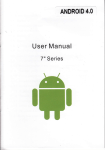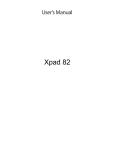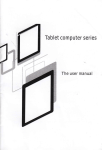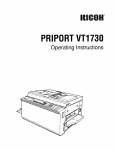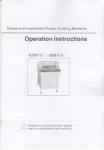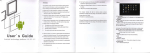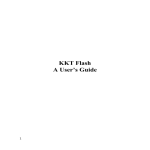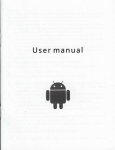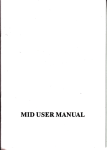Download Tablet computer series
Transcript
Tablet computer series The user manual 4.1 Silent mode,Volumc,Notifcation ringtone,Audible selection,Screen lock sounds 4.2 Application......... 4.3 Privacy... .. . ... . . .. .. .. . ... 4.4 Storage............... & keyboard.... & time setting...... .......... ,,',,' ll 4.5. Language 4.6. Date ..... ,,,,,,,,,1] .. 4.7 Developer options 5. Apps lnstall and manage................. 5. 6. .. I Ap! installer.......... Problemsolution.................... 6.1 Device can't to open...... -..12 ,,.,.''' l] 4.8About tablet........ ',,',,,,,,,,,1] ,,.,,.,.,,,'.,'I] ... ..... . ___.__._._._.._14 ,,,.,,,,.,.,',14 6.2 After startup the screen or the opening picture has been appeat , the the device appear shutdown. . ' ,,,','11 6.3 Can copy lile or paly music and so on ... 7 Basic function l4 Attention: This handbook contains important security measures and the correct use of the product information, in order to avoid accidents. Pls make sure to reading the manual carefully before use the device. Please don't be in high temperature, moisture or very dust place Please don't be in high temperature, Especially an summer don't put the device in the car when Windows closed. a a a o AvoidfallorViolentcollisionofthedevice,don'tmaketheTFTdisplayscreen were violent tremor, This could cause TFT display screen abnormal or damage. Please choose the appropriate volume, Use headphones shoulds not be too big volume, lf feel tinnitus, Lower the volume or stop using it please charge ln the following condition, The battery power iCONS shows have no power The system automatically shut off, startup after power off soon Operation buttons no response The machine that the top right corner show red icons a A, B, C, D. a a a a a a When the device in the format or ongoing upload and download file, please don't suddenly disconnect, This could cause application error. For those who because of damage to the product, repair, or other causes of erased the memory, The company shall not be liable for any responsibility, please follow the user manual for the standardized operation to use the device. Don't disassemble the product, don't use almhol, Thinneror benzene to scrubbing products Don't use the device one of the place of prohibit to use electronic equipment in regional (such as the plane) Please don't using the Tablet PC when you in driving or walking down the street, USB iust only be LSed for data transmission The company reserues the right to improve product, products specification and design have any change, The information is subject to changes without prior notice. (This tablet is no waterproof function) ( Remark I All pictures in this manual is just for your reference. products specification and design have any change, The information is subject to changes without prior notice. '1.1 Touch panel 7" 8" 9.7"(option) Capacitive touch panel: ln The Operation, to click,dragging on the touch panel 1.2 POWER startup: Long Press and hold the power button, the system will enter the main interface shutdown: ln the main menu interface, Press the power bufton about 5 second to shutdown, The system can hint "power offl'option, Clike"ok". you can safely shut down. Lock screen: Short press Power button to lock screen or unlock screen. Remark 1.When power is empty,system will shut down automatically. 2.lllegal turn off the device,restart will scan and restore the disk,it may take longer time to enter into system 1.3 BACK Short Press BACK button will return the last interface, 1.4 MtC Recording 1.5 Volume +, Volumethe buttons on top Volume +, Volume-achieve changes in the volume. 1.6 earphone lack 3.5 mm standard earphone jack 1.7 Video output interface HDMI output interface 1.8 TF before charge it ( Remark) : 1 . lf you long time don't to use this Tablet, ,in order to avoid power consumption caused damage,pls charge/play the battery once a month 2. After low battery shut down,connect DC adaptor,device will remind low battery,charging,need to wait some time until the battery is enough power lo enter into main menu. 3. Device charging should be in standby status for reach normal charging time Because with device and screen consumption,it may cause longer charging time. 2.2 Connection with PC U Use USB cable to connect device to Pc,device will pop up the USB connection window,click Turn on USB storage to connect to PC card TF-CARD solt: external T-FLASH card 1.9 Mini USB MiniUSB jack: you can use it to connect the computer for data transmission, charging and external connection USB flash drive 1.10 DC Adapter For charging. your tablet battery 1.1'l Recovery When the Tablet under the condition of the crash, upgrade firmware. 2. First use 2.1 Battery management and charge Belore first use, please set the device's battery is fully charged Just need to connect the adaptor or USB interface, then you can charge The first two times charging please keep about 6 hours, after that you just need 4 hours to pharge. (RemarkI : This tablet using Built-in type polymer battery Charge must be to choose standard adaptor (lnput: AC110-240V 50/60H2 Max, 180MA.. Output: DC5.0-5.5V/1.5A), this device without supply DC charging, USB interface can charge, Choose USB interface to charger During the charging, the battery icon will scroll When finished charging, battery icon will become green and stop rolling ln order to prolong the service life of the machine suggest use out battery power lnto the load mode, you can copy, delete the file on thedevice and the file on the memory card. 3, Equipment operation interface 3.1 Main interface describe After startup will enter the main interface ln the main interface, you can : Management main interface software ICONS: long press the icons 3 second, after the icons will biger, then you can drag anywhere in the interface. 3.2 status bar describe a The status bar above of the screen Top left display main interface soJtware, T-FIash card, USB connection stalus and so on Top right display the battery battery charge icons, current time, set time, Settings Menu, ESC button. 3.3 Use touch panel Device equipped with a T " touch screen. Following the main touch screen area is described, and describes some of the tips for how to use the touch screen. No matter which intertace you are on the screen, can go back to main screen Delete icons: long press the icons 3 second, drag the icons to the Recycle Bin icon, once it become red, Loosen your hand, after that you can delete icon You touch the screen keep a time, appear the dialog shown below: through pressing the soft key lI on the bottom right corner oI the main screen. (Attentionl The main screen soft key :funclioirs as the machine back box'Add yo Home screen" as xuvE ln dlffe.ent appli€tions, by tapping the back sofl key Ion the bottom right corner on the touch screen, you can return to its interface on the upfloor. ln different applications, by fapping the menu key lon the upper right corner of touch screen, the screen will appear the operation setting interface as follows. ( Remarkl : The main screen soft key *unctions as the machine ln the main interface,.you can touch the icon to open the manuB 4.1 Silent mode,Volume,Notifcation sounds Apps ln different browser(fl|e, musie, vid6o, pictures), You shift and drag the scroll bar, so that the rile list can up or down to roll. 4. Equipment basic set Setting: Click setting icons X, enter setting interface I ringtone,Audible selection,Screen lock "OK" Unknown sources: Click'Unknown Sources", then click Manage application: manager and uninstall Application I Remarkl : when you Fimware Upgrade, pls close the USB connect How to uninstall? L enter X 'setting">"Application">"Manage application"And then there will be installed the Program list 2. Click vou wanf to uninstall icons, will enter the following interface 3. click iJninstall, then you can fetetq!!q9PP!j93!!91- pls touch option"delete SD card", so thal can safety to romeve SD 4.5. Language & keyboard Setting: (Language), text input and automatic error correction options; 4.3 Privacy Factory data reset are available Select Language: 54 kind of national languages language' now manu interface Remark: Android system can support 54-kinJ ol iust suoort '14 language, inOroio xeyOoard: Andioid keyboard setting Sound on Key-Press Auto-caPitalisation 'dnl*-t'id;iiio*, Display suggested words while tvping lno-punciuation automati;;ltvjnsert highlighted word il;-";;;;d' 4.8 About tablel spe;eoar 4.5. Date & time sefting format Set date, setiime, Select time zone and select date 5. Apps Install and manage 5.1 App installer This Tablet can support Android APP in market by third party, most Apps can install in the netwaork, can copy to NAND FLASH or SD card. Click Appinstaller icon, will appear lnstall, manage, Exit options. lnstall: Click install, enterApk install interface Separately for lnternal Memory disk and SD Card disk. Selec the APK you would like lo install,click it to instatl,go back to main menu,will display the installed app you just selected. 4.7 Developer options Choose USB work pattern: OTGiHOST/SLAVE ' l2 Remark: some 3'd APP must install properly by memory card,downloaded 3d paty app may not install properly on device. E--- third party interface Click install icon, will enter Action interfae l\4anage: click manage, enter 6. Built-in 3G Modute(option), WCDMAJHSDPA,support calling, message Wifl ad hoc Problemsolutiotr TF expansion 6.1 Device can't to open for optional 3G module to realize 3G communication.External N,'llCRO SD(TF)stot.Max. 32GB TF Check the battery power 2 Connect adaptor first, then check again 3 After charging then can't to open, pls contacywith the supplier 1. card: .. USB high speed 2.0 .Can be connected to the computer to copyfiles. VPU 6.2 Afrer startup the screen or the opening picture has been apPear , the h"rd*rr" d""oding T2Op rnO ,OAO,'a*l 480 vide-o encoding. the device apPear shutdown Gravity 1. Power is not enough, please charge Headset can't hear lhe voice __ lvlaximum support Built-in 3D gravity sensor, lo make screen realize 360 degree rotation. 2. Pls check the volume whether set to 0 support gravity sense operation game. AC.97 full-duplex, 3. Check the music file wherther damaged. Try playing other music, if the file have damaged may lead to serious noise or hop sounds' codec. support MC\AMR\MP3\WMA\WA\ 6.3 Can copy file or paly music and so on WMV/AS Fi MP4/3GP/AVUMKVAr'C-1 /DIVX/I\4PEG-2/I\,4PEG4 MlDl and so on. tH.263t H.264 720P HO 1080i 1. Pls check between computer and d€rvice is correct connection 2. check the memory storage space is already full 3. checlthe USB mble is good or not 4. USB connection is disconnected Support several of entertainment games based on Android Support many internet applications like web, social, video, 7. Basic function and so on togl tolgeqE!_glgAndroid Android 4.2. 4E9!qff_b!9! CPU ARM Cortex-A8 lGHz-1.5GH2. Built-in photo player, and take it as a photo frame or calendar RAM 51 ROM Nand Flash 4GB/8GB/1 6GB(Optional) LCD 7' Touch Danel Caoacitive/Resistance 2DI3D AMD oraDhic acceleration' full support. Graphic OpenGL ES2.O(AMD 2340)and Open Support various of office sofrware based on Android platform, 2M-1 GB(optional) 8' to realize offlce functions, Such as Word\Excel\ppnpDF. 9.7'(option) HP display Touch panel(Optional) VG1.1(AMD 2160)@27M Tri/sec WlFlwireless ptafform Support 802.11b/g/n standard, highest transmission get to 300Mbos, supoort local WAPI wireless protocol standard l4 . j