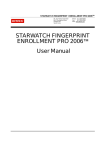Download USER`s MANUAL - RF Logics Inc
Transcript
User’s Manual Fingerprint Stored Smart Card Reader Table of Contents 1. Important Safety Instructions.............................................................3 2. General .............................................................................................3 3. Features ............................................................................................4 4. Identifying Supplied Parts..................................................................4 5. Specification......................................................................................5 6. Installation .........................................................................................6 7. Wire Color Table................................................................................7 8. Wire Connection to Access Controller...............................................8 9. Operation ..........................................................................................8 10. FCC Registration Information..........................................................9 11. Warranty and Service ....................................................................10 2 1. Important Safety Instructions When using Fingerprint Stored Smart Card Reader, basic safety precautions should always be followed to reduce the risk of fire, electrical shock, and injury to persons. In addition, the following safety guides should also be followed: 1. Fully read and understand all instructions and follow them completely. 2. Follow all warnings and instructions marked on the product. 3. Do not use liquid or aerosol cleaners. Use a damp cloth for cleaning. If necessary, use mild soap. 4. Do not use this product near water. 5. Only operate this product using the type of power source indicated. If you are not sure of the type of power supplied to your installation site, consult your dealer of local power company. 6. Never insert objects of any kind into the product or through the cabinet slots as they may touch voltage points and/or short circuit parts possibly resulting in fire or electric shock. Never spill liquid of any kind on the product. 7. Never disassemble this product by yourself; take the unit to a qualified service center whenever service or repair is required. Opening or removing the covers may expose you to dangerous voltages or other risks. Also, incorrect reassembly can cause electric shock when the unit is subsequently used. 8. Unplug this product from the Direct Current (DC) power source and refer to qualified service personnel under these conditions: a. When the power supply cord or plug is damaged or frayed. b. If liquid has been spilled on the product. c. If the product does not operate normally after following the operating instructions in this manual. Adjust only those controls that are covered by the operating instructions in this manual. Improper adjustment of other controls that are not covered by this manual may damage the unit and will often require extensive work by a qualified technician to restore normal operation. d. If the product exhibits a distinct change in performance. 2. General The IDTECK FGR006SRB is a Biometrics and Proximity Reader which is compatible to existing proximity readers. The IDTECK FGR006SRB can be connected to any existing access control panel and you will have personal authorization by one’s fingerprint to avoid any access from unauthorized persons. The IDTECK FGR006SRB has a built-in 13.56MHz Mifare proximity reader and fingerprint module so that accesses are allowed only when the personal IDs and fingerprints are authorized. The IDTECK FGR006SRB reads the personal ID and the fingerprint template directly from the card so that the numbers of fingerprint user is unlimited. Its modern design gives you an easy installation (by just replacing existing reader) to metal door frame (mullion) or to any flat wall surface. The IDTECK FGR006SRB ensures you a successful operation where you want biometrics access control. The IDTECK FGR006SRB has two LEDs of red and green and a beeper inside to guarantee you an accurate and reliable access control. 3 3. Features - 1:1 Verification - Fingerprint & 13.56 MHz [MIFARE] Smart Card Reader and Fingerprint Verification - Read Portable Smart Card that is stored Fingerprint Template programmed on PRG2000B - ID Only Function for Fingerprint Unregisterable Person through Smart Card is programmed by PRG2000B - Unlimited Fingerprint User Storable (Depend on Number of Corresponding Controller Users) - Decode Encrypted Biometrics Data Using Patented Encryption Algorithm - Protected ID and Fingerprint Template Copy - Support STAR PRG2000B Programmer with ID & Fingerprint Template Issuing Software - 26bit Wiegand and RS232 (default), ABA Track II (optional) Output Format - Voice Guide Function - Network Communication via RS232, TCP/IP (External Converter required) - No Need to Manage Database or Templates - Flexible Quality Solution to Suit Any Application - Secure Sign-on Facility - High Protection from Scratch and ESD (Electro Static Discharge) - High Quality Optical Sensor - Tamper Switch - Mode Selection: SMART Only / SMART+ Fingerprint - Compatible Software: STARWATCH DUAL PRO I / II, STARWATCH iTDC PRO I /II - Compatible Controller: iCON100, iTDC, Third Party Controller, FINGER007SRB - Compatible Reader: SR10B, SR30B, SRK101B 4. Identifying Supplied Parts Please unpack and check the contents of the box. Main Unit User’s Manual 3.0*30 Screw (2ea) 4.0*40 Screw (2ea) 4 RS232 Serial Port (Optional) Anchor Bolt (2ea) 5. Specification Model FGR006SRB CPU 32bit ARM9 and 8bit Microprocessor Program Fingerprint Memory Module Data Memory Memory Program Controller Memory Data Memory User Fingerprint Template Size Frequency Read Range Reading Time (Card) Verification Time Power / Current Input Port Output Port LED Indicator Beeper Operating Temperature Fingerprint Module Controller RF Reader Operating Humidity Color Material Dimension (W x H x T) Weight Certification 1MByte Flash Memory 8MByte SDROM 128KByte Flash Memory 4KByte SRAM Unlimited Fingerprint Users 400Bytes for 1 Fingerprint Template 13.56MHz ISK50 / IMC135: Up to 2 inch (5cm), ISC80: Up to 4 inch (10cm) 500ms Less than 1sec. DC 12V / Max.350mA 2ea (External LED Control, External Buzzer Control) 2ea (Error-Output , OK-Output (Open Collector Output)) 2 Array LED Indicators (Red and Green) Piezo Buzzer -15° to +40°C (+5° to +104°F) -15° to +70°C (+5° to +158°F) -35° to + 65°C (-31° to +149°F) 10% to 90% relative humidity non-condensing Pearl Dark Gray and Light Gray Polycarbonate 66mm x 129mm x 52mm (2.6” x 5.1” x 2.0”) 259.5g (0.57lbs) FCC, CE, MIC * Fingerprint Module Specification Resolution Capture Image Size Extraction Image Size Sensing Area Scanner FAR(False Acceptance Ratio) FRR(False Reject Ratio) ESD(Electro Static Discharge) Verification Time 500dpi 356 X 292 pixels 248 X 292 pixels 12.7 X 14.9 mm High Quality Option Sensor 0.001% 0.1% ±10KV (indirect) Less than 1sec. 5 [Card reading range by Contactless Smart[Mifare] Reader Series] Read Range Model SR10 / SR30 / SRK101 SR10B / SR30B / SRK101B SR10RW / SR30RW / SRK101RW FINGER007SR(B) FINGER006SR(B) FGR006SR(B) SR505 FACE007SR FACE006SR ISC80 ISK50 IMC135 Up to 4 inch (10cm) Up to 2 inch (5cm) Up to 4 inch (10cm) Up to 2 inch (5cm) Up to 4 inch (10cm) Up to 2 inch (5cm) Up to 4 inch (10cm) Up to 2 inch (5cm) Up to 4 inch (10cm) Up to 4 inch (10cm) IHC80 Up to 2 inch (5cm) Up to 2 inch (5cm) 6. Installation 6-1. Mullion/Wall Mount Drill two Ø1/8"(3mm) holes, 4.4"(113mm) apart in vertical and drill one Ø1/2" (12mm) hole for the reader cable 2.2"(56mm) apart from the top hole. 6-2. Connect wires between the access control panel and FGR006SRB reader then put reader cable into the center hole and install the main unit by using two 3-16 screws. 6-3. Put bezel into the main unit then push bezel until you hear the locking sound. 6-4. The maximum Wiegand cable length is 100 meter on a condition described below. - Controller : ICON100 V4.0 or greater - Cable : AWG #24 twisted pair 6 7. Wire Color Table SIGNAL COLOR Main Power (+12V) Red Power Ground (GND) Black Wiegand Data 0 Out / ABA Track II Data Out Green Wiegand Data 1 Out / ABA Track II Clock Out White Error Signal Out / ABA Track II CP Out Orange † OK Signal Out Orange with Black stripe Tamper Switch Out LED Control In Blue with White stripe Buzzer Control In White with Red stripe † † Purple * Please cut out tail connector before installation. † FGR006SRB (V3.0.0 or Over included) 7 8. Wire Connection to Access Controller Access Controller Main Power (+12V) Power Ground (GND) Wiegand Data 0 Out / Red Black Green ABA Track II Data Out Wiegand Data1 Out / White ABA Track II Clock Out Error Signal Out / Orange ABA Track CP Out † OK Signal Out Orange with Black stripe Tamper Switch Out † † † LED Control In Buzzer Control In Purple Blue and White stripe White and Red stripe FGR006SRB (V3.0.0 or Over included) 9. Operation 9-1. Apply power, FGR006SRB will beep 1 time and the red LED will turn on after the initialization. 9-2. Present a proximity card to the FGR006SRB until the fingerprint scanner lights on. 9-3. Put your finger on the fingerprint scanner for authorization. 9-4. If your fingerprint is authorized then the FGR006SRB makes the green LED lit and a beep sound for a second, sending your card ID to the access controller. If your fingerprint is not authorized then FGR006SRB will make 2 beep sounds and generate finger error signal for 500ms of low active pulse. (Open Collector) ※ Note: Please read the PRG2000B software manual for writing personal IDs and the fingerprint templates to proximity cards. 8 10. FCC Registration Information FCC REQUIREMENTS PART 15 Caution: Any changes or modifications in construction of this device which are not expressly approved by the responsible for compliance could void the user's authority to operate the equipment. NOTE: This device complies with Part 15 of the FCC Rules. Operation is subject to the following two conditions; 1. This device may not cause harmful interface, and 2. This device must accept any interference received, including interference that may cause undesired operation. This equipment has been tested and found to comply with the limits for a Class A Digital Device, pursuant to Part 15 of the FCC Rules. These limits are designed to this equipment generates, uses, and can radiate radio frequency energy and, if not installed and used in accordance with the instructions, may cause harmful interference to radio communications. However, there is no guarantee that interference will not occur in a particular installation. If this equipment does cause harmful interference to radio or television reception, which can be determined by turning the radio or television off and on, the user is encouraged to try to correct interference by one or more of the following measures. 1. Reorient or relocate the receiving antenna. 2. Increase the separation between the equipment and receiver. 3. Connect the equipment into an outlet on another circuit. 4. Consult the dealer or an experienced radio/TV technician for help. 9 11. Warranty and Service The following warranty and service information applies only to the United States of America and Republic of Korea. For the information in other countries, please contact your local distributor. To obtain in or out of warranty service, please prepay shipment and return the unit to the service facility listed below. Headquarters: IDTECK Co., Ltd. 5F Ace Techno Tower B/D, 684-1 Deungchon-Dong, Gangseo-Gu, SEOUL, KOREA 157-030 Tel: +82-2-2659-0055 Fax: +82-2-2659-0086 E-mail: [email protected] Website: www.idteck.com U.S Branch: RF Logics Inc. 370 Amapola Ave, #106 Torrance, CA 90501 Tel: 310-782-8383 Fax: 310-782-8298 E-mail: [email protected] Website: www.rflogics.com Hong Kong Branch: IDTECK Hong Kong 12/F, B2B Centre, No.36 Connaught Road West, Hong Kong Tel: 852-2581-9580 Fax: 852-2234-5150 E-mail: [email protected] Website: www.ristarhk.com Please use the original container, or pack the unit(s) in a sturdy carton with sufficient packing to prevent damage and include the following information: 1. A proof-of-purchase indicating model number and date of purchase. 2. Bill-to Address. 3. Ship-to Address. 4. Number and description of units shipped. 5. Name and telephone number of person to be contacted. 6. Reason for return and description of the problem (Should be as detailed as possible!) NOTE: Damage occurring during shipment is deemed the responsibility of the carrier, and claims should be made directly to the carrier. 10 MEMO 11 The specification contained in this manual are subject to change without notice at any time. 5F, Ace Techno Tower B/D, 684-1, Deungchon-Dong, Gangseo-Gu, Seoul, 157-030, Korea Tel : +82-2-2659-0055 Fax : +82-2-2659-0086 E-mail : [email protected] MARF6SBHE2X July. 2006 Copyright ©2006 IDTECK Co., Ltd.













![13.56MHz [MIFARE] Contactless Smart Card](http://vs1.manualzilla.com/store/data/005689074_1-1b5ba2b7f854420e24ee51932ec4423a-150x150.png)


![PIN & 13.56MHz [MIFARE] Contactless Smart Card](http://vs1.manualzilla.com/store/data/005813586_1-ab1687ddb78fed02f4038390c7a52377-150x150.png)




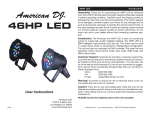




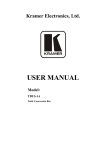
![ASK[EM] Format Proximity Card Reader](http://vs1.manualzilla.com/store/data/005664035_1-4bfcda642b959ea77ca1da56751cb6af-150x150.png)