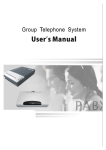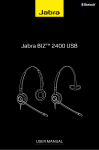Transcript
USB VoIP Phone User Manual for X-Lite/EyeBeam 1. Install and run X-Lite/EyeBeam Make sure to exit any software applications that use sound, such as CD and media players. Run the X-Lite/X-PRO install program. (X-Lite is available for free downloaded from http://xten.com/lite.php) Follow the instructions at each step, progressing through the InstallShield Wizard until the installation is complete. Double click the icon on the desktop to start the software. 2. Connect USB VoIP Phone to PC Connect USB VoIP Phone to PC, the LCD shows “VOIP -PHONE”. 3. Install and run X-TenMate Insert the installation CD into CD-ROM or download the software. Run the X-TenMate install program. Double click the icon on the desktop to start the software. 4. Keypad Instruction (or IN): Redial Call out the last phone number (or OUT):Auto complete number to dial. Example: If you called a number 123456 one time, the second time when you press “1”, the full number will appear on the window of the softphone (picture 1), press “ (or OUT)” to get the full number (picture 2), then press out. 1 key to call 2 / : Adjust the speaker volume. : Dial/Answer Call out number or Answer a call. : Hang up End talking or refuse incoming call. C: Delete Key Delete inputted wrong number while dialing. 5. Make a call Enter phone number and then press to call out. 6. Answer a call The phone will ring for all incoming calls, press to answer, or press to refuse it.