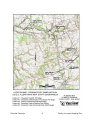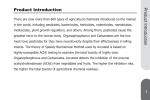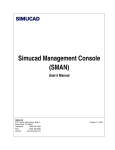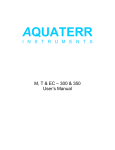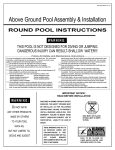Download Approved Sampling Plan
Transcript
www.vcea.org S i n c e 1 9 7 2 Consulting Civil, Environmental & Municipal Engineering Land Surveying Professional Planning Landscape Architecture ANTI-DEGRADATION STUDY QUALITY ASSURANCE SAMPLING PLAN PLUMSTED TOWNSHIP WASTEWATER TREATMENT FACILITY WITH DISCHARGE TO THE CROSSWICKS CREEK PLUMSTED TOWNSHIP, OCEAN COUNTY, NEW JERSEY APRIL 29, 2011 REVISED JUNE 14, 2011 JUNE 27, 2011 JULY 1, 2011 JULY 7, 2011 JULY 15, 2011 JULY 18, 2011 SOUTHCENTRAL NJ OFFICE • 4 AAA Drive • Suite 102 • Hamilton NJ 08691 • 609.689.1100 • Fax: 609.689.1120 TABLE OF CONTENTS PAGE 1. PROJECT NAME ...................................................................................................... 1 2. PROJECT REQUESTED BY .................................................................................... 1 3. DATE OF REQUEST ................................................................................................ 1 4. PROJECT INITIATION DATE................................................................................... 1 5. PROJECT OFFICER................................................................................................. 1 6. QUALITY ASSURANCE OFFICER .......................................................................... 1 7. INTRODUCTION - PROJECT NEED ....................................................................... 1 8. PROJECT DESCRIPTION A. PURPOSE.......................................................................................................... 2 B. PROPOSED FACILITIES................................................................................... 2 C. STREAM CLASSIFICATION.............................................................................. 2 D. DATA USAGE .................................................................................................... 3 E. WATER QUALITY MODEL SELECTION........................................................... 3 F. SAMPLING AND FLOW MEASUREMENT LOCATIONS.................................. 4 G. SAMPLE ANALYSIS 1. AMBIENT WATER QUALITY CHARACTERISTICS .................................. 6 2. DISSOLVED OXYGEN MODEL DEVELOPMENT..................................... 7 9. SCHEDULE OF TASKS AND PRODUCTS.............................................................. 8 10. PROJECT ORGANIZATION AND RESPONSIBILITY ............................................. 9 11. SAMPLING PROCEDURES A. CRITERIA FOR SAMPLING .............................................................................. 9 B. STREAM FLOW ............................................................................................... 11 C. SAMPLING PROTOCOL 1. AMBIENT WATER QUALITY.................................................................... 12 2. INTENSIVE SURVEYS............................................................................. 13 D. SAMPLING FOR LABORATORY ANALYSIS.................................................. 14 E. IN-SITU TESTING............................................................................................ 14 12. CHAIN OF CUSTODY ............................................................................................ 15 13. TEST PROCEDURES............................................................................................. 15 14. CALIBRATION AND PREVENTATIVE MAINTENANCE........................................ 15 15. DOCUMENTATION, DATA REDUCTION AND REPORTING ............................... 15 16. QUALITY ASSURANCE AND QUALITY CONTROL ............................................. 16 17. PERFORMANCE AND SYSTEMS AUDITS ........................................................... 16 18. DATA VALIDATION ................................................................................................ 16 19. CORRECTIVE ACTION .......................................................................................... 17 20. REPORTS A. INTERIM REPORT........................................................................................... 17 B. FINAL REPORT ............................................................................................... 17 APPENDIX 1. PROJECT NAME: Township of Plumsted Proposed Wastewater Treatment Facility, Discharge to the Crosswicks Creek 2. PROJECT REQUESTED BY: Township of Plumsted Municipal Utilities Authority 3. DATE OF REQUEST: April 1, 2011 4. DATE OF PROJECT INITIATION: April 1, 2011 5. PROJECT OFFICER; Gregg W. Barkley, P.E. 6. QUALITY ASSURANCE OFFICER: Christopher B. Jepson, P.E. 7. INTRODUCTION/PROJECT NEED (from Plumsted MUA recommendation to the Plumsted Twp. Committee) The Redevelopment Plan adopted by the Township Committee in 2004 as amended in 2005 provides the mechanism for the Township to realize a coordinated program of redevelopment and rehabilitation in the area of New Egypt designated by the State of New Jersey as our Town Center. The purpose of the Redevelopment Plan is to provide a more vibrant, culturally interesting and attractive downtown to serve as a growth center to retain and attract new businesses and shoppers from within Plumsted and its surrounding environs. At the heart of the Redevelopment Plan is the need to provide sewer service and to expand water supply to support the revitalization effort. Among the stated goals and objectives of the Redevelopment Plan for the sewering of the New Egypt Town Center (NETC) are to: 1) create a public sewer system within the Town Center to address public health and welfare issues caused by failing, inadequate or improperly designed septic systems or cesspools; and 2) to reverse the significant ongoing economic decline of the downtown as the direct result of the absence of public sewer. The provision of public sewer is required to remove the economic barriers to new and expanded growth and to improve the environmental quality of the Crosswicks Creek. Most of the downtown is within the 100 year flood hazard area of the Crosswicks Creek. The related shallow depth to groundwater and small lot sizes make it difficult to support and sustain septic systems and cesspools. Approximately 60% of existing septic systems and cesspools pre date 1969 when Ocean County began keeping records. As such, most of the septic systems and cesspools are old and will require in the future significant and costly Plumsted Township 1 Quality Assurance Sampling Plan repair or replacement. Added to this, many of the existing buildings were created before current health codes that would have required much larger lot sizes. In fact, it is likely that downtown New Egypt and much of the surrounding environs as it exists today would not have been permitted at anywhere near the existing density if modern health codes and zoning had been in place at that time without a public sewer system. The provision of public sewer will provide an economic boost to the downtown, support the “Smart Growth initiative for Plumsted Township” by channeling growth to the NETC and will eliminate the costly need for the repair or replacement of failing septic systems and cesspools. For these reasons, the provision of public sewer in the NETC continues to be a high priority for Plumsted Township and the PMUA. To fund the sewer improvements, the Township hoped to utilize the Redevelopment Plan to enable a public/private partnership with a designated redeveloper(s) to pay for the sewer infrastructure. In the absence of a PRRC, or to stimulate re interest in a PRRC or other private reinvestment, the Township has the option to publicly finance the sewer infrastructure improvements through bonds issued by the New Jersey Environmental Infrastructure Trust. 8. PROJECT DESCRIPTON A. PURPOSE The purpose of this sampling plan is to characterize ambient water quality of the Crosswicks Creek at the proposed discharge location of a new sanitary wastewater treatment facility. In addition, the plan includes the monitoring to be conducted to satisfy the data needs associated with modeling the future dissolved oxygen (DO) impacts of the proposed discharge. B. PROPOSED FACILITIES A site has been identified as a potential location for the wastewater treatment facility. This site is located on County Route 537 where it crosses over the Crosswicks Creek. Although this site is located approximately 1¼ miles from the New Egypt Town Center, its location appears well suited for wastewater treatment and disposal due to its proximity to the county road for access and the Crosswicks Creek for discharge. The site is located in an area zoned for commercial/industrial uses with only two (2) residential properties located within ¼ mile of the proposed wastewater treatment facility. C. STREAM CLASSIFICATION The Crosswicks Creek is classified by the NJDEP as a Fresh Water Category 2 – Non Trout stream (FW2-NT) for its entire length. As such its designated uses are: 1. Maintenance, migration and propagation of the natural and established biota Plumsted Township 2 Quality Assurance Sampling Plan 2. 3. 4. 5. D. Primary contact recreation Industrial and agricultural water supply Public water supply after conventional filtration treatment Any other reasonable uses DATA USAGE The data collected during this study will used in addressing the anti-degradation provisions at N.J.A.C. 7:9B-1.5(d) associated with the proposed discharge. Utilization of this data will include 1. Characterization of existing water quality levels in the Crosswicks Creek 2. Characterization of the likely future water quality levels in Crosswicks Creek after initiation of the proposed effluent discharge, and 3. Assistance to the Department in establishing effluent limitations for the proposed discharge that comply with the provisions of N.J.A.C. 7:14A and N.J.A.C. 7:9B. E. WATER QUALITY MODEL SELECTION The water quality model selected for the evaluation of the future dissolved oxygen impacts of the proposed discharge on Crosswicks Creek is QUAL2E, the EPA-supported, one-dimensional, steady-state stream model. QUAL2E is used extensively as a water quality evaluation tool by the Department and permittees, and is described as follows: 1. One dimensional. The channel is well-mixed vertically and laterally. 2. Branching. The system can consist of a mainstem river with branched tributaries. 3. Stream can be divided into reaches characterized by constant hydraulic, physical, chemical and biological parameters. Each reach can be considered to be a string of completely mixing reactors; as called compertational elements. 4. Diel heat budget. The heat budget and temperature are simulated as a function of meteorology on a diel time scale. 5. Diel water-quality kinetics. All water quality variables are simulated on a diel time scale. 6. Heat and mass inputs. Point and non-point loads and withdrawals are simulated. Reference: Brown, L. C. and T. O. Barnwell. 1987. The enhanced stream water quality models QUAL2E and QUAL2E-UNCAS: documentation and user manual. Env. Res. Laboratory. US EPA, EPA /600/3-87/007, Athens, GA. Plumsted Township 3 Quality Assurance Sampling Plan QUAL2E was selected as the appropriate model framework during the May 26, 2011 site visit by NJDEP personnel including Tom Jenq, the Department’s modeling expert. The decision is based on the observed conditions in the stream including the relatively simple geometry with little observed biological activity (little floating algae, rooted aquatics or periphyton). The field parameters of dissolved oxygen, temperature and conductivity measured during the site visit indicated minimal spatial variation along the study area length from the Rt. 537 Crossing downstream to Extonville which gives further support to the choice of QUAL2E. F. SAMPLING AND FLOW MEASUREMENT LOCATIONS Five (5) sampling locations for this study are depicted on the USGS Map on Page 5. The locations were inspected by NJDEP representatives during a study area site visit conducted on May 26, 2011. Sample Location #1 is the location for water quality characterization. Sampling Locations #1 through #5 are the locations for data collection including ambient water quality and flow to support the Crosswicks Creek Dissolved Oxygen Model calibration and validation. To identify locations #1, #2, #3 & #4, marker stakes will be placed on both sides of the stream above the water line. Location #5, being the USGS gauging station location, is identified by the weir across the stream. All sampling and measurement of flow will be performed between the location markers or immediately upstream of the weir in the case of Location #5. The locations are as follows: Sample Location #1: This location is also the anticipated discharge location for the proposed wastewater treatment facility. The location is approximately 100 feet upstream of the Rt. 537 Bridge. Coordinates and elevation of the location are 40o05’02.80’’N - 74o32’26.70”W and approximately 58’ above mean sea level. Sample Location #2: This location is on the Crosswicks Creek approximately 1.36 miles downstream from the proposed discharge location (Location #1). The location is approximately 200 feet downstream from the Arneytown-Hornerstown Bridge over the Crosswicks Creek. Coordinates and elevation of the location are 40o06’10.05’’N - 74o32’37.55”W and approximately 50’ above mean sea level. Sample Location #3: This location is on the Lahaway Creek which is a significant tributary to the Crosswicks Creek. The sampling location is immediately downstream from the Holmes Mill Road (a.k.a. Allentown – New Egypt Road) bridge over the Lahaway Creek. Coordinates and elevation of the location are 40o06’25.40’’N - 74o32’11.50”W and approximately 50’ above mean sea level. Plumsted Township 4 Quality Assurance Sampling Plan Plumsted Township 5 Quality Assurance Sampling Plan Sample Location #4: This location is on the Crosswicks Creek approximately 4.6 miles downstream from the proposed discharge location. The sampling location is immediately downstream from the Walnford Road Bridge over the Crosswicks Creek. Coordinates and elevation of the location are 40o08’00’’N - 74o33’36.70”W and approximately 49’ above mean sea level. Sample Location #5: This location is on the Crosswicks Creek approximately 8.0 miles downstream from the proposed discharge location. This location is also the site of Gauging Station #01464500, Crosswicks Creek at Extonville, which is maintained by the USGS. Samples will be obtained immediately upstream of the weir structure associated with the gauging station. Coordinates and elevation of the location are 40o08’14’’N - 74o36’00”W and approximately 28’ above mean sea level. G. SAMPLE ANALYSIS 1. Ambient Water Quality Characterization: The following testing and sampling will be performed at Sample Location #1 on up to 20 occasions as outlined in subsequent Item 11. C. Sampling Protocol for Ambient Water Quality of this plan. In-situ testing will be performed for the following parameters: pH Temperature Conductivity Dissolved Oxygen (DO) Laboratory testing will be performed for the following parameters: Carbonaceous Biochemical Oxygen Demand (CBOD5) Total Suspended Solids (TSS) Total Dissolved Solids (TDS) Fecal Coliform E. Coli Oil and Grease Ammonia, as N Nitrate, as N Total Phosphorus Hardness, as CaCO3 Alkalinity Turbidity Arsenic, total Recoverable Barium, total Cadmium, total recoverable Chromium, total recoverable Chromium, Trivalent & Hexavalent Plumsted Township 6 Quality Assurance Sampling Plan Ambient Water Characterization Testing Continued Copper, total recoverable Cyanide, total Lead, total recoverable Mercury, total Nickel, total recoverable Selenium, total recoverable Silver, total recoverable Thallium, total Zinc, total recoverable Sulfate Bis (2-ethylhexyl) phthalate Chlorine Produced Oxidants (CPO) Volatiles (from N.J.A.C. 7:14A-4.10, Table II) Acrolein 1,2-Dichloropropane Acrylonitrile 1,3-Dichloropropylene Benzene Ethylbenzene Bromoform Methyl Bromide Carbon Tetrachloride Methyl Chloride Chlorobenzene Methylene Chloride Chlorodibromomethane (Dibromochloromethane) 1,1,2,2-Tetrachloroethane Chloroethane Tetrachloroethylene 2-Chloroethylvinyl Ether Toluene Chloroform 1,2-trans-Dichloroethylene Bromodichloromethane 1,1,1-Trichloroethane 1,1-Dichloroethane 1,1,2-Tricloroethane 1,2- Dichloroethane Trichloroethylene 1,1-Dichloroethylene Vinyl Chloride 2. Dissolved Oxygen Model Development: The following testing and sampling will be performed at Sample Locations #1 through #5 during the two intensive sampling events over a 3 day period as outlined in subsequent item 11. C. Sampling Protocol for Intensive Surveys of this plan. In-situ testing will be performed for the following parameters: pH Temperature Conductivity Dissolved Oxygen (DO) Laboratory testing will be performed for the following parameters: Carbonaceous Biochemical Oxygen Demand (CBOD5) Carbonaceous Biochemical Oxygen Demand (CBOD20) Total Suspended Solids (TSS) Total Volatile Suspended Solids (TVSS) Plumsted Township 7 Quality Assurance Sampling Plan Dissolved Oxygen Model Development Testing Continued Total Dissolved Solids (TDS) Turbidity Hardness Alkalinity Ammonia Total Kjeldahl Nitrogen Nitrate Nitrite Total Phosphorus Organic Phosphorus Inorganic (ortho) Phosphorus Chlorophyll a Sampling for the ambient water quality characterization tests that are performed at the laboratories will be performed by QC Laboratories or Accutest Laboratories. The in-situ testing will be performed by QC Laboratories, Certification #PA166 or Accutest Laboratories, Certification #12129. Collected samples will be tested by QC Laboratories; Accutest Laboratories; and NJ Analytical Laboratories, Certification #11005. See the Appendix F Table for a listing of the tests to be performed by each Laboratory. Sediment oxygen demand (SOD) samples will be obtained by a representative of HDR/HydroQual at locations #1, #2, #4 and #5 on one of the three days of the first intensive sampling event. Laboratory analysis will be performed by HDR Engineering. (NJ Laboratory Certification No. 02594 for dissolved oxygen testing) The list of laboratory parameters for model development was guided by “Guidance on Dissolved Oxygen Study Monitoring Program Requirements in Unidirectional Streams”, NJDEP, March 7, 2011 and the EPA’s Users Manual for QUAL2E surface water modeling programs. 9. SCHEDULE OF TASKS AND PRODUCTS A. The following project schedule is proposed for this work: • • • • • Plumsted Township May 1, 2011 – Date of this Quality Assurance Sampling Plan and submittal for plan review July 15 through October 30, 2011 – Dates of field sampling, sample submission to the laboratory and laboratory analysis. (unless extended due to insufficient sampling conditions) October, 2011 – Submission of interim report, Dissolved Oxygen model calibration and validation. December 31, 2011 – Project Officer receipt of final results of laboratory analysis. January 31, 2012 – Date of final report and submission to NJDEP 8 Quality Assurance Sampling Plan B. 10. 11. Following the completion of the sampling and analysis of the stream flow data, a final report will be prepared outlining the anti-degradation analysis. Existing water quality will be determined at the proposed discharge location and site-specific in-stream metals criteria will be calculated. If instream criteria are satisfied then effluent limits will be calculated such that the existing water quality is maintained or it is demonstrated that there is important social and economic justification for allowing some degradation of the existing water quality. PROJECT ORGANIZATION AND RESPONSIBILITY Sampling Coordination: (Project Officer, VCEA) Gregg Barkley Rainfall Measurement (MUA Director) Peter Ylvisaker Sampling QC: (Field Supervisor, QC Labs) (Field Supervisor, Accutest) Rich Wheeler Harold Meissner Laboratory Analysis: (Director, QC Labs ) (Director, Accutest) (Director, NJ Analytical) John Ruane David Speis Alan Thomas Laboratory QA: (Officer, QC Labs) (Officer, Accutest ) (Officer, NJ Analytical) Oommen V. Kappil Phillip Worby George Latham Performance/Systems Auditing: (QA Officer, VCEA) Chris Jepson Data Processing/ Data Quality Review: (QA Officer, VCEA) Chris Jepson Overall QA (QA Officer, VCEA) Chris Jepson Overall Coordination (Project Officer, VCEA) Gregg Barkley SAMPLING PROCEDURES A. CRITERIA FOR SAMPLING Water quality sampling and flow measurement will be performed only on days when low flow conditions exist. Low flow is defined as when the flow is below the stream flow that is exceeded 70% of the time, (d70) and a minimum of 2 days after a rainfall event of 0.5 inches or greater within a 24 hour period. Plumsted Township 9 Quality Assurance Sampling Plan The continuous USGS stream flow gage at the Crosswicks Creek on Extonville Road (USGS Gage #01464500) will be used to plan sampling events in order to satisfy the flow conditions. This gage station is located approximately 8.0 miles down stream from the proposed sampling point. According to correspondence from the US Geological Survey (USGS), the flow value at gauging station #0146500 that is exceeded 70% of the time is 65 cubic feet per second (cfs) for the historical record from 1941 to 2010. Due to a noticeable decrease in flow since the 1990’s, the USGS also assessed the flow value at the gauging station that is exceeded 70% of the time for the period of 1990 to 2010 to be 59 cfs. It is our intent to utilize the lower value of 59 cfs as the target flow rate for determination of low flow conditions. See Appendix A for the USGS correspondence. The measurement of the rainfall will be performed with a Stratus Rg202 rain gauge which will be located at the Plumsted Township Municipal Building which is approximately ½ mile from stream sampling location #1 as depicted on the map on page 4. Daily recordings of the precipitation from Monday to Friday will be made between 8:00 am and 9:00 am. When possible, precipitation measurements will be made on weekends (Saturday & Sunday) during the same time periods. When a measurement cannot be made on Saturday and/or Sunday and precipitation is observed the following day, it will be assumed that the precipitation occurred during the previous 24 hour period. The proposed Stratus Rg202 rain gauge is constructed of clear butyrate plastic with a 4” diameter outer funnel which directs the collected rainfall into a smaller diameter inner cylinder with a capacity of 1”. The inner cylinder is graduated at 0.01” increments. Excess rainfall overflows to the outer cylinder for a total capacity of 11 inches. To measure flow over 1”, the inner cylinder is emptied and the water in the outer cylinder is poured into the smaller for a direct reading. This can be repeated any number of times to obtain the full rainfall volume. Information regarding the proposed gauge is included in Appendix B. During the course of the study, rainfall will be monitored on a daily basis with a written log of the rainfall recorded. See Appendix C for the proposed rainfall data log. The recording of the rainfall data will be performed by the Executive Director of the Plumsted Municipal Utilities Authority, Peter Ylvisaker. In the event that Mr. Ylvisaker is unavailable to perform this task, it will be performed by the QC Officer or a capable designee. The Project Officer will review the stream flow data available from the USGS online and precipitation data on a daily basis throughout the sampling period. If the low flow and precipitation conditions are met, the laboratory will be notified that sampling may proceed. In addition, weather Plumsted Township 10 Quality Assurance Sampling Plan forecasts will be considered when the 3 day intensive sampling periods are selected. If insufficient flow/precipitation conditions preclude the initiation and completion of a weekly sampling event, the sampling event can be made up in subsequent weeks. See Section 11.C for sampling protocol B. STREAM FLOW At the sampling locations #1 through #4 as described previously, stakes will be driven in the upper portion of the bank on each side of the stream channel to identify the location for all measurements. Between the 2 stakes, the elevation of the stream channel will be determined so that a cross section profile can be prepared. During each flow measurement event, the water level elevation and the stream velocity at several locations across the stream profile will be measured so that a volumetric flow rate can be calculated. All flow measurements will be made by representatives of Van Cleef Engineering Associates. Stream flow will be determined at sampling location #1, #2, #3 & #4 on the first day of each 3-day intensive sampling event. If, on the 2nd day of each intensive sampling event, the flows recorded at the USGS gauge at the Crosswicks Creek on Extonville Road (USGS Gage #01464500) vary by more than 5% from the flows recorded on the 1st day, a flow measurement will be taken on the 2nd day. If, on the 3rd day of each intensive sampling event, the flows recorded at the USGS gage at the Crosswicks Creek on Extonville Road (USGS Gage #01464500) vary by more than 5% from the flows recorded on either the 1st or 2nd days, a flow measurement will be taken on the 3rd day. Flow at sampling location #5, Crosswicks Creek at Extonville, is available real-time from the USGS web-site and will be recorded daily between 7:00 to 9:00 am. At Stations #1, 2, 3 & 4 measurement of the stream velocity will be made at numerous points (typically 1 – 2 foot horizontal increments) across the stream profile. The depth of the velocity measurement will be as follows: Profile depth <2.5 feet – measure at 60% of the depth Profile depth >2.5 feet – measure at 20% & 80% of the depth, then average the 2 readings The velocities obtained and the incremental depth and spacing of the measurement locations will be used to determine the flow for that section. The total stream flow will be the sum of the individual rates for each section. Plumsted Township 11 Quality Assurance Sampling Plan The measurement of the stream velocity will be made with a MarshMcBirney hand held Flow Mate 2000 portable velocity meter. This unit utilizes electromagnetic induction created by the moving liquid to determine velocity. The unit is capable of instantaneous measurement of velocity from 0 – 20 ft/sec with a ±2% accuracy. Information regarding the flow meter is included in Appendix D. C. SAMPLING PROTOCOL 1. Ambient Water Quality Samples for all of the parameters listed previously will be collected at Location #1 on twenty (20) occasions. For the first four (4) weeks of the monitoring program, sampling events will be conducted at a frequency of twice per week (2 / week) and will not be conducted on consecutive days. For the remaining sixteen (16) weeks of the ambient water quality monitoring program, sampling events will be performed at a frequency of once per week through October 31, 2011. All samples will be collected during low-flow conditions as defined in Section 11A and daylight hours. If insufficient flow/precipitation conditions preclude the initiation and completion of a weekly or twice weekly sampling event(s), the sampling event(s) can be made up in subsequent weeks. However, multiple-sampling event weeks will only be utilized to make-up sampling events in past weeks that were unable to be performed due to flow/precipitation conditions. (i.e. a multi-sampling event week will not be used to satisfy the need for future weekly sampling events) In addition, if the twenty (20) sampling events cannot be completed by October 31, 2011 (due to insufficient flow/precipitation conditions) the ambient water quality monitoring program may be extended into subsequent months provided that the low flow conditions are met. In both of these situations, no more than three (3) sampling events can occur in a one week (7 day) period and samples shall not be taken on consecutive days. All samples will be obtained between markers placed on the stream embankments. If non-detectable results are recorded in each of the first 10 sampling events for any of the parameters associated with characterizing existing water quality in Crosswicks Creek (with the exception of ammonia and alkalinity), sampling and analysis for those parameters may be discontinued upon approval from all Plumsted Township 12 Quality Assurance Sampling Plan Department signatories of this Work/QAPP (i.e. notification to, and subsequent approval from, all Department signatories is required before sample and analysis may be discontinued for a parameter). 2. Intensive Surveys Intensive Surveys for model development will be conducted at all five (5) locations on two (2) occasions for three (3) consecutive days under low flow conditions as defined in Section 11A. Temperature, pH, conductivity, and Dissolved Oxygen (DO) will be measured in-situ once per day during each of the three days of an Intensive Survey. Samples will be obtained for laboratory analysis for CBOD5, CBOD20, TSS, TVSS, TDS, turbidity, hardness, alkalinity, total inorganic carbon, ammonia, TKN, nitrate, nitrite, total phosphorus, organic phosphorus, ortho-phosphorus, and chlorophyll a. will be conducted once per day during each Intensive Survey day. In-situ testing and sampling for laboratory analysis during each Intensive Survey day will be scheduled on a staggered basis such that over the three day survey, samples at each location are obtained during the early morning (~7:00 am-10am), mid-day (~11 am to 2pm) and afternoon (~2 pm- 5 pm) Measurements of the stream depth and velocity at the locations will also be obtained as previously outlined under Item 11B. Stream Flow, so that the flow can be calculated. Sediment oxygen demand will be measured once at each Crosswicks Creek main stem location (Sampling Locations 1, 2, 4 and 5) during Intensive Survey 1. Diurnal variation of temperature, pH, conductivity, and DO will be measured for one day during each Intensive Survey at Sampling Locations 1 through 5 by measurement of these parameters from one hour prior to sunrise to one hour after sunset. At least 6 measurements will be made at each sampling location over the diurnal time frame. The first of the two intensive surveys will be conducted prior to August 12th and the second intensive survey will be conducted at least 2 weeks following the first survey and prior to September 15th. Plumsted Township 13 Quality Assurance Sampling Plan D. SAMPLING FOR LABORATORY ANALYSIS: During sampling events, a composite of 3 quarter point grab samples will be collected across the stream cross section The samples will be taken at a point no lower than mid-depth in the water column by the technician. If the technician must wade into the stream to obtain the samples; the technician will be down stream while the sample bottle is filled. The individual samples will be transferred to a larger volume container to provide a composite sample. The appropriate amounts of this composite sample will be transferred to the sample bottles for transport to the laboratory. Prior to the sampling event, the large volume container will be decontaminated according the to the following procedure: (1) distilled/deionized water rinse, (2) non-phosphate detergent wash, (3) distilled/deionized water rinse, (4) air dry, and (5) distilled/deionized water rinse. The respective laboratory performing the tests will provide new and unused sample bottles for each sampling event. QC Laboratories will provide the large volume container for compositing. If multiple sampling sites are visited, a separate container will be provided for each site. Stream sediment sampling for Sediment Oxygen Demand (SOD) will be obtained by extracting duplicate core tube samples from the Crosswicks Creek at Locations #1, 2, 4 & 5. These samples will be approximately two (2) inches in diameter and three inches deep into the loose sediment at or near the center of the stream channel. The cores for Sediment Oxygen Demand (SOD) will be obtained by direct push of the SOD tube into the sediment, capping the tube and removing it from the sediment. The tube bottom will then be capped. The tubes will stored away from light for transport to the HDR|HydroQual laboratory for processing. See Appendix G for the SOD sampling and testing procedure including information regarding the dissolved oxygen meter to be utilized. E. IN-SITU TESTING The analysis for pH, temperature, conductivity and dissolved oxygen will be performed at the site by representatives of the QC Laboratories or Accutest Laboratories. QC Labs will utilize a YSI 556 MPS Multi-Meter which performs all of the tests with a single unit. Accutest Labs utilizes separate units which include a YSI Model 55 Meter for Dissolved Oxygen; YSI EC300 Meter for Conductivity and YSI Model 100 Meter for pH. Any of the units will provide Plumsted Township 14 Quality Assurance Sampling Plan a Temperature measurement. The sample probe(s) will be inserted directly into the stream at mid-width and mid-depth. See Appendices H through K for information on the Meters. 12. CHAIN OF CUSTODY Chain of Custody procedures will be followed for all samples collected. This chain will document the name of every individual who was in physical possession of the sample from the time of the sample to the time of the analysis. A sample Chain of Custody form is included in Appendix E. 13. TEST PROCEDURES Included in Appendix F is a table outlining all of the test parameters to be performed as well as the sample type, test method, laboratory performing the test, holding time, container, sample preservation, laboratory MDL, reporting units, laboratory recommended limit and NJDEP recommended quantitative limits (RQLs). Sediment oxygen demand (SOD) sampling and analysis will be performed by HDR/HydroQual in accordance with the protocol included in Appendix G. Any deviations in the sampling or test procedures will be reported to and approved by the NJDEP prior to implementing the change and so noted in the final report. 14. CALIBRATION AND PREVENTATIVE MAINTENANCE Calibration and preventative maintenance of laboratory equipment will be the responsibility of QC Laboratories, HDR/HydroQual and NJ Analytical Labs. as NJ Licensed Laboratories and will be in accordance with N.J.A.C. 7:18-1.1 et seq. and 40 CFR §136. 15. DOCUMENTATION, DATA REDUCTION AND REPORTING The laboratory will supply all QA/QC data with the summary of results. All data will be kept on file by the applicant for a minimum of five years and all data will be included in the reports to the NJDEP. Plumsted Township 15 Quality Assurance Sampling Plan 16. QUALITY ASSURANCE AND QUALITY CONTROL The NJ Licensed Laboratory will be responsible for all quality assurance/quality control (QA/QC) which will be in conformance with N.J.A.C. 7:18-1.1 et seq. and 40 CFR §136. 17. PERFORMANCE AND SYSTEMS AUDITS All NJDEP certified laboratories participate in the Office of Quality Assurance proficiency testing program, in accordance with NJAC 7:18-2.13 for each category of certification. Laboratories are required to pass the testing program in order to maintain the certification. The NJDEP Office of Quality Assurance periodically conducts a field audit of sampling operations and procedures. 18. DATA VALIDATION Data validation will be performed by the respective Laboratories as required by the NJDEP to maintain their certification. This includes actions to be followed if method blanks or laboratory blanks fall outside of the prescribed limits. Corrective action procedures will be followed in the event that a calibration standard, duplicate, performance evaluation result, etc. are outside of the acceptable range or control limit as follows: a) Method Blank: The method blank cannot show the presence of the parameter of interest above the reported detection limit. Analysis of the batch should not continue until the source of the problem has been corrected. b) Laboratory Fortified Blank: Where appropriate, must fall within the Quality Control (QC) limits. If the laboratory fortified blank is outside the limits, the following corrective actions shall be taken: a. Check data and recovery calculations b. Check reference QC standard. c. Re-analyze sample batch. c) QC Matrix Spike: Should fall within the QC control limits established for each methodology. The corrective actions should be as follows: i. Check data and recovery calculations. ii. Check if laboratory fortified blank and reference standard is acceptable. iii. If only matrix spike is not within control limits, check other constituents present for possible matrix interference as detailed in the specific method. IF sample matrix is identified as the problem, this may be footnoted. If the matrix spike is consistently outside for Plumsted Township 16 Quality Assurance Sampling Plan a particular parameter, another methodology may be suggested for sample analysis. Check reference QC standard if one was performed for that batch. If matrix spike is not within control limits, check for presence of that parameter at a high value which may be greater than the spike amount causing invalid spike recovery. iv. v. 19. d) Precision evaluated by control charts which are continuously maintained and updated at quarterly intervals. Matrix spike duplicates must have a relative percentage difference equal to or lower that the calculated relative percentage difference. If reproducibility cannot be achieved and sample matrix interferences are not apparent, batch re-analysis will be necessary. Calculations and dilutions should be checked prior to re-analysis. e) Accuracy shall be evaluated by: i. Initial and continuing calibration standards within the acceptable criteria. ii. Laboratory fortified blank acceptance by control limits is to be continuously maintained, updated and within control limits. iii. Recovery control charts continuously maintained and updated. CORRECTIVE ACTION All NJDEP certified laboratories must have written corrective action procedures that they adhere to in the event that calibration standards, performance evaluation results, blanks, duplicates and spikes are out of the acceptable range or control limits. If the acceptable results cannot be obtained during any given day, sample analysis must be repeated when the QA/QC limits are within the acceptable range. Any deviation from this approved Work/QAPP will be reported to and approved by the NJDEP signatories prior to implementing the change. These changes will be noted in the final report with the appropriate justification. In addition, any data that needs to be rejected will be presented in the final report along with an explanation of the justification. 20. REPORTS A. Interim Report: An interim report which includes the following information will be prepared and submitted to the Department for review and approval. • • • The raw analytical data collected and compiled for the purposes of modeling dissolved oxygen in the receiving stream; The model inputs utilized in calibration and validation of the selected water quality model; The model calibration and validation outputs; and Plumsted Township 17 Quality Assurance Sampling Plan • B. The proposed model inputs utilized for the model projections to evaluate the future impacts of the proposed discharge. Final Report: The final report will present the data collected and all calculations utilized in determining the stream flow and impact assessment of the proposed discharge on the stream. At a minimum, the report will include the following: • • • • • • • A summary of sampling locations and procedures utilized in the study; All of the raw analytical data including sample blank data with supporting QA/QC information; Precipitation data from the rain gauge for the 72 hours during and preceding all sampling events; Flow data from the USGS gage #0164500 for the dates of all sampling events; Numerical flow for the USGS gage #0164500 that is exceeded 70% of the time. All information contained in the interim report; Inputs and outputs of the model projection conducted to evaluate future impacts of the proposed discharge. Three (3) copies of the final report will be submitted for review and approval to the Bureau of Surface Water Permitting. Each hard copy will include a CD that contains a Microsoft Excel version of all raw data collected during the study. Plumsted Township 18 Quality Assurance Sampling Plan APPENDIX A U.S.G.S. Corespondence Regarding th 70 Percentile flows for the Crosswicks Creek Page 1 of 2 Gregg Barkley From: Amy R McHugh [[email protected]] Sent: Friday, May 27, 2011 8:59 AM To: [email protected] Cc: R. Edward Hickman Subject: Re: Crosswicks Creek Flow Greg, Sorry for the delay, and thank you for the reminder. The 70th percentile in the last 20 years vs. the entire period of record wasn't as different as I had expected. It appears that the decreasing flows greatest effect are more on the far left tail of the data (eg. 7-day minimum), whereas the annual mean hasn't varied much at all. The 70th percentile flows for Crosswicks Creek are as follows. At the gage, 01464500 Crosswick Creek at Extonville: 1941-2010 - 65 cfs 1990-2010 - 59 cfs At Route 537: 1941-2010 - 37 cfs 1990-2010 - 33 cfs Thank you for your patience. If you need anything else, let me know. Amy ------------------------------------------------------Amy McHugh Hydrologist USGS, New Jersey Water Science Center 810 Bear Tavern Road, Suite 206 West Trenton, NJ 08628 (609) 771-3967 -------------------------------------------------------- From: "Gregg Barkley" <[email protected]> To: <[email protected]> Date: 05/17/2011 11:44 AM Subject: 6/9/2011 Crosswicks Creek Flow Page 2 of 2 Amy As I outlined in our discussion this morning, this office is preparing an Antidegredation Study Work Plan for the Crosswicks Creek in Plumsted Township. The data collected in this study will be used to establish discharge limits for a proposed wastewater treatment facility. Could you please provide the stream flow volume that is exceeded 70% of the time (d70) at the Crosswicks Creek gauging station on Extonville Road (Gage #01464500). Additionally, calculated statistics for the Crosswicks Creek stream flow at the Rt. 537 bridge would be helpful as well. (See attached map) You indicated that the stream baseflow decreased somewhat in the 1990's and has remained lower than the previous historical record since that time. As a result you will provide data for the entire historical record and well as data from the 1990's forward to the present. Please contact me with any questions. Gregg W. Barkley, P.E. Van Cleef Engineering Associates 4 AAA Drive, Suite 102 Hamilton, NJ 08691 ph 609-689-1100 fax 609-689-1120 [email protected] The information contained in this message may be confidential and is for the intended addressee only. Any unauthorized use, dissemination of the information, or copying of this message is prohibited. If you are not the intended addressee, please notify the sender immediately and delete this message. [attachment "USGS Plumsted Stream Disch Map .pdf" deleted by Amy R McHugh/WRD/USGS/DOI] 6/9/2011 APPENDIX B Stratus RG202 Rain Gauge < *8& >8>' '''#& 8 & ""&"?& #'% ''8>'%' 8' &7& '%8 @ % ? &7" %&% 8?ABC ' % '8' %8& &BBC?' ' & % &"%""&" ## %?&" 7 *'&%%? #&7&>'>" D*%"& & $ % >%3'&)&? '* 0"'&' ??? 0*&E./FAF &#E !"# .'' GH?FIC%-BHC'' ''%& '' # !#''% % &" %8 '&%% / %&% 8?ABC ' &' %%' & "&7 '#&'#& '#& "& !- ' "& #'% & '& B&BB &8& & "&7 8>' ' 5' & !#''&*7 *'#&2&*'# #'% & '" !#'%" &%#%&#>3 '# 78J% # & !# %& B4BAA 8 # '" %" ''% C& ' "&"#7&#???C( &> '"> - (& & APPENDIX C Log Sheet for Rainfall Data PLUMSTED TOWNSHIP MONTH RAINFALL DATA DAY 1 2 3 4 5 6 7 8 9 10 11 12 13 14 15 16 17 18 19 20 21 22 23 24 25 26 27 28 29 30 31 TIME RAINFALL (NEAREST 0.01 INCH) COMMENTS INITIALS APPENDIX D Marsh – McBirney Flow Mate 2000 Velocity Meter DATA SHEET Flow Marsh-McBirney Flo-Mate™ Portable Velocity Flow Meter The Flo-Mate 2000 is a hand held, battery powered point velocity meter. It is lightweight yet rugged with no moving parts, water resistant with data storage/recall capabilities and fixed period averaging. Features and Benefits WW Flo-Mate—the Industry Standard for Over 35 Years Features That Make the Difference Determine volumetric flow in rivers, streams, irrigation ditches, sanitary pipes, or wherever water flows. Check the calibration of existing flow meters, as well as performance of weirs and flumes. Features that make Flo-Mate your clear choice of velocity meters include instantaneous readout, lightweight, rugged field construction with no moving parts, water resistant enclosure, and battery operation. • Instantaneous readout of flow velocity Flo-Mate’s proven electromagnetic velocity sensor assures you of unsurpassed accuracy and dependability. • Water resistant electronics When the sensor is placed in flowing water, its magnetic field creates a voltage. This voltage is sensed by electrodes embedded in the sensor and is transmitted through the cable to the meter. The voltage amplitude, representing the rate of water flowing around the sensor, is electronically processed and displayed on the instrument panel. Turbulent/noisy flows are also easily metered with Flo-Mate’s two user-selectable data averaging features—Fixed Period Averaging or Time Constant Mode. • Ideal for performance verification of flumes, weirs and other primary devices • Check calibration of existing flow meters E • Proven electromagnetic sensor • Lightweight — only 3.5 pounds • Data Storage/Recall • Rugged case made of high impact molded materials • Measures low flows • Direct replacement for USGS type mechanical meters • Adjustable filter modes: Time constant or fixed period averaging Applications • System self-check function • Streams & Rivers • Battery saver mode/auto shut-off • Weir/Flume/Flow Meter Calibration • Battery powered—rechargeable or disposable • Sewers • Bar graph displays timing information • Mining Channels • Optional disconnectable sensor available • Irrigation Channels • Most Open Channels DW = drinking water WW = wastewater municipal PW = pure water / power IW = industrial water E = environmental C = collections FB = food and beverage C 2 Specifications and Ordering Information FLO-MATE FLOW METER VELOCITY MEASUREMENT Materials Sensor: Polyurethane Cable: Polyurethane jacket Electronic Case: High impact molded plastic–NEMA 4X Range -0.5 to +20 ft./s (-0.15 to 6 m/s) Zero Stability ±0.05 ft./s Accuracy ±2% of reading plus zero stability Method Electromagnetic Output Display: 3 1/2 digit Environmental Sensor: 0 to 72°C (32 to 160°F) Electronics: 0 to 50°C (32 to 122°F) Keep it pure. Make it simple. Power Requirements Batteries: Two D Cells Alkaline Battery Life: 25-30 continuous ON hours Weight With sensor and 20 ft. of cable: 1.6 kg (3.5 lbs.) Without sensor: 1.1 kg (2.5 lbs.) 2. 3. 4. 5. 6. 7. 8. 9. The flow meter shall be capable of providing an instantaneous readout of flow velocity. The method of velocity measurement shall be electromagnetic. The range of velocity measurement shall be -0.15 to 6 m/s (-0.5 to +20 ft./s). The flow meter shall measure low flows. The flow meter shall be capable of storage and recall of up to 19 data points while profiling in the field. The flow meter shall have an external charging capability. The flow meter shall have adjustable filter modes of time constant or fixed period average. The flow meter shall have a system selfcheck function. The flow meter shall have a battery saver mode/auto shut-off. Flo-Mate No Sensor Connector Sensor with Disconnect Open Channel Velocity Sensor-Std 20 Ft. Cable (Std) Cable as needed Max Cable 100 Ft. 10. The flow meter shall be battery powered using rechargeable or disposable batteries. 11. The flow meter shall have a bar graph that displays timing information. 12. The flow meter shall have an optional disconnectable sensor available. 13. The flow meter shall have no moving parts. 14. The flow meter shall be water resistant. 15. The flow meter shall be portable. 16. The weight of the flow meter shall be no greater than 1.1 kg (2.5 lbs.) without the sensor and no greater than 1.6 kg (3.5 lbs.) with the sensor and 20 feet of cable. 17. The flow meter shall be the MarshMcBirney Flo-Mate Portable Velocity Flow Meter. Model 2000- Sensor Cable Connector ___ 1 5 Sensor ___ Sensor Cable ___ 1 0 9 Accessories 75002 75002M 75013 75013M 75003 Be right. For current price information, technical support, and ordering assistance, contact the Hach office or distributor serving your area. Engineering Specifications 1. At Hach, it’s about learning from our customers and providing the right answers. It’s more than ensuring the quality of water—it’s about ensuring the quality of life. When it comes to the things that touch our lives... Standard Wading Rod Kit, English—consists of four 2-foot long sections marked in tenth foot increments, double end hanger, and base plate. Standard Wading Rod Kit, Metric—same as 75002 but marked in metric units. Top-Setting Wading Rod Kit, English—permits convenient setting of sensor. Marked in tenth foot increments. Top-Setting Wading Rod Kit, Metric—same as 75013 but marked in metric units. Suspension Cable Kit - consists of a 15 lb. Finned weight, and hanger. Specify length of stainless steel cable required. NOTE: Additional cable cannot be added after order is entered. Contact factory for lengths greater than 100 ft. Lit. No. 2636 Rev 1 L92 Printed in U.S.A. ©Hach Company, 2009. All rights reserved. In the interest of improving and updating its equipment, Hach Company reserves the right to alter specifications to equipment at any time. In the United States and all other countries except Europe, contact: HACH COMPANY 4539 Metropolitan Court Frederick, MD 21704-9452, U.S.A. Telephone: 800-368-2723 Fax: 301-874-8459 E-mail: [email protected] www.hachflow.com In Europe contact: Flow-Tronic Rue J.H. Cool 19a B-4840 Welkenraedt Belgium Telephone: +32-87-899799 Fax: +32-87-899790 E-mail: [email protected] www.flow-tronic.com APPENDIX E QC Laboratories Chain of Custody Sheet APPENDIX F Table of Analytical Tests, Methods, MDLs and RQLs Field Composite Field Composite Field Composite Field Composite Field Composite QC QC QC QC QC Field Composite Field Composite Field Composite Field Composite Field Composite Field Composite NJ Analyt NJ Analyt QC QC QC QC Fecal Coliform (MF) E.coli (MF) Phosphorus, Total (Low) Phosphorus, ORGANIC by Calculation Phosphorus, INORGANIC (Low) TKN Ammonia, as N Organic Nitrogen, by Calculation Oil & Grease Field PH Field Dissolved Oxygen Field Temperature Field Specific Conductance Grab QC NJ Analyt Field Composite Field Composite Field Composite QC QC QC Field Composite Field Composite QC NJ Analyt Field Composite QC Nitrate as N Nitrite as N Alkalinity, Total as CaCO3 Turbidity Sulfate Chlorophyll A Grab QC CHL-A SO4 Turb Alk NO2-Low NO3-Low FLD-Cond Residual Chlorine Grab - insitu QC/Accutest FLD-Temp FLD-DO FLD-PH 1664-HEM (TKN-NH3) NH3-Low KJ-Low OPO4 Low Organic Phos T.Phos-Low E.coli MF FC-MF TVSS TDS TSS CBOD-20 CBOD5 CN-total CR+6 Hard Zn Tl Ag Se Ni Hg Pb Cu CR+3 Cr Cd Ba As - Low Test Code EPA 446.0 EPA 300.0 EPA 180.1 SM 2320B EPA 300.0 EPA 300.0 SM 4500 CL G SM 2510 B SM 2550 B SM 4500 O C/G SM 4500 H + B EPA 1664-HEM Calculation SM 4500NH3 B+D EPA 351.2 SM 4500P B.5 E Calculation (total - ortho) SM 4500P B.5 E EPA 1603 SM 9222D SM 2540D SM 2540C SM 2540D SM 5210B SM 5210B EPA 335.4 SM 3500CR D EPA 200.7 EPA 200.8 EPA 200.8 EPA 200.8 EPA 200.8 EPA 200.8 EPA 245.1 EPA 200.8 EPA 200.8 Calculation EPA 200.8 EPA 200.8 EPA 200.8 EPA 200.8 Method 48 hr 28 Days 48 Hours 14 days 48 Hours 48 Hours Immediate Immediate Immediate Immediate Immediate 28 Days NA 28 Days 28 Days 48 Hours 28 Days 28 Days 6 hours 6 hours 7 Days 7 Days 7 Days 48 Hrs 48 Hrs 14 days 24 Hours 180 days 180 days 180 days 180 days 180 days 180 days 28 days 180 days 180 days NA 180 days 180 days 180 days 180 days Holding Time Container 2 x950 mL Amber Glass 1/2 Pt Plastic 1/2 Pt Plastic 1/2 Pt Plastic 1/2 Pt Plastic 1/2 Pt Plastic N/A N/A N/A N/A N/A 1 QT Glass NA 1/2 Pt Plastic 1/2 Pt Plastic 1/2 Pt Plastic 1/2 Pt Plastic 1/2 Pt Plastic 1/2 Pt Plastic 100 mL Sterile, Sodium thiosulfate 100 mL Sterile, Sodium thiosulfate 1/2 Pt Plastic 1/2 Pt Plastic 1 QT Plastic 1 QT Plastic 1/2 Pt Plastic 1/2 Pt Plastic 250 mL Plastic 250 mL Plastic 250 mL Plastic 250 mL Plastic 250 mL Plastic 250 mL Plastic 250 mL Plastic 250 mL Plastic 250 mL Plastic NA 250 mL Plastic 250 mL Plastic 250 mL Plastic 250 mL Plastic CROSSWICKS CREEK WATER QUALITY SAMPLING Chlorine Produced Oxidents (Residual Chlorine) Grab - insitu Field Composite NJ Analyt QC/Accutest Field Composite QC Grab - insitu Field Composite QC Grab - insitu Field Composite QC QC/Accutest Field Composite QC QC/Accutest Grab Field Composite QC Grab Field Composite QC Accutest Field Composite Field Composite QC QC Field Composite QC Field Composite Field Composite QC Field Composite Field Composite QC QC Field Composite QC Field Composite QC Sample Type QC Laboratory Conventional Chemistries Chromium, Hexavalent (+6) Cyanide, Total Carbonaceous BOD-5 Carbonaceous BOD- 20 Day Total Suspended Solids Total Dissolved Solids Total Volatile Suspeneded Solids METALS Arsenic, Total Recoverable Barium, Total Cadmium, Total Recoverable Chromium, Total Recoverable Chomium, Trivalent (+3) Copper, Total Recoverable Lead, Total Recoverable Mercury Nickel, Total Recoverable Selenium, Total Recoverable Silver, Total Recoverable Thallium, Total Recoverable Zinc, Total Recoverable Hardness, Total as CaCO3 Parameter Antidegradation Study Work Plan 7/18/11 Rev. Plumsted Twp, Ocean Co Cool 4'C Cool 4'C Cool 4'C Cool 4'C Cool 4'C H2SO4, pH<2 N/A N/A N/A N/A N/A HCL, pH<2 NA H2SO4, pH<2 H2SO4, pH<2 Cool 4'C H2SO4, pH<2 H2SO4, pH<2 Cool 4'C Cool 4'C Cool 4'C Cool 4'C Cool 4'C Cool 4'C Cool 4'C Caustic, NaOH Cool 4'C HNO3, pH< 2 HNO3, pH< 2 HNO3, pH< 2 HNO3, pH< 2 HNO3, pH< 2 HNO3, pH< 2 HNO3, pH< 2 HNO3, pH< 2 HNO3, pH< 2 NA HNO3, pH< 2 HNO3, pH< 2 HNO3, pH< 2 HNO3, pH< 2 Preservation 0.5 0.5 1 col/100 mL 0.009 0.009 0.009 0.3 0.10 0.12 1.4 0.50 0.25 0.0 10 0.02 0.1 0.025 2 0.1 5 1 col/100 mL 1 1 0.006 0.006 0.006 0.12 0.01 0.12 1.02 0.50 0.25 0.0 10 0.02 0.0257 0.0049 2 0.1 1.7 10 10 1 1 2 20 10 2.000 2.000 2.000 2.000 [1] 2.000 2.000 0.200 2.000 2.000 2.000 2.000 5.00 5000 5 2.8 1 1 2 20 10 0.549 0.126 0.0649 0.491 NA 0.221 0.07 0.047 0.139 0.752 0.652 0.239 1.48 5000 Lab MDL Project Quantification Level mg/m3 mg/l NTU mg/l mg/l mg/l mg/l uMhos/cm Degree C mg/l Std Units mg/l mg/l mg/l mg/l mg/l mg/l mg/l col/100 ml col/100 ml mg/l mg/l mg/l mg/l mg/l ug/L ug/L ug/L ug/L ug/L ug/L ug/L ug/L ug/L ug/L ug/L ug/L ug/L ug/L ug/L ug/L Units - - - - Laboratory Limits - - - - 70-130 NA 91-113 NA 79.3-118 68.4-126 +/-27 NA 78-114 NA NA 0.2 'C NA NA 89.4-113 76.2-104 NA NA 89.6-113 NA 71-121 90-110 NA NA N/A N/A N/A 70-130 70-130 70-130 70-130 NA 70-130 70-130 70-130 70-130 70-130 70-130 70-130 70-130 70-130 25 NA 3.24 NA 4.5 17.2 +/-20 NA 18 +/-0.5 +/-0.5 +/-0.5 20% 0.1 mg/l 6.45 2.68 10 10 3.41 NA 7.49 35 20 20 +/-5 % D +/-5 % D +/-5 % D 20 20 20 20 NA 20 20 20 20 20 20 20 20 20 70-130 NA 93.2-108 NA 92.5-107 73.7-117 +/-10 N/A 83-101 +/-0.5 unit +/-0.5 mg/L +/-0.5'C 80-120 80-120 88.3-109 88.7-108 90-110 90-110 91.9-107 NA 90-110 90-110 84.6-115 84.6-115 75.9-111 87.7-108 75.9-111 85-115 85-115 85-115 85-115 NA 85-115 85-115 85-115 85-115 85-115 85-115 85-115 85-115 85-115 Accuracy MS/D Precision LCS Accuracy % % Rec % RPD Rec Sample Type Grab Grab Grab Grab Grab Grab Grab Grab Grab Grab Grab Grab Grab Grab Grab Grab Grab Grab Grab Grab Grab Grab Grab Grab Grab Grab Grab Grab Grab Grab QC QC QC QC QC QC QC QC QC QC QC QC QC QC QC QC QC QC QC QC QC QC QC QC QC QC QC QC QC QC Field Composite QC Laboratory Sample Type Laboratory VOC-624/ac/can VOC-624/ac/can VOC-624/ac/can VOC-624/ac/can VOC-624/ac/can VOC-624/ac/can VOC-624/ac/can VOC-624/ac/can VOC-624/ac/can VOC-624/ac/can VOC-624/ac/can VOC-624/ac/can VOC-624/ac/can VOC-624/ac/can VOC-624/ac/can VOC-624/ac/can VOC-624/ac/can VOC-624/ac/can VOC-624/ac/can VOC-624/ac/can VOC-624/ac/can VOC-624/ac/can VOC-624/ac/can VOC-624/ac/can VOC-624/ac/can VOC-624/ac/can VOC-624/ac/can VOC-624/ac/can VOC-624/ac/can VOC-624/ac/can Test Code 625-BN Test Code EPA 624 EPA 624 EPA 624 EPA 624 EPA 624 EPA 624 EPA 624 EPA 624 EPA 624 EPA 624 EPA 624 EPA 624 EPA 624 EPA 624 EPA 624 EPA 624 EPA 624 EPA 624 EPA 624 EPA 624 EPA 624 EPA 624 EPA 624 EPA 624 EPA 624 EPA 624 EPA 624 EPA 624 EPA 624 EPA 624 14 days 14 days 14 days 14 days 14 days 14 days 14 days 14 days 14 days 14 days 14 days 14 days 14 days 14 days 14 days 14 days 14 days 14 days 14 days 14 days 14 days 14 days 14 days 14 days 14 days 14 days 14 days 14 days 14 days 14 days Holding Time 7 Days EPA 625 Method Holding Time Method Container 3 x 40 mL VOA Vials 3 x 40 mL VOA Vials 3 x 40 mL VOA Vials 3 x 40 mL VOA Vials 3 x 40 mL VOA Vials 3 x 40 mL VOA Vials 3 x 40 mL VOA Vials 3 x 40 mL VOA Vials 3 x 40 mL VOA Vials 3 x 40 mL VOA Vials 3 x 40 mL VOA Vials 3 x 40 mL VOA Vials 3 x 40 mL VOA Vials 3 x 40 mL VOA Vials 3 x 40 mL VOA Vials 3 x 40 mL VOA Vials 3 x 40 mL VOA Vials 3 x 40 mL VOA Vials 3 x 40 mL VOA Vials 3 x 40 mL VOA Vials 3 x 40 mL VOA Vials 3 x 40 mL VOA Vials 3 x 40 mL VOA Vials 3 x 40 mL VOA Vials 3 x 40 mL VOA Vials 3 x 40 mL VOA Vials 3 x 40 mL VOA Vials 3 x 40 mL VOA Vials 3 x 40 mL VOA Vials 3 x 40 mL VOA Vials Container 3 x 1Liter Glass CROSSWICKS CREEK WATER QUALITY SAMPLING HCL, PH2 HCL, PH2 HCL, PH2 HCL, PH2 HCL, PH2 HCL, PH2 HCL, PH2 HCL, PH2 HCL, PH2 HCL, PH2 HCL, PH2 HCL, PH2 HCL, PH2 HCL, PH2 HCL, PH2 HCL, PH2 HCL, PH2 HCL, PH2 HCL, PH2 HCL, PH2 HCL, PH2 HCL, PH2 HCL, PH2 HCL, PH2 HCL, PH2 HCL, PH2 HCL, PH2 HCL, PH2 HCL, PH2 HCL, PH2 Preservation Cool 4'C Preservation Units Project Quantification Level 1 1 1 1 1 1 1 1 1 1 1 2 2 1 1 1 1 1 1 1 1 1 1 1 1 1 1 1 1 1 Lab MDL 0.19 0.16 0.12 0.1 0.19 0.14 0.21 0.19 0.1 0.12 0.15 1.81 0.51 0.11 0.13 0.12 0.19 0.13 0.17 0.19 0.12 0.11 0.38 0.14 0.15 0.19 0.15 0.12 0.2 0.22 ug/L ug/L ug/L ug/L ug/L ug/L ug/L ug/L ug/L ug/L ug/L ug/L ug/L ug/L ug/L ug/L ug/L ug/L ug/L ug/L ug/L ug/L ug/L ug/L ug/L ug/L ug/L ug/L ug/L ug/L ug/L 1 0.7 Units Project Quantification Level Lab MDL 17% 52-162 46-157 52-150 59-155 det-234 49-155 det-210 54-156 det-227 17-183 det-305 48-161 71-138 37-151 35-155 45-169 70-140 37-160 53-149 14-230 51-138 37-162 det-242 14-230 det-221 64-148 47-150 71-157 17-181 det-251 2.5 2.5 3.0 2.9 2.9 2.7 2.5 2.6 2.5 2.8 12.8 13.2 7.4 2.5 2.9 2.6 2.5 2.4 3.0 3.1 2.6 2.6 4.2 3.2 2.3 2.7 2.6 2.7 3.3 2.8 Precision Standard Deviation (s) MS Accuracy ug/L Limits % Recovery 8-158% 13.7-30.1 13.5-27.2 14.3-27.1 14.2-28.5 3.7-42.3 14.3-27.4 3.8-36.2 13.6-28.5 det-227 17-183 det-50.4 2.2-81.7 17.6-61.8 15.2-26.0 10.1-28.0 11.4-31.1 17.2-23.5 16.4-27.4 13.8-26.6 8.4-40.4 13.7-24.2 17.4-26.7 det-41.2 det-45.9 det-41.0 17.0-26.6 16.6-26.7 18.6-27.6 8.9-31.5 det-43.5 LCS Accuracy Concentration Limts ug/L 8-158% Accuracy MS/D Precision LCS Accuracy % % Rec % RPD Rec Note: NA = Not Applicable [1] For the purposes of reporting Chromium Trivalent (+3) data for this project, the following protocol will be followed: A. When the Total Chromium value is reported as a value less than the Project Quantification Level (i.e.<2 ug/L), Chromium Trivalent will also be reported as a value of less than the Total Chromium Project Detection Level (i.e. <2 ug/L) B. When (1) the Total Chromium value is reported as a quantifiable value greater or equal to the Project Quantification Level (i.e. > 2 ug/L) but less than the Project Quantification Level for Chromium Trivalent (+6) (i.e. <10.0 ug/L) and (2) the results for Chromium (+6) are reported as a value less than Project Quantification Level (i.e. “<10.0 ug/L”), Chromium (+3) will be reported as a value less than the reported value for Total Chromium. C. When (1) the Total Chromium value is reported as a quantifiable value greater or equal to the Project Quantification Level for Chromium (+6) (i.e. >10.0 ug/L) and (2) the results for Chromium (+6) are reported as a value less than Project Quantification Level (i.e. “<10.0 ug/L”), Chromium (+3) will be reported using the following calculation: Chromium (+3) = Total Chromium - [0.5 x the Project Quantification Level for Chromium (+6)] D. When (1) the Total Chromium value is reported as a quantifiable value greater or equal to the Project Quantification Level for Chromium (+6) (i.e. >10.0 ug/L) and (2) the results for Chromium (+6) are reported as a quantifiable value greater or equal to the Project Quantification Level (i.e. >10.0 ug/L), Chromium (+3) will be reported using the following calculation: Chromium (+3) = Total Chromium – Chromium (+6) E. When the Chromium (+6) results are greater than the Total Chromium results, the results for Chromium (+3) will be reported as a footnote indicating the value for Chromium (+3) cannot be determined. Parameter Volatile Organics 1,1,1-Trichloroethane 1,1,2,2-Tetrachloroethane 1,1,2-Trichloroethane 1,1-Dichloroethane 1,1-Dichloroethylene 1,2-Dichloroethane 1,2-Dichloropropane 1,2-trans-Dichloroethylene 1,3-Dichlorpropene-cis 1,3-Dichlorpropene-trans 2-Chloroethyl Vinyl Ether Acrolein Acrylonitrile Benzene BromodichloroMethane Bromoform Carbon Tetrachloride Chlorobenzene ChloroDibromoMethane Chloroethane Chloroform Ethylbenzene Methyl Bromide, BromoMethane Methyl Chloride, ChloroMethane Methylene Chloride Tetrachloroethylene Toluene Trichloroethylene Trichlorofluoromethane Vinyl Chloride Parameter Base Neutral Extractable Organics Bis (2-Ethylhexyl) Phthalate Antidegradation Study Work Plan 7/18/11 Rev. Plumsted Twp, Ocean Co APPENDIX G Sediment Oxygen Measurements As provided by HDR/HydroQual SEDIMENT OXYGEN DEMAND MEASUREMENTS 1 INTRODUCTION A critical component of water quality models is the sediment oxygen demand (SOD). HydroQual, and its predecessor organization Hydroscience, have been measuring SOD and sediment flux and incorporating it into water quality models for over twentyfive years. Applications include models where measured SOD is directly incorporated, such as for the Qachita River in Arkansas and Louisiana (July 1992) and state-of-the-art sediment flux models such as developed for the Chesapeake Bay for the U.S. Army Corps of Engineers (February 1991). SOD analysis is under the general direction of Dr.Dominic DiToro. Dr. DiToro is a recognized expert on sediment flux processes and modeling. Publications include "Sediment Oxygen Demand Model: Methane and Ammonia Oxidation," (Journal of Environmental Engineering, ASCE, September/October, 1991) and "A Diagenic Oxygen Equivalents Model of Sediment Oxygen Demand," (Sediment Oxygen Demand, Processes, Modeling & Measurement, University of Georgia Institute of Natural Resources, 1986). 2 SAMPLING PROCEDURES SOD measurements are performed in the laboratory using sediment cores. HydroQual has found the core technique to generally be more effective than in-situ methods. Performing SOD measurements in the laboratory allows better analytical control, allows low water column dissolved oxygen concentrations to be adjusted to avoid SOD inhibition, and allows replicates to be performed on the same core by reaerating and repeating the experiment. Sediment cores are collected using four inch inner diameter plexiglass core tubes having a beveled lower edge to aid in core tube penetration. Core tubes are manufactured by Aquatic Research Innovations, Seattle, Washington. Use of these relatively large diameter core tubes minimizes possible wall effects which could disturb the sediment sample and also maximizes test sensitivity and availability of overlying sample water for a given depth of overlying water. Cores are collected upstream of the sampler to minimize disturbance of the sediment sample. Core tubes are pressed into the sediment such that, as nearly as possible, 6 inches of overlying water is retained in the core tube above the core sample. A rubber end cap is then placed on top of the core tube to create a vacuum which prevents the core sample from slipping downward and the core sample is then slowly removed from the sediment. At this point a plastic disc is placed on the bottom of the core tube and a second rubber end cap is then placed on the bottom end of the core tube. The core is then returned to the surface where the bottom end caps are sealed with stainless steel clamps to insure that leakage does not occur. Cores may also be collected from a boat by using an extension rod. When using an extension rod, an anti-backflow valve is attached to the top end of the core tube. This automatically seals the tube to create a vacuum as the tube is withdrawn from the sediment. The four inch core tubes work best in soft sediments with high organic concentrations. For sandy or hardpacked sediments onto which the four inch core tubes can not be driven or for which the wall friction of the four inch core tubes is insufficient to prevent the core from slipping out of the tube, two inch inner diameter plexiglass core tubes manufactured by Wildco, Inc., may be substituted. The two inch core tubes fit inside a stainless steel sleeve which protects the plexiglass core tube and allows the core tube to be driven with much greater force. In some cases, when the bottom is too rocky to obtain a core and an alternate location must be selected. To correct for oxygen demand due to water column BOD, water column samples are collected along with each core. After collection, cores are maintained in an upright position, at approximately in situ river temperature, and are transported to the laboratory for analysis. The cores will be set up and run at HydroQual's Laboratory, Mahwah, New Jersey. 3 ANALYTICAL PROCEDURES FOR OXYGEN DEMAND In the laboratory, dissolved oxygen monitoring is performed using a standard YSI Model 50 dissolved oxygen meter calibrated in accordance with New Jersey DEP SOPs. SOD Laboratory Procedures The following procedure is followed to determine the SOD of the sediment core. The procedure measures the flux of O2 to the sediment. Units are in g/m2/day. 1. The top rubber end cap is removed and a circular plexiglass lid having orings is slid inside the core tube to provide an air tight and leak proof seal. About 6 inches of water column is left above the sediment. Care is taken to insure that all air bubbles are removed. The o-ring lids have a 0.8 inch hole sized to facilitate a dissolved oxygen probe and several smaller holes to facilitate a circulation system (for mixing). These holes are sealed with stoppers when not in use. 2. The water column is gently aerated using an air stone until the dissolved oxygen approaches saturation and core temperature stabilizes at lab temperature. 3. Overlying water column "blanks" are set up along side the sediment cores to correct the SOD for demand due to water column BOD. These can be set up in an empty tube or done in a BOD bottle. 4. The dissolved oxygen meter (YSI Model 50 w/ stirrer) is calibrated. 5. Cores are gently mixed between dissolved oxygen readings using a circulation system or a mixing paddle. 6. The lid stopper is removed, dissolved oxygen probe inserted, and initial dissolved oxygen reading is taken. Prior to all dissolved oxygen readings, the overlying water is gently mixed to insure dissolved oxygen uniformity. The time, temperature (from meter), and dissolved oxygen are recorded. The dissolved oxygen probe is then removed and the lid stopper is reinserted. Readings are generally made every hour. Active sediments will necessitate more frequent measurements and less active sediments less frequent measurements. 7. 8. Generally, the experiment is run until a dissolved oxygen depletion of at least 2 to 4 mg/L has been achieved. If the dissolved oxygen for a core depletes rapidly, the water column may be reaerated and the experiment repeated as a replicate. The sediment oxygen demand rate is derived from the SOD procedure raw data (Step 8) by plotting the dissolved oxygen versus time for both the sediment core and water column "blank", performing linear regressions to obtain slopes, and deriving the SOD from the following equation: SOD = ( K sod − K bod ) x H where: Ksod Kbod H = Sediment dissolved oxygen slope (mg/L per day) = "Blank" dissolved oxygen slope (mg/L per day) = water column height (m) in core tube SOD may then be corrected to 20oC using the following equation: ( SOD 20 = SODT / θ( T − 20) ) with θ = 1.08 T = temperature at which SOD test is performed, oC APPENDIX H YSI 556 MPS Multi-Meter YSI Environmental YSI 556 MPS Multi Probe System Operations Manual Contents 1. Safety .........................................................................................................................1 1.1 General Information...........................................................................................1 2. General Information ................................................................................................6 2.1 Description.........................................................................................................6 2.2 Unpacking the Instrument..................................................................................7 2.3 Features of the YSI 556 Multi-Probe System ....................................................8 2.4 Batteries .............................................................................................................9 2.5 Power On .........................................................................................................14 2.6 Setting Display Contrast ..................................................................................14 2.7 Backlight..........................................................................................................15 2.8 General Screen Features ..................................................................................15 2.9 Keypad Use......................................................................................................16 2.10 Instrument Reset ..............................................................................................17 2.11 Menu Flowchart...............................................................................................18 3. Probe Module..........................................................................................................18 3.1 Introduction......................................................................................................19 3.2 Unpacking the Probe Module ..........................................................................19 3.3 Features of the YSI 5563 Probe Module .........................................................20 3.4 Preparing the Probe Module ............................................................................20 3.5 Transport/Calibration Cup ...............................................................................24 3.6 Instrument/Cable Connection ..........................................................................25 4. Sensors.....................................................................................................................26 5. Report ......................................................................................................................29 6. Calibrate..................................................................................................................32 6.1 Getting Ready to Calibrate ..............................................................................32 6.2 Calibration Procedures.....................................................................................35 6.3 Return to Factory Settings. ..............................................................................52 7. Run...........................................................................................................................54 7.1 Real-Time Data................................................................................................54 8. File............................................................................................................................55 8.1 Accessing the File Screen ................................................................................55 8.2 Directory ..........................................................................................................56 8.3 View File .........................................................................................................58 8.4 Upload to PC....................................................................................................59 8.5 File Memory ....................................................................................................63 8.6 Delete All Files ................................................................................................64 YSI Incorporated YSI 556 MPS Page i Contents 9. Logging....................................................................................................................66 9.1 Accessing the Logging Setup Screen ..............................................................66 9.2 Setting Logging Interval..................................................................................67 9.3 Storing Barometer Readings............................................................................67 9.4 Creating a Site List ..........................................................................................68 9.5 Editing a Site List ............................................................................................72 9.6 Logging Data Without a Site List....................................................................72 9.7 Logging Data with a Site List..........................................................................75 9.8 Adding Data to Existing Files .........................................................................77 10. System Setup...........................................................................................................79 10.1 Accessing the System Setup Screen ................................................................79 10.2 Language Setting .............................................................................................80 10.3 Date and Time Setup .......................................................................................80 10.4 Data Filter ........................................................................................................82 10.5 Shutoff Time....................................................................................................84 10.6 Comma Radix ..................................................................................................85 10.7 ID.....................................................................................................................85 10.8 GLP Filename..................................................................................................85 10.9 TDS Constant ..................................................................................................86 10.10 Barometer Units ..............................................................................................87 10.11 Calibrate Barometer ........................................................................................88 11. Maintenance............................................................................................................90 11.1 Sensor Care and Maintenance .........................................................................90 11.2 Upgrading YSI 556 MPS Software .................................................................96 12. Storage.....................................................................................................................99 12.1 General Recommendations for Short Term Storage........................................99 12.2 General Recommendations for Long Term Storage ........................................99 13. Troubleshooting....................................................................................................102 14. Appendix A YSI 556 MPS Specifications...........................................................105 15. Appendix B Instrument Accessories...................................................................106 16. Appendix C Required Federal Communications Notice ..................................107 17. Appendix D Health Safety ...................................................................................108 18. Appendix E Customer Service ............................................................................111 18.1 Ordering and Technical Support....................................................................111 18.2 YSI Authorized Service Centers....................................................................111 18.3 Cleaning Instructions.....................................................................................111 Page ii YSI 556 MPS YSI Incorporated Contents 18.4 Packing Procedure .........................................................................................112 18.5 Warranty ........................................................................................................113 19. Appendix F Ferrite Bead Installation.................................................................114 20. Appendix G EcoWatch.........................................................................................116 20.1 Installing EcoWatch for Windows.................................................................116 20.2 EcoWatch Tutorial.........................................................................................116 21. Appendix H Calibration Record Information ...................................................127 21.1 Viewing the Calibration Record (.glp) File ...................................................127 21.2 Uploading the Calibration Record (.glp) File ................................................127 21.3 Understanding the Calibration Record (.glp) File..........................................127 YSI Incorporated YSI 556 MPS Page iii 2. General Information 2.1 Description The rugged and reliable YSI 556 MPS (Multi-Probe System) combines the versatility of an easy-to-use, easy-to-read handheld unit with all the functionality of a multi-parameter system. Featuring a waterproof, impactresistant case, the YSI 556 MPS simultaneously measures dissolved oxygen, conductivity, temperature, and optional pH and ORP. A simple cellular phone style keypad and large display make the instrument easy to use. The TM YSI 556 MPS is compatible with YSI EcoWatch software. TM for Windows The YSI 556 MPS assists the user in conforming to Good Laboratory Practice (GLP) standards which help ensure that quality control/quality assurance methods are followed. Battery life is displayed with a fuel gauge, and the user can choose standard alkaline batteries or an optional rechargeable battery pack. The 1.5 MB memory can store more than 49,000 data sets. Other options include a flow cell and barometer. The internal barometer can be usercalibrated and displayed along with other data, used in dissolved oxygen calibrations, and logged to memory for tracking changes in barometric pressure. Features • • Waterproof -meets IP67 specifications Field-replaceable DO electrode module; pH and pH/ORP sensors • Compatible with EcoWatch for Windows data analysis software Assists with Good Laboratory Practice Standards (GLP) Choice of DO membrane material for different applications Easy-to-use, screw-on cap DO membranes User-upgradeable software from YSI website Three-year warranty on the instrument; one-year on the probe modules Available with 4,10, and 20 m cable lengths Stores over 49,000 data sets, time and date stamped • • • • • • • Page 6 TM YSI 556 MPS TM YSI Incorporated Probe Module Section 3 • • • 2.2 Auto temperature compensating display contrast Optional barometer Optional rechargeable battery pack or standard alkaline batteries Unpacking the Instrument 1. Remove the instrument from the shipping box. Note that the probe module and sensors are shipped in a separate box and will be unpacked later in Section 3.2 Unpacking the Probe Module NOTE: Do not discard any parts of supplies. 2. Use the packing list to ensure all items are present. 3. Visually inspect all components for damage. NOTE: If any parts are missing or damaged, contact your YSI Service Center immediately. Refer to Appendix E Customer Service or www.ysi.com. YSI Incorporated YSI 556 MPS Page 7 Probe Module 2.3 Section 3 Features of the YSI 556 Multi-Probe System Display Backlight Key On/Off Key Enter Key Arrow Keys Alpha/Numeric Keys – Used to enter letters and numbers Escape Key Cable Connector Figure 2.1 Front View of YSI 556 MPS Page 8 YSI 556 MPS YSI Incorporated Probe Module Section 3 Accessory Mounting Holes Barometer Vent Patch Lid Battery Lid Screws Figure 2.2 Back View of YSI 556 MPS 2.4 Batteries 2.4.1 Battery Life Standard Alkaline Batteries With the standard battery configuration of 4 alkaline C cells, the YSI 556 MPS will operate continuously for approximately 180 hours. Assuming a standard usage pattern when sampling of 3 hours of “on time” in a typical day, the alkaline cells will last approximately 60 days. Optional Rechargeable Battery Pack When fully charged, the optional rechargeable battery pack will provide approximately 50 hours of battery life. YSI Incorporated YSI 556 MPS Page 9 Probe Module Section 3 2.4.2 Inserting 4 C Batteries Figure 2.1 Inserting C Cells CAUTION: Install batteries properly to avoid damage to the instrument. 1. Loosen the four screws in the battery lid on the back of the instrument using any screwdriver. 2. Remove the battery lid. 3. Insert four C batteries between the clips following the polarity (+ and -) labels on the bottom of the battery compartment. 4. Check gasket for proper placement on the battery lid. 5. Replace the battery lid and tighten the 4 screws securely and evenly. NOTE: Do not over-tighten the screws. Page 10 YSI 556 MPS YSI Incorporated Probe Module Section 3 2.4.3 Inserting Optional Rechargeable Battery Pack Figure 2.2 Inserting Battery Pack CAUTION: Read all cautions and warning that come with the battery pack before using the battery pack. 1. Loosen the four screws in the battery lid on the back of the instrument using any screwdriver. 2. Remove the C battery lid and store for future use. Remove C batteries, if installed. 3. Install the rechargeable battery pack and lid and tighten the 4 screws securely and evenly. NOTE: Do not over tighten the screws. YSI Incorporated YSI 556 MPS Page 11 Probe Module Section 3 2.4.4 Charging the Optional Rechargeable Battery Pack Charger Adapter cable (YSI 6119) Wall Power Supply (YSI 6114) Figure 2.3 Charging the Battery Pack CAUTION: Do not use or store the battery pack at extreme temperatures such as in strong direct sunlight, in cars during hot weather or close to heaters. 1. Install the rechargeable battery pack into the instrument as described in Section 2.4.3 Inserting Optional Rechargeable Battery Pack. 2. Attach the charger adapter cable (YSI 6119) to the instrument. NOTE: Wall power supplies for use in countries outside the US and Canada can be found in Appendix B Instrument Accessories. 3. Insert the barrel connector of the wall power supply into the barrel of the adapter cable. CAUTION: Do not charge the battery pack continuously for more than 48 hours. CAUTION: Do not drop or expose to water. CAUTION: Do no charge the battery pack at temperatures below 0°C or above 40°C. 4. Plug the wall power supply into an AC power outlet for approximately 2 hours to obtain an 80% to 90% charge for 6 hours to get a full charge. Page 12 YSI 556 MPS YSI Incorporated Probe Module Section 3 NOTE: The battery pack can be recharged whether the instrument is on or off. 2.4.5 Storing the Battery Pack Remove the battery pack from the instrument when the instrument will not be used for extended periods of time to prevent over discharge of the battery pack. Store the battery pack in a heavy plastic bag to prevent accidental shorting of the terminals. Store between –20 and 30°C. 2.4.6 Optional Cigarette Lighter Charger CAUTION: Read all warnings and cautions that come with the charger before using the charger. CAUTION: Only use cigarette lighter charger when rechargeable battery pack is inserted into instrument. CAUTION: Do not mishandle cigarette lighter charger. Do not expose to moisture. 1. Plug the barrel connector of the cigarette lighter charger into the mating end of the YSI 6119 Charger Adapter Cable. 2. Attach the MS-19 end of the YSI 6119 Charger Adapter Cable to the instrument. 3. Make one of the following modifications to the other end of the charger: Slide the adapter ring off the plug to use the device with an American or Japanese vehicle. . YSI Incorporated YSI 556 MPS Page 13 Probe Module Section 3 Figure 2.1 Charger Plug Adapter Use Leave the adapter ring on the plug and position it so that the slots on the adapter ring line up with the plug’s spring clips to use the device on a European vehicle. Figure 2.2 European Charger Plug Adapter Use NOTE: If the charger stops working properly, refer to Section 13 Troubleshooting. 2.5 Power On Press and release the on/off button in the upper left corner of the instrument keypad to turn the instrument on or off. See Figure2.1 Front View of YSI 556 MPS. 2.6 Setting Display Contrast The display contrast automatically compensates for temperature changes. However, under extreme temperature conditions you may wish to optimize the display by manual adjustment as follows: Page 14 YSI 556 MPS YSI Incorporated Probe Module Section 3 1. Press and hold down the backlight key in the upper right corner of the keypad and press the “up” arrow to increase (darken) the contrast. 2. Press and hold down the backlight key in the upper right corner of the keypad and press the “down” arrow to decrease (lighten) the contrast. 2.7 Backlight Press and release the backlight key in the upper right corner of the keypad to turn the backlight on or off. See Figure 2.1 Front View of YSI 556 MPS. NOTE: The backlight turns off automatically after two minutes of non-use. 2.8 General Screen Features Main display Status Bar Barometer Reading (optional) – Updated in real time, not corrected to sea level Battery Charge – NiMH label indicates use of optional rechargeable battery pack, pulsing indicates that battery is charging, flashing indicates batteries almost exhausted. Current Time Current Date Figure 2.4 Main Screen Menu YSI Incorporated YSI 556 MPS Page 15 Probe Module 2.9 Section 3 Keypad Use On/Off key Backlight/Contrast Escape Key – Use to return to previous position in menu Arrow Keys Enter Key Alpha/Numeric Keys – Used to enter letters and numbers Period/Decimal Point Key Minus/Hyphen (-) Key Figure 2.5 Keypad Features KEY LETTER/NUMBER 1 1 2 ABC2abc3 3 DEF3def3 4 GHI4ghi4 5 JKL5jkl5 6 MNO6mno6 7 PQRS7pqrs7 8 TUV8tuv8 9 WXYZ9wxyz9 0 0 Figure 2.6 Keypad Features 1. See Figure 2.10 Keypad Letters & Numbers and press the appropriate key repeatedly until letter or number desired appears in display. Page 16 YSI 556 MPS YSI Incorporated Probe Module Section 3 NOTE: Press the key repeatedly in rapid succession to get to the desired letter or number. If you pause for more than a second, the cursor automatically scrolls to the right to prepare for the next input. EXAMPLE 1: Press the 6 key once and release to display an uppercase “M”. EXAMPLE 2: Press the 6 key four times and release to display the number “6”. EXAMPLE 3: Press the 6 key five times and stop to display a lowercase “m”. 2. Press the left arrow key to go back and reenter a number or setter that needs to be changed. Press the Enter key when your entry is complete. NOTE: The instrument software permits only numeric entries in many instances, such as when setting the clock or entering calibration parameters. 2.10 Instrument Reset The YSI 556 MPS is characterized by sophisticated software that should provide trouble-free operation. However, as with all high-capability software packages, it is always possible that the user will encounter circumstances in which the instrument does not respond to keypad entry. If this occurs, the instrument function can easily be restored by removing and then reapplying battery power. Simply remove either your C-cells or rechargeable battery pack from the battery compartment, wait 30 seconds and then replace the batteries. See Section 2.4 Batteries for battery removal/reinstallation instructions. YSI Incorporated YSI 556 MPS Page 17 Probe Module Section 3 2.11 Menu Flowchart Run Log One Sample Start Logging Temperature Specific Conductance Conductivity Report Resistivity Temperature Sensor Conductivity Dissolved Oxygen pH ORP TDS Salinity DO % Saturation DO mg/L pH pH mV ORP Calibrate Condutivity DO pH ORP File Directory Upload to PC Plot file View file File memory Delete all files Interval Use Site List Logging Setup Store Barometer Version Store Site Number Language Edit Site List Data & time Data filter Shut off time System Setup Comma Radix ID Circuit board SN GLP file name TDS Constant Barometer Units Calibrate barometer Page 18 YSI 556 MPS YSI Incorporated 3. Probe Module 3.1 Introduction The YSI 5563 Probe module is used for measuring dissolved oxygen, temperature, conductivity, and optional pH and ORP. The probe module is rugged, with the sensors enclosed in a heavy duty probe sensor guard with attached sinking weight. A 4, 10 or 20 meter cable is directly connected to the probe module body making it waterproof. An MS-19 connector at the end of the cable makes the YSI 5563 fully compatible with the YSI 556 Multi-Probe System. 3.2 Unpacking the Probe Module 1. Remove the YSI 5563 Probe Module from the shipping boxes. NOTE: Do not discard any parts or supplies. 2. Use the packing list to ensure all items are present. 3. Visually inspect all components for damage. NOTE: If any parts are missing or damaged, contact a YSI representative immediately. Refer to: Appendix E Customer Service o visit www.ysi.com. Page 19 YSI 556 MPS YSI Incorporated Probe Module 3.3 Section 3 Features of the YSI 5563 Probe Module Strain Relief Metal Probe Connector Nut Cable pH/ORP Probe Dissolved Oxygen (DO) Probe Conductivity/ Temperature Probe Transport/ Calibration Cup Probe Sensor Guard Figure 3.1 Probe Module 3.4 Preparing the Probe Module To prepare the probe module for calibration and operation, you need to install the sensors into the connectors on the probe module bulkhead. In addition to sensor installation, you need to install a new DO membrane cap. 3.4.1 Sensor Installation Whenever you install, remove or replace a sensor, it is extremely important that the entire probe module and all sensors be thoroughly dried prior to the removal of a sensor or a sensor port plug. This will prevent water from entering the port. Once you remove a sensor or plug, examine the connector inside the probe module sensor port. If any moisture is present, use compressed air to completely dry the connector. If the connector is corroded, return the probe module to your YSI Distributor or directly to YSI Customer Service. Refer to Appendix E Customer Service. Page 20 YSI 556 MPS YSI Incorporated Probe Module Section 3 Conductivity/Temperature and pH, pH/ORP Sensor Installation 1. Unscrew and remove the probe sensor guard. 2. Using the sensor installation tool supplied in the YSI 5511 maintenance kit, unscrew and remove the sensor port plugs. Figure 3.2 Port Plug Removal 3. Locate the port with the connector that corresponds to the sensor that is to be installed. pH or pH/ORP port Dissolved Oxygen port Conductivity/Temperature port Figure 3.3 Sensor Port Identification 4. Apply a thin coat of o-ring lubricant (supplied in the YSI 5511 maintenance kit) to the o-rings on the connector side of the sensor (see Figure 3.4 O-ring Lubrication). YSI Incorporated YSI 556 MPS Page 21 Probe Module Section 3 O-Rings Sensor nut Figure 3.4 O-ring Lubrication CAUTION: Make sure that there are NO contaminants between the o-ring and the sensor. Contaminants that are present under the o-ring may cause the o-ring to leak. 5. Be sure the probe module sensor port is free of moisture and then insert the sensor into the correct port. Gently rotate the sensor until the two connectors align. 6. With the connectors aligned, screw down the sensor nut using the sensor installation tool. Figure 3.5 Sensor Installation CAUTION: Do not cross thread the sensor nut. Tighten the nut until it is flush with the face of the probe module bulkhead. Do not over tighten. Figure 3.6 Bulkhead Seating 7. Repeat steps 3-6 for any other sensors. Page 22 YSI 556 MPS YSI Incorporated Probe Module Section 3 8. Replace the probe sensor guard. Dissolved Oxygen Sensor Installation The YSI 5563 comes with the DO sensor already installed. Refer to Section 11.1.2 DO Sensor Replacement for instructions on installing the YSI 559 Replaceable DO Module Kit. 3.4.2 Membrane Cap Selection The YSI 5563 is shipped with a YSI 5909 kit that contains membrane caps made with 2 mil polyethylene (PE), a material which should be ideal for most field applications of the 556. However, YSI also offers membrane caps made with two other materials (1 mil polyethylene and 1 mil Teflon) which some users may also prefer. All membranes available for the 556/5563 system provide comparable accuracy if used properly. The difference between the two thicknesses of PE is found in the trade-off of flow dependence and response time as described below. Teflon is offered because some users may prefer to continue using the traditional membrane material used by YSI. To avoid confusion, the membrane caps are color coded as described below and can be ordered in kits as noted: 1 mil Teflon – Black Caps (Kit = YSI 5906) 1 mil Polyethylene (PE) – Yellow Caps (Kit = YSI 5908) 2 mil Polyethylene (PE) – Blue Caps (Kit = YSI 5909) The 1 mil Teflon caps will offer traditional, reliable performance for most dissolved oxygen applications. The 1 mil PE caps will provide a significantly faster dissolved oxygen response (as long as your 556 Data Filter is set correctly as described below in Sections 10.2 and 10.3.1) while also giving readings which are significantly less flow dependent than the 1 mil Teflon caps. Finally, 2 mil PE caps will show a large reduction in flow dependence over 1 mil Teflon while not significantly increasing the response time. Generally, one of the PE caps is likely to provide better performance for your application. IMPORTANT: No matter which type of membrane cap you select, you will have to confirm your selection in the 556 software from the Sensor menu as described in Section 4 Sensors. YSI Incorporated YSI 556 MPS Page 23 Probe Module Section 3 3.4.3 Membrane Cap Installation NOTE: The YSI 5563 DO sensor (already installed in the probe module) was shipped dry. A shipping membrane was installed to protect the electrode. A new membrane cap must be installed before the first use. 1. Unscrew and remove the probe sensor guard. 2. Unscrew, remove, and discard the old membrane cap. 3. Thoroughly rinse the sensor tip with distilled water. 4. Prepare the electrolyte according to the directions on the electrolyte solution bottle. 5. Hold the new membrane cap and fill it at least ½ full with the electrolyte solution. 6. Screw the membrane cap onto the sensor moderately tight. A small amount of electrolyte should overflow. Caution: Do not touch the membrane surface. 7. Screw the probe sensor guard on moderately tight. 3.5 Transport/Calibration Cup The YSI 5563 Probe module has been supplied with a convenient transport/calibration cup. This cup is an ideal container for calibration of the different sensors, minimizing the amount of solution needed. Refer to Section 6 Calibrate. Page 24 YSI 556 MPS YSI Incorporated Probe Module Section 3 3.5.1 Transport/Calibration Cup Installation 1. Remove probe sensor guard, if already installed. 2. Ensure that an o-ring is installed in the o-ring groove on the threaded end of the probe module body. 3. Screw the transport/calibration cup on the threaded end of the probe module and securely tighten. NOTE: Do not over tighten as this could cause damage to the threaded portions. O-ring Figure 3.7 Transport/Calibration Cup Installation 3.6 Instrument/Cable Connection Attach the cable to the instrument as follows: 1. Line up the pins and guides on the cable with the holes and indentations on the cable connector at the bottom of the YSI 556 instrument. See Figure 2.1 Front View of YSI 556 MPS. 2. Holding the cable firmly against the cable connector, turn the locking mechanism clockwise until it snaps into place. Remove the cable from the instrument by turning the cable connector counterclockwise until the cable disengages from the instrument. YSI Incorporated YSI 556 MPS Page 25 4. Sensors The Sensors screen allows the user to enable or disable each of the sensors and select which membrane material will be used for the dissolved oxygen sensor. Disabled sensors will not be displayed on the screen in real time or logged to files. 1. Press the On/off key to display the run screen. 2. Press the Escape key to display the main menu screen. Figure 4.1 Main Menu Screen 3. Use the arrow keys to highlight the Sensor selection. 4. Press the Enter key to display the sensors enabled screen. Enabled sensor Disabled Sensor Page 26 YSI 556 MPS YSI Incorporated Sensors Section 4 Figure 4.2 Sensors Enabled Screen Before DO Membrane Selection A black dot to the left of a sensor indicates that sensor is enabled. Sensors with an empty circle are disabled. Highlight the “DO None” entry as shown above and press Enter to display the membrane choice screen. Consult Section 3.4.2 Membrane Cap Selection for information on the advantages of each type of membrane material. Blue membrane caps using 2 mil polyethylene (PE) were shipped with your YSI 5563 and are likely to be the best choice for most 556 field applications. Figure 4.3 Membrane Selection Screen Highlight the desired membrane choice – in this case, 2 mil PE - and press Enter to activate your selection with a dot to the left of the screen. Then press Escape to return to the Sensor menu that now shows your DO membrane selection. YSI Incorporated YSI 556 MPS Page 27 Sensors Section 4 Figure 4.4 Sensors Enabled Screen After DO Membrane Selection NOTE: The Temperature sensor cannot be disabled. Most other sensors require temperature compensation for accurate readings. In addition, the conductivity sensor must be activated in order to obtain accurate dissolved oxygen mg/L readings. 5. Use the arrow keys to highlight the sensor you want to change, then press the Enter key to enable or disable it. 6. Repeat step 5 for each sensor you want to change. 7. Press the Escape key to return to the main menu screen. Page 28 YSI 556 MPS YSI Incorporated APPENDIX I YSI 55 – Dissolved Oxygen & Temperature Meter YSI Model 55 Handheld Dissolved Oxygen and Temperature System Operations Manual Table of Contents 1. General Description ......................................................................................................1 2. Specifications ................................................................................................................2 3. Preparing The Meter .....................................................................................................3 3.1. Unpacking.........................................................................................................................3 3.2. Warranty Card ..................................................................................................................3 3.3. Batteries ............................................................................................................................3 3.4. Calibration/Storage Chamber...........................................................................................4 3.5. Hand Strap ........................................................................................................................4 3.6. The Meter Case.................................................................................................................4 4. Preparing The Probe.....................................................................................................5 4.1. Description........................................................................................................................5 4.2. Choosing The Right Membrane.......................................................................................5 4.3. Probe Preparation..............................................................................................................5 4.4. Membrane Installation......................................................................................................6 4.5. Probe Operation and Precautions.....................................................................................7 5. Calibration......................................................................................................................8 5.1. Before You Calibrate........................................................................................................8 5.2. The Calibration Process....................................................................................................8 6. Principles Of Operation................................................................................................10 6.1. Discussion Of Measurement Errors.................................................................................10 7. Troubleshooting............................................................................................................12 8. Warranty And Repair ....................................................................................................14 8.1. Cleaning Instructions........................................................................................................15 8.2. Packing Instructions .........................................................................................................16 9. Required Notice.............................................................................................................17 10. Accessories And Replacement Parts .......................................................................18 11. Appendix A - Solubility Table ....................................................................................19 12. Appendix B - Conversion Chart ................................................................................21 i 1. General Description The YSI Model 55 Handheld Dissolved Oxygen System is a rugged, micro-processor based, digital meter with an attached YSI dissolved oxygen probe. The YSI Model 55 is designed for field use and is available with cable lengths of 12, 25 or 50 feet. The body of the probe has been manufactured with stainless steel to add rugged durability and sinking weight. The large Liquid Crystal Display (LCD) is easy to read and is equipped with a backlight for use in dark or poorly lighted areas. The Model 55's micro-processor allows the system to be easily calibrated with the press of a few keys. Additionally, the micro-processor performs a self-diagnostic routine each time the instrument is turned on. The self-diagnostic routine provides you with useful information about the function of the instrument circuitry and the quality of the readings you obtain. For a list of these diagnostic features, see chapter 7 Troubleshooting. The system simultaneously displays temperature in oC and dissolved oxygen in either mg/L (milligrams per liter) or % air saturation. The system requires only a single calibration regardless of which dissolved oxygen display you use. You can switch back and forth from % air saturation to mg/L with a single push of the MODE key. A calibration chamber is built into the instrument. A small sponge in the chamber can be moistened to provide a water saturated air environment which is ideal for air calibration. This chamber is also designed for transporting and storing the probe. When the probe is stored in the chamber, the moist environment will prolong effective membrane performance and probe life. The instrument is powered by six AA-size alkaline batteries. A new set of alkaline batteries will provide approximately 100 hours of continuous operation. When batteries need to be replaced, the LCD will display a "LO BAT" message. The YSI Model 55 instrument case is splash resistant. You can operate your Model 55 in a steady rain without damage to the instrument. 1 2. Specifications Probe Operating Environment Medium: fresh, sea, or polluted water Temperature: -5 to +45oC Depth: 0 to 12, 0 to 25 or 0 to 50 feet (depending on cable length) o Meter Ambient Operating/Storage Temperature: -10 to +50 C Material: ABS, Stainless Steel, Acrylic, and other materials. Dimensions: Height: 9.5 inches (24.13 cm) Thickness: 2.2 inches (5.6 cm) Width: 3.5 inches max. ( 8.89 cm) Weight: 1.7 pounds ( 0.77 kg) Power: 9 VDC - 6 AA-size Alkaline Batteries (included) Approximately 100 hours operation from each new set of batteries Water Tightness: Meets or exceeds IP65 standards Extensive testing of the YSI Model 55 suggests the following typical performance: Temperature Sensor Type................Thermistor Range..........................-5 to +45oC o Accuracy ....................± 0.2 C o Resolution ..................0.1 C Dissolved Oxygen % Saturation Sensor Type................Membrane covered polarographic Range..........................0 to 200 % air saturation Accuracy ....................± 2 % air saturation Resolution ..................0.1 % air saturation Dissolved Oxygen mg/L Sensor Type................Calculated from % air saturation, temperature and salinity. Range..........................0 to 20 mg/L Accuracy ....................± 0.3 mg/L Resolution ..................0.01 mg/L 2 3. Preparing The Meter 3.1. Unpacking When you unpack your new YSI Model 55 Handheld Dissolved Oxygen System for the first time, check the packing list to make sure you have received everything you should have. If there is anything missing or damaged, call the dealer from whom you purchased the Model 55. If you do not know which of our authorized dealers sold the system to you, call YSI Customer Service at 800-7654974 or 937-767-7241, and we'll be happy to help you. 3.2. Warranty Card Before you do anything else, please complete the Warranty Card and return it to YSI. This will record your purchase of this quality instrument in our computer system. Once your purchase is recorded, you will receive prompt, efficient service in the event any part of your YSI Model 55 should ever need repair. 3.3. Batteries There are a few things you must do to prepare your YSI Model 55 for use. First, locate the six AA-size alkaline batteries which were included. Use a screwdriver or a small coin to remove the thumbscrew on the bottom of the instrument. This thumbscrew holds the batterychamber cover in place. The battery-chamber cover is marked with the words "OPEN" and "CLOSE." O-RING HAND STRAP POLARITY LABEL NOTE: On some models, the battery cover thumbscrew may be unscrewed by hand (a screwdriver may not be required). BATTERY CHAMBER LID There is a small label inside each of the two battery-chamber sleeves. These labels illustrate the correct way to install the batteries into each sleeve of the battery-chamber. NOTE: It is very important that the batteries be installed ONLY as illustrated. The instrument will not function if the batteries are installed incorrectly. 3 Turn the instrument on by pressing and releasing the ON/OFF button on the front of the instrument. The instrument will activate all segments of the display for a few seconds, which will be followed by a self test procedure which will last for several more seconds. During this power on self test sequence, the instrument’s microprocessor is verifying that the instrument is working. If the instrument were to detect a problem, a continuous error message would be displayed. If the instrument does not operate, consult chapter 7 Troubleshooting. NOTE: The information on the display will be meaningless since the probe has not yet been prepared. You may also want to take the instrument into a dark room and, with the instrument ON, hold down the LIGHT key. The instrument back-light should illuminate the LCD so that the display can be easily read. 3.4. Calibration/Storage Chamber The Model 55 has a convenient calibration/storage chamber built into the instrument’s side. This chamber provides an ideal storage area for the probe during transport and extended non-use. If you look into the chamber, you should notice a small round sponge in the bottom. Carefully put 3 to 6 drops of clean water into the sponge. Turn the instrument over and allow any excess water to drain out of the chamber. The wet sponge creates a 100% water saturated air environment for the probe which is ideal for dissolved oxygen calibration. CALIBRATION CHAMBER 3.5. Hand Strap The hand strap is designed to allow comfortable operation of the Model 55 with minimum effort. If the hand strap is adjusted correctly, it is unlikely that the instrument will be easily dropped or bumped from your hand. To adjust the hand strap on the back of the meter, unsnap the leather cover and pull the two Velcro strips apart. Place your hand between the meter and the strap and adjust the strap length so that your hand is snugly held in place. Press the two Velcro strips back together and snap the leather cover back into place. 3.6. The Meter Case The meter case is sealed at the factory and is not intended to be opened, except by authorized service technicians. Do not attempt to separate the two halves of the meter case as this may damage the instrument, break the water-proof seal, and may void the manufacturer's warranty. 4 4. Preparing The Probe 4.1. Description The YSI Model 55 dissolved oxygen probe is a nondetachable, polarographic sensor designed specifically for the YSI Model 55 Handheld Dissolved Oxygen System. Probe cables are available in lengths of 12, 25 or 50 feet. 4.2. Choosing The Right Membrane The YSI Model 5775 Standard Membrane Kit is supplied with the YSI Model 55. This kit contains thirty 1 mil (.001") membranes and a bottle of KCl solution. YSI recommends the 5775 membranes for most applications. For special conditions, a 0.5 mil (.0005") membrane is available. Order YSI Model 5776 High Sensitivity Membrane Kit. This half-thickness membrane improves measurement time at low temperatures and helps suppress background current at very low dissolved oxygen levels. When data is routinely collected at sample temperatures below 15oC and at dissolved oxygen levels below 20% air saturation, the low signal current resulting from the use of the standard membranes tends to magnify the probe's inherent constant background signal. Using the high sensitivity membranes in this situation will decrease the percentage of error due to the probe's background current. For long-term monitoring situations ONLY, a half-sensitivity, double-thickness, 2 mil (.002") membrane is available. For these applications, order the YSI Model 5685 Membrane Kit, which includes membranes and electrolyte. 4.3. Probe Preparation The YSI Model 55 probe is shipped dry. Before using the Model 55, the protective membrane on the probe tip must be removed, the probe must be filled with KCl solution and a new membrane must be installed. Follow the instructions below to install the KCl solution and membrane. To prepare for installation of a new membrane on your YSI Model 55 dissolved oxygen probe: 1. Unscrew the probe sensor guard. 2. Remove the old O-ring and membrane. 3. Thoroughly rinse the sensor tip and KCl reservoir with distilled water. 4. Prepare the electrolyte according to the directions on the KCl solution bottle. 5 4.4. Membrane Installation A. Secure a membrane between your thumb and the probe body. Add electrolyte to the probe until a large meniscus completely covers the gold cathode. NOTE: Handle the membrane material with care, touching it at the ends only. A B B. With the thumb and forefinger of your other hand, grasp the free end of the membrane. C. With a continuous motion, stretch the membrane up, over, and down the other side of the sensor. Stretching forms the membrane to the contour of the sensor tip. D. Secure the end of the membrane under your forefinger while continuing to hold the probe. C E. Roll the O-ring over the end of the probe, being careful not to touch the membrane surface. There should be no wrinkles in the membrane or trapped air bubbles under the membrane. Some wrinkles may be removed by lightly tugging on the edges of the membrane beyond the O-ring. F. Trim off excess membrane with scissors or a sharp knife. Check that the stainless steel temperature sensor is not covered by excess membrane. D E G. Shake off excess KCl. Rinse the stainless steel thoroughly with distilled water to prevent corrosion. Reinstall the sensor guard. The sensor should be kept in a humid environment (such as the calibration chamber) between measurements and when not in use. 6 F 4.5. Probe Operation and Precautions 1. Membrane life depends on usage. Membranes will last a long time if installed properly and treated with care. Erratic readings are a result of loose, wrinkled, damaged, or fouled membranes, or from large (more than 1/8" diameter) bubbles in the electrolyte reservoir. If erratic readings or evidence of membrane damage occurs, you should replace the membrane and the KCl solution. The average replacement interval is two to four weeks. 2. If the membrane is coated with oxygen consuming (e.g. bacteria) or oxygen evolving organisms (e.g. algae), erroneous readings may occur. 3. Chlorine, sulfur dioxide, nitric oxide, and nitrous oxide can affect readings by behaving like oxygen at the probe. If you suspect erroneous readings, it may be necessary to determine if these gases are the cause. 4. Avoid any environment which contains substances that may attack the probe materials. Some of these substances are concentrated acids, caustics, and strong solvents. The probe materials that come in contact with the sample include FEP Teflon, acrylic plastic, EPR rubber, stainless steel, epoxy, polyetherimide and the polyurethane cable covering. 5. For correct probe operation, the gold cathode must always be bright. If it is tarnished (which can result from contact with certain gases), or plated with silver (which can result from extended use with a loose or wrinkled membrane), the gold surface must be restored. To restore the cathode, you may either return the instrument to the factory or clean it using the YSI Model 5680 Probe Reconditioning Kit. Never use chemicals or abrasives not supplied with this kit. 6. It is also possible for the silver anode to become contaminated, which will prevent successful calibration. To clean the anode, remove the O-ring and membrane and soak the probe overnight in 3% ammonium hydroxide. Next, rinse the sensor tip and KCl reservoir with deionized water, add new KCl solution, and install a new membrane and O-ring. Turn the instrument on and allow the system to stabilize for at least 30 minutes. If, after several hours, you are still unable to calibrate, return the YSI Model 55 system to an authorized service center for service. 7. If the sensor O-ring is worn or loose, replace it with the appropriate O-ring provided in the YSI Model 5945 O-ring Pack. 8. To keep the electrolyte from drying out, store the probe in the calibration/storage chamber with the wet sponge. 7 5. Calibration Dissolved oxygen calibration must be done in an environment with a known oxygen content. Since the amount of oxygen in the atmosphere is known, it makes an excellent environment for calibration (at 100% relative humidity). The calibration/storage chamber contains a moist sponge to create a 100% water saturated air environment. 5.1. Before You Calibrate Before you calibrate the YSI Model 55, complete the procedures discussed in the Preparing the Meter and Preparing the Probe chapters of this manual. To accurately calibrate the YSI Model 55, you will need to know the following information: • The approximate altitude of the region in which you are located. • The approximate salinity of the water you will be analyzing. Fresh water has a salinity of approximately zero. Sea water has a salinity of approximately 35 parts per thousand (ppt). If you are not certain what the salinity of the sample water is, use a YSI Model 30 SalinityConductivity-Temperature meter to determine it. 5.2. The Calibration Process 1. Ensure that the sponge inside the instrument's calibration chamber is wet. Insert the probe into the calibration chamber. 2. Turn the instrument on by pressing the ON/OFF button on the front of the instrument. Wait for the dissolved oxygen and temperature readings to stabilize (usually 15 minutes is required after turning the instrument on). 3. To enter the calibration menu, use two fingers to press and release both the UP ARROW and DOWN ARROW keys at the same time. 4. The LCD will prompt you to enter the local altitude in hundreds of feet. Use the arrow keys to increase or decrease the altitude. CALIBRATION CHAMBER EXAMPLE: Entering the number 12 here indicates 1200 feet. 8 5. When the proper altitude appears on the LCD, press the ENTER key. The Model 55 should now display CAL in the lower left of the display, the calibration value should be displayed in the lower right of the display and the current DO reading (before calibration) should be on the main display. 6. Make sure that the DO reading (large display) is stable, then press the ENTER button. The LCD will prompt you to enter the approximate salinity of the water you are about to analyze. You can enter any number from 0 to 40 parts per thousand (PPT) of salinity. Use the arrow keys to increase or decrease the salinity setting. When the correct salinity appears on the LCD (zero for fresh water), press the ENTER key. The instrument will return to normal operation. Once the calibration process is complete, the only keys which will remain operational are the MODE key, the LIGHT key and the ON/OFF key. You can move back and forth from reading dissolved oxygen in the mg/L mode or the % air saturation mode by pressing the MODE key. If you are working in a dark area and have difficulty reading the LCD, press and hold the LIGHT key to activate the back-light of the YSI Model 55. The ON/OFF key turns the instrument on or off. For best results: • Each time the Model 55 is turned off, re-calibrate before taking measurements. • Calibrate at a temperature within ±10°C of the sample temperature. 9 6. Principles Of Operation The sensor consists of an acrylic body with a circular gold cathode embedded in the end. Inside the gold ring there is a small chamber containing a porous silver anode. In operation, this chamber is filled with a solution of KCl electrolyte containing a small amount of surfactant to improve wetting action. A thin permeable membrane, stretched over the sensor, isolates the electrodes from the environment, while allowing gases to enter. When a polarizing voltage is applied to the sensor electrodes, oxygen which has passed through the membrane reacts at the cathode causing a current to flow. The membrane passes oxygen at a rate proportional to the pressure difference across it. Since oxygen is rapidly consumed at the cathode, it can be assumed that the oxygen pressure inside the membrane is zero. Hence, the force causing the oxygen to diffuse through the membrane is proportional to the partial pressure of oxygen outside the membrane. As the oxygen partial pressure varies, so does the oxygen diffusion through the membrane. This causes the probe current to change proportionally. It is important to recognize that oxygen dissolved in the sample is consumed during the test. It is therefore essential that the sample be continuously stirred at the sensor tip. If stagnation occurs, your readings will be artificially low. Stirring may be accomplished by mechanically moving the sample around the probe tip, or by rapidly moving the probe through the sample. The rate of stirring should be at least 1 foot per second. 6.1. Discussion Of Measurement Errors There are three basic types of dissolved oxygen errors. Type 1 errors are related to limitations of instrument design and tolerances of instrument components. These are primarily the meter linearity and the resistor tolerances. Type 2 errors are due to basic probe accuracy tolerances, mainly background signal, probe linearity, and variations in membrane temperature coefficient. Type 3 errors are related to the operator's ability to determine the conditions at the time of calibration. If calibration is performed against more accurately known conditions, type 3 errors are appropriately reduced. Type 1 Errors A. Meter linearity error: ±1% of full scale reading, or ±0.15 mg/L B. Component and circuitry error: ±0.05 mg/L Type 2 Errors A. DO errors caused by temperature compensation for measurements at ±10°C from calibration temperature: ±1% (0.08 mg/L at 25°C) DO errors caused by temperature measurement errors: A maximum ±0.2°C temperature error is equal to ±0.5% (0.04mg/L at 25°C). 10 Type 3 Errors A. Altitude: Operator Error: A 1000 foot error in altitude (when calibrating) is equal to an error of approximately 3.6% at the 10 mg/L level. Instrument Error: The maximum DO error caused by calibrating to altitude in increments of 100 feet: ±0.18% (< 0.015 mg/L at 25°C) B. Humidity: Errors occur if calibration is performed at less than 100% humidity. The worst possible case would be calibration at 0% humidity. The error varies with the calibration temperature as follows: Temperature Calibration Error at 0% humidity 0oC 0.09 mg/L 10oC 0.14 mg/L 20oC 0.21 mg/L 30oC 0.33 mg/L 40oC 0.50 mg/L Approximating The Error It is unlikely that the actual error in any measurement will be the maximum possible error. A better error approximation is obtained using a root mean squared (r.m.s.) calculation: r.m.s. error = ±[1a2 + 1b2 + 2a2 + 2b2 + 3a2 + 3b2]½ mg/L NOTE: This sample calculation is for a near extreme set of conditions. 11 7. Troubleshooting NOTE: An error displayed briefly during the first few seconds after turning the instrument on does NOT indicate a problem. SYMPTOM 1. Instrument will not turn on 2. Instrument will not calibrate 3. Instrument "locks up" POSSIBLE CAUSE ACTION A. Low battery voltage A. Replace batteries (Page 3) B. Batteries installed incorrectly B. Check battery polarity. (Page 3) C. Meter requires service C. Return system for service (Page 14) A. Membrane is fouled or damaged A. Replace membrane and KCl (Page 6) B. Probe anode is fouled or dark B. Clean anode (Page 7) C. Probe cathode is tarnished C. Clean cathode (Page 7) D. System requires service D. Return system for service (Page 14) A. Instrument has received a shock B. Batteries are low or damaged A. Remove battery lid, wait 15 seconds for reset, replace lid. (Page 3) C. System requires service B. Replace batteries (Page 3) C. Return system for service (Page 14) 4. Instrument readings are inaccurate A. Cal altitude is incorrect A. Recalibrate w/correct value (Page 8) B. Salinity setting is incorrect B. Recalibrate w/correct value (Page 8) C. Probe not in 100% water saturated air during Cal procedure D. Membrane fouled or damaged C. Moisten sponge and place in Cal chamber w/ probe and Recal (Page 4, 8) E. Probe anode is fouled or dark D. Replace membrane (Page 6) F. Probe cathode is tarnished E. Clean anode (Page 7) G. System requires service F. Clean cathode (Page 7) G. Return system for service (Page 14) 5. LCD displays "LO BAT" A. Batteries are low or damaged A. Replace batteries (Page 3) A. Probe current too low to calibrate A. Replace membrane and KCl (Page 6) or Main display flashes “OFF” 6. Main display reads “undr” B. System requires service B. Clean anode (Page 7) C. Clean cathode (Page 7) D. Return system for service (Page 14) 7. Main display reads “OVEr” A. Sample O2 concentration is more than 20 mg/L A. Recalibrate using correct altitude and salinity compensation (Page 8). B. Probe current too high to calibrate B. Replace membrane and KCl (Page 6) C. System requires service C. Clean cathode (Page 7) D. Clean anode (Page 7) E. Return system for service (Page 14) 8. Main display reads "Er 0" A. Calibration current out of range A. Replace membrane and KCl (Page 6) B. Instrument's self-test detects improper probe voltage during calibration B. Clean anode (Page 7) 12 C. Clean cathode (Page 7) D. Return system for service (Page 14) SYMPTOM 9. Main display reads "Er 1" or Main display reads “Err” (Secondary display reads “ra”) 10. Main display reads "Er 2" or Main display reads “Err” POSSIBLE CAUSE ACTION A. Instrument's self-test detects a variance in RAM A. Remove battery lid, wait 15 seconds for reset, replace lid. (Page 3) B. System requires service B. Return system for service (Page 14) A. Instrument's self-test detects a variance in ROM checksum A. Remove battery lid, wait 15 seconds for reset, replace lid. (Page 3) B. System requires service B. Return system for service (Page 14) A. Instrument's self-test detects a system malfunction or component failure A. Remove battery lid, wait 15 seconds for reset, replace lid. (Page 3) (Secondary display reads “ro”) 11. Main display reads "Er 3" or Main display reads "FAIL" (secondary display reads “eep”) 12. Main display reads "Er 4" B. Return system for service (Page 14) B. System requires service A. Sample O2 concentration is more than 20 mg/L A. Recalibrate using correct altitude and salinity compensation (Page 8). B. System requires service B. Replace membrane and KCl (Page 6) C. Clean anode (Page 7) D. Clean cathode (Page 7) E. Return system for service (Page 14) 13. Main display reads "Er 5" 14. Main display reads "Er 6" A. Displayed O2 concentration is below -0.5 mg/L. A. Recalibrate using correct altitude and salinity compensation (Page 8). B. System requires service B. Return system for service (Page 14) A. Sample O2 concentration is over range (% mode) A. Recalibrate using correct altitude and salinity compensation (Page 8). B. System requires service B. Replace membrane and KCl (Page 6) C. Clean anode (Page 7) D. Clean cathode (Page 7) E. Return system for service (Page 14) 15. Main display reads "Er 7" 16. Secondary display reads "Er 8" or Main Display reads “OVEr” A. Displayed O2 concentration is below -3.0% A. Recalibrate using correct altitude and salinity compensation (Page 8). B. System requires service B. Return system for service (Page 14) A. Sample temperature is more than +45.9oC A. Reduce the sample temperature B. Return system for service (Page 14) B. System requires service (Secondary display reads “ovr”) 17. Secondary display reads "Er 9" or Main Display reads “OVEr” A. Sample temperature is less than o -5 C A. Increase sample temperature. B. Return system for service (Page 14) B. System requires service (Secondary display reads “udr”) 18. Main display reads "Er A" A. Short in probe/cable assembly A. Replace probe/cable assembly B. System requires service B. Return system for service (Page 14) 13 8. Warranty And Repair YSI Model 55 Dissolved Oxygen and Temperature Meters are warranted for two years from date of purchase by the end user against defects in materials and workmanship. YSI Model 55 probes and cables are warranted for one year from date of purchase by the end user against defects in material and workmanship. Within the warranty period, YSI will repair or replace, at its sole discretion, free of charge, any product that YSI determines to be covered by this warranty. To exercise this warranty, write or call your local YSI representative, or contact YSI Customer Service in Yellow Springs, Ohio. Send the product and proof of purchase, transportation prepaid, to the Authorized Service Center selected by YSI. Repair or replacement will be made and the product returned, transportation prepaid. Repaired or replaced products are warranted for the balance of the original warranty period, or at least 90 days from date of repair or replacement. Limitation of Warranty This Warranty does not apply to any YSI product damage or failure caused by (i) failure to install, operate or use the product in accordance with YSI’s written instructions, (ii) abuse or misuse of the product, (iii) failure to maintain the product in accordance with YSI’s written instructions or standard industry procedure, (iv) any improper repairs to the product, (v) use by you of defective or improper components or parts in servicing or repairing the product, or (vi) modification of the product in any way not expressly authorized by YSI. THIS WARRANTY IS IN LIEU OF ALL OTHER WARRANTIES, EXPRESSED OR IMPLIED, INCLUDING ANY WARRANTY OF MERCHANTABILITY OR FITNESS FOR A PARTICULAR PURPOSE. YSI’s LIABILITY UNDER THIS WARRANTY IS LIMITED TO REPAIR OR REPLACEMENT OF THE PRODUCT, AND THIS SHALL BE YOUR SOLE AND EXCLUSIVE REMEDY FOR ANY DEFECTIVE PRODUCT COVERED BY THIS WARRANTY. IN NO EVENT SHALL YSI BE LIABLE FOR ANY SPECIAL, INDIRECT, INCIDENTAL OR CONSEQUENTIAL DAMAGES RESULTING FROM ANY DEFECTIVE PRODUCT COVERED BY THIS WARRANTY. YSI Authorized Service Centers Please visit www.ysi.com or contact YSI Technical Support for the nearest authorized service center. YSI Incorporated • Technical Support • Phone: +1 937 767-7241 • 800 897-4151 • Fax: 937 767-1058 • Email: [email protected] 14 8.1. Cleaning Instructions NOTE: Before they can be serviced, equipment exposed to biological, radioactive, or toxic materials must be cleaned and disinfected. Biological contamination is presumed for any instrument, probe, or other device that has been used with body fluids or tissues, or with waste water. Radioactive contamination is presumed for any instrument, probe or other device that has been used near any radioactive source. If an instrument, probe, or other part is returned or presented for service without a Cleaning Certificate, and if in our opinion it represents a potential biological or radioactive hazard, our service personnel reserve the right to withhold service until appropriate cleaning, decontamination, and certification has been completed. We will contact the sender for instructions as to the disposition of the equipment. Disposition costs will be the responsibility of the sender. When service is required, either at the user's facility or at YSI, the following steps must be taken to insure the safety of our service personnel. 1. In a manner appropriate to each device, decontaminate all exposed surfaces, including any containers. 70% isopropyl alcohol or a solution of 1/4 cup bleach to 1 gallon tap water are suitable for most disinfecting. Instruments used with waste water may be disinfected with .5% Lysol if this is more convenient to the user. 2. The user shall take normal precautions to prevent radioactive contamination and must use appropriate decontamination procedures should exposure occur. 3. If exposure has occurred, the customer must certify that decontamination has been accomplished and that no radioactivity is detectable by survey equipment. 4. Any product being returned to the YSI Repair Center, should be packed securely to prevent damage. 5. Cleaning must be completed and certified on any product before returning it to YSI. 15 8.2. Packing Instructions 1. Clean and decontaminate items to insure the safety of the handler. 2. Complete and include the Cleaning Certificate. 3. Place the product in a plastic bag to keep out dirt and packing material. 4. Use a large carton, preferably the original, and surround the product completely with packing material. 5. Insure for the replacement value of the product. Cleaning Certificate Organization Department Address City State Zip Country Phone Model No. of Device Lot Number Contaminant (if known) Cleaning Agent(s) used Radioactive Decontamination Certified? (Answer only if there has been radioactive exposure) Yes No Cleaning Certified By Name Date 16 9. Required Notice The Federal Communications Commission defines this product as a computing device and requires the following notice: This equipment generates and uses radio frequency energy and if not installed and used properly, may cause interference to radio and television reception. There is no guarantee that interference will not occur in a particular installation. If this equipment does cause interference to radio or television reception, which can be determined by turning the equipment off and on, the user is encouraged to try to correct the interference by one or more of the following measures: • • • • re-orient the receiving antenna relocate the computer with respect to the receiver move the computer away from the receiver plug the computer into a different outlet so that the computer and receiver are on different branch circuits. If necessary, the user should consult the dealer or an experienced radio/television technician for additional suggestions. The user may find the following booklet, prepared by the Federal Communications Commission, helpful: "How to Identify and Resolve Radio-TV Interference Problems." This booklet is available from the U.S. Government Printing Office, Washington, DC 20402, Stock No. 0004-000-00345-4. 17 10. Accessories And Replacement Parts The following parts and accessories are available from YSI or any Franchise Dealer authorized by YSI. YSI Order Number Description 5775 Standard Membrane and KCl kit (1 mil) 5776 High Sensitivity Membrane and KCl kit (.5 mil) 5685 Half Sensitivity Membrane Kit (2 mil) 5680 Probe Reconditioning Kit (sanding tool and disks for cathode cleaning) 5945 O-ring Kit 5520 Carrying Case 055205 Replacement Probe and Cable Assembly (12 feet) 055206 Replacement Probe and Cable Assembly (25 feet) 055229 Replacement Probe and Cable Assembly (50 feet) 055201 Replacement Front Case Cover 055242 Replacement Rear Case Cover 055244 Replacement Battery Cover Kit 055204 Replacement Case Gasket and Screw 055219 Storage Chamber Sponge 115603 Main Board Assembly 18 11. Appendix A - Solubility Table Solubility of Oxygen in mg/L in Water Exposed to Water-Saturated Air at 760 mm Hg Pressure. Salinity = Measure of quantity of dissolved salts in water. Chlorinity = Measure of chloride content, by mass, of water. 0 0 S( /00) = 1.80655 x Chlorinity ( /00) Temp Chlorinity: 0 5.0 ppt 10.0 ppt 15.0 ppt 20.0 ppt 25.0 ppt C Salinity: 0 9.0 ppt 18.1 ppt 27.1 ppt 36.1 ppt 45.2 ppt 0.0 14.62 13.73 12.89 12.10 11.36 10.66 1.0 14.22 13.36 12.55 11.78 11.07 10.39 2.0 13.83 13.00 12.22 11.48 10.79 10.14 3.0 13.46 12.66 11.91 11.20 10.53 9.90 4.0 13.11 12.34 11.61 10.92 10.27 9.66 5.0 12.77 12.02 11.32 10.66 10.03 9.44 6.0 12.45 11.73 11.05 10.40 9.80 9.23 7.0 12.14 11.44 10.78 10.16 9.58 9.02 8.0 11.84 11.17 10.53 9.93 9.36 8.83 9.0 11.56 10.91 10.29 9.71 9.16 8.64 10.0 11.29 10.66 10.06 9.49 8.96 8.45 11.0 11.03 10.42 9.84 9.29 8.77 8.28 12.0 10.78 10.18 9.62 9.09 8.59 8.11 13.0 10.54 9.96 9.42 8.90 8.41 7.95 14.0 10.31 9.75 9.22 8.72 8.24 7.79 15.0 10.08 9.54 9.03 8.54 8.08 7.64 16.0 9.87 9.34 8.84 8.37 7.92 7.50 17.0 9.67 9.15 8.67 8.21 7.77 7.36 18.0 9.47 8.97 8.50 8.05 7.62 7.22 19.0 9.28 8.79 8.33 7.90 7.48 7.09 o 19 Temp Chlorinity: 0 5.0 ppt 10.0 ppt 15.0 ppt 20.0 ppt 25.0 ppt C Salinity: 0 9.0 ppt 18.1 ppt 27.1 ppt 36.1 ppt 45.2 ppt 20.0 9.09 8.62 8.17 7.75 7.35 6.96 21.0 8.92 8.46 8.02 7.61 7.21 6.84 22.0 8.74 8.30 7.87 7.47 7.09 6.72 23.0 8.58 8.14 7.73 7.34 6.96 6.61 24.0 8.42 7.99 7.59 7.21 6.84 6.50 25.0 8.26 7.85 7.46 7.08 6.72 6.39 26.0 8.11 7.71 7.33 6.96 6.62 6.28 27.0 7.97 7.58 7.20 6.85 6.51 6.18 28.0 7.83 7.44 7.08 6.73 6.40 6.09 29.0 7.69 7.32 6.96 6.62 6.30 5.99 30.0 7.56 7.19 6.85 6.51 6.20 5.90 31.0 7.43 7.07 6.73 6.41 6.10 5.81 32.0 7.31 6.96 6.62 6.31 6.01 5.72 33.0 7.18 6.84 6.52 6.21 5.91 5.63 34.0 7.07 6.73 6.42 6.11 5.82 5.55 35.0 6.95 6.62 6.31 6.02 5.73 5.46 36.0 6.84 3.52 6.22 5.93 5.65 5.38 37.0 6.73 6.42 6.12 5.84 5.56 5.31 38.0 6.62 6.32 6.03 5.75 5.48 5.23 39.0 6.52 6.22 5.98 5.66 5.40 5.15 40.0 6.41 6.12 5.84 5.58 5.32 5.08 41.0 6.31 6.03 5.75 5.49 5.24 5.01 42.0 6.21 5.93 5.67 5.41 5.17 4.93 43.0 6.12 5.84 5.58 5.33 5.09 4.86 44.0 6.02 5.75 5.50 5.25 5.02 4.79 45.0 5.93 5.67 5.41 5.17 4.94 4.72 o * This table is provided for your information only. It is NOT required when calibrating the Model 55 in accordance with the instructions outlined in the chapter entitled Calibration. 20 12. Appendix B - Conversion Chart To Convert From To Equation Feet Meters Multiply by 0.3048 Meters Feet Multiply by 3.2808399 Degrees Celsius Degrees Fahrenheit (°C × 9/5) + 32 Degrees Fahrenheit Degrees Celsius (°F - 32) × 5/9 Milligrams per liter (mg/L) Parts per million (ppm) Multiply by 1 21 1725 Brannum Lane Yellow Springs, Ohio 45387 USA 937 767-7241 • 800 765-4974 • Fax 937 767-9353 [email protected] • www.YSI.com © 1997 YSI Incorporated 055207 A55207D - Web January 07 APPENDIX J YSI EC300 – Conductivity & Temperature Meter Operations Manual YSI EC300 Portable Conductivity, Salinity and Temperature Instrument • • • • • Pure English Français Español Deutsch Italiano Data for a Healthy Planet. ® CONTENTS WARRANTY .................................................................................................... 1 CONTACT INFORMATION............................................................................. 1 GENERAL INTRODUCTION........................................................................... 3 INITIAL INSPECTION ..................................................................................... 3 SPLASH RESISTANCE .................................................................................. 3 BATTERY INSTALLATION ............................................................................. 3 KEY FUNCTIONS OF THE MODEL EC300 ................................................... 4 THE LCD DISPLAY ......................................................................................... 4 MEASUREMENT MODES .............................................................................. 4 CALIBRATION................................................................................................. 5 TDS ............................................................................................................ 5 CELL .......................................................................................................... 5 Temperature Coefficient............................................................................. 5 Temperature Reference ............................................................................. 5 Conductivity Calibration.............................................................................. 5 CONDUCTIVITY MEASUREMENTS .............................................................. 6 PROBE MAINTENANCE................................................................................. 6 TROUBLESHOOTING .................................................................................... 6 SPECIFICATIONS........................................................................................... 7 RECOMMENDED SPARE PARTS LIST......................................................... 7 2 GENERAL INTRODUCTION The model EC300 is one of three instruments in the EcoSense product line from YSI. The EC300 is a precision tool that measures conductivity, salinity and temperature. A built-in microprocessor calculates and compensates for all parameters related to conductivity and temperature determinations. This unit has a splash-resistant IP65 case. The mechanical touch keys are highly reliable with tactile and audio feedback. This instrument uses one 9V battery. Re-calibration is not required when power is restored. The front of the instrument has a large LCD that displays temperature and either temperature compensated or non-temperature compensated conductivity, salinity or TDS simultaneously along with user prompts and mode indicators. The unit prompts users through calibration and measurement procedures. The model EC300 is available with a single four-electrode cell. Other features include automatic conductivity ranging, automatic temperature compensation, long battery life, and 50/60 Hz AC noise rejection. This meter is universal and user-friendly for field, industrial and laboratory applications. INITIAL INSPECTION Carefully unpack the unit and accessories, and inspect for shipping damages. Compare received parts with materials listed on the packing list. Notify YSI immediately of any damage or missing parts. Save all packing materials until satisfactory operation is confirmed. SPLASH RESISTANCE Though the EC300 instrument is housed in a splash proof case, DO NOT use it underwater; the connector is not waterproof. The splash-resistant case prevents permanent damage to the unit if accidentally dropped into non-corrosive solutions. In case of submersion, follow these steps immediately: 1. Dry the connector if necessary, and replace the conductivity probe. Rinse unit carefully with distilled water. After rinsing and drying, inspect and clean connectors to remove all contaminants that may affect probe connections. 2. Wait for the unit and probe to dry completely before resuming operation. 3. If the unit does not function correctly after steps 1 and 2, call YSI for possible repair or replacement (see Warranty). BATTERY INSTALLATION An initial display of “BAT” on the LCD indicates approximately one hour of battery life for unit operation within specifications. Replace battery when “BAT” appears on the LCD. (See Figure 1.) To replace battery, remove the two battery cover screws, battery cover and o-ring. Replace the 9V battery. Replace battery cover and o-ring (align the o-ring properly to insure a good seal) and fasten the two battery cover screws for the splash-resistant feature. 3 Figure 1. Battery Installation KEY FUNCTIONS OF THE MODEL EC300 1. : Turns the unit ON or OFF. Calibration values are not erased when the unit is turned off. When the unit is not in use, turn it off to save battery life. For long-term storage, remove the battery. 2. MODE: Selects display mode. In Normal operation, press MODE to sequentially display uncompensated conductivity, temperature compensated conductivity, salinity and total dissolved solids (TDS). In calibration mode, this key exits the current calibration and displays the next calibration parameter. 3. CAL: In normal operation, changes the mode from Normal to Calibration. 4. 5. (Enter) : In Calibration Set-up, press this key to save the current parameter to memory. ∆ and ∇ Keys: Increases or decreases the display value as desired. 1 5 THE LCD DISPLAY 1. 6 CONDUCTIVITY: Displays when measuring conductivity. 2. BAT: Low battery indicator. 3. Main display for compensated and uncompensated conductivity, salinity and TDS values. 2 7 8 9 10 3 11 4. CAL: Calibration mode indicator. 5. TDS: Displays when measuring total dissolved solids. 6. SALINITY: Displays when measuring salinity. 7. CELL: Indicates conductivity cell constant value. 8. °C: Flashes during temperature compensated conductivity measurement. During calibration, indicates temperature reference unit. 9. ppt: Parts per thousand; indicates salinity measurement. 4 12 Figure 1. LCD Display %: Displays during calibration; indicates temperature coefficient unit. 10. uS, mS: micro Siemens, milli Siemens; Indicates conductivity measurement. 11. g/L: grams/Liter; indicates TDS measurement. 12. °C: Temperature display. MEASUREMENT MODES 1. Temperature - Current solution temperature continually displays. 2. Temperature Compensated Conductivity - Measurement of conductivity, compensated to 25°C or another specified value between 15 and 25°C. Expressed as uS/cm or mS/cm with a flashing “°C”. 3. Uncompensated Conductivity – Direct measurement of conductivity, not compensated to a specific temperature. Expressed as uS/cm or mS/cm. 4. Salinity – Measurement of salinity; expressed in parts per thousand (ppt). 5. TDS – Measurement of total dissolved solids (TDS); expressed in grams per liter (g/L) Carefully observe the units displayed at the far side of the LCD to determine the desired mode. 4 CALIBRATION Calibration setup contains five sections: TDS, Cell, Temperature Coefficient, Temperature reference, and Conductivity Calibration. To access these sections: 1. Connect the conductivity probe and cable assembly to the unit and turn the unit on. The screen will display CELL and the cell constant of the conductivity probe. 2. Allow temperature readings to stabilize, then press CAL to enter the calibration mode; CAL appears on the LCD. Press MODE to sequentially display the following sections: Note: Press Enter ( ) to accept any values changes in each section and automatically advance to the next section. If there are no changes, the unit accepts the current value and proceeds to the next section. TDS TDS is determined by multiplying conductivity (mS) by a TDS factor. The default factor value is 0.65. To change the TDS factor, use the ∆ and ∇ keys to adjust the value between 0.30 and 1.00. Press Enter ( ) to save the new value, or press MODE to cancel the change and display the CELL screen. CELL The second screen will display CELL and the current cell value. The default cell value is 5.00 and is displayed in the lower right of the screen. The unit allows a variance of ±0.50 before displaying an error message. The cell value cannot be adjusted at this screen; calibrating conductivity is the only way to adjust the cell constant. Press Enter ( ) to reset the cell constant to 5.00 and display the Temperature Coefficient screen. Note: Be certain to press Enter ( ) to reset the cell constant to 5.00. If MODE is pressed, the unit retains the previous cell constant and calibrates from a value that is already offset. Temperature Coefficient The unit uses the temperature coefficient to calculate temperature compensated conductivity. The default value is 1.91%. To change the temperature coefficient, use the ∆ and ∇ keys to adjust the value between 0 and 4.00%. Press Enter ( ) to save the new value, or press MODE to cancel the change and display the Temperature Reference screen. Temperature Reference The unit uses the temperature reference value to calculate temperature compensated conductivity. The default value is 25°C. To change the temperature coefficient, use the ∆ and ∇ keys to adjust the value between 15 and 25°C. Press Enter ( ) to save the new value, or press MODE to cancel the change and display the Conductivity Calibration screen. Conductivity Calibration 1. Immerse the probe in a standard of known conductivity, preferably a standard in the middle range of the solutions to be measured. Completely submerge the probe without touching the sides of the calibration container. Shake the probe lightly to remove any air bubbles trapped in the conductivity cell. 2. Allow temperature to stabilize. The message ‘rAng’ (range) may display briefly to indicate unit auto-ranging; this is normal. After temperature stabilization, use the ∆ and ∇ keys to adjust the conductivity value to that of the conductivity standard at 25°C. Press Enter ( ) to calibrate. The unit beeps twice to indicate a successful calibration, then automatically switches to normal operation mode. 5 CONDUCTIVITY MEASUREMENTS 1. Turn the unit on. Place the probe in the solution to be measured. Completely submerge the probe. Shake the probe lightly to remove any trapped air bubbles in the conductivity cell. 2. Press MODE to enter the desired measurement mode. The message ‘rAng’ (range) may appear briefly on the display indicate auto-ranging; this is normal. Allow temperature to stabilize before taking measurements. PROBE MAINTENANCE The most important requirement for accurate and reproducible conductivity measurements is a clean cell. A dirty cell changes the conductivity of a solution through contamination. Clean the cell thoroughly before storing it. To clean the conductivity cell: 1. Dip the cell in cleaning solution and agitate for two to three minutes. Any foaming acid tile cleaner, such as Dow Chemical Bathroom Cleaner, should clean adequately. For a stronger cleaner, use a solution of 1:1 isopropyl alcohol and 1 N HCl. Remove the cell from the cleaning solution. 2. Use the nylon brush (supplied) to dislodge any contaminants from inside the electrode chamber. 3. Repeat steps one and two until the cell is completely clean. Rinse the cell thoroughly in deionized, or clean tap water. TROUBLESHOOTING MAIN DISPLAY PROBLEM • Conductivity is >200.0 mS OvEr • Salinity is > 70.00 ppt POSSIBLE SOLUTION • Completely submerge the probe. • Allow sufficient time for the electrode and Temp probe stabilization. OvEr/Undr during calibration Cell Constant Calibration is out of range • Recalibrate with correct value for the conductivity standard. • Replace conductivity standard. • Clean cell. • Return for service. MAIN DISPLAY SECONDARY DISPLAY OvEr/Undr OvEr Temperature >90.0 °C Undr Temperature < -10.0 °C 6 • Decrease/Increase the sample temperature. • Return for service. SPECIFICATIONS Display Conductivity, Auto-ranging Salinity Temperature °C Range 0.0 to 499.9 uS/cm 500 to 4999 uS/cm 5.00 to 49.99 mS/cm 50.0 to 200.0 mS/cm 0.0 to 70.0 ppt -10.0 to 90 °C Accuracy ±1% of reading plus 2 uS/cm ±1% of reading plus 5 uS/cm ±1% of reading plus 0.05 uS/cm ±2.5% of reading plus 0.5 mS/cm 0.2% Full Scale ±0.2 °C or ±0.4% Full Scale, whichever is greater Reference Temperature 15.0 to 25.0 °C Temperature Coefficient 0.0% to 4.0% Cell Constant 5.00 ± 0.50 TDS Constant Range 0.30 to 1.00 Power One 9V battery Calibration Back-up Yes Audio Feedback Yes, on all touch keys Water Resistance Splash-resistant, IP 65 Operating Temp. Range 0 to 50 °C Operating Relative Humidity Range up to 95% Temperature Probe Thermistor, 10kΩ / 25 °C Dimensions (L x W x D) 186 mm x 70 mm x 37 mm (7.3 in x 2.8 in x 1.5 in) Weight (batteries included) 430 grams (1 lb) Resolution 0.01 uS/cm 1 mS/cm 0.01 mS/cm 0.1 mS/cm 0.1 ppt 0.1 °C RECOMMENDED SPARE PARTS LIST PART # DESCRIPTION 300-4 4-meter probe and cable assembly. 300-10 10-meter probe and cable assembly. 380 Carrying case, hard sided. 480 Instrument carrying case with shoulder strap, soft sided. Item #605369 • Drawing #A605369 Revision B • December 2003 For the most recent version of this manual, visit www.ysi.com/environmental 7 APPENDIX K YSI 100 – pH & Temperature Meter Operations Manual EcoSense® pH100 Portable pH, mV and Temperature Instrument • • • • • English Français Español Deutsch Italiano WARRANTY ® The EcoSense pH100 Instrument is warranted for one year from date of purchase by the end user against defects in materials and workmanship. pH100 probes and cables are warranted for six months from date of purchase by the end user against defects in material and workmanship. Within the warranty period, YSI will repair or replace, at its sole discretion, free of charge, any product that YSI determines to be covered by this warranty. To exercise this warranty, write or call your local YSI representative, or contact YSI Customer Service in Yellow Springs, Ohio. Send the product and proof of purchase, transportation prepaid, to the Authorized Service Center selected by YSI. Repair or replacement will be made and the product returned, transportation prepaid. Repaired or replaced products are warranted for the balance of the original warranty period, or at least 90 days from date of repair or replacement. Limitation of Warranty This Warranty does not apply to any YSI product damage or failure caused by: (i) failure to install, operate or use the product in accordance with YSI's written instructions; (ii) abuse or misuse of the product; (iii) failure to maintain the product in accordance with YSI's written instructions or standard industry procedure; (iv) any improper repairs to the product; (v) use by you of defective or improper components or parts in servicing or repairing the product; or (vi) modification of the product in any way not expressly authorized by YSI. THIS WARRANTY IS IN LIEU OF ALL OTHER WARRANTIES, EXPRESSED OR IMPLIED, INCLUDING ANY WARRANTY OF MERCHANTABILITY OR FITNESS FOR A PARTICULAR PURPOSE. YSI's LIABILITY UNDER THIS WARRANTY IS LIMITED TO REPAIR OR REPLACEMENT OF THE PRODUCT, AND THIS SHALL BE YOUR SOLE AND EXCLUSIVE REMEDY FOR ANY DEFECTIVE PRODUCT COVERED BY THIS WARRANTY. IN NO EVENT SHALL YSI BE LIABLE FOR ANY SPECIAL, INDIRECT, INCIDENTAL OR CONSEQUENTIAL DAMAGES RESULTING FROM ANY DEFECTIVE PRODUCT COVERED BY THIS WARRANTY. CONTACT INFORMATION YSI Inc. • 1725 Brannum Lane • Yellow Springs OH, 45387 800-897-4151 • 937-767-7241 • Fax: 937-767-1058 Email: [email protected] • Website: www.ysiecosense.com 1 CONTENTS WARRANTY.................................................................................................... 1 CONTACT INFORMATION............................................................................. 1 GENERAL INTRODUCTION .......................................................................... 3 INITIAL INSPECTION ..................................................................................... 3 SPLASH RESISTANCE .................................................................................. 3 BATTERY INSTALLATION ............................................................................. 3 KEY FUNCTIONS OF THE MODEL pH100 ................................................... 4 THE LCD DISPLAY......................................................................................... 4 OPERATIONAL PROCEDURES .................................................................... 4 Buffer Set Selection ................................................................................... 4 pH Calibration ............................................................................................ 4 Using the model pH160 Electrode Simulator............................................. 5 pH Measurements...................................................................................... 5 Temperature Measurements...................................................................... 6 mV Measurements ..................................................................................... 6 TROUBLESHOOTING .................................................................................... 6 SPECIFICATIONS .......................................................................................... 6 RECOMMENDED SPARE PARTS LIST ........................................................ 7 2 GENERAL INTRODUCTION The model pH100 is one of three instruments in the EcoSense product line from YSI. The pH100 is a precision tool that measures pH, mV and temperature. A built-in microprocessor stores, calculates and compensates for all parameters related to pH determinations including pH electrode temperature characteristics, electrode slope deviations and buffer solutions. This unit has a splash-proof IP65 case. The mechanical touch keys are highly reliable with tactile and audio feedback. This meter uses one 9V battery. Re-calibration is not required when power is restored. The front of the meter has a large LCD that displays pH or mV and temperature simultaneously along with user prompts and mode indicators. The unit prompts the user through calibration and measurement procedures. An AUTOLOCK feature for both pH and mV measurements enables the unit to automatically sense the end point and "lock" the display to indicate the end point value of a measurement. The pH100 can also be used in non-AUTOLOCK mode. AUTOLOCK and user prompts help eliminate most errors in determining pH and mV values, resulting in precise, repeatable, errorfree measurements. The model pH100 is available with pH, mV, ORP and ATC (Automatic Temperature Compensation) probes. Other features include electrode offset recognition, electrode slope recognition, electrode efficiency display, built-in buffer coefficients, automatic or manual temperature compensation, long battery life, and 50/60 Hz AC noise rejection. This meter is universal, user-friendly, for field, industrial and laboratory applications. INITIAL INSPECTION Carefully unpack the unit and accessories, and inspect for shipping damages. Compare received parts with materials listed on the packing list. Notify YSI immediately of any damage or missing parts. Save all packing materials until satisfactory operation is confirmed. SPLASH RESISTANCE Though the pH100 meter is housed in a watertight case, DO NOT use it underwater. The splashresistant case prevents permanent damage to the unit if accidentally dropped into non-corrosive solutions. Follow these steps immediately if the unit is immersed in any solution: 1. Rinse unit carefully with distilled water. After rinsing and drying, inspect and clean connectors to remove all contaminants that may affect probe connections. 2. Wait for the unit and probe to dry completely before resuming operation. 3. If the unit does not function correctly after steps 1 and 2, call YSI for possible repair or replacement (see Warranty). BATTERY INSTALLATION An initial display of “BAT” on the LCD indicates approximately one hour of battery life for unit operation within specifications. Replace battery when “BAT” appears on the LCD. (See Figure 1.) To replace battery, remove the two battery cover screws and battery cover and o-ring. Replace the 9V battery. Replace battery cover and o-ring (align the o-ring properly to insure a good seal) and fasten the two battery cover screws for the splash-resistant feature. 3 Figure 1. Battery Installation KEY FUNCTIONS OF THE MODEL pH100 1. : Turns the unit ON or OFF. The pH calibration values are not erased when the unit is turned off. The unit powers up in the same status as when it was turned off. When the unit is not in use, turn it off to save battery life. For long term storage, remove the batteries. 2. MODE: Selects display mode. Press MODE to sequentially display pH-AUTOLOCK , mVAUTOLOCK , pH, and mV. Calibration values are not affected by changing display mode. 3. STAND and SLOPE Keys: Used for dual-point pH calibration of the unit. Press and hold STAND while turning on the power to change buffer sets. 4. Δ and ∇ Keys: Press to enter temperature values in manual (MAN) mode. These keys are inoperative when operating in ATC mode. 5. MEA./EFF.: Press to release the unit from AUTOLOCK status when operating in pHAUTOLOCK or mV-AUTOLOCK mode. Press and hold for 5 seconds to display the electrode efficiency. 6. ESC: Press to clear the unit when an error signal appears; it clears all calibration values stored in internal memory. To prevent accidental clearing during normal use, the key does not respond unless pressed and held for 2 seconds. The key responds only when an error message displays. When ESC is pressed, all LCD elements light. After about 2 seconds, the unit enters pHAUTOLOCK mode. “AUTOLOCK” displays and “STAND” begins to flash indicating the need for calibration. Press ESC only when errors occur that require unit re-calibration. THE LCD DISPLAY WAIT: Displays while unit waits for a stable reading or end point sensing. 2. BAT: Low battery indicator. 3. ATC/MAN: “ATC” displays if an ATC probe is connected. Otherwise, “MAN” displays. 4. STAND/SLOPE: “STAND” or “SLOPE” remains steady if the parameter has been calibrated. If either one has not been calibrated, it flashes. 1 2 6 BAT 1. WAIT HOLD EFF% 7 pH mV 8 9 3 4 5 STAND ATC SLOPE MAN AUTO C 5. AUTO: Autolock mode indicator. 6. HOLD: Indicates a reading is frozen during Autolock mode. 7. EFF%: Displays when the user views electrode efficiency. It is recommended to replace the electrode when efficiency is less than 75%. 8. pH/mV : Unit and mode indicators. 9. Main display for pH, mV and probe efficiency values. Figure 2. LCD Display 10. °C: Temperature display. OPERATIONAL PROCEDURES Buffer Set Selection The pH100 has two buffer sets: 7.00, 4.01, 10.01 pH and 6.86, 4.00, 9.18 pH. The factory default is buffer set 7.00, 4.01, and 10.01. To change the buffer set, turn off the unit and place the sensor in buffer 7.0. Next, turn the unit on while pressing and holding the STAND key. Continue pressing the STAND key until the unit beeps. If the unit is uncalibrated and in pH mode, it displays “7.00” if the first set is active, and “6.86” if the second set is active. 4 10 pH Calibration The pH100 uses a 2-point calibration. The first point must be a 6.86/7.00 buffer, and the second either a 4.00/4.01 or 9.18/10.01. These buffers can be purchased from a YSI representative. 1. Turn the unit on. Connect the pH electrode to the BNC connector and the ATC/Temp probe to the ATC/Temp connector of the unit; “ATC” displays. Press MODE until “pH” displays. Autolock may be on or off as desired. 2. Place the pH and ATC/temp probes into the first buffer solution (either 7.00 or 6.86). Allow temperature readings to stabilize, then press and hold “STAND” for 3 seconds to calibrate. If AUTOLOCK is off, the first point has been calibrated. If AUTOLOCK is on, “WAIT” flashes until the unit detects a stable reading. Once the unit calibrates the first point, “SLOPE” flashes. NOTE: If no temperature probe is connected, adjust the temperature reading to that of the first buffer using the Δ or ∇ keys (0.0 to 60ºC) BEFORE pressing “STAND”. 3. Rinse the pH and ATC/temp probes in distilled water, then place into the second buffer solution (either 4.01/4.00 or 10.01/9.18). Allow temperature readings to stabilize, then press “SLOPE” to calibrate. If AUTOLOCK is off, the second point has been calibrated. If AUTOLOCK is on, “WAIT” flashes until the unit detects a stable reading. Once the unit calibrates the second point, the unit beeps twice and both “STAND” and “SLOPE” display steadily. NOTE: If no temperature probe is connected, adjust the temperature reading to that of the first buffer using the Δ or ∇ keys (0.0 to 60ºC) BEFORE pressing “SLOPE”. 4. The unit calculates and compensates for the pH electrode slope deviation corresponding to the values of the two calibration buffers. The unit is now dual-point calibrated and ready for measurements. After calibration, press and hold MEA. /EFF. for about 5 seconds to display the new electrode efficiency. Using the model pH160 Electrode Simulator The model pH160 Electrode Simulator can be used to confirm proper instrument calibration. To use the simulator: 1. Install the 9V battery provided. 2. Attach the pH160 to the pH100. Turn both units on. The pH160 has a small switch to the right of the pH buttons. 3. In pH measurement mode, press one of the pH buffer simulator buttons on the pH160. The corresponding pH value should appear on both screens. Note: Calibration with the pH simulator calibrates only the instrument - NOT the instrument and probe. For best accuracy, calibrate the pH instrument and probe together using buffer solutions. pH Measurements To take pH measurements, “STAND” and “SLOPE” must display steadily, indicating the unit is dual-point calibrated and ready for measurements. If “STAND” and “SLOPE” are blinking, perform a pH calibration before taking measurements. 1. Press MODE to enter pH mode with AUTOLOCK on or off as desired. For inherently unstable samples, the unit will not AUTOLOCK. Turn AUTOLOCK off in this case. 2. Rinse the pH electrode and/or ATC/temp probe with distilled water and immerse in the sample to be measured. Remove any air bubbles trapped around the probe by shaking or stirring the probe. Allow the pH and/or temperature to stabilize. If no ATC/temp probe is connected, “MAN” displays, indicating manual temperature compensation. Set unit to display the sample temperature by pressing the Δ and ∇ keys (-10.0 to 120°C). If an ATC/temp probe is connected “ATC” displays along with the sample temperature. 5 3. If AUTOLOCK is off, the pH value of the sample displays on the screen. If both pH and temperature readings are stable, take a reading. If AUTOLOCK is on, press MEA./EFF. “WAIT” flashes until the unit determines a stable pH reading. Temperature Measurements The model pH100 can measure temperature independently with the ATC/Temp probe without using the pH electrode. Place the ATC/Temp probe in the media to be measured. The measured temperature displays. mV Measurements 1. Connect the optional combination mV electrode to the unit. Press MODE to enter mV mode with AUTOLOCK on or off as desired. For inherently unstable samples, the unit will not AUTOLOCK. Use mV mode with AUTOLOCK off in this case. 2. Rinse electrode with distilled water and immerse it in sample to be measured. If AUTOLOCK is off, the mV value of the sample will be displayed on the screen. If AUTOLOCK is on, press MEA./EFF. “WAIT” flashes until the unit determines a stable mV reading. TROUBLESHOOTING MAIN DISPLAY Er 1 Er 2 Er 3 OvEr/Undr POSSIBLE CAUSE CORRECTIVE ACTION • pH electrode offset is greater/less than +/-1.5 pH. • STAND was pressed before the electrode and ATC/Temp probe settle to within ±1.5 pH of the buffer value. • pH electrode is faulty • Replace the buffer and/or the pH electrode. Press ESC. • Allow sufficient time for the electrode and ATC/Temp probe to stabilize. • Return for service. • pH electrode slope is off by more than 30% of ideal slope. • SLOPE was pressed before the electrode and ATC/Temp probe settled to within 30% of the buffer value. • Buffer 4.00, 4.01, 9.18 or 10.01 is not correct. • Check that the correct buffer is used and that the electrode slope is not off by more than 30% from the theoretical slope. • Allow sufficient time for the electrode and ATC/Temp probe to stabilize. • Replace the buffer and/or the pH electrode. Press ESC. • Return for service. • Temperature is out of the 0.0 to 60.0 °C range. • Bring the buffer temperature within range. • Return for service. • Measured pH is out of the 16.00/-2.00 pH range. • Measured mV is out of the 1250/-2000 mV range. • Measured temperature is out of the 10/120 °C range. • Bring the out of range unit into the correct measuring range. • If units are within proper range, return product for service. SPECIFICATIONS Display pH mV Temperature °C Range -2.00 to 16.00 pH -1999 to 1250 mV -10.0 to 120 °C Accuracy ±0.1%, ±2 lsd ±0.1%, ±1 lsd ±0.5 °C 6 Resolution 0.01 pH 1 mV 0.1 °C AUTO/MANual -10.0 to 120.0 °C pH Temp Compensation (4.01, 7.00 & 10.01) or (4.00, 6.86 & 9.18) pH Buffer Recognition pH Buffer Range Calibration Temp. 0 to 60 °C pH Electrode Offset Recognition ±90mV at pH 7.00 or 6.86 pH Electrode Slope Recognition ±30% at pH 4.00, 4.01, 9.18 or 10.01 Power One 9V battery Calibration Back-up Yes Audio Feedback Yes, on all touch keys Autolock Feature Yes 0 to 50 °C Operating Temp. Range Operating Range Relative Humidity up to 95% ATC Probe Thermistor, 10kΩ / 25 °C Dimensions (L x W x D) 186 mm x 70 mm x 37 mm (7.3 in x 2.8 in x 1.5 in) Weight (batteries included) 430 grams (1 lb) RECOMMENDED SPARE PARTS LIST PART # DESCRIPTION 100-1 1-meter waterproof Y-cable with combo pH/reference junction & ATC electrodes. 100-4 4-meter waterproof Y-cable with combo pH/reference junction & ATC electrode. 110-1 pH electrode with 1-meter cable. 115-1 mV electrode with 1-meter cable. 130-1 ATC (temperature) electrode with 1-meter cable. 160 pH Simulator electrode. 180 pH carrying case, hard sided. 440 Cable weight kit 480 Instrument carrying case, soft sided. Item #605367 • Drawing #A605367 Revision E • March 2008 For the latest version of this manual, visit www.ysiecosense.com 7