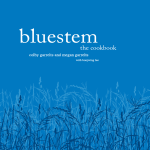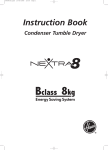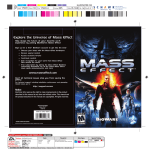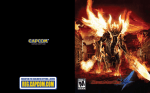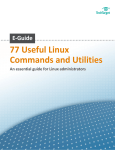Download Postal 2 Instruction Manual
Transcript
SURVIVAL GUIDE
"It's always funny until someone gets hurt...
...and then it's absolutely friggin' hysterical!"
This product has been rated by the Entertainment Software Rating
Board. For information about the ESRB rating, or to comment about
the appropriateness of the rating, please contact the ESRB at 1-800771-3772.
Developed and Published by
Postal 2 is
powered by
Epic Unreal Technology
Postal 2 uses
Karma Dynamics
Motion Capture Services by
Postal™ 2 © 2002 RWS, Inc. Developed by RWS, Inc. Published by Medium Rare, LLC.
Unreal™ Engine © 1997-2002 Epic Games, Inc. All Rights Reserved. MathEngine Karma ©
2002 MathEngine PLC. Postal, Postal 2, the Postal 2 logo, Running With Scissors, and the
Running With Scissors logo are trademarks or registered trademarks of RWS, Inc. Epic
Games and Unreal are registered trademarks or trademarks of Epic Games, Inc, used under
license. MathEngine and Karma and the MathEngine and Karma logos are registered
trademarks or trademarks of MathEngine PLC, used under license. All rights reserved.
CONTENTS
INSTALLATION..................................................................................... 2
INTRODUCTION................................................................................... 2
DEFAULT CONTROLS ......................................................................... 2
MAIN MENU.......................................................................................... 4
PLAYING THE GAME ........................................................................... 4
Your Goal .......................................................................................... 4
Getting Started .................................................................................. 5
Using the Map ................................................................................... 6
It’s Not Always About You ................................................................. 6
POLICE ................................................................................................. 7
The Wanted Meter............................................................................. 7
Getting Arrested ................................................................................ 7
Hiding Your Weapon ......................................................................... 8
Hearing Radio Chatter....................................................................... 8
Hiding From Cops.............................................................................. 8
PICKING UP & SELECTING ITEMS..................................................... 8
WEAPONS ............................................................................................ 8
Hand-to-Hand Combat Weapons ...................................................... 9
Throwing Weapons.......................................................................... 10
Firearms .......................................................................................... 11
Other Weapons ............................................................................... 13
INVENTORY ....................................................................................... 14
Special Items ................................................................................... 15
Errand Items .................................................................................... 17
OTHER PLAYER ACTIONS ............................................................... 20
HEALTH .............................................................................................. 21
Heart ................................................................................................ 22
Kevlar and Body Armor ................................................................... 22
Damage ........................................................................................... 22
Acquiring more health...................................................................... 22
Quick Health .................................................................................... 23
BASS SNIFFER FISH FINDER........................................................... 24
SAVING AND LOADING..................................................................... 24
HINTS AND TIPS................................................................................ 25
IMPROVING PERFORMANCE........................................................... 26
CREDITS ............................................................................................ 27
HELP & TECHNICAL SUPPORT........................................................ 28
SOFTWARE LICENSE AGREEMENT................................................ 29
1
INSTALLATION
Insert the Postal 2 CD-Rom into the CD-ROM drive. The Setup
program should appear. Follow the instructions after the Setup
program starts.
Note: If the Setup program does not appear (i.e. your computer has
autoplay disabled), you will need to go to “My Computer” and click on
the Postal 2 CD-ROM icon. When the CD-ROM window opens, click
the Setup icon to begin installation.
INTRODUCTION
Welcome to Paradise.
Life goes on day by day. People go about their jobs with little attention
to those that pass by them. Welcome to your daily life.
You are The Postal Dude, just your average Joe trying to survive in the
harsh environment that is modern day society. No one pays much
attention to you as you go about your daily errands.
What happens to you depends on your choices. What can you do to
not only survive, but also enjoy your time here? Will you remain a
random passer-by? Or will you make a name for yourself?
This is a game of life. How will you play it?
DEFAULT CONTROLS
Below are the default controls. The first column is called
Recommended for a reason. If you choose to ignore the industrystandard “WADS” layout convention and attempt to do something silly
like use the arrow keys for navigation, don’t blame us when the game
is really hard to play. Trust us, you’ll like the fact that the keys for
“Kick” and “Put Weapon Away” are right next to the navigation keys.
But hey, if you want to hunt all over the keyboard for “End” and
“Delete” be our guest, those will work too.
The Outdated column indicates the silly layout arrow-key aficionados
will suffer with. Don’t say we didn’t warn you.
Note: You may alter the default controls at any time through the
Options menus, should you be so bold.
Movement
Recommended
Outdated
Move Forward
W
£
2
Strafe Left
Strafe Right
Move Backward
Walk when moving
A
D
S
¨
Actions
Recommended
Outdated
Put away/Take out Weapon
Duck
Jump
Kick
Zip/unzip Pants
Urinate
Suicide
Yell “Get Down!”
E
C
Space
q
r
Mouse Button 1
k
g
¶
NumPad 0
§
µ
´
Weapons
Recommended
Outdated
Fire (primary)
Fire (secondary)
Shovel/Baton/Shocker
Pistol
Shotgun
Machine Gun
Gasoline/Matches
Grenade/Molotov/Scissors
Cow Head
Hunting Rifle
Rocket Launcher
Napalm Launcher
Previous Weapon
Next Weapon
Sniper Scope Zoom
Drop Weapon
Mouse Button 1
Mouse Button 2
1
2
3
4
5
6
7
8
9
0
Mouse Wheel
Mouse Wheel
Mouse Wheel
Z
Inventory
Recommended
Outdated
Previous Item
Next Item
Use Item
Drop Item
Show Map
Quick Health
[
]
«
X
F
t
'
NumPad 2
NumPad 1
¥
¤
¢
/
;
Misc
Pause
Skip Cinematic / Screen
Game Over Restart
° or ¯
« or Space
Space
3
Toggle Console
Easy Save
Easy Load
Take Screen Shot
©
•
˜
™
Display
Gamma
Brightness
More HUD
Less HUD
Toggle Hints
š
›
+
J
MAIN MENU
New
Click on New to start a new game.
Load
Clicking Load will load a previously saved game.
Options
Click on Options will let you change all sorts of settings including
controls, performance, display, audio, and more. (See Improving
Performance to speed up the game, lower load times, etc.)
Quit
Clicking Quit will exit Postal 2 and return you to your desktop.
PLAYING THE GAME
Your Goal
The goal of the game is to get through five days of tedious errands.
Each day a set of errands will be shown on the map. You must do all
the day’s errands to complete each day and advance to the next. At
any time you may check errands and locations on the map by
pressing f .
Once you’ve completed all the errands on your list, you’ll need to go
back home to complete the day. A special short-cut feature lets you go
through the nearest Load Zone to be taken directly back to your trailer
home. This shortcut does not work for Load Zones that go inside
buildings.
4
These signs are used to mark passageways where a
different section of the city will be loaded from your hard drive. Some
load time is inevitable, but there are steps you can take to reduce it.
See Improving Performance.
Getting Started
When you start your first game, there are several things to keep in
mind. To advance in the game, The Postal Dude must complete his
errands, but there are other things you might be able to do if you are
creative. However, many of these “optional activities” may result in
negative consequences, such as opposition from the public and the
police, so choose wisely.
Usually, you will want to stray from your required task to look for
interesting areas, activities, or items. This is generally a good idea, as,
most often, the best items in the game are not lying right in your path.
Thus, you may want to explore your environment – or not, if you enjoy
getting your ass kicked.
This is a real world environment, so keep the following in mind: people
may not like it when you barge into their homes. Should you decide to
invade someone’s property (nobody is twisting your arm, but it’s
possible) it’s a good idea to try to avoid being seen or they may run off
and find a cop.
Also, if somebody does catch you sneaking around where you’re not
supposed to be, and you do find yourself dodging bullets, keep in mind
that you can hide behind things and use them as cover. If you’re
REALLY clever, you might even be able to elude your attackers
entirely by hiding. You’d be surprised how many people forget about
that simple concept. Perhaps more money needs to be pumped into
the educational system.
5
Using the Map
Apparently designed by lunatics, Paradise is a large and complicated
town and can be confusing to navigate. To ease the burden on your
attention deficit, you can always call up a map of the town by pressing
F . Note that the day’s errands are clearly listed on it. Be aware that
some of the indications are only a general suggestion and some further
searching may be required to locate the specific errand location.
Also note that some areas may be more faintly rendered than others.
This indicates areas that are not open yet. Be sure to check the map
each day to see what new areas have become available.
It’s Not Always About You
Paradise has some problems. As you walk around the city, you may
notice some odd happenings… dogs chasing people, cops chasing
after dogs chasing after people, people gunning down each other in
the street. Be careful.
People are out living their lives just like you, and they won’t put up with
your crap. If you cut in line then the cashier will tell you go to the back
of the line. Other people may cut in front of you, and start a general
uproar. So you have two choices: wait in line just like in real life, or
gun everyone down (not that we’re advocating that angle).
6
This doesn’t mean that everyone you start shooting at will be a super
soldier and hunt you down. Some people may have guns but after the
first hint of pain they’ll run screaming for their lives. Some people are
real cowards, and others don’t know when to stop attacking. As you
progress through the week, the city of Paradise will become more and
more unhinged resulting in an Apocalyptic Friday. Just keep in mind
that the city is alive, and everyone is a little tense.
POLICE
Because you may choose to act in illegal ways (again, nobody’s
twisting your arm, but hey, it’s a free country), you will most likely
encounter opposition from the police. Whenever you do something
illegal or crazy, like draw a gun in public, blow something up, or kill
someone, the police will want to arrest you even more.
The Wanted Meter
The Wanted Meter can be found on the right
side of your screen. It appears when you, the Postal Dude, upset the
police. The more you do to upset them, the more it will rise. This
results in more aggressive action from the police. The Wanted Meter
will lower with time.
Note: When you return home and begin a new day, the Wanted meter
will reset.
Getting Arrested
You can get arrested. If a cop confronts you, you can drop your
weapon by pressing ; and let the cop arrest you and take you to jail.
You will be stripped of your weapons, but all your health will be
replenished. Once locked in jail you must find a way to get out (don’t
let the cops see you escaping or they’ll arrest you again) in order to
continue with your errands.
7
Hiding Your Weapon
Keep in mind, however, that you can put away your weapons by
pressing E to avoid attracting attention from the police or
bystanders.
Not all weapons will attract attention. For example, nobody will mind if
you walk around with a shovel or gas can. However, once you start
using the gas to light things on fire, you will notice their attitudes will
change.
Hiding your weapon when a cop tells you to drop it will not work.
They watched you put the weapon away, they know you still have it
and they will command you to drop it before they try to arrest you. The
cops will only notice the weapon they last saw. If you have other
weapons while they are trying to arrest you, they won’t know about
them until they take you to jail.
Hearing Radio Chatter
When you hear radio chatter in the background (i.e. static-filled police
chatter), this is a sign that there is a cop in the vicinity. You will only
hear this sound if you are wanted by the police.
Hiding From Cops
If a cop is running after you, you may be able to hide from him behind
or under structures. If you choose to move, remember to WALK (by
holding ¨ down while moving) otherwise the officer may hear your
footsteps. But hiding isn’t magical and a cop may have seen or heard
where you went, or even find you by searching the last place he saw
you. So always have a “plan B”, which may involve running like a
scared, little girl.
PICKING UP & SELECTING ITEMS
WEAPONS
Along your journeys you will find many weapons. To pick them up, you
simply need walk over them.
8
Located on the right side of your screen, this
shows the weapon you currently have equipped. The number
indicates the remaining ammo/gasoline/fuel for that weapon.
You can drop weapons by pressing ; .
You can press the number keys or use the mouse wheel to select your
weapon of choice. You can change the weapon controls from the
Options menu (Main MenuÆOptionsÆControlsÆWeapons).
Hand-to-Hand Combat Weapons
Note: All three of these weapons are found under the same weapon
hotkey.]
The Shovel, though usually regarded as a tool for
labor, is handy in combat as well. The primary fire key will cause The
Postal Dude to swing the shovel. You can also press the secondary
fire key to thrust the shovel. When used on a target repeatedly, this
weapon can do severe damage.
The Baton is useful in close
combat. The damage dealt will be low, so you may find several
strokes necessary when utilizing this weapon. Bash things with the
secondary fire.
9
The Shocker is another enjoyable melee combat
weapon. It has the effect of administering a small (but effective)
amount of electricity to the target, temporarily stunning it. The longer
the fire key is held down, the more severe will be the effects. Keep in
mind that after a target goes down, they can still get back up after a
short time has passed and will probably immediately go find a cop.
Some stronger people will not go down from the Shocker and will
simply shake off its effects. The shocker recharges slowly, so if you’ve
run out, simply wait a few seconds before using it again.
Throwing Weapons
The Scissors can be thrown at
enemies who are in relatively close range. To be sure they have an
effect, make sure to aim carefully, ‘cause they’re really small. You can
also use the secondary fire option with this weapon, causing them to
ricochet off of walls. This weapon is especially handy because the
scissors can be retrieved if they stick in a wall. Be careful not to poke
out your eye.
The Molotov Cocktail will ignite its target upon
impact. The longer you hold down the fire key before releasing it, the
10
further the Molotov will be thrown. This is a medium to long range
weapon, so be sure to move out of the way after tossing it. It also has
a secondary fire option, allowing you to place it down safely, which
gives you time to run for cover before it ignites. You’ll want to run fast,
however, for if you catch on fire, it will take time for you to burn out -unless you can think of another way to douse the flames…
The Grenade can be used to create small
explosions. The longer you hold down the fire key before releasing it,
the further the Grenade will be thrown. This weapon also has a
secondary fire option, allowing you to place them down safely without
triggering the fuse. Then, you may fire at them with the pistol or other
weapons from a safe distance to detonate them. Walk back over them
to simply pick them back up. For other people around you though, the
unarmed grenade will act like an anti-personnel mine and detonate on
contact. This is great for setting up traps! Not that this is
recommended or encouraged, but hey, they call it “free will” for a
reason.
Firearms
The Pistol is your standard firearm. It does a
moderate amount of damage but is very accurate.
The Shotgun is a useful firearm in
that it does more damage to the opponent than the pistol. It takes
more time to fire, however. It is also much less effective in long-range
situations.
11
The Machine Gun is the basic
rapid-fire gun. Holding down the fire key will cause The Postal Dude to
fire repeatedly. Yee-hah.
The Hunting Rifle does a MUCH
larger amount of damage than the pistol, but takes longer to fire. It is
useful in hunting targets at long distances. You may find that it’s less
accurate when fired “from the hip”. To maximize the rifle’s
effectiveness, you need to use the secondary fire key to bring up the
scope. Once the scope is up, you can use the mouse wheel to zoom
in and out, then use the fire key as normal to shoot. You will find that
this will greatly increase the rifle’s precision.
The Napalm Launcher need not
hit the target directly since it results in massive amounts of apocalyptic
flames and all. It can fire relatively long distances, and is not
recommended inside closed spaces unless you happen to be a
Tibetan monk. Primary fire will cause a canister to be launched
straight ahead, leaking napalm all the way. The canister will explode
on first contact and ignite any napalm behind it. Secondary fire will
cause a canister to be launched that will bounce around wildly,
spewing out napalm after the first bounce. The canister will explode
after coming to rest, igniting the trail of napalm it just laid.
12
The Rocket Launcher is another
weapon that need not hit the target directly to have an effect – it
imparts a considerable amount of damage when the rocket explodes.
Keep in mind that this weapon requires time to fuel before firing. The
longer you fuel the rocket (by holding down primary fire) the farther it
will be able to travel. If a rocket runs out of fuel during flight, it will fall
to the ground and detonate on impact. If you fuel a rocket completely,
as indicated by the fuel meter, you will hear a confirmation that
“seeking mode” is engaged. The rocket will “lock on” to whatever
target the crosshairs are over when the fire key is released and will
tirelessly attempt to hunt down that target. Secondary fire is similar to
primary fire except it allows you to fully fuel a rocket without engaging
seeking mode. Such a rocket will travel extremely far before running
out of fuel.
Other Weapons
By itself, the Gasoline is almost harmless. By
holding down the fire key, you can pour it out and create a giant
puddle. And you can pour it while moving to create a trail. And you
can get it to drip off edges and run down hills. All of which leads to the
secondary fire key, which strikes a match and tosses it. You have an
infinite supply of matches, so toss as many as you want. But work
quickly as gasoline tends to evaporate over time...
13
The rotting, festering Cow Head can be tossed
using the primary fire key or laid down gently on the ground using the
secondary fire key. How does it work and what does it do? You figure
it out, Sherlock.
INVENTORY
To pick up an item, you need to walk over it, as you would for a
weapon.
On the right side of your screen, this area
shows the currently selected inventory item. If you have more than
one of a particular item, a number will appear to show how many you
have. When you acquire an item, it will often give you hints about how
to use it.
Most of the time you need simply press «
item.
to use an inventory
You can also drop inventory items by pressing ' .
14
Special Items
You will start out with Money but don’t spend it all in
one place, because it is needed to buy many of the items in the game.
This is the Map. The Postal Dude always has the
map and can use it at any time to bring up the map screen. Or you
can press F to do the same.
Today’s Newspaper is useful in providing hints as to
what will happen that day. You can take it out and read it anytime, in
case you need to check the headlines while standing in some horribly
slow line at the bank.
Cats can be found around the city. You can drop
them by pressing X or ' , or you can attach them to your firearm and
use them as a silencer. They can only stand a few shots, however.
Make sure you sneak up on them (walk instead of running) to pick
them up or they’ll just run away.
15
The Cat Nip can be used to lure in and befriend
nearby cats. This makes them easier to pick up. This odd item may
also have other uses.
The Doggie Treats can be used to lure and befriend
nearby dogs. This prevents them from attacking you, unless they’re
really mad, then they’ll happily eat the treat before resuming their
mindless attack.
Kevlar Vests are great for stopping bullets. You’ll
still be taking a beating when you’re getting shot, it just doesn’t hurt
quite as much.
Deluxe SiC Body Armor. This is Silicon-Carbide
ceramic body armor. For when Kevlar just isn’t enough…which in
Paradise is most of the time.
16
The BassSniffer fish finder is a tracking device that
you can display in the bottom corner of your screen. It seems to detect
more than just fish…
The Pirhana BassSniffer Plug-in is a device that can
enhance your Fish Finder’s capabilities.
The Largemouth Bass BassSniffer Plug-in is
another device that can further enhance your Fish Finder.
Errand Items
The Paycheck is one of the items you need to
acquire to complete your daily errands.
The Carton of Milk not only does a body good, but
also needs to be picked up to complete an errand. This item requires
money.
17
The Steaks need to be bought at the local store.
Like many other items, you will need money to purchase this item.
Gary Coleman’s Autobiography can be signed by
Gary Coleman himself! Who would miss out on this amazing
opportunity? I hear these go for big bucks online…
The Overdue Library Book must be returned to the
library, and the exorbitant overdue fee must be paid, so you’ll need
money to finish this one.
The Christmas Tree is another item that The Postal
Dude will need to pick up to complete his daily errands. It’s never too
early to introduce major fire hazards into the home, so hurry up and get
into the holiday spirit.
18
The Car Alternator is an item you must pick up to
complete one of your daily errands. Though in Paradise everyone
seems to prefer walking. I heard a rumor it’s because all the cars are
apparently filled with highly volatile aviation fuel, but who knows?
Penicillin is required later in the game when The
Postal Dude acquires a… umm…well, let’s just say he needs it.
The Krotchy Doll is an amusing item for all ages to
play with. Use him and he will respond to your advances.
The Traffic Citation is yet another reason to not only
save money, but to show no mercy to the policemen as well. The man
is keeping you down, holmes!
19
The Gift For Uncle Dave is another item needed to
complete the daily errands. Remember, giving is better than receiving,
not only when it comes to the receiving end of your pistol.
OTHER PLAYER ACTIONS
Urinating
Press r to unzip your pants. Press it again to zip your pants
back up. When you unzip your pants, both hands will be… occupied,
so you can’t hold a weapon with your pants unzipped. Press fire to
urinate. If the ammo number listed by the picture of the zipper is 0,
you’re out of urine. Wait a few moments, and the Postal Dude will
muster up some more liquids. Walking around with your pants down in
public will cause police to arrest you and general bystanders to mock
you.
Kicking
Even if you’re only armed with your matches you can still kick! Press q
to kick in front you. Kick people out of the way, or cops trying to arrest
you. Be careful when kicking people for the fun of it -- if cops actually
see you kick someone, they’ll arrest you. While you’re at it, try kicking
doors open as you approach them for a faster way to open them if
you’re in a hurry.
Concealing Your Weapon
Press e to alternate between your last weapon and your bare hands.
In other words, if you’re holding a weapon then it will be put away, and
if you aren’t holding a weapon then you’ll take out the last one you
used.
After engaging in a firefight, it’s always good to hide your weapon
during your escape to lessen the resistance from the public.
20
The Clipboard
On Tuesday you will start the day with a Clipboard
in your hands. Walk up to people and press fire to ask them to sign
your petition. Be persistent! Some people may not sign it at first but
may change their minds if you ask again. And again. Other people
(even cops!) may attack you if you bother them too much!
The Clipboard is always in your hands until you get enough names to
complete the errand, at which point it is automatically put away. You
cannot drop the clipboard and you will not lose it if you get sent to jail.
When you press E to put away your weapons, you will end up holding
the clipboard.
Suicide
Press k to end it all. This puts you in an irrevocable situation. Once
this sequence starts, it’s time to think about all the good times you had
(think really quick) and say goodbye to all your friends (yeah, right).
Once in this mode, you won’t be able to move, but you can use the
mouse wheel to zoom the camera in and out to check out the situation.
Don’t worry about ammo -- you’ve always got a secret grenade saved
up just for this occasion. Press Fire when you’ve had enough.
HEALTH
On the right side of the screen, this
area shows your health and any body armor you are wearing.
21
Heart
The beating heart represents your health. Watch for irregularities that
may result from certain actions. The number tells you exactly how
much health you have remaining. To prevent The Postal Dude from
losing health in the first place, you can always avoid acting like a
violent, psychotic jackass.
Kevlar and Body Armor
An additional number will appear when you are wearing body armor.
This number goes down as it absorbs damage, until it reaches 0, when
you’re back to just your thick skin to protect you.
Damage
You will notice The Postal Dude grunting in pain if he takes a hit. You
will also see the edges of your screen light up red. This will indicate
the direction from which the attack is coming. (You can turn red
flashes off in the Options menu.)
Acquiring more health
There are a number of ways to regain lost health. However, some
have pros and cons, and should not be taken lightly.
One method of restoring health is by using the
Health Pipe. These are indigenous to Paradise and the actual
contents are a closely guarded secret. Smoking it not only returns
some life, but it also will temporarily strengthen The Postal Dude
beyond his normal capacity. Because the Health Pipe has addictive
qualities the Postal Dude will need to smoke again soon or he will take
some damage after coming down from his high. After a few minutes he
will begin to complain about feeling bad from smoking. As he continues
to mention this you can see that the Dude’s heart (in the HUD) will be
faster and more erratically. Eventually if he doesn’t smoke another
health pipe, he’ll take some damage from the addiction and then return
to normal (completely losing his craving).
Another way to refill your health is buying food. The following foods
can be purchased and eaten:
22
Doughnuts are slightly effective for regaining health.
They are not as effective as the other foods, so don’t over depend on
them.
Tip: Visit the 7th Heaven to find the doughnut jackpot.
Pizza can be used to cure light wounds. Apparently,
the local cheese has unique properties…
Fast Food is the most effective food item for
restoring lost life, but may result in increased risk of heart disease later
in life.
The best way to regain health, however, is using the
First Aid Kits that can be found around the city. Apparently the
townsfolk of Paradise are very accident-prone.
Quick Health
The Quick Health feature can be used at any time by pressing t . It
automatically chooses a health item from your inventory and uses it.
This comes in handy when you’re too busy to look through your
inventory for health.
23
BASS SNIFFER FISH FINDER
The BassSniffer Fish Finder will show the locations of people in your
vicinity as well as their potential aggressiveness towards you.
When you pick up a BassSniffer it is added to your inventory. The
small number next to it indicates the remaining battery life. You can
increase it by picking up additional BassSniffers.
Press « to turn on the BassSniffer. It will appear in the bottom right
corner of the screen. Press « again to turn it off whenever you don’t
need it to conserve the batteries.
You can find special plug-in modules that give the BassSniffer added
functionality. These modules are added to your inventory when you
pick them up. Press « to plug them in and « again to unplug them.
This only works when the BassSniffer is turned on.
SAVING AND LOADING
To save your current game, press ° to bring up the menu then click on
Save and choose a slot. This will save your current progress, so in the
future you can load from that slot and resume playing from that point in
the game. Reminder: Saving over a slot will result in overwriting the
game in that slot.
You can also save and load at any time by pressing • for “easy save”
or ˜ for “easy load”. These shortcut keys make it easier to save or
load your progress during a game.
24
HINTS AND TIPS
* USE E TO PUT YOUR WEAPON AWAY. Really, life will be much
easier if every damn cop and psycho vigilante in town isn’t attacking
you on sight because you’re parading around town with your damn
rocket launcher out. Moron.
* People have long memories in Paradise. While completing some of
your errands you’ll invariably anger specific groups of people. Once
these groups start hating you, all their look-alike-buddies will attack
you on sight, even after the day you first pissed them off. If your
attention span is completely toasted, you can always look at the map
to see what groups are currently unhappy with you.
* Listen carefully! Policemen usually warn you before coming after
you. Hearing what people say can help clarify what’s going on. The
Postal Dude says lots of important stuff. Or just turn off the sound and
use the force, Mr. Miyagi, it’s all up to you.
* Know your weapons: you can easily damage yourself if you choose
your weapon poorly. Tip: Using napalm indoors = bad.
* Conserve weapons with greater damage potential for the really crazy
situations. There’s nothing more embarrassing than finding yourself
facing the Seventh Division armed only with scissors because you
wasted all your napalm on the local marching band.
* Go directly to jail! Sure it’s filled with cops, but it’s filled with lots of
goodies, too. If you’re low on health and in a jam, you could try
surrendering to the police to enjoy a little R and R.
* Look around! Often the most enjoyable items and weapons will be
hiding around in uncommon places, so be sure to explore your world.
You’ll be surprised where some things can be hidden.
* Utilize your character’s mobility: The Postal Dude can strafe and
duck, which comes in handy when engaging in return fire against an
armed opponent. – Or just stand there and die. See if we care.
* RWS employees will back you up in a firefight! They also try to help
you out if the Law Man is keeping you down. If you’re out picking fights
and being generally mischievous, you can run and hide behind them
when the mobs come after you. Sure you just got fired, but there are
no hard feelings between you and Vince.
* Try things! Be creative! If you think of it, maybe we did, too. You
wouldn’t believe all the fun things you can do in Paradise.
25
IMPROVING PERFORMANCE
POSTAL 2 is ready for the computers of tomorrow -- but you can play it
today! If the game is too slow or the level loads are too long, here are
some changes you can make to speed things up. On the flip side, if
you happen to the be the proud owner of a Jet-Powered Super
Computer, then feel free to crank the Fog End up, and the fire effects,
and make the bodies stay around forever, etc.
Most of the settings that will affect your game speed and such can be
found here:
Main Menu Æ Options Æ Performance…
* To decrease load times, lower World detail, Texture detail, Character
detail, Lightmap detail. You could lower only one or two of these to
preserve the graphic quality of the game, but if you need to speed up
the load times a lot and don’t mind the loss of graphic quality, you can
lower them all a notch.
* Set the Fog End closer. By bringing in the Fog End, you will make
things be ‘clipped’ sooner, causing them not be drawn. This will speed
up the game. Sniper Fog is only used when you are looking through
the scope of the Hunting Rifle. Usually it’s good to leave this high, to
make use of the scope mode.
* Lower the Smoke and Fire sliders (slide them to the left) to decrease
the effects for gasoline and napalm fire.
* Lower Decal stay time to make the bullet holes on the wall (and blood
splats) go away faster. This will speed up gunfights somewhat.
* Upgrade your freakin’ machine!
26
CREDITS
Running With Scissors Team
Mike Riedel: Producer, Game Concept, Design, Programming,
Cinematics
Steve Wik: Design Lead, Level Design, Textures, Object Models,
Dialog Script
Nathan Fouts: AI & FX Programming, Design
Bryan Dillow: Level Design, Object Models, Textures, Cinematics
Josh Leichliter: Texture Lead, Character Models, Object Models
Geoff Neale: Animation Lead
Timothy Kuder: Object Models, Textures, Cinematics
Mike Jaret-Schachter: Marketing
Vince Desiderio: Business
And Also
Additional Programming: Jonathan Isabelle
Additional Modelers: DJ Cassel, Dawn Mostow, Ben Shore
Additional Cinematics: Chris Kellerman
Audio: SndElement (Christian Salyer, Eric Klein)
Web Support: Chris Kellerman
Additional Marketing & PR: Phil Murphy
Manual Writers: Emily Brower, Steve Wik, Nathan Fouts,
Jessica Riedel
Print/Marketing Art: Steve Wik, Chris Bauman, Bryan Bozzi
Testing: Marc Rousere, Mike Jaret-Schachter, Vinny Desiderio,
Brady Johnson, Jesse Brett, Chris Peters
Weapons Consultant and Armorer: Phil Murphy
Voice Talent
Rick Hunter as The Postal Dude
Gary Coleman as himself
Vince Desiderio as himself
Marcus Davis as Male Voice and Krotchy
Stacie Treumann as Female Voice
Timothy Kuder as Habib and Rednecks
Victoria Bell as Postal Dude’s Bitch
27
Motion Capture Talent
Kimberly Kay, James Reeves, Gary Coleman
Special Guest
Gary Coleman as himself
Special Thanks
Chris, Peter, Steve and Tom (you know who you are), Jarrod Phillips and
Humphrey Olivieri of House of Moves, Dan Offner & Dave Anderson, Fred
Heslop, James Cato, Seth Model, Bill Kunkel, Mark Shander, Lee Roth, Keith
Galocy, Jeff Royle, Rob "Paligap" Kirschenbaum @ XGR, Marcus, Nando,
Mike, Andy, Darrel, Andy and Kent from Ph8, everyone on the GoPostal.com
message board, and to everyone we owe money to.
Mike Thanks to Jessica, Michelle, Nicole, Judith, Mom and Dad for their
patience and support and everyone on the team for their extraordinary efforts.
Vince Thanks to my mother Johanna, who died on August 4, 2002, for without
her I would never had the strength to be who I am, to Vinny, Michael, Fred and
Aaron, and to Lisa the woman of my life who like nobody else does it for me.
Geoff Thanks Meg for everything and being a bigger dork than myself; mom,
dad and carrie for letting me live past age 7, tony, rhonda, ro, and kj for all their
support, RWS team PEEP GAME!!, nathan's huge brain, dr. bob, and clint.
Nathan Thanks Amy for being so supportive during the whole project and
thanks to Mom and Dad for not bothering me too much about the game's
content. Mike J Thanks Triss, Matthieu Belanger, Aaron "MVK" Osterwyk,
John Clark, Tim Chaisson, "Big Mike" Wilhelms, John G and the guys from
Bionic Jive, Henric Swahn, Ryan Mckenzie, Brian Goldsmith. Steve I want to
give extra special thanks to my crotch fan. Because man, it's a crotch fan.
Bryan would like to thank Mom and Dad who are always there when you need
them and everyone who has encouraged me to make maps. Josh Thanks
Kristine - significant other and bearer of the Hellspawn, July Flaudwright, Justin
Hill, Mom, Jana, Ariana, Bailey and Ashlyn, and RWS for the good times and
cynical comedy.
HELP & TECHNICAL SUPPORT
* Read this manual thoroughly for information about gameplay and
installation.
* Look at the “Read Me” file on the CD. It contains technical
information along with late-breaking information about gameplay.
* Check out all the latest info about the game at the official web site:
www.RunningWithScissors.com
28
SOFTWARE LICENSE AGREEMENT
1.
READ THE FOLLOWING TERMS AND CONDITIONS CAREFULLY BEFORE
INSTALLING THE PROGRAM. THIS SOFTWARE LICENSE AGREEMENT IS A LEGAL
AGREEMENT BETWEEN YOU (AN INDIVIDUAL OR A SINGLE ENTITY "YOU") ON ONE
HAND, AND RWS, INC. AND ITS SUBSIDIARIES, AND AFFILIATES (COLLECTIVELY
REFERRED TO AS "COMPANY") ON THE OTHER HAND, FOR THE SOFTWARE
PRODUCT ENTITLED "POSTAL 2," WHICH INCLUDES COMPUTER SOFTWARE AND ANY
ASSOCIATED MEDIA AND/OR PRINTED MATERIALS (TOGETHER CALLED "PROGRAM").
BY OPENING THE PACKAGING MATERIALS FOR THE PROGRAM, OR INSTALLING,
COPYING, OR OTHERWISE USING THE PROGRAM, YOU ACKNOWLEDGE THAT YOU
HAVE READ THIS SOFTWARE LICENSE AGREEMENT AND AGREE TO BE BOUND BY
ITS TERMS. IF YOU DO NOT AGREE TO THE TERMS OF THIS SOFTWARE LICENSE
AGREEMENT, DO NOT INSTALL OR USE THE PROGRAM AND DELETE ALL COPIES IN
YOUR POSSESSION.
2.
Company grants you a non-exclusive, non-transferable license to use the
Program, but retains all property rights in the Program and all copies thereof. You may install
the Program on a single computer for use by a single, particular user. All rights not specifically
granted under this Agreement are reserved by Company and, as applicable, Company’s
licensors. This Program is licensed, not sold, for your use. Your license confers no title or
ownership in this Program and should not be construed as a sale of any rights in this Program.
3.
You acknowledge that the Program in source code form remains a confidential
trade secret of Company. You agree not to modify or attempt to reverse engineer, decompile,
or disassemble the Program, except and only to the extent that such activity is expressly
permitted by applicable law notwithstanding this limitation.
4.
OWNERSHIP. All right, title and interest and intellectual property rights in and to
the Program (including but not limited to any titles, computer code, themes, objects,
characters, character names, stories, dialog, catch phrases, locations, concepts, artwork,
images, photographs, animations, video, sounds, audio-visual effects, music, musical
compositions, text and "applets," incorporated into the Program), the accompanying printed
materials, and any copies of the Program, are owned by Company or its licensors. This
Agreement grants you no rights to use such content other than as part of the Program. All
rights not expressly granted under this Agreement are reserved by Company.
5.
This Agreement is effective upon your opening of the packaging materials,
installation, or your first use of the Program and shall continue until revoked by Company or
until you breach any term hereof; upon termination you agree to destroy or delete all copies of
the Program in your possession.
6.
Except as specifically set forth herein, you shall not modify the Program or merge
the Program into another computer program (except to the extent the Program is made to
operate within a computer operating system and in connection with other computer programs)
or create derivative works based upon the Program. Subject to the terms and conditions of
this Agreement and so long as you fully comply at all times with all the terms and conditions of
this Agreement, Company grants you a limited, revocable, non-exclusive and limited right to
create for the Program (but specifically excluding the right to use any software code from the
Program) your own modifications and levels ("Derivative Materials") which shall operate solely
with the Program and not any other version of the Program, including, demos or updated
versions. You represent and warrant that the Derivative Materials shall (i) not infringe on the
rights of any third parties; (ii) not be libelous, defamatory, obscene, false, misleading, or
otherwise illegal or unlawful; (iii) not be downloaded, shipped, transferred, exported or reexported in violation of any laws governing such matters, including the U.S. Export
Administration Act; (iv) not be rented, sold, leased, licensed, sublicensed, or otherwise
commercially exploited. You shall fully indemnify the Company and its distributors, licensors,
licensees and their respective officers, directors, in connection with any and all claims arising
from or based on the Derivative Materials. You acknowledge that you are only granted a
license to create the Derivative Materials and that you shall not own the Derivative Materials.
Any breach of this Agreement by you shall result in the automatic termination of such license,
without notice or any further action, and you shall not have any right to use the Program or any
Derivative Materials.
29
7.
Do not run, use, or install the Program if you reside in a country to which the use
or installation of the Program would violate U.S. export laws or regulations, and do not
distribute the Program in violation of such laws or regulations. The Program may not be
transferred or otherwise exported or re-exported into (or to a national or resident of) any
country to which the U.S. has embargoed goods or to anyone on the U.S. Treasury
Department list of Specially Designated Nationals or the U.S. Commerce Department's Table
of Deny Orders. If you do not meet these criteria or are not sure, do not run or install the
software and destroy any copies in your possession. If you live in such a country, no license is
granted hereunder.
8.
To the maximum extent allowed by law, Company, its licensors and
subcontractors do not warrant any connection to, transmission over, or results or use of, any
network connection or facilities provided (or failed to be provided) through the Program. You
are responsible for assessing your own computer needs and, if applicable, transmission
network needs, and the results to be obtained therefrom. YOU EXPRESSLY AGREE THAT
USE OF THE PROGRAM IS AT YOUR SOLE RISK. THE PROGRAM IS PROVIDED ON AN
"AS IS," "AS AVAILABLE" BASIS, UNLESS SUCH WARRANTIES ARE LEGALLY
INCAPABLE OF EXCLUSION. EXCEPT WITH RESPECT TO THE LIMITED CD-ROM
WARRANTY AS SET FORTH IN SECTION 9 BELOW, COMPANY AND ITS LICENSORS
DISCLAIM ALL WARRANTIES AND CONDITIONS, WHETHER ORAL OR WRITTEN,
EXPRESS OR IMPLIED, INCLUDING WITHOUT LIMITATION ANY IMPLIED WARRANTIES
OR CONDITIONS OF MERCHANTABILITY, FITNESS FOR A PARTICULAR PURPOSE,
NON-INFRINGEMENT OF THIRD PARTY RIGHTS, AND THOSE ARISING FROM A
COURSE OF DEALING OR USAGE OF TRADE, REGARDING THE PROGRAM. COMPANY
AND ITS LICENSORS ASSUME NO RESPONSIBILITY FOR ANY DAMAGES SUFFERED
BY YOU, INCLUDING, BUT NOT LIMITED TO, LOSS OF DATA, ITEMS OR OTHER
MATERIALS FROM DELAYS, NON-DELIVERIES, ERRORS, CAUSED BY COMPANY, ITS
LICENSORS, LICENSEE AND/OR SUBCONTRACTORS, OR BY YOUR OWN ERRORS
AND/OR OMISSIONS. Company and its Licensors make no warranty with respect to any
related software or hardware used or provided by Company in connection with the Program
except as expressly set forth above.
9.
LIMITED CD-ROM WARRANTY. Notwithstanding anything to the contrary
contained herein, and solely with respect to Programs distributed on CD-ROM, Company
warrants to the original consumer purchaser of this Program on CD-ROM that the recording
medium on which the Program is recorded will be free from defects in material and
workmanship for 90 days from the date of purchase. If the recording medium is found defective
within 90 days of original purchase, you may return the Program and all accompanying
materials along with your original receipt to the place you obtained it for a full refund or
replacement, subject to such retailers return policy. This warranty is limited to the recording
medium containing the Program as originally provided by Company and is not applicable to
normal wear and tear. This warranty shall not be applicable and shall be void if the defect has
arisen through abuse, mistreatment, or neglect. Any implied warranties prescribed by statute
are expressly limited to the 90-day period described above.
10.
LIMITATION OF LIABILITY. YOU ACKNOWLEDGE AND AGREE THAT
COMPANY AND ITS LICENSORS SHALL NOT ASSUME OR HAVE ANY LIABILITY FOR
ANY ACTION BY COMPANY OR ITS CONTENT PROVIDERS, OTHER PARTICIPANTS OR
OTHER LICENSORS WITH RESPECT TO CONDUCT, COMMUNICATION OR CONTENT
OF THE PROGRAM. COMPANY AND ITS LICENSORS SHALL NOT BE LIABLE FOR ANY
INDIRECT, INCIDENTAL, SPECIAL, PUNITIVE, EXEMPLARY, OR CONSEQUENTIAL
DAMAGES RESULTING FROM POSSESSION, USE, OR MALFUNCTION OF THE
PROGRAM, INCLUDING DAMAGES TO PROPERTY, LOSS OF GOODWILL, COMPUTER
FAILURE OR MALFUNCTION AND, TO THE EXTENT PERMITTED BY LAW, DAMAGES
FOR PERSONAL INJURIES, EVEN IF ADVISED OF THE POSSIBILITY OF SUCH
DAMAGES. EXCEPT AS EXPRESSLY PROVIDED HEREIN, COMPANY'S AND ITS
LICENSORS’ ENTIRE LIABILITY TO YOU AND YOUR EXCLUSIVE REMEDY FOR ANY
BREACH OF THIS AGREEMENT IS LIMITED SOLELY TO THE TOTAL AMOUNT PAID BY
YOU FOR THE PROGRAM, IF ANY. BECAUSE SOME STATES DO NOT ALLOW THE
EXCLUSION OR LIMITATION OF LIABILITY FOR CERTAIN DAMAGES, IN SUCH STATES
COMPANY'S AND ITS LICENSORS’ LIABILITY IS LIMITED TO THE EXTENT PERMITTED
BY LAW.
30
11.
INJUNCTION. Because Company would be irreparably damaged if the terms of
this License Agreement were not specifically enforced, you agree that Company shall be
entitled, without bond, other security or proof of damages, to appropriate equitable remedies
with respect to breaches of this Agreement, in addition to such other remedies as Company
may otherwise have under applicable laws.
12.
INDEMNITY. At Company's request, you agree to defend, indemnify and hold
harmless Company, its affiliates, contractors, officers, directors, employees, agents, licensors,
licensees, distributors, content providers, and other users of the Program, from all damages,
losses, liabilities, claims and expenses, including attorneys' fees, arising directly or indirectly
from your acts and omissions to act in using the Program pursuant to the terms of this License
Agreement or any breach of this License Agreement by you. Company reserves the right, at its
own expense, to assume the exclusive defense and control of any matter otherwise subject to
indemnification by you hereunder, and in such event, you shall have no further obligation to
provide indemnification for such matter.
13.
U.S. GOVERNMENT RESTRICTED RIGHTS. The Program and documentation
have been developed entirely at private expense and are provided as "Commercial Computer
Software" or "restricted computer software." Use, duplication or disclosure by the U.S.
Government or a U.S. Government subcontractor is subject to the restrictions set forth in
subparagraph (c)(1)(ii) of the Rights in Technical Data and Computer Software clauses in
DFARS 252.227-7013 or as set forth in subparagraph (c)(1) and (2) of the Commercial
Computer Software Restricted Rights clauses at FAR 52.227-19, as applicable. The Contractor
/ Manufacturer is RWS, Inc. PO 64309, Tucson, AZ 85728.
14.
TERMINATION. Without prejudice to any other rights of Company, this License
Agreement and your right to use the Program may automatically terminate without notice from
Company if you fail to comply with any provision of this Agreement, or any terms and
conditions associated with the Program. In such event, you must destroy all copies of this
Program and all of its component parts.
15.
GENERAL PROVISIONS. You may not use, copy, modify, sublicense, rent, sell,
assign or transfer the rights or obligations granted to you in this Agreement, except as
expressly provided in this Agreement. Any assignment in violation of this Agreement is void,
except that you may transfer your Program to another person provided that person accepts the
terms of this License Agreement. If any provision of this Agreement is held to be
unenforceable for any reason, such provision shall be reformed only to the extent necessary to
make it enforceable, and such decision shall not affect the enforceability of: (i) such provision
under other circumstances, or (ii) the remaining provisions hereof under all circumstances.
Company's failure to enforce at any time any of the provisions of this Agreement shall in no
way be construed to be a present or future waiver of such provisions, nor in any way affect the
right of any party to enforce each and every such provision thereafter. The express waiver by
Company of any provision, condition or requirement of this Agreement shall not constitute a
waiver of any future obligation to comply with such provision, condition or requirement.
Notwithstanding anything else in this Agreement, no default, delay or failure to perform on the
part of Company shall be considered a breach of this Agreement if such default, delay or
failure to perform is shown to be due to causes beyond the reasonable control of Company.
This Agreement shall be governed by the laws of the State of Arizona and the United States
without regard to its conflicts of laws rules and you consent to the exclusive jurisdiction of the
state and federal courts in Pima County, Arizona. The United Nations Convention on Contracts
for the International Sale of Goods shall not apply to this Agreement. This Agreement
represents the complete agreement concerning this License Agreement between you and
Company.
31