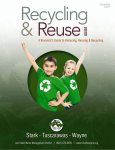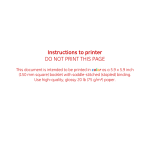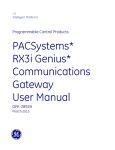Download Genius I/O System and Communications User`s Manual, GEK
Transcript
ÎÎ GE Fanuc Automation Programmable Control Products t Genius I/O System and Communications User’s Manual GEK-90486F -1 November 1994 GFL–002 Warnings, Cautions, and Notes as Used in this Publication Warning Warning notices are used in this publication to emphasize that hazardous voltages, currents, temperatures, or other conditions that could cause personal injury exist in this equipment or may be associated with its use. In situations where inattention could cause either personal injury or damage to equipment, a Warning notice is used. Caution Caution notices are used where equipment might be damaged if care is not taken. Note Notes merely call attention to information that is especially significant to understanding and operating the equipment. This document is based on information available at the time of its publication. While efforts have been made to be accurate, the information contained herein does not purport to cover all details or variations in hardware or software, nor to provide for every possible contingency in connection with installation, operation, or maintenance. Features may be described herein which are not present in all hardware and software systems. GE Fanuc Automation assumes no obligation of notice to holders of this document with respect to changes subsequently made. GE Fanuc Automation makes no representation or warranty, expressed, implied, or statutory with respect to, and assumes no responsibility for the accuracy, completeness, sufficiency, or usefulness of the information contained herein. No warranties of merchantability or fitness for purpose shall apply. The following are trademarks of GE Fanuc Automation North America, Inc. Alarm Master CIMSTAR Helpmate PROMACRO Series Six CIMPLICITY Field Control GEnet Logicmaster Series One Series 90 CIMPLICITY 90–ADS Genius Modelmaster Series Three VuMaster CIMPLICITY PowerTRAC Copyright 1986 – 1994 GE Fanuc Automation North America, Inc. All Rights Reserved Genius PowerTRAC ProLoop Series Five Workmaster Preface The Genius I/O System User’s Manual is Volume 1 of a two–book set. It is a reference to the features, installation, communications capabilities, and operation of systems using Genius products. Volume 2 of the set, the Genius Discrete and Analog Blocks User’s Manual describes the features, installation, configuration, and operation of discrete and analog blocks. Content of this Volume This Volume covers the following topics: Chapter 1. Introduction: provides basic information about the elements of a Genius system. Chapter 2. The Communications Bus: describes the selection and installation of the bus cable that links Genius devices. It also explains how fiber optics cable and modems can be utilized in certain applications. Chapter 3. Datagrams: describes datagram messages that may be sent or received by a bus controller. Chapter 4. Configuration Data Formats: shows the formats of configuration data for all Genius blocks, and for Series Six bus controllers. Chapter 5. Diagnostics Data Formats: shows the formats of diagnostics data for all Genius blocks, for Series Six bus controllers, and for Series 90 bus controllers. Chapter 6. Read Block I/O Reply Data Formats: shows the formats of data returned by some Genius blocks in response to a Read Block I/O datagram. Chapter 7. Global Data: describes how Global Data works, and explains basic differences between Global Data and datagrams. Chapter 8. Data Monitoring, Redundant Control, and Distributed Control: describes advanced systems that can be set up. Chapter 9. Timing Considerations: explains how to determine bus scan time and how to calculate I/O response time, and describes the relationship between bus scan time and CPU sweep time. Chapter 10. Troubleshooting: contains basic fault–isolation and correction procedures. Appendix A. Product Compatibility, Catalog Numbers, and Publication Numbers: is a reference to currently–available Genius products, previously–available products, and device compatibilities. GEK-90486F-1 iii Preface Related Publications Series 90–70 Bus Controller User’s Manual (GFK–0398) Series 90–30 Bus Controller User’s Manual (GFK–1034) Series 90–30 Enhanced Genius Communications Module User’s Manual (GFK–0695) Series 90–30 Genius Communications Module User’s Manual (GFK–0412) Series Six Bus Controller User’s Manual (GFK–0171) Series Five Bus Controller User’s Manual (GFK–0248) PCIM User’s Manual (GFK–0074) Genius PowerTRAC Block User’s Manual (GFK–0450) Genius High–speed Counter Block User’s Manual (GFK–0415) Logicmaster 90–70 User’s Manual (GFK–0263) Series 90–70 Remote I/O Scanner User’s Manual (GFK–0579) Refer to appendix A for a complete listing of Genius product manuals and data sheets. We Welcome Your Comments and Suggestions At GE Fanuc automation, we strive to produce quality technical documentation. After you have used this manual, please take a few moments to complete and return the Reader ’s Comment Card located on the next page. Jeanne L. Grimsby Senior Technical Writer iv t I/O System and Communications User’s Manual Genius GEK-90486F-1 Contents Chapter 1 Chapter 2 GEK-90486F-1 Introduction . . . . . . . . . . . . . . . . . . . . . . . . . . . . . . . . . . . . . . . . . . . . . . . 1-1 CPUs and Bus Controllers . . . . . . . . . . . . . . . . . . . . . . . . . . . . . . . . . . . . . . . . . . 1-2 The Hand-held Monitor . . . . . . . . . . . . . . . . . . . . . . . . . . . . . . . . . . . . . . . . . . . 1-4 Genius Blocks . . . . . . . . . . . . . . . . . . . . . . . . . . . . . . . . . . . . . . . . . . . . . . . . . . . . 1-6 Bus and Communications Overview . . . . . . . . . . . . . . . . . . . . . . . . . . . . . . . . 1-13 System Operation . . . . . . . . . . . . . . . . . . . . . . . . . . . . . . . . . . . . . . . . . . . . . . . . 1-15 I/OService and Diagnostics . . . . . . . . . . . . . . . . . . . . . . . . . . . . . . . . . . . . . . . . 1-16 Datagrams and Global Data . . . . . . . . . . . . . . . . . . . . . . . . . . . . . . . . . . . . . . . . 1-18 Features and Benefits . . . . . . . . . . . . . . . . . . . . . . . . . . . . . . . . . . . . . . . . . . . . . 1-19 Planning Guidelines . . . . . . . . . . . . . . . . . . . . . . . . . . . . . . . . . . . . . . . . . . . . . . 1-20 The Communications Bus . . . . . . . . . . . . . . . . . . . . . . . . . . . . . . . . . . . 2-1 Wiring Guidelines . . . . . . . . . . . . . . . . . . . . . . . . . . . . . . . . . . . . . . . . . . . . . . . . 2-1 Selecting a Cable Type . . . . . . . . . . . . . . . . . . . . . . . . . . . . . . . . . . . . . . . . . . . . . 2-2 Bus Length . . . . . . . . . . . . . . . . . . . . . . . . . . . . . . . . . . . . . . . . . . . . . . . . . . . . . . 2-4 Baud Rate Selection . . . . . . . . . . . . . . . . . . . . . . . . . . . . . . . . . . . . . . . . . . . . . . . 2-4 Connecting Devices to the Bus . . . . . . . . . . . . . . . . . . . . . . . . . . . . . . . . . . . . . . 2-5 Bus Ambient Electrical Information . . . . . . . . . . . . . . . . . . . . . . . . . . . . . . . . . 2-9 Using a Dual Bus . . . . . . . . . . . . . . . . . . . . . . . . . . . . . . . . . . . . . . . . . . . . . . . . . 2-9 Using Fiber Optics . . . . . . . . . . . . . . . . . . . . . . . . . . . . . . . . . . . . . . . . . . . . . . . . 2-10 Genius I/O System and Communications User’s Manual – November 1994 v Contents Chapter 3 GEK-90486F-1 Datagrams . . . . . . . . . . . . . . . . . . . . . . . . . . . . . . . . . . . . . . . . . . . . . . . . 3-1 Types of Datagrams . . . . . . . . . . . . . . . . . . . . . . . . . . . . . . . . . . . . . . . . . . . . . . . 3-2 Datagram Operation . . . . . . . . . . . . . . . . . . . . . . . . . . . . . . . . . . . . . . . . . . . . . . 3-3 Application Programming for Datagrams . . . . . . . . . . . . . . . . . . . . . . . . . . . . 3-6 Read Identification . . . . . . . . . . . . . . . . . . . . . . . . . . . . . . . . . . . . . . . . . . . . . . . . 3-8 Read Identification Reply . . . . . . . . . . . . . . . . . . . . . . . . . . . . . . . . . . . . . . . . . . 3-8 Read Configuration . . . . . . . . . . . . . . . . . . . . . . . . . . . . . . . . . . . . . . . . . . . . . . . 3-11 Read Configuration Reply . . . . . . . . . . . . . . . . . . . . . . . . . . . . . . . . . . . . . . . . . 3-11 Write Configuration . . . . . . . . . . . . . . . . . . . . . . . . . . . . . . . . . . . . . . . . . . . . . . . 3-11 Assign Monitor . . . . . . . . . . . . . . . . . . . . . . . . . . . . . . . . . . . . . . . . . . . . . . . . . . . 3-12 Begin Packet Sequence . . . . . . . . . . . . . . . . . . . . . . . . . . . . . . . . . . . . . . . . . . . . 3-13 End Packet Sequence . . . . . . . . . . . . . . . . . . . . . . . . . . . . . . . . . . . . . . . . . . . . . . 3-13 Read Diagnostics . . . . . . . . . . . . . . . . . . . . . . . . . . . . . . . . . . . . . . . . . . . . . . . . . 3-14 Read Diagnostics Reply . . . . . . . . . . . . . . . . . . . . . . . . . . . . . . . . . . . . . . . . . . . . 3-14 Write Point . . . . . . . . . . . . . . . . . . . . . . . . . . . . . . . . . . . . . . . . . . . . . . . . . . . . . . . 3-15 Read Block I/O . . . . . . . . . . . . . . . . . . . . . . . . . . . . . . . . . . . . . . . . . . . . . . . . . . . 3-16 Read Block I/O Reply . . . . . . . . . . . . . . . . . . . . . . . . . . . . . . . . . . . . . . . . . . . . . 3-16 Report Fault . . . . . . . . . . . . . . . . . . . . . . . . . . . . . . . . . . . . . . . . . . . . . . . . . . . . . 3-17 Pulse Test . . . . . . . . . . . . . . . . . . . . . . . . . . . . . . . . . . . . . . . . . . . . . . . . . . . . . . . . 3-27 Pulse Test Complete . . . . . . . . . . . . . . . . . . . . . . . . . . . . . . . . . . . . . . . . . . . . . . . 3-27 Clear Circuit Fault . . . . . . . . . . . . . . . . . . . . . . . . . . . . . . . . . . . . . . . . . . . . . . . . 3-28 Clear All Circuit Faults . . . . . . . . . . . . . . . . . . . . . . . . . . . . . . . . . . . . . . . . . . . . . 3-28 Switch BSM . . . . . . . . . . . . . . . . . . . . . . . . . . . . . . . . . . . . . . . . . . . . . . . . . . . . . . 3-29 Read Device . . . . . . . . . . . . . . . . . . . . . . . . . . . . . . . . . . . . . . . . . . . . . . . . . . . . . 3-30 Read Device Reply . . . . . . . . . . . . . . . . . . . . . . . . . . . . . . . . . . . . . . . . . . . . . . . . 3-39 Write Device . . . . . . . . . . . . . . . . . . . . . . . . . . . . . . . . . . . . . . . . . . . . . . . . . . . . . 3-40 Configuration Change . . . . . . . . . . . . . . . . . . . . . . . . . . . . . . . . . . . . . . . . . . . . . 3-42 Read Data . . . . . . . . . . . . . . . . . . . . . . . . . . . . . . . . . . . . . . . . . . . . . . . . . . . . . . . 3-43 Read Data Reply . . . . . . . . . . . . . . . . . . . . . . . . . . . . . . . . . . . . . . . . . . . . . . . . . 3-43 Write Data . . . . . . . . . . . . . . . . . . . . . . . . . . . . . . . . . . . . . . . . . . . . . . . . . . . . . . . 3-44 Read Map . . . . . . . . . . . . . . . . . . . . . . . . . . . . . . . . . . . . . . . . . . . . . . . . . . . . . . . 3-45 Read Map Reply . . . . . . . . . . . . . . . . . . . . . . . . . . . . . . . . . . . . . . . . . . . . . . . . . . 3-45 Write Map . . . . . . . . . . . . . . . . . . . . . . . . . . . . . . . . . . . . . . . . . . . . . . . . . . . . . . . 3-45 Assign SBA #29 to Hot Standby Operation . . . . . . . . . . . . . . . . . . . . . . . . . . . 3-46 Genius I/O System and Communications User’s Manual – November 1994 vi Contents Chapter 4 Chapter 5 Chapter 6 Chapter 7 GEK-90486F-1 Configuration Data Formats . . . . . . . . . . . . . . . . . . . . . . . . . . . . . . . . . 4-1 Discrete I/O Blocks (except 16-Circuit 115VAC Input Blocks) . . . . . . . . . . . . 4-2 16 Circuit 115VAC Input Block . . . . . . . . . . . . . . . . . . . . . . . . . . . . . . . . . . . . . . Voltage/Current 4 Input/2 Output Analog Blocks . . . . . . . . . . . . . . . . . . . . . . Current-source Analog 4 Input/2 Output Blocks . . . . . . . . . . . . . . . . . . . . . . . 4-5 4-7 4-10 Current-source Analog 6-Output Blocks . . . . . . . . . . . . . . . . . . . . . . . . . . . . . Current-source Analog 6-Input Blocks . . . . . . . . . . . . . . . . . . . . . . . . . . . . . . . Thermocouple 6-Input Blocks . . . . . . . . . . . . . . . . . . . . . . . . . . . . . . . . . . . . . . RTD 6-Input Blocks . . . . . . . . . . . . . . . . . . . . . . . . . . . . . . . . . . . . . . . . . . . . . . . 4-13 4-15 4-17 4-19 High-speed Counter Block, Configured as Type A . . . . . . . . . . . . . . . . . . . . . High-speed Counter Block, Configured as Type B . . . . . . . . . . . . . . . . . . . . . High-speed Counter Block, Configured as Type C . . . . . . . . . . . . . . . . . . . . . PowerTRAC Block . . . . . . . . . . . . . . . . . . . . . . . . . . . . . . . . . . . . . . . . . . . . . . . . 4-21 4-24 4-27 4-30 Series Six Bus Controller . . . . . . . . . . . . . . . . . . . . . . . . . . . . . . . . . . . . . . . . . . . 4-32 Diagnostics Data Formats . . . . . . . . . . . . . . . . . . . . . . . . . . . . . . . . . . . 5-1 Differences Between Report Fault and Read Diagnostics Reply Datagrams 5-1 Discrete Blocks . . . . . . . . . . . . . . . . . . . . . . . . . . . . . . . . . . . . . . . . . . . . . . . . . . . Analog, RTD, and Thermocouple Blocks . . . . . . . . . . . . . . . . . . . . . . . . . . . . . High-speed Counter Block . . . . . . . . . . . . . . . . . . . . . . . . . . . . . . . . . . . . . . . . . 5-2 5-4 5-6 Series Six Bus Controller . . . . . . . . . . . . . . . . . . . . . . . . . . . . . . . . . . . . . . . . . . . Series 90 Bus Controller . . . . . . . . . . . . . . . . . . . . . . . . . . . . . . . . . . . . . . . . . . . 5-7 5-9 Read Block I/O Reply Data Formats . . . . . . . . . . . . . . . . . . . . . . . . . . 6-1 Reading Block I/O Data . . . . . . . . . . . . . . . . . . . . . . . . . . . . . . . . . . . . . . . . . . . . Voltage/Current 4 Input/2 Output Analog Blocks . . . . . . . . . . . . . . . . . . . . . . Current-source Analog 4 Input/2 Output Blocks . . . . . . . . . . . . . . . . . . . . . . . Current-source Analog 6-Output Blocks . . . . . . . . . . . . . . . . . . . . . . . . . . . . . 6-1 6-2 6-3 6-4 Current-source Analog 6-Input Blocks . . . . . . . . . . . . . . . . . . . . . . . . . . . . . . . Thermocouple 6-Input Blocks . . . . . . . . . . . . . . . . . . . . . . . . . . . . . . . . . . . . . . PowerTRAC Block . . . . . . . . . . . . . . . . . . . . . . . . . . . . . . . . . . . . . . . . . . . . . . . . 6-4 6-5 6-6 Global Data . . . . . . . . . . . . . . . . . . . . . . . . . . . . . . . . . . . . . . . . . . . . . . . 7-1 Global Data Devices . . . . . . . . . . . . . . . . . . . . . . . . . . . . . . . . . . . . . . . . . . . . . . . Global Data Setup and Operation . . . . . . . . . . . . . . . . . . . . . . . . . . . . . . . . . . . Global Data for the Series 90-70 PLC . . . . . . . . . . . . . . . . . . . . . . . . . . . . . . . . . 7-1 7-2 7-3 Global Data for the Series 90-30 PLC . . . . . . . . . . . . . . . . . . . . . . . . . . . . . . . . . Global Data for the Series Six PLC . . . . . . . . . . . . . . . . . . . . . . . . . . . . . . . . . . . Global Data for the Series Five PLC . . . . . . . . . . . . . . . . . . . . . . . . . . . . . . . . . . 7-5 7-9 7-11 Global Data for a Computer . . . . . . . . . . . . . . . . . . . . . . . . . . . . . . . . . . . . . . . . Using Datagrams or Global Data . . . . . . . . . . . . . . . . . . . . . . . . . . . . . . . . . . . . Timing Considerations . . . . . . . . . . . . . . . . . . . . . . . . . . . . . . . . . . . . . . . . . . . . 7-12 7-14 7-15 Genius I/O System and Communications User’s Manual – November 1994 vii Contents Chapter 8 Chapter 9 Chapter 10 Appendix A GEK-90486F-1 Data Monitoring, Redundant Control, and Distributed Control . . 8-1 Data Monitoring . . . . . . . . . . . . . . . . . . . . . . . . . . . . . . . . . . . . . . . . . . . . . . . . . . 8-2 Bus and Bus Controller Redundancy . . . . . . . . . . . . . . . . . . . . . . . . . . . . . . . . 8-3 CPU Redundancy . . . . . . . . . . . . . . . . . . . . . . . . . . . . . . . . . . . . . . . . . . . . . . . . 8-9 Combining CPU Redundancy and Bus Cable Redundancy . . . . . . . . . . . . . 8-13 Shared Standby CPU . . . . . . . . . . . . . . . . . . . . . . . . . . . . . . . . . . . . . . . . . . . . . . 8-15 Distributed Control . . . . . . . . . . . . . . . . . . . . . . . . . . . . . . . . . . . . . . . . . . . . . . . 8-17 Timing Considerations . . . . . . . . . . . . . . . . . . . . . . . . . . . . . . . . . . . . . 9-1 Bus Scan Time . . . . . . . . . . . . . . . . . . . . . . . . . . . . . . . . . . . . . . . . . . . . . . . . . . . . 9-1 Displaying Bus Scan Time with a Hand-held Monitor . . . . . . . . . . . . . . . . . . 9-2 Estimating Bus Scan Time . . . . . . . . . . . . . . . . . . . . . . . . . . . . . . . . . . . . . . . . . . 9-3 Bus Scan Time for a Remote I/O Drop . . . . . . . . . . . . . . . . . . . . . . . . . . . . . . . 9-12 Estimating I/O Response Time for Blocks . . . . . . . . . . . . . . . . . . . . . . . . . . . . . 9-13 Relationship Between Bus Scan Time and Program Execution Time . . . . . . 9-16 Troubleshooting . . . . . . . . . . . . . . . . . . . . . . . . . . . . . . . . . . . . . . . . . . . 10-1 Replacement Modules . . . . . . . . . . . . . . . . . . . . . . . . . . . . . . . . . . . . . . . . . . . . . 10-1 To Begin: . . . . . . . . . . . . . . . . . . . . . . . . . . . . . . . . . . . . . . . . . . . . . . . . . . . . . . . . 10-1 Checking Cabling . . . . . . . . . . . . . . . . . . . . . . . . . . . . . . . . . . . . . . . . . . . . . . . . . 10-2 Bus and Bus Controller Troubleshooting . . . . . . . . . . . . . . . . . . . . . . . . . . . . . 10-2 I/O Block Troubleshooting . . . . . . . . . . . . . . . . . . . . . . . . . . . . . . . . . . . . . . . . . 10-4 Redundancy, Datagram, and Global Data Troubleshooting . . . . . . . . . . . . . 10-5 Hand-held Monitor Troubleshooting . . . . . . . . . . . . . . . . . . . . . . . . . . . . . . . . 10-6 Product Compatibility, Catalog Numbers, and Publications . . . . . A-1 Phase A and Phase B Genius I/O Products . . . . . . . . . . . . . . . . . . . . . . . . . . . . A-1 Catalog Numbers and Publication Numbers for Phase A Products . . . . . . . A-2 Catalog Numbers and Publication Numbers for Phase B Products . . . . . . . A-3 Catalog Numbers of Miscellaneous Accessories . . . . . . . . . . . . . . . . . . . . . . . A-6 Product Compatibility . . . . . . . . . . . . . . . . . . . . . . . . . . . . . . . . . . . . . . . . . . . . . A-8 Genius I/O System and Communications User’s Manual – November 1994 viii Restarts for autonumbers that do not restart in each chapter. figure bi level 1, reset table_big level 1, reset chap_big level 1, reset1 app_big level 1, resetA figure_ap level 1, reset table_ap level 1, reset figure level 1, reset table level 1, reset Chapter these restarts must be in the header frame of chapter 1. a:ebx, l 1 resetA a:obx:l 1, resetA a:bigbx level 1 resetA a:ftr level 1 resetA c:ebx, l 1 reset1 c:obx:l 1, reset1 c:bigbx level 1 reset1 c:ftr level 1 reset1 Reminders for autonumbers that need to be restarted manually (first instance will always be 4) let_in level 1: A. B. C. letter level 1:A.B.C. num level 1: 1. 2. 3. num_in level 1: 1. 2. 3. rom_in level 1: I. II. III. roman level 1: I. II. III. steps level 1: 1. 2. 3. 1 Introduction 1 This chapter contains basic information about elements of a Geniust system: Hand-held Monitor CPU Bus Controller Communications Bus Field Control I/O Station Rack-Mounted Series 90-70 I/O Scanner Up to 8 Field Control modules (4 shown). Genius I/O Blocks These include: H H H H H H GEK-90486F-1 Genius blocks, which interface to a broad range of discrete, analog, and special–purpose devices. Genius blocks are self–contained, configurable modules with advanced diagnostics capabilities and many software–configurable features. The Series 90-70t Remote I/O Scanner, a rack-mounted module that can be used to interface a Series 90-70 remote drop to a Genius bus. Field Control I/O Station, consisting a Bus Interface Unit (BIU) and up to 8 additional Field Control modules. The BIU provides intelligent processing, I/O scanning, and feature configuration for the I/O Station. The communications bus, which links up to 32 devices, transferring data among them in the form of serial communications. Communications on a bus can include input and output data messages, “global” messages and diagnostic messages. Bus controllers, residing in a PLC or computer, which control the transfer of data between a CPU and a communications bus. The Hand-held Monitor, which provides a convenient operator interface for block setup, data monitoring, and diagnostics. 1-1 1 CPUs and Bus Controllers The following types of CPU can interface to a Genius bus: H H H H H the Series 90-70 PLC. the Series 90-30 PLC. the Series Sixt and Series Six Plus PLC. the Series Fivet PLC. some personal or industrial computers. In the PLC or computer, a bus controller manages data transfer between the CPU and the bus. The PLC or computer’s application program utilizes data received from the bus controller, and provides any data that should be sent back on the bus. Application programming requirements and techniques vary to suit the host. They are detailed in the User’s Manual that comes with the corresponding bus controller. A bus may feature I/O control enhanced by communications commands in the program. Or a bus may be used entirely for I/O control, with many I/O devices and no additional communications. Or a bus may be dedicated to CPU communications, with multiple CPUs and no I/O devices. More complex systems can also be developed, with dual busses, dual CPUs, and one or more additional CPUs for data monitoring. For more information about these advanced systems, see chapter 8. PLC Bus Controllers In a PLC, the bus controller automatically transfers I/O data between the CPU and the bus. No special programming is needed for routine I/O service. Diagnostics available from the bus controller are automatically handled by Series 90, Series Six Plus, and Series Five PLCs, and displayed in a fault table as part of the Logicmaster software’s operator interface. Computer Bus Controllers There are three types of computer-host bus controller available from GE Fanuc. All are suitable for use in IBMt PC/XT/AT or equivalent personal computers. All three can be used in ISA-compatible and EISA-compatible computers (However, they are not compliant with the extensions of the EISA backplane). The Single-slot PCIM (Personal Computer Interface Module) version IC660ELB921 interfaces to one Genius bus. PCIM version IC660ELB922 interfaces to two independent Genius busses. PCIM version IC660ELB906 installs in an XT-type slot in the computer. It interfaces to one bus only. PCIM Software: For a computer, the routine handling of I/O and diagnostics messages must be included in the application program. A computer does not have built-in logic to handle these functions automatically, as a PLC does. A software interface is provided with the PCIM. It consists of easy to use macro-oriented function calls that can be included in BASIC or C language application routines. 1-2 Geniust I/O System and Communications User’s Manual – November 1994 GEK-90486F-1 1 Number of Bus Controllers The CPU can oversee the operation of several bus controllers. This allows the same host to control or monitor the operation of multiple busses simultaneously. CPU Bus Controller Bus Bus Bus Controller Controller Controller Hand-held Monitor Rack-Mounted Series 90-70 I/O Scanner Hand-held Monitor The number of busses that may be used depends on the ability of the CPU to support multiple bus controllers (some computers can’t), and on its capacity for I/O references. The way devices are distributed on multiple busses may depend on the timing needs of the application. Chapter 9 describes timing for I/O devices, optional messages, and other considerations. GEK-90486F-1 Chapter 1 Introduction 1-3 1 The Hand-held Monitor The Hand-held Monitor (HHM) is a convenient operator interface device that can be used to set up and monitor a Genius I/O and communications system. The HHM features: H H H H H H An LCD display with four lines of 16 characters each. Four display-labeled soft keys. A decimal keypad, including sign and decimal point keys. Four fixed-function keys. A rugged carrying case that can be mounted on a belt or stood upright on a table. A keyswitch that can be used to restrict operator access to certain functions, as selected for the application. The HHM’s display shows messages and prompts, and is easily set up to use any of four languages (English, German, French, or Italian). A key feature of the Hand-held Monitor is its ability to communicate with I/O blocks and to force discrete and analog I/O, whether or not there is a PLC or computer connected to the bus. This greatly simplifies system checkout prior to full-scale system operation. Mode Select Keyswitch GENIUS mon Hand Held Monitor cfg GE Fanuc LCD Display HHM Cable F1 F2 F3 F4 7 8 9 Home 4 5 6 Y Menu 1 2 3 Clear + – 0 D On Off Function Keys Decimal Keys Operation Keys Connection for Charger/Adapter Hand-held Monitor Functions A Hand-held Monitor is used for: H H H H H H H H 1-4 Configuring Genius blocks. Mapping and monitoring Series 90-70 Remote I/O racks. Displaying identifying information about each device on the bus. Displaying the current input and output values. Displaying the current bus scan time. Displaying and clearing faults. Forcing I/O circuits. Displaying the additional data from High-speed Counter and PowerTRAC blocks. Geniust I/O System and Communications User’s Manual – November 1994 GEK-90486F-1 1 A Portable Hand-held Monitor A Hand-held Monitor can be used as a portable operator device; it attaches easily to any device on the bus. Additional HHM connectors can be mounted on panels for operator convenience. Each HHM connection point provides equal access to any device on the bus. A portable HHM can be powered by its internal battery pack or directly by 115 VAC or 230 VAC. CPU Bus Controller Hand-held Monitor Panel-Mounted Connector A Permanent HHM Operator Workstation An HHM may be panel-mounted, using its mounting kit, for use as an operator workstation. The location must provide access to either 115 VAC or 230 VAC power. CPU Bus Controller GEK-90486F-1 Chapter 1 Introduction Operator Workstation with Permanently Mounted HHM 1-5 1 Genius Blocks Genius blocks are intelligent, self-contained, configurable I/O modules. Each block has its own communications capability and microprocessors, and provides a number of circuits for connecting input and/or output devices. Analog, discrete, and special-purpose blocks can be used on the same bus. Î Î Î Î Î Î Î Î Î Î Î Î Î Î Î Î a44485 GENIUS 24/48 VDC Source In/Out GE Fanuc Î Î Î ÎÎ ÎÎ ÎÎ a44486 GENIUS 5/12/24 VDC Sink In/Out GE Fanuc ÎÎ ÎÎ ÎÎ Î Î Î a44491 GENIUS Thermocouple Input (24/48 VDC .4A Max) GE Fanuc DC DC BSM BSM XJV XJV XJI XJI TC1 TC1 TC2 TC2 XJV XJV XJI XJI TC3 TC3 TC4 TC4 XJV XJV XJI XJI TC5 TC5 TC6 2A/Pt Max 15A Max Total .5A Max/Pt 16A Max Total TC6 A Genius block is made of cast aluminum, and weighs about 4 pounds (1.8 Kg). Block size is approximately 9” x4” x 3”. (Only the PowerTRAC Block is larger, and different in appearance from the three blocks illustrated above). A Genius block consists of a matching Terminal Assembly and Electronics Assembly. The Terminal Assembly forms the base of the block. It provides connections for field devices, the bus cable, and a Hand-held Monitor. The block’s configuration is stored in EEPROM in the Terminal Assembly. The Electronics Assembly contains the block’s microprocessors, and performs all the block’s communications, computation, data storage, and similar functions. Locations for Genius I/O Blocks Unlike conventional rack-mounted I/O modules, Genius blocks can be installed virtually anywhere, up to 7500 feet from the PLC or computer. Greater distances are possible using fiber optics cable and modems. Blocks can be mounted on equipment, in junction boxes, inside panels, behind operator stations, and in other locations where space is limited. They should be located in an area which is clean and free of airborne contaminants, and which has adequate cooling airflow. In many applications, Genius I/O blocks are installed in NEMA enclosures*. The I/O Modules User’s Manual (GEK-90486-2) gives guidelines for determining enclosure sizes. * 1-6 The 24VDC Source I/O Block is available pre-installed and pre-wired in an aluminum NEMA4 housing, as product catalog number IC660BDX022. Its datasheet number is GFK-0832. t I/O System and Communications User’s Manual – November 1994 Genius GEK-90486F-1 1 Types of Discrete and Analog Blocks Many types of discrete and analog Genius blocks are available, to interface a wide range of field devices to a Genius communications bus. Block Types 115 VAC Grouped I/O Block I/O Circuits For information, see: 8discrete,I/O configurable Volume 2, chapter 4 8discrete,I/O configurable Volume 2, chapter 5 115 VAC 16-circuit Input Block 16 discrete inputs Volume 2, chapter 6 115VAC/230V AC Relay Output Block, Normally-Closed 16 relay outputs Volume 2, chapter 7 16discrete,I/O configurable Volume 2, chapter 8 32discrete,I/O configurable Volume 2, chapter 9 4 analog inputs, 2 analog outputs Volume 2, chapter 10 4 analog inputs, 2 analog outputs Volume 2, chapter 11 6 analog outputs Volume 2, chapter 12 6 analog inputs Volume 2, chapter 13 6 RTD inputs Volume 2, chapter 14 6 thermocouple inputs Volume 2, chapter 15 115 VAC Grouped I/O Block, Low-leakage version 115VAC/125VDC Isolated I/O Block with output Failed Switch diagnostic 115VAC/125VDC Isolated I/O Block, no output Failed Switch diagnostic 115VAC/125VDC Isolated I/O Block with output Failed Switch diagnostic, Low-leakage version 115VAC/125VDC Isolated I/O Block, no output Failed Switch diagnostic, Low-leakage version 115VAC/230V AC Relay Output Block, Normally-Open 24 VDC Source I/O Block, 16 Circuit 24/48 VDC Source I/O Block, 16 Circuit 24 VDC Sink I/O Block, 16 Circuit 24/48 VDC Sink I/O Block, 16 Circuit 12/24 VDC Source I/O Block, 32 Circuit 5/12/24VDCSinkI/OBlock,32Circuit 115 VAC/125VDCAnalogI/OBlock 24/48VDCAnalogI/OBlock 115 VAC/125VDCCurrent-source Analog I/O Block 24/48VDCCurrent-source Analog I/O Block 115VAC/125VDCCurrent-source Analog Output Block 24/48VDCCurrent-source Analog Output Block 115VAC/125VDCCurrent-source Analog Input Block 24/48VDCCurrent-source Analog Input Block 115 VAC/125VDCRTD Input Block 24/48VDCRTD Input Block 115 VAC/125VDCThermocouple Input Block 24/48VDCThermocouple Input Block Additional, special-purpose devices are described on the following pages. For More Information about Discrete and Analog Genius I/O Blocks: Refer to the Discrete and Analog I/O Blocks User’s Manual (GEK-90486-2). It includes detailed descriptions and configuration instructions for these basic I/O blocks. GEK-90486F-1 Chapter 1 Introduction 1-7 1 Special-purpose Devices: Genius High-speed Counter Block The Genius I/O High-speed Counter block provides direct processing of rapid pulse signals up to 200kHz. Typical applications for a High-speed Counter block include: H H H H H H Turbine flowmeter Meter proving Velocity measurement Material handling Motion control Process control The block’s two topmost LEDs indicate the status of the block and the status of communications with the CPU. Four smaller LEDs indicate the on/off status of each output. Î Î The Genius High-speed Counter block provides 1, 2, or 4 counters of different complexity. It has four control outputs, plus a +5 volt DC output, and a square–wave oscillator output that can be used as a timing reference. Î Î Î Î Î Î The block has its own communications capability and microprocessor. It can count and control its outputs without the need to communicate with a CPU. A Genius Hand-held Monitor can used for operator displays of count, strobe, preload, and other data. A High-speed Counter block may be powered by 115VAC and/or 10 to 30VDC. If the main power supply to the block is 115 VAC, a 10VDC–30VDC power source can be used as a backup. Both 115 VAC and DC power may be supplied simultaneously; if the 115 VAC source fails, the block will continue to operate on the DC backup power. Any DC source that can provide an output in the range of 10 VDC to 30 VDC can be used. The source must meet the specifications listed in this chapter. With both AC and DC power applied, block power will be taken from the AC input as long as the DC voltage is less than 20 volts. a44729 GENIUS High Speed Counter 12 / 24 VDC or 115VAC 50/60 Hz GE Fanuc OUTPUTS: COUNTER TYPE: COUNT INPUTS: CONTROL INPUTS: OSCILLATOR: .5A Max/Output,2A Max Total For More Information about the High-Speed Counter Block: Setup, operation, and applications for this block are described in the High-speed Counter User’s Manual (GFK-0415). 1-8 t I/O System and Communications User’s Manual – November 1994 Genius GEK-90486F-1 1 Special-purpose Devices: Genius PowerTRAC Block t The Genius PowerTRAC Block is designed for use in many types of power monitoring and industrial applications. The PowerTRAC Block monitors current and voltage inputs and stores digitized waveform values for each input. From these values, the block calculates RMS voltage, current, active power, reactive power, KWH, and power factor. The block automatically sends this calculated data to a host PLC or computer approximately twice per second. The same data can be displayed on a Genius Hand-held Monitor, either locally or from any connection point the bus. A PowerTRAC Block can operate alone without the need to communicate with a CPU. It can be used in stand–alone applications, automatically providing operator displays on a Hand-held Monitor. A PowerTRAC Block can be used with a wye- or delta-configured three-phase power system or with a single-phase power system. It accepts voltage inputs from as many as three potential transformers, and current inputs from one to three line current transformers, plus a neutral current transformer. The PowerTRAC Block: H Accurately measures RMS voltage, current, power, VARs, power factor, watt-hours, and line frequency, even with distorted waveforms. H Provides simple user connections. H Has low current transformer burden (less than 0.5VA). H Indicates magnitude of system harmonic content. H Detects and captures overcurrent transients. Overcurrent threshold is user-configurable. H Can be mounted in distribution or process equipment. H Is software configurable from the host or from a Hand-held Monitor. Î ÎÎ Î ÎÎ ÎÎ Î Î Î Î Î Î Î Î Î Î Î Î Î Î Î Î a43592 ÎÎÎÎÎÎÎÎ ÎÎÎÎÎÎÎÎ GE Fanuc GENIUS POWER TRAC UNIT OK I/O ENABLED HHM The block has two parts: a Terminal Assembly, to which all fixed wiring is attached, and an Electronics Assembly. The Electronics Assembly may be inserted or removed without disturbing field wiring or block configuration. Inputs from current transformers and potential transformers are wired to the Terminal Assembly. The block is larger than other Genius I/O Blocks and has a different appearance, as shown above. The PowerTRAC Block’s universal-input type power supply allows it to be powered from either 115/230 VAC (90–265 VAC) at 47 to 63 Hz, or 125 VDC (100–150 VDC) at 1 amp, maximum. For More Information about the PowerTRAC Block: Installation, configuration, and applications for this block are described in the PowerTRAC Block User’s Manual (GFK-0450). GEK-90486F-1 Chapter 1 Introduction 1-9 1 Special-purpose Devices: Remote I/O Scanner The Series 90-70 Remote I/O Scanner is a rack-mounted module that can be used to interface a Series 90-70 remote drop to a Genius bus. 90-70 Remote Drop I/O I/O I/O I/O I/O I/O I/O I/O I/O I/O Scanner Bus Controller CPU PS 90-70 Remote Drop I/O I/O I/O I/O I/O I/O Scanner Maximum Bus Length 7500 feet with 16 devices at 38.4 Kbaud 3500 feet with 32 devices at 153.6 Kbaud ext. The remote drop contains the Series 90-70 Remote I/O Scanner and Series 90-70 I/O modules. There may be up to 1024 discrete inputs and 1024 discrete outputs, or up to 64 analog input channels and 64 analog output channels in a remote drop. Discrete and analog I/O modules can be mixed in a remote drop; one Remote I/O Scanner can handle up to 128 bytes of input data and 128 bytes of output data. The remote drop cannot have any I/O module interrupts, bus controller modules, communications modules, or any other modules that depend on Series 90-70 COMREQ instructions for their operations. The Remote I/O Scanner automatically sends inputs from all input boards in its drop to the CPU, and provides outputs from the CPU to output boards located in the remote drop. Individual I/O circuits can be: H H H H Controlled by the application program in the host PLC. Forced and unforced from a Genius Hand-held Monitor. Overridden from a PLC application program. Toggled from using Logicmaster 90-70. The Remote I/O Scanner also passes diagnostics to the CPU. Faults can be displayed in a fault table, and cleared as a group from the Hand-held Monitor or programmer. The remote drop is considered to be one “device” on the bus. Genius blocks, bus controllers, and Hand-held Monitors can also be attached to the same bus. The Remote I/O Scanner has three status LEDs, a Hand-held Monitor connector, bus wiring terminals, and a serial computer-interface port for connecting the Series 90-70 programmer. 1-10 t I/O System and Communications User’s Manual – November 1994 Genius GEK-90486F-1 1 Special-purpose Devices: Field Control I/O Station t Field Control is a family of highly-modular distributed I/O and control products. Field Control products are suitable for use in a wide range of host architectures. The Genius bus attaches to a module called the Bus Interface Unit (BIU). One Bus Interface Unit provides intelligent processing, I/O scanning, and feature configuration for up to eight I/O modules. Together, the Bus Interface Unit and its modules make up a Field Control station. Other devices on the same bus may be additional Field Control I/O stations, remote drops, I/O blocks, Bus Controllers and Hand-held Monitors. The illustration below shows a Series 90-70 PLC connected to a Genius bus with I/O blocks and two Field Control I/O stations. Series 90-70 PLC 46447 Bus Controller Hand-held Monitor Genius Bus Field Control I/O Stations The Bus Interface Unit and I/O modules are enclosed in sturdy, compact aluminum housings. Bus Interface Unit and I/O modules bolt securely to Terminal Blocks, which provide all field wiring terminals. The I/O Terminal blocks are generic and accept different I/O module types. Using Field Control modules on a Genius bus combines the low cost, small size, and flexibility of Field Control with the versatility, power, and communications features of the Genius system. GEK-90486F-1 Chapter 1 Introduction 1-11 1 Open Architecture A wide range of Genius-compatible devices have been developed by other companies, providing even greater potential and flexibility for Genius systems. Among the Genius-compatible products that have been developed are: H H H H A Micro Channelt Personal Computer Interface Module (PCIM) that can be used in the PS/2 personal computer and in IBM industrial computers. It uses the same software library as the GE Fanuc PCIM. Valve/Sensor Manifolds that connect to the Genius bus. These devices, which eliminate the need to wire individual valve solenoids, are easily configured and monitored from a Genius Hand-held Monitor. Digital DC Drives that connect directly to the Genius bus. These adjustable-speed motor drives communicate with the PLC and can communicate with each other over the bus. An RTU Modbus Protocol Gateway Module for SCADA and Batch Process control applications. GE Fanuc does not sell these products directly. However, your GE Fanuc sales representative can provide information about these and other new open architecture products for Genius systems. 1-12 t I/O System and Communications User’s Manual – November 1994 Genius GEK-90486F-1 1 Bus and Communications Overview Each Genius device has a custom communications interface integrated circuit that performs all communications protocol and error-checking. A device tests each incoming signal for cycle sequence and timing, then performs a majority vote for automatic correction of single-pulse errors. Finally, the device performs a CRC-6 (Cyclic Redundancy Check) on the complete message. If the CRC code is invalid, the device rejects the message. If the message is one which requires an acknowledgement, the sending device automatically repeats the message until an acknowledgement is received. GEK-90486F-1 Bus Type Daisy-chained bus cable; single twisted pair plus shield or Twinax. Fiber optics cable and modems can also be used Bus Termination 75, 100, 120, or 150 ohm resistor at both ends of electrical bus cable. Baud Rate Configurable. 153.6 Kbaud standard, 153.6 Kbaud extended, 76.8 Kbaud, or 38.4 Kbaud. MaximumBus Length 7500 feet at 38.4 Kbaud, 4500 feet at 76.8 Kbaud, 3500 feet at 153.6 Kbaud extended, 2000 feet at 153.6 Kbaud, standard. Maximum length at each baud rate also depends on cable type. Chapter 2 provides a complete list of cable types, showing corresponding bus lengths and baud rates. Greater bus lengths are possible using sections of fiber optics cable with modems. MaximumNumber of Devices 32 devices at 153.6 Kbaud standard, 153.6 Kbaud extended, or 76.8 Kbaud. 16 devices at 38.4 Kbaud. Includes bus controller and typically a Hand-held Monitor. DataEncoding Each bit is encoded into three dipulses, majority voted at the receiver to correct any single dipulse errors. A dipulse is an AC code consisting of a positive then negative excursion of voltage. Dipulses are individually sampled to reject low and high frequency interference. ModulationTechnique Frequency Shift Keying (FSK) 0 to 460.8 KHz max. (153.6 Kilobaud) Isolation 2000 volts Hi-Pot, 1500 volts transient common mode rejection. Signal/noiseRatio 60 db Chapter 1 Introduction 1-13 1 Genius Bus Protocol H H H Network access – token passing with “implicit token” and “fast token recovery” algorithms. Implicit token insures that devices transitioning online or offline do not disturb the operation of other nodes. Fast token recovery restores device access following system transients. Cyclic redundancy checksum for each message provides high reliability. Log-in – automatic message sequence which relays critical parameters such as data length, I/O mix, reference address, and device number between nodes at initialization or after user-programmed changes of these critical parameters. All devices automatically perform a serial bus address conflict test before commencing operations. Communications Services Communications that may occur on the bus include I/O service, datagrams, and Global Data. I/O Service H H Inputs are broadcast every bus scan to all CPUs on the bus. Outputs are selectively sent every bus scan to each block from CPUs on the bus using the Outputs Enabled/Disabled feature of the bus interface module. Datagrams H H H H H One datagram can be sent per bus scan. Acknowledgement and retransmission. May be automatically sent from one device to another. May be sent from the application program to a block, or to another CPU on the bus. When sent from one CPU to another, can include up to 128 bytes of data. Chapters 3 through 6 describe the uses of Datagrams, and the data that can be transferred. Global Data H H H H H Does not require application program logic to send or receive. Data automatically broadcast every scan. Each CPU can transmit up to 128 bytes of data. All CPUs receive all broadcasts. No acknowledgement to initiating CPU. Chapter 7 explains Global Data in detail. 1-14 t I/O System and Communications User’s Manual – November 1994 Genius GEK-90486F-1 1 System Operation A bus has 32 potential Device Numbers (also called Block Numbers or serial bus addresses). They are assigned when devices are configured. (Devices do not have to be located on the bus in Device Number sequence). Bus Controller (Device 31) 30 29 28 27 26 21 22 23 24 25 20 19 2 1 Hand-held Monitor Communications on a bus occur by a method called “token passing”. The devices pass an implicit token, which rotates among them in sequence from device 0 to device 31. This sequence is called a bus scan. After device 31 has completed its turn on the bus, the scan restarts at device 0. Bus Controller (Device 31) Token Path 1 2 3 30 While a device has the token, it can send messages. To end its turn, the sending device sends a sign–off message and the token passes to the next device. GEK-90486F-1 Chapter 1 Introduction 1-15 1 I/O Service and Diagnostics Each time a block receives the communications token, it broadcasts all its inputs. Bus Controller Inputs from Block 4 1 2 3 4 D D = token If a fault has occurred, the block may also send a diagnostic message providing another background message has not already been sent during the current bus scan. Bus Controller Inputs and Fault Message from Block 3 1 D = token 2 3 4 F F D F = fault Only one diagnostic message can be sent during any bus scan. If a fault message has already been sent (by another device) during that scan, the block saves its own diagnostic message until the next available bus scan. For example, if the token is currently at block 2 and faults occur at both blocks 3 and 4 at the same time, block 3 can send its diagnostic message if another message has not already been sent. Block 4 must wait at least one more scan to send its diagnostic message. 1-16 t I/O System and Communications User’s Manual – November 1994 Genius GEK-90486F-1 1 Bus controllers receive all the inputs that have been broadcast by the blocks, and any diagnostic message on the bus. A PLC CPU automatically reads this data from the bus controller. A computer must use program logic to read I/O data and fault reports from its PCIM or QBIM. As the application program executes, the CPU sends outputs and any commands to the bus controller. Again, this happens automatically in a PLC, but requires program logic in a computer. When the bus controller receives the token, it transmits its current output and command data. Outputs are directed to each block in turn; they are not broadcast. If the application program includes any command to another device on the bus, the bus controller sends it. Then, the token passes to the device with the next Device Number. Outputs Bus Controller D 1 2 3 4 D = token The Hand-held Monitor is usually the lowest-numbered device on the bus. The Hand-held Monitor may send a message to another device on the bus, then sign off. The token then passes to the first I/O block. The amount of time needed for a complete bus scan depends on the number of devices on the bus, and the type of messages being sent. The minimum amount of time for a bus scan is 3mS. This minimum is enforced by the bus interface module, which pads the bus with enough null characters to ensure the 3mS. Bus scan time can be displayed with a Hand-held Monitor, or calculated as shown in chapter 9. GEK-90486F-1 Chapter 1 Introduction 1-17 1 Datagrams and Global Data A Genius bus can also be used for communication of: H H Individual datagrams. Global Data. Datagrams can be sent from the PLC or computer to I/O blocks, or to one or more additional CPUs on the same bus. For example, datagrams can be used to change the configuration of I/O blocks, read their diagnostics status, or obtain more detailed input information from some blocks. Datagrams can also be used to read up to 128 bytes of information from another CPU, or to send up to 128 bytes of information to one or more CPUs. Chapter 3 describes all the datagrams that can be sent on a Genius bus. When a bus serves more than one PLC or computer, Global Data can be used to broadcast up to 128 bytes of data each bus scan. Unlike datagrams, Global Data is: H H H Automatically sent each bus scan. Broadcast to all other CPUs. Able to access a wider range of memory types in the sending and receiving CPUs. Chapter 7 describes the use of Global Data in a Genius I/O and communications system. Use of datagrams or Global Data lengthens the bus scan time (as detailed in chapter 9). Depending on the needs of the application, the same bus may be used for both I/O control and communications, or I/O service and communications may be performed on separate busses. PLC 1 Bus Controller Bus Controller Communications Bus PLC 2 Bus Controller 1-18 Bus Controller t I/O System and Communications User’s Manual – November 1994 Genius GEK-90486F-1 1 Features and Benefits The potential benefits to be derived from a Genius system are of four major types: H H H H H Reduced software engineering Faster startup Installation cost savings Reduction in costly downtime OptimizedI/O Genius I/O provides these cost savings through: Configuration Flexibility: Genius blocks have many software-configurable features, depending on the block type. Typical configurable features include automatic fault reporting, input filter time, overload detection, and I/O mix. For example, many discrete Genius I/O blocks have programmable inputs and outputs, allowing any circuit to be set up as an input or an output. That means a single 8-circuit block is field-configurable to any of 256 distinct combinations of inputs and outputs. The cost and productivity benefits are reduction in initial custom engineering and improved use of equipment. Reduced installation costs: for wiring, terminal blocks, conduit, and junction boxes. Reduced installation cost comes from the simpler wiring and reduction in custom panels and ducting – saving both materials and labor. Before programming begins, the entire I/O system can be tested and possible malfunctions can be prevented. Blocks can be removed and inserted without disturbing field wiring, which is connected to the separate Terminal Assembly. Advanced Diagnostics: System devices can detect both internal faults and a variety of other faults in the attached devices. Many faults can be detected before they cause a malfunction in equipment. The system can specifically isolate and identify faults to the circuit level for prompt and accurate maintenance. The Hand-held Monitor can force I/O on and off and perform wiring diagnostics with or without the CPU connected. A system can be wired and debugged in stages without a program ever having been written. Beyond these benefits, the flexibility, power, and intelligence built into the Genius I/O system can make production and equipment design engineering easier; Genius I/O systems will monitor, control and diagnose the next generation of devices in tomorrow’s factories. Optimized I/O: With the introduction of the Series 90–70 Remote I/O Scanner, the Genius bus supports both the stand-alone Genius blocks and rack mounted I/O. Varying requirements may favor the traditional rack mounted I/O modules in some instances, and the Genius blocks in other cases – sometimes a combination will prove to be optimal. GEK-90486F-1 Chapter 1 Introduction 1-19 1 Planning Guidelines Consider the factors below when planning a Genius I/O and communications system. You will find more information elsewhere in this book, and in the other Genius manuals and datasheets. Planning for the PLC/computer: 1. Decide on the use of I/O blocks, remote racks and bus controllers. If the system will use datagrams and/or Global Data, remember that this added communications time will slow the I/O response. Decide whether separate busses may be required for I/O and communications. 2. Note whether the PLC will be required to communicate with another PLC or computer, or use some kind of redundancy. 3. Determine how many Hand-held Monitors will be needed. If an HHM will be operated using its battery pack instead of AC power, extra battery packs or HHMs may be needed to allow time for recharging. Decide whether to permanently install a Hand-held Monitor as an operator workstation. Planning for each bus: 1. Plan the cable type and length for each bus in the system as described in chapter 2. 2. Depending on the cable type and length, select the baud rate for each bus. Consider using a lower baud rate if ambient electrical noise will be significant. 3. Estimate the response times of the blocks on the bus. Based on I/O usage and communications on the bus, calculate the scan time of each bus. 4. Decide whether to redistribute I/O blocks or communications tasks or add more busses. If a bus will service fast-response I/O, load it lightly. Chapter 9 explains how to calculate bus scan time based on the number and types of devices on the bus. Planning for Genius I/O blocks: 1-20 1. Select Genius blocks that are appropriate for the system. Plan their installations, grouping blocks where it is convenient. Consider heat generation when planning block enclosures. 2. Determine which blocks will require fast responses. Locate them on a bus with a short bus scan time. 3. Determine which blocks will have high current loads. For these blocks, review the load, output current capacity, and ambient temperature. If a block has loads that should operate above 2 amps, underpopulate the block. 4. For blocks with inputs, plan for required input filter delays. Input filter times can be selected during I/O block configuration. 5. For blocks with outputs, determine what state or value each output should assume during a CPU failure or loss of communications. t I/O System and Communications User’s Manual – November 1994 Genius GEK-90486F-1 1 6. Decide which I/O block diagnostics should be enabled or disabled. For example, you can select inputs for tri-stating and outputs for no load and pulse testing. If diagnostics are not required, they can be disabled. 7. Record intended block configurations on copies of the block Configuration Worksheets. Additional planning for analog blocks: 1. Analyze analog I/O and select desired signal ranges, scaling factors, and alarm levels. 2. Locate an analog block as close to the sensor as practical. Longer communications cable is better than longer lines to analog inputs. 3. Minimize repeaters. Voltage to current and current to voltage converters introduce errors. 4. Shield input lines and minimize common mode voltages. 5. Match the range to the signal. For example, don’t use the 10 volt range if the signal only goes to 5 volts. 6. Scale the engineering units to the application. 7. Use unipolar scales where possible. 8. Use the maximum tolerable filter time. 9. If the process sensors drift, rescale periodically. 10. Where possible, keep the block and sensors at a stable temperature. 11. Keep the block powered up instead of turning it on and off. GEK-90486F-1 Chapter 1 Introduction 1-21 Chapter 2 The Communications Bus 2 section level 1 1 figure bi level 1 table_big level 1 This chapter describes the selection and installation of the bus cable that links Genius devices. It also explains how fiber optics cable and modems can be utilized in applications requiring immunity to higher levels of interference or lightning strikes, freedom from ground loops, or greater distance between devices. A communications bus consists of two or more Genius devices, and (usually) the serial bus cable that connects them. A single block or bus controller with a Hand-held Monitor directly attached, properly terminated with a 75Ω resistor, are considered the smallest possible Genius communications bus. Wiring Guidelines Four types of wiring may be encountered in a typical factory installation: 1. Power wiring – the plant power distribution, and high power loads such as high horsepower motors. These circuits may be rated from tens to thousands of KVA at 220 VAC or higher. 2. Control wiring – usually either low voltage DC or 120 VAC of limited energy rating. Examples are wiring to start/stop switches, contactor coils, and machine limit switches. This is generally the interface level of the Genius discrete I/O. 3. Analog wiring – transducer outputs and analog control voltages. This is the interface level to Genius I/O analog blocks. 4. Communications and signal wiring – the communications network that ties everything together, including computer LANs, MAP, and Genius I/O and communications bus. These four types of wiring should be separated as much as possible to reduce the hazards from insulation failure, miswiring, and interaction (noise) between signals. A typical PLC system with Genius I/O may require some mixing of the latter three types of wiring, particularly in cramped areas inside motor control centers and on control panels. In general, it is acceptable to mix the communications bus cable with the I/O wiring from the blocks, as well as associated control level wiring. All noise pickup is cumulative, depending on both the spacing between wires, and the distance span they run together. I/O wires and communications bus cable can be placed randomly in a wiring trough for lengths of up to 50 feet. If wiring is cord-tied (harnessed), do not include the bus cable in the harness, since binding wires tightly together increases the coupling and mechanical stress that can damage the relatively soft insulation of some serial cable types like 9182. Wiring which is external to equipment, and in cable trays, should be separated following NEC practices. The pickup over long-distance runs with adequate spacing consists of common mode and ground voltage differences. These are rejected due to the differential transmission mode of the communications bus and the bus isolation transformers built into each Genius I/Oblock. GEK-90486F-1 2-1 2 Selecting a Cable Type The Genius bus is a shielded twisted-pair wire, daisy-chained from block to block and terminated at both ends. Proper cable selection is critical to successful operation of the system. Each bus in the system can be any cable type listed in the table below. The 89182, 89207, 4794, 89696, and 89855 types are high temperature cables for use in severe environments, and are qualified for use in air plenums. The 9815 type is water resistant, and can be used where direct burial is required. Similar cables of equivalent terminating resistance such as 9207, 89207, and 9815 can be mixed. Do not mix cables of different impedance, regardless of cable run length. The maximum run for mixed cable type equals the shortest length recommended for any of the types used. Other, small-size twisted pair shielded wire of unspecified impedance can be used for short runs of 50 feet or less, using 75 ohm terminations. The excellent noise reduction of these cable types, and of the Genius communications system, allow the communications bus to be mixed with other signalling systems and 120 volt AC control circuits without needing added shielding or conduits. Conservative wiring practices, and national and local codes, require physical separation between control circuits and power distribution or motor power. Refer to sections 430 and 725 of the National Electric Code. Cable # & Make Terminating Resistor* –10%to+20% 1/2 Watt Numberof Dielectric Ambient Conductors/ Voltage Temp Rating Rating AWG Maximum Length Cable Run, feet/meters at baud rate 153.6s 153.6e 76.8 38.4 D (A)9823 (B)9182 (C)4596 (M)M39240 .350in 8.89mm 150 ohms 2 / #22 30v 60C 2000ft 606m 3500ft 1061m 4500ft 1364m 7500ft 2283m (B)89182 .322in 8.18mm 150 ohms 2 / #22 150v 200C 2000ft 606m 3500ft 1061m 4500ft 1364m 7500ft 2283m (B)9841 (M)M3993 .270in 6.86mm *120 ohms 2 / #24 30v 80C 1000ft 303m 1500ft 455m 2500ft 758m 3500ft 1061m (A)9818C (B)9207 (M)M4270 .330in 8.38mm 100 ohms 2 / #20 300v 80C 1500ft 455m 2500ft 758m 3500ft 1061m 6000ft 1818m (A)9109 (B)89207 (C)4798 (M)M44270 .282in 7.16mm 100 ohms 2 / #20 150v 200C 1500ft 455m 2500ft 758m 3500ft 1061m 6000ft 1818m (A)9818D (B)9815 .330in 8.38mm 100 ohms 2 / #20 1500ft 455m 2500ft 758m 3500ft 1061m 6000ft 1818m (A)9818 (B)9855 (M)M4230 .315in 8.00mm 100 ohms 4 (two pair) #22 150v 60C 1200ft 364m 1700ft 516m 3000ft 909m 4500ft 1364m (A)9110 (B)89696 (B)89855 (M)M64230 .274in 6.96mm 100 ohms 4 (two pair) #22 150v 200C 1200ft 364m 1700ft 516m 3000ft 909m 4500ft 1364m (A)9814C) (B)9463 (M)M4154 .243in 6.17mm 75 ohms 2 / #20 150v 60C 800ft 242m 1500ft 455m 2500ft 758m 3500ft 1061m (A)5902C (B)9302 (M)M17002 .244in 6.20mm 75 ohms 4 (two pair) #22 300v 80C 200ft 60m 500ft 152m 1200ft 333m 2500ft 758m Notes: 2-2 Outer Diameter A = Alpha, B = Belden, C = Consolidated, M = Manhattan D = Limited to 16 taps at 38.4 Kbaud t I/O System and Communications User’s Manual – November 1994 Genius GEK-90486F-1 2 Using Other Cable Types The cable types listed in the preceding table are recommended for use. If the cable types listed above are not available, the cable selected must meet the following guidelines. 1. High quality construction. Most important is uniformity of cross section along the length of the cable. Poor quality cable may cause signal distortion, and increase the possibility of damage during installation. 2. Precision-twisted shielded wire of EIA RS422 standard type, having a uniform number of twists per unit of length. In a catalog, this type of cable may also be listed as twinaxial cable, data cable, or computer cable. 3. Relatively high characteristic impedance; 100 to 150 ohms is best; 75 ohms is the minimum recommended. 4. Low capacitance between wires, typically less than 20pF/foot (60pF/meter). This may be accomplished by inner dielectrics of foamed type, usually polypropylene or polyethylene, having a low dielectric constant. Alternatively, the conductors may be spaced relatively far apart. Lower impedance types have smaller cross–sections, and provide easier wiring for shorter total transmission distances. 5. Shield coverage of 95% or more. Solid foil with an overlapped folded seam and drain wire is best. Braided copper is less desirable; spiral wound foil is least desirable. 6. An outer jacket that provides appropriate protection, such as water, oil, or chemical resistance. While PVC materials can be used in many installations, Teflon, polyethelene, or polypropylene are usually more durable. 7. Electrical characteristics: cable manufacturers’ information about pulse rise time and NRZ data rate is useful for comparing cable types. The Genius bit consists of three AC pulses; the equivalent NRZ bit rate is about three times as great. For assistance in selecting a specific cable type, please consult your local GE Fanuc application engineer. Prefabricated Cables For applications using 150 ohm cables such as Belden 9182, prefabricated cables are available in 15” (IC660BLC001) and 36” (IC660BLC003) lengths. These cables terminate in mating connectors that simplify wiring between I/O blocks. The 36” cable is recommended for Field Control installations. SER 2 SER 1 SHD IN SHD OUT SHD SHD SER SER OUT IN 2 1 GEK-90486F-1 Chapter 2 The Communications Bus 2-3 2 Bus Length The maximum bus length for shielded, twisted-pair cable is 7500 feet. Some cable types are restricted to shorter bus lengths. For example, for buses with a total cable length of 100 feet to 2000 feet Belden 9182 or Alpha 9823 or Belden 89182 can be used. In turn, the bus length determines which baud rate may be selected. If the application requires greater bus length, fiber optics cable and modems can be used, as explained later in this chapter. Bus Length and Baud Rate for Busses with Phase A Devices If a bus has any Phase A Genius products (catalog numbers IC660CBDnnn, IC660CBSnnn, IC660CBAnnn, IC660HHM500, or IC660CBB900/901), the bus must use 153.6 Kbaud “standard” and the maximum bus length is 2000 feet. Therefore, only the cable lengths listed under “153.6s” are permitted (“153.6e” refers to 153.6 Kbaud extended, which is not compatible with 153.6 Kbaud standard). Baud Rate Selection A Genius I/O or communications bus can operate at one of four baud rates: 153.6 Kbaud standard, 153.6 Kbaud extended, 76.8 Kbaud, or 38.4 Kbaud. Follow these guidelines when selecting the baud rate for a bus: 1. All devices on a bus must operate at the same baud rate (other busses in the system may operate at different baud rates). 2. If there are any older Genius products on the bus (catalog numbers IC660CBDnnn, IC660CBSnnn, IC660CBAnnn, IC660HHM500, or IC660CBB900/901), the bus must be set up to use 153.6 Kbaud standard. 3. If the cable length is between 4500 and 7500 feet, you must select 38.4 Kbaud. This data rate only supports a maximum of 16 device on the bus. 4. If the cable length is between 3500 and 4500 feet, select 76.8 Kbaud. 5. If cable length is between 2000 and 3500 feet, select 153.6 Kbaud extended. 6. If the cable length is less than 2000 feet, either 153.6 Kbaud standard or 153.6 Kbaud extended can be used. The products are set to operate at 153.6 Kbaud standard when shipped from the factory. The use of 153.6 Kbaud extended is recommended, especially if the system will include a dual bus with Bus Switching Modules. In noisy environments, 153.6 Kbaud extended provides improved noise immunity with little effect on bus scan time. If a system is experiencing excessive blinking of the bus controller’s COMM OK light, or if the I/O blocks’ I/O Enabled LEDs go off frequently, 153.6 Kbaud extended should be used. The baud rate selected should be indicated on all blocks, especially if different busses in the facility use different baud rates. Before connecting a Hand-held Monitor to a functioning bus, check that it has been configured to the correct baud rate. If not, change the HHM baud rate selection, turn off the HHM, connect it to the bus, then turn the HHM on. 2-4 t I/O System and Communications User’s Manual – November 1994 Genius GEK-90486F-1 2 Connecting Devices to the Bus Devices can be placed in any physical sequence on the bus, however, communications will be most efficient if devices are placed in the same sequence as their Device Numbers (Block Numbers). Each device has four terminals for the serial bus cable (Serial 1, Serial 2, Shield In, and Shield Out). Connect the Serial 1 terminal of each block to the Serial 1 terminals of the previous device and the next device. Connect the Serial 2 terminal of each block to the Serial 2 terminals of the previous device and the next device. Shield In of each block must be connected to Shield Out of the preceding device. For the first device on the bus, Shield In can be left unconnected. For the last device on the bus, Shield Out can be left unconnected. When making bus connections, the maximum exposed length of bare wires should be two inches. For added protection, each shield drain wire should be insulated with spaghetti tubing to prevent the Shield In and Shield Out wires from touching each other. Start of Bus End of Bus Terminating Resistor Terminating Resistor Serial 1 Serial 2 Shield In Shield Out Serial 1 Serial 2 Shield In Shield Out Because of reflections caused by the high speed of the bus, taps from a single bus should not be made. Neither “T” nor “star” configurations, as shown below, are supported. “T” Configuration “STAR” Configuration Exceptions to the “T” restriction are dual bus redundant systems, where short stubs are permitted with Bus Switching Modules (Chapter 8), and fiber optic links, where fiber forms the trunk line, and fiber optic modems link the fiber trunk line to Genius wire bus branches. GEK-90486F-1 Chapter 2 The Communications Bus 2-5 2 Bus Termination A bus must be terminated at each end by impedance that is correct for that cable type. Impedance will be 75, 100, 120, or 150 ohms. The method used to terminate a bus depends on the type of device at the end of the bus, as explained on the next page. Using Prefabricated Terminating Resistors Prefabricated molded connectors with terminating resistors are available for 75 ohms (catalog number IC660BLM508) and 150 ohms (IC660BLM506). They can be used with conventional bus cable and with the cables with pre-molded connectors. With pre-molded cables., attach the prefabricated resistor to the female cable end as shown below. 46493 Underside of prefabricated resistor, showing projection Slide prefabricated resistor onto female cable end Where two prefabricated cable ends meet, join the male and female ends (see below). If a prefabricated cable will be at the end of the bus and you want to use a prefabricated terminating resistor, make the cable installation so that a female connector will be located at the device where the cable will be terminated. 464 Connect to Last Device male connector 2-6 female male connector connector Mating connectors female terminating reconnector sistor (male) Mating connectors t I/O System and Communications User’s Manual – November 1994 Genius GEK-90486F-1 2 Terminating the Bus at an I/O Block Connect the bus cable to each device on the bus. For the first device on the bus, Shield In can be left unconnected. For the last device on the bus, Shield Out can be left unconnected. For devices on either end of the bus, install the appropriate terminating resistor across the Serial 1 and Serial 2 terminals. ' S1 S2 SHLD IN SHLD OUT Terminating a Dual Bus at a Bus Switching Module Each cable of a redundant bus pair must be terminated independently. If either cable of a redundant bus ends at a Bus Switching Module (ignoring any bus stubs), install its terminating resistor across the Serial 1 and Serial 2 terminals where the cable attaches to the BSM. No terminating resistor is used at the end of the bus stub. Terminating the Bus at a Bus Controller or PCIM For some bus controllers at the end of a bus, the correct terminating impedance must be set using on-board jumpers before installing the module. The Series 90-70 Genius Bus Controller, if terminated, must use an external resistor. If a bus controller is at the end of a redundant bus, do not set the on-board terminating resistors. Instead, install a resistor of the appropriate value across the Serial 1 and Serial 2 connectors on the Bus Controller. This technique enables boards to be replaced, if needed, without disrupting the entire bus, since the busses always remain terminated. GEK-90486F-1 Chapter 2 The Communications Bus 2-7 2 Bus Connection for Critical Processes The recommended method of connecting the bus to an I/O block is to wire it directly to the block’s Terminal Assembly. Such bus connections are normally considered permanent. They should never be removed while the bus is in operation; the resulting unreliable data on the bus could cause hazardous control conditions. If the possible removal or replacement of a block’s Terminal Assembly would result in breaking the continuity of the bus, the bus should first be turned off. If the bus controls critical processes that cannot be shut down, blocks can be wired to the bus via an intermediate connector, as shown below. I N O U T S1 S2 SHLD IN SHLD OUT ' S1 S2 SHLD IN SHLD OUT The connector shown is #A107204NL from Control Design, 458 Crompton Street, Charlotte NC, 28134. Alternatively, the wire ends can be soldered together before inserting them into the terminals. When removing the Terminal Assembly, cover the ends of the wires with tape to prevent shorting the signal wires to one another or to ground. Both of these methods allow the block’s Terminal Assembly to be removed while maintaining data integrity on the bus. If blocks are connected to the bus in this way, field wiring to the blocks should also provide a means of disconnecting power to individual blocks. 2-8 t I/O System and Communications User’s Manual – November 1994 Genius GEK-90486F-1 2 Bus Ambient Electrical Information Most capacitively- and magnetically-coupled noise shows up as common mode voltage on the bus. The bus provides a 60 dB common mode rejection ratio. A noise spike above 1000 volts would be required to corrupt the data. The bus receivers filter out corrupted data and perform a 6-bit cyclic redundancy check to reject bad data. Corrupted signals due to noise show up as missed data rather than incorrect data. The bus continues operating to the maximum extent possible when bus errors are detected; random bus errors do not shut down communications. Bad data is rejected by the receiving device and excessive errors are reported to the controller. Bus errors are indicated by flickering of I/O block and bus controller LEDs. If excessive bus errors occur, the problem should be found and corrected. Lightning Transient Suppression Running the bus cable outdoors or between buildings may subject it to lightning transients beyond the 1,500 volt transient rating of the system. Installing cable underground reduces the probability of a direct lightning strike. However, buried cables can pick up hundreds of amperes of current when lightning contacts the ground nearby. Therefore, it is important to protect the installation by including surge protectors on underground data lines. The cable shields should be grounded directly. Surge suppressors and spark gaps should be used to limit the voltage that might appear on the signal lines. It is recommended to install two (only) silicon surge suppressors or spark gaps to control transients of 1 to 25 Kilovolts from 100 to 1000 amps or more. These devices should be installed close to the entrance of the bus to the outdoors. Silicon Surge Suppressors are available many sources, including Clare/General Instruments, Motorola, and Ledex/Lucas. Ledex type DFPO27 is one such device. For information about this product, in the US contact Lucas Industries Incorporated, 5500 New King Street, Troy, Michigan 48098 (tel: 313 879-1920, fax: 313 552-1020). Spark gaps are available from Clare. Refer to the vendor’s literature for installation details. In extreme situations, such as totally-isolated power systems, additional protection against lightning damage should be provided by adding surge suppressors for groups of I/O blocks. Such suppressors should be installed from incoming power leads to ground (enclosure baseplate/block case where leads enter the enclosure). Alternatively, fiber optics cable and modems, described on the next page, can be used to provide immunity against lightning-induced transients. Using a Dual Bus For applications where communications between the controller and I/O blocks must be maintained even if a cable break should occur, a dual bus can be used. (Genius I/O blocks are interfaced to such a dual bus via one or more Bus Switching Modules). Each bus cable of the pair requires its own bus controller. A dual bus can provide the same types of functions as a single bus. If cable breaks are not a problem, or if it is not necessary to maintain communications if a break should occur, dual cables are not needed. Chapter 8 describes the use of dual busses and bus controllers for different types of CPU. Belden 9855 and 9302 are 4-conductor cables, and can be used for dual busses. Identify the separate twisted pairs on these types, and do not use extra pairs for any other purpose. GEK-90486F-1 Chapter 2 The Communications Bus 2-9 2 Using Fiber Optics If the installation requires immunity to higher levels of interference or lightning strikes, freedom from ground loops, or greater distance between devices, fiber optics cable can be used. GE Fanuc does not supply fiber optics products directly. The products described on the following pages have been used successfully with GE Fanuc systems. Pheonix Digital Pheonix Digital, 7650 East Evans Rd. Bldg. A, Scottsdale, AZ 85260 (phone 602 483-7393 or FAX 602 483-7391) provides a full line of fiber optic communication products and services. They can provide modems that install directly in a Series 90-70 PLC as well as stand-alone modems in rackmount/panelmount industrial enclosures with integral power supplies. Fiber optic cables are available for industrial, aerial, direct burial, riser and plenum installations. Pheonix Digital also supplies modems for SNP applications, for controller/programmercommunications. Product features include: H H H H H Online error checking Fault prediction, fault location, fault tolerance Redundant fiber media Distances from 6 feet (1.8 Meters) to 6 miles (9.6 Km) Selectable wavelengths: 850 nanometers, 1300 nanometers The following example shows three Series 90-70 PLCs connected to both Genius and SNP fiber optic busses using rack-mounted and stand-alone modems. Genius Bus Controllers and I/O blocks can be cabled directly to modems using standard twisted pair wire. PLCs and programmer computers can be cabled directly to modems using Pheonix Digital’s interconnection cables. Genius Bus SNP Bus Modem Fiber Optic SNP Bus Fiber Optic Genius Bus Bus Controller CPU Modem Modem 2-10 Modem Modem Modem Í Í ÍÍÍÍÍÍ Í Í ÍÍÍÍÍÍ Í Í Í Í ÍÍÍÍÍÍÍ Í ÍÍ ÍÍ Í Í Í Í Í Í Í Í Í Í Í Í Í Í ÍÍÍ Í Í ÍÍÍ Í ÍÍ Í Í Í ÍÍ ÍÍÍÍÍÍ ÍÍÍÍ ÍÍ t I/O System and Communications User’s Manual – November 1994 Genius GEK-90486F-1 2 Specifications Fiber optic cable type Mating connector Transmit launch power Receive sensitivity Environmental: Operating temperature Storage temperature Relative humidity Modem dimensions: Series 90-70 plug-in Stand-alone modem GEK-90486F-1 Chapter 2 The Communications Bus Multimode SMA stype 906 (ST option available) –15dbm –32dbm 0C to 60C –40C to 80C 0 to 95%, non-condensing Standard Series 90-70 module 3.5” (8.89cm) H x 17.0” (43.18cm) W x 7.0” (17.78cm) D 2-11 2 3M Fiber Optics Products Modems for use with fiber optics cable are also available from 3M Fiber Optics Products, 10 Industrial Way East, PO Box 90, Eatontown, NJ 07724 (908/389-6822). 3M can also supply fiber optic cable for plenum, indoor, or outdoor installation, as well as the connectors needed to interface the fiber optic cables to the modems. Bus Controller Modem Modem IN IN OUT OUT IN OUT Modem Modem Modem IN IN IN OUT OUT OUT IN IN IN IN OUT OUT OUT OUT SER 2 RED BLK SER 1 to Genius Blocks to Genius Blocks to Genius Blocks to Genius Blocks At least two modems are required. The first is connected to the bus controller by standard electrical bus cable. Each additional modem is at the end of a fiber optic link. The female BNC connector at the bottom of the first modem should be connected to the electrical cable from the bus controller with Serial 2 to the center and Serial 1 to the outside. A recommended method of connection is described on the next page. Both ends of an electrical bus cable must be properly terminated. If the modem is the last device on the electrical bus cable, a suitable resistor should be installed across Serial 1 and Serial 2, at the modem. Shield Out on the bus controller can be connected to the ground screw on the modem. The grounding method used will depend on the needs of the application. Remember that Shield Out on each block and bus controller is chassis ground. Shield In is isolated from Shield Out by a capacitor in each Genius device. The length of the fiber optic link between any two modems can be up to 10,000 feet. A conventional electrical bus cable with up to 8 to 10 blocks can be attached to each remote modem (of course, the maximum number of blocks on the bus is still 30). The sum of all wire cable lengths on all modems must be less than the cable run lengths in the table on page 2–2. As many as 12 modems can be linked in series. Total maximum bus length using multiple modems is 50,000 feet, provided devices are numbered in sequence, as described below. Otherwise, the maximum total bus length is about 10,000 feet. As the length of the fiber optic link increases, fewer blocks should be used. The recommended baud rate is 153.6 Kbaud EXTENDED. If Phase A blocks will be used on the bus, the baud rate must be 153.6 Kbaud, STANDARD. At that baud rate, the maximum total length is 20,000 feet, and two links (three modems). 2-12 t I/O System and Communications User’s Manual – November 1994 Genius GEK-90486F-1 2 The electrical cable used to attach blocks to a modem can be any of the types listed in the table at the beginning of this chapter. A recommended connection is shown below. Modem * IN OUT IN OUT SER 1 8–10 blocks per modem RED BLK * Install terminating resistor SER 2 The electrical cable is attached to the BNC female connector on the bottom of the modem using a BNC Male to Binding Posts adapter. The adapter shown is a #PE9006 from Pasternack Enterprises, PO Box 16759, Irvine CA. 92713-6759. However, any suitable male BNC adapter can be used. User-supplied Connector Red terminal SER 1 SER 2 Black terminal Terminating Resistor The electrical bus cable attaches to the adapter with Serial 2 to the center of the BNC connector, and Serial 1 to the outside. The electrical bus cable must be properly terminated. Resistors suitable for the electrical cable type (as listed in the table at the beginning of this chapter), must be installed across Serial 1 and Serial 2 at the modem end, and at the last block in each cluster. Timing Considerations There is approximately 15µS delay for one-way communications per 10,000 feet of fiber optic bus. For two-way communications, the delay is twice as long. These delays place restrictions on device locations and sequence. Devices should be configured to use Device Numbers that have the same sequence as the relative positions of the devices on the bus. If this is not done, transmission delays may cause blocks to miss the token and transmit out of turn, causing errors. The alternatives are: 1) skip one device number between adjacent blocks for each 10,000 feet length between them, and 2) lower the baud rate. If a Hand-held Monitor will be used at the end of the fiber optic link, it should be configured to use a Device Number other than 0 (its default Device Number). GEK-90486F-1 Chapter 2 The Communications Bus 2-13 Chapter 3 Datagrams 3 section level 1 1 figure bi level 1 table_big level 1 This chapter describes datagram messages that may be sent or received by a bus controller. Your primary reference for programming information should be the Bus Controller User’s Manual for the PLC or computer. Note Most applications do not include datagram communications. The Genius system automatically provides access to a wide range of communications features through the Genius Hand-held Monitor, and the PLC programming software. This chapter explains: H H H H Types of datagrams Datagram operation Application programming for datagrams Descriptions of datagrams Subsequent chapters of this book describe data formats associated with certain types of datagrams. Configuration data: Configuration datagrams are described in this chapter. The associated configuration data formats are given in chapter 4. Diagnostics data: Diagnostics datagrams are described in this chapter. The associated diagnostics data formats are given in chapter 5. I/O data: Read I/O datagrams are described in this chapter. The associated I/O data formats are given in chapter 6. GEK-90486F-1 3-1 3 Types of Datagrams The table below lists datagrams that may be sent or received by a bus controller. It shows the types of device that can send and receive each datagram. Datagram Type SubfunctionCode (Hex) Sent From Sent To Read Identification 00 BC, HHM BC, HHM, Block Read ID Reply 01 BC, Block BC, HHM Read Configuration 02 BC, HHM Block Read Config. Reply 03 Block BC, HHM Write Configuration 04 BC, HHM Block Assign Monitor 05 BC Block Begin Packet Sequence 06 BC Block End Packet Sequence 07 BC Block Read Diagnostics 08 Block, HHM Block Read Diagnos. Reply 09 Block BC, HHM Write Point 0B BC BC ReadBlockI/O 0C BC, HHM Block Read Block I/O Reply 0D Block BC, HHM Report Fault 0F Block BC Pulse Test 10 BC, HHM Discrete Block Pulse Test Complete 11 Discrete block BC, HHM Clear Circuit Fault 12 BC, HHM Block Clear All Ckt Faults 13 BC, HHM Block Switch BSM 1C BC Block Read Device 1E HHM, BC BC Read Device Reply 1F BC HHM, BC Write Device 20 HHM, BC BC Configuration Change 22 Block BC Read Data 27 BC, HHM Block Read Data Reply 28 Block BC, HHM Read Map 2A BC, HHM Remote drop Read Map Reply 2B Remote drop BC, HHM Write Map 2C BC, HHM Remote Drop Assign SBA #29 to Hot Standby 2D BC Block(s) Subfunction Code Each datagram has a unique Subfunction Code, which identifies it during communications. In this chapter, datagrams are listed in the order of their Subfunction Codes. 3-2 t I/O System and Communications User’s Manual – November 1994 Genius GEK-90486F-1 3 Datagram Operation A datagram is a message from one device on the bus to one or more other devices. As the list on the previous page shows, some datagrams can be sent by more than one type of device. For example, a Write Configuration datagram can be sent to a block by: 1. a Hand-held Monitor, in response to operator input, or 2. a bus controller, in response to a command from the application program.. Regardless of how the datagram is sent, its content is the same. It is important to remember that each message on the bus is nothing more than a string of data bits. Therefore, when a device sends a datagram it must supply information that identifies the data string that follows as a datagram of a specific type, length and priority. Format of Datagram Messages The format of the complete datagram message, including the extra information added by the device that sends it, is shown below. For most devices, everything except the “Datagram Content” is added automatically by the sending device. Start of Block Function Code Source Address (omitted if broadcast) Subfunction Code Datagram Content Defined in this chapter. End of Block This same message format can be used to send any type of datagram. Contents of the different types of datagrams that may be sent or received using this message format are defined in this chapter. Within a datagram message, the least significant byte (LSB) is first and the most significant byte (MSB) is last. Within a data word, bit 0 is the least significant bit and bit 15 is the most significant bit. GEK-90486F-1 Chapter 3 Datagrams 3-3 3 For reference, bit definitions for the added message information are shown below. Bit 8 is always controlled internally by the Genius protocol. 8 7 6 5 4 3 2 1 0 Bit 0 must be 0 (indicates SOB character) Message type: must be 1 for datagrams Directed (1) or Broadcast (0) Device Number of target device (0 – 31) if directed Control bit = 1 Device Number of sending device (0 – 31) if broadcast A message may be “directed” to a specific device on the bus, or “broadcast” to all devices. Datagrams are usually directed. Function Code 8 7 6 5 4 3 2 1 0 Datagram Function Code (normally 20H) Sequence Number (provided internally by Genius protocol) Control Bit = 0 All datagrams listed in this chapter use the function code 20 Hex. This function code identifies the message as using the protocol for GE Fanuc Programmable Controllers. It is not normally necessary to include a function code when programming any of these datagrams. Third party vendors must consult GE Fanuc Product Development before utilizing Function Codes in a reserved fashion. 8 7 6 5 4 3 2 1 0 unlabelled bits are 0 Device Number of sending device (0–31): directed messages only Control bit = 0 3-4 t I/O System and Communications User’s Manual – November 1994 Genius GEK-90486F-1 3 Sub–F unction Code 8 7 6 5 4 3 2 1 0 Subfunction code (see list on page 3-2) Control Bit = 0 End of Block/End of Transmission 8 7 6 5 4 3 2 1 0 unlabelled bits not used Bit 0 must be 1 (indicates EOB/EOT character) 0 = EOB, 1 = EOT 0 = CRC okay, 1 = CRC error Control bit = 1 GEK-90486F-1 Chapter 3 Datagrams 3-5 3 Application Programming for Datagrams Any PLC or computer on the Genius bus can send datagrams to any other device on the bus. Note that older “phase A” Genius I/O blocks do not support application program datagrams. Programming details are given in the Bus Controller User’s Manual for the type of CPU sending or receiving the datagram. Sending Datagrams To send a datagram, the application program must supply the bus controller with the content of the datagram it wants to send, plus additional information about how the datagram should be sent, and to whom. Application Program Commands: Send To, Length, Priority, etc... Datagram Defined in this chapter. A Note about Datagram Priority: Datagrams may be sent as either High Priority or Normal Priority (this selection is described in the Bus Controller User’s Manual). High Priority datagrams should be used sparingly. High Priority datagram traffic on the bus will delay transmission of fault reports by I/O blocks, and will interfere with bus communications by the Hand-held Monitor. Receiving Datagrams A bus controller receives datagrams from I/O blocks, Hand-held Monitors, other CPUs, and Remote I/O Scanners. PLC bus controllers automatically supply to the CPU all appropriate datagrams that result from the normal system interaction that occurs among devices on the bus. A PCIM or QBIM must use application program commands to de-queue incoming datagrams. For both PLCs and computers, the application program must send commands to the bus controller to read incoming datagrams that have been sent by other CPUs. The format of this data also depends on the CPU type, and is explained in the Bus Controller User’s Manual. Identifying Information: Length, Datagram Type, etc... Datagram 3-6 Defined in this chapter. t I/O System and Communications User’s Manual – November 1994 Genius GEK-90486F-1 3 The following table summarizes datagram programming for different CPU types. CPU Type SendingDatagrams Receiving Datagrams Series 90-70 PLC Use a COMREQ instruction to send a command to bus controller. Command can generate a specific datagram, such as Pulse Test or Write Configuration. Or COMREQ can use Send Datagram to generate an otherwise unsupported datagram. Or Request Datagram reply to solicit a specific response from the target device. Use a COMREQ instruction to send a Dequeue Datagram command to bus controller. Series 90-30 PLC Use a COMREQ instruction to send a Send Datagram command to bus controller. Use Request Datagram to solicit a specific response from the target device. Use a COMREQ instruction to send a Dequeue Datagram command to bus controller. Series Six PLC Use a DPREQ or WINDOW instruction to send a command to bus controller. The command can request a specific datagram, such as Write Configuration or Read Diagnostics. Or it can use Send Datagram to send any datagram listed in this chapter which is otherwise unsupported. Or it can use Receive Datagram to solicit a specific response from the target device. Use a DPREQ or WINDOW instruction to open a window to the bus controller. Series Five PLC To send a datagram to another Series Five PLC, use a WRITE CCM instruction. To read a datagram received from another Series Five PLC, use a Read CCM instruction. To send a datagram to another CPU type, use TRANSFER instructions to send a Transmit Datagram or Transmit Datagram with Reply command to the bus controller. To read a datagram received from another CPU type, use TRANSFER instructions to send a Read Datagram command to the bus controller. Using appropriate instruction, (for example, SendMsg) send the datagram via the PCIM or QBIM. The PCIM or QBIM will automatically send the datagram to the target device. Using appropriate program instruction, (for example, GetMsg) read incoming datagrams that have been received by the PCIM or QBIM. Computer Although the programming instructions for each CPU type are different, the actions are similar: 1. The CPU sends a message to the bus controller describing the action to be performed. 2. The bus controller automatically performs the requested action, which may be: A. sending the datagram provided by the CPU to the specified device. B. supplying a datagram it has received to the CPU. As the table indicates, for Series 90 and Series Six PLCs, specific commands have been defined that make programming many datagrams easier. GEK-90486F-1 Chapter 3 Datagrams 3-7 3 Read Identification Subfunction Code: 00 hex A bus controller sends a Read ID datagram at startup to learn the identity of the other devices on the bus. The Hand-held Monitor also uses it to determine and display the device type. It is usually not necessary to include Read ID datagrams in an application program. Data Field Format: none Read Identification Reply Subfunction Code: 01 hex This datagram is a reply to the Read ID datagram. Byte # Description 0 1 2 3 4 5, 6 7 8 9 Input data length, bytes Output data length, bytes Configuration data length, bytes Diagnostic data length, bytes Device configuration data (see below) Reference address Baseline Model Number or GENA application ID (see list on next page) Firmware revision number (see page 3-10) Device Number of the host controller OR Series Six Bus Controller DIP switch references OR GENA application revision number Model Number (see list on next page) Baud rate (see page 3-10) 10 11 Read ID Reply, byte 4: Device Configuration Data In byte 4, bits 6 and 7 are meaningful only if bit 6 = 1. byte 4 7 6 5 4 3 2 1 0 Device Forced (0 = not forced, 1 = forced) Device I/O configuration (00 = inputs only, 10 = outputs only, 11 = combination ) Hand-held Monitor present (0 = not present, 1 = present) Bus Switching Module present (0 = not present, 1 = present) BSM Controller (0 = not controller, 1 = BSM controller) BSM actual state (0 = bus A, 1 = bus B) BSM Forced (0 = not forced, 1 = forced) 3-8 t I/O System and Communications User’s Manual – November 1994 Genius GEK-90486F-1 3 Read ID Reply, Byte 7: Baseline Model Number, or Byte 10: Model Number Device Type S6 Bus Controller w diagnostics (phase A) Series Six Bus Controller w diagnostics Hand-held Monitor (phase A) Hand-held Monitor Bus Controller w/o diagnostics (phase A) Series Six Bus Controller w/o diagnostics GENI PCIM Series 90-70 Bus Controller Series 90-30 Genius Communications Module Series 90-30 Enhanced Genius Comms Module Series 90-30 Bus Controller High-speed Counter Block 115VAC 8 Ckt Grouped I/O Block (phase A) 115VAC Low-Leakage 8 Ckt Grouped Block 1115VAC 2A 8 Ckt Discrete I/O Block 115VAC/125VDC 8 Ckt Isolated I/O Block (phase A) 115VAC/125VDC 8 Ckt Isolated Block w/o Failed Switch 115VAC/125VDC 8 Ckt Isolated Block 24/48VDC 16 Ckt Grouped Sink Block (phase A) 24 VDC 16 Ckt Sink I/O Block 24/48VDC 16 Ckt Sink I/O Block 24/48VDC 16 Ckt Grouped Source Block (phaseA) 24/48VDC 16 Ckt Source I/O Block 24 VDC 16 Ckt Source I/O Block 24/48VDC 16 Ckt Source I/O Block 24 VDC 16 Ckt Source I/O Block 5/12/24VDC32CktSinkI/OBlock 12/24VDC 32 Ckt Source I/O Block 16-Ckt Normally-open Relay Block 16-Ckt Normally-closed Relay Block 115VAC 16 Ckt AC Input Block GENA Module 115 VAC 4In/2Out Analog Block (phase A) 115 VAC 4In/2Out Analog Block 24/48VDC4In/2OutAnalogBlock 24 VDC 4In/2Out Analog Block (phase A) PowerTRAC Block, 115VAC/230V AC/125VDC 115 VAC/125VDCThermocouple Input Block 24/48VDCThermocouple Input Block 115VAC/125VDCRTD Input Block 24/48VDCRTD Input Block 115VAC/125VDCCurrent-source Analog I/O Block 24/48VDCCurrent-sourceAnalog I/O Block 115VAC/125VDCCurrent-source Analog 6-Out. Block 24/48VDCCurrent-source Analog 6-Output Block 115VAC/125VDCCurrent-source Analog 6-In. Block 24/48VDCCurrent-source Analog 6-Input Block Series 90-70 Remote I/O Scanner Genius Bus Interface Unit Byte 7 Byte 10 IC660CBB900 IC660CBB902 IC660HHM500 IC660HHM501 IC660CBB901 IC660CBB903 IC660ELB905 IC660ELB906 IC697BEM731 IC693CMM301 IC693CMM302 IC693BEM331 IC660BBD120 IC660CBD100 IC660BBD101 IC660BBD100 IC660CBS100 IC660BBS101 IC660BBS100 IC660CBD021 IC660BBD023 IC660BBD021 IC660CBD020 IC660BBD020 IC660BBD022 IC660BBD020 IC660BBD022 IC660BBD025 IC660BBD024 IC660BBR101 IC660BBR100 IC660BBD110 IC660ELB904 IC660CBA100 IC660BBA100 IC660BBA020 IC660CBA020 IC660BPM100 IC660BBA103 IC660BBA023 IC660BBA101 IC660BBA021 IC660BBA104 IC660BBA024 1 1 2 2 3 3 4 4 10 13 14 15 32 64 64 64 65 65 65 67 67 67 68 68 68 68 68 74 75 79 80 81 127 128 128 129 129 131 134 135 136 137 140 141 ** 6 ** 5 ** 7 4 10 13 14 15 32 ** 82 69 ** 70 70 ** 72 72 ** 73 73 73 73 74 75 79 80 81 127 ** 131 132 ** 127 134 135 136 137 140 141 IC660BBA105 IC660BBA025 IC660BBA106 IC660BBA026 IC697BEM733 IC670GBI001 142 143 144 145 160 160 142 143 144 145 127 160 ** = not available in Phase A device message GEK-90486F-1 Chapter 3 Datagrams 3-9 3 Read ID Reply, Byte 9 The meaning of byte 9 of the Read ID Reply datagram depends on the device type, as identified by the Model Number provided in byte 10 (see the previous list). Host Controller Number Unless the reply is sent by a Series Six PLC bus controller or one of the specific devices listed below, byte 9 of the Read ID Reply datagram contains the Device Number (serial bus address ) of the bus controller currently providing outputs to the device. Series Six Bus Controller DIP Switch References If the device that sends the reply is a Series Six PLC bus controller (byte 10 of the Read ID Reply is either 6 or 7), then byte 9 of the Read ID Reply datagram contains the backplane DIP switch settings for that bus controller. GENA Application Revision If the device that sends the reply is a “GENA”-based device (byte 10 of the Read ID Reply is 127), then byte 9 of the Read ID Reply datagram identifies the GENA application revision. Read ID Reply, Byte 11: Baud Rate byte 11 7 6 5 4 3 2 1 0 Future Baud Rate (after next power cycle) Present Baud Rate: 3-10 hex binary 153.6 Kb ext. 0 0000 153.6 Kb st. 3 0011 76.8 Kb 2 0010 38.4 Kb 1 0001 t I/O System and Communications User’s Manual – November 1994 Genius GEK-90486F-1 3 Read Configuration Subfunction Code: 02 hex The Read Configuration datagram is used to read up to 128 bytes of configuration data from a device on the bus. When communicating with I/O blocks, the maximum number of bytes per message is 16. By specifying an offset and length, part or all of the configuration data can be read. Byte # Description 0 Offset (first offset is 0) 1 Length (maximum = 128 bytes per message, limited to 16 bytes for an I/Oblock) Read Configuration Reply Subfunction Code: 03 hex This datagram is a reply to the Read Configuration datagram. Chapter 4 shows the formats of configuration data for all devices (including configuration data for a Series Six PLC bus controller, which is available only to its own PLC, and does not involve the use of datagrams). Byte # 0 1 2–N Description Offset (corresponds to offset supplied in Read Configuration message Length (maximum = 16 bytes per message, corresponds to length in Read Configuration message) Data format shown in chapter 4 Write Configuration Subfunction Code: 04 hex The Write Configuration datagram is used to write up to 16 bytes of configuration data to any I/O block on the bus. Content of the data is the same as the Read Configuration Reply. When using Write Configuration to an Analog, RTD, Thermocouple, or Current-source Analog block, do not send partial channel data. Send all configuration data for each channel as individual Write Configuration messages, or use the Begin and End Packet sequence messages to ensure that a sequence of Write Configuration messages is treated as a single entity. Byte # 0 1 2–N GEK-90486F-1 Chapter 3 Datagrams Description Offset (first offset is 0) Length (maximum = 16 bytes per message, corresponds to length in Read Configuration message) Data format shown in chapter 4 3-11 3 Assign Monitor Subfunction Code: 05 hex If a fault occurs, a Genius block ordinarily directs one Report Fault datagram to its Genius bus controller which, in turn, notifies the host PLC or computer. A block also directs one Configuration Change datagram to its controller if its configuration data is changed. A block configured for CPU redundancy directs two copies of those datagrams: one to Device Number 30 and the other to Device Number 31. Using an Assign Monitor datagram, blocks can be set up to send an extra copy of any Report Fault or Configuration Change datagrams to a monitoring CPU. Byte # 0 Description Assigned Monitor Block Number (1–29 recommended) Any block that receives the Assign Monitor datagram will send an extra copy of any Configuration Change and Report Fault datagrams to the Device Number supplied in byte 0. The monitoring device must have all outputs are disabled, as it is just monitoring, not controllingI/O. All bus controllers should also disable outputs to the Device Number used by the monitor. Controller Monitor CPU CPU Bus Controller (Device 31) Bus Controller (Device 29) 1 2 28 Hand-held Monitor (device 0) Note The Hand-Held Monitor should never be designated as the “Assigned Monitor”. It has its own mechanisms for acquiring the information it requires at any given time. 3-12 t I/O System and Communications User’s Manual – November 1994 Genius GEK-90486F-1 3 Begin Packet Sequence Subfunction Code: 06 The Begin and End Packet Sequence datagrams may be used by bus controllers like the PCIM or QBIM when block configuration data is downloaded from a host CPU. A block will begin processing newly-received configuration data that follows a Begin Packet Sequence message only after the End Packet Sequence message arrives. The intervening sequence of Write Configuration messages are thereby treated as a single download. Byte # 0 Description Subfunction code of messages in the sequence (for example, 04h for WriteConfiguration) The sequence for Write Configuration is: Begin Packet Sequence Write Configuration (part 1) Write Configuration (part 2) D D D Write Configuration (part n) End Packet Sequence If all of the End Packet Sequence data is not received in 5 seconds after the Begin Packet Sequence message, the block discards the sequence. This would result in no change of configuration. The Begin/End Packet Sequence pair permit rapid download and force the receiving block to wait for the entire message sequence to complete before trying to analyze and/or accept the new configuration. End Packet Sequence Subfunction Code: 07 Byte # 0 GEK-90486F-1 Chapter 3 Datagrams Description Total number of data field bytes between Begin and End Packet Sequence messages. 3-13 3 Read Diagnostics Subfunction Code: 08 hex This datagram queries a device for its diagnostics. Diagnostics may be read (polled) from a block even if it has been configured not to automatically report faults to the CPU. When sent to a bus controller, the Read Diagnostics message has a maximum length of 128 bytes. For I/O blocks, the maximum message length is 16 bytes. Byte # 0 1 Description Offset (first offset is 0) Length (maximum = 128 per message, limited to 16 for an I/O Block) The requested data is returned in a Read Diagnostics Reply datagram. Diagnostics data formats for all devices are shown in chapter 5. A program instruction is not required for diagnostic information to be automatically sent to the CPU. If fault reporting is enabled at the block, it automatically sends Report Fault datagrams (described in this chapter) to one or two PLCs, and to a monitoring device, if any, at the time the fault occurs, or following a Clear if the fault still exists. When a Read Diagnostics datagram is received by a block, the diagnostic data returned to the CPU indicates the faults which have occurred since the block was powered up, or since the last Clear Circuit Fault or Clear All Faults message was received by the block. The number of bytes required varies from block to block. The current diagnostic state may be found by first issuing a Clear Faults message to the circuit(s) or channel(s), which clears the fault history, then issuing a Read Diagnostics command. Read Diagnostics Reply Subfunction Code: 09 hex This datagram is the reply from the bus device to a Read Diagnostics query. Byte # 0 1 2–N 3-14 Description Offset (corresponds to offset supplied in Read Diagnostics message) Length corresponds to length of Read Diagnostics message) Data format shown in chapter 5 t I/O System and Communications User’s Manual – November 1994 Genius GEK-90486F-1 3 Write Point Subfunction Code: 0B hex The Write Point datagram is used to set or reset up to 16 individual bits of data in another CPU. The target address must be specified in terms of absolute memory (see Read Device). Do not send a Write Point datagram to a Series 90-70 PLC. Use a Write Device datagram to bit memory instead. Byte # Description 0 1 2 3 4 5 6 7 8 Reserved for system use Device Absolute Address byte 1 Binary (LSB) Device Absolute Address byte 2 Binary Device Absolute Address byte 3 Binary Device Absolute Address byte 4 Binary (MSB) AND Mask (for b0–b7) OR Mask (for b0–b7) AND Mask (for b8–b15) * OR Mask (for b8–b15) * Setting the Mask Bits Changes are made to the specified 16 bits by setting the corresponding bits in the AND mask and the OR mask (see above). A. To set a bit to 0: 1. set the corresponding AND bit to 0, and 2. set the corresponding OR bit to 0. B. To set a bit to 1: 1. the corresponding AND bit may be either 0 or 1, 2. the corresponding OR bit MUST be 1. C. To keep a bit the same (no change): 1. set the corresponding AND bit to 1, and 2. set the corresponding OR bit to 0. Example 1010 0000 1 1111 0000 1101 0010 0101 0 1110 0000 0000 1 1111 0010 original data intended bit changes AND mask OR mask Notice that the AND mask bits for bits 7 and 15 are not the same. When setting a bit to 1, its AND mask bit can be either 0 or 1. GEK-90486F-1 Chapter 3 Datagrams 3-15 3 Read Block I/O Subfunction Code: 0C hex The Read Block I/O datagram is used to read input and output data from these Genius blocks: H H H H H 4 Input/2 Output Analog Blocks Current-source Analog Input/Output Blocks Current-source Analog Output Blocks Thermocouple Input Blocks PowerTRAC Blocks The data available to this datagram includes the I/O data that is part of the block’s automatic I/O update. In addition, this datagram gives access to data that is not automatically provided to the CPU (but which can be read with a Genius Hand-held Monitor). For example, a 4 Input/2 Output Analog Block automatically provides an engineering units value from each of its four inputs as part of its regular input data, and receives two engineering units outputs from the CPU. Using a Read Block I/O datagram, the CPU can read the block’s engineering units inputs and outputs, plus the corresponding counts value of each. Using the offset and length parameters, the Read Block I/O datagram can request all of the available data, or any part of it. If more than 16 bytes are requested, the block automatically returns the data in multiple bus scans, until all the data has been sent. Byte # 0 1 Description Offset (first offset is 0) Length (maximum = 128 bytes per message, limited to 16 for an I/O Block) Obtaining I/O information using application program datagrams is not as fast as obtaining it via the normal I/O update process. However, these datagrams can be useful for obtaining specific data on demand, and for obtaining the additional data available from some blocks. Read Block I/O Reply Subfunction Code: 0D hex This datagram is the reply to the Read Block I/O query, and contains the requested data. Chapter 6 shows this data. Byte # 0 1 2–n 3-16 Description Offset (corresponds to offset supplied in Read Block I/O message) Length (corresponds to length supplied in Read Block I/O message) Data format shown in chapter 6 t I/O System and Communications User’s Manual – November 1994 Genius GEK-90486F-1 3 Report Fault Subfunction Code: 0F hex The Report Fault datagram is automatically sent by a block if a fault occurs on the block or on any of its circuits configured to send CPU Fault Reports. The block may send this datagram to up to two controllers and the block’s optional assigned monitor. (See the description of the “Assign Monitor” datagram for instructions if this datagram should also be sent to a monitoring device). Report Fault Data Displayed by a PLC When a Series 90, Series Six, or Series Five PLC receives a Report Fault datagram, the information it provides can be displayed on the Logicmaster programmer operator displays, like this example Logicmaster 90-70 operator screen. |PROGRM |TABLES |STATUS | |LIB |SETUP |FOLDER |UTILTY |PRINT STATUS | plcflt 4io 1plcrun 10clear plcrun 2passwd passwd 3plcflt io flt flt 5plcmem plcmem 6prgmem prgmem 7refsiz refsiz8sweep sweep 9oem oem clear > I / O F A U L T T A B L E TOP FAULT DISPLAYED: 0001 TOTAL FAULTS: 0007 FAULT DESCRIPTION: OPEN WIRE TABLE LAST CLEARED: 09–21 08:00:00 ENTRIES OVERFLOWED: 0000 PLC DATE/TIME: 10–14 10:05:13 FAULT CIRC REFERENCE FAULT FAULT DATE TIME LOCATION NO. ADDR. CATEGORY TYPE M–D H: M: S ___________ _____ _________ ___________________ ________________ _____ ________ 3.1.1.11 15 %I 00065 CIRCUIT FAULT DISCRETE 10–13 08:12:22 3.1.1.2 8 %I 01017 CIRCUIT FAULT DISCRETE 10–13 08:30:31 3.1.1.2 8 %I 01017 CIRCUIT FAULT DISCRETE 10–13 08:30:32 3.1.2.8 10 %AQ 00017 CIRCUIT FAULT ANALOG 10–13 09:10:07 3.1.1.4 LOSS OF BLOCK 10–13 09:30:01 3.1.2 I/O BUS FAULT BUS FAULT 10–13 09:45:55 3.1 29 GENA 10–13 09:50:14 3.1.2.7 LOSS_OF_BLOCK 10–13 09:59:59 PLC PLC C:\LESSON C:\LESSON REPLACE REPLACE RUN/ENABLE RUN/ENABLE 7MS SCAN ONLINE ONLINE L4L4: ACC: WRITE CONFIG 7MS SCAN ACC: WRITE CONFIG PRG: LESSON PRG: LESSON EQUAL PLC EQUAL PLC The Report Fault datagram supplies the Fault Type, Fault Description, and Block I/O Configuration or Circuit I/O Configuration (if applicable). Report Fault data formats for block and circuit faults are shown on the following pages. GEK-90486F-1 Chapter 3 Datagrams 3-17 3 Fault Report Data for Block Faults Fault reports for block faults have the format shown below. Byte # Description 0 1 2 Fault Type Fault Description BlockI/OConfiguration Fault Type byte 0 7 6 5 4 3 2 1 0 unlabelled bits not used Fault Type, always: 0 0 0 0 Fault Description byte 1 7 6 5 4 3 2 1 0 unlabelled bits not used Terminal Assembly EEROM fault Electronics Assembly EEPROM fault RAM fault Internal Circuit fault Block I/O Configuration byte 2 7 6 5 4 3 2 1 0 unlabelled bits not used Block I/O Configuration: 3-18 01 = inputs only 10 = outputs only 11 = combination t I/O System and Communications User’s Manual – November 1994 Genius GEK-90486F-1 3 Fault Report Data for Discrete Blocks and High-speed Counter Blocks If the fault report is from a discrete block or High-speed Counter, the data will have the format shown below. The High-speed Counter block generates only the Failed Switch diagnostic. Byte # Description 0 Fault Type 1 Fault Description 2 CircuitI/OConfiguration Fault Type byte 0 7 6 5 4 3 2 1 0 unlabelled bits not used 0 0 0 1 fault on circuits 1 – 16 1 0 0 1 fault on circuits 17 – 32 Relative circuit number less 1 Add 16 for circuits 17 – 32 (bits 0 – 3 are: 1 0 0 1 ) Fault Description byte 1 7 6 5 4 3 2 1 0 unlabelled bits not used Loss of I/O Power (Isolated block only) Short Circuit Overload No Load (output circuit) or Input Open Wire Overtemperature Failed Switch Circuit I/O Configuration byte 2 7 6 5 4 3 2 1 0 unlabelled bits not used Block I/O Configuration: GEK-90486F-1 Chapter 3 Datagrams 01 = input circuit 10 = output circuit 00, 11 = not used 3-19 3 Fault Report Data for 4 Input/2 Output Analog Blocks, Current-source Analog I/O, and Current-source Analog Output Blocks If the fault report is from a 4 Input/2 Output or Current-source block, the data will have the format shown below. Byte # Description 0 1 2 Fault Type Fault Description Circuit I/O Configuration Fault Type byte 0 7 6 5 4 3 2 1 0 unlabelled bits not used 0 0 1 0 fault on analog block Relative circuit number: 0–3 for input circuits on an I/O type block 0–1 for output circuits on an I/O type block 0–5 for a Current-source Output block 0–5 for a Current-source Input block Fault Description byte 1 7 6 5 4 3 2 1 0 Input low alarm [ Input high alarm [ Input underrange [ Input overrange [ Input open wire [ Output underrange G Output overrange G Feedback error * Items marked ([) are not used for Current-source Analog Output blocks. Items marked (G) are not used for Current-source Analog Input blocks. The Feedback Error fault (*) is used only for Current-source Analog I/O and Output blocks. Circuit I/O Configuration byte 2 7 6 5 4 3 2 1 0 unlabelled bits not used Block I/O Configuration: 3-20 01 = input circuit 10 = output circuit 00, 11 = not used t I/O System and Communications User’s Manual – November 1994 Genius GEK-90486F-1 3 Fault Report Data for RTD and Thermocouple Blocks If the fault report is from an RTD or Thermocouple block, the data will have the format shown below. Byte # Description 0 1 2 Fault Type Fault Description Circuit I/O Configuration (bits 0 and 1 must be 01: input circuits) Fault Type byte 0 7 6 5 4 3 2 1 0 unlabelled bits not used 0 1 0 0 fault on RTD or thermocouple block Relative circuit number: 0–5 Fault Description byte 1 7 6 5 4 3 2 1 0 input low alarm input high alarm input underrange input overrange input open wire input wiring error internal channel fault input shorted (RTD blocks only) GEK-90486F-1 Chapter 3 Datagrams 3-21 3 Fault Report Data for GENA-based Devices If the fault report is from a GENA-based device (such as a PowerTRAC block), the data will have the format shown below. Byte # Description 0 1 2 Fault Type Fault Description Alwayszero Fault Type byte 0 7 6 5 4 3 2 1 0 unlabelled bits not used, always 0 0 0 1 1 fault on GENA-based device Fault Description The contents of the GENA diagnostics table are defined for the application. Byte 1 of the Fault Report indicates the location of the GENA diagnostics table where the fault is located. It does not explain the fault content. byte 1 7 6 5 4 3 2 1 0 GENA diagnostics table byte number (0–63) 3-22 t I/O System and Communications User’s Manual – November 1994 Genius GEK-90486F-1 3 Report Fault Data for a Series 90-70 Remote I/O Scanner The format of Report Fault datagrams sent by a Remote I/O Scanner is shown below. The Series 90 Bus Controller interprets this information automatically; no datagram programming is required. If the host is a Series Six or Series Five PLC, this information is ignored. If the host is a computer, this information can be retrieved from the unsolicited datagram queue, and interpreted as needed for the application. Byte # 0 1 2 3 4 5 6 Description Fault Byte 1 Fault Byte 2 Fault byte 3 Fault byte 4 Fault byte 5 Fault byte 6 Fault byte 7 Byte 0 (Fault Byte 1) 7 6 5 4 3 2 1 0 Fault type, always: 0 0 1 1 Type of module reporting fault: 00 = discrete output 01 = discrete input 10 = analog output 11 = analog input Suppress alarm (short fault only) Long=1, short=0 (always 0 for IC697BEM733A) Byte 1 (Fault Byte 2) 7 6 5 4 3 2 1 0 Diagnostic table byte number (0 – 63) This value points to an internal table where the Remote I/O Scanner stores the English ASCII text used by the Hand-held Monitor to create its fault message displays. Byte 2 (Fault Byte 3) 7 6 5 4 3 2 1 0 Fault record number (always 1) Number of fault records (always 1) GEK-90486F-1 Chapter 3 Datagrams 3-23 3 Bytes 3 and 4 (Fault Bytes 4 and 5) Fault bytes 4 and 5 (bytes 3 and 4 of the datagram) identify the reference offset (within the Remote I/O Scanner itself) assigned to the faulted module. This is an internal reference, not a Series 90-70 reference. byte 3 7 6 5 4 3 2 1 0 Diagnostic reference address, LSB byte 4 7 6 5 4 3 2 1 0 Diagnostic reference address, MSB Bytes 5 and 6 (Fault Bytes 6 and 7) Fault bytes 6 and 7 (datagram bytes 5 and 6) are interpreted by the Series 90-70 Bus Controller automatically. They are not relevant to other types of host. byte 5 7 6 5 4 3 2 1 0 Number of Series 90-70 fault entries to set (bit 7 = 1) OR: Fault byte mask for S90-70 Bus Controller dual port (bit 7 = 0). Fault entire I/O module byte 6 7 6 5 4 3 2 1 0 Entity offset into diagnostic table Fault entire Remote I/O Scanner 3-24 t I/O System and Communications User’s Manual – November 1994 Genius GEK-90486F-1 3 Report Fault Data for a Field Control Bus Interface Unit The format of Report Fault datagrams sent by a Bus Interface Unit is shown below. A Series 90 Bus Controller interprets this information automatically; no datagram programming is required. If the host is a Series Six or Series Five PLC, this information is ignored. If the host is a computer, this information can be retrieved from the unsolicited datagram queue, and interpreted as needed for the application. Byte # 0 1 2 3 4 5 6 Description Fault Byte 1 Fault Byte 2 Fault byte 3 Fault byte 4 Fault byte 5 Fault byte 6 Fault byte 7 Byte 0 (Fault Byte 1) 7 6 5 4 3 2 1 0 Fault type, always: 0 0 1 1 Type of module reporting fault: 00 = discrete output 01 = discrete input 10 = analog output 11 = analog input Suppress alarm (short fault only) Long=1, short=0 (always 0 for IC697BEM733A) Byte 1 (Fault Byte 2) byte 1 7 6 5 4 3 2 1 0 Always 0 Byte 2 (Fault Byte 3) 7 6 5 4 3 2 1 0 Fault record number (always 1) Number of fault records (always 1) GEK-90486F-1 Chapter 3 Datagrams 3-25 3 Bytes 3 and 4 (Fault Bytes 4 and 5) Fault bytes 4 and 5 (bytes 3 and 4 of the datagram) identify the starting reference of the slot with the fault. byte 3 7 6 5 4 3 2 1 0 Diagnostic reference address, LSB byte 4 7 6 5 4 3 2 1 0 Diagnostic reference address, MSB Bytes 5 and 6 (Fault Bytes 6 and 7) Fault bytes 6 and 7 (datagram bytes 5 and 6) are interpreted by the Series 90-70 Bus Controller automatically. They are not relevant to other types of host. byte 5 7 6 5 4 3 2 1 0 Number of Series 90-70 fault entries to set (bit 7 = 1) OR: Fault byte mask for S90-70 Bus Controller dual port (bit 7 = 0). Fault entire I/O module byte 6 7 6 5 4 3 2 1 0 Entity offset into diagnostic table Fault entire Remote I/O Scanner 3-26 t I/O System and Communications User’s Manual – November 1994 Genius GEK-90486F-1 3 Pulse Test Subfunction Code: 10 hex This datagram causes selected discrete I/O blocks to pulse test all output circuits, providing Pulse Test Override is not enabled. Any circuit faults generated by pulse tests are reported through the normal Report Fault message. When sent to an Isolated Block, it releases any “Loss of I/O Power ” diagnostics which have not been previously reported. See the description of Pulse Test in Volume 2. Data Field Format: None Pulse Test Complete Subfunction Code: 11 hex This datagram is sent by the block to the device through which the pulse test was initiated, once a pulse test of all output circuits on the block has been completed. Data Field Format: None GEK-90486F-1 Chapter 3 Datagrams 3-27 3 Clear Circuit Fault Subfunction Code: 12 hex This datagram causes a block that receives it to clear any faults on the indicated relative circuit number. If the physical condition creating the fault has not been corrected, a new Fault Report will be generated. Byte # 0 Description Circuit Number to be cleared (0 – N) * * N = the number of circuits on the block, minus 1. For example, N = 15 for a 16-point block). Note 1: For a 4 Input/2 Output Analog or a Current-source Analog I/O Block, the circuit number number may be 0 to 5 for this message. 0–3 represent the analog block’s input circuits; 4 and 5 represent the block’s output circuits. Note 2: This message has no effect on a Series 90-70 Remote I/O Scanner. Use the Clear All Circuit Faults message described below. Clear All Circuit Faults Subfunction Code: 13 hex This datagram causes the device that receives it to clear all faults, including trying to rewrite the block’s current configuration into the EEPROM, if an EEPROM fault has previously been found. If the physical condition creating the fault has not been corrected or the EEPROM rewrite is unsuccessful, the corresponding Report Fault message will be regenerated. Data Field Format: None 3-28 t I/O System and Communications User’s Manual – November 1994 Genius GEK-90486F-1 3 Switch BSM Subfunction Code: 1C hex The Switch BSM datagram can be used to switch the Bus Switching Module to the specified bus in a dual bus system. The CPU may issue the Switch BSM message at intervals to ensure continued proper bus switching capability. This datagram should only be sent to BSM controllers (devices that control bus selection). Byte # 0 Description BSM Position 0 = Bus A, 1 = Bus B If not 0 or 1, block ignores the message. To be useful, the program must know the currently-active bus, then issue the Switch BSM message with the alternate bus position supplied. If the BSM position is currently forced by a Hand-held Monitor, the datagram is has no effect. If the switch is successful, the bus controller that sent the datagram reports a Loss of Block diagnostic for the BSM controller and for any other devices connected downstream. The bus controller on the alternate bus should report an Addition of Block diagnostic for each of those devices. GEK-90486F-1 Chapter 3 Datagrams 3-29 3 Read Device Subfunction Code: 1E hex This datagram can be used to read data from the memory of another CPU on the bus. The target device’s memory map must be known in order to access its memory. Datagram structures are shown below for different target CPUs: H H H H All CPUs except the Series 90 PLCs. Series 90 PLCs for all memory types except %P and %L. Series 90-70 PLC, %P memory. Series 90-70 PLC, %L memory. In the Series Six PLC, a DEPREQ or WINDOW instruction must open a window to the bus controller for message to be replied to. Read Device Datagram to Read All Suitable CPUs Except Series 90 PLCs Byte # 0 1 2 3 4 5 Description Reserved (0) Device Absolute Address byte 1 (LSB) Device Absolute Address byte 2 Device Absolute Address byte 3 Device Absolute Address byte 4 (MSB) * Length (maximum = 128 per message) * For Series Six, always 80. Read Device Datagram to Read Series 90 PLCs, Except %P or %L Memory Use this datagram structure to read data from %R, %AI, %AQ, %I, %Q, %T, %M, %SA, %SB, %SC, %S, or %G memory in a Series 90 PLC. Byte # 0 1 2 3 4 5 3-30 Description Reserved (0) Memory Type Always 0 Memory Offset, less 1 (LSB) Memory Offset, less 1 (MSB) Length (maximum = 128 bits, 128 bytes, or 64 words per message) t I/O System and Communications User’s Manual – November 1994 Genius GEK-90486F-1 3 Read Device Datagram to Read Series 90-70 PLC, %P Memory Use this datagram structure to read data from %P memory in a Series 90-70 PLC. For more information about the Memory Type, Memory Offset, entering a Program or Block Name, and Length, see page 3-32. Byte # 0 1 2 3 4 5 6 7 8 9 10 11 12 13 Description Reserved (0) Memory Type, must be 4 (decimal) for %P Always 0 Memory offset, less 1 (LSB) Memory offset, less 1 (MSB) Program Name ASCII character 1 (leading) Program Name ASCII character 2 Program Name ASCII character 3 Program Name ASCII character 4 Program Name ASCII character 5 Program Name ASCII character 6 Program Name ASCII character 7 Program Name ASCII character 8 (ASCII null) Length (maximum = 64 words per message) Read Device Datagram to Read Series 90-70 PLC, %L Memory Byte # 0 1 2 3 4 5 6 7 8 9 10 11 12 13 14 15 16 17 18 19 20 21 GEK-90486F-1 Chapter 3 Datagrams Description Reserved (0) Memory Type, must be 0 for %L Always 0 Memory Offset, less 1 (LSB) Memory Offset. less 1 (MSB) Program Name ASCII character 1 (leading) Program Name ASCII character 2 Program Name ASCII character 3 Program Name ASCII character 4 Program Name ASCII character 5 Program Name ASCII character 6 Program Name ASCII character 7 Program Name ASCII character 8 (ASCII null) Block Name ASCII character 1 (leading) Block Name ASCII character 2 Block Name ASCII character 3 Block Name ASCII character 4 Block Name ASCII character 5 Block Name ASCII character 6 Block Name ASCII character 7 Block Name ASCII character 8 (ASCII null) Length (maximum = 64 words per message) 3-31 3 Read Device, Read Device Reply, and Write Device Datagram Content: Series 90 PLCs Read Device, Read Device Reply, or Write Device datagrams for a Series 90 PLC specify a Memory Type and Memory Offset, and Length. Memor y Type for Series 90 PLCs Byte 1 of a Read Device, Read Device Reply, or Write Device datagram always contains a number representing the Memory Type, as listed below. Target Memory Type Value (decimal) %L * 0 Local register memory (each subroutine) 16 %P * 4 Program register memory 16 %R 8 Registermemory 16 %AI 10 Analog input memory 16 %AQ 12 Analog output memory 16 %I 16 Discrete input memory (byte mode) 8 70 Discrete input memory (bit mode) 1 18 Discrete output memory (byte mode) 8 72 Discrete output memory (bit mode) 1 20 Discretetemporary memory (byte mode) 8 74 Discretetemporary memory (bit mode) 1 22 Discrete momentary internal memory (byte mode) 8 76 Discrete momentary internal memory (bit mode) 1 24 Discrete system memory group A (byte mode) 8 78 Discrete system memory group A (bit mode) 1 26 Discrete system memory group B (byte mode) 8 80 Discrete system memory group B (bit mode) 1 28 Discrete system memory group C (byte mode) 8 82 Discrete system memory group C (bit mode) 1 30 Discrete system memory (byte mode) 8 84 Discrete system memory (bit mode) 1 56 Discrete Genius automatic global data table (byte mode) 8 86 Discrete Genius automatic global data table (bit mode) 1 %Q %T %M %SA %SB %SC %S %G * 3-32 Description Bits per Reference the Series 90-30 PLC does NOT have the %L or %P memory types. t I/O System and Communications User’s Manual – November 1994 Genius GEK-90486F-1 3 Memor y Offset for Series 90 PLC Bytes 3 and 4 of a Read Device, Read Device Reply, or Write Device datagram contain the numerical offset within the selected memory type, for the beginning of the data. Memory offsets start at 0; thus %R1 and %I1 are both accessed using a Memory Offset of 0. For example, to write data to a Series 90-70 PLC beginning at %R100, you would enter the Memory Type 8 (decimal) and the Memory Offset 99 (decimal). Bit Mode or Byte Mode for Series 90 PLC With Read Device and Write Device datagrams, bit–oriented memories (%I and %Q) can be accessed either on byte boundaries (byte mode) or as a string of bits (bit mode). Bit mode is used to access a single point within a discrete memory, or a collection of points within a discrete memory which need not start or end on a byte boundary. Byte mode is used to access one or more groups of 8 contiguous points within a discrete memory, and must start on a byte boundary. In byte mode, the Message Offset reflects the byte being read or written. Offset 0 corresponds to bits 1–8, offset 1 to bits 9–16, and so on. In bit mode, the Message Offset reflects the bit being read or written, offset 0 corresponds to bit 1, offset 1 to bit 2, and so on. In bit mode, one or more bytes of data are read or written, even though some of the bits within the bytes might be ignored. The bit or bits will be in the correct offset position within the byte. For example, if three bits starting a %I0020 are requested, they will appear in the middle of the returned data byte. The “–” indicates unused bits. On READ, they are guaranteed to be 0. On WRITE, the unused bits are ignored. – – I22 I21 I20 – – – b7 b6 b5 b4 b3 b2 b1 b0 If four bits starting at %I00007 are requested, two bytes are transferred. – – – – b15 b14 b13 b12 byte boundary – – I10 I9 I8 I7 – – – – – – b11 b10 b9 b8 b7 b6 b5 b4 b3 b2 b1 b0 byte boundary Length of Read Device or Write Device Data for Series 90 PLC In a Read Device, Read Device Reply, or Write Device datagram, the length parameter is given in the type of units (bits, bytes or words) suitable for the chosen Memory Type. See “bits per reference” column in the table on page 3-32. GEK-90486F-1 Chapter 3 Datagrams 3-33 3 Program Name or Block Name (Series 90-70 PLC Only) Read Device, Read Device Reply, and Write Device datagrams include a Program Name in %P memory, and a Program Name and Block Name in %L memory. These names are in ASCII and hex formats, as shown below. The required trailing characters are ASCII nulls. TEST1 (nul) (nul) 00 02 %R4 (nul) 00 31 %R3 Program Name 1 T 54 %R2 S E 53 45 T Sequence is reversed in Logicmaster reference table 54 Hex equivalents entered in Command Block %R1 Hex equivalents are listed in appendix C of the Series 90-70 Bus Controller User’s Manual (GFK–0398). Lowercase letters are not valid in names. Program and sub-block names are limited to seven characters, so the eighth character is always null. If the block name is less than 7 characters, all trailing characters must be null. Remember, your primary reference for programming information should be the Bus Controller Reference Manual. It contains information about sending datagrams from a Series 90 PLC that is not included here. 3-34 t I/O System and Communications User’s Manual – November 1994 Genius GEK-90486F-1 3 Read Device, Read Device Reply, and Write Device Datagram Content: Series Six PLC For a Series Six PLC, Read Device, Read Device Reply, and Write Device datagrams include an absolute memory location in either Register memory or I/O Status Table memory. Byte 4 of the address must be 80 hex. Absolute Address Series Six Memory Type I/OStatus Table Register Memory Decimal Hexadecimal Outputs 08192 – 08319 2000 – 207F Inputs 08320 – 08447 2080 – 20FF R00001–R16384 16384 – 32767 4000 – 7FFF Caution When sending a Write Device datagram to a Series Six PLC, be sure the CPU address specified is for the register table (first hex digit is 4–7) or the I/O Status Table (first hex digit is 2). Writing CPU data to any other absolute memory location may cause potentially hazardous control conditions. The absolute address in decimal for any register is equal to 16383 plus the register number. For example: Register number (R3000) Add 16383 Decimal absolute address 3000 +16383 19383 To find the hexadecimal equivalent of this number using the Logicmaster 6 software: 1. When entering the command block, place the work area in decimal format by pressing the Shift and Dec keys. Then, enter the value you want to convert to hex. For example: DEC 19383 2. Convert the work area to hex format by pressing the Shift and Hex keys. The screen displays the hex equivalent of the number: HEX 4BB7 GEK-90486F-1 Chapter 3 Datagrams 3-35 3 Read Device, Read Device Reply, and Write Device Datagram Content: Series Five PLC Read Device, Read Device Reply, and Write Device datagrams for a Series Five PLC have the following content: Byte # Description 0 Reserved for system use 1 Memory Offset, LSB 2 Memory Offset, MSB 3 Memory segment: must be 85 4 Memory segment: must be 00 5 Length (maximum = 128 per message) 6–N Data bytes to be written to device Memor y Offset, Series Five PLC The Memory Offset is the beginning location for the data. Offset ranges for register memory and I/O memory are: Series Five Memory Type Offset (hex) Register Memory R00001 to R16384 0000 – 7FFF I/OMemory I1+0001 to I1+1024 8000 – 807F I2+0001 to I2+1024 8080 – 80FF O1+0001 to O1+1024 8100 – 817F O2+0001 to O2+1024 8180 – 81FF I0001 to I1024 8200 – 827F O0001 to O1024 8280 – 82FF O1–0001 to O1–1024 8300 – 837F O2–0001 to O2–1024 8380 – 83FF I1–0001 to I1–0512 8500 – 853F To find the exact offset in the register table, follow these steps: 1. Subtract 1 from the register number. 2. Multiply the result by 2 to find the decimal byte offset. 3. Continue as described below. For a decimal offset in the register or I/O tables: 3-36 1. Convert the decimal number to hex. 2. Add the hex number to the beginning offset for that memory type. t I/O System and Communications User’s Manual – November 1994 Genius GEK-90486F-1 3 Read Device, Read Device Reply, and Write Device Datagram Content: Computer Read Device, Read Device Reply, and Write Device datagrams for a computer have the following content: Byte # Description 0 1 2 3 4 5 6–N Reserved for system use can be defined for application ” ” ” Length (maximum = 128 per message) Data bytes to be written to device It is NOT necessary to specify a memory address when sending a Read Device or Write Device datagram to a computer. The datagram’s memory address bytes can either be ignored by the host, or can be used for any purpose that is meaningful to the application. This is shown in the examples below. Example 1 In this application, a Series 90-70 PLC regularly sends a Write Device datagram containing a group of 10 register words to a host computer. The host expects this data. It knows where the data comes from, and how to handle the data when it arrives. PLC Computer Bus Controller PCIM or QBIM ' 10 data registers (words) Following instructions in the Series 90-70 Bus Controller User’s Manual, the Series 90-70 PLC application program uses COMREQ #14 (Send Datagram) to send Write Device datagrams to the computer. Because this is the only datagram of its type being received by the computer, it is not necessary to provide any additional information in the memory address bytes of the datagram. The computer therefore ignores these bytes. GEK-90486F-1 Chapter 3 Datagrams 3-37 3 Example 2 In this application, a Series 90-70 PLC regularly sends 2 different groups of 128 register words to a host computer. Because the largest amount of data that can be sent in one datagram is 64 words (128 bytes), each group of 128 words requires 2 Write Device datagrams. By design, the memory address bytes of the datagram are used to identify the data as part 1 or 2 of a group, and as group 1 or 2. In this case, the computer reads the memory address bytes, and stores the data in memory according to the information they contain. PLC Computer Bus Controller PCIM or QBIM ' ' ' ' 64 words 64 words 64 words 64 words 2 1 2 1 Group 2 Group 1 As in example 1, the Series 90-70 PLC application program uses COMREQ #14 (Send Datagram) to send Write Device datagrams to the computer. In one of the memory address bytes, it uses the number 1 or 2 to identify the message within a group. In another memory addess byte, it also uses the number 1 or 2 to identify the group. Another way of handling this application would be for the computer to request the data from the Series 90-70 PLC using individual datagrams for each 64 words. Because the computer initiated the transfer, it would know what data to expect in return. 3-38 t I/O System and Communications User’s Manual – November 1994 Genius GEK-90486F-1 3 Read Device Reply Subfunction Code: 1F hex This datagram is a reply to the Read Device query and contains the requested data. For more information about the content of this datagram, see page 3–24. Format of Read Device Reply from all Targets Except Series 90 PLCs9 Byte # 0 1 2 3 4 5 6–N Description Reserved (0) Device Absolute Address byte 1 (LSB) Device Absolute Address byte 2 Device Absolute Address byte 3 Device Absolute Address byte 4 (MSB) Length (maximum = 128 per message) Data bytes requested in Read Device message Bytes 1–5 are duplicated from the Read Device message sent. Format of Read Device Reply from Series 90 PLC Byte # 0 1 2 3 4 5 6–N GEK-90486F-1 Chapter 3 Datagrams Description Reserved (0) Memory Type Always 0 Memory Offset, less 1 (LSB) Memory Offset, less 1 (MSB) Length (maximum = 128 per message) Data bytes requested in Read Device message 3-39 3 Write Device Subfunction Code: 20 hex This datagram allows a PLC or computer to write to the memory of another CPU on the bus. The target CPU must read the memory access request from its bus controller, and return the requested data to its bus controller. Content of this datagram is described under “Read Device”. Before using this message, carefully verify that the transmitted data will be placed at the expected destination. Write Device Datagram to Send Data to All Suitable CPUs Except Series 90-70 PLC Byte # 0 1 2 3 4 5 6–N Description Reserved (0) Device Absolute Address byte 1 (LSB) Device Absolute Address byte 2 Device Absolute Address byte 3 Device Absolute Address byte 4 (MSB) Length (maximum = 128 per message) Data bytes to be written to device In a Series Six PLC a DPREQ or WINDOW instruction must be used to open a window to the bus controller to receive message. Write Device Datagram to Send Data to Series 90 PLC, All Memory Types Except %P and %L Byte # 0 1 2 3 4 5 6–N 3-40 Description Reserved (0) Memory Type Always 0 Memory Offset, less 1 (LSB) Memory Offset, less 1 (MSB) Length (maximum = 128 bits, 128 bytes, or 64 words per message) Data bytes to be written to device t I/O System and Communications User’s Manual – November 1994 Genius GEK-90486F-1 3 Write Device Datagram to Send Data to a Series 90-70 PLC, %P Memory Byte # 0 1 2 3 4 5 6 7 8 9 10 11 12 13 14–N Description Reserved (0) Memory Type (must be 4 decimal for %P) Always 0 Memory Offset, less 1 (LSB) Memory Offset, less 1 (MSB) Program Name ASCII character 1 Program Name ASCII character 2 Program Name ASCII character 3 Program Name ASCII character 4 Program Name ASCII character 5 Program Name ASCII character 6 Program Name ASCII character 7 Program Name ASCII character 8 (ASCII null) Length (maximum = 64 words per message) Data bytes to be written to device Write Device Datagram to Send Data to a Series 90-70 PLC, %L Memory Byte # 0 1 2 3 4 5 6 7 8 9 10 11 12 13 14 15 16 17 18 19 20 21 22–N GEK-90486F-1 Chapter 3 Datagrams Description Reserved (0) Memory Type (must be 0 for %L) Always 0 Memory Offset, less 1 (LSB) Memory Offset, less (MSB) Program Name ASCII character 1 Program Name ASCII character 2 Program Name ASCII character 3 Program Name ASCII character 4 Program Name ASCII character 5 Program Name ASCII character 6 Program Name ASCII character 7 Program Name ASCII character 8 (ASCII null) Block Name ASCII character 1 Block Name ASCII character 2 Block Name ASCII character 3 Block Name ASCII character 4 Block Name ASCII character 5 Block Name ASCII character 6 Block Name ASCII character 7 Block Name ASCII character 8 (ASCII null) Length (maximum = 64 words per message) Data bytes to be written to device 3-41 3 Configuration Change Subfunction Code: 22 hex A Genius I/O block automatically sends a Configuration change datagram if one of its critical configuration parameters is changed. The block sends this datagram to its CPU, or to two CPUs if the block is configured for CPU redundancy. In addition, a block will send this datagram to an optional monitoring device if the block has been sent an Assign Monitor datagram (See “Assign Monitor” for more information). PLC bus controllers automatically make adjustments in response to this information, and no action is required of the PLC. A PCIM or QBIM may need to alter its system configuration in response to this message. Byte # Description 0 1 Reference Address of Device (LSB) Reference Address of Device (MSB) Device Forced ((b0), ), Device I/O Configuration g b1,b2 b1 b2 – (10=Input/01=Output/11=Combo) (10 Input/01 Output/11 Combo) 2 HHM Present (b3), BSM Present (b4)#, BSM Controller (b5)# BSM Actual State (b6)#, BSM Forced (b7)*# *Meaningful only if device is BSM controller #Phase B devices only 3-42 t I/O System and Communications User’s Manual – November 1994 Genius GEK-90486F-1 3 Read Data Subfunction Code: 27 hex An application program can use this datagram to read specific data from a High-speed Counter block’s RAM memory. Byte # Description 0 1 Data type code (see list below) Counter number (1–4) or 0 if not counter data Data Type Codes The value in byte #0 of the message will be one of the following numbers. The number identifies the type of data to be returned in the Read Data Reply: Hex Dec Content Hex Dec 00 01 02 03 05 06 08 0B 0C 0D 0E 00 01 02 03 05 06 08 11 12 13 14 null read Accumulatorvalue read counter high limit read counter low limit read counter dir. (type A only) read counter timebase read home position read counter ON Preset #1 read counter ON Preset #2 read counter ON Preset #3 read counter ON Preset #4 15 16 17 18 1F 20 21 22 32 21 22 23 24 31 32 33 34 50 Example Content read counter OFF Preset #1 read counter OFF Preset #2 read counter OFF Preset #3 read counter OFF Preset #4 read counter Preload #1 read counter Preload #2 read counter Preload #3 read counter Preload #4 read divisor (N) of osc. output To read ON Preset #1 for counter 1, the Read Data datagram is: 01 0B Read Data Reply Subfunction Code: 28 hex The High-speed Counter sends a Read Data Reply datagram when it receives a Read Data datagram. Byte # Description 0 Data type code (see list above) 1 Counter number (1–4) or 0 if not counter data 2–5 Data value (LSB in byte 2) bytes 4 and 5 not used for type A counter For data type code 05, a 0 is returned in byte 2 for up direction and a 1 is returned in byte 2 for down direction. GEK-90486F-1 Chapter 3 Datagrams 3-43 3 Write Data Subfunction Code: 29 hex The application program can use this datagram to send temporary data to a High-speed Counter block’s RAM memory. The block does not store this data in EEPROM, or display it on a Hand-held Monitor. Data sent to the block with this datagram is not retained through a power cycle. If any parameter of the counter’s configuration is changed from a Hand-held Monitor or a Write Configuration datagram, all of the Write Data changes for that counter are lost, and its parameters all revert back to the EEPROM values. Byte # 0 1 2–5 Description Data type code (see list below) Counter number (1–4) or 0 if not counter data Load value (LSB of byte 2) bytes 4 and 5 not used for type A counter Data Type Codes The value in byte #0 of the message will be one of the following numbers, which identifies the type of data to identify the content of the data that follows: Hex Dec 00 00 null Content 15 21 write counter OFF Preset #1 01 01 write Accumulator value 16 22 write counter OFF Preset #2 02 02 write counter high limit 17 23 write counter OFF Preset #3 03 03 write counter low limit 18 24 write counter OFF Preset #4 04 04 write counter Accum. adjust increment 1F 31 write counter Preload #1 05 05 write counter direction (type A only) 20 32 write counter Preload #2 06 06 write counter timebase 21 33 write counter Preload #3 08 08 write home position 22 34 write counter Preload #4 0B 11 write counter ON Preset #1 32 50* write divisor (N) of oscillator output 0C 12 write counter ON Preset #2 0D 13 write counter ON Preset #3 0E 14 write counter ON Preset #4 * Hex Dec Content This command can only be used to send the oscillator divisor. To change the range, it is necessary to use a Hand-held Monitor or a Write Configuration command. The value in byte #1 defines the counter number for which the data is intended. Use 0 for data type 50 (hex). Bytes #2 – 5 must contain the new data to be inserted. Data types not requiring all 4 bytes always start with byte #2 as the least significant byte of data. For data type 05, byte #2 should be 0 for up count direction and 1 for down count direction. 3-44 t I/O System and Communications User’s Manual – November 1994 Genius GEK-90486F-1 3 Read Map Subfunction Code: 2A hex This datagram is used to read the Series 90-70 I/O references assigned to a Remote I/O Scanner, and its SNP ID. Data Field Format: none Read Map Reply Subfunction Code: 2B hex A Remote I/O Scanner sends this reply datagram after receiving a Read Map datagram. It contains the Series 90-70 I/O references assigned to the Remote I/O Scanner, and its SNP ID. It provides no information about the I/O assignments of individual I/O modules in the remote drop. However, the checksum supplied indicates that the overall configuration remains unchanged. Byte # 0 1 2 3 4, 5 6 7, 8 9 10,11 12 13 14, 15 Description Remote rack ID Starting reference %I (LSB) Starting reference %I (MSB) Length of %I data (in bytes) Starting reference %AI Length of %AI data (in bytes) Starting reference %Q Length of %Q data (in bytes) Starting reference %AQ Length of %AQ data (in bytes) 8–bit Additive Checksum READ ONLY 16–bit LRC Checksum (lsb in 14, msb in 15) READ ONLY The Remote Rack ID is the a unique number between 16 and 254 that identifies the remote drop. Starting references in %I, %AI, %Q, and %AQ memory may be returned. For each memory type, a data length is also supplied. If zero, the associated starting reference can be ignored; it is not meaningful. Write Map Subfunction Code: 2C hex This datagram allows a CPU to send Series 90-70 I/O addresses and an SNP ID to a Remote I/O Scanner. Assignment of I/O references to individual modules in the remote drop will be made automatically by the Remote I/O Scanner, or through configuration using the Logicmaster 90-70 software. Data format is the same as the Read Map Reply. The checksum must be included in the message, even though its values are ignored. GEK-90486F-1 Chapter 3 Datagrams 3-45 3 Assign SBA #29 to Hot Standby Operation Subfunction Code: 2D hex Data Field Format: none This datagram has no effect on non-GMR blocks, or on GMR blocks that are not configured for Hot Standby Redundancy. Normally, blocks configured for Hot Standby redundancy receive outputs from, and send fault reports and Configuration Change datagrams to, SBA numbers 30 and 31. This datagram must be sent to any block(s) for which SBA #29 should have Hot Standby redundancy control. It causes the blocks to recognize outputs from SBA #29, and to send extra fault report and Configuration Change datagrams to SBA #29. If SBA #29 is used in Hot Standby mode, outputs from SBA #31 take precedence over outputs from SBA #30, which take precedence over outputs from SBA #29. The bus controller with the highest SBA (31, 30, or 29) acts as (or takes over as) the primary controller. The bus controller with the next highest SBA acts as the secondary controller; it assumes control of blocks whenever the primary controller is removed from the bus. Note: For Series 90-70 PLCs used with Logicmaster software version 4.0 or later, it is possible to set up redundant bus controllers in the same PLC with the same SBA number; either 30 or 31, to control identically-mapped blocks. However, it is not possible to set do this SBA #29. That is, you cannot set up two bus controllers with SBA #29 in the same PLC, and use them to control identically-mapped blocks via a bus switching module. 3-46 t I/O System and Communications User’s Manual – November 1994 Genius GEK-90486F-1 Chapter 4 4 Configuration Data Formats section level 1 1 figure bi level 1 table_big level 1 This chapter shows the formats of configuration data for: H H H H H H H H H H H Discrete I/O Blocks, except 16-Circuit 115VAC Input Blocks 16-circuit 115VAC Input Blocks Voltage/Current 4 Input/2 Output Analog Blocks Current-source Analog 4 Input/2 Output Blocks Current-source Analog 6-Output Blocks Current-source Analog 6-Input Blocks Thermocouple 6-Input Blocks RTD 6-Input Blocks High-speed Counter Blocks, Type A, B, and C configurations PowerTRAC Blocks Series Six PLC Bus Controllers – Note: Configuration data formats for Field Control modules are included in the Genius Bus Interface Unit User’s Manual (GFK-0825). Configuration data for Genius I/O blocks may be transmitted: 1. In response to a Read Configuration datagram from a CPU or Hand-held Monitor. The block transmits the requested information in a Read Configuration Reply datagram. 2. As part of a Write Configuration message from a CPU or Hand-held Monitor. Data marked READ ONLY in the text cannot be overwritten. Configuration data for the Series Six bus controller can be read or written only by its host Series Six application program, using commands to the bus controller; it does not involve any datagrams. All configurations may be protected, or have their protection disabled. The present protection status may be read via the Read Configuration Reply datagram. It cannot be altered via the Write Configuration datagram. Circuits may be forced and unforced using a Hand-held Monitor. The present forced status may be read via the Read Configuration Reply datagram. It cannot be altered via the Write Configuration datagram. GEK-90486F-1 4-1 4 Discrete I/O Blocks (except 16-Circuit 115VAC Input Blocks) Configuration data format for discrete blocks (except the 16-Circuit 115VAC Input block) is shown below. By specifying an offset, as listed in the left column, and a length in bytes, any portion of the configuration data can be read or written. If more than 16 bytes are being read or written, data is transmitted in multiple bus scans up to 16 bytes at a time. Data content is detailed in the following pages. Configuration Data Format Offset (Byte #) 0 1 Byte Description Block type (see below) READ ONLY Software revision number READ ONLY 2, 3 BlockConfiguration 4 5 6 7 8 9 10 11 Circuit 1 Configuration Circuit 2 Configuration Circuit 3 Configuration Circuit 4 Configuration Circuit 5 Configuration Circuit 6 Configuration Circuit 7 Configuration Circuit 8 Configuration Bytes 12 – 35 not used for 8-circuit blocks 12 13 14 15 16 17 18 19 Circuit 9 Configuration Circuit 10 Configuration Circuit 11 Configuration Circuit 12 Configuration Circuit 13 Configuration Circuit 14 Configuration Circuit 15 Configuration Circuit 16 Configuration Bytes 20 – 35 not used for 16-circuit blocks 20 21 22 23 24 25 26 27 28 29 30 31 32 33 34 35 4-2 Circuit 17 Configuration Circuit 18 Configuration Circuit 19 Configuration Circuit 20 Configuration Circuit 21 Configuration Circuit 22 Configuration Circuit 23 Configuration Circuit 24 Configuration Circuit 25 Configuration Circuit 26 Configuration Circuit 27 Configuration Circuit 28 Configuration Circuit 29 Configuration Circuit 30 Configuration Circuit 31 Configuration Circuit 32 Configuration t I/O System and Communications User’s Manual – November 1994 Genius GEK-90486F-1 4 Discrete Blocks (except 16-Circuit 115VAC Input Blocks), continued Block Type (Byte 0) Block Type CatalogNumber Decimal Binary (IC660CBD100) (IC660CBS100) (IC660CBD021) (IC660CBD020) (IC660BBD100) IC660BBS101 64 65 67 68 69 70 01000000 01000001 01000111 01000100 01000101 00101110 (IC660BBS100) (IC660BBD020) (IC660BBD023) (IC660BBD021) (IC660BBD022) (IC660BBD025) (IC660BBD024) (IC660BBR101) (IC660BBR100) (IC660BBD101) 70 72 72 73 73 74 75 79 80 82 01000110 01001000 01001000 01001001 01001001 01001010 01001011 01001111 01010000 01010010 115VAC 8 Ckt Grouped I/O Block 115VAC/125VDC 8 Ckt Isolated I/O Block 24/48VDC 16 Ckt Sink I/O Block 24/48VDC 16 Ckt Source I/O Block 115VAC 2A 8 Ckt Grouped I/O Block (Phase B) 115VAC/125VDC 8 Ckt Isolated Block without Failed Switch Diagnostic 115VAC/125VDC 8 Ckt Isolated Block (Phase B) 24/48VDC 16 Ckt Sink I/O Block (Phase B) 24VDC 16 Ckt Sink I/O Block (Phase B) 24/48VDC 16 Ckt Source I/O Block (Phase B) 12/24VDC 16 Ckt Source I/O Block (Phase B) 5/12/24VDC32CktSinkI/OBlock 12/24VDC 32 Ckt Source I/O Block Normally-open Relay Block Normally-closed Relay Block 115VAC Low-Leakage 8 Ckt Grouped Block Block Configuration (byte 2) Items marked ([) do not apply to Relay Blocks. byte 2 7 6 5 4 3 2 1 0 [ Pulse Test (0 = not disabled, 1 = disabled) reserved [ Input Filter Time code (see table below) Configuration protected (0 = not protected, 1 = protected) AC/DC Selected (Isolated block only) (0 = DC, 1 = AC) Input Filter Times (times for 32-Circuit DC blocks are shown in parentheses): CODE hex binary TIME 5 ms 10 ms 20 ms 30 ms 40 ms 50 ms 60 ms GEK-90486F-1 (1 ms) (2 ms) (3 ms) (4 ms) (5 ms) (10 ms) (20 ms) 1 2 3 4 5 6 7 Chapter 4 Configuration Data Formats 0001 0010 0011 0100 0101 0110 0111 CODE hex binary TIME 70 ms 80 ms 90 ms 100 ms (30 ms) (40 ms) (50 ms) (60 ms) (70 ms) (80 ms) (90 ms) (100 ms) 8 9 A B C D E F 1000 1001 1010 1011 1100 1101 1110 1111 4-3 4 Discrete Blocks (except 16-Circuit 115VAC Input Blocks), continued Block Configuration (byte 3) If the Block Type is 64, 65, 67, or 68, byte 3 is not used. byte 3 7 6 5 4 3 2 1 0 Duplex default state (0 = off, 1 = on) Output default time (0 = 2.5sec, 1 = 10sec) CPU redundancy: 00 = no redundancy 01 = Hot standby 10 = Duplex redundancy 11 = GMR[ BSM Present (0 = absent, 1 = present) BSM Controller (0 = no, 1 = yes) BSM actual state (0 = bus A, 1 = bus B) READ ONLY BSM Forced (0 = unforced, 1 = forced) READ ONLY [ Only certain 16-circuit and 32-circuit discrete DC block versions can be configured for GMR operation. Details are given in the Genius Modular RedundancyUser’s Manual (GFK-0787). Circuit Configuration This data is not used for Relay Blocks, which have no options for circuit configuration. Items marked with an (*) are not used for 32-circuit DC Blocks. bytes 4 – 35 7 6 5 4 3 2 1 0 Circuit type: 00 = Tristate input* 01 = Input 10 = Output 11 = not used Overload Shutdown * (0 = enabled, 1 = disabled) Output Hold Last State ( 0 = output defaults 1 = output holds last state) Output default state (0 = off, 1 = on) No Load detection * (0 = enabled, 1 = disabled) Point forced (0 = no, 1 = yes) READ ONLY Report Faults to CPU (0 = yes, 1 = no) 4-4 t I/O System and Communications User’s Manual – November 1994 Genius GEK-90486F-1 4 16 Circuit 115VAC Input Block Configuration data format of the 16 Circuit 115VAC Input Block is shown below. Data content is detailed on the next page. By specifying an offset, as listed in the left column, and a length in bytes, any portion of the configuration data can be read or written. If more than 16 bytes are being read or written, data is transmitted in multiple bus scans, up to 16 bytes at a time. Configuration Data Format Offset (Byte #) 0 1 Byte Description Block type READ ONLY Software revision number READ ONLY 2,3 BlockConfiguration 4 5 6 7 8 9 10 11 12 13 14 15 16 17 18 19 Circuit 1 Configuration Circuit 2 Configuration Circuit 3 Configuration Circuit 4 Configuration Circuit 5 Configuration Circuit 6 Configuration Circuit 7 Configuration Circuit 8 Configuration Circuit 9 Configuration Circuit 10 Configuration Circuit 11 Configuration Circuit 12 Configuration Circuit 13 Configuration Circuit 14 Configuration Circuit 15 Configuration Circuit 16 Configuration 20 21 Points 1–8 Input Filter Time Code Points 9–16-Input Filter Time Code 22 23 24 25 Points 1–8 Open/Off Threshold % (Thresholds are binary values Points 1–8 On/Off Threshold % in 1% increments) Points 9–16 Open/Off Threshold % Points 9–16 On/Off Threshold % Block Type (byte 0) GEK-90486F-1 Block Type Catalog Number Decimal Binary 115VAC 16 Ckt AC Input Block (IC660BBD110) 81 01010001 Chapter 4 Configuration Data Formats 4-5 4 16-Circuit AC Input Blocks, continued Block Configuration byte 2 7 6 5 4 3 2 1 0 unlabelled bits not used reserved Configuration protected (0 = not protected, 1 = protected) READ ONLY byte 3 7 6 5 4 3 2 1 0 unlabelled bits not used CPU redundancy: 00 = no redundancy 01 = Hot standby 01 = Duplex redundancy 11 = not used BSM Present (0 = absent, 1 = present) Circuit Configuration bytes 4 – 19 7 6 5 4 3 2 1 0 unlabelled bits not used Short detection (0 = enabled, 1 = disabled) Open Wire detection (0 = enabled, 1 = disabled) Point forced (0 = no, 1 = yes) READ ONLY Report Faults to CPU (0 = yes, 1 = no) Input Filter Times byte 20 (circuits 1 – 8) byte 21 (circuits 9 – 16) 7 6 5 4 3 2 1 0 Thresholds bytes 22, 23, 24, 25 7 6 5 4 3 2 1 0 unlabelled bits not used Input Filter Time code: Time 10mS 20mS 30mS 40mS 50mS 60mS 70mS 80mS 90mS 100mS Code Binary Hex bits 2–5 Hex bits 0–7 0010 2 08 0011 3 0C 0100 4 10 0101 5 14 0110 6 18 0111 7 1C 1000 8 20 1001 9 24 1010 A 28 1011 B 2C Threshold value + 1% 4-6 t I/O System and Communications User’s Manual – November 1994 Genius GEK-90486F-1 4 Voltage/Current 4 Input/2 Output Analog Blocks Configuration data format for 4 Input/2 Output Analog Blocks is shown below. Data content is detailed on the following pages. By specifying an offset, as listed in the left column, and a length in bytes, any portion of the configuration data can be read or written. If more than 16 bytes are being read or written, data is transmitted in multiple bus scans up to 16 bytes at a time. For Analog blocks, it is advisable to download configurations for each channel in individual, separate datagrams, or else download the entire configuration using the Begin/End Packet sequence datagrams. Configuration Data Format Offset (Byte #) 0 1 ByteDescription Block type (see below) READ ONLY Block software revision READ ONLY 2, 3 Offset (Byte #) ByteDescription Block configuration 4, 5 6, 7 8, 9 10, 11 12, 13 14, 15 16, 17 Input 1: circuit configuration 18, 19 20, 21 22, 23 24, 25 26, 27 28, 29 30, 31 Input 2: circuit configuration 32, 33 34, 35 36, 37 38, 39 40, 41 42, 43 44, 45 Input 3: circuit configuration high alarm (lsb in byte 6) low alarm (lsb in byte 8) high scaling point, eng. units (lsb in byte 10) high scaling point, counts (lsb in byte 12) low scaling point, eng. units (lsb in byte 14) low scaling point, counts (lsb in byte 16) high alarm (lsb in byte 20) low alarm (lsb in byte 22) high scaling point, eng. units (lsb in byte 24) high scaling point, counts (lsb in byte 26) low scaling point, eng. units (lsb in byte 28) low scaling point, counts (lsb in byte 30) high alarm (lsb in byte 34) low alarm (lsb in byte 36) high scaling point, eng. units (lsb in byte 38) high scaling point, counts (lsb in byte 40) low scaling point, eng. units (lsb in byte 42) low scaling point, counts (lsb in byte 44) 46, 47 48, 49 50, 51 52, 53 54, 55 56, 57 58, 59 Input 4: circuit configuration 60, 61 62, 63 64, 65 66, 67 68, 69 70, 71 Output 1: circuit configuration 72, 73 74, 75 76, 77 78, 79 80, 81 82, 83 Output 2: circuit configuration high alarm (lsb in byte 48) low alarm (lsb in byte 50) high scaling point, eng. units (lsb in byte 52) high scaling point, counts (lsb in byte 54) low scaling point, eng. units (lsb in byte 56) low scaling point, counts (lsb in byte 58) default value (lsb in byte 62) high scaling point, eng. units (lsb in byte 64) high scaling point, counts (lsb in byte 66) low scaling point, eng. units (lsb in byte 68) low scaling point, counts (lsb in byte 70) default value (lsb in byte 74) high scaling point, eng. units (lsb in byte 76) high scaling point, counts (lsb in byte 78) low scaling point, eng. units (lsb in byte 80) low scaling point, counts (lsb in byte 82) Block Type (byte 0) Block Type Catalog Number Decimal Binary 115VAC 4 In/2 Out Voltage/Current Analog Block (Phase B) (IC660BBA100) 131 10000011 24/48VDC4In/2OutVoltage/Current Analog Block (Phase B) (IC660BBA020) 132 10000100 115VAC 4 In/2 Out Voltage/Current Analog Block (IC660CBA100) 128 10000000 24/48VDC4In/2OutVoltage/Current Analog Block (IC660CBA020) 129 10000001 GEK-90486F-1 Chapter 4 Configuration Data Formats 4-7 4 Voltage/Cur rent 4 Input/2 Output Analog Blocks, continued Block Configuration byte 2 7 6 5 4 3 2 1 0 unlabelled bits not used reserved Configuration protected (0 = not protected, 1 = protected) Byte 3 is not used for block types 128 and 129. byte 3 7 6 5 4 3 2 1 0 unlabelled bits not used Outputs timeout (0 = 2.5 sec, 1 = 10 sec) CPU redundancy: 00 = no redundancy 01 = Hot standby 01, 11 = not used BSM Present (0 = absent, 1 = present) Input Circuit Configuration bytes 4, 18, 32, 46 7 6 5 4 3 2 1 0 bit 3 not used Voltage/current range: decimal binary –10V to +10V 0 000 0V to +10V 1 001 0V to +5V 2 010 1V to +5V (4–20mA) 3 011 –5V to +5V 4 100 Input Mode (0 = normal, 1 = Alarm Input Mode) READ ONLY reserved Circuit forced (0 = unforced, 1 = forced) READ ONLY Report Faults to CPU (0 = yes, 1 = no) 4-8 t I/O System and Communications User’s Manual – November 1994 Genius GEK-90486F-1 4 Voltage/Cur rent 4 Input/2 Output Analog Blocks, continued bytes 5, 19, 33, 47 7 6 5 4 3 2 1 0 unlabelled bits not used Input Filter Time: decimal binary none 0 0000 8mS 1 0001 16mS 2 0010 32mS 3 0011 64mS 4 0100 128mS 5 0101 256mS 6 0110 512mS 7 0111 1024mS 8 1000 Voltage/current range: decimal binary –10V to +10V 0 000 0V to +10V 1 001 0V to +5V 2 010 1V to +5V (4–20mA) 3 011 –5V to +5V 4 100 Output Circuit Configuration Bytes 61 and 73 are not used. bytes 60, 72 7 6 5 4 3 2 1 0 bit 3 not used Hold Last State (0 = go to default *, 1 = hold last state) reserved Circuit forced (0 = unforced, 1 = forced) READ ONLY Report Faults to CPU (0 = yes, 1 = no) * The default values are specified in bytes 62, 63 and 74, 75 of the Write Configuration datagram. GEK-90486F-1 Chapter 4 Configuration Data Formats 4-9 4 Current-source Analog 4 Input/2 Output Blocks Configuration data format for Current-source Analog I/O Blocks is shown below. Data content is detailed on the following pages. By specifying an offset, as listed in the left column, and a length in bytes, any portion of the configuration data can be read or written. If more than 16 bytes are being read or written, data is transmitted in multiple bus scans up to 16 bytes at a time. For Analog blocks, it is advisable to download configurations for each channel in individual, separate datagrams, or else download the entire configuration using the Begin/End Packet sequence datagrams. Configuration Data Format Offset (Byte #) 0 1 2, 3 ByteDescription Block type READ ONLY Block software revision READ ONLY Offset (Byte #) ByteDescription Block configuration 4, 5 6, 7 8, 9 10, 11 12, 13 14, 15 16, 17 Input 1, circuit configuration high alarm (lsb in byte 6) low alarm (lsb in byte 8) high scaling point, eng. units (lsb in byte 10) high scaling point, counts (lsb in byte 12) low scaling point, eng. units (lsb in byte 14) low scaling point, counts (lsb in byte 16) 46, 47 48, 49 50, 51 52, 53 54, 55 56, 57 58, 59 Input 4, circuit configuration high alarm (lsb in byte 48) low alarm (lsb in byte 50) high scaling point, eng. units (lsb in byte 52) high scaling point, counts (lsb in byte 54) low scaling point, eng. units (lsb in byte 56) low scaling point, counts (lsb in byte 58) 18, 19 20, 21 22, 23 24, 25 26, 27 28, 29 30, 31 Input 2, circuit configuration high alarm (lsb in byte 20) low alarm (lsb in byte 22) high scaling point, eng. units (lsb in byte 24) high scaling point, counts (lsb in byte 26) low scaling point, eng. units (lsb in byte 28) low scaling point, counts (lsb in byte 30) 60, 61 62, 63 64, 65 66, 67 68, 69 70, 71 Output 1, circuit configuration default value (lsb in byte 62) high scaling point, eng. units (lsb in byte 64) high scaling point, counts (lsb in byte 66) low scaling point, eng. units (lsb in byte 68) low scaling point, counts (lsb in byte 70) 32, 33 34, 35 36, 37 38, 39 40, 41 42, 43 44, 45 Input 3, circuit configuration high alarm (lsb in byte 34) low alarm (lsb in byte 36) high scaling point, eng. units (lsb in byte 38) high scaling point, counts (lsb in byte 40) low scaling point, eng. units (lsb in byte 42) low scaling point, counts (lsb in byte 44) 72, 73 74, 75 76, 77 78, 79 80, 81 82, 83 Output 2, circuit configuration default value (lsb in byte 74) high scaling point, eng. units (lsb in byte 76) high scaling point, counts (lsb in byte 78) low scaling point, eng. units (lsb in byte 80) low scaling point, counts (lsb in byte 82) Block Type (byte 0) Block Type Catalog Number Decimal Binary 115VAC/125VDCCurrent-source Analog 4 In/2 Out Block (IC660BBA104) 140 10001100 24/48VDCCurrent-source Analog 4 In/2 Out Block (IC660BBA024) 141 10001101 4-10 t I/O System and Communications User’s Manual – November 1994 Genius GEK-90486F-1 4 Current-source Analog 4 Input/2 Output Blocks, continued Block Configuration byte 2 7 6 5 4 3 2 1 0 unlabelled bits not used reserved Input Filter Time: decimal binary 16mS 0 0000 20mS 1 0001 33mS 2 0010 40mS 3 0011 67mS 4 0100 80mS 5 0101 100mS 6 0110 200mS 7 0111 400mS 8 1000 Configuration Protected (0 = not protected, 1 = protected) READ ONLY byte 3 7 6 5 4 3 2 1 0 bit 0 not used Outputs timeout (0 = 2.5 sec, 1 = 10 sec) CPU redundancy: 00 = no redundancy 01 = Hot standby 10, 11 = not used BSM Present (0 = absent, 1 = present) BSM Controller (0 = no, 1 = yes) BSM actual state (0 = bus A, 1 = bus B) BSM Forced (0 = unforced, 1 = forced) Input Circuit Configuration bytes 4, 18, 32, 46 7 6 5 4 3 2 1 0 bit 4 not used Voltage/current range: must be 4-to-20mA (3 decimal, 011 bin.) reserved Channel Active (0 = active, 1 = inactive) Circuit forced (0 = unforced, 1 = forced) READ ONLY Report Faults to CPU (1 = no, 0 = yes) Bytes 5, 19, 33, 47 are not used. GEK-90486F-1 Chapter 4 Configuration Data Formats 4-11 4 Current-source Analog 4 Input/2 Output Blocks, continued Output Circuit Configuration bytes 60, 72 7 6 5 4 3 2 1 0 Voltage/current range: must be 4-20mA (3 decimal, 011 binary) Feedback testing (0 = disabled, 1 = enabled) Hold Last State (0 = default *, 1 = hold last state) Circuit active (0 = no, 1 = yes) Circuit forced (0 = no, 1 = yes) READ ONLY Report Faults to CPU (0 = yes, 1 = no) * The default values are specified in bytes 62, 63 and 74, 75 of the Write Configuration datagram. bytes 61, 73 7 6 5 4 3 2 1 0 Output settling time (mS) 4-12 t I/O System and Communications User’s Manual – November 1994 Genius GEK-90486F-1 4 Current-source Analog 6-OutputBlocks Configuration data format for Current-source Analog 6-Output Blocks is shown below. Data content is detailed on the next page. By specifying an offset, as listed in the left column, and a length in bytes, any portion of the configuration data can be read or written. If more than 16 bytes are being read or written, data is transmitted in multiple bus scans up to 16 bytes at a time. For Analog blocks, it is advisable to download configurations for each channel in individual, separate datagrams, or else download the entire configuration using the Begin/End Packet sequence datagrams. Configuration Data Format Offset (Byte #) 0 1 2, 3 ByteDescription Offset (Byte #) ByteDescription Block type READ ONLY Block software revision READ ONLY Block configuration 4, 5 6, 7 8, 9 10, 11 12, 13 14, 15 16, 17 Output 1, circuit configuration default value (lsb in byte 6) high scaling point, eng. units (lsb in byte 8) high scaling point, counts (lsb in byte 10) low scaling point, eng. units (lsb in byte 12) low scaling point, counts (lsb in byte 14) not used 46, 47 48, 49 50, 51 52, 53 54, 55 56, 57 58, 59 Output 4, circuit configuration default value (lsb in byte 48) high scaling point, eng. units (lsb in byte 50) high scaling point, counts (lsb in byte 52) low scaling point, eng. units (lsb in byte 54) low scaling point, counts (lsb in byte 56) not used 18, 19 20, 21 22, 23 24, 25 26, 27 28, 29 30, 31 Output 2, circuit configuration default value (lsb in byte 20) high scaling point, eng. units (lsb in byte 22) high scaling point, counts (lsb in byte 24) low scaling point, eng. units (lsb in byte 26) low scaling point, counts (lsb in byte 28) not used 60, 61 62, 63 64, 65 66, 67 68, 69 70, 71 Output 5, circuit configuration (see below) default value (lsb in byte 62) high scaling point, eng. units (lsb in byte 64) high scaling point, counts (lsb in byte 66) low scaling point, eng. units (lsb in byte 68) low scaling point, counts (lsb in byte 70) 32, 33 34, 35 36, 37 38, 39 40, 41 42, 43 44, 45 Output 3, circuit configuration default value (lsb in byte 34) high scaling point, eng. units (lsb in byte 36) high scaling point, counts (lsb in byte 38) low scaling point, eng. units (lsb in byte 40) low scaling point, counts (lsb in byte 42) not used 72, 73 74, 75 76, 77 78, 79 80, 81 82, 83 Output 6, circuit configuration (see below) default value (lsb in byte 74) high scaling point, eng. units (lsb in byte 76) high scaling point, counts (lsb in byte 78) low scaling point, eng. units (lsb in byte 80) low scaling point, counts (lsb in byte 82) Block Type (byte 0) Block Type GEK-90486F-1 Catalog Number Decimal Binary 115VAC/125VDCCurrent-source Analog 6-Output Block (IC660BBA105) 142 10001110 24/48VDCCurrent-source Analog 6-Output Block (IC660BBA025) 143 10001111 Chapter 4 Configuration Data Formats 4-13 4 Current-source Analog 6-Output Blocks, continued Block Configuration byte 2 7 6 5 4 3 2 1 0 unlabelled bits not used reserved Configuration Protected (0 = not protected, 1 = protected) READ ONLY byte 3 7 6 5 4 3 2 1 0 bit 0 not used Outputs timeout (0 = 2.5 sec, 1 = 10 sec) CPU redundancy: 00 = no redundancy 01 = Hot standby 10, 11 = not used BSM Present (0 = absent, 1 = present) BSM Controller (0 = no, 1 = yes) BSM actual state (0 = bus A, 1 = bus B) BSM Forced (0 = unforced, 1 = forced) Output Circuit Configuration bytes 4, 18, 32, 46, 60, 72 7 6 5 4 3 2 1 0 Voltage/current range: must be 4-20mA (3 decimal, 011 binary) Feedback testing (0 = disabled, 1 = enabled) Hold Last State (0 = default *, 1 = hold last state) Circuit active (0 = active, 1 = inactive) Circuit forced (0 = unforced, 1 = forced) READ ONLY Report Faults to CPU (0 = yes, 1 = no) * The default values are specified in bytes 6, 7; 20, 21; 34, 35; 48, 49; 62, 63; and 74, 75 of the Write Configuration datagram. bytes 5, 19, 33, 47, 61, 73 7 6 5 4 3 2 1 0 Output settling time (mS) 4-14 t I/O System and Communications User’s Manual – November 1994 Genius GEK-90486F-1 4 Current-source Analog 6-Input Blocks Configuration data format for Current-source Analog 6-Input Blocks is shown below. Data content is detailed on the next page. By specifying an offset, as listed in the left column, and a length in bytes, any portion of the configuration data can be read or written. If more than 16 bytes are being read or written, data is transmitted in multiple bus scans up to 16 bytes at a time. For Analog blocks, it is advisable to download configurations for each channel in individual, separate datagrams, or else download the entire configuration using the Begin/End Packet sequence datagrams. Configuration Data Format Offset (Byte #) 0 1 2, 3 ByteDescription Offset (Byte #) ByteDescription Block type READ ONLY Block software revision READ ONLY Block configuration 4, 5 6, 7 8, 9 10, 11 12, 13 14, 15 16, 17 Output 1, circuit configuration high alarm (lsb in byte 6) low alarm (lsb in byte 8) high scaling point, eng units (lsb in byte 10) high scaling point, counts (lsb in byte 12) low scaling point, eng units (lsb in byte 14) low scaling point, counts (lsb in byte 16) 46, 47 48, 49 50, 51 52, 53 54, 55 56, 57 58, 59 Output 4, circuit configuration high alarm (lsb in byte 48) low alarm (lsb in byte 50) high scaling point, eng units (lsb in byte 52) high scaling point, counts (lsb in byte 54) low scaling point, eng units (lsb in byte 56) low scaling point, counts (lsb in byte 58) 18, 19 20, 21 22, 23 24, 25 26, 27 28, 29 30, 31 Output 2, circuit configuration high alarm (lsb in byte 20) low alarm (lsb in byte 22) high scaling point, eng units (lsb in byte 24) high scaling point, counts (lsb in byte 26) low scaling point, eng units (lsb in byte 28) low scaling point, counts (lsb in byte 30) 60, 61 62, 63 64, 65 66, 67 68, 69 70, 71 72, 73 Output 5, circuit configuration (see below) high alarm (lsb in byte 62) low alarm (lsb in byte 64) high scaling point, eng units (lsb in byte 66) high scaling point, counts (lsb in byte 68) low scaling point, eng units (lsb in byte 70) low scaling point, counts (lsb in byte 72) 32, 33 34, 35 36, 37 38, 39 40, 41 42, 43 44, 45 Output 3, circuit configuration high alarm (lsb in byte 34) low alarm (lsb in byte 36) high scaling point, eng units (lsb in byte 38) high scaling point, counts (lsb in byte 40) low scaling point, eng units (lsb in byte 42) low scaling point, counts (lsb in byte 44) 74, 75 76, 77 78, 79 80, 81 82, 83 84, 85 86, 87 Output 6, circuit configuration (see below) high alarm (lsb in byte 76) low alarm (lsb in byte 78) high scaling point, eng units (lsb in byte 80) high scaling point, counts (lsb in byte 82) low scaling point, eng units (lsb in byte 84) low scaling point, counts (lsb in byte 86) Block Type (byte 0) Block Type GEK-90486F-1 Catalog Number Decimal Binary 115VAC/125VDCCurrent-source Analog 6-Input Block (IC660BBA106) 144 10010000 24/48VDCCurrent-source Analog 6-Input Block (IC660BBA026) 145 10010001 Chapter 4 Configuration Data Formats 4-15 4 Current-source Analog 6-Input Blocks, continued Block Configuration byte 2 7 6 5 4 3 2 1 0 unlabelled bits not used reserved Input Filter Time: decimal binary 16mS 0 0000 20mS 1 0001 33mS 2 0010 40mS 3 0011 67mS 4 0100 80mS 5 0101 100mS 6 0110 200mS 7 0111 400mS 8 1000 Configuration Protected (0 = not protected, 1 = protected) READ ONLY byte 3 7 6 5 4 3 2 1 0 bit 0 not used Outputs timeout (0 = 2.5sec, 1 = 10sec) CPU redundancy: 00 = no redundancy 01 = Hot standby 10, 11 = not used BSM Present (0 = absent, 1 = present) BSM Controller (0 = no, 1 = yes) BSM actual state (0 = bus A, 1 = bus B) BSM Forced (0 = unforced, 1 = forced) Input Circuit Configuration bytes 4, 18, 32, 46, 60, 74 7 6 5 4 3 2 1 0 Voltage/current range: must be 4-to-20mA (3 decimal, 011 bin.) reserved Normal input mode (must be 0) Channel Active (0 = active, 1 = inactive) Circuit forced (0 = unforced, 1 = forced) READ ONLY Report Faults to CPU (1 = no, 0 = yes) Bytes 5, 19, 33, 47, 61, 75 are not used. 4-16 t I/O System and Communications User’s Manual – November 1994 Genius GEK-90486F-1 4 Thermocouple 6-Input Blocks Configuration data format for Thermocouple Input Blocks is shown below. Data content is detailed on the next page. By specifying an offset, as listed in the left column, and a length in bytes, any portion of the configuration data can be read or written. If more than 16 bytes are being read or written, data is transmitted in multiple bus scans up to 16 bytes at a time. For Thermocouple blocks, it is advisable to download configurations for each channel in individual, separate datagrams, or else download the entire configuration using the Begin/EndPacket sequence datagrams. Configuration Data Format Offset (Byte #) 0 1 ByteDescription Block type READ ONLY Block software revision READ ONLY 2, 3 Block configuration 4, 5 6, 7 Input 1, circuit configuration high alarm, eng. units, (lsb in byte 6) 8, 9 10, 11 12, 13 14 – 17 18, 19 20, 21 low alarm, eng. units (lsb in byte 8) user-def. cold-junction compensation, hundredths of mV (lsb in byte 10) field offset, hundredths of deg. (lsb in byte 12) not used Offset (Byte #) 46, 47 48, 49 50, 51 52, 53 54, 55 56 – 59 ByteDescription Input 4, circuit configuration high alarm, eng. units, (lsb in byte 48) low alarm, eng. units (lsb in byte 50) user-def. cold-junction compensation, hundredths of mV (lsb in byte 52) field offset, hundredths of deg. (lsb in byte 54) not used Input 2, circuit configuration high alarm, eng. units, (lsb in byte 20) 60, 61 62, 63 Input 5, circuit configuration high alarm, eng. units, (lsb in byte 62) 22, 23 24, 25 26, 27 28 – 31 low alarm, eng. units (lsb in byte 22) user-def. cold-junction compensation, hundredths of mV (lsb in byte 24) field offset, hundredths of deg. (lsb in byte 26) not used 64, 65 66, 67 68, 69 70, 71 low alarm, eng. units (lsb in byte 64) user-def. cold-junction compensation, hundredths of mV (lsb in byte 66) field offset, hundredths of deg. (lsb in byte 68) not used 32, 33 34, 35 36, 37 38, 39 40, 41 42 – 45 Input 3, circuit configuration high alarm, eng. units, (lsb in byte 34) low alarm, eng. units (lsb in byte 36) user-def. cold-junction compensation, hundredths of mV (lsb in byte 38) field offset, hundredths of deg. (lsb in byte 40) not used 72, 73 74, 75 76, 77 78, 79 80, 81 82, 83 Input 6, circuit configuration high alarm, eng. units, (lsb in byte 74) low alarm, eng. units (lsb in byte 76) user-def. cold-junction compensation, hundredths of mV (lsb in byte 78) field offset, hundredths of deg. (lsb in byte 80) not used Block Type (byte 0) Block Type GEK-90486F-1 CatalogNumber Decimal Binary 115VAC/125VDCThermocouple 6-Input Block (IC660BBA103) 134 10000110 24/48VDCThermocouple 6-Input Block (IC660BBA023) 135 10000111 Chapter 4 Configuration Data Formats 4-17 4 Thermocouple 6-Input Blocks, continued Block Configuration byte 2 7 6 5 4 3 2 1 0 unlabelled bits not used reserved Engineering units: 00 = celsius 01 = Fehrenheit 10 = hundredths of mV 11 = counts Configuration Protected (0 = not protected, 1 = protected) READ ONLY byte 3 7 6 5 4 3 2 1 0 unlabelled bits not used CPU redundancy: 00 = no redundancy 01 = Hot standby 10, 11 = not used BSM Present (0 = absent, 1 = present) BSM Controller (0 = no, 1 = yes) BSM actual state (0 = bus A, 1 = bus B) READ ONLY BSM Forced (0 = unforced, 1 = forced) READ ONLY Circuit Configuration bytes 4, 18, 32, 46, 60, 72 7 6 5 4 3 2 1 0 unlabelled bits not used Channel Active (0 = active, 1 = inactive) Circuit forced (0 = unforced, 1 = forced) READ ONLY Report Faults to CPU (1 = no, 0 = yes) bytes 5, 19, 33, 47, 61, 73 7 6 5 4 3 2 1 0 unlabelled bits not used Thermocouple Type: Cold Junction Compensation: 00 = internal 01 = external voltage 10 = user-defined voltage 11 = external voltage 4-18 type J K T E B R S N Linear dec/hex 0 1 2 3 4 5 7 8 t I/O System and Communications User’s Manual – November 1994 Genius binary 0000 0001 0010 0011 0100 0101 0110 0111 GEK-90486F-1 4 RTD 6-Input Blocks Configuration data format for RTD Input Blocks is shown below. Data content is detailed on the next page. By specifying an offset, as listed in the left column, and a length in bytes, any portion of the configuration data can be read or written. If more than 16 bytes are being read or written, data is transmitted in multiple bus scans up to 16 bytes at a time. For RTD blocks, it is advisable to download configurations for each channel in individual, separate datagrams, or else download the entire configuration using the Begin/End Packet sequence datagrams. Configuration Data Format Offset (Byte #) 0 1 2, 3 Byte Description Offset (Byte #) Block type READ ONLY Block software revision READ ONLY Block configuration 4, 5 6, 7 8, 9 10, 11 12, 13 14, 15 16, 17 Input 1, circuit configuration high alarm (lsb in byte 6) low alarm (lsb in byte 8) nom. RTD resistance, tenths of Ω (lsb in byte 10) alpha, µΩ per ΩC C (lsb in byte 12) offset, hundredths of Ω (lsb in byte 14) not used 18, 19 20, 21 22, 23 24, 25 26, 27 28, 29 30, 31 Input 2, circuit configuration high alarm (lsb in byte 20) low alarm (lsb in byte 22) nom. RTD resistance, tenths of Ω (lsb in byte 24) alpha, µΩ per ΩC C (lsb in byte 26) offset, hundredths of Ω (lsb in byte 28) not used 32, 33 34, 35 36, 37 38, 39 40, 41 42, 43 44, 45 Input 3, circuit configuration high alarm (lsb in byte 34) low alarm (lsb in byte 36) nom. RTD resistance, tenths of Ω (lsb in byte 38) alpha, µΩ per ΩC (lsb in byte 40) offset, hundredths of Ω (lsb in byte 42) not used Byte Description 46, 47 48, 49 50, 51 52, 53 54, 55 56, 57 58, 59 Input 4, circuit configuration high alarm (lsb in byte 48) low alarm (lsb in byte 50) nom. RTD resistance, tenths of Ω (lsb in byte 52) alpha, µΩ per ΩC (lsb in byte 54) offset, hundredths of Ω (lsb in byte 56) not used 60, 61 62, 63 64, 65 66, 67 68, 69 70, 71 Input 5, circuit configuration high alarm (lsb in byte 62) low alarm (lsb in byte 64) nom. RTD resistance, tenths of Ω (lsb in byte 66) alpha, µΩ Ω per ΩC (lsb in byte 68) offset, hundredths of Ω (lsb in byte 70) 72, 73 74, 75 76, 77 78, 79 80, 81 82, 83 Input 6, circuit configuration Input 6, high alarm (lsb in byte 74) low alarm (lsb in byte 76) nom. RTD resistance, tenths of Ω (lsb in byte 78) alpha, µΩ per ΩC (lsb in byte 80) offset, hundredths of Ω (lsb in byte 82) Block Type (byte 0) GEK-90486F-1 Block Type CatalogNumber Decimal Binary 115VAC/125VDCRTD 6-Input Block (IC660BBA101) 136 10001000 24/48VDCRTD 6-Input Block (IC660BBA021) 137 10001001 Chapter 4 Configuration Data Formats 4-19 4 RTD 6-Input Blocks, continued Block Configuration byte 2 7 6 5 4 3 2 1 0 unlabelled bits not used reserved Input Filter: 00 = 14 bits 01 = 15 bits 10 = 16 bits 11 = not used Engineering units: 00 = celsius 01 = Fehrenheit 10 = tenths of ohms 11 = counts Configuration Protected (0 = not protected, 1 = protected) READ ONLY byte 3 7 6 5 4 3 2 1 0 unlabelled bits not used CPU redundancy: 00 = no redundancy 01 = Hot standby 10, 11 = not used BSM Present (0 = absent, 1 = present) Circuit Configuration bytes 4, 18, 32, 46, 60, 72 7 6 5 4 3 2 1 0 unlabelled bits not used Channel Active (0 = active, 1 = inactive) Circuit forced (0 = unforced, 1 = forced) READ ONLY Report Faults to CPU (1 = no, 0 = yes) bytes 5, 19, 33, 47, 61, 73 7 6 5 4 3 2 1 0 unlabelled bits not used Linearization: 4-20 platinum nickel copper linear 000 001 010 011 t I/O System and Communications User’s Manual – November 1994 Genius GEK-90486F-1 4 High-speed Counter Block, Configured as Type A Configuration data format for a High-speed Counter block configured for Type A (4-counter) operation is listed below. By specifying an offset, as listed in the left column, and a length in bytes, any portion of the configuration data can be read or written. If more than 16 bytes are being read or written, data is transmitted in multiple bus scans up to 16 bytes at a time. Configuration Data Format Offset (Byte #) 0 1 2, 3 4 5 6 7 8, 9 10, 11 12, 13 14, 15 16, 17 18, 19 Byte Description Block type (see below) READ ONLY Software revision number READ ONLY Block Configuration Forced output states READ ONLY Oscillator Frequency Divider (1–255) Counter 1 Configuration Counter 1 filter selection Counter 1 timebase (1 – 65535mS) Counter 1 high count limit Counter 1 low count limit Counter 1 On Preset Counter 1 Off Preset Counter 1 preload value Offset (Byte #) Byte Description 20 21 22, 23 24, 25 26, 27 28, 29 30, 31 32, 33 Counter 2 Configuration Counter 2 filter selection Counter 2 timebase (1 – 65535mS) Counter 2 high count limit Counter 2 low count limit Counter 2 On Preset Counter 2 Off Preset Counter 2 preload value 34 35 36, 37 38, 39 40, 41 42, 43 44, 45 46, 47 Counter 3 Configuration Counter 3 filter selection Counter 3 timebase (1 – 65535mS) Counter 3 high count limit Counter 3 low count limit Counter 3 On Preset Counter 3 Off Preset Counter 3 preload value 48 49 50, 51 52, 53 54, 55 56, 57 58, 59 60, 61 62 – 69 Counter 4 Configuration Counter 4 filter selection Counter 4 timebase (1 – 65535mS) Counter 4 high count limit Counter 4 low count limit Counter 4 On Preset Counter 4 Off Preset Counter 4 preload value not used Block Type (byte 0) GEK-90486F-1 Block Type CatalogNumber Decimal High-speed Counter Block (IC660BBD120) 32 Chapter 4 Configuration Data Formats Binary 00100000 4-21 4 High-speed Counter Block (Type A configuration), continued Block Configuration byte 2 7 6 5 4 3 2 1 0 Pulse Test outputs at powerup (0 = enabled, 1 = disabled) reserved Output 1 faults reported (1 = no, 0 = yes) Output 2 faults reported (1 = no, 0 = yes) Output 3 faults reported (1 = no, 0 = yes) Output 4 faults reported (1 = no, 0 = yes) Configuration Protected (0 = not prot., 1 = prot.) READ ONLY Enable Outputs at powerup (0 = disable, 1 = enable) byte 3 7 6 5 4 3 2 1 0 Frequency Divider: 00 = 1360/N Frequency Range Range Select: 01 = 170/N Frequency Range 10 = 10.625/N Frequency Range 11 = not used CPU redundancy: 00 = no redundancy 01 = Hot standby 10, 11 = not used Counter Input Threshold (0 = not TTL, 1 = TTL) Control Input Threshold (0 = not TTL, 1 = TTL) Counter Type* 00 = Type A READ ONLY 01 = Type B 10 = Type C * 4-22 Counter type is defined in the Set Status Table datagram. It can be read by a Read Configuration Reply datagram. It cannot be changed by a Write Configuration datagram. t I/O System and Communications User’s Manual – November 1994 Genius GEK-90486F-1 4 High-speed Counter Block (Type A configuration), continued Forced Output States (Read only) Hand-held Monitor sets/unsets forced state. Read Configuration Reply provides present “forced” status. Write Configuration cannot change. byte 4 7 6 5 4 3 2 1 0 Output 1 forced (0 = no, 1 = yes) Output 2 forced (0 = no, 1 = yes) Output 3 forced (0 = no, 1 = yes) Output 4 forced (0 = no, 1 = yes) Output 1 forced state (0 = off, 1 = on) Output 2 forced state (0 = off, 1 = on) Output 3 forced state (0 = off, 1 = on) Output 4 forced state (0 = off, 1 = on) Counter Configuration bytes 6, 20, 34, 48 7 6 5 4 3 2 1 0 unlabelled bits not used Strobe edge (0 = positive, 1 = negative) Count mode (0 = continuous, 1 = single shot) Count direction (0 = up, 1 = down) Count Input Filter bytes 7, 21, 35, 49 7 6 5 4 3 2 1 0 unlabelled bits not used Count Input Filter (0 = high frequency, 1 = low frequency) Preload Input Filter (0 = high frequency, 1 = low frequency) Strobe Effect (0 = Strobe only, 1 = Strobe then Preload) Strobe Mode (0 = last, 1 = first) GEK-90486F-1 Chapter 4 Configuration Data Formats 4-23 4 High-speed Counter Block, Configured as Type B Configuration data format for a High-speed Counter block configured for Type B (2-counter) operation is listed below. Data content is detailed on the next page. By specifying an offset, as listed in the left column, and a length in bytes, any portion of the configuration data can be read or written. If more than 16 bytes are being read or written, data is transmitted in multiple bus scans up to 16 bytes at a time. Configuration Data Format Offset (Byte #) Byte Description Offset (Byte #) 0 Block type (see below) READ ONLY 38 1 Software revision number READ ONLY 39 2, 3 4 40, 41 Block Configuration Forced output states READ ONLY 5 Oscillator Frequency Divider (1–255) 6 Counter 1 Configuration 7 Counter 1 filter selection 8, 9 Counter 1 timebase (1 – 65535mS) 10 – 13 Counter 1 high count limit 14 – 17 Counter 1 low count limit 18 – 21 Counter 1 On Preset #1 22 – 25 Counter 1 Off Preset #1 26 – 29 Counter 1 On Preset #2 30 – 33 Counter 1 Off Preset #2 34 – 37 Counter 1 preload value Byte Description Counter 2 Configuration Counter 2 filter selection Counter 2 timebase (1 – 65535mS) 42 – 45 Counter 2 high count limit 46 – 49 Counter 2 low count limit 50 – 53 Counter 2 On Preset #1 54 – 57 Counter 2 Off Preset #1 58 – 61 Counter 2 On Preset #2 62 – 65 Counter 2 Off Preset #2 66 – 69 Counter 2 preload value Block Type (byte 0) 4-24 Block Type CatalogNumber Decimal High-speed Counter Block (IC660BBD120) 32 t I/O System and Communications User’s Manual – November 1994 Genius Binary 00100000 GEK-90486F-1 4 High-speed Counter Block (Type B configuration), continued Block Configuration byte 2 7 6 5 4 3 2 1 0 Pulse Test outputs at powerup (0 = enabled, 1 = disabled) reserved Output 1 faults reported (1 = no, 0 = yes) Output 2 faults reported (1 = no, 0 = yes) Output 3 faults reported (1 = no, 0 = yes) Output 4 faults reported (1 = no, 0 = yes) Configuration Protected (0 = not prot., 1 = prot.) READ ONLY Enable Outputs at powerup (0 = disable, 1 = enable) byte 3 7 6 5 4 3 2 1 0 Frequency Divider: 00 = 1360/N Frequency Range Range Select: 01 = 170/N Frequency Range 10 = 10.625/N Frequency Range 11 = not used CPU redundancy: 00 = no redundancy 01 = Hot standby 10, 11 = not used Counter Input Threshold (0 = not TTL, 1 = TTL) Control Input Threshold (0 = not TTL, 1 = TTL) Counter Type* 00 = Type A READ ONLY 01 = Type B 10 = Type C * GEK-90486F-1 Counter type is defined in the Set Status Table datagram. It can be read by a Read Configuration Reply datagram. It cannot be changed by a Write Configuration datagram. Chapter 4 Configuration Data Formats 4-25 4 High-speed Counter Block (Type B configuration), continued Forced Output States (Read only) Hand-held Monitor sets/unsets forced state. Read Configuration Reply provides present “forced” status. Write Configuration cannot change. byte 4 7 6 5 4 3 2 1 0 Output 1 forced (0 = no, 1 = yes) Output 2 forced (0 = no, 1 = yes) Output 3 forced (0 = no, 1 = yes) Output 4 forced (0 = no, 1 = yes) Output 1 forced state (0 = off, 1 = on) Output 2 forced state (0 = off, 1 = on) Output 3 forced state (0 = off, 1 = on) Output 4 forced state (0 = off, 1 = on) Counter Configuration bytes 6, 38 7 6 5 4 3 2 1 0 unlabelled bits not used Strobe #1 edge (0 = positive, 1 = negative) Strobe #2 edge (0 = positive, 1 = negative) Strobe 1.1 and 2.1 linkage: 0 = independent 1 = linked to accumulator 2 Count mode (0 = continuous, 1 = single shot) Count signals: 00 = Pulse/direction 01 = Up/Down 10 = A quad B 11 = illegal Count Input Filter bytes 7, 39 7 6 5 4 3 2 1 0 unlabelled bits not used Count Input Filter (0 = high frequency, 1 = low frequency) Preload Input Filter (0 = high frequency, 1 = low frequency) ‘Disable’ Input Filter (0 = high frequency, 1 = low frequency) Strobe Mode (0 = last, 1 = first) 4-26 t I/O System and Communications User’s Manual – November 1994 Genius GEK-90486F-1 4 High-speed Counter Block, Configured as Type C Configuration data format for a High-speed Counter block configured for Type C (one counter) operation is listed below. Data content is detailed on the following pages. By specifying an offset, as listed in the left column, and a length in bytes, any portion of the configuration data can be read or written. If more than 16 bytes are being read or written, data is transmitted in multiple bus scans up to 16 bytes at a time. Configuration Data Format Offset (Byte #) 0 1 2, 3 ByteDescription Block type (see below) READ ONLY Software revision number READ ONLY BlockConfiguration 4 5 Forced output states READ ONLY Oscillator Frequency Divider (1–255) 6 7 8, 9 10 – 13 14 – 17 18 – 21 22 – 25 26 – 29 30 – 33 34 – 37 38 – 41 42 – 45 46 – 49 50 – 53 54 – 57 58 – 61 62 – 69 Counter 1 Configuration Counter 1 filter selection Counter 1 timebase (1 – 65535mS) Counter 1 high count limit Counter 1 low count limit Counter 1 On Preset #1 Counter 1 Off Preset #1 Counter 1 On Preset #2 Counter 1 Off Preset #2 Counter 1 On Preset #3 Counter 1 Off Preset #3 Counter 1 On Preset #4 Counter 1 Off Preset #4 Counter 1 preload value #1 Counter 1 preload value #2 Counter 1 Home position not used Block Type (byte 0) GEK-90486F-1 Block Type CatalogNumber Decimal High-speed Counter Block (IC660BBD120) 32 Chapter 4 Configuration Data Formats Binary 00100000 4-27 4 High-speed Counter Block (Type C configuration), continued Block Configuration byte 2 7 6 5 4 3 2 1 0 Pulse Test outputs at powerup (0 = enabled, 1 = disabled) reserved Output 1 faults reported (1 = no, 0 = yes) Output 2 faults reported (1 = no, 0 = yes) Output 3 faults reported (1 = no, 0 = yes) Output 4 faults reported (1 = no, 0 = yes) Configuration Protected (0 = not prot., 1 = prot.) READ ONLY Enable Outputs at powerup (0 = disable, 1 = enable) byte 3 7 6 5 4 3 2 1 0 Frequency Divider: 00 = 1360/N Frequency Range Range Select: 01 = 170/N Frequency Range 10 = 10.625/N Frequency Range 11 = not used CPU redundancy: 00 = no redundancy 01 = Hot standby 10, 11 = not used Counter Input Threshold (0 = not TTL, 1 = TTL) Control Input Threshold (0 = not TTL, 1 = TTL) Counter Type* 00 = Type A READ ONLY 01 = Type B 10 = Type C * 4-28 Counter type is defined in the Set Status Table datagram. It can be read by a Read Configuration Reply datagram. It cannot be changed by a Write Configuration datagram. t I/O System and Communications User’s Manual – November 1994 Genius GEK-90486F-1 4 High-speed Counter Block (Type C configuration), continued Forced Output States (Read only) Hand-held Monitor sets/unsets forced state. Read Configuration Reply provides present “forced” status. Write Configuration cannot change. byte 4 7 6 5 4 3 2 1 0 Output 1 forced (0 = no, 1 = yes) Output 2 forced (0 = no, 1 = yes) Output 3 forced (0 = no, 1 = yes) Output 4 forced (0 = no, 1 = yes) Output 1 forced state (0 = off, 1 = on) Output 2 forced state (0 = off, 1 = on) Output 3 forced state (0 = off, 1 = on) Output 4 forced state (0 = off, 1 = on) Counter Configuration byte 6 7 6 5 4 3 2 1 0 Strobe #1 edge (0 = positive, 1 = negative) Strobe #2 edge (0 = positive, 1 = negative) Strobe #3 edge (0 = positive, 1 = negative) Count mode (0 = continuous, 1 = single shot) Count signals #1: 00 = Pulse/direction Count signals #2: 01 = Up/Down 10 = A quad B 11 = illegal Count Input Filter byte 7 7 6 5 4 3 2 1 0 unlabelled bits not used Count Input #1 Filter (0 = high frequency, 1 = low frequency) Count Input #2 Filter (0 = high frequency, 1 = low frequency) Preload Input #1 Filter (0 = high frequency, 1 = low frequency) Preload Input #2 Filter (0 = high frequency, 1 = low frequency) ‘Disable’ Input Filter (0 = high frequency, 1 = low frequency) Strobe Mode (0 = last, 1 = first) GEK-90486F-1 Chapter 4 Configuration Data Formats 4-29 4 PowerTRAC Block Configuration data format for PowerTRAC blocks is listed below. Data content is detailed on the next page. By specifying an offset, as listed in the left column, and a length in bytes, any portion of the configuration data can be read or written. If more than 16 bytes are being read or written, data is transmitted in multiple bus scans up to 16 bytes at a time. Configuration Data Format Offset (Byte #) 0 1 2, 3 Byte Description Block type (see below) READ ONLY Software revision number READ ONLY BlockConfiguration 4 5 Input Data length in bytes (always 38) Output Data length in bytes (always 2) 6 7 Configuration Data length in bytes (always 26) Diagnostic Data length in bytes (always 4) 8 9 Potential Transformer Connection (0=line-to-line, 1=line-to-neutral) not used 10 11 Number of Potential Transformers (1–3) not used 12 13 Number of Current Transformers (1–3) not used 14 15 Power Units (0 = Watts, 1 = kW, 2 = MW) not used 16, 17 PT Turns Ratio (1.0 to 2730.0 (:1)). (Lsb in byte 16, msb in byte 17) 18, 19 CT Turns Ratio (1 to 655 (:1)) 20, 21 NCT Turns Ratio (1 to 65 (:1)) 22, 23 Overcurrent Level (1 to 4500A) 24, 25 Aux. Overcurrent Level (1 to 450A) Block Type (byte 0) 4-30 Block Type CatalogNumber Decimal PowerTRAC Block (IC660BPM100) 127 t I/O System and Communications User’s Manual – November 1994 Genius GEK-90486F-1 4 PowerTRAC Block, continued Block Configuration byte 2 7 6 5 4 3 2 1 0 unlabelled bits not used reserved Configuration Protected (0 = not protected, 1 = protected) READ ONLY byte 3 7 6 5 4 3 2 1 0 Duplex Default State (0 = off, 1 = on) Outputs Default Time (0 = 2.5 sec, 1 = 10 sec) CPU redundancy: 00 = no redundancy 01 = Hot standby 10 = Duplex redundancy not used BSM Present (0 = absent, 1 = present) BSM Controller (0 = no, 1 = yes) BSM actual state (0 = bus A, 1 = bus B) READ ONLY BSM Forced (0 – unforced, 1 = forced) READ ONLY GEK-90486F-1 Chapter 4 Configuration Data Formats 4-31 4 Series Six Bus Controller A Series Six PLC can read or write configuration data for one of its own bus controllers without using datagrams (no bus communications are involved). The Series Six Bus Controller User’s Manual (GFK-0171) explains how this is done. However, for a CPU to obtain bus controller configuration data from another CPU, the second CPU must read its bus controller’s configuration data into memory. From there, the data can be accessed by the first CPU with a Read Device message. Configuration Data Format Byte * 4-32 Description 0 Bus Controller Type (see Bit Assignments) 1 Software revision number 2 No. of devices on bus (1–32) 3 Bus Controller Device Number (0–31) 4 Serial bus baud rate (see Bit Assignments) 5 not used 6, 7 Bit map of input points 1–128 (bit maps for I/O points are on page 4-34) 8, 9 Bit map of input points 129–256 10, 11 Bit map of input points 257–384 12, 13 Bit map of input points 385–512 14, 15 Bit map of input points 513–640 16, 17 Bit map of input points 641–768 18, 19 Bit map of input points 769–896 20, 21 Bit map of input points 897–1000 22, 23 Bit map of output points 1–128 24, 25 Bit map of output points 129–256 26, 27 Bit map of output points 257–384 28, 29 Bit map of output points 385–512 30, 31 Bit map of output points 513–640 32, 33 Bit map of output points 641–768 34, 35 Bit map of output points 769–896 36, 37 Bit map of output points 897–1000 38, 39 Outputs Disable flags for devices 0–15 (Output Disable flags are on page 4-35) 40, 41 Outputs Disable flags for devices 16-31 42, 43 Global Data starting address 44, 45 Global Data/message length (in bytes) READ ONLY Phase B Bus Controller only t I/O System and Communications User’s Manual – November 1994 Genius GEK-90486F-1 4 Series Six Bus Controller, continued Bus Controller Type (byte 0) Block Type CatalogNumber Decimal Binary Bus Controller w diagnostics (IC660CBB900) 1 00000001 BusControllerw/odiagnostics (IC660CBB901) 3 00000011 Bus Controller w diagnostics (IC660CBB902) 6 00000110 BusControllerw/odiagnostics (IC660CBB903) 7 00000111 Devices on the Bus Bytes 2 and 3 indicate the number of active devices on the bus, and the Device Number assigned to the bus controller. Both bytes are read-only data. byte 2 7 6 5 4 3 2 1 0 unlabelled bits not used Number of Active Devices (1 – 32) READ ONLY byte 3 7 6 5 4 3 2 1 0 unlabelled bits not used Device Number (1 – 31) READ ONLY Baud Rate byte 4 7 6 5 4 3 2 1 0 unlabelled bits not used Baud Rate READ ONLY GEK-90486F-1 hex binary 153.6 Kb ext. 0 000 153.6 Kb st. 3 011 76.8 Kb 2 010 38.4 Kb 1 001 Chapter 4 Configuration Data Formats 4-33 4 Series Six Bus Controller, continued I/O Table Memory Used (Read Only) Bytes 6 through 37 of the configuration data indicate which references in the CPU’s Input Table and Output Table have been assigned to devices on the bus (and which are still available). This table does not show references for blocks assigned to register memory. In each bit of bytes 6 through 37, a 1 indicates that the 8 Input Table or Output Table references shown in the table below are assigned to a block. This data does not show which devices are assigned to the references. Bit # 4-34 Bytes Bytes Bytes Bytes Bytes Bytes Bytes Bytes 6 & 22 8 & 24 10 & 26 12 & 28 14 & 30 16 & 32 18 & 34 20 & 36 bit 0 001–008 129–136 257–264 385–392 513–520 641–648 769–776 897–904 bit 1 009–016 137–144 265–272 393–400 521–528 649–656 777–784 905–912 bit 2 017–024 145–152 273–280 401–408 529–536 657–664 785–792 913–920 bit 3 025–032 153–160 281–288 409–416 537–544 665–672 793–800 921–928 bit 4 033–040 161–168 289–296 417–424 545–552 673–680 801–808 929–936 bit 5 041–048 169–176 297–304 425–432 553–560 681–688 809–816 937–944 bit 6 049–056 177–184 305–312 433–440 561–568 689–696 817–824 945–952 bit 7 057–064 185–192 313–320 441–448 569–576 697–704 825–832 953–960 Bytes Bytes Bytes Bytes Bytes Bytes Bytes Bytes 7 & 23 9 & 25 11 & 27 13 & 29 15 & 31 17 & 33 19 & 35 21 & 37 bit 0 065–072 193–200 321–328 449–456 577–584 705–712 833–840 961–968 bit 1 073–080 201–208 329–336 457–464 585–592 713–720 841–848 969–976 bit 2 081–088 209–216 337–344 465–472 593–600 721–728 849–856 977–984 bit 3 089–096 217–224 345–352 473–480 601–608 729–736 857–864 985–992 bit 4 097–104 225–232 353–360 481–488 609–616 737–744 865–872 993–1000 bit 5 105–112 233–240 361–368 489–496 617–624 745–752 873–880 bit 6 113–120 241–248 369–376 497–504 625–632 753–760 881–888 bit 7 121–128 249–256 377–384 505–512 633–640 761–768 889–896 t I/O System and Communications User’s Manual – November 1994 Genius GEK-90486F-1 4 Series Six Bus Controller, continued Output Disable Flags For Bus Controllers IC660CBB902 and 903 only, bytes 38 – 41 are used as Output Disable flags, with one bit for each device on the bus. For each bit, a 1 causes the CPU not to send outputs to the block and 0 causes the CPU to send outputs to the device, if the device is present. This table can be initialized to all 0 or all 1 at powerup using the Disable Outputs DIP switch on the Bus Controller. Byte 41 Byte 40 Byte 39 Byte 38 7 6 5 4 3 2 1 0 7 6 5 4 3 2 1 0 7 6 5 4 3 2 1 0 7 6 5 4 3 2 1 0 31 30 29 28 27 26 25 24 23 22 21 20 19 18 17 16 15 14 13 12 11 10 9 8 7 6 5 4 3 2 1 0 Device Numbers Device Numbers The least significant bit of byte 38 represents Device Number 0 and the most significant bit of byte 41 represents Device Number 31. Global Data Address For Bus Controllers IC660CBB902 and 903 only, bytes 42 and 43 contains the starting register address for the Global Data in the resident CPU. The Bus Controller defaults bytes 42 and 43 to FFFF hexadecimal, indicating no Global Data to be sent. Global Data Length For Bus Controllers IC660CBB902 and 903 only, bytes 44 and 45 contains the global data length (in bytes). Maximum is 128 bytes (64 registers). At powerup, the Bus Controller defaults configuration bytes 44 and 45 to 0. GEK-90486F-1 Chapter 4 Configuration Data Formats 4-35 Chapter 5 5 Diagnostics Data Formats section level 1 1 figure bi level 1 table_big level 1 This chapter shows the formats of diagnostics data for: H H H H H Discrete I/O Blocks Analog, RTD, and Thermocouple Blocks High-speed Counter Blocks Series Six Bus Controllers Series 90 Bus Controllers Genius I/O block diagnostics data is transmitted in response to a Read Diagnostics datagram. A Series 90 or Series Six PLC can read data from one of its own bus controllers by issuing a command from the application program. It does not involve any datagrams. Differences Between Report Fault and Read Diagnostics Reply Datagrams Unless a block is configured to send no CPU fault reports for some or all of its circuits, it will automatically send a Fault Report datagrams to the CPU that sends it outputs. These fault reports will contain the data shown in chapter 3 (see Report Faults). If the host is a Series 90, Series Six, or Series Five PLC, the fault report data is automatically made available for display on the Logicmaster fault screen. The Report Fault datagram is triggered by a specific fault, and contains information only about that fault. The fault indication can be cleared from the CPU or from a Hand-held Monitor. If the cause of the fault has not been physically corrected, the fault indication will be restored; if enabled, a fault report will then be sent to the bus controller(s). A Read Diagnostics datagram can be used to read fault data at any time (whether there are faults present or not). By specifying a length and offset, this datagram can read diagnostics from any or all circuits on a block. GEK-90486F-1 5-1 5 Discrete Blocks Diagnostic data for discrete blocks is shown below. Data contents are detailed on the next page. By specifying an offset, as listed in the left column, and a length in bytes, any portion of the diagnostics data can be read. If more than 16 bytes are requested, the data is transmitted in multiple bus scans up to 16 bytes at a time. Diagnostics Data Format Offset (Byte #) 4 6 8 10 12 14 16 18 Byte Description 0 1 Block type Software revision number 2 3 Block–level Diagnostics not used (0) – – – – – – – – 5 7 9 11 13 15 17 19 Circuit 1 Diagnostics (byte 5 is zero) Circuit 2 Diagnostics (byte 7 is zero) Circuit 3 Diagnostics (byte 9 is zero) Circuit 4 Diagnostics (byte 11 is zero) Circuit 5 Diagnostics (byte 13 is zero) Circuit 6 Diagnostics (byte 15 is zero) Circuit 7 Diagnostics (byte 17 is zero) Circuit 8 Diagnostics (byte 19 is zero) Bytes 20 – 67 not used for 8–circuit blocks 20 22 24 26 28 30 32 34 – – – – – – – – 21 23 25 27 28 31 33 35 Circuit 9 Diagnostics (byte 21 is zero) Circuit 10 Diagnostics (byte 23 is zero) Circuit 11 Diagnostics (byte 25 is zero) Circuit 12 Diagnostics (byte 27 is zero) Circuit 13 Diagnostics (byte 29 is zero) Circuit 14 Diagnostics (byte 31 is zero) Circuit 15 Diagnostics (byte 33 is zero) Circuit 16 Diagnostics (byte 35 is zero) Bytes 36 – 67 not used for 16–circuit blocks 36 38 40 42 44 46 48 50 52 54 56 58 60 62 64 66 5-2 – – – – – – – – – – – – – – – – 37 39 41 43 45 47 49 51 53 55 57 59 61 63 65 67 Circuit 17 Diagnostics (byte 37 is zero) Circuit 18 Diagnostics (byte 39 is zero) Circuit 19 Diagnostics (byte 41 is zero) Circuit 20 Diagnostics (byte 43 is zero) Circuit 21 Diagnostics (byte 45 is zero) Circuit 22 Diagnostics (byte 47 is zero) Circuit 23 Diagnostics (byte 59 is zero) Circuit 24 Diagnostics (byte 51 is zero) Circuit 25 Diagnostics (byte 53 is zero) Circuit 26 Diagnostics (byte 55 is zero) Circuit 27 Diagnostics (byte 57 is zero) Circuit 28 Diagnostics (byte 69 is zero) Circuit 29 Diagnostics (byte 61 is zero) Circuit 30 Diagnostics (byte 63 is zero) Circuit 31 Diagnostics (byte 65 is zero) Circuit 32 Diagnostics (byte 67 is zero) t I/O System and Communications User’s Manual – November 1994 Genius GEK-90486F-1 5 Discrete Blocks, continued Block Type (byte 0) Block Type Catalog Number Decimal Binary 115VAC 8 Ckt Grouped I/O Block (IC660CBD100) 64 01000000 115VAC/125VDC 8 Ckt Isolated I/O Block (IC660CBS100) 65 01000001 24/48VDC 16 Ckt Sink I/O Block (IC660CBD021) 67 01000111 24/48VDC 16 Ckt Source I/O Block (IC660CBD020) 68 01000100 115VAC 2A 8 Ckt Grouped I/O Block (Phase B) (IC660BBD100) 69 01000101 115VAC/125VDC 8 Ckt Isolated Block (Phase B) (IC660BBS100) 70 01000110 115VAC/125VDC 8 Ckt Isolated Block without Failed Switch Diagnostic (IC660BBS101) 70 00101110 24/48VDC 16 Ckt Sink I/O Block (Phase B) (IC660BBD020) 72 01001000 24 VDC 16 Ckt Sink I/O Block (Phase B) (IC660BBD023) 72 01001000 24/48VDC 16 Ckt Source I/O Block (Phase B) (IC660BBD021) 73 01001001 12/24 VDC 16 Ckt Source I/O Block (Phase B) (IC660BBD022) 73 01001001 5/12/24VDC32CktSinkI/OBlock (IC660BBD025) 74 01001010 12/24VDC 32 Ckt Source I/O Block (IC660BBD024) 75 01001011 Normally-open Relay Block (IC660BBR101) 79 01001111 Normally-closed Relay Block (IC660BBR100) 80 01010000 115VAC 16 Ckt AC Input Block (IC660BBD110) 81 01010001 115VAC Low-Leakage 8 Ckt Grouped Block (IC660BBD101) 82 01010010 Block Diagnostics byte 2 7 6 5 4 3 2 1 0 unlabelled bits are reserved Terminal Assembly EPROM fault Circuit Diagnostics Circuit Diagnostics information begins at byte 4. Diagnostics for each circuit occupy the least significant of 2 bytes, with the most significant byte not used. For each bit, a 1 indicates the presence of the fault. Not all blocks provide all of the diagnostics data shown here. 7 6 5 4 3 2 1 0 unlabelled bits not used Loss of I/O Power Short Circuit Overload No Load (output circuit ), or Input Open Wire Overtemperature Failed Switch GEK-90486F-1 Chapter 5 Diagnostics Data Formats 5-3 5 Analog, RTD, and Thermocouple Blocks Diagnostic data for Analog, RTD, and Thermocouple blocks is shown below. Data contents are detailed on the next page. By specifying an offset, as listed in the left column, and a length in bytes, any portion of the diagnostics data can be read. All of the fault data for these blocks may be sent in a single bus scan. Diagnostics Data Format Offset (Byte #) * Byte Description 0 1 Block type Software revision number 2 3 Block–level Diagnostics not used, always 0 4 5 Circuit 1 diagnostics not used, always 0 6 7 Circuit 2 diagnostics not used, always 0 8 9 Circuit 3 diagnostics not used, always 0 10 11 Circuit 4 diagnostics not used, always 0 12 13 Circuit 5 diagnostic* not used, always 0 14 Circuit 6 diagnostics* Output circuits 1 and 2 respectively for 4 Input/2 Output blocks. Block Type (byte 0) 5-4 Block Type CatalogNumber Decimal 115VAC 4 In/2 Out Analog Block (IC660CBA100) 128 10000000 24/48VDC4In/2OutAnalogBlock (IC660CBA020) 129 10000001 115VAC 4 In/2 Out Analog Block (Phase B) (IC660BBA100) 131 10000011 24/48VDC 4 In/2 Out Analog Block (Phase B) (IC660BBA020) 132 10000100 115VAC/125VDC6-InputThermocouple Block (IC660BBA103) 134 10000110 24/48VDC6-InputThermocouple Block (IC660BBA023) 135 10000111 115VAC/125VDCRTD 6-Input Block (IC660BBA101) 136 10001000 24/48VDCRTD 6-Input Block (IC660BBA021) 137 10001001 115 VAC/124VDC4In/2OutCurrent-source Analog Block (IC660BBA104) 140 10001100 24/48VDCCurrent-sourceAnalogI/OBlock (IC660BBA024) 141 10001101 115VAC/125VDCCurrent-source Analog 6-Output Block (IC660BBA105) 142 10001110 24/48VDCCurrent-source Analog 6-Output Block (IC660BBA025) 143 10001111 115VAC/125VDCCurrent-source Analog 6-Input Block (IC660BBA106) 144 10010000 24/48VDCCurrent-source Analog 6-Input Block (IC660BBA026) 145 10010001 t I/O System and Communications User’s Manual – November 1994 Genius Binary GEK-90486F-1 5 Analog, RTD, and Thermocouple Blocks, continued Block Diagnostics byte 2 7 6 5 4 3 2 1 0 unlabelled bits are reserved Terminal Assembly EPROM fault Electronics Assembly EEPROM fault (calibration error) Internal circuit fault Circuit Diagnostics (Voltage-Current Analog Input/Output Blocks, Currentsource Analog Input/Output, and Current-source Analog Output Blocks) bytes 4, 6, 8, 10, 12, 14 7 6 5 4 3 2 1 0 Input low alarm [ Input high alarm [ Input underrange [ Input overrange [ Input open wire [ Output underrange Output overrange Feedback error * Items marked ([) are not used for Current-source Analog Output blocks. The Feedback Error fault (*) is used only for Current-source Analog 4 Input/2 Output and Output blocks. Circuit Diagnostics (Current-source Input, RTD and Thermocouple Blocks) bytes 4, 6, 8, 10, 12, 14 7 6 5 4 3 2 1 0 Input low alarm Input high alarm Input underrange Input overrange Input open wire Input wiring error G Internal channel fault G Input shorted * Items marked G are not used for Current-source Input blocks. Input shorted (*) is for RTD blocks only. GEK-90486F-1 Chapter 5 Diagnostics Data Formats 5-5 5 High-speed Counter Block Diagnostic data for High-speed Counter blocks is listed below. By specifying an offset, as listed in the left column, and a length in bytes, any portion of the diagnostics data can be read. Diagnostics Data Format Offset (Byte #) 4 6 8 10 Byte Description 0 1 Block type Software revision number 2 3 BlockDiagnostics not used (0) – – – – 5 7 9 11 Output 1 Diagnostics (byte 5 is zero) Output 2 Diagnostics (byte 7 is zero) Output 3 Diagnostics (byte 9 is zero) Output 4 Diagnostics (byte 11 is zero) Block Type (byte 0) Block Type CatalogNumber Decimal High-speed Counter Block (IC660BBD120) 32 Binary 00100000 Block Diagnostics byte 2 7 6 5 4 3 2 1 0 unlabelled bits are reserved Terminal Assembly EPROM fault Internal circuit fault Circuit Diagnostics The High-speed Counter provides Failed Switch diagnostics for each output, O1 – O4. Bit 4 = 1 indicates the presence of the fault. 7 6 5 4 3 2 1 0 unlabelled bits are reserved Failed Switch 5-6 t I/O System and Communications User’s Manual – November 1994 Genius GEK-90486F-1 5 Series Six Bus Controller Diagnostics data for a Series Six bus controller is available to the host PLC only. If another device on the bus requires this data, it must read the data from the host using a Read Device datagram. Diagnostic Data Format Offset (Byte #) 0 1 2 3 4–5 6–7 8 Byte Description Block type Software revision number Self–test Diagnostics not used, always 0 Cumulative bus error count Bus scan time in milliseconds (3–400 decimal) Number of active devices (1–32) Block Type (byte 0) Block Type CatalogNumber Decimal Binary Bus Controller w diagnostics (IC660CBB900) 1 00000001 Bus Controller w diagnostics (Phase B) (IC660CBB902) 6 00000110 Self-test Diagnostics byte 2 7 6 5 4 3 2 1 0 unlabelled bits not used 80186 microprocessor fault 80186 EPROM failure 80186 RAM failure Shared RAM failure Communications port shared RAM failure Communications port microprocessor failure GEK-90486F-1 Chapter 5 Diagnostics Data Formats 5-7 5 Series Six Bus Controller, continued Cumulative Bus Error Count (bytes 4 and 5) Error Count is a sixteen-bit rollover count of the number of CRC receive errors detected on the serial bus. The count will roll over from 65,535 to 0; it may not be reset. Bus Scan Time (bytes 6 and 7) Bytes 6 and 7 contain the current bus scan time. An FFFF value indicates that bus scan time has exceeded 400mS which means that the Bus Controller has missed its turn on the bus for 400mS or more. Number of Active Devices byte 8 7 6 5 4 3 2 1 0 unlabelled bits not used Number of active devices (1 – 32 ) READ ONLY 5-8 t I/O System and Communications User’s Manual – November 1994 Genius GEK-90486F-1 5 Series 90 Bus Controller Diagnostics data for a Series 90 bus controller is available to the host PLC only. If another device on the bus requires this data, it must read the data from the host using a Read Device datagram. Diagnostic Data Format Offset (Byte #) Byte Description 0 Block type 1 Software revision number 2–3 not used, always 0 4–5 Current 10–second bus error count 6–7 Bus scan time in milliseconds (3–400 decimal) 8 Number of active devices (1–32) 9 – 10 Number of bus suspensions, low word 11 – 12 Number of bus suspensions, high word Block Type (byte 0) Block Type CatalogNumber Decimal 90-70 Bus Controller 90-30 Bus Controller (IC697BEM731) (IC697BEM331) 10 15 Binary 00001010 00001111 Current 10–second Bus Error Count (bytes 4 and 5) Bytes 4 and 5 contain the number of bus communications errors which have been detected during the last 10 seconds. Bus Scan Time (bytes 6 and 7) Bytes 6 and 7 contain the current bus scan time. An FFFF value indicates that bus scan time has exceeded 400mS which means that the Bus Controller has missed its turn on the bus for 400mS or more. Number of Active Devices byte 8 7 6 5 4 3 2 1 0 unlabelled bits not used Number of active devices (1 – 32 ) READ ONLY Number of Bus Suspensions (Series 90-70 PLC Only) This indicates the number of times, since last powerup, the bus controller has detected a bus error rate in excess of the configured threshold and consequently reset the Genius communications processor. GEK-90486F-1 Chapter 5 Diagnostics Data Formats 5-9 Chapter 6 6 Read Block I/O Reply Data Formats section level 1 1 figure bi level 1 table_big level 1 This chapter shows the format of data returned in response to a Read Block I/O datagram. This datagram may be sent to the following devices. H H H H H H Voltage/Current 4 Input/2 Output Analog Blocks Current-source Analog 4 Input/2 Output Blocks Current-source Analog 6-Output Blocks Current-source Analog 6-Input Blocks Thermocouple 6-Input Blocks PowerTRAC Blocks Reading Block I/O Data The data available to a Read Block I/O datagram includes the I/O data that is normally part of the block’s automatic I/O update. It also includes additional data that is not normally provided to the CPU (but which can be read with a Genius Hand-held Monitor). For example, a 4 Input/2 Output Analog Block normally provides an engineering units value from each of its four inputs as its regular input data, and receives two engineering units outputs from the CPU. Using a Read Block I/O datagram, the CPU can read all of this data, both inputs and outputs, plus the corresponding counts value for each input and output. The other blocks listed above provide different kinds of data, as detailed in this chapter. The datagram can specify any part of the I/O data, or all of it. Obtaining I/O information using application program datagrams is not as fast as obtaining it via the normalI/O update process. However, these datagrams can be useful for obtaining specific data on demand, and for obtaining the additional data available from some blocks. Care should be taken to obtain all bytes of any multi-byte data. GEK-90486F-1 6-1 6 Voltage/Current 4 Input/2 Output Analog Blocks Read Block I/O Reply data for Voltage/Current 4 Input/2 Output Analog Blocks is listed below. The Read Block I/O datagram specifies the byte offset, and length in bytes of the data to be read. If more than 16 bytes are requested, the data will be returned in multiple bus scans. As part of its normal I/O update, the block automatically supplies engineering units inputs and receives engineering units outputs. However, the block’s count inputs and count outputs can only be read by the controller using Read Block I/O datagrams (although the block can be configured to normally send and receive counts INSTEAD of engineering units values). Read Block I/O Reply Data Format Offset (Byte #) Regular I/O Data ( ) Description n 0 Block type 1 Software revision number 2 Input 1 counts value (LSB) 3 Input 1 counts value (MSB) 4, 5 Input 2 counts value 6, 7 Input 3 counts value 8, 9 Input 4 counts value 10 Output 1 counts value (LSB) 11 Output 1 counts value (MSB) 12, 13 14 15 16, 17 18, 19 20, 21 22 23 24, 25 n n n n n n n n Output 2 counts value Input 1 engineering units value (LSB) Input 1 engineering units value (MSB) Input 2 engineering units value Input 3 engineering units value Input 4 engineering units value Output 1 engineering units value (LSB) Output 1 engineering units value (MSB) Output 2 engineering units value Block Type (byte 0) 6-2 Block Type CatalogNumber Decimal 115 VAC 4In/2Out Analog Block (Phase B) (IC660BBA100) 131 10000011 24/48 VDC 4In/2Out Analog Block (Phase B) (IC660BBA020) 132 10000100 t I/O System and Communications User’s Manual – November 1994 Genius Binary GEK-90486F-1 6 Current-source Analog 4 Input/2 Output Blocks Read Block I/O Reply data for Current-source Analog Input/Output Blocks is listed below. The Read Block I/O datagram specifies the byte offset and length in bytes of the data to be read. If more than 16 bytes are requested, the data will be returned in multiple bus scans. As part of its normal I/O update, the block automatically supplies engineering units inputs and receives engineering units outputs. The µA equivalents of these engineering units values, and the feedback data, can only be read by the controller using Read Block I/O datagrams (although the block can be configured to normally send and receive µA values INSTEAD of engineering units values). Read Block I/O Reply Data Format Offset (Byte #) Regular I/O Data ( ) n 0 1 Block type Software revision number Input 1 µA value (LSB) Input 1 µA value (MSB) Input 2 µA value Input 3 µA value Input 4 µA value 2 3 4, 5 6, 7 8, 9 10 11 12, 13 14 15 16, 17 18, 19 20, 21 22 23 24, 25 26 27 28, 29 30 31 32, 33 Description n n n n n n n n Output 1 µA value (LSB) Output 1 µA value (MSB) Output 2 µA value Input 1 engineering units value (LSB) Input 1 engineering units value (MSB) Input 2 engineering units value Input 3 engineering units value Input 4 engineering units value Output 1 engineering units value (LSB) Output 1 engineering units value (MSB) Output 2 engineering units value mA feedback value for output 1 (LSB) mA feedback value for output 1 (MSB) mA feedback value for output 2 Engineering units feedback value for output 1 (LSB) Engineering units feedback value for output 1 (MSB) Engineering units feedback value for output 2 Block Type (byte 0) GEK-90486F-1 Block Type CatalogNumber Decimal 115VAC/125VDCCurrent-source Analog 4 In/2 Out Block (IC660BBA104) 140 10001100 24/48VDCCurrent-source Analog 4 In/2 Out Block (IC660BBA024) 141 10001101 Chapter 6 Read Block I/O Reply Data Formats Binary 6-3 6 Current-source Analog 6-OutputBlocks Current-source Analog 6-Input Blocks Read Block I/O Reply data for Current-source Analog 6-Output Blocks and Current-source 6-Input blocks is listed below. The Read Block I/O datagram specifies the byte offset, and length in bytes of the data to be read. If more than 16 bytes are requested, the data will be returned in multiple bus scans. As part of the normal output update, the block automatically receives or sends engineering units values. The µA equivalents of these engineering units values can only be read by the controller using Read Block I/O Datagrams (although the block can be configured to normally use µA values INSTEAD of engineering units values). Read Block I/O Reply Data Format Offset (Byte #) n RegularOutput Data ( ) Description 0 Block type 1 Software revision number 2 Circuit 1 µA value (LSB) 3 Circuit 1 µA value (MSB) 4, 5 Circuit 2 µA A value 6, 7 Circuit 3 µA A value 8, 9 Circuit 4 µA A value 10, 11 Circuit 5 µA A value 12, 13 Circuit 6 µA A value 14 15 16, 17 18, 19 20, 21 22, 23 24, 25 n n n n n n n Circuit 1 engineering units value (LSB) Circuit 1 engineering units value (MSB) Circuit 2 engineering units value Circuit 3 engineering units value Circuit 4 engineering units value Circuit 5 engineering units value Circuit 6 engineering units value Block Type (byte 0) Block Type 6-4 CatalogNumber Decimal Binary 24/48VDCCurrent-source Analog 6-Output Block (IC660BBA025) 143 10001111 115VAC/125VDCCurrent-source Analog 6-Output Block (IC660BBA105) 142 10001110 24/48VDCCurrent-source Analog 6-Input Block (IC660BBA026) 145 10010001 115VAC/125VDCCurrent-Source Analog 6-Input Block (IC660BBA106) 144 10010000 t I/O System and Communications User’s Manual – November 1994 Genius GEK-90486F-1 6 Thermocouple 6-Input Blocks Read Block I/O Reply data for Thermocouple Input Blocks is listed below. The Read Block I/O datagram specifies the byte offset, and length in bytes of the data to be read. If more than 16 bytes are requested, the data will be returned in multiple bus scans. As part of the normal input update, the block automatically sends engineering units inputs. The additional data listed below can only be read by the controller using Read Block I/O Datagrams (although the block can be configured to normally send thermocouple input voltage values INSTEAD of engineering units values). Offset (Byte #) Reg. Input Data ( ) n 0 1 Block type Software revision number 2, 3 4, 5 6, 7 8, 9 10, 11 12, 13 14, 15 16, 17 18, 19 20, 21 22, 23 24, 25 Description Input 1 t’cpl input voltage (mV/100) Input 2 t’cpl input voltage (mV/100) Input 3 t’cpl input voltage (mV/100) Input 4 t’cpl input voltage (mV/100) Input 5 t’cpl input voltage (mV/100) Input 6 t’cpl input voltage (mV/100) n n n n n n Input 1 t’cpl input eng. units Input 2 t’cpl input eng. units Input 3 t’cpl input eng. units Input 4 t’cpl input eng. units Input 5 t’cpl input eng. units Input 6 t’cpl input eng. units 26, 27 28, 29 30, 31 Inputs1/2,XJVvoltage(mV/100) Inputs3/4,XJVvoltage(mV/100) Inputs5/6,XJVvoltage(mV/100) 32, 33 34, 35 36, 37 Inputs 1/2 XJV temp. (C/10) Inputs 3/4 XJV temp. (C/10) Inputs 5/6 XJV temp. (C/10) Offset (Byte #) Reg. Input Data ( ) Description n 38, 39 40, 41 42, 43 Inputs 1/2, XJI current (µA/10) Inputs 3/4, XJI current (µA/10) ( A/10) Inputs 5/6, XJI current (µA/10) 44, 45 46, 47 48, 49 Inputs 1/2 XJI temp. (C/10) Inputs 3/4 XJI temp. (C/10) Inputs 5/6 XJI temp. (C/10) 50, 51 52, 53 54, 55 Inputs1/2internal CJS current (µA/10) Inputs3/4internal CJS current (µA/10) Inputs5/6internal CJS current (µA/10) 56, 57 58, 59 60, 61 Inputs1/2internal CJS temp. (C/10) Inputs3/4internal CJS temp. (C/10) Inputs5/6internal CJS temp. (C/10) 62, 63 64, 65 68, 69 70, 71 72, 73 R E S E R V E D Block Type (byte 0) GEK-90486F-1 Block Type CatalogNumber Decimal 115VAC/125VDCThermocouple Block (IC660BBA103) 134 10000110 24/48VDCThermocouple Block (IC660BBA023) 135 10000111 Chapter 6 Read Block I/O Reply Data Formats Binary 6-5 6 PowerTRAC Block Read Block I/O Reply data for a PowerTRAC Block is listed below. The Read Block I/O datagram specifies the byte offset, and length in bytes of the data to be read. If more than 16 bytes are requested, the data will be returned in multiple bus scans. Only bytes 0 – 37 are normally broadcast by the block as input data. The additional calculated data is always displayable on a Hand-held Monitor (version 4.0 or later). By default, it is NOT ordinarily provided to the CPU, and is not assigned reference addresses. However, if your application requires this data regularly, the block’s configuration can be changed to enable sending the data each bus scan (requires PowerTRAC block IC660BPM100F, firmware version 3.0 or later). Alternatively, the data can be requested on an as-needed basis using datagrams, as described in the PowerTRAC Block User’s Manual (GFK-0450). The additional calculated data is displayed on a Hand-held Monitor after the calculated and status data. Data is most easily viewed from the Monitor/Control Reference displays. Pressing F1 ( > ) displays data in the sequence listed below. When displaying the additional calculated data, the blinking number on line 1 of the HHM indicates the relative data word being shown. Read Block I/O Reply Data Format Offset (Byte #) 0, 1 2, 3 4, 5 6, 7 8, 9 10, 11 12, 13 14, 15 16, 17 18, 19 20, 21 22, 23 24, 25 26, 27 28, 29 30, 31 32, 33 34, 35 36, 37 38, 39 40, 41 42, 43 44, 45 46, 47 48, 49 50, 51 52, 53 54, 55 56, 57 58 – 127 128, 129 130 - 255 6-6 n Regular Data ( ) n n n n n n n n n n n n n n n n n n n n Description Status Inputs Voltage A–B Voltage B–C Voltage C–A Voltage A–neutral Voltage B–neutral Voltage C–neutral Current phase A Current phase B Current phase C Current, auxiliary Phase A power Phase B power Phase C power Phase A total VARs Phase B total VARs Phase C total VARs Power Factor Accumulated power measured Phase A Fundamental VARs Phase B Fundamental VARs Phase C Fundamental VARs Power Factor based on Fundamental VARs Phase A Harmonic VARs as % of V–I Phase B Harmonic VARs as % of V–I Phase C Harmonic VARs as % of V–I Total Harmonic VARs as % of V–I Line Frequency TemperatureAlarm: Low = –1, Normal = 0, High = +1 unused Command Outputs unused t I/O System and Communications User’s Manual – November 1994 Genius GEK-90486F-1 6 PowerTRAC Block, continued Status Inputs byte 1 (msb) 7 6 5 4 3 2 1 0 reserved Overcurrent on phase A Overcurrent on phase b Overcurrent on phase C Overcurrent on aux. Calculation overflow byte 2 (lsb) 7 6 5 4 3 2 1 0 Data Ready Data Type Data Target Overcurrent Captured Phase-lock Loop locked reserved Command Outputs byte 1 (msb) 7 6 5 4 3 2 1 0 reserved byte 2 (lsb) 7 6 5 4 3 2 1 0 Send Data Data Type Data Target not used GEK-90486F-1 Chapter 6 Read Block I/O Reply Data Formats 6-7 Chapter 7 Global Data 7 section level 1 1 figure bi level 1 table_big level 1 This chapter describes: H H How Global Data works. Basic differences between Datagrams and Global Data. For programming information, you should refer to each bus controller’s User’s Manual. Global Data Devices Any PLC or computer that interfaces to a Genius bus can send and receive Global Data. Currently, CPUs with this ability include: H H H H Series 90t PLCs Series Sixt and Series Six Plus PLCs Series Fivet PLCs Cimstart, Workmastert I, and other computers equipped with PCIM or QBIM bus controllers. Series 90-70 Bus Controller Series 90-30 GCM+ PCIM Genius Bus The illustration above represents a Series 90-30 PLC, a Series 90-70 PLC, and a host computer sharing Global Data on a Genius bus. GEK-90486F-1 7-1 7 Global Data Setup and Operation Global Data is data which is automatically and repeatedly broadcast by a bus controller. All other bus controllers on the same bus are capable of receiving the data, although some bus controllers can choose not to. The ability to send Global Data is set up when each bus controller is configured. Once the system is in operation, the only further action required of application program is to place new data to be sent into the selected memory area as often as needed, and to read incoming Global Data which has been received. CPU Bus Controller Bus Bus Controller CPU Application Program Application Program Since the CPU may receive new Global Data each bus scan, it must read or copy the data regularly, before new data is written to the same location. The following table summarizes Global Data setup and programming for different CPU types. CPU TYPE 7-2 SENDING GLOBAL DATA Setup Application Programming RECEIVING GLOBAL DATA Setup Application Programming Series 90-70 PLC Use Logicmaster 90-70 software to configure Global Data address and length. Refresh data at Global Data address, as often as needed. No other action required. If sending device is not a Series 90-70 PLC, use LM 90-70 software to configure incoming Global Data address and length. Read new incoming Global Data as often as needed. This data is refreshed automatically. Series 90-30 GCM+ Module Use LM 90-30 software or 90-30 HHP to configure module parameters, including Device Number of GCM+, and Global Data starting reference and length. Refresh data at configured memory location as often as needed. If data is mapped to %I or %AI memory, no application program is needed. Designate Device Numbers expected to supply Global Data, and provide offset (into message) and starting reference (in 90-30) and length for data. Application program can read Global Data. If data is configured to use %Q and/or%AQ memory, no application program is needed. Series 90-30 GCMModule Use LM 90-30 software to configure Device Number of the Genius Communications Module. Refresh data at %G memory location corresponding to that Device Number, as often as needed. Automaticallyaccepts Global Data from Device Numbers 16–23. Read new data from %G location corresponding to Device Number of any device that sends Global Data. Repeat as needed. Series 90-30 Bus Controller Use LM 90-30 software to configure the GBC as a CONTROL device and to specify output lengths. Refresh data at configured memory location as often as needed. To receive Global Data , configure device as GENERIC and specify memory types and lengths for the incoming data. Read new data from configured memory location. Repeat as needed. Series Six PLC Send a Write Configuration command to the bus controller to set up Global Data register address and length. Refresh data at Global Data location, as often as needed. none 1. Open window to bus controller in order to refresh Register Memory. 2. Read new data from register memory, as often as needed. Series Five PLC Use Logicmaster 5 software to select appropriate Device Number for bus controller. Refresh data at corresponding register memory location, as often as needed. none Read new data from register address corresponding to Device Number of sending device, as needed. Computer InitializePCIM/QBIM with Global Data address and length. Refresh data in PCIM/ QBIM’s Global Output Table, as often as needed. none Read new data from appropriatePCIM/QBIMinput segment, as often as needed. t I/O System and Communications User’s Manual – November 1994 Genius GEK-90486F-1 7 Global Data for the Series 90-70 PLC For a Series 90-70 PLC, the parameters for Global Data transfer are set up during the configuration of the Series 90-70 Genius bus controller (IC697BEM731), and the devices on its bus that will send Global Data to it. The bus controller can be configured to receive or ignore Global Data from any other bus controller. Global Data address and length for the bus controller can be configured manually or automatic configuration can be selected. If MANUAL configuration mode is chosen, Global Data may be sent from %I, %Q, %G, %R, %AI, or %AQ memory, and any length up to 128 bytes can be selected. Automatic Global Data (%G) Configuration If automatic Global Data configuration is selected, the Logicmaster 90-70 programming software automatically assigns references in %G memory to Global Data. In AUTO mode, data length and starting address are based on the Device Number. For the first bus controller configured in AUTO configuration mode, the software selects one of these %G references: Bytes of Global Data DeviceNumber Starting Address Ending Address 4 4 4 4 4 4 4 4 16 17 18 19 20 21 22 23 %G0001 %G0033 %G0065 %G0097 %G0129 %G0161 %G0193 %G0225 %G0032 %G0064 %G0096 %G0128 %G0160 %G0192 %G0224 %G0256 16 16 16 16 16 16 16 16 24 25 26 27 28 29 30 31 %G0257 %G0385 %G0513 %G0641 %G0769 %G0897 %G1025 %G1153 %G0384 %G0512 %G0640 %G0768 %G0896 %G1024 %G1152 %G1280 For example, if the Device Number of the first bus controller configured in AUTO mode is 21, the Logicmaster 90 software automatically assigns references %G0161 through %G0192, and the Global Data length is 4 bytes. To accommodate additional bus controllers in the same rack, %G memory is divided into five more areas, %GA, %GB, %GC, %GD, and %GE. The second bus controller configured in AUTO mode is automatically assigned to %GA, the third to %GB, and so on. Reference assignments and Global Data lengths are the same for %G. For more information, refer to the Series 90-70 Bus Controller User’s Manual. Assigning a bus controller to a %G channel in AUTO mode reserves that channel; no part of it can be assigned to another bus controller in the rack. If another device sends Global Data to the bus controller, the data will be placed in the same channel, at the starting address that corresponds to the other bus controller’s Device Number. GEK-90486F-1 Chapter 7 Global Data 7-3 7 Series 90-70 PLC Sends Global Data Once set up by configuration, Global Data is broadcast automatically. Other bus controllers receiving the Global Data sent by a Series 90-70 PLC will place it in these memory locations: Series90-70 Sends Global Data To Other CPU Places the Global Data in this Memory Location Series 90-70 PLC %I, %Q, %G, %R, %AI, %AQ memory if manually–configured, or %G memory if automatically–configured. Memory type and beginning address are chosen during configuration of the receiving bus controller. Series 90-30 GCMModule %G memory location corresponding to Device Number (16–23) of the Series 90-70 bus controller that sent the data. Series 90-30 Bus Controller or GCM+ Module Starting register address selected when configuring the Bus Controller or GCM+ module. Series Six PLC Registermemory. Beginning address selected during configuration of the Series 90-70 bus controller that sent the data. Series Five PLC Registermemory. Beginning address selected during configuration of the Series 90-70 bus controller that sent the data. Computer PCIM or QBIM Input Table Segment corresponding to Device Number of the Series 90-70 bus controller that sent the data. Series 90-70 PLC Receives Global Data The Series 90-70 CPU places incoming Global Data in %I, %G, %R, or %AI memory, or in %G memory only, if automatic Global Data configuration has been used. The memory type and length for incoming Global Data are selected when configuring the Series 90-70 bus controller that will receive it. Example In the following example, a Series 90-70 PLC (PLC 1), in accordance with the configuration supplied to the Genius Bus Controller attached to PLC 1 sends 64 bits of Global Data beginning at %I0101 to another Series 90-70 PLC (PLC 2). PLC 2 places this data into its own memory beginning at %I0017, in accordance with the configuration supplied to the Genius Bus Controller attached to PLC 2. PLC 2, in accordance with the configuration supplied to the Genius Bus Controller attached to PLC 2 sends 8 words of %AQ data beginning at %AQ0001 to PLC 1. PLC 1 places this data into its own memory beginning at %AI0032, in accordance with the configuration supplied to the Genius Bus Controller attached to PLC 1. 7-4 Series 90-70 PLC 1 Series 90-70 PLC 2 %I0101 – %I0164 %AI0032 – %AI0039 %I0017 – %I0081 %AQ0001 – %AQ0008 t I/O System and Communications User’s Manual – November 1994 Genius GEK-90486F-1 7 Global Data for the Series 90-30 PLC A Series 90-30 PLC can send and receive Global Data via a Bus Controller, an Enhanced Genius Communications Module (GCM+) or a regular Genius Communications Module (GCM). The Genius Communications Module (GCM) is an earlier, less powerful version of the GCM+. It can be used on the same bus, but it cannot be installed in the same PLC as either a bus controller or a GCM+ module. Some differences between the GCM+ and GCM are summarized below. GlobalData Lengths: transmitted received Bus Controller or GCM+ GCM up to 128 bytes up to 128 bytes each from up to 31 other devices up to 256 bits total global data, transmitted and received 31 7 0–31 16 to 23 only %G, %I, %Q, %AI, %AQ, &R %G only GCM+ Module: yes Bus Controller: no no Number of Other Global Data Devices Bus Addresses (SBAs) for Global Data Memory Types for GlobalData Ability to pass to host PLC a partial global data message only? Series 90-30 Global Data with the Bus Controller or GCM+ Global data is data that is transmitted automatically and repeatedly, allowing the formation of a shared database. A Bus Controller or GCM+ can exchange global data with any other PLC or host computer in the bus. Each bus scan, the Bus Controller or GCM+ module can send up to 128 bytes of global data from exactly one of the following: %I, %Q, %G, %AI, %AQ, or %R memory in the Series 90-30 PLC. Because the global data is broadcast, the same data is available to all other global data devices on the bus. Bus Controller or GCM+ GEK-90486F-1 Chapter 7 Global Data " global data Y Y 7-5 7 Conversely, each bus scan the Bus Controller or GCM+ module can pass to the CPU up to 128 bytes of global data each from up to 31 other devices on the bus. If the Series 90-30 PLC does not need certain global data that is being sent, a GCM+can be configured to ignore all or part of any global data message. A 90-30 Bus Controller cannot ignore part of a Global Data message. Bus Controller or GCM+ global data A global data A Incoming global data can be placed in %I, %Q, %G, %AI, %AQ, or %R memory in the Series 90-30 PLC. One destination per incoming message is permitted. How Other Devices Handle Global Data Sent by the Bus Controller or GCM+ Global data sent by a Bus Controller or GCM+ can be received by any other suitable device on the bus. All of the devices will receive the same global data message from the Bus Controller or GCM+. How each type of device handles the message is summarized below. Series 90-30 PLC Sends Global Data To 7-6 How the Other Device Handles the Data Series 90-70 PLC The Series 90-70 PLC places incoming global data into the memory location selected during configuration of its bus controller. Series 90-30 PLC: Bus Controller or GCM + A Bus Controller or GCM+ in another Series 90-30 PLC places the data in a %G, %I, %Q, %AI, %AQ, or %R memory location as specified when it is configured. If a GCM+ does not need all of the data or needs a specific portion of the message, a message offset can be specified. Length of accepted data must also be specified. Series 90-30 PLC: GCM The GCM places incoming global data in the %G memory location corresponding to Device Number (16–23) of Series 90-30 bus controller that sent the data. The GCM will not receive global data sent from SBAs 0 to 15 or 24 to 31. Series Six PLC or Series Five PLC If a Series Six Reference is specified during configuration of the GCM+ or Bus Controller, any Series Six and/or Series Five PLC on the bus will automatically receive all global data from the module and place it in that register location. Computer Data from the Bus Controller or GCM+ is placed into the PCIM or QBIM Input Table Segment corresponding to the Bus Address of the Bus Controller/GCM+. The computer ’s application program is responsible for transferring global data between the CPU and the PCIM or QBIM. t I/O System and Communications User’s Manual – November 1994 Genius GEK-90486F-1 7 Series 90-30 Global Data with the Genius Communications Module (GCM) With the non-enhanced GCM Module (IC693CMM301), a Series 90-30 Model 311 CPU can send and receive a total of up to 32 bytes of Global Data. A Model 331 CPU can send and receive a total of up to 160 bytes. A portion of the Series 90-30 PLC’s memory is reserved for Global Data. This bit-oriented memory uses the prefix %G. For the Model 331 CPU, %G memory is divided into 4-byte increments (as shown below), each of which corresponds to a Device Number from 16 to 23. If a device will send or receive more than 4 bytes of Global Data, the Device Numbers associated with the excess (>4 bytes) cannot be used for Global Data devices on the bus. For example, device 16 could use %G0001 through %G0256, but then Device Numbers 17 – 23 could not be used for Global Data devices on the bus. DeviceNumber AssociatedMemory Address 16 17 18 19 20 21 22 23 %G001 to %G032 %G033 to %G064 %G065 to %G096 %G097 to %G128 %G129 to %G160 %G161 to %G192 %G193 to %G224 %G225 to %G256 With a GCM module, %G memory is used for both sending and receiving Global Data. The amounts of Global Data a GCM module will send and receive are selected during configuration, as described in the Series 90-30 Genius Communications Module User’s Manual (GFK-0412). Example In the following example system, there are three Series 90-30 PLCs with GCM modules. The PLC on the left broadcasts 32 bits (4 bytes) of Global Data to the other two. Its Genius Communications Module is assigned Device Number 16. The second PLC broadcasts 64 bits (8 bytes) to the other two. Its Device Number assignment is 17. Because the third PLC does not send any Global Data, although it receives the Global Data from the others, its Genius Communications Module could be assigned Device Number 18. 16 17 18 Genius Bus 32 bits 64 bits If other devices on a bus with a GCM module must exchange larger amounts of Global Data, their bus controllers should not be configured to use Device Numbers 16 to 23. If a bus used for Global Data is also used for CPU redundancy (described in chapter 8), Device Numbers 30 and 31 MUST BE USED for the bus controllers in the redundant GEK-90486F-1 Chapter 7 Global Data 7-7 7 CPUs. The bus controllers can be used for Global Data. However, they cannot exchange Global Data with a GCM module. To transfer Global Data with a GCM module in a redundant CPU system, another bus and another set of bus controllers is needed. GCM Module Sends Global Data A GCM module sends Global Data from the %G memory location corresponding to its Device Number. The receiving CPU places the Global Data in memory as shown below. GCMModule Sends Global Data To Other CPU Places Global Data in this Memory Location Series 90-70 PLC %I, %Q, %G, %R, %AI, %AQ memory if manual configuration used, or %G if automatic configuration used. Memory type and beginning address selected during configuration of the receiving Series 90-70 bus controller. Series 90-30 Bus Controller or GCM+ Module Configured memory location Series 90-30 GCM Module %G memory location corresponding to Device Number (16–23) of Series 90-30 bus controller that sent the data. Adjusts for message length. Series Six PLC or Series Five PLC Register memory location that corresponds to the Device Number of the Series 90-30 Genius Communications Module: 16 %R001 to %R002 17 %R003 to %R004 18 %R005 to %R006 19 %R007 to %R008 20 %R009 to %R010 21 %R011 to %R012 22 %R013 to %R014 23 %R015 to %R016 Adjusts for message length. Computer PCIM or QBIM Input Table Segment corresponding to Device Number of sending device. If a Series Six PLC is set up for Expanded I/O addressing, registers R001 through R0016 are used for Auxiliary Output Table references AO0001 to AO0256. Auxiliary outputs that correspond to Device Numbers that broadcast Global Data should not be used. GCM modules do not communicate with Genius I/O blocks. However, if a block were assigned a Device Number from 16–23 and the Genius Communications Module were configured to receive from that Device Number an amount of data equal to the number of inputs from the block, the Series 90-30 PLC could monitor the input data. It could NOT send any outputs back to the block. The block’s I/O Enabled LED would never come on in such a setup. GCM Module Receives Global Data Any bus controller that will send Global Data to the GCM module must be configured to use a Device Number from 16 to 23. The length of Global Data that will be received from the other device must be compatible with the Series 90-30 %G memory allocation. 7-8 t I/O System and Communications User’s Manual – November 1994 Genius GEK-90486F-1 7 Global Data for the Series Six PLC Series Six PLCs use register memory for sending and receiving Global Data. If a Series Six PLC is configured for Expanded I/O mapping, portions of register memory normally used for the Expanded I/O channels can be included in the Global Data scheme, if the registers are not required for inputs or outputs. Series Six PLC Sends Global Data To configure a Series Six bus controller to send Global data, the application program sends a Write Configuration command to the bus controller. Configuration data for the bus controller is shown in chapter 4. Use of the Write Configuration command is explained in the Series Six Bus Controller User’s Manual, which also shows example ladder logic. The Write Configuration command specifies a Global Data address and length. If the Series Six PLC has multiple bus controllers with separate busses, different Global Data addresses and lengths can be configured for each of them. The Series Six PLC sends Global Data from register memory. The receiving CPUs store this data in memory as shown below. Series Six PLC Sends Global Data To Other Device Places Global Data in this Memory Location Series 90-70 PLC %I, %Q, %G, %R, %AI, %AQ memory if manual configuration is used. %G memory if automatic configuration is chosen. Memory type and beginning address selected during configuration of the receiving Series 90-70 bus controller. Series 90-30 Bus Controller or GCM+ Module Memory location selected by Bus Controller/GCM+ configuration. Series 90-30 GCM Module %G memory location corresponding to Device Number (16–23) of the Series Six bus controller that sent the data. Series Six PLC Registermemory. Beginning at same address it occupied in the sending Series Six CPU. Series Five PLC Registermemory. Beginning location corresponding to Device Number of the Series Six bus controller that sent the data. Computer PCIM or QBIM Input Table Segment corresponding to Device Number of the Series Six bus controller that sent the data. Series Six PLC Receives Global Data The Series Six PLC CPU reads all incoming Global Data received by a bus controller during the first open window (DPREQ or WINDOW instruction or Computer Mailbox) to the bus controller that occurs each CPU sweep. If the application program does not contain window commands to the bus controller, a window must be opened to read Global Data. An “Idle” command can be used. If any device on the bus sends Global Data, it will ALWAYS be received if the Series Six PLC’s application program opens a window to the bus controller. Therefore, the GEK-90486F-1 Chapter 7 Global Data 7-9 7 registers used for both outgoing and incoming Global Data must not be assigned to any other use in the program, even if the CPU will not make use of Global Data it receives. If there are active window commands to the bus controller, there is no way for the CPU to receive only part of the Global Data on the bus. It is possible to keep a CPU from receiving all Global Data by completing communications tasks during the startup period, then disabling the window commands during system operation. Datagrams may be preferable to Global Data in applications where the Series Six PLCs do not require all of the message data on the bus. When a Series Six PLC receives Global Data, it will place it in memory as shown below. GlobalData Received From Series 90-70 PLC Series Six PLC Places Data Into This RegisterMemory Location Starting Series Six register address and length selected during configuration of the Series 90-70 bus controller that sent the data. Series 90-30 Bus Control- Starting register address selected when configuring the Bus Controller ler or GCM+ Module or GCM+ module. Series 90-30 GCM Module Starting register address corresponds to Device Number of the Series 90-30 Genius Communications Module that sent the data. Series Six PLC Same register address and length as in sending CPU. Series Five PLC Starting register address corresponds to Device Number of the Series Five bus controller that sent the data. Computer Starting address and length selected during configuration of the PCIM/ QBIM that sent data. When multiple Series Six PLCs on a bus share Global Data, each one places Global Data it receives into the same register memory location it occupied in the sending CPU. Example In this example, there are three Series Six PLCs on the same bus. Each PLC sends 16 registers of Global Data (from the Expanded I/O tables portion of register memory) to both of the other PLCs. Series Six PLC 1 01+ 0001 – 0256 02 + 0001 – 0256 03 + 0001 – 0256 Series Six PLC 2 01+ 0001 – 0256 02 + 0001 – 0256 03 + 0001 – 0256 Series Six PLC 2 01+ 0001 – 0256 02 + 0001 – 0256 03 + 0001 – 0256 Because Series Six PLCS use the same registers for Global Data, Global Data cannot be sent by two or more bus controllers on the same bus, and in the same Series Six PLC. The second bus controller in the PLC would always write Global Data received from the first into the same registers it was sent from, so the data in those registers would never change.) 7-10 t I/O System and Communications User’s Manual – November 1994 Genius GEK-90486F-1 7 Global Data for the Series Five PLC A Series Five PLC automatically sends and receives Global Data to and from its register memory. For the Series Five PLC (rev. B or later CPU), the system assigns default Global Data references to Device Numbers 24 though 31. If a device will send or receive more Global Data than the amount normally allocated to its Device Number, the Device Numbers associated with the excess data cannot be used for Global Data devices on the bus. For example, device 24 could use R0017 through R0080, but then Device Numbers 25 through 31 could not be used for Global Data devices. The default Series Five Global Data register locations are: DeviceNumber Default Global Data Registers 24 25 26 27 28 29 30 31 R0017 through R0024 R0025 through R0032 R0033 through R0040 R0041 through R0048 R0049 through R0056 R0057 through R0064 R0065 through R0072 R0073 through R0080 Series Five PLC Sends Global Data Global Data transmission is set up using a display screen as part of the Logicmaster 5 configuration process, or from the Operator Interface Unit (sub-menu 91). By default, Global Data transmission is disabled, and Global Data length is set to 0. Each communicating device that will send or receive Global Data is assigned one of these Device Numbers. The corresponding eight Global Data registers are allocated automatically. The maximum length is 128 bytes (64 registers). However, if this length is required, Device Number 24 must be assigned. Since each Device Number in the group corresponds to 8 specific registers, if the Global Data length is increased for a device, one or more of the following Device Numbers will not be available for Global Data use. Device Numbers other than 24 to 31 may also be used for Global Data devices by extending the setup table. This is required if the Series Five PLC must exchange Global Data with a Series 90-30 PLC, which can only use Device Numbers 16 to 23. Series Five PLC Receives Global Data Any bus controller that will send Global Data to a Series Five PLC must also be configured to use a Device Number from 16 to 23, unless the Series Five setup table has been extended. The length of Global Data sent by the other device must be compatible with the corresponding Series Five register memory allocation. When a Series 90-30 Bus Controller or GCM+ module sends Global Data to a Series Five PLC, its register address can be specified during the configuration of the Bus Controller/GCM+ module. GEK-90486F-1 Chapter 7 Global Data 7-11 7 Global Data for a Computer A PCIM or QBIM* bus controller can broadcast up to 128 bytes (64 words) of Global Data to all other devices on the bus. It can also receive up to 128 bytes of Global Data from any other devices. The PCIM or QBIM automatically sends Global Data from the Global Output area of its Shared RAM. If any other device on the bus sends Global Data, the PCIM or QBIM will receive it in the Input Table buffer assigned to that device. Example In a three-host system, the PCIM or QBIM with Device Number 30 broadcasts 128 bytes of Global Data. PCIMs or QBIMs with Device Numbers 29 and 31 automatically receive the broadcast message. As the illustration shows, both PCIM/QBIMs receiving Global Data from Device Number 30 place it in segment 30 of their input table. PCIM or QBIM Device Number 29 PCIM or QBIM Device Number 30 PCIM or QBIM Device Number 31 Shared RAM Shared RAM Shared RAM 128 bytes 128 bytes Global Output Table Global Output Table Global Output Table Input Table Input Table Input Table segment 29 segment 29 segment 29 segment 30 segment 30 segment 30 segment 31 segment 31 segment 31 Output Table Output Table Output Table To send Global Data, the application program must regularly place data into the PCIM/QBIM’s Global Output Table. Similarly, it must read the appropriate input table segments to capture Global Data. * 7-12 The QBIM (Q-Bus Interface Module) is no longer available. t I/O System and Communications User’s Manual – November 1994 Genius GEK-90486F-1 7 Computer Sends Global Data If a PCIM or QBIM will send or receive Global Data, its Global Data length and address are specified during initialization. When the PCIM or QBIM logs onto the bus, it supplies this information to any other bus controller that sends it a Read ID message. If the Global Data length is subsequently changed, the PCIM or QBIM drops off the bus for 1.5 seconds. After logging on again, it sends the new Global Data length to any host that sends it a Read ID message. It then begins broadcasting the specified amount of Global Data from its Global Output Table. The receiving CPUs will place Global Data received from a computer into memory as shown below. PCIM/QBIMSends Data To Other Device Places Global Data Received From PCIM/QBIM in this Memory Location Series 90-70 PLC %I, %Q, %G, %R, %AI, %AQ memory if manually-configured. %G if automatic configuration was chosen. Memory type and beginning address selected during configuration of the Series 90-70 bus controller that receives the data. Series 90-30 Bus Controller or GCM+ Module Memory location selected by Bus Controller or GCM+ configuration. Series 90-30 GCM Module %G memory location corresponding to Device Number (16–23) of PCIM/QBIM that sent data. Series Six PLC Registermemory. Beginning address selected during configuration of PCIM/QBIM that sent data. Series Five PLC Registermemory. Beginning address selected during configuration of PCIM/QBIM that sent data. PCIM or QBIM in Computer PCIM or QBIM Input Table Segment corresponding to Device Number of PCIM/QBIM that sent data. Computer Receives Global Data When Global Data is received, a PCIM or QBIM places that data in its own input table slot corresponding to the Device Number of the transmitting CPU. To obtain Global Data, the computer’s application program must regularly read the input table segment of PCIM or QBIM memory assigned to the sending devices. This area is constantly refreshed by newer incoming Global Data. The application program should retrieve incoming Global Data often enough to be sure that no data will be lost. If data is sent only occasionally, the program should employ some means of detecting its arrival. The computer can choose to ignore any Global Data it receives by not reading that portion of the Input Table. GEK-90486F-1 Chapter 7 Global Data 7-13 7 Using Datagrams or Global Data In some applications, individual datagrams may be preferred to Global Data for transferring data between CPUs. The following datagrams could be used for that purpose: Read Device – allows a PLC or computer to read the memory of another PLC or computer on the bus. Write Device, Write Point – allows a PLC or computer to write to the memory of another PLC or computer on the bus. Differences Between Global Data and Datagrams There are some basic differences between datagrams and Global Data. H H H Global Data is sent repeatedly. It is simple to handle in both the sending and received devices. No additional programming is required to initiate the data transfer between the bus controller and the bus. However, each datagram requires a program instruction both to send and to receive, and its status must be monitored. Series Five and Series Six PLCs only transfer Global Data to and from register memory. Both can receive datagrams in either register or I/O memory. If a Series Six PLC is set up to use Expanded I/O Addressing, however, the expanded channels are mapped into register memory. Global Data can be sent and received in the Expanded I/O area of Series Six register memory. The Series 90-30 PLC can only receive Global Data, not datagrams. Consider using individual datagrams instead of Global Data if: A. Global Data takes up too much bus scan time for the application. B. The data does not need to be sent every bus scan. C. The data is required by some, but not all, of the CPUs on the bus. D. Data must be sent to I/O Table memory in a Series Six or Series Five PLC. E. The CPU requires 24-bit addressing. Global Data is restricted to 15–bit addressing. 7-14 t I/O System and Communications User’s Manual – November 1994 Genius GEK-90486F-1 7 Timing Considerations The regular transfer of Global Data adds to bus scan time and to program execution time in the CPU. The following tables compare typical CPU sweep time and bus scan time increases for a Series 90-70 PLC and a Series Six PLC transferring 0, 16, 32, 48, and 64 words of Global Data. Chapter 9 gives instructions for calculating bus scan times and CPU sweep times. Information about Global Data timing for the Series 90-30 Bus Controller and GCM+ module is provided in their respective User’s Manuals. Series 90-70 PLC Sends Global Data to a Series Six PLC GlobalData Words Sent from 90-70 90-70 CPU Sweep Time Genius Bus* Scan Time Series Six CPU Sweep Time 0 11mS 30 – 31mS 9mS 16 11mS 33mS 10 – 11mS 32 11mS 35mS 10 – 11mS 48 11mS 38mS 10 – 11mS 64 11 – 12mS 40mS 10 – 12mS Series Six PLC Sends Global Data to a Series 90-70 PLC GlobalData Words Sent from Series Six 90-70 CPU Sweep Time Genius Bus* Scan Time Series Six CPU Sweep Time 0 16 32 48 64 11mS 11mS 11mS 11mS 11mS 30 – 31mS 33mS 35mS 37 – 38mS 40mS 9mS 10mS 11mS 11mS 11 – 12mS Series 90-70 PLC and Series Six PLC Both Send Global Data * GEK-90486F-1 Series Six CPU Sweep Time Series 90-70 PLCGlobal Data Words Sent AND Received 90-70 CPU Sweep Time GeniusBus* Scan Time 0&0 16 & 16 32 & 32 48 & 48 64 & 64 11mS 11mS 11mS 11mS 11mS 31mS 35mS 40mS 45mS 49 – 50mS 0&0 16 & 26 32 & 32 48 & 48 64 & 64 Series Six PLCGlobal Data Words Sent AND Received 11 11 12 12 9mS – 12mS – 12mS – 13mS – 14mS Genius bus operating at either 153k Baud Ext. or 153k Baud Standard. Chapter 7 Global Data 7-15 Chapter 8 8 Data Monitoring, Redundant Control, and Distributed Control section level 1 1 figure bi level 1 table_big level 1 This chapter describes: H H H H Data monitoring with an additional CPU Bus and bus controller redundancy CPU redundancy Distributed control The flexibility of Genius products makes possible many configurations for data monitoring, CPU and bus redundancy, and distributed control. For example, Genius PowerTRACt blocks can be used with both PLCs and host computers, in a variety of industrial power measurement applications, such as system monitoring, multiple load monitoring, and single-phase monitoring. ProgrammableController Bus Controller total bus length up to 7500 ft (2286M) Monitoring Computer PowerTRAC Blocks The PowerTRAC Block User’s Manual describes these blocks in detail. The objectives of a control system will determine its design, including whether part or all of the system will employ some form of redundancy. Special system objectives may include protection for plant, people, or equipment, reduced environmental pollution risk, avoiding system downtime, or making use of excess processing capacity. GEK-90486F-1 8-1 8 Data Monitoring An additional CPU can be used to monitor Genius I/O data and fault data for many applications, such as alarming or operator interface. The monitoring CPU can be a PLC or a computer. Controller Monitor PLC Computer Bus Controller PCIM I/O Blocks All additional CPUs on the bus, including the assigned monitor, must have all outputs to the I/O devices DISABLED. Monitoring I/O Data Any CPUs on the bus can monitor input data from Genius I/O devices, and feedback from the outputs of discrete Genius blocks that have been configured as combination blocks. Genius I/O devices automatically broadcast their inputs, so input data is always available to CPUs on the bus. Discrete blocks configured as combination blocks supply feedback from output circuits in the corresponding input references, broadcasting the data as inputs. So this output data is also automatically available. In addition, any CPU on the bus can send “Read Block I/O” datagrams to obtain a wide range of data from all analog blocks, Thermocouple Input blocks, and PowerTRAC blocks. Chapter 6 shows the data that can be read with this datagram. Monitoring Diagnostics and Configuration Changes If a fault occurs, a Genius device ordinarily directs one Report Fault datagram to its controller. A device also directs one Configuration Change datagram to its controller if its configuration data is changed. A device configured for CPU redundancy directs two copies of those datagrams: one to Device Number 30 and the other to Device Number 31. Using an Assign Monitor datagram, individual devices can be set up to automatically send an extra copy of any Report Fault or Configuration Change datagrams to a monitoring CPU. Each device on the bus must be informed of the presence of such a monitor, by means of the Assign Monitor datagram. Typically, one Device Number per bus is set aside for use by such a monitor. Assign Monitor datagrams and Report Fault datagrams are described in chapter 3. Monitoring CPUs can also access diagnostic information from Genius I/O blocks, by sending the blocks Read Diagnostics datagrams. 8-2 t I/O System and Communications User’s Manual – November 1994 Genius GEK-90486F-1 8 Bus and Bus Controller Redundancy To provide backup protection against cable break, or loss or removal of a bus controller, or its rack’s power supply, dual busses can be used. Bus Controller Bus Controller Bus A Bus B Scanner BSM BSM Controller Block Up to 7 More Blocks Each bus requires its own bus controller. For some CPU types, the dual bus controllers may both reside in the same CPU. The same application program will therefore automatically act on inputs received from the I/O devices, and create outputs for them regardless of which bus is active at any given time. If the CPU is a Series Six PLC, the bus controllers must be assigned to different I/O channels. For the Series 90-70 PLC, the dual bus controllers must either be located in different CPUs or else the I/O devices must be assigned one set of references for use when Bus A is active, and a separate set of references for when Bus B is active. The Application Program must monitor the busses dynamically in order to determine the correct references to use at any given time. Because these CPUs cannot communicate with each other on the dual bus, another bus controller is needed in each CPU, on each bus, to transmit synchronization data between the CPUs. Using a Remote I/O Scanner on a Dual Bus Many different redundant bus configurations using a Remote I/O Scanner are possible. Three basic types are: H H H GEK-90486F-1 Remote I/O Scanner installed directly on both cables of a dual bus pair as shown above. The Remote I/O Scanner, which contains a built-in BSM, is configured to operate as a bus switching device in addition to performing its normal remote drop functions. Additional devices can be located on bus stub downstream of the Remote I/OScanner. Remote I/O Scanner installed on a bus stub downstream of another device that controls bus switching (a BSM or another Remote I/O Scanner). Remote I/O Scanner on just one bus of a dual bus pair if bus redundancy is not needed for the I/O modules in that remote drop. Chapter 8 Data Monitoring, Redundant Control, and Distributed Control 8-3 8 Interfacing I/O Blocks to a Dual Bus Clusters of Genius I/O blocks can be interfaced to a dual bus using Bus Switching Modules. The Bus Switching Module is a simple, reliable switching device, designed for mounting on the side of an I/O block. The block to which it is attached must be wired to control the BSM, and must be configured as a BSM Controller. (The following illustration is only an example. See the I/O block datasheets for specific BSM wiring instructions). Bus A Bus B S1 S2 SHLD IN SHLD OUT The following blocks can be used as BSM controllers: BSM Type Both 115VAC/125VDC(BSM120) 115VAC/125VDC(BSM120) 24/48VDC(BSM021) 24/48VDC(BSM021) 24/48VDC(BSM021) 24/48VDC(BSM021) 24/48VDC(BSM021) 24/48VDC(BSM021) 24/48VDC(BSM021) 24/48VDC(BSM021) 24/48VDC(BSM021) * Block Type Relay Output blocks 8 Ckt 115VACI/O 8 Ckt 115VAC/125VDCIso. 16 Ckt 24/48VDC Source 16 Ckt 24 VDC Source 16 Ckt 24/48VDC Sink 16 Ckt 24 VDC Sink 32 Ckt 12/24VDC Source 32Ckt5/12/24VDCSink Current Source Analog I/O Current Source Analog Output Thermocouple IC660BBR100/101 IC660BBD100/101 IC660BBS100/101 IC660BBD020 IC660BBD022 IC660BBD021 IC660BBD023 IC660BBD024* IC660BBD025* IC660BBA024/104 IC660BBA025/105 IC660BBA023/103 BSM version IC660BSM021 has been notched to fit against the larger Terminal Assembly of a 32-circuit block. A 32-circuit DC block must operate at 24VDC nominal to act as a BSM controller. BSM Operation A designated circuit on the BSM controller block functions as an output dedicated to controlling the BSM. The block must also be configured as a BSM Controller. The block causes the BSM to switch busses if communications between the bus controller and the BSM controller block are lost on the current bus. Switchover occurs in less than one second for nominal bus scan times up to 40mS. After switching to the other bus, the BSM normally stays switched. 8-4 t I/O System and Communications User’s Manual – November 1994 Genius GEK-90486F-1 8 If an operational bus cannot be found with one switch of the BSM, the BSM waits until communication is restored on the connected bus, or until power is cycled. This prevents unnecessary switching by the BSM when no communications are present. The BSM can also be commanded to switch busses by the CPU or Hand-held Monitor. The CPU can issue Switch BSM datagrams to the BSM controlling blocks periodically, so as to ensure continued BSM operation. This would normally be a security exercise, performed regularly, but infrequently. For debugging, or maintenance, the HHM can Force/Unforce the BSM. Deenergized, the BSM connects the block(s) to bus A. The BSM is energized only when selection of bus B is required. The LED on the Bus Switching Module lights when bus B is active. It is normally off. During normal operation, presence of the BSM is transparent to the blocks in its downstream cluster. These blocks must be configured as “BSM Present” in order to prevent them from defaulting outputs prematurely, while waiting for a bus switch to complete. Locating Blocks and BSMs Individual blocks may be connected to just one bus cable of the pair, or two both (via a Bus Switching Module). Blocks with non–critical I/O such as pilot lamps, which do not need the cable redundancy provided by a dual bus, are usually be connected to just one bus. Example Bus A interfaces with the bus controller that is assigned Device Number 31. In this example, bus B interfaces with another bus controller in the same PLC which is also assigned Device Number 31. Bus Controller A (Device 31) Bus Controller B (Device 31) Bus A Bus B 1 2 3 4A 4B BSM In this case, assigning Device Number 31 to both bus controllers is not a Device Number conflict, because the bus controllers are never located on the same bus cable. In this example, there are also two I/O blocks with the same device number (4). Device Numbers 1, 2, and 3 must be reserved on BOTH Bus A and bus B for blocks 1, 2, and 3. Block 4(A) uses Device Number 4 on bus A. Block 4(B) uses Device Number 4 on bus B. Similarly for Device Number 31. GEK-90486F-1 Chapter 8 Data Monitoring, Redundant Control, and Distributed Control 8-5 8 During normal operation, both bus A and bus B operate in the same way as a single bus. This is shown by the following example: H H H Blocks 1, 2, and 3 interface to the CPU via bus controller A or bus controller B, depending on the position (bus selection) of the BSM. Block 4(A) interfaces to the CPU via bus controller A. Block 4(B) interfaces to the CPU via bus controller B. Bus Controller A (Device 31) Bus Controller B (Device 31) Bus A Bus B 1 2 3 4A 4B BSM = selected bus After powerup, blocks 1, 2, and 3 are connected to bus A. If bus controller A stops communicating on bus A (through program action, a bus controller fault, or a cable break or a loss of power), then: H H H The BSM controller block (block #1 here) will detect the loss and switch the BSM, thereby switching blocks 1, 2, and 3 from Bus A to Bus B. Bus controller B will interface blocks 1, 2, 3, and 4(B) to the CPU. Assuming the switchover was not caused by the application program itself, block 4(A), which is not connected in any way to bus B, will not be able to send new inputs to the CPU. If there are outputs on the block, they will either Hold Last State, or go to their pre–selected default states. Although communications have been interrupted, the block is still receiving power, so any output devices that were ON or that default to ON will continue to operate. Bus Controller A (Device 31) Bus Controller B (Device 31) Bus A Bus B 1 2 3 4A 4B BSM = selected bus 8-6 t I/O System and Communications User’s Manual – November 1994 Genius GEK-90486F-1 8 Number of Blocks on a Dual Bus Up to 30 blocks/Remote I/O Scanners, interfaced through BSMs, can be connected to each cable of a dual bus. If an I/O device is connected to both busses by a BSM, that device counts on BOTH busses. To allow the maximum number of BSM-interfaced devices possible, the Non-BSM-interfaced devices should be evenly distributed between the two busses. For example, if there were 16 non-BSM interfaced blocks, placing all 16 on one bus would allow 14 additional blocks to be interfaced through BSMs (for a total of 30). Bus Controller (Device 30) Bus A Bus Controller (Device 31) Bus B BSM BSM Note 30 blocks total If the same 16 blocks were distributed with 8 on each bus of the pair, then 22 blocks could be interfaced through BSMs, for a total of 38 (30 on each bus). Bus Controller (Device 30) Bus A Bus Controller (Device 31) Bus B BSM Note 38 blocks total BSM BSM A combination of up to 30 BSMs with one block attached or Remote I/O Scanners could be used on a dual bus. The number BSMs needed will depend on the locations of system devices, and on the cable lengths within each cluster. GEK-90486F-1 Chapter 8 Data Monitoring, Redundant Control, and Distributed Control 8-7 8 Bus Stub Lengths and Locations The same cable type must be used for both busses of the pair. Chapter 2 gives guidelines for cable selection. When installing a dual bus, the dual cables should be routed in different paths if possible, so a break in one cable does not affect the other. Where possible, bus controllers should be on separate power feeds. Multiple BSMs and/or Remote I/O Scanners acting as BSMs can be used on a dual bus. Each BSM can serve a cluster of up to 8 devices. Each Remote I/O Scanner can serve a cluster of up to 7 additional devices. Short lengths of Belden 9182 or equivalent cable connect a BSM controller block or Remote I/O Scanner to the devices downstream. This type of cable must be used for the bus stub connections, regardless of the cable type used for the cable trunk. The maximum length of all stubs on a bus should be 100 feet or less. Within each 20% section of the actual bus length, the total maximum stub length is 20 feet. 20% 20% 10’ 20’ 20% 20% 20% 10’ 20’ 20’ Combined = 100 feet maximum For example, for a trunk cable 3000’ long, 20% of the trunk cable length is 600’. Therefore, 20’ of bus stub cable can be located within any 600’ section of the bus. The 20’ stub cable length can be divided into shorter stubs, provided that the total of the stubs in each incremental section of the bus is 20’ or less. For the same example, the maximum length of all stubs over any 600’ span of the serial bus is 20 feet. This could be two 10’ stubs with up to 8 blocks on each, or four 5’ stubs, with fewer blocks on each. Additional BSMs and/or Remote I/O Scanners acting as BSMs can be located elsewhere on the bus. 8-8 t I/O System and Communications User’s Manual – November 1994 Genius GEK-90486F-1 8 CPU Redundancy Two or more CPUs can be used to provide backup CPU and bus controller protection for I/O devices on the bus. CPU CPU Bus Controller (Device 31) Bus Controller (Device 30) 1 2 3 4 5 6 Scanner With CPU redundancy, all devices on the bus can receive outputs from (and automatically send fault reports to) both CPUs. Two different modes of CPU redundancy are supported, Hot Standby and Duplex. Selection of a redundancy type is made during device configuration. Devices respond to outputs from the two controllers differently, depending upon which CPU redundancy mode has been selected. Any block or I/O Scanner which is to receive more than one set of outputs (per bus scan) must be set up in a Redundant CPU mode. Hot Standby CPU Redundancy Blocks or I/O Scanners configured for Hot Standby CPU Redundancy receive outputs from both CPUs. In this mode, outputs are normally controlled directly by the bus controller with Device Number 31. If no outputs are available from Device Number 31 for a period of 3 bus scans, outputs are immediately controlled by Device Number 30. If outputs are not available from either Device Number 30 or 31, all outputs go to their configured default state or hold their last state (as configured). Device Number 31 always has priority; when device 31 is online, a block or Scanner always gives it control of its outputs. Analog blocks and I/O Scanners for racks that contain any any analog modules, when configured for redundancy, must use Hot Standby mode. GEK-90486F-1 Chapter 8 Data Monitoring, Redundant Control, and Distributed Control 8-9 8 Duplex CPU Redundancy Only discrete blocks (or Remote I/O Scanners with only discrete modules) can be configured for Duplex CPU Redundancy mode. Blocks or I/O Scanners configured for Duplex mode receive outputs from BOTH bus controllers 30 and 31, and compare them. If devices 30 and 31 agree on an output state, the output goes to that state. If devices 30 and 31 send different states for an output, the block or I/O Scanner defaults that output to its pre-selected Duplex Default State. For example: Commanded State from Device Number 31 Commanded State from Device Number 30 Duplex Default State in the Block or I/O Scanner Actual Output State On On Don’t Care On Off* Off On Off Off Off Don’t Care Off On Off On On* If either device 30 or 31 stops sending outputs to the block or I/O Scanner, outputs will be directly controlled by the remaining device. CPU Redundancy for the Series 90-70 PLC For the Series 90-70 PLC, CPU redundancy requires two CPUs, each with one bus controller, on the same bus. Blocks and I/O Scanners on the bus must be set up for either “Hot Standby” or “Duplex” CPU redundancy. The illustration below shows an optional bus controller in each CPU, connected by an additional Genius bus. These additional bus controllers are for communications only; they do not control I/O devices. CPU CPU Bus Bus Controller Controller (Device 29) (Device 31) 1 Bus Bus Controller Controller (Device 30) (Device 28) 2 3 4 5 The Series 90-70 Bus Controller User’s Manual (GFK-0398) gives redundancy details for the Series 90-70 PLC. 8-10 t I/O System and Communications User’s Manual – November 1994 Genius GEK-90486F-1 8 Data Monitoring and CPU Redundancy Both redundant controllers plus one additional CPU (monitor) can receive I/O block diagnostics. If a block is configured for CPU redundancy, it automatically sends two copies of any CPU Fault Report or Configuration Change datagram. Sending the block an Assign Monitor datagram will cause it to automatically send three copies of each CPU Fault Report or Configuration Change datagram; the third copy will be directed to the monitoring CPU (the “Assigned Monitor”). If there are more CPUs on the same bus, they can also access diagnostic information from Genius I/O blocks, by sending the blocks Read Diagnostics datagrams. All additional CPUs on the bus, including the assigned monitor, must have all outputs to the I/OblocksDISABLED. Synchronizing Dual CPUs Since Genius I/O devices broadcast their inputs to all CPUs on a bus, redundant CPUs should generally maintain synchronization of their outputs and register data. Methods of synchronizing the CPUs should be considered if different types of CPUs are used, if a standby CPU has a different program from the master, and in very fast-acting applications where single CPU sweep synchronization is critical. If synchronization is an issue, a communications link may be used to move outputs and/or registers periodically from one CPU to another. Using Programmed Communications to Transfer Register and I/O Data A simple method of monitoring synchronization could be to maintain the process state separately in both CPUs and compare them regularly using either Global Data or Datagram communications. If the process state differences were unacceptable for the application, proper program action could be taken. Global Data or Datagrams could be be used to synchronize CPUs. The transfer rate of data on the communications bus is approximately 128 bytes in 10 milliseconds at 153k baud. GEK-90486F-1 Chapter 8 Data Monitoring, Redundant Control, and Distributed Control 8-11 8 Using Two Controllers That Are Not The Same If different CPUs are used for CPU redundancy, it is less likely that a fatal logical error will control the system in an unpredictable way. This reduces the possibility of a single point system software failure. A system with dissimilar controllers requires much more development and programming time, since the program must be developed twice. PLC Computer Bus Interface Module Bus Bus Controller Controller Bus Interface Module Bus A Bus B BSM BSM Data Monitoring to Detect Failures Undetected failures are also avoided if each CPU is able to monitor the other. In typical systems, this increases complexity and adds cost due to the additional input electronics required. Because Genius I/O devices automatically broadcast their inputs to all CPUs on the bus at the same time, no additional communications or input electronics are needed for both CPUs to monitor system inputs. In a redundant CPU system with Genius I/O, either CPU can also monitor the outputs of the other automatically by using the Outputs with Feedback feature of discrete Genius I/O blocks. Since Genius I/O blocks can monitor the actual state of the load and feed this state back to the CPUs as input data, all CPUs on a bus automatically know the actual state of all outputs. 8-12 t I/O System and Communications User’s Manual – November 1994 Genius GEK-90486F-1 8 Combining CPU Redundancy and Bus Cable Redundancy Dual cables can be used with dual CPUs. For Series Six and Series Five PLCs, and computers, the recommended setup is shown below. CPU CPU Bus Bus Controller Controller A B (Device 31) (Device 31) Bus Bus Controller Controller A B (Device 30) (Device 30) Bus A Bus B 1 BSM 2 3 4A 4B BSM When bus redundancy and CPU redundancy are used together, I/O blocks and I/O Scanners operate in the way explained earlier. Blocks and I/O Scanners will broadcast inputs to their current bus once each bus scan. Any bus controller on the active bus will receive these inputs. To determine the operation of outputs and to enable fault reporting to both CPUs, all blocks and I/O Scanners on both busses must be configured for either Duplex or Hot Standby CPU redundancy mode. Analog blocks must be configured for Hot Standby mode. Blocks and I/O Scanners in each BSM cluster must also be configured for bus redundancy. In the example shown above, both bus A and bus B operate in the same way as a single bus, dual CPU system: H H H GEK-90486F-1 Blocks 1, 2, and 3 interface to both CPUs via bus controllers 31(A) and 30(A) if the BSM selection is bus A and via bus controllers 31(B) and 30(B) if the BSM selection is bus B. Block 4(A) interfaces to both CPUs via bus controllers 31(A) and 30(A). Block 4(B) interfaces to both CPUs via bus controllers 31(B) and 30(B). Chapter 8 Data Monitoring, Redundant Control, and Distributed Control 8-13 8 When redundant CPUs are used with redundant busses, both CPUs should interface to both busses. Avoid setting up a configuration like the one shown below, where each CPU is connected to only one of the dual busses, and the only link between the busses is via the BSM. CPU CPU Bus Controller Bus Controller Bus A Bus B BSM BSM A system like this requires complex program logic to: 8-14 1. select a Master CPU, 2. maintain all BSMs connected to the bus of the Master CPU, 3. transfer inputs to the Standby CPU periodically. t I/O System and Communications User’s Manual – November 1994 Genius GEK-90486F-1 8 Shared Standby CPU If there are multiple CPUs to be backed up, it may be most efficient to use one of them as a shared standby for the others. I/O table size, Logic Memory size, and execution time in the shared CPU must be compatible with those it is backing up. Shared Standby CPU1 Master CPU1 Bus Controller (Device 31) Bus Bus Bus Controller Controller Controller (Device 30) (Device 30) (Device 30) Bus 1 Master CPU2 Bus Controller (Device 31) Up to 29 Blocks Bus 2 Master CPU3 Bus Controller (Device 31) Up to 29 Blocks Bus 3 Up to 29 Blocks The illustration shows a single bus cable between each master CPU and the shared standby CPU. Dual bus cables could also be used. The bus controller in each master CPU is configured to use Device Number 31. The bus controllers in the standby CPU that are backing up these three busses are all configured with the Device Number 30. There is no conflict in assigning all three bus controllers the same Device Number, because each one is on its own bus. However, each bus controller in the standby CPU would be configured with a different I/O reference address. If the CPUs are Series Six PLCs, each shared bus should be assigned to a unique channel. The shared standby CPU contains the combined logic of each of the master CPUs. Logic memory size must therefore be taken into consideration. Although the standby CPU contains the logic for each master, only the logic of the master(s) that are not operating need be running in the standby CPU in real time. Execution time in the shared standby CPU may also be different from each of the master CPUs, so applications requiring synchronization of master and backup CPU execution require special consideration. GEK-90486F-1 Chapter 8 Data Monitoring, Redundant Control, and Distributed Control 8-15 8 Assigning I/O References Careful I/O reference assignment planning is required for each master CPU to avoid conflicts in the standby CPU. Assigning Hot Standby CPU Redundancy Mode In this type of system, all I/O devices should be configured for Hot Standby CPU Redundancy mode. If blocks were configured for Duplex CPU mode, the standby CPU would be required to solve the logic for all masters concurrently, and would have to be synchronized with all master CPUs. Additional Busses in the System Each CPU – whether master or standby – can have additional bus controllers and busses being controlled by its application program. 8-16 t I/O System and Communications User’s Manual – November 1994 Genius GEK-90486F-1 8 Distributed Control Distributed control means that two or more bus controllers send control outputs to different I/O devices on the same bus. Ordinarily, these bus controllers would be in different CPUs. With the Series 90-70 PLC, they may also be in the same CPU. Diagnostics are only automatically sent from to the bus controller that is controlling its outputs. The Assign Monitor datagram can be used to command devices on the bus to also direct fault reports to a second bus controller. This is not a type of redundancy. I/O devices on the bus are set up for CPU Redundancy Mode = None, since each device is receiving outputs from only one bus controller. Remember that all blocks on the bus broadcast inputs to all bus controllers automatically. Communications from one CPU to another can also be accomplished using datagrams and Global Data. CPU CPU CPU Bus Controller (Device 31) Bus Controller (Device 30) Bus Controller (Device 7) 1 2 3 Outputs 4 5 6 In the example above, the CPU on the left controls blocks 1 and 2 by enabling outputs to them. Its bus controller has outputs disabled for blocks 3, 4, 5, and 6. The CPU in the center controls the outputs on blocks 3 and 4 by enabling outputs to them. Its bus controller has outputs disabled for blocks 1, 2, 5, and 6. The CPU on the right controls the outputs on blocks 5 and 6 by enabling outputs to them. Its bus controller has outputs disabled for blocks 1, 2, 3, and 4. Note that these rules apply to all devices, even input–only blocks. The only way a block can tell that its bus controller is on–line is to monitor the “output control data” message from the bus controller. In the case of input–only blocks, this message does indeed exist – it just contains no output data in the message, but does let the block know the bus controller is present. GEK-90486F-1 Chapter 8 Data Monitoring, Redundant Control, and Distributed Control 8-17 8 More complex systems can be set up, combining distributed control and data acquisition on a Genius bus. Genius LAN PLC Bus Controller I/O Modules Controlling I/O Local I/O PLC Bus Controller I/O Modules Computer PCIM Controlling I/O Computer running data monitoring program PCIM to another serial bus An application example of a data acquisition system is a manufacturing process that uses trend analysis to achieve higher quality and/or lower cost. For data acquisition or alarming, a computer monitors I/O for faults and inputs for trending analysis while a PLC performs real-time control. Direct communications between the PLCs and computer can also be sent on the same bus using the Global Data and datagrams. 8-18 t I/O System and Communications User’s Manual – November 1994 Genius GEK-90486F-1 Chapter 9 Timing Considerations 9 section level 1 1 figure bi level 1 table_big level 1 This chapter explains: How to determine the bus scan time. How to calculate input to output response time. The relationship between bus scan time and program execution time. Bus Scan Time Bus scan time is the time needed for one complete rotation of the token to all the devices on the bus. Token Path Devices on the bus 0 16 23 31 The time required for a bus scan depends on several factors: The baud rate selected for the bus. The time needed to service each device and each unused Device Number on the bus. The presence of messages on the bus. Device log-in times (log-in times are normally a factor only at startup). Bus controllers impose a minimum bus scan time of 3mS. Therefore, scan time is never less than 3mS. A typical bus with 20 to 30 blocks, not using extensive programmed communications, would have a scan time in the range of 15mS to 40mS. The maximum bus scan time for all currently-available Genius I/O products is 400mS. Under normal circumstances, this maximum is never reached. Baud Rate and Bus Scan Time A Genius bus can operate at one of four baud rates: 153.6 Kbaud standard 153.6 Kbaud extended 76.8 Kbaud 38.4 Kbaud Bus scan time and baud rate are directly related; a faster baud rate means a faster bus scan. The scan time difference between 153.6 Kbaud extended and 153.6 Kbaud standard is slight. Scan time is approximately twice as long at 76.8 Kbaud, and four times as long as 38.4 Kbaud. GEK-90486F-1 9-1 9 I/O Blocks and Bus Scan Time Scan times for busses with I/O blocks depend on the number and types of blocks present. The following illustration represents scan times for a bus with 1 to 30 analog blocks, 1 to 30 discrete DC blocks with 32 circuits each, or 1 to 30 discrete AC blocks with 8 circuits each. Genius Bus Scan Time (153.6 Kbaud) I/O Blocks 50 4In/2 Out Analog Blocks (6–180 I/O) 45 Bus Scan Time (mSec) 40 35 32 Circuit DC blocks (32–960 I/O) 30 25 8 Circuit AC Blocks 8–240 I/O) 20 15 10 5 5 10 15 20 25 30 Number of I/O Blocks Tables in this chapter list the scan time contribution for each type of I/O block. Displaying Bus Scan Time with a Hand-held Monitor On an operating bus, actual bus scan time is easily displayed using a Hand-held Monitor. In the HHM’s Block/Bus Status menu, pressing F4 (Bus) displays the number of devices currently operating on the bus, and the current bus scan time rounded down (10mS represents 10.01 to 10.99mS). S E R I A L 9-2 B U S S T A T S A C T V D E V I C E S = S C A N T I M E = 7 1 0 m S t I/O System and Communications User’s Manual – November 1994 Genius GEK-90486F-1 9 Estimating Bus Scan Time When planning a system, bus scan time can be estimated as described on the following pages. A worksheet is provided. Instructions and reference tables in this chapter contain the information needed to estimate bus scan time. 1. Add up the time required to service all devices on the bus, including bus controllers and Hand-held Monitors. Use the appropriate table in this chapter to look up the bus scan time contribution for each device. Refer to page 9-12 for information on how to calculate the impact on scan time for Series 90-70 Remote I/O Scanners (IC697BEM733). 2. In the same table, look up the scan time contribution for each unused Device Number. Multiply it by the number of unused Device Numbers to find the total contribution for unused Device Numbers. 3. In the same table, find the time needed for one system message. This is a normal-priority datagram such as a fault report or other message which may be sent automatically. A maximum of one such message may be sent each bus scan. 4. (Optional) If devices are added to the bus repeatedly, add a log-in time. This applies to the Hand-held Monitor, or to blocks that are repeatedly switched from bus to bus or power-cycled. 5. (Optional) If the application program will include high-priority datagrams or Global Data, add their execution times. The result is an approximate “worst case” time. GEK-90486F-1 Chapter 9 Timing Considerations 9-3 9 Maximum Bus Scan TimeEstimate 1. Find the contribution of each device from the tables that follow. Device Number 0 1 2 3 4 5 6 7 8 9 10 11 12 13 14 15 16 17 18 19 20 21 22 23 24 25 26 27 28 29 30 31 Total contribution for all Device Numbers= mS (1) 2. Number of unused Device Numbers 3. Enter the system message time from table if no programmed communications have normal priority datagrams over 18 data field bytes (27 total bytes): 4. Log-in time for devices simultaneously added to bus. Number of devices: 5. x time from table: x time from table: = mS (2) mS (3) = mS (4) If the application program includes Global Data or datagram communications, find the total number of message bytes Global Data: a. Number of Global Data messages: x2= b. Enter total bytes of all Global Data messages: bytes (a) bytes (b) Datagrams: c. Length in bytes of longest normal priority datagram over 18 data field bytes: +9 (added bytes) = bytes (c) d. Number of bus controllers sending high priority datagrams: x 9 (added bytes) = bytes (d) e. Find the sum of the longest high priority datagrams sent by each device on the bus. Sum = bytes (e) f. Total of lines (a) through (e): Multiply total bytes (f) by the transmission rate: for baud rate 153.6 (std. or ext.) x .0715mS = or for baud rate 76.8 x .143mS = or for baud rate 38.4 x .286mS = MAXIMUM BUS SCAN TIME: Total of lines 1 through 5 = 9-4 bytes (f) or or t I/O System and Communications User’s Manual – November 1994 Genius mS (5) mS (5) mS (5) mS GEK-90486F-1 9 Scan Time Contributions for Devices on a Bus without Controller Redundancy This table shows bus scan time contributions for blocks that receive outputs from only one bus controller at a time. If the bus controller is a Series Six bus controller version IC660CBB900 or 901, do not use this table. Turn to page 9-7 instead. Contribution time in mS at each baud rate Device Type 153.6 Kb std 153.6 Kb ext 76.8 Kb 38.4 Kb 8–ckt discrete block, inputs only 0.51 0.59 1.18 2.37 8–ckt discrete block, outputs/combination 0.58 0.66 1.32 2.65 16–ckt discrete block, inputs only 0.58 0.66 1.32 2.65 16–ckt discrete block, outputs/combination 0.73 0.80 1.61 3.23 Relay Output block 0.73 0.80 1.61 3.23 32–ckt discrete block, inputs only 0.73 0.80 1.61 3.23 32–ckt discrete block, outputs/combination 1.01 1.09 2.18 4.37 Analog, RTD, Thermocouple 1.30 1.37 2.75 5.51 High–speed Counter 2.88 2.96 5.91 11.82 PowerTRAC Module 3.30 3.38 6.76 13.52 Bus controller* 1.09 1.16 2.33 4.66 Hand-heldMonitor 0.23 0.30 0.61 1.23 Remote I/O Scanner (fully–loaded Map)*** 19.25 19.32 38.15 75.80 Unused Device Number 0.025 0.050 0.100 0.200 System Message** 1.93 1.93 3.86 7.72 * repeat this number for each bus controller on the bus. Assumes scan time >3mS. ** if the application program will include a normal priority Read Device or Write Device datagram with more than 18 data field bytes, DO NOT include a System Message contribution in the total. *** If the remote drop is not fully-loaded, see page 9-12 to calculate its scan time contribution. Example A bus has a Series Six PLC Bus Controller (IC660CBB903) and a PCIM. However, the PCIM acts strictly as a monitoring device, and does not send outputs to any blocks. The bus has five 8-circuit discrete blocks (with both inputs and outputs), two 16-circuit inputs-only discrete blocks, and one Hand-held Monitor. Baud rate is 153.6 Kbaud standard. Five 8 circuit I/O blocks (5 x .58) Two 16 circuit input blocks (2 x .58) Bus Controller PCIM (with ALL outputs disabled) Hand-heldMonitor Unused Device Numbers (22 x .025) System Message GEK-90486F-1 Chapter 9 Timing Considerations 2.90mS 1.16mS 1.09mS 1.09mS .23mS .55mS 1.93mS 8.93mS total 9-5 9 Scan Time Contributions for Devices on a Bus with Bus Controller Redundancy This table shows individual scan time contributions on a bus which has exactly two bus controllers sending outputs to the same blocks (or remote drops) at the same time. Refer to the column that corresponds to the selected baud rate. Contributiontime in mS at each baud rate Device Type * 153.6 Kb std 153.6 Kb ext 76.8 Kb 38.4 Kb 8–ckt discrete block, inputs only 0.73 0.81 1.61 3.23 8–ckt discrete block, outputs/combination 0.87 0.95 1.89 3.79 16–ckt discrete block, inputs only 0.80 0.88 1.75 3.51 16–ckt discrete block, outputs/combination 1.09 1.16 2.33 4.66 Relay Output block 1.09 1.16 2.33 4.66 32–ckt discrete block, inputs only 0.95 1.02 2.04 4.09 32–ckt discrete block, outputs/combination 1.51 1.59 3.18 6.37 4 In/2 Out Analog, Current-sourceAnalogI/O, Current-source Analog Input, RTD, Thermocouple 1.80 1.87 3.75 7.51 Current–source Analog Output 2.37 2.44 4.90 9.80 High–speed Counter 3.24 3.32 6.63 13.25 PowerTRAC Module 3.66 3.74 7.48 14.95 Bus Controllers (both) 1.97 2.11 4.23 8.46 Hand-heldMonitor 0.46 0.60 1.22 2.46 Remote I/O Scanner (fully–loaded map)** 28.402 28.472 56.454 112.408 Unused Device Number 0.025 0.050 0.100 0.200 System Message* 1.93 1.93 3.86 7.72 if the application program will include a Normal Priority Read Device or Write Device datagram with more than 18 data field bytes, DO NOT include a System Message contribution in the total. ** If the remote drop is not fully-loaded, see page 9-12 to calculate its scan time contribution. Example A redundant bus has ten 8-circuit discrete blocks (with both inputs and outputs). There are two Bus Controllers with outputs enabled to the blocks, and one Hand-held Monitor. The baud rate is 153.6 Kbaud extended. Ten 8 circuit I/O blocks (10 x .95) Hand-heldMonitor Time for Bus Controllers Unused Device Numbers (19 x .050) System message 9-6 9.50mS .60mS 2.11mS .95mS 1.93mS 15.10mS total t I/O System and Communications User’s Manual – November 1994 Genius GEK-90486F-1 9 Scan Time Contributions for Devices on Bus with One Series Six PLC Bus Controller (IC660CBB900 or CBB901) The following table shows scan time contributions for devices on a bus with a Phase A Series Six Bus Controller. These bus controllers, which are no longer available, communicate only at 153.6 Kbaud standard. Device Type Time in mS 8–ckt discrete block Inputs Only 0.30 8–ckt discrete block Outputs/Combination 0.58 16–ckt discrete block Inputs Only 0.37 16–ckt discrete block Outputs/Combination 0.73 Relayblocks 0.73 32–ckt discrete block Inputs Only 0.51 32–ckt discrete block 1.01 Outputs/Combination 4 In/2 Out Analog 1.30 Current–source Analog I/O 1.30 Hand-heldMonitor 0.23 Bus Controller 0.88 Unused Device Number 0.026 Device log-in time 1.79 System Message 1.93 Example A bus has one Series Six Bus Controller, IC660CBB901. There are five 8-circuit discrete blocks (with both inputs and outputs), two 16-circuit inputs-only discrete blocks, and a Hand-held Monitor. The table above shows the scan time contributions of each block, each unused Device Five 8 circuit I/O blocks (5 x .58) 2.90mS Two 16 circuit input blocks (2 x .37) .74mS Bus Controller .88mS Hand-heldMonitor .23mS Unused Device Numbers (23 x .025) .58mS System Message Allowance 1.93mS 7.26mS total GEK-90486F-1 Chapter 9 Timing Considerations 9-7 9 Including Device Log-in Time in the Scan Time Estimate When a device logs onto a bus, it exchanges log-in messages with each bus controller. For most applications, this log-in time is not considered significant and is not included in the scan time estimate. If a bus has a number of blocks that log in repeatedly, or if the log-in time for one or more Hand-held Monitors is considered significant, find the bus scan time contribution as described below. The following table shows log-in times for one device at different baud rates, on a bus with up to 31 bus controllers. If multiple devices will be logged on simultaneously, each one may add the log-in time shown to a single scan. Number of Bus Controllers 1 2 3 4 5 to 31 Log-in Time for One Device in mS at Each Baud Rate 153.6 Kb (std & ext) 76.8 Kb 38.4 Kb 1.79 2.36 2.94 3.51 add .57 for each 3.58 4.73 5.87 7.02 add 1.15 for each 7.15 9.44 11.73 14.02 add 2.29 for each To find the worst-case log-in contribution, select the number of bus controllers, then multiply the log-in time shown by the number of devices that might log in simultaneously. Example 1 A bus has two bus controllers and two Hand-held Monitors. Baud date is 153.6 Kbaud standard. Because there are two bus controllers, each Hand-held Monitor requires two log-in sequences, which may overlap. The table above shows that the log-in time for one Hand-held Monitor with two bus controllers at 153.6 Kbaud is 2.36mS. This number is doubled for two Hand-held Monitors. This maximum scan time contribution would only occur if both Hand-held Monitors are switched on simultaneously. Contribution for bus devices and system message (page 9-5) 9.19mS Log-in time for 2 Hand-held Monitors 4.72mS 13.91mS total Example 2 Four I/O blocks on a redundant bus are set up so that they may be removed and reconnected as a group; their log-in times are included in the scan time estimate. Log-in time for the Hand-held Monitors is also included for this example. Each block and Hand-held Monitor requires a log-in sequence for each of the two bus controllers. The log-in time for one block with two bus controllers at 153.6 Kbaud extended is 2.36mS. This number is multiplied by 5, for 4 blocks plus 1 Hand-held Monitor. This is a worst-case scan time. It is unlikely that all four blocks and the Hand-held Monitor would log onto the bus during the same scan. Contribution for bus devices and system message (page 9-6) 15.05mS Log-in time for 2 Hand-held Monitors 11.80mS 26.85mS total 9-8 t I/O System and Communications User’s Manual – November 1994 Genius GEK-90486F-1 9 Bus Scan Time Contribution for Datagrams and Global Data Datagram and Global Data communications increase bus scan time. To estimate the total time contribution for programmed communications, first find the maximum number of bytes of data that might be transmitted in a single scan. Total Global Data Length Each Global Data message is sent every bus scan. Therefore, the total size in bytes of each message contributes to scan time. Each Global Data message also includes a 1-byte Start of Block (SOB) and a 1-byte End of Block (EOB). For example, if two devices on the bus EACH sent a 100-byte Global Data message, the total would be: 100 byte message + 2 bytes (SOB and EOB) = 102 bytes 100 byte message + 2 bytes (SOB and EOB) = 102 bytes Global Data addition = 204 bytes If the actual Global Data message length is not known, allow the maximum size (128 bytes + 2 bytes) for each Global Data message. Multiply the total Global Data length by one of the transmission rates shown on the next page to get the scan time contribution. Length of One Normal Priority Datagram Unless the application program includes a normal priority datagram which is longer than 27 bytes (including the extra 9 bytes added by the system), there is no need to increase the estimated bus scan time for normal priority datagrams. If a normal priority datagram is longer than 27 bytes, omit the scan time contribution of the System Message (described previously) from the total. Instead, find the Total Length of the largest normal priority datagram that might be used. Include the 9 bytes added by the system. The table on the next page lists possible datagram lengths. Actual lengths of longer datagrams are selectable; use the maximum Total Length shown only if the actual length is not known. GEK-90486F-1 Chapter 9 Timing Considerations 9-9 9 Lengths of High Priority Datagrams When High Priority datagrams are used, the scan time estimate should include the contribution of the longest high priority datagram that will be transmitted by each bus controller. In addition, an allowance should be made for one low-priority datagram from any other device on the bus. Datagram Type Message System Length Adds Total Length Datagram Type Message System Length Adds Total Length Read ID 0 9 9 Pulse Test Complete 0 9 9 Read ID Reply 12 9 21 Clear Circuit Fault 1 9 10 ReadConfiguration 2 9 11 Clear All Ckt Faults 0 9 9 Read Config. Reply 3–18 9 12–27 Switch BSM 1 9 10 WriteConfiguration 3–18 9 12–27 Read Device 6 9 15 AssignMonitor 1 9 10 Read Device Reply 7–134 9 16–143 Begin Packet Sequence 1 9 10 Write Device 7–134 9 16–143 End Packet Sequence 1 9 10 ConfigurationChange 3–7 9 12–16 ReadDiagnostics 2 9 11 Read Data 2 9 11 3–18 9 12–27 Read Data Reply 3–6 9 12–15 Write Point 7 9 16 Write Data 3–6 9 12–15 ReadBlockI/O 2 9 11 Read Map 0 9 9 3–134 9 12–143 Read Map Reply 16 9 25 Report Fault 3 9 12 Write Map 16 9 25 Pulse Test 0 9 9 Assign #29 Hot Standby 0 9 9 Read Diagnos. Reply Read Block I/O Reply Example If two bus controllers each send one 10-byte priority datagram, and a third bus controller sends one 60-byte normal priority datagram, the total size in bytes would be: 10-byte High PriorityDatagram 10-byte High PriorityDatagram 60-byte Normal PriorityDatagram + + + 9 bytes added by system 9 bytes added by system 9 bytes added by system Total Datagram bytes = = = = 19 bytes 19 bytes 69 bytes 107 bytes The length of the normal priority datagram is included in the total because it exceeds the System Message allowance of one 27-byte normal priority datagram. 9-10 t I/O System and Communications User’s Manual – November 1994 Genius GEK-90486F-1 9 Multiplying the Total Length by the Data Transmission Rate The time required to transmit the data depends on the baud rate. After adding together the message bytes for Global Data and datagrams, multiply the total by one of the following data transmission rates: 0.0715mS per byte for 153.6 Kbaud (either standard or extended) 0.143mS per byte for 76.8 Kbaud 0.286mS per byte for 38.4 Kbaud Example This example estimates the total scan time for a non-redundant bus that uses programmed communications. The bus has eleven devices: one bus controller, one PCIM with its outputs disabled (acting as a monitoring device), six 32-circuit discrete blocks (four of these are set up as I/O blocks; the other two have inputs only), two 4 Input/2 Output Analog blocks, and one Hand-held Monitor. Baud rate on the bus is 153.6 Kbaud extended. Four 32-circuit blocks set up as I/O: (4 x 1.09) Two 32-circuit blocks, inputs only: (2 x 0.80) Two 4 Input/2 Output analog blocks: (2 x 1.37) Bus Controller: PCIM: One Hand-held Monitor: Unused Device Numbers:(21 x .052) 4.36mS 1.60mS 2.74mS 1.16mS 1.16mS .30mS 1.09mS Log-in time for Hand-held Monitor: 2.36mS Global Data: The Bus Controller sends 20 bytes of Global data: (20 + 2) x 0.0715mS The PCIM sends 30 bytes of Global Data: (30 + 2) x 0.0715mS 1.57mS ProgrammedDatagrams: The bus controller sends a 10-byte High Priority Datagram to the PCIM: (10 + 9) x 0.715mS 2.29mS 18.63mS typical scan time 1.36mS The PCIM sends a 12-byte Normal Priority Datagram to the Bus Controller: (12+9) = 21, which is less than the 27 bytes assumed for the System Message: System Message: GEK-90486F-1 Chapter 9 Timing Considerations n/a 1.94mS 21.93mS maximum scan time 9-11 9 Bus Scan Time for a Remote I/O Drop The scan time contribution for a remote Series 90-70 I/O drop, interfaced to the bus by a Remote I/O Scanner Module (IC697BEM733), depends on the number of bytes of I/O data assigned in the Remote I/O Map. Normally, this will correspond to the quantity and type of I/O in the Remote I/O Rack. The maximum amount of data is 128 bytes of inputs and 128 bytes of outputs. Determine how many bytes or input data and how many bytes of output data are used. If the remote drop is used in a redundant system, double the number of output bytes. number of input bytes number of output bytes total bytes = ________ = ________ = ________ After finding the total bytes, substitute it in the formula below that corresponds to the bus baud rate. Formula for 153.6 Kbaud Standard: 0.943mS + (0.0715 x total bytes) = ______ mS Formula for 153.6 Kbaud Extended: 1.015mS + (0.0715 x total bytes) = ______ mS Formula for 76.8 Kbaud: 1.538mS + (0.143 x total bytes) = ______ mS Formula for 38.4 Kbaud: 2.583mS + (0.286 x total bytes) = ______ mS Enter the number of mS in the worksheet, on the line beside the Device Number used by the Remote I/O Scanner. 9-12 t I/O System and Communications User’s Manual – November 1994 Genius GEK-90486F-1 9 Estimating I/O Response Time for Blocks (Note: the information in this section applies only to I/O blocks on the Genius bus. The Remote I/O Scanner and Field Control bus interface module handle data differently, often eliminating the extra scan time delay.) The response time for servicing I/O blocks on the bus may determine how I/O blocks should be distributed among busses. A bus controller serving response-critical I/O should be lightly-loaded (6 to 10 blocks). Normal I/O requiring a 30–50mS response time can be placed on bus controllers loaded to meet the needs of the application. For applications where I/O service timing is important, you can estimate response time from input to output by adding together the time for each portion of the cycle. Bus Controller CPU Program S S S S I/O Block a Input Table a ' Output Table ' BUS a Input Buffer a Filtered Inputs ' Output Buffer ' Outputs For a discrete input that is tied (in the program) to an output on the same block, the response time is the sum of: H An input’s configured Input Filter Time. H The total input sampling time. H The total bus scan time. H The total execution time of the application program (CPU sweep time). Because these activities are not synchronized, more than one input sampling period, bus scan, and program execution cycle may occur during the input to output response time. The worst-case turnaround time can be estimated by calculating: (2 X Tss) + Tf + (2 X Tcpu) + (3 X Tbus) Tss , Tf , Tcpu , and Tbus are explained on the following pages. The equation above is for an input and output on the same block. If a discrete input is tied to an output on another block, the turnaround time also depends on the sequence of those blocks in the bus scan. Note On busses using optional high-priority datagram communications, I/O response times may be unpredictable. GEK-90486F-1 Chapter 9 Timing Considerations 9-13 9 Input Filter Time (Tf) An Input Filter Time (Tf) can be configured for all the inputs on a discrete block. The block continues to sample the input as described above. If the input remains either ON or OFF for the length of the Filter Time, the block recognizes its state. For example: State Signal Each type of block has a default filter time, and a range of other filter times that can be selected as part of the block’s configuration. Total Input Sampling Period (2 x Tss) When a discrete input changes state, the change is detected by block the next time it samples inputs. The time it takes a block to sample all its inputs is referred to as its sampling period (Tss). Different types of blocks have different sampling periods, as shown below. In addition, the sampling period for each block is longer if circuit faults are present. Block Type (Phase B) Sampling Period (in mS) 8 Ckt Grouped AC 1.66 8 Ckt Isolated AC 1.66 16 Ckt AC Inputs 1.0 16CktSource/Sink 3.33 32CktSource/Sink 1.0 If a discrete input changes state just before being sampled, the block detects the changed state almost immediately. However, if an input changes state just after being sampled, the block does not detect the change for almost one sampling period. Therefore, an input must stay in any state for at least one sampling period for the block to recognize the change of state. 9-14 t I/O System and Communications User’s Manual – November 1994 Genius GEK-90486F-1 9 Total Program Execution Time (2 x TCPU) When the bus controller receives input data, it stores the data where it can be accessed by the CPU. If the CPU services the bus controller shortly after the new input data arrives, it will get the data quickly. However, if the CPU finishes servicing the bus controller before the new inputs arrive, another program execution may elapse before the data is read. For a PLC, this program execution time is equal to one CPU sweep. Some PLCs can use a “DO I/O ” instruction to update I/O more frequently than once per CPU sweep. For a computer, it depends on the nature of the application program. Sending Outputs to the Bus Controller If the program changes an output in response to new input data, the new output must be sent to the bus controller. For a PLC, this happens one CPU sweep later (unless DO I/O is used). Total Bus Scan Time (Tbus) Tbus is the time that it takes for a complete bus scan (token rotation from 0 to 31). This is calculated by adding all of the bus scan time contributions for I/O blocks and programmed communications, as discussed in the preceding pages. A block maintains a buffer where it stores inputs to be transmitted on the bus. Each time a block has the token, it broadcasts the inputs currently in its buffer and updates the buffer with new filtered input data. If a filtered input acquires a new value just before a block receives the bus token, it is placed in the buffer almost immediately, stored in the buffer until the next bus scan, then broadcast. If a new value is acquired just after a block passes the token to the next device on the bus, it cannot be placed in the buffer for an entire bus scan (Tbus) until the token returns, and it must remain there for one more bus scan. Thus, a total of two bus scans may elapse before a Genius block can broadcast input data which reflects the new value. For a Remote I/O Scanner, only one bus scan may elapse before the Remote I/O Scanner can broadcast input data which reflects the new value. Directing Outputs from the Bus Controller to the Block The same relationship applies to sending outputs on the bus. If output data changes as a result of inputs received, the bus controller will direct output data to the block during the next bus scan. If the bus scan has just passed, the outputs must wait up to the length of the bus scan before the bus controller receives its next turn on the bus. GEK-90486F-1 Chapter 9 Timing Considerations 9-15 9 Relationship Between Bus Scan Time and Program Execution Time The bus scan and execution of the application program are completely independent of each other; they may not start or end at the same time. In most applications, the exact relationship between the program execution and the bus scan is of no concern. For systems requiring rapid response, however, it is important to know what happens if: H H Application program time is slower than bus scan time. Bus scan time is slower than program execution time. Program Execution Time is Slower Than Bus Scan Time If program execution time is slower than bus scan time, some sampled input data may be lost and some outputs may be processed based on older information. The program logic executes based upon current inputs from the bus. If the bus scan finishes before the program, the I/O blocks will not receive updated outputs from the CPU. Instead, on the next scan the CPU will send outputs based on old data, while the I/O blocks will broadcast new inputs. If program execution time is slower than bus scan time, inputs may be delayed up to one additional program execution time; an average delay is equal to bus scan time. Outputs may be delayed up to the bus scan time; an average delay is half the scan time. Inputs could be obtained partly from one scan and partly from another. An input that turns on during scan 1 and goes off by scan 2 might not be recorded by the CPU. Use of DO I/O instructions may improve overall response time in this situation. Program Execution Time is Faster Than Bus Scan Time If program execution time is faster than bus scan time, the CPU will perform repeat processing using old inputs, and some output changes may be missed completely by the bus scan. Both inputs and outputs might be delayed up to one bus scan; an average delay is equal to one-half the scan time. Inputs could be partially from one scan and partially from another. Outputs that are turned on at the CPU for one program execution time may not be seen by the block to activate its outputs circuits. 9-16 t I/O System and Communications User’s Manual – November 1994 Genius GEK-90486F-1 Chapter Troubleshooting 10 10 section level 1 1 figure bi level 1 table_big level 1 Genius I/O products seldom require troubleshooting during proper operation of a system. Errors are most likely to occur when a new system is being started up, and are often caused by mistakes in cabling or field wiring, or by faulty logic in the CPU’s application program. Other errors may be caused by field devices. Genius I/O diagnostics messages are an aid to locating faults in input and output circuits and in the I/O blocks. They will help you to locate I/O problems such as wiring errors, output loads that are too great or too small for proper operation, or short circuits or overloads on inputs. In many cases, an I/O block will shut down a circuit that has one of these faults. The fault must be located and corrected before the diagnostic message can be cleared and the circuit can be operated successfully. When troubleshooting a Genius I/O system, it is important to understand the relationship between Genius I/O blocks, bus controllers, CPUs, and Hand-held Monitors. Chapter 1 describes these basic parts of a system. If you have questions that are not answered in this manual or in the other documentation for your system, call your local authorized GE Fanuc distributor. After business hours, please don’t hesitate to call the Programmable Control Emergency Service Number, (804) 978-5747 (DIAL COMM 8-227-5747). Replacement Modules When a problem arises, isolate it to the major assembly then to the defective module within that assembly. If necessary, replace the defective module. If you keep duplicate modules on hand, your production line or system will be back up fast. You will be able to return a defective module through normal channels under warranty or for service without keeping your production line or system down for an extended period of time. To Begin: 1. Check the operating mode of the CPU and, if appropriate, the programmer. 2. Check the status LEDs on the CPU. h h h GEK-90486F-1 If all the CPU status LEDs are not on, refer to the documentation for your CPU. If all the CPU status LEDs are on but either of the bus controller LEDs is not, refer to the information in this chapter. If all the CPU and bus controller status LEDs are on, check cabling then proceed to I/O block troubleshooting. 10-1 10 Checking Cabling During installation, it is important to be sure that all cables are connected to the proper terminals and are secure. Limitations of distance and use of proper cable types between system components should be followed. Otherwise, unpredictable problems may occur. If it is ever necessary to replace any of the communications cable, or to add cable to an existing bus (for example, to add another block), the cable must be the same type used for the rest of the bus. If cable is added to a bus, it must not exceed the maximum length permitted for that cable type. Correct termination must be reverified. Bus and Bus Controller Troubleshooting The following problems might occur with a bus controller, or in the basic operation of the bus. You may find additional troubleshooting instructions for a specific type of bus controller in its User’s Manual. 1. The bus controller LEDs are off. The bus controller is probably not receiving enough power from the rack or the computer power supply. 2. The bus controller is not communicating with the CPU. This may indicate a programming or address assignment error. Also, check the CPU operating mode. 3. The bus controller is not communicating on the bus. h Two devices on the same bus may have been configured with the same Device Number. Check this using the Hand-held Monitor. Most devices will not communicate if their Device Number is already used by another device. However, both the Unit OK and the COMM OK LEDs will be blinking together. h h h Be sure wires to the Serial 1/Serial 2 terminals on the module are not crossed. Check the baud rate. Check the Device Number (bus address) assigned to the bus controller against the intended Device Number from your records of system configuration. All new bus controllers are shipped from the factory already set up to use Device Number 31. h 4. Use the HHM to compare device numbers and I/O reference numbers. The bus controller begins operating, but does not seem to be operating normally. h h h h 10-2 Be sure bus wiring has been completed in a daisy chain fashion. Make sure the bus cable is not close to high voltage wiring. Look for a broken cable. Ensure that cable shielding is properly installed and grounded. t I/O System and Communications User’s Manual – November 1994 Genius GEK-90486F-1 10 5. There are no functioning circuits on one bus, but other busses are operating normally. h h h h 6. See if the bus controller has its Outputs Disabled. This selectable feature allows a bus controller to receive inputs, but not to send outputs to blocks on the bus. Check to see if the bus controller is properly installed, seated properly, and receiving power. Check for loose or broken bus cable. If necessary, replace the bus controller. There are no functioning circuits on more than one bus. Please refer to the documentation for the PLC or computer for troubleshooting information. 7. The CPU system shuts down with parity errors after operating for a short time, or after changing the system configuration. h h 8. Unplug one bus controller, refer to the configuration worksheets, and use the HHM to read I/O reference numbers. If necessary, check other buses the same way. Communications on the bus are intermittent or lacking. h h h h h 9. There may be duplicate or overlapping I/O references coming from different busses. This may be caused by mixed baud rates. To check this, power up blocks one at a time and look at their respective baud rates using HHM. If you find different baud rates, they must be changed. All devices on the bus must use the same baud rate. Any change to baud rate in block will not take effect until block power is cycled. If the bus includes older Phase A devices, check for duplicate Block Numbers. Power devices up one at a time and confirm Block Numbers using the HHM. The terminating resistors on the bus may be missing or incorrectly chosen or placed. Check terminators at ends of the bus for correct resistance value; BSM cluster “stubs” should not be terminated. The cable may be too long. Shorten the cable or configure all devices on the bus to use a lower baud rate. Wires may be open, shorted, or reversed. Check all bus electrical connections The COMM OK light on the bus controller blinks excessively, and/or there are propagation delays on the bus, and/or the bus is operating, but the HHM and/or CPU repeatedly receive Addition of Block or Loss of Block diagnostics. There is excessive ambient noise on the bus. This can be corrected by lowering the baud rate, re-routing the communications cable, or shielding the source of the electrical noise. The proper solution to these problems will depend on the application. GEK-90486F-1 Chapter 10 Troubleshooting 10-3 10 I/O Block Troubleshooting Refer to the troubleshooting instructions in Volume 2 if the problem seems to be one of the following: 1. When you power up a block, its UNIT OK and I/O Enabled LEDs blink in unison. 2. When power is first applied to an Isolated I/O Block, its LEDs flash. 3. Power up was attempted but a block’s UNIT OK LED remains OFF. 4. None of the circuits on one block are working. 5. One circuit on a operating block is not working at all. 6. One circuit on an operating block is not being recognized by the CPU. 7. No input data from block at CPU. 8. No output data from the CPU at one or more blocks. 9. The CPU is not receiving all inputs, or the blocks are not receiving all outputs. 10. In a Series Six Plus PLC system, one or more operating blocks seem to have incorrect inputs and/or outputs. 11. A block’s UNIT OK blinks, indicating a circuit fault. 12. False I/O point faults on a block occur at random times. The faults do not recur immediately when cleared, and cannot be explained by known load conditions. 13. Several I/O points and/or blocks report faults almost simultaneously, usually during one part of a machine cycle or mode of operation. 10-4 t I/O System and Communications User’s Manual – November 1994 Genius GEK-90486F-1 10 Redundancy, Datagram, and Global Data Troubleshooting Troubleshooting for a redundant bus cable, redundant CPUs, datagrams, and Global Data is described below. 1. Bus Switching Module will not switch after bus failure. h h 2. Exercise BSM output via HHM Analyze menu; replace block or BSM if faulty. Block Outputs Default immediately after bus or CPU failure. h h 3. Check the BSM Controller block configuration with HHM. BSM Present must be enabled. Check this with HHM. Output Default Time is too low. Change it to 10 seconds with HHM. HHM will not recognize remote block. HHM and remote block block may be on different busses. Confirm BSM bus position at HHM and remote block are the same via BSM LED. If not, use the HHM Analyze menu to force the BSM at HHM end to the alternate bus. 4. One bus on-line but no outputs at block. BSM position is the off-line bus. Force the BSM then release the force. Power-cycle BSM Controller block. The BSM should find the on-line bus. 5. No faults reported to assigned monitor. Block has no assigned monitor. Send Assign Monitor message to the block. 6. BSM Switch command malfunctions. h h h 7. Command sent to wrong bus interface module of the pair. Route the BSM Switch command to the other interface module. Command not send to BSM controller block. Failed BSM. Replace BSM. No Global Data. Incorrect or missing Global parameters. Verify Global data length and address on the HHM Block/Bus Status display. 8. Unsuccessful datagram completion. Destination node off-line. Verify that the destination is on-line. GEK-90486F-1 Chapter 10 Troubleshooting 10-5 10 Hand-held Monitor Troubleshooting Troubleshooting for problems that seem to be caused by a Hand-held Monitor is described below. 1. The HHM will not power up at 38.4 Kbaud. At 38.4 Kbaud, you must power up the HHM on a properly terminated bus. If the HHM is not connected to a bus, remove the HHM communications cable before powering up the HHM. At this baud rate, the cable itself acts as an unterminated bus. 2. You press the ON key and the power up sequence does not begin, or the HHM locks up while power is applied. h h Press the On key again. Plug in the Charger/Adapter (be sure the voltage switch setting is correct). If the HHM functions: run with the Charger/Adapter attached, recharge the Battery Pack, or replace the discharged battery pack with a charged spare. If the HHM does not function: loosen the battery pack retaining screw, pull the Battery Pack out. Check contacts for contamination. Wait 15 seconds and push it back in, and tighten the screw. If the HHM still does not function, return it to the factory for service. 3. The Hand-held Monitor is operating, but will not communicate with any of the devices on the bus. The baud rates of the bus and the HHM are not the same. A Phase A Hand-held Monitor will not communicate with a bus that is operating at a baud date other than 153.6 Kbaud (standard). A Phase A Hand-held Monitor must have software version 1.7 or higher to communicate on a bus with a Phase B Bus Controller or PCIM. Check the label on the HHM. The number IC660HHM500 indicates a Phase A Hand-held Monitor. If it is a Phase B Hand-held Monitor (IC660HHM501), and it will not communicate with any devices on or off an operating bus and the baud rate is correct, return it to the factory for service. Check HHM baud rate via HHM Utilities. 4. You were using the Hand-held Monitor before, but now there is no display. h The Hand-held Monitor normally shuts off 10 minutes after the last key is pressed, unless automatic shutdown has been disabled through the HHM Utilities menu. Press the ON/OFF key to restart the HHM. h 5. The battery is low and must be recharged. The HHM will not operate with new I/O blocks, or will not let you access all of the functions of new I/O blocks. Check the model number printed on the HHM label. If the number is IC660HHM500, the Hand-held Monitor is not fully-compatible with Phase B I/O blocks. If you would like more information about compatibility between the Genius I/O products, please turn to appendix A. 10-6 t I/O System and Communications User’s Manual – November 1994 Genius GEK-90486F-1 10 6. The HHM does not let you do one of the following: configure an I/O block, clear faults, or force I/O. h The HHM may not be configured to use all of those features. In Monitor mode, the HHM can monitor bus and block data. It may also perform these configurable functions: H H H h 7. changing block configuration forcing I/O data clearing block faults With the keyswitch in CFG position, the functions allowed by the HHM can be changed. For more information, see the Hand-held Monitor Datasheet. The HHM displays a LOW BATTERY message. A barred line indicates that the HHM has locked up. The only key that functions is the ON/OFF power key. Recharge the battery pack for 8 hours. It may be necessary to remove the battery pack for 15 seconds and then reinstall in the HHM before power on may be achieved. The HHM will now operate as long as the adapter/charger is connected. One fully charged pack provides 6 hours of operation. Since it takes six hours to fully charge the battery pack, a spare battery pack (part number IC660MBP500) allows the HHM to be used while another battery pack is being charged. The battery pack in the bottom of the HHM can be replaced by using a Phillips screwdriver (size 0 or 1) to release the battery pack retaining screw. After the screw is released, slide the discharged battery pack from the bottom of the HHM, insert the charged unit, and retighten the screw. 8. The HHM screen shows all warning messages. h h Power the HHM OFF/ON without any cable attached (including its own cord), or attached to a correctly terminated bus. Loosen the battery pack retaining screw, pull the Battery Pack out, wait 15 seconds and push it back in, and retighten the screw. If the HHM still does not function, return it to the factory for service. 9. The screen shows HHM diagnostic error messages. h h GEK-90486F-1 Press the Clear key. If the HHM does not function, refer to the list of error messages in the Hand-held Monitor Datasheet. Loosen the battery pack retaining screw, pull the Battery Pack out, wait 15 seconds and push it back in, and tighten the screw. If the HHM still does not function, return it to the factory for service. Chapter 10 Troubleshooting 10-7 Appendix A Product Compatibility, Catalog Numbers, and section level 1 1 Publications figure bi level 1 section level 1 1 figure_ap level 1 table_bigtable_ap level 1 level 1 A figure_ap level 1 table_ap level 1 This appendix includes: H H H H H H An explanation of the basic differences between phase A and phase B products. A list of phase A products, with their catalog numbers and publication numbers. A list of phase B products that are enhanced versions of phase A products, and their catalog numbers and publication numbers. A list of phase B products that do not have phase A equivalents, and their catalog numbers and publication numbers. A list of miscellaneous accessories and their catalog numbers. A matrix of product compatibilities. Phase A and Phase B Genius I/O Products The term “Phase A” identifies a group of Genius I/O products first introduced in 1985. These products, which include I/O blocks, Series Six PLC Bus Controllers, and the Hand-held Monitor provide a wide range of diagnostics and intelligent I/O capabilities. They are compatible with many currently-available Genius I/O products, and can be used in the same system provided the restrictions described in this book are observed. The term “Phase B” identifies: 1. Genius products that offer major enhancements to the original Phase A products. These enhancements include: H H H H 2. Selectable baud rates and the ability to use longer communications cables. Compatibility with other types of programmable controller and computer CPUs. CPU and cable redundancy. Datagram and Global Data Communications. Some new Genius products for which no phase A equivalents exist. Many Phase B products replace equivalent Phase A products which are no longer available. GEK-90486F-1 A-1 A Catalog Numbers and Publication Numbers for Phase A Products The catalog numbers below identify Phase A Genius I/O products. These products have been replaced by the Phase B products listed on the following pages. Catalog Numbers Publication Numbers IC660CBB900 Bus Controller with Diagnostics for Series Six PLC IC660FPB900 IC660CBB901 IC660FPB901 IC660HHM500 Faceplate for CBB900 Bus Controller without Diagnostics for Series Six PLC Faceplate for CBB901 Hand-heldMonitor IC660CBD100* IC660TSD100 IC660ELD100 115VAC 8 Ckt 2 Amp Grouped I/O Block Terminal Assembly for CBD100, BBD100, or BBD101 Electronics Assembly for CBD100 GEK-90542 IC660CBS100* IC660TSS100 IC660ELS100 115VAC/125VDCIsolatedI/OBlock Terminal Assembly for CBS100 or BBS100 Electronics Assembly for CBS100 GEK-90539 IC660CBD020* IC660TSD020 IC660ELD020 IC660CBD021* IC660TSD021 IC660ELD021 24/48VDC 16 Ckt Source I/O Block Terminal Assembly for BBD020 or CBD020 Electronics Assembly for CBD020 24/48VDC 16 Ckt Sink I/O Block Terminal Assembly for BBD021 or CBD021 Electronics Assembly for CBD021 GEK-90540 IC660CBA020* IC660TSA020 IC660ELA020 24/48VDC4Input/2OutputAnalogBlock Terminal Assembly for BBA020 or CBA020 Electronics Assembly for CBA020 GEK-90545 IC660CBA100* IC660TSA100 IC660ELA100 115VAC 4 Input/2 Output Analog Block Terminal Assembly for BBA100 or CBA100 Electronics Assembly for CBA100 GEK-90544 * A-2 ProductDescription GEK-90537 GEK-90537 GEK-90538 GEK-90541 The catalog number for an I/O block includes both a Terminal Assembly and an Electronics Assembly, which may also be ordered separately. t I/O System and Communications User’s Manual – November 1994 Genius GEK-90486F-1 A Catalog Numbers and Publication Numbers for Phase B Products having Phase A Equivalents Catalog Number IC660CBB902 Publication Numbers GFK-0025 IC660HHM501 Bus Controller with Diagnostics for Series Six PLC: board and faceplate Bus Controller without Diagnostics for Series Six PLC: board and faceplate Hand-heldMonitor IC660BBD100* IC660TSD100 IC660EBD100 115VAC 8 Ckt 2 Amp Grouped I/O Block Terminal Assembly for BBD100, BBD101,or CBD100 Electronics Assembly for BBD100 GFK-0035 IC660BBS100* IC660TSS100 IC660EBS100 115VAC/125VDCIsolatedI/OBlock Terminal Assembly for BBS100, BBS101, or CBS100 Electronics Assembly for BBS100 GFK-0040 IC660BBD020* IC660TSD020 IC660EBD020 24/48VDC 16 Ckt Source I/O Block Terminal Assembly for BBD020 or CBD020 Electronics Assembly for BBD020 or 022 GFK-0043 IC660BBD021* IC660TSD021 IC660EBD021 24/48VDC 16 Ckt Sink I/O Block Terminal Assembly for BBD021 or CBD021 Electronics Assembly for BBD021 or 023 GFK-0043 IC660BBA020* IC660TSA020 IC660EBA020 24/48VDCAnalogI/OBlock Terminal Assembly for BBA020 or CBA020 Electronics Assembly for BBA020 GFK-0048 IC660BBA100* IC660TSA100 IC660EBA100 115VAC Analog I/O Block Terminal Assembly for BBA100 or CBA100 Electronics Assembly for BBA100 GFK-0048 IC660CBB903 * GEK-90486F-1 ProductDescription GFK-0025 GFK-0121 The catalog number for an I/O block includes both a Terminal Assembly and an Electronics Assembly, which may also be ordered separately. Appendix A Product Compatibility, Catalog Numbers, and Publications A-3 A Catalog Numbers and Publication Numbers for Phase B Products not having Phase A Equivalents Catalog Number IC660ELB906 PCIM–P ersonal Computer Interface module IC660ELB921,922 Single-slot PCIM IC697BEM731 Series 90-70 Bus Controller IC693BEM331 IC697BEM733 Series 90-30 Bus Controller Series 90-70 Remote I/O Scanner IC693CMM301 IC693CMM302 IC655BEM510 IC660BSM120, 021 Series 90-30 Genius Communications Module Series 90-30 Enhanced Genius Comms Module Series Five Bus Controller Bus Switching Module IC660BBD101* IC660TSD100 115VAC Grouped Low-leakageI/OBlock Terminal Assembly for BBD101, BBD100, or CBD100 Electronics Assembly for BBD101 115VAC/125VDCIsolatedI/OBlockw/oFailed Switch IC660EBD101 IC660BBS101* IC660TSS100 IC660EBS101 IC660BBD110* IC660TBD110 IC660EBD110 IC660BBR100* IC660TBR100 IC660EBR100 IC660BBR101* IC660TBR101 IC660EBR101 IC660BBD022* IC660TBD022 IC660EBD020 IC660BBD023* IC660TBD023 IC660EBD021 IC660BBD024* IC660TBD024 IC660EBD024 * A-4 ProductDescription PublicationNumbers GFK-0074 GFK-0881 GFK-0165(datasheet) GFK-0398(manual) GFK-1034(manual) GFK-0539(datasheet) GFK-0579(manual) GFK-0412(manual) GFK-0695(manual) GFK-0248(manual) GFK-0072 Terminal Assembly for BBS101, BBS100 or CBS100 Electronics Assembly for BBS101 115VAC 16 Circuit Input Block Terminal Assembly for BBD110 Electronics Assembly for BBD110 Relay Outputs Block, Normally-closedRelays Terminal Assembly for BBR100 Electronics Assembly for BBR100 Relay Outputs Block, Normally-open Relays Terminal Assembly for BBR101 Electronics Assembly for BBR101 24VDC 16 Circuit Source I/O Block Terminal Assembly for BBD022 Electronics Assembly for BBD022 or 020 24VDC 16 Circuit Sink I/O Block Terminal Assembly for BBD023 Electronics Assembly for BBD023 or 021 32Circuit12/24VDCSourceI/OBlock Terminal Assembly for BBD024 Electronics Assembly for BBD024 GFK-0035 GFK-0040 GFK-0037 GFK-0038 GFK-0038 GFK-0043 GFK-0043 GFK-0044 The catalog number for the block includes both a Terminal Assembly and an Electronics Assembly, which may also be ordered separately. t I/O System and Communications User’s Manual – November 1994 Genius GEK-90486F-1 A Catalog Numbers and Publication Numbers for Phase B Products not having Phase A Equivalents (page 2) Catalog Number ProductDescription IC660BBD025* IC660TBD025 IC660EBD025 IC660BBA104* IC660TBA104 IC660EBA104 IC660BBA024* IC660TBA024 IC660EBA024 IC660BBA105* IC660TBA105 IC660EBA105 IC660BBA025* IC660TBA025 IC660EBA025 IC660BBA106* IC660TBA106 IC660EBA106 IC660BBA026* IC660TBA026 IC660EBA026 IC660BBA021* IC660TBA021 IC660EBA021 IC660BBA101* IC660TSA101 IC660EBA101 IC660BBA023* IC660TBA023 IC660EBA023 IC660BBA103* IC660TSA103 IC660EBA103 IC660BBD120* IC660TBS120 IC660EBD120 IC660BPM100 32Circuit5/12/24VDCSinkI/OBlock Terminal Assembly for BBD025 Electronics Assembly for BBD025 115VAC/125VDCCurrent-sourceAnalogI/OBlock Terminal Assembly for BBA104 Electronics Assembly for BBA104 24/48VDCCurrent-sourceAnalogI/OBlock Terminal Assembly for BBA024 Electronics Assembly for BBA024 115VAC/125VDCCurrent-source Analog 6 Output Blk Terminal Assembly for BBA105 Electronics Assembly for BBA105 24/48VDCCurrent-source Analog 6 Output Block Terminal Assembly for BBA025 Electronics Assembly for BBA025 115VAC/125VDCCurrent-source Analog 6 Output Blk Terminal Assembly for BBA106 Electronics Assembly for BBA106 24/48VDCCurrent-source Analog 6 Output Block Terminal Assembly for BBA026 Electronics Assembly for BBA026 24/48VDCRTD 6 Input Block Terminal Assembly for BBA021 Electronics Assembly for BBA021 115VAC/125VDCRTD 6 Input Block Terminal Assembly for BBA101 Electronics Assembly for BBA101 24/48VDCThermocouple 6 Input Block Terminal Assembly for BBA023 Electronics Assembly for BBA023 115VAC/125VDCThermocouple 6 Input Block Terminal Assembly for BBA103 Electronics Assembly for BBA103 High–speed Counter Block Terminal Assembly for BBD120 Electronics Assembly for BBD120 PowerTRAC Block IC660BDX022 NEMA4 I/O Station with 24VDC Source I/O Block * GEK-90486F-1 PublicationNumbers GFK-0044 GFK-0422 GFK-0422 GFK-0546 GFK-0546 GFK-0691 GFK-0691 GFK-0053 GFK-0053 GFK-0055 GFK-0055 GFK-0415(manual) GFK-0367(datasheet) GFK-0366(datasheet) GFK-0450(manual) GFK-0832 The catalog number for the block includes both a Terminal Assembly and an Electronics Assembly, which may also be ordered separately. Appendix A Product Compatibility, Catalog Numbers, and Publications A-5 A Catalog Numbers of Miscellaneous Accessories Catalog Number A-6 ProductDescription IC660BLC001 15” Interface Cable, quantity 3 IC660BLC003 36” Interface Cable, quantity 1 IC660HHC005 Hand-held Monitor Cable IC660BLM506 Terminator plug (150 ohm), quantity 4 IC660BLM508 Terminator plug (75 ohm), quantity 4 IC660BPM500 Extra battery pack for Hand-held Monitor IC660BCM501 Extra battery charger for Hand-held Monitor IC660MBM503 Extra panel mount kit for Hand-held Monitor IC660MPH509 Bus connector plates and 9-pin D connectors for HHM, quantity 3 IC660MKS511 Set of 10 spare keys for HHM IC660MCA512 HHM Power Adapter IC660MLD100 50 printed 2-label sets for 115VAC 8 Ckt Grouped I/O block IC660MLS100 50 printed 2-label sets for 115VAC/125VDCIsolatedI/Oblock IC660MLD110 50 printed 2-label sets for 115VAC 16 Ckt Input block IC660MLR101 50 printed 2-label sets for Relay block, Normally-open IC660MLR100 50 printed 2-label sets for Relay block, Normally-closed IC660MLD020 50 printed 2-label sets for 16 Ckt DC Source block IC660MLD021 50 printed 2-label sets for 16 Ckt DC Sink block IC660MLD022 50 printed 2-label sets for 24VDC 16 Ckt Source block IC660MLD023 50 printed 2-label sets for 24VDC 16 Ckt Sink block IC660MLD024 50 printed 2-label sets for 32 Ckt DC Source block IC660MLD025 50 printed 2-label sets for 32 Ckt DC Sink block IC660MLA020 50 printed 2-label sets for DC Analog block IC660MLA100 50 printed 2-label sets for AC Analog block IC660MlA021 50 printed 2-label sets for DC RTD Input block IC660MLA101 50 printed 2-label sets for AC RTD Input block IC660MLA023 50 printed 2-label sets for DC Thermocouple Input block IC660MLA103 50 printed 2-label sets for AC Thermocouple Input block IC660MLA024 50 printed 2-label sets for DC Current-sourceAnalogI/Oblock IC660MLA104 50 printed 2-label sets for AC Current-sourceAnalogI/Oblock IC660MLA025 50 printed 2-label sets for DC Current-source Analog Output block IC660MLA105 50 printed 2-label sets for AC Current-source Analog Output block IC660MLA026 50 printed 2-label sets for DC Current-source Analog Input block IC660MLA106 50 printed 2-label sets for AC Current-source Analog Input block IC660MLD120 50 printed 2-label sets for High-speed Counter block t I/O System and Communications User’s Manual – November 1994 Genius GEK-90486F-1 A Catalog Numbers of Miscellaneous Accessories Catalog (page 2) ProductDescription Number GEK-90486F-1 IC660BDA020 Quantity 10 Hinged covers (no labels) for block IC660BBA020 IC660BDA021 Quantity 10 Hinged covers (no labels) for block IC660BBA021 IC660BDA100 Quantity 10 Hinged covers (no labels) for block IC660BBA100 IC660BDA101 Quantity 10 Hinged covers (no labels) for block IC660BBA101 IC660BDD020 Quantity10Hingedcovers(nolabels)forblocksIC660BBD020/021/022/023 IC660BDD101 Quantity 10 Hinged covers (no labels) for block IC660BBD101 IC660BDD110 Quantity 10 Hinged covers (no labels) for block IC660BBD110 IC660BDD120 Quantity 10 Hinged covers (no labels) for block IC660BBA120 IC660BDR101 Quantity 10 Hinged covers (no labels) for blocks IC660BBR100/101 IC660BDS110 Quantity 10 Hinged covers (no labels) for block IC660BBS100 IC660BLM507 Block Puller Appendix A Product Compatibility, Catalog Numbers, and Publications A-7 A Product Compatibility Compatibility among Genius I/O and communications products is summarized below. ProductDescription Hand-held Monitor: Phase A (IC660HHM500) Phase B (IC660HHM501) Which Bus Controller? Which Hand-Held Monitor? Phase B Hand-held Monitor is required for operation with Series 90. Phase A and Phase B HHMs should not be on bus at the same time. Bus Controller for Series 90-70 PLC: (IC697BEM731) Series 90-70 Remote I/O Scanner IC697BEM731 Release 3.0 or later Backward Compatible? Phase B HHM may be used as replacement. OtherInformation Phase B HHM is needed for Phase B features and for use with Phase B blocks and interface modules. HHM501F, firmware version 3.8 or later required to select host CPU type A. Version BEM731B requires rel 1. CPU(IC697CPU731D or 771B). Version BEM731C or later requires rel. 2 CPU. HHM501G version 4.0 Requires Logicmaster 90-70 Release 3.0. Genius Communications Module for Series 90-30 PLC (IC693CMM301) HHM501C, firmware version 3.0, or later. Enhanced Genius Communications Module for Series 90-30 PLC (IC693CMM302) HHM501H, firmware version 4.5, or later. B. Series 90-70 PLC does not support configuration or use of Phase A Genius products. Bus Controller for Series 90-30 PLC: (IC693BEM331) Requires Rel. 5.0 or later of the Logicmaster software and the CPU firmware. Bus Controller with Diagnostics for Series Six PLC: Phase A (IC660CBB900) Phase B (IC660CBB902) Phase A Bus Controller must be only one on bus. For redundant system, Phase B Bus Controller required. HHM version 1.7 or later is required for Phase B Bus Controller or PCIM. Phase B module may be used as replacement. Phase B Bus Controller is required for Phase B features. Bus Controller does not recognize blocks with more than 8 bytes of input or output data. Bus Controller without Diagnostics for Series Six PLC: Phase A (IC660CBB901) Phase B (IC660CBB903) Phase A Bus Controller must be only one on bus. For redundant system, Phase B Bus Controller required. HHM version 1.7 or later is required for Phase B Bus Controller or PCIM. Phase B module may be used as replacement. Phase B Bus Controller is required for Phase B features. Bus Controller does not recognize blocks with more than 8 bytes of input or output data. PCIM module Phase B only (IC660ELB906) Phase B Phase B GENA Network Adapter Phase B only (IC660ELB904) Phase B Phase B Bus Controller for the Series Five PLC (IC550BEM510) Phase B HHM501C (version 3.0) Bus Switching Module (IC660BSM120) Phase B Phase B Can be used with phase A HHM (HHM500) version 1.7 or later, but HHM will ignore PCIM. Use with phase A blocks is not recommended. (1) Phase B block can be used with any bus controller, PCIM, or QBIM. Phase A block is not compatible with the Series 90-70 bus controller. Blocks above are phase B unless otherwise noted. (2) Compatible with a Hand-held Monitor identified by catalog number IC660HHM500 or 501. HHM501 is required to use all Phase B features. A-8 t I/O System and Communications User’s Manual – November 1994 Genius GEK-90486F-1 A Product Compatibility (page 2) ProductDescription Which Bus Controller? Which Hand-Held Monitor? Backward Compatible? OtherInformation 115VAC 2 Amp 8 Circuit Grouped I/O Block : Phase A (IC660CBD100) Phase B (IC660BBD100) any 1 any 2 115VAC Low-leakage Grouped I/O Block Phase B only (IC660BBD101) any 1 any 2 115VAC/125VDC 8 Ckt Isolated I/O Block Phase A (IC660CBS100) Phase B (IC660BBS100) any 1 any 2 Phase B block may be used as replacement. These blocks have the same Term. Assembly (TSS100). Phase B Elect. Assembly(EBS100) can replace Elect. Assembly (ELS100). 115VAC/125VDC 8 Ckt Isolated I/O Block w/o Failed Switch diagnostic (IC660BBS101) any 1 any 2 yes These blocks have the same Term. Assembly (TSS100) as the above blocks. 24/48VDC 16 Circuit Source I/O Block Phase A (IC660CBD020) Phase B (IC660BBD020) any 1 any 2 Phase B block may be used as replacement. These blocks have the same Term. Assembly (TSD020). Phase B Elect. Assembly (EBD020) can replace Elect. Assembly (ELD020). 24/48VDC16CircuitSinkI/O Block Phase A (IC660CBD021) Phase B (IC660BBD021) any 1 any 2 Phase B block may be used as replacement. These blocks have the same Term. Assembly (TSD021). Phase B Elect. Assembly (EBD021) can replace Elect. Assembly (ELD021). 24VDC 16 Circuit Source I/O Block Phase B only (IC660BBD022) any 1 any 2 This block has the same Elect. Assembly as the 24/48VDC Source I/O block, Phase B version (EBD020). 24VDC 16 Circuit Sink I/O Block Phase B only (IC660BBD023) any 1 any 2 This block has the same Elect. Assembly as the 24/48VDC Sink I/O block, Phase B version (EBD021). 115VAC 16 Circuit Input Block (IC660BBD110) any 1 HHM501B (version 2.0) 16 Circuit Relay Block Normally-closed(IC660BBR100) any 1 HHM501B (version 2.0) 16 Circuit Relay Block Normally-open (IC660BBR101) any 1 HHM501B (version 2.0) 32 Circuit 12/24VDC Source I/OBlock(IC660BBD024) any 1 HHM501B (version 2.0) 32Circuit5/12/24VDCSink I/OBlock(IC660BBD025) any 1 HHM501B (version 2.0) 24/48VDCAnalogI/OBlock Phase A (IC660CBA020) Phase B (IC660BBA020) any 1 any 2 Phase B block may be used as replacement. These blocks have the same Term. Assembly (TSA020). Phase B Elect. Assembly (EBA020) can replace Elect.Assembly(ELA020). 115VAC Analog I/O Block Phase A (IC660CBA100) Phase B (IC660BBA100) any 1 any 2 Phase B block may be used as replacement. These blocks have the same Term. Assembly (TSA100). Phase B Elect. Assembly (EBA100) can replace Elect.Assembly(ELA100). Phase B block may be used as replacement. Phase A and Phase B versions have the same Term.Assembly (TSD100). Phase B Elect. Assembly (EBD100) can replace Elect. Assembly (ELD100). This block has the same Term. Assembly (TSD100) as the 2 Amp blocks (see above). (1) Phase B block can be used with any bus controller, PCIM, or QBIM. Phase A block is not compatible with the Series 90-70 bus controller. Blocks above are phase B unless otherwise noted. (2) Compatible with a Hand-held Monitor identified by catalog number IC660HHM500 or 501. HHM501 is required to use all Phase B features. GEK-90486F-1 Appendix A Product Compatibility, Catalog Numbers, and Publications A-9 A Product Compatibility (page 3) Which Bus Controller? ProductDescription Which Hand-Held Monitor? 24/48VDCCurrent-source AnalogI/OBlock IC660BBA024 Phase B. For Series 90-70, must be rel. 2 bus controller (IC697BEM731C or later) HHM501E, firmware version 3.7, or later. 115VAC/125VDCCurrentsource Analog I/O Block IC660BBA104 Phase B. For Series 90-70, must be rel. 2 bus controller (IC697BEM731C or later) HHM501E, firmware version 3.7, or later. 24/48VDCCurrent-source Analog Output Block IC660BBA025. Phase B. For Series 90-70, must be rel. 2 bus controller (IC697BEM731C or later) HHM501G, firmware version 4.0, or later. Requires LM90 Rel. 3 or later 115VAC/125VDCCurrentsource Analog Output Block IC660BBA105. Phase B. For Series 90-70, must be rel. 2 bus controller (IC697BEM731C or later) HHM501G, firmware version 4.0, or later. Requires LM90 Rel. 3 or later 24/48VDCCurrent-source Analog Input Block IC660BBA026. Phase B. For Series 90-70, must be rel. 2 bus controller (IC697BEM731C or later) HHM501H, firmware version 4.5, or later. Requires LM90 Rel. 3 or later 115VAC/125VDCCurrentsource Analog Input Block IC660BBA106. Phase B. For Series 90-70, must be rel. 2 bus controller (IC697BEM731C or later) HHM501H, firmware version 4.5, or later. Requires LM90 Rel. 3 or later 24/48VDCRTD Input Block (IC660BBA021) Phase B HHM501B (version 2.0) 115VAC/125VDCRTD Input Block(IC660BBA101) Phase B HHM501B (version 2.0) 24/48VDCThermocouple Input Block (IC660BBA023) Phase B. For Series 90-70, must be rel. 2 bus controller (IC697BEM731C or later) HHM501D, firmware version 3.5, or later. 115VAC/125VDCThermocouple Input Block (IC660BBA103) Phase B. For Series 90-70, must be rel. 2 bus controller (IC697BEM731C or later) HHM501D, firmware version 3.5 or later. High–speed Counter Block IC660BBD120 Phase B. For Series 90-70, must be rel. 2 bus controller (IC697BEM731C or later) HHM501D, firmware version 3.5, or later is required for block support. HHM501G, firmware version 4.0, or later is required for full support of all block features. PowerTRAC Block IC660BPM100 Phase B. For Series 90-70, must be rel. 2 bus controller (IC697BEM731C or later) HHM501F, firmware version 3.8 or later. A-10 t I/O System and Communications User’s Manual – November 1994 Genius GEK-90486F-1 Index A Accessories, catalog numbers, A-6 Analog blocks catalog numbers, A-2 , A-3 , A-5 compatibility, A-9 , A-10 configuration data, 4-7 diagnostics data, 5-4 I/O data, 6-2 publication numbers, A-2 , A-3 , A-5 Assign 29 to Hot Standby datagram, 3-2 , 3-46 Assign Monitor datagram, 3-2 , 3-12 , 8-2 , 8-11 Assigned monitor, not receiving fault reports, 10-5 B Battery charger, catalog number, A-6 Battery pack, catalog number, A-6 Baud rate affect on bus scan time, 9-1 identifying in Read ID datagram, 3-10 mixed on bus, disrupting communications, 10-3 selection guidelines, 2-4 Begin/EndPacket Sequence datagrams, 3-2 , 3-13 , 4-7 Block not working, 10-4 BSM. See Bus Switching Module Bus, 1-1 , 1-13 ambient specifications, 2-9 baud rate, 1-13 , 2-4 cable characteristics, 2-3 cable types, 2-2 connecting devices, 2-5 connectors, 2-8 data encoding, 1-13 description, 2-1 dual, 2-9 length, 1-13 , 2-4 lightning transients, 2-9 noise, effect on data, 2-9 not operating, 10-3 outdoors, 2-9 prefabricated cables, terminated, 2-3 redundancy, 8-3 removing during operation, 2-8 GEK-90486F-1 scan, 1-15 surge suppression, 2-9 termination, 1-13 , 2-6 type, 1-13 using other cable types, 2-3 Bus and CPU redundancy, 8-13 Bus controller description of operation, 1-2 , 1-16 for computer, 1-2 LEDs are off, 10-2 not communicating, 10-2 operation, 1-17 redundancy, 8-3 Series 90-70 catalog numbers, A-4 compatibility, A-8 publications, A-4 Series 90-30 catalog numbers, A-4 compatibility, A-8 publications, A-4 Series Five, compatibility, A-8 Series Six catalog numbers, A-2 , A-3 compatibility, A-8 configuration data, 4-32 publications, A-2 , A-3 Bus Interface Unit, 1-11 Bus scan time, 9-1 , 9-15 contribution for datagrams, 9-9 contribution for devices on bus, 9-2 , 9-5 , 9-6 , 9-7 contribution for Global Data, 9-9 contribution for remote drop, 9-12 displayed on HHM, 9-2 estimating, 9-3 relation to program execution, 9-16 Bus stub lengths and locations, 8-8 Bus Switching Module, 8-4 BSM controller block types, 8-4 BSM Switch command fails, 10-5 catalog number, A-4 compatibility, A-8 does not switch, 10-5 publication number, A-4 Switch BSM datagram, 3-2 , 3-29 C Cable types, 2-2 Cables, catalog numbers, A-6 Index-1 Index Catalog numbers accessories, A-6 Phase A products, A-2 Phase B products, A-3 , A-4 Clear All Circuit Faults datagram, 3-2 , 3-28 Clear Circuit Fault datagram, 3-2 , 3-28 Communications bus, 1-1 description, 2-1 Communications problems, 10-3 Compatibility, A-1 , A-8 Computer bus controller modules, 1-2 datagrams, 3-7 Global Data operation, 7-12 Global Data programming, 7-2 receives Global Data from GCM+, 7-6 Configuration, software, benefits, 1-19 Configuration Change datagram, 3-2 , 3-42 , 8-2 , 8-11 Configuration data 16 Ckt AC Input block, 4-5 analog blocks, 4-7 Current-source Analog I/O blocks, 4-10 Current-source Analog Input blocks, 4-15 Current-source Analog Output blocks, 4-13 discrete blocks, 4-2 High-speed Counter (Type A), 4-21 High-speed Counter (Type B), 4-24 High-speed Counter (Type C), 4-27 PowerTRAC block, 4-30 RTD blocks, 4-19 Series Six bus controller, 4-32 Thermocouple blocks, 4-17 Current-source Analog Input blocks catalog numbers, A-5 compatibility, A-10 configuration data, 4-15 input data, 6-4 publication number, A-5 Current-source Analog Output blocks catalog numbers, A-5 compatibility, A-10 configuration data, 4-13 output data, 6-4 publication number, A-5 D Data monitoring, 8-1 , 8-2 Data monitoring and CPU redundancy, 8-11 Data transfer, 1-2 Data transmission rate, 9-11 Datagrams, 1-14 , 1-18 application programming for, 3-6 bus scan contribution, 9-9 compared to Global Data, 7-14 format, 3-3 length, 9-9 , 9-10 operation, 3-3 receiving, 3-6 Series 90-70 PLC, 3-7 types, 3-1 unsuccessful, 10-5 using to synchronize CPUs, 8-11 Configuration protection, 4-1 Device number of controller, in Read ID Reply, 3-10 used for communications, 1-15 Control wiring, 2-1 Diagnostics, Genius, benefits, 1-19 CPU and bus redundancy, 8-13 Diagnostics data formats, 5-1 Analog blocks, 5-4 Discrete blocks, 5-2 High-speed Counter, 5-6 Series 90-70 bus controller, 5-9 Series Six bus controller, 5-7 CPU redundancy, 8-9 CPU redundancy and data monitoring, 8-11 CPU Sweep Time, 7-15 CRC checking, 1-14 , 2-9 Current-source Analog I/O blocks catalog numbers, A-5 compatibility, A-10 Index-2 configuration data, 4-10 I/O data, 6-3 publication number, A-5 Discrete blocks catalog numbers, A-5 compatibility, A-8 , A-9 configuration data, 4-2 diagnostics data, 5-2 GEK-90486F-1 Index publication numbers, A-5 Distributed control, 8-1 , 8-17 Dual bus cables, 2-9 Dual bus selection, 8-4 Duplex CPU redundancy, 8-10 E Electronics Assembly block, description, 1-6 catalog numbers, A-2 , A-3 , A-4 , A-5 End Packet Sequence datagram, 3-13 Enhanced Genius Communications Module catalog number, A-4 compared to Genius Communications Module, 7-5 compatibility, A-8 publication number, A-4 Global Data, 1-14 , 1-18 , 4-35 , 7-1 address for Series Six, 4-35 bus scan contribution, 9-9 compared to datagrams, 7-14 length for Series Six, 4-35 not received, 10-5 operation, 7-2 computer, 7-12 Series 90-30 PLC, 7-5 Series 90-70 PLC, 7-3 Series Five PLC, 7-11 Series Six PLC, 7-9 programming computer, 7-2 Series 90-30 PLC, 7-2 Series 90-70 PLC, 7-2 Series Five PLC, 7-2 Series Six PLC, 7-2 timing, 7-15 using to synchronize CPUs, 8-11 Global Output, 7-12 Grounding, 2-9 Error–checking, 1-13 H F Faults, false I/O, 10-4 Fiber optics, 2-9 , 2-10 , 2-12 Field Control, 1-11 ForceI/O, 4-1 G GCM module. See Genius Communications Module GCM+ module. See Enhanced Genius Communications Module Genius blocks, 1-7 general description, 1-6 in a system, 1-1 locations for, 1-6 Genius bus. See Bus Genius Communications Module catalog numbers, A-4 compared to GCM+, 7-5 compatibility, A-8 publications, A-4 receives Global Data from GCM+, 7-6 GEK-90486F-1 Hand-held Monitor catalog numbers, A-2 , A-3 , A-4 compatibility, A-8 , A-9 , A-10 description, 1-4 device number (serial bus address), 1-17 does not recognize block, 10-5 in a system, 1-1 publications, A-2 , A-3 , A-4 troubleshooting, 10-6 High-speed Counter, 4-21 , 4-24 , 4-27 (type A) configuration data, 4-21 (type B) configuration data, 4-24 (type C) configuration data, 4-27 block description, 1-8 catalog numbers, A-5 compatibility, A-10 diagnostics data, 5-6 publications, A-5 Hot Standby CPU redundancy, 8-9 I I/O data formats, 6-1 Current-source Analog I/O blocks, 6-3 PowerTRAC block, 6-6 Index-3 Index Voltage/Current Analog I/O blocks, 6-2 I/O response time, estimate, 9-13 Input Blocks, 16–circuit 115VAC, configuration data, 4-5 Input data formats Current-source Analog I/O blocks, 6-3 Current-source Analog Input blocks, 6-4 O Output data formats Current-source Analog I/O blocks, 6-3 Current-source Analog Output blocks, 6-4 PowerTRAC block, 6-7 Voltage/Current Analog I/O blocks, 6-2 Output Disable Flags for Series Six, 4-35 PowerTRAC block, 6-6 Thermocouple blocks, 6-5 Voltage/Current Analog I/O blocks, 6-2 Input Filter Time, 9-14 Input sampling, 9-14 Inputs, 1-14 , 1-16 See also Input data formats Installation costs, 1-19 Isolation, bus, 1-13 L Outputs, 1-14 , 1-17 See also Output data formats default on dual bus, 10-5 not received, 10-5 P Parity errors, 10-3 PCIM catalog number, A-4 compatibility, A-8 description, 1-2 Global Data operation, 7-12 publication number, A-4 Phase A and Phase B products, A-1 Labels for blocks, catalog numbers, A-6 LEDs block, 10-4 bus controller, 10-1 , 10-2 on CPU, 10-1 Locations for Genius blocks, 1-6 Log-in, 1-14 Log-in times, 9-8 Planning guidelines, 1-20 Power wiring, 2-1 PowerTRAC block catalog number, A-5 compatibility, A-10 configuration data, 4-30 description, 1-9 I/O data, 6-6 publications, A-5 Product compatibility, A-1 Program execution time, 9-15 M Model numbers used in datagrams, 3-9 Modulation technique, 1-13 Monitor receives no data, 10-5 Protocol, 1-14 Publication numbers, A-2 , A-3 , A-4 Publications, Related, iv Pulse Test Complete datagram, 3-2 , 3-27 Pulse Test datagram, 3-2 , 3-27 Monitoring diagnostics, 8-2 R N Noise on bus, 10-3 Index-4 Read Block I/O data, 6-1 Read Block I/O datagram, 3-2 , 3-16 , 6-1 , 8-2 GEK-90486F-1 Index Read Block I/O Reply datagram, 3-2 , 3-16 Read Configuration datagram, 3-2 , 3-11 , 4-1 Read Configuration Reply datagram, 3-2 , 3-11 Read Data datagram, 3-2 , 3-43 Read Data Reply datagram, 3-2 , 3-43 Read Device datagram, 3-2 , 3-30 , 7-14 Read Device Reply datagram, 3-2 , 3-39 Read Diagnostics datagram, 3-2 , 3-14 Read Diagnostics Reply datagram, 3-2 , 3-14 , 5-1 Read ID datagram, 3-8 Read ID Reply datagram, 3-2 Read Map datagram, 3-2 , 3-45 Read Map Reply datagram, 3-2 , 3-45 Receiving datagrams, 3-6 Redundant control, 8-1 Redundant CPUs, synchronizing, 8-11 Remote drop, 9-12 Remote I/O Scanner, 1-10 , 1-19 , 9-12 compatibility, A-8 Report Fault data analog block, 3-20 block fault, 3-18 discrete block, 3-19 GENA device, 3-22 High-speed Counter, 3-19 RTD block, 3-21 Series 90-70 Remote I/O Scanner, 3-23 , 3-25 Thermocouple block, 3-21 Report Fault datagram, 3-2 , 3-17 , 5-1 , 8-2 , 8-11 RTD blocks catalog numbers, A-5 compatibility, A-10 configuration data, 4-19 diagnostics data, 5-4 publications, A-5 S Scan time, 9-1 , 9-15 contribution for datagrams, 9-9 GEK-90486F-1 contribution for devices on bus, 9-2 , 9-5 , 9-6 , 9-7 contribution for Global Data, 9-9 contribution for remote drop, 9-12 displayed on HHM, 9-2 related to baud rate, 9-1 related to program execution, 9-16 to estimate, 9-3 Serial bus, description, 2-1 Serial Bus Address. See Device number Series 90-30 PLC, Global Data operation, 7-5 Series 90-70 PLC bus controller diagnostics data, 5-9 Global Data operation, 7-3 Global Data programming, 7-2 receives Global Data from GCM+, 7-6 Remote I/O Scanner, 1-10 Series Five PLC datagrams, 3-7 Global Data operation, 7-11 Global Data programming, 7-2 receives Global Data from GCM+, 7-6 Series Six PLC address in Read ID Reply datagram, 3-10 bus controller diagnostics data, 5-7 datagrams, 3-7 Global Data operation, 7-9 Global Data programming, 7-2 receives Global Data from GCM+, 7-6 Service, phone number for, 10-1 Signal wiring, 2-1 Signal/noise ratio, bus, 1-13 Standby CPU, 8-15 Star configurations, 2-5 Subfunction code, 3-2 Surge suppressors, 2-9 Switch BSM datagram, 3-2 , 3-29 Synchronizing Dual CPUs, 8-11 T T configurations, 2-5 Terminal Assembly block, description, 1-6 catalog numbers, A-2 , A-3 , A-4 , A-5 Index-5 Index Terminating the bus, 2-2 Troubleshooting, 10-1 Terminator plugs, catalog numbers, A-6 Thermocouple blocks catalog numbers, A-5 compatibility, A-10 configuration data, 4-17 diagnostics data, 5-4 input data, 6-5 publications, A-5 Index-6 W Wiring guidelines, 2-1 Write Configuration datagram, 3-2 , 3-11 , 4-1 Write Data datagram, 3-2 , 3-44 Timing considerations, 9-1 Write Device datagram, 3-2 , 3-40 , 7-14 Timing for Global Data, 7-15 Write Map datagram, 3-2 , 3-45 Token passing, 1-14 , 1-15 Write Point datagram, 3-2 , 3-15 , 7-14 GEK-90486F-1