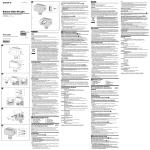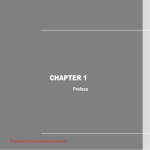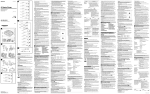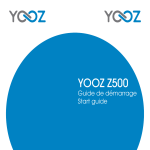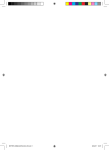Download Second Version ©2014 By Abdul Latif Jameel ©2014 By Abdul Latif
Transcript
دﻟﻴﻞ اﻟﻤﺴﺘﺨﺪم
اﺻﺪار اﻟﺜﺎﻧﻲ
©2014 By Abdul Latif Jameel
Second Version
©2014 By Abdul Latif Jameel
@ The company has the right to update the information
mentioned in this document periodically , please visit the
L!nk WiFi website to get the latest updates
@ Device warranty period commences from the date of
delivery of vehicle to the Customer until twenty four (24)
months . Please refer to statement number five in the
attached terms and condition sheet for more information
@ This user guide is applicable for L!nkTM WiFi powered by
Huawei DA6810
@ ﺗﺤﺘﻔﻆ اﻟﺸﺮﻛﺔ ﺑﺤﻘﻬﺎ ﻓﻲ ﺗﺤﺪﻳﺚ اﻟﻤﻌﻠﻮﻣﺎت اﻟﻤﺬﻛﻮرة ﻫﻨﺎ
ﻳﺮﺟﻰ اﻟﺮﺟﻮع اﻟﻰ اﻟﻤﻮﻗﻊ ﻟﻤﺘﺎﺑﻌﺔ أﺧﺮ, ﻣﺎﺑﻴﻦ اﻟﺤﻴﻦ و اﺧﺮ
اﻟﺘﺤﺪﻳﺜﺎت
@ ﻣﺪة اﻟﻀﻤﺎن ﻋﻠﻰ اﻟﺠﻬﺎز ﺗﺒﺪأ ﻣﻦ ﺗﺎرﻳﺦ ﺗﺴﻠﻴﻢ اﻟﻤﺮﻛﺒﺔ ﻟﻠﻀﻴﻒ و
ﻳﺮﺟﻰ ﻣﺮاﺟﻌﺔ اﻟﺒﻨﺪ اﻟﺨﺎﻣﺲ ﻓﻲ وﺛﻴﻘﺔ اﺣﻜﺎم, ﺷﻬﺮ24 ﺣﺘﻰ
واﻟﺸﺮوط ﻟﻠﻤﺰﻳﺪ ﻣﻦ اﻟﻤﻌﻠﻮﻣﺎت
Huawei DA6810 اﻟﻤﺪﻋﻮم ﺑﺠﻬﺎزL!nkTM WiFi @ ﻳﻄﺒﻖ ﻫﺬا اﻟﺪﻟﻴﻞ ﻋﻠﻰ
اﻟﺪﻋﻢ اﻟﻔﻨﻲ
Help Desk
٧ : ﺗﺤﻮﻳﻠﺔ- ٨٠٠ ٢٤٤ ٤٤٠٠ : اﻟﻬﺎﺗﻒ اﻟﻤﺠﺎﻧﻲ
Toll free: 800 244 4400 - Ext. : 7
ﻣﻮﻗﻊ اﻟﻮﻳﺐ
Web site
www.alj.com/link
www.alj.com/link
اﻟﺒﺮﻳﺪ ا§ﻟﻜﺘﺮوﻧﻲ
E-mail
linkwifi@alj.com
linkwifi@alj.com
relation to the Equipment, the Telecommunication Services or the
data package or any claim of a defect in the Equipment, the
Telecommunication Services or the data package according to
these Conditions or the separate agreement entered into by the
Network Operator and the Customer.
4- GOOD CARE OF THE EQUIPMENT BY CUSTOMER;
COMPLIANCE WITH LAWS
4-1 The Customer agrees to: (a) not cause or permit the Equipment
to be repaired or serviced except by ALJR or its authorised
representatives; (b) not tamper with the Equipment, including by
breaking the seal or in any other way, (c) not alter, modify or make
additions or attachments to the Equipment; (d) house, keep and
use the Equipment reasonably and in accordance with the
operating instructions; (e) not use the SIM Card other than with the
Equipment, or vice-versa, or to use the Equipment to receive
anything other than Telecommunication Services; and (f) take
reasonable steps to safeguard the Equipment against misuse,
abuse, accident, misapplication, loss and/or damage. The
Customer acknowledges and agrees that the ALJR warranty
provided for under Condition 5.1 shall be void and such warranty
shall immediately expire if the Customer breaches any of the
provisions of these Conditions.
The Customer shall abide by all applicable laws in relation to the
receipt and use of the Equipment.
5- WARRANTY; DISCLAIMERS
Subject to the above, ALJR warrants that the [Equipment, excluding
the SIM Card will be free from material defects for a period of
twenty four (24) months commencing from the date of delivery of
vehicle to the Customer. The Customer's sole and exclusive remedy
for a claim under the above warranty shall be the repair or
replacement of the [relevant portion of the Equipment that is
defective, excluding the SIM Card][SIM Card] by ALJR.
Except as set out in these Conditions, all conditions, warranties and
representations, expressed or implied by statute or otherwise, in
relation to the Equipment are excluded to the extent permitted by
applicable law.
Unless expressly set out in this Condition 5, ALJR specifically
disclaims any and all warranties, express or implied, including,
without limitation, any warranties in respect of merchantability,
fitness for a particular purpose, quality, accuracy, lack of material
7
defects, security flaws, or suitability.
6- LIMITATION OF LIABILITY
6-1 ALJR shall not be liable, whether for negligence, breach of
contract, misrepresentation or otherwise, and the Customer shall
hold harmless ALJR, for any damages, claims, losses, liabilities or
expenses suffered by any person arising from (a) any use of the
Equipment, data package or the Telecommunication Services, for
which the Network Operator shall be solely liable to the Customer
pursuant to the separate agreement entered into with the
Customer, (b) any misuse, loss, damage or misuse of the
Equipment (in contravention of these Conditions); (c) any loss of
profit, goodwill, business opportunity or anticipated saving; or (d)
any indirect or consequential loss or damage.
6-2 If the Customer uses the Equipment to access the Internet, the
Customer may be able to access third party websites, content and
services which ALJR does not control. ALJR shall not be liable to the
Customer for these websites or their content, or any services the
Customer may obtain through the Internet. Customer shall be
responsible for all information that the Customer uploads or
transmits via the Internet.
6-3 ALJR specifically does not represent that it will be able to repair
any Equipment under this warranty or make an exchange without
risk to or loss of programs or data.
HELP DESK
In relation to any claims under the Warranty set out in Condition 5
above or any other complaints in relation to the Equipment, the
Customer may contact ALJR’s help desk at 8002444400 ,
linkwifi@ alj.com , www.alj.com/link ]
7- GOVERNING LAW AND JURISDICTION
These Conditions are governed by the laws of the Kingdom of
Saudi Arabia. Should a dispute or difference arise between the
parties, either party can provide the other party with notice of such
dispute or difference (“Dispute Notice”) after which the parties shall
jointly endeavour to resolve the dispute or difference amicably
during the 30 calendar days which fall immediately after the date
of the Dispute Notice (“Discussion Period”). If, during the Discussion
Period, the parties fail to resolve any dispute or difference amicably,
the dispute or difference shall (on the basis that a party wishes to
pursue the dispute or difference) be referred to final determination
by the competent court in the Kingdom of Saudi Arabia. The
decision of the Kingdom of Saudi Arabia competent court shall be
final and binding on the parties.
دﻟﻴﻞ اﻟﻤﺴﺘﺨﺪم
L!nk™ WiFi ﻧﻈﺮة ﻋﺎﻣﺔ ﻋﻠﻰ
ﺑﺘﻘﻨﻴﺔ اﻟﺮﺑﻂ اﻟﻤﺮﻛﺰي اﻟﺬﻛﻲHuawei DA6810 واﻟﻤﺪﻋﻢ ﺑﻮاﺳﻄﺔ ﺟﻬﺎزL!nk™ WiFi ان ﺣﻞ
وﻳﻤﻜﻨﻚ ﻣﻦ اﻟﻮﺻﻮل ﻟ¬ﻧﺘﺮﻧﺖ ﺣﺘﻰ ﺛﻤﺎن أﺟﻬﺰة, ﻳﻘﺪم ﺧﺪﻣﺔ اﻻﻧﺘﺮﻧﺖ اﻟﻤﺘﻨﻘﻞ ﻟﺴﻴﺎرﺗﻚ
وﺗﺤﻤﻴﻞ، ا¶ن اﺻﺒﺢ ﺗﺼﻔﺢ ا§ﻧﺘﺮﻧﺖ اﺛﻨﺎء اﻟﺮﺣﻠﺔ.إﺳﺘﻘﺒﺎل ﻻﺳﻠﻜﻲ ﻣﻮاﺋﻤﺔ ﻓﻲ ﻧﻔﺲ اﻟﻮﻗﺖ
وادارة ﺣﺴﺎﺑﺎت اﻟﺒﺮﻳﺪ اﻻﻟﻜﺘﺮوﻧﻲ وﻣﺸﺎﻫﺪة اﻓﻼم و ا§ﺳﺘﻤﺎع ﻟﻠﻤﻮﺳﻴﻘﻰ و اﻟﺪﺧﻮل،اﻟﻤﻠﻔﺎت
.ﻟﻤﻮاﻗﻊ اﻟﺘﻮاﺻﻞ اﻻﺟﺘﻤﺎﻋﻲ إﺿﺎﻓﺔ إﻟﻰ أﻟﻌﺎب اﻟﻔﻴﺪﻳﻮ اﺳﻬﻞ ﻣﻦ اي وﻗﺖ ﻣﻀﻰ
اﻻﺗﺼﺎل اﻻوﻟﻲ واﻻﻋﺪاد
وﻻ ﻳﺤﺘﺎج أي اﻋﺪادات، ﺟﺎﻫﺰ ﻟﻼﺳﺘﺨﺪام ﻓﻮراL!nk™ WiFi ان ﺣﻞ
ﻛﻤﺒﻴﻮﺗﺮ ﻛﻔﻲ، ﺟﻮال،ﺑﺒﺴﺎﻃﻪ اﺗﺼﻞ ﺑﻮاﺳﻄﺔ اﻟﺠﻬﺎز اﻟﻤﺪﻋﻢ ﺑﺘﻘﻨﻴﺔ اﻟﻮاي ﻓﺎي )ﺟﻬﺎز ﻣﺤﻤﻮل
او اﻟﻌﺎب اﻟﻔﻴﺪﻳﻮ( واﺳﺘﻤﺘﻊ ﺑﻜﻮﻧﻚ ﻣﺘﺼﻞ
:ﻛﻴﻔﻴﺔ اﻻﺗﺼﺎل
ﻣﺴﺒﻖ اﻋﺪاده ﺑﺘﺸﻔﻴﺮ ﻟﺤﻤﺎﻳﺔ اﻻﺗﺼﺎل اﻟﻼﺳﻠﻜﻲ ﻣﻦ اﻟﺪﺧﻮل اﻟﻐﻴﺮ ﻣﺼﺮح ﺑﻪL!nk™ WiFi ان ﺣﻞ
( وﻛﻠﻤﺔ اﻟﻤﺮورALJ Link WiFi-XXXXX) ان اﺳﻢ اﻟﺸﺒﻜﻪ اﻟﺨﺎص ﺑﻚ، ﻟﻠﺸﺒﻜﺔ اﻟﻼﺳﻠﻜﻴﺔ
.ﻟﻠﺪﺧﻮل ﻟﻠﺸﺒﻜﺔ ﺗﻤﺖ ﻃﺒﺎﻋﺘﻪ و ﻟﺼﻘﻪ ﻋﻠﻰ دﻟﻴﻞ اﻟﺘﺸﻐﻴﻞ اﻟﺴﺮﻳﻊ و درج اﻟﺴﻴﺎرة ﻣﻦ اﻟﺪاﺧﻞ
(ALJ Link WiFi-XXXXX) اﺳﺘﺨﺪم اداة اﻟﺒﺤﺚ ﻋﻦ اﻟﺸﺒﻜﺎت اﻟﻼﺳﻠﻜﻴﺔ واﺧﺘﺎر اﺳﻢ اﻟﺸﺒﻜﺔ
ادﺧﻞ ﻛﻠﻤﺔ اﻟﻤﺮور ﺣﻴﻦ اﻟﻄﻠﺐ
ﻓﻘﻢ ﺑﺎﺗﺒﺎع ا§رﺷﺎدات اﻟﻤﻮﺿﺤﺔ ﻋﻠﻰÄ ﺳﺎﺑﻘL!nk™ WiFi ﻓﻲ ﺣﺎل ﻟﻢ ﺗﻘﻢ ﺑﺘﻔﻌﻴﻞ ﺧﺪﻣﺔ
ورﻗﺔ دﻟﻴﻞ اﻟﺘﻔﻌﻴﻞ اﻟﻤﺮﻓﻘﺔ ﻣﻊ ﻫﺬا اﻟﻜﺘﻴﺐ أو ا§ﺗﺼﺎل ﺑﺎﻟﺮﻗﻢ اﻟﻤﺠﺎﻧﻲ ﻟﺨﺪﻣﺔ اﻟﻌﻤﻼء
Å ﺗﺤﻮﻳﻠﺔ٨٠٠ ٢٤٤ ٤٤٠٠ : §ﺳﺘﻜﻤﺎل اﻟﺘﻔﻌﻴﻞ
١
أﺧﺮى) ،ج( ﻋﺪم ﺗﻐﻴﻴﺮ أو ﺗﻌﺪﻳﻞ أو إدﺧﺎل إﺿﺎﻓﺎت أو ﻣﻠﺤﻘﺎت
ﻋﻠﻰ اﻟﺠﻬﺎز) ،د( وﺿﻊ اﻟﺠﻬﺎز واﻟﻤﺤﺎﻓﻈﺔ ﻋﻠﻴﻪ واﺳﺘﺨﺪاﻣﻪ
وﻓﻘ Äﻟﺘﻌﻠﻴﻤﺎت اﻟﺘﺸﻐﻴﻞ اﻟﻤﻌﻘﻮﻟﺔ) ،ﻫـ( ﻋﺪم اﺳﺘﺨﺪام
ﺑﻄﺎﻗﺔ SIMإﻻ ﻣﻊ ﺟﻬﺎز واي -ﻓﺎي ،أو اﻟﻌﻜﺲ ﺑﺎﻟﻌﻜﺲ) ،و(
اﺗﺨﺎذ اﻟﺨﻄﻮات اﻟﻤﻌﻘﻮﻟﺔ ﻟﻠﻤﺤﺎﻓﻈﺔ ﻋﻠﻰ اﻟﺠﻬﺎز ﻣﻦ ﺳﻮء
اﻻﺳﺘﻌﻤﺎل واﻟﺤﻮادث وإﺳﺎءة اﻟﺘﻄﺒﻴﻖ أو اﻟﻀﻴﺎع و/أو اﻟﺘﻠﻒ.
وﻳﻘﺮ اﻟﻀﻴﻒ وﻳﻮاﻓﻖ ﻋﻠﻰ أن ﺿﻤﺎن اﻟﺸﺮﻛﺔ اﻟﻤﻨﺼﻮص ﻋﻠﻴﻪ
ﻓﻲ اﻟﺸﺮوط اﻟﺤﺎﻟﻴﺔ ﺳﻴﻜﻮن ﻻﻏﻴ Äوﻳﻨﺘﻬﻲ ﺿﻤﺎن اﻟﺸﺮﻛﺔ ﻓﻮرÌ
إذا ﻣﺎ أﺧﻞ اﻟﻀﻴﻒ ﺑﺄي ﻣﻦ أﺣﻜﺎم ﻫﺬه اﻟﺸﺮوط.
١-٥ﻳﻠﺘﺰم اﻟﻀﻴﻒ ﺑﺎﻟﻘﻮاﻧﻴﻦ اﻟﻤﻌﻤﻮل ﺑﻬﺎ ﻓﻴﻤﺎ ﻳﺘﺼﻞ ﺑﺎﺳﺘﻼم
واﺳﺘﺨﺪام ﺟﻬﺎز واي -ﻓﺎي ،وﺑﻄﺎﻗﺔ SIMوﺣﺰﻣﺔ اﻟﺒﻴﺎﻧﺎت .وﻣﻊ
ﺧﺎل
اﻟﺘﻘﻴﺪ ﺑﻤﺎ ﺟﺎء أﻋﻼه ،ﺗﻀﻤﻦ اﻟﺸﺮﻛﺔ أن )أ( اﻟﺠﻬﺎز ﺳﻴﻜﻮن
ٍ
ﻣﻦ اﻟﻌﻴﻮب اﻟﺠﻮﻫﺮﻳﺔ ﻟﻤﺪة أرﺑﻊ وﻋﺸﺮون ) (٢٤ﺷﻬﺮ ،Ìﻓﻲ ﻛﻞ
ﺣﺎﻟﺔ ﺑﺪء Ìﻣﻦ ﺗﺎرﻳﺦ ﺗﺴﻠﻴﻢ اﻟﻤﺮﻛﺒﺔ ﻟﻠﻀﻴﻒ ،اﻟﺘﻌﻮﻳﺾ اﻟﻮﺣﻴﺪ
واﻟﺤﺼﺮي اﻟﺨﺎص ﺑﺎﻟﺰﺑﻮن ﻟﻘﺎء ﺧﺮق اﻟﻀﻤﺎن ،ﺳﻴﻜﻮن إﺻﻼح أو
اﺳﺘﺒﺪال ﺟﻬﺎز واي -ﻓﺎي أو ﺑﻄﺎﻗﺔ ،SIMوﻓﻖ ﻣﻘﺘﻀﻰ اﻟﺤﺎل،
ﻣﻦ ﻗﺒﻞ اﻟﺸﺮﻛﺔ.
٢-٥ﻓﻴﻤﺎ ﻋﺪا ﻣﺎ ﻫﻮ ﻣﻮﺿﺢ ﻓﻲ ﻫﺬه اﻟﺸﺮوط ،ﻓﺈن ﻛﻞ
اﻟﺸﺮوط واﻟﻀﻤﺎﻧﺎت وا§ﻗﺮارات اﻟﻤﻮﺿﺤﺔ أو اﻟﻤﻀﻤﻨﺔ ﻓﻲ
ﻧﻈﺎم أو ﺧﻼف ذﻟﻚ ،ﻓﻴﻤﺎ ﻳﺘﻌﻠﻖ ﺑﺎﻟﺠﻬﺎز ،ﻣﺴﺘﺒﻌﺪة إﻟﻰ اﻟﺤﺪ
اﻟﺬي ﻳﺴﻤﺢ ﺑﻪ اﻟﻘﺎﻧﻮن اﻟﻤﻌﻤﻮل ﺑﻪ.
٣-٥ﻻ ﺗﻘﺮ اﻟﺸﺮﻛﺔ ﻋﻠﻰ وﺟﻪ اﻟﺨﺼﻮص ﺑﺄي ﺿﻤﺎﻧﺎت ﻗﺪ
ﺗﻔﻬﻢ ﺿﻤﻨ ، Äﺑﻤﺎ ﻓﻲ ذﻟﻚ ﻋﻠﻰ ﺳﺒﻴﻞ اﻟﻤﺜﺎل ﻻ اﻟﺤﺼﺮ،
ﺿﻤﺎﻧﺎت ﺻﻼﺣﻴﺔ اﻟﻌﺮض ﻓﻲ اﻟﺴﻮق واﻟﻤﻼءﻣﺔ ﻟﻐﺮض ﺧﺎص.
١-٦ﻟﻦ ﺗﻜﻮن اﻟﺸﺮﻛﺔ ﻣﺴﺆوﻟﺔ ،ﺳﻮاء ﻋﻦ إﻫﻤﺎل أو إﺧﻼل
ﻋﻘﺪي ،أو ﺗﺸﻮﻳﻪ اﻟﺤﻘﺎﺋﻖ أو ﺧﻼف ذﻟﻚ ،ﺑﺨﺼﻮص )أ( أﻳﺔ
ﺧﺴﺎرة أو ﻣﺴﺆوﻟﻴﺔ أو ﺗﻜﻠﻔﺔ ﻧﺎﺷﺌﺔ ﻋﻦ ﺧﺴﺎرة أو ﺗﻠﻒ أو
إﺳﺎءة اﺳﺘﻌﻤﺎل اﻟﺠﻬﺎز ﻣﻦ ﻗﺒﻞ اﻟﻀﻴﻒ )ﺑﺎﻟﻤﺨﺎﻟﻔﺔ ﻟﻠﺒﻨﺪ 4
أﻋﻼه() ،ب( ﻓﻮات رﺑﺢ أو ﺧﺴﺎرة ﺷﻬﺮة أو ﻓﺮﺻﺔ ﻋﻤﻞ أو ﺗﻮﻓﻴﺮ
ﻣﺘﻮﻗﻊ ،أو )ج( ﺧﺴﺎرة أو ﺗﻠﻒ ﻏﻴﺮ ﻣﺒﺎﺷﺮ أو ﺗﺒﻌﻲ.
٧
٢-٦إذا اﺳﺘﺨﺪم اﻟﻀﻴﻒ اﻟﺠﻬﺎز ﻟﻠﺪﺧﻮل ﻋﻠﻰ اﻟﺸﺒﻜﺔ
اﻟﻌﻨﻜﺒﻮﺗﻴﻪ ،ﻗﺪ ﻳﻜﻮن ﺑﺈﻣﻜﺎن اﻟﺰﺑﻮن اﻟﺪﺧﻮل ﻋﻠﻰ ﻣﻮاﻗﻊ
اﻟﻐﻴﺮ ،وﻣﺤﺘﻮاه وﺧﺪﻣﺎﺗﻪ واﻟﺘﻲ ﻻ ﺗﺴﻴﻄﺮ اﻟﺸﺮﻛﺔ ﻋﻠﻴﻬﺎ ،وﻟﻦ
ﺗﻜﻮن اﻟﺸﺮﻛﺔ ﻣﺴﺆوﻟﺔ ﺗﺠﺎه اﻟﻀﻴﻒ ﻋﻦ ﻫﺬه اﻟﻤﻮاﻗﻊ أو
ﻣﺤﺘﻮاﻫﺎ أو أﻳﺔ ﺧﺪﻣﺎت ﻳﻤﻜﻦ أن ﻳﺤﺼﻞ ﻋﻠﻴﻬﺎ اﻟﻀﻴﻒ ﻋﺒﺮ
اﻻﻧﺘﺮﻧﺖ ،وﻳﻜﻮن اﻟﻀﻴﻒ ﻣﺴﺆو ً
ﻻ ﻋﻦ ﺟﻤﻴﻊ اﻟﻤﻌﻠﻮﻣﺎت اﻟﺘﻲ
ﻳﻨﻘﻠﻬﺎ ﻫﻮ أو ﻳﺮﺳﻠﻬﺎ ﻋﻦ ﻃﺮﻳﻖ اﻻﻧﺘﺮﻧﺖ.
٣-٦ﻻ ﺗﻘﺮ اﻟﺸﺮﻛﺔ ﻋﻠﻰ وﺟﻪ اﻟﺨﺼﻮص ﺑﺄﻧﻪ ﺳﻴﻜﻮن ﺑﺎﻣﻜﺎﻧﻪ
إﺻﻼح أي ﺟﻬﺎز ﺗﺤﺖ ﻫﺬا اﻟﻀﻤﺎن أو ﻋﻤﻞ اﺳﺘﺒﺪال دون
ﻣﺨﺎﻃﺮة أو ﺿﻴﺎع ﺑﺮاﻣﺞ أو ﺑﻴﺎﻧﺎت.
٤-٦ﻳﺘﻮﺟﺐ ﻋﻠﻰ ﺳﺎﺋﻖ اﻟﻤﺮﻛﺒﺔ اﻻ ﻳﻘﻮم ﺑﺘﺸﻐﻴﻞ اﻳﺔ أداة
ﻟ¬ﻧﺘﺮﻧﺖ اﻟﻼﺳﻠﻜﻲ اﺛﻨﺎء ﻗﻴﺎدة اﻟﻤﺮﻛﺒﺔ
-٧اﻟﻘﺎﻧﻮن اﻟﻮاﺟﺐ اﻟﺘﻄﺒﻴﻖ واﻻﺧﺘﺼﺎص
ُﺗﺤﻜﻢ ﻫﺬه اﻟﺸﺮوط ﺑﺎﻧﻈﻤﺔ اﻟﻤﻌﻮل ﺑﻬﺎ ﻓﻲ اﻟﻤﻤﻠﻜﺔ
اﻟﻌﺮﺑﻴﺔ اﻟﺴﻌﻮدﻳﺔ ،وإذا ﻣﺎ ﻧﺸﺄ ﻧﺰاع أو ﺧﻼف ﺑﻴﻦ اﻟﻄﺮﻓﻴﻦ،
ﻳﻤﻜﻦ ي ﻃﺮف أن ﻳﻘﺪم ﻟﻠﻄﺮف ا¶ﺧﺮ إﺧﻄﺎر Ìﺑﺬﻟﻚ اﻟﻨﺰاع أو
اﻟﺨﻼف )"إﺧﻄﺎر اﻟﻨﺰاع"( وﺑﻌﺪ ذﻟﻚ ﻳﺤﺎول اﻟﻄﺮﻓﺎن اﻟﺴﻌﻲ ﻣﻌÄ
ﻟﺤﻞ ذﻟﻚ اﻟﻨﺰاع أو اﻟﺨﻼف ودﻳ Äﺧﻼل ﺛﻼﺛﻴﻦ ) (30ﻳﻮﻣ ÄﺗﻘﻮﻳﻤﻴÄ
ﺑﻌﺪ ﺗﺎرﻳﺦ إﺧﻄﺎر اﻟﻨﺰاع ﻓﻮر") Ìﻓﺘﺮة اﻟﻤﻨﺎﻗﺸﺔ"( .وإذا ﻣﺎ أﺧﻔﻖ
اﻟﻄﺮﻓﺎن أﺛﻨﺎء ﻓﺘﺮة اﻟﻤﻨﺎﻗﺸﺔ ﻓﻲ ﺣﻞ أي ﻧﺰاع أو ﺧﻼف ودﻳ،Ä
ﻳُﺤﺎل ذﻟﻚ اﻟﻨﺰاع أو اﻟﺨﻼف )ﻋﻠﻰ أﺳﺎس رﻏﺒﺔ أﺣﺪ اﻟﻄﺮﻓﻴﻦ
ﺑﻤﺘﺎﺑﻌﺔ اﻟﻨﺰاع أو اﻟﺨﻼف( ﻟﻠﺒﺖ ﻓﻴﻪ ﻧﻬﺎﺋﻴ Äﻣﻦ ﻗﺒﻞ اﻟﻤﺤﻜﻤﺔ
اﻟﻤﺨﺘﺼﺔ ﻓﻲ اﻟﻤﻤﻠﻜﺔ اﻟﻌﺮﺑﻴﺔ اﻟﺴﻌﻮدﻳﺔ ،وﻳﻜﻮن ﻗﺮار
اﻟﻤﺤﻜﻤﺔ اﻟﻤﺨﺘﺼﺔ ﻓﻲ اﻟﻤﻤﻠﻜﺔ اﻟﻌﺮﺑﻴﺔ اﻟﺴﻌﻮدﻳﺔ ﻧﻬﺎﺋﻴÄ
وﻣﻠﺰﻣ Äﻟﻠﻄﺮﻓﻴﻦ.
User Guide
L!nk™ WiFi Overview
The L!nk™ WiFi hotspot solution delivers mobile broadband connectivity to your
vehicle. You may access the Internet on the road and connect up to eight Wi-Fi
enabled devices simultaneously. Powered by Mobile WiFi DA6810 intelligent
mobile hotspot technology, surfing the Web, downloading files, managing e-mail
and gaming becomes easy like never before.
Initial Connection and Setup
Your L!nk™ WiFi is ready for you. No configuration is required. Simply connect your
WiFi enabled device (Laptop, Mobile, Tablet, Game Console... etc.) and enjoy being
on-line.
How To Connect
Your L!nk™ WiFi is pre-configured with WiFi encryption to prevent unauthorized
)access to your mobile broadband service. The unique SSID (ALJ LinkWiFi XXXXX
and password key can be found a sticker on your user manual as well as inside the
glove compartment.
Use the WiFi manager in your device to locate the L!nk™ WiFi network name
(ALJ Link WiFi XXXXX) and select it.
Enter the password key when requested.
In case you haven’t activated the L!nk™ WiFi service already then please follow
the instructions mentioned on the L!nk™ WiFi service activation guide which is
attached separately with this booklet or call the toll free number 800 244 4400
Ext 7 to complete the activation process.
1
ABDUL LATIF JAMEEL RETAIL CO. LTD ("ALJR") – TERMS AND CONDITIONS OF SUPPLY OF
WI-FI EQUIPMENT AND INACTIVATED SIM CARD (“Conditions”)
1- DEFINITIONS
1.1 In these Conditions:
"Customer" means the person who purchases from ALJR the
Equipment and / or the relevant motor vehicle in which the
Equipment is installed, or a person who subsequently purchases
such motor vehicle from a direct customer of ALJR.
"Equipment" means the Wi-Fi Equipment, the inactivated SIM Card
and any other derivative or ancillary devices supplied by ALJR or any
authorised reseller by ALJR to the Customer.
"IMSI" means the International Mobile Subscriber Identity.
"Network" means the electronic communications networks
operated or used by the Network Operator (including any shared
facilities or systems, or any facilities or systems used by the Network
Operator to provide Telecommunications Services or equivalent
services provided by Network Operator to its customers, that are
operated by third parties for the exclusive or non-exclusive benefit of
the Network Operator);
"Network Operator" means Etihad-Etisalat Company, a Saudi joint
stock company, which is also known as “Mobily”.
“SIM Card” means the card to which a unique IMSI number is
ascribed, to be used with the Wi-Fi Equipment to enable the
Customer to access the Telecommunications Services provided by
the Network Operator
"Telecommunications Services" means the communication
services received by the Customer over the Network and other
services as may be made available by the Network Operator to the
Customer from time to time, as set out in the Network Operator's
agreement with the Customer.
“Wi-Fi Equipment” means the Wi-Fi equipment supplied by ALJR
to the Customer and installed in the vehicle, including whose model
number is “L!nk MiFi 3352”.
These Conditions shall prevail over any terms and conditions implied
by trade custom, practice or course of dealing.
The Customer agrees that by accepting the motor vehicle sold by
ALJR and/or by using the Equipment, the Customer has agreed to be
bound by these Conditions. If the Customer does not agreed to be
1-2 these Conditions, it should immediately cease use of the
6
Equipment.
2- PROVISION OF THE EQUIPMENT
2-1 ALJR shall make reasonable efforts to deliver and install the
Equipment in the Customer’s motor vehicle.
2-2 Having installed the Equipment, the Customer shall then
activate the SIM Card directly with the Network Operator in order
to connect the Customer to the Network, subject to the Customer
entering into a separate agreement with the Network Operator for
the provision of the Telecommunication Services pursuant to the
Network Operator's terms and conditions.
2-3 Customer may not sell or otherwise make available the
Equipment to others, or commercially exploit them in any way.
Title to, and associated risk for, the Equipment shall pass to the
Customer on delivery of the motor vehicle.
3- EXCLUSION OF LIABILITY; NETWORK OPERATOR’S
RESPONSIBILITY
3-1 Customer acknowledges that ALJR has no control over the
provision, content of or access to the data package and other
Telecommunications Services which are provided by the Network
Operator pursuant to the terms of the separate agreement with the
Customer. ALJR hereby excludes any and all representations and
warranties in relation to the provision, content of or access to the
data package or other Telecommunication Services provided by the
Network Operator,.
ALJR shall not be responsible in any manner whatsoever, whether
as a matter of contract or any other theory of law, for the provision
of the Telecommunications Services or the data package, or for the
failure of the Network Operator to provide the Telecommunications
Services properly, or at all. In all instances, the Network Operator
shall be ultimately responsible for (a) the content, performance,
access and/or availability of the Telecommunication Services and
the data package pursuant to the separate agreement entered into
with the Customer, and (b) the Equipment as the original
equipment manufacturer. The Customer agrees that it shall have
no claim against ALJR in respect of any claim by a Customer that
the Network Operator has not properly provided any services in
L!nk™ WiFi ﺻﻔﺤﺔ اﻟﺒﺪاﻳﺔ ﻟـ
ﻳﻤﻜﻨﻚ اﻟﺪﺧﻮل ﻟﺼﻔﺤﺔ اﻟﺒﺪاﻳﺔ وذﻟﻚ ﺑﻜﺘﺎﺑﺔ اﻟﻌﻨﻮان اﻟﺘﺎﻟﻲ ﻓﻲ ﺧﺎﻧﺔ اﻟﻌﻨﻮان
( ﻓﻲ ﻣﺘﺼﻔﺤﺔ اﻻﻧﺘﺮﻧﺖhttp://192.168.1.1)
ﻳﺴﺘﺨﺪم واﺟﻬﺔ ﻣﺘﺼﻔﺢ اﻟﻮﻳﺐ واﻟﺘﻲ ﺑﺪورﻫﺎ ﺗﻮﻓﺮ ﻟﻮﺣﺔ ﻋﺮض ﻣﻌﻠﻮﻣﺎت ﻋﻦL!nk™ WiFi ان
:ﺣﺎﻟﺔ اﻻﺗﺼﺎل ﺑﺎﻟﺠﻬﺎز اﻟﺘﺎﻟﻴﺔ
ﺣﺎﻟﺔ ا§ﺗﺼﺎل ﺑﺎ§ﻧﺘﺮﻧﺖ
ﻧﺎﻓﺬة ﻣﺮاﻗﺒﺔ اﺳﺘﻬﻼك اﻟﺒﻴﺎﻧﺎت ﻟﻠﺒﺎﻗﺔ )ﻳﻌﻄﻲ ﺑﻴﺎﻧﺎت ﺗﻘﺮﻳﺒﺔ ﻋﻦ ا§ﺳﺘﻬﻼك وﻻ ﻳﺴﺘﺨﺪم
(ﻻﻏﺮاض اﻟﻔﻮﺗﺮه
ﻋﺪد اﻻﺟﻬﺰة اﻟﻤﺘﺼﻠﺔ ﺑﺎﻟﺸﺒﻜﺔ اﻟﻼﺳﻠﻜﻴﺔ
٢
ﺷﺮﻛﺔ ﻋﺒﺪ اﻟﻠﻄﻴﻒ ﺟﻤﻴﻞ ﻟﻠﺒﻴﻊ ﺑﺎﻟﺘﺠﺰﺋﺔ اﻟﻤﺤﺪودة
أﺣﻜﺎم وﺷﺮوط ﺗﺰوﻳﺪ ﺟﻬﺎز ) Wi-Fiاﻟﻼﺳﻠﻜﻲ( وﺑﻄﺎﻗﺔ SIMﻏﻴﺮ ﻣﻔﻌﻠﺔ
1ﻟﺘﻌﺮﻳﻔﺎت 1-1ﻓﻲ ﻫﺬه اﻟﺸﺮوط:
"اﻟﺸﺮﻛﺔ" ﺗﻌﻨﻲ ﺷﺮﻛﺔ ﻋﺒﺪ اﻟﻠﻄﻴﻒ ﺟﻤﻴﻞ ﻟﻠﺒﻴﻊ ﺑﺎﻟﺘﺠﺰﺋﺔ
اﻟﻤﺤﺪودة.
"اﻟﻀﻴﻒ" ﻳﻌﻨﻲ اﻟﺸﺨﺺ اﻟﺬي ﻳﺸﺘﺮي اﻟﺠﻬﺎز أو اﻟﻤﺮﻛﺒﺔ
اﻟﻤﻌﻨﻴﺔ اﻟﺘﻲ ﺗﺤﺘﻮي ﻋﻠﻰ اﻟﺠﻬﺎز.
"اﻟﺠﻬﺎز" ﻳﻌﻨﻲ ﺟﻬﺎز واي ﻓﺎي ،وﺑﻄﺎﻗﺔ SIMﻏﻴﺮ اﻟﻤﻔﻌﻠﺔ و أﻳﺔ
أدوات ﻣﺴﺎﻧﺪة أو ﻣﺸﺘﻘﺔ و اﻟﺘﻲ ﻳﺘﻢ ﺗﺰوﻳﺪ اﻟﻀﻴﻒ ﺑﻬﺎ ﻣﻦ
ﻗﺒﻞ اﻟﺸﺮﻛﻪ.
" "IMSIﻳﻌﻨﻲ رﻗﻢ اﻟﺘﻌﺮﻳﻒ اﻟﺪوﻟﻲ ﻟﻠﻤﺸﺘﺮك ﻓﻲ ﺧﺪﻣﺔ
اﻟﻤﺤﻤﻮل.
"اﻟﺸﺒﻜﺔ" ﺗﻌﻨﻲ ﺷﺒﻜﺎت اﻻﺗﺼﺎل اﻻﻟﻜﺘﺮوﻧﻴﺔ اﻟﺘﻲ ﻳﺸﻐﻠﻬﺎ أو
ﻳﺴﺘﺨﺪﻣﻬﺎ ﻣﺸﻐﻞ اﻟﺸﺒﻜﺔ )ﺑﻤﺎ ﻓﻲ ذﻟﻚ أﻳﺔ ﺗﺴﻬﻴﻼت أو
أﻧﻈﻤﺔ ﻣﺸﺘﺮﻛﺔ أو أﻳﺔ ﺗﺴﻬﻴﻼت أو أﻧﻈﻤﺔ ﻳﺴﺘﺨﺪﻣﻬﺎ ﻣﺸﻐﻞ
اﻟﺸﺒﻜﺔ ﻟﺘﻮﻓﻴﺮ ﺧﺪﻣﺎت اﻻﺗﺼﺎﻻت أو ﺧﺪﻣﺎت ﻣﺴﺎوﻳﺔ ﻟﻬﺎ
ﻳﻘﺪﻣﻬﺎ ﻣﺸﻐﻞ اﻟﺸﺒﻜﺔ إﻟﻰ زﺑﺎﺋﻨﻪ ،واﻟﺘﻲ ﻳﺘﻢ ﺗﺸﻐﻴﻠﻬﺎ ﻣﻦ
ﻗﺒﻞ اﻟﻐﻴﺮ ﻟﻤﻨﻔﻌﺔ ﻣﺸﻐﻞ اﻟﺸﺒﻜﺔ اﻟﺤﺼﺮﻳﺔ أو ﻏﻴﺮ اﻟﺤﺼﺮﻳﺔ(،
"ﻣﺸﻐﻞ اﻟﺸﺒﻜﺔ" ﻳﻌﻨﻲ ﺷﺮﻛﺔ اﺗﺤﺎد اﺗﺼﺎﻻت )وﻳﺸﺎر إﻟﻴﻬﺎ أﻳﻀÄ
ﺑﻜﻠﻤﺔ "ﻣﻮﺑﺎﻳﻠﻲ"(.
"ﺑﻄﺎﻗﺔ "SIMﻳﻌﻨﻲ اﻟﺒﻄﺎﻗﺔ اﻟﺘﻲ ﻳُﻨﺴﺐ إﻟﻴﻬﺎ رﻗﻢ IMSIاﻟﻔﺮﻳﺪ،
واﻟﺬي ﻳُﺴﺘﺨﺪم ﻣﻊ ﺟﻬﺎز واي ﻓﺎي ﻟﺘﻤﻜﻴﻦ اﻟﻀﻴﻒ ﻣﻦ
اﻟﺪﺧﻮل ﻋﻠﻰ ﺧﺪﻣﺎت اﻻﺗﺼﺎﻻت اﻟﺘﻲ ﻳﻘﺪﻣﻬﺎ ﻣﺸﻐﻞ اﻟﺸﺒﻜﺔ.
"ﺧﺪﻣﺎت اﻻﺗﺼﺎﻻت" ﻳﻌﻨﻲ ﺧﺪﻣﺎت اﻻﺗﺼﺎﻻت اﻟﺬي ﻳﺘﻠﻘﺎﻫﺎ
اﻟﻀﻴﻒ ﻋﺒﺮ اﻟﺸﺒﻜﺔ وﺧﺪﻣﺎت أﺧﺮى وﻓﻖ ﻣﺎ ﻳﺘﻴﺤﻬﺎ ﻣﺸﻐﻞ
اﻟﺸﺒﻜﺔ ﻟﻠﻀﻴﻒ ﻣﻦ وﻗﺖ ¶ﺧﺮ ،ﺣﺴﺒﻤﺎ ﻫﻮ ﻣﻮﺿﺢ ﻓﻲ أﺣﻜﺎم
وﺷﺮوط ﻣﺸﻐﻞ اﻟﺸﺒﻜﺔ.
"ﺟﻬﺎز واي -ﻓﺎي" ﻳﻌﻨﻲ ﺟﻬﺎز واي ﻓﺎي ذو اﻟﻄﺮاز رﻗﻢ) Huawei
(DA6810و اﻟﺬي ﺗﻘﻮم اﻟﺸﺮﻛﻪ ﺑﺘﺮﻛﻴﺒﻪ وإﻋﺪاده ﻟ¬ﺳﺘﻌﻤﺎل ﻓﻲ
٦
L!nk™ WiFi Home Page
You may access the L!nk™ WiFi home page by going to the address
(http://192.168.1.1) in the internet browser
ﻣﺮﻛﺒﺔ اﻟﻀﻴﻒ.
2-1ﺗﻄﺒﻖ ﻫﺬه اﻟﺸﺮوط و ﺗﻄﻐﻰ ﻋﻠﻰ أي أﺣﻜﺎم أو ﺷﺮوط
ﻣﺨﺎﻟﻔﺔ ﻳﺘﻀﻤﻨﻬﺎ اﻟﻌﺮف أو اﺻﻮل اﻟﺘﺠﺎرﻳﺔ اﻟﻤﺘﺒﻌﺔ أو
ﻣﺠﺮى اﻟﺘﻌﺎﻣﻞ.
1-2ﺗﻠﺘﺰم اﻟﺸﺮﻛﻪ ﺑﺒﺬل ﺟﻬﻮد ﻣﻌﻘﻮﻟﺔ ﻟﺘﺴﻠﻴﻢ وﺗﺮﻛﻴﺐ
اﻟﺠﻬﺎز ﻓﻲ اﻟﻤﺮﻛﺒﺔ ذات اﻟﺼﻠﺔ.
2-2ﺑﻌﺪ ﺗﺮﻛﻴﺐ اﻟﺠﻬﺎز ،ﻳﻘﻮم اﻟﻀﻴﻒ ﺑﺘﻔﻌﻴﻞ ﺑﻄﺎﻗﺔ SIM
ﻟﺪى ﻣﺸﻐﻞ اﻟﺸﺒﻜﺔ ﻣﻦ أﺟﻞ ﺗﻮﺻﻴﻞ اﻟﻀﻴﻒ ﺑﺎﻟﺸﺒﻜﺔ،
ﺷﺮﻳﻄﺔ أن ﻳﻜﻮن اﻟﻀﻴﻒ ﻗﺪ أﺑﺮم اﺗﻔﺎﻗﻴﺔ ﻣﺴﺘﻘﻠﺔ ﻣﻊ
ﻣﺸﻐﻞ اﻟﺸﺒﻜﺔ ﻟﺘﺰوﻳﺪ ﺧﺪﻣﺎت اﻻﺗﺼﺎﻻت ﺣﺴﺐ أﺣﻜﺎم
وﺷﺮوط ﻣﺸﻐﻞ اﻟﺸﺒﻜﺔ.
3-2ﻻ ﻳﺤﻖ ﻟﻠﻀﻴﻒ ﺑﻴﻊ اﻟﺠﻬﺎز أو إﺗﺎﺣﺘﻪ ﻟﻠﻐﻴﺮ ﺑﺄﻳﺔ ﻃﺮﻳﻘﺔ
ﻛﻤﺎ ﻻ ﻳﺤﻖ ﻟﻪ اﺳﺘﻐﻼﻟﻪ ﺗﺠﺎرﻳ Äﺑﺄﻳﺔ ﺣﺎل ﻣﻦ اﺣﻮال.
1-3ﻳﻘﺮ اﻟﻀﻴﻒ أن اﻟﺸﺮﻛﺔ ﻟﻴﺲ ﻟﺪﻳﻬﺎ ﺳﻠﻄﺔ ﻋﻠﻰ ﻣﺤﺘﻮى
ﺣﺰﻣﺔ اﻟﺒﻴﺎﻧﺎت اﻟﺘﻲ ﻳﻘﺪﻣﻬﺎ ﻣﺸﻐﻞ اﻟﺸﺒﻜﺔ ﻋﻠﻰ ﺣﺎﻟﻬﺎ،
ﻛﻤﺎ ﻳﻘﺮ اﻟﻀﻴﻒ ﺑﻌﺪم إﻋﺘﺒﺎر أي إﻗﺮارات أوﺿﻤﺎﻧﺎت ﺑﺄن
ﻣﺤﺘﻮى ﺣﺰﻣﺔ اﻟﺒﻴﺎﻧﺎت ﻣﻦ ﻧﻮﻋﻴﺔ ﻣﺮﺿﻴﺔ وﺻﺤﻴﺤﺔ وﺧﺎﻟﻴﺔ
ﻣﻦ اﺧﻄﺎء وﻣﻀﻤﻮﻧﺔ وﻣﻨﺎﺳﺒﺔ ﻟﻐﺮض ﺧﺎص أو ﻛﺎﻣﻠﺔ أو
ﻣﻼﺋﻤﺔ.
-٤اﻟﻌﻨﺎﻳﺔ اﻟﺠﻴﺪة ﺑﺎﻟﺠﻬﺎز
1-4ﻳﻘﺮ اﻟﻀﻴﻒ ﺑﺄﻧﻪ )أ( ﻟﻦ ﻳﺴﻤﺢ أو ﻳﻌﻤﻞ ﻋﻠﻰ إﺻﻼح اﻟﺠﻬﺎز
أو ﺧﺪﻣﺘﻪ إﻻ ﻋﻦ ﻃﺮﻳﻖ اﻟﺸﺮﻛﺔ أو ﻣﻤﺜﻠﻴﻪ اﻟﻤﻌﺘﻤﺪﻳﻦ) ،ب(
ﻋﺪم اﻟﻌﺒﺚ ﺑﺎﻟﺠﻬﺎز ،وذﻟﻚ ﺑﻜﺴﺮ اﻟﺨﺘﻢ أو ﺑﺄي ﻃﺮﻳﻘﺔ
L!nk™ WiFi solution uses a web browser interface that act as a dashboard for
displaying information about the connection as follow:
Internet connection status.
Monitor your Data Usage in real-time during the current connection period
)(provides approximate values and are not used for billing purposes
The number of devices connected to your L!nk™ WiFi solution
2
I cannot find L!nk™ WiFi.
Make sure that Car key is turned to “ACC” mode or the vehicle is started.
Make sure your wireless adapter is turned on.
Open your wireless network connection list or refresh the existing list
Select the L!nk™ WiFi network name and Connect.
How can I find out how many users are connected to L!nk™ WiFi?
Open the L!nk™ WiFi home page (192.168.1.1). The number of users currently
connected to L!nk™ WiFi is shown under WLAN status section.
Where can I find information about Internet connectivity and my WiFi setup?
: دﻟﻴﻞ اﺷﻌﺎرات
اﻟﺠﺪول أدﻧﺎه ﻳﻮﺿﺢ ﻣﻌﺎﻧﻲ اﻻﻳﻘﻮﻧﺎت )اﻻﺷﻌﺎرات( اﻟﻈﺎﻫﺮة ﻓﻲ أﻋﻠﻰ ﺻﻔﺤﺔ اﻟﺒﺪاﻳﺔ
L!nk™ WiFi
اﺷﻌﺎر
ﻟﻢ ﻳﺘﻢ اﻟﺘﻌﺮف ﻋﻠﻰ ﻣﻔﺘﺎح, ﻳﻮﺟﺪ ﺧﻄﺄ ﻓﻲ ﺷﺮﻳﺤﺔ اﻟﺒﻴﺎﻧﺎت
أو ﻻ ﻳﻮﺟﺪ إﺷﺎرة ﻟﻤﺸﻐﻞ اﻟﺨﺪﻣﺔPIN/PUK
Open the L!nk™ WiFi home page (192.168.1.1)
.ﻻﻳﻮﺟﺪ إﺗﺼﺎل ﺑﺎ§ﻧﺘﺮﻧﺖ
To receive support from our helpdesk call the number 800 244 4400 and follow voice
commands, an agent will help you with your queries.
Your L!nk™ WiFi comes with a 12-month limited warranty through ALJ Branches
starting from the activation date. Some exclusion applies. Please refer to the attached
terms and condition sheet for more information .
ﺷﺮﻳﺤﺔ اﻟﺒﻴﺎﻧﺎت
SIM/USIM/UIM card
.ﻣﺘﺼﻞ ﺑﺎ§ﻧﺘﺮﻧﺖ
Support and Help Desk:
Warranty:
ﺷﺮح اﻟﺤﺎﻟﺔ
ﻣﻔﻌﻠﺔWLAN
. ﻏﻴﺮ ﻣﻔﻌﻠﺔWLAN
إﺷﻌﺎرات ﺗﻤﺜﻞ ﻣﺪى ﻗﻮة اﻟﺸﺒﻜﺔ
ﻣﻦ ﺿﻌﻴﻔﺔ اﻟﻰ ﻗﻮﻳﺔ
ﻳﻮﺟﺪ ﺗﺤﺪﻳﺚ ﻟﺒﺮﻧﺎﻣﺞ ﺟﻬﺎز اﻟﻤﻮدم
ا§ﺗﺼﺎل ﺑﺎ§ﻧﺘﺮﻧﺖ
WLAN
ﺷﺒﻜﺎت اﻟﻤﻨﺎﻃﻖ اﻟﻤﺤﻠﻴﺔ
إﺷﺎرة اﻟﺸﺒﻜﺔ
ﺗﺤﺪﻳﺚ اﻟﺠﻬﺎز
Warning:
The driver or operator of any vehicle should not operate a wireless data device while in
Control of a vehicle. Doing so will distract the driver or operator from having control
and operation of that vehicle. In some countries, operating such communications
devices while in control of a vehicle is an offense.
5
ﻋﻠﻰ ا§ﻧﺘﺮﻧﺖwww.alj.com/link ﻟﻠﻤﺰﻳﺪ ﻣﻦ اﻟﻤﻌﻠﻮﻣﺎت اﻟﺮﺟﺎء زﻳﺎرة ﺻﻔﺤﺔ
٣
ﻻ ﻳﻤﻜﻨﻨﻲ اﻟﻌﺜﻮر ﻋﻠﻰ اﺷﺎرة L!nk™ WiFi
ﺗﺎﻛﺪ ﻣﻦ وﺿﻊ ﻣﻔﺘﺎح اﻟﺴﻴﺎره ﻋﻠﻰ وﺿﻌﻴﺔ ACC
ﺗﺎﻛﺪ ﻣﻦ ﺗﺸﻐﻴﻞ ﻣﺤﻮل اﻟﺸﺒﻜﺔ اﻟﻼﺳﻠﻜﻲ ﻓﻲ ﺟﻬﺎزك
اﻓﺘﺢ ﻗﺎﺋﻤﺔ اﻟﺸﺒﻜﺎت اﻟﻼﺳﻠﻜﻴﺔ اﻟﻤﺘﻮﻓﺮة او ﺣﺪث اﻟﻘﺎﺋﻤﺔ اﻟﺤﺎﻟﻴﺔ
ﻗﻢ ﺑﺎﻻﺗﺼﺎل ﺑﺎﺧﺘﻴﺎر اﺳﻢ اﻟﺸﺒﻜﺔ L!nk™ WiFi
ﻛﻴﻒ ﻳﻤﻜﻨﻨﻲ ﻣﻌﺮﻓﺔ ﻋﺪد اﻟﻤﺴﺘﺨﺪﻣﻴﻦ اﻟﺤﺎﻟﻴﻴﻦ ﻟـ L!nk™ WiFiاﻟﺨﺎص ﺑﻲ
اﻓﺘﺢ اﻟﺼﻔﺤﺔ اﻟﺮﺋﻴﺴﻴﺔ ﻟـ ) L!nk™ WiFi ( 192.168.1.1ﺳﺘﺠﺪ ﻋﺪد اﻟﻤﺴﺘﺨﺪﻣﻴﻦ اﻟﻤﺘﺼﻠﻴﻦ ﻇﺎﻫﺮ
ﺗﺤﺖ ﻗﺴﻢ WLAN
ﻛﻴﻒ ﻳﻤﻜﻨﻨﻲ اﻳﺠﺎد اﻟﻤﻌﻠﻮﻣﺎت اﻟﺨﺎﺻﺔ ﻋﻦ ﺣﺎﻟﺔ اﻻﺗﺼﺎل ﺑﺎﻻﻧﺘﺮﻧﺖ واﻻﻋﺪادات
اﻟﺨﺎﺻﺔ ﺑﺎﻟﻤﻨﺘﺞ
اﻓﺘﺢ اﻟﺼﻔﺤﺔ اﻟﺮﺋﻴﺴﻴﺔ ﻟـ ) ) L!nk™ WiFi ( 192.168.1.1راﺟﻊ اﻟﺠﺪول أﻋﻼه ﻟﻠﻤﺰﻳﺪ ﻣﻦ اﻟﺘﻔﺎﺻﻴﻞ(
اﻟﺪﻋﻢ اﻟﻔﻨﻲ
Status Icons
The following table describes the icons displayed in the upper right corner of the the
L!nk™ WiFi user interface.
Status
;The SIM/USIM/UIM card is faulty; PIN/PUK is not verified
or no signals are available
A dial-up connection is set up.
اﻟﻀﻤﺎن
SIM card
Internet
No dial-up connections are set up.
WLAN enabled.
ﻟﺘﻠﻘﻲ اﻟﺪﻋﻢ اﻟﻼزم وﻟﻼﺟﺎﺑﺔ ﻋﻦ اﺳﺘﻔﺴﺎراﺗﻚ ﻳﺮﺟﻰ اﻻﺗﺼﺎل ﺑﻤﺮﻛﺰ اﻻﺗﺼﺎل اﻟﻤﻌﺘﻤﺪ ﻋﻠﻰ
اﻟﺮﻗﻢ اﻟﻤﺠﺎﻧﻲ ٨٠٠ ٢٤٤ ٤٤٠٠ﺗﺤﻮﻳﻠﺔ 7واﺗﺒﻊ اﻻواﻣﺮ اﻟﺼﻮﺗﻴﺔ ﺳﻴﻘﻮم اﻟﻤﻮﻇﻒ اﻟﻤﺨﺘﺺ ﺑﺎﻟﺮد
ﻋﻠﻰ اﺳﺘﻔﺴﺎراﺗﻚ.
ان اﻟﺤﻞ L!nk™ WiFiﻣﻐﻄﻰ ﺑﻀﻤﺎن ﻣﺤﺪود ﻋﺒﺮ ﻓﺮوع ﻋﺒﺪ اﻟﻠﻄﻴﻒ ﺟﻤﻴﻞ ﻟﻤﺪة 12ﺷﻬﺮ ﺗﺒﺪا
ﻣﻦ ﺗﺎرﻳﺦ ﺗﻔﻌﻴﻞ اﻟﺨﺪﻣﺔ .ﺗﻄﺒﻖ ﺑﻌﺾ اﻻﺳﺘﺜﻨﺎﺋﺎت ,ﻳﺮﺟﻰ اﻟﺮﺟﻮع ﻟﻮﺛﻴﻘﺔ اﺣﻜﺎم و اﻟﺸﺮوط
اﻟﻤﺮﻓﻘﺔ ﻟﻠﻤﺰﻳﺪ ﻣﻦ اﻟﻤﻌﻠﻮﻣﺎت.
Item
WLAN disabled.
These icons indicate the signal strength
from weak to strong.
WLAN
Signal
Update available.
Update
ﺗﺤﺬﻳﺮ
ﻋﻠﻰ ﺳﺎﺋﻖ اﻟﻤﺮﻛﺒﺔ ﻋﺪم ﺗﺸﻐﻴﻞ اﻻﻧﺘﺮﻧﺖ اﻟﻼﺳﻠﻜﻲ اﺛﻨﺎء اﻟﻘﻴﺎدة ،واﻟﺬي ﺑﺪوره ﻳُﺸﻐﻞ اﻟﺴﺎﺋﻖ
ﻋﻦ ﻣﺘﺎﺑﻌﺔ اﻟﻄﺮﻳﻖ ،ﻓﻲ ﺑﻌﺾ اﻟﺪول ﻳﻌﺘﺒﺮ ﺗﺸﻐﻴﻞ اﻟﺨﺪﻣﺔ اﺛﻨﺎء اﻟﻘﻴﺎده ﻣﺨﺎﻟﻔﺔ ﻣﺮورﻳﺔ.
٥
To get more information about the service you can visit www.alj.com/link .
3
Link WiFi Service Renewal after Expiry:
Once the service duration is expired , account expired notification page will open
automatically in the internet browser , to renew the service follow one of these options:
Visit the network operator service center and recharge your account number which
appears on the “Account Expired” notification page
Or
Enter the recharge cards provided by the network operator number in the “Account
Expired” notification page
Please call the toll free number in case you face any problem.
Troubleshooting:
The following will help to resolve some common problems.
No service is available. - OR - I get a “Limited or No Connectivity” message.
Please use your browser to access L!nk™ WiFi home page (192.168.1.1) and check the
signal strength (refer to status icon table above for more details)
You may be outside of the coverage area of the GSM network service provider.
I forgot my network password.
The password information is shown on the sticker on the User Manual or glove
compartment
4
: ﺑﻌﺪ اﻧﺘﻬﺎء ﻣﺪة اﻟﺼﻼﺣﻴﺔL!nk™ WiFi ﻟﺘﺠﺪﻳﺪ ﺧﺪﻣﺔ
ﻋﻨﺪ اﻧﺘﻬﺎء ﻣﺪة ﺻﻼﺣﻴﺔ اﻟﺨﺪﻣﺔ ﺳﻮف ﺗﻈﻬﺮ ﺻﻔﺤﺔ ”اﻟﺤﺴﺎب ﻣﻨﺘﻬﻲ" ﻓﻲ ﻣﺘﺼﻔﺢ ا§ﻧﺘﺮﻧﺖ
: ﻟﺘﺠﺪﻳﺪ اﻟﺨﺪﻣﺔ ﻗﻢ ﺑﺎﺗﺒﺎع اﺣﺪى اﻟﻄﺮق اﻟﺘﺎﻟﻴﺔ.ﺗﻠﻘﺎﺋﻴﺎ
زﻳﺎرة أي ﻣﺮﻛﺰ ﻣﺸﻐﻞ اﻟﺸﺒﻜﺔ و ﺷﺤﻦ اﻟﺮﺻﻴﺪ ﻋﻦ ﻃﺮﻳﻖ رﻗﻢ اﻟﺤﺴﺎب اﻟﻤﻮﺟﻮد ﻓﻲ ﺻﻔﺤﺔ
"”اﻟﺤﺴﺎب ﻣﻨﺘﻬﻲ
:أو
إدﺧﺎل رﻗﻢ ﺑﻄﺎﻗﺔ إﻋﺎدة اﻟﺸﺤﻦ اﻟﻤﻘﺪﻣﺔ ﻣﻦ ﻣﺸﻐﻞ اﻟﺸﺒﻜﺔ ﻓﻲ ﺻﻔﺤﺔ ”اﻟﺤﺴﺎب
"ﻣﻨﺘﻬﻲ
ﻳﺮﺟﻰ اﻻﺗﺼﺎل ﺑﺎﻟﺮﻗﻢ اﻟﻤﺠﺎﻧﻲ ﻓﻲ ﺣﺎل وﺟﻮد أي اﺳﺘﻔﺴﺎر
ﺣﻞ اﻟﻤﺸﺎﻛﻞ
ان اﻟﻤﻌﻠﻮﻣﺎت اﻟﺘﺎﻟﻴﺔ ﻫﻲ ﻋﺒﺎرة ﻋﻦ ﻣﺴﺎﻋﺪة ﻟﻠﺤﺼﻮل ﻋﻠﻰ ﺣﻠﻮل ﻟﻠﻤﺸﺎﻛﻞ اﻟﺸﺎﺋﻌﺔ
"اﻟﺨﺪﻣﺔ ﻏﻴﺮ ﻣﺘﻮﻓﺮة او ﻇﻬﻮر رﺳﺎﻟﺔ "اﺗﺼﺎل ﻣﺤﺪود
اﻟﺮﺟﺎء اﺳﺘﺨﺪم اﻟﻤﺘﺼﻔﺢ ﻟﻠﺪﺧﻮل،رﺑﻤﺎ ﻛﻨﺖ ﺧﺎرج ﻧﻄﺎق اﻟﺘﻐﻄﻴﺔ او ﻛﺎﻧﺖ اﻟﺘﻐﻄﻴﺔ ﺿﻌﻴﻔﻪ
راﺟﻊ اﻟﺠﺪول أﻋﻼه ﻟﻠﻤﺰﻳﺪ, وﺗﻔﻘﺪ ﺗﻐﻄﻴﺔ ﺷﺒﻜﺔ اﻟﺠﻲ اس امL!nk™ WiFi ﻟﻠﺼﻔﺤﺔ اﻟﺮﺋﻴﺴﻴﺔ ﻟـ
.ﻣﻦ اﻟﺘﻔﺎﺻﻴﻞ
ﻧﺴﻴﺖ ﻛﻠﻤﺔ اﻟﻤﺮور ﻟﻠﺪﺧﻮل ﻟﻠﺸﺒﻜﺔ
ان ﻛﻠﻤﺔ اﻟﺴﺮ ﻇﺎﻫﺮه ﻋﻠﻰ اﻟﻤﻠﺼﻖ اﻟﻈﺎﻫﺮ ﻋﻠﻰ دﻟﻴﻞ اﻟﺘﺸﻐﻴﻞ اﻟﺴﺮﻳﻊ و داﺧﻞ درج اﻟﺴﻴﺎرة
٤