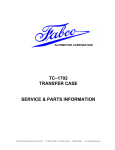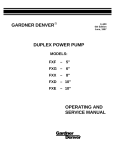Download User Manual
Transcript
® Thermal printer controller GCT-6782 Controller Elektronik und Feinwerktechnik GmbH Module und Geräte zum Eingeben, Auswerten, Anzeigen und Ausdrucken analoger und digitaler Daten. for Fujitsu FTP629 and FP639 GeBE Document No.: SoMAN-E-525-V1.0 Status: 26.10.2005 Printed: 08.1 1.2005 German: SoMAN-D-524-V1.0 User Manual The GeBE logo is a registered trademark of GeBE Elektronik und Feinwerktechnik GmbH. All other brands named in this brochure ar e properties of the respective companies.Errors and changes reserved. The technical data given are non-committal information and do not represent any assurance of certain features. Our terms of payment and delivery apply. Copyright © 2004 GeBE Elektronik und Feinwerktechnik GmbH. All rights reserved. GeBE Elektronik und Feinwerktechnik GmbH Beethovenstr. 15 • 82110 Germering • Germany • www.oem-printer.com Phone:++49 (0) 89/894141-0 • Fax:++49 (0) 89/8402168 • E-Mail: [email protected] GeBE E + F GmbH • www.oem-printer.com • GeBE Dok.Nr.: SoMAN-E-525-V1.0 Thermal Printer GCT-6782 Contents 2 I 1.1 SYSTEM DESCRIPTION Serial Input/Output 1.1.1 Standard communication 1.1.2 Option RS232 1.2 Command Set 1.2.1 Carriage Return 1.2.2 Line Feed 1.2.3 Form Feed 1.2.4 Feed Paper 1.2.5 Feed Paper Forward 1.2.6 Feed Paper Backward 1.2.7 Font Sizes 1.2.8 Small Font 1.2.9 Low Font 1.2.10 Narrow Font 1.2.11 Normal Font 1.2.12 Wide Font 1.2.13 High Font 1.2.14 Large Font 1.2.15 Xlarge Font 1.2.16 Text Zoom horizontal 1.2.17 Text Zoom vertical 1.2.18 Reverse off 1.2.19 Reverse on 1.2.20 Reverse On/Off 1.2.21 Underline off 1.2.22 Underline on 1.2.23 Underline on/off 1.2.24 Bold off 1.2.25 Bold on 1.2.26 Bold on/off 1.2.27 Initialize Printerbuffer 1.2.28 Initialize Printer 1.2.28 Initialize Printer 1.2.29 Request Status 1.2.30 Automatic sending status 1.2.31 Stop sending automatic status 1.2.32 Compensate Burn time 1.2.33 Barcode on 1.2.34 Cut paper 1.2.35 Text orientation 1.2.36 Graphics data - non compressed 1.2.37 Graphics mode - compressed 1.2.38 Graphics data - compressed 1.2.39 Save Printer Setup 1.2.40 Setup Printer 1.2.41 Firmware Download (Not implemented yet) 1.2.42 Font Download (Not implemented yet) 3 3 3 3 II SPECIFICATIONS 2.1 Electrical Data 2.2 Mechanical Data 2.3 Environmental Data 17 17 17 17 4 4 4 4 4 4 4 5 5 5 6 6 6 6 6 6 7 7 7 7 7 8 8 8 8 8 8 9 9 9 9 9 10 10 10 10 11 11 11 12 13 13 III CONNECTOR PIN ASSIGNMENT 3.1 J13: Power connector 3.3 J4: 2nd USB Interface connector 3.4 J12: Serial Interface connector 3.5 J10: Console connector 3.6 J14: Debug connector 3.7 J1: Cutter connector 3.8 J11: Motor/sensors connector 3.9 J5: Head connector 3.10 J80: Near Paper end 3.11 J9: AUX sensor 18 18 18 18 19 19 19 19 20 20 20 16 16 GeBE E + F GmbH • www.oem-printer.com • GeBE Dok.Nr.: SoMAN-E-525-V1.0 Thermal Printer GCT-6782 Serial Input/Output I SYSTEM DESCRIPTION 1.1 Serial Input/Output SYSTEM DESCRIPTION Input buffer is 200 bytes. The printer sends at 168 bytes a XOFF (13h) and sets the busy signal . The printer sends at 32 bytes a XON (11h) and removes the busy signal. 1.1.1 Standard communication USB V1.1 (2.0 compatible) 1.1.2 Option RS232 Baud rate: Data bits Stop bits Parity Flow control 1.1.3 150 - 115,200 bps (460,800 bps on request) Baud rate can be changed by software command. =8 =1 = None = Hardware AND Software handshake Specifications Default settings Interface RS232 data format USB or serial RS232C 9,600 baud, 8 data bit, no parity, 1 stop bit, hardware and software handshake. Baud rate can be changed by software. Transmission to host requested status etc. Power on self test feed at power-on initiates printout showing implemented font and firmware Font set similar to code table 850, see font table Character size 8x16, 8x32, 16x16, 16x32, 16x64, 32x32, 32x64, 64x128 Character type normal, bold, underline, inverse (white on black) Default font 16x32 Graphics normal / compressed Temperature storage: -40ºC to +85ºC 0-90 Operating: -10ºC to +65ºC 10-90%RH Drivers Windows CE.Net 4.2, Windows 9x, 2000 and XP Approvals CE GeBE E + F GmbH • www.oem-printer.com • GeBE Dok.Nr.: SoMAN-E-525-V1.0 Thermal Printer GCT-6782 3 4 SYSTEM DESCRIPTION 1.2 Command Set 1.2.1 Carriage Return [Name] [Format] [Description] 1.2.2 [Description] [Name] Form Feed [Format] ASCII FF Hex 0C Decimal 12 Feeds to the next Label mark, if label mode is activated. Without label mode, <FF> will trigger a line feed. Feed Paper [Name] [Format] [Range] [Description] 1.2.5 Feed Paper ASCII GS n Hex 1D n Decimal 29 n n: [-128;127] When the printer controller receives this command, the paper will be fed n-dot lines. A negative value will cause a reverse form feed. Feed Paper Forward [Name] [Format] [Description] 1.2.6 Line Feed ASCII LF Hex 0A Decimal 10 When the printer controller receives this byte, the text data in the buffer will be printed. line feed (if last character <> CR) Form Feed [Description] 1.2.4 Carriage Return ASCII CR Hex 0D Decimal 13 line feed (if last character <> LF) Line Feed [Name] [Format] 1.2.3 Command Set Feed Paper ASCII ESC F Hex 1B 46 Decimal 27 70 Forward feed by 1 - 2,400 lines (300 mm max.) Feed Paper Backward [Name] [Format] [Description] Feed Paper ASCII ESC \ Hex 1B 5C Decimal 27 92 Backward feed by 1 - 2,400 lines (300mm max.) GeBE E + F GmbH • www.oem-printer.com • GeBE Dok.Nr.: SoMAN-E-525-V1.0 Thermal Printer GCT-6782 Command Set 1.2.7 SYSTEM DESCRIPTION Font Sizes The controller has a character set with the size of 8x16 pixels. At the factory, or through a firmware or font update, it can be replaced with a different font of the same size. Other font sizes are NOT possible. Font Small Low Narrow Normal Wide High Large Xlarge 1.2.8 Height Normal Normal Double Double Double Quadruple Quadruple Octuple Small Font [Name] [Format] [Description] 1.2.9 Width Normal Double Normal Double Quadruple Double Quadruple Octuple Small Font (8x16) ASCII NUL Hex 00 Decimal 0 Selects small font starting from the current print position. Low Font [Name] [Format] [Description] Low Font (16x16) ASCII SOH Hex 01 Decimal 1 Selects low font from the current print position. GeBE E + F GmbH • www.oem-printer.com • GeBE Dok.Nr.: SoMAN-E-525-V1.0 Thermal Printer GCT-6782 5 SYSTEM DESCRIPTION 6 1.2.10 Narrow Font [Name] [Format] [Description] 1.2.11 [Description] [Description] [Description] High Font (16x64) ASCII ENQ Hex 05 Decimal 5 Selects high font starting from the current print position. Large Font [Name] [Format] [Description] 1.2.15 Wide Font (32x32) ASCII EOT Hex 04 Decimal 4 Selects wide font starting with the current print position. High Font [Name] [Format] 1.2.14 Normal Font (16x32) ASCII ETX Hex 03 Decimal 3 Selects normal font starting from the current print position. This is the default font after power-up or reset. Wide Font [Name] [Format] 1.2.13 Narrow Font (8x32) ASCII STX Hex 02 Decimal 2 Selects narrow font starting from the current print position. Normal Font [Name] [Format] 1.2.12 Command Set Large Font (32x64) ASCII ACK Hex 06 Decimal 6 Selects large font starting from the current print position. Xlarge Font [Name] [Format] [Description] Xlarge Font (64x128) ASCII BEL Hex 07 Decimal 7 Selects Xlarge font starting from the current print position. GeBE E + F GmbH • www.oem-printer.com • GeBE Dok.Nr.: SoMAN-E-525-V1.0 Thermal Printer GCT-6782 Command Set 1.2.16 [Description] [Description] [Description] Reverse off ASCII SO Hex 0E Decimal 14 This command will switch off reverse printing. Reverse on [Name] [Format] [Description] 1.2.20 Text zoom vertical ASCII ESC H Hex 1B 48 Decimal 27 72 This command will go into effect in the line it was given in, and will affect the whole line. A mix of different heights within one line is not possible. The following heights are available: 0: single 1: double 2: triple to 7 : eightfold Reverse off [Name] [Format] 1.2.19 Text Zoom horizontal ASCII ESC W Hex 1B 57 Decimal 27 87 This command will go into effect following the letter that it was gi ven after. The following widths are possible: 0: single 1: double 2: quadruple 3: eightfold Text zoom vertical [Name] [Format] 1.2.18 7 Text zoom horizontal [Name] [Format] 1.2.17 SYSTEM DESCRIPTION Reverse on ASCII SI Hex 0F Decimal 15 This command will switch on reverse printing. Reverse On/Off [Name] [Format] [Description] Reverse on/off ASCII ESC I Hex 1B 49 Decimal 27 73 This command will go into effect following the letter that it was gi ven after. 0: normalprint, 1: inverted print GeBE E + F GmbH • www.oem-printer.com • GeBE Dok.Nr.: SoMAN-E-525-V1.0 Thermal Printer GCT-6782 8 1.2.21 SYSTEM DESCRIPTION Underline off [Name] [Format] [Description] 1.2.22 [Description] [Description] [Description] Bold off ASCII DC2 Hex 12 Decimal 18 This command will switch off bold printing. Bold on [Name] [Format] [Description] 1.2.26 Underline on/off ASCII ESC L Hex 1B 4C Decimal 27 76 This command will go into effect following the letter that it was gi ven after. 0: normal print, 1: underline Bold off [Name] [Format] 1.2.25 Underline on ASCII DC1 Hex 11 Decimal 17 This command will activate underline printing. Underline on/off [Name] [Format] 1.2.24 Underline off ASCII DLE Hex 10 Decimal 16 This command will switch off underline printing. Underline on [Name] [Format] 1.2.23 Command Set Bold on ASCII DC3 Hex 13 Decimal 19 This command will activate bold printing. Bold on/off [Name] [Format] [Description] Bold on/off ASCII ESC L Hex 1B 4C Decimal 27 76 This command will go into effect following the letter that it was gi ven after. The graphical data of the character are moved to the right and ORed with the original. 0: normal print, 1: bold GeBE E + F GmbH • www.oem-printer.com • GeBE Dok.Nr.: SoMAN-E-525-V1.0 Thermal Printer GCT-6782 Command Set 1.2.27 [Description] [Description] Initialize ASCII SYN Hex 16 Decimal 22 When the printer controller receives this byte, a reset of the prin ter will be initialized. Initialize Printer [Name] [Format] [Description] 1.2.29 Initialize Printer buffer ASCII ESC A Hex 1B 41 Decimal 27 65 When the printer controller receives this byte, the printer buffer will be cleared. Initialize Printer [Name] [Format] 1.2.28 9 Initialize Printer Buffer [Name] [Format] 1.2.28 SYSTEM DESCRIPTION Request Status [Name] [Format] [Description] Initialize ASCII ESC @ Hex 1B 64 Decimal 27 40 When the printer controller receives this byte, a reset of the prin ter will be initialized. Request status ASCII ESC k Hex 1B 6B Decimal 27 107 When the printer controller receives this command, a status byte will be transmitted. If an error occurs, the Status LED ( Console connector J10, Pin 1-2 ) flashes 1:1 The following bit definitions apply: Bit LED Status 0 On Near end 1 1:1 Paper 2 1:1 Temperature 3 1:1 Head 4 1:1 Paper Jam 5 On Rx error 6 On Buffer 7 Always 1. 1.2.30 0 Logic level low Present Not too hot Closed No error No error Not full 1 Logic level high Absent Head too hot to print Open Error Rx error Full (less than 16 bytes) Automatic status transmission [Name] [Format] [Description] Automatic status transmission ASCII ESC a Hex 1B 61 Decimal 27 97 When this command is sent once, the board will transmit the status every time it changes. GeBE E + F GmbH • www.oem-printer.com • GeBE Dok.Nr.: SoMAN-E-525-V1.0 Thermal Printer GCT-6782 10 1.2.31 SYSTEM DESCRIPTION Stop automatic status transmission [Name] [Format] [Description] 1.2.32 [Range] n: [Description] Controls heating time ASCII RS n Hex 1E n Decimal 30 n [-15;15] This command controls the time period that the print head will heat up for. A negative value results in a lighter printout, while a positive value results in a darker print image. default = 0 , In Printer Setup = 20. Bar code on [Name] [Format] [Type] [Description] [Barcode char] [Notes] 1.2.34 Stop automatic status transmission ASCII ESC b Hex 1B 62 Decimal 27 98 When this command is sent, it will turn off the automatic status transmission. Heating time control [Name] [Format] 1.2.33 Command Set Bar code on ASCII VT Hex 0B Decimal 11 Barcode 39 Turns bar code CODE39 on. Space , $ , % , + , - , . , / , 0-9 , A-Z Bar code 39 must start and end with the character '*'. This character is the start and stop character in bar code 39, and the '*' can only be used for this purpose. If the bar code length exceeds the paper size, the following bar code characters will not be written as bar code. In that case, the last character will not be a '*' and therefore, the bar code will not be legible. Cut paper [Name] [Format] Cut Paper ASCII ESC C n Hex 1B 43 n Decimal 27 67 n [Description] n = 0 : Full Cut The paper is cut off completely. n = 1 : Half Cut The paper is cut in such a way that a small connector tab is left. Always use the full cut option for all easy loading mechanisms. n = 2 : Initialize cutter This command is used by the system after every reset, when the cutter flag (Param Bit 21) is set to 1. The controller will then check, if the cutter is in the home position. If not, the cutter is mo ved in the home position. For units without cutter, the cutter flag has to be set to 0. If an existing cutter is neither in the home posi tion nor reaches it within the next 2 seconds, the „paper jam“ er ror bit is set, and the printing process is stopped. The cutter error can be reset by pressing the feed button. GeBE E + F GmbH • www.oem-printer.com • GeBE Dok.Nr.: SoMAN-E-525-V1.0 Thermal Printer GCT-6782 Command Set 1.2.35 1.2.36 11 Text orientation [Name] [Format] Text orientation ASCII ESC D “n” Hex 1B 44 “n” Decimal 27 68 “n” [Description] n = „0“ : Text mode (default) n = „1“ : Data mode print upside down Graphics data - non compressed [Name] [Format] [Range] [Description] 1.2.37 SYSTEM DESCRIPTION Graphic data - non compressed ASCII US d1,d2,..,dX Hex 1F d1,d2,..,dX Decimal 31 d1,d2,..,dX n: [0;255] X=54 for FTP629 X=72 for FTP639 MCL383, or 354, or 103, X=80 for FTP639 MCL364, or 064, When the printer controller receives this command, the X graphic bytes (d1-dX) will be printed in one dot line. The MSB in d1 is the left most dot, and the LSB in dX is the right most dot. Graphics mode - compressed [Name] [Format] [Description] Graphics mode -compressed ASCII <ESC> m <Mode> Mode = 0: graphics mode uncompressed Mode = 1: graphics mode run-length Mode = 2: grahics mode Tiff Mode = 3: Graphics mode not implemented [Name] [Format] Graphics mode -compressed ASCII <ESC> m <Mode> <Parm> Mode = 4: sets seft graphics margin in mm: Parm = 0: no left margin Parm = 1: left margin 1mm ... Mode = 5: sets graphics height Parm = 0: height = single Parm = 1: height = double ... GeBE E + F GmbH • www.oem-printer.com • GeBE Dok.Nr.: SoMAN-E-525-V1.0 Thermal Printer GCT-6782 SYSTEM DESCRIPTION 12 1.2.38 Command Set Graphics data - compressed [Name] [Format] [Description] Graphics data - compressed ASCII <ESC> g <Graphics-Data> Graphics data are processed in accordance with the compression type selected with <ESC> m. 0: n: g1 ...gn Unencoded = lengths of graphics in bytes, = graphics bytes to be printed In text mode, beginning from left to right, dot 0 is the MSB in the first byte, the dot on the far right is the LSB in the nth byte. A 1 in the respective bit position represents a black dot in the line. After the nth byte, the printer will automatically return to the character mode. During these n bytes, the printer will ignore all commands. 1: n: Run length Encoded = number of bytes following Run length interprets graphical information in byte pairs. Each first byte is the repetition count byte for the respective second byte. A 0 for the repetition count byte means that the following graphics byte is printed once and not repeated. A 1 means that the graphics byte is printed twice. The repetition count byte has a value range from 0 - 255, which translates to a print factor from 1 to 256. the second byte contains the graphical information that is to be printed. In text mode from left to right, the dot on the very right is the LSBit. A 1 in the respective bit position represents a black dot in the line. After completing the line, the printer will automatically return to the character mode. 2: n: TIFF (4.0) Encoded = length of the following bytes TIFF interprets graphical informatio as TIFF "pack bits" TIFF combines features of Unencoded and Run Length Encoding. The graphical information is preceded by a control byte. The control byte specifies (signed bit), whether the following byte is a graphics byte that is to be repeated (up to 127 times), or if a number of bytes follows (up to 127) that is to be printed as bit map. A positive control byte expects bitmap information, a negati ve control byte (double complement) a repeat byte. GeBE E + F GmbH • www.oem-printer.com • GeBE Dok.Nr.: SoMAN-E-525-V1.0 Thermal Printer GCT-6782 Command Set 1.2.39 SYSTEM DESCRIPTION Save Printer Setup [Name] [Format] [Description] 1.2.40 13 Save Printer Setup ASCII ESC V <Param = NULL> Hex 1B V <Param = 00hex> Decimal 27 V <Param = 0 Decimal> With this command, the setup settings are permanently saved in the EEPROM. At this time, the only parameter allowed is 0. Setup Printer [Name] [Format] [Description] Setup Printer ASCII ESC Q <Param-Adress> <Param> Hex 1B Q <Param-Adress> <Param> Decimal 27 Q <Param-Adress> <Param> The Setup commands changes the printer settings. Setup commands write their settings into the RAM (ESC-Q). With the command Save Printer Setup <ESC> V, these settings are permanently saved in the EEPROM (see below). In part, these settings will only go into effect with the next reset. Param Description Address 0 reserved 1 baud rate 2 3 4 5 6 7 8 9 10 11 12 13 14 15 16 17 18 19 20 21 22 Range Default future use, do not use! see baud rate table 9,600 only in effect after next reset baud-parms see baud-param table in part only in effect after next reset blackening 0 .. 50, minimum = 0 25 Init text height 0 .. 7, see <ESC> H 1 (double height) Init text width 0 .. 5, see <ESC> W 1 (double width) Init text attr. see table, 0 reserved must be zero reserved must be zero reserved must be zero reserved must be zero reserved must be zero reserved must be zero fixed to 72 decimal 72 fixed to 36, print in 2 strobe groups 36 UART send options label length in mm 50 mm mark length in lines 3 mm length up to PE recognition in lines 10 mm distance print head <-> light barrier in lines 7.5 mm label flags label off cutter flags: 1: cutter exists 0: no cutter 1 Maximum speed: 90 The motor speed is given in (2 * mm/sec). Value 50 also sets 100mm/sec. In order to save the value in the flash,<ESC> V <22dez> has to be given. min.= 20 / max.= 100 GeBE E + F GmbH • www.oem-printer.com • GeBE Dok.Nr.: SoMAN-E-525-V1.0 Thermal Printer GCT-6782 SYSTEM DESCRIPTION REF! 14 Command Set 1.2.40.1 Label Mode Configuration of the label mode: ESC Q <16dez> <label length in mm> ESC Q <17dez> <mark length minus app. 2 mm in lines > ESC Q <18dez> <length up to PE recognition minus app. 2 mm in lines> ESC Q <19dez> <label distance from print head to light barrier in lines> ESC Q <20dez> <label flags> Label flags: Bit 0: enable label mode (1: label mode on) Bit 1-7: future use (zeros must be set) Form feed in label mode = off: An FF command causes the printer to feed until the distance <label length> since the last feed command is reached. If the value <label length> has been exceeded since the last feed, only one line is fed. Form feed in label mode = on: A feed command causes the printer to feed until it detects a mark. After a mark has been recognized, the value <label distance print head <-> light barrier in lines> is fed additionally in order to set the print position to the beginning of the next label. If no mark is detected, the printer feeds for max. <label length>. In this mode, <label length> is also the maximum terminating condition. <Mark length in lines> determines, from which number of PE lines on a mark is considered valid. <Length to PE recognition in lines> selects, from which number of recognized PE lines on a PE error is triggered. The PE error is erased, as soon as paper is recognized. A line feed is not necessary for this purpose. With <label distance between print head <-> light barrier in lines>, the printer can be set up, so it positions the print head at the beginning of the next label after a FF. The required value may differ, depending on the width of the mark and the label gap. Paper error recognition in label mode = off: A paper error is recognized immediatelly after it occurs. Paper error recognition in label mode = on: In this mode the PE light barrier is used for recognizing the marks as well as for detection of missing paper. Therefore, a paper error is not recognized directly, but only after a preset number of lines. If a paper error occurs, it will be reset right after paper has been inserted. GeBE E + F GmbH • www.oem-printer.com • GeBE Dok.Nr.: SoMAN-E-525-V1.0 Thermal Printer GCT-6782 Command Set Table Baud Rate: Parm = 0: Parm = 1: Parm = 2: Parm = 3: Parm = 4: Parm = 5: Parm = 6: Parm = 7: Parm = 8: Parm = 9: Parm = 10: Parm = 11: Parm = 12: Parm = 13: Parm = 14: Parm > 15: REF! SYSTEM DESCRIPTION 15 9,600 baud (default) USB operation (1Mbit) default 921,600 baud USB operation (500Kbit) 460,800 baud RS232 assembling option 230,400 baud 115,200 baud 57,600 baud 38,400 baud 19,200 baud 9,600 baud 4,800 baud 2,400 baud 1,200 baud 600 baud 300 baud 150 baud (custom) special baud rates Example: 8 data bits, 1, stop, no parity: Parameter = 0000 0010b = 02 decimal Bits marked with an „x“ should be set to „0“. Table Text Attributes: 0 := attribute not turned on 1:= attribute turned on bolt Bit 0 underlined Bit 1 inverse Bit 2 All other bits are 0 or for future use. Table UART-Send Options: Automatic Status Transmission: If this bit is activated, the controller will automatically send the status byte to the host, whenever the status changes. Auto-Send on Auto-Send off xxxx xxx1 default (equivalent to command <ESC> a) xxxx xxx0 (equivalent to command <ESC> b Periodical Transmision of the Status Byte: If this bit is activated, the controller will automatically send the status byte to the host once every second. Periodical-Send on xxxx xx1x Periodical-Send off xxxx xx0x default Transmission of the Status Byte by Deactivating the RTS Line: If the RTS line is pulled to "Low", the controller will send the status byte after about 200 ms. This is repeated every 200 ms until the RTS line is reactivated. RTS-Send on RTS-Send off xxxx x1xx xxxx x0xx default Pinter Reset by Deactivating the RTS Line: If the RTS line is pulled to "Low" for longer than 1 second, the controller will perform a reset. RTS-RESET on RTS-RESET off xxxx 1xxx xxxx 0xxx default GeBE E + F GmbH • www.oem-printer.com • GeBE Dok.Nr.: SoMAN-E-525-V1.0 Thermal Printer GCT-6782 SYSTEM DESCRIPTION REF! 16 1.2.41 1.2.42 Command Set Firmware Download (not implemented yet) [Name] [Format] Firmware Download ASCII ESC <Pass-Phrase><Firmware Data> Hex 1B <Pass-Phrase><Firmware Data> Decimal 27 <Pass-Phrase><Firmware Data> [Description] This command causes a jump into the bootloader program routines. This command is only executed with a valid passphrase. In addition, all encoded data are checked for accuracy before the flash is erased. The currently set baud rate is used for the update. After completion of the program update, a restart occurs. Font Download (not implemented yet) [Name] [Format] Font Download ASCII ESC Hex 1B Decimal 27 [Description] The integrated font can be exchanged for a font of the same size. <Pass-Phrase><Font Data> <Pass-Phrase><Font Data> <Pass-Phrase><Font Data> GeBE E + F GmbH • www.oem-printer.com • GeBE Dok.Nr.: SoMAN-E-525-V1.0 Thermal Printer GCT-6782 Data SPECIFICATIONS II SPECIFICATIONS 2.1 Electrical Data Voltage: Current: Maximum head current: Medium, 25% black Maximum motor current: Vcc idle current 18.5 - 26.5 V DC FTP629 FTP639 7 A peak 10 A peak 3A 4.5 A 800 mA app. 55 mA No power-up sequence required 2.2 Mechanical Data 2.3 Environmental Data Operation: Temperature: Storage: 17 Humidity: 0°C- +60°C -10°C- +65°C with GeBE specified paper 10%-99% RH, no moisture condensation Temperature: Humidity: -40°C - +85°C 0%-99% RH, no moisture condensation GeBE E + F GmbH • www.oem-printer.com • GeBE Dok.Nr.: SoMAN-E-525-V1.0 Thermal Printer GCT-6782 18 CONNECTOR PIN ASSIGNMENT III CONNECTOR PIN ASSIGNMENT 3 .1 J13: Power Connector Pin 1 2 Function GND +18.5 - +26.5V DC Part number: 3 .2 J2: 1st USB Interface Connector Pin 1 2 3 4 5 Function Dir Vcc DI/O D+ I/O NC GND Part number: 3 .3 Mini USB Type B J4: 2nd USB Interface Connector Pin 1 2 3 4 5 Function Dir Vcc GND D I/O D+ I/O Frame Part number: Mating Connector 3 .4 Phönix MSTB 2,5/ 2-G-5,08 1,25mm pitch, 53261-0590, Molex Receptacle, 51021-0500, Molex Crimp terminal: 50079-8000, Molex J12: Serial Interface Connector Pin 1 2 3 4 5 Function GND TXD RXD RTS CTS Part number: Mating Connector Dir I O I O 1 mm pitch, JST SM05B-SRSS-TB Receptacle: , JST SHR-05V-S Crimp terminal: , JST SSH-003T-P0.2 AWG 32 bis 28 GeBE E + F GmbH • www.oem-printer.com • GeBE Dok.Nr.: SoMAN-E-525-V1.0 Thermal Printer GCT-6782 J xx J xx 3.5 CONNECTOR PIN ASSIGNMENT J10: Console Connector Pin 1 2 3 4 5 6 Function Dir Vcc / Status LED GND / Feed switch / Test GND Part number: Mating Connector 3.6 1 mm pitch, JST SM06B-SRSS-TB Receptacle: , JST SHR-06V-S Crimp terminal: , JST SSH-003T-P0.2 AWG 32 bis 28 J14: Debug Connector Pin 1 2 3 4 5 6 7 8 9 10 3.7 (activates a test printout) Function TCK GND TDO Vcc TMS /RESET Vcc nTRST TDI GND J1: Cutter Connector Pin 1 2 3 4 Function Cutter Busy GND C_OUT_A C_OUT_B Dir I O O Part number: JST, B4B-EH-A Mating Connector: None (from Cutter) 3.8 J11: Motor/Sensors Connector Pin 1 2 3 4 5 Function NC MOTOR TEMP GND /M_OUT_A M_OUT_A Pin 6 7 8 9 10 Function /M_OUT_B M_OUT_B /LED Kath Vcc PE_in Part number: Molex 10 Pin 52207-1085 Mating Connector: None (flex cable 1mm pitch, from printer mechanism) GeBE E + F GmbH • www.oem-printer.com • GeBE Dok.Nr.: SoMAN-E-525-V1.0 Thermal Printer GCT-6782 19 CONNECTOR PIN ASSIGNMENT REF! 20 3 .9 J xx J5: Head Connector Pin 1 2 3 4 5 6 7 8 9 10 11 12 13 14 15 Function Head up GND VH VH VH VH DATA IN /STB2 /STB3 Vcc Head Temp GND GND GND GND Pin 16 17 18 19 20 21 22 23 24 25 26 27 28 29 30 Function GND GND GND GND GND GND GND /STB0 /STB1 SIO /LAT SCK DATA OUT VH VH VH Part number: Molex, 30 Pin, 52207-3085 Mating Connector: None (flex cable 1mm pitch, from Printer mechanism) 3.10 J80: Near Paper End Pin 1 2 3 Function GND NPE_IN NPE_LED Part number: 3.11 Dir I O JST, B03B-XH-A J9: AUX S ensor Pin 1 2 3 4 Function GND AUX_IN AUX_LED GND Part number: Dir I O JST, B04B-EH-A GeBE E + F GmbH • www.oem-printer.com • GeBE Dok.Nr.: SoMAN-E-525-V1.0 Thermal Printer GCT-6782