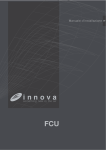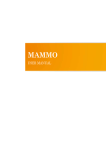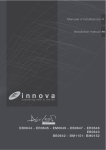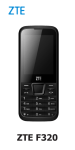Download User manual - Iris Hellas
Transcript
something new in the air Manuale d’installazione / Installation User manual ehpocaGEO 2.0 EN We would first of all like to thank you for having chosen one of our appliances. We are sure you will be happy with it because it represents the state of the art in the technology of home air conditioning. By following the suggestions contained in this manual, the product you have purchased will operate without problems, giving you optimum room temperatures with minimum energy costs. Innova S.r.l This booklet code N273027A - Rev. 0 - (03/13) consists of 12 pages. Compliance This unit complies with European directives: • Low voltage 2006/95/EC • Electro-magnetic compatibility 2004/108/EC • Use restrictions of hazardous substances in electrical and electronic equipment 2011/65/EC (RoHS2) • • Waste electrical and electronic equipment 2002/96/ EC (WEEE). Energy consumption indication on the labels of energyrelated products 2010/30/EU Symbols Pictograms in the next chapter provide the necessary information for a correct and safe use of the machine in a rapid, unmistakable way. Editorial pictograms U User - Refers to pages containing instructions or information for the user. I Installer Refers to pages containing instructions or information for the installer. - S Service - Refers to pages containing instructions or information for the CUSTOMER TECHNICAL ASSISTANCE SERVICE installer. Safety pictograms - 2 Warning It indicates actions that require caution and a suitable preparation. - Do Not Refers to actions that absolutely must not be performed. EN U I S USER MANUAL USER MANUAL 1.1 Warning The installation and all electrical connections must be carried out by specialised personnel in compliance with the law. Installation instructions are explained in the specific paragraph of this manual. Objects or structural obstacles (furniture, curtains, plants, leaves, blinds, etc.) must not obstruct the normal air flow both from the internal and from the external grids. Do not lean or sit on the air conditioner to avoid serious damage to its external parts. Do not move the horizontal air outlet flap manually. Always use the remote control to perform such operation. In the event of water leaks, turn off the appliance and disconnect the electric power supply. Call the nearest service centre. During heating mode, the conditioner eliminates periodically any ice formed on the external battery. In such situation, the machine keeps on working but it does not dispense warm air to the room. This phase can last 3 up to maximum 10 minutes. The appliance must not be installed in rooms where explosive gases develop or where there are humidity and temperature conditions that exceed the maximum levels reported on the installation manual. Clean the air filter regularly as described in the specific paragraph. 1.2 Management of the appliance with the touch-screen display Normally, the display shows the operating status (see Description of machine functioning paragraph) as well as any alarms (see Display alarms paragraph). In addition, it is possible to select the various functions by pressing the symbols. 3 EN USER MANUAL 1.3 U I S Managing the appliance with the remote control It is possible to select the various modes by pressing the buttons ( see Description of machine functioning paragraph). - placing obstacles between the remote and the appliance while using it. The remote control provided has been designed to be functional and resistant, however it must be handled cautiously. In addition: - if there are other appliances using remote controls in the room (TV, radios, stereos, etc.), interferences may occur - electronic or fluorescent lamps can interfere with communication between the remote and the appliance - remove the battery if not using the remote for a long time. Avoid: - leaving it exposed to rain, pouring liquids on it or dropping it into water - hitting it or dropping it on hard surfaces - leaving it under the sun Battery insertion Only CR2012 3V dry lithium batteries must be used (supplied). Used batteries must be handed over to the specific collection areas as arranged by the Local Authorities for this type of waste. In order to insert the batteries, open the specific cover 1.4 in the bottom part of the remote. The battery must be inserted respecting polarity. Once the battery is inserted, close the cover. Description of machine functioning General start-up and management In order to manage the appliance using the remote control and the touch-screen, the main switch on the electrical power supply line must be turned on (its exact position will be best known by the technician who installed the appliance) or the power supply plug must be connected to the system socket. Once such operations have been performed, it is possible to manage the system using the symbols on the touch- Key/Display screen or the remote control. In order to transmit commands to the internal unit, the top part of the remote must point towards the display of said internal unit. The reception of the command is confirmed by a beep and by the display. The maximum distance for the remote control to work is approximately 8 metres. Operation The buttons on the remote and the keys on the touch-screen display have the same function. When the appliance is on, 3 digits on the display will show the room temperature. • It is possible to adjust the setpoint between 16 and 31°C. Avoid setting the temperature too low or too high as, in addition to being unhealthy, it's a waste of energy. 4 EN U I S Key/Display USER MANUAL Operation Switching the appliance on and off It is possible to switch the appliance on or off (stand-by) by pressing the specific button. The control system of the appliance is equipped with a memory, so settings won't be lost if the appliance is switched off or in the event of low voltage. The button must be used to activate or deactivate the appliance for short periods of time. In case of long periods of inactivity, the appliance must be deactivated disconnecting either the main switch or the plug from the socket. Well-being button (economic automatic mode) By choosing this mode on the appliance, it is set so as to obtain the best level of comfort in the room. The conditioner selects the mode automatically (cooling or heating) according to the temperature set and ventilation speed according to the temperature of the room. Cooling only mode • In this mode, the appliance dehumidifies and cools the room. • It is possible to set the desired temperature between 16 and 31°C and, if such temperature is lower than the room temperature, the compressor starts up after three minutes (maximum) and the appliance starts dispensing cool air, maintaining ventilation active even if the setpoint has been reached. Dehumidification only mode In this mode, the appliance dehumidifies the room. Selecting this mode is useful during mid-seasons, that is to say during those days (e.g. rainy ones) when the temperature is rather pleasant, but excess humidity causes discomfort. This mode ignores both room temperature and ventilation speed settings. The latter is always set to a minimum. It is normal for the appliance to work intermittently. Ventilation only mode By selecting this mode, the compressor is not activated and the appliance does not intervene on room temperature or humidity. IT is possible to choose the fan speed. Heating only mode • In this mode, the appliance heats the room. Set on heating only mode, the appliance defrosts the evaporative battery periodically if necessary. During this phase, the conditioner does not dispense warm air, even if its internal organs are on except for air ventilation. • It is possible to set the desired temperature between 16 and 31°C and, if such temperature is higher than the room temperature, the compressor starts up after three minutes (maximum) and the appliance starts dispensing warm air. Nocturnal well-being button While the appliance is on in the selected cooling or heating mode, it is possible to choose different functions by pressing the button in order to maximise noise reduction, energy saving and nocturnal well-being regulation. In this mode, ventilation is set on minimum speed. This mode should be activated right before going to sleep. • In cooling mode, the set temperature is risen by 1°C after one hour and by another degree after two. After the second hour, the temperature is no longer changed and, after six hours, the appliance is put in stand-by. • In heating mode, the set temperature is lowered by 1°C after one hour and by another degree after two. After the second hour, the temperature is no longer changed and, after six hours, the appliance is put in stand-by. This function is not available for dehumidification only, ventilation only and economic automatic modes and can be excluded any time (ideally once awake) by pressing the button again. If the Timer has also been set, the appliance will turn off at the set time. Control of air flow direction By pressing the specific button, it is possible to select the continuous oscillation of the mobile air outlet flap - in such case, the symbol on the display is lit - or to block it in any position. IMPORTANT: The mobile flap must never be moved manually. 5 EN USER MANUAL Key/Display U I S Operation Fan speed control By pressing this button, the speed changes according to the following sequence: Minimum, Medium, Maximum and Automatic. The higher the speed, the better the performance, though the appliance will be more noisy. By selecting the Automatic speed (which can be visualised by sliding the 3 speed bars on the display), the microprocessor regulates the speed automatically, increasing or decreasing it according to the difference between the room temperature and the set temperature. It is not possible to control the speed while in dehumidification only and nocturnal well-being mode, as the appliance can only work in low speed. Timer mode setting • The appliance offers Users the chance to programme its activation and deactivation according to their needs. • While the conditioner is on, it is possible to programme the switch-off time by pressing the Timer button and setting the number of hours (1 to 24) after which the appliance will be put in stand-by. When the conditioner is off, it is possible to programme the switch-on time by pressing the Timer button and setting the number of hours (1 to 24) after which the appliance will start-up. • • Press the button to confirm. Touch-screen display key lock • • The key lock is activated by keeping the Timer symbol on the touch-screen display pressed for three seconds. Any action is prevented by the user. The stand-by symbol flashes at 1 second intervals. To deactivate the lock, keep the Timer symbol pressed for three seconds again. Any key on the remote control deactivates the lock! Managing the appliance if the remote control is not available If you lose the remote control, if it brakes or if the batteries run out, the appliance can be managed using the touch-screen display. 1.5 - - - - Advice for energy saving Always keep filters clean (see Maintenance and Cleaning chapter). Keep doors and windows closed Avoid direct sunlight in the room (use curtains, pull down the blinds or close the shutters) Do not obstruct the air flow (inwards and outwards) 1.6 as, on top of affecting performance, it prevents the system from working correctly and it may cause irreparable damage to the appliance. Problem diagnosis It is very important that the User is capable of distinguishing problems or anomalies from normal functioning. The most common problems can be solved by the User following simple procedures (see Troubleshooting paragraph), whereas it is necessary to contact the Service Centre for some of the alarms. We would like to remind you that any reparation attempt performed by unauthorised personnel immediately invalidates any warranty. Operating aspects that must not be interpreted as problems - 6 The compressor does not start again before a certain period of time (approximately 3 minutes from the previous stop). The delay between stops and reactivations has been arranged in order to protect the compressor from too frequent activations. - During heating mode, it is possible that warm air is dispensed a few minutes after the compressor has been activated. If the fan were to start together with the compressor, cold air would be dispensed to the room (which could lead to discomfort for those in the room) as the appliance is not fully operational yet. EN U I S USER MANUAL Troubleshooting In case of malfunctioning, please refer to the following table. If, after performing the suggested checks, the problem is not solved, Anomaly Possible cause The appliance No power supply doesn't switch on Batteries ran out please contact the authorised technical assistance. Solution Check the voltage (by turning the light on, for example). Check that the exclusive magneto-thermic switch that protects the appliance hasn't intervened (if it has, reset it). If the problem repeats immediately, please call the Service Centre and avoid trying to make the appliance work. Check that the appliance can be turned on using the touchscreen display and substitute the batteries. The temperature set is too high or too Check and adjust the temperature. low. The air filter is clogged Check the air filter and clean it if necessary Check that there are no other obstacles Remove anything that might block the air flow. of the air flow both inside and outside. The appliance Try to reduce the thermal refrigeration load of the room following does not cool/ The thermal refrigeration load has instructions below: heat enough. increased (for example, a door or Cover large windows exposed to sunlight with curtains or with a window has been left open or an external maskings (blinds, porches, reflecting films, etc.); appliance has been installed in the The room must remain closed for as long as possible; room which generates a lot of heat). Avoid using halogen lamps or other high energy consumption appliances such as small ovens, steam irons, cooking plates etc. Display alarms An alarm code appears on the display in case of anomalies. Some of the functions remain active nonetheless (see FUNCTIONING Alarm displayed Cause E1 Broken room temperature RT sensor E2 E3 E4 E5 E6 E7 CP OF column). Functioning It is still possible to activate the Cooling, Dehumidification and Heating modes. It only monitors the antifreeze function of the internal battery. It is still possible to activate the Cooling, Dehumidification and Heating modes. It is still possible to activate the Cooling, Dehumidification and Heating modes. It is still possible to activate the Cooling, Dehumidification and Heating modes. Defrosting is performed at fixed times. None of the modes can be activated. None of the modes can be activated. Broken internal battery IPT sensor Broken outside temperature OT sensor Broken outside battery OPT sensor Broken internal fan motor Broken external fan motor Lack of communication with None of the modes can be activated. the display The appliance only works if the contact is closed. Check that the Open CP contact clamps are connected. During cooling and dehumidification, electronics switches the compressor off and keeps the water distribution system active with the battery - together with the fan - to disperse excess Maximum level float water. During heating, condensations should drain freely intervention through the specific pipe. In the event of an alarm, check that the condensation pipe is not bent or obstructed, thus preventing the water from flowing out. The only way to solve the problem is to disconnect and reconnect the appliance. If the alarm still appears, please contact the authorised technical assistance. 7 USER MANUAL 1.7 EN U I S Technical data Please read data plate to obtain the technical data listed below. - Power supply voltage - Maximum absorbed power - Maximum absorbed current - Amount of refrigerant gas - Casing protection level - Max. working pressure U.M. “2.0” 8 HP "2.0" 10 HP Cooling power (1) kW 1.65 2.30 Heating power (2) kW 1.70 2.25 Power absorbed when cooling (1) W 580 850 Power absorbed when heating (2) W 545 725 kWh 290 425 Technical data Annual energy consumption for cooling (1) Dehumidification capacity l/h 0.8 1.1 V-F-Hz 230-1-50 230-1-50 EER W/W 2.84 2.71 COP W/W 3.12 3.1 Energy efficiency ratio when cooling A A Energy efficiency ratio when heating A A Power supply voltage Internal-external ventilation speed No. 3 3 Dimensions (WxHxD) mm 1030x555x170 1030x555x170 Weight Kg 46 48 dB(A) 29/38 32/41 mm 162 162 Noise level (min-max)* Wall holes diameter Refrigerant gas R-410A R-410A Minimum cooling temperatures (internal/external, DB) 18°C/-5°C 18°C/-5°C Minimum heating temperatures (internal/external, DB) 5°C/-10°C 5°C/-10°C Operating limits Room t External t Cooling mode tests (1) DB 27°C - WB 19°C DB 35°C - WB 24°C Heating mode tests (2) DB 20°C - WB 15°C DB 7°C - WB 6°C Test conditions * 8 Noise pressure measured 1 m away and 1.5 m high Relevant regulation EN 14511. 1. 2.3.4 EN U I S 1.8 USER MANUAL Periodic Maintenance The air conditioner you have bought has been designed to keep maintenance operations to a minimum, in fact, they only include the following cleaning operations. External cleaning Before any cleaning and maintenance operation, disconnect the unit from the mains by switching off the main switch. Wait until the parts have cooled down to avoid getting burned. Do not use abrasive sponges or abrasive or corrosive detergents to avoid damaging varnished surfaces. When necessary, clean the external surfaces with a soft damp cloth. Cleaning filtering seats The air conditioner you have bought has been designed to keep maintenance operations to a minimum, in fact, they only include the following cleaning operations: - Clean the air filter after a period of continuous use and according to the concentration of impurities in the air, or when you wish to start-up the appliance after a period of inactivity. The filter is placed in the top part of the appliance. To - - - extract the filters: open the grid and remove it; extract the filters by lifting them; remove the dust from the filter with a vacuum cleaner or by washing it in running water without using detergents or solvents and leave to dry; - put the filters back on top of the batteries, taking care to position them correctly; - put the grid back. Check that the panel is mounted correctly after cleaning operations. Using the appliance without the net filters is prohibited 1 3 2 9 USER MANUAL 10 EN U I S U I S EN NOTES: 11 realised with iés technology by INNOVA s.r. l . Fraz . Strada, St rada,16 16--38085 38085PIEVE PIEVEDI DIBONO BONO(TN) (TN)--ITALY ITALY tel. +39.0465.670104 fax +39.0465.674965 [email protected] N273027A - Rev. 0