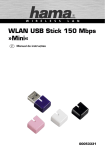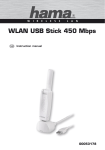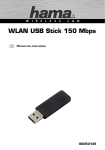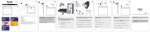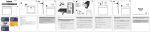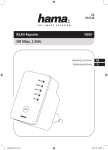Download WLAN USB Stick 150 Mbps
Transcript
W I R E L E S S L A N WLAN USB Stick 150 Mbps g Instruction manual 00053135 g User manual Table of Contents Introduction . . . . . . . . . . . . . . . . . . . . 3 Configuring under Windows . . . . . . 17 Foreword . . . . . . . . . . . . . . . . . . . . . . . Information on this user manual . . . . . Copyright . . . . . . . . . . . . . . . . . . . . . . . Warnings . . . . . . . . . . . . . . . . . . . . . . . Intended use . . . . . . . . . . . . . . . . . . . . Liability disclaimer . . . . . . . . . . . . . . . . Safety precautions . . . . . . . . . . . . . . . . Disposal . . . . . . . . . . . . . . . . . . . . . . . . Starting the configuration programme . 17 Description of the configuration programme . . . . . . . . . . 18 3 3 3 4 4 4 5 5 Description . . . . . . . . . . . . . . . . . . . . . 6 Delivery contents . . . . . . . . . . . . . . . . . Device elements . . . . . . . . . . . . . . . . . Function LED . . . . . . . . . . . . . . . . . . . . Requirements for operation . . . . . . . . . 6 6 7 7 Connecting/disconnecting the device 8 Inserting the USB WLAN stick . . . . . . . 8 Removing the USB WLAN stick . . . . . . 8 Installation under Windows . . . . . . . 9 Installing the driver and configuration software . . . . . . . . . . . . . 9 Installing under Mac OS X . . . . . . . 15 Installing driver and configuration software . . . . . . . . . . . . 16 "Network overview detail view" . . . . . . . "Connection information detail view" . . . "Profile" detail view . . . . . . . . . . . . . . . . "Profile configuration" . . . . . . . . . . . . . . "Wi-Fi Protected Setup" . . . . . . . . . . . . . 19 20 22 23 26 Establishing a Wi-Fi connection . . 29 Connecting with the help of the "Hama Wireless LAN Utility" . . . . . . . 29 Deinstallation . . . . . . . . . . . . . . . . . . 31 Configuring under Mac OS X . . . . . 32 Starting the configuration programme . 34 "Network overview" detail view . . . . . . . Quick configuration . . . . . . . . . . . . . . . . Creating a profile . . . . . . . . . . . . . . . . . . Setting data encryption . . . . . . . . . . . . . 34 35 36 37 Troubleshooting . . . . . . . . . . . . . . . . 40 Appendix . . . . . . . . . . . . . . . . . . . . . 42 Technical data . . . . . . . . . . . . . . . . . . 42 Support and contact information . . . . 43 For defective products . . . . . . . . . . . . . . 43 Internet/World Wide Web . . . . . . . . . . . . 43 Support hotline – Hama product support . 43 Notes on EC Declaration of Conformity . . . . . . 43 Operating restrictions . . . . . . . . . . . . . 43 2 00053135 Introduction g Introduction Foreword Dear Customer, By purchasing this device, you have decided in favour of a quality product from Hama which corresponds to the latest state of development with respect to technology and functional performance. Please read the information contained in this user manual to familiarise yourself quickly with the device and be able to make full use of its functions. We wish you a lot of pleasure with the device. Information on this user manual This user manual forms an integral part of the WLAN USB stick and contains important information on the intended use, safety, connection of the device and the configuration of the software. Keep this user manual in a safe place and pass it on to any future owners together with the device. Copyright This documentation and the enclosed software is protected by copyright. Any duplication or reprinting of this documentation, in whole or in part, and the reproduction of the illustrations even in modified form is only permitted with the written approval of the manufacturer. Hama grants the buyer the non-exclusive right to use the enclosed software for the operation of the device. The Licensee may only make one copy of the software, which is only to be used for backup purposes. Unless otherwise indicated, all trademarks and logos mentioned are trademarks of Hama GmbH and are protected by law. Microsoft, Windows and the Windows logo are trademarks of Microsoft Corporation. All other product and company names are trademarks of their respective owners. 00053135 3 g Introduction Warnings The following warnings are used in this user manual: CAUTION A warning of this category indicates potential material damage. If the situation is not avoided, it may lead to material damage. ► Follow the instructions in this warning to avoid material damage. NOTE ► A note indicates additional information that simplifies the use of the device. Intended use This device is intended only for establishing a data connection from a computer with the help of the enclosed software via a WLAN (Wi-Fi network) using a WLAN router or via some other WLAN-compatible device. Any use other than previously stated is considered as improper use. No claims of any kind will be accepted for damage or injury resulting from use of the device for other than its intended purpose. The risk has to be borne solely by the operator. Liability disclaimer All technical information, data and instructions on installation, operation of the device contained in this instruction manual represent the current status at the time of printing and are based on the best possible knowledge gained by experience and know-how. The manufacturer assumes no liability for damage or injury resulting from failure to observe the user manual, use for other than the intended purpose, unprofessional repairs, unauthorised modifications or use of non-approved spare parts. 4 00053135 Introduction g Safety precautions When using the device, observe the following safety precautions to avoid any damage or injuries: ■ Do not allow children to play with the device. The device and the protective cap can be easily swallowed by children. ■ Inspect the device for visible signs of damage before use. Do not use a damaged device. ■ Do not open the device. Unauthorised opening and repairs can lead to considerable danger for the user of the device. Only allow qualified persons to carry out repairs. Improper repairs will void the warranty. ■ Protect the device against moisture and penetration by liquids. ■ Clean the housing of the device with a slightly damp cloth. Do not use any aggressive or abrasive cleaning agents or solvents. Disposal CAUTION Do not dispose of the device as normal household waste. Observe the disposal instructions in the user manual appendix. Recycling the packaging material for further use saves raw materials and reduces the waste. When no longer required, dispose of the packaging materials in accordance with the local regulations. NOTE ► Keep the original packaging during the warranty period in order to pack the device properly in the event of a warranty claim. 00053135 5 g Description Description This small-size device is a WLAN (Wi-Fi) network adapter with high data transmission rate for use with the Universal Serial Bus (USB). The device allows you to connect your computer directly to a WLAN access point or WLAN router. You can also connect your computer to other WLAN devices. This increases mobility and makes use of all advantages of wireless connections, high transmission speed and high-speed connections with maximum operational security. Delivery contents The device is supplied with the following components as standard: ● WLAN USB stick with protective cap ● USB 2.0 extension cable ● Installation CD-ROM ● User manual NOTE ► Inspect the contents of the package for completeness and obvious signs of damage. Report incomplete or damaged items to your supplier/retailer immediately. Device elements 1 Housing 2 USB connector 1 2 6 00053135 Description g Function LED The function LED installed in the device flashes when accessing the network. Requirements for operation The following requirements must be met for installation and operation of the device on your computer: ● A free USB port on the computer. NOTE ► A USB 2.0 port is recommended, USB 1.1 functions with a reduced data rate. ● A computer with one of the following operating systems installed: – Microsoft® Windows 7 (32-bit or 64-bit edition), – Microsoft® Windows Vista (32-bit or 64-bit edition), – Windows XP® (32-bit or 64-bit edition) (Service Pack 3 or higher recommended). – MAC OS X 10.5.x/10.6.x ● Pentium-class computer or notebook (500 MHz CPU or better). ● At least 256 MB RAM and 50 MB free hard disk space. ● A CD-ROM drive. NOTE ► If you wish to connect additional computers to the WLAN, you need additional WLAN USB sticks. 00053135 7 g Connecting/disconnecting the device Connecting/disconnecting the device Inserting the USB WLAN stick Switch on your computer and insert the device into a free USB port or USB hub connected to the computer. CAUTION Do not use excessive force when inserting the WLAN USB stick into the port. This could result in damage to the USB port of your computer. ► Check whether the USB stick fits the other way round. CAUTION The USB port or your laptop can be damaged by the protruding USB stick. ► Use the USB extension cable supplied for connecting to a laptop. Removing the USB WLAN stick After shutting down the computer, pull the USB WLAN stick out of the USB port of the computer. CAUTION Possible data loss when writing to a network drive. If the WLAN USB stick is removed during a data transfer, data may be lost when writing data to the network drive. ► Close all open programmes to ensure that all application data has been saved. ► Shut down the computer correctly before removing the USB WLAN stick. 8 00053135 Installation under Windows g Installation under Windows In order to install the WLAN USB stick onto your computer, the following steps must be performed in the specified order: 1) Install the driver and the configuration software using the installation programme on the CD supplied with the device. 2) Reboot the computer. 3) Insert the WLAN USB stick. 4) Configure the device. NOTE Before starting the installation, observe the following instructions: ► Use a USB 2.0 port for the optimum performance of the device. ► Save all data and close all running application programmes. ► If you already have another version of the drivers and configuration software installed on the computer, uninstall these first. Installing the driver and configuration software The following describes the installation of the driver and the configuration software for the Windows XP, Windows Vista and Windows 7 operating systems. NOTE ► The installation is more or less the same for all the above operating systems. Any differences are explained in separate notes. ► The display of the menus may differ according to operating system. The following illustrations relate to a clean installation of the respective operating system. 00053135 9 g Installation under Windows Place the programme and driver CD supplied into the CD drive of your computers. The installation programme starts automatically. NOTE ► If you have deactivated the autoplay function and the installation programme does not start automatically, start the installation programme by double-clicking the "autorun.exe" file in the main directory on the CD. Windows Vista / Windows 7 ► Execution of the "autorun.exe" programme under Windows Vista and Windows 7 must be confirmed manually. Click the "Run autorun.exe" icon. The main menu of the installation programme is displayed. A B C A B C – – – Select language German, English, French Other languages Exit programme Select your preferred language for installation by clicking one of the displayed languages (A). For further installation languages, click button (B). If you wish to cancel the installation, click the "Exit / Beenden / Terminer" (C) button. NOTE ► The following examples are based on the German language version. 10 00053135 Installation under Windows g The main menu of the installation programme is displayed. A B C D E A B C D E – – – – – Start installation Display user manual Search for updated drivers Install Adobe Reader Return to the "Welcome" page Click the button (A) to start the installation. Click the button (B) to display this user manual in PDF format. NOTE ► Adobe Reader is required to display the user manual in PDF format. If the Adobe Reader is not already installed on your computer, you can install from the CD. Click the button (D). Click the button (C) to download the latest drivers from the Hama website. Click the button (E) to return to the "Welcome" page. 00053135 11 g Installation under Windows The InstallShield wizard is run after the installation starts. NOTE ► Loading the InstallShield Wizard can take a few seconds. Please wait until the InstallShield wizard has started. Windows Vista / Windows 7 ► Under Windows Vista and Windows 7, click "Continue" in the "User Account Control“ dialogue. The first page of the InstallShield wizard is displayed. Read the license agreement. Click "I accept the conditions in this license agreement". Click the "Continue" button. Click next to "Install driver and Hama WLAN utility". Click the "Continue" button. 12 00053135 Installation under Windows g Click "Hama wireless LAN configuration programme“. Click the "Continue" button. Click the button "Install" to start the Installation. 00053135 13 g Installation under Windows The installation files are now decompressed for installation. The drivers and the configuration software are installed on your computer. NOTE ► Depending on the operating system, several components are installed here. After completing the installation, the computer must be restarted. Click the "Finish" button to finish installing and restart the computer. 14 00053135 Installing under Mac OS X g Installing under Mac OS X In order to install the WLAN USB stick onto a Macintosh computer, the following steps must be performed in the specified order: 1) Insert the WLAN USB stick. 2) Install the driver and the configuration software using the image file supplied on the CD. 3) Reboot the computer. 4) Configure the device. NOTE Before starting the installation, observe the following instructions: ► Use a USB 2.0 port for the optimum performance of the device. ► Save all data and close all running application programmes. ► If you already have another version of the drivers and configuration software installed on the computer, uninstall these first. 00053135 15 g Installing under Mac OS X Installing driver and configuration software The following describes the installation of the driver and the configuration software for the Mac OS X operating system. NOTE ► Make user that you possess all necessary administrator rights for installation. ► The display of the menus may change according to the operating system described. The following illustrations relate to a clean installation of the respective operating system. Insert the Hama WLAN USB stick into a free USB 2.0 port and start the computer. After loading of the operating system has completed, insert the driver CD-ROM into your drive. The icon for the inserted CD-ROM appears on your desktop. Double-click the icon and select the the MAC Driver from the Finder window. The DMG-file required for installation is located there. Double click the corresponding DMG-file to activate the image. After the image has been activated, please select the correct folder for the MAC OS X version installed on your computer and subsequently double-click the corresponding PKG-file. The installation then starts. Select the hard disk for installing the driver and configuration programme. It will be necessary to reboot the computer afterwards. 16 00053135 Configuring under Windows g Configuring under Windows Starting the configuration programme The "Hama Wireless LAN Utility" configuration programme can be executed in a number of ways: ■ Start the programme via Start -> All Programs -> Hama Wireless LAN -> Hama Wireless LAN Utility ■ Start the programme by double-clicking the "Hama Wireless LAN Utility" desktop icon. ■ Start the programme by double-clicking the circled symbol in the taskbar shown below. ■ Right-click the illustrated symbol in the task bar and select "Open configuration" in the context menu. 00053135 17 g Configuring under Windows Description of the configuration programme The program parts of the "Hama Wireless LAN Utility" configuration program are described below: The programme starts with the following view: A B C D E F G A B C D E F G 18 – – – – – – – Display network overview Display connection information Display profile list Display current connection information status Switch the transmitter/receiver ON/OFF Display encryption Display connection quality 00053135 g Configuring under Windows "Network overview detail view" All networks detected within range of the network adapter are displayed in the "Network overview" detail view. Click the "Network overview" button on the starting page of the configuration programme. B C A D 00053135 E A Displays a list of all available networks together with their properties. Double-clicking a network establishes connection to the corresponding wireless network. If the network is encrypted, a window is opened for entering the encryption information. B Refreshes the display of the available networks. C Opens the window for configuration of a new profile and copies the known values of the selected network directly to the profile. D Displays information on the access point. E Establishes connection with the selected wireless network. If the network is encrypted, a window is opened for entering the encryption information. 19 g Configuring under Windows "Connection information detail view" The "Connection information" detail view displays the "Link status", "Throughput" and "Statistics". Click the "Connection information" button on the starting page of the configuration programme. Link status The "link status" detail view displays the current status of the network adapter and the connection. 20 Status: Displays the name and the MAC address of the network connection. Extra info: Displays the transmitting power connection status of the network adapters. Authentication: Displays the network authentication. Encryption: Displays the currently selected encryption for the data transfer. Network type: Network connection type: Infrastructure for connection to a router/access point Ad hoc for direct connection to another WLAN-capable device. 00053135 Configuring under Windows g Throughput Transmission information is displayed in the "Throughput" detail view. Click the "Throughput" button in the above left corner. Quality: Displays the connection quality. Signal strength: Displays the current signal strength of the connection. Transmission: Displays the current transmission speed and throughput. Reception: Displays the current reception speed and throughput. Statistics Details on the transmission and reception statistics are displayed in the "Statistics" detail view. Click the Reset: 00053135 "Statistics" button in the above left corner. Resets all counters to zero. 21 g Configuring under Windows "Profile" detail view Connection profiles can be created and managed in the "Profile" detail view. Click the "Profile" button on the starting page of the configuration programme. Profile list: Displays the list of profiles already created. Profile information: Display information on the selected profile. This button allows a new profile to be added. Deletes the selected profile. The settings of the selected profile can be edited. Imports an previously created profile. Exports the selected profile (e.g., for data backup). Quick connection to routers or access points that support quick establishment of connection via the WPS function. 22 00053135 Configuring under Windows g "Profile configuration" When adding a new profile or editing an existing profile, a new window opens in which the settings for the profile can be made. Profile name: Name of the profile for easier identification. For example: "Office" or "Home". SSID (Network name): The unique network name as it is displayed in the list of available networks. Network type: Select type of network connection: Infrastructure for connection to a router/access point Ad hoc for direct connection to another WLAN-capable device. Channel: This selection is only available for an ad hoc network. A fixed channel number between 1 and 13 must be set for the connection. Cancel processing. Return to previous window. Continue to next window. 00053135 23 g Configuring under Windows Network authentication Authentication: The network authentication must match the settings for the network to be connection. The following is available: open, shared, WPA, WPA-PSK, WPA2, WPA2-PSK, 802.1x. Encryption: Data encryption must match the settings for the network to be connected. The following is available for connection: TKIP and AES. Network key WPA Pre-Shared Key: 24 Enter the network code for WPA-PSK authentication here that you received from your network administrator. 00053135 Configuring under Windows g WEP encryption 00053135 Std. Tx key: Select key 1-4 here. Key format: Select: Hex (10 or 26 Hex digits) if you use Hex characters (characters from 0-9 and a-f). ASCII (5 or 13 ASCII characters) if you use the ASCII character set (any character). WEP key Enter the WEP key here: WEP 64-bit ASCII requires 5 characters WEP 64-bit Hex requires 10 characters WEP 128-bit ASCII requires 13 characters WEP 128-bit Hex requires 26 characters 25 g Configuring under Windows WPA/WPA2 encryption EAP method: Tunnel authentication: Tunnel ID: Tunnel password/ mode: Select the method of device authentication. The following is available: PEAP, TLS/ Smart Card, TTLS, EAP Fast and LEAP. This input is dependent on the selected EAP method. You can obtain the corresponding information from your network administrator. Domain name: Resume session: If this checkbox is activated, a session can be disconnected and resumed at another location at a later time. "Wi-Fi Protected Setup" The detail view "Wi-Fi Protected Setup (WPS)" allows quick connection to routers or access points that support the rapid setup of connections using the WPS function. Two methods connection establishment are supported: ■ PIN entry method (PIN code) ■ Press button configuration method (with WPS button) 26 00053135 Configuring under Windows g PIN entry method (PIN) Select "PIN code" for the PIN entry method. Activate the "Auto" checkbox. Click the "Continue" button. Enter the eight-digit PIN code during the WPS configuration of the router or access point. Click the "Continue" button. Begin the PIN entry method by clicking the "Begin PIN" button. The connection is automatically established as soon as a router or access point with the entered PIN code is found. NOTE ► If the name of the router or access point is known, it can be preselected from the list of WPS-compatible devices. ► Consult the documentation on your WPS-compatible router or access point to find out how the PIN code is to be entered. 00053135 27 g Configuring under Windows Press button configuration method (PBC) In the case of the press button configuration method, you must have access to the router or access point because the PBC button must be pressed after searching has started. Select the "with WPS button (PBC)" for the press button method. Click the "Continue" button. Begin the press button method by clicking the "Start PBC" button. Press the PBC button on the router or access point. The connection is automatically established after the corresponding router or access point is found. NOTE ► The search for the router or access point can take up to a minute. ► Consult the documentation on your WPS-compatible router or access point to find out where the PBC button is located. 28 00053135 Establishing a Wi-Fi connection g Establishing a Wi-Fi connection Connecting with the help of the "Hama Wireless LAN Utility" To establish connection to a Wi-Fi network, proceed as follows: Start the "Hama Wireless LAN Utility" configuration programme. Click the window. "Network overview" button on the upper edge of the Click the network that you want establish connection with. Click the 00053135 "Create profile" button. 29 g Establishing a Wi-Fi connection Enter a profile name for easy identification (e. g., "Office" or "Home"). Click the "Continue" button. Select the network authentication and the type of data encryption for the network. This data is available from the person who set up the wireless LAN. Click the "Continue" button. Enter the network code for the network. This data is available from the person who set up the wireless LAN. Click the 30 "Continue" button. 00053135 g Deinstallation Activate the "Pre-logon" option if the network connection should take place prior to user logon. Click the "Continue" button. Click the "Activate" button to activate the profile. Connection to the wireless network of the activate profile is established automatically after the computer is rebooted. Deinstallation To uninstall the driver and the configuration programme, proceed as follows: Click Start ->All Programs -> Hama Wireless LAN -> Uninstall to start deinstallation. Confirm the confirmation prompt with "Yes". The driver and the configuration programme are uninstalled. 00053135 31 g Configuring under Mac OS X Configuring under Mac OS X After installation of the driver, the network neighbourhood must be configured to match the new situation. Proceed as follows: Click the Apple icon on the upper menu bar and select the "network" system setting item in the menu. The following window appears: Acknowledge the message with "OK". NOTE ► If you do not see the message as displayed above, the Hama WLAN USB stick was not properly recognized. Make sure that the stick is properly connected to a USB 2.0 interface and the USB 2.0 interface card was correctly installed in your system! After the Hama WLAN USB stick has been properly detected, the following window is opened. Select the "Edit environment.." option under the Environment menu item. 32 00053135 Configuring under Mac OS X g Click the "+" button and enter a name for the new environment such as WLAN and click the OK button. Reselect the Environment menu item in the network window and click on the newly created environment which we named WLAN for our example. NOTE ► Selection of the connections can differ according to the MAC model and equipment. Delete all network connections except the new one, e.g., "802.11n WLAN" or "USB-Ethernet". Mark those not required and then click on "-" below. Subsequently click the "Use" button. This completes configuration of the system. 00053135 33 g Configuring under Mac OS X Starting the configuration programme You can use the Wireless Utility supplied for configuring the Hama WLAN adapter. This automatically executed during starting. If it is not visible, click the "Ralink" icon in the dock. "Network overview" detail view All networks detected within range of the network adapter are displayed in the "Network overview" detail view after the programme starts. A B C D 34 E F A Each individual programme can be started via this menu bar. B Display available networks and their status. C Current connection status of the selected network. D Search the network neighbourhood again. E Establishes connection with the selected wireless network. F Add a new profile. 00053135 Configuring under Mac OS X g Quick configuration First of all, select the desired WLAN network for clicking the relevant row in the list. The desired network is now highlighted in blue. Now click the Connect button (E). NOTE ► You are connected to a network when the selected network is operated without encryption and the signal strength is sufficient. You can recognize this by the green symbol and the Connected indication in the status window (C). If the selected network is encrypted, you will be prompted for the network code in the following window. Enter the network code for the network. This data is available from the person who set up the wireless LAN. NOTE ► Further information on possible encryption types can be found in the section on data encryption. 00053135 35 g Configuring under Mac OS X Creating a profile If a particular WLAN connection is to be used more often, it is useful to create a profile for it. A profile serves the purpose of storing various settings for a connection under a certain name. To create a new profile, you need the following information: ■ SSID (network ID): this the network name of the desired network, ■ Encryption type: type of encryption used in the target network, ■ Network type: Infrastructure or ad hoc, ■ Network code for establishing connection to the network. To create a new profile, proceed as follows: Open the wireless utility. You have the possibility to select the desired network via the network overview tab (Site Survey) and then to start the dialogue via the ADD PROFILE button or to change to the profile tab and start the dialogue there by confirming with the ADD button. Enter a name for your profile (Profile name). Select the network for connection out of the list of available networks under SSID. 36 00053135 Configuring under Mac OS X g Select the CAM (Constantly Awake Mode) power saving mode if you wish to work with full performance during the entire period of operation. Deselect power saving mode to switch on the power saving function of the device. Select Infrastructure under Network type if you wish to connect to a router or access point. If you wish to establish connection to another WLAN client without using a router or access point, select 802.11 Ad hoc. NOTE ► The settings for TX power, channel, RTS threshold and fragment threshold can be left in their default settings. Setting data encryption Basically, the following encryption types are available with this device: ■ WEP encryption with 64 and 128 bits ■ WPA encryption NOTE ► Encryption is deactivated by default. However for security reasons, we recommend the use of encryption. ► Specifications on encryption that you require for each authentication method can be found on your router/access point or obtained from the person who set up the wireless LAN. 00053135 37 g Configuring under Mac OS X WEP encryption Wired Equivalent Privacy (WEP) is a standard encryption algorithm for WLAN. It controls access to the network and ensures data integrity. If you wish to use WEP encryption, select the following settings: Authentication type: The network authentication must match the settings for the network to be connection. Open and Shared are available for selection. Encryption type: Set WEP here. Key 1-4: Up to 4 keys can be stored here. The key that is marked is the one that is used. Select whether you want to use hexadecimal (only characters from 0-9 and a-f are permitted) or ASCII (any character is permitted). 64-bit or 128-bit encryption is supported, whereby 128-bit encryption offers a higher security. The choice between 64 and 128-bit encryption determines the length of the key to be entered. 38 Encryption Number of characters Example WEP 64-bit ASCII 5 j31n! WEP 64-bit Hex. 10 231074a6ef WEP 128-bit ASCII 13 urlaub2006!+0 WEP 128-bit Hex. 26 231074a6b9773ce43f91a5bef3 00053135 g Troubleshooting WPA encryption Wi-Fi Protected Access (WPA) is an encryption method for WLAN. WPA consists of the same architecture as WEP, but offers additional protection by the use of dynamic keys that are based on Temporal Key Integrity Protocol (TKIP) and also offers PSK (Pre-Shared Keys) or Extensible Authentication Protocol (EAP) for user authentication which however, requires a radius server. As far as authentication is concerned, WPA differentiates between pre-shared key and authentication via special authentication protocols that mostly deal with variations of the EAP (Extensible Authentication Protocol). The pre-shared key method is more common and offers a high degree of security. If you wish to use WEP encryption, select the following settings: 00053135 Authentication type: Set WPA-PSK here. Encryption type: Set the encryption type here that is to be used. TKIP and AES are available for selection. WPA Pre-Shared Key: Enter the key to be used here. The specified key must be identical with the key used in the network. It must consist of a minimum of 8 and a maximum of 63 ASCII characters whereby letters (A-Z), numbers and punctuation are permitted or 64 HEX characters whereby only those from 0-9 and a-f may be used. 39 g Troubleshooting Troubleshooting The following table will help you locate and eliminate minor faults: Problem Possible cause Remedy After installation and restart, no symbol appears in the Info section of the taskbar. Error during installation. Uninstall programme and drivers and install again. WLAN USB stick not inserted correctly. Insert the WLAN USB stick correctly. The WLAN USB stick is not recognised when inserted. The USB port is not functioning. Test the USB port with another USB device. Reinstall the manufacturer's chipset driver. The WLAN USB stick is recognised when inserted, but has only limited connectivity (Windows XP). Wrong service pack installed. Download the latest service pack (Version 3 or higher) from www.microsoft.com and install. The WLAN USB stick is recognised when inserted, but no matching driver is found. Error during installation. Uninstall programme and drivers and install again. Peer not switched on. Switch on peer. Peer out of range of the USB WLAN stick. Reduce the distance or use a WLAN repeater. The desired peer is not shown in the list of available networks. Check the following settings: – Network name (SSID) correct? The peer to which a connection is to be made is shown in the list of available networks, but no connection can be made. The profile settings are not correct. – Correct network type? – Network authentication correct? – Data encryption correct? – Network code correct (pay attention to capitalisation)? 40 00053135 g Troubleshooting Problem Possible cause Remedy The connection to the peer has been made, but folders or interfaced devices cannot be accessed. The desired resource (folder, drive, printer or Internet connection) has not been enabled. Enable the desired resource for sharing in the network. Information can be found in the 'Help' of the operating system. The network code is not correct. Check the network code. Limited connectivity. Automatic assignment of IP addresses is deactivated (DHCP server). No IP address allocated. The DHCP server has not yet completed the automatic allocation of the IP address (this can take several minutes). Set the IP address manually. No data can be exchanged via an "ad hoc" connection. Occasional interference can occur during an "ad hoc" connection. No IP address allocated. See "Limited connectivity". Network code, work group or "ad hoc" network name do not match. Check the settings: Channel numbers do not match. Set the correct channel numbers. Possible frequency interference from microwave ovens, DECT telephones, Bluetooth devices or other transmitters. Change to another channel. NOTE ► If you cannot resolve the problem with the steps described above, please contact Hama product support. 00053135 41 g Appendix Appendix Technical data 42 USB port USB Version 2.0 compatible with USB Version 1.1 (reduced data rate) Supported standards IEEE 802.11b (11 MBit/s) IEEE 802.11g (54 MBit/s) IEEE 802.11n (150 MBit/s) Supported operating systems Windows XP (SP3 or higher) Windows Vista (32-bit or 64-bit version) Windows 7 (32-bit or 64-bit version) MAC OS X 10.5.x/10.6.x Frequency band 2.4 GHz Encryption WPA/ WPA2 / WEP 64 and 128-bit Displays 1 LED (connection/activity) Antenna Integrated antenna Dimensions (LxWxH) 56 x 18 x 6 mm Weight approx. 7 g Power supply via USB; no external power supply required Ambient temperature range (operation) 0 - 40°C Ambient temperature range (storage) -25 - 65°C Relative humidity max. 95% (non-condensing) 00053135 Appendix g Support and contact information For defective products In the event of product complaints, please contact your retailer or Hama product support. Internet/World Wide Web Product support, new drivers or production information can be found at www.hama.com. Support hotline – Hama product support Tel. +49 (0) 9091 / 502-115 Fax +49 (0) 9091 / 502-272 E-mail: [email protected] Notes on EC Declaration of Conformity Hama GmbH & Co. KG hereby declares that this device complies with the fundamental requirements and other relevant provisions of the 1999/5/EC directive. The Declaration of Conformity according to the R&TTE Directive 99/5/EC can be found at www.hama.com Operating restrictions This device may only be used indoors in France! 00053135 43 d Hinweis zum Umweltschutz: Ab dem Zeitpunkt der Umsetzung der europäischen Richtlinie 2002/96/EG und 2006/66/EG in nationales Recht gilt folgendes: Elektrische und elektronische Altgeräte sowie Batterien dürfen nicht mit dem Hausmüll entsorgt werden. Der Verbraucher ist gesetzlich verpflichtet, elektrische und elektronische Geräte sowie Batterien am Ende ihrer Lebensdauer an den dafür eingerichteten, öffentlichen Sammelstellen oder an die Verkaufsstelle zurückzugeben. Einzelheiten dazu regelt das jeweilige Landesrecht. Das Symbol auf dem Produkt der Gebrauchsanleitung oder der Verpackung weist auf diese Bestimmungen hin. Mit der Wiederverwertung, der stofflichen Verwertung oder anderer Formen der Verwertung von Altgeräten/Batterien leisten Sie einen wichtigen Beitrag zum Schutz unserer Umwelt. g Note on environmental protection: After the implementation of the European Directive 2002/96/EU and 2006/66/EU in the national legal system, the following applies: Electric and electronic devices as well as batteries must not be disposed of with household waste. Consumers are obliged by law to return electrical and electronic devices as well as batteries at the end of their service lives to the public collecting points set up for this purpose or point of sale. Details to this are defined by the national law of the respective country. This symbol on the product, the instruction manual or the package indicates that a product is subject to these regulations. By recycling, reusing the materials or other forms of utilising old devices/Batteries, you are making an important contribution to protecting our environment. f Remarques concernant la protection de l’environnement: Conformément à la directive européenne 2002/96/CE et 2006/66/CE, et afin d‘atteindre un certain nombre d‘objectifs en matière de protection de l‘environnement, les règles suivantes doivent être appliquées: Les appareils électriques et électroniques ainsi que les batteries ne doivent pas être éliminés avec les déchets ménagers. Le pictogramme “picto” présent sur le produit, son manuel d‘utilisation ou son emballage indique que le produit est soumis à cette réglementation. Le consommateur doit retourner le produit/la batterie usager aux points de collecte prévus à cet effet. Il peut aussi le remettre à un revendeur. En permettant enfin le recyclage des produits ainsi que les batteries, le consommateur contribuera à la protection de notre environnement. C‘est un acte écologique. e Nota sobre la protección medioambiental: Después de la puesta en marcha de la directiva Europea 2002/96/EU y 2006/66/EU en el sistema legislativo nacional, se aplicara lo siguiente: Los aparatos eléctricos y electrónicos, así como las baterías, no se deben evacuar en la basura doméstica. El usuario está legalmente obligado a llevar los aparatos eléctricos y electrónicos, así como pilas y pilas recargables, al final de su vida útil a los puntos de recogida comunales o a devolverlos al lugar donde los adquirió. Los detalles quedaran definidos por la ley de cada país. El símbolo en el producto, en las instrucciones de uso o en el embalaje hace referencia a ello. Gracias al reciclaje, al reciclaje del material o a otras formas de reciclaje de aparatos/pilas usados, contribuye Usted de forma importante a la protección de nuestro medio ambiente. o Notitie aangaande de bescherming van het milieu: Ten gevolge van de invoering van de Europese Richtlijn 2002/96/EU en 2006/66/EU in het nationaal juridisch system, is het volgende van toepassing: Elektrische en elektronische apparatuur, zoals batterijen mag niet met het huisvuil weggegooid worden. Consumenten zijn wettelijk verplicht om electrische en elctronische apparaten zoals batterijen op het einde van gebruik in te dienen bij openbare verzamelplaatsen speciaal opgezet voor dit doeleinde of bij een verkooppunt. Verdere specificaties aangaande dit onderwerp zijn omschreven door de nationale wet van het betreffende land. Dit symbool op het product, de gebruiksaanwijzing of de verpakking duidt erop dat het product onderworpen is aan deze richtlijnen. Door te recycleren, hergebruiken van materialen of andere vormen van hergebruiken van oude toestellen/batterijen, levert u een grote bijdrage aan de bescherming van het mileu. i Informazioni per protezione ambientale: Dopo l’implementazione della Direttiva Europea 2002/96/EU e 2006/66/EU nel sistema legale nazionale, ci sono le seguenti applicazioni: Le apparecchiature elettriche ed elettroniche e le batterie non devono essere smaltite con i rifiuti domestici. I consumatori sono obbligati dalla legge a restituire I dispositivi elettrici ed elettronici e le batterie alla fine della loro vita utile ai punti di raccolta pubblici preposti per questo scopo o nei punti vendita. Dettagli di quanto riportato sono definiti dalle leggi nazionali di ogni stato. Questo simbolo sul prodotto, sul manuale d’istruzioni o sull’imballo indicano che questo prodotto è soggetto a queste regole. Riciclando, ri-utilizzando i materiali o utilizzando sotto altra forma i vecchi prodotti/le batterie, darete un importante contributo alla protezione dell’ambiente. k Υπόδειξη σχετικά με την προστασία περιβάλλοντος: Από τη στιγμή που η Ευρωπαϊκή Οδηγία 2002/96/EΕ και 2006/66/EE ενσωματώνεται στο εθνικό δίκαιο ισχύουν τα εξής: Οι ηλεκτρικές και οι ηλεκτρονικές συσκευές καθώς και οι μπαταρίες δεν επιτρέπεται να πετιούνται στα οικιακά απορρίμματα. Οι καταναλωτές υποχρεούνται από τον νόμο να επιστρέφουν τις ηλεκτρικές και ηλεκτρονικές συσκευές καθώς και τις μπαταρίες στο τέλος της ζωής τους στα δημόσια σημεία περισυλλογής που έχουν δημιουργηθεί γι’ αυτό το σκοπό ή στα σημεία πώλησης. Οι λεπτομέρειες ρυθμίζονται στη σχετική νομοθεσία. Το σύμβολο πάνω στο προϊόν, στο εγχειρίδιο χρήσης ή στη συσκευασία παραπέμπει σε αυτές τις διατάξεις. Με την ανακύκλωση, επαναχρησιμοποίηση των υλικών ή με άλλες μορφές χρησιμοποίησης παλιών συσκευών / Μπαταριών συνεισφέρετε σημαντικά στην προστασία του περιβάλλοντος. Στη Γερμανία ισχύουν αντίστοιχα οι παραπάνω κανόνες απόρριψης σύμφωνα με τον κανονισμό για μπαταρίες και συσσωρευτές. s Not om miljöskydd: Efter implementeringen av EU direktiv 2002/96/EU och 2006/66/EU i den nationella lagstiftningen, gäller följande: Elektriska och elektroniska apparater samt batterier får inte kastas i hushållssoporna. Konsumenter är skyldiga att återlämna elektriska och elektroniska apparater samt batterier vid slutet av dess livslängd till, för detta ändamål, offentliga uppsamlingsplatser. Detaljer för detta definieras via den nationella lagstiftningen i respektive land. Denna symbol på produkten, instruktionsmanualen eller på förpackningen indikerar att produkten innefattas av denna bestämmelse. Genom återvinning och återanvändning av material/batterier bidrar du till att skydda miljön och din omgivning. m Ympäristönsuojelua koskeva ohje: Siitä lähtien, kun Euroopan unionin direktiivi 2002/96/EU ja 2006/66/EU otetaan käyttöön kansallisessa lainsäädännössä, pätevät seuraavat määräykset: Sähkö- ja elektroniikkalaitteita ja paristoja ei saa hävittää talousjätteen mukana. Kuluttajalla on lain mukaan velvollisuus toimittaa sähkö- ja elektroniikkalaitteet niiden käyttöiän päätyttyä niille varattuihin julkisiin keräyspisteisiin tai palauttaa ne myyntipaikkaan. Tähän liittyvistä yksityiskohdista säädetään kulloisenkin osavaltion laissa. Näistä määräyksistä mainitaan myös tuotteen symbolissa, käyttöohjeessa tai pakkauksessa. Uudelleenkäytöllä, materiaalien/paristoja uudelleenkäytöllä tai muilla vanhojen laitteiden uudelleenkäyttötavoilla on tärkeä vaikutus yhteisen ympäristömme suojelussa. 996350 Version 1.5 q Wskazówki dotyczące ochrony środowiska: Od czasu wprowadzenia europejskiej dyrektywy 2002/96/EU i 2006/66/EU do prawa narodowego obowiązują następujące ustalenia: Urządzeń elektrycznych, elektronicznych oraz baterii jednorazowych nie należy wyrzucać razem z codziennymi odpadami domowymi! Użytkownik zobowiązany prawnie do odniesienia zepsutych, zniszczonych lub niepotrzebnych urządzeń elektrycznych i elektronicznych do punktu zbiórki lub do sprzedawcy. Szczegółowe kwestie regulują przepisy prawne danego kraju. Informuje o tym symbol przekreślonego kosza umieszczony na opakowaniu. Segregując odpady pomagasz chronić środowisko! h Környezetvédelmi tudnivalók: Az európai irányelvek 2002/96/EU és 2006/66/EU ajánlása szerint, a megjelölt időponttól kezdve, minden EU-s tagállamban érvényesek a következők: Az elektromos és elektronikai készülékeket és az elemeket nem szabad a háztartási szemétbe dobni! A leselejtezett elektromos és elektronikus készülékeket és elemeket, akkumulátorokat nem szabad a háztartási szemétbe dobni. Az elhasznált és működésképtelen elektromos és elektronikus készülékek gyűjtésére törvényi előírás kötelez mindenkit, ezért azokat el kell szállítani egy kijelölt gyűjtő helyre vagy visszavinni a vásárlás helyére. A termék csomagolásán feltüntetett szimbólum egyértelmű jelzést ad erre vonatkozóan a felhasználónak. A régi készülékek begyűjtése, visszaváltása vagy bármilyen formában történő újra hasznosítása közös hozzájárulás környezetünk védelméhez. c Ochrana životního prostředí: Evropská směrnice 2002/96/EG a 2006/66/EU ustanovujete následující: Elektrická a elektronická zařízení stejně jako baterie nepatří do domovního odpadu. Spotřebitel se zavazuje odevzdat všechna zařízení a baterie po uplynutí jejich životnosti do příslušných sběren. Podrobnosti stanoví zákon příšlušné země. Symbol na produktu, návod k obsluze nebo balení na toto poukazuje. Recyklací a jinými způsoby zužitkování přispíváte k ochraně životního prostředí. v Ochrana životného prostredia: Európska smernica 2002/96/EU a 2006/66/EU stanovuje: Elektrické a elektronické zariadenia, rovnako ako batérie sa nesmú vyhadzovať do domáceho odpadu. Spotrebiteľ je zo zákona povinný zlikvidovať elektrické a elektronické zariadenia, rovnako ako batérie na miesta k tomu určené. Symbolizuje to obrázok v návode na použitie, alebo na balení výrobku. Opätovným zužitkovaním alebo inou formou recyklácie starých zariadení/batérií prispievate k ochrane životného prostredia. p Nota em Protecção Ambiental: Após a implementação da directiva comunitária 2002/96/EU e 2006/66/EU no sistema legal nacional, o seguinte aplica-se: Os aparelhos eléctricos e electrónicos, bem como baterias, não podem ser eliminados juntamente com o lixo doméstico. Consumidores estão obrigados por lei a colocar os aparelhos eléctricos e electrónicos, bem como baterias, sem uso em locais públicos específicos para este efeito ou no ponto de venda. Os detalhes para este processo são definidos por lei pelos respectivos países. Este símbolo no produto, o manual de instruções ou a embalagem indicam que o produto está sujeito a estes regulamentos. Reciclando, reutilizando os materiais dos seus velhos aparelhos/baterias, esta a fazer uma enorme contribuição para a protecção do ambiente. u Охрана окружающей среды: С момента перехода национального законодательства на европейские нормативы 2002/96/EU и 2006/66/EU действительно следующее: Электрические и электронные приборы, а также батареи запрещается утилизировать с обычным мусором. Потребитель, согласно закону, обязан утилизировать электрические и электронные приборы, а также батареи и аккумуляторы после их использования в специально предназначенных для этого пунктах сбора, либо в пунктах продажи. Детальная регламентация этих требований осуществляется соответствующим местным законодательством. Необходимость соблюдения данных предписаний обозначается особым значком на изделии, инструкции по эксплуатации или упаковке. При переработке, повторном использовании материалов или при другой форме утилизации бывших в употреблении приборов Вы помогаете охране окружающей среды. В соответствии с предписаниями по обращению с батареями, в Германии вышеназванные нормативы действуют для утилизации батарей и аккумуляторов. t Çevre koruma uyarısı: Avrupa Birliği Direktifi 2002/96/EU ve 2006/66/EU ulusal yasal uygulamalar için de geçerli olduğu tarihten itibaren: Elektrikli ve elektronik cihazlarla piller normal evsel çöpe atılmamalıdır. Tüketiciler için, artık çalışmayan elektrikli ve elektronik cihazları piller, kamuya ait toplama yerlerine götürme veya satın alındıkları yerlere geri verme yasal bir zorunluluktur. Bu konu ile ilgili ayrıntılar ulusal yasalarla düzenlenmektedir. Ürün üzerinde, kullanma kılavuzunda veya ambalajda bulunan bu sembol tüketiciyi bu konuda uyarır. Eski cihazların geri kazanımı, yapıldıkları malzemelerin değerlendirilmesi veya diğer değerlendirme şekilleri ile, çevre korumasına önemli bir katkıda bulunursunuz. Yukarıda adı geçen atık toplama kuralları Almanya’da piller ve aküler için de geçerlidir. r Instrucţiuni pentru protecţia mediului înconjurător: Din momentul aplicării directivelor europene 2002/96/UE în dreptul național sunt valabile următoarele: Aparatele electrice şi electronice nu pot fi salubrizate cu gunoiul menajer. Consumatorul este obigat conform legii să predea aparatele electrice și electronice la sfârșitul duratei de utilizare la locurile de colectare publice sau înapoi de unde au fost cumpărate. Detaliile sunt reglementate de către legislaţia țării respective. Simbolul de pe produs, în instrucţiunile de utilizare sau pe ambalaj indică aceste reglementări. Prin reciclarea, revalorificarea materialelor sau alte forme de valorificare a aparatelor scoase din uz aduceți o contribuție importată la protecția mediului nostru înconjurător. j Anvisninger til beskyttelse af miljøet: Fra og med indførelsen af EU-direktiverne 2002/96/EF og 2006/66/EF i national ret gælder følgende: Elektrisk og elektronisk udstyr samt batterier må ikke bortskaffes sammen med almindeligt husholdningsaffald. Forbrugeren er lovmæssigt forpligtet til at aflevere udtjent elektrisk og elektronisk udstyr samt batterier til dertil indrettede, offentlige indsamlingssteder eller til forhandleren. De nærmere bestemmelser vedr. dette fastlægges af lovgivningen i det pågældende land. Symbolet på produktet, brugsvejledningen eller emballagen henviser til disse bestemmelser. Ved genbrug, genvinding eller andre former for nyttiggørelse af udtjent udstyr/batterier giver du et vigtigt bidrag til beskyttelse af miljøet. n Informasjon om beskyttelse av miljøet: Fra tidspunktet for omsetning av de europeiske direktivene 2002/96/EF og 2006/66/EF i nasjonal rett gjelder følgende: Elektriske og elektroniske apparater og batterier må ikke deponeres sammen med husholdningssøppelet. Forbrukeren er lovmessig forpliktet til å levere elektriske og elektroniske apparater og batterier til de offentlige samlestedene eller tilbake til stedet hvor produktene ble kjøpt. Detaljer angående dette reguleres av hvert land. Symbolet på produktet, bruksanvisningen eller emballasjen henviser om disse bestemmelsene. Med resirkulering, gjenbruk av stoffer eller andre former av gjenbruk av gamle apparater/batterier bidrar du betydelig til å beskytte miljøet vårt. Dieses Gerät darf in Frankreich nur in geschlossenen Räumen verwendet werden! Hiermit erklärt Hama GmbH & Co. KG, dass sich dieses Gerät in Übereinstimmung mit den grundlegenden Anforderungen und den übrigen einschlägigen Bestimmungen der Richtlinie 1999/5/EG befindet. Die Konformitätserklärung nach der R&TTE Richtlinie 99/5/EG finden Sie unter www.hama.com In France this device is only to be operated indoors! Hama GmbH & Co. KG hereby declares that this device is in compliance with the basic requirements and other relevant regulations of the 1999/5/EC guideline. You will find the declaration of conformity with R&TTE directive 99/5/EC on the internet at www.hama.com h Ez a készülék csak zárt helyiségben működtetethető Franciaországban! A Hama GmbH & Co. KG ezúton kijelenti, hogy a jelen készülék összhangban van az 1999/5/EK irányelv alapvető követelményeivel és az egyéb vonatkozó rendelkezésekkel. A 99/5/EK R&TTE irányelv szerinti megfelelőségi nyilatkozatot a www.hama.com címen találja meg. c L´utilisation en France de cet appareil est autorisée exclusivement dans des locaux fermés. La société Hama GmbH & Co. KG certifie que cet appareil est conforme aux exigences de base et aux dispositions de la directive 1999/5/EC en vigueur. Vous trouverez la déclaration de conformité à la directive R&TTE 99/5/CE sur www.hama.com En Francia este aparato solo puede utilizarse in espacios cerrados. Mediante la presente, Hama GmbH &Co. KG declara que este aparato cumple con los requisitos básicos y los demás reglamentos relevantes de la directiva 1999/5/CE. La declaración de conformidad según la directiva R&TTE 99/5/CE la encontrará en www.hama.com v o Dit toestel mag in Frankrijk alleen in droge en gesloten ruimtes gebruikt worden! Hiermee verklaart Hama GmbH & Co. KG, dat dit apparaat voldoet aan de vereisten en de overige relevante voorschriften van de richtlijn 1999/5/EG. De verklaring van overeenstemming conform de R&TTErichtlijn 99/5/EG vindt u op internet onder www.hama.com u i In Francia, questo apparechio può essere utilizzato soltanto in locali chiusi! Hama GmbH & Co. KG dichiara che questo apparecchio soddisfa i requisiti fondamentali ed è conforme alle norme vigenti della direttiva 1999/5/CE. La dichiarazione di conformità secondo la direttiva R&TTE 99/5/CE è disponibile sul sito www.hama.com Στη Γαλλία αυτή η συσκευή επιτρέπεται να λειτουργεί μόνο σε κλειστούς χώρους. Η εταιρία Hama GmbH & Co. KG δηλώνει πως η συσκευή αυτή εκπληρώνει τις βασικές απαιτήσεις και τις λοιπές σχετικές διατάξεις της οδηγίας 1999/5/EK Τη δήλωση συμμόρφωσης σύμφωνα με την οδηγία R&TTE 99/5/ΕΚ θα τη βρείτε στη διεύθυνση www.hama.com I Frankrike får den här apparaten bara användas inomhus! Hama GmbH & Co. KG försäkrar härmed att den här apparaten överensstämmer med de grundläggande kraven och övriga relevanta bestämmelser i direktivet 1999/5/EG. Försäkran om överensstämmelse enligt R&TTE-direktivet 99/5/EG hittar du på www.hama.com t Toto zařízení smí být ve Francii provozováno jen v zuavřených místnostech! Tímto firma Hama GmbH & Co. KG potvrzuje, že tento přístroj odpovídá základním požadavkům a ostatním relevantním předpisům směrnice 1999/5/ES. Prohlášení o shodě podle směrnice R&TTE 99/5/ES najdete na internetových stránkách www.hama.com Toto ziriadenie smie byť vo Francúzsku prevádzkované len v uzavretých miestnostiach! Spoločnosť Hama GmbH & Co. KG týmto prehlasuje, že tento prístroj zodpovedá základným požiadavkám a ostatným relevantným ustanoveniam Smernice 1999/5/ES. Vyhlásenie o zhode podľa smernice R&TTE 99/5/ES si môžete pozrieť na adrese www.hama.com Em França, este aparelho apenas pode ser utilizado em espaços fechados! A Hama GmbH & Co. KG declara, deste modo, que este aparelho respeita as exigências básicas e restantes requisitos relevantes da directiva 1999/5/CE. Pode consultar a declaração de conformidade, segundo a directiva R&TTE 99/5/CE, em www.hama.com Во Франции эксплуатация изделия разрешается только в сухих, закрытых помещениях! Компания Hama GmbH & Co. KG настоящим подтверждает, что данное изделие полностью соответствует основным требованиям, а также предписаниям и положениям нормативов 1999/5/EG. Заявление о соответствии товара нормам R&TTE 99/5/ EG см. на вебузле www.hama.com Bu cihaz sadece Fransa‘da kuru ve kapalı mekanlarda çalıştırılmalıdır! Hama GmbH & Co. KG bu cihazın 1999/5/EC Direktifi’nin ilgili talimatlarına ve bu direktif tarafından istenen koşullara uygunluğunu beyan eder. R&TTE Direktifi 99/5/EC’ye gšre uygunluk beyanı için www.hama.com adresine bakınız. g f e k s m q p r Acest aparat poate fi utilizat în Franþa numai în încãperi închise! Hama GmbH & Co. KG, declară prin prezenta ca acest aparat este în conformitate cu cerinţele esenţiale şi celelalte hotărâri relevante ale Directivei 1999/5/EC. Declaraţia de conformitate conform Directivei R&TTE 99/5/EC o găsiţi în Internet la www.hama.com j Denne anordning kan bruges i Frankrig kun i lukkede rum! Hama GmbH & Co. KG erklærer hermed, at dette apparat er i overensstemmelse med de grundlæggende krav og de øvrige, relevante bestemmelser i direktiv 1999/5/EF. Overensstemmelseserklæringen i henhold til direktivet om radio og teleterminaludstyr 99/5/ EF kan du finde på www.hama.com I Frankrike får dette apparatet kun brukes i lukkede rom! Med dette erklærer Hama GmbH & Co. KG at dette apparatet er i overensstemmelse med grunnleggende krav og relevante bestemmelser i direktiv 1999/5/EF. Du finner samsvarserklæringen i henhold til R&TTE-direktiv 99/5/EF under www.hama.com n Laitetta saa Ranskassa käyttää vain suljetuissa tiloissa! Hama GmbH & Co. KG vakuuttaa täten, että tämä laite on direktiivin 1999/5/EY perusvaatimusten ja muiden oleellisten säännösten mukainen. Radio- ja telepäätelaitteita koskevan direktiivin 99/5/EY mukainen vaatimustenmukaisuusvakuutus löytyy osoitteesta www.hama.com Urządzenia można we Francji użytkować tylko w zamkniętych pomieszczeniach! Hama GmbH & Co. KG oświadcza niniejszym, że urządzenie to spełnia podstawowe wymagania i pozostałe właściwe postanowienia dyrektywy 1999/5/WE. Deklaracja zgodności wg dyrektywy 99/5WE dotyczącej urządzeń radiowych i telekomunikacyjnych dostępna jest na stronie www.hama.com Hama GmbH & Co KG D-86651 Monheim/Germany www.hama.com All listed brands are trademarks of the corresponding companies. Errors and omissions excepted, and subject to technical changes. Our general terms of delivery and payment are applied. 00053135/09.10 d