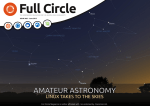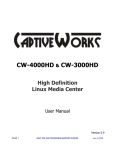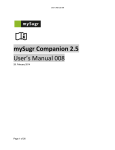Download User Manual
Transcript
Super-Drive User Manual
ONE.
Preface
Since the personal computer was developed in the 1980, people rely on it increasingly
every day, including the basic necessities of food, clothing, entertainment, transportation
and edutainment.
Many computer operating systems such as Linux, Mac, Windows ... and so on, whether
you are using which one? It can only control a computer's basic function, use of the limited
functionality, unless you install the required application software to achieve the desired
functions and features.
The current Microsoft Windows operating system and its related application software
- from few dollars to more than thousands, to majority of people is a huge burden. Thus,
resulting in a lot of people use pirated software. Not only the software vendors lose
money and benefits, the users also worry about being caught and have to pay for fine.
Furthermore, the Microsoft Windows operating system because of being a big target is
susceptible to viruses attack. When Windows was powered on, some required parts of
the resident applications preloading into the system memory, occupying the memory
space even these applications are not executing currently. Therefore more application
software are installed, the computer processing speed is getting slower and slower.
Windows is also easily to be crashed due to "improper operation," and "random shutdown".
To fix Windows seems to have lots of trouble when it crashed, sometimes maybe even
beyond repair.
There are many kinds of computers, desktop (DeskTop), notebook (NB), as well as the
latest popular flat panel computers. The majority are desktop and notebook. If you
want to have the strong functions, small, lightweight, portable computer, the price is not
cheap, not to mention the burden from the required application software cost?
TWO.
Introduction of Product
【Super-Drive】 can be called as 『 portable USB-based personal OS 』.
Not only it
works in any Windows operating systems of your computer, it also has its own bootable
Linux operating system, which directly booting from your computer's USB port . In both
ways, it carries the necessary daily application software on Windows and Linux. You
don’t have to go through the installation procedures for the applications.
【Super-Drive】 currently provides “independent PMOS_Deluxe portable operating
system”, “ iPTV and entertainment “, “ Office suite and multimedia software”, “ anti-virus
scanning”, “ Internet phone”, “ data rescue”, “Google Earth” ... and so on, almost covers the
general use of computers for desired features. It is easy to operate and allows you to
plug-n-use immediately.
【Super-Drive】 not only offers complete features which are suitable for the needs of
people’s daily computing life, but also gives effective protection to people’s precious data
without the concern of leakage. With Super-Drive, people would not have to carry
notebook all the time. They can find the wanted application software on their USB drive,
they also carry their own Linux OS and application in case Windows crashed. To business
enterprises, Super-Drive effectively reduces business cost by allowing more people to use
one computer through their own Super-Drive USB drive. Furthermore all the OS and
applications are GNU GPL licensed, this will eliminate the illegal and piracy problems in
business operation.
【Super-Drive】 not only has the Linux PMOS functionality, it can also pack the new
customer developed portable software if necessary.
Computer hardware basic requirements:
1. 1.0GHz or more x 86 processor.
2. 1GB or more system memory.
3. 10GB or more disk space.
4. Windows and Linux compatible display adapter.
Use scope:
1. Can be used on Desktop, Notebook and Netbook computers (PC/NB/EeePC etc.).
2. Microsoft Window XP, Vista and Windows 7。
3. If the computer can be booted from the USB port, you can use PMOS_Deluxe to
rescue your precious data when Windows crashed.
[Important Disclaimer]:
Super-Drive is based on GNU GPL licensing agreement. Super-Drive does NOT own any
rights for the packaged software. The product price is set upon the cost of hardware,
packaging, and service—not software. Super-Drive does NOT sell software.
Please read the attached【DISCLAIMER OF WARRANTIES AND LIMITATION ON
LIABILITY】 and 【GNU GENERAL PUBLIC LICENSE】.
THREE.
Product Characteristic
1. Small size, easy to carry: USB Flash Drive.
2. Stable and hard to crash.
3. It is green (GUN GPL) software, no piracy or illegal issues.
4. No software installation: the operating system and application software packed in
the USB drive, you can do the plug-n-use with installation troubles.
5. The best data protection: while it is running along with the computer, but all use of
any data (files) were remained in your USB drive.
6. High efficiency.
7. Not easily infected with virus.
8. Easy operation.
9. Reduce user cost.
10. Data rescue: when your Windows operating system is damaged and cannot be
started, the usual approach is to send out for repair. But you may concern about
data leaks and other troubles. If your computer can boot from the USB port, you
can use our product to start your computer into PMOS_Deluxe system. On the
PMOS_Deluxe, you can access onto Windows partition to rescue or recover your
important data and files before you rush the crashed PC to outside repair.
FOUR.
Software Function Explanation
Computer: Same as the Windows’s 「my computer 」 function, access to
1.
the files within the system.
2.
Explore Drive: Open 【Super-Drive】 content. Search for and use of portable
data.
3.
InstallDock: Allow the portable software being installed on the toolbar, and
can support in various software and small programs from portableapps.com. It also
let us more easily access software from computer and USB drive.
4.
ExitDock:Exit PMOSDock.
5.
Pac-Man:Pac-Man game.
6.
Mario Forever:Mario Forever game.
7.
Mahjong Champ:Mahjong game.
8.
Spider:Solitaire game.
9.
PureSudoku:Sudoku game.
10.
Pidgin:Instant message software that supports MSN, Yahoo!, QQ, Gtalk, etc
more than ten kinds. Pidgin contains the General features of Instant message software,
such as pagination Chat Windows, contact list, file transfer, chat features etc.
11.
Sudoku:Sudoku game.
12.
ConvertAll: Is a nice unit conversion software, the scope is broad, from
elementary school to graduate to Office workers.
13.
SpyDLLRemover : You can scan your computer for suspicious malware, view
the execution of the handler, in the search for the DLL that contains certain strings and
removal of stalls. SpyDLLRemover is an independent tool which efficiently detects and
deletes spyware from a system. It uses multiple techniques, such as: direct system call
implementation modalities, CSRSS process control detection, PIDB method, etc. .. to find
out the userland rootkit processes. But the main focus of the tool is to help you quickly
and simply remove malicious DLL. The method is to display a different threat level for all
in-process DLL and then use the DLL check-in technology to completely remove the
malicious DLL. It uses the low-level execution to effectively prevent any userland rootkits.
14.
VLC:VLC Media Player Portable is the popular VLC media player packaged as
a portable app, so you can take your audio and video files along with everything you need
to play them on the go. You can place it on your USB flash drive, iPod, portable hard drive
or a CD and use it on any computer, without leaving any personal information behind. This
media player fulfills all your needs. It handles DVDs, (S)VCDs, Audio CDs, web streams, TV
cards and much more. With VLC, there is no need to continually update many different
codec packs. VLC comes with nearly every codec built in! And what’s more, VLC can play
back your files, even if the media is damaged! Missing or broken pieces won’t stop VLC. All
the video and audio information that remains can be played.
15.
Skype: Skype lets you connect to others via instant message, audio
conferencing and video phone. It can also call regular phone lines from anywhere in the
world. It's packaged as a portable app so you can communicate on the go.
16.
PhotoScape: PhotoScape, Although it eats and leaks about as much memory
as Firefox, this editor is perfect for those making the jump between JPEG and am-pro dSLR
work. It supports RAW, as well as all other major image formats from JPEG and PNG to
animated GIFs. It comes with prebuilt templates for users to create photo collages, fumetti,
and Web comics, and has a standard set of red-eye removal, light/shadow, and
contrast-editing features. One warning about the RAW processing: although it looks like
you can drag and drop, the converter doesn't change RAW to JPEG unless you load the
RAW file from within the native file navigator. It's a minor bug, but one that can lead you
to believe that there's no RAW support at all. You can also batch edit images, combine
them, and print them out one at a time or several at once.
17~23.
OpenOffice.org:Is a cross-platform suite of
Office software in Windows, Linux, MacOS X (X11) Solaris, and other operating systems. It
is all major Office software suite-compatible, is a free software for anyone to download,
use, and promote. OpenOffice.org Portable is a complete office suite -- including a word
processor, spreadsheet, presentation tool, drawing package and database -- packaged as a
portable app, so you can take all your documents and everything you need to work with
them wherever you go. OpenOffice.org Portable is a full-featured office suite that's
compatible with Microsoft Office, Word Perfect, Lotus and other office applications. It's
easy-to-use and feature-rich, performing nearly all of the functions you'd expect in an
office suite, but at no cost.
OpenOffice Base:Databsae Utility program,OpenOffice.org Base ("Base"
for short), a database module, initially appeared with OpenOffice.org version 2.0. As of
2010, it builds on the HSQLDB database engine written in Java. OpenOffice.org users can
connect to external full-featured SQL databases such as MySQL, PostgreSQL and Oracle
through ODBC or JDBC drivers. OpenOffice.org Base can hence act as a GUI frontend for
SQL views, table-design and query. In addition, OpenOffice.org has its own Form wizard to
create dialog windows for form filling and updates. BASE is a fully featured desktop
database management system, designed to meet the needs of a broad array of users, from
just tracking your personal CD collection, to producing a corporate monthly departmental
sales report. BASE offers wizards to help users new to database design (or just new to
BASE) to create Tables, Queries, Forms and Reports, along with a set of predefined table
definitions for tracking Assets, Customers, Sales Orders, Invoices and much more.
When a personal use database is all you need, BASE offers the full HSQL relational
database engine, configured for single user, with the data stored right in the BASE file, as
well as native support for dBase flat files. For power users in the enterprise, BASE delivers
native support drivers for a variety of multi-user database engines: MySQL, Adabas D, MS
Access and PostgreSQL. In addition, support for JDBC and ODBC standard drivers allows
you to connect to virtually any existing database.
OpenOffice Cale: It is the all-purpose spreadsheet. CALC is the spreadsheet
program you've always wanted. Newcomers find it intuitive and easy to learn; professional
data miners and number crunchers will appreciate the comprehensive range of advanced
functions. Advanced DataPilot technology makes it easy to pull in raw data from corporate
databases; cross-tabulate, summarise, and convert it into meaningful information. Natural
language formulas let you create formulas using words (e.g. "sales - costs"). The Intelligent
Sum Button inserts a sum function or a subtotal automatically, depending on context.
Wizards guides you through choosing and using a comprehensive range of advanced
spreadsheet functions, or download templates from our Extensions repository for
ready-made spreadsheet solutions. Styles and Formatting makes it easy to apply flexible
cell formatting options, including freely rotating contents, templates, backgrounds,
borders, and many more. You can be your own spreadsheet expert thanks to templates
with built-in functions, allowing you to concentrate on your real work. Scenario Manager
allows "what if ..." analysis at the touch of a button - e.g. compare profitability for high /
medium / low sales forecasts. CALC's solver component allows solving optimization
problems where the optimum value of a particular spreadsheet cell has to be calculated
based on constraints provided in other cells. Encourage collaborative working on
spreadsheets with CALC's multiple users support. By sharing a spreadsheet other users
can easily add their data to the spreadsheet. The spreadsheet owner can then easily
integrate the new data with a few clicks. This collaboration feature helps avoid editing
conflicts. Save your spreadsheets in OpenDocument format, the new international
standard for office documents. This XML based format means you're not tied in to CALC.
You can access your spreadsheets from any OpenDocument compliant software.
OpenOffice Draw:Drawing program。 From a quick sketch to a complex
plan, DRAW gives you the tools to communicate with graphics and diagrams. With a
maximum page size of 300cm by 300cm, DRAW is powerful tool for technical or general
posters, etc. 'Park' your most commonly used drawing tools around your screen ready for
single-click access. Use Styles and Formatting to put all your graphics styles at your finger
tips. Manipulate objects, rotate in two or three dimensions; the 3D controller puts spheres,
rings, cubes, etc. at your disposal. Arrange objects: group, ungroup, regroup, and edit
objects while grouped. Sophisticated rendering let you create photorealistic images with
your own texture, lighting effects, transparency, perspective, and so on. Smart connectors
make short work of flowcharts, organization charts, network diagrams, etc. Define your
own 'glue points' for connectors to 'stick' to. Dimension lines automatically calculate and
display linear dimensions as you draw. Use the picture Gallery for clipart; create your own
art and add it to the Gallery. Save your graphics in OpenDocument format, the new
international standard for office documents. This XML based format means you're not tied
in to DRAW. You can access your graphics from any OpenDocument compliant software.
Import graphics from all common formats (including BMP, GIF, JPEG, PNG, TIFF, and WMF).
Use DRAW's free ability to create Flash (.swf) versions of your work.
OpenOffice Impress:Presentations program. IMPRESS is a truly
outstanding tool for creating effective multimedia presentations. Your presentations will
stand out with 2D and 3D clip art, special effects, animation, and high-impact drawing
tools. Master Pages simplify the task of preparing your materials. Save even more time by
downloading templates from our Extensions repository. A complete range of Views are
supported: Drawing / Outline / Slides / Notes / Handouts to meet all the needs of
presenters and audiences, plus an optional multi-pane view to put all the tools at your
fingertips. IMPRESS supports multiple monitors, so that presenters can look at something
else while presenting their slides on a projector. Make the most of this With the free
Presenter Console Extension, which lets you see your next slides as well as the time and
the speaker notes. IMPRESS has a complete range of easy-to-use drawing and diagramming
tools to spice up your presentation. 'Park' your most commonly used drawing tools around
your screen ready for single-click access. Slide show Animation and Effects bring your
presentation to life. Fontworks provides stunning 2D and 3D images from text. Create
lifelike 3D images with astounding speed and response. Save your presentations in
OpenDocument format, the new international standard for office documents. This XML
based format means you're not tied in to IMPRESS. You can access your presentations from
any OpenDocument compliant software. Of course, you are free to use your old Microsoft
PowerPoint presentations, or save your work in PowerPoint format for sending to people
who are still locked into Microsoft products. Alternatively, use IMPRESS's built-in ability to
create Flash (.swf) versions of your presentations.
OpenOffice Math:Math software. MATH is OpenOffice.org's component for
mathematical equations. It is most commonly used as an equation editor for text
documents, but it can also be used with other types of documents or stand-alone. When
used inside WRITER, the equation is treated as an object inside the text document.
Similarly, one can also insert these into other OpenOffice.org programs like CALC and
IMPRESS.
Using MATH, there are three main ways of entering a formula:
1. Type markup in the equation editor.
2. Right-click on the equation editor and select the symbol from the context menu.
3. Select a symbol from the Selection toolbox.
OpenOffice:Office Toolbar,OpenOffice.org Portable is a full-featured
office suite that's compatible with Microsoft Office, Word Perfect, Lotus and other office
applications. It's easy-to-use and feature-rich, performing nearly all of the functions you'd
expect in an office suite, but at no cost.
OpenOffice Write:Word Processors program,WRITER has everything you
would expect from a modern, fully equipped word processor or desktop publisher.
It's simple enough for a quick memo, powerful enough to create complete books with
contents, diagrams, indexes, etc. You're free to concentrate on your message - while
WRITER makes it look great. The Wizards takes all the hassle out of producing standard
documents such as letters, faxes, agendas, minutes, or carrying out more complex tasks
such as mail merges. You are of course free to create your own templates, or download
templates from our Extensions repository. Styles and Formatting puts the power of style
sheets into the hands of every user. Trap typing mistakes on the fly with the AutoCorrect
dictionary, which can check your spelling as you type. If you need to use different
languages in your document - WRITER can handle that too. Reduce typing effort with
AutoComplete, which suggests common words and phrases to complete what you are
typing. Text frames and linking give you the power to tackle desktop publishing tasks for
newsletters, flyers, etc. laid out exactly the way you want them to be. Increase the
usefulness of your long, complex documents by generating a table of contents or indexing
terms, bibliographical references, illustrations, tables, and other objects. WRITER can also
display multiple pages while you edit - ideal for complex documents, or if you have a large
monitor (or multiple monitors). The advanced notes feature displays notes on the side of
the document. This makes notes a lot easier to read. In addition, notes from different
users are displayed in different colours together with the editing date and time. Make your
documents freely available with WRITER's HTML export to the web, or export in MediaWiki
format for publishing to wikis. Publish in Portable Document Format (.pdf) to guarantee
that what you write is what your reader sees. The PDF export feature in OpenOffice.org
provides a huge set of formatting and security options; so that PDF files can be
customized for many different scenarios, including ISO standard PDF/A files. Save your
documents in OpenDocument format, the new international standard for office
documents. This XML based format means you're not tied in to WRITER. You can access
your documents from any OpenDocument compliant software. WRITER can of course read
all your old Microsoft Word documents, or save your work in Microsoft Word format for
sending to people who are still locked into Microsoft products. From version 3.0 WRITER
can also open .docx files created with Microsoft Office 2007 or Microsoft Office 2008 for
Mac OS X.
24.
Notepad++: is a free (as in "free speech" and also as in "free beer") source code
editor and Notepad replacement that supports several languages. Running in the MS
Windows environment, its use is governed by GPL License. Based on the powerful editing
component Scintilla, Notepad++ is written in C++ and uses pure Win32 API and STL which
ensures a higher execution speed and smaller program size. By optimizing as many
routines as possible without losing user friendliness, Notepad++ is trying to reduce the
world carbon dioxide emissions. When using less CPU power, the PC can throttle down and
reduce power consumption, resulting in a greener environment.
25.
MPlayer: MPlayer is a free and open source media player. The program is
available for all major operating systems, including Linux and other Unix-like systems,
Microsoft Windows and Mac OS X. Versions for OS/2, Syllable, AmigaOS and MorphOS are
also available. The Windows version works, with some minor problems, also in DOS using
HX DOS Extender. A port for DOS using DJGPP is also available. [1] A version for the Wii
Homebrew Channel has also emerged.[2] MPlayer supports a wide variety of media
formats[3] and can also save all streamed content to a file. MPlayer is a command line
application which has different optional GUI front-ends for each of its supported
operating systems. Commonly used GUIs are gMplayer written in GTK+, KMPlayer written
in Qt, MPlayer OS X Extended (for Mac OS X) and MPUI-hcb (for Windows). Cross-platform
GUIs are also available, like SMPlayer (Windows and Linux). Several other GUI front-ends
are also available for each platform.
26.
GIMP: The GIMP (GNU Image Manipulation Program) is a freely distributed
program for such tasks as photo retouching, image composition and image authoring. It
has many capabilities. It can be used as a simple paint program, an expert quality photo
retouching program, an online batch processing system, a mass production image
renderer, an image format converter, etc.
27.
Firefox: Mozilla Firefox is a fast, full-featured web browser that's easy to use.
It has lots of great features including popup-blocking, tabbed-browsing, integrated search,
improved privacy features, automatic updating and more. Plus, thanks to the
PortableApps.com launcher bundled in the Mozilla Firefox, Portable Edition, it leaves no
personal information behind on the machine you run it on, so you can take your favorite
browser along with all your favorite bookmarks and extensions with you wherever you go.
28.
FileZilla: FileZilla is a fast and reliable FTP client with lots of handy features.
It supports resume on both downloads and uploads, timeout detection, firewall support,
SOCKS4/5 and HTTP1.1 support, SSL, SFTP and more, all with an intuitive drag and drop
interface.
29.
CoolPlayer:CoolPlayer+ Portable is an easy to use audio player packaged as a
portable app so you can listen to your music wherever you go. You can place it on your USB
flash drive, iPod, portable hard drive or a CD and use it on any computer, without leaving
any personal information behind.
30.
ClamWin: ClamWin Portable is the popular ClamWin antivirus packaged as a
portable app, so you can take your antivirus with you to scan files on the go. You can place
it on your USB flash drive, iPod, portable hard drive or a CD and use it on any computer,
without leaving any personal information behind. ClamWin is a Free Antivirus for
Microsoft Windows. It provides a graphical user interface to the Clam AntiVirus engine. It
features:
1.
2.
High detection rates for viruses and spyware
Regular virus database updates. ClamAV team regularly updates virus databases to
include a new virus/variant immediately after it appears
Standalone Virus Scanner
3.
aMSN: aMSN is a free open source MSN Messenger clone, with features such as:
31.
Offline Messaging
Voice Clips
Display pictures
Custom emoticons
Multi-language support (around 40 languages currently supported)
Webcam support
Sign in to more than one account at once
Full-speed File transfers
Group support
Normal, and animated emoticons with sounds
Chat logs
Timestamping
Event alarms
Conferencing support
Tabbed chat windows
32.
Mines-Perfect:Mine clean game.
33.
Earthflashsol:「Google·Earth」related file。(Don’t click)
34.
「Google·Earth」: Google Earth lets you fly anywhere on Earth to view satellite
imagery, maps, terrain, 3D buildings, from galaxies in outer space to the canyons of the
ocean. Google Earth is a virtual globe, map and geographical information program that
was originally called EarthViewer 3D, and was created by Keyhole, Inc, a company acquired
by Google in 2004. It maps the Earth by the superimposition of images obtained from
satellite imagery, aerial photography and GIS 3D globe. It was available under three
different licenses, 2 currently: Google Earth, a free version with limited functionality;
Google Earth Plus (discontinued),[1][2] which included additional features; and Google Earth
Pro ($399 per year), which is intended for commercial use.[3]
35.
Gpsbabel:「Google·Earth」related file。(Don’t click)
36.
Adobe_Reader: Adobe Acrobat is a family of application software developed
by Adobe Systems to view, create, manipulate, print and manage files in Portable
Document Format (PDF).[3] All members of the family, except Adobe Reader (formerly
Acrobat Reader), are commercial software; Adobe Reader however, is available as freeware
and can be downloaded from Adobe's web site. Adobe Reader enables users to view and
print PDF files but has negligible PDF creation capabilities. [4] Acrobat and Reader are widely
used as a way to present information with a fixed layout similar to a paper publication.
37.
Mozilla Thunderbird: Mozilla Thunderbird is the safe, fast email client that's
easy to use. It has lots of great features including quick message search, customizable
views, support for IMAP/POP, RSS support and more. Plus, the portable version leaves no
personal information behind on the machine you run it on, so you can take your email and
adress book with you wherever you go.
FIVE.
Usage Steps
1. MicroSoft WINDOWS Mode
(1) Turn on your computer, enter the Windows operating system.
(2) after the operating system is started, insert 【Super-Drive】 with any USB port.
(3) Confirm your operating system is 32bit or 64bit?
a. If 32bit, in Super-Drive execute 「super-drive-32bit-en.exe 」.
b. If 64bit, in Super-Drive execute 「super-drive-64bit-en.exe 」.
c. If you are not sure which operating system? Please execute
「super-drive-32bit-en.exe」。
(4) When executed, will first warning screen appears, the program is started.
(5) Wait a while, 『Super TV FUN Web』appears. At this point, you can move the
cursor to select the TV program to watch.
a. For first time, Install TVU Player Software.
b. Watching PPTV the first time, need to install PPTV add-ons.
c. First time watch Marshal-Tv, need to install Sopcast add-ons from [PhoenixTV]
d. Watch HD iPTV programs.
e. Watch Various iPTV programs.
(6) When you close the 『Super TV FUN Web』 Web page, the warning screen will
show 『PMOSDock』toolbar being started, please wait.
(7) Until 『 PMOSDock』 was shown as below on screen. Now you can use the
application software from the toolbar.
(8) If you want to move 『 PMOSDock』 toolbar to different location, please refer to
the following procedure for adjustment.
a. Please move your mouse cursor to the toolbar of the gap between programs.
b. press the right mouse button, the menu options to appear. As shown in the
following figure:
c. Select "appears on the screen by up/down/left/right" project location. As
shown in the following figure:
(9) Close 『 PMOSDock』, just click 『 PMOSDock』 toolbar 【 ExitDock 】
,
Then you can finish off the action.
(10) Unplug Super-Drive, except pressing
to close 『PMOSDock』toolbar for
EXIT, also need to close 『 warning screen 』 & 「any related Super-Drive
programs 」. Then follow the correct 「instruction to safe remove 」, USB
(Super-Drive) device from the Windows system, and then pull it out.
2. USB Boot (Linux) Mode (The computer must have the ability to start from the USB
port)
(1) Plug Super-Drive into bootable USB port.
(2) Turn on the computer, enter the BIOS set up mode, modify the order of the boot
device sequence, select the USB as the first.
(3) Reboot PC
(4) Select boot from USB
(5) Then this independent and portable PMOS_Deluxe operating system is started.
You can use the Linux OS and application software, as well can access Windows
operating system files and data.
SIX.
Q&A
1. From Windows system, why not use Google Earth?
A:This software requires Active-X before use.
2. How to verify whether your computer supports USB boot?
A:(1) Plug-in Super-Drive, enter the BIOS setup menu, check whether the computer
detects USB device? if so, you can change the system boot sequence, you may
choose to boot from USB.
(2) You can ask your computer vendor or contact brand company.
Revised: 2010/11/10