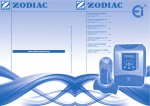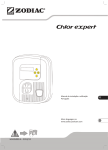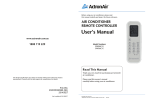Download the operating manual
Transcript
Instructions for installation and use English More languages on: www.zodiac-poolcare.com H0434900.A - 2013/11 EN • Read this notice carefully before installing, maintaining or repairing this appliance! • The symbol indicates important information that you must take into account to avoid the risk of injury or damage to the appliance. • The symbol indicates useful information as an indication. Warning • As part of a continuous improvement process our products may be modified without prior notice. • Exclusive use: pool water pH regulation system (not to be used for any other purpose). • The appliance must be installed by a qualified technician, in compliance with the manufacturer’s instructions and in compliance with current local standards. The installer is responsible for the installation of the appliance and compliance with local regulations in matters of installation. Under no circumstances can the manufacturer be held liable in the event that applicable local installation standards are not respected. • It is important that this appliance be handled by skilled and apt persons (physically and mentally) having received the instructions for use beforehand (by reading these instructions). All persons not meeting these criteria must not approach the appliance in order to avoid exposure to dangerous elements. • If the appliance suffers a malfunction: do not try to repair the appliance yourself, contact your installer. • Before working on the appliance, make sure that it, and any equipment connected to it, is powered off. • Before any connections, make sure that the voltage indicated on the plate on the appliance corresponds to the mains voltage. • Eliminating or shunting any safety devices will automatically void the warranty, as will the replacement of parts using parts not originating from our warehouses. • Incorrect installation may cause damage to property or serious injuries (possibly causing death). • Keep the appliance out of the reach of children. • Do not use hydrochloric acid, use a specific pH correcting product recommended by your pool specialist. 1 H0434900.A - EN - 2013-11 Contents 1. Information before installing ......................................................................................................... 3 1.1 General delivery terms and conditions ............................................................................................... 3 1.2 Contents ........................................................................................................................................................ 3 1.3 Technical specifications ............................................................................................................................ 3 2. Installation ................................................................................................................................................... 3 2.1 Preparing the pool ..................................................................................................................................... 3 2.2 Hydraulic connections............................................................................................................................... 4 2.3 Electric connections ................................................................................................................................... 5 3. Use ..................................................................................................................................................................... 5 3.1 Control box presentation ......................................................................................................................... 5 3.2 Checks before commissioning ................................................................................................................ 5 3.3 Calibrating the sensor ............................................................................................................................... 6 3.4 Priming the peristaltic pump .................................................................................................................. 6 EN 3.5 Settings .......................................................................................................................................................... 6 4. Maintenance .............................................................................................................................................. 8 4.1 Changing the peristaltic tube.................................................................................................................. 8 4.2 Wintering ...................................................................................................................................................... 9 5. Troubleshooting ....................................................................................................................................... 9 5.1 Display of the regulator ............................................................................................................................ 9 5.2 Appliance malfunctions............................................................................................................................ 9 6. Registering the product .................................................................................................................... 10 Available in the appendices at the end of this instructions leaflet: • Electric diagram • Dimensions • Description • EC declaration of compliance H0434900.A - EN - 2013-11 2 1. Information before installing 1.1 General delivery terms and conditions All equipment, even postage and packing paid, travels at the risks and perils of the recipient. The latter must make written reserves on the transporter’s delivery documents if damage during transport is discovered (confirmed by registered letter to the transporter within 48 hours). 1.2 Contents x1 x1 x1 x1 x1 x1 1.3 Technical specifications Power supply voltage Electric output 230Vac-50Hz 9W Protection index Maximum peristaltic pump flow Maximum counter pressure at release point Correction pH sensor tolerance Measurement scale pH sensor response time IP65 1.5L/hr 1.5 bar acid or basic 5 bar / 60 °C / maximum water speed: 2m/s 0.0 - 14.0 pH (± 0.1 pH) < 15 seconds 2. Installation 2.1 Preparing the pool 2.1.1 Water balance It is essential that the pool water balance is controlled and adjusted before installing the appliance. Making sure pool water balance is correct from the start will reduce the likelihood of problems occurring during the first days of operation or during the pool usage season. Even though it is an automatic regulation system, it is essential to carry out regular water analyses to check the water balance parameters. 3 Unit Recommended values pH / 7.2 – 7.4 Free Chlorine mg/L or ppm 0.5 – 2 TA (Total Alkalinity or Buffer effect) °f (ppm) 8 – 15 (80 – 150) To increase Test frequency (during the season) To lower Use the device in Use the device in ‘acid’ ‘alkaline’ dosage mode dosage mode and/or and/or increase set point lower the set point Add chlorine (manually Stop the release or or using automated production of chlorine system) Add alkalinity corrector (Alca+ or TAC+) Add hydrochloric acid Weekly Weekly Monthly H0434900.A - EN - 2013-11 Unit CH (Calcium °f (ppm) hardness) Cyanuric acid mg/L or ppm (stabiliser) Metals mg/L or ppm (Cu, Fe, Mn…) Recommended values To increase 10 – 30 (100 – 300) Add calcium chloride < 30 / ±0 / To lower Add a scale sequestering agent (Calci-) or run a decarbonation Partially empty the pool then refill it Add metal sequestering agent (Metal Free) Test frequency (during the season) Monthly Quarterly Quarterly 2.1.2 Appliance release programme Example: 4 cycles with a set point at 7.4 pH and acid regulation (standard alkalinity): • pH ≥ 7,55: 20% injection (2 mn) & 80% pause (8 mn) • pH ≥ 7,7: 50% injection (5 mn) & 50 % pause (5 mn) • pH ≥ 7,85: 75% injection (7 mn 30 s) & 25% pause (2 mn 30 s) • pH < 7,9: 100% injection (10 mn) EN • • • • This is inverted of course when a basic dosage is selected. Active chlorine is more efficient with the correct pH level. Maximum release rate is 1.5 L/h This dosage ensures that is set point is reached quickly and accurately. This proportional release is cyclical and cycle duration is 10 mn. The doses will change according to the distribution of release times and pauses. The proportionality adjusts automatically and the balancing between the different doses is made using 0.15 pH steps. 2.1.3 Adjusting dosage according to alkalinity The pH level of water is potentially unstable. Its stability is governed by the level of water alkalinity (also called TA for ‘‘Total alkalinity’’). If the TA is low (< 100ppm), the pH will become potentially unstable and conversely if the TA is high (>150 ppm). In order to always achieve optimal water balance, the appliance has a feature that allows users to adjust the quantity of correcting product potentially released depending on the water TA (see § 3.5.4) 2.2 Hydraulic connections 2.2.1 Sensor location • • The pH sensor must be placed after the filter and before the heating system, It must be placed vertically or sloping at a maximum of 45°, it should never point downwards. H0434900.A - EN - 2013-11 4 • The sensor must be installed at more than 30 cm before or after a piping bend. Use the optional POD kit if necessary. Failing to follow this positioning can lead to incorrect or unstable measurements. The tip of the pH sensor must not be in contact with the pipe. Do NOT install a pH sensor before the filtering pump or between the pump and the filter. This would cause random readings and a shortened service life. • • 2.2.2 Injection point location • Injection must be the last element on the pool circuit, after any heating and water treatment systems. 2.2.3 Sensor and injection point installation • • There must be at least 0.6 metre between the sensor and the point of injection. If this is not possible, use the POD kit available as an option or a check valve. Fixture collars/saddle clamps (or the POD kit) must be installed on rigid Ø50 PVC pipes. A Ø63 adapter is available as an option. The POD kit is recommended if a Redox regulation (chlorine) has also been fitted. Maximum pressure must not exceed 1.5 bar. Drill a hole with a diameter between 16 and 22 mm on the pipe at the selected locations for the sensor and the injection point. Then install the fixture collars/saddle clamps. Use the Teflon tape to ensure that the threads on the sensor holder, the injection valve, and its adapter are watertight. • • • • • 2.3 Electric connections • • Using the supplied fixture kit, install the control box on a rigid, vertical surface in an easy to access location. Connect the power supply cable to a 230Vac mains outlet. Connected the bared wire to couple the filtering pump to the filtering pump 230Vac contactor using a relay to avoid any voltage returns when the pump is stopped. • Only power on the appliance once all connections (electric and hydraulic) are complete. 3. Use 3.1 Control box presentation Activating the sensor calibration mode (press for 5 seconds) Validate choice in the «Settings» menu Cancel the «OFA» over feed safety system View the set point value (press for 5 seconds) Exit the «Settings» menu Scroll up or down through the «Settings» menu Activate the «Priming» function (press the UP button for a long time) 0-1 General switch to power the appliance on and off Thanks to its double electrical supply, the appliance is always powered on, even if filtering is stopped, making it possible to display the water pH level at all times. The sensor can also be calibrated when filtering is stopped. The appliance can be powered off at all times using the 0-1 switch on the side of the appliance. 3.2 Checks before commissioning • The suction tube must be immersed in the disinfectant product container with the suction cane and is connected to the peristaltic pump (left side). • The injection tube is connected on one side to the peristaltic pump (right side) and on the other side to the pool discharge pipe via the injection valve. • The peristaltic pump cover must be refitted using its fixing screw. 5 H0434900.A - EN - 2013-11 3.3 Calibrating the sensor For the appliance to operate accurately and reliably, the pH sensor must be calibrated regularly (on installation, on re commissioning after wintering, and every 2 months when in use). Rinse the tip of the pH sensor with clean water using the supplied bottle of H²O filled with tap water. Shake it to remove excess water. • • Don’t wipe the sensor or touch its tip! • Immerse the sensor in the bottle containing the pH7 buffering solution. • Press • • • Press , the progress bar is displayed: , After about 30 seconds, the pH sensor reliability is displayed as a percentage. If the value is above 25%, continue the calibration process, otherwise power off the appliance using the 0-1 button, replace the buffering solution and/or the pH sensor, then restart calibration. • Press to display Press to display the progress bar: • • , • • • is displayed, then Rinse the tip of the pH sensor with clean water using the supplied bottle of H²O filled with tap water. Shake it to remove excess water. Immerse the sensor in the bottle containing the pH 4 buffering solution. • • for 5 seconds until , EN , After about 30 seconds, the pH sensor reliability is displayed as a percentage. If the value is above 25%, press to complete the calibration process, otherwise power off the appliance using the 0-1 button, replace the buffering solution and/or the pH sensor, then restart calibration. Rinse the tip of the pH sensor with clean water using the supplied bottle of H²O filled with tap water. Shake it to remove excess water. Fit the sensor back onto its holder. 3.4 Priming the peristaltic pump The peristaltic pump is self-priming. However, it can be run manually by pressing to inject corrector product as long as the key is kept pressed down. . The peristaltic pump will then run 3.5 Settings 3.5.1 «Settings» menu Menu Default Settings Language pH set point Dosage Alkalinity level «OFA» Over Feed Alarm Calibration Filtering operation detection French 7.4 Acid Standard (100 < TAC < 150 ppm) 4 hours Activated 2 points (pH7 and pH4) Activated «On» • Press simultaneously on and • To exit the menu, press : for 5 seconds when the appliance is powered on: • Select “Yes” or “No” using the following keys • Confirm by pressing . H0434900.A - EN - 2013-11 and , 6 3.5.2 «Language» Menu The interface has six available languages: • EN = English, • FR = French, • ES = Spanish, • DE = German, • IT = Italian, • NL = Dutch. 3.5.3 «Set point» menu It is used to define the set point for the desired pH level. 2 methods: • see §3.5.1. Or: • Press when the appliance is running: • Keep pressed and adjust the set point using keys , and . • Release the key to exit. 3.5.4 «Dosage» menu It is used to select the type of corrector product to be injected (acid or basic dosage). 3.5.4 «Alkalinity» menu It is used to select the level of alkalinity for the pool water: standard (100 < TA < 150 ppm), high (TA > 150 ppm) or low (TA < 100 ppm). 3.5.5 «OFA Time» Menu The appliance is fitted with a safety system to avoid all risks of correction product overdoses if a problem occurs with the sensor for example. This safety mechanism, which is called «OFA» (= Over Feed Alarm), pauses the appliance if it has not reached the set point within a given time limit. A high value is strongly recommended to avoid any unplanned and/ or unjustified triggering (a setting in excess of 4 hours is suitable for large pools and/or highly used pools or with high alkalinity levels). 7 H0434900.A - EN - 2013-11 The over feed safety operates in two main steps: • flashes after 75% of the programmed time without having reached the set point • is displayed when the time is up. The appliance then switches to safety mode. If filtering stops and restarts (=daily cycles) while the appliance is in «Stop OFA» status, the appliance will activate an «OFA Test» mode for 1 hour to ensure that the measurements from the sensor are correct. On completion of this «OFA Test» mode: - if the set point has been reached = the appliance remains in normal mode - if the set point has not been reached: the appliance switches to «OFA Alarm» mode with injection of corrector product. - if the set point has still not been reached after the «OFA Alarm» mode is complete (=25% of total OFA set time), the appliance switches to «OFA Stop» safety mode and will remain in this state until a human intervention. To acquit this safety measure and restart the appliance, press the and calibrated. key. First check that the sensor is in good condition Special over feed safety function: In order to prevent false alarms just after the appliance is installed, the over feed safety can be deactivated for 24 or 48 hours: • • Press , and at the same time to deactivate the safety system for 24 hours Press , and at the same time to deactivate the safety system for 48 hours 3.5.6 «Calibration» menu It is possible to perform calibration in a single step for pH7 (quicker but the measurements will be less reliable in time), or to remove this function (we advise strongly against this, except in the case of pools with a maintenance contract). 3.5.7 «Filtering» menu This appliance is fitted with a double electric power supply making it possible to keep the appliance switched on to perform pH sensor calibration when filtering is not operational. This function can however, be deactivated in the case of a different electrical connection (only carried out by a professional). The appliance will no longer take filtering status into consideration and may inject corrector product when there is no flow in the piping. This deactivation is only valid if the mains power cable is coupled to the filtering. 3.5.8 Resetting the appliance All the factory settings can be restored. • Turn off the appliance • Turn the appliance back on while pressing simultaneously • Select «Yes» or «No» using the and and : keys, keys, then confirm by pressing . 4. Maintenance 4.1 Changing the peristaltic tube • • • • • • • • • Remove the peristaltic pump cover, Place the roller holder at «10:20» by turning it clockwise, Completely free the left fitting by keeping it stretched towards the outside, Then turn the roller holder clockwise to free the tube up to the right fitting. Make sure the roller holder is in the 10:20 position. Insert the left fitting of the new peristaltic tube in its housing. Then pass the tube into the roller holder guide. Turn the roller holder clockwise and accompany the tube up to the right fitting. Refit the peristaltic pump cover. H0434900.A - EN - 2013-11 8 EN 4.2 Wintering • During wintering it is recommended to rinse the peristaltic tube using clean water by carrying out manual priming (see §3.4). Then place the roller holder at 6 o’clock to facilitate restarting. Remove the pH sensor from its holder and store it in its original bottle, or in a container filled with tap water. Close off the sensor holder if necessary. • • • Always keep the sensor in water and protected from freezing. 5. Troubleshooting 5.1 Display of the regulator Message «Level» «OFA Alarm» Possible causes • Protector product container empty • Floater blocked • Level sensor short circuited. First step in the over feed safety system activated (time > 75%) Solutions Replace the corrector product container Check that the white floater on the suction cane is in working order Change the suction cane • • • • • «OFA Stop» Second step in the over feed safety system activated (time = 100%) • Press to stop the alarm Check the sensor and/or the pool pH level Wait for the end of the procedure (1 hour) then check the sensor and/or the pool pH level. • «OFA Check» «Flow» «Error» «Error Parameter» Press to stop the alarm Check the sensor and/or the pool pH level pH sensor measurement test when the «OFA Stop» was activated during a previous filtering cycle. • Filtering stopped • Incorrect connection • Used Buffer solution(s) • pH sensor dirty • Defective pH sensor Setting error • • Start and/or check the filtering Check the electric connections Replace the buffer solution(s) Clean the pH sensor using a 10% HCl solution Replace the pH sensor • • • • • • Press to cancel the fault Replace the electronic card 5.2 Appliance malfunctions Malfunction Possible causes The appliance Cable problem and/or BNC • always displays a pH connector problem value close to 7.0 • The appliance always displays an unsuitable value or the measure is constantly unstable • • • • • 9 pH sensor connection cable is damaged There is an air bubble in the pH sensor bulb The pH sensor is worn The pH sensor cable is too close to an electric cable causing disturbances The sensor is not correctly fitted on the piping. • • • • • Solutions Check that the connection between the sensor and the control box is not short circuited (between the cable’s central core and the external shielding) Check that there is no humidity and/or condensation at the BNC connector level Check the cable and/or the BNC connector Position the pH sensor vertically and shake gently so that the air bubble rises to the top (sensor must be mounted vertically or at a 45° angle maximum, seer §2.4) Replace the pH sensor Reduce the distance between the appliance and the sensor Place the sensor in a more suitable location (see §2.2.1) H0434900.A - EN - 2013-11 Malfunction Possible causes Buffer solution defective • Problem on porous element • of sensor and/or deposits pH sensor is worn • Solutions • Ensure that the solution used is pH7 or pH4 • Check the pH of buffering solution using an electronic pH tester pH7 and/or • Use new pH7 and/or pH4 buffering solution pH4 calibration • Restart calibration impossible (error • Check that the bulb on the pH sensor is not damaged or has message) not dried up while out of the water. or • As a last resort, clean it by leaving sensor in a solution of pH sensor reliability 10% hydrochloric acid for a few hours. < 25% • Check that the porous element on the sensor is in good condition (clean with acid solution). • Replace the pH sensor Slow response of pH pH sensor is charged electrosta- Do not use a cloth or paper to wipe the sensor, shake it gently sensor tically 6. Registering the product Register your product on our website: - be the first to be informed of new Zodiac products and special offers, - help us to continuously improve our product quality. Australia – New Zealand Europe, South Africa & Rest of the World H0434900.A - EN - 2013-11 www.zodiac.com.au www.zodiac-poolcare.com EN 10 Electric diagram Dimensions 1 H0434900.A - EN - 2013-10 Description 1 2 3 4 5 6 7 8 Peristaltic pump Main switch BNC connector socket for pH sensor Cable gland for direct coupling with filtering system Connector for suction tube Connector for injection/release tube Gland for suction cane cable Gland for 230Vac/50Hz power supply cable H0434900.A - EN - 2013-10 2 Zodiac Pool Care Europe - BP 90023 - 49180 St Barthélémy d’Anjou cedex - S.A.S.U. au capital de 517 200 € / SIREN 395 068 679 / RCS PARIS www.zodiac-poolcare.com Pour plus de renseignements, merci de contacter votre revendeur. For further information, please contact your retailer. ZODIAC® is a registered trademark of Zodiac International, S.A.S.U., used under license. Votre revendeur / your retailer