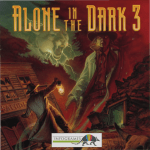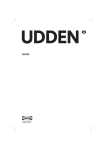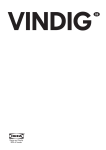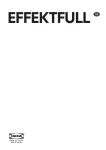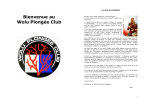Download SUMMARY - Abandonia Files
Transcript
SUMMARY THE STORY . . . . . . . . . . . . . . . . . . . . . . . . . . . 4 SYSTEM REQUIREMENTS . . . . . . . . . . . . . . . .5 GAME INSTALLATION . . . . . . . . . . . . . . . . . . .6 SUGGESTIONS . . . . . . . . . . . . . . . . . . . . . . . . 8 OPTIONS . . . . . . . . . . . . . . . . . . . . . . . . . . . . . .9 THE SCORE BAR . . . . . . . . . . . . . . . . . . . . . . .11 POSSIBLE ACTIONS . . . . . . . . . . . . . . . . . . . . 12 SPECIAL SEQUENCES . . . . . . . . . . . . . . . . . 13 TROUBLESHOOTING GUIDE . . . . . . . . . . . . . . .16 TECHNICAL SUPPORT . . . . . . . . . . . . . . . . . . .17 CREDITS . . . . . . . . . . . . . . . . . . . . . . . . . . . . .18 3 THE STORY SYSTEM REQUIREMENTS Tintin is on holiday in Switzerland with Captain Haddock. They are at their hotel when Tintin learns that a DC3 of the Patna-Kathmandu line has been caught in a violent storm and has crashed against the Gosain Than mountain range. Later, Tintin receives a letter from Chang, the friend he had met and saved from drowning during a trip to China. In his letter, Chang writes that he is coming to Europe after a stopover in Kathmandu. This is when Tintin re-alises that Chang was one of the passengers in the plane crash and becomes very worried. Tintin knows there is very little hope of finding any survivors, but cannot accept the fact that his friend may have met his end in this terrible catastrophe. He therefore decides to leave immediately for Tibet in the hope of saving Chang... You've just bought a copy of the game Tintin in Tibet. To enjoy it to the full, make sure that your system meets the minimum system requirements set out below. If your system does not meet these basic criteria, or if you have any doubts whatsoever, please contact your computer retailer. IBM PC or 100% compatible (486DX2/66 minimum recommended) 6MB Hard disk space 8 MB RAM, 16MB recommended CD-ROM drive Windows® compatible soundcard Microsoft Windows® 95 or higher Mouse Joystick (optional) 4 5 GAME INSTALLATION PLAYING THE GAME After inserting the "TINTIN IN TIBET" CD-ROM into the drive, the "TINTIN IN TIBET" window will appear. If the dialog box "TINTIN IN TIBET" does not appear (the "AutoRun" function is de-activated or the TINTIN IN TIBET CD-ROM was already in the drive), double-click on “My Computer” from the desktop, then on the TINTIN IN TIBET icon corresponding to your CD-ROM. • Click on "Internet Site" to access the Internet site relating to the game. • Click on "Return to Windows" to return to Windows ®. • Click on "Read me" to read the last-minute notes and advice. • Click on "Game Installation" to install the game on your hard drive. The "TINTIN IN TIBET Installation" dialog box will appear. Click on "Next", then follow the instructions by answering the questions asked. This procedure installs a TINTIN IN TIBET file on your hard drive. 6 Insert the CD into the drive; the "TINTIN IN TIBET" window will appear. Click on "Play the Game" to play. Or click on the "Start" menu, then choose “Programs", "Infogrames", "TINTIN IN TIBET - The Game". Or open the "Infogrames" window on the desktop and double-click on "TINTIN IN TIBET - The Game". PASSWORD if you have already played and a password has been issued to you, select this option. This password will enable you to resume play at the place indicated, rather than at the beginning of the game. To confirm your choice, press ENTER. UNINSTALL Click on the "Start" menu from the task bar, then "Infogrames" and choose "To uninstall TINTIN IN TIBET". 7 SUGGESTIONS OPTIONS BACKUPS: The game is automatically backed up as you play. If you are the only person playing TINTIN IN TIBET, you need not use the "Choice of Player" menu. These options will help you get maximum enjoyment out of your game, by allowing you to set the main parameters: ACCESSING MENUS AND OPTIONS: From the entry screen by choosing "Options", or during the game by pressing Escape at any time, you can access the option menus to select the level of difficulty or the means of control, regulate the volume, access the backup levels, start a new game or exit the game (see "Options"). The Escape Key will also pause the game so that you can stop and pick up exactly where you left off. JOYSTICK CONFIGURATION: Connect the joystick to the port on the back panel of your computer. From “My Computer”, click on Game Controllers in the Control Panel. To select a controller, click on Add, then use the Properties button to test your joystick configuration. 8 At the bottom of the window you will see icons which represent the options you can adjust. Just click on the icon you require to display the appropriate dialogue box. The icons are presented as follows: • SYSTEM CONFIGURATION Select the window size you require. At any time during a game, you can increase or reduce the size of the window by moving the bottom right corner of the window with your mouse. However, we advise you not to play with a full screen if the computer you are using is not that powerful. • SOUND SETTINGS Activate or de-activate music or sound effects. • ADJUST DIFFICULTY LEVEL Choose the difficulty level of your choice: Easy - Medium - Hard. 9 THE SCORE BAR • JOYSTICK CONFIGURATION Select the actions possible in the game and press the buttons on the Joystick with which you wish to control these actions. We advise you to check that the joystick is working correctly, by calibrating it using the Joystick properties item in the Control Panel. TINTIN’S FACE: this is located in the upper left corner of the screen on a parchment. The number next to Tintin’s face indicates the number of remaining lives you have. • KEYBOARD CONFIGURATION Select the actions possible in the game and press the keyboard keys with which you wish to control these actions. THE PARCHMENT: each time that Tintin is hit, the parchment rolls up a little. The fourth time that Tintin is hit, you lose a life. Once the property dialogue box is displayed, all you have to do to enter your preferences is click on the relevant item. To return to your game, either click on OK, press the ENTER key, press one of the Joystick buttons or select Cancel. 10 THE ICE-AXE: during the game, you will find an ice-axe that lets you manoeuvre easily in dangerous situations. When this object is in your possession, it will be displayed in the lower left corner of the screen. THE ROPE: during your adventure, you will need a rope to cross over difficult spots. When you have acquired this object, it will be displayed in the lower left corner of the screen. THE CLOCK: a clock is displayed in the upper right corner of the screen and indicates how much time you have left to finish a level. When the hand has gone around the dial once, the clock will spin for a few moments. If you have not finished the course, you lose a life. THE BALL: Don’t forget the ball. When you have collected this object, it will be displayed in the lower left corner of the screen. 11 POSSIBLE ACTIONS You may use either the keyboard or the control pad. WALKING: Press the left or right arrow. PICKING UP OR PUTTING DOWN AN OBJECT: Press the down arrow. RUNNING: Hold down the C key whilst directing your character. GOING FROM THE BACKGROUND TO THE FOREGROUND OF THE SCREEN: BENDING: Press the down arrow. Hold down the down arrow. SWIMMING: Use the arrow keys. JUMPING: Press the V key. SPEAKING TO A CHARACTER: Go to the characterís position and press ENTER to scroll the dialogue. MAKING A LONG JUMP: Run and press the V key. CRAWLING: Bend down and go right USING THE ICE-AXE: See the Special or left. Sequences paragraph for this action. BONUSES During your adventure you can collect one of the following bonuses: This bonus gives you one life point. This bonus gives you additional time to finish a level. SPECIAL SEQUENCES THE WRECK: The adventure with Tintin will take you to the site of an air crash. Don’t forget, when going through this level, to fully explore the wreck and to talk with all the characters that you meet. THE CAVE: To be able to move through the cave, you will have to use an iceaxe that was given to you in the previous screen. Here are some of the keyboard controls you need to use it: - DRIVING THE ICE-AXE INTO A ROCK FACE: press the left or right arrow, or use the joystick to move around. - CLIMBING THE ROCK FACE: when you are close to the wall, press the up arrow key and the C key. - DRIVING THE ICE AXE INTO THE GROUND: bend down and press the C key. THE CLIFF: This is a great adventure, where your goal is to take Tintin and Captain Haddock to the top of a cliff where you are surrounded by danger. You will be able to take control of both characters. Be alert, and be sure to have Tintin and Captain Haddock advance in such a way that they are always close to each other. In order to climb up the rock face in the safest possible way, proceed as follows: - SWITCHING BETWEEN TINTIN AND CAPTAIN HADDOCK (and vice versa): To change the character with whom you are climbing the cliff, use the V key. - MOVING ON THE ROCK FACE: Use the arrow keys. This bonus gives you an extra life. 12 13 SPECIAL SEQUENCES - SECURING A CHARACTER BY DRIVING IN THE ICE-AXE: as soon as Tintin drives his ice axe into the rock face, he secures Captain Haddock and vice versa. To drive in the ice axe, press the C key. Be careful, because if Tintin drives in the ice-axe and then remains motionless for a few seconds, the ice-axe pulls itself out. - SECURING A CHARACTER WHILE CLIMBING ON A LEDGE: as soon as Tintin climbs on to a ledge and faces you, holding the rope in his hand, he secures Captain Haddock (and vice versa). If Captain Haddock secures Tintin, then Tintin can swing (and vice versa). - SWINGING: Tintin, secured by Captain Haddock, can swing on a taut rope in order to move sideways from one wall to another. In order to do this, let Tintin drop as far as possible pressing the down arrow in such a way that the rope is completely taut. At this point, Tintin will start swinging automatically. In order to have him grab hold of the point you want, press the C key. Watch out for the tautness of the rope between Captain Haddock and Tintin, or a fall will be inevitable. THE STORM: Beware of the wind, it can be dangerous. But, it can also be an “ally” if you take the time to see the direction it’s coming from. 14 SPECIAL SEQUENCES THE MONASTERY After surviving a terrible storm and walking for three straight days, you will reach a monastery where you will have many tasks to perform. In this screen you must accept the invitation of the monks who will ask you, first of all, to repeat rhythms played on gongs. You will then be called upon to help them tidy up their huge library, containing vast amounts of books. Your task will not end here, however! Next, you will have to place signs in a specific order, by carefully observing the monastery. Finally, you will have to find the bell that matches the sound a monk has you listen to... And remember: do not disturb the monks’ prayers, do not hinder their movement through the temple and use all your guile to avoid them. - TO DIRECT TINTIN TO A GONG: Press the left and right arrow keys. - TO BEAT A GONG: Press the C key. - TO PICK UP AND PUT DOWN BOOKS: Press the down arrow key. - TO PICK UP AND PUT DOWN SIGNS: Press the down arrow key. - TO PICK UP THE BELL: Press the down arrow key. - TO RING THE BELL: Press the C key. 15 TROUBLESHOOTING GUIDE Error messages may appear whilst you are installing your game or whilst you are playing it. These errors may be because the hardware or software configuration of your computer does not meet the minimum system require-ments (please refer to the user manual supplied with your computer for more details). If the TINTIN IN TIBET window is not displayed after the CD-ROM has been inserted, check that the disk itself is clean and has been correctly inserted in the drive. During installation of the CD-ROM, error messages will warn you and advise you as to the correct way to proceed. TECHNICAL SUPPORT DANSK SUPPORT PÅ 8944 2279 MANDAG TIL FREDAG 16.00 – 19.00 Email: [email protected] SVENSKA SUPPORT AV PC-SPEL PÅ TELEFONNR. 08-445-5055 MÅNDAG – FREDAG 15.00 – 17.00 Email:[email protected] NORSK TEKNISK SUPPORT e-mail: [email protected] If you are still unable to work out what is wrong, don’t worry! Just contact our Customer Service Department, with the answers to the following questions: Type of computer (486, pentium, etc.)?...................................................... Type of soundcard? ............................................................................................ Make and type of CD-ROM drive? .................................................................... Make of graphics card (number of colours and resolution)? ................ 16 17 CREDITS BRUNO BONNELL PRESENTS An INFOGRAMES MULTIMEDIA production PRODUCTION Emmanuelle PERIGAULT-VIGIER Stéphane BONAZZA - Carl CAVERS PROGRAMMING East Point Software - Matt DONKIN THANKS TO Olivier ROBIN, Sylvain BRANCHU, Beate REITER, Béatrice RODRIGUEZ, Emmanuelle TAHMAZIAN, Patrick CHOUZENOUX, Olivier LACHARD, Sylvie COMBET PRODUCTION AND DEVELOPMENT TEAM FOR THE ORIGINAL VERSION Alexandre BACQUART, Bary HUTCHINSON, Céline BILLON, Edith PROTIÈRE, Emmanuel RÉGIS, Fabrice BOUILLON, Frédéric JAY, Hung HUYNH, Jean-Marc TOROELLA, Nadège de BERGEVIN, Nathalie JEAN-BART, Nicolas POTHIER, Pierre-Marie DORMÉNIL, Vincent PELISSON, Vincent POURIEUX, Xavier SCHON, Yannick TURBÉ SPECIAL THANKS TO François BOURGAUX and MOULINSART S.A. ©1996-1999 INFOGRAMES - ALL RIGHTS RESERVED Microsoft, Windows, and the Windows logo are registered trademarks of Microsoft Corporation. 18