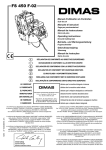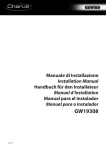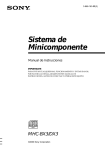Download Genepix manual
Transcript
GenePix® Professional 4200A MICROARRAY SCANNER User’s Guide Part Number 2500-0153 Rev C August 2005 Printed in USA Copyright 2005 Axon Instruments / Molecular Devices Corp. No part of this manual may be reproduced, stored in a retrieval system, or transmitted, in any form or by any means, electronic, mechanical, photocopying, microfilming, recording, or otherwise, without written permission from Molecular Devices Corp. QUESTIONS? See Axon's Knowledge Base: http://support.axon.com i PLEASE READ!!!!! SAFETY There are important safety issues that you must take into account when using this instrument. Please carefully read the safety warnings starting on page 37 before you use this instrument. VERIFICATION This instrument is extensively tested and thoroughly calibrated before leaving the factory. Nevertheless, researchers should independently verify the basic accuracy of the instrument using suitable test samples. WARNING If this equipment is used in a manner not specified by the manufacturer, the protection provided by the equipment may be impaired. DISCLAIMER This equipment is not intended to be used, and should not be used, in human experimentation or applied to humans in any way. Verification, Warning, Disclaimer Table of Contents • iii Table of Contents Chapter 1 Introduction .......................................................................................... 1 Chapter 2 Installation ............................................................................................ 3 About This User’s Guide....................................................................................... 3 Computer Requirements........................................................................................ 3 Setting Up and Moving the GenePix scanner ....................................................... 4 Preparing to Install the GenePix Scanner.............................................................. 4 Quick Overview of Hardware and Software Installation ...................................... 5 Installing the SCSI Card........................................................................................ 5 Installing the GenePix Pro Software ..................................................................... 6 Connecting the GenePix Scanner to the Computer ............................................... 7 Windows 2000 and Windows XP Installation ...................................................... 7 Connecting the Security Key................................................................................. 8 Troubleshooting Installation ................................................................................. 8 SCSI Card Installation Problems........................................................................... 8 Chapter 3 Operation .............................................................................................. 9 Inserting a Slide..................................................................................................... 9 Functional Checkout ........................................................................................... 10 Installing Additional Filters ................................................................................ 10 Chapter 4 Imaging System Hardware................................................................ 15 Discussion of Hardware Components ................................................................. 15 Optics .................................................................................................................. 15 Mechanical .......................................................................................................... 20 Electronic ............................................................................................................ 21 General Items of Interest ..................................................................................... 22 Spatial Resolution ............................................................................................... 22 Table of Contents iv • Table of Contents Dynamic Range and Detection Limit .................................................................. 25 Specifications ...................................................................................................... 25 Technical Assistance.............................................................................................. 27 Warranty and Repair Service .............................................................................. 29 Licensing Notice..................................................................................................... 33 Declaration of Conformity.................................................................................... 35 Important Safety Information.............................................................................. 37 Index ....................................................................................................................... 57 GenePix 4200A User’s Guide, Copyright 2005 Axon Instruments / Molecular Devices Corp. Introduction • 1 Chapter 1 Introduction The GenePix® Professional 4200A is the latest microarray scanner from Axon Instruments. It has several enhanced features for high performance quantitative imaging set by the benchmark GenePix 4000 series scanners. Key features of the 4200A are: • Up to four internally installed laser excitation sources; • Gradient neutral density wheel permitting 5–100% laser transmission; • Data Scan resolution from 5 µm to 100 µm; • Fast Preview Scan at 40 µm; • Uses 16-bit ultra-low noise digitization; • Dynamic range of 104; • Easy-access 16-position emission filter wheel with standard filters for each laser installed at the factory; • Full integration with GenePix Pro and Acuity software. Axon Instruments has consulted widely among the scientific pioneers of microarray techniques to produce an instrument that fulfills all their image acquisition and primary analysis needs. Chapter 1 Installation • 3 Chapter 2 Installation About This User’s Guide This User’s Guide focuses on the technical and theoretical aspects of the GenePix Professional 4200A hardware. We recommend that you use this Guide in conjunction with the GenePix Pro Software User’s Guide, and the on-line Help within GenePix Pro (press <F1>). For information on setting up your GenePix Professional 4200A scanner and software, please refer to Chapter 1. For a guided tutorial on scanning your first slide, see Chapter 4 of the GenePix Pro Software User’s Guide. Computer Requirements Please refer to the Axon Instruments website for up-to-date information. Should you choose to purchase your own computer, Axon recommends that due consideration be made for the selection of a quality supplier and/or components. Chapter 2 4 • Installation Setting Up and Moving the GenePix scanner Placement Place the GenePix Professional 4200A scanner onto a secure laboratory bench top or reinforced table. The scanner weighs approximately 45 kg (99 lb) and requires two persons to lift. Carefully place the scanner into its final position; do not slide it into position as this may result in internal damage or misalignment of the optics. Moving the Scanner Always use the Park Scanner utility prior to moving the scanner, whether making a short move to another location or when shipping the scanning long distance. The Park Scanner utility is accessed by opening the GenePix Utilities program, which can be found in the Start Menu / GenePix Pro menu or by directly running the GP_Utilities.exe executable file located in the GenePix Pro installation directory. Instructions: 1. Close GenePix Pro, if open and start GenePix Utilities program. 2. Press Park Scanner button. 3. Wait for status message indicating that scanner has been successfully parked. 4. Immediately turn off scanner power; do not reopen GenePix Pro as this will un-park the scanner. 5. Place one or two pieces of adhesive tape to secure the door closed. Failure to park the scanner may result in misalignment or damage of the optical system. Preparing to Install the GenePix Scanner If you have purchased a GenePix scanner without the optional host computer please follow the instructions below. If you purchased a GenePix scanner with a bundled host computer, the necessary hardware and software are already installed. If so, skip to “Connecting the GenePix Professional 4200A to the Computer”. GenePix 4200A User’s Guide, Copyright 2005 Axon Instruments / Molecular Devices Corp. Installation • 5 Quick Overview of Hardware and Software Installation Here is a brief outline of how to get started with your GenePix scanner. Detailed instructions follow immediately below. If you have purchased a GenePix scanner without the optional host computer: 1. Install the SCSI card (see below.) 2. Install GenePix Pro and attach the security key to parallel or USB port. For all users: 3. Attach the GenePix scanner to the computer with the SCSI cable. 4. Attach the power cord to the GenePix scanner. 5. Turn on the GenePix scanner. 6. Turn on the computer. Installing the SCSI Card Included with your GenePix scanner is a SCSI adapter card for your host computer. This card is used to transfer data and instructions between the host computer and the GenePix scanner. The SCSI card that is included with the GenePix scanner is a PCI-based Plug’n’Play card from AdvanSys that will install easily on most computers. We recommend that you use the included SCSI card. To install the AdvanSys SCSI card: 1. The computer must have an available PCI slot. 2. Turn off computer and unplug the power cord. Remove the computer cover according to the computer manufacturer’s instructions. Chapter 2 6 • Installation 3. Remove the AdvanSys SCSI adapter from bag; do not touch the metal traces or contacts, and carefully insert into the open PCI slot. Do not force into place, it should go in with a gentle push. Screw the endplate to the chassis. 4. Replace computer cover, plug in power cord and turn on the computer. Do not connect GenePix scanner yet. 5. Plug and Play operating systems such as Window 2000 and Windows XP will automatically recognize the Advansys SCSI adapter and install the correct driver. 6. Install GenePix Pro software (see below.) 7. Close Windows and turn off the computer. Attach the SCSI cable to the SCSI adapter and the GenePix scanner (the scanner should also be powered off; see below.) 8. Turn on GenePix scanner first and wait for approximately 15 seconds before turning on computer. If you already have a SCSI card installed on your host computer and do not want to replace it with the included SCSI card, you must verify that it is a SCSI-2 device that is Win-ASPI compliant. You must also ensure that you have the proper cabling to connect the SCSI card to the GenePix scanner. While it is possible that an existing SCSI card may work with the GenePix scanner, technical support is provided only for the SCSI card that is bundled with the GenePix. If you are using the GenePix scanner on a computer with multiple SCSI devices please ensure that there are no SCSI ID conflicts. At the factory, the GenePix scanner SCSI ID is set to 4. Installing the GenePix Pro Software To install the GenePix Pro software, please consult the instructions in the GenePix Pro manual. GenePix 4200A User’s Guide, Copyright 2005 Axon Instruments / Molecular Devices Corp. Installation • 7 Connecting the GenePix Scanner to the Computer Caution: Failure to follow these instructions in the correct order can lead to damage to your instrument. Before connecting the GenePix scanner to your SCSI connector, please ensure that your computer has been turned off, and that the GenePix scanner power is turned off. Once the computer has been turned off, connect the 50-pin data cable between the SCSI adapter of your computer and the GenePix scanner hardware. The SCSI connector and power connector are located at the back of the GenePix scanner. Once the SCSI connection has been made, connect the power cord to the GenePix scanner. Turn on the power supply, and then turn on your computer. Windows 2000 and Windows XP Installation If the connections have been made correctly and GenePix Pro software has already been installed, when you restart your computer Windows will show a message that indicates that “New Hardware” has been detected. Windows 2000 will automatically install the necessary driver for the GenePix scanner. Windows XP requires that you manually install the driver using the Add New Hardware Wizard. This wizard starts any time a new Plug and Play device is detected. Working through the wizard, select the option to “Install the software automatically (Recommended)”. Press Next and then press Finish when prompted. Repeat the procedure seven additional times. If you are connecting the GenePix scanner to a computer that was purchased with the GenePix scanner, the driver is already installed. Chapter 2 8 • Installation Connecting the Security Key The GenePix Pro software requires a security key to operate. If the key is absent you will be able to open images in GenePix Pro, but you will not be able to save your settings files or save your analysis results. In addition, you can analyze only 1000 features without a key. To install the GenePix Pro key, please consult the instructions in the GenePix Pro manual. Troubleshooting Installation SCSI Card Installation Problems If you followed the above instructions and still require further assistance on installation of the included SCSI card, contact Technical Support. If you are using a SCSI card that was not provided with your GenePix scanner, you should contact the supplier of that SCSI card for technical support. GenePix Pro automatically detects the GenePix Professional 4200A scanner. If this does not occur please verify the following items: • The data cable between the computer and the scanner is securely connected. • The GenePix scanner has power (the green power light at the front of the scanner will be glowing). • The SCSI card is operational (see above). • The GenePix SCSI ID 4 does not conflict with any other SCSI devices that you may have already installed on your computer (e.g., a Jaz drive). • The scanner power was turned on before booting the computer. GenePix 4200A User’s Guide, Copyright 2005 Axon Instruments / Molecular Devices Corp. Operation • 9 Chapter 3 Operation Inserting a Slide To scan a slide, first lift the door. The slide holder will move to its forward-most position for loading. Gently lift the tab on the front of slide holder to raise the top half. With one finger, hold open the flat-spring positioner on the inside left edge of the slide holder. Drop the slide face down into the slide holder frame. The slide should be supported by the three sapphire balls on the frame. A slight flick of the flat-spring positioner will ensure proper positioning of the slide. Do not push the slide into position. Gently close the slide holder lid, and close the door. You are now ready to scan your sample. See “Image Acquisition” in the Tutorial section of the GenePix Pro User’s Guide for scanning instructions. Note: The slide holder is a precision component designed to ensure proper focusing and field uniformity. Improper handling may damage the slide holder and affect imaging performance. Never touch the slide holder while it is moving. Never force the slide holder closed, or apply significant pressure to it for any reason. Do not rub or scratch the sapphire balls. Chapter 3 10 • Operation Functional Checkout The Functional Checkout procedure is to help you confirm that your GenePix Professional 4200A microarray scanner is performing according the specifications set by Axon Instruments, Inc. A similar, but much more detailed procedure was performed at the factory prior to shipping this unit to you. We recommend that you follow the procedure once upon receiving the instrument and then any time after that if you wish to check the performance of the instrument. The GenePix 4200A microarray scanner has been designed to provide robust, longlived microarray scanning for years of normal use. However, if the images you acquire on the GenePix scanner do not appear correct and if you believe there is a problem with the scanner, it is important to follow these instructions before contacting Technical Support: 1. Start the GenePix Pro software and click the Report tab. 2. Click the Functional Checkout link. 3. Follow the Functional Checkout procedure. GenePix Pro automatically logs hardware performance into the Hardware Diagnostics Report every two hours during operation. Installing Additional Filters Your GenePix 4200A Professional scanner comes with one standard filter for each installed laser. The standard filters are not accessible by the user. You can install additional filters in any of the twelve remaining filter positions. The installation process involves two steps: 1. Install the filters in the scanner; 2. Record the information for the new filters in GenePix Pro. GenePix 4200A User’s Guide, Copyright 2005 Axon Instruments / Molecular Devices Corp. Operation • 11 1. Install the filter(s) in the scanner Turn off power to the instrument before opening the filter wheel compartment. 1. Use a 5/32” hex wrench (provided with the optional filter kit) to access the filter wheel compartment on the front of the scanner (Figure 1). Turn the hex wrench counterclockwise to release the filter door latch. Pull the handle to remove the filter cartridge (Figure 2). Figure 1: Opening the filter compartment. Figure 2: Removing the filter cartridge. 2. Turn the wheel to align any open position with the hole in the top of the filter cartridge. The number of that filter position is visible in the smaller adjacent hole. Note the number of the filter position you will use: this number must be recorded in GenePix Pro (see below). 3. Handle filters by the edges only. The rim of the filter is marked with an arrow indicating the direction of light propagation through the filter. Drop the filter into the hole with the arrow pointing down. 4. Using the cylindrical wrench, screw a lock-ring into the hole to gently secure the filter. Do not over-tighten. Figure 3: Tightening the lock-ring. Chapter 3 12 • Operation 5. Repeat for any additional filters. 6. When you have installed all additional filters, insert the filter cartridge into the instrument. Close the door and turn the hex key clockwise to secure the latch. 2. Record the information for the new filters in GenePix Pro 1. Turn on the scanner and computer. If GenePix Pro is running, shut it down. 2. From the Windows Start menu, go to Programs / Axon Laboratory / GenePix Pro / Filter Tool. GenePix 4200A User’s Guide, Copyright 2005 Axon Instruments / Molecular Devices Corp. Operation • 13 3. In the Filter Tool program, click the checkbox for the filter position you are adding. 4. Enter the midpoint of the wavelength range that is transmitted by the filter. For example, a 530DF30 filter transmits a 30 nm band of light centered at 530 nm (i.e,. it transmits 515 – 545 nm), therefore the midpoint of this filter is entered as “530”. For a long-pass filter, enter the peak emission of the dye you will use with that filter. 5. In GenePix Pro you can display either the filter’s Formal name (e.g., “530DF30”) or an Alternate name (e.g., “Alexa 488” or “Blue Filter”). Enter both names here so that each user can choose their preferred nomenclature in GenePix Pro. 6. After you have entered this information for each new filter, click Save. 7. Close the Filter Tool program. When you open GenePix Pro, the new filters are listed in the Hardware Settings dialog box. Chapter 3 Imaging System Hardware • 15 Chapter 4 Imaging System Hardware The GenePix Professional 4200A scanner is one of the most sensitive scanners currently available. This chapter introduces some of the fundamental hardware concepts needed to understand the operation of the GenePix scanner. Discussion of Hardware Components When discussing the hardware components of the GenePix scanner it is convenient to reduce the system to its optical, mechanical and electrical components. Optics Fundamentally, the GenePix scanner uses a laser-excitation-based fluorescence scanning and imaging system. The optical system can be considered in terms of excitation light, mirrors, lenses, filters and photo-detection. The optical lens is located beneath the slideholder, therefore the specimen must be placed feature-side-down into the slide holder. GenePix Pro software automatically displays the image as if you were viewing the specimen from the top view; i.e., the upper-left corner of the slide is also the upper-left corner in the acquired image. Chapter 4 16 • Imaging System Hardware Excitation In the GenePix scanner standard configuration, laser excitation is provided by individual 635 nm and 532 nm lasers. These wavelengths correspond to the ideal wavelengths used to excite the fluorophores Cy3 and Cy5 (Amersham Biosciences), which are currently the most widely used fluorescent dyes for microarray imaging. The individual lasers have been selected because of their superior optical performance and reliability. Since the performance of such lasers is often sensitive to external temperature fluctuations, the GenePix scanner uses an active temperature stabilization design to minimize temperature-based laser fluctuations. Furthermore, each laser has stabilized feedback output to ensure that photon output is constant. The GenePix Professional 4200A scanner can be configured with two additional lasers for a total of four installed laser light sources. A blue laser with 488 nm excitation can be used with fluorescein and similar dyes; and a yellow laser with 594 nm excitation can be used with Texas Red and similar dyes. The Alexa Fluor™ dyes from Molecular Probes offers a number of dyes compatible with all four lasers excitation sources available in the GenePix 4200A scanner. Laser excitation sources are often used in scanning systems instead of conventional wide-band white light sources such as a xenon or a mercury light source. The reasons for this are quite simple: conventional wide-band light sources do not deliver high enough photon density at the appropriate wavelength for optimum signal-to-noise ratio. In addition, it is often difficult to use optical filters to obtain spectrally pure, narrow-band excitation light. Optical Path Excitation laser light is directed onto the slide after passing through a series of filters and mirrors. While laser light is by definition very narrow band, the GenePix scanner employs additional optical filters to ensure that no GenePix 4200A User’s Guide, Copyright 2005 Axon Instruments / Molecular Devices Corp. Imaging System Hardware • 17 spurious excitation light is directed onto the slide. If the laser light impinges on an appropriate fluorophore bound on the slide, emission light of a longer wavelength is emitted (the difference between the emission and excitation wavelengths is called the Stokes shift). These emission photons are directed back through the optical system where they pass through another set of bandpass filters (see below) before reaching the photodetector. Emission Filters Light from the slide is filtered before reaching the photodetectors, to ensure that as far as possible, the detectors measure only emission photons from the appropriate fluorescent dye. To achieve this, the filter’s ‘window’ is matched as closely as possible to the peak emission spectrum of the selected dye, to maximize acceptance of the desired emission light and at the same time exclude stray laser excitation light, and light emitted by nontarget fluorescence (autofluorescence, reagent background etc.). The GenePix scanner comes with standard emission filters installed, one for each laser installed at the time of purchase. Each standard emission filter is optimized for the emission spectrum of the respective dye. The factoryinstalled Cy5 (‘red’) filter is a bandpass filter with cut-on frequency at a wavelength of 655 nm, and cut-off frequency at 695 nm. This is ideal for selecting the emission photons of the red dye Cy5, which has an emission spectrum centered on 667 nm, and excluding light from the 635 nm laser and the Cy3 dye. Likewise, the Cy3 (‘green’) filter transmits 550–600 nm light; the standard ‘yellow’ emission filter transmits 607–695 nm light; and the standard ‘blue’ filter transmits 508–560 nm. The spectra for the standard emission filters in the GenePix scanner have very sharp cut-on and cut-off frequencies, so the transmission coefficient is above 0.8 within the entire specified band, and close to zero outside it. The standard emission filters are custom-designed to reject laser light at optical density (OD) 8 for each respective laser excitation, and reject broad-spectrum light at OD 5. Chapter 4 18 • Imaging System Hardware Emission filters are located in a sixteen-position filter wheel that is readily accessible in the GenePix Professional 4200A. Four positions in the filter wheel are reserved for the standard emission filters (red, yellow, green, blue) and are installed at the factory and are not accessible. The remaining twelve positions are available to the user for custom filter installation (see below). Additional filters can be obtained directly from Axon, or a custom filter can be ordered directly through a optical filter company such as Chroma Technology Corp. (Brattleboro, VT); Omega Optical Inc. (Brattleboro, VT); or Semrock (Rochester, NY.) We recommend that you use latex gloves or finger cots when handling filters to avoid getting fingerprints on the optical surfaces. If you decide to use different dye and/or filter combinations, it is important to match the optical characteristics of filter, dye, and laser. The transmission band of the filter should be centered as close as possible to the emission peak of the chosen dye, and must be narrow enough to exclude light from the laser, other dyes, etc., but not so narrow that too many emission photons are excluded, otherwise sensitivity will be lost. We also strongly recommend that a reject filter of OD 8 be employed to eliminate laser excitation. Installing Filters Before installing filters, turn the scanner power off. To gain access to the filter wheel, use the hex key to open the front access panel and gently pull the filter wheel cassette out by the handle. The filter wheel cassette is numbered and there is an access port on the top of the cassette in which to install filters. There is an opening at the rear of the cassette that allows you to rotate the filter. Choose a filter position by moving the filter wheel so that the designed position is lined up with the top access port. There is an arrow on the mounting ring of the filter that indicates the propagation direction. The arrow on all filters obtained from Axon Instruments indicate the propagation path to the PMT detector; thus the arrow should be facing down (into the table) when installing a filter in GenePix 4200A User’s Guide, Copyright 2005 Axon Instruments / Molecular Devices Corp. Imaging System Hardware • 19 the filter wheel. Different manufacturers have different conventions, so if you obtain a filter from a third-party, consult with the manufacturer’s documentation in order to determine the correct orientation. Once you determine the orientation of the filter, carefully drop it into position; a small hex key or similar object can be used to gently maneuver the filter into the seated position—do not touch the optical surface as this will irreparably damage the filter, but it is safe to touch the black mounting ring. Next, secure the filter in place with the threaded metallic ring using the filter ring tool. It is advisable to record the filter information and position number on a piece of paper. Install additional filters if desired, and replace filter wheel cassette back into the scanner. The access panel must be securely closed before scanning can be resumed. To uninstall a filter, perform this procedure in reverse order. The filter information is stored in the PC board of the scanner (not the computer). After each filter installation or change is made, turn on the scanner and open the Filter Tool program, located in the Axon Laboratory / GenePix Pro 5 folder of the start menu. Activate the filter position by pressing on the check box, and enter a description that will help you identify the filter. There are two fields available for each position in which you can enter filter information. We recommend that you use the filter supplier’s designation as the “Official name” and an easily recognizable description for “Alternative name” such as the dye name (e.g., FITC, Texas Red.) Photo-Detection The GenePix scanner uses a high-sensitivity, low-noise photo-multiplier tube (PMT) to detect the emitted fluorescent light. Loosely defined, PMTs are optical components that convert incident photons into electrons via the photoelectric effect. When an incident photon impinges on the active surface of the PMT (the photocathode), an electron is generated. This electron flows through a series of electron multipliers (dynodes) to the Chapter 4 20 • Imaging System Hardware anode. The amount of current that flows from the anode is directly proportional to the amount of incident light at the photocathode. The amount of amplification that a PMT can produce depends on the number of dynodes in the PMT, and the voltage that is applied to the PMT. With PMTs it is possible to achieve a gain of 107. When you increase the PMT voltage setting in the GenePix 4200A software, you are increasing the gain of the PMTs. Note: It is important to realize that when you increase the gain of the system, you are also increasing the sensitivity to non-specific fluorescence, thus increasing any electronic noise in the system. This increase in noise can often be overcome by line averaging but the cost is decreased acquisition speed. In general, the signal-to-noise ratio is not improved by increasing the PMT voltage. The PMT in the GenePix scanner meets two essential criteria for highquality imaging. First, since different photocathodes have varying sensitivities to specific wavelengths of light (quantum efficiency) , the PMT has been carefully chosen for the typical wavelengths of fluorescence emission light produced by microarrays. Second, the PMT has been further selected for its reliability and optimal signal-to-noise performance. Mechanical The GenePix scanner is a mechanical device. Its laser-based scanning system uses a patent-pending mechanical design. The GenePix scanner operates by slowly scanning the slide in the y-direction, and rapidly scanning in the x-direction. The design of the GenePix scanner allows scanning up to four wavelengths of a 25 mm × 75 mm slide at 5-µm resolution in about 30 minutes. When using such a mechanical device, one must be able to monitor the variability in the performance of its mechanical components. The GenePix scanner has been designed with a number of optimizations to ensure that variability in the mechanical performance is monitored in real time during acquisition, and corrected. The GenePix 4200A User’s Guide, Copyright 2005 Axon Instruments / Molecular Devices Corp. Imaging System Hardware • 21 utmost attention has been given to selecting and implementing components to create a highly reliable, high-performance instrument. Placing Slides into Slide Holder Standard microscope slides (1" × 3"; 25 × 75 mm) can be used in GenePix scanners. Open the door of the scanner and lift up the top of the slide holder by lift on the clasp. Hold the slide in one hand with the thumb and index finger, positioned near the bottom of the slide. Carefully place the slide, feature-side-down into the slide holder and gently click the side spring 2 to 3 times to help position the slide into place, if necessary. Slowly close the top of the slide holder, ensuring that the clasp locks into place and close the scanner door. Perform a Preview or Data Scan using the controls in the GenePix Pro software. Refer to the GenePix Pro user’s manual for more information. Proper Use of Slide Holder The slide holder retracts into the scanner when the scanner door is closed. Opening the door or pressing the Eject button in GenePix Pro will return the slide holder to the loading position. It takes a few moments to fully eject the slide holder; do not open the slide holder before it has come to a complete stop as this can cause misalignment. This type of misuse is evident when scrapes or even paint from the scanner enclosure are found on the slide holder. Misalignment of the slide holder caused by prematurely opening the slide holder while the stage is still in motion can result in deterioration of scanner performance and may require servicing. Electronic While the optical components of the GenePix scanner are indispensable for generating the electrical current from the PMT, the electronic components are just as important. They govern the operation of the PMT and the conversion of their analog current signals into a digital signal that can be processed by the host computer. Chapter 4 22 • Imaging System Hardware Axon Instruments is the world leader in the design and construction of low-noise amplifiers. Our amplifiers are used around the world by researchers in the neuroscience community. We have 20 years of expertise creating low-noise amplifiers and high-performance computer hardware to digitize these signals. Our expertise in this area has been applied to the GenePix scanner. Integrated with the GenePix scanner is not only our high-performance analog-digital converter, but also the experience and knowledge to create low-noise, high-performance amplifiers. We have employed a unique design to ensure that the PMTs in GenePix scanner are linear over a wide dynamic range, and that the signal-to-noise level exceeds all other currently available microarray scanners. General Items of Interest Spatial Resolution The GenePix Professional 4200A is a scanning instrument. This means that a single beam of light is rapidly scanned across the microarray, and a composite pixilated image is created from the digitized signals from the PMT. The spatial resolution of the system refers to the size of the pixel. It determines the minimum distance that can be distinguished between two points of light. In the GenePix scanner, the highest spatial resolution is 5 microns. It is possible to change the resolution of Data Scans by changing the pixel size setting in the Hardware Settings dialog of the GenePix Pro software. It is important to note that this does not change the size of the scanning beam. The GenePix scanner implements changes in resolution by increasing the y-direction step size and averaging the x-direction samples over multiples of 5-µm spots. For example, to change the pixel size from 5 µm to 10 µm the instrument only scans every second x-direction line (by increasing each y-direction step from 5 to 10 µm— consequently a 10-µm scan is twice as fast as a scan at 5-µm) and outputs the average of each adjacent pair of 5-µm spots in the x-direction as the value of a single 10-µm ‘pixel’. Similarly, a scan at 20-µm pixel size is implemented by scanning every fourth x-direction line (and so is four times faster than at 5 µm) and GenePix 4200A User’s Guide, Copyright 2005 Axon Instruments / Molecular Devices Corp. Imaging System Hardware • 23 using the average of four contiguous 5-µm spots on each x-direction line as the value of a 20-µm ‘pixel’. Data Scan pixel size can be increased beyond 20 µm in increments of 20 µm, but the scanning pattern (and therefore scan duration) remains the same. Every fourth x-direction line is scanned and the spots within the larger pixel size are averaged. For example, a 60-µm data scan will average the values of thirty-six 5-µm spots (three x-direction lines contribute twelve 5-µm spots each) to calculate the value for each 60-µm ‘pixel’. This is illustrated schematically in the figure below. Changing the resolution of a Data Scan may often be useful if you have large features and you do not need to scan at maximum resolution. As you decrease the resolution, you will decrease the final image size (in megabytes). However, keep in mind that you need to acquire enough pixels for each feature in order to make accurate measurements. For a Preview Scan, the same 5-µm spots are scanned. However the y-direction step size is increased to 40 µm, and each 40-µm Preview Scan ‘pixel’ is an average of eight contiguous 5-µm spots in the x-direction. This speeds image acquisition for balancing the PMT gains while minimizing photobleaching. A) 5-µm Data Scan B) 10-µm Data Scan C) 20-µm Data Scan Chapter 4 24 • Imaging System Hardware D) 60-µm Data Scan E) Preview Scan (40-µm) Representation of how the GenePix scanner samples 5-µm spots and averages them to calculate the values of the image pixels for the various scan modes and pixel sizes. On the left side of each image pair is the raw data scan from the GenePix Scanner. Each square represents a 5 µm × 5 µm spot as scanned by the 5-µm laser beam. On the right are the resultant image pixels at various resolutions. The shading indicates the spots that are scanned by the GenePix scanner as well as the corresponding pixels in the final image. GenePix 4200A User’s Guide, Copyright 2005 Axon Instruments / Molecular Devices Corp. Imaging System Hardware • 25 Dynamic Range and Detection Limit The dynamic range of an instrument is the signal width that can be resolved above the noise the instrument produces. The dynamic range depends on all the components in a given system. For example, if you use a PMT with a dynamic range of 106 but process the signals through a sub-standard 8-bit analog-to-digital converter, you will end up with an instrument with a poor dynamic range. Furthermore, while an instrument may have a large dynamic range, one may not be able to use the whole range reliably if the response is non-linear. Therefore when rating an instrument one must consider the range over which its response remains linear. For the GenePix scanner, the dynamic range is 104. The dynamic range of an instrument is often considered in conjunction with its detection limit. The detection limit is defined as the dye concentration for which the signal-to-noise ratio = 3. Signal-to-noise ratio is calculated as (Signal – Background) / Standard Deviation of Background Although you may be able to see features below this level, the quantitative accuracy diminishes significantly. Specifications Sample type: Maximum scan area: Maximum resolution: Scan mode and order: Detector: Digital resolution: Image format: Computer interface: Scan time: Standard microscope slides (1" × 3", 25 × 75 mm, 26 × 76 mm; 0.9–1.2 mm thick) 22 × 73 mm 5 µm Sequential; fully user-configurable scan order Photomultiplier tube (PMT) 16-bit Single-image or multi-image TIFF SCSI (adapter included) Four minutes per channel for full size scan area at 10 µm resolution Chapter 4 26 • Imaging System Hardware Dynamic range: Four orders of magnitude Rotational Uniformity: Less than 4% non-uniformity Dimensions: Weight: Power supply: 43 cm (16.9") × 65 cm (25.6") × 34 cm (13.4") (W×D×H) 45 kg (99 lb) Line voltage: 85 to 264 VAC (110 to 340 VDC) universal voltage input Line frequency: 50–60 Hz Power: 150 W / Fuse: 2.0 A slow. 5 × 20 mm GenePix 4200A User’s Guide, Copyright 2005 Axon Instruments / Molecular Devices Corp. Technical Assistance • 27 Technical Assistance If you need help to resolve a problem, there are several ways to contact Axon Instruments / Molecular Devices: World Wide Web www.axon.com Phone (800) 635-5577 Fax +1 (510) 675-6300 E-mail [email protected] Questions? See Axon's Knowledge Base: http://support.axon.com Technical Assistance Warranty and Repair Service • 29 Warranty and Repair Service Standard Warranty Axon Instruments / Molecular Devices, Corp. warrants its non-consumable hardware products to be free from defects in materials and workmanship for 12 months from date of invoice or date of purchased installation visit, which ever is later. The warranty covers the cost of parts and labor to repair the product. Please keep the shipping container for future use. If you should need an additional container, one can be provided for an additional charge. Products returned to our factory for repair should be properly packaged with transportation charges prepaid. Axon Instruments / Molecular Devices will pay for the return shipping of the product to the customer. If the shipment is to a location outside the United States, the customer will be responsible for paying all duties, taxes and freight clearance charges if applicable. The warranty is valid when the product is used for its intended purpose and does not cover products which have been modified without approval from Axon Instruments / Molecular Devices, or which have been damaged by abuse, accident or connection to incompatible equipment. This warranty is in lieu of all other warranties, expressed or implied. Warranty and Repair Service 30 • Warranty and Repair Service Repair Service The company reserves the right to cease providing repair maintenance, parts and technical support for its non-consumable hardware products five years after a product is discontinued. Technical support for old versions of software products will cease 12 months after they are upgraded or discontinued. If you purchased your instrument from a Distributor or OEM Supplier, contact them for repair service. If you purchased your instrument from Axon Instruments/ Molecular Devices, contact our Technical Support Department. If it is determined your instrument must return to the factory for repair, the Technical Support Representative will issue a Service Request (SR) number. Our Logistic Coordinator will contact you with specific instructions. Out-of-Warranty Repair Service Out-of-warranty repair service is available. Contact the supplier for current rates or see our web site at: www.axon.com. Optional Service Agreement Purchasing an optional Service Agreement extends the coverage of the Standard Warranty. Contact the supplier for current rates. Shipping The GenePix 4200A is a solidly built instrument designed to survive shipping around the world. However, in order to avoid damage during shipping, the GenePix 4200A must be properly packaged. In general, the best way to package the GenePix 4200A is in the original factory carton. If this is no longer available, we recommend that you carefully wrap the GenePix 4200A User’s Guide, Copyright 2005 Axon Instruments / Molecular Devices Corp. Warranty and Repair Service • 31 GenePix 4200A in at least three inches (75 mm) of foam or "bubble-pack" sheeting. The wrapped instrument should then be placed in a sturdy cardboard carton. Mark the outside of the box with the word FRAGILE and an arrow showing which way is up. We do NOT recommend using loose foam pellets to protect the GenePix 4200A. During shipping, there is a good chance that the instrument will shift within the loose pellet packing and be damaged. If you need to ship the GenePix 4200A to another location, or back to the factory, and you do not have a means to adequately package it, Axon Instruments can ship the proper packaging material to you for a small fee. This may seem an expense you would like to avoid, but it is inexpensive compared to the cost of repairing an instrument that has sustained shipping damage. It is your responsibility to package the instrument properly before shipping. If the packaging is inadequate, and the instrument is damaged during shipping, the shipper will not honor your claim for compensation. Warranty and Repair Service Licensing Notice • 33 Licensing Notice Axon Instruments / Molecular Devices Corp. is not licensed under any patents owned by Oxford Gene Technology Limited ("OGT"), covering oligonucleotide arrays and methods of using them to analyze polynucleotides. The purchase of Axon Instruments / Molecular Devices products does not convey any license under any of OGT's patent rights, including any right to make or use oligonucleotide arrays under OGT's patents. Customers may use Axon Instrument / Molecular Devices products to analyze oligonucleotide arrays according to OGT's patented methods if those arrays have either been purchased from OGT's licensed suppliers, or have been made by the customer under a license from OGT. Please contact OGT to enquire about a license under OGT's patents at [email protected] <mailto:[email protected]>. USE OF THIS INSTRUMENT WITH MICROARRAYS MAY REQUIRE A LICENSE FROM ONE OR MORE THIRD PARTIES THAT HAVE PATENTS RELEVANT TO SUCH USE. AXON INSTRUMENTS / MOLECULAR DEVICES DOES NOT SUGGEST OR PROMOTE THE USE OF THIS INSTRUMENT IN A MANNER THAT INFRINGES ON THE PATENT RIGHTS OF A THIRD PARTY. YOU ARE ENCOURAGED TO EVALUATE WHETHER A LICENSE IS REQUIRED FOR YOUR SPECIFIC APPLICATION OF THIS INSTRUMENT. COMPANIES THAT HAVE INTELLECTUAL PROPERTY RIGHTS IN THE POTENTIAL FIELD OF APPLICATION OF THIS INSTRUMENT INCLUDE WITHOUT LIMITATION, AFFYMETRIX, INC. Licensing Notice 34 • Licensing Notice (“AFFYMETRIX”), AGILENT, AND OXFORD GENE TECHNOLOGY. THIS INSTRUMENT HAS NOT BEEN LICENSED OR APPROVED FOR DIAGNOSTIC APPLICATIONS. THE USE OF THIS INSTRUMENT IN CONNECTION WITH MICROARRAYS MAY BE WITHIN THE SCOPE OF PATENTS HELD BY AFFYMETRIX. TO THE EXTENT THAT AFFYMETRIX PATENT RIGHTS ENCOMPASS THIS INSTRUMENT OR ITS USE, AFFYMETRIX HAS GRANTED A LIMITED PATENT LICENSE FOR RESEARCH USE ONLY AND NOT FOR USE IN DIAGNOSTIC PROCEDURES. SUCH LICENSE, IF APPLICABLE, IS LIMITED TO USE OF THIS INSTRUMENT WITH SPOTTED MICROARRAYS SEPARATELY LICENSED BY AFFYMETRIX. NO LICENSE IS CONVEYED, BY IMPLICATION, ESTOPPEL OR OTHERWISE, TO USE THIS INSTRUMENT WITH MICROARRAYS MADE USING IN SITU OR PHOTOLITHOGRAPHIC SYNTHESIS. NO OTHER LICENSE IS CONVEYED, BY IMPLICATION, ESTOPPEL OR OTHERWISE, UNDER ANY AFFYMETRIX PATENT OR OTHER INTELLECTUAL PROPERTY RIGHT. This instrument is licensed by Affymetrix under the following patents: U.S. Patent Nos. 5,578,832; 5,631,734; 5,834,758; 5,936,324; 5,981,956; 6,025,601; 6,141,096; 6,171,793; 6,185,030; 6,201,639; 6,207,960; 6,218,803; 6,225,625; 6,252,236; 6,262,838; 6,335,824; 6,403,320; 6,403,957, 6,407,858; 6,472,671; 6,490,533; 6,545,264; 6,597,000; 6,643,015; and 6,650,411. GenePix 4200A User’s Guide, Copyright 2005 Axon Instruments / Molecular Devices Corp. Declaration of Conformity • 35 Declaration of Conformity Manufacturer: Molecular Devices Corp. / Axon Instruments 3280 Whipple Road Union City, CA 94587 USA Type of Equipment: Microarray Scanner Model Number: GenePix Professional 4200A Serial Number: _____________ Year of Manufacture: 2002 Application of Council Directives: EC EMC Directive 89/336/EEC as amended EC Low Voltage Directive 73/23/EEC as amended Harmonized Standards to which Conformity is Declared: EMC: EN 61326 04: 1997 (Emissions) EN 61326 04: 1997 (Immunity) Low Voltage: EN 61010-1:1993 +A1 +A2:1995 EN 60825-1: 1994 +A11:1996 (Laser Safety) I, the undersigned, hereby declare that the equipment specified above conforms to the above Directives and Standards. Authorized Signature and Date: (Signature on file) Declaration of Conformity Important Safety Information • 37 Important Safety Information The operator of the GenePix Professional 4200A Microarray Scanner instrument is assumed to be trained in the correct operation of the instrument and the safety issues. Throughout the GenePix Professional 4200A Microarray Scanner User’s Guide, the word “you” refers to this trained operator. Safety Text Used In This Guide Make sure you follow the precautionary statements presented in this guide. Laser Safety Statement: The Center for Devices and Radiological Health (CDRH) of the U.S. Food and Drug Administration has implemented regulations for laser products manufactured since August 1, 1976. Compliance is mandatory for products marketed in the United States. The scanner is certified as a "Class 1" laser product under the U.S. Department of Health and Human Services (DHHS) Radiation Performance Standard according to the Radiation Control for Health and Safety Act of 1968. Since radiation emitted inside the scanner is completely confined within protective housings and external covers, the laser beam cannot escape during any phase of normal user operation. Warning: Using controls, making adjustments, or performing procedures other than those specified in the GenePix 4200A User's Guide may result in hazardous exposure to laser radiation, high voltage, or moving parts. Exposure to these hazards can cause severe or fatal injury. Caution: Indicates that damage to the instrument, loss of data, or invalid data could occur if the user fails to comply with the advice given. Important: Highlights information that is critical for optimal performance of the system. Note: Identifies items of general interest. The Protective Housing The protective housing and instrument interlocks are designed to protect you from exposure to the laser radiation, high voltage, or moving parts. You do not need to access the interior of the instrument. There are no serviceable parts inside. Warning: Do not defeat the interlock, open the protective housing, or try to gain access to the interior of the instrument through any other openings. Opening the housing can damage the instrument components and result in hazardous exposure to laser radiation, high voltage, or moving parts. The GenePix 4200A is a Class I laser device. There are high power lasers embedded inside it, but the user cannot access these. The moving Mirror and Lens Assembly located under the Slide Holder directs and focuses these Class 3B laser beams directly up, onto the surface of the sample slide. Slides can be placed safely in the laser’s scanning area because the slide-loading door has redundant interlocks that block the beams. There are two panels on the device that are not interlocked, but these are fastened with screws and require a tool to remove them. They are shown in the Non-Interlocked Panels section below. Do not remove any screws to open the housing! Important Safety Information 38 • Imporrtant Safety Infomation • The lasers inside can cause eye damage before you have a chance to blink! • There are high voltages inside. • There are no user serviceable parts inside. • The unit will be damaged if you attempt to open the protective housing. Interlock Failure Symptoms If you experience any of the following symptoms, you may have an interlock failure. It is unsafe to continue to use the GenePix 4200A with only one interlock functioning. Please contact Technical Support immediately at either of the numbers indicated on the rear panel of the GenePix 4200A. 1. Mirror and lens assembly keeps moving below the slide after the door is opened. 2. The blue “Scanning” LED at the front of the GenePix 4200A doesn’t extinguish when the door is open. 3. You cannot scan any slides. 4. You can no longer hear the distinctive metal-on-metal sound that the mechanical interlock makes when it falls into place. This normally happens when the slide loading door has opened about ¼”. Lifting Hazard Warning: The GenePix Professional 4200 scanner weighs approximately 99 lbs. (45 kg) and requires two persons to lift. There are four molded handholds on the underside of the scanner (see figure). Use appropriate lifting technique to avoid injury. CLASS 1 LASER PRODUCT Lasers Cautions • Do not stick anything into the openings or vents of the GenePix 4200A, other than loading the slide. You may cause an interlock to fail. • Do not attempt to move any parts below the slideholder. You may cause an interlock to fail. GenePix 4200A User’s Guide, Copyright 2005 Axon Instruments / Molecular Devices Corp. Important Safety Information • 39 Embedded Laser Classification and Power Wavelength 488 nm 532 nm 594 nm 635 nm Power 20 mW 14±4 mW 1-2 mW 15 mW Divergence <1.2 mrad <1.2 mrad 0.92 mrad 0.7 mrad Duration Continuous Continuous Continuous Continuous Embedded Laser’s Class Class IIIb Class IIIb Class IIIb Class IIIb Warning: Exposure to laser radiation can cause injury. For example, viewing the laser radiation directly can cause blindness. High-Voltage Hazard High-voltage electronics can be found in the GenePix 4200A Microarray Scanner instrument. Under normal operating conditions, you are protected from high voltage within the instrument. In the unlikely event the scanner receives a surge from the AC power line greater than 1 kV, the scanner may reset. In order to continue normal operation simply cycle power to both the computer and scanner. Warning: Do not try to gain access to the interior of the instrument. Exposure to high-voltage electronics can cause severe or fatal injury. High-voltage electronics can also be found in the scanner's controlling computer. See the computer manufacturer documentation on the high-voltage hazard warnings. Make sure you follow the instructions on the safe operation of the computer. Moving Parts The GenePix 4200A Microarray Scanner instrument contains moving parts that can cause injury. Under normal operating conditions, the instrument is designed to protect you from the moving parts. The interlock and protective housing are designed so that you cannot access the moving parts during a scan. Warning: Do not try to gain access to the interior of the instrument. The moving parts inside the instrument can cause injury. Fuses There are two 2A/250V fuses located adjacent to the power switch at the rear of the unit. Hazardous Material Precautions Use standard laboratory procedures and cautions when working with chemicals. Caution: Always follow the manufacturer’s precautions when working with chemicals. Axon Instruments is not responsible or liable for any damages caused by or as a consequence of the use of any hazardous material. Important Safety Information 40 • Imporrtant Safety Infomation Non-Interlocked Panels View of the top and rear of GenePix Professional 4200A scanner showing the twenty screws that attach the protective housing. DO NOT REMOVE THESE SCREWS! DANGER LASER RADIATION WHEN OPEN AVOID DIRECT EXPOSURE TO BEAM Don’t remove these screws. Maintenance and Service No user maintenance is required. No user service is allowed. If there is a problem, please contact Technical Support. List of Controls This Guide constitutes a list of controls. Caution: Use of controls or adjustments or performance of procedures other than those specified herein may result in hazardous radiation exposure. Safety Labels If a label becomes illegible or is missing for any reason, please contact Microarray System Technical Support for a free replacement label. While waiting for the replacement label, copy the label shown in this section and attach the copy of the label to the instrument. GenePix 4200A User’s Guide, Copyright 2005 Axon Instruments / Molecular Devices Corp. Important Safety Information • 41 Symbol Explanations Device standby. Ready to scan slide. Stage waiting at the start position. Scanning. Eject. Slideholder ready to be unloaded. Site Requirements The GenePix Professional 4200A is designed to operate optimally if the site requirements are met. As with any precision optical instrument, care should be taken to maintain a low-dust, low-vibration environment. Temperature and humidity extremes may compromise performance. Environmental Temperature: 50–86º F (10–30º C). Environmental Humidity: 5–95% non-condensing. Power Requirements: Universal Input 50-60 Hz, 100–240V~AC, 2A max. Space Requirements: 25.6 in deep × 16.9 in wide × 13.4 in high (65 cm × 43 cm × 34 cm); plus additional 6 in (15.2 cm) clearance. Weight Requirements: Sufficient to support 99 lbs (45 kg) with minimal vibration. Important Safety Information 42 • Informations de Sécurité Importantes Informations de Sécurité Importantes L’utilisateur de l’instrument à laser Microarray Scanner GenePix 4200A est supposé avoir reçu la formation adéquate sur l’utilisation de cet instrument et les consignes de sécurité associées. Le GenePix 4200A Microarray Scanner User’s Guide s’adresse à un opérateur qualifié. Informations de sécurité utilisées dans ce Guide Veillez à prendre les précautions indiquées dans ce guide. Rapport de sûreté sur le laser: Le Centre de Santé pour les Appareils de Radiologie (CDRH en anglais) de la Fédération Américaine des Aliments et des Drogues (FDA en anglais) a mis en application des règlements concernant les produits au laser fabriqués depuis le 1 août 1976. La conformité est obligatoire pour les produits lancés sur le marché aux Etats-Unis. Le tomographe est certifié comme produit au laser de la « Classe 1 » suivant la Norme de Performance de Rayonnement du Département Américain des Services de Santé et Humains (DHHS en anglais) - en accord avec la Loi de 1968 sur le Contrôle sur les Rayonnements pour la Santé et la Sécurité. Puisque le rayonnement émis à l'intérieur du tomographe est complètement confiné dans les boîtiers protecteurs et les couvertures externes, le rayon laser ne peut pas s'échapper pendant une phase de fonctionnement normal. Avertissement: L’utilisation de commandes et l’exécution de réglages ou de procédures autres que ceux spécifiés dans le GenePix 4200A User’s Guide entraîneraient de graves dangers d’exposition au rayonnement de laser, à des hautes tensions ou à des pièces mobiles. Ces dangers peuvent être à l’origine de dommages corporels sévères ou fatals. Attention: Indique un risque de dommage pour l’instrument, de perte de données ou de données invalides si l’utilisateur ne suit pas les recommandations de ce manuel. Important: Désigne des informations vitales pour le fonctionnement optimal du système. Note: Identifie des informations d’intérêt général. Le boîtier de protection Le boîtier et les verrouillages de sécurité de l’instrument sont conçus pour vous protéger du danger d’exposition au rayonnement de laser, à des hautes tensions ou à des pièces mobiles. Il n’est pas nécessaire que vous accédiez à l’intérieur de l’instrument, où aucune intervention n’est nécessaire. Avertissement : Ne désactivez pas les verrouillages de sécurité, n’ouvrez pas le boîtier et ne tentez pas d’accéder à l’intérieur de l’instrument par aucune autre ouverture. L’ouverture du boîtier pourrait endommager les composants de l’instrument et entraîner un danger d’exposition au rayonnement de laser, à de hautes tensions ou à des pièces mobiles. Le GenePix 4200A est un instrument à laser de Classe 1. Il incorpore des lasers de puissance, auxquels l’utilisateur ne peut pas accéder. Le miroir mobile et le bloc optique, situés sous le porte-lame, focalisent ces faisceaux laser de classe 3B directement sur la face inférieure de la lame d'échantillons. Les lames peuvent être placées en toute sécurité dans la zone de balayage des lasers : la porte coulissante bloque automatiquement l’émission des rayons lors de son ouverture. Il y a deux accès potentiels sous l’appareil qui ne possèdent pas cette protection : ils sont GenePix 4200A User’s Guide, Copyright 2005 Axon Instruments / Molecular Devices Corp. Informations de Sécurité Importantes • 43 fermés par des vis et requièrent donc l’usage d’outils pour leur ouverture (voir les figures ci-dessous). N’enlevez aucune vis pour tenter d’ouvrir le boîtier ou pour aucune autre raison. • Les lasers internes peuvent endommager vos yeux avant que vous n’ayez le temps de les fermer ! • Attention ! Présence de hautes tensions à l’intérieur. • L’utilisateur ne doit procéder à aucune intervention à l’intérieur du boîtier. • L’appareil peut être endommagé par une simple tentative d’ouverture du boîtier. Symptômes Liés aux Problèmes de Verrouillage Il est dangereux de continuer à utiliser le GenePix 4200A si seul l’un des deux verrouillages de sécurité fonctionne. Prière de contacter Axon Instruments immédiatement à l’un des numéros indiqués à l’arrière du GenePix 4200A. L’apparition de l’un des symptômes suivants désigne un problème avec la double protection : 1. L’ensemble miroirs-lentilles continue à se déplacer sous la lame après l’ouverture de la porte coulissante. 2. La DEL “Scanning” (voyant bleu) à l'avant du GenePix 4200A ne s’éteint pas quand la porte est ouverte. 3. Il vous est impossible de scanner une lame. 4. Vous n’entendez plus le bruit métallique caractéristique que provoque le verrouillage mécanique lorsqu’il est enclenché. Ce clic s’entend normalement dès que la porte coulissante est ouverte d’un quart de pouce (environ 6 mm). Attention, danger en soulevant. Avertissement : Le GenePix Professional 4200 Scanner pèse à peu prés 45 kg (99 lbs.). Il faut 2 personnes pour le soulever. Il y a 4 poignés en dessous du scanner (voir le diagram). Utilisez la technique correcte pour le soulever pour eviter des risques de blessure. Sécurité concernant les Lasers CLASS 1 LASER PRODUCT Précautions à prendre • Ne rien introduire dans les ouvertures ou aérations du GenePix 4200A, à part une lame de microscope dans le compartiment prévu pour son chargement. Vous pourriez provoquer une défaillance des systèmes de sécurité (systèmes à double verrouillage). • Ne pas tenter de déplacer un composant derrière le support des lames. Ceci risquerait de provoquer une défaillance des systèmes de sécurité (systèmes à double verrouillage). Informations de Sécurité Importantes 44 • Informations de Sécurité Importantes Puissance et Classification des Lasers Utilisés Longueur d’onde 488 nm 532 nm 594 nm 635 nm Puissance 20 mW 14±4 mW 1-2 mW 15 mW Divergence <1.2 mrad <1.2 mrad 0.92 mrad 0.7 mrad Durée Continue Continue Continue Continue Classe des lasers embarqués Classe IIIb Classe IIIb Classe IIIb Classe IIIb Avertissement : L’exposition au rayonnement de laser peut entraîner des dommages corporels. Par exemple, fixer directement le rayonnement de laser entraîne un risque de cécité. Danger de haute tension Des circuits à haute tension se trouvent à l’intérieur de l’instrument à laser Microarray Scanner GenePix 4200A. Dans des conditions d’utilisation normales, vous êtes protégé(e) des hautes tensions à l’intérieur de l’instrument. Dans le cas peu probable où le tomographe reçoive une surtension subite supérieure à 1 kilovolt, il se peut qu’il se remette à zéro. Pour continuer le fonctionnement normal, remettez simplement en marche l'ordinateur et le tomographe. Avertissement: Ne tentez pas d’accéder à l’intérieur de l’instrument. L’exposition à des circuits à haute tension peut provoquer des dommages corporels sévères ou fatals. Il existe également des circuits à haute tension dans l’ordinateur contrôlant le scanner. Reportez-vous à la documentation du fabricant de l’ordinateur sur les risques liés à ces hautes tensions. Suivez les instructions concernant les précautions d’utilisation de l’ordinateur. Pièces mobiles L’instrument à laser Microarray Scanner GenePix 4200A contient des pièces mobiles pouvant entraîner des risques de dommages corporels. Dans des conditions d’utilisation normales, cet instrument est conçu pour vous éviter tout risque lié aux pièces mobiles. Le système de sécurité et le boîtier de protection sont conçues pour prévenir tout accès aux pièces mobiles durant l’utilisation du scanner. Avertissement : Ne tentez pas d’accéder à l’intérieur de l’instrument. Il existe des pièces mobiles à l’intérieur susceptibles de provoquer des dommages corporels. Fusible Il y a deux fusibles 2A/250V situés à côté du commutateur d’alimentation à l’arrière de l’appareil. Précautions contre les substances dangereuses. L’utilisateur doit suivre les procédures standard de laboratoires et prendre les précautions appropriées à la manipulation de produits chimiques. Attention: Veillez à toujours suivre les consignes de sécurité du fabricant lors de la manipulation de produits chimiques. Axon Instruments ne peuvent être tenues pour responsables de dommages éventuels, directs ou indirects, causés par l’utilisation de substances dangereuses. GenePix 4200A User’s Guide, Copyright 2005 Axon Instruments / Molecular Devices Corp. Informations de Sécurité Importantes • 45 Accès non verrouillés par la Double Protection Vue de l'avant et de l’arrière du GenePix 4200A montrant les sept vis qui maintiennent le boîtier. NE PAS RETIRER CES VIS ! DANGER ! Radiation laser lorsque ouvert EVITER IMPERATIVEMENT L’EXPOSITION DIRECTE AUX RAYONS Don’t remove these screws. Maintenance et Service des accès non verrouillés par la Double Protection Aucune maintenance de la part de l’utilisateur n’est nécessaire. De plus, auun service de maintenance n’est autorisé de la part d’un tiers. Liste des Contrôles Ce guide constitue une liste des contrôles à effectuer régulièrement. Attention: Tout contrôle, réglage ou exécution de procédures autres que celles spécifiées ci-dessus peut entraîner un risque d’exposition dangereuse à des rayonnements. Etiquettes de sécurité Si une étiquette devient illisible ou manque pour une raison quelconque, contactez le service Support du Microarray System pour obtenir gratuitement une étiquette de remplacement. En attendant, copiez les étiquettes illustrées dans ce manuel et attachez cette copie à l’instrument. Informations de Sécurité Importantes 46 • Informations de Sécurité Importantes Significations des Symboles Appareil en attente. Balayage en cours. Prêt à scanner une lame. Attend en position de depart. Ejection. Support de lame accessible. Attention, danger en soulevant! Attention, rayonnement laser! Attention, haute tension! Danger! Attention, voir les instructions d’utilisation! Conditions nécessaires sur le site Le GenePix 4200A est conçu pour fonctionner au mieux de ses performances si les conditions nécessaires sur le site sont satisfaites. Comme pour tout autre instrument optique de précision, il ne doit pas être exposé à la poussière et aux vibrations. Des conditions extrêmes de température et d’humidité peuvent compromettre ses performances. Température: 10-30º C. Humidité: 5-95% sans condensation. Alimentation: 100-240V~, 6A max., 47-63 Hz. Espace nécessaire: 65 cm × 43 cm × 34 cm, plus 15,2 cm (6 in) clair. Poids: Structure suffisante pour supporter un poids de 45 kg (99 lbs.) pratiquement sans vibration. GenePix 4200A User’s Guide, Copyright 2005 Axon Instruments / Molecular Devices Corp. Información Importante sobre la Seguridad • 47 Información Importante sobre la Seguridad Se asume que el operador del GenePix 4200A Microarray Scanner está entrenado en las precauciones de seguridad a seguir y en la utilización correcta del instrumento. La palabra “usted” como se utiliza en esta guía del usuario del GenePix 4200A Microarray Scanner se refiere a este operador entrenado. Declaraciones de Seguridad Utilizadas en esta Guía Cerciorése de observar las declaraciones de seguridad que se presentan en esta guía. Declaración de Seguridad Láser: El Centro de Equipos de Salud Radiológica (CDRH siglas en Inglés) del Departamento de Administración de Drogas y Alimentos de los Estados Unidos ha implementado regulaciones para los productos de láser fabricados antes del 1 de Agosto de 1976. El cumplimiento de las regulaciones es obligatorio para los productos vendidos en los Estados Unidos. El escáner está certificado como producto láser “Clase 1” bajo la Norma del Desempeño de Radiación del Departamento de Salud y Servicios Humanos (DHHS siglas en inglés) de acuerdo al Acta de Control de Radiación para Salud y Seguridad de 1968. Como la radiación emitida dentro del escáner está completamente limitada a las áreas internas y por las cubiertas externas, el rayo del láser no puede escapar durante ninguna fase de la operación normal del usuario. Advertencia: Utilización o ajuste de los controles y la ejecución de procedimientos diferentes a los especificados en la guía del usuario del GenePix 4200A, puede resultar en exposición peligrosa a radiación láser, alto voltaje o a partes móviles. Exposición a estos peligros pueden producir lesiones severas o fatales. Precaución: Indica que puede ocurrir daño del intrumento, pérdida o invalidéz de la información obtenida si el usuario no obedece las instrucciones provistas. Importante: Resalta información fundamental para el funcionamiento óptimo del sistema. Nota: Identifica aspectos de interés general. Cubierta Protectora La cubierta protectora y el circuito de seguridad del instrumento están diseñados para protegerlo a usted de exposición a la radiación láser, alto voltaje o a partes móviles. Usted no necesita acceder al interior del instrumento. En el interior no hay partes que requieran su servicio. Advertencia: No fuerce el circuito de seguridad, ni abra la cubierta protectora o intente acceder al interior del instrumento a través de cualquiera de sus aperturas. Abrir la cubierta protectora puede ocasionar daño en los componentes del instrumento y producir exposición accidental a la radiación láser, al alto voltaje o a partes móviles. El GenePix 4200A es un equipo de láser de Clase 1. Adentro se localizan láseres de alta potencia fuera del alcance del usuario. El espejo movible y el conjunto de lentes localizados debajo del portaobjeto (también laminilla o platina), dirige y enfoca los rayos láser 3B directamente hacia arriba, a la superficie de la laminilla de muestra. Las placas pueden colocarse sin peligro en la región del area de barrido del láser porque la entrada de las placas tiene circuitos de seguridad redundantes que bloquean los rayos de luz. Hay dos paneles en el equipo que no son Información Importante sobre la Seguridad 48 • Información Importante sobre la Seguridad parte del circuito de seguridad, pero que están asegurados con tornillos que requieren una herramienta para sacarlos. Estos están indicados mas adelante. No remueva ningún tornillo para abrir la cubierta! • Los láseres interiores pueden dañar sus ojos antes de que pueda pestañear. • Interiormente hay altos voltajes. • En el interior no hay partes que requieran servicio por parte del usuario. • La unidad se dañará si usted intenta abrir la cubierta protectora. Síntomas de Daños en el Circuito de Seguridad Si usted encuentra cualquiera de los siguientes síntomas, el circuito de seguridad podría estar dañado. Es peligroso continuar usando el GenePix 4200A cuando hay sólo un circuito de seguridad funcionando. Comuníquese al mantenimiento técnico a cualquiera de los números telefónicos indicados en la parte posterior del GenePix 4200A. 1. El espejo y el montaje de los lentes siguen moviéndose por debajo de la placa después de abrir la puerta. 2. La luz azul emitida por el diodo “LED” con etiqueta “Scanning” localizado en la parte delantera del GenePix 4200A no se extingue cuando la puerta está abierta. 3. Usted no puede registrar ninguna placa. 4. No se puede escuchar el sonido característico del contacto entre metales producido por el circuito de seguridad cuando se ajusta en su lugar. Este ocurre normalmente cuando la apertura donde se coloca la placa se abre aproximadamente 6 mm. Precaución! Peligro al levantar. Advertencia: El escáner GenePix Professional 4200 pesa aproximadamente 45 kg (99 lbs.). Se requieren dos personas para levantarlo. Hay 4 manijas localizadas debajo del escáner (ver la figura). Use la técnica correcta al levantarlo, para evitar lesiones. Seguridad del Láser CLASS 1 LASER PRODUCT Precauciones • No inserte ningún objeto en las aperturas o respiraderos del GenePix 4200A diferente de la placa. Puede ocasionar fallas en el circuito de seguridad. • No intente mover ningún componente debajo de la platina. Usted puede causar fallas en el circuito de seguridad. GenePix 4200A User’s Guide, Copyright 2005 Axon Instruments / Molecular Devices Corp. Información Importante sobre la Seguridad • 49 Clasificación y Potencia de los Láseres Incluidos Longitud de Onda 488 nm 532 nm 594 nm 635 nm Potencia 20 mW 14±4 mW 1-2 mW 15 mW Divergencia <1.2 mrad <1.2 mrad 0.92 mrad 0.7 mrad Duración Continua Continua Continua Continua Tipo de Láser Clase IIIb Clase IIIb Clase IIIb Clase IIIb Advertencia: Exposición a la radiación láser puede ocasionar lesiones. Por ejemplo, mirar directamente a la la radiación del láser puede causar ceguera. Peligro de Alto Voltaje El GenePix 4200A Microarray Scanner contiene electrónica de alto voltaje. Bajo condiciones normales de operación, usted está protegido del alto voltaje del instrumento. En el acontecimiento improbable que el escáner reciba una corte de línea de corriente alterna superior a 1 kV, el escáner se puede reestablecer. Para poder continuar la operación normal, simplemente prenda en ciclos ambas la computadora y el escáner. Advertencia: No intente acceder al interior del instrumento. Exposición a alto voltaje puede causar lesiones severas o fatales. Electrónica de alto voltaje se encuentra en el computador que controla el escáner. Revise la documentación del fabricante sobre las advertencias al respecto. Cerciorese de seguir cuidadosamente las instrucciones sobre la utilización apropiada del computador. Partes Móviles El GenePix 4200A Microarray Scanner contiene partes móviles que pueden causar lesiones. El instrumento está diseñado para protegerlo a usted de las partes en movimiento en condiciones normales de funcionamiento. El circuito de seguridad y la cubierta protectora impiden el acceso al interior del instrumento durante un escan. Advertencia: No intente acceder al interior del instrumento. Las partes móviles pueden causar lesiones. Fusibles Hay dos fusibles 2A/250V adyacentes al interruptor de corriente en la parte posterior de la unidad. Precaucions con Materiales Peligrosos El usuario debe utilizar procedimientos y precauciones de laboratorio estandarizados cuando trabaja con productos químicos. Precaución: Utilice siempre las instrucciones de la fábrica cuando trabaje con productos químicos. Axon Instruments no son responsables legalmente por daños o lesiones ocasionados como consecuencia del uso de materiales peligrosos. Información Importante sobre la Seguridad 50 • Información Importante sobre la Seguridad Paneles Que No Forman Parte del Circuito de Seguridad Vista de las partes superior y posterior del GenePix 4200A mostrando los siete tornillos que aseguran la cubierta protectora. NO REMUEVA ESTOS TORNILLOS! PELIGRO Radiación con laser si se abre EVITE EXPOSICIÓN DIRECTA AL RAYO LASER Don’t remove these screws. Mantenimiento y Reparación No se requiere ningún mantenimiento por parte del usuario. Este no está autorizado para ejecutar ninguna reparación. Si hay algún problema por favor comuníquese al mantenimiento técnico a cualquiera de los números telefónicos indicados en la etiqueta. Lista de Controles Este guía provee una lista de controles. Precaución: el uso de los controles, el ajuste o la ejecución de procedimientos diferentes de los especificados aquí puede resultar en exposición peligrosa a la radiación del laser. Etiquetas de Seguridad Si una etiqueta se hace ilegible o se pierde por algun motivo, por favor contacte el servicio técnico del sistema para obtener etiquetas sin costo alguno. Mientras espera por las etiquetas de reemplazo, copie las que aparecen en esta sección y pegue una copia en el instrumento. GenePix 4200A User’s Guide, Copyright 2005 Axon Instruments / Molecular Devices Corp. Información Importante sobre la Seguridad • 51 Explicaciones de los Símbolos El equipo está a la espera (“Standby”). Registrando (“Scanning”). Expulse (“Eject”). La platina está lista para descargar. La platina está lista en posición de cargar la diapositiva y empezar. Atención, Peligro al levanter! Atención, radiación del laser! Atención, voltajes peligrosos! Atención, vea instrucciones para su uso! Requerimientos del Lugar de Instalación El GenePix 4200A está diseñado para operar óptimamente si el lugar de instalación cumple con los requerimientos. Como con cualquier instrumento óptico de precisión debe tener cuidado de manterlo en un lugar bajo en polvo, y de poca vibración. Temperaturas extremas y humedad pueden comprometer su funcionamiento. Temperatura ambiental: 50-86 ºF (10-30 ºC). Humedad ambiental: 5-95% sin condensación. Energía requerida: Entrada: 100-240V, 6 A máximo; 47-63 Hz. Espacio requerido: 25.6" profundidad × 16.9" amplitud × 13.4" altura (65 cm × 43 cm × 34 cm), mas 6 pulgadas (15,2 cm) adicionales de espacio libre. Peso requerido: Suficiente para sostener 45 kg (99 lbs.) con mínima vibración. Información Importante sobre la Seguridad 52 • Sicherheitsmassnahmen Sicherheitsmassnahmen Es wird vorausgesetzt, dass der Benutzer des GenePix 4200A qualifiziert ist, das Gerät richtig und sicher zu verwenden. Innerhalb der gesamten Beschreibung für den GenePix 4200A Microarray Scanner bezieht sich das Wort “Sie” auf diesen qualifizierten Benutzer. Sicherheitstext, der in dieser Gebrauchanweisung verwendet wird Versichern Sie sich bitte, dass Sie alle Vorsichtsmassnahmen beachten. Lasersicherheit Aussage: Das “Center for Devices and Radiological Health (CDHR)” vom U.S. Food and Drug Administration hat Regelungen für die Laser Produkte eingeführt, die seit August 1, 1976 hergestellt werden. Befolgung ist für die Produkte vorgeschrieben, die in den Vereinigten Staaten vermarktet werden. Der Scanner wird während ein “Class 1” Laser Produkt unter der U.S. Departments of Health and Human Services (DHHS) Radiation Performance Standard entsprechend der Radiation Control for Health and Safety Act von 1968 bestätigt. Innerhalb da die Strahlung, die innerhalb des ausgestrahlt wird Scanners, vollständig schützende Gehäuse und externe Abdeckungen begrenzt wird, kann der Laserstrahl nicht während irgendeiner Phase des normalen Teilnehmerbetriebs entgehen. Warnung: Die Benutzung der Kontrollvorrichtungen, Änderungen oder das Ausführen anderer Handlungen ausser denen, die in der Gebrauchsanweisung des GenePix 4200A erklärt sind, können zu gefährlichen Strahlungen, hoher Voltzahl oder losen Teilen führen. Kontakt mit diesen Gefahren kann zu schweren oder tödlichen Verletzungen führen. Achtung: Weist darauf hin, dass bei Nichtbeachtung der Vorschriften Schaden am Gerät entstehen kann und Datenausfall oder möglicherweise ungültige Daten resultieren können. Wichtig: Weist auf Information hin, die wichtig ist um die optimale Leistung des Gerätes sicherzustellen. Anmerkung: Deutet auf Themen von generellem Interesse hin. Das Schutzgehäuse Das Schutzgehäuse und die elektrische Verriegelung sind so konstruiert, dass Sie vor Laserstrahlen, Hochspannung und beweglichen Teilen geschützt sind. Sie brauchen das innere Teil des Gerätes nicht zu öffnen, weil keine für den Nutzer justierbaren Teile vorhanden sind. Warnung: Verändern Sie nicht die elektrische Verriegelung. Öffnen Sie nicht das Schutzgehäuse oder versuchen Sie gleichermassen nicht, das Innere des Gerätes durch andere Öffnungen zu erreichen. Der GenePix 4200A ist ein Laserprodukt der Klasse 1. Auf den Bereich der im Gerät entstehenden stärkeren Laserstrahlen hat der Benutzer kein Zugriff. Die bewegliche Spiegel- und Linsenmontage, die sich unter dem Objektträger befindet, lenkt und fokussiert diese Laserstrahlen der Klasse 3B direct nach oben auf die Oberfläche des Trägers mit dem Präparat. Glasstreifen können sicher in den Laserrasterbereich eingeführt werden, weil die ladende Tür mehrere Verriegelungen hat, die Laserstrahlen blockieren. Es gibt zwei Öffnungen, die nicht elektrisch verriegelt, sondern mit Schrauben befestigt sind. Diese können nur mit Hilfe eines Werkzeuges entfernt werden. Sie sind unten abgebildet. Entfernen Sie niemals die Schrauben, um das Gehäuse zu öffnen! GenePix 4200A User’s Guide, Copyright 2005 Axon Instruments / Molecular Devices Corp. Sicherheitsmassnahmen • 53 • Die im Gerät enstehenden Laserstrahlen können Ihre Augen beschädigen, bevor Sie Gelegenheit haben, sich zu schützen. • Im Gerät entstehen hohe Spannungen. • Es befinden sich im Gerät keine für den Nutzer justierbaren Teile. • Wenn Sie versuchen, das Schutzgehäuse zu öffnen, kann dies eine Beschädigung des Gerätes zur Folge haben. Hinweise auf ein Versagen der elektrischen Verriegelung Wenn eines der nachfolgenden Probleme auftritt, hat wahrscheinlich eine Verriegelung versagt. Es ist sehr gefährlich, weiterhin den GenePix 4200A zu benutzen, wenn nur eine elektrische Verriegelung funktioniert. Bitte rufen Sie sofort den Technischen Hilfsdienst an, sobald eines der unten beschriebenen Symptome auftritt. Die Service-Nummern befinden sich auf der hinteren Seite des Gerätes. 1. Spiegel- und Linsensysteme bewegen sich weiterhin unter dem Objektträger, nachdem die Tür geöffnet wurde. 2. Die blaue “Scanning” Lichtdiode an der Vorderseite des GenePix 4200A erlöscht nicht, wenn die Tür geöffnet wird. 3. Sie können keine Glasstreifen ablesen. 4. Der Benutzer hört nicht mehr das metallene Geräusch, welches bei normaler Funktion durch das Einrasten der mechanischen Verriegelung ausgelöst wird. Dies passiert normalerweise, wenn die Tür ungefähr 6 mm geöffnet ist. Warnung! Gefahr bei Anhebung. Der Scanner GenePix Professional 4200 wiegt ungefähr 45 km (99 Pfund). Zum Anheben des Scanners sind zwei Personen erforderlich. Es gibt vier geformte Griffrohre auf der Unterseite des Gerätes (siehe Abbildung). Verwenden Sie eine rückenschonende Hebetechnik, um Verletzungen zu vermeiden. Lasersicherheit CLASS 1 LASER PRODUCT Achtung • Mit Ausnahme des Objektträgers dürfen unter keinen Umständen Gegenstände in die Öffnungen oder Ausgänge des GenePix 4200A gesteckt werden, da sonst ein Versagen der elektrischen Verriegelung verursacht werden könnte. • Unterhalb des Objektträgers dürfen keine Teile bewegt werden, auch dies könnte ein Versagen der elektrischen Verriegelung verursachen. Sicherheitsmassnahmen 54 • Sicherheitsmassnahmen Klassifizierung und Intensität der benutzten Laser Wellenlänge 488 nm 532 nm 594 nm 635 nm Stärke 20 mW 14±4 mW 1-2 mW 15 mW Divergenz <1.2 mrad <1.2 mrad 0.92 mrad 0.7 mrad Betriebsart Kontinuierlich Kontinuierlich Kontinuierlich Kontinuierlich Klassifizierung Klasse IIIb Klasse IIIb Klasse IIIb Klasse IIIb Warnung: Verletzungen können enstehen, wenn man Laserstrahlen ausgesetzt wird. Direkter Kontakt mit den Strahlen kann zu Blindheit führen. Hochspannungsgefahr Der GenePix 4200A Microarray Scanner enthält Hochspannungselektronik. Unter normalen Gebrauchskonditionen sind Sie vor diesen Spannungen geschützt. Im unwahrscheinlichen Fall das Skanner eine Energieschwankung grösser als 1 kV bekommt, kann das Skanner zurückstellen. Zu funktionieren weiter einfach drehen Sie beiden der Computer und das Skanner weg und dann an wieder. Warnung: Versuchen Sie nicht an das innere Teil des Scanners heranzukommen. Kontakt mit der Hochspannungselektronik kann schwere oder tödliche Verletzungen verursachen. Hochspannungselektronik befindet sich auch im Kontrollrechner des Gerätes. Lesen Sie sich bitte die Gebrauchsanweisung über die Hochspannungsgefahr durch. Befolgen Sie alle Anweisungen über die Sicherheitsmassnahmen beim Gebrauch des Rechners. Bewegliche Teile Der GenePix 4200A Microarray Scanner enhält bewegliche Teile, die Verletzungen verursachen können. Unter normalen Umständen ist das Gerät so konstruiert um Sie vor den beweglichen Teilen zu schützen. Die Verrieglung und das Schützgehäuse sind da, damit ein Zugriff auf die beweglichen Teile während einer Ablesung nicht möglich ist. Warnung: Versuchen Sie nicht, das innere Teil des Gerätes zu öffnen. Die darin enthaltenen beweglichen Teile können Verletzungen verursachen. Sicherung Es gibt zwei Sicherungen 2A/250V, die neben dem Schalter der Stromversorgung an der Rückseite des Gerätes gelegen sind. Sicherheitsvorkehrungen Der Benutzer muss alle normalen Laboranweisungen und Sicherheitsvorkehrungen befolgen, wenn Chemikalien verwendet werden. Achtung: Befolgen Sie immer die Anweisungen der Hersteller, wenn Sie mit Chemikalien arbeiten. Axon Instruments übernehmen keine Verantwortung für Schäden, die durch den Missbrauch von gefährlichen Chemikalien verursacht werden. GenePix 4200A User’s Guide, Copyright 2005 Axon Instruments / Molecular Devices Corp. Sicherheitsmassnahmen • 55 Geräteöffnungen Ohne Elektrische Verriegelung Ober- und Rückseitenansicht des GenePix 4200A zeigt die sieben Schrauben die das Schützgehäuse befestigen. ENTFERNEN SIE DIESE SCHRAUBEN UNTER KEINEN UMSTÄNDEN! VORSICHT!! Laserbestrahlung wenn geöffnet!! VERMEIDEN SIE DIREKTEN KONTAKT MIT DEM LASERSTRAHL! Don’t remove these screws. Instandhaltung und Vorsorge Es ist keine Vorsorge durch den Benutzer nötig. Jede eigenmächtige Reparatur durch den Benutzer ist untersagt. Wenn ein Problem auftritt, dann rufen Sie bitte den Technischen Hilfsdienst an. Liste von Kontrollvorrichtungen Diese Gebrauchsanweisung enthält eine Liste der Kontrollvorrichtungen. Achtung − Der Gebrauch von Kontrollvorrichtungen oder Einstellungen bzw. die Ausführung von Handlungen außer denen, die in dieser Anweisung beschrieben sind, können zu gefährlichen Strahlungen führen. Sicherheitsetiketten Sollte ein Etikett unlesbar werden oder aus unbekannten Gründen fehlen, setzen Sie sich bitte mit dem Technischen Hilfsdienst für einen kostenlosen Ersatz des Etiketts in Verbindung. Während Sie auf das Etikett warten, kopieren Sie die Etiketten am Ende dieses Abschnitts und befestigen Sie eine Kopie des Etiketts am Gerät. Sicherheitsmassnahmen 56 • Sicherheitsmassnahmen Erklärung Der Symbole Standby-Modus. Scanning. (Gerät ist bereit einen Objektträger zu lessen. Führung des Objektträgers in Startposition) Eject. (Gerät ist bereit zur Ausgabe des Objektträgers) Achtung! Gefahr bei Anhebung! Achtung! Laserbestrahlung! Achtung! Gefährlicher Stromkreis! Achtung! Vor Benutzung unbedingt die Gebrauchsanweisun!g Örtliche Voraussetzungen Der GenePix 4200A arbeitet optimal, wenn alle Umfeldvorrausetzungen gegeben sind. Genau wie bei anderen optischen Geräten, sollte auch hier ein staub- und schwingungsfreies Umfeld existieren. Extreme Temperaturen und Luftfeuchtigkeit können die optimalen Funktionen des Gerätes beeinträchtigen. Umgebungstemperatur: 10–30 ºC. Umgebungsluftfeuchtigkeit: 5–95% unkondensiert. Stromvoraussetzung: Zufuhr 100–240 V~, 6 A max, 47–63 Hz. Platzvoraussetzung: 65 cm × 43 cm × 34 cm, Bitte, einen zusätzlichen Abstand von 15,2 Zentimeter (6 Zoll) frei zu lassen. Gewichtsvoraussetzung: Genug um 45 kg (99 Pfund) zu unterstützen mit minimalen Schwingu. GenePix 4200A User’s Guide, Copyright 2005 Axon Instruments / Molecular Devices Corp. Index • 57 Index Alexa Fluor Dyes, 16 Amplifiers, 22 Custom Filters, 18 Cy3, Cy5, 16 Digitization, 1 Emission Filter, 17, 18 Quantum Efficiency, 20 Help On-Line, 3 Hardware Spatial Resolution, 22 Lasers Temperature Fluctuations, 16 On-line Help, 3 Filters Installing, 10 Fluorophore, 17. See Cy3, Cy5 GenePix Installation, 3 Hardware, 15 Amplifiers, 22 Laser Excitation, 16 Photo-Multiplier Tube Gain, 20 Pixel Size, 22, 23, 24 Preview Scan, 23, 24 Spatial Resolution, 22, 23 Stokes Shift, 17 Temperature Fluctuations, 16 Index