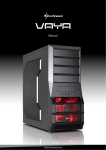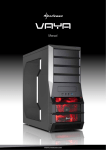Download Getting Started with CANopen for PositionServo and SMVector Drives
Transcript
Application Note Getting Started with CANopen for AC Tech Drives Contained herein is the basic information for setting up AC Tech SMV Inverter and PositionServo drives for CANopen communication. For detailed information on the CAN option module, refer to the product's CANopen Communication Reference Guide (PositionServo: P94CAN01, SMV Inverter: CMVCAN01). Topics discussed in this application note include protocol, PDOs, SDOs, error control, network management, termination, cable length, node addressing, EDS files plus master and drive configuration. For Further Reference CAN in Automation http://www.can-cia.org AC Tech Library http://www.actech.com Common Terms CAN Control Area Network CANopen Communication protocol to open and communicate with the Control Area Network EDS Electronic Data Sheet: an ASCII file containing a device’s communication functionality and objects; plus its device-specific objects and their default values EMCY Emergency Object Index 4-digit hexadecimal code used to identify an object: 16-bits Sub-Index: decimal code to further identify object’s parameters: 8-bits NMT Network Management OD Object Dictionary Object Communication message - 4 types: Administrative: NMT Service Data Object: SDO Process Data Object: PDO Pre-Defined or Special Function Object: SYNC; TIME STAMP; EO PDO Process Data Object: RPDO Receive PDO SDO Service Data Object: SYNC Synchronization Special Function Object TIME STAMP Provides a common time reference, implemented as a CMS object TPDO Transmit PDO (also known as TxPDO) Transferring Data SDO: for large low priority data transfer between devices (i.e. configuring devices on CANopen network) PDO: for fast data transfer of 8 bytes or less without protocol overhead (i.e. the data content has been previously defined) Transmission Modes Sychronous: synchronization by receipt of a SYNC message Cyclic: transmission triggered periodically after every ‘n’ SYNC message Acylic: transmission ‘pre-triggered’ by remote transmission request from another device or by the occurrence of an object-specific event specified in the device profile Asychronous: transmission is triggered by a remote transmission request from another device (by a CAN Frame) Protocol AC Tech CANopen equipped drives have CANopen slave functionality. In addition, both the SMVector frequency inverter and the Position Servo drive support master messaging. Messaging is performed using cyclic & non-cyclic data transfer. Note: AC Tech/Lenze has its own dialect of CANopen (called SYSTEM BUS) that is used for master messaging between drives. SYSTEM BUS messages can only be directed to/from supporting AC Tech/Lenze drives. All AC Tech/Lenze CANopen products are compatible with CANopen (not SYSTEM BUS) protocol as slave devices. Copyright © 2007 by AC Technology AN 0022/A1 www.actech.com For general information only. Content subject to change without notice. May 2007 1-508-278-9100 Application Note PDO Parameter Data Objects (PDO) are the “cyclic” data mechanism on CANopen. There are 2 types of PDOs: transmit PDOs (TxPDO) and receive PDOs (RxPDO). “Transmit” and “receive” refer to the PDO as seen by the CANopen slave device, so the data transmitted by the CANopen master is actually the “RxPDO” for the slave. PDOs offer efficient data transfer because a PDO contains only data. There is no mapping information included in a PDO. Each device on the CANopen network must be pre-configured so that it knows how to handle each PDO. CANopen has several different methods of determining when PDO data is to be transmitted as listed in Table 1. The transmission type is a CANopen object that is used to define the scheduling of the PDO data. The SYNC message is broadcast by the master at a preconfigured time interval to synchronize the PDO data transfers of the preconfigured slave devices. Table 1: PDO Transmission Transmission Type TxPDO Transmission Description 0 Synchronous, acyclic Source data is read on SYNC; TxPDO only transmitted if data has changed 1 to 240 Synchronous, cyclic Source data is read on SYNC; TxPDO transmitted every nth SYNC message 252 Synchronous, RTR Source data is read when the SYNC message is received; TxPDO will only be transmitted when the RTR is received 253 Asynchronous, RTR Source data is read and TxPDO is transmitted when the RTR message is received 254 Asynchronous Source data is read and TxPDO is transmitted when: 255 Asynchronous Event Timer 1: 0-to-1 transition in #MM.36 2: Event Timer Non-Cyclic Data There are several “Non-cyclic” data mechanisms on CANopen; the Boot up object, the Service Data Object (SDO) and Error control. The Boot-up object is transmitted by the slave upon completion of its initialization sequence. Boot-up objects indicate to the master controller that a new device is on-line and ready to receive communications. An SDO is a “request-response” mechanism and only the CANopen master controller can initiate SDO messages. The request message indicates if data is to be written or read, and contains “object” and “sub-index” mapping information to specify which object is to be accessed, along with the data value (when writing). The slave device will issue a response message reflecting the status of the requested command, object and sub-index. For a read message, the data value of the specified object will be returned. Note: A device must be an SDO client for it to act as a CANopen master controller and initiate SDO message over the network. Each SDO message allows 1 object to be read from or written to in the CANopen object dictionary. SDO messages can handle up to 4 data bytes, allowing one 32-bit data value to be handled on each message. Error Control is not a method of communication in itself, but there are communication routines that can run upon an error or run to detect errors thereby making it a useful indicator of message transfer. Node Guarding & Heartbeat Two mechanisms are provided that guard against the loss of communications between the master controller and slave devices on the CANopen network: Node Guarding and Heart Beat. In today's applications, the heartbeat method is used more frequently than the node guarding method because its uses less bandwidth and is a more reliable, robust method. Note: The SMV supports both the guarding and heartbeat methods. However, a CANopen node can only or should only use one method at a time. The PositionServo supports the heartbeat method. There is also an Emergency Object that is transmitted once by a slave device to the master controller when a change in error state occurs in the slave device. The Emergency Object contains several pieces of data from the slave to indicate the reason for the change of error state. AC Tech products do not currently support the Emergency Object feature of CANopen. Copyright © 2007 by AC Technology AN 0022/A1 www.actech.com For general information only. Content subject to change without notice. May 2007 1-508-278-9100 Application Note Network Management Network Management (NMT) is used by the CANopen Master to control the operating status of all CANopen slave devices using the Network Management commands and state machine. Support for this state machine is mandatory for all conformant CANopen devices. Certain objects are only active in certain modes. This allows devices to be configured before switching into operational state. INITITALIZATION only the BOOT UP object is active in this state PRE-OPERATIONAL NMT and SDO are active to allow device configuration and state control. SYNC is active, although it will have no effect as PDO is not yet active. EMERGENCY is also active and will be transmitted if an error occurs. OPERATIONAL PDO becomes active to allow cyclic data transfer. STOPPED unable to communicate with object dictionary in this state, only NMT is active to allow device to be switched to another state. For information about CANopen protocol as well as complete network planning and installation guides refer to the 'CAN in Automation' website at: http://www.can-cia.org. The Physical Network PLC/PC CANopen Master GND LO HI PositionServo CANopen Slave PositionServo CANopen Slave GND LO HI CAN Network HI GND LO CAN Network 120Ω 120Ω Figure 1: CANopen Network Recommended cable: Various cables are offered by manufacturers for CANopen communication according to the type of environment/ application that the cable will be used in. One example from Belden is the Belden 9842. Check with your cable manufacturer for applications compatibility. Termination: CANopen networks are terminated at either end of the network with a 120 Ohm 1% ¼ Watt resistor as shown in Figure 1. Network topology: CANopen uses a linear topology. CANopen nodes can be daisy-chained together or run from drop lines or any combination of these methods. CANopen masters do not need to be located at any particular point. They can be installed anywhere on the network. Maximum number of nodes: CANopen allows up to 127 nodes to be connected to a single network, however, this is under specific network loading and messaging conditions. For practicality, limit usage to 64 nodes per network. These can be a mix of slaves and masters (also referred to as scanners). Maximum network length and baud rate: The maximum length of cable in a CANopen network is dependent upon the baud rate used. The faster the baud rate, the shorter the cable. Refer to Table 2. Table 2: Baud Rate and Maximum Cable Length 20kbps 2500m 50kbps 1000m 125kbps 500m 250kbps 250m 500kbps 100m 800kbps 50m 1000kbps 25m CAN Module CAN Network CANopen CANopen CAN Module PositionServo Drive CAN Module PositionServo Drive I/O . . . to 64 nodes I/O Motor Feedback Sensor CANopen Node 1 Sensor Motor Feedback 5000m Status Maximum Cable Length 10kbps Control Baud Rate Master Controller Node 2 Figure 2: Nodes on a Network Note: Each device on the CANopen network must be set to the same baud rate. Copyright © 2007 by AC Technology AN 0022/A1 www.actech.com For general information only. Content subject to change without notice. May 2007 1-508-278-9100 Application Note Basic wiring: AC Tech CANopen connectors utilize three leads: CAN+, CAN- and CAN GND. TxA is the same as CAN+ (High Terminal) and TxB is the same as CAN- (Low Terminal). Table 3 shows the CANopen module pinouts for the SMVector and PositionServo drives. Table 3: CANopen Module Pinouts SMV PositionServo Terminal Name Description Note Terminal Name Description Note 1 CAN_GND Ground Connect CAN_GND to the CAN Network Common Ground. If only 2 wires (CAN_L & CAN_H) are used in the network, connect CAN_GND to chassis/earth ground. 1 ICOM Isolated Common Connect ICOM to the CAN Network Common Ground. 2 TxB Transmit B 3 TxA Transmit A If controller is located at either end of the network, a terminating resistor (120W typical) should be connected across TxB and TxA. 2 CAN_L Low 3 N/A Not used 4 CAN_H High 5 N/A Not used If controller is located at either end of the network, a terminating resistor (120W typical) should be connected across CAN_L and CAN_H. Node addressing: Valid CANopen addresses are between 1-127. Each node must be addressed to a unique number. Set the node address and baud rate of the drive locally (via the keypad). There can be restrictions placed upon the node ID when using up a second parameter channel, i.e. when SDO#2 is enabled in the SMVector the node ID must be set between 1-63 as 64-127 are used for SDO2. Refer to the user manual for your device. By default most CANopen devices will power up at address 1. It is important to try to leave this address available on the network so that replacement of a node does not cause a conflict. The EDS File The EDS (Electronic Data Sheet) file is basically a lookup table. It tells the CANopen master what the slave is and how its memory is mapped. The EDS file needs to be read into the CANopen master. This is done via configuration software and is particular to the CANopen master being utilized. AC Tech drives communicating via SYSTEM BUS do not need to have an EDS file read in (nor can they read in an EDS file) to act as a master for messaging to other system bus drives. One example of this is a PositionServo drive writing a network variable to another PositionServo drive. Configuration CANOpen master configuration: There are various utilities to configure CANopen master devices. The utility will be particular to the master in use. Check the user’s manual of the specific device you are using. Ultimately that software will have a way to register the EDS file for the slaves. The EDS file needs to be registered and the messaging connections must also be set up. The AC Tech drive is controlled by PDO messaging. PDOs can contain up to 64 BITs of data. Mapping is a pointer that indicates the BITs assigned to each parameter or drive function. Drive configuration: You will need to select the CANopen mapping. Simply put, the drive can package varying configurations of data for the PDO messages. Refer to the user manual of your product to select the assembly containing the data you need for your particular application. For the drive to take start/stop commands from the CANopen master, set the drive’s control source to NETWORK CONTROL. To allow the drive to take speed reference commands from the CANopen master, set the drive’s speed reference to NETWORK REFERENCE. WARNING! Never reset a faulted drive locally! Always reset via the CANopen master. Failure to do so may result in unexpected operation. WARNING! Always send a low rotation speed command to a drive prior to changing direction. If both the direction and the speed setpoint are programmed to change at the same time, the drive may for a short time change direction and run at the wrong speed. Copyright © 2007 by AC Technology AN 0022/A1 www.actech.com For general information only. Content subject to change without notice. May 2007 1-508-278-9100