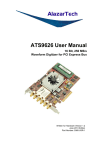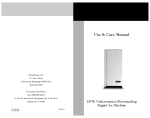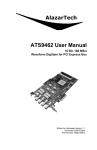Download ATS9373 User Manual
Transcript
ATS9373 User Manual 12 Bit, 4 GS/s Waveform Digitizer for PCI Express Gen3 Bus Written for Hardware Version 1.2 April 2015 Edition Part Number: 9373-USR-1 Copyright © 2010 - 2015 AlazarTech. All rights reserved. AlazarTech Contact Information AlazarTech, Inc. 6600 Trans-Canada Highway Suite 310 Pointe-Claire, QC Canada H9R 4S2 Telephone: (514) 426-4899 Fax: (514) 426-2723 E-mail: [email protected] Web site: www.alazartech.com To comment on the documentation for ATS9373, send e-mail to [email protected]. Information required when contacting AlazarTech for technical support: Owned by: ___________________________ Serial Number: ___________________________ Purchase Date: ___________________________ Purchased From: ___________________________ Software Driver Version: __________________________ SDK Version: ___________________________ AlazarDSO Version: ___________________________ Operating System: ___________________________ ATS9373 User Manual i ii ATS9373 User Manual Important Information Warranty The ATS9373 is warranted against defects in materials and workmanship for a period of one year from the date of shipment, as evidenced by receipts or other documentation. AlazarTech, Inc. will, at its option, repair or replace equipment that proves to be defective during the warranty period. This warranty includes parts and labor. The media on which you receive AlazarTech, Inc. software are warranted not to fail to execute programming instructions, due to defects in materials and workmanship, for a period of 90 days from date of shipment, as evidenced by receipts or other documentation. AlazarTech, Inc. will, at its option, repair or replace software media that do not execute programming instructions if AlazarTech, Inc. receives notice of such defects during the warranty period. AlazarTech, Inc. does not warrant that the operation of the software shall be uninterrupted or error free. A Return Material Authorization (RMA) number must be obtained from the factory and clearly marked on the outside of the package before any equipment will be accepted for warranty work. AlazarTech, Inc. will pay the shipping costs of returning to the owner parts that are covered by warranty. AlazarTech, Inc. believes that the information in this document is accurate. The document has been carefully reviewed for technical accuracy. In the event that technical or typographical errors exist, AlazarTech, Inc. reserves the right to make changes to subsequent editions of this document without prior notice to holders of this edition. AlazarTech, Inc. may also make improvements and/or changes in the products and/or programs described in this document at any time. The reader should consult AlazarTech, Inc. if errors are suspected. In no event shall AlazarTech, Inc. be liable for any damages arising out of or related to this document or the information contained in it. The latest user manual can be found on the AlazarTech, Inc. web page at www.alazartech.com/support/downloads.htm. ATS9373 User Manual iii EXCEPT AS SPECIFIED HEREIN, ALAZARTECH, INC. MAKES NO WARRANTIES, EXPRESS OR IMPLIED, AND SPECIFICALLY DISCLAIMS ANY WARRANTY OF MERCHANTABILITY OR FITNESS FOR A PARTICULAR PURPOSE. CUSTOMER’S RIGHT TO RECOVER DAMAGES CAUSED BY FAULT OR NEGLIGENCE ON THE PART OF ALAZARTECH, INC. SHALL BE LIMITED TO THE AMOUNT THERETOFORE PAID BY THE CUSTOMER. ALAZARTECH, INC. WILL NOT BE LIABLE FOR DAMAGES RESULTING FROM LOSS OF DATA, PROFITS, USE OF PRODUCTS, OR INCIDENTAL OR CONSEQUENTIAL DAMAGES, EVEN IF ADVISED OF THE POSSIBILITY THEREOF. This limitation of the liability of AlazarTech, Inc. will apply regardless of the form of action, whether in contract or tort, including negligence. Any action against AlazarTech, Inc. must be brought within one year after the cause of action accrues. AlazarTech, Inc. shall not be liable for any delay in performance due to causes beyond its reasonable control. The warranty provided herein does not cover damages, defects, malfunctions, or service failures caused by owner’s failure to follow the AlazarTech, Inc. installation, operation, or maintenance instructions; owner’s modification of the product; owner’s abuse, misuse, or negligent acts; and power failure or surges, fire, flood, accident, actions of third parties, or other events outside reasonable control. Copyright Under the copyright laws, this publication may not be reproduced or transmitted in any form, electronic or mechanical, including photocopying, recording, storing in an information retrieval system, or translating, in whole or in part, without the prior written consent of AlazarTech, Inc. Trademarks AlazarTech, Inc.™, AlazarTech™, alazartech.com™, ATS™, ATS9373™, AlazarDSO™, are trademarks of AlazarTech, Inc. Product and company names mentioned herein are trademarks or trade names of their respective companies. Warning Regarding Use of AlazarTech Products 1. ALAZARTECH, INC. PRODUCTS ARE NOT DESIGNED WITH COMPONENTS AND TESTING iv ATS9373 User Manual FOR A LEVEL OF RELIABILITY SUITABLE FOR USE IN OR IN CONNECTION WITH SURGICAL IMPLANTS OR AS CRITICAL COMPONENTS IN ANY LIFE SUPPORT SYSTEMS WHOSE FAILURE TO PERFORM CAN REASONABLY BE EXPECTED TO CAUSE SIGNIFICANT INJURY TO A HUMAN. 2. IN ANY APPLICATION, INCLUDING THE ABOVE, RELIABILITY OF OPERATION OF THE SOFTWARE PRODUCTS CAN BE IMPAIRED BY ADVERSE FACTORS, INCLUDING BUT NOT LIMITED TO FLUCTUATIONS IN ELECTRICAL POWER SUPPLY, COMPUTER HARDWARE MALFUNCTIONS, COMPUTER OPERATING SYSTEM SOFTWARE FITNESS, FITNESS OF COMPILERS AND DEVELOPMENT SOFTWARE USED TO DEVELOP AN APPLICATION, INSTALLATION ERRORS, SOFTWARE AND HARDWARE COMPATIBILITY PROBLEMS, MALFUNCTIONS OR FAILURES OF ELECTRONIC MONITORING OR CONTROL DEVICES, TRANSIENT FAILURES OF ELECTRONIC SYSTEMS (HARDWARE AND/OR SOFTWARE), UNANTICIPATED USES OR MISUSES, OR ERRORS ON THE PART OF THE USER OR APPLICATIONS DESIGNER (ADVERSE FACTORS SUCH AS THESE ARE HEREAFTER COLLECTIVELY TERMED “SYSTEM FAILURES”). ANY APPLICATION WHERE A SYSTEM FAILURE WOULD CREATE A RISK OF HARM TO PROPERTY OR PERSONS (INCLUDING THE RISK OF BODILY INJURY AND DEATH) SHOULD NOT BE RELIANT SOLELY UPON ONE FORM OF ELECTRONIC SYSTEM DUE TO THE RISK OF SYSTEM FAILURE. TO AVOID DAMAGE, INJURY, OR DEATH, THE USER OR APPLICATION DESIGNER MUST TAKE REASONABLY PRUDENT STEPS TO PROTECT AGAINST SYSTEM FAILURES, INCLUDING BUT NOT LIMITED TO BACK-UP OR SHUT DOWN MECHANISMS. BECAUSE EACH END-USER SYSTEM IS CUSTOMIZED AND DIFFERS FROM ALAZARTECH, INC.’s TESTING PLATFORMS AND BECAUSE A USER OR APPLICATION DESIGNER ATS9373 User Manual v MAY USE ALAZARTECH, INC. PRODUCTS IN COMBINATION WITH OTHER PRODUCTS IN A MANNER NOT EVALUATED OR CONTEMPLATED BY ALAZARTECH, INC., THE USER OR APPLICATION DESIGNER IS ULTIMATELY RESPONSIBLE FOR VERIFYING AND VALIDATING THE SUITABILITY OF ALAZARTECH INC. PRODUCTS WHENEVER ALAZARTECH, INC. PRODUCTS ARE INCORPORATED IN A SYSTEM OR APPLICATION, INCLUDING, WITHOUT LIMITATION, THE APPROPRIATE DESIGN, PROCESS AND SAFETY LEVEL OF SUCH SYSTEM OR APPLICATION. vi ATS9373 User Manual Compliance FCC/Canada Radio Frequency Interference Compliance* Determining FCC Class The Federal Communications Commission (FCC) has rules to protect wireless communications from interference. The FCC places digital electronics into two classes. These classes are known as Class A (for use in industrialcommercial locations only) or Class B (for use in residential or commercial locations). Depending on where it is operated, this product could be subject to restrictions in the FCC rules. (In Canada, the Department of communications (DOC), of Industry Canada, regulates wireless interference in much the same way.) Digital electronics emit weak signals during normal operation that can affect radio, television, or other wireless products. By examining the product you purchased, you can determine the FCC Class and therefore which of the two FCC/DOC Warnings apply in the following sections. (Some products may not be labeled at all for FCC; if so, the reader should then assume these are Class A devices.) FCC Class A products only display a simple warning statement of one paragraph in length regarding interference and undesired operation. Most of our products are FCC Class A. The FCC rules have restrictions regarding the locations where FCC Class A products can be operated. FCC Class B products display either a FCC ID code, starting with the letters EXN, or the FCC Class B compliance mark. Consult the FCC web site http://www.fcc.gov for more information. FCC/DOC Warnings This equipment generates and uses radio frequency energy and, if not installed and used in strict accordance with the instructions in this manual and the CE Mark Declaration of Conformity**, may cause interference to radio and television reception. Classification requirements are the same for the Federal Communications Commission (FCC) and the Canadian Department of Communications (DOC). ATS9373 User Manual vii Changes or modifications not expressly approved by AlazarTech Inc. could void the user’s authority to operate the equipment under the FCC Rules. Class A Federal Communications Commission This equipment has been tested and found to comply with the limits for a Class A digital device, pursuant to part 15 of the FCC Rules. These limits are designed to provide reasonable protection against harmful interference when the equipment is operated in a commercial environment. This equipment generates, uses, and can radiate radio frequency energy and, if not installed and used in accordance with the instruction manual, may cause harmful interference to radio communications. Operation of this equipment in a residential area is likely to cause harmful interference in which case the user will be required to correct the interference at his own expense. Canadian Department of Communications This Class A digital apparatus meets all requirements of the Canadian Interference-Causing Equipment Regulations. Cet appareil numérique de la classe A respecte toutes les exigences du Règlement sur le matériel brouilleur du Canada. viii ATS9373 User Manual Compliance to EU Directives Readers in the European Union (EU) must refer to the Manufacturer's Declaration of Conformity (DoC) for information** pertaining to the CE Mark compliance scheme. The Manufacturer includes a DoC for most every hardware product except for those bought for OEMs, if also available from an original manufacturer that also markets in the EU, or where compliance is not required as for electrically benign apparatus or cables. To obtain the DoC for this product, click Declaration of Conformity at http://www.alazartech.com/support/documents.htm. This web page lists all DoCs by product family. Select the appropriate product to download or read the DoC. * Certain exemptions may apply in the USA, see FCC Rules §15.103 Exempted devices, and §15.105(c). Also available in sections of CFR 47. ** The CE Mark Declaration of Conformity will contain important supplementary information and instructions for the user or installer. Environmental Compliance Alazar Technologies Inc., hereby certifies that this product is RoHS compliant, as defined by Directive 2002/95/EC of the European Parliament and of the Council of 27 January 2003 on the restriction of the use of certain hazardous substances in electrical and electronic equipment. All manufacturing has been done using RoHS-compliant components and lead-free soldering. ATS9373 User Manual ix Table of Contents Important Information ...................................................................... iii Compliance ..................................................................................... vii Table of Contents ...............................................................................x CHAPTER 1 - INTRODUCTION....................................................1 About Your ATS9373 .........................................................................2 Acquiring Data with Your ATS9373 ..................................................3 Optional Upgrades ..............................................................................6 CHAPTER 2 - INSTALLATION AND CONFIGURATION ..........7 What You Need to Get Started ............................................................8 Unpacking ..........................................................................................9 Installing the ATS9373 .................................................................... 10 Installing the ATS9373 in a Linux System ....................................... 18 Updating ATS9373 Driver ................................................................ 19 CHAPTER 3 - HARDWARE OVERVIEW .................................. 20 Physical Overview ............................................................................ 22 Signal Connections ........................................................................... 24 Analog Input .................................................................................... 25 Calibration ....................................................................................... 27 Optional External Clock ................................................................... 29 Streaming Data Across the Bus......................................................... 31 APPENDIX A - SPECIFICATIONS .............................................. 42 APPENDIX B - BENCHMARKS................................................... 49 x ATS9373 User Manual Chapter 1 Introduction This chapter describes the ATS9373 and lists additional equipment. ATS9373 User Manual 1 About Your ATS9373 Thank you for your purchase of an ATS9373. This PCI Express (PCIe Gen3 x8) based waveform digitizer has the following features: Two 12-bit resolution analog input channels Real-time sampling rate of 4 GS/s to 1 KS/s with internal clock and 4 GS/s to 300 MS/s with external clock Uses on-board SO-DIMM RAM as a very deep FIFO Streaming of acquired data to PC host memory at 6.8 GB/s (exact rate is motherboard dependent) 1 GHz analog input bandwidth. Optional upgrade to 2 GHz available. Half length PCI Express (8 lane) card External trigger input channel with softwareselectable level and slope DC coupling and fixed 50 input impedance for analog inputs Pre-trigger and Post-Trigger Capture with Multiple Record capability NIST traceable calibration Dual DMA engines for best latency protection against Windows and Linux operating systems Fully asynchronous software driver for fastest DMA with least CPU overhead All ATS9373 digitizers follow industry-standard Plug and Play specifications on all platforms and offer seamless integration with compliant systems. Detailed specifications of the ATS9373 digitizers are listed in Appendix A, Specifications. 2 ATS9373 User Manual Acquiring Data with Your ATS9373 You can acquire data either programmatically by writing an application for your ATS9373 or interactively with the AlazarDSO software. If you want to integrate the ATS9373 in your test and measurement or embedded OEM application, you can program the digitizer using C/C++, Python, MATLAB or LabVIEW for Windows or Linux operating systems. Windows operating systems supported are Windows 8, 7, Windows Vista and Windows XP, Windows Both 32 bit and 64 bit operating systems. The Linux CentOS distribution is also supported, which is 100% compatible with Red Hat Entreprise Linux. Drivers are compiled agains all RHEL versions that are in Production 1 phase (RHEL 6 and 7 as of 2015-04-09). For other Linux distributions, contact AlazarTech and a driver will be compiled for you. For using a programming language to acquire data from your ATS9373, you must purchase the ATS-SDK package. ATS9373 User Manual 3 Interactively Controlling your ATS9373 The AlazarDSO oscilloscope emulation software for Windows allows you to interactively control your ATS9373 as you would a desktop oscilloscope. Under Linux, an equivalent application named Alazar Front Panel is available. 4 ATS9373 User Manual ATS-SDK API The ATS-SDK API is used for programming the ATS9373 in C/C++, C#, LabVIEW, MATLAB and Python. It provides the exact same API that is used for writing AlazarDSO software. To help you get started, ATS-SDK comes with examples you can use or modify. The ATS-SDK contains the necessary files to develop applications both under Windows and Linux. ATS9373 User Manual 5 Optional Upgrades AlazarTech offers the following upgrades and accessories for use with your ATS9373 digitizer: 6 ATS9373: External Clock Upgrade (300MHz to 2 GHz) ATS9373: Screened External Clock Upgrade (100MHz to 2 GHz) ATS9373: DC-2 GHz Wideband Upgrade ATS9373 User Manual Chapter 2 - Installation and Configuration This chapter describes how to unpack, install, and configure your ATS9373. ATS9373 User Manual 7 What You Need to Get Started To set up and use your ATS9373, you will need the following: 8 One or more ATS9373 digitizers ATS9373 Installation Software on USB Disk ATS9373 User Manual Unpacking Your digitizer is shipped in an antistatic clamshell package to prevent electrostatic damage to the digitizer. Electrostatic discharge can damage several components on the digitizer. To avoid such damage in handling the digitizer, take the following precautions: Ground yourself via a grounding strap or by holding a grounded object. Touch the antistatic package to a metal part of your computer chassis before removing the digitizer from the package. Remove the digitizer from the package and inspect the digitizer for loose components or any other sign of damage. Notify AlazarTech if the digitizer appears damaged in any way. Do not install a damaged digitizer into your computer. Never touch the exposed pins of the connectors. ATS9373 User Manual 9 Installing the ATS9373 There are four main steps involved in installation: 1. Physically install the digitizer(s) and SyncBoard, if any, in your computer. 2. Install ATS9373 software driver 3. Install AlazarDSO software that allows you to setup the hardware, acquire signals and view and archive them 4. Optionally, install the ATS-SDK software development kit or ATS-VI LabVIEW VI, which enables you to programmatically control the ATS9373 The following paragraphs will guide you through this process in a step-by-step manner. 10 ATS9373 User Manual 1. Physically install the digitizer in your computer Identify an unused PCI Express slot on your motherboard. As per PCI Express specification, the 8-lane ATS9373 card is compatible with any 8-lane or 16-lane connector on the motherboard. Make sure that your computer is powered off before you attempt to insert the ATS9373 digitizer in one of the free PCI Express slots. For best noise performance, leave as much room as possible between your ATS9373 and other hardware. Always screw the digitizer bracket to the chassis in order to create a stable and robust connection to chassis ground. In the absence of such a connection, ATS9373 is not guaranteed to operate within the specifications listed elsewhere in this manual. Some motherboards may have a 16-lane connector, but only one or four of the lanes is connected to the motherboard chipset. Motherboard manufacturers refer to this as “Mechanically 16-lane, electrically 1 lane”. ATS9373 is fully compatible with such motherboards, but the data throughput across PCI Express bus will be limited by the number of lanes. Please note that the PCI Express Revision has to be supported by both your motherboard and your CPU model. For example, the ASRock X79Extreme11 motherboard supports PCIe Gen 3, but the Intel i7-3820 CPU only supports PCIe Gen 2. A system made of these two components will only support PCIe Gen 2. ATS9373 User Manual 11 2. Install ATS9373 software driver The following instructions guide you through the process of installing the ATS9373 in a computer running Windows 8, 7, Vista or Windows XP operating systems. Note that the images of the dialog boxes shown below were taken from a Windows 7 computer. Computers running other versions of Windows may have slightly different dialog boxes. When you first boot up the computer, the plug-n-play Windows operating system will detect the presence of a new PCI card and will attempt to install the device driver if found on the computer. a) If the ATS9373 device driver is not found, Windows will display the following dialog box Click Close. 12 ATS9373 User Manual b) Insert the installation disk that is supplied on a USB flash drive. If It does not auto-run, manually run the Autorun.exe program on the USB flash drive. The following splash schreen will be displayed. Click Install Driver. c) The following screen will appear. Select ATS9373 and click OK ATS9373 User Manual 13 d) Windows will display the Welcome to the AlazarTech ATS9373 Device Driver Installer. e) Depending on the settings of your Windows user account, you may see a ‘Windows Security’ screen. Press install, after optionaly checking ‘Always trust software from Alazar Technologies Inc.’ f) 14 A dialog box will be displayed showing the progress of installation of ATS9373 driver files in the operating system driver store. The following final screen will confirm that the driver has been insalled. ATS9373 User Manual Now your ATS9373 is fully installed and is ready to use. ATS9373 User Manual 15 3. Install AlazarDSO software that allows you to setup the hardware, acquire signals and view and archive them If you are installing from the USB flash drive shipped with the ATS9373 digitizer, run the Autorun.exe: Click on Install AlazarDSO Follow the instructions on the screen. If you are installing AlazarDSO after having downloaded the installation file from AlazarTech web site: 16 Download AlazarDSO installation file from www.alazartech.com/support/downloads.htm Unzip the file downloaded in the previous step. Browse to the folder that contains the unzipped file, AlazarDsoSetup.exe Run this executable file and follow the instructions on the screen. ATS9373 User Manual 4. Optionally, install the ATS-SDK software Insert the ATS-SDK CD. Software installation will start automatically. If, for any reason, installation does not start automatically, run the ATS-SDK-Setup-7.0.0.exe. Follow the instructions on the screen. Note that you must have already installed the ATS9373 drivers for any of the sample programs included with the ATS-SDK to work properly. ATS9373 User Manual 17 Installing the ATS9373 in a Linux System ATS9373 ships with the following software packages, that can be installed with the standard package manager of your distribution: 1. A driver package, named after the board model. It needs to be installed on a system running the exact same kernel version it was compiled with. 2. A library package. It contains the shared library that the applications using the digitizers link against. 3. A package containing Alazar Front Panel, a virtual oscilloscope application that allows you to use most of the features of the boards without programming. The ATS-SDK product contains an extra software package for your Linux distribution containing the following components: 1. A programmer’s guide for the boards 2. Header files for C/C++ programming, and library wrappers for other programming languages 3. Code samples that demonstrate typical acquisition configurations To install an ATS9373 on your Linux system, follow the next steps: 1. Connect one or several ATS9373 in your computer 2. Optionally connect the SyncBoard(s) 3. Start your computer, and install all the software packages provided with your ATS9373. If you already have installed different AlazarTech products in your computer, only the driver package will be new. Be sure to use the latest version of all packages though, as for example older libraries may not be compatible with all the features of recent drivers. 18 ATS9373 User Manual Updating ATS9373 Driver From time to time, AlazarTech updates the device drivers for its products. These updates may be required for product enhancements or for bug fixes. This section of the manual takes you through the steps required to update the device driver for the ATS9373 PCI Express waveform digitizer. In other words, this section shows you how to install a newer version of the driver, when you already have a previous version of the driver installed on your machine. Chapter 1 Download the latest driver from AlazarTech’s web site: www.alazartech.com/support/downloads.htm Chapter 2 Unzip the downloaded file to a local folder Chapter 3 Run the resulting installation file (*.exe extension). For example, the installation file for driver version 5.9.23 is called ATS9373_Driver_V5.9.23.exe, and follow the instructions. ATS9373 User Manual 19 Chapter 3 Hardware Overview Following is a high-level block diagram of ATS9373. 20 ATS9373 User Manual ATS9373 User Manual 21 Physical Overview Figure 1 - ATS9373 Overview ATS9373 has 5 SMA connectors: ECLK: The external clock input CH A: The channel A input CH B: The channel B input TRIG IN: The external trigger input AUX I/O: An auxiliary input/output connector It also has a bracket LED that can be software controlled, and is used for identification. In addition, ATS9373 has a special connector on the edge of the PCB, used for connection to a SyncBoard for master/slave operation. ATS9373 has two memory SO-DIMM connectors on the back of the PCB. 22 ATS9373 User Manual Lastly, ATS9373 has various status LEDs on the edge of the PCB that can be used for debugging. ATS9373 User Manual 23 Signal Connections You can use CH A and CH B to digitize data as well as to trigger an acquisition. Use the TRIG IN input for an external trigger only; data on the TRIG channel cannot be digitized. If External Clock Upgrade is installed on your ATS9373, use the ECLK input for clocking the ATS9373 in applications that require an external clock. Consult the chapter Optional External Clock for details on various types of clocking schemes available. AUX I/O connector can be used as the following I/O’s: Outputs: Trigger Output Pacer Output Digital Output Trigger Enable Input Digital Input Clock Switchover Control Inputs: 24 ATS9373 User Manual Analog Input The two analog input channels are referenced to common ground in bipolar mode. These settings are fixed; therefore, neither the reference nor the polarity of input channels can be changed. You cannot use CH A or CH B to make differential measurements or measure floating signals unless you subtract the digital waveforms in software. For accurate measurements, make sure the signal being measured is referenced to the same ground as your ATS9373 by attaching the cable’s ground shield to the signal ground. The External Trigger input (labeled TRIG IN) has a ±2.5 V analog Input range with 50input impedance, or a 3.3V or 5V TTL input with 10k impedance.. Monolithic 12-bit analog-to-digital converted ATS9373 uses a dual analog-to-digital converter (ADC) with a maximum conversion rate of 2 GS/s. In addition, the ADC can be configured in dual-edge sampling mode (DES) to allow up to 4 GS/s acquisitions in single-channel mode. If you use an external clock, you must follow all the timing specifications on the external clock as described in Appendix A, Specifications. Multiple Record Acquisition The ATS9373 allows the capture of multiple records into the on-board memory. This allows you to capture rapidly occurring triggers in OCT, ultrasound or radar applications. Specifying Record Length Record Length is specified in number of sample points. It must be a minimum of 256 points and must be a multiple of 128. ATS9373 User Manual 25 Specifying Pretrigger Depth You can acquire pre-trigger data up to 2048 samples in dual channel and 4096 in single channel. Minimum value for pretrigger amount is 0. Specifying Record Count User can specify the number of records that must be captured into host PC memory. The minimum value must be 1. There is no upper limit on how many records you can capture in one acquisition. 26 ATS9373 User Manual Calibration Calibration is the process of minimizing measurement errors by making small circuit adjustments. All ATS9373 digitizers come factory calibrated to the levels indicated in Appendix A, Specifications. Note that AlazarTech calibration is fully NIST traceable. However, your digitizer needs to be periodically recalibrated in order to maintain its specified accuracy. This calibration due date is listed on the CALIBRATION sticker affixed to your ATS9373 digitizer. Externally recalibrate the ATS9373 when this calibration interval has expired. This requires three very simple steps: 1. Verify whether or not ATS9373 is still within its specifications. If it is, then your calibration can be extended by another one-year period 2. If not, perform calibration, i.e. make adjustments to the circuit until it is within specifications again 3. If any adjustments have been made, verify if the ATS9373 is within specifications Recalibration must be performed at AlazarTech factory. ATS9373 User Manual 27 Models of ATS9373: A3 and D6 ATS9373 is available in two models: ATS9373-A3 (Order number ATS9373-001) features a large Stratix V FPGA 5SGXMA3K3F40C3N, whereas ATS9373-D6 (Order number ATS9373-002) features an even larger and more DSP rich FPGA 5SGSMD6K3F40C3N. From the user’s point of view, the difference impacts: The on-FPGA FFT processing capabilities. The D6 version of the FFT module is able to process data at full acquisition speed, whereas the A3 can only do ¼ of the acquisition rate. FPGA customization. Contact AlazarTech for more information. 28 ATS9373 User Manual Optional External Clock ATS9373 PCI Digitizer optionally allows you to supply the ADC clock. This option is extremely important in many RF applications in which phase measurements must be made between the inputs themselves or between the inputs and an external event. Another application that requires external clock is Optical Coherence Tomography (OCT) that sometimes requires analog sampling to take place relative to an MZI clock, sometimes also known as k-clock. Driving high performance ADCs must be done carefully, as any injection of phase jitter through ADC clocks will result in reduction in data conversion quality. Aside from phase noise, the clock signal for a pipelined ADC must also have a duty cycle close to 50%. This maximizes the dynamic performance of the ADC. See Fast External Clock section below for more details. External clock input impedance is fixed at 50 Ohms. External clock input is always AC-coupled. There are two types of External Clock supported by ATS9373: Fast External Clock 10 MHz Clock Reference The following paragraphs describe the two types of External Clock input and outline the restrictions on each of them. Fast External Clock This setting must be used when the external clock frequency is in the range of 2 GHz down to Lower Clock Limit. If you purchased ATS9373: Standard External Clock Upgrade, Lower Clock Limit is 300 MHz for single edge sampling and 500 MHz for dual-edge sampling. ATS9373 User Manual 29 If you purchased ATS9373: Screened External Clock Upgrade, Lower Clock Limit is 100 MHz. It is highly recommended that the Fast External Clock signal have a duty cycle of 50% +/- 5%. However, duty cycle specification can be substantially relaxed at lower frequencies. If the External Clock supplied is lower than the Lower Clock Limit, measurement quality may be compromised. Measurement errors may include gain errors, signal discontinuities and general signal distortion. External Clock must be a at least ±200mV sine wave or square wave signal. Maximum amplitude for external clock is ±1V. The receiver circuit for Fast External Clock is a high speed ECL receiver that translates the input signal into a PECL (Positive ECL) clock signal that features very fast rise times. Since Fast External Clock is always ac-coupled and selfbiased, there is no need for the user to set the external clock level. Dummy Clock Switchover is another useful feature for OCT applications that use Fast External Clock. In these applications, the user-supplied clock is not of constant frequency and may even be out of specification at certain times. 10 MHz Clock Reference ATS9373 allows the user to synchronize the sampling clock to an external 10 MHz reference signal. This is useful in many RF applications. Reference clock frequency must be 10 MHz +/- 0.25 MHz. Amplitude can be a ±200mV sine or square wave. In 10 MHz PLL external clock mode, the ATS9373 can generate any sample clock frequency between 300 MHz and 2 GHz that is a multiple of 1 MHz. 30 ATS9373 User Manual Chapter 4 Specific Features This section contains information about features specific to AlazarTech digitizers and ATS9373 in particular. ATS9373 User Manual 31 Streaming Data Across the Bus One of the most unique features of the ATS9373 is its onboard, dual-port acquisition memory that can act as a very deep Data FIFO and the associated Dual-DMA engine. This combined by the advanced, fully asynchronous software driver allows data transfer to host PC memory without any appreciable “in-process” software involvement. These features are particularly useful for applications that require: a) Continuous, gapless data capture. Also known as “Data Streaming” to PC host memory or hard disk or b) Data capture from rapidly occurring triggers, also known as Pulse Repeat Frequency Captures or PRF Captures. In order to understand these sophisticated features, let us first review some of the issues involved in transferring data under Windows or Linux operating systems. 32 ATS9373 User Manual The Effects of the Operating System Windows and most Linux distributions are not real-time operating systems, i.e. the operating system cannot guarantee a deterministic response time to an event, such as an interrupt or a software generated event. This means that if software has to play any appreciable part in data transfer, then the data throughput cannot be guaranteed, as the operating system will have the last say as to when the data collection application will get the CPU cycles to execute the necessary commands. Note that the above is true even if the digitizer claims to use Direct Memory Access (DMA) to do the actual transfer, but uses software commands to re-arm the digitizer. It is the rearm command that will determine the overall data throughput. For example, it is very common for PCI digitizers that boast very fast throughput to slow down considerably when capturing pulsed radar or ultrasonic signals at Pulse Repeat Frequency (PRF) of 1 KHz or so, even though each capture is only 2048 bytes (a paltry 2 MB/s throughput). In other words, digitizers that specify raw data throughput of 100 MB/s can hardly handle 2MB/s effective throughput due to operating system related delays in issuing re-arm commands. Real-Time Operating Systems Some vendors claim that switching to a real-time operating system (RTOS) can solve the problems involved in PRF data capture. Before switching to an expensive RTOS (such as VxWorks, QNX or PharLap ETS), ask the vendor of the operating system, the supplier of your PC system and manufacturer of the digitizer board if they are all guaranteed to be 100% compatible and interoperable with each other with deterministic interrupt latencies and if you will get your money back if the system does not work at your PRF rates with your software. ATS9373 User Manual 33 Here is an excerpt from a FAQ section of one such supplier of RTOS: Question: How do system configuration and CPU selection impact the interrupt latency? Answer: Hardware platforms and the configuration of the associated drivers that use the hardware do impact response times. Some of the common issues include: Video cards - some of the higher-end cards lock-out (or busywait) the bus for extended periods of time to improve their performance. DMA devices - devices which burst DMA for lengthy period. Power management which cycles off the CPU during IDLE CPU periods. Memory speeds, processor speeds, etc. A PCI or PCI Express digitizer being used in a PRF or streaming application is, by definition, doing “burst DMA for lengthy period”, and is a type of product that can negatively impact response times of the RTOS. As such, the claim that an RTOS can remove all timing uncertainties in PRF application is suspect, to say the least. Furthermore, you may not be able to get software drivers for the selected RTOS for all the hardware components you need for your system. In summary, moving to a real-time operating system will not guarantee data throughput, but will surely increase the overall system cost, increase the cost of software development and maintenance and limit the number of suppliers for other hardware components. Dual Port Memory The basic throughput problem faced by digitizers is that almost all of them use single-port memory, i.e. if you are reading data from the acquisition memory, you cannot capture into it and vice-versa. 34 ATS9373 User Manual This requires a software handshake which is heavily dependent on the operating system response time. ATS9373 solves this problem by providing a FIFO and an advanced dual-DMA engine that can stream data to PC host memory at up to 6.8 GB/s (exact rate is motherboard dependent). Bottom line is that software does not have to wait until the end of data capture to read the acquired data. AutoDMA Just having dual-ported memory or a FIFO, on its own, does not solve the problem of PRF captures or streaming ATS9373 User Manual 35 applications. Software still has to get involved in re-arming the hardware after every capture and again for reading the data from on-board acquisition memory. ATS9373’s proprietary AutoDMA circuitry allows the acquisition system to be re-armed by a hardware command and data transfer to be initiated by the hardware itself, thus removing virtually all “in-process” software involvement. Figure 2 - AutoDMA acquisition and transfer cycle Of course, software still has to set up the DMA when one of the buffers fills up, but, thanks to the dual-DMA engine and fully asynchronous driver that uses overlapped IO, these tasks can be paralleled. In other words, when software is re-arming DMA channel 0, DMA channel 1 is already transferring data to host memory. Note that if data throughput is too high, a DMA_OVERFLOW flag gets set and is available to the programmer. Consumption of the captured data is, of course, under the control of user-created software, and it is this that will determine the maximum PRF instead of the bus throughput. The important thing to note is that if asynchronous DMA is used, CPU usage is no more than 5%, even if a 6.8 GB/s DMA is going on. No Pre-Trigger (NPT) AsyncDMA Many ultrasonic scanning and medical imaging applications do not need any pre-trigger data: only post-trigger data is sufficient. 36 ATS9373 User Manual NPT AutoDMA is designed specifically for these applications. By only storing post-trigger data, the memory bandwidth is optimized and the entire on-board memory acts like a very deep FIFO. Note that a DMA is not started until RecordsPerBuffer number of records (triggers) have been acquired. NPT AutoDMA buffers do not include headers, so it is not possible to get trigger time-stamps. More importantly, a BUFFER_OVERFLOW flag is asserted only if the entire on-board memory is used up. This provides a very substantial improvement over Traditional AutoDMA. NPT AutoDMA can easily acquire data to PC host memory at the maximum sustained transfer rate of the motherboard without causing an overflow. This is the recommended mode of operation for most ultrasonic scanning, OCT and medical imaging applications. Continuous AsyncDMA AsyncDMA AsyncDMA Continuous AutoDMA is also known as the data streaming mode. In this mode, data starts streaming across the PCI bus as soon as the ATS9373 is armed for acquisition. It is important to note that triggering is disabled in this mode. Continuous AutoDMA buffers do not include headers, so it is not possible to get trigger time-stamps. A BUFFER_OVERFLOW flag is asserted only if the entire on-board memory is used up. The amount of data to be captured is controlled by counting the number of buffers acquired. Acquisition is stopped by an AbortCapture command. Continuous AutoDMA can easily acquire data to PC host memory at the maximum sustained transfer rate of the motherboard without causing an overflow. ATS9373 User Manual 37 This is the recommended mode for very long signal recording. Triggered Streaming AsyncDMA Triggered Streaming AutoDMA is virtually the same as Continuous mode, except the data transfer across the bus is held off until a trigger event has been detected. Triggered Streaming AutoDMA buffers do not include headers, so it is not possible to get trigger time-stamps. A BUFFER_OVERFLOW flag is asserted only if the entire on-board memory is used up. As in Continuous mode, the amount of data to be captured is controlled by counting the number of buffers acquired. Acquisition is stopped by an AbortCapture command. Triggered Streaming AutoDMA can easily acquire data to PC host memory at the maximum sustained transfer rate of the motherboard without causing an overflow. This is the recommended mode for RF signal recording that has to be started at a specific time, e.g. based on a GPS pulse. Stream To Disk Any one of the AutoDMA modes can be combined with a fast disk drive to create a very efficient and low cost data streaming system. AlazarDSO Stream To Disk module (sold separately) allows out-of-the-box disk streaming. No programming is required. Note, however, that the speed with which data can be stored to memory will be limited by the lower of: 1. ATS9373 Bus Throughput (6.8 GB/s) 2. PCI Express throughput supported by the motherboard 3. Sustained Throughput of the disk drive system 38 ATS9373 User Manual AlazarDSO includes a Disk Throughput Benchmarking tool, using which you can quickly and easily see how fast your disk drives are. Accessed by clicking on Tools >> Benchmark >> Bus.. Files are saved as ATB format binary files, and can automatically be converted to text files or MATLAB compatible files. For more information on complete disk streaming systems, please contact the factory or your local distributor. Stream To Memory AlazarDSO features a free ‘Stream To Memory’ module which allows it’s users to acquire data to computer RAM and to analyse it or save it to disk later. This is very useful in cases where the acquisition data rate is higher than the disk writing speed, but the total acquisition size is less than the free RAM of the computer. This module is accessed by clicking on Tools >> Stream To Memory… ATS9373 User Manual 39 On-FPGA FFT It is now possible to do real time FFT signal processing using the on-board FPGA. Note that only one input can be processed. Up to 4096 point FFT length is supported. User programmable complex windowing functions can be applied to the acquired data before FFT calculation. OCT customers can use the complex window function to do windowing and dispersion compensation simultaneously. The complex FFT output is converted to magnitude in single precision floating point format. A logarithmic output is also available. It is also possible to DMA both frequency and time domain data. This allows users to verify FPGA-based FFT operation during algorithm development. Figure 3 - On-FPGA FFT Block Diagram The standard ATS9373-A3 can perform 250,000 4096 point FFTs per second, whereas ATS9373-D6 can do as many as 1,000,000 FFTs per second, i.e. gapless FFT. 40 ATS9373 User Manual FPGA Customization ATS9373’s FPGA is not user-programmable, but AlazarTech provides a service of FPGA customization. For more information, contact the AlazarTech factory. ATS9373 User Manual 41 Appendix A - Specifications This appendix lists the specifications of the ATS9373. These specifications are typical at 25 °C unless otherwise stated. The operating temperature range is 0 to 50 °C. Minimum Requirements OS Windows 8.x, Windows 7 or Windows XP (both 32 and 64 bit), or a Supported Linux Distributions RAM 4GB HDD 100 MB of free hard disk space PCI Slot One free PCIe slot that is mechanically x8 or x16. Recommended Motherboard Specifications PCI Express revision 3 or higher PCI Express Transceiver speed 8 Gbps PCI Express Port lanes 8 Please note that the PCI Express Revision has to be supported by both your motherboard and your CPU model. For example, the ASRock X79Extreme11 motherboard supports PCIe Gen 3, but the Intel i7-3820 CPU only supports PCIe Gen 2. A system made of these two components will only support PCIe Gen 2. Power Requirements +12V 1.5 A, typical +3.3V 2.9 A, typical 42 ATS9373 User Manual Physical Size Single slot, half-length PCI card (4.2 inches x 6.5 inches) Weight 250 g I/O Connectors ECLK SMA female CH A SMA female CH B SMA female TRIG IN SMA female AUX I/O SMA female Environmental Operating temperature 0 to 55 o C Storage temperature -20 to 70 o C Relative humidity 5 to 95%, non-condensing Acquisition System Resolution 12 bits Bandwidth (-3dB) 1GHz (optionally 2 GHz) Number of channels 2 simultaneously sampled Max. Sample Rate 2 GS/s single shot in dualchannel mode. 4 GS/s single shot in single-channel mode Min. Sample Rate 1 KS/s single shot for internal clocking Full Scale Input range ±400mV DC accuracy ±2% of full scale in all input ranges Input coupling DC ATS9373 User Manual 43 Input impedance 50 ± 1% Input protection ±4V (DC + peak AC for CH A, CH B and EXT only without external attenuation) Acquisition Memory System Memory Size 8GB (4 Giga samples in one channel mode) Record Length Software selectable with 128-point resolution. Record length must be a minimum of 256 points. There is no upper limit on the maximum record length. Number of Records Software selectable from a minimum of 1 to a maximum of infinite number of records Pre-trigger depth From 0 to 4096 Post-trigger depth Record Length – Pre-Trigger Depth Timebase System Timebase options Internal Clock or External Clock (Optional) Internal Sample Rates In DES mode: 4 GS/s, 3.6 GS/s, 3.2 GS/s, 3 GS/s, 2.4 GS/s In non-DES mode: 2.0 GS/s, 1.8 GS/s, 1.5 GS/s, 1.2 GS/s,1 GS/s, 800 MS/s, 500 MS/s, 200 MS/s, 100 MS/s, 50 MS/s, 20 MS/s, 10 MS/s, 5 MS/s, 2 MS/s, 1 MS/s, 500 KS/s, 200 KS/s, 100 KS/s, 50 KS/s, 20 KS/s, 10 KS/s, 5 KS/s, 2 KS/s, 1 KS/s Internal Clock accuracy ±2 ppm 44 ATS9373 User Manual Dynamic Parameters Typical values measured on CH A of a randomly selected ATS9373. Input signal was provided by a SG384 signal generator, followed by a multi-pole, 10 MHz band-pass filter (TTE Q36T-10M-1M-50-720BMF). Input frequency was set at 9.9 MHz and output amplitude was approximately 95% of the full scale input. Input was averaged. SNR 57.1 dB SINAD 56.6 dB Note that these dynamic parameters may vary from one unit to another, with input frequency and with the full scale input range selected. Optional ECLK (External Clock) Input Signal Level ±200mV Sine wave or square wave Input impedance 50 Input Coupling AC Maximum frequency 2 GHz for Fast External Clock In DES mode, sampling rate is 2 x external clock frequency 10.1 MHz for 10 MHz Reference Input Minimum frequency 300 MHz for Fast External Clock in non-DES mode 500 MHz for Fast External Clock in DES mode 9.9 MHz for 10 MHz Reference Input ATS9373 User Manual 45 Sampling Edge Rising only for non-DES mode Rising and Fallilng for DES mode Sample Rates Available With 10 MHz Clock Reference: All sample rates from 300 MHz to 2 GHz (non-DES mode) or from 500 MHz to 2 GHz (DES mode). Note that the accuracy and stability of these sampling frequencies is dependent on the accuracy and stability of the 10 MHz Clock Referece input supplied by the user Mode Edge triggering with hysteresis Trigger Engines 2 Trigger Engine Source CH A, CH B, EXT, Software or None, independently software selectable for each of the two Trigger Engines Hysteresis ±5% of full-scale input, typical Trigger sensitivity ±10% of full scale input range. This implies that the trigger system may not trigger reliably if the input has an amplitude less than ±10% of full-scale input range selected Trigger level accuracy ±5%, typical, of full-scale input range of the selected trigger source Bandwidth 250 MHz Trigger Delay Software selectable from 0 to 9,999,999 sampling clock cycles. Has to meet alignment requirements (see ATS-SDK Guide for more information) Trigger Timeout Software selectable with a 10 us resolution. Maximum settable value 46 ATS9373 User Manual is 3,600 seconds. Can also be disabled to wait indefinitely for a trigger event TRIG IN (External Trigger) Input Input impedance 50 for ±2.5 V range 2 Kfor TTL input Bandwidth (-3dB) DC - 250 MHz Input range ±2.5 V or TTL Input, software selectable For TTL, ATS9373 accepts both 3.3V and 5V TTL. Pulse amplitude must be > 2.0 Volts DC accuracy ±10% of full-scale input Input protection ±8V (DC + peak AC without external attenuation) Coupling DC only TRIG OUT Output Connector Used AUX I/O Output Signal 5 Volt TTL Synchronization Synchronized to a clock derived from the ADC sampling clock. Divide-by-4 clock (dual chan- nel mode) or divide-by-8 clock (single channel mode) Certification and Compliances CE Mark Compliance Materials Supplied One ATS9373 PCI Express Card ATS9373 User Manual 47 One ATS9373 Install Disk on USB flash drive Supported Linux Distributions AlazarTech supports CentOS and Red Hat Entreprise Linux distributions. All versions that are in production phase 1 are supported (RHEL 6 and RHEL 7 as of 10/04/15) 48 ATS9373 User Manual Appendix B - Benchmarks This appendix lists the data throughput measured by our technicians on various computers and motherboards under different operating systems. Given the constantly changing nature of computers, these benchmarks are provided as a reference only and AlazarTech assumes no liability in case the computer you purchase behaves differently than what was observed in AlazarTech’s laboratory. Table 1 - 64-bit Windows 7 Bus Benchmark Model Chipset CPU Throughput ASUS X99 Deluxe Intel X99 i7-5930K 6.89 GB/s Dell Precision T7600 Intel C600 2x Xeon E5-2609 6.56 GB/s ASUS P9X79 LE Intel X79 Xeon E52603 6.87 GB/s Table 2 - Linux Bus Benchmark Model Chipset CPU Distro Throughput ASUS X99 Deluxe Intel X99 i7-5930K CentOS 7 6.87 GB/s ASUS P9X79 LE Intel X79 Xeon E52603 CentOS 7 6.87 GB/s ATS9373 User Manual 49 Appendix C – Mechanical Drawing 50 ATS9373 User Manual ALAZAR TECHNOLOGIES INC. 6600 Trans-Canada Highway, Suite 310 Pointe-Claire, QC CANADA H9R 4S2 Tel: Fax: (514) 426-4899 (514) 426-2723 E-mail: Web: [email protected] www.alazartech.com