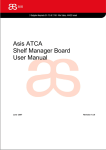Download Shelf Manager for FlexChassis ATCA-SH141 CC08106
Transcript
User Manual
Document CC08106
Shelf Manager for:
FlexChassis ATCA-SH141 (14-slot, 40G)
Continuous Computing
9450 Carroll Park Drive
San Diego, CA 92121-2256
858-882-8800
www.ccpu.com
CC08106
FlexChassis ATCA-SH141 Shelf Manager User Manual
© 2001-2010 Continuous Computing Corporation. All rights reserved.
The information contained in this document is provided “as is” without any express representations of warranties.
In addition, Continuous Computing Corporation disclaims all implied representations and warranties, including any
warranty of merchantability, fitness for a particular purpose, or non-infringement of third party intellectual property
rights.
This document contains proprietary information of Continuous Computing Corporation or under license from third
parties. No part of this document may be reproduced in any form or by any means or transferred to any third party
without the prior written consent of Continuous Computing Corporation.
Continuous Computing, the Continuous Computing logo, Create | Deploy | Converge, Embedded Solution
Partners, The Embedded Solution Experts, Flex8, Flex21, FlexChassis, FlexCompute, FlexCore, FlexDSP,
FlexPacket, FlexStore, FlexSwitch, FlexTCA, Quick!Start, TAPA, Trillium, Trillium+plus, the Trillium logo, and
upSuite are trademarks or registered trademarks of Continuous Computing Corporation. Other names and brands
may be claimed as the property of others.
The information contained in this document is not designed or intended for use in human life support systems,
on-line control of aircraft, aircraft navigation or aircraft communications; or in the design, construction, operation or
maintenance of any nuclear facility. Continuous Computing Corporation disclaims any express or implied warranty
of fitness for such uses.
CC08106
FlexChassis ATCA-SH141 Shelf Manager User Manual
Table of Contents
Table of Contents........................................................................................................................................................3
Figures ........................................................................................................................................................................4
Tables .........................................................................................................................................................................5
Related Documents ............................................................................................................................................6
1.
Safety .............................................................................................................................................................7
1.1. General Safety Practices ............................................................................................................................7
1.2. Working with Lithium Batteries ....................................................................................................................7
2.
Introduction ....................................................................................................................................................8
2.1. ATCA Shelf Manager Board........................................................................................................................8
2.2. Shelf Manager Board Components .............................................................................................................9
2.3. Features ......................................................................................................................................................9
2.4. Front Panel ................................................................................................................................................10
3.
Understanding the Board Components .......................................................................................................11
3.1. Visual Indicators ........................................................................................................................................11
3.2. External Connections ................................................................................................................................12
3.2.1. Telco Alarm Connector ......................................................................................................................12
3.2.2. Serial RS232 (Console) Connector ...................................................................................................13
3.2.3. Ethernet Connector ............................................................................................................................13
3.3. Jumpers.....................................................................................................................................................13
4.
Understanding the Board Components .......................................................................................................15
4.1 Inserting the Shelf Manager board .............................................................................................................15
4.2. Shelf manager Board Battery Replacement .............................................................................................15
5.
Software Commands ...................................................................................................................................17
5.1. General......................................................................................................................................................17
5.2. Console Connection ..................................................................................................................................17
5.3. Management Commands ..........................................................................................................................18
6.
Acronyms .....................................................................................................................................................20
CC08106
FlexChassis ATCA-SH141 Shelf Manager User Manual
Figures
I.D.
CC08106
Figure
Page
1
Block Diagram of Shelf Manager Board
9
2
Board Layout
9
3
Front Panel
10
4
LEDs on the shelf manager Board Front Panel
11
5
Shelf Interconnect
14
6
Shelf Manager Board Insertion
15
7
Battery Isolation Film
15
8
The HyperTerminal screen
18
9
Serial Port Configuration Screen
18
FlexChassis ATCA-SH141 Shelf Manager User Manual
Tables
I.D.
CC08106
Table
Page
1
General LEDs
11
2
Telco Alarm LEDs
11
3
Application-Defined LEDs
12
4
Telco Alarm Connector
12
5
Serial RS232 (Console) Connector
13
6
Ethernet Connector
13
FlexChassis ATCA-SH141 Shelf Manager User Manual
About this Document
This document provides technical information for the 14-slot ATCA-SH141 Shelf Manager Board (ShMC). It is
intended for technical staff tasked with installing, setting up and configuring the system, and providing
troubleshooting assistance and servicing.
Related Documents
Instructions relating to software installation and documentation for application software development for this
platform are available in the Shelf Manager External Interface Reference Manual provided by Pigeon Point
Systems - http://www.pigeonpoint.com/.
For Continuous Computing product information and additional resources, please visit the Continuous Computing
website at http://www.ccpu.com/.
Downloads (manuals, release notes, software, etc.) are available via the Technical Support Library product links
at http://www.ccpu.com/customer-support/downloads-documentation/ (for registered customers).
Information about PICMG (PCI Industrial Computer Manufacturers Group) and the ATCA standard may be
accessed on the PICMG Web site at www.picmg.com.
CC08106
FlexChassis ATCA-SH141 Shelf Manager User Manual
1. Safety
This symbol indicates potential safety hazards regarding product operation or maintenance
to operator or service personnel.
1.1. General Safety Practices
Before handling the board, read the instructions and safety guidelines on the following pages to prevent
damage to the product and to ensure your own personal safety.
o
Always use caution when handling/operating the board. Only qualified, experienced,
authorized electronics service personnel should access the interior of the equipment.
o
Always follow the procedural instructions for component removal and replacement in
sequence.
1.2. Working with Lithium Batteries
Your computer board may have a non-rechargeable lithium battery.
o Do not short circuit
CC08106
o
Do not heat or incinerate
o
Do not charge
o
Do not deform or disassemble
o
Do not apply solder directly
o
Do not mix different types or partially-used batteries together
o
Always observe proper polarities.
FlexChassis ATCA-SH141 Shelf Manager User Manual
2. Introduction
2.1. ATCA Shelf Manager Board
The ATCA FlexChassis shelf is designed to comply with all relevant ATCA specifications, including the IPMI
1.5 (Intelligent Platform Management Interface) specifications.
The ATCA Shelf Manager Board monitors the shelf temperature sensors, collects status information,
generates alarms, and controls the indication displays and the fan trays.
It’s remote control capable. It supports multiple management interfaces, including: RMCP, RPC, SNMP, CLI
and Web Interface.
CC08106
FlexChassis ATCA-SH141 Shelf Manager User Manual
2.2. Shelf Manager Board Components
Figure 1: Block Diagram of Shelf Manager Board
Figure 2: Board Layout
2.3. Features
The Shelf manager Board is a FRU with the following features and functionality:
o Fan tray control – controlling the fan trays thru the IPMB
o
CC08106
Providing 3.3V to other parts of the board
FlexChassis ATCA-SH141 Shelf Manager User Manual
o
Intake air temperature monitoring
o
D-Type 9 pin serial port
o
LED Alarms display
o
Telco Alarms control and display
o
Hosting of the Pigeon point ShMM500 management module
o
Front Ethernet connection.
o
Rear Ethernet connection
o
RJ45 Serial Support
o
Reset button
o
Hot swap capability with hot swap handle
2.4. Front Panel
The Shelf Manager board’s front panel contains the display as shown in figure 3:
Figure 3: Front Panel
CC08106
FlexChassis ATCA-SH141 Shelf Manager User Manual
3. Understanding the Board Components
This chapter summarizes the functional features and components of the board.
The board was designed to withstand extreme conditions (to meet rigid Telco requirements). It is a
Field-Replaceable Unit (FRU), and is fully field-serviceable.
3.1. Visual Indicators
The front panel of the shelf manager board features nine LEDs arranged in three groups:
o
General LEDs
o
Alarm LEDs
o
Application-defined LEDs.
3.1.1. Boot-up LED Status
At Power up all LED's light up for about 40 seconds during shelf manager board boot-up.
Figure 4: LEDs on the shelf manager Board Front Panel
3.1.2. LED Functions: General LEDs
Table 1: General LEDs
LED
ACT
PWR
HS (Hot Swap)
Status
Green
Red
Blink
Green
Off
Steady Blue
Blinking Blue
Off
Meaning
Shelf Manager Board active
Shelf Manager Board failure
Shelf Manager Board inactive
Local voltage supply on Shelf Manager board
Local voltage failure
Shelf Manager Board powering up or ready for extraction
Shelf Manager Board hot swap process
Shelf Manager Board operating
Table 2: Telco Alarm LEDs
LED
CRT (Critical)
MJR (Major)
MNR (Minor)
CC08106
Status
Off
Red
Off
Red
Off
Red
Meaning
Normal operation
System alarm event
Normal operation
System alarm event
Normal operation
System alarm event
FlexChassis ATCA-SH141 Shelf Manager User Manual
Table 3: Application-Defined LEDs
LED
Status
Green/
red/
bi-color
Green/
red/
bi-color
Green/
red/
bi-color
A
B
C
Meaning
As defined by application
As defined by application
As defined by application
Upon completion of boot-up, LEDs will display as follows:
General LEDs
ACT
PWR
HS
Reverts to normal role
Remains ON
Lights steady blue for
a few seconds, then
begins blinking, then
goes off after a few
blinks
Telco Alarm LEDs
Application Defined LEDs
OFF
OFF
When a user-defined dual color LED is on and colored green and red (as during boot-up), the visible color
is orange.
3.2. External Connections
The Shelf Manager Board features three connectors on its front panel. A pin-out description of each connector is
provided in this section.
3.2.1. Telco Alarm Connector
The Telco Alarm Connector is a mini-D type 15 pin connector with the following pin definition:
Table 4: Telco Alarm Connector
Pin
CC08106
Signal Name
1
Minor Reset Plus
2
Minor Reset Minus
3
Major Reset Plus
4
Major Reset Minus
5
Critical Alarm -NO
6
Critical Alarm -NC
7
Critical Alarm -COM
8
Minor Alarm – NO
9
Minor Alarm – NC
10
Minor Alarm – COM
FlexChassis ATCA-SH141 Shelf Manager User Manual
11
Major Alarm – NO
12
Major Alarm – NC
13
Major Alarm – COM
14
Power Alarm – NO
15
Power Alarm -COM
3.2.2. Serial RS232 (Console) Connector
The Serial RS232 (Console) connector is a RJ 45, DTE serial port with the following
pin-out definition, looking form the front the first pin is on the left:
Table 5: Serial RS232 (Console) Connector
Pin
Signal Name
Description
1
not connected
2
not connected
3
TxD
Out Transmit Data
4
SGND
Signal Ground
5
SGND
Signal Ground
6
RxD
In Receive Data
7
not connected
8
not connected
3.2.3. Ethernet Connector
The Ethernet connector is a standard RJ-45 jack with the following pin-out definition, looking form the
front the first pin is on the left:
Table 6: Ethernet Connector
Pin
Signal Name
Description
1
2
TxD+
TxD-
Out Transmit Data Plus
Out Transmit Data Minus
3
6
RxD+
RxD-
In Receive Data Plus
In Receive Data Minus
The following is indicated by the Ethernet connector LED's:
o
Green – Line activity;
o
Yellow – 100Mbs.
3.3. Jumpers
The jumper is used to select the connection of the Ethernet 0 port either to the Shelf manager board's front panel,
or to the backplane.
The jumper, located on the Shelf Manager card, is marked: JP4.
JP4 selects the connectivity between the Front panel and backplane access.
All four connectors must be connected to the same position (pins 1-2 or 2-3) and they function as follows:
CC08106
FlexChassis ATCA-SH141 Shelf Manager User Manual
o
Jumpers connected between pins 1-2: the
o
Jumpers connected between pins 2-3: the rear connection is active.
front connection is active
Figure 5: Shelf Interconnect
CC08106
FlexChassis ATCA-SH141 Shelf Manager User Manual
4. Understanding the Board Components
4.1 Inserting the Shelf Manager board
To insert the shelf manager board:
1. Carefully Insert the Shelf Manager card on the slot, making sure Inserting the insertion lever into the
right position and that it plugs firmly into it's place.
2. Fasten the locking screws on both top & bottom of the board's front panel.
3. Make sure that after about 40 seconds the blue led (hot swap) is off.
Figure 6: Shelf Manager Board Insertion
4.2. Shelf manager Board Battery Replacement
The Shelf Manager Board contains a lithium battery. There is a danger of explosion if the battery is incorrectly
replaced or handled.
Do not disassemble or recharge the battery. Do not dispose of the battery in fire. When the battery is
replaced, the same type or an equivalent type recommended by the manufacturer must be used. Used batteries
must be disposed of according to the manufacturer’s instructions.
Removal of the battery isolation film:
The isolation film protects the battery and saves its energy prior to using it. Before using a brand new Shelf
Manager, remove the isolation film. See figure 7.
1. Lift the battery clamp and remove the isolator.
2. Release the clamp.
Figure 7: Battery Isolation Film
CC08106
FlexChassis ATCA-SH141 Shelf Manager User Manual
To replace battery:
1. Lift the battery clamp and remove the old battery.
2. Insert a new CR2016 lithium battery.
3. Release the clamp.
The battery exchange must be completed within less than one minute.
Battery Backup Characteristics
Battery Voltage: 3V
Battery Capacity: 48mAh
Power applied for 24 hours per day
Electrochemical Construction:
Long-life lithium with solid-state cathode.
CC08106
FlexChassis ATCA-SH141 Shelf Manager User Manual
5. Software Commands
5.1. General
The Shelf manager Board contains software necessary to manage the shelf and communicate with the intelligent
management control software from an external console.
The external interfaces supported include:
o A command-line interface (CLI).
o
A WEB interface.
o
A Simple Network Management Protocol (SNMP) interface.
o
A Remote Management Control Protocol (RMCP) interface.
o
A Remote Procedure Call Protocol (RPC) interface
Administrators can access the shelf to retrieve information on the current status of the shelf, including:
o Current FRU population.
o
Current sensor values.
o
Threshold settings.
o
Recent events.
o Overall shelf health.
Please refer to Pigeon Point’s Shelf Management External Interface Reference Manual for further details on
programmatic interface with the shelf.
5.2. Console Connection
A dumb terminal or a PC with terminal-emulation software should be connected to the RS232 Console port on the
active Shelf manager board.
Serial D type 9 pin female to RJ45 communications cable is required.
When a PC terminal emulator is used, the communication cable should be connected to a free
communications port (COM1 or COM2), and the connection should be defined in the HyperTerminal program (see
Figure 8).
CC08106
FlexChassis ATCA-SH141 Shelf Manager User Manual
Figure 8: The HyperTerminal screen
The following parameters should be defined in the Port Settings tab of the COM Properties dialog, see Figure 9:
Figure 9: Serial Port Configuration Screen
Bits per second
Parity
Stop bits
Flow control.
5.3. Management Commands
At start-up, the Shelf Management program requires user identification. The default login name is: root with no
password.
After login, the following screen will be displayed in the console (Terminal) window:
CC08106
FlexChassis ATCA-SH141 Shelf Manager User Manual
CLI (Command-line interface) Entry to the Management System
Commands can be typed after the “#” prompt. Commands to the Shelf Manager begin with keyword “clia”.
For example:
# clia help
# ifconfig
# clia sensordata 86 48
# clia fans
# clia sensor 86
# clia alarm 0
help on line commands
get shelf IP address
get temperature data from board in slot 3
(on-board sensor 48)
Get data on fan health and speed
Displays all sensors in board
Clear all alarms
There is a variety of commands for the shelf manager, which allow to control & monitor number of parameters,
including: temperature, fans tacho-meters, PEM sensors, etc'.
All of the commands can be found in Pigeon Point’s Shelf manager EIR - External Interface Reference user
manual, in order to retrieve this user manual please contact CCPU technical support department at
http://www.ccpu.com/support/.
CC08106
FlexChassis ATCA-SH141 Shelf Manager User Manual
6. Acronyms
CC08106
Acronym
ATCA
FRU
HS
Meaning
Advanced Telecom Computing Architecture
Field-Replaceable Unit
Hot Swap
PEM
IPMB
IPMI
RTM
ShMC
NEBS
ETSI
ANSI
CE
FCC
UL
CFM
Power Entry Module
Intelligent Platform-Management Bus
Intelligent Platform-Management Interface
Rear Transmission Module
Shelf Manager board
Network Equipment-Building Systems
European Telecommunications Standards Institute
American National Standards Institute
"Conformité Européene" ("European Conformity")
Federal Communications Commission
Underwriters Laboratories - safety standards
Cubic Feet per Minute – Airflow measurement unit
FlexChassis ATCA-SH141 Shelf Manager User Manual