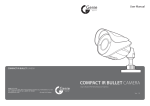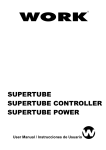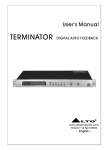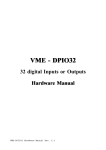Download MicroDas III - School of Physics
Transcript
MicroDas III Hardware Manual MicroDas Data Acquisition System Microdas III Hardware Manual Microanalyical Research Centre School of Physics University of Melbourne Victoria, 3010 AUSTRALIA Fax: + 61 (0)3 9347 4783 Ph: + 61 (0)3 8344 5376 Email: [email protected] Web: http://www.ph.unimelb.edu.au/marco August 2006 Microanalytical Research Centre 1 MicroDas III Hardware Manual Preface This document is produced as a guide for users and installers of MicroDas III. MicroDas III is a high speed, mission critical data acquisition system for use with a nuclear microprobe in a scientific environment. For further technical assistance please contact MARC via the following email address: [email protected] Limitation of Liability Micro Analytical Research Centre does not assume any liability arising out of the use of the information contained within this manual. This document may contain or reference information and products protected by copyrights or patents and does not convey any license under the patent rights of Micro Analytical Research Centre, nor the rights of others. Micro Analytical Research Centre will not be liable for any defect in hardware or software or loss or inadequacy of data of any kind, or for any direct, indirect, incidental, or consequential damages in connections with or arising out of the performance or use of any of its products. The foregoing limitation of liability shall be equally applicable to any service provided by Micro Analytical Research Centre. Note No part of this publication may be reproduced, stored in a retrieval system, or transmitted, in any form or by any means, electronic, mechanical, photocopying or otherwise, without the prior written permission of MARC. Manual Release: Document ID: Microanalytical Research Centre 1.7 NIM Hardware 2 MicroDas III Hardware Manual Table of Contents 1. INTRODUCTION ..........................................................................................................................4 2. MICRODAS III SYSTEM OVERVIEW .....................................................................................5 3. SYSTEM COMPONENTS ............................................................................................................6 MICRODAS III UNIT. .............................................................................................................................6 Front of MicroDas III Unit. .............................................................................................................6 ADC’S ..................................................................................................................................................8 Canberra 8701 .................................................................................................................................8 Internal Jumper settings for the Canberra 8701 module. ................................................................9 LABPC+ CARD – CANBERRA ADC VERSION .......................................................................................10 CIO CARD – CANBERRA ADC VERSION ..............................................................................................13 CABLES ...............................................................................................................................................14 4. CONNECTING DEVICES..........................................................................................................15 5. APPENDIX ONE: GLOSSARY .................................................................................................16 6. APPENDIX TWO: INTERNAL JUMPER SETTINGS FOR THE CANBERRA 8075 ADC MODULE..............................................................................................................................................17 8075 Interface Adaptor ..................................................................................................................17 7. APPENDIX THREE: CIO CABLE WIRING..........................................................................18 8. APPENDIX FOUR: CARD SETTINGS FOR ORTEC 800 ADCS.........................................19 Microanalytical Research Centre 3 MicroDas III Hardware Manual 1. Introduction MicroDas III is the triple width NIM module release of the original MicroDas data acquisition system and replaces the MicroDas II which was a 19” rack mounted unit. MicroDas was developed to offer the speed, versatility and relability required by a nuclear microprobe data acquisition system. MicroDas III improves on predecessors by using smaller and more tightly integrated electronics offering a higher level of reliabilty. MicroDas III is the result of over a decade of development in the MARC laboratories. MicroDas III offers the following capabilities: • Highly integrated electronics, • Data acquisition from up to 4 detectors simultaneously, • Digital scanning system, • Event-by-event data collection with each detector event tagged by the scan position, • Robust data collection for count rates well above 20kHz, • Deadtime corrected scanning with single detector operation, • Simultaneous, full deadtime correction on all four detectors is available as an option, • Energy spectra up to 8k channels, • Image maps up to 4k × 4k pixels, • Remote operation and monitoring of the MicroDas system. MicroDas developed commenced by Glenn Moloney with assistance of the MARC group in 1996 This document is produced as a guide for users and installers of MicroDas III. Please see the MPSYS User Manual and the MPSYS Installation and Administration Manual for installation and use of software. This document is broken up into logical sections starting with system requirements and continuing to post-install support, maintenance and usage. It is assumed that the hardware accessories such as cables associated with MicroDas are all present and the computer controlling the system has been properly configured to run MPSYS 4 and drive the MicroDas Unit, as specified in the MPSYS Installation and Administration Manual. Triple-width MicroDas NIM module power consumption: +/-6 V 180 mA +/-24 V 30 mA Note 1: The 6V rails are wired in all NIM bins, but not necessarily powered. Newer, high specification crates, such as the “Black Max” crates provide the 6 V rails. On a lower specifications NIM crate, the 6V rails can be provided by a singe width NIM “plug-in” module. Note 2: Post February 2004 MicroDas II modules incorporate an intenal 6 V supply and do not need the 6V rail from the NIM crate. Cautions: (1) Make sure power switch on MicroDas module is off before connecting the 50-way plug! (2) Make sure power to NIM crate is off before inserting and connecting the ADC modules. Microanalytical Research Centre 4 MicroDas III Hardware Manual 2. MicroDas III System Overview The MicroDas system uses a number of sophisticated components to controll devices and collect data from the detector stations: The components used are listed below: • MicroDas III control unit (factory set for either ORTEC 500 or Canberra 8701 ADC modules), • Data collection from up to four ADC modules, • Nuclear Instrumentation Module (NIM) bin, • Transconductance amplifier, • X-Y scanning coils, • Interconnection cables, • The control computer using running MPSYS 4. The devices are connected to each other as shown in Figure 1, these connections are covered in detail in the “Connecting Devices” section of this manual. detector detector E1. E2 amplifier ADC amplifier ADC MicroDas unit detector E1. amplifier ADC detector E1. amplifier ADC E, x, y Disk charge Scan coils MpSys (x, y) Figure 1 – MicroDas Connection Diagram. Microanalytical Research Centre 5 MicroDas III Hardware Manual 3. System Components In this section, the components of the MicroDas III system are described. MicroDas III Unit. The MicroDas III unit is a triple width NIM module. The unit has all connectors located at the back, with only the power switch, scan gain controls and status lights on the front panel. See figures 2 and 3 for the front and back of the MicroDas III unit, respectively. Front of MicroDas III Unit. ENABLE 1 2 3 4 DATA Power Figure 2 – Front of MicroDas III Unit X Y Figure 3 – Front of MicroDas III Unit Block Diagram Item Description: Listed from lower left to upper right. 1. Mains Power Switch 2. Horizontal (X) scan amplitude gain control (0-10) 3. Vertical (Y) scan amplitude gain control (0-10) Caution: If using the MA-890 Transconductance amplifier and the MARC scanning coils these setting should not go above 3. 4. Station 1 Enable status LED. 5. Station 2 Enable status LED. 6. Station 3 Enable status LED. 7. Station 4 Enable status LED. 8. Station 1 Data/Busy status LED. 9. Station 2 Data/Busy status LED. Microanalytical Research Centre 6 MicroDas III Hardware Manual 10. Station 3 Data/Busy status LED. 11. Station 4 Data/Busy status LED. Note that the Enable LEDs are not used in the present release of MicroDas. In a future release they will indicate stations that have been diabled or enabled under software control. The Busy LEDs indicate the approximate data rate in each station. Inactive stations will be dark. Back of MicroDas Unit. 1 2 3 4 1 5 6 7 10 13 8 9 11 12 14 15 Figure 4 – Back of MicroDas III Unit. Figure 5 – Block diagram of back of MicroDas III unit Item Description: Items required for operation are boxed. 1, 2, 3, 4 Sockets for the 4 ADC cables for detector stations 1 to 4. • Up to 4 ADC modules can be used. Note that it is recommended that unused stations be disconnected. • An input that can gate off that MicroDas breifly to allow an external event to occor. 5 Socket for ribon cable to the LabPC+ card in computer • This is the main communications channel to the data acquistion system computer. 6, 10 Analog output signals to the x- and y-inputs o fthe scan amplifier. 7 Beam Blank output. A logic level intended to gate off the beam during times when the MicroDas unit is busy processing data. 8 Charge digitiser input. Used for “dwell on charge” in full deadtime mode. 9 External output. A Logic level output that is high when data collection is in progress, this can be used to control an external device. 11 Event counter input. Used for “dwell on events” in full deadtime mode. 12 External enable. A logic level output that is high when data collection is in progress, this can be used to control an external device. Microanalytical Research Centre 7 MicroDas III Hardware Manual 13 Inhibit/Busy inputs. Used to insert additional deadtime into the MicroDas deadtime counters provided by busy signals on the spectroscopy amplifiers from each station. To be enabled in future releases of MicroDas (Requires special cable.) 14 Deadtime correction port, (25 pin). Used when producing fully deadtime corrected images for all four stations. Connects to the CIO card in the control computer. Special cable required. 15 NIM power socket. ADC’s Two types of ADC’s are be used with the MicroDas III unit, Canberra or Ortec units. The MicroDas III is hardwired to work with either of these two at the factory. It is not possible for the unit be modified or configured operate with a different ADC to the one which it is hardwired for. Up to four ADC modules may be connected to the MicroDas unit. These should be set to “gated input” mode. The conversion gain may be set up to 8k, although 1k is usually adequate for most purposes Canberra 8701 Canberra ADC – Front Canberra ADC - Rear The switches are shown at default settings. ADC modules which emulate the Canberra 8701s may also work with suitable configured MiroDas III units. The older Canberra ADC model 8075 may also be used with a special interface (see appendix two). However, some dead time functions may not operate. Microanalytical Research Centre 8 MicroDas III Hardware Manual Internal Jumper settings for the Canberra 8701 module. J1: Enable convertor signal: ENC (positive) position, non-factory default J2: Early/Late coincidence: LATE position, factory default J3: Polarity composite dead time output: POS position, non-factory default J4: Polarity dead time: DT* (negative) position, factory default J5: PUR connector: LG position, factory default J6: Overlap mode: OVLP position, factory default J7: relationship between pin 12 and 10 of microdas connection: A position, factory default J8: Dead Time signal generation mode: A position, factory default The rear BNC deadtime socket should be fitted with a 50 Ohm teminator. Microanalytical Research Centre 9 MicroDas III Hardware Manual LabPC+ Card – Canberra ADC version The MicroDas unit connects to the data acquisition system computer via two internal cards in the computer. The first is the LabPC card described here and the second is the CIO card described in the next section. The Lab-PC+ is a multifunction analog, digital, and timing I/O board for the PC. The Lab-PC+ contains a 12-bit successive-approximation ADC with eight analog inputs, which can be configured as eight single-ended or four differential channels. The Lab-PC+ also has two12-bit DACs with voltage outputs, 24 lines of TTL-compatible digital I/O, and six 16-bitcounter/timer channels for timing I/O. Figure 5 – LabPC+ Card 1 5 3 2 4 Figure 6 – LabPC+ Card Item Description: 1. Base Address selection dip switches. (Dip block A) • Default (10011 -> address 0x260). 2. IRQ selection jumpers. (Jumper block W5) • Default 5. 3. DMA selection jumpers. (Jumper block W6) • Default 3. Microanalytical Research Centre 10 MicroDas III Hardware Manual 4. ISA Bus interface. 5. Data Cable port. Although the Base Address is set to default of 0x260 it can be varied. The table indicates the switch settings for valid base addresses for the LabPC+ card. Changing the settings on the card is not the only step involved though. The kernel modules must be changed to reflect this. Please see the installation and administration manual for further detail. The same applies to both the DMA and IRQ settings. Switch Settings Base I/O Address (Hex) I/O Address Space Used (hex) A9 A8 A7 A6 A5 0 1 0 0 0 100 100 11F 0 1 0 0 1 120 120 13F 0 1 0 1 0 140 140 15F 0 1 0 1 1 160 160 17F 0 1 1 0 0 180 180 19F 0 1 1 0 1 1A0 1A0 1BF 0 1 1 1 0 1C0 1C0 1DF 0 1 1 1 1 001 001 1FF 1 0 0 0 0 200 200 21F 1 0 0 0 1 220 220 23F 1 0 0 1 0 240 240 25F 1 0 0 1 1 260 260 27F 1 0 1 0 0 280 280 29F 1 0 1 0 1 2A0 2A0 2BF 1 0 1 1 0 2C0 2C0 2DF 1 0 1 1 1 002 002 2FF 1 1 0 0 0 300 300 31F 1 1 0 0 1 320 320 33F 1 1 0 1 0 340 340 35F 1 1 0 1 1 360 360 37F 1 1 1 0 0 380 380 39F 1 1 1 0 1 3A0 3A0 3BF 1 1 1 1 0 3C0 3C0 3DF 1 1 1 1 1 003 003 3FF The Lab-PC+ uses the DMA channel selected by jumpers on jumper block W6 (Item 3). The Lab-PC+ is set at the factory to use DMA Channel 3. The Lab-PC+ hardware can use DMA Channels 1, 2, and 3. Notice that these are the three 8-bit channels on the PC I/O channel. The Lab-PC+ does not use and cannot be configured to use the 16-bit DMA channels on the PC AT I/O channel. Two jumpers must be installed to select a DMA channel. The DMA Acknowledge and DMA Request lines selected must have the same number suffix for proper operation. The Lab-PC+ board can connect to any one of the six interrupt lines of the PC I/O channel. The interrupt line is selected by a jumper on one of the double rows of pins located above the I/O slot edge Microanalytical Research Centre 11 MicroDas III Hardware Manual connector (Jumper block W5, Item 2) on the Lab-PC+. To use the interrupt capability of the Lab-PC+, you must select an interrupt line and place the jumper in the appropriate position to enable that particular interrupt line. Microanalytical Research Centre 12 MicroDas III Hardware Manual CIO Card – Canberra ADC version The CIO card is a digital i/o card used for the full deadtime mode of MicroDas. It has a number of internal jumper settings which must be configured as shown here for the system to recognise deadtime mode. Jumper settings: 1. Set the ADDRESS dip switches to: 1- off, the rest on. This sets the base address to 200 and all addresses in the range 200-203 and 204-207 are used to communicate with the card. It is important that no other controllers on the mother board use these addresses. 2. Set the IRO jumpers: back – 7; front – 7. 3. Set the Wait state jumpers to off. NOTE: It may be necessary to check the BIOS of the host computer to ensure no other controllers use a base address in the range 200-207 that may conflict with the CIO card. Some types of BIOS preassign this address range to a games controller interface and this must be disabled in the BIOS for the CIO card to function properly. Some computers have been supplied with a special device driver that uses a different address to avoid conflicts with the games controller interface. Hardware connections: The CIO card is connected to MicroDas via its internal and external sockets. So that the internal socket can be use, an internal break-out cable is employed as shown here. The large D connector plugs into the CIO card and the external panel with the small D connector is mounted in a spare slot on the back of the computer. The CIO card is then connected to the MicroDas unit by a “Y” cable shown on the next page. • The large D connector on the end of the “Y” cable is connected directly to the large external D-connector on the card itself (on the right end of the card in the image above). • The small D connector on the end of the “Y” cable is connected to the break-out connector from the internal D socket on the left end of the card (see image above). Microanalytical Research Centre 13 MicroDas III Hardware Manual Cables The MicroDas unit is supplied with all cables that are required for connection to the MPSYS control computer and the ADC’s. The cables are labeled with a product code, that inticates cable function, this can be found in the approximate centre of the cable. Also on either end of supplied cables a label indicating device to be connected to can be found. For example the MA-C02 – Dead Time Correction cable has a label showing “MA-C02” in its centre and is labeled on the the appropriate ends “MicroDas” and “Computer” indicating where that end/plug should go. The cables are shown in diagram below with their product code. MA-C01 – MicroDas to ADC Cable MA-C02 – Dead Time Correction Cable Connects the MicroDas unit to the ADC’s Connects the MicroDas Deadtime output to the control computers counter card. MA-C03 – RG58 Interconnection Cable MA-C04 – MicroDas Data Cable 1.1.1.1.1.1.1.1.1 Connects the MicroDas unit to miscellaneous equipement. This is standard RG58 cable with BNC on either end. Microanalytical Research Centre Connects the MicroDas LabPC+ output to the control computers LabPC+ card 14 MicroDas III Hardware Manual 4. Connecting Devices. The MicroDas, detectors, ADC’s and controlling computer are connected as shown in the block diagram below. To install the hardware of the MicroDas system, follow the layout in the diagram. Italics indicate connecting cables used. It is recommended that the control computer, the MicroDas unit and the Scan Amplifier all be installed in close proximity to each other, preferably in the same instrument rack to avoid problems with earth loops and signal degradation from long cables MA-C04 – LabPC+ Data MA-C03 – Y Out MA-C02 - Deadtime MA-C03 – X Out MicroDas Control Computer MA-C01 MA-C01 MA-C01 MA-C03 – External Charge MPSYS 4 MA-C01 A D C A D C A D C A D C Denotes Input 1 2 3 4 Denotes Output Denotes MA-C03 MA-C03 A M P A M P A M P A M P 1 2 3 3 MA-C03 MA-C03 MA-C03 MA-C03 Scan Coils MA-C03 Charge MA-C03 Scan Amplifier Bidirectional DETECTOR DETECTOR DETECTOR DETECTOR STATION 1 STATION 2 STATION 3 STATION 4 Figure 7 – Connection Block Diagram. When connecting devices ensure that all equipment is switched off and that main power has been disconnected. The order in which devices are connected is unimportant. Microanalytical Research Centre 15 MicroDas III Hardware Manual 5. Appendix One: Glossary Base Address An address is an unsigned integer used to select one fundamental element of storage, usually known as a word from a computer's main memory or other storage device. The CPU outputs addresses on its address bus which may be connected to an address decoder, cache controller, memory management unit, and other devices. While from a hardware point of view an address is indeed an integer most strongly typed programming languages disallow mixing integers and addresses, and indeed addresses of different data types. This is a fine example for syntactic salt: the compiler could work without it but makes writing bad programs more difficult. The base address of devices specifies the first address of a range of addresses used by a device. Bus Master The device in a computer which is driving the address bus and bus control signals at some point in time. In a simple architecture only the (single) CPU can be bus master but this means that all communications between ("slave") I/O devices must involve the CPU. More sophisticated architectures allow other capable devices (or multiple CPUs) to take turns at controling the bus. This allows, for example, a network controller card to access a disk controller directly while the CPU performs other tasks which do not require the bus, e.g. fetching code from its cache. DMA Direct Memory Access A facility of some architectures which allows a peripheral to read and write memory without intervention by the CPU. DMA is a limited form of bus mastering. IRQ interrupt request The name of an input found on many processors which causes the processor to suspend normal instruction execution temporarily and to start executing an interrupt handler routine. Such an input may be either "level sensitive" - the interrupt condition will persist as long as the input is active or "edge triggered" – an interrupt is signalled by a low-tohigh or high-to-low transition on the input. Some processors have several interrupt request inputs allowing different priority interrupts. Kernel The essential part of Unix or other operating systems, responsible for resource allocation, low-level hardware interfaces, security etc. Microanalytical Research Centre 16 MicroDas III Hardware Manual 6. Appendix Two: Internal jumper settings for the Canberra 8075 ADC module. The Canberra 8075 ADC module predates the 8701 module but can also be used with MicroDas provided the internal jumper settings are set as follows and an adaptor cable is made as described in the table below. However it is recommended that MicroDas be used only with 8701 ADC modules. There is no guarantee that all functions of MicroDas will be available with 8075 ADC modules. J6: Enable data signal: NEG true J7: Data accepted signal: NEG true J8: Data ready: NEG true J9: Dead time connector function: INput J10: Dead time output: POS true J11: Early/Late coincidence: LATE position R145: dead time signal generation mode BC Note: All dead time functions may not be operational on these older ADC models! 8075 Interface Adaptor MPSYS (34pin) Description ADC 8075 (26pin) Signal Type (@ADC) 1 2 3 4 5 6 7 8 9 10 11 12 13 GND ACCEPT GND ENB DATA GND CDT GND ENB CONV GND DATA READY GND INB (INV) not used (reserved) DATA 0 DATA 7 DATA 1 DATA 8 DATA 2 DATA 9 DATA 3 DATA 10 DATA 4 DATA 11 DATA 5 DATA 12 DATA 6 not used by MPSYS 22 8 22 18 22 16 22 10 22 2 22 14 GND Input GND Input GND Output GND Input GND Output GND Output 1 15 3 17 5 19 7 21 9 23 11 25 13 4,6,12,20,24,26 Output Output Output Output Output Output Output Output Output Output Output Output Output 14 15 16 17 18 19 20 21 22 23 24 25 26 27-34 Microanalytical Research Centre Logic (see Jumper settings!) NEG true NEG true POS true POS true NEG true 17 MicroDas III Hardware Manual 7. Appendix Three: CIO cable wiring The configuration of the internal and external cables used to connect the CIO card to the MicroDas unit is shown here (revision 2 - August 2006). Microanalytical Research Centre 18 MicroDas III Hardware Manual 8. Appendix Four: Card settings for Ortec 800 ADCs This appendix is for the early versions of MicroDas that interfaced to the Ortec model 800 ADC units. As these untis are now obsolete, these settings are only useful to the few early model MicroDas units still in operation. (As used in Melbourne on the MP2 beam line and computer “praxis”.) A summary of the jumper settings appears on the next page. Microanalytical Research Centre 19 MicroDas III Hardware Manual Jumper settings for the Ortec 800 ADC option. Microanalytical Research Centre 20