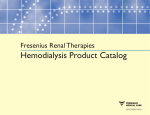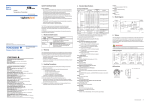Download Remote Operation Instructions
Transcript
© KROHNE 05/2006 7025942100 Supplementary Installation and Operating Instructions Optiflux IFC300 Converter with HART Interface • • • • HART/Field Communicator 275/375 Asset Management Solutions (AMS) Process Device Manager (PDM) Field Device Tool/Device Type Manager (FDT/DTM) KROHNE Messtechnik GmbH & Co. KG · Ludwig-Krohne-Str. 5 D-47058 Duisburg Tel.: 0203-301 0 Fax: 0203-301 389 · e-mail: [email protected] 1/20 Supplementary Installation and Operating Instructions IFC 300 HART HC275, FC375, AMS, PDM, FDT DTM 1 General Information 3 2 IDs and Revision numbers 5 3 HART Communicator 275 (HC275), Field Communicator 375 (FC375) 6 4 5 6 3.1 Installation 6 3.2 Operating 6 Asset Management Solutions (AMS) 6 4.1 Installation 6 4.2 Operating 6 Process Device Manager (PDM) 7 5.1 Installation 7 5.2 Operating 7 Field Device Tool Device Type Manager (FDT DTM) 7 6.1 Installation 7 6.2 Operating 7 KROHNE Messtechnik GmbH & Co. KG · Ludwig-Krohne-Str. 5 D-47058 Duisburg Tel.: 0203-301 0 Fax: 0203-301 389 · e-mail: [email protected] 2/20 Supplementary Installation and Operating Instructions IFC 300 HART HC275, FC375, AMS, PDM, FDT DTM 1 General Information The IFC 300 is a “four-wire” transmitter with 4...20mA current output and HART® capability. Dependent on jumper setting and wiring the current output can operate as active or passive output. General characteristics of the IFC 300 HART® interface: • Multidrop Mode is supported • Burst Mode is not supported Electrical connection: Refer to section “Electrical connection: outputs and inputs” of the following manual: • “Handbook IFC 300 signal converter” (KROHNE) There are two ways of using the HART® communication: a) As a point-to-point connection between the IFC 300 and the HART® master equipment. The instrument's current output may be active or passive. Point-to-Point Analog/Digital Mode Primary Master HART Modem Analog Terminal A (C) HART ≥ 250 Ω Power Supply 4 mA 20 Terminal A- (C-) 4...20 mA IFC 300 Addr. 0 For slaves with passive current output (2 wire) Secondary Master KROHNE Messtechnik GmbH & Co. KG · Ludwig-Krohne-Str. 5 D-47058 Duisburg Tel.: 0203-301 0 Fax: 0203-301 389 · e-mail: [email protected] 3/20 Supplementary Installation and Operating Instructions IFC 300 HART HC275, FC375, AMS, PDM, FDT DTM b) As a multipoint connection (multidrop) with up to 15 devices (IFC 300 or other HART® equipment) in parallel. The instrument's current outputs must be passive. Multidrop Mode Primary Master HART Modem HART Power Supply ≥ 250 Ω Terminal A (C) Terminal A- (C-) 4 mA 4 mA ... Secondary Master Up to 15 Slaves ... IFC 300 Addr. > 0 IFC 300 Addr. > 0 (passive current output) (passive current output) KROHNE Messtechnik GmbH & Co. KG · Ludwig-Krohne-Str. 5 D-47058 Duisburg Tel.: 0203-301 0 Fax: 0203-301 389 · e-mail: [email protected] 4/20 Supplementary Installation and Operating Instructions IFC 300 HART HC275, FC375, AMS, PDM, FDT DTM In case that the IFC 300's current output shall work continuously active a 'third wire' is needed to properly connect it together with two-wire loop powered devices in the same network. Multidrop Mode (‘three-wire’) (Connecting two-wire and four-wire devices in the same network) Primary Master HART 4 mA HART Modem 4 mA two-wire loop powered devices ... Addr. > 0 Power Supply Addr. > 0 HART Terminal A (C) 4 mA 4 mA Terminal A- (C-) four-wire active source devices ≥ 250 Ω Secondary Master IFC 300 Addr. > 0 ... IFC 300 Addr. > 0 2 IDs and Revision numbers The HART Device Descriptions described in this document have the following IDs and revision numbers: Manufacturer ID: 69 (0x45) Device Type: 227 (0xE3) Device Revision: 1 DD Revision: 2 HART Universal Revision: 5 HC 275 OS Revision: ≥ 4.9 FC 375 System SW Rev.: ≥ 1.8 AMS Version: ≥ 6.0 PDM Version: ≥ 5.2 FDT Version: ≥ 1.2 For information about Transmitter Revisions and related Device Descriptions refer to the KROHNE HART Device List. KROHNE Messtechnik GmbH & Co. KG · Ludwig-Krohne-Str. 5 D-47058 Duisburg Tel.: 0203-301 0 Fax: 0203-301 389 · e-mail: [email protected] 5/20 Supplementary Installation and Operating Instructions IFC 300 HART HC275, FC375, AMS, PDM, FDT DTM 3 HART Communicator 275 (HC275), Field Communicator 375 (FC375) 3.1 Installation The IFC 300 HART Device Description has to be installed on the HC275 and FC375 respectively. Otherwise the user will work with the instrument as a generic one thus loosing opportunity for entire instrument control. For installing DDs on the HC275 a ‘HART Communicator Module Programmer’ is needed (see details in the ‘Module Programmer User’s Guide’). For installing DDs on the FC375 the ‘Easy Upgrade Programming Utility’ is needed and the FC375 must have a System Card with ‘Easy Upgrade’ option (see details in the ‘375 Field Communicator User’s Manual’). 3.2 Operating Refer to the IFC 300 Menu Tree HC275 / FC375 (Attachment A). The IFC 300 operation via HC275 / FC375 is made quite close to the manual instrument control via keypad with the restriction that parameters of the device's "service" menu are not supported and simulation is possible only for current outputs. The online help of each parameter contains its function number as a reference to the device’s local display and the “Handbook”. Parameter protection for custody transfer is the same as on the device's local display. Other specific protection mechanisms like "password quick setup" and "password setup" are not supported via HART. The set of parameters of the HC275 “standard configuration” is only a partial set. However the HC275 “full configuration” contains a complete set of supported parameters. Both types of configurations can be transferred to AMS. The FC375 always creates a “full” configuration for interaction with AMS. Still the FC375 considers only a partial parameter set (like the HC275 “standard configuration”) when sending it to a device. 4 Asset Management Solutions (AMS) 4.1 Installation If the IFC 300 Device Description is not already installed on the AMS System a so called Installation Kit IFC 300 HART AMS is needed (available as download from KROHNE ‘Download Centre’ on the internet or on floppy disk / CD-ROM from KROHNE). For installing the DD with the Installation Kit refer to the “AMS Intelligent Device Manager Books Online" section "Basic AMS Functionality /Device Configurations / Installing Device Types / Procedures /Install device types from media”. Please read also the “readme.txt”, which is also contained in the Installation Kit. 4.2 Operating Refer to the IFC 300 Menu Tree AMS (Attachment B). Due to AMS requirements and conventions the IFC 300 operation differs to some extent from operation with HC275 / FC375 and via local keypad. Furthermore parameters of the device's "service" menu are not supported and simulation is possible only for current outputs. The online help of each parameter contains its function number as a reference to the device’s local display and the “Handbook”. Parameter protection for custody transfer is the same as on the device's local display. Other specific protection mechanisms like "password quick setup" and "password setup" are not supported via HART. KROHNE Messtechnik GmbH & Co. KG · Ludwig-Krohne-Str. 5 D-47058 Duisburg Tel.: 0203-301 0 Fax: 0203-301 389 · e-mail: [email protected] 6/20 Supplementary Installation and Operating Instructions IFC 300 HART HC275, FC375, AMS, PDM, FDT DTM 5 Process Device Manager (PDM) 5.1 Installation If the IFC 300 Device Description is not already installed on the PDM System a so called Device Install IFC 300 HART PDM is needed (available as download from KROHNE ‘Download Centre’ on the internet or on floppy disk / CD-ROM from KROHNE). For installing the DD on PDM V 5.2 refer to the “PDM Manual” section 11.2:”Device Install / Integrating Devices in SIMATIC PDM with 'Device Install'". For installing the DD on PDM V 6.0 refer to the “PDM Manual” section 13:”Integrating Devices”. Please read also the “readme.txt”, which is also contained in the Device Install. 5.2 Operating Refer to the IFC 300 Menu Tree PDM (Attachment C). Due to PDM requirements and conventions the IFC 300 operation differs to some extent from operation with HC275 / FC375 and via local keypad. Furthermore parameters of the device's "service" menu are not supported and simulation is possible only for current outputs. The online help of each parameter contains its function number as a reference to the device’s local display and the “Handbook”. Parameter protection for custody transfer is the same as on the device's local display. Other specific protection mechanisms like "password quick setup" and "password setup" are not supported via HART. 6 Field Device Tool Device Type Manager (FDT DTM) 6.1 Installation If the IFC 300 Device Type Manager is not already installed on the Field Device Tool container a setup is needed (available as download from KROHNE ‘Download Centre’ on the internet or on CD-ROM from KROHNE). For installing the DTM with the setup refer to the setup’s accompanying documentation. 6.2 Operating The IFC 300 operation via DTM is made quite close to the manual instrument control via keypad. Refer to the device’s local display and the “Handbook”. KROHNE Messtechnik GmbH & Co. KG · Ludwig-Krohne-Str. 5 D-47058 Duisburg Tel.: 0203-301 0 Fax: 0203-301 389 · e-mail: [email protected] 7/20 Supplementary Installation and Operating Instructions IFC 300 HART HC275, FC375, AMS, PDM, FDT DTM Attachment A IFC 300 HART Menu Tree HC275 / FC375 1 dynamic variables 2 quick setup 3 test 1 measured values 1 volume föw 2 mass flow 3 flow speed 4 conductivity 5 coil temperature 6 counter 1 Opt 7 counter 2 Opt 2 in/outputs 1 A Opt 2 % range A Opt 3 B Opt 4 % range B Opt 5 C Opt 6 % range C Opt 7 D Opt 8 % range D Opt 1 language 2 tag 3 reset errors 4 unit A/C Cust 5 range A/C min Cust 6 range A/C max Cust 7 time constant A/C Cust 8 lfc threshold A/C Cust 9 lfc hysteresis A/C Cust 7 pulse val. unit Opt, Cust 8 pulse value D Opt, Cust 1 simul. current/frequency A Opt 2 simul. current/frequency B Opt 3 simul. current C Opt 4 simul. frequency D Opt 1 calibration 1 process input 2 filter 4 setup 1 zero calibration Cust 2 zero set Cust 3 size Cust 4 GK selection Cust 5 GK / GKH Opt, Cust 6 GKL Opt, Cust 7 coil resist. Rsp Cust 8 density Cust 9 target conductivity Cust 10 EF electr. factor Cust 11 num. of electrodes 12 field frequency Cust 13 select settling Cust 14 settling time Opt, Cust 15 line frequency Cust 1 limitation min Cust 2 limitation max Cust 3 flow direction Cust 4 time constant 5 pulse filter Cust 6 pulse width Opt, Cust 7 pulse limitation Opt, Cust 8 noise filter Cust 9 noise level Opt, Cust 10 n. suppression Opt, Cust 11 lfc threshold Cust 12 lfc hysteresis Cust 3 self test 4 information 5 sensor limits 2 I/O 3 communication 4 device Designations: Opt Optional, dependent on device implementation / configuration Rd Read-only Cust Custody Lock protected Loc Local HC275/FC375, affects only HC275/FC375 views 2 3 1 liner 2 electrode material 1 volume flow 2 mass flow 3 flow speed 4 conductivity 5 coil temperature 1 empty pipe Cust 2 limit empty pipe Opt, Cust 3 full pipe Opt, Cust 4 limit full pipe Opt, Cust 5 linearity Cust 6 gain Cust 7 coil current Cust 8 flow profile Cust 9 limit flow profile Opt, Cust 10 electrode noise Cust 11 limit elect. noise Opt, Cust 12 settling of field Cust 1 upper snsr limit Rd 2 lower snsr limit Rd 3 minimum span Rd KROHNE IFC 300 HA 45e30102 (1/3) 06/05 KROHNE Messtechnik GmbH & Co. KG · Ludwig-Krohne-Str. 5 D-47058 Duisburg Tel.: 0203-301 0 Fax: 0203-301 389 · e-mail: [email protected] 8/20 Supplementary Installation and Operating Instructions IFC 300 HART HC275, FC375, AMS, PDM, FDT DTM IFC 300 HART Menu Tree HC275 / FC375 1 dynamic variables 2 quick setup 3 test 1 1 process input 1 1 hardware 4 setup 2 I/O 2A 3B 4C 5D 1 terminals A Cust 2 terminals B Cust 3 terminals C Cust 4 terminals D Cust current output Opt : 1 range 0% Cust 2 range 100% Cust 3 ext. range min Cust 4 ext. range max Cust 5 error current Cust 6 error condition Cust 7 measurement Cust 8 range min Cust 9 range max Cust 10 polarity Cust 11 limit min Cust 12 limit max Cust 13 lfc threshold Cust 14 lfc hysteresis Cust 15 time constant Cust 16 special function Cust 17 rc threshold Opt, Cust 18 rc hysteresis Opt, Cust frequency output Opt : 1 pulse shape Cust 2 pulse width Cust 3 100% pulse rate Cust 4 measurement Cust 5 range min Cust 6 range max Cust 7 polarity Cust 8 limit min Cust 9 limit max Cust 10 lfc threshold Cust 11 lfc hysteresis Cust 13 time constant 14 invert signal Cust 15 special function Opt, Cust 16 phase shift w. B Opt, Cust pulse output Opt : 1 pulse shape Cust 2 pulse width Cust 3 max pulse rate Cust 4 measurement Cust 5 pulse value unit Cust 6 value p. pulse Cust 7 polarity Cust 8 lfc threshold Cust 9 lfc hysteresis Cust 10 time constant 11 invert signal Cust 12 special function Opt, Cust 13 phase shift w. B Opt, Cust status output Opt : 1 mode 2 output A Opt output B Opt output C Opt output D Opt 3 invert signal limit switch Opt : 1 measurement 2 threshold 3 hysteresis 4 polarity 5 time constant 6 invert signal control input Opt : 1 mode Cust 2 invert signal 6 counter 1 7 counter 2 3 communication 4 device Designations: Opt Optional, dependent on device implementation / configuration Rd Read-only Cust Custody Lock protected Loc Local HC275/FC375, affects only HC275/FC375 views 3 1 function Cust 2 measurement Opt, Cust 3 lfc threshold Opt, Cust 4 lfc hysteresis Opt, Cust 5 time constant Opt, Cust 6 preset value Opt, Cust KROHNE IFC 300 HA 45e30102 (2/3) 06/05 KROHNE Messtechnik GmbH & Co. KG · Ludwig-Krohne-Str. 5 D-47058 Duisburg Tel.: 0203-301 0 Fax: 0203-301 389 · e-mail: [email protected] 9/20 Supplementary Installation and Operating Instructions IFC 300 HART HC275, FC375, AMS, PDM, FDT DTM IFC 300 HART Menu Tree HC275 / FC375 1 dynamic variables 2 quick setup 3 test 1 1 process input 1 2 I/O 2 3 communication 1 HART 1 address 2 D/A trim Cust 3 apply values Cust 4 message 5 descriptor 6 device information 4 setup 1 manufacturer Rd 2 model Rd 3 device ID Rd 3 tag 4 date 5 write protect Rd 6 final assembly no. 7 sensor serial no. 8 revision nos. 1 universal rev. Rd 2 device rev. Rd 3 software rev. Rd 4 hardware rev. Rd 7 dynamic variables settings 1 PV is Rd 2 SV is 3 TV is 4 4V is 8 preambles 1 request preams Rd 2 response preams 9 master reset 4 device 1 device info 2 display 3 1. meas. page 4 2. meas. page 3 special functions 4 units (device) 5 units (HART) Designations: Opt Optional, dependent on device implementation / configuration Rd Read-only Cust Custody Lock protected Loc Local HC275/FC375, affects only HC275/FC375 views 6 formats (HART) 7 circuit board info 1 tag 2 C number Rd 1 language 2 default display Cust 1 list errors 2 reset errors 1 volume flow Cust 2 mass flow Cust 3 flow speed 4 conductivity 5 temperature 6 volume Cust 7 mass Cust 8 density Cust 1 function Cust 2 measurem. 1. line Cust 3 range min Cust 4 range max Cust 5 limitation min 6 limitation max 7 lfc threshold 8 lfc hystereis 9 time constant 10 format 1. line 11 measurem. 2. line Cust 12 format 2. line Cust 13 measurem. 3. line Cust 14 format 3. line Cust 1 volume flow 2 mass flow 3 flow speed 4 conductivity 5 temperature 6 counter 1 7 counter 2 KROHNE IFC 300 HA 45e30102 (3/3) 06/05 KROHNE Messtechnik GmbH & Co. KG · Ludwig-Krohne-Str. 5 D-47058 Duisburg Tel.: 0203-301 0 Fax: 0203-301 389 · e-mail: [email protected] 10/20 Supplementary Installation and Operating Instructions IFC 300 HART HC275, FC375, AMS, PDM, FDT DTM Attachment B IFC 300 HART Menu Tree AMS quick setup device: • language • tag Configure Compare pulse output D: • pulse value unit Opt, Cust • value p. pulse D Opt, Cust Clear Offline sensor current output A/C: • unit A/C Cust • range A/C max Cust • range A/C min Cust • time constant A/C Cust • lfc threshold A/C Cust • lfc hysteresis A/C Cust ----------------------------------Status/Conditions 4 Process Variables 5 Scan Device ----------------------------------Calibration Management input calibration Diagnostics and Test • • • • • • • Calibrate 5 Reset ----------------------------------Rename zero set Cust size Cust GK selection Cust GK / GKH Opt, Cust GKL Opt, Cust coil resist. Rsp Cust density Cust • • • • • • • volume flow sensor limits: • upper sensor limit Rd • lower sensor limit Rd • minimum span Rd mass flow sensor limits: ... flow speed sensor limits: ... conductivity sensor limits: ... coil temperature snsr limits: ... target conductivity Cust EF electrode factor Cust num. of electrodes field frequency Cust select settling Cust settling time Opt, Cust line frequency Cust Unassign Assign / Replace ----------------------------------Audit Trail Record Manual Event Drawings / Notes ... Help ... input filter • • • • • • • limitation max Cust limitation min Cust flow direction Cust time constant pulse filter Cust pulse width Cust pulse limitation Cust • noise filter Cust • noise level Cust • noise suppression Opt, Cust • lfc threshold Cust • lfc hysteresis Cust self test / info Designations: Opt Optional, dependent on device implementation / configuration Rd Read-only Cust Custody Lock protected Loc Local AMS, affects only AMS views self test: • empty pipe Cust • limit empty pipe Opt, Cust • full pipe Opt, Cust • limit full pipe Opt, Cust • linearity Cust • gain Cust • coil current Cust self test: • flow profile Cust • limit flow profile Opt, Cust • electrode noise Cust • limit elect. noise Opt, Cust • settling of field Cust information: • liner • electrode material KROHNE IFC 300 HA 45e30102 (1/5) 06/05 KROHNE Messtechnik GmbH & Co. KG · Ludwig-Krohne-Str. 5 D-47058 Duisburg Tel.: 0203-301 0 Fax: 0203-301 389 · e-mail: [email protected] 11/20 Supplementary Installation and Operating Instructions IFC 300 HART HC275, FC375, AMS, PDM, FDT DTM IFC 300 HART Menu Tree AMS I/O terminals A/B/C/D • terminals current output Opt : • measurement Cust • limitation max Cust • limitation min Cust • time constant Cust • polarity Cust • lfc threshold Cust • lfc hysteresis Cust • range max Cust • range min Cust Configure Compare Clear Offline ----------------------------------Status/Conditions 4 Process Variables 5 Scan Device ----------------------------------Calibration Management Diagnostics and Test Calibrate 5 • • • • • • • • • range 100% Cust range 0% Cust ext. range max Cust ext. range min Cust error current Cust error condition Cust special function Cust rc threshold Opt, Cust rc hysteresis Opt, Cust • • • • • • pulse shape Cust pulse width Cust 100% pulse rate Cust invert signal Cust special function Opt, Cust phase shift wrt. B Opt, Cust pulse output Opt : • measurement Cust • time constant • polarity Cust • lfc threshold Cust • lfc hysteresis Cust • • • • • • • • pulse value unit Cust value p. pulse Cust pulse shape Cust pulse width Cust max pulse rate Cust invert signal Cust special function Opt, Cust phase shift wrt. B Opt, Cust status output Opt : • mode • • • • • output A Opt output B Opt output C Opt output D Opt invert signal frequency output Opt : • measurement Cust • limitation max Cust • limitation min Cust • time constant • polarity Cust • lfc threshold Cust • lfc hysteresis Cust • range max Cust • range min Cust Reset ----------------------------------Rename Unassign Assign / Replace ----------------------------------Audit Trail Record Manual Event Drawings / Notes ... limit switch Opt : • measurement • time constant • polarity • threshold • hysteresis • invert signal Help ... control input Opt : • mode Cust • invert signal counter Designations: Opt Optional, dependent on device implementation / configuration Rd Read-only Cust Custody Lock protected Loc Local AMS, affects only AMS views counter 1: • function Cust • measurement Opt, Cust • lfc threshold Opt, Cust • lfc hysteresis Opt, Cust • time constant Opt, Cust • preset value Opt, Cust counter 2: • function Cust • measurement Opt, Cust • lfc threshold Opt, Cust • lfc hysteresis Opt, Cust • time constant Opt, Cust • preset value Opt, Cust KROHNE IFC 300 HA 45e30102 (2/5) 06/05 KROHNE Messtechnik GmbH & Co. KG · Ludwig-Krohne-Str. 5 D-47058 Duisburg Tel.: 0203-301 0 Fax: 0203-301 389 · e-mail: [email protected] 12/20 Supplementary Installation and Operating Instructions IFC 300 HART HC275, FC375, AMS, PDM, FDT DTM IFC 300 HART Menu Tree AMS device device info: • tag • C number Rd display: • language • default display Cust units: • volume flow Cust • mass flow Cust • flow speed • conductivity • temperature • volume Cust • mass Cust • density Cust 1./2. meas page Configure Compare Clear Offline ----------------------------------Status/Conditions 4 Process Variables 5 Scan Device ----------------------------------- • • • • • • • • • • function Cust measurem. 1. line Cust limitation max limitation min time constant lfc threshold lfc hysteresis range max Cust range min Cust format 1. line • • • • measurem. 2. line Cust format 2. line Cust measurem. 3. line Cust format 3. line Cust Calibration Management HART Diagnostics and Test Calibrate 5 Reset ----------------------------------Rename Unassign Assign / Replace ----------------------------------Audit Trail Record Manual Event identification: • manufacturer Rd • model Rd • device ID Rd • address • tag • date • message • descriptor • write protect Rd • final assembly no. • sensor serial no. revision numbers: • universal rev. Rd • device rev. Rd • software rev. Rd • hardware rev. Rd dynamic variables settings: • PV is Rd • SV is • TV is • 4V is preambles: • request preambles Rd • response preambles HART units Drawings / Notes ... display formats: • volume flow Loc • mass flow Loc • flow speed Loc • conductivity Loc • temperature Loc • counter 1 Loc • counter 2 Loc Help ... Designations: Opt Optional, dependent on device implementation / configuration Rd Read-only Cust Custody Lock protected Loc Local AMS, affects only AMS views units: • volume flow • mass flow • flow speed • conductivity • temperature • counter 1 • counter 2 KROHNE IFC 300 HA 45e30102 (3/5) 06/05 KROHNE Messtechnik GmbH & Co. KG · Ludwig-Krohne-Str. 5 D-47058 Duisburg Tel.: 0203-301 0 Fax: 0203-301 389 · e-mail: [email protected] 13/20 Supplementary Installation and Operating Instructions IFC 300 HART HC275, FC375, AMS, PDM, FDT DTM IFC 300 HART Menu Tree AMS 1,2,3 Configure Compare Clear Offline ----------------------------------Status/Conditions 5 Overview Failure in device Standard: • Primary variable out of limits • Non-primary variable out of limits • Primary variable analog output saturated • Primary variable analog output fixed • Cold start • Configuration changed • Field device malfunction • • • • • • • • • error in device IO1 parameter IO2 configuration display sensor electronic sensor global sensor local field current local current output A current output B current output C software user interface hardware settings hardware detection RAM/ROM error IO 1 RAM/ROM error IO 2 Process Variables Scan Device Application error Check req. & Information ----------------------------------• • • • • • • • Calibration Management Diagnostics and Test 5 • • • • • • • • • Calibrate Reset ----------------------------------- application error empty pipe flow rate too high field frequency too high DC offset open circuit A open circuit B open circuit C Rename Unassign • • • • • • • • • • over range A (current) over range B (current) over range C (current) over range A (pulse) over range B (pulse) over range D (pulse) active settings factory settings backup 1 settings backup 2 settings • • • • • • • • • field coil broken field coil bridged field current deviation field frequency too high electronic temperature coil temperature overflow counter 1 overflow counter 2 backplane invalid Assign / Replace ----------------------------------Audit Trail Uncertain Record Manual Event Drawings / Notes ... Help ... Designations: Optional, dependent on device implementation / configuration Rd Read-only Cust Custody Lock protected Loc Local AMS, affects only AMS views • • • • • • • • uncertain measurement pipe not full empty pipe linearity flow profile electrode noise gain error electrode symmetry check request: • checks in progress • test sensor information: • counter 1 stopped • counter 2 stopped • power fail • control input A active • control input B active • over range display 1 • over range display 2 • backplane sensor • backplane settings • backplane difference • optical interface Opt KROHNE IFC 300 HA 45e30102 (4/5) 06/05 KROHNE Messtechnik GmbH & Co. KG · Ludwig-Krohne-Str. 5 D-47058 Duisburg Tel.: 0203-301 0 Fax: 0203-301 389 · e-mail: [email protected] 14/20 Supplementary Installation and Operating Instructions IFC 300 HART HC275, FC375, AMS, PDM, FDT DTM IFC 300 HART Menu Tree AMS Configure 1,2,3 Compare Clear Offline ----------------------------------Status/Conditions 4 process values: • volume flow • mass flow • flow speed • conductivity • coil temperature counter: • counter 1 Opt • counter 2 Opt Device: • tag Rd • descriptor Rd HART: • Polling Address Rd • Device ID Rd Process Variables Scan Device ----------------------------------Calibration Management outputs: • A Opt • % range A Opt • B Opt • % range B Opt • C Opt • % range C Opt • D Opt • % range D Opt Diagnostics and Test Calibrate Reset ----------------------------------Rename Unassign Assign / Replace ----------------------------------Audit Trail Record Manual Event Drawings / Notes ... Help ... Simulation current output A/C Opt, Cust Simulation current/frequency output A Opt, Cust Simulation current/frequency output B Opt, Cust Simulation frequency output D Opt, Cust Circuit Board Info Autom. zero calibration Cust D/A trim Cust Apply values Cust Master Reset Reset Errors Reset Configuration Changed Flag Designations: Optional, dependent on device implementation / configuration Rd Read-only Cust Custody Lock protected Loc Local AMS, affects only AMS views Opt KROHNE IFC 300 HA 45e30102 (5/5) 06/05 KROHNE Messtechnik GmbH & Co. KG · Ludwig-Krohne-Str. 5 D-47058 Duisburg Tel.: 0203-301 0 Fax: 0203-301 389 · e-mail: [email protected] 15/20 Supplementary Installation and Operating Instructions IFC 300 HART HC275, FC375, AMS, PDM, FDT DTM Attachment C IFC 300 HART Menu Tree PDM Menu Bar File Communication Path ----------------------------------Load To Device Load To PG/PC ----------------------------------Set Address ----------------------------------- Device View Options Help 2,3 Test Test • simuation. current/frequency A Opt, Cust • simuation current/frequency B Opt, Cust • simuation current C Opt, Cust • simuation frequency D Opt, Cust Reset Reset • <master reset> • <reset errors> • <reset configuration changed flag> Calibration Calibration • automatic zero calibration Cust • D/A trim Cust • apply values Cust ----------------------------------Parameter Protection ----------------------------------HART preambles • request preambles Rd • response preambles HART Designations: Optional, dependent on device implementation / configuration Rd Read-only Cust Custody Lock protected Loc Local PDM, affects only PDM views dynamic variables settings • PV is Rd • SV is • TV is • 4V is Opt KROHNE IFC 300 HA 45e30102 (1/5) 06.05 KROHNE Messtechnik GmbH & Co. KG · Ludwig-Krohne-Str. 5 D-47058 Duisburg Tel.: 0203-301 0 Fax: 0203-301 389 · e-mail: [email protected] 16/20 Supplementary Installation and Operating Instructions IFC 300 HART HC275, FC375, AMS, PDM, FDT DTM IFC 300 HART Menu Tree PDM Menu Bar 1 File Device View Measured Values • volume flow • mass flow • flow speed • conductivity • coil temperature Display Options Help Counters • counter 1 Opt • counter 2 Opt • device status Y t Diagram • volume flow • mass flow Yt Diagram Outputs Outputs current/frequency o. A Opt : • measured value Opt • A Opt • % range A Opt current output C Opt : • measured value Opt • C Opt • % range C Opt current/frequency o. B Opt : • measured value Opt • B Opt • % range B Opt frequency output D Opt : • measured value Opt • D Opt • % range D Opt Device Status 3 Circuit Board Info ----------------------------------Toolbar Status Bar ----------------------------------Update Designations: Opt Optional, dependent on device implementation / configuration Rd Read-only Cust Custody Lock protected Loc Local PDM, affects only PDM views KROHNE IFC 300 HA 45e30102 (2/5) 06.05 KROHNE Messtechnik GmbH & Co. KG · Ludwig-Krohne-Str. 5 D-47058 Duisburg Tel.: 0203-301 0 Fax: 0203-301 389 · e-mail: [email protected] 17/20 Supplementary Installation and Operating Instructions IFC 300 HART HC275, FC375, AMS, PDM, FDT DTM IFC 300 HART Menu Tree PDM Menu Bar 1 File Device View Options Help Display Yt Diagram Outputs 3 device • C number Device Status HART: • tag • manufacturer Rd • model Rd • device ID Rd • • • • • • • • universal revision Rd device revision Rd software revision Rd hardware revision Rd date Rd write protect Rd final assembly no. Rd sensor serial no. Rd failure / application failure in device: • error in device • IO1 • parameter • IO2 • configuration • display • sensor electronic • sensor global Circuit Board Info ----------------------------------Toolbar Status Bar ----------------------------------Update Designations: Opt Optional, dependent on device implementation / configuration Rd Read-only Cust Custody Lock protected Loc Local PDM, affects only PDM views uncertain / checks / info uncertain: • uncertain measurement • pipe not full • empty pipe • linearity • flow profile • electrode noise • gain error • electrode symmetry • field coil broken • field coil bridged • field current deviation standard overview: • Primary variable out of limits • Non-primary variable out of limits • AO outside the operating range limits • Analog Output in fixed mode • Cold start • Configuration changed • Field device malfunction failure in device: • sensor local • field current local • current output A • current output B • current output C • software user interface • hardware settings • hardware detection • RAM/ROM error IO 1 • RAM/ROM error IO 2 • • • • • • field frequency too high electronic temperature coil temperature overflow counter 1 overflow counter 2 backplane invalid check request: • checks in progress • test sensor application error: • application error • empty pipe • flow rate too high • field frequency too high • DC offset • open circuit A/B/C • over range A/B/C (current) • over range A/B/D (pulse) • active settings • factory settings • backup 1/2 settings information: • counter 1 stopped • counter 2 stopped • power fail • control input A active • control input B active • over range display 1 • over range display 2 • backplane sensor • backplane settings • backplane difference • optical interface KROHNE IFC 300 HA 45e30102 (3/5) 06.05 KROHNE Messtechnik GmbH & Co. KG · Ludwig-Krohne-Str. 5 D-47058 Duisburg Tel.: 0203-301 0 Fax: 0203-301 389 · e-mail: [email protected] 18/20 Supplementary Installation and Operating Instructions IFC 300 HART HC275, FC375, AMS, PDM, FDT DTM IFC 300 HART Menu Tree PDM Parameter Table identification identification operation unit operation unit • tag • descriptor • message device ----------------------------------input device calibration • • • • • • • • • • • filter self test information measuring limits ----------------------------------IO 5 A Opt B C number Rd manufacturer Rd model Rd device ID Rd universal revision Rd device revision Rd software revision Rd hardware revision Rd date final assembly no. sensor serial no. input ... self test • empty pipe Cust • limit empty pipe Opt, Cust • full pipe Cust • limit full pipe Opt, Cust • linearity Cust • gain Cust • coil current Cust • flow profile Cust • limit flow profile Opt, Cust • electrode noise Cust • limit elect. noise Opt, Cust • settling of field Cust information • liner • electrode material Opt measuring limits volume flow • upper sensor limit Rd • lower sensor limit Rd • minimum span Rd mass flow • ... flow speed • ... conductivity • ... coil temperature • ... input C Opt calibration • zero set Cust • size Cust • GK selection Cust • GK/GKH Opt, Cust • GKL Opt, Cust • density Cust • target conductivity Cust • EF electrode factor Cust • number of electrodes • field frequency Cust • select settling Cust • settling time Opt, Cust • line frequency Cust filter • limitation min Cust • limitation max Cust • flow direction Cust • time constant • pulse filter Cust • pulse width Opt, Cust • pulse limitation Opt, Cust • noise filter Cust • noise level Opt, Cust • noise suppression Opt, Cust • lfc threshold Cust • lfc hysteresis Cust D Opt counter 1 counter 2 ----------------------------------human interface 5 local display units (device) units (HART) formats (HART) ... ... Designations: Opt Optional, dependent on device implementation / configuration Rd Read-only Cust Custody Lock protected Loc Local PDM, affects only PDM views KROHNE IFC 300 HA 45e30102 (4/5) 06.05 KROHNE Messtechnik GmbH & Co. KG · Ludwig-Krohne-Str. 5 D-47058 Duisburg Tel.: 0203-301 0 Fax: 0203-301 389 · e-mail: [email protected] 19/20 Supplementary Installation and Operating Instructions IFC 300 HART HC275, FC375, AMS, PDM, FDT DTM IFC 300 HART Menu Tree PDM Parameter Table identification 4 operation unit device A/B/C/D Opt ----------------------------------input 4 calibration output • terminals A Cust • terminals B Cust • terminals C Cust • terminals D Cust filter self test information measuring limits ----------------------------------IO A Opt B Opt C Opt D Opt counter 1 counter 2 ----------------------------------human interface local display units (device) units (HART) formats (HART) Designations: Opt Optional, dependent on device implementation / configuration Rd Read-only Cust Custody Lock protected Loc Local PDM, affects only PDM views current output Opt : • range 0% Cust • range 100% Cust • ext. range min Cust • ext. range max Cust • error current Cust • error condition Cust • measurement Cust • range min Cust • range max Cust • polarity Cust • limit min Cust • limit max Cust • lfc threshold Cust • lfc hysteresis Cust • time constant Cust • special function Cust • rc threshold Opt, Cust • rc hysteresis Opt, Cust frequency output Opt : • pulse shape Cust • pulse width Cust • 100% pulse rate Cust • measurement Cust • range min Cust • range max Cust • polarity Cust • limit min Cust • limit max Cust • lfc threshold Cust • lfc hysteresis Cust • time constant • invert signal Cust • special function Opt, Cust • phase shift wrt. B Opt, Cust pulse output Opt : • pulse shape Cust • pulse width Cust • max pulse rate Cust • measurement Cust • pulse value unit Cust • value p. pulse Cust • polarity Cust • lfc threshold Cust • lfc hysteresis Cust • time constant • invert signal Cust • special function Opt, Cust • phase shift wrt. B Opt, Cust ... ... status output Opt : • mode • output A Opt • output B Opt • output C Opt • output D Opt • invert signal limit switch Opt : • measurement • threshold • hysteresis • polarity • time constant • invert signal control input Opt : • mode Cust • invert signal human interface local display • language • default display Cust units (device) • volume flow Cust • mass flow Cust • flow speed • conductivity • temperature • volume Cust • mass Cust • density Cust units (HART) • volume flow • mass flow • flow speed • conductivity • temperature • counter 1 • counter 2 formats (HART) • volume flow Loc • mass flow Loc • flow speed Loc • conductivity Loc • temperature Loc • counter 1 Loc • counter 2 Loc KROHNE IFC 300 HA 45e30102 (5/5) 06.05 KROHNE Messtechnik GmbH & Co. KG · Ludwig-Krohne-Str. 5 D-47058 Duisburg Tel.: 0203-301 0 Fax: 0203-301 389 · e-mail: [email protected] 20/20