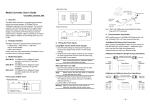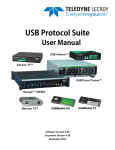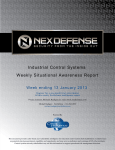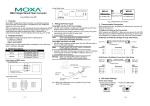Download USB Protocol Suite™ 3.80 Build 800
Transcript
3385 Scott Blvd. Santa Clara, CA 95054-3115 Tel: +1/408.727.6600 Fax: +1/408.727.6622 USB Protocol Suite™ 3.80 Build 800 - Release Notes Updated: February 24, 2010 Table of Contents 1. 2. 3. 4. 5. Overview System Requirements Release Notes 3.1 What’s New 3.2 Known Issues 3.3 API Previous Releases Support 1. Overview This Read Me file contains last-minute product information for the USB Protocol Suite™ software for Microsoft Windows. For full instructions on using the software and the hardware, please see the User's Manual and other documents provided with this product. Important Note: Please uninstall all older CATC/LeCroy USB software (USBTracer, USBAdvisor and USBMobileHS) before installing USB Protocol Suite. The older applications are NOT compatible with the new software and device drivers. Traces recorded with the older software can be loaded in the new USB Protocol Suite software. It automatically converts the traces to the new file format (the original file will remain). 2. System Requirements The following is a list of recommendations for the configuration of the host machine that runs the USB Protocol Suite application and that is connected to the analyzer/exerciser hardware. Please note that the application would operate on systems with less memory and slower CPU rate than the recommended; however, for best results it is recommended that the host machine meets or exceeds the suggested configuration. 2.1. Software Operating System (Voyager, USBTracer/Trainer, Advisor): Microsoft Windows XP, Windows Vista 32, Windows Vista 64, Windows 7 (32-bit), Windows 7 (64-bit) Operating System (USBMobileHS, USBMobile T2): Microsoft Windows XP, Windows Vista 32, Windows 7 (32-bit) Required setup: Microsoft Internet Explorer, version 7 or newer. Note to USBTracer/Trainer users: Please disable the function: "Allow the Computer to turn off this device to save power." This can be disabled in the My Computer Properties (System Properties) window under the Hardware Tab. To do so, go to ‘Device Manager’ > ‘Universal Serial Bus Controllers’ > ‘USB Hubs’. Find the Hub that corresponds to the analyzer/exerciser. Double-click it to show the Properties dialog. Select the Power Management tab. Uncheck “Allow the Computer to turn off this device to save power." If this feature is enabled (checked), it may cause the analyzer/exerciser to hang after a firmware or BusEngine update. If you do not want to change this attribute, you can instead re-enable the port by power-cycling your computer. 2.2. Hardware Processor: For optimum performance, use processors of Intel's I7, or other compatible processors with clock speed of 2GHz or higher. Minimum Processor requirement is Pentium 4 family. Memory: For the best performance, it is recommended to have physical RAM twice the size of the recording buffer setup – 2GB or more (minimum of 512MB of RAM). Hard Disk: At least 400MB of free hard disk space is required for the installation. Additional disk space is needed for the operation of the applications and for storing the recorded data in files during the recordings process (can be as much as 4GB when recording a full buffer size). Display: Resolution of at least 1280 x 1024 with at least 16-bit color depth is recommended (resolution of 1024 × 800 with 16-bit color is a minimum). Connectivity: Voyager M3 & M3i support USB 2.0 Hi-Speed and 10/100/1000 Ethernet host interfaces. USB 2.0 Full-Speed host interfaces are not supported on Voyager M3 nor M3i. For Ethernet host interfaces, both DHCP and Static IP configurations are supported; however, Static IP configuration requires a USB 2.0 connection for first time IP address configuration. USBTracer/Trainer supports USB 2.0 Hi-Speed or Full-Speed host interfaces. Advisor supports USB 2.0 Full-Speed host interfaces. USBMobileHS and USBMobile T2 support PCMCIA interfaces. ExpressCard is NOT supported. For an ExpressCard-to-PCMCIA adapter solution for Vista – 32 bit and Win 7 – 32 bit systems, contact [email protected]. No specific hardware is required to view pre-recorded traces. 3. Release Notes 3.1. What’s New • • This is version 3.80 of the USB Protocol Suite. New Features o Low power state triggering o Framing error Trigger o Simultaneous capture 2.0 and 3.0 o Simplified Rec Options (Simple/Advanced selection) o New RTS counters & displays (Error rates) o CRC Error injection for Exerciser – See Note Prior to Section 3.2 Known Issues o Enhanced WaitPacket Exerciser function o Search for Packet Headers in Find o Script control of Exerciser Terminations o Exerciser GUI for creating SCSI scripts & Standard Requests o SCSI level Triggers and Filters in 3.0 o Electrical Tests with decoding of BERC, BRST and BCNT packet types o • This release supports the following LeCroy products: o Voyager M3/M3i o Main BusEngine version 1.19 o Serdes BusEngine version 1.11 o Firmware version 1.21 o USBTracer/Trainer o Analyzer-only BusEngine version 2.62 o Host Emulation BusEngine version 2.62 o Device Emulation BusEngine version 2.62 o Firmware version 1.10 (UPA2500) or 1.09 (UPA2500H) o Advisor o BusEngine version 1.67 (MBID 0x40) or 2.02 (MBID 0x50) o Firmware version 1.07 o USBMobileHS, USBMobile T2 o BusEngine version 1.03 o Firmware/Driver version 1.00 • This release supports the following specifications: o USB 3.0 specification version 1.0 including ECN# 001 of April 4, 2009 o USB 2.0 specification up to ECN of July 16, 2007 • This release includes fixes for the following issues: Bug Id 3153 3295 3158 3255 3292 3226 3155 3252 2892 3218 3187 3165 3033 2883 2709 2487 3163 2707 3150 3087 3085 Summary VSE Link Command extensions Data pattern match trigger RTS byte counts wrong RTS throughput wrong Crash when scrolling through SCSI Decodes VBus relay thrashing when LTSSM set to Disable Idle in Exerciser Crash when brining up App layer only Rec options summary tab problem Link Stats overflow Crash with Compliance on Vista 64 Problems starting 1st script in Compliance Compliance problems on Win XP HOT RESET and POLLING commands in Host Exerciser not working Problems with Slow Clock recording Filter In fixed Search on TP Header “Break Immediate” option for pipe commands Throughput of RTS matching Bus Utilization Traffic Summary shows DP Header and DP Payload counters with 0 value separate from D Files requiring update after just being captured 2 Consecutive framework TC’s cause USB app hang 3115 3122 3148 3158 3162 3164 3166 3167 3168 3174 3205 3208 3223 3160 3159 Transaction Engine should use 512 MaxPacketSize for control endpoints OUT transaction after NRDY decoded as IN Decoded SCSI response needed at OP layer rather than Data (x bytes) Byte count in RTS fixed Bus engine needs to set “Done” at correct time Wrong path set in Rec Options for Vista, Win 7 (Compliance) Compliance test 51 problem on Vista 32 Pass/Fail report in compliance only for tests which were executed USB3 transactions not decoded SCSI decode show 2 data fields instead of combining them Cant auto-launch files after 1st install Transaction Data Length problem Cant trig on external input with Advisor (missing from GUI) Add framing error trigger Low power state trigger Note: CRC Error injection for Exerciser The following information was added too late to make the release of the Manual The definition for the second Dword of the PipeCommandData (described on page 55 of the Voyager USB 3.0 Exerciser Generation Script Language Reference Manual) has been extended. The modifications are below in bold. #Dword 2 StreamID : 16 ForceSeq : 1 = 0 # Special bit, to force the sequential processing of this Pipe Command BrkOnNRDY : 1 = 0 # Special bit, to force break on NRDY for this Pipe Command BrkImmed : 1 = 0 # Special bit, to force break immideately for this Pipe Command Crc32Err : 1 = 0 # Special bit, to force CRC32 error for the first Data Packet for this Pipe Command Rsvd4 : 7 = 0 PP :1=0 Rsvd5 : 4 = 0 The Crc32Err bit has been added allowing for generation of a CRC32 error. A CRC32 error will be injected in the first data packet sent by this pipe command. An example of the usage (sending a USB device request with CRC error): Example: SendPipeCommand( PIPE_CMD_WRITE_DATA, PIPE_TYPE_CONTROL, 8, 1, SB_USER_DEFINED, 1 ) { PipeCommandData { DevAddr = 0 Endp = 0 Data = $RequestPayload Crc32Err = 1 # will send the data packet with CRC32 error and retry it properly when it is not acknowledged by the device } } 3.2. Known Issues Bug Id 2095 2385 2460 2537 2678 2862 2873 2908 3022 3177 3250 3178 Summary Event trigger settings still active in Manual Trigger mode. In some cases, the graphical Bus Utilization report may indicate that not enough memory is range of the trace file to analyze. In rare cases, software might not recognize valid USB 3.0 packet framing if the first symbol i In some cases, you may have to recompile a USB 3.0 exerciser script if you disconnect/reco Can’t start the application by double-clicking a trace file. Compilation of modified USB3 emulation script on Windows 7 32 fails first time and works se Exerciser failure caused by switching 3.0 emulation scripts Cascading trigger not working Explicit CRC in Exerciser script doesn’t match what is sent At beginning of trace, bad timestamps, LFPS and Electrical Idle Duration overflows Negative timestamps in combined USB 3.0 & 2.0 trace IPS in TSEQ and Link packets General • Voyager M3 may not work correctly if connected over Ethernet and USB at the same time. Please use only one type of interface. • Errors may appear in the last couple of packets of a recording which are not real errors. They are a side effect of the recording terminated during the middle of a packet. Also, the first packet in a trace may be a partial one. • In USB 2.0 Auto Speed Detect mode, the first few (up to ~20) packets may have errors on a high speed trace due to bouncing of the speed selection relay. These packets should be ignored. • The External Trigger Out signal level is forced low at the beginning of each recording. This might cause false triggers on externally attached equipment. • For USB 3.0 traffic capture, in some cases the analyzer might not correctly lock to the 5Gbps signals on power up, or it may lose lock after a long period of usage. If this occurs, you may issue a soft reset to the capture engine by selecting “Record | Reset SuperSpeed Capture Engine” from the menu. After performing this reset, you will have to retrain the link on your devices. • The “Auto RxDetect” mode is designed to recognize 3.0 hosts and devices and present 3.0 terminations to them when they are both plugged in. In some cases, the timing is such that the Host and Device go into USB 2.0 mode, or don’t connect. If this occurs, try doing a Disconnect/Reconnect cycle of VBus by hitting the “Momentary Disconnect” button on the toolbar. In other cases, you will have to disable then re-enable the xHCI Host controller driver in the Windows 7 Device Manager of your PDK. • Important note: Windows Vista and Windows 7 user editable files (Automation, Samples, Scripts, etc.) are stored in: <drive letter>:\Users\Public\Documents\LeCroy\USB Protocol Suite\ This is due to those Operating Systems’ policy that the Program Files (application) folders are read-only. Those files and folders are Stored in the application folder on Windows XP. 3.3. API Automation: • There are several sample projects included with the application. To run them, you should make sure that the USB Protocol Suite application is already installed. • The library file name to be used is: USBAutomation.tlb. • HTML Sample: • For editing the HTML sample code you can use a text editor or other HTML-editing tools. • CPP sample: 1. To compile the Visual C++ sample project you first need to install the Microsoft Visual Studio. 2. You can select to install the USB Protocol Suite software in a directory different than the default one. If you choose to do so, make sure you add a path to the installation directory in your project’s paths list. You can find the USBAutomation.tlb file in the installation directory. When using Microsoft Visual Studio, the path to the installation directory should be added to the following places in the ‘Project Settings’ property sheet: (1) Under ‘C/C++’ tab, ‘Preprocessor’ category in the ‘Additional include directories’. (2) Under ‘Resources’ tab, in the ‘Additional resource include directories’. • When a remote server is disconnected abruptly while a client application is still connected, the client application might hang up for several minutes. At the end of this timeout, the client would be released with a “The RPC server unavailable” notification. This is due to Windows conduct. [C0004997] 4. Previous Releases 4.1. Version 3.71 Build 763 (Dec 17, 2009) • • • • New Features o USB 2.0 Compliance Suite (Windows XP only, Contact LeCroy for information) o USB 3.0 Compliance Suite (Windows XP Only, Contact LeCroy for information) o Save snapshot of Real-Time Statistics data This release supports the following LeCroy products: o Voyager M3/M3i o Main BusEngine version 1.18 o Serdes BusEngine version 1.11 o Firmware version 1.19 o USBTracer/Trainer o Analyzer-only BusEngine version 2.62 o Host Emulation BusEngine version 2.62 o Device Emulation BusEngine version 2.62 o Firmware version 1.10 (UPA2500) or 1.09 (UPA2500H) o Advisor o BusEngine version 1.67 (MBID 0x40) or 2.02 (MBID 0x50) o Firmware version 1.07 o USBMobileHS, USBMobile T2 o BusEngine version 1.03 o Firmware/Driver version 1.00 This release supports the following specifications: o USB 3.0 specification version 1.0 including ECN# 001 of April 4, 2009 o USB 2.0 specification up to ECN of July 16, 2007 This release includes fixes for the following issues: Bug Id 2547 2608 2644 2645 2669 2671 2712 2718 2720 2757 2765 2780 2892 2954 3001 3005 3018 3023 3031 3037 3040 3051 3055 3056 3060 3061 3071 3084 3090 3096 3097 3099 3101 3104 3111 Summary Rec Filtering not working with back-to-back packets (ie filter Link Command follwed by trigge Filter Out LCs malfunctions in case of multiple LC events. Filter Out LCs combined with triggering on DHP caused IPSs in USB3 traffic LC triggering is broken Filter Out DPP/DPH does not work Periodical IPS and CRC errors in LC in records with no filtering Idles and Skips RTS missing LBAD and CRC errors Bad title in Mass Storage decoding view Remove External trigger option for USBMobile Application “Discovery Failed” dialog showing up Default to use all memory for capture (not saved for USB 2.0 Gen) Crash when saving USB 2.0 .utg file changes Link Stats Overflow in RTS In some cases, Disconnection of 3.0 devices is not seen by analyzer False CRC triggering in 3.0 traffic Inaccurate timestamp when in SSC Rx Mode IPS’s caused by filtering LUP, LDN, LGOODn, and LCRDn Wrong detection of LFPS Termination status is not shown after BE or FW update Channel selection in USB3 trigger events does not apply to Counters Random garbage at end of decoded data Periodical IPS instead of DPP USB 2.0 Capture corrupt when 3.0 is slow clock (ignores slow clock now) EPF trigger First sequencer event missing in recorded traces Filter Out LGOOD does filter out LGOOD packets from Vendor device LSTTM does not show state changes in views in segmented traces Issues with SetLinkState (U1/U2) Corrupted USB 2 packets in Auto Mode with Spooling Problems scrolling horizontally in Spreadsheet View LPM Bit Swapped values in packet display LTSSM not recognize states other than U0 3113 Idles in the middle of packets causing IPS packets GET_DESCRIPTOR too long to decode (> 100 descriptors in CONFIG) VSE unable to distinguish between multiple RESERVED fields SCSI Decoding > 512 byte transfers 3116 3123 3124 3131 3143 3164 Transaction Engine sets EOB bit in packets it sends when not needed Packets duplicated in Trace View Expand/Collapse not working on some packets Crash when scrolling in Spreadsheet View Payload not available in Spreadsheet View Compliance Suite not working under Vista or Win 7 4.2. Version 3.70 Build 728 (Oct 22, 2009) • New Features o USB 3.0 Exerciser Transaction Completer o Sophisticated automatic handling of Transaction Ack’s, NRDY/ERDY, etc. o Voyager M3i Analyzer RxDetect Enhancements o USB 2.0 Compliance Suite Beta (Contact LeCroy for information) o USB 3.0 Compliance Suite Beta (Contact LeCroy for information) o Spreadsheet Trace Views with Drag ‘n Drop and Filters o Compressed CATC Trace View o Detail View of individual Packet, Transactions, Transfers, etc. o Drag and Drop fields to Spreadsheet Views o CRC Error Trigger o Updated USB 2.0 and USB 3.0 Decodes of UAS and SCSI o Search and Traffic Statistics for SCSI and UAS Levels o SCSI Performance Metrics (Trace View, Bus Utilization view and Traffic Summary) o Counters for USB 2.0 Triggers o Counters and Timers for USB 3.0 Triggers o Support for USB 3.0 in Verification Script Engine (VSE) o Spread Spectrum Support (Transmit & Receive) • This release supports the following LeCroy products: o Voyager M3/M3i o Main BusEngine version 1.16 o Serdes BusEngine version 1.10 o Firmware version 1.19 o USBTracer/Trainer o Analyzer-only BusEngine version 2.62 o Host Emulation BusEngine version 2.62 o Device Emulation BusEngine version 2.62 o Firmware version 1.10 (UPA2500) or 1.09 (UPA2500H) o Advisor o BusEngine version 1.67 (MBID 0x40) or 2.02 (MBID 0x50) o Firmware version 1.07 o USBMobileHS, USBMobile T2 o BusEngine version 1.03 o Firmware/Driver version 1.00 This release supports the following specifications: o USB 3.0 specification version 1.0 including ECN# 001 of April 4, 2009 o USB 2.0 specification up to ECN of July 16, 2007 • • This release includes fixes for the following issues: Bug Id PnW2875 PnW2607 PnW2956,2421 PnW2804,2872 PnW2966 PnW2980 PnW293<5,6,7> PnW2955 PnW2957 Summary Setting external triggering in any event caused external pulse is case of any othe DPH-LGOOD Sequence Trigger Babble Triggers incorrectly Crash with Hiding and High Level Decoding of USB 2.0 traffic M3i 3.0 Dev Emulation stays in U0 when commanded to go to U3 in Auto RxDete Exported Idle time from Voyager 2.0 trace too small for Exerciser script (device c Incorrect Error logging in 3.60 release. Fixed in 3.70, but 3.60 traces will remain i SCSI Operations not decoded correctly USB 3.0 Exerciser VBus not enabled, so devices do not come up PnW2934 PnW2864 PnW2879,2670 PnW2615 PnW2907,2906 PnW2918 PnW2875 PnW2905 PnW2858 Replicated timestamps @ 1 uSec intervals occasionally Exerciser Scrambling mode fixes Logical idles not being filtered Filtering not saving capture buffer space Auto-Decoding not working for 3.0 SCSI traffic M3 users required to select “Manual” and uncheck “RxDetect” in USB 3.0 Misc R Setting external triggering in any event caused external pulse is case of any othe Extremely slow response to Recording Options changes for USBMobile HS and T Add “All Errors” selection in 2.0 Recording options 4.3. Version 3.60 (Aug 15, 2009) • New Features o Support Voyager M3i o Voyager M3i: o Power (Current and Voltage) capture and display o Improved Rx Detection and Termination control o Very Slow Clock (supports 700Kbps to 25 Mbps USB 3.0 symbol traffic) o Auto Scrambling Detection o High Bandwidth Exerciser (>4Gbps in bursts) o Verification Script Engine (VSE) for USB 2.0 packets and transfers, and for USB 3.0 transfers. • This release supports the following LeCroy products: o Voyager M3/M3i o Main BusEngine version 1.14 o Serdes BusEngine version 1.10 o Firmware version 1.16 o USBTracer/Trainer o Analyzer-only BusEngine version 2.62 o Host Emulation BusEngine version 2.62 o Device Emulation BusEngine version 2.62 o Firmware version 1.10 (UPA2500) or 1.09 (UPA2500H) o Advisor o BusEngine version 1.67 (MBID 0x40) or 2.02 (MBID 0x50) o Firmware version 1.07 o USBMobileHS, USBMobile T2 o BusEngine version 1.03 o Firmware/Driver version 1.00 This release supports the following specifications: o USB 3.0 specification version 1.0 including ECN# 001 of April 4, 2009 o USB 2.0 specification up to ECN of July 16, 2007 • • This release includes fixes for the following issues: Bug Id PnW2406 PnW2540 PnW2582 PnW2692 PnW2715 PnW2758 PnW2770 Summary Fixed USB 2.0 Device Emulation Fixed: In some cases, LFPS capture may not be accurate at 2.5Gbps and 1.25 Gbps b Fixed: Exerciser occasionally gets stuck in Training Fixed: Restart in RTS not restarting Link statistics Fixed: SCSI response code 0x70 is not decoded Fixed: Issues with handling NRDY/ERDY Fixed: Add "Wait for Termination" to Host Emulation (Fixed in Voyager only) PnW2784 PnW2786 PnW2788 PnW2807 PnW2816 PnW2817 PnW2845 PnW2851 PnW2786 Fixed: Crash when loading unbalanced traffic between Tx and Rx 3.0 traffic Fixed: Corrupted packets shown as bad USB2 packets and wrong time stamps in the U Fixed: [USBTracer] Ext. trigger IN does not work on channel 1 Fixed: RTS is showing up on Advisor and USBMobile Fixed: Search Direction Backward stopped working. Fixed: Trigger Header Pattern is losing settings - TP_ACK with the RETRY bit set. Fixed: Incomplete display of "Configuration Name" in Display Options -> General Windo Fixed: Wrap with a segment number caused compilation errors in the USB2 device emu Fixed: Corrupted packets shown as bad USB2 packets and wrong time stamps in the U 4.4. Version 3.51 (July 3, 2009) • New Features o Bug fixes only • This release supports the following LeCroy products: o Voyager M3 o Main BusEngine version 1.12 o Serdes BusEngine version 1.09 o Firmware version 1.11 • This release includes fixes for the following issues: Bug Id PnW2625 PnW2650 PnW2719 PnW2726 PnW2736 PnW2740 PnW2746 PnW2749 PnW2750 PnW2756 PnW2762 Summary Fixed: Incorrect LTSSM State Transitions. Fixed: Incorrect Date and Time in Timestamp for long recordings Fixed: Correct Include paths for UASP 3.0 Exerciser Scripts Fixed: Incorrectly shown Route String field in packets that have the field reserved Fixed: Raw Bits view of Low and Hi speed packets shown starting from incorrect electri Fixed: USB 3.0 External Triggers not available on many event types Fixed: Old Converted files, large 3.0 files corrupted when updating to 3.50 Fixed: USB 2.0 Rec Options (trig/filt) limited to 2 sequences only (fix: added 6 single sta Fixed: Saving 2.0 Gen files sometimes causes crash Fixed: Can’t recognize 2500 or 2500H after Gen plug-in removed/inserted Fixed: USB Mobile shows 2 channels in status bar 4.5. Version 3.50 (June 15, 2009) • New Features o Support USBMobileHS and USBMobile T2 products with USB Protocol Suite software o Voyager M3: o Real-time Statistics enhancements o 2 new CATC Trace viewing modes: Applications Layer and Lower USB Layers o “Stacked View”, which collapses repetitive packet and transaction items into one item in the trace view. • This release supports the following LeCroy products: o Voyager M3 o Main BusEngine version 1.12 o Serdes BusEngine version 1.09 o • Firmware version 1.11 This release includes fixes for the following issues: Bug Id PnW1945 PnW2433 PnW2602 PnW2614 PnW2618 PnW2634 PnW2637 PnW2658 Summary Fixed: When recording USB 2.0 traffic with speed auto-detection enabled, the analyzer devices to fail enumeration. Restarting the recording resolves the issue. If the problem value (High, Full, or Low). Fixed: Cascaded Voyager M3 analyzers do not time-synchronize USB 2.0 recordings. Fixed: Wrong transaction decoding caused by TP ACK retransmission Fixed: TSEQ Trigger triggers on LFPS signals Fixed: USB 3.0 transaction decoding doesn't handle EOB/ERDY sequence properly Fixed: USB 3.0 Real-Time Statistics not reporting traffic Fixed: USB 2.0 Real-Time Statistics showing timestamps at twice the actual time rate Fixed: Automatic Polarity detection not working. Use manual selections. 4.6. Version 3.40 (May 29, 2009) • • • • This is version 3.40 of the USB Protocol Suite. This release supports the following LeCroy products: o Voyager M3 o Main BusEngine version 1.10 o Serdes BusEngine version 1.09 o Firmware version 1.09 o USBTracer/Trainer o Analyzer-only BusEngine version 2.62 o Host Emulation BusEngine version 2.62 o Device Emulation BusEngine version 2.62 o Firmware version 1.10 (UPA2500) or 1.09 (UPA2500H) o Advisor o BusEngine version 1.67 (MBID 0x40) or 2.02 (MBID 0x50) o Firmware version 1.07 This release supports the following specifications: o USB 3.0 specification version 1.0 including ECN# 001 of April 4, 2009 o USB 2.0 specification up to ECN of July 16, 2007 This release includes the following updates: o Voyager M3: o USB 2.0 Exerciser – host emulation is now supported o USB 3.0 Exerciser enhancements o New “WaitPacket” script instruction – allows users to create request/response scenarios more easily o New link layer error injection types – LC advertisement, delay LC responses, SLC framing o Customizable LFPS parameters o Customizable link training o Customizable link flow control o Support low-power link state transitions o USB 3.0 Analyzer enhancements o LTSSM View o Link State Timing View o Link State reports o Real-time Statistics enhancements o Control analyzer receiver terminations o Spool-to-disk recording on Voyager M3 o Support Ethernet host interface on PCs with multiple network adapters o o Traffic Summary packet range selection Support USBTracer/Trainer and Advisor products with USB Protocol Suite software • This release includes fixes for the following issues: Bug Id Summary PnW1856 In some cases, the SpecView window will open with a larger size than when it was prev PnW1977 Fixed issue where “Hide Ch1” option in USB 2.0 Packet Hiding in Display Options hides PnW1982 Fixed issue where in rare cases, the installation may appear frozen at the last stage. PnW2145 Fixed issue where in some cases, the “search in hidden” option did not correctly locate PnW2290 Fixed issue where in rare cases, the timestamps on Upstream and Downstream packet PnW2304 Fixed rare issue where you may get a “Analyzer communication error” when operating V PnW2322 Fixed issure where LFPS durations are shown 20-200ns shorter than they really are. Fixed issure where USB 3.0 Exerciser didn’t always perform LMP exchange when link e PnW2336 instructions). PnW2337 USB 3.0 Exerciser now correctly sets scrambling bit in TS2 according to specified scram PnW2349 Fixed issue where in some cases, QuickTiming bar would incorrectly show 0% utilizatio PnW2361 Fixed some mistakes in sample USB 3.0 exerciser scripts. PnW2363 TRACE_B instruction in USB 3.0 exerciser script now works correctly. PnW2387 Fixed issues where in some cases, Timing Calculator report incorrectly showed 0 for Ad PnW2397 Fixed some issues with the accuracy of the TraceView scroll bar. PnW2399 Automation API function “MakeRecording” works properly now. PnW2401 Fixed issue where the viewing level would always get reset to “Packets” regardless of th PnW2498 TS1/TS2 search from menu works correctly now. PnW2566 USB 3.0 exerciser now provides VBUS in host mode. PnW2437 Periodic Channel Capture Loss 4.7. Version 3.30 (Feb 6, 2009) • • • • • This is version 3.30 of the USB Protocol Suite. This release supports the following LeCroy products: o Voyager M3 o Main BusEngine version 1.04 o Serdes BusEngine version 1.04 o Firmware version 1.05 This release supports the following specifications: o USB 3.0 specification version 1.0 o USB 2.0 specification up to ECN of July 16, 2007 This release includes the following updates: o USB 3.0 Exerciser – host and device emulation o Enhanced USB 3.0 Triggering o CATC Sync Card support – cascade multiple Voyagers for synchronized multi-channel recording o Improved USB 3.0 capture – better support for LFPS and Electrical Idle detection o USB 3.0 CRC errors are marked in red in SpecView o Quick-Packet Display - view recorded traffic while the trace file is still being uploaded o Import USB 3.0 traffic simulations via .csv file format o Dockable Timing Calculator window o Automatic script decoding assignments o Favorite Script Decoders option – customize which scripts are loaded to reduce application load time and memory usage This release includes fixes for the following issues: Bug Id PnW1858 PnW2072 PnW2098 PnW2124 PnW2148 PnW2156 PnW2162 PnW2169 Summary Fixed issue where hiding packets in trace view did not hide packets in LinkTracker prop OTG timing parameters file fixed. Corrupted Link Commands are now correctly flagged and reported. Search in Errors Summary now correctly finds Bad Turnaround/Timeout errors. Fixed issues with USB 3.0 auto polarity inversion. Fixed application hang when trying to decode transfers in a HS recording with lots of NA Fixed issue where recorded OTG traffic only showed bus conditions. Fixed issues when re-uploading buffers greater than 2GB. 4.8. Version 3.10 (Dec 11, 2008) • • • This is version 3.10 of the USB Protocol Suite. This release supports the following LeCroy products: o Voyager M3 o Main BusEngine version 1.03 o Serdes BusEngine version 1.03 o Firmware version 1.03 This release includes the following updates: o Improved support for USB 3.0 capture o Support for USB 3.0 connectors on analyzer o Automatic notification when software updates are available o Basic USB 3.0 symbol triggering o Supports USB 3.0 specification version 1.0RC. o USB 3.0 Bus Utilization graphs o USB 3.0 Navigator view o USB 3.0 Real-Time Link Data Throughput graph • This release includes fixes for the following issues: Bug Id Summary PnW1798 Issues with resizing Class/Vendor decoding window on Vista fixed PnW1811 Incorrect messages after BusEngine / Firmware update fixed PnW1855 Issues opening USB 3.0 trace file with LinkTracker enabled are fixed PnW1883 Trigger marker now shown in a trace for all trigger events PnW1884 Problem with data truncation causing entire data packets to be filtered out fixed PnW1887 Issues with trigger events not working if configured with a counter fixed PnW1890 Issues with External SMA trigger in/out fixed PnW1892 Issues with HS/Classic Bus Conditions triggers fixed PnW1894 Issues triggering on 0-byte data payloads fixed PnW1898 USB 2.0 HS microframe counts now shown in trace view. PnW1901 Issue with "Software initialization failed" message on starting the application fixed PnW1902 Issue updating BEs and Firmware over Ethernet fixed PnW1904 Stability issues when turning off the unit connected over Ethernet fixed PnW1916 Corrected GUI problems in Japanese version of XP PnW1919 Issues saving recording after full buffer trace corrected PnW1921 Issues with partial uploading over Ethernet fixed PnW1922 Issues with Hide Link Commands option fixed PnW1955 Issues with QuickTiming calculations on transfer level fixed PnW1960 Issues opening legacy trace file by double clicking fixed PnW1979 Issues with empty files uploading when using USB 2.0 host connection fixed PnW1984 PnW1996 PnW2026 PnW2027 PnW2053 PnW2099 PnW2101 PnW2103 PnW2104 PnW2126 PnW2133 Issues with USBSuite.exe staying in the memory after exiting application when using Et Issues with HNP requests decoding fixed SOF hardware filtering fixed Issues with empty traces when stopping upload before completion fixed Corrected counters on SKPs and Idles Corrected host/device mapping on MMCX connectors Issues invoking SpecView on a packet with a hidden field fixed. Issues launching app by double-clicking a .usb file fixed Errors reporting "File cannot be closed" during save operation fixed Issues decoding status stage of USB 3.0 control transfer fixed Corrected behavior of Idle/SKP hardware filtering 4.9. Version 3.01 (Oct 20, 2008) • • • This is version 3.01 of the USB Protocol Suite. This release supports the following LeCroy products: o Voyager M3 o Main BusEngine version 1.02 o Serdes BusEngine version 1.02 o Firmware version 1.02 This release includes the following updates: o Improved support for USB 3.0 capture o Automatic notification when software updates are available • This release includes fixes for the following issues: Summary Bug Id Opening Traffic Summary ca PnW1793 encountered" on a Vista sys PnW1798 Class/Vendor decoding wind BE or FW updated is followe PnW1811 No restart happens after BE PnW1855 Crash when USB 3.0 trace f PnW1861 Voyager captures bad USB Under certain conditions, all traces in subsequent record PnW1880 analyzer. PnW1883 Trigger marker is not shown Setting data truncation may PnW1884 out. PnW1887 Trigger events do not work i External SMA trigger in/out n PnW1890 PnW1892 HS/Classic Bus Conditions t PnW1894 Data length trigger only trigg PnW1898 USB 2.0 HS microframe cou PnW1901 "Software initialization failed Updating BEs and Fw over E PnW1902 unit caused a crash. Turning off the unit connecte PnW1904 crash. PnW1916 GUI problems in Japanese v PnW1919 Recorded full buffer trace ca PnW1921 PnW1922 PnW1955 Partial uploading does not w Hide Link Commands option QuickTiming calculation sho level 4.10.Version 3.00 (Sept 27, 2008) • • • This is version 3.00 of the USB Protocol Suite. This release supports the following LeCroy products: o Voyager M3 o Main BusEngine version 1.00 o Serdes BusEngine version 0.90 o Firmware version 1.00 This release includes the following updates: o Data View for USB 2.0 and 3.0 traffic o SpecView for USB 3.0 traffic to display exact bit positions of fields within packets, similar to the figures in the USB 3.0 specification o LinkTracker for USB 3.0 traffic to display link-level data flow and timing between upstream/downstream directions o Improved GUI for USB 2.0 triggering and filtering o QuickTiming markers for USB 2.0 and 3.0 traffic o Standard and Hub decoder scripts for USB 3.0 devices o Ethernet connectivity with analyzers o Remote analyzer connections (“Analyzer Network”) USB Protocol Suite is based on previous releases of USBTracer/Trainer. The following is the history of changes to USBTracer/Trainer software. 4.11.Version 2.60 (Apr 14, 2008) • • • • This is version 2.60 of the USBTracer/Trainer™ product. This release contains the following components, which are necessary for the operation of the product: o USBTracer™ Application Version 2.60. o USBTracer™ Bus Engine Version 2.62 (Analyzer + Host Emulation) and Version 2.62 (Analyzer + Device Emulation). o USBTracer™ Firmware Version 1.09. This release includes the following updates: o Link Power Management support (USB 2.0 Specification Update) o Improved Vista compatibility o The following USB Class decoding is now supported: 1. Personal Healthcare 2. Content Security o Automation Command Line sample added This release includes the following fixes: o USBTrainer generating too long EOP due to concatenating packets [489] o Incorrect decoding in Get Descriptor [1261] 4.12.Version 2.50, Build 421 (July 20, 2007) New Features: o Windows Vista 32 and Windows Vista 64 support added o The following USB Class decoding is now supported: 1. IrDA 2. ATAPI 3. HTTP 4. IP Bug Fixes: o Separate Mass Storage SCSI Status Transfer from Data Transfer [619] o Export of HiEOP value from Advisor to Generator Text file fixed [500] o HID report descriptor decoding fix [709] 4.13.Version 2.32, Build 418 (June 12, 2007) New Features: • The following USB Class decoding is now supported: o Video Class 1.1 o Communications Data Interface Class o Cable Based Association Framework (WUSB implementation) o Smart-Card Class (CCID + ICCD) o RNDIS Bug Fixes: • wChannelConfig standard audio descriptor incorrect decoding in description [362] • iTerminal text for standard audio descriptor says input when it is an output terminal [363] • HID report descriptor parser incorrectly decodes 32-bit tags [605] 4.14. Version 2.30, Build 388 New Features: • Three new Transaction Levels were added: PTP Transaction, PTP Object and PTP Session. • With the introduction of these new Transaction Levels the following decodes are now supported: o PictBridge o MTP o PTP • The following decodes were updated to match the latest specifications: o Monitor (HID extension) o Physical Interface (force-feedback extension to HID) o Power (HID extension) o HUT (HID) o Point of sale Devices (HID extension) Bug Fixes: • Fix Wire Adapter decoding problems. • Fix failure of Legacy Descriptor decoders in Transfer view. • Fix Audio Class Decoding problems. • Fix msb<->lsb incorrect order in Transfer Level Request Field display. • Fix crash when hitting Intelliframe/Bitstream button in Gen file. • Fix hiding by host/address/endpoint for control transactions and transfers. • Fix crash when opening of USB Gen Files from Automation client. They now open explicitly when you start generation. 4.15. Version 2.20, Build 366 New Features: • Certified Wireless USB Host and Device Wire Adapter (HWA & DWA) Transfer decoding. This gives the user a high-level view of the transfers passing through a Wire Adapter RPipe. • Decoding assignment feature now includes support for Class/Vendor Request and Endpoint assignment to Certified Wireless USB HWA & DWA RPipes. • Support for the Automation Analyzer Adapter. Bug Fixes: • Correct the totals on some reports in Traffic Summary. [C0006930] • Fix software hang when trying to hide NAKs during transaction decoding. [C0006960] • Fix software crash when decoding a trace file of a Low Speed enumeration through a High Speed hub. • [C0006954] Fix software bug that caused decoding of certain trace files to take a very long time. [C0006943] 4.16. Version 2.15, Build 358 New Features: • Enhanced Navigator functionality. • High Level Decoding Mapping User Interface Enhancements: o Access Decoding Dialog via "Decode" Button in Toolbar (Always available) o Access Decoding Dialog from ANY packet, transaction, or transfer (You previously had to look for an appropriate entry!) o Single click selection of decoders (was select then apply) o Selection choices now direction-aware (only applicable ones added to selection list) • CCID Messages for Bulk Endpoint decoding were added • Improved the Hub Class Decoding. • Toggle Analysis improvements. (C0005148) Bug Fixes: • Fixed ACK direction field after tokens in splits. (C0005278) • Fixed false incomplete for split IN transactions. (C0005322) • Fixed issue with Standard Requests not being decoded when in Video Decode Script Decoding mode. • • • • • • • • • • • • (C0005399) Fixed issue with Data toggle and display errors when Control Endpoint is not endpoint 0. (C0006322) When converting from Interrupt Transfer to Bulk Transfer, data payload loses one byte of data. This was fixed in this release. (C0006508) Fixed issue with Mass Storage decoding (Incorrect data size when CSW is at end of transfer). Fixed issue with PTP decoding (Incorrect container length displayed). (C0006853) Now, 16 view flags are allowed compared to previously only 5 flags. (C0006855) Fixed bandwidth calculation to include NYET'ed traffic. (C0006044) Fixed issue of not marking incorrect packet length if data length is larger than speed and transfer type allows. (C0006343) Fixed issue with the Traffic File Editor Replace function not replacing the current found one. (C0006223) Fixed issue with data toggle and display errors when Control Endpoint is not endpoint 0. (C0006223) Syntax checker for wrap did not report errors on invalid memory usage used. This was fixed in this release. (C0006510) Trainer: Fixed issue with incorrect generation of audio files. (C0006825) Trainer: Fixed incorrect display of raw data error. (C0006509) Trainer: Device emulation generates incorrect packets and corrupts data when in a loop. (C0006479) 4.17. Version 2.12, Build 237 Bug Fixes: • Device Emulation: Add configurable Device Resume Time • Device Emulation: Fix Looping bugs • Device Emulation: Fix Suspend/Resume functionality • Host Generation: Add device resume capability: add wait_resume=HERE before resume=nnn statement • For extremely large traces (> 16 million packets), allow for an special option for decoding files to try to prevent running out of memory while loading the file. • Fix bug which corrupted a trace file during automatic updating from a previous release's file format. • Fix hang when saving a modified .utg file while NAK's are hidden 4.18.Version 1.91, Build 200 New Features: • Advanced Script-Based Decoding • Mass Storage Bulk-Only SCSI Decode • Updated Hub Decoder • Update Bluetooth HCI decoder • Added association of .utg Line Number with Packet on Screen, • add ability to invoke Default Editor • Preserve user overrides on Transfer Types (Interrupt vs. Bulk assignment) Bug Fixes: • Timing Calculator can now be closed when it's pinned • Search for Frame Number, Empty Frames, and non-empty frames fixed 4.19. Version 1.81, Build 164 New Features: • Faster Hiding of Packets • Vendor ID's Decoded into their company name • Hide Chirps button Bug Fixes: • Fix Jitter problem on some Automatic SOF's generated by USBTrainer • Fix problem where fan could make noise when partially blocked on left side • Fix problem which caused FW to need to be downloaded twice when plug-ins were changed • Add a twenty seconds timeout to prevent infinite hang when I/O failure occurs during uploading. 4.20. Version 1.80, Build 160 New Features: • Support for UPAS 2500H, a USB 2.0 High Speed interface to the host • On-The-Go VBus monitoring (requires version 5 of USBTracer Plug-In) • Navigator Window to help define areas of interest for scrolling within a trace file • Dockable Bandwidth Calculator • Descriptor Decoding window is now sizeable • .VCD file importing function • Marker dialog can remain open while navigating through trace file • Add ability to check syntax on a .utg file without downloading it to the bus engine • Search for Transfer Data Length • View Transfer Data Block • Trigger on Data Length Equals, Less than, Greater than, and Not Equal to a value • F1 key-based Help • Explorer plug-in for previewing .usb files • Partial Upload capability allows efficient conditional use of large traces • Generator can now generate SE0 conditions smaller than 2.5uSec Bug Fixes: • Next and Previous buttons in Decoding Dialog fixed • Fix crash when hitting Hide Devices button after previously closing it with the close box (rather than the Apply button) • Fix ability to hide packets based on speed • MDATA Packet Direction fixed • Formulas now shown for Timing Calculator • Fix Export Data bug which exported data from NAK'ed transactions • Export Data now works on transfers over 1 million • Fix bug with recording more than 256 meg when USBTrainer plugged in • Fix hang when hitting Start/Stop button on box when no USBTrainer Plug-In • Fix bug which did not allow DATA2 pids in .utg file • Fix decoding of High Bandwidth Isoch Transfers • • • • • • Fix false toggle violation when GET Control Transfer returns no data Fix incorrect identification of Bulk transfer on low speed branch Fix incorrect toggle violation after Chirp Sequence Fix misc bugs in Timing Calculator Fix incorrect explicit frame numbers during export of Hi-Speed traffic to .utg file. Fix bug which prevented partial nibble mask/match values in data related Recording Resources (Data Pattern, Transactions, Device Requests) 4.21.Version 1.71, Build 137 New Features: • Transaction Decoding in Background allows quicker access to viewing traces • Search for Splits • Performance Enhancements • Updating older files to current versions is now under User's control • User can override transfer types identified for some Interrupt and Bulk transfers, in case analyzer was not able to distinguish them properly • User can choose Quick Search for Pid's and some Bus Conditions, at the cost of greater memory use. Also speeds up SOF/NAK hiding. • Quick search for ANY Errors • Add ability to default to Data Fields Expanded Bug Fixes: • Installation fixed to avoid possibility of accidental deletion of user's trace files or other files in the USBTracer directory during uninstall, • Fix crash upon loading previous version files that contain Markers • Fix decoding of OTHER_SPEED_CONFIGURATION descriptor • Fix crash when doing time calculations on Empty trace • Fix bug that prevented USBChief files of release 1.33 from being converted to current format. • Fix bad and or missing packets when recording on rev 3 or below USBTracer Plug-Ins • Improve Transfer Decoding algorithms to better identify transfer types • Fixes to OTG decoding algorithms • Fix bug which caused Packet Lengths to be reported as 0 • Fix Auto-Merge recording options feature • Fix incorrect (bogus) packets which incorrectly show Data Truncation • Fix virtual memory problem in Export to Generator Text feature • Fix counters in Recording Options (only went to 255, now 65535) • Fix crash when double-clicking on a .usb file 4.22. Version 1.70, Build 111 New Features: • OTG (On-The-Go) Protocol Support: HNP and SRP decoding and searching • Trigger Sequence Enhancements: Up to 7 levels of trigger event sequencing for ALL event types. In addition, up to 2 of these events can utilize Counters. • Real-time Statistics of running traffic (At any time, Tracing or not!) • New, more complete, easier to use Display Options Dialog. • Automation (Remote Control) Interface and API available • Up to 512 Mb Trace with or without USBTrainer module plugged in • Search in Hidden (Search for packets even if they are currently hidden from view) • Find All search function • Licensing and Maintenance infrastructure • Split Token trigger resource • Packet Direction field in Packet View • Identify and report incomplete byte errors • Trigger on incomplete bytes • Trigger on 8-bit ext Data Pattern input (Data7-Data0 on Beakout Board) • Trigger on High Speed bus conditions (Chirp, Full Speed J, Full Speed K) • Bluetooth Decoding file is now 1.1 compliant • Add search for FS bus conditions on High Speed Branch • Go To Channel # • Go To Host, HNP, or SRP for On-The-Go traces • Windows: Tile Vertical as well as Horizontal • Performance Enhancements Bug Fixes: • Fix crash when hitting Device button in Bandwidth Calculator • Fix problem preventing "raw_data=" from working in Generator • Channel in Recording Options dialog not set correctly after saving .rec file • Toolbar icons now correct after an install • GP Extern Out forms not staying set • Fix 2.0 GetDescriptors and SetDescriptors decoding • Position Markers accurately in .utg files • Occasional crash when reading .utg files • Merging Advisor files from USBTracer and vice versa caused crash • Fix formats selection for External Data field • Seperate Intelliframe and Bitstream buttons for Generator • Fix crash when scrolling an empty trace window • Fix false toggle errors after a Bus Reset condition 4.23. Version 1.60, Build 90 New Features: • Load/Display .utg Generator files similar to .usb files • CHIRP sequence recording • Low Clock Speed generation and trace capturing for Classic Speed traffic • Low Clock Speed generation and trace capturing for High Speed traffic (Purchaseable option) • Bus Utilization view • Drop-down display option menus on Packet Fields • Trigger on Data Length • 8 bits of External Data Saved (vs 2) • Rear panel BNC Trigger Input supported • Markers are now supported for Transactions • Option of displaying Timestamp in Nanoseconds • USBTrainer: NAK/NYET automatic retry in Intelliframe Mode • USBTrainer: Breakpoints • USBTrainer: Specify # of bits in raw_data packet Bug Fixes: • Fix idle time calculations when packets are preceded by or follow bus conditions and/or packets of different speeds (low speed on full speed branch) • Fix error in Suspend Detection • Fix error which caused faulty data to be displayed in the transaction view of a packet which had errors • SplitTransaction faulty toggle violations fixed • Export Data works on Control Transfers now. • Export to Gen File: o Increase precision of generator idle times o Markers cause syntax error o o Fix incorrect suspend times Fix problem where saving without Naked transactions caused expected_pids to accidentally disappear 4.24.Version 1.50, Build 65 Added Feature: Classic Speed Slow Clock Generation. Outputs USB bitstream at fractions of the standard bit-rate. Bug Fixes: • Fix incorrect toggle errors on ISOC split transaction • Fix problem where ISOC transactions were being mis-interpreted as BULK transactions, and vice-versa • Fix problem with doing a SaveAs from Advisor on a USBTracer file (and vice-versa) was reporting numerous errors incorrectly. • Fix bug where toggle/timeout errors were being reported on addresses that were not on the USB wire under test. • Fix bug which caused dropped trace data blocks ~30 packets before the end of a trace after stop button is hit. Generally causes a false CRC problem, • but could be others. Effects only high speed traces. • Add checking for ENDPOINT_HALT to reset toggle state of an endpoint. Prior to this, toggle state was incorrectly shown as being an error in half of the cases. • Fix bug which would cause incorrect data toggle and timeout error analysis on devices with addresses above 63. 4.25.Version 1.42, Build 63 Bug Fixes: • Fix Ping output in Export to Gen File • Framing error in High Speed during reset: was showing errors on 2 packets, should have been 1. • Generator: raw_data=(xx) fixed • Use better filter for transceiver glitches to prevent regular Bad Packets from being filtered • Show missing NAKs as errors (They were not being shown at any level) • Fix various toggle violation errors: show ones that were being missed, remove false reports. • Fix various turnaround/timeout violation errors: show ones that were being missed, remove false reports. • Make turnaround violation visible at Transaction level • Add checking for legal keywords and values in .utg file • Fix exporting Low Speed trace to Gen File • Make Timestamps on consecutive Packets which are the same an Internal Error • Fix bug which caused bad data packets to be generated sometimes when bit stuffing had occurred. • Fix Bus Conditions timestamp and duration precision. • Fix Suspend/Resume generation problems • Fix tooltip/taskbar interference bug in Windows NT/2K • Fixed RESTART Recording Option Action for Counters and Sequencers. • Time Stamp precision improvements • Fix bug in Suspend and Resume duration calculations. • Fix DRAM Power-on test • Fix bad packets at the beginning of a High Speed trace when in Auto-detect mode • Fix erroneous error packets on full speed during auto-detect. 4.26.Version 1.41, Build 62 Updated release of USBTracer. Contains support for USBTrainer. 4.27.Version 1.40, Build 57 This is the first release of USBTracer. 5. Support Online Download Please periodically check LeCroy Protocol Solutions Group’s web site for software updates and other support related to this product. Software updates are available to those users with current Maintenance Agreements. Online Support Web: E-Mail: http://www.lecroy.com/ mailto:[email protected] Phone Support Voice: Fax: +1 800 909 2282 (USA/Canada) +1 408 727 6600 (worldwide) +1 408 727 6622 (worldwide) Sales Information E-Mail: mailto:[email protected] © Copyright LeCroy Corporation 2010 LeCroy, LeCroy Protocol Solutions Group, USB Voyager™, USB Protocol Suite™, USBMobile™, USBMobileHS™, USBMobile T2™, USB Advisor™, USB Chief™, USBTracer™ and USBTrainer™, and CATC™ are trademarks of LeCroy Corporation. Microsoft Windows is a registered trademark of Microsoft Inc. Core 2 Duo is a trademark of Intel Corporation. Athlon and Duron are trademarks of Advanced Micro Devices, Inc. Acrobat, Acrobat Reader and the Acrobat logo are trademarks of Adobe Systems Incorporated. LeCroy reserves the right to revise these specifications without notice or penalty.






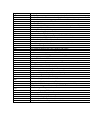


















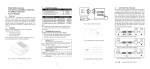

![LS5105 Document No 2 [PDF 1MB] - Australian Electoral Commission](http://vs1.manualzilla.com/store/data/005655823_1-2458abda02bbd8390d0ac9ba8bd86ac6-150x150.png)