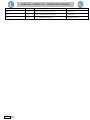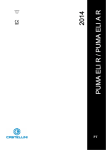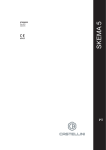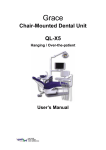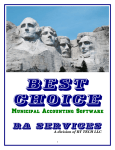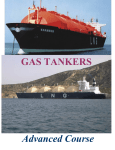Download 2014 PUMA ELI / PUMA ELI A
Transcript
PUMA ELI / PUMA ELI A 2014 97050762 Rev. 02 15.01 EN ENGLISH PUMA ELI / PUMA ELI A – OPERATOR'S MANUAL 1. GENERAL WARNINGS.................................................................................................................................................................................... 4 1.1. SYMBOLS ....................................................................................................................................................................................................... 4 1.2. INTENDED USE .............................................................................................................................................................................................. 4 1.2.1. CLASSIFICATION AND REFERENCE STANDARDS ........................................................................................................................... 5 1.2.2. ENVIRONMENTAL CONDITIONS ......................................................................................................................................................... 5 1.2.2.1. INSTALLATION CONDITIONS .............................................................................................................................................................. 5 1.2.3. WARRANTY ........................................................................................................................................................................................... 5 1.2.4. DISPOSING THE EQUIPMENT WHEN NO LONGER USED ............................................................................................................... 5 1.3. SAFETY WARNINGS ...................................................................................................................................................................................... 6 1.4. CLEANING AND DISINFECTION ................................................................................................................................................................... 7 2. DESCRIPTION OF THE EQUIPMENT ............................................................................................................................................................. 8 2.1. IDENTIFICATION PLATES ............................................................................................................................................................................. 8 2.2. DENTAL UNITS ............................................................................................................................................................................................... 9 2.3. DENTAL CHAIR ............................................................................................................................................................................................ 11 2.4. SPECIAL WARNINGS ................................................................................................................................................................................... 12 2.5. CONVERSION OF THE OPERATING UNIT ................................................................................................................................................. 12 3. TURNING ON THE OPERATING UNIT.......................................................................................................................................................... 14 4. DENTAL CHAIR OPERATION ....................................................................................................................................................................... 15 4.1. SAFETY DEVICES ........................................................................................................................................................................................ 15 4.2. EMERGENCY DEVICES ............................................................................................................................................................................... 15 4.3. ADJUSTABLE HEADREST ........................................................................................................................................................................... 16 4.4. MOVABLE ARMRESTS (OPTIONAL) ........................................................................................................................................................... 16 4.5. DENTAL CHAIR CONTROL PAD ................................................................................................................................................................. 17 5. DENTIST'S BOARD OPERATION ................................................................................................................................................................. 18 5.1. DENTIST’S CONTROL CONSOLE ............................................................................................................................................................... 20 5.1.1. SETTING THE DENTAL CHAIR "AUTOMATIC RETURN” AND "RINSE POSITION” ........................................................................ 21 5.1.2. DENTAL CHAIR POSITION PROGRAMMING .................................................................................................................................... 21 5.1.3. EMERGENCY BUTTON ....................................................................................................................................................................... 21 5.1.4. TURNING ON THE NEGATOSCOPE .................................................................................................................................................. 21 5.2. FOOT CONTROL .......................................................................................................................................................................................... 21 5.2.1. "MULTIFUNCTION” FOOT CONTROL ................................................................................................................................................ 22 5.2.2. "PUSH-PEDAL” FOOT CONTROL....................................................................................................................................................... 23 5.2.3. "POWER PEDAL" FOOT CONTROL ................................................................................................................................................... 25 5.2.4. "SIDE TRAVEL" FOOT CONTROL ...................................................................................................................................................... 27 5.2.5. WIRELESS FOOT CONTROL ............................................................................................................................................................. 29 5.3. SYRINGE ....................................................................................................................................................................................................... 31 5.4. TURBINE ....................................................................................................................................................................................................... 32 5.5. MICROMOTOR ............................................................................................................................................................................................. 33 5.6. SCALER ........................................................................................................................................................................................................ 35 5.7. T LED CURING LIGHT .................................................................................................................................................................................. 36 5.8. C-U2 DENTAL CAMERA ............................................................................................................................................................................... 40 6. ASSISTANT’S BOARD OPERATION ............................................................................................................................................................. 43 6.1. ASSISTANT’S BOARD CONSOLE ............................................................................................................................................................... 44 6.2. SYRINGE ....................................................................................................................................................................................................... 44 6.3. T LED CURING LIGHT .................................................................................................................................................................................. 44 6.4. C-U2 DENTAL CAMERA ............................................................................................................................................................................... 45 6.5. SUCTION TUBES.......................................................................................................................................................................................... 45 6.6. SALIVA HYDRAULIC SUCTION UNIT .......................................................................................................................................................... 46 6.7. TURBINE ....................................................................................................................................................................................................... 46 7. WATER UNIT OPERATION ........................................................................................................................................................................... 47 7.1. FILL CUP AND BOWL ................................................................................................................................................................................... 47 7.2. S.S.S. SYSTEM. -ST ..................................................................................................................................................................................... 49 7.2.1. S.S.S. SYSTEM. MANUAL ................................................................................................................................................................... 50 7.2.2. MANUAL DISINFECTION CYCLE ....................................................................................................................................................... 51 7.3. DISINFECTION SYSTEM.............................................................................................................................................................................. 53 7.4. AUTOMATIC INSTRUMENT FLUSHING CYCLE ......................................................................................................................................... 55 7.5. OPENING/CLOSING THE WATER UNIT SIDE COVER .............................................................................................................................. 56 8. ACCESSORIES ............................................................................................................................................................................................. 56 8.1. OPERATING LAMP ....................................................................................................................................................................................... 56 8.1.1. VENUS PLUS-L OPERATING LAMP ................................................................................................................................................... 57 8.1.2. VENUS e OPERATING LAMP ............................................................................................................................................................. 59 8.2. MONITOR ON LAMP POLE .......................................................................................................................................................................... 61 8.3. AUXILIARY TRAY HOLDER ......................................................................................................................................................................... 61 8.4. NEGATOSCOPE FOR PANORAMIC X-RAYS ............................................................................................................................................. 61 8.5. AIR/WATER/230V QUICK-COUPLINGS....................................................................................................................................................... 62 2 EN PUMA ELI / PUMA ELI A – OPERATOR'S MANUAL 9. MAINTENANCE ............................................................................................................................................................................................. 63 9.1. MAINTAINING THE INSTRUMENTS ............................................................................................................................................................ 63 9.2. DRAINING CONDENSATE ........................................................................................................................................................................... 63 9.3. CLEANING THE SURGICAL SUCTION FILTER .......................................................................................................................................... 63 9.4. SURGICAL SUCTION ................................................................................................................................................................................... 64 9.5. CATTANI SURGICAL SEPARATOR ............................................................................................................................................................. 65 9.6. CATTANI GRAVITY SURGICAL SEPARATOR ............................................................................................................................................ 66 9.7. CLEANING THE TURBINE RETURN AIR FILTER ....................................................................................................................................... 66 9.8. METASYS AMALGAM SEPARATOR ........................................................................................................................................................... 66 9.9. DÜRR AMALGAM SEPARATOR .................................................................................................................................................................. 66 9.10. DENTAL CHAIR ............................................................................................................................................................................................ 66 10. TECHNICAL DATA ........................................................................................................................................................................................ 67 10.1. DIMENSIONAL CHARACTERISTICS ........................................................................................................................................................... 69 11. DENTAL UNIT OPERATING UNIT MAINTENANCE PLAN ............................................................................................................................ 76 EN 3 PUMA ELI / PUMA ELI A – OPERATOR'S MANUAL 1. • • • • • • • GENERAL WARNINGS These instructions explain how to correctly use the following dental units: PUMA ELI, PUMA ELI CP, PUMA ELI CART, PUMA ELI A, PUMA ELI A CP. PUMA ELI ORTHO, PUMA ELI CART ISO, Please carefully read this manual before using the device. These instructions describe all the versions of the operating units with the maximum possible accessories, therefore not all the paragraphs are applicable to the unit you have purchased. No part of this manual is to be reproduced, stored in a retrieval system or transmitted in any form or by any means, i.e. electronic, mechanical, photocopying, translation or otherwise, without the prior written permission of Cefla sc - Cefla Dental Group. The information, technical specifications and illustrations contained in this publication are not binding. Cefla sc - Cefla Dental Group reserves the right to make technical improvements and changes without modifying the instructions contained herein. The manufacturer has a company policy of continual development. Although every effort is made to keep technical documentation up-to-date at all times some of the instructions, specifications and figures given in this manual may slightly differ from the purchased product. The manufacturer reserves the right to make changes without prior notice. The original text is in Italian; translation from the original in Italian. This equipment is equipped with a device that prevents liquid back flow. 1.1. SYMBOLS Note the meaning of the following symbols and expressions: Type of protection against direct and indirect contact: Class I. Type of protection against direct and indirect contact: Type B. WARNING! Failure to observe may result in equipment damage or injury to the user and/or patient. • • • • • • • Accessory in compliance with essential requirements of directive 93/42/EC and subsequent changes ( Class I Medical Equipment ). "Consult the instruction manual" Means that it is advisable to consult the instruction manual before using that part of the device. Waste disposal symbol in accordance with Directives 2002/95/EC, 2002/96/EC and 2003/108/EC (valid only in the European Union). NOTE: Identifies information that is especially important for the user and/or assistant. “Warning biological hazard”. It provides information about possible risks of contamination deriving from contact with fluids, storage of infected biological waste. Earth ground. Manufacturer. Alternating current. Month and year of construction. Part sterilised in a steam autoclave at 135°C. Device serial number. ON / OFF button. DVGW mark (Quality assurance kitemark regarding supply of drinking water). "Refer to the instruction manual" Means that for reasons of safety you need to consult the instruction manual before using the equipment. Product/equipment identification code. Off (a part of the unit). Do not push. On (a part of the unit). Foot crushing hazard. Equipment On. Equipment equivalent to Class 2 light source. Equipment OFF. 1.2. Equipment in compliance with essential requirements of directive 93/42/EC and subsequent changes ( Class IIa Medical Equipment ). Hand crushing hazard. INTENDED USE The dental units described in this manual are Medical Devices intended for dental treatment. The dentist's board may hold up to 5 instruments. The assistant’s board can hold 2 suction tubes and 2 instruments. This equipment must be used only by adequately trained personnel (dentists and paramedics). The device is intended for non-continuous operation with intermittent loads (see the operating times of the individual parts in the dedicated sections). The device is classified as pollution degree 2. Overvoltage class: II. 4 EN PUMA ELI / PUMA ELI A – OPERATOR'S MANUAL 1.2.1. • • • • CLASSIFICATION AND REFERENCE STANDARDS MEDICAL DEVICES classification Classification of the dental unit in accordance with the indications given in annex IX of directive 93/42/EC as amended: Class IIa. ELECTRICAL MEDICAL EQUIPMENT classification Classification of the dental unit in accordance with standard EN 60601-1 on safety of medical equipment: Class I - Type B. Reference standards: the dental units described in this manual are designed and manufactured in compliance with IEC60601-1 3rd Ed. - 2007, IEC 60601-1-6 3rd Ed. - 2010, IEC 62366 1st Ed. - 2007, IEC 80601-2-60 1st Ed. - 2012, IEC 60601-1-2 3rd Ed., ISO 6875 3rd Ed. - 2011, ISO 7494-1 2nd Ed. - 2011 and EN 1717 (type AA and AB) standards as far as water mains safety devices are concerned. Classification of RADIO DEVICES AND COMMUNICATION TERMINALS (only when the WIRELESS foot control is present) Equipment classification according to Directive 99/05/EC Art.12: Class I. 1.2.2. ENVIRONMENTAL CONDITIONS The equipment is to be installed in rooms that satisfy the following requirements: • temperature between 10 and 40 °C; • relative humidity between 30 and 75%; • atmospheric pressure ranging from 700 to 1060 hPa; • altitude ≤ 3000 m; • air pressure entering equipment ranging from 6 to 8 bar; • water hardness at the equipment inlet must not be above 25 °f (French degrees) or 14 °d (German degrees) for untreated drinking water. For water with a higher hardness degree, it is recommended to soften water until it reaches a hardness degree between 15 and 25 °f (French degrees) or between 8.4 and 14 °d (German degrees); • water pressure entering equipment ranging from 3 to 5 bar; • water temperature entering equipment not higher than 25 °C. 1.2.2.1. INSTALLATION CONDITIONS • Temperature between -10 and 70°C; • Relative humidity between 10 and 90%; • Atmospheric pressure: from 500 to 1060hPa. 1.2.3. WARRANTY Cefla sc - Cefla Dental Group offers a warranty for its products' safety, reliability and performance. The warranty is valid only under the following terms: • The conditions given on the warranty certificate are observed. • Performing yearly scheduled maintenance. • The equipment is used only as instructed in this manual. • The electrical wiring in the room in which the equipment is installed must conform to I.E.C. 60364-7-710 standards (Requirements for electric systems in rooms used for medical purposes). • A 3x1.5 mm2 line protected by a bi-polar cut-out that conforms to applicable standards (10 A, 250 V, distance between contacts at least 3 mm) must be used to feed the equipment. WARNING: The colour of the three wires (POWER, NEUTRAL and EARTH) should satisfy the requirements of current standards. • Installation, repairs and, in general, any other operations requiring the casing to be opened are to be performed exclusively by personnel authorised by CASTELLINI. 1.2.4. DISPOSING THE EQUIPMENT WHEN NO LONGER USED In compliance with Directives 2002/95/EC, 2002/96/EC and 2003/108/EC regarding restriction of the use of certain hazardous substances in electrical and electronic equipment along with waste electrical and electronic equipment, it is forbidden to dispose of this equipment in the municipal waste stream as unsorted municipal waste.This equipment must be sorted and disposed of separately. When new equipment that is similar is purchased, the old equipment must be given to the dealer for disposal. As regards reuse, recycling and other forms of recovery of waste electrical and electronic equipment, the manufacturer carries out the functions defined by current local laws. A high level of separate collection of waste electrical and electronic equipment is indispensable to efficiently recycle, treat and dispose of the equipment. Recycling and treatment operations should comply with minimum standards to assure human health and high environmental protection as well as favour recycling of the materials included in the equipment. The symbol indicating separate collection for electrical and electronic equipment consists of the crossed out bin marked on the equipment. WARNING: Under local legislation, fines can be imposed if the equipment is disposed in an illegal manner. EN 5 PUMA ELI / PUMA ELI A – OPERATOR'S MANUAL 1.3. SAFETY WARNINGS WARNING: • • • • • • • • • • • • • • • • • All equipment is permanently installed. Depending on the type of chair the unit comes with, refer to the installation SCHEMATICS in paragraph "Specifications”. Cefla sc - Cefla Dental Group shall not be held liable for any personal injury or equipment damage resulting from failure to heed the precaution given above. Floor conditions. The floor (continuous) should meet the load-bearing capacity set forth by DIN 1055, sheet 3. PUMA ELI, PUMA ELI CP, PUMA ELI CART, PUMA ELI ORTHO, PUMA ELI CART ISO dental units: the weight of the dental unit is of approx. 350 kg (including a 190 kg patient). PUMA ELI A, PUMA ELI A CP dental units:the weight of the dental unit is of approx. 350 kg (including a 160 kg patient). This device may not be modified in any way without the authorisation of the manufacturer. If the device is modified, appropriate examinations and tests need to be conducted in order to ensure continued safe use. Cefla sc - Cefla Dental Group shall not be held liable for any personal injury or equipment damage resulting from failure to heed the precaution given above. Dental chair. The maximum DAMA chair capacity is 190 Kg. Do not exceed this value. The maximum DAMA A chair capacity is 160 Kg. Do not exceed this value. Tray holders. The maximum weights that can be held must never be exceeded: - tray holder module attached to the dentist's board, maximum allowable load 2 Kg, evenly distributed. tray holder module attached to the assistant's board, maximum allowable load 1 Kg, evenly distributed. auxiliary tray holder module, maximum allowable load on tray 3.5 Kg (without negatoscope) or 2.5 Kg (with negatoscope). Connections to external instruments. The equipment can be hooked up only to other instruments that bear the CE mark. Electromagnetic interferences. Use of electrical equipment that does not comply with standard IEC 60601-1 3rd Ed. - 2007 in the office or nearby may cause electromagnetic or other types of interferences resulting in dental unit malfunctions. In these cases, shut off power to the dental unit before using this equipment. Replacing the drills. Operate the turbine release and contra-angle only once the drill has come to a complete stop. Failure to do so, the locking system will wear down earlier and the drills can slip off causing injury. Exclusively use high-quality drills with an attachment stem having a calibrated diameter. To check the conditions of the locking system, make sure the drill is firmly secured to the instrument every day before starting work. Locking system defects caused by misuse are easily identified and not covered by the warranty. The drills and various instruments attached to the handpieces must comply with Biocompatibility Standard ISO 10993. Patients with pace makers and/or hearing aids. When treating patients with pace makers and/or hearing aids, take into consideration the effects the instruments may have on pace makers and/or hearing aids. Carefully read technical-scientific information available on this subject. Implants. If the dental unit is used for implant operations using separate equipment designed for this purpose, you are recommended to power off the dental chair to avoid unwanted movements resulting from faults and/or accidental start up of the controls. Do not forget to turn off the office’s water supply and master switch on the equipment before leaving the surgery. The equipment is not protected against liquid penetration (IPX 0). The equipment is not suitable for use in the presence of a mixture of flammable anaesthetic gas with oxygen or nitrous oxide. This equipment must be stored properly so that it is kept in top working order at all times. The manufacturer shall not be held responsible for misuse, carelessness or improper use of the equipment. The equipment may only be used by authorised and adequately trained staff (dentists and paramedics). The user must be present at all times when the equipment is turned on or ready for start-up. In particular, never leave the equipment unattended in the presence of children/the mentally disabled or other unauthorised personnel in general. Any accompanying persons must keep out of the operating area and in any case under the responsibility of the operator. The operating area refers to the space around the dental unit plus 1.5 meters. Quality of the water delivered by the dental unit. The user is responsible for the quality of the water delivered by the dental unit and must adopt measures to maintain the water quality. To ensure delivered water quality levels, Cefla sc - Cefla Dental Group recommends equipping the dental unit with an internal or external disinfection system. The dental unit, once installed, is exposed to possible contaminants coming from the water mains. So, to effectively overcome this problem, it is advisable to install the dental unit only at the moment in which the professional will use it daily and perform the disinfecting procedures starting from the day in which it is installed by following the instructions set forth in the relevant sections. NOTE: contact your local dealer or Dental association for more detailed information about national laws and requirements. • • Applied parts. The parts that, during standard use, necessarily come into contact with the patient in order for the device to carry out its functions correctly, are: dental chair upholstery, armrest, polymerising lamp fibre optics, terminal part of the syringe, single-use camera protection, scaler bits, drill handpieces, cannula suction terminals. Non applied parts that may come into contact with the patient are: dental chair armrest support, dental chair lower casing, patient-side water unit casing, water-to cup-spout, bowl, suction tubes, handpiece body. Dental chair movement. 6 EN PUMA ELI / PUMA ELI A – OPERATOR'S MANUAL WARNING: Make sure that the patient is ready to collaborate: ask him/her to keep his/her hands and feet close, avoiding incorrect postures. Check that the patient is sitting properly when moving the dental chair (see figure). 1.4. CLEANING AND DISINFECTION Cleaning is the first step of any disinfecting process. Physically scrubbing with detergents and surface-active substances and rinsing with water removes a considerable amount of micro organisms. If a surface is not clean first, the disinfecting process cannot be successful. If a surface cannot be adequately cleaned, it should be protected with barriers. The outer parts of the equipment must be cleaned and disinfected using a product for hospital use with indications for HIV, HBV and tubercolocide (medium-level disinfectant) specifically for small surfaces. The various drugs and chemical products used in dentist’s surgeries may damage the painted surfaces and the plastic parts. The performed research and tests show that the surfaces cannot be fully protected against the harsh action of all products available on the market. We therefore recommend protecting with barriers whenever possible. The harsh actions of chemical products also depend on the amount of time they are left on the surfaces. It is therefore important not to leave the product on the surfaces longer than the time specified by the manufacturer. It is recommended to use the specific medium-level disinfectant, STER 1 PLUS (CEFLA S.C.), which is compatible with: • Coated surfaces and plastic parts. • Upholstery. WARNING: The VISCOELASTIC upholstery will stain when splashed with mordant acid. Immediately rinse with plenty of water if acid spatters on the upholstery. • Uncoated metal surfaces. If you do not use STER 1 PLUS, it is recommended to use products that contain at maximum: • 96% ethanol. Concentration: maximum 30 g per 100 g of disinfectant. • 1-propanol (N-propanol, propyl alcohol, N-propyl alcohol). Concentration: maximum 20 g per 100 g of disinfectant. • Combination of ethanol and propanol. Concentration: the combination of the two should be maximum 40 g per 100 g of disinfectant. WARNING: • Do not use products containing isopropyl alcohol (2propanol, iso-propanol). • Do not use products that contain sodium hypochlorite (bleach). • Do not use cleaners that contain phenol. • Do not spray the selected products directly on the surfaces. • All products must be used as directed by the manufacturer. • Do not mix the STER 1 PLUS disinfectant with other products. Cleaning and disinfecting instructions. Clean and disinfect with disposable non-abrasive paper (avoid using recycled paper) or sterile gauze. Do not use sponges or, in any case, any material that can be reused. WARNING: • Turn off the dental unit prior to cleaning and disinfecting the external parts. • All materials used to clean and disinfect must be thrown away. EN 7 PUMA ELI / PUMA ELI A – OPERATOR'S MANUAL 2. DESCRIPTION OF THE EQUIPMENT 2.1. IDENTIFICATION PLATES Dental units model: PUMA ELI, PUMA ELI CP, PUMA ELI CART, PUMA ELI ORTHO. The plate is found on the arm between the dental chair and water unit. Data given on plate: • Manufacturer’s name. • Name of equipment. • Rated voltage. • Type of current. • Nominal frequency. • Maximum power absorbed. • Serial number. • Month and year of construction. Dental units model: PUMA ELI CART ISO. The nameplate is positioned under the board. Data given on plate: • Manufacturer’s name. • Name of equipment. • Rated voltage. • Type of current. • Nominal frequency. • Maximum power absorbed. • Serial number. • Month and year of construction. Dental units model: PUMA ELI A, PUMA ELI A CP. The plate is found on the arm between the dental chair and water unit. Data given on plate: • Manufacturer’s name. • Name of equipment. • Rated voltage. • Type of current. • Nominal frequency. • Maximum power absorbed. • Serial number. • Year of manufacture. 8 EN PUMA ELI / PUMA ELI A – OPERATOR'S MANUAL 2.2. DENTAL UNITS Models: Model PUMA ELI RS version dentist's board (instruments will return to their original position through the pulling action of the spring-operated arms) attached to a double supporting arm, one of which is articulated and self-balancing. Description of equipment: a Water unit. b Adjustable arm. c Dentist's board. d Dentist’s control console. e Tray holder. f Assistant’s board. g Assistant’s control console. h Utility service centre. i Multifunction foot control. l Water-to-cup spout. m Bowl. n Self-balancing arm. z DAMA dental chair. Model PUMA ELI CP CP version dentist's board (instruments placed vertically in housings) attached to a double supporting arm, one of which is articulated and selfbalancing. Description of equipment: a Water unit. b Adjustable arm. c Dentist's board. d Dentist’s control console. e Tray holder ( optional ). f Assistant’s board. g Assistant’s control console. h Utility service centre. i Multifunction foot control. l Water-to-cup spout. m Bowl. n Self-balancing arm. r Negatoscope for panoramic X-rays ( optional ). z DAMA dental chair. Model PUMA ELI CART CP version dentist's board (instruments placed vertically in housings) attached to a height-adjustable cart. Description of equipment: a Water unit. c Dentist's board. d Dentist’s control console. e Tray holder ( optional ). f Assistant’s board. g Assistant’s control console. h Utility service centre. i Multifunction foot control. l Water-to-cup spout. m Bowl. o Height-adjustable cart. r Negatoscope for panoramic X-rays ( optional ). s Auxiliary tray holder ( optional ). z DAMA dental chair. EN 9 PUMA ELI / PUMA ELI A – OPERATOR'S MANUAL Model PUMA ELI ORTHO Version without dentist's board. Description of equipment: a Water unit. f Assistant’s board. g Assistant’s control console. h Utility service centre. i Multifunction foot control. l Water-to-cup spout. m Bowl. s Auxiliary tray holder ( optional ). u Dental chair control console z DAMA dental chair. Model PUMA ELI CART ISO Dentist’s instrument board in CP version (the instruments are vertically inserted in their seats) applied on a height-adjustable trolley and equipped with a standalone connection box. This version is not equipped with chair and water unit. Description of equipment: c Dentist's board. d Dentist’s control console. e Tray holder ( optional ). h Utility service centre. i Foot control. o Height-adjustable cart. The dental units of the PUMA ELI A series come in the following models: Model PUMA ELI A RS version dentist's board (instruments will return to their original position through the pulling action of the spring-operated arms) attached to a double supporting arm, one of which is articulated and self-balancing. Description of equipment: a Ambidextrous water unit. b Adjustable arm. c Dentist's board in RS version. d Dentist’s control console. e Tray holder. f Assistant’s board. g Assistant’s control console. h Utility service centre. i Multifunction foot control. l Water-to-cup spout. m Bowl. n Self-balancing arm. z DAMA A dental chair. 10 EN PUMA ELI / PUMA ELI A – OPERATOR'S MANUAL Model PUMA ELI A CP CP version dentist's board (instruments placed vertically in housings) attached to a double supporting arm, one of which is articulated and selfbalancing. Description of equipment: a Ambidextrous water unit. b Adjustable arm. c Dentist's board in CP version. d Dentist’s control console. e Tray holder ( optional ). f Assistant’s board. g Assistant’s control console. h Utility service centre. i Multifunction foot control. l Water-to-cup spout. m Bowl. n Self-balancing arm. r Negatoscope for panoramic X-rays ( optional ). z DAMA A dental chair. 2.3. DENTAL CHAIR (1) DAMA dental chair (models PUMA ELI - PUMA ELI CP - PUMA ELI CART - PUMA ELI ORTHO) (1) Description of equipment: a Headrest. b Backrest. c Left movable armrest ( optional ). d Right movable armrest ( optional ). e Safety foot board. Operating time. The operating and rest times are as follows: work 25 sec. - rest 10 min. Maximum allowed weight. • The maximum chair capacity is 190 Kg. • Maximum on-headrest load: 30 Kg. • Maximum weight supported by armrest: 68 Kg. WARNING: Do not exceed these values. Warnings for use. WARNING: FOOT CRUSHING HAZARD Pay attention to the patient and the staff during dental chair descent. (2) DAMA A dental chair (models PUMA ELI A - PUMA ELI A CP) (2) Description of equipment: A Headrest. B Backrest. C Left movable armrest ( optional ). D Right movable armrest ( optional ). E Safety foot board. Operating time. The operating and rest times are as follows: work 25 sec. - rest 10 min. Maximum allowed weight. • The maximum chair capacity is 160 Kg. • Maximum on-headrest load: 30 Kg. • Maximum weight supported by armrest: 68 Kg. WARNING: Do not exceed these values. Warnings for use. WARNING: FOOT CRUSHING HAZARD Pay attention to the patient and the staff during dental chair descent (on both sides). EN 11 PUMA ELI / PUMA ELI A – OPERATOR'S MANUAL 2.4. SPECIAL WARNINGS FOR PUMA ELI CART and PUMA ELI CART ISO models During installation, the cart board can be adjusted in height to 3 predefined working positions: MIN (80 cm) - MED (90 cm) - MAX (100 cm). NOTE: values refer to board without tray holder. WARNING: Board height adjustment must be carried out by a CASTELLINI authorised technician, only. WARNING: When handling cart, take care to any step and/or horizontal obstacle as cart could become unstable and/or even overturn. 2.5. CONVERSION OF THE OPERATING UNIT (Models PUMA ELI A and PUMA ELI A CP, only) To convert the operating unit from the right-handed operator version to the left-handed operator version, proceed as follows: • Move dental chair seatback to vertical position by lifting chair at least more than half its vertical travel and positioning arm and dentist’s board body in central position compared to dental chair seat, so that they will not represent a side obstruction. WARNING: It is advisable to turn the operating unit off so as to avoid any accidental activation that could result in hazardous situations. • • Remove the cover ( a ) of the short arm supporting the water unit and preventing it from moving. Lift the element ( k ) locking the short arm in place. NOTE: slightly move arms on their pivot points so as to make element release easier. • • Turn the assistant’s board arm unit until reaching a compact position with the water unit. Start rotating water unit and arm. WARNING: During this operation, avoid extending the arms of the operating lamp, if any, to the outside so as to prevent any excessive imbalance of the equipment. • As soon as the water unit is aligned with the dental chair, turn the assistant’s board arm unit ( b ) and take it to the new work position. WARNING: During this operation, take care not to squash instrument suction tubes and cords. 12 EN PUMA ELI / PUMA ELI A – OPERATOR'S MANUAL • Complete the rotation to the left of the water unit by moving it to the standard use position for left-handed operators. NOTE: make sure that element ( k ) is correctly locking short arm in the new position. Turn bowl by hand until it reaches the new stroke end position. • Move the pin ( c ) used to lock dentist’s board arm rotation inside the opposite hole to set arm correct working area. WARNING: Failure to fit stoke end stop pin will make arm, during standard use, hit water unit body and thus damage it. • • Then refit cover ( a ) taking care that cover pins are duly inserted inside their seats on short arm so as to ensure water unit correct locking. The operating unit is now ready for use for left-handed operators. WARNING: Before turning the operating unit on make sure that the whole equipment is set to correct use conditions. EN 13 PUMA ELI / PUMA ELI A – OPERATOR'S MANUAL 3. TURNING ON THE OPERATING UNIT Dental units model: PUMA ELI PUMA ELI CP PUMA ELI CART Press the main switch ( f1 ) on the dental chair casing: - Equipment ON: electric system powered pneumatic system on water system on display ( g ) on. - Equipment OFF: electric system not powered pneumatic system not connected water system not connected display ( g ) off. Dental units model: PUMA ELI ORTHO. Press the main switch ( f1 ) on the dental chair casing: - Equipment ON: electric system powered pneumatic system on water system on LED ( u ) On. - Equipment OFF: electric system not powered pneumatic system not connected water system not connected LED ( u ) Off. Dental units model: PUMA ELI CART ISO Press the main switch ( f2 ) on the external connection box and check that: • Display ( g ) is off: equipment is off pneumatic system is disconnected water system is disconnected. • Display ( g ) is on: equipment is on pneumatic system is connected water system is connected. Dental units model: PUMA ELI A PUMA ELI A CP Press the main switch ( f3 ) positioned on dental chair casing and check the following on the control console: • Display ( g ) is off: equipment is off pneumatic system is disconnected water system is disconnected. • Display ( g ) is on: equipment is on pneumatic system on water system is connected. WARNING: Main switch must be pressed with your hands. 14 EN PUMA ELI / PUMA ELI A – OPERATOR'S MANUAL 4. DENTAL CHAIR OPERATION The dental chair can be moved as follows: • Chair seat up/down • Backrest up/down with inclination of the chair seat (compensated Trendelenburg) The dental chair can be operated from the following units: • Dentist's board ( a ) (see par. 5.). • Multifunction foot control ( b ) (see par. 5.2.). • Assistant’s board ( c ) (see par. 6.). 4.1. SAFETY DEVICES The equipment is supplied with the following safety devices: • • • • 4.2. The floor board is equipped with a device ( l ) that immediately stops the dental chair from moving down in the presence of an obstacle and automatically lifts it up to free the obstacle. The backrest is equipped with a device ( m ) that immediately stops the backrest from moving down in the presence of an obstacle and automatically lifts it up to free the obstacle. The arms of the assistant’s board are equipped with a safety device ( n ) that immediately stops the dental chair from moving down if an obstacle is encountered and automatically moves it up to clear the obstacle. Dental units model PUMA ELI A and PUMA ELI A CP: water unit supporting arms are equipped with a safety device ( o ) that immediately stops the dental chair from moving down if an obstacle is encountered and automatically moves it up to clear the obstacle. EMERGENCY DEVICES WARNING: Use the devices below when movement of the equipment needs to be blocked: • Dental chair control buttons ( a ) or ( c ). Pressing any dental chair button blocks all movements. • Foot control ( b ). When the foot control is actuated, all movements of the equipment are blocked. • Foot board ( i ). When the chair foot board is actuated, all movements of the equipment are blocked. EN 15 PUMA ELI / PUMA ELI A – OPERATOR'S MANUAL 4.3. ADJUSTABLE HEADREST The headrest may be of two types: (1) with manual cushion lock lever (2) with pneumatic cushion lock lever Adjusting headrest height. • with manual lock ( 1 ): The head rest blade is positioned through a magnetic clutch. The operator should pull up and/or push down the headrest until it is in the desired position. • with pneumatic lock ( 2 ): Press and hold down the locking button ( u ) to position the headrest as desired. Once you have reached the desired position, release the button ( u ) to lock the headrest in place. Adjusting the cushion. • with manual lock ( 1 ): Rotate the lock knob ( k ) anti-clockwise, position the cushion as desired and then re-tighten the lock knob. • with pneumatic lock ( 2 ): Press the lock button ( u ) and keep it pressed as you adjust the cushion as desired. Once the cushion is oriented as desired just release the button ( u ) to lock in place. Proper positioning of the headrest. WARNING: For correct use of the headrest, position the patient's head as shown in the figure. Warnings for use. WARNING: • Maximum on-headrest load: 30 Kg. • Do not attempt to move headrest while patient is resting against it. • Do not attempt to modify the position of the cushion without first releasing the lock mechanism. • The pneumatic locking device is active only when the air circuit is pressurized and the dental unit is on. 4.4. MOVABLE ARMRESTS (OPTIONAL) Both armrests can be turned clockwise downwards so that the patient can more conveniently get on and off the chair. Safety warnings. WARNING: Maximum weight supported by armrest: 68 kg. 16 EN PUMA ELI / PUMA ELI A – OPERATOR'S MANUAL 4.5. DENTAL CHAIR CONTROL PAD (MODEL PUMA ELI ORTHO, ONLY) Description of the buttons: Dental chair function save button (with relevant activation LED). Automatic return position recall button. Rinsing position recall button. Seat up and programmed position "A" recall button. Backrest up and programmed position "B" recall button. Seat down and programmed position "C" recall button. Backrest down and programmed position "D" recall button. Equipment On LED. NOTE: operation of dental chair buttons: • Button pressed shortly: automatic recall of set position. • Button held pressed: manual positioning. Setting the dental chair "Rinse Position” and "Automatic Return”. See paragraph 5.1.1. NOTE: storage mode activation is signalled by a short sound (BEEP) and by the turning on of SAVE button LED. Programming the chair positions A, B, C and D. See paragraph 5.1.2. NOTE: storage mode activation is signalled by a short sound (BEEP) and by the turning on of SAVE button LED. EN 17 PUMA ELI / PUMA ELI A – OPERATOR'S MANUAL 5. DENTIST'S BOARD OPERATION Layout of instruments. The positions of the instruments on the board are determined by the customer at the time of order. Enabling the instruments. • The syringe is always on (see paragraph 5.3.). • The curing light is turned on with the relevant key, when the instrument is withdrawn (see paragraph 5.7.). • Intraoral camera turns on when the instrument is extracted (see paragraph 5.8.). • Once picked up, all the instruments are operated with the foot control (see paragraph 5.2.). Simultaneous use of the instruments. A device sees that the instruments cannot be used simultaneously. The first instrument removed is operating while those removed thereafter are deactivated by this device. This interlocking device allows the drill to be changed in one instrument while another is used on the patient. Positioning the dentist's board. The dentist's board can move in all directions. To adjust the height of the board and/or direct it horizontally, simply grasp the handle ( a ). NOTE for models PUMA ELI CART: dentist's board height can be set only during equipment installation (see paragraph 2.4.). Pantograph arm adjustment. Balancing of the pantograph arm is determined at the time of installation. Any future adjustments can be made using the knob ( b ) on the pantograph arm. Clockwise rotation: to increase clutch resistance of the pantograph arm. Counter-clockwise rotation: to decrease clutch resistance of the pantograph arm. Instrument return arm lock device (only for RS version). If this device is provided, the instrument return arm can be locked in the instrument extracted position. Lock engages with a click at about 2/3 of the total arm travel. To go back to the original condition (unlock), simply move the arm to the end of its travel ( A ). 18 EN PUMA ELI / PUMA ELI A – OPERATOR'S MANUAL Tray holder. The tray holder module ( f ) is made of stainless steel and can easily be removed from its support. WARNING: Maximum permitted load on the tray holder module ( f ): 2 kg distributed. Cleaning the dentist's board handle. Clean the dentist’s module handle using a suitable product (see Paragraph 1.4). Cleaning the dentist's board. Clean the dentist's board using a suitable product (see Paragraph 1.4). NOTE for RS version instrument boards: the silicone instrument holder ( u ) can be sterilized in an autoclave at 121°C (rubber cycle). Instrument cords. Clean the instrument cord using a suitable product (see Paragraph 1.4). WARNING: To remove cord, contact the Technical Service. EN 19 PUMA ELI / PUMA ELI A – OPERATOR'S MANUAL 5.1. DENTIST’S CONTROL CONSOLE Description of the buttons: INCREASE button: increases the settable values. DECREASE button: decreases the settable values. Fibre optics lighting ON/OFF button. Micromotor rotation direction inversion control button with relevant operating LED. Operating lamp on/off button. Water-to-cup button. Water-to-bowl button. S.S.S. system ON/OFF button with relevant operating LED. Negatoscope on/off button on console. Dental chair function save button. Automatic return position recall button. Rinsing position recall button. Emergency position button. Seat up and programmed position 1 recall button. Backrest up and programmed position 2 recall button. Seat down and programmed position 3 recall button. Backrest down and programmed position 4 recall button. NOTE: operation of dental chair buttons. • • Button pressed shortly: automatic recall of set position. Button held pressed: manual positioning. Indicator lights: Display for viewing: power or speed of the dynamic instruments, storage function enabled, AUTOSTERIL-ST or TIME FLUSHING cycle activation. 20 EN PUMA ELI / PUMA ELI A – OPERATOR'S MANUAL 5.1.1. • • SETTING THE DENTAL CHAIR "AUTOMATIC RETURN” AND "RINSE POSITION” Bring the dental chair into the desired position with the manual movement buttons. Hold button “SAVE” for at least 2 seconds to activate save mode. Storage mode activation is signalled by a short beep and by the flashing 0 on the console display. NOTE: hold down button SAVE for at least 2 seconds to quit without saving the changes made. • Press the "Automatic Return" or "Rinsing Position" buttons to associate the position with the button (e.g. “Rinsing Position”). NOTE: the number for the selected button lights up on the display to confirm the position has been saved: 5 = AUTOMATIC RETURN 6 = RINSE POSITION NOTE: the "Rinsing Position” button brings the chair backrest into the rinse position without changing the position of the chair seat. When the button is pressed again, the backrest goes back to the previous position. 5.1.2. • • DENTAL CHAIR POSITION PROGRAMMING Bring the dental chair into the desired position with the manual movement buttons. Hold button “SAVE” for at least 2 seconds to activate save mode. Storage mode activation is signalled by a short beep and by the flashing 0 on the console display. NOTE: hold down button "SAVE" for at least 2 seconds to quit without saving the changes made. • Press the 1, 2, 3 or 4 buttons to associate the relevant position to the button (e.g. 3). NOTE: the number of the button selected (e.g. 3) will be shown on the console display to confirm that it has been stored. 5.1.3. EMERGENCY BUTTON This button can be used in the event of an emergency to bring the patient into the Trendelenburg position. NOTE: the Trendelenburg position is already set and cannot be changed. 5.1.4. TURNING ON THE NEGATOSCOPE Press the ON/OFF button. 5.2. FOOT CONTROL 4 types of foot controls are available: (1) “Multifunction” foot control (see paragraph 5.2.1). (2) “Pressure operated” foot control (see paragraph 5.2.2). (3) “Power pedal” foot control (see paragraph 5.2.3). (4) “Lateral excursion” foot control (see paragraph 5.2.4). NOTE: the "side travel" and "push-pedal" foot controls can also be supplied in WIRELESS version (see paragraph 5.2.5). EN 21 PUMA ELI / PUMA ELI A – OPERATOR'S MANUAL 5.2.1. "MULTIFUNCTION” FOOT CONTROL Description of the parts. 1 2 3 4 5 6 7 Handle. Control pedal. Dental chair movements. Chip-air/Patient rinsing position recall control. Water Clean System/Automatic dental chair return control. LED (not active). Battery charge LED (wireless version only). Control pedal ( 2 ). With instrument removed • Starts the instrument. • Adjusts the rpm of rotary instruments. • To the right: operation with spray (if foreseen for selected instrument). NOTE: at the end of work, air is automatically blown to eliminate any drops of liquid remaining in the spray ducts. WARNING: These dental chair functions are activated by keeping the pedal at the end of the travel for at least 2 seconds. NOTE: these functions are NOT active in PUMA ELI ORTHO models. Dental chair movement Joystick operation ( 3 ). It controls the following movements: Dental chair seat up. Dental chair backrest up. Dental chair seat down. Dental chair backrest down. To stop movement, release the control. NOTE: all the buttons used to move the dental chair are inoperative when an instrument is removed and the foot control pedal is actuated. Left-hand button operation ( 4 ). • Holding down the button for at least 2 seconds with instrument extracted: Chip-air control: sends a jet of air to the Turbine or the Micromotor. Air delivery is activated by pressing the button; the jet of air is interrupted when the button is released. • Holding down the button for at least 2 seconds with the instruments in rest position: activation of the “Patient rinsing position” program. NOTE: pressing the button a second time returns the dental chair into working position. NOTE: this function is NOT active in PUMA ELI ORTHO models. 22 EN PUMA ELI / PUMA ELI A – OPERATOR'S MANUAL Right-hand button operation ( 5 ). • Holding down the button for at least 2 seconds with instrument extracted: Water Clean System Control: sends a jet of running water to instruments such as the Turbine, the Micromotor and the Scaler for rinsing the spray ducts. Water is delivered by pressing the button. Water is no longer delivered when the button is released and air is automatically blown to eliminate any drops of liquid remaining in the spray ducts. • Holding down the button for at least 2 seconds with the instruments in rest position: Activation of the “Automatic dental chair return” program. Wireless version. This foot control can also be supplied in wireless version (see Paragraph 5.2.4). Protection against liquid penetration. The foot control is protected against liquid penetration. Degree of protection: IPX1. Cleaning. Clean the foot control using a suitable product (see Paragraph 1.4). NOTE: if the foot control slips on the floor, remove any dust from the slip-proof rubber found under the base with a dry cloth. 5.2.2. "PUSH-PEDAL” FOOT CONTROL Description of the parts. 1 2 3 4 5 6 7 Handle. Control pedal. Dental chair movements. Chip-air/Patient rinsing position recall control. Water Clean System/Automatic dental chair return control. Spray operation LED. Battery charge LED (wireless version only). Control pedal ( 2 ). Operation: • Remove the instrument. • Push the control pedal ( a ) to start the instrument. • Adjust the rpm/power of the instrument with the control pedal: to the right: increase; to the left: decrease. NOTE: the control pedal adjusts the speed/power of the instrument from the minimum to the maximum value set from the dentist's board. • To stop the instrument, simply release the control pedal ( a ). NOTE: with the spray active, at the end of the operation a blast of air is automatically activated to remove any residual drops of liquid in the spray ducts. WARNING: Instrument spray is activated and deactivated by pressing the buttons ( 4 ) or ( 5 ). A short acoustic signal warns of the switching. When the LED ( 6 ) is on, it indicates operation with spray. EN 23 PUMA ELI / PUMA ELI A – OPERATOR'S MANUAL Dental chair movement Joystick operation ( 3 ). It controls the following movements: Dental chair seat up. Dental chair backrest up. Dental chair seat down. Dental chair backrest down. To stop movement, release the control. NOTE: all the buttons used to move the dental chair are inoperative when an instrument is removed and the foot control pedal is actuated. Left-hand button operation ( 4 ) Operation: • Holding down the button for at least 2 seconds with the instruments in rest position: Activation of the “Patient rinsing position” program. NOTE: pressing the button a second time returns the dental chair into working position. ” NOTE: these functions are NOT active in PUMA ELI ORTHO models. • Holding down the button for at least 2 seconds with instrument extracted: Chip-air control: sends a jet of air to the turbine or the micromotor. Air delivery is activated by pressing the button; the jet of air is interrupted when the button is released. NOTE: the control works only when the Turbine and Micromotor are in working position. • Briefly pressing the button with the instrument extracted: Activation or deactivation of instrument spray. WARNING: A short acoustic signal warns of the switching. When the LED ( 6 ) is on, it indicates operation with spray. Left-hand button operation ( 5 ). Operation: • Holding down the button for at least 2 seconds with the instruments in rest position: Activation of the “Automatic dental chair return” program. NOTE: these functions are NOT active in PUMA ELI ORTHO models. • Holding down the button for at least 2 seconds with instrument extracted: Water Clean System Control: sends a jet of running water to instruments such as the Turbine, the Micromotor and the Scaler for rinsing the spray ducts. Water is delivered by pressing the button. Water is no longer delivered when the button is released and air is automatically blown to eliminate any drops of liquid remaining in the spray ducts. • Briefly pressing the button with the instrument extracted: Activation or deactivation of instrument spray. WARNING: A short acoustic signal warns of the switching. When the LED ( 6 ) is on, it indicates operation with spray. 24 EN PUMA ELI / PUMA ELI A – OPERATOR'S MANUAL Wireless version. This foot control can also be supplied in WIRELESS version (see "WIRELESS foot control" paragraph). Protection against liquid penetration. The foot control is protected against liquid penetration. Degree of protection: IPX1. Cleaning. Clean the foot control using a suitable product (see Paragraph 1.4). NOTE: if the foot control slips on the floor, remove any dust from the slip-proof rubber found under the base with a dry cloth. 5.2.3. "POWER PEDAL" FOOT CONTROL Description of the parts. 1 Handle. 2 Foot control. 3 Dental chair movements. 4 Chip-air control or activation/deactivation of instrument spray function. 5 Water Clean System control or activation/deactivation of instrument spray function. 6 Program "B" recall or patient rinse position activation. 7 Program "A" recall or automatic dental chair return activation. 8 Spray operation LED. Foot control operation ( 2 ). • With instrument removed Pushing the pedal ( a ), the instrument is started. The instrument rpm (or power) can be adjusted by varying the pressure exerted on the foot control. NOTE: the foot control adjusts the speed/power of the instrument from the minimum to maximum value set from the instrument board. - Release the foot control to stop instrument operation. NOTE: with the spray active, at the end of the operation a blast of air is automatically activated to remove any residual drops of liquid in the spray ducts. • With instrument in rest position When the foot control is pressed, all automatic dental chair movements are automatically blocked. Dental chair movement Joystick operation ( 3 ). It controls the following movements: Dental chair seat up. Dental chair backrest up. Dental chair seat down. Dental chair backrest down. To stop movement, release the control. NOTE: all dental chair movements are blocked when an instrument is being used or the BIOSTER system is running. EN 25 PUMA ELI / PUMA ELI A – OPERATOR'S MANUAL Left-hand button operation ( 4 ). • Holding down the button for at least 2 seconds with instrument extracted: Chip-air control: sends a jet of air to the turbine or the micromotor. Air delivery is activated by pressing the button; the jet of air is interrupted when the button is released. • Briefly pressing the button with the instrument extracted: Activation or deactivation of instrument spray. WARNING: A short acoustic signal warns of the switching. When the LED ( 8 ) is on, it indicates operation with spray. Right-hand button operation ( 5 ). • Holding down the button for at least 2 seconds with instrument extracted: Water Clean System Control: sends a jet of running water to instruments such as the Turbine, the Micromotor and the Scaler for rinsing the spray ducts. Water delivery is activated by pressing the button ( 5 ); when the button is released, the jet of water is interrupted and a blast of air is automatically activated to remove any residual drops of liquid in the spray ducts. • Briefly pressing the button with the instrument extracted: Activation or deactivation of instrument spray. WARNING: A short acoustic signal warns of the switching. When the LED ( 8 ) is on, it indicates operation with spray. Right lever operation ( 6 ). NOTE: the lever functions only if the instruments are in rest position.This function is NOT active in the PUMA ELI ORTHO models. For safety reasons, the selected function starts only after the lever has been briefly actuated and then released. • Lever pushed down: "Automatic dental chair return” program activated. • Lever pulled up: Dental chair program "2" start. Left lever operation ( 7 ). NOTE: the lever functions only if the instruments are in rest position.This function is NOT active in the PUMA ELI ORTHO models. For safety reasons, the selected function starts only after the lever has been briefly actuated and then released. • Lever pushed down: Activation of the “Patient rinsing position” program. NOTE: when the switch is actuated the second time, the dental chair reaches its work position. • Lever pulled up: Dental chair program "1" start. Protection against liquid penetration. The foot control is protected against liquid penetration. Degree of protection: IPX1. Cleaning. Clean the foot control using a suitable product (see Paragraph 1.4). NOTE: if the foot control slips on the floor, remove any dust from the slip-proof rubber found under the base with a moist cloth. 26 EN PUMA ELI / PUMA ELI A – OPERATOR'S MANUAL 5.2.4. "SIDE TRAVEL" FOOT CONTROL Description of the parts. 1 Handle. 2 Horizontal movement control lever. 3 Joystick for dental chair movements. 4 Vertical movement control. Control pedal ( 2 ). With instruments in rest position, control lever ( 2 ) has 2 different operating modes, based on whether the vertical control ( 4 ) is pressed or not. NOTE: once control ( 4 ) is pressed, 5 seconds are allowed to operate lever ( 2 ); after this time, control will be automatically reset. Operation with instruments in rest position • Lever ( 4 ) in end-of-travel position to the right: operating lamp turning on/off. Operation with instruments in rest position after having pressed control ( 4) • Lever ( 2 ) in end-of-travel position to the right: dental chair automatic return. • Lever ( 2 ) in end-of-travel to the left: patient rinsing position recall. If the lever ( 2 ) is pushed all the way to the left, the dental chair reaches the work position. NOTE: these dental chair functions are activated by keeping the pedal at the end of the travel for at least 2 seconds. NOTE: these functions are NOT active in PUMA ELI ORTHO models. Operation with instrument removed • Operating lever ( 2 ) to the right: instrument is started and its speed/position is adjusted. NOTE: if the removed instrument is a camera, the freeze function is carried out. • Lever ( 2 ) in end-of-travel to the left: the CHIP AIR is activated for Turbine or Micromotor. The air jet is interrupted as soon as lever ( 2 ) is released. NOTE: if the camera is withdrawn, the saved images can be selected one after the other. • If control ( 4 ) is held down, CHIP WATER will be activated for turbine, micromotor or scaler. The water jet is interrupted as soon as control ( 4 ) is released. NOTE: if the removed instrument is a camera, the full-screen displaying of the selected image will be activated/deactivated. EN 27 PUMA ELI / PUMA ELI A – OPERATOR'S MANUAL Activation/deactivation of spray water to instruments. Spray is delivered by keeping control ( 4 ) pressed with the instrument active ( lever ( 2 ) operated ) NOTE: the foot control can be set so that when the instrument is selected and lever ( 2 ) is in rest position, pressing the button ( 4 ) will enable operation to always be with spray (ON/OFF). This configuration change of the foot control can be carried out only by a CASTELLINI Authorised Technician. NOTE: the type of delivered spray can be set through the dentist's console. NOTE: at the end of work a blast of air is automatically activated to eliminate any residual drops of liquid in the instrument ducts. Joystick for dental chair movement ( 3 ). Joystick for dental chair movement ( 3 ) has 2 different operating modes, based on whether the vertical control ( 4 ) is pressed or not. NOTE: once the pedal ( 4 ) is pushed, the joystick ( 3 ) must be actuated within 5 seconds. The function is automatically cancelled once this time has elapsed. Operation with instruments in rest position Joystick ( 3 ) controls the 4 manual movements of the dental chair: NOTE: release the joystick to stop manual movement. Operation with instruments in rest position after having pressed control ( 4) Joystick ( 3 ) recalls the 4 programmes of the dental chair. NOTE: to interrupt automatic movement, simply operate joystick again. With instrument removed but not active Joystick ( 3 ) controls the 4 manual movements of the dental chair. NOTE: under these conditions, the 4 programmes are blocked. With instrument active ( lever ( 2 ) operated ) Joystick disabled, all dental chair movement controls are locked. Protection against liquid penetration. The foot control is protected against liquid penetration. Degree of protection: IPX1. Cleaning. Clean the foot control using a suitable product (see Paragraph 1.4). 28 EN PUMA ELI / PUMA ELI A – OPERATOR'S MANUAL 5.2.5. WIRELESS FOOT CONTROL The "side travel" and "push-pedal" foot controls can also be supplied in WIRELESS version. The wireless foot control contains a ZIGBEE transmitter module (module certified for Europe, Canada and the USA). Warnings for use. WARNING: Avoid keeping the WIRELESS foot control in proximity of other RF sources, such as wireless LAN cards, other radio devices, home RF devices, microwave ovens. The recommended distance is at least 2 metres in the case of microwave ovens and 1 metre in all other cases. • Even though the electromagnetic field irradiated by the foot control is insignificant, it is advisable NOT to use it in proximity of life support equipment (e.g. pacemakers or heart stimulators) and hearing aids. Before using any electronic device in health facilities, always check that it is compatible with the other equipment present. • Exclusively use the dental unit to charge the battery of the WIRELESS foot control. • The internal battery may only be replaced by a qualified technician. • Warnings for first use. It is advisable to fully charge the foot control battery before using it for the first time. WIRELESS foot control operation. The WIRELESS foot control operates exactly in the same way as the wired version, therefore refer to the paragraphs above paying WARNING to the specific model used. In addition, the WIRELESS foot control has a specific LED ( 7 ) that indicates the battery charge and the communication status with the dental unit. LED ( 7 ) indications. The colour of the LED indicates the battery charge, while the type of flashing indicates the communication status with the dental unit. Battery charge: COLOUR GREEN ORANGE RED Off DESCRIPTION ( CABLE DISCONNECTED ) Battery charge (>75%) Battery charge (<50%) Battery needs charging (<25%) Battery flat DESCRIPTION ( CABLE CONNECTED ) Battery charged Battery charging Battery charge error Dental unit off or foot control fault Communication status: FLASHING Slow Fast Double On fixed DESCRIPTION Connection active in wireless mode Connection active with charging cable inserted Connection search Communication error EN 29 PUMA ELI / PUMA ELI A – OPERATOR'S MANUAL Battery characteristics. The WIRELESS foot control is equipped with a rechargeable LithiumPolymer battery ( Li-Poly, 3.7V, 5200 mAh type Guangzhou Markyn Battery Co. Model 9051109 ). The battery life is approximately 2 months (estimating 8 hours of consecutive daily operation) with the battery fully charged and fully efficient. The battery efficiency reduces with age. It is estimated that the efficiency is reduced to 60% after 500 complete recharging cycles. Also in this condition, the battery should last about 1 month. NOTE: when the battery efficiency is so reduced as to be deemed unsatisfactory to support the daily usage requirements, have it replaced by a qualified technician (original spare part no. 97901336.). WARNING: Do not attempt to replace the battery yourself. Limited battery warranty. The battery in the foot control is covered by a 6-month warranty from the date of installation. Recharging the battery. When the batteries in the WIRELESS foot control need to be recharged, proceed as directed below: • Open the protective cap of the connector on the rear of the foot control and connect the recharging cable. • Connect the other end of the recharging cable to the dental unit (see figure). At this point, the foot control is in the battery charging phase (battery charging warning LED on) even though remaining fully functional. NOTE: the battery is fully recharged in about 6 hours. WARNING: Exclusively use the dental unit to charge the battery of the WIRELESS foot control. Natural battery discharge. Should the battery not be used for long periods of time, it may slowly discharge all the same. If unused for long periods of time, it is advisable to always fully charge the battery before use. Maintenance and disposal The wireless foot control does not contain parts that can be repaired directly by the user. In the event of a malfunction, do not attempt to carry out maintenance operations, but directly contact the manufacturer or his local distributor at the numbers indicated in the warranty certificate. At the end of its lifetime, the battery must be replaced by a specialised technician at a Service Centre. 30 EN PUMA ELI / PUMA ELI A – OPERATOR'S MANUAL 5.3. SYRINGE Description of the instrument. a Nozzle. b Handpiece. c Syringe release button. d Air button. e Water button. f Hot/cold selector (only for 6-function syringes). g Hot/cold indicator LED (only for 6-function syringes). WARNING: The instrument is supplied non-sterile. It is recommended to use disposable protections and nozzles. Technical specifications. • Operating time: syringe 3F: continuous operation, syringe 6F: 5 sec. operation, 10 sec. rest, • Power supply: 6F syringe (CEFLA models): 24 Vac; 50/60 Hz; 2 A; 50 W. • Classification in accordance with standard EN 60601-1: 6F syringe (CEFLA models): CLASS II, type B • consult the Technical Installation Manual (see Paragraph 11.). Use. 3-function syringes: • Place the instrument in its work position. • Button ( e ) = water; Button ( d ) = air; Button ( e + d ) = spray. 6-function syringes: • Place the instrument in its work position. • Operation with hot spray, air and water: turn the selector switch ( f ) clockwise (LED g on). • Operation with cold spray, air and water: turn the selector switch ( f ) counter-clockwise (LED g off). • Button ( e ) = water; Button ( d ) = air; Button ( e + d ) = spray. Removing the grip. • The nozzle ( a ) is screwed onto the grip ( b ). • 3-function syringes: Press the button ( c ) to take the grip off the syringe casing. • 6-function syringes: Turn the selector switch counter-clockwise (LED g off) and press the button ( c ) to take the grip off the syringe casing. Syringe removable cord. Syringe features a removable cord to make cleaning operations easier (see paragraph 5). Cleaning. Use soft disposable paper towel dampened with detergents/disinfectants. WARNING: • Do not soak the syringe in liquid disinfectants or detergents. • Recommended products harsh products and/or products containing acetone, chlorine and sodium hypochlorites. Disinfection. Syringe grip and nozzle in a steam autoclave at 135°C (2 bar) following the instructions for use of the device. NOTE: bag before sterilising. EN 31 PUMA ELI / PUMA ELI A – OPERATOR'S MANUAL 5.4. TURBINE Connecting the handpiece and changing the drill. Refer to the specific instructions provided with the handpiece. Use. WARNING: Read the instructions for use of the various turbines. • Operating times: work 5 min., rest 5 min. • Place the instrument in its work position. • Use the foot control pedal to start the instrument (see paragraph 5.2.). • The cock ( f ), found near the instrument, is used to adjust the amount of water in the spray. • The cock ( e ) adjusts the amount of air spray for all the instruments. NOTE: the turbine cord can also be used to connect the air micromotors equipped with 4-way connector and conform to ISO 13294 - Dental Air Motor. Adjusting the turbine’s operating speed. • Place the instrument in its work position. • Use buttons INCREASE or DECREASE to set the maximum speed percentage of the turbine. NOTE: the data set are automatically saved. • The foot control pedal adjusts the operating speed from the minimum to the maximum values set (see paragraph 5.2). Turning on the fiber optics. • Place the instrument in its work position. • Press the button to turn the Fiber Optics on/off. 32 EN PUMA ELI / PUMA ELI A – OPERATOR'S MANUAL NOTE: the Fiber Optics switch off when the turbine is not used for 30 seconds (rheostat switch off). Syringe removable cord. Syringe features a removable cord to make cleaning operations easier (see paragraph 5). Cleaning and care. Refer to the specific instructions provided with the handpiece. It is recommended to use Daily Oil (CEFLA S.C.) for lubrication. Disinfection. Steam in autoclave at 135°C (2 bar) following the instructions for use of the device. WARNING: Carefully read the operating instructions supplied with the handpiece before attempting to sterilise. Warnings for use. WARNING: • • • • • The instrument is supplied NOT STERILE and must be sterilized before use. Carefully read the operating instructions supplied with the instrument before attempting to sterilise. The turbine must never be started without attaching the drill or fake drill. The drill release button must not be held down during operation! Friction between the button and micromotor rotor overheats the head and may cause burns. The patient’s internal tissues (tongue, cheeks, lips, etc.) must be protected against contact with the button by using suitable instruments (mirror, etc.). The drills and various instruments attached to the handpieces must comply with Biocompatibility Standard ISO 10993. 5.5. MICROMOTOR Installing the handpieces and changing the drill. Refer to the specific instructions provided with the micromotor and various handpieces. Use. WARNING: Also read the instructions for use of the various motors. • Operating times: work 5 min., rest 5 min. • Place the instrument in its work position. • Use the foot control pedal to start the instrument (see paragraph 5.2.). • The cock ( f ), found near the instrument, is used to adjust the amount of water in the spray. • The cock ( e ) adjusts the amount of air spray for all the instruments. Adjusting the micromotor’s operating speed. • Place the instrument in its work position. • Use the INCREASE or DECREASE buttons to set the maximum micromotor rotation speed. NOTE: the data set are automatically saved. • The foot control pedal adjusts the operating speed from the minimum to the maximum values set (see paragraph 5.2). EN 33 PUMA ELI / PUMA ELI A – OPERATOR'S MANUAL Selecting the direction of rotation. • Place the instrument in its work position. • Press the INVERSION button on the console. LED off: clockwise rotation. LED on: counter-clockwise rotation. WARNING: When the micromotor is taken out, 3 BEEPS sound to signal counter-clockwise rotation. NOTE: when the rheostat switch is on, the micromotor cannot reverse. Turning on the fiber optics. • Place the instrument in its work position. • Press the button to turn the Fiber Optics on/off. NOTE: the fiber optics switch off when the micromotor is not used for 30 seconds (rheostat switch off). Syringe removable cord. Syringe features a removable cord to make cleaning operations easier (see paragraph 5). Cleaning and care. Refer to the specific instructions provided with the handpiece. It is recommended to use Daily Oil (CEFLA S.C.) for lubrication. WARNING: • Do not soak the syringe in liquid disinfectants or detergents. • Recommended products harsh products and/or products containing acetone, chlorine and sodium hypochlorites. Disinfection. Handsets only: steam autoclave at 135°C (2 bar) following the instructions for the use of the device. WARNING: Carefully read the operating instructions supplied with the instrument before attempting to sterilise. Warnings for use. WARNING: • • • • • The instrument is supplied NOT STERILE and must be sterilized before use. Carefully read the operating instructions supplied with the instrument before attempting to sterilise. Never put the contra angle on the micromotor while it is running. The drill release button must not be held down during operation! Friction between the button and micromotor rotor overheats the head and may cause burns. The patient’s internal tissues (tongue, cheeks, lips, etc.) must be protected against contact with the button by using suitable instruments (mirror, etc.). The drills and various instruments attached to the handpieces must comply with Biocompatibility Standard ISO 10993. 34 EN PUMA ELI / PUMA ELI A – OPERATOR'S MANUAL 5.6. SCALER Connecting the handpiece and inserts. Refer to the specific instructions provided with the handpiece. WARNING: Before attempting to connect the handpiece, make certain the contacts are perfectly dry. Blow air from the syringe, if necessary, to dry. Use. WARNING: Also read the instructions for use of the various handpieces. • Operating time: - scalers PIEZOSTERIL 6: work 5 min., rest 5 min, - scalers PIEZOLIGHT 6: work 5 min., rest 5 min, • Place the instrument in its work position. • Use the foot control pedal to start the instrument (see paragraph 5.2.). • The cock (f), found near the instrument, is used to adjust the cooling water flow. Adjusting the scaler’s power output. • Place the instrument in its work position. • Use the "INCREASE" or "DECREASE" buttons to set the scaler's maximum power percentage. NOTE: the data set are automatically saved. • The foot control pedal operates the instrument at the set maximum power (see paragraph 5.2). ENDO function. The scaler operates at up to ½ of the maximum power set. • Place the instrument in its work position. • Press the INVERSION button on the console. LED off: standard operation. LED on: ENDO function active. NOTE: with the foot control lever activated, you cannot change operation. Syringe removable cord. Syringe features a removable cord to make cleaning operations easier (see paragraph 5). Cleaning and care. Refer to the specific instructions provided with the instrument. WARNING: • Do not soak the handpiece in liquid disinfectants or detergents. Disinfection. • Torque wrench, scaler bits and scaler handset: steam autoclave at 135°C (2 bar) following the instructions for the use of the device. WARNING: Carefully read the operating instructions supplied with the instrument before attempting to sterilise. EN 35 PUMA ELI / PUMA ELI A – OPERATOR'S MANUAL Warnings for use. WARNING: • The instrument is supplied NOT STERILE and must be sterilized before use. Carefully read the operating instructions supplied with the instrument before attempting to sterilise. Before attempting to connect the handpiece, make certain the contacts are perfectly dry. Blow air from the syringe, if necessary, to dry. Make sure the threaded sections of the inserts and handpiece are perfectly clean. Do not change the shape of the insert. Check wear and tear of the inserts on a regular basis, replacing them in the following cases: obvious wear, drop in performance, deformation or impact. Notes for PIEZOLIGHT 6 scalers: Class 1 LED device; do not direct the light beam in anyone's eyes when cleaning or servicing the device (it is recommended to keep the fiber optics switched off). To avoid hazards or malfunctions when connecting the board, do not reverse the positions of the cords for scalers that are by different brands. The inserts fitted on the handpiece must be in compliance with ISO 10993 relative to biocompatibility. • • • • • • • 5.7. T LED CURING LIGHT Technical specifications. Supply voltage: 24-36 VDC Max. power absorbed: 6 VA Light source: 1 5W LED Wavelength: 430-490 nm Acoustic signals: at cycle start, every 5 seconds, and at cycle end Type of operation: intermittent (work 3 consecutive cycles - rest 60 sec.) Programs: 6 (preset). General description of the lamp. a Lamp handpiece. b Rotary end. c Fiber optic. d Eye protection. e Power cord. f Control console. NOTE: the curing light can be used in different configurations (wand-style, gun-style or any intermediate position) as it is more convenient for the user. NOTE: the curing light is delivered in its original packing which should be kept for future shipment. 36 EN PUMA ELI / PUMA ELI A – OPERATOR'S MANUAL Description of the control pad. 1 LED 1 ( STANDARD cycle ) : Emission of 1000 mW/cu.cm for 20 seconds (this cycle is set as default at the time of sale). 2 LED 2 ( FAST cycle ) : Emission of 1600 mW/cu.cm for 15 seconds. 3 LED 3 ( STRONG cycle ) : Emission of 1800 mW/cu.cm for 20 seconds. 4 LED S : When LED S is on, you access ramp cycle mode and at the same time the LEDs B, R and L next to it come on: [ LED S + LED 1 ] ramp cycle B ( BONDING ): Ramp cycle with emission of 500 mW/cu.cm for 5 seconds, ramp from 500 to 1000 mW/cu.cm for 5 seconds and 1000 mW/cu.cm for 5 seconds for a total of 15 seconds. [ LED S + LED 2 ] ramp cycle R ( RAPID RESTORATION ): Ramp cycle with emission of 500 mW/cu.cm for 5 seconds, ramp from 500 to 2200 mW/cu.cm for 5 seconds and 2200 mW/cu.cm for 5 seconds for a total of 15 seconds. [ LED S + LED 3 ] ramp cycle L ( LONG RESTORATION ): Ramp cycle with emission of 500 mW/cu.cm for 5 seconds, ramp from 500 to 1800 mW/cu.cm for 5 seconds and 1800 mW/cu.cm for 10 seconds for a total of 20 seconds. 5 Malfunction signalling LED : This red LED comes on only if there is a malfunction. 6 START button : Pressing the START button starts the cycle currently selected (the cycle LED will come on). If it is pressed again at any time during the cycle, light beam emission will immediately be interrupted. 7 MODE button : This button is used to select the cycle to be run. It allows changing from the current cycle to the immediately following cycle. The first three cycles (1, 2 and 3) are at constant power and the LEDs come on individually. When LED S is on, you access ramp cycle mode and at the same time the LEDs B, R and L come on. Once the LED of the cycle you intend to use has come on, the lamp is ready for use. Pressing the START button, light beam emission is activated according to the selected cycle. LED Total time Ø8 mm STANDARD 1 20" 1,000 mW/cm2 FAST 2 15" 1,600 mW/cm2 STRONG 3 20" 1,800 mW/cm2 BONDING S+1 15" ramp cycle RAPID REST. S+2 15" ramp cycle LONG REST. S+3 20" ramp cycle Cycle Total energy 20,000 mJ 24,000 mJ 36,000 mJ 11,250 mJ 20,250 mJ 26,250 mJ NOTE: the cycle can be selected and the button is operative only when the curing light is not emitting any light. If the button is accidentally pressed while light is being emitted, nothing will happen. Operation. WARNING: The instrument is supplied non-sterile. Before use, disinfect the lamp grip. The optical fibre and the eye protection can be sterilised in a steam autoclave at 135°C. • Put the fiber optics ( c ) in its housing until it clicks. • Attach the curing light handpiece to the end of its power cord and tighten the ring nut ( e ). • Take the lamp out of its housing on the assistant’s board or dentist's board. NOTE: one animated symbol will be shown on the console display to confirm that the instrument has been activated. EN 37 PUMA ELI / PUMA ELI A – OPERATOR'S MANUAL • • Turn the front of the lamp and/or fiber optics to the position most suitable for curing (wand, gun or intermediate position). Use the MODE button to select the desired cycle as previously directed (the selected cycle is always indicated by the illuminated LED). NOTE: the curing light has a permanent memory therefore the last cycle used will always be present the next time it is used. • Place the fiber optics in the position required for curing. NOTE: the fiber optics should be placed as close as possible to the material to be cured without touching it. • Press button START to start the cycle. WARNING: Operating mode: work 2 consecutive cycles, rest 60 seconds. NOTE: when a programmed cycle is activated, the LEDs (1, 2, 3, B, R, L) indicate the time that elapses (in multiples of 5 seconds) and turn off every 5 seconds of operation. The curing light comes with a beep that BEEPS when the cycle starts, BEEPS every 5 seconds of operation and lastly BEEPS twice at the end of the work cycle. • Allow light emission to stop by itself. However, it can be stopped at any time by simply pressing the START button again. WARNING: • The curing light is equipped with a system that signals malfunctions by illuminating the LEDS in different combinations (see next paragraph). • The curing light is equipped with a cut-out. Indicators. The following indicators are provided on the control console to signal curing light fault: • LED 5 and LED 1, green, constantly on. Lamp does not emit any light. Contact technical service department. • LED 5 and LED 2, green, constantly on. Instrument start up microcontroller fault. Contact technical service department. • LED 5 and LED 3, green, constantly on. Power supply too low. Contact technical service department. • LED 5 and LED 4 flash continuously. Handpiece cut-out tripped. These LEDs will continue to flash until the light has cooled down enough (about 5 minutes) to be used again. If the problem persists, contact technical service department. Maximum curing thickness. The maximum curing thickness with every single cycle is 3 millimetres (refer to the instructions of the composite material used as well). WARNING: This thickness must not be exceeded as the layer may not be completely cured. Warnings for use. WARNING: The LED is a Class 2 light source in accordance with IEC 62471 standard. DO NOT STARE AT THE BEAM. The light emitted may cause eye injury in case of direct radiation without eye protection. Always use an eye protection shield when operating the curing light and do not direct the light beam in eyes. The light emitted may damage soft tissues (oral cavity mucous membrane, gums, skin). Be extremely careful to aim the light precisely on the material to be cured. • • • • • People with eye diseases, such as those who have had cataracts removed or retina diseases must be adequately protected when the curing light is used, for example with suitable protective eyewear. The rotary end can turn 180° counter-clockwise in relation to the handpiece to change from wand to gun configuration. To go back to wand configuration, turn clockwise. A click is heard when these two positions are reached. Do not turn any more once the click is heard. The intermediate positions can be used even if a click is not heard. Put the fiber optic back into the correct position after turning the end section. Do not pull the power cord. Do not expose the handpiece to excessive vibrations. Do not drop the handpiece and in particular the fiber optic. The lamp may break if accidentally banged. 38 EN PUMA ELI / PUMA ELI A – OPERATOR'S MANUAL • • • Check the condition of the handpiece if it has been banged or dropped before using the curing light. Try to turn on the light and check operation first without using it on the patient. If cracked, broken or if there are any other faults, do not use the curing light on the patient and contact the technical service department. The fiber optics is rather delicate and may crack or break if banged, affecting the final amount of light emitted. If dropped, carefully inspect the fiber optic to verify if it is cracked or broken. If cracked, a strong light appears in the spot in which the fiber is cracked. In all these cases, the fiber optic must be replaced. The curing light handpiece (sold separately) can be connected only to dental units with connections for this curing light handpiece. Connection to any other equipment may damage the circuits inside the lamp and seriously injure the user and patient. The curing lamp handpiece is not protected against liquid penetration. The curing lamp handpiece is not suitable for use in the presence of flammable anaesthetic gas mixed with air, oxygen or nitrous oxide (N2O). Cleaning. The curing light may be a means of cross contamination between patients. The most contaminated parts are the fiber optics and eye protection. Before sterilising them, make sure there are no residues of curing products: if necessary, clean with alcohol or a plastic spatula. Exclusively sterilise the optical fibre and the eye protection in an autoclave at a sterilisation temperature of at least 134°C. WARNING: • The fiber optic is able to undergo 500 autoclave cycles after which it tends to become opaque and therefore emit less light. • The eye protection must also be replaced after 500 cycles. • Contact the manufacturer to purchase original spare parts (fiber optic + eye protection: code 97660404). The handpiece cannot be put in autoclave; disinfect it on the outside with suitable products and cover it with disposable plastic wrap. Use soft disposable paper towels to disinfect the handpiece. Do not use harsh products or soak in liquids. WARNING: • The curing light handpiece is NOT suitable for autoclave. • The curing light handpiece is not protected against penetration of liquids therefore it CANNOT be soaked in solution to be sterilized. • The outside of the lamp should be disinfected with the fiber optic on. Do not use any type of disinfectant on the exposed optical surface of the handpiece when the fiber is removed. The surface will become irreparably opaque if it comes into contact with disinfectant. Maintenance. This equipment does not require any particular type of maintenance. Only technicians authorised by the manufacturer can replace and/or repair the handpiece and dental unit. The handpiece has been purposely constructed in a manner that requires specific tools to open it and therefore it cannot be removed by the user. The warranty is automatically void if the handpiece is altered in any way. Troubleshooting. • When the lamp is removed, the light does not come on (no LEDs on control console illuminated). Make sure the Midwest connection is correctly attached to the power cord. Carefully screw the ring nut, try to turn on the lamp and then take it off again. If the problem persists, contact technical service department. • Less light emitted. Make certain the fiber optics is not cracked or damaged in any way: replace it if it is so. Contact the manufacturer to purchase original spare parts. Make sure there are no residues of curing products on the end of the fiber optic: if necessary, wipe off with alcohol or a plastic spatula. If the handpiece has to be sent back, please disinfect it. Ship it back in its original packing. In addition, please enclose a description of the fault with the shipping note. EN 39 PUMA ELI / PUMA ELI A – OPERATOR'S MANUAL 5.8. C-U2 DENTAL CAMERA The C-U2 dental camera system, complete with an extremely lightweight ergonomic handpiece, is specially designed for simple and well-conceived usability in examining the oral cavity. Auto-exposure and fixed focus features provide easy operation. This system is designed to allow the dentist to more efficiently show and explain to patients all oral conditions and reasons for planned treatment. The C-U2 system allows filming and taking high-definition (1280x720) live images of the section in question to be taken through a touch of a fingertip on the touch-sensitive area of the handpiece. The live intraoral images are displayed on the monitor or Personal Computer. WARNING: The camera may be used as a tool to aid in diagnosis however, the result must always be supported with visual examination and/or other diagnostic indications. Evaluations and conclusions based only on the image taken by the camera may be poor as the colours and shapes, electronically processed, may not perfectly correspond to the actual ones. Warnings for use. WARNING: • The external PC and the external monitor must be of medical grade, namely they have to be certified and comply with the standard IEC 60601-1 3rd Ed. They have to be able to ensure a double insulation level for both patient (2 MOPP) and operator (2 MOOP): - with respect to the power mains; - to all the I/O ports (USB, LAN) supplied with Safety Extra Low Voltage (SELV). Even though the electromagnetic field irradiated by the device is insignificant, it is advisable not to use it in proximity of life support equipment (e.g. pacemakers or heart stimulators) according to the specifications included in the user manual of such equipment. The disposable infection control sheaths must be used with the device. Change the sheath for each new patient. After putting on a new disposable infection control sheath, check it over before using the camera, making sure it is not torn anywhere. If it is, take it off and put on a new one. Do not place the handpiece in liquids or in autoclave under any circumstances. Store the handpiece in a clean dry area. Do not bend the connecting cable excessively. Be extremely careful not to drop the handpiece and do not expose it to excessive vibrations. Never use a damaged handpiece. Make sure the camera is in good condition and has no sharp edges before attempting to use it. If in doubt, do not use the handpiece, carefully put it away, and contact technical assistance. Before starting the equipment, check the condition of the lens protection. Do not aim the light beam at the operator’s or patient’s eyes during operation. During continuous use (example, more than 10 consecutive minutes), the temperature of the camera’s tip usually increases significantly; if this is uncomfortable, put the handpiece in its holder for a few minutes to allow the light source to cool down. When the camera needs to be used for a prolonged time, reduce light brightness. If left running for extended periods, make sure the temperature of the tip is acceptable before attempting to use the camera. Briefly touch the clear plastic part with your fingertip being careful not to touch the lens in the middle. Do not attempt to bend, pull or remove the handpiece. • • • • • • • • • • • • • Connecting the handpiece. Attach the handpiece of camera C-U2 ( a ) to the end of the cord and tighten the ring nut ( b ). WARNING: Make sure the cord is firmly screwed onto the handpiece. Use of the camera. Place the handpiece in its work position; the light comes on and the camera is in the last LIVE mode used. NOTE: two animated symbols will be shown on the console display to confirm that the instrument has been activated. • Turning on camera lighting system. Press the FIBER OPTICS button to turn on/off camera lighting system. • MIRROR function. With the camera set to LIVE mode, briefly press the INVERSION button present on the console to change from viewing real images to mirror images. LED off: real viewing. LED on: mirror viewing. 40 EN PUMA ELI / PUMA ELI A – OPERATOR'S MANUAL • FREEZE function. Handpiece C-U2 is equipped with a touch-sensitive button ( g ). Tap this button or actuate the foot control to freeze the image of interest. Tap this button again (or actuate the foot control) to unlock the frozen image. • Setting operation in single image or multiple image mode With the camera set to LIVE mode, briefly press the SAVE button present on the console to change from viewing a single image to multiimages (and vice versa). NOTE: an icon ( 1 ) found in the top right-hand corner signals when this mode has been selected. • Operation in single image mode. The "live" image appears on the monitor when the camera is set to LIVE and single image mode. Pressing the touch-activated button ( g ) on the handpiece (or activating the foot control), you can freeze the image, which is immediately shown on the display deleting any other previous image. NOTE: the last image frozen remains on the monitor even if the camera is put back in place. • Operation in multiple image mode. The "live" image appears on the monitor and an icon ( 1 ) is shown in the top right-hand corner when the camera is set to LIVE and multi-image mode. Pressing the touch-activated button ( g ) on the handpiece (or activating the foot control), you can freeze the image, which is immediately shown on the display. NOTE: the frozen image appears directly on the monitor in the first box available on the page currently displayed. Any following frozen image is then positioned in the following box in reading order. Once the 4 available boxes have been filled, each following frozen image will replace the existing ones appearing always in reading order. - With the camera in FREEZE mode, pressing the INCREASE or DECREASE buttons or activating the CHIP-AIR command using the foot control (see paragraph 5.2), you can select the 4 stored images in rotation. NOTE: press the SAVE button for 3 seconds to delete all 4 images on the page displayed. - With the camera in FREEZE mode, pressing the INVERSION button or activating the WATER CLEAN SYSTEM command using the foot control (see paragraph 5.2), you can activate/deactivate fullscreen viewing of the selected image. • VIEW function. With the camera in LIVE mode, pressing the WATER CLEAN SYSTEM button on the foot control for at least 2 seconds (see paragraph 5.2), you can view the previously frozen images without storing new ones. EN 41 PUMA ELI / PUMA ELI A – OPERATOR'S MANUAL Handpiece status. An optical guide, illuminated by a multicolour LED indicator, found in the area near the control button (g), shows handpiece status as per the table given below: Colour Blue light flashes, very slowly Light blue steady light Blue/ light blue flashing light Brief red flashes Situation Handpiece in standby Handpiece activated, live images displayed Handpiece in image freeze mode Internal error: contact Customer Service MyRay iCapture. This program allows the C-U2 camera to be set up when it is connected to a PC/WORKSTATION. For a full description on how the MyRay iCapture program works, refer to the instructions, in electronic format, supplied with the C-U2 handpiece. Disposable infection control sheaths. The camera can be a source of cross-contamination between patients. For this reason always use it with a disposable infection control sheath (code 97901590) and disinfect it on the outside after use everyday. The sheath (with white paper backing) is enclosed in two protective layers: a transparent one with blue tab at the front and a paper one at the back. Follow the directions below to install a new infection control sheath: 1 Insert the camera handpiece tip between the layer with White tab and the rear paper backing. The lens, surrounded by the LEDS, must face down, towards the rear paper layer. Gently push the handpiece to the end of the sheath. 2 Pull the blue tab removing the protective covers. 3 The dental camera is now protected and ready for use. WARNING: • Always make certain the handpiece is correctly inserted inside the infection control sheath. • Always change the disposable infection control sheath before using the device on a new patient. • Disposal: the disposable infection control sheaths are to be treated as special waste materials (like surgical gloves). Cleaning and disinfection. Clean the handpiece with a suitable product after each use: refer to paragraph 1.4. WARNING: • The dental camera is not designed for cold sterilization by being soaked, for example, in solutions such as glutharaldeide or hydrogen peroxide. • All products must be used as directed by the manufacturer. • All materials used to clean and disinfect must be thrown away. Maintenance and repairs. The C-U2 dental camera does not require any particular maintenance. In the event of malfunctions, please send back the complete handpiece. WARNING: There are no parts that can be repaired on site. In the event of a malfunction, please contact an authorized dealer. Returning parts. • Please send back any defective devices in their original packaging. Do not reuse damaged boxes. • The device must be disinfected before being shipped to prevent cross-contamination. Handpieces that have not been adequately cleaned and disinfected will not be accepted. WARNING: The sender shall be held responsible for any equipment damage occurred during shipment regardless of whether or not the devices are under warranty. 42 EN PUMA ELI / PUMA ELI A – OPERATOR'S MANUAL 6. ASSISTANT’S BOARD OPERATION Dental units model PUMA ELI - PUMA ELI CP - PUMA ELI CART - PUMA ELI ORTHO: (1) Assistant's board with twin arm. Main features: • Two articulated arms ( c ) secure the board ( a ) to the water unit ( b ) allowing it to be placed in the most convenient work position. • The assistant’s board ( a ) comes with a control console ( d ) with buttons used to operate the dental chair and water unit. • The assistant’s board can hold 2 suction tubes and 2 instruments. • The assistant’s board comes with sliding rollers ( f ) that guide and hold up the suction tubes. (1) NOTE: the assistant’s board is equipped with a safety device that locks out dental chair movement when the board itself is pushed upwards. (2) Assistant's board with single arm. Main features: • A single articulated arm ( e ) secures the board ( a ) to the water unit ( b ) allowing for movement within a wide range of action. • The assistant’s board ( a ) comes with a control console ( d ) with buttons used to operate the dental chair and water unit. • The assistant’s board can hold 2 suction tubes and 2 instruments. • The assistant’s board comes with sliding rollers ( f ) that guide and hold up the suction tubes. (2) NOTE: the assistant’s board is equipped with a safety device that locks out dental chair movement when the board itself is pushed upwards. Dental units model PUMA ELI A and PUMA ELI A CP: (3) Assistant's board with 3 arms. Main features: • Three articulated arms ( c ) secure the board ( a ) to the water unit ( b ) allowing it to be placed in the most convenient work position. The pantograph arm ( g ) allows a vertical stroke of the assistant's board of 335 mm, in 5 working positions. (3) NOTE: to take assistant's board back to bottom position, press button ( h ) on pantograph arm. • • • The assistant’s board ( a ) comes with a control console ( d ) with buttons used to operate the dental chair and water unit. The assistant’s board can hold 2 suction tubes and 2 instruments. The assistant’s board comes with sliding rollers ( f ) that guide and hold up the suction tubes. NOTE: the assistant’s board is equipped with a safety device that locks out dental chair movement when the board itself is pushed upwards. (4) Assistant's board with single arm. Main features: • A single articulated arm ( e ) secures the board ( a ) to the water unit ( b ) allowing for movement within a wide range of action. • The assistant’s board ( a ) comes with a control console ( d ) with buttons used to operate the dental chair and water unit. • The assistant’s board can hold 2 suction tubes and 2 instruments. • The assistant’s board comes with sliding rollers ( f ) that guide and hold up the suction tubes. (4) NOTE: the assistant’s board is equipped with a safety device that locks out dental chair movement when the board itself is pushed upwards. EN 43 PUMA ELI / PUMA ELI A – OPERATOR'S MANUAL Cleaning the sliding rollers. Push down and take off the sliding rollers (f). Clean the sliding rollers with a suitable product: refer to paragraph 1.4. 6.1. ASSISTANT’S BOARD CONSOLE Description of the buttons: Water-to-bowl button. Water-to-cup button. Operating lamp on/off button. Hygiene procedure activation button. Automatic return position recall button. Rinsing position recall button. Chair seat up button. Chair backrest up button. Chair seat down button. Chair backrest down button. 6.2. SYRINGE For detailed information regarding operation of this instrument, see paragraph 5.3. 6.3. T LED CURING LIGHT For detailed information regarding operation of this instrument, see paragraph 5.7. 44 EN PUMA ELI / PUMA ELI A – OPERATOR'S MANUAL 6.4. C-U2 DENTAL CAMERA For detailed information regarding operation of this instrument, see paragraph 5.8. 6.5. SUCTION TUBES Suction starts by taking the tube off the board. To adjust suction, use the slider ( a ) located on the tube handpiece. NOTE: when the tube is put back in place, suction stops approximately 2 seconds later. This is done to dry the suction tubes. Removing the suction tubes. WARNING: Always wear goggles and gloves to prevent contact with infected material when removing the suction tubes. Remove the suction tubes from the conveyor fittings by turning and pulling the tube fitting. Detach the suction tubes from the holders by turning and pulling the tube fitting. WARNING: Never directly grasp the suction tube. Cleaning the suction tubes. As the dental units may be equipped with different suction systems (liquid ring or wet, air) carefully follow the instructions provided by the suction system manufacturer when disinfecting the system regarding the product to be used, times and directions for use. WARNING: For cleaning of the suction system, it is recommended to use STER 3 PLUS (CEFLA S.C.) diluted in a 6% solution (equivalent to 60 ml of product in 1 litre of water). Disinfection. • Cannula-holder terminals: steam autoclave at 135°C (2 bar) following the instructions for the use of the device. • Suction tubes: soak to cold-sterilise. WARNING: With the tubes, never use procedures where temperature goes over 55°C. Maintenance. Periodically lubricate the O-rings of the cannula holder terminals (see Paragraph 9.4.) using S1-Protective Lubricant for O-Rings (CEFLA S.C.). Note about biocompatibility. Only use suction tubes supplied with the dental unit and original replacement tubes. The suction tubes must comply with Biocompatibility standard ISO 10993. EN 45 PUMA ELI / PUMA ELI A – OPERATOR'S MANUAL 6.6. SALIVA HYDRAULIC SUCTION UNIT The hydraulic saliva ejector starts running when the tube is removed from the support. Cleaning after each use. Aspirate about ½ litre of STER 3 PLUS (CEFLA S.C.) diluted in a 6% solution (equivalent to 60 ml of product in 1 litre of water). Cleaning the saliva ejector filter. This operation must be carried out at the end of each work day. WARNING: Put on goggles and gloves before attempting to perform this operation! • Suck about ½ litre of STER 3 PLUS diluted in a 6% solution (equivalent to 60 ml of product in 1 litre of water). In order to prevent possible dripping of liquids and matter from the filter ( b ) to be extracted, suck only air for about 5 seconds. Take off the cap ( a ) by turning and pulling at the same time. Remove the filter ( b ). Clean/replace the filter (code 97290060). Put the filter and cap back in place. • • • • • NOTE: to prevent liquids and matter from dripping from the filter taken out, suck air only for approximately 5 seconds before performing these operations. Routine maintenance. Lubricate the O-Ring [ c ] with S1-Protective Lubricant for O-Rings. 6.7. TURBINE For detailed information regarding operation of this instrument, see paragraph 5.4. The cock ( f ), found under the board, is used to adjust the amount of water in the spray. NOTE: for PUMA ELI ORTHO model: as it does not feature any dentist's console, turbine rotation speed cannot be set and any fibre optics is always on. 46 EN PUMA ELI / PUMA ELI A – OPERATOR'S MANUAL 7. 7.1. WATER UNIT OPERATION FILL CUP AND BOWL The bowl can be turned 305° on the water unit by hand. The bowl, the water-to-cup spout and the water-to-bowl spout can be removed to make the cleaning operations easier. Control buttons. Water-to-cup button. Water-to-bowl button. Bowl flushing automatically stops after 30 seconds. Bowl flushing automatically starts in the following cases: • when the "Rinse Position” button is pressed; • when the "Water to cup” button is pressed. Hot water to cup. When this function is provided, hot water is always delivered to the cup. Adjusting the amount of water used to fill the cup. • Turn on the operating unit holding down the Water to cup button on the assistant’s board. NOTE: 1 intermittent BEEP signals saving is in progress. • • Press the water to cup button once to start filling the cup. Once the desired water level has been reached, press the water-to-cup button again making sure the BEEP stops. At this point, the new water level in the cup has been saved. Changing bowl operation. Water delivery to the bowl can take place in an untimed manner (ON/OFF operation with the relative button). This modification is made by turning on the operating unit holding down the Water-to-Bowl button on the assistant’s board. A beep sounds to signal the selected operating mode: • 1 BEEP: timed operation. • 3 BEEPS: ON/OFF operation. NOTE: timed operation is factory set. Changing the water to bowl controller with water delivered to cup. The controller that delivers water to the bowl when the "water to cup” button is pressed can be enabled/disabled. This modification is made by turning on the operating unit simultaneously holding down the Water to cup and Water to bowl buttons on the assistant’s board. A beep sounds to signal the selected operating mode: • 1 BEEP: controller enabled. • 3 BEEPS: controller disabled. NOTE: the controller is enabled by default. EN 47 PUMA ELI / PUMA ELI A – OPERATOR'S MANUAL Water-to-bowl controller modification upon recall of dental chair "Rinse position". The controller that delivers water to the bowl when the dental chair "Rinse Position" button is pressed can be turned on/off. This modification is made by turning on the operating unit simultaneously holding down the dental chair "Rinsing Position" and "Water-to-Bowl" buttons on the assistant’s board. A beep sounds to signal the selected operating mode: • 1 BEEP: controller enabled. • 2 BEEPS: controller disabled. NOTE: the controller is enabled by default. Water-to-bowl controller modification upon recall of dental chair "Automatic return". The controller that delivers water to the bowl when the dental chair "Automatic Return" button is pressed can be turned on/off. This modification is made by turning on the operating unit simultaneously holding down the dental chair "Automatic Return" and "Water-to-Bowl" buttons on the assistant’s board. A beep sounds to signal the selected operating mode: • 1 BEEP: controller enabled. • 3 BEEPS: controller disabled. NOTE: the controller is enabled by default. Taking off the spouts, bowl and bowl filter. • Pull up the spouts ( l ) and ( n ) and take them off. • Pull up the filter ( q ) and its cover ( p ) from the bowl to remove them. • Pull up the bowl ( m ) and take it off. Disinfecting and cleaning. WARNING: Always wear goggles and gloves to prevent contact with infected material when cleaning the bowl and bowl filter. The parts are to be cleaned daily at the end of each work day. • Water-to-cup and water-to-bowl spouts: sterilise the cannula holder terminals in a steam autoclave at 135°C (2 bar) following the instructions for use of the device. • Bowl: thoroughly wash with a specially formulated scale-remover. • Bowl filter: clean with running water and commercially-available cleaning products. WARNING: Do not use acids or harsh products. 48 EN PUMA ELI / PUMA ELI A – OPERATOR'S MANUAL 7.2. S.S.S. SYSTEM. -ST Applied on models PUMA ELI , PUMA ELI CP e PUMA ELI CART, PUMA ELI A , PUMA ELI A CP, only. Description of the system. The system S.S.S. -ST (Separate Supply System) features a tank ( a ) for distilled water. Tank has a total capacity of 1.1 litres. Tank supplies: • the sprays of all the instruments present on dentist's and assistant's boards, • the syringe present on the assistant's board, • the cup filling system (optional), • if available, water quick coupling (optional). Button , present on dentist's board console allows enabling/disabling the S.S.S. -ST system: - LED off: system not active. - LED on: system active. Filling the tank. Once tank min.level is reached (approx. 200 cc), fill it as follows: • Disable the S.S.S. -ST system by pressing button . NOTE: during this operation the pressurised air present inside tank will be automatically bled to the outside. • • Remove tank ( a ) by turning it clockwise. Pour distilled water inside tank until reaching the max. level. WARNING: Use distilled water only as, for enhanced hygiene conditions, can be charged with 600 parts per million of hydrogen peroxide using 20 ml of Peroxy Ag+ per litre of distilled water, or oxygenated water (20 ml of 3% oxygenated water per litre of distilled water). • Fit tank back in place by turning it counter-clockwise. WARNING: Make sure that tank is duly tightened. • Press again button to enable the S.S.S. -ST system and confirm that it has been duly filled up. WARNING: If you are going to be absent from the surgery for long periods of time (holidays), completely empty the tank ( a ) before leaving. Cleaning the tank. We recommend cold sterilising tank only at regular intervals (at least once a month) using a peracetic acid based product and proceeding as follows: • remove tank from dental unit and drain it completely, • prepare the solution of the peracetic acid based product by following the instructions given by the manufacturer, • fill tank to the brim with the peracetic acid solution, • leave the peracetic acid solution inside tank for the time recommended by the manufacturer, • remove all peracetic acid solution from tank, • rinse tank with distilled water, • fill tank with distilled water, if necessary charging it with the substances indicated above, • fit tank back into its seat inside dental unit. EN 49 PUMA ELI / PUMA ELI A – OPERATOR'S MANUAL 7.2.1. S.S.S. SYSTEM. MANUAL Applied on models PUMA ELI ORTHO and PUMA ELI SINGLE CART, only. Description of the system. System features a tank ( a ) for distilled water. Tank has a total capacity of 1.1 litres (models PUMA ELI ORTHO) and 1.8 litres (models PUMA ELI SINGLE CART). Tank supplies: • the sprays of all the instruments present on dentist's and assistant's boards, • the cup filling system (optional), • if available, water quick coupling (optional). A by-pass toggle ( b ) allows disabling the system in case you want to supply instruments with mains water. This system allows performing a disinfection cycle of instrument spray ducts (see paragraph 7.2.2.). WARNING: Carry out a disinfection cycle at the end of all work days. Filling the tank. Once tank min. level is reached (approx. 200 cc. for models PUMA ELI ORTHO and approx. 500 cc. for models PUMA ELI SINGLE CART), fill it as follows: • Turn the toggle ( c ) to position "CLOSE AIR PRESSURE”. • Remove tank ( a ) by turning it clockwise. NOTE: during this operation the pressurised air present inside tank will be automatically bled to the outside. • Pour distilled water inside tank until reaching the max. level. WARNING: Use distilled water only as, for enhanced hygiene conditions, can be charged with 600 parts per million of hydrogen peroxide using 20 ml of Peroxy Ag+ per litre of distilled water, or oxygenated water (20 ml of 3% oxygenated water per litre of distilled water). • • Fit tank back in place by turning it counter-clockwise. Turn the toggle ( c ) to position "OPEN AIR PRESSURE". WARNING: • Make sure that tank is correctly secured in place before turning toggle (c) to position "OPEN AIR PRESSURE". • If you are going to be absent from the surgery for long periods of time (holidays), completely empty the tank ( a ) before leaving. BY-PASS control. System can be disabled in case you want to supply instruments with mains water. This function is carried out by turning toggle ( b ) to position "LINE". Turn toggle ( b ) back to position "TANK" to go back to distilled water operation. Cleaning the tank. We recommend cold sterilising tank only at regular intervals (at least once a month) using a peracetic acid based product and proceeding as follows: • remove tank from dental unit and drain it completely, • prepare the solution of the peracetic acid based product by following the instructions given by the manufacturer, • fill tank to the brim with the peracetic acid solution, • leave the peracetic acid solution inside tank for the time recommended by the manufacturer, • remove all peracetic acid solution from tank, • rinse tank with distilled water, • fill tank with distilled water, if necessary charging it with the substances indicated above, • fit tank back into its seat inside dental unit. 50 EN PUMA ELI / PUMA ELI A – OPERATOR'S MANUAL 7.2.2. MANUAL DISINFECTION CYCLE The S.S.S. system allows performing a manual disinfection cycle of the water ducts of all the instruments on the dentist's board, on the assistant's board and on the water-to-cup duct (optional). To disinfect, proceed as directed below: A) Preparing the disinfectant solution: • Pour undiluted PEROXY Ag+ (or 3% oxygenated water) into the tank marked with an orange band. NOTE: make sure that the tank is completely filled. B) Disinfectant injection phase: • Make sure the spray cock of each dynamic instrument is fully open (if it is not, either very little or no water at all will flow out). • Turn the toggle ( c ) to position "CLOSE AIR PRESSURE”. • Remove the distilled water bottle ( a ) by turning it clockwise. • Replace the bottle of distilled water ( a ) with the one containing PEROXY Ag+. • Remove the syringe and empty the duct with the water button. NOTE: when emptying is complete, no water will come out of the duct. • • • • Repeat the same procedure for the syringe on the assistant’s board (with the water key). Use the Water clean system with the foot control for the remaining dynamic instruments (see paragraph 5.2). If foreseen, drain the water-to-cup duct by pressing the "Waterto-cup" button. Turn the toggle ( c ) to position "OPEN AIR PRESSURE". Remove the instruments and fill the ducts with the hydrogen peroxide solution. Use the Water Clean System with the foot control for the dynamic instruments and the water button for the syringes and for the water to cup duct by pressing the "Waterto-cup delivery button". NOTE: let the oxygenated water solution flow from the instruments for about 6-7 seconds. • Put the instruments back in place. NOTE: at this point, the ducts contain hydrogen peroxide. C) Disinfectant contact time: WARNING: PEROXY Ag+ must be left to dwell in the ducts for at least 10 minutes, but not more than 30 minutes. D) Duct rinsing phase: • Turn the toggle ( c ) to position "CLOSE AIR PRESSURE”. • Take out the bottle of hydrogen peroxide ( a ) turning it clockwise. • Put in the bottle containing distilled water. • Repeat duct draining procedures for the different instruments and, if necessary, for water-to-cup duct. NOTE: when emptying is complete, no water will come out of the duct. • • Turn the toggle ( c ) to position "OPEN AIR PRESSURE”. Extract the instruments and let the distilled water flow out using the Water Clean System command of the foot control (see paragraph 5.2) for the dynamic instruments, the water button for the syringes and the “Cup water delivery” button for the cup water delivery duct. NOTE: allow approximately 6-7 seconds for water to flow out. • At this point, the ducts contain distilled water again and the dental unit is ready to be used. EN 51 PUMA ELI / PUMA ELI A – OPERATOR'S MANUAL WARNING: • After disinfection, make sure that you close the tank containing PEROXY Ag+ (exposed to air, it loses its effectiveness). • It is advisable to run at least one disinfection cycle a day, preferably at the end of the working day. PEROXY Ag+ storage. For proper PEROXY Ag+ storage, follow the manufacturer’s instructions given on the package. It is important to keep the package tightly closed and store it in a cool place at a temperature not exceeding 25°C. WARNING: Never leave PEROXY Ag+ or oxygenated water in the tank marked with an orange band for more than one month. If you are going to be absent from the surgery for long periods of time (holidays), completely empty the tank marked with an orange band before leaving. 52 EN PUMA ELI / PUMA ELI A – OPERATOR'S MANUAL 7.3. DISINFECTION SYSTEM Applied on models PUMA ELI , PUMA ELI CP e PUMA ELI CART, PUMA ELI A , PUMA ELI A CP, only. The AUTOSTERIL -ST system allows performing a disinfection cycle of the water ducts of all the instruments on the dentist's board, of a dynamic instrument located on the assistant's board and of the water-to-cup ducts (optional). To disinfect, proceed as directed below: A) Preparing the disinfectant solution: • Pour undiluted PEROXY Ag+ (or 3% oxygenated water) into the tank marked with an orange band. NOTE: make sure that the tank is completely filled. B) Setting the disinfection cycle: • Replace tank ( a ) with the tank filled with disinfectant and activate the S.S.S. -ST system (see paragraph 7.2. ). NOTE: the AUTOSTERIL -ST cycle can be activated only if the S.S.S. -ST system is enabled. • • • • Make sure the spray cocks ( d ) found towards the bottom of the board, are open (if they are not, either very little or no water at all will flow out). Position the container ( e ) for the instruments to be disinfected on the bowl. If foreseen, insert the special supplied container ( c ) under the cup spout. Press the "AS" button on the assistant's board for at least two seconds. NOTE: an acoustic signal (4 BEEPS) will confirm that control has been acknowledged. Now the dental unit will enter the stand-by mode, highlighted on the display by several flashing dashes. NOTE: to quit this condition without doing anything, simply keep the "AS" button pressed again for at least 2 seconds. • Insert the cords of the instruments to be disinfected in the container. WARNING: For the syringe instrument you need to use the special adapter ( f ) and the heating system must be off. Descaler cord must be inserted by using the special adapter ( v ). The micromotor cord must be completed with motor body. Turbine cord must be inserted without the handpiece. The syringe positioned on the assistant's board cannot be disinfected through the AUTOSTERIL -ST cycle. C) Performing the disinfection cycle: • Shortly press the "AS" button to activate the disinfection cycle. NOTE: an acoustic signal (1 BEEP) will confirm that cycle has started. • The system now replaces the water in the ducts. NOTE: the time remaining to the end of the operation (duration:30 seconds) is shown on the console display. • At the end of water duct filling phase, an acoustic signal (1 BEEP) will be emitted and the time remaining to the end of the disinfectant contact phase will be shown on the console display with flashing figures. EN 53 PUMA ELI / PUMA ELI A – OPERATOR'S MANUAL D) Disinfectant contact time: • Pre-set and not editable contact time: 600 seconds. • At the end of the disinfectant contact phase, an intermittent acoustic signal (1 BEEP every second) will be emitted for 1 minute. The console display will show that time is now zero and continues flashing. E) Duct rinsing phase: • Replace tank ( a ) filled with disinfectant with the original tank containing distilled water, and activate the S.S.S. -ST system (see paragraph 7.2. ). • Start duct rinsing phase by pressing the "AS" button on the assistant's board. NOTE: an acoustic signal (1 BEEP) will confirm that rinsing cycle has started. • Now system will replace the disinfectant present inside ducts with distilled water. NOTE: the time remaining to the end of the operation (duration: 120 seconds) is shown on the console display. • • At the end of the rinsing cycle an acoustic signal (1 BEEP) will be emitted, the console will show that time has elapsed (figure 0) and the "INVERSION" button LED will flash. At this point, put the instruments extracted back into place to return to the working condition. WARNING: • After disinfection, make sure that you close the tank containing PEROXY Ag+ (exposed to air, it loses its effectiveness). • It is advisable to run at least one disinfection cycle a day, preferably at the end of the working day. Interrupting the disinfection cycle. During setup, you can quit the disinfection cycle by pressing at any time the "AS" button for at least 2 seconds. NOTE: once activated, cycle CANNOT be interrupted. PEROXY Ag+ storage. For proper PEROXY Ag+ storage, follow the manufacturer’s instructions given on the package. It is important to keep the package tightly closed and store it in a cool place at a temperature not exceeding 25°C. WARNING: Never leave PEROXY Ag+ or oxygenated water in the tank marked with an orange band for more than one month. If you are going to be absent from the surgery for long periods of time (holidays), completely empty the tank marked with an orange band before leaving. 54 EN PUMA ELI / PUMA ELI A – OPERATOR'S MANUAL 7.4. AUTOMATIC INSTRUMENT FLUSHING CYCLE Description of the system. The TIME FLUSHING automatic cycle allows to carry out an automatic cycle of flushing to renew water present in the water ducts of the instruments on the dentist’s and the assistant’s boards. The flushing cycle can be carried out with mains water or with distilled water (if the S.S.S. -ST or the S.S.S. systems are present) The cycle time is about 2 minutes. WARNING: It is advisable to carry out a flushing cycle at the beginning of each working day and between two patients. Setting the flushing cycle. • If you want to run a flushing cycle with distilled water, enable the S.S.S. system (see paragraph 7.2. or 7.2.1. based on the available PUMA ELI model). NOTE: it is advisable to execute the flushing cycle with tank (a) completely full. • Press the "AS" button present on assistant's board to access the TIME FLUSHING mode. NOTE: three flashing dashes will be shown on the console display to confirm that TIME FLUSHING mode has been activated. • • • Make sure the spray cocks ( d ) found towards the bottom of the board, are open (if they are not, either very little or no water at all will flow out). Position the container ( e ) for the instruments to be disinfected on the bowl. Insert the cords of the instruments to be disinfected in the container. WARNING: For the syringe instrument you need to use the special adapter ( f ) and the heating system must be off. Descaler cord must be inserted by using the special adapter ( v ). The micromotor cord must be completed with motor body. Turbine cord must be inserted without the handpiece. NOTE: the syringe is always active, therefore as soon as it is inserted in the instrument container it will immediately start delivering water. Performing the flushing cycle. • Start the flushing cycle by pressing the "AS" button on the assistant's console a second time. NOTE: the time remaining to the end of the flushing cycle is shown on the console display (duration 120 seconds). • • At the end of the flushing cycle (the value 0 is shown on the display), the LEDs of the FIBRE OPTICS and INVERSION buttons start flashing. At this point, put the instruments extracted back into place to return to the working condition. Interrupting the flushing cycle. Once the flushing cycle has been started, it CANNOT be interrupted. Error signalling. Signalling: 2 BEEPS when you attempt to start the flushing cycle. Cause: no instrument extracted or instruments not equipped with water ducts extracted. Remedy: check the instruments extracted and then start the flushing cycle NOTE: if the error message appears again, call Technical Service. EN 55 PUMA ELI / PUMA ELI A – OPERATOR'S MANUAL 7.5. OPENING/CLOSING THE WATER UNIT SIDE COVER Opening the cover. • open the cover on the side of the water unit ( a ) after pushing up and releasing the lock lever ( b ). Closing the cover. • put on the cover making sure the two locks are inserted in the notches in the water unit, • lastly, bring the bottom of the cover near the water unit frame to engage the lock lever again. 8. ACCESSORIES 8.1. OPERATING LAMP The operating lamp comes in 4 models: (1) Lamp with halogen light source, model VENUS. The instructions for use and maintenance of the halogen lamp model VENUS are available in PDF format and can be downloaded from the download area of the website www.castellini.com. (2) Lamp with halogen light source, model VENUS PLUS. The instructions for use and maintenance of the halogen lamp model VENUS PLUS are available in PDF format and can be downloaded from the download area of the website www.castellini.com. (3) Lamp with LED light source, model VENUS PLUS -L. For the instructions for use and maintenance see paragraph 8.1.1. (4) Lamp with halogen light source, model VENUS e. For the instructions for use and maintenance see paragraph 8.1.2. NOTE: during the automatic movements of the dental chair, the lamp automatically turns off to prevent blinding the patient. 56 EN PUMA ELI / PUMA ELI A – OPERATOR'S MANUAL 8.1.1. VENUS PLUS-L OPERATING LAMP Technical specifications. • Continuous operation. • Power supply voltage: 18 V~ 50/60 Hz. • Power absorbed: 15 VA. • Light spot dimensions: 65 mm X 165 mm. • Lux: 50,000 (max). • Colour temperature: 5,000 °K (+/- 5%). • Maximum temperature on accessible surfaces (during normal use): < 50°C. • Protection against electric risks: class II type B. • Light source: 2 multichip LEDs. • Classification of the equipment in accordance with standards EN62471:2008 and IEC 62471:2006 for PHOTOBIOLOGICAL SAFETY: Risk Group 1. Safety warnings. WARNING: The equipment must be installed by authorised staff. The equipment may only be used by authorised and adequately trained staff (dentists and paramedics). • Do not apply any weight on any point of the lamp and act on it only with the force necessary to move it. • An operator must always be present when the lamp is on, in particular, it should not be left unattended in the presence of children/incompetent persons or in general persons not authorised for use. • Do not carry out any maintenance operation on the lamp when the power is on.Cut the power before carrying out any operation on the lamp. • The equipment is not suitable for use in the presence of a mixture of flammable anaesthetic gas with oxygen or nitrous oxide. • The cleaning operations must be carried out with the lamp off and at room temperature. Do not spray detergent liquid directly onto parts of the optical unit. • The lamp is not protected against penetration of liquids (IPX0). • Do not apply protections, not even transparent, on the optical unit, which may obstruct the cooling air intakes. • • Description. a Light source consisting of 2 multichip LEDs. c Removable handles sterilisable inside autoclave. d ON switch. e Brightness adjustment knob. f Self-balancing arm. k NO TOUCH sensor for turning on and brightness adjustment (optional). Turning the lamp on and off. • To turn lamp on, move switch ( d ) up. • To turn lamp off, move switch ( d ) up again. NOTE for lamps with NO TOUCH sensor: you can also turn the lamp on and off by rapidly sweeping your hand across the sensor ( k ) (sensitivity range 5 cm). If the lamp does not turn on or off when sweeping your hand rapidly across the sensor, sweep it across again more slowly. EN 57 PUMA ELI / PUMA ELI A – OPERATOR'S MANUAL Brightness adjustment. Turn the knob ( e ): • Clockwise: increases brightness. • Counter-clockwise: reduces brightness. NOTE: • • brightness can be adjusted also by keeping your hand still on the sensor (k) (sensitivity range 5 cm). Upon adjustment start, lamp issues an acoustic signal: 1 short BEEP: brightness increase. 2 short BEEPS: brightness decrease. Whenever maximum or minimum levels are reached, lamp issues 2 long BEEPS and the adjustment function is stopped. If the lamp is set to maximum level, the adjustment function decreases brightness and the decrease stops as soon as the minimum level is reached or when hand is removed from sensor. If lamp is not set to maximum level (any intermediate level), the adjustment function always increases brightness and the increase stops as soon as the maximum level is reached or when hand is removed from sensor. Removing the handles. Remove the handle after pressing the release button ( o ). NOTE: to make this operation easier, we recommend keeping the optical group in fixed position with the other hand. Cleaning and disinfection. WARNING: Carry out these operations with the lamp off and after letting it cool down. For cleaning and disinfection, use soft, non-abrasive disposable paper (avoid using recycled paper), or sterile gauze. • Lamp arms and optical unit cover: clean the outer parts using STER 1 PLUS (CEFLA S.C.) or a similar product. • Transparent screen: clean using a soft cloth for glass soaked in a solution of neutral soap and water. WARNING: Absolutely do not use products containing alcohol. • Removable handles: handles can be sterilised in a steam autoclave at 135°C (2 bar). Min. time 15 min. WARNING: • It is strictly prohibited to use abrasive substances and detergents based on trichloroethylene, gasoline, turpentine or solvents in general on any part of the lamp. • Do not spray the product used directly on the optical unit. • All materials used to clean and disinfect must be thrown away. Maintenance. The VENUS PLUS -L operating lamp does not require any particular maintenance. WARNING: There are no parts that can be repaired on site. Should any malfunctioning occur, please call Technical Service. Troubleshooting. • The lamp cannot be turned on with the special switch or NO TOUCH sensor (if available). Check that the power supply is connected, then call Technical Service. • Brightness cannot be changed with the knob or with the NO TOUCH sensor (if available). • Brightness has considerably reduced. Call Technical Service. Check brightness adjustment using the special knob. Clean front screen with a soft cloth. Should brightness not return to the initial values, call Technical Service. 58 EN PUMA ELI / PUMA ELI A – OPERATOR'S MANUAL 8.1.2. VENUS e OPERATING LAMP Technical specifications. • Continuous operation. • Power supply voltage: 12 V~ 50/60 Hz. • Power absorbed: 55 W. • Light spot dimensions: 70 mm X 140 mm. • Lux: 24,000 (max). • Colour temperature: 4,100 °K (+/- 5%). • Maximum temperature on accessible surfaces (during normal use): < 85°C. • Protection against electric risks: class II type B. • Light source: 12 V 55 W G6.35 halogen lamp. • Total weight: 7.3 kg Safety warnings. WARNING: • The equipment must be installed by authorised staff. • The equipment may only be used by authorised and adequately trained staff (dentists and paramedics). • Do not apply any weight on any point of the lamp and act on it only with the force necessary to move it. • An operator must always be present when the lamp is on, in particular, it should not be left unattended in the presence of children/incompetent persons or in general persons not authorised for use. • Do not carry out any maintenance operation on the lamp when the power is on.Cut the power before carrying out any operation on the lamp. • The equipment is not suitable for use in the presence of a mixture of flammable anaesthetic gas with oxygen or nitrous oxide. • The cleaning operations must be carried out with the lamp off and at room temperature. Do not spray detergent liquid directly onto parts of the optical unit. • The lamp is not protected against penetration of liquids (IPX0). • Do not apply protections, not even transparent, on the optical unit, which may obstruct the cooling air intakes. Description. a Optical unit. b Transparent screen. c Removable handles. d On/Off and brightness adjustment knob. f Self-balancing arm. Turning the lamp on and off. • To turn on the lamp, turn the knob ( d ) clockwise. • To turn off the lamp, turn the knob ( d ) fully counter-clockwise. Brightness adjustment. Turn the knob ( d ): • Counter-clockwise: increases brightness. • Clockwise: reduces brightness. EN 59 PUMA ELI / PUMA ELI A – OPERATOR'S MANUAL Removing the handles. WARNING: Carry out this operation with the lamp off. Remove the handle ( c ) after turning the ring nut ( e ) counter-clockwise. Removing the transparent screen. WARNING: Carry out this operation with the lamp off and only after it has cooled down. To remove the transparent screen ( b ) operate as follows: • remove the handles ( c ); • support the optical unit; • undo the two screws ( g ); • remove the transparent screen, gently pulling it outward; • for refitting, follow the removal procedure in reverse order. Cleaning and disinfection. WARNING: Carry out these operations with the lamp off and after letting it cool down. For cleaning and disinfection, use soft, non-abrasive disposable paper (avoid using recycled paper), or sterile gauze. • Lamp arms and optical unit cover: clean the outer parts using STER 1 PLUS (CEFLA S.C.) or a similar product. • Transparent screen: clean using a soft cloth for glass soaked in a solution of neutral soap and water. WARNING: Absolutely do not use products containing alcohol. • • • • Removable handles: the handles are cold-sterilisable. It is strictly prohibited to use abrasive substances and detergents based on trichloroethylene, gasoline, turpentine or solvents in general on any part of the lamp. Do not spray the product used directly on the optical unit. All materials used to clean and disinfect must be thrown away. Replacing the bulb. WARNING: Carry out this operation after having cut the power to the device to which the lamp is connected and only after it has cooled down. Operate as follows to remove the bulb: • remove the handles; • remove the transparent screen; • remove the protective cover ( h ) of the bulb; • remove the bulb ( m ) gently pulling it outward; • fit the new bulb making sure that the contacts are fully inserted in the socket and that the bulb is in vertical position with respect to the mirror. NOTE: Handle it with the special protection. If you have inadvertently touched the bulb, use a wad of cotton wool soaked in alcohol to remove your fingerprints. WARNING: The bulb must be the type specified in the technical specifications (REF V97710003). • for refitting, follow the removal procedure in reverse order. 60 EN PUMA ELI / PUMA ELI A – OPERATOR'S MANUAL Maintenance. The VENUS E operating lamp does not require any particular maintenance. WARNING: There are no parts that can be repaired on site. Should any malfunctioning occur, please call Technical Service. Troubleshooting. • The bulb does not come on. Check that the power supply is connected. Check that the bulb is not failed. If none of the above caused the malfunction, call Technical Service. • Brightness has considerably reduced. Clean the reflector or the front screen using a soft cloth soaked in a glass cleaner. Should brightness not return to the initial values, call Technical Service. • Brightness does not change when acting on the relative knob. Call Technical Service. 8.2. MONITOR ON LAMP POLE The instructions for use and maintenance of the monitor are included with the equipment. 8.3. AUXILIARY TRAY HOLDER Applied on models PUMA ELI CART and PUMA ELI ORTHO, only. Tray holder can contain two standard size trays. Turn knob ( b ) to adjust vertical movement based on load: • turn clockwise to increase resistance (heavy loads). • turn counter-clockwise to decrease resistance (lightweight loads). WARNING: Maximum permitted load on the tray: 3.5 Kg (without negatoscope) or 2.5 Kg (with negatoscope). 8.4. NEGATOSCOPE FOR PANORAMIC X-RAYS An x-ray film viewer for panoramic x-rays can be mounted on all INTERNATIONAL version dentist's boards. The screen dimensions are as follows: H=210mm, L=300mm. Turn on negatoscope, simply turn special switch ( a ): Negatoscope on. Negatoscope off. EN 61 PUMA ELI / PUMA ELI A – OPERATOR'S MANUAL 8.5. AIR/WATER/230V QUICK-COUPLINGS The 230V air/water quick-couplings are located on the side of the utility service centre. WARNING: Switch off the equipment before attempting to connect or disconnect the air/water outlets. Technical specifications. • Power outlet: 230VAC 2A in accordance with IEC/EN 60320-2-2/F (only on dental units with 230 VAC power supply). • Air quick-coupling pressure: 6 Bar. • Water quick-coupling pressure: mains water, 2.5 Bar with S.S.S. system, 3 Bar • Water quick-coupling delivery rate: mains water, 1800 ml/min with S.S.S. system, 950 ml/min NOTE: with the S.S.S. system, in order to use the quick-coupling with mains water, the distilled water tank needs to be disabled (see paragraph 7.2. or 7.2.1). 62 EN PUMA ELI / PUMA ELI A – OPERATOR'S MANUAL 9. MAINTENANCE Preventive maintenance Cefla sc - Cefla Dental Group, the manufacturer of the dental units, in accordance with applicable standards IEC 60601-1 3rd Ed. - 2007, IEC 62353 and directive MDD 93/42, and subsequent changes, for medical devices underlines that the preventive maintenance checks for the dental unit specified in the Technical care manual and Maintenance and warranty handbook are to be carried out by authorised personnel at least once every 12 months. WARNING: The warranty is void if the equipment is serviced, repaired, altered or modified in any way by personnel who have not been duly authorised by Cefla sc - Cefla Dental Group. Safety checks. In accordance with standard IEC 62353, the safety checks specified in the Technical care manual and Maintenance and warranty handbook supplied with the dental unit are to be carried out at the intervals required by current local regulations.If no precise indications are given, Cefla sc, the manufacturer of the dental units, recommends checking them at least every 24 months at the time of installation and whenever electrical parts that are live are repaired/updated. WARNING: The manufacturer shall not be held liable for any personal injury or equipment damage if the precautions given above are not observed. 9.1. MAINTAINING THE INSTRUMENTS Maintenance instructions for the instruments are enclosed with each instrument. WARNING: Maintenance of the instruments should be carried out with the equipment switched off. 9.2. DRAINING CONDENSATE Perform this operation every day before starting work. Proceed as follows: • put a container under the cock ( a ) found below the water unit, • loosen the cock knob, • after the tank has been emptied, fully close the cock. 9.3. CLEANING THE SURGICAL SUCTION FILTER This operation should be done daily at the end of work. WARNING: Always wear goggles and gloves to prevent contact with infected material when cleaning the suction filters. Proceed as follows: • One at a time, remove filter ( d ). • Clean/replace the filter (code 97461845). • Refit filter. WARNING: Before refitting the filter, make sure to remove any amalgam residues still present on filter seat mouth. NOTE: in order to prevent any dripping of liquids and secretions from the filter being removed, it is advisable to carry out the above operations with the cannula working. EN 63 PUMA ELI / PUMA ELI A – OPERATOR'S MANUAL 9.4. SURGICAL SUCTION The surgical suction system must be sanitized using a product suitable for this purpose. WARNING: For cleaning of the suction system, it is recommended to use STER 3 PLUS (CEFLA S.C.) diluted in a 6% solution (equivalent to 60 ml of product in 1 litre of water). At the end of each surgical procedure. • Suck in about half a litre of solution prepared with the selected disinfectant with each of the suction tubes used. • Sterilise the cannula holder terminals in a steam autoclave at 135°C (2 bar) following the instructions for use of the device. At the end of each work day. • Suck in 1 litre of water with each suction tube, alternating water and air (keep the suction tube alternately in and out of the water). • Once rinsed with water, suck in approximately half a litre of the solution prepared with the selected disinfectant with each of the suction tubes used. WARNING: Pay strict attention to all the disinfecting manufacturer’s instructions, warnings and cautions. product NOTE: after disinfecting, it is good practice to suck in air only to dry the entire suction system (5 minutes). Once a week. Remove the cannula body from its cord attachment and lubricate the Orings ( o ) using S1-Protective Lubricant for O-Rings (CEFLA S.C.). Once a year. Replace the suction tubes and ends of the tube holder. 64 EN PUMA ELI / PUMA ELI A – OPERATOR'S MANUAL 9.5. CATTANI SURGICAL SEPARATOR At the beginning of each work day. Insert inside filter ( d ) a tablet ( v ) of VF CONTROL PLUS (CEFLA S.C.) WARNING: Always wear gloves to prevent contact with infected material when carrying out this operation. At the end of each surgical procedure. • Suck in about half a litre of solution prepared with the selected disinfectant with each of the suction tubes used. • Sterilise the cannula holder terminals in a steam autoclave at 135°C (2 bar) following the instructions for use of the device. At the end of each work day. • Suck in 1 litre of water with each suction tube, alternating water and air (keep the suction tube alternately in and out of the water). • Once rinsed with water, suck in approximately half a litre of the solution prepared with the selected disinfectant with each of the suction tubes used. NOTE: after disinfecting, it is good practice to suck in air only to dry the entire suction system (5 minutes). Every 15 days. • Clean the separator container and probes with a soft sponge and neutral detergent. • Clean the drain valve for the separator’s container with the device provided for this purpose. Once a year. • By technician: check the siphons and drains, check all the internal tubes and plastic and rubber parts subject to wear. Before leaving the surgery empty for a few days. • Start suction and run it for 20 - 30 minutes without sucking in any liquids. The aspirator will dry completely. As a result, salt caused by moisture and basic substances will not form. Said salt may cause fan seizure and motor blockage. How to remove the separator’s container. WARNING: Always wear goggles and gloves to prevent contact with infected material when carrying out the following operation. • • • • • • • • Move the dental chair fully up. Open the side water unit cover (see paragraph 7.5.). Completely empty the separator bowl, pressing the timed button ( c ) located on the cover. If present, remove the valve ( s ) for central systems. Turn and raise the container ( d ) until it is detached from the drain pump ( k ). Detach the container ( d ) from the cover ( f ) pulling up the two side rubber bands ( e ). After the cleaning operations, refit the container ( d ) after lubricating the O-rings with S1-Protective Lubricant for O-Rings (CEFLA S.C.). Lastly, close the side water unit cover. EN 65 PUMA ELI / PUMA ELI A – OPERATOR'S MANUAL 9.6. CATTANI GRAVITY SURGICAL SEPARATOR Draining the separator’s container. • Move the dental chair completely up so that as much liquid as possible can be drained from the container. WARNING: Always wear goggles and gloves to prevent contact with infected material when carrying out this operation. • • Turn the container ( m ) counter-clockwise and remove it. Refer to the instructions provided by CATTANI enclosed with the equipment to drain the container in the disposable container provided for this purpose (article code 97290027). WARNING: When disposing of disposable containers full of amalgam, observe current local and national laws. 9.7. CLEANING THE TURBINE RETURN AIR FILTER Monthly check the oil container filter ( g ) present in the turbine’s return air line. If necessary, replace the filter element (code 97290014). 9.8. METASYS AMALGAM SEPARATOR The maintenance instructions for the METASYS amalgam separator are enclosed with the equipment, if the equipment comes with this type of separator. The separator control device is located in the water unit. WARNING: Always wear goggles and gloves to prevent contact with infected material when cleaning the separator. WARNING: When disposing of disposable containers full of amalgam, observe current local and national laws. 9.9. DÜRR AMALGAM SEPARATOR The maintenance instructions for the DÜRR amalgam separator are enclosed with the equipment if the equipment comes with this type of separator. The separator control device is located in the water unit. WARNING: Always wear goggles and gloves to prevent contact with infected material when cleaning the separator. WARNING: When disposing of disposable containers full of amalgam, observe current local and national laws. 9.10. DENTAL CHAIR The dental chair does not need any special maintenance. In any case, operation should be checked by CASTELLINI authorised personnel once a year. 66 EN PUMA ELI / PUMA ELI A – OPERATOR'S MANUAL 10. TECHNICAL DATA PUMA ELI PUMA ELI CP PUMA ELI CART Installation plan: 97042090 PUMA ELI ORTHO 82 l/min. Water connection: 1/2 Gas. Water supply pressure: 3-5 bar. PUMA ELI CART ISO 97042091 Water delivery rate 10 l/min: PUMA ELI A PUMA ELI A CP 97042105 Water usage: 2 l/min. Water hardness: < 25 °f ( 14 °d ). Drain connection: ø40 mm. Drainage rate: 10 l/min. Drain duct inclination: 10 mm/m. PUMA ELI PUMA ELI CP Technical manual: Air delivery rate: PUMA ELI CART PUMA ELI ORTHO PUMA ELI CART ISO PUMA ELI A PUMA ELI A CP 97071175 97071206 Suction connection: ø40 mm. Dental unit spare parts catalogue: 97023126 Vacuum (minimum): 65 mbar. Dental chair spare parts catalogue: 97023126 PUMA ELI Vacuum delivery rate: 450 l/min. PUMA ELI CP Mark of approval: CE 0051 Electrical work in compliance with: IEC 60364-7-710 Maximum dental unit weight: PUMA ELI CART PUMA ELI ORTHO PUMA ELI CART ISO PUMA ELI A PUMA ELI A CP 80 Kg. PUMA ELI 90 Kg. PUMA ELI PUMA ELI CP Maximum dental chair weight: PUMA ELI CART PUMA ELI ORTHO PUMA ELI CART ISO PUMA ELI A PUMA ELI A CP PUMA ELI ORTHO PUMA ELI CART ISO PUMA ELI A PUMA ELI A CP 190 Kg. Rated voltage: PUMA ELI CART PUMA ELI ORTHO PUMA ELI CART ISO PUMA ELI A PUMA ELI A CP Nominal frequency: 230V~ Power absorbed: 1030 x 680 x 650(h) PUMA ELI A PUMA ELI A CP 1580 x 780 x 1330(h) PUMA ELI CART PUMA ELI ORTHO PUMA ELI CART ISO PUMA ELI A PUMA ELI A CP PUMA ELI CP Dental unit packaging weight: 1520 x 730 x 1030(h) 1520 x 730 x 1030(h) Dental chair packaging weight: PUMA ELI ORTHO 500 W PUMA ELI A PUMA ELI A CP 1500W (230V~) 1000W 115V~ Air connection: 1/2 Gas. Air supply pressure: 6-8 bar. 140 Kg. PUMA ELI ORTHO PUMA ELI CART ISO 55 Kg. PUMA ELI A PUMA ELI A CP 150 Kg. PUMA ELI CP 1500 W PUMA ELI CART ISO PUMA ELI CART PUMA ELI 230V~ / 115V~ PUMA ELI PUMA ELI CART PUMA ELI ORTHO PUMA ELI 50/60 Hz. PUMA ELI CP 1580 x 780 x 1330(h) PUMA ELI CART ISO PUMA ELI CP Dental chair packaging dimensions: 160 Kg. PUMA ELI PUMA ELI CP PUMA ELI CART PUMA ELI 100 Kg. PUMA ELI CP PUMA ELI CART Dental unit packaging dimensions: 80 Kg. PUMA ELI Maximum dental chair capacity: PUMA ELI CP PUMA ELI CART PUMA ELI ORTHO PUMA ELI CART ISO PUMA ELI A PUMA ELI A CP 150 Kg. 180 Kg. FUSES Identification Value Protection Position Dental unit. T8A T 10 A T 6.3 A T 6.3 A T 6.3 A 230 V~: Dental unit power supply line. 115 V~: Dental unit power supply line. Secondary protection: Water unit. Secondary protection: Dental unit. Secondary protection: Operating lamp. Electrical box. Electrical box. Electrical box. Electrical box. Fuse F2 Fuse F4 Fuse F5 EN 67 PUMA ELI / PUMA ELI A – OPERATOR'S MANUAL Fuse F6 Dental chair. Fuse F1 Quick-couplings. Fuse MONITOR power supply. Fuse 68 EN T4A 230 V~: Dental chair power supply line. Electrical box. T2A 230 V~: Electrical outlet power supply line. Electrical box. T4A 21 V~ : MULTIMEDIA power line. Dental chair card area. PUMA ELI / PUMA ELI A – OPERATOR'S MANUAL 10.1. DIMENSIONAL CHARACTERISTICS PUMA ELI DIMENSIONAL CHARACTERISTICS EN 69 PUMA ELI / PUMA ELI A – OPERATOR'S MANUAL PUMA ELI CP DIMENSIONAL CHARACTERISTICS 70 EN PUMA ELI / PUMA ELI A – OPERATOR'S MANUAL PUMA ELI CART DIMENSIONAL CHARACTERISTICS EN 71 PUMA ELI / PUMA ELI A – OPERATOR'S MANUAL PUMA ELI ORTHO DIMENSIONAL CHARACTERISTICS 72 EN PUMA ELI / PUMA ELI A – OPERATOR'S MANUAL PUMA ELI CART ISO DIMENSIONAL CHARACTERISTICS EN 73 PUMA ELI / PUMA ELI A – OPERATOR'S MANUAL PUMA ELI A DIMENSIONAL CHARACTERISTICS 74 EN PUMA ELI / PUMA ELI A – OPERATOR'S MANUAL PUMA ELI A CP DIMENSIONAL CHARACTERISTICS EN 75 PUMA ELI / PUMA ELI A – OPERATOR'S MANUAL 11. DENTAL UNIT OPERATING UNIT MAINTENANCE PLAN WHEN PART ACTION Drain condensate. Eliminate condensate from air ducts. Disposable infection control sheaths. Disinfection of spray water ducts with manual cycle (if the S.S.S. system is fitted). Disinfection of spray water ducts with semi-automatic cycle (if the AUTOSTERIL system is fitted). Insert inside each suction filter a tablet of VF CONTROL PLUS. Apply flexible sheaths and disposable barriers on dental chair and unit. Instruments. Lubricate turbine and micromotor handpieces. Spray ducts. Wash spray water ducts with TIME FLUSHING system or carry out a 20 second manual drainage for each instrument. Instruments. Sterilise or disinfect outside. Spray ducts ( if the dental unit is left off for more than 48 hours ). Daily activity start. After each patient. CATTANI suction separator. Surgical suction tubes. Flexible protections. See paragraph 9.2. See paragraph 7.2.2. See paragraph 7.3. See paragraph 9.5. / See documentation enclosed with instrument. See paragraph 7.4. See relevant paragraphs. See paragraph 9.4. / Disposable barriers. Replace disposable barriers. / Contaminated surfaces. Clean and disinfect surfaces with STER 1 PLUS. / Spray ducts. Bowl filter. Bowl. At the end of the work day. Aspirate about half a litre of 6% diluted STER 3 PLUS solution with each of the cannulas used. Clean, disinfect or sterilise the contaminated flexible protections. REFERENCE PARAGRAPH Surgical suction filter. Surgical suction tubes. Disinfection of spray water ducts with manual cycle (if the S.S.S. system is fitted). Disinfection of spray water ducts with semi-automatic cycle (if the AUTOSTERIL system is fitted). Clean filter in running water. The content must be disposed of separately. Clean with off-the-shelf detergents formulated for ceramic materials. Do not use acids or harsh products. Clean or replace filter. Aspirate about half a litre of 6% diluted STER 3 PLUS solution with each of the cannulas used. See paragraph 7.2.2. See paragraph 7.3. See paragraph 7.1. See paragraph 7.1. See paragraph 9.3. See paragraph 9.4. Hydraulic saliva ejector. Clean the filter of the saliva ejector terminal. Flexible protections. Clean, disinfect or sterilise the flexible protections. / Disposable barriers. Eliminate all used disposable barriers. / Clean and disinfect surfaces with STER 1 PLUS. / Dental unit and chair surfaces. CATTANI suction separator. METASYS separator. amalgam DÜRR amalgam separator. Clean the separator’s container, drain valve and probes. Empty or replace separator container. Empty or replace separator container. See paragraph 6.6. See paragraph 9.5. See documentation enclosed with separator. See documentation enclosed with separator. Refer to the CD-ROM user's manual. Operating lamp. VENUS, VENUS PLUS VENUS PLUS-L operating lamp. VENUS e operating lamp. Clean transparent screen and handles. See paragraph 8.1.1. Clean transparent screen and handles. Monitor on light pole. Clean surfaces. Coated surfaces and upholstery. See paragraph 8.1.2. See documentation enclosed with monitor. Clean and disinfect surfaces with STER 1 PLUS. See paragraph 1.4. Weekly. Cannula holder terminals. Lubricate the O-rings. See paragraph 9.4. Monthly. Turbine return air filter. Yearly. Dental chair. When needed. 76 EN Clean transparent screen, reflector and handles. Check the filter and replace it if necessary (code 97290014). Contact the technical service department for general inspection. See paragraph 9.7. /