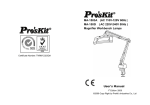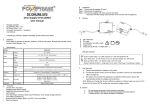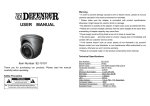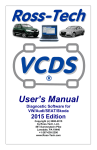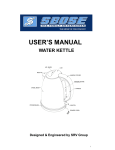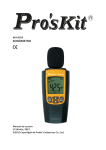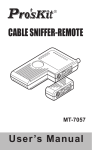Download DC TO AC POWER INVERTER
Transcript
TE-1210B / TE-1410B DC To AC Power Inverter 1000W 50Hz Modify Sine Wave TE-1210B: DC12V to AC220V~240V TE-1410B: DC24V to AC220V~240V AC OUTPUT LOW NORMAL BATTERY REMOTE CONTROL ON AC OUTLET OVER LOAD OVER TEMP OFF LOAD Instruction Manual Please read user manual before use. USEFUL APPLICATIONS Run notebook computers,radios,TVs,VCRs,Lamps,Fans,Fax,Drill….etc. SPECIFICATION Input voltage range : DC 10~15V (12V) // DC 20~30V (24V) Input full load current : 100A (12V) // 50A (24V) Standby input current : <0.6A (12V) // <0.5A (24V) Output voltage (AC) : 220V~240V Output waveform : modify sinewave Output frequency : 50Hz Continue output power : 1000W Peak output power : 2400W Efficiency : 85~90% Battery low pre-alarm : 10.5 ± 0.5V (12V) // 21 ± 1V (24V) Battery low shutdown : 9.5 ± 0.5V (12V) // 19 ± 1V (24V) Thermal protect : 60 ± 5℃(microcontroller) Overload protect : YES (microcontroller) Overload protection : YES (microcontroller) Output short protection : YES (microcontroller) Battery ex. 12V / 24V protection : YES (microcontroller ) Battery polarity protection : YES (by fuse ) Fuse : 20A*6PCS (12V) // 10A*6PCS (24V) Dimension ( L*W*H) mm : 340*135*79 Weight : 2.5 kg TROUBLESHOOTING If the inverter does not appear to be functioning properly, there are several reasons why the inverter may not be responding. 1) Poor contact *Cleaning contact parts thoroughly. 2) Receptacle has no power *check fuse, replace damaged fuse. *check receptacle wiring. repair if necessary 3) Fuse is blown *The fuse is located inside the DC plug. Please replace fuse with a new equivalent value fuse. 4) Overload caused AC output reduce *Reduce the wattage of loading to lower than 1000 watts. 5) Thermal caused AC output reduce *Under heavy loads for extended periods of time. The AC inverter will reduce output to prevent damage to excess heat. If this happened, please proceed as below: (A) Switch off the power of this inverter. (B) Decreases the load of this machine i. e. disconnect some of the appliances or wait until this inverter become cool. (C) Switch on the power of this inverter. 6) Low-battery shutdown *Recharge your battery and resume operation. CAUTION Always place the inverter in an environment which is: (A) well ventilated (B) not exposed to direct sunlight or heat source (C) out of reach from children (D) away from water/moisture, oil or grease (E) away from any flammable substance AC OUTPUT SOCKET FAN AC OUTPUT FAN WARNING:DC INPUT DO NOT REVERSE INPUT LOW NORMAL BATTERY REMOTE CONTROL ON AC OUTLET OVER LOAD DO NOT USE THE INVERTER BEYOND ITS MAXIMUM OUTPUT POWER. WHEN CONNECTED TO ANY APPLIANCE MAKE SURE THE TOTAL STARTING POWER CAPACITY DOES NOT EXCEED THE MAXIMUM OUTPUT POWER OF THE INVERTER. OVER TEMP OFF LOAD (+) (-) POWER SWITCH AC OUTPUT TERMINAL TERMINAL LOW NORMAL BATTERY REMOTE CONTROL ON OVER LOAD OVER TEMP BATTERY OFF WHEN CONNECTED TO ANY APPLIANCE, BE SURE TO TURN ON INVERTER FIRST. AND THEN TURN ON THE POWER SWITCH OF THE APPLIANCE. TURN ON FIRSTLY TELEVISION AC OUTPUT TURN ON SECONDLY LOW NORMAL BATTERY REMOTE CONTROL ON OVER LOAD OVER TEMP OFF IF THE TOTAL WATTS OF ELECTRICAL APPLIANCES EXCEEDS THE OUTPUT CAPACITY OF INVERTER. OR AFTER OPERATING FOR A PERIOD OF TIME. IF THE TEMPERATURE OF THE INVERTER REACHES 60 DEG C, THE INVERTER SHALL BE REDUCED AC OUTPUT BY THE PROTECTION CIRCUIT. 0 60 C CAUTION : DO NOT REVERSE INPUT. USE RED BATTERY CORD TO CONNECT (+) OF A DC BATTERY TO (+) TERMINAL. AND THEN, USE BLACK BATTERY CORD TO CONNECT (-) BATTERY TO (-) TERMINAL. . RED BLACK BATTERY ※WARNING※FLUORESCENT LAMP DO NOT USE THIS DEVICE WITH FLUORESCENT LAMPS. WARNING SIGNAL Glow switch Condition Warning signal cycle Shutdown signal cycle a AC IN Low battery alarm: BI BI BI (pause) BEE BEE BEE (pause) Over heating alarm: BI BI (pause) BEE BEE (pause) Over load alarm: BI BI BI BI BI BI Continuous tone b Lamp Power Factor Capacitor BALLASTS Note: BI is a short beep, and BEE is a longer beep. ©2014 Copyright by Prokit’s Industries Co., Ltd. All right reserved.