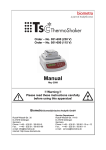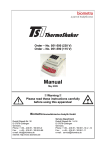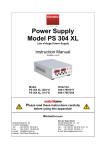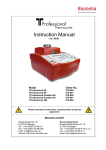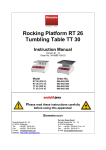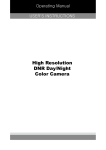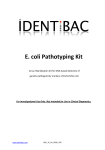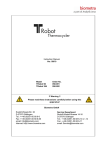Download User manual
Transcript
3000 Thermocycler User manual June 2004 050-720 050-723 050-724 T3000 Thermocycler 20 T3000 Thermocycler 48 T3000 Thermocycler combi 3000 Thermocycler User manual June 2004 Order-No 050-720 050-723 050-724 T3000 Thermocycler 20 T3000 Thermocycler 48 T3000 Thermocycler combi Biometra biomedizinische Analytik GmbH Rudolf-Wissell-Str. 30, D-37079 Goettingen Tel.: 0551/50 686-0; Fax: 0551/50 686-66 email: [email protected] http://www.biometra.com I___________________________________________________________________________ Index 1 Introduction ...........................................................................................................................1 1.1 Three independent Thermocyclers in one instrument .........................................................1 1.2 Easy programming ..............................................................................................................1 1.3 Higher speed........................................................................................................................1 1.4 Smart lid technology ...........................................................................................................1 2 Before you start .....................................................................................................................2 2.1 Safety precautions ...............................................................................................................2 2.2 T3000 Thermocycler installation ........................................................................................3 3 First steps with the T3000.....................................................................................................4 3.1 The T3000 Thermocycler front view ..................................................................................4 3.2 The T3000 Thermocycler rear view....................................................................................5 3.3 The T3000 control panel .....................................................................................................6 3.4 Initial self test ......................................................................................................................7 3.5 The T3000 display...............................................................................................................7 3.6 Navigation within the T3000 software................................................................................7 3.7 Handling of the adjustable heated Lid.................................................................................8 3.8 Releasing wheel in case of blocked lid ...............................................................................8 4 Create program ..................................................................................................................10 4.1 Select directory..................................................................................................................10 4.2 Select program store..........................................................................................................11 4.3 Enter program name ..........................................................................................................11 4.4 Enter lid temperature.........................................................................................................12 4.5 Select / deselect lid pre-heating.........................................................................................13 4.6 Enter temperature and time settings ..................................................................................13 4.7 Set loop..............................................................................................................................14 4.8 Cool below ambient temperature ......................................................................................15 4.9 Save program.....................................................................................................................15 5 Edit programs ......................................................................................................................17 5.1 Delete program steps .........................................................................................................17 5.2 Insert program steps ..........................................................................................................18 5.3 Copy program....................................................................................................................19 5.4 Delete program ..................................................................................................................20 6 Further programming options ...........................................................................................22 6.1 Program time increments ..................................................................................................22 6.2 Program touch down .........................................................................................................23 6.3 Adjust heating and cooling ramps .....................................................................................23 7 Run program .......................................................................................................................24 7.1 Select and start program ....................................................................................................24 7.2 View program prior to start ...............................................................................................25 7.3 Display during operation...................................................................................................26 7.4 View remaining run time...................................................................................................26 7.5 Pause / stop program .........................................................................................................26 8 System settings.....................................................................................................................28 8.1 System Info .......................................................................................................................28 8.2 Switch beep on/off ............................................................................................................28 8.3 Select language..................................................................................................................29 Index________________________________________________________________________II 8.4 Display contrast................................................................................................................. 29 8.5 Diagnostics........................................................................................................................ 29 8.6 Temperature readout ......................................................................................................... 30 9 Maintenance ........................................................................................................................ 31 9.1 Cleaning ............................................................................................................................ 31 9.2 Trouble shooting ............................................................................................................... 31 9.2.1 Slow heating and cooling.......................................................................................... 31 9.2.2 Restart due to unrecognised power failure................................................................ 31 9.2.3 Adaptation of protocols from other cyclers .............................................................. 31 9.3 Service and repair.............................................................................................................. 31 10 Instructions for return shipment ....................................................................................... 32 11 Technical specification T3000 Thermocycler ................................................................... 33 12 Order information............................................................................................................... 34 13 Warranty.............................................................................................................................. 35 14 Equipment Decontamination Certificate .......................................................................... 36 T3000 Manual ___________________________________________________________________ 1 1 Introduction The T3000 Thermocycler represents the technological upgrade of one of the most successful Thermocyclers in Biometra’s history. Utilising the popular triple block concept, the T3000 has been equipped with the latest in Peltier technology to achieve excellent heating and cooling rates. In addition the software has been completely revised for improved ease of use. High performance on a small footprint combined with unlimited flexibility, this is what makes the new T3000 Thermocycler the ideal instrument for all laboratories where flexibility and high performance is needed. 1.1 Three independent Thermocyclers in one instrument The T3000 Thermocylcer offers three independent blocks in one housing, thus different protocols can be run at the same time. This makes the T3000 Thermocycler the perfect instrument for laboratories where high flexibility is needed. With a maximum capacity of 3 x 48 wells the T3000 also offers high throughput in parallel operation. The T3000 Thermocycler is available in three different block versions for 0.2ml tubes, 0.5ml tubes or both in the combi block. 1.2 Easy programming The T3000 Thermocycler offers intuitive programming and a new memory structure. New programs are easily created using the spread sheet layout that shows all important parameters on one screen. Four softkeys directly below the display offer quick access to all functions needed in the individual context. For easy retrieval, programs can be stored in individual subdirectories. Software options include both incremental and decremental temperature and time, automatic restart after power failure and extended incubation at sub-ambient temperatures. 1.3 Higher speed The T3000 Thermocycler has been equipped with the latest in Peltier technology. In addition, the heat sink and ventilation system have been completely revised. Thanks to these improvements the T3000 achieves faster heating and cooling performance. High ramping rates provide both short experimental times and increased specificity. 1.4 Smart lid technology Like all Biometra Thermocyclers the T3000 provides heated lids with automatic pressure control. The temperature can be set for each lid individually between 30 and 110°C. The unique design ensures the tubes are not damaged in any way by allowing the heated lid to be lowered until the optimum pressure is achieved. This enables close contact between lid and tubes, and reliably prevents excessive pressure. 2 ____________________________________________________________________________ 2 2.1 Before you start Safety precautions Please read this manual carefully before starting operation of the T3000 Thermocycler. · General safety precautions for laboratory work must be observed when working with the T3000 thermocycler. · Be aware that samples are reaching high temperatures. Do not touch or open hot tubes or microplates, because hot liquid may quickly spill out. · Do not heat samples without having the lid locked securely. · Before opening of the lid, release lid pressure (see section 3.7) · Do not place fingers between lid and housing when opening or closing the lid. · Do not touch the heated lid. · When only few samples are put in the block place additional tubes in the four corner positions. This is to evenly distribute the lid pressure and prevents single tubes from excessive pressure. Use of few tubes may result in damage of the tubes by excessive pressure. · Use only suited plastic ware in the T3000 thermocycler. Tubes and plates must show good fit when placed in the thermoblock. Only use tubes that are suited for high temperatures (tight lids). · The T3000 Thermocyler contains no user serviceable parts. Do not open the housing instrument. Service and repair may only be carried out by the Biometra Service department or otherwise qualified technical personal. · Do not use the instrument when damages of the housing, block, cable or other parts are visible. · The T3000 Thermocycler must not be used with explosive, flammable or volatile liquids. · Appropriate safety regulations must be observed when working with infectious or pathogenic material. The thermoblock and the heated lid will reach high temperatures during operation. Both thermoblock and heated lid can burn you. Rapid heating of the thermoblock can cause liquids to boil explosively. Always wear safety goggles during operation. Close the lid before starting a program. It is not necessary to apply oil into the opening of the block in order to improve the heat transfer between the block and the sample tubes. If you still decide to use oil, do not use silicon oil. Mineral oil may be used. T3000 Manual ___________________________________________________________________ 3 2.2 T3000 Thermocycler installation · Place the T3000 Thermocycler on a stable surface in a dry environment. · Let equilibrate the T3000 Thermocycler to room temperature before starting operation (1 to 6h). · Make sure that the ventilation slots on the bottom and the rear are not obstructed (see section 3.2). There must be sufficient distance between the ventilation slots on the rear side of the Thermocycler and a wall or another instrument (min 10 cm). Make sure that there is no object underneath the thermocycler that may block the ventilation slots on the bottom (e.g. a piece of paper etc.) · Make sure that the main supply voltage is in accordance with the label above the power connection (see section 3.2) · Connect the T3000 Thermocycler to a grounded socket. · Please keep the original packaging material for return shipment in case of servicing. The T3000 carton provides a specially developed system for contact-free transport of this electronic device. · The display contrast can be adjusted to local lightning conditions (see section 8.4) Before connecting the unit to the power source please ensure that the voltage selector at the back side of the instrument is set to the required voltage. Danger of electric shock! Unplug the power cable before you open the T3000 Thermocycler. Ensure that both the rear and bottom ventilation slits of the rear and bottom of the instrument are unobstructed. Insufficient ventilation can cause overheating of the instrument. 4 ____________________________________________________________________________ 3 First steps with the T3000 3.1 The T3000 Thermocycler front view Lid release bolt wheel for lid pressure adjustment Graphical display Ventilation slots Power switch Keypad T3000 Manual ___________________________________________________________________ 5 3.2 The T3000 Thermocycler rear view RS232 serial port (data interface) Fuse holder (2 x TT 4A, see type label) Power connection 6 ____________________________________________________________________________ 3.3 The T3000 control panel Block status LED Graphical display T 3000 Thermocycler Power switch Softkeys context sensitive Navigation keys T3000 Manual ___________________________________________________________________ 7 3.4 Initial self test After switching on the T3000 the serial number of the instrument and the software version is displayed. T3000 Thermocycler Serial number Block type Vers. (c) Biometra 2004 The T3000 then checks all programs in all subdirectories (so called RAM check). T3000 Thermocycler Serial number Block type Checking directory 7 program 4 3.5 The T3000 display The T3000 display provides information about the instrument and about the status of the active program. Prog Step Temp Time Lid Info Softkey 1 23.9C 23.8C 24.0C System 23.9C Start/Stop Softkey 2 Softkey 3 23.9C 23.9C Edit Softkey 4 The function of the four soft keys beneath the display is context sensitive. The respective function is shown in the display. The function of each key can differ from screen to screen. 3.6 Navigation within the T3000 software The T3000 thermocyclers provides spread sheet programming. This means that all program parameters are entered into a simple central spreadsheet. Four navigation keys provide easy navigation within the software. The back and the forward key have additional functions as described below: 8 ____________________________________________________________________________ The right cursor key moves the cursor to the next field. This cursor can also be used to complete data entry. By pressing the right cursor settings will be saved and the cursor moves to the next field. In the file directory, this key moves to cursor forward to the next (lower) level. The left cursor key moves the cursor back to the previous field. In most screens this cursor is equivalent to the ”back” softkey. In the file directory, this key moves the cursor back to the higher level. 3.7 Handling of the adjustable heated Lid To achieve optimum pressure on the tubes the T3000 is equipped with an height adjustable heated lid. Close the lid: After the samples have been placed in the block close the lid. Turn the wheel clockwise until you hear a clicking noise. In this mode the pressure will not increase further, even when you keep on turning the wheel. Note: The pressure of the lid has been optimise for a fully loaded block. If only very few tubes are loaded to the block you should place dummy tubes in the four corner positions to avoid damage of tubes by excessive pressure. Open the heated lid: First: Release pressure by turning the wheel counter clockwise. As soon as there is no more resistance the pressure has been released. Then: now you can open the lid with the knob. Important: The lid should not be opened under pressure because this leads to damage of the locking mechanism. 3.8 Releasing wheel in case of blocked lid Note: When the lid is in the extreme up or down position, it may happen that the wheel is uncoupled. In this situation the clutch mechanism is active in both directions (clicking noise in either direction). To unlock wheel, press down metal pin with a ball pen and turn wheel carefully. This pin overcomes the automatic clutch mechanism. Thus, care must be taken not to apply excessive pressure. T3000 Manual ___________________________________________________________________ 9 Lid arrested in upper position: carefully turn wheel with pressed pin CLOCKWISE, until you feel normal resistance (no more clicking noise, clutch is released). Release pin and turn lid down, until the clutch mechanism is activated (clicking noise, optimum pressure applied). Lid arrested in down position: carefully turn wheel with pressed pin COUNTER CLOCKWISE, until you feel normal resistance (no more clicking noise, clutch is released). Release pin and turn wheel counter clockwise until pressure is completely released. Open lid. IMPORTANT: WHEN THE CLUTCH MECHANISM IS ACTIVE (= OPTIMUM PRESSURE IS APPLIED), DO NOT USE PIN TO FURTHER INCREASE PRESSURE. THIS MAY LEAD TO DAMAGE OF TUBES AND INSTRUMENT! 10 ___________________________________________________________________________ 4 Create program Prior to writing a new program, a program store has to be chosen. The T3000 Thermocycler provides 10 subdirectories of which each can store up to 99 different programs. For easy identification of the selected storage place, the subdirectories can be named (see section). 4.1 Select directory Start with the main screen. Prog Step Temp Time Lid Info 23.9C 24.0C System 23.8C 23.9C 23.9C Start/Stop 23.9C Edit Press Press [Edit] to enter the edit mode. - 0 0: 0 1: 0 2: 0 3: 0 4: Page ¯ edit program Name Back Enter You are now in the directory structure of the edit mode. Use cursor keys to select a subdirectory. - 0 0: 0 1: 0 2: 0 3: 0 4: Page ¯ edit program Name Back Enter Press [Enter] to enter highlighted subdirectory. The program storages are displayed. - 0 3: -------------- 2 0: empty 2 1: empty Edit program 2 2: empty 2 3: empty 2 4: empty Copy/Del. Page Page ¯ Edit T3000 Manual __________________________________________________________________ 11 4.2 Select program store Use cursor keys to select a program store. 1 2 3 4 5 6 7 8 9 . 0 - Tip: Use numeric keypad to directly enter program number. For numbers smaller than 10 enter “0” plus number. - 0 3: -------------- 2 0: empty 2 1: empty Edit program 2 2: empty 2 3: empty 2 4: empty Copy/Del. Page á Page â Edit Using the softkeys [Page á] and [Page â] you can scroll through the list in 5 program steps. Press [Edit] to write new program in Program store 03. 4.3 Enter program name Each program is specified by a program number and a subdirectory number. To make retrieval of a program easier, you can enter a name for each program existing of letters, numbers and symbols. - 0 3: -------------- 2 3: Blank ß Del. Ù ABCDEFGHIJKLM NOPQRSTUVWXYZ -()#C/,áñ&+.%! Name OK Enter Use cursor keys to select a letter. 12 ___________________________________________________________________________ Accept letter with [Enter]. - 0 3: -------------- 2 3: Blank B Ù ABCDEFGHIJKLM NOPQRSTUVWXYZ -()#C/,áñ&+.%! Name OK Enter ¬ Del. Use cursor keys to select next letter. Accept letter with [Enter]. Repeat until name is completed. - 0 3: -------------- 2 3: Blank BIOMETRA Ù ABCDEFGHIJKLM NOPQRSTUVWXYZ -()#C/,áñ&+.%! Name OK Enter ¬ Del. Once the name is completed, confirm name with [name OK]. - 0 3: -------------- 2 3: BIOMETRA Lid temp ----C Preheating On Info 4.4 Page ¯ Save Pgm Enter Enter lid temperature You can now enter a temperature for the heated lid. Note: In general, the lid temperature should be about 10°C above the highest temperature in the protocol. Example: If your denaturation step is at 99°C, enter 109°C for the lid. - 0 3: -------------- 2 3: BIOMETRA Lid temp 109.0C Preheating On Info Page ¯ Save Pgm Enter T3000 Manual __________________________________________________________________ 13 4.5 Select / deselect lid pre-heating You can choose whether the lid is pre-heated before the program starts. This is to avoid condensation during the initial heating phase. Note: During the preheating of the lid, the block is held constant at 25°C. - 0 3: -------------- 2 3: BIOMETRA Lid temp 109.0C Preheating On Info Page ¯ Save Pgm 1. Enter Note: The default setting, which is recommended for most applications, is preheating: On. After all pre-settings have been made, press [Enter] to open the programming spreadsheet. 4.6 Enter temperature and time settings The programming spreadsheet: Temp[C] 1: 2: 3: 4: Info Time ¬ Insert/Del # Options --> Save Pgm Enter Note: In this spreadsheet you can enter all parameters for your cycling protocol. In addition, you can set special parameters like touch down, ramping rates or time increments. For details on these special parameters, see section 5.1. You can navigate in the spreadsheet without limitations with the four cursor keys Note: Each setting is confirmed with [Enter]. The cursor moves automatically to the next field. Alternatively, you can confirm a value by moving forward with the cursor keys. Note: At any time you can call up the help function with [Info] Note: In an existing protocol program steps can be deleted and inserted. For further information on deleting and inserting program steps see section 5.1. 14 ___________________________________________________________________________ Now enter temperature for the first step an press [Enter]. In the next row you can enter the time for this temperature: Temp[C] 1: 99.0 2: 3: 4: Info Time Insert/Del ¬ # Options --> Save Pgm Enter Note: There is a convention on how time settings are entered in all BIOMETRA cyclers: hours l minutes l seconds If you enter a number without “dot” this value will be interpreted as seconds (“300” => 5 minutes). To program minutes enter a “l” after the number of minutes. To enter hours enter l l after the number. You can also enter any combination of hours, minutes and seconds. Example: for 1 hour, 30 minutes, 20 seconds enter 1l 30 l 20. The time values will be displayed in the following format: 0h 00 m 00s Enter “5” “dot” for 5 minutes initial denaturation. Press [Enter] Temp[C] 1: 99.0 2: 3: 4: Info Time ¬ 0h 5m 0s Insert/Del # Options --> Save Pgm Enter Repeat for all temperature steps in the program. 4.7 Set loop Note: In general, loops are defined by selecting the target for the back loop and the number of backloops. Temp[C] 1: 99.0 2: 99.0 3: 55.0 4: 34.0 Info Time # Options --> ¬ 0h 5m 0s 0h 1m 0s 0h 1m 0s 0h 1m 0s Insert/Del Save Pgm Enter In the row labelled with ß enter the target step for a backloop and press [Enter]. T3000 Manual __________________________________________________________________ 15 Temp[C] 1: 99.0 2: 99.0 3: 55.0 4: 34.0 Info Time # Options --> ¬ 0h 5m 0s 0h 1m 0s 0h 1m 0s 2 0h 1m 0s Insert/Del Save Pgm Enter In the row labelled with # you can enter the number of backloops. Note: total cycler number = (n backloops) + 1, e.g. enter 29 for a total number of 30 cycles. Temp[C] 1: 99.0 2: 99.0 3: 55.0 4: 34.0 Info Time # Options --> ¬ 0h 5m 0s 0h 1m 0s 0h 1m 0s 2 24 0h 1m 0s Insert/Del Save Pgm Enter This protocol now contains 25 cycles between step 2 (99.0°C for 1minute) and step 3 (55.0 °C for 1 minute). 4.8 Cool below ambient temperature Temp[C] 2: 99.0 3: 55.0 4: 34.0 5: 4.0 Info Time # Options --> ¬ 0h 1m 0s 0h 1m 0s 2 24 0h 1m 0s Pause Insert/Del Save Pgm Enter To hold the temperature for an indefinite time enter “0”. After pressing [Enter] “pause” is displayed. 4.9 Save program Save program with [Save Pgm]. The program data are written to the permanent memory. Temp[C] 2: 99.0 3: 55.0 4: 34.0 5: 4.0 Info Time # Options --> ¬ 0h 1m 0s 0h 1m 0s 2 24 0h 1m 0s Pause Insert/Del Save Pgm Enter Save program with [Save Pgm]. 16 ___________________________________________________________________________ - 0 3: -------------- 2 3: BIOMETRA Save changes? Cancel Yes No Confirm changes with [Yes]. The run time is calculated. - 0 3: -------------- 2 3: BIOMETRA Number of steps: 5 Run time: 1h13m46 >>> Saving program.<<< Note: The run time is calculated according to the block type. Please be aware that different block types provide different ramping rates (see section 10, Technical specification) Prog Step Temp Time Lid Info 22.1C 22.0C System 22.0C 22.1C Start/Stop 22.1C 22.0C Edit Note: To view the remaining runtime during a run press [Info] in the main menu. T3000 Manual __________________________________________________________________ 17 5 Edit programs Select program as described in section 4.2. Note: During operation of the cycler the active program can be viewed but not modified. If you want to change settings of the active program for further experiments you have to save a copy of this program to another memory. For further information about copying programs see section 5.3. 5.1 Delete program steps The programming spreadsheet: Temp[C] 1: 99.0 2: 99.0 3: 55.0 4: 34.0 Info Time # Options --> ¬ 0h 5m 0s 0h 1m 0s 0h 1m 0s 2 24 0h 1m 0s Insert/Del Save Pgm Enter To delete a program step press [Insert/Del] Insert / Delete step: 1: 99.0 0h 5m 0s 2: 99.0 0h 1m 0s 3: 55.0 0h 1m 0s 4: 34.0 0h 1m 0s Cancel ¬ Del. 2 24 Delete Insert Enter the number of the step that you want to delete. Insert / Delete step: 3 1: 99.0 0h 5m 0s 2: 99.0 0h 1m 0s 3: 55.0 0h 1m 0s 2 24 4: 34.0 0h 1m 0s Cancel Delete ¬ Del. Press [Delete] Insert / Delete step: 3 1: 99.0 0h 5m 0s 2: 99.0 0h 1m 0s 3: 55.0 0h 1m 0s 2 4: 34.0 0h 1m 0s >>> Deleting step 3... <<< 24 Insert 18 ___________________________________________________________________________ Temp[C] 1: 99.0 2: 99.0 3: 34.0 4: 4.0 Info Time # Options --> ¬ 0h 5m 0s 0h 1m 0s 0h 1m 0s Pause Insert/Del Save Pgm Enter Note: The loop has been deleted together with steps three. 5.2 Insert program steps The programming spreadsheet: Temp[C] 1: 99.0 2: 99.0 3: 55.0 4: 34.0 Info Time # Options --> ¬ 0h 5m 0s 0h 1m 0s 0h 1m 0s 2 24 0h 1m 0s Insert/Del Save Pgm Enter To insert a program step press [Insert/Del] Insert / Delete step: 1: 99.0 0h 5m 0s 2: 99.0 0h 1m 0s 3: 55.0 0h 1m 0s 4: 34.0 0h 1m 0s Cancel ¬ Del. 2 24 Delete Insert Enter the number of the step that you want to insert / delete. Example: To Insert new step at step 3, Enter “3” Insert / Delete step: 3 1: 99.0 0h 5m 0s 2: 99.0 0h 1m 0s 3: 55.0 0h 1m 0s 2 24 4: 34.0 0h 1m 0s Cancel Delete ¬ Del. Insert Press [Insert] Insert / Delete step: 3 1: 99.0 0h 5m 0s 2: 99.0 0h 1m 0s 3: 55.0 0h 1m 0s 2 24 4: 34.0 0h 1m 0s >>> Inserting new step at step 3... <<< T3000 Manual __________________________________________________________________ 19 A new step is inserted (Temp 0°C, Time 0h 0m 1s). Note: The new step has been entered within an existing loop, this loop now consists of three steps. Temp[C] 1: 99.0 2: 99.0 3: 0.0 4: 34.0 Info Time # Options --> ¬ 0h 5m 0s 0h 1m 0s 0h 0m 1s 0h 1m 0s 2 24 Insert/Del Save Pgm Enter Enter temperature and time for new step. Note: Additional steps will be inserted before the selected step. The following steps are shifted by one position. Note: The insertion and deletion of steps may have an influence on existing loops. Be sure that all settings are updated to maintain a correct cycle. 5.3 Copy program Select the program you want to copy as described in section 0 and 4.2 - 0 3: -------------- 2 0: TEST1 2 1: TEST2 Edit program 2 2: BIOMET1 2 3: BIOMET2 2 4: BIOMET3 Copy/Del. Edit Page á Page â Press [Copy/Del.] - 0 3: -------------- Copy Pgm Delete Pgm 2 3: BIOMET2 Back To copy this program press [Copy Pgm] - 0 0: 0 1: 0 2: 0 3: 0 4: Info Target Page áâ Back Enter 20 ___________________________________________________________________________ Select the subdirectory with the cursor keys, or enter number on the keypad: - 0 0: 0 1: 0 2: 0 3: 0 4: Info Target Page áâ Back Enter 0: empty 1: empty 2: empty 3: empty 4: empty Back Edit Press [Enter] - 0 2: -------------- 2 2 Target 2 2 2 Page á Page â Select program number for the program copy and confirm with [Enter]: Copy - 0 3: ---------To - 0 2: ---------- 2 2 3: BIOMET2 3: empty Back Copy Press [Copy] Copy - 0 3: ---------2 3: BIOMET2 To - 0 2: ---------2 3: empty >>> Copying program... <<< - 0 2: -------------- 2 0: empty 2 1: empty Edit program 2 2: empty 2 3: BIOMET2 2 4: empty Copy/Del. Edit Page á Page â 5.4 Delete program Select program as described in sections 4.1 and 4.2 T3000 Manual __________________________________________________________________ 21 - 0 3: -------------- 2 0: TEST1 2 1: TEST2 Edit program 2 2: BIOMET1 2 3: BIOMET2 2 4: BIOMET3 Copy/Del. Edit Page á Page â Press [Copy/Del.] - 0 3: -------------- Copy Pgm 2 Delete Pgm 3: BIOMET2 Back To delete this program press [Delete pgm] - 0 3: -------------- 2 3: BIOMET2 Delete program? Cancel Delete Note: Once a program has been deleted, it cannot be restored! Press [Delete] - 0 3: -------------- 2 3: BIOMET2 >>> Deleting program... <<< In the directory structure the program is displayed as empty. - 0 3: -------------- 2 0: TEST1 2 1: TEST2 Edit program 2 2: BIOMET1 2 3: empty 2 4: BIOMET3 Copy/Del. Edit Page á Page â You can enter a new program . To get back to the main screen, 2 x press cursor key [¬] 22 ___________________________________________________________________________ 6 Further programming options Temp[C] 1: 99.0 2: 99.0 3: 55.0 4: 34.0 Info Time # Options --> ¬ 0h 5m 0s 0h 1m 0s 0h 1m 0s 2 24 0h 1m 0s Insert/Del Save Pgm Enter Note: To program special parameters you can scroll the display to the right. Move the cursor to the right side row of the display (Options à). Main funct. dT[C] 1: ß 2: ß 3: ß 4: ß Info Insert/Del dt[s] °C/s 3.00 3.00 3.00 3.00 Save Pgm Enter Note: To go back to programming sheet, move the cursor to the very left side of the display (row “Main funct.”). Alternatively you can move the cursor to the very right. Temp[C] 1: 99.0 2: 99.0 3: 55.0 4: 34.0 Info Time # Options --> ¬ 0h 5m 0s 0h 1m 0s 0h 1m 0s 2 24 + 0h 1m 0s Insert/Del Save Pgm Enter Note: In the main screen you will find an information that a special parameter has been modified. This is indicated by a + in the row labelled with opt à. 6.1 Program time increments To compensate for loss in enzyme activity each step within a loop can be extended from cycle to cycle. Enter the desired time increment [seconds] in the row labelled with dt[s]. This value will be added to the time value from cycle to cycle. Main funct. dT[C] 1: ß 2: ß 3: ß 4: ß Info Insert/Del dt[s] °C/s 3.00 3.00 10 3.00 3.00 Save Pgm Enter T3000 Manual __________________________________________________________________ 23 Note: A time increment will have an impact on the total runtime depending on the numbers of cycles and the size of the increment. A program with many cycles and large time increments will take a significantly longer time than a standard protocol. 6.2 Program touch down For some applications it is useful to start with a higher annealing temperature and to decrease the temperature from cycle to cycle. This subsequent lowering of the annealing temperature is called touch down. To decrease the annealing temperature from cycle to cycle enter a negative temperature increment in the row labelled with dT[s]. Main funct. dT[C] 1: ß 2: ß 3: - 0.10 ß 4: ß Info Insert/Del ä[°/s] 3.00 3.00 3.00 3.00 Save Pgm Enter dt[s] Note: Be sure that the temperature decrease is set in a step that lies within a loop. Otherwise there will be no iterative temperature decrease. 6.3 Adjust heating and cooling ramps Since the T3000 is a fast thermocycler it may be necessary to reduce the heating and cooling ramp for some applications. For example this is helpful if protocols from other Thermocyclers shall be used. The heating or cooling ramp respectively can be set in the row labelled with ä[°/s]. Main funct. dT[C] 1: ß 2: ß 3: ß 4: ß Info Insert/Del ä[°/s] 3.00 1.00 3.00 3.00 Save Pgm Enter dt[s] Note: The default setting [3.00 °/s] indicates maximum ramping. 24 ___________________________________________________________________________ 7 7.1 Run program Select and start program Main display: Prog Step Temp Time Lid Info 23.9C 24.0C System 23.8C 23.9C Start/Stop 23.9C 23.9C Edit To run a program press [Start/Stop] Block 1 Inactive Block 2 inactive Block 3 inactive Start Start Start Info Direct Back Enter Select block with cursor keys [à] and [ß]. Block 1 Inactive Block 2 Inactive Block 3 inactive Start Start Start Info Direct Back Enter Press [Enter] - 0 0: - 0 1: - 0 2: - 0 3: - 0 4: Page áâ Start block 2 Direct Back Enter Select directory with cursor keys [á] [â]or enter directory number and press [Enter]. T3000 Manual __________________________________________________________________ 25 - 0 2: -------------- 2 2 Edit program 2 2 2 Page á Page â 0: BIOMET1 1: BIOMET1 2: BIOMET1 3: BERND2 4: BIOMET1 View Start Select program with cursor keys or enter program number. Note: To be sure that the correct program is selected, it can be displayed by pressing [View] (see section 7.2). Press [Start] to run program. 7.2 View program prior to start - 0 2: -------------- 2 2 Edit program 2 2 2 Page á Page â 0: BIOMET1 1: BIOMET1 2: BIOMET1 3: BERND2 4: BIOMET1 View Start To check a program prior to start, it can be displayed by pressing [View] - 0 2: -------------- 2 3: BERND2 Lid temp Preheating Page â Back 109.0C Off Start Scroll through the program with [page ] and [page ¯] Temp[C] 1: 99.0 2: 99.0 3: 55.0 4: 34.0 Time 0h 5m 0h 1m 0h 1m 0h 1m page áâ To run program press [Start]. 0s 0s 0s 0s ¬ # 2 24 Back Options --> Start 26 ___________________________________________________________________________ 7.3 Display during operation During preheating of the lid the following screen is displayed: Prog Step Temp Time Lid Info 3: Biometra 1 20.3 99.0à99.0C 0h 1m13s 20.2 109.0 System Start/Stop 20.3 20.2 Edit Note: While lid preheating, the block is held constantly at 25.0°C. The program starts as soon as the lid has reached the set temperature. During the preheating phase the display of the lid temperature alternates between the current lid temperature and “preheating”. 7.4 View remaining run time Display during operation: Prog Step Temp Time Lid Info 3: Biometra 1 20.3 99.0à99.0C 0h 1m13s 20.2 109.0 System Start/Stop 20.3 20.2 Edit To view remaining run time press [Info]. Info Dir Prog Remain Status Block 1 Block 2 3 3: BIOMETRA 1h13m Inactive Active Back Block 3 Inactive The current remaining run time id displayed in line 4 [Remain]. 7.5 Pause / stop program Display during operation: Prog Step Temp Time Lid Info 3: Biometra 1 20.3 99.0à99.0C 0h 1m13s 20.2 109.0 System Start/Stop 20.3 20.2 Edit To pause or stop one of the three blocks press Start/Stop] T3000 Manual __________________________________________________________________ 27 Info Block 1 inactive Block 2 active Block 3 inactive Start Pause/Stop Start Direct Back Enter Move cursor to desired block and press [Enter] Block 2 active Pause/Stop Info Pause Back Stop Press [Pause] to pause block Press [Stop] to stop block Prog Step Temp Time Lid Info 3: Biometra 1 20.3 99.0à99.0C Pause 20.2 109.0 System Start/Stop 20.3 20.2 Edit Note: The program pauses in the current state. The word “Pause” is displayed and alternates with the elapsed time. You can continue the run with [Start/Stop]. 28 ___________________________________________________________________________ 8 System settings Main screen Prog Step Temp Time Lid Info 23.9C 24.0C System 23.8C 23.9C Start/Stop 23.9C 23.9C Edit To change instrument settings press [System] 1 2 3 4 5 System-Info Signal Language/Sprache Display contrast Diagnostics Page áâ Back Enter Scroll though the list with the cursor keys [á] [â]. Enter selected function with [Enter] 8.1 System Info Select System info, Press [Enter] T3000 Thermocycler Serial Number 123456 Block type Vers. 0.51t3p © Biometra 2004 Info Cancel Enter This page shows the serial number of the instrument and software version. 8.2 Switch beep on/off There is an option for an audible signal whenever a program enters a pause and when the program is finished. If this option is active, the beep can be switched off by pressing any key of the keyboard. Select Signal, Press [Enter] T3000 Manual __________________________________________________________________ 29 With signal? Info 8.3 Yes NO Cancel Enter Select language The display of the T3000 can be switched from English to German. Select Language/Sprache, Press [Enter] Language/Sprache: Info German/Deutsch English/Englisch Cancel Enter To confirm your selection press [Enter] 8.4 Display contrast The display contrast can be set in 4 levels to achieve optimum visibility under individual light conditions. Select Display Contrast, press [Enter] Contrast (0-4 or arrows): Info Cancel 2 Enter User cursor keys to in/decrease contrast value or directly enter setting. The default setting is “2” which is meets average conditions. 8.5 Diagnostics The diagnostic screen contains internal information used by the Biometra service department for servicing. 30 ___________________________________________________________________________ 8.6 Temperature readout Each T3000 block can be equipped with an in tube-temperature sensor (050-408 for 0.2ml wells; 050-409 for 0.5ml wells). This sensor is to monitor the temperature inside a test tube. The temperature of the in tube-sensor can be shown in the T3000 display. The sensor display will replace the display of the lid temperature. Temperature read out: Heated lid Tube -Sensor Cancel Enter Note: The in tube sensor is NOT used to control the instrument. T3000 Manual __________________________________________________________________ 31 9 Maintenance 9.1 Cleaning The T3000 was built to operate for a long time without the need for periodical maintenance. The Thermocycler housing may be cleaned from time to time with a smooth cotton cloth. Do not use strong detergents or organic solvents for cleaning. 9.2 9.2.1 Trouble shooting Slow heating and cooling The T3000 is equipped with a strong ventilator for the cooling of the heat sink. The inlet of this fan is located at the bottom side of the instrument. Be sure that the inlet is not clogged by dust or other material (e.g. a sheet of paper placed under the cycler can be attached to the inlet as the fan is in operation). Dust can be removed easily from the inlet with a conventional vacuum cleaner. 9.2.2 Restart due to unrecognised power failure High voltage fluctuation can lead to an automatic restart of the thermocycler. In this case the cycler restarts at the step where there power failure has occurred. To avoid voltage fluctuation, do not connect the cycler to a socket shared by a strong power consumer like a refrigerator or a centrifuge. 9.2.3 Adaptation of protocols from other cyclers Since the T3000 is a fast instrument it may be necessary to reduce the heating and cooling ramps to run protocols from other cyclers. For the setting of the heating and cooling ramps see section 6.3. Alternatively, the time settings may be extended. 9.3 Service and repair The T3000 Thermocyler contains no user serviceable parts. Do not open the housing instrument. Service and repair may only be carried out by the Biometra Service department or otherwise qualified technical personal. 32 ___________________________________________________________________________ 10 Instructions for return shipment In case of an instrument failure that cannot be fixed by the procedures described in section 9.2 please proceed as follows: · Return only defective devices. For technical problems which are not definitively recognisable as device faults please contact the Technical Service Department at Biometra ( Tel.: +49/551/5068640, Fax: ++49/551/5068666, e-mail: [email protected]). · Important: Carefully clean all parts of the instrument of biologically dangerous, chemical or radioactive contaminants. If a an instrument is contaminated, Biometra will be forced to refuse to accept the device. The sender of the repair order will be held liable for possible losses resulting from insufficient decontamination of the device. · Please prepare written confirmation that the device is free from biologically dangerous and radioactive contaminants. The declaration of decontamination (see 14) has to be attached to the outside of the packaging. · Use the original packing material. If not available, contact Biometra or your local distributor. · Label the outside of the box with “CAUTION! SENSITIVE ELECTRONIC INSTRUMENT!” · Please enclose a note which contains the following: a) Sender’s name and address, b) Name of a contact person for further inquiries with telephone number, c) Description of the fault, which also reveals during which procedures the fault occurred, if possible T3000 Manual __________________________________________________________________ 33 11 Technical specification T3000 Thermocycler Order number 050-720 050-723 T3000 Thermocylcer 20 T3000 Thermocylcer 48 3 blocks for 20 x 0.5ml tubes each 3 blocks for 48 x 0.2ml tubes or 48 well microplates or 6 x 8er strips each Heating rate* 2.1 °C/sec 2.2 °C/sec 1.4 °C/sec Cooling rate* 1.7 °C/sec 2.0 °C/sec 1.2 °C/sec Capacity -3°C to 99.9°C Temperature range 0.1°C Control accuracy Aluminium Blocks Program memory Display T3000 Thermocylcer combi 3 combi blocks for 18 x 0.5ml tubes or 48 x 0.2ml tubes, or 48 well microplates or 6 x 8er strips +/- 0.5 °C Temperature Uniformity* Software 050-724 Program steps are easily entered in a spread sheet Options: time increment, temperature increment, set ramping rate, direct mode (for use as thermoblock), program storage in 10 individual subdirectories 10 individual subdirectories, total capacity of 1.500 program steps (equivalent to 250 average programs) High brightness CFL backlight graphical LC Display, viewing area 124 mm x 34 mm, resolution 256 x 64 dots Auto restart after power failure Yes Cool samples at 4°C Yes Smart lid technology Yes Lid temperature range 30 – 110°C Power consumption 420 Watt Noise emission Very low Interfaces Dimensions (W x D x H) Weight Working conditions *According to Biometra standard procedure. Serial RS232 port (data interface) 30 cm x 38 cm x 19 cm 11.9 kg 5 – 35°C, 70% relative humidity Technical specifications are subject to change 34 ___________________________________________________________________________ 12 Order information T3000 Thermocycler 20 T3000 Thermocycler 48 T3000 Thermocycler combi Order-No. 050-720 050-723 050-724 For information about tubes, strips, microplates and other consumables please contact BIOMETRA or your local BIOMETRA distributor. T3000 Manual __________________________________________________________________ 35 13 Warranty This Biometra instrument has been carefully built, inspected and quality controlled before dispatch. Hereby Biometra warrants that this instrument conforms to the specifications given in this manual. This warranty covers defects in materials or workmanship for 24 months as described under the following conditions: This warranty is valid for 12 month from date of shipment to the customer from Biometra or an authorised distributor. This warranty will not be extended to a third party without a written agreement of Biometra. This warranty covers only the instrument and all original accessories delivered with the instrument. This warranty is valid only if the instrument is operated as described in the manual. Biometra will repair or replace each part which is returned and found to be defective. This warranty does not apply to wear from normal use, failure to follow operating instructions, negligence or to parts altered or abused. 36 ___________________________________________________________________________ 14 Equipment Decontamination Certificate To enable us to comply with German law (i.e. §28 StrlSchV, §17 GefStoffV and §19 ChemG) and to avoid exposure to hazardous materials during handling or repair, will you please complete this form, prior to the equipment leaving your laboratory COMPANY / INSTITUTE ________________________________________________ ADDRESS ____________________________________________________________ TEL NO _____________________ FAX NO _____________________ E-MAIL _____________________ ________________________________________________ EQUIPMENT Model __________ __________ __________ __________ Serial No __________ __________ __________ __________ If on loan / evaluationStart Date: ________ Finish Date ________ Hazardous materials used with this equipment ______________________________________________________________________ ______________________________________________________________________ ______________________________________________________________________ Has the equipment been cleaned and decontaminated? YES / NO (delete) Method of cleaning / Decontamination _____________________________________________________________________________ _____________________________________________________________________________ _____________________________________________________________________________ NAME ________________________________ POSITION __________________________ (HEAD OF DIV./ DEP./ INSTITUTE / COMPANY) SIGNED ______________________________ DATE ______________________________ PLEASE RETURN THIS FORM TO BIOMETRA GmbH OR YOUR LOCAL BIOMETRA DISTRIBUTOR TOGETHER WITH THE EQUIPMENT. PLEASE ATTACH THIS CERTIFICATE OUTSIDE THE PACKAGING. INSTRUMENTS WITHOUT THIS CERTIFICATE ATTACHED WILL BE RETURNED TO SENDER. T3000 Manual __________________________________________________________________ 37 15 Declaration of conformity EU - Konformitätserklärung EU - Declaration of Conformity Göttingen, Mai 2004 im Sinne der EG-Richtlinie über elektrische Betriebsmittel zur Verwendung innerhalb bestimmter Spannungsgrenzen 73/23/EWG following the EC directive about electrical equipment for use within certain limits of voltage 73/23/EEC und / and im Sinne der EG-Richtlinie für die elektromagnetische Verträglichkeit 89/336/EWG. following the EC directive about the electromagnetic compatibility 89/336/EEC. Hiermit erklären wir, daß folgende Thermocycler: Herewith we declare that the following thermocyclers: Typen: types: T3000 Thermocycler 20, T3000 Thermocycler 48, T3000 Thermocycler combi T3000 Thermocycler 20, T3000 Thermocycler 48, T3000 Thermocycler combi Best.-Nr. / Order No.: 050-720, 050-723, 050-724 den grundlegenden Anforderungen der corresponds to the basic requirements of EG-Niederspannungsrichtlinie 73/23/EWG und der EC low voltage directive 73/23/EEC and the EG-Richtlinie über die elektromagnetische Verträglichkeit 89/336/EWG entsprechen. EC directive about the electromagnetic compatibility 89/336/EEC. Folgende harmonisierte Normen wurden angewandt: The following harmonized standards have been used: EN 55011 EN 61000-3-2 EN 61000-4-2 EN 61000-4-4 EN 61000-4-6 EN 61000-4-11 EN 55022 EN 61000-3-3 EN 61000-4-3 EN 61000-4-5 EN 61000-4-8