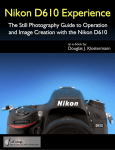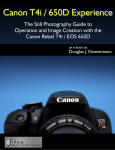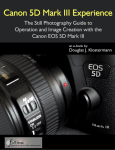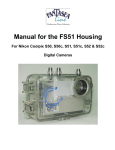Download Nikon D600 Experience - Douglas J. Klostermann Photography
Transcript
Nikon D600 Experience Nikon D600 Experience The Still Photography Guide to Operation and Image Creation with the Nikon D600 by Douglas J. Klostermann Full Stop. good writing for better photography 1 Nikon D600 Experience All rights reserved. This e-book is licensed for your personal enjoyment only and may not be resold, file-shared, or given away. No part of this book may be reproduced or transmitted in any form or by any means, electronically or in print, without expressed permission from the author. Every effort has been made to make this e-book as accurate as possible, but no warranty of fitness is implied. The information is provided on an as-is basis. The author shall have no liability or responsibility with respect to any loss or damages arising from the information provided in this e-book including but not limited to the use of any of the materials or methods described, the products, retailers, Internet web sites, or links provided. All contents including cover design, text, and photographs, with the exception of products, brands, logos, and contents of menus and screenshots, are copyright by the author. All products, brands, logos, and contents of menus and screenshots are property of the respective companies and websites. Terms which are trademarks or service marks in this e-book are used in an editorial and educational manner, and should not be regarded as affecting the validity of any trademark or service mark. Nikon is a trademark of Nikon Inc. Adobe is a trademark of Adobe Systems Inc. The author and the contents of this book are not affiliated with or endorsed by Nikon. Special thanks to Newtonville Camera of Newton, Mass. http://www.nvcamera.com Douglas Klostermann is a participant in the Amazon Services LLC Associates Program, an affiliate advertising program designed to provide a means for sites to earn advertising fees by advertising and linking to amazon.com. Copyright 2012 Douglas J. Klostermann Cover design and photograph by the author. Nikon D600 Experience The Still Photography Guide to Operation and Image Creation with the Nikon D600 by: Douglas J. Klostermann ISBN: Version 1.0 November 2012 Author’s website: www.dojoklo.com Author’s blog: http://blog.dojoklo.com/ Published by Full Stop. good writing for better photography A division of Douglas J. Klostermann Photography Cambridge, MA 02138 USA http://www.dojoklo.com/Full_Stop/ 2 Nikon D600 Experience CONTENTS 1. INTRODUCTION........................................................................................................... 5 1.1 Take Control of Your Camera ................................................................................. 6 1.2 Using This Guide ..................................................................................................... 7 1.3 Getting Started ...................................................................................................... 10 2. CAMERA CONTROLS ............................................................................................... 13 3. MENUS and CUSTOM SETTINGS ............................................................................ 27 3.1 Setting Up the D600 .............................................................................................. 27 3.2 Playback Menu ...................................................................................................... 28 3.3 Shooting Menu ...................................................................................................... 34 3.4 Custom Settings .................................................................................................... 52 3.5 Setup Menu ........................................................................................................... 88 3.6 Retouch Menu ....................................................................................................... 99 3.7 My Menu .............................................................................................................. 104 4. IMAGE PLAYBACK and IMAGE FILE FORMATS ................................................. 107 4.1 Image Playback ................................................................................................... 107 4.2 Information Display.............................................................................................. 109 4.3 JPEG vs. NEF (RAW).......................................................................................... 111 4.4 File Sizes and Maximum Burst Rate ................................................................... 112 5. AUTOFOCUSING ..................................................................................................... 114 5.1 Using Autofocus .................................................................................................. 114 5.2 Autofocus Modes................................................................................................. 117 5.3 Autofocus AF-Area Modes .................................................................................. 121 5.4 Locking Focus ..................................................................................................... 127 5.5 Focus Points and Image Composition ................................................................ 128 5.6 Live View and Movie Focusing............................................................................ 130 6. RELEASE MODES ................................................................................................... 134 7. EXPOSURE Part 1 ................................................................................................... 136 7.1 Aperture, Shutter Speed and ISO ....................................................................... 136 7.2 Aperture-Priority Auto Mode and Shutter-Priority Auto Mode ............................. 140 7.3 Full Stops............................................................................................................. 143 7.4 Manual Exposure Mode (M) ................................................................................ 145 8. METERING MODES ................................................................................................. 148 8.1 Matrix Metering .................................................................................................... 148 8.2 Center-Weighted Metering .................................................................................. 148 8.3 Spot Metering ...................................................................................................... 151 8.4 Manual Metering.................................................................................................. 153 8.5 Metering Modes and Exposure ........................................................................... 154 9. EXPOSURE Part 2 ................................................................................................... 157 9.1 Exposure Lock..................................................................................................... 157 9.2 Histograms........................................................................................................... 159 9.3 Exposure Compensation ..................................................................................... 161 9.4 Bracketing............................................................................................................ 164 9.5 HDR (High Dynamic Range) ............................................................................... 166 3 Nikon D600 Experience 9.6 Active D-Lighting ................................................................................................. 169 9.7 Multiple Exposure ................................................................................................ 170 10. ADDITIONAL CAMERA FUNCTIONS ................................................................... 173 10.1 White Balance ................................................................................................... 173 10.2 Picture Control................................................................................................... 178 10.3 Flash .................................................................................................................. 182 10.4 Interval Timer and Time-Lapse Photography Shooting .................................... 187 10.5 Sensor Cleaning ................................................................................................ 190 10.6 Putting It All Into Practice .................................................................................. 191 11. THE IMAGE TAKING PROCESS........................................................................... 192 11.1 Still Subjects ...................................................................................................... 192 11.2 Moving Subjects ................................................................................................ 194 12. VIDEO - AN INTRODUCTION ................................................................................ 196 13. COMPOSITION....................................................................................................... 204 14. PHOTOGRAPHY ACCESSORIES......................................................................... 212 14.1 Digital SLR Photography Accessories .............................................................. 212 14.2 Nikon D600 Accessories ................................................................................... 215 14.3 Digital Photography Books ................................................................................ 216 15. CONCLUSION ........................................................................................................ 217 Future Updates to the Text........................................................................................ 217 About the Author........................................................................................................ 218 4 Nikon D600 Experience 1. INTRODUCTION The introduction of the Nikon D600 marks an important moment in the evolution of digital SLR cameras. The D600 is the first dSLR with a full-frame sized image sensor to also be priced at about $2000 at release, which puts it within the reach of far more photography enthusiasts than previous full-frame cameras. Yet the D600 offers a highresolution, high-quality image sensor and most all the features and controls required by dedicated photographers of every level, from enthusiasts to professionals. With its 24.3 megapixel full-frame (FX format) sensor, highly versatile and customizable 39 point autofocus system, 5.5 frames per second continuous shooting speed, scenerecognizing exposure metering system, powerful Expeed 3 processor, and extremely high ISO capabilities in low light, the Nikon D600 enables photographers to consistently capture sharp, clean, and well-exposed images in most any shooting situation. Figure 1 - Detail of the Nikon D600 digital SLR Borrowing the best features of the Nikon D7000 and some of the exceptional capabilities of the high-end D800, the D600 boasts a ruggedly built body with a magnesium alloy frame, dual SD memory card slots, a big and bright 100% Viewfinder, remote Speedlight flash control, full HD video capabilities, and numerous customization options. Nikon has added wireless capabilities for image sharing and camera control through a smart phone or tablet with the use of the optional WU-1b Wireless Adapter, a locking Mode Dial, and DX lens compatibility. All of this has been included in a dSLR body not much larger - and actually lighter - than the D7000. The Nikon D600 is clearly a powerful, advanced tool for digital photography and is fully capable of capturing professional quality images in most any situation you wish to use it. 5 Nikon D600 Experience But the D600 is merely a tool. It is up to you to make use of its features and capabilities to create the images you envision. While the camera’s manual can tell you about all the settings and controls, how to change them, and their intended function, this guide will build upon that and tell you when and why you want to use them. Every button, menu item, and Custom Setting of the D600 is there for a reason: to help you capture the images you want. Some of them are more useful to different types of photographers and shooting situations and you don’t necessarily need to learn and use them all immediately, but this guide should help to give you the knowledge to confidently use the ones that turn your Nikon D600 into an image capturing tool that works best for you. Figure 2 - Flower, Cambridge, MA - Autofocus modes, exposure metering mode, aperture, shutter speed, ISO, and white balance all considered even in creating this simple image. Shutter speed 1/320, aperture f/4.5, ISO 100. 1.1 Take Control of Your Camera Since the camera is a tool to take the images you want to take, you obviously can’t always allow the camera to make decisions for you. You have to take control of the camera to ensure that you capture exactly the images you intend - by autofocusing precisely where you intend, setting the aperture or shutter speed that you want, and obtaining the exposure you desire. While the D600 is an intelligent camera, it cannot read your mind and your intentions and does not know that you wish to focus on and properly expose the yellow flower in the foreground, while making the background appear out of focus, and the flower petals to be caught still and not be blurred from the motion of the wind, on this bright, sunny day (see Figure 2). You have to tell the camera to do all of this, through the various controls and settings, such as the Autofocus Mode 6 Nikon D600 Experience and AF-Area Mode (lock focus on the center of the flower), the exposure metering mode (properly expose the petals), the aperture setting (the out-of-focus background), the shutter speed (freezing the motion of the flower from the wind), the ISO (bright day) and the white balance (sunny day). Taking control of all of these functions and settings will enable you to consistently create the dramatic and compelling images you envision. Learning to use and get the most out of an advanced digital SLR (dSLR) camera like the D600 takes time, practice, patience, mistakes, and experimentation. If you have upgraded from a previous dSLR such as the D7000, D90, or D300 (or one of their predecessors), or from the D5100 or D3100 to the D600, you are in for a treat. Its fullframe sensor will allow “uncropped” performance of your FX lenses while delivering extremely high quality images. Its additional features and capabilities will more easily help you to successfully capture scenes and situations that you may have been limited in consistently attaining before. Its sophisticated and accurate autofocus system coupled with its fast continuous shooting speed, plus its exposure metering system and high ISO capabilities will help you get sharp images of subjects and moments that previously you may have missed, especially in lower light situations. If you are relatively new to dSLR photography and are still in the process of learning all the controls of a dSLR and the exposure concepts of digital photography, you have perhaps jumped right into the proverbial deep end of the pool by choosing the advanced D600! But don’t worry, this book will help guide you through its features, controls, and capabilities. Be sure to take it slowly and patiently as you learn the features and concepts that I will explain. With practice and experience you will soon be shooting with confidence and can begin to take advantage of the camera’s more advanced functions. Even if you are an intermediate photographer, don’t expect to just pick up all the new information at once, in one or two readings of a single book. (In fact, you wouldn’t want to, as the never ending journey of learning and mastering photography is a big part of what it’s all about!) Try not to become frustrated if you don’t quite understand something or aren’t always getting the results you desire. Instead learn the controls, functions, settings, and concepts bit by bit, try them out in real life shooting situations, and return to this guide, the Nikon D600 User’s Manual, and other photography books to address questions and problems you encounter. Continue to learn and to photograph often and it should all begin to come together, sometimes slowly and sometimes in rapid bursts of discovery and understanding. 1.2 Using This Guide There are many different ways to use a dSLR camera and its controls to capture images, and many diverse situations in which photographers work. I’m going to concentrate on the techniques that I believe are the most practical, useful, and effective for the majority of enthusiast photographers using the D600. The settings and techniques I discuss can apply to various types of photography including general photography, action, portrait, and travel photography. Once you have a firm grasp of the controls, settings, and basic techniques you will have the tools and knowledge to address different issues, specialized situations, and challenging scenes. I encourage 7 Nikon D600 Experience you to then experiment and continue to learn, and to find the techniques that work best and are most comfortable or intuitive for you. Since this guide is intended to help you get the most out of your D600, I will not go into detail about all of the automatic features or Auto and Scene Modes. The D600 is a highly sophisticated tool that deserves to be used to its full potential, and that involves taking control of the camera and its functions, which means taking it off Auto, off Program, off automatically selected autofocus points (when not needed), off Auto ISO. While this may be more challenging at first, these are the techniques that are necessary to take full advantage of the capabilities of any dSLR including the D600, and will lead you to having more control and consistency over your image making. Hopefully this will inevitably lead to better images! This guide is intended to be used with the camera in your hands. That is the best way to directly follow and understand the controls, functions, and settings as they are being explained. It is also intended to be used in conjunction with and in addition to the camera’s manual, not to completely replace it, so every bit of information in the Nikon D600 User’s Manual will not be repeated here. Among the official manual’s often brief descriptions and sometimes frustratingly incomplete and disjointed explanations, there is some very valuable information, as well as the basics for buttons, controls, and how to access and change all the settings. Note that the D600 User’s Manual can also be obtained as a PDF file from the Nikon website: http://support.nikonusa.com/app/answers/detail/a_id/17980/kw/nikon%20d600%20user %27s%20manual As you can see, there is a lot to make sense of regarding terminology and controls, so I recommend that you familiarize yourself with the controls and displays of the camera body, as shown on pages 1-11 of the D600 User’s Manual (and explained in the Camera Controls chapter below), as well as read through the manual at some point and attempt to understand or absorb as much as possible. Yes, much of it may be complicated and confusing at first, but this guide will explain and clarify the numerous buttons, controls, menus, and settings and explain when and why you will want to use them in your photography. Various settings of the Nikon D600 can be controlled in multiple ways including using the buttons and Command Dials on the camera body while reading the settings on the top LCD Control Panel, in the Viewfinder, or on the rear Information Display. Or through the menus accessed with the Menu Button and Multi Selector thumb pad and read on the rear LCD Monitor. Explore the options (which will be explained throughout this guide) and find the ways that work most quickly and intuitively for you. Any time I capitalize something in the text it is a proper term that can be looked up in the Nikon D600 User’s Manual. I will capitalize the names of actual buttons, controls, camera parts, and menu items, such as Function (Fn) Button, Main Command Dial, Monitor, and Format. Again, please review the camera body and display diagrams in your D600 User’s Manual to familiarize yourself with the names of various parts, 8 Nikon D600 Experience controls, and displays, as I will use these proper names in this text. Words that are capitalized and bold refer to chapters and sections within this guide, such as Menus and Custom Settings. Turn on the bookmarks or contents navigation panel in your PDF viewer or access the Table of Contents of your e-book reader to quickly navigate to these different sections. Many of the functions and controls of a dSLR such as the D600 are closely inter-related, such as the shooting mode, exposure settings, and the metering mode. As a result of this I must sometimes refer to previous or upcoming sections of the text for further explanation of a related function. It is best to read through the entire text, in the order it is organized, before returning to specific sections for further study. It may take multiple readings followed by experimentation to fully understand both the individual functions and the relationships between functions. Figure 3 - Pedestrian and Mural, Cambridge, Mass. - A slow shutter speed was used to express the movement of the pedestrian as she passed in front of the “Crosswinds” mural by Daniel Galvez. Shutter speed 1/40, aperture f/4, ISO 100, Exposure Comp. 1/3. In the captions to the example photos throughout the text I include the camera settings that were used. With digital photography there is no “right” setting or “best” setting for any given situation. A dSLR gives you quick access to the basic and essential settings because they often need to be changed to adapt to the subject, the scene, the lighting, and perhaps most importantly your creative intentions. There is no “correct” aperture setting for any given image or scene, no “proper” shutter speed setting, and no “ideal” histogram. The choices you (or the camera) make depend on a number of variables and 9 Nikon D600 Experience Role Played by Card in Slot 2 If you insert memory cards in both available slots, you can configure the second card to function in a variety of ways (see Figure 25). Overflow will save your images onto the second card after the first card is full. Backup will simultaneously record copies of all images onto both card 1 and card 2. Raw Slot 1 - JPEG Slot 2 will store NEF (RAW) images on card 1 and JPEG images on card 2, for example when you are shooting NEF (RAW)+JPEG in order to capture both file formats at the same time. When the second or third option is selected, the camera will use the card with the least amount of remaining memory to determine the displayed amount of exposures remaining. In the Movie Settings of the Shooting Menu (below) you can also select to save movies on a specific card. Figure 25 - Role played by card in Slot 2 menu options. Image Quality You are putting a lot of effort into taking your images. You should make sure the files are of the best possible quality (see Figure 26). I will discuss this in more detail, including JPEG vs. NEF (RAW) file formats, in Section 4.3 below. Set to either the NEF (RAW) setting if you shoot RAW, or the highest quality JPEG setting (JPEG Fine) if you shoot JPEG, or both combined if you need both types of files. (NEF is the file extension used by Nikon for images in the RAW file format. I will sometimes use just the term “RAW” when discussing the “NEF (RAW)” format.) Remember that this setting can also be changed using the QUAL Button and the rear Main Command Dial. 36 Nikon D600 Experience Figure 26 - Image Quality and Image Size menus to determine image file settings. Image Size Again, you are putting a lot of effort into taking your images, so set this to Large or L (see Figure 26) - unless you have a specific reason to capture smaller-sized files (both in pixel dimension/ print size and image file size). For example, if you know you will only be using the images to upload to a social media site. But if you change this setting, please be sure to remember to set it back on Large for your subsequent images! You can view the resulting pixel and print sizes of the Large, Medium, and Small settings for both FX and DX Image Area on page 95 of the D600 User’s Manual. This setting can also be changed using the QUAL Button and the front Sub-Command Dial. Image Area This setting can be used to have your full frame FX format sensor act as an APS-C sized DX format sensor. By enabling the DX sized image area, it will change the aspect ratio (very slightly) and angle of view (dramatically) of your resulting images - basically cropping your photos from full frame images to smaller DX format sized images (see Figure 27). When the Auto DX crop option is set for On, the camera will automatically capture images at the smaller DX size when a DX lens is being used. If the Auto DX crop option is set for Off, the camera will use the next Choose image area setting to determine the image size, either full sized FX or cropped APS-C sized DX (see Figure 28). The advantage of using the DX setting is that with telephoto lenses, you will gain the appearance of further reach, as you may be used to from working with a D7000, D90, or other APS-C camera. The disadvantage is that you will only be using part of the sensor and thus capturing 10 megapixel images. It will be the same result as if you cropped your images in post-processing. 37 Nikon D600 Experience Figure 27 - Simulated D600 Viewfinder view, showing the full size FX image area and the approximate size of the cropped DX image indicated by the inner black line surrounding the AF brackets. Note that the DX image size aligns approximately with the Viewfinder Grid Display lines which can be turned on with Custom Setting d2. When working in DX image area setting, the Viewfinder will display the crop lines. You can set Custom Setting a4 - AF Point Illumination to Off to grey-out the area beyond the crop lines if desired. You can also set the Depth-of-Field Preview Button or the Fn Button to quickly change the Image Area (see Custom Settings). If either of these buttons is assigned this function, you can press the button and turn the Main Command Dial to change between FX and DX while viewing the setting on the top Control Panel, in the Viewfinder, or on the rear Information Display. Figure 28 - Image Area option - choose to have your full size FX format sensor capture images full size (FX) or cropped (DX) as if using an APS-C sensor sized camera. 38 Nikon D600 Experience a3: Focus tracking with lock-on This setting determines how the autofocus system reacts to sudden, dramatic changes in the distance of the subject when you are working in AF-C autofocus mode, or when working in AF-A autofocus mode and Continuous-servo AF is active. (As will be discussed in the Autofocusing chapter, AF-A mode automatically switches between Single-servo AF and Continuous-servo AF based on subject movement, so you don’t necessarily know which mode it is working in.) The camera can be set to wait a brief period of time - 1 (Short), a long period of time - 5 (Long), or steps in-between, from 1 to 5 (see Figure 47). Figure 47 - Focus Tracking With Lock-On setting to determine how long the camera waits before refocusing on a subject at a different distance, when working in AF-C or AF-A Autofocus Modes. For example, you may be tracking a football player across the field when another player comes between you and your intended subject. This setting will determine if and how quickly the camera then focuses on this nearer player, or if it continues to focus at the original distance as the closer player passes through your field of view. If you do not wish for the camera to suddenly change focus to the nearer player, set to a longer period such as 4 or 5. If you wish to switch focus to a sudden closer or farther object, such as perhaps a flock of moving birds where focusing on any bird and not a specific bird is the priority, then set for a shorter period, 1 or 2, or even set for Off and focus will immediately change. Keep this option in mind with the various AF-C Autofocus Mode and AF Area Mode configurations (discussed in the Autofocusing chapter), as it will likely change depending on your subject and situation. Sometimes you may not want the camera to quickly refocus on a closer or more distant subject, while other times you might. 54 Nikon D600 Experience 5. AUTOFOCUSING 5.1 Using Autofocus One of the essential steps in taking a successful and sharp photo is controlling where the camera autofocuses. If you allow the camera to autofocus by automatically choosing its own Focus Point(s), such as in Auto shooting mode or when using Auto-Area AF autofocus area mode, it typically focuses on the closest object. This may or may not be what you want to focus on, so you should select or at least narrow down where the camera focuses using the autofocus Focus Points or Dynamic-Area groups of points. By doing so you are telling the camera exactly where to autofocus or where to look to find a moving subject to track. For example, you often want to focus on a subject’s eyes, but if you allow the camera to choose the autofocus point by itself, it may select another part of the face, or somewhere else on the body, or even a raised hand that is nearer to the camera than the face to focus most sharply on. If you are capturing an image of a bird in a tree the camera has no idea you want the autofocus system to zero in on the bird so that it is in sharp focus, and not on the branches or leaves near it or perhaps even the leaves closer to you. Figure 115 - Autofocus controls and other controls of the Nikon D600. The versatile and customizable autofocus system of the D600 is a major part of what makes it such a powerful camera. In any shooting mode other than Auto and Scene modes you can, and should, take control of the autofocus system. The autofocus system is comprised of the autofocus related controls (see Figure 115), the Autofocus Modes (such as Single-servo AF or AF-S), the autofocus Focus Points and AF-Area 114 Nikon D600 Experience Modes (such as 9-Point Dynamic-Area AF), and the autofocus related menu and Custom Settings items described at the beginning of this text, which customize how the AF system works. You will select an Autofocus Mode, generally based on whether the subject is still or moving, and select an AF-Area Mode based on how large of an area you want the camera to look at to find your intended subject - ranging from a single point, to a wider Dynamic-Area, to all the available 39 AF points. You can set the Autofocus Modes and AF-Area Modes in a variety of combinations based on what and how you are shooting. Be sure to read the Menus and Custom Settings section first to make sure your camera is properly set up to make use of all the autofocus points, to always illuminate your active Focus Point if desired, and various other recommended autofocus settings. Autofocus works by looking for contrast so try to focus (locate your Focus Point as you view it in the Viewfinder) on a texture or a detail with a pronounced line or some amount of contrast between light and dark. It may not be able to focus on a large area of consistent color - such as a white wall or clear blue sky, or even a uniformly colored and illuminated shirt - or on a subject or scene that is too dark. It can be disrupted by regular patterns and fine detail, or confused when looking through close objects to objects farther away, such as looking through a fence. And it sometimes fails to work well in highly contrasting or dim light, though the Built-in AF-Assist Illuminator of Custom Setting a7 can assist in this situation. When photographing people, generally try to focus somewhere on the face, ideally on the eyes or eyebrows, then recompose the framing of your image if necessary. I will use the term “recompose” a few times throughout the text. By this I mean moving the camera after you have set the focus and/ or exposure such as with a half-press of the Shutter Button or use of the AE-L/AF-L Button, but before you fully press the Shutter Button and take the picture. This means that what you see in the Viewfinder changes from when you do those first actions to when you take the picture; you have recomposed the view you see in the Viewfinder (see Figure 124 and Figure 125 later in this text). Before diving into the autofocus system, I’ll briefly explain how autofocus point selection works. You will manually select your desired autofocus point (also called Focus Point or AF point) using the Multi Selector as you look through the Viewfinder. If you set Custom Setting f1 - OK Button to Select center focus point, you can use the center OK Button to select the center AF point. Make sure the Focus Selector Lock switch surrounding the Multi Selector thumb pad is not set to L. Set the Focus-Mode Selector switch, near the base of the lens, to AF (see Figure 116). Make sure the focus mode switch on your lens is also set for autofocus (A or M/A). If it ever seems that your camera or lens is not autofocusing, be sure to check these two switches - one on the camera body and one on the lens. Press the AF-Mode Button inside the Focus-Mode Selector switch and set the Autofocus Mode to AF-S (Single-servo AF) using the Main Command Dial and set the AF-Area Mode to Single- 115 Nikon D600 Experience Point AF using the Sub-Command Dial. Have a look at the Control Panel in Figure 115 to see the AF-S indication and the Single-Point AF icon immediately above it. Figure 116 - Additional autofocus controls of the D600. 1. Set the Mode Dial to P (Program). 2. Tap the Shutter Button with a half-press to wake up the camera and start the exposure metering. 3. Looking through the Viewfinder, use the Multi Selector to select the Focus Point that is nearest to where you want to focus. 4. Place that point over your intended subject. 5. Press and hold the Shutter Button halfway down and see that point blink red. The Focus Indicator should light up in your Viewfinder. You have locked the focus. 6. Keeping the Shutter Button pressed halfway, recompose if necessary, and take the shot by fully pressing the Shutter Button. If the In-Focus Indicator does not light up and the camera does not take the photo, the camera may not be finding something to focus on, may not be finding enough contrast to lock in on, or you may be too close to your subject for the lens to focus. There are reasons to make use of all the Focus Points and not just the center one all the time, which will be discussed. It may sound difficult to manually select the Focus Point each time, but it is actually very quickly done and will become instinctive. You may 116 Nikon D600 Experience even start to set your AF point as you approach a scene before even bringing your camera to your eye, using your thumb on the Multi Selector. But if you wish, you can start by always using the center point and recomposing before taking the shot. And remember that Custom Setting a6 - Number of Focus Points allows you to limit the number of selectable points to 11 Points to perhaps make this process more manageable. 5.2 Autofocus Modes The D600 has three different Autofocus Modes to choose from, typically depending on if your subject is still or if it is moving and you wish to track its movement and remain continuously focused on it. It also has four different autofocus AF-Area Modes (discussed in the next section) to specify how many of the Focus Points are active and how they follow or track a moving object. You can set these two functions in various combinations. First the Autofocus Modes. Select the Autofocus Mode by pressing the AF-Mode Button (the button located inside the Focus-Mode Selector switch that says AF M on the camera body near the base of the lens) and rotating the Main Command Dial (the rear dial) while monitoring the settings on the top Control Panel or in the Viewfinder. Single-Servo AF (AF-S) Use this mode when your subject is stationary, or is still and not going to move, or if your subject is not going to move very much, or if the distance between you and the subject is not going to change between the time you lock focus, recompose, and take the shot. Lock focus on the subject by half-pressing the Shutter Button and recompose if necessary. This mode can even be used for moving people or subjects if you quickly take the shot after establishing or locking focus. When using AF-S, you can select from two AF-Area Modes, either Single-Point AF where you select the Focus Point, or AutoArea AF, where the camera selects the AF point(s) for you. I suggest you nearly always select your own desired Focus Point so that the camera autofocuses exactly where you want it to. As noted above, focus on your subject by pressing the Shutter Button halfway. The active AF point will illuminate (blink), and the Focus Indicator light at the lower left in the Viewfinder will illuminate as well. Continue to press the Shutter Button all the way to take the shot. If you half-press the Shutter Button to lock focus on your subject, the camera will remain focused at that distance as long as you keep half-pressing the Shutter Button. You can recompose the shot as you wish and then fully press the Shutter Button to take the photo. Again, if the Focus Indicator light does not light up and the camera does not take the photo, the camera may not be finding enough contrast to focus on, you may be too close to your subject for the lens to focus, or the lighting may be too dim for the AF system to work well. However, if you are photographing a subject that is approaching or receding from view at a relatively constant rate, or photographing fast or erratic or unpredictably moving 117 Nikon D600 Experience What Readers are Saying About Doug’s Previous Guide, Nikon D7000 Experience: This book, together with the manual that came with your camera, is all you need to start discovering the full potential of the D7000. -Max M. It’s the first guide I've read which has taken me through all the settings in an understandable way. I now feel that I have control over the camera. -Peter S. Really practical and tremendously helpful. Readers of this e-book can expect to benefit from a more rewarding photographic experience using this superb camera, and be better able to exploit its potential to match their personal objectives and photographic style. Highly recommended. -M.M. I would recommend this to anyone who wants to get a quick start to using the D7000. Manuals are nice, but this e-book highlights the important information and gives a quick easy to understand explanation of most all of the functions and controls. -Ray M. I found the Nikon manual good for understanding how to set things up but not much on the why this book really focuses on the WHY. -Benoit A. This manual is a clearly written, concise and useful explanation of the rationale for the seemingly infinite and often confusing settings options for the D7000. Used in conjunction with the Nikon manual I feel more confident in understanding how to at last proceed in getting better photographs. -W.L.S. It's clear, concise and gets to the heart of the camera's multiple and often confusing options. Very highly recommended - for experienced user and beginner alike. -G.S.A. A well written, professional helpful guide - Just what I was looking for! A manual for the D7000 that was exciting, clear to follow, had examples and was used by a professional who gave just the right amount of technical with explanations of why you use those settings, when to use those settings and so on, all properly explained. The book is a revelation, a joy to follow, well thought through and well written. Nikon should be employing Doug to write every one of their cameras manuals. -R.D.C. Purchase Nikon D600 Experience at: http://www.dojoklo.com/Full_Stop/Nikon_D600_Experience.htm 219