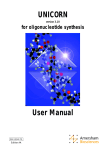Download OligoProcess - GE Healthcare Life Sciences
Transcript
11003171_AA.book Page i Wednesday, July 6, 2005 5:14 PM GE Healthcare OligoProcess Guide to Safe Operation 11003171_AA.book Page ii Wednesday, July 6, 2005 5:14 PM 11003171_AA.book Page iii Wednesday, July 6, 2005 5:14 PM Contents 1 Introduction 1.1 1.2 1.3 1.4 1.5 2 General ............................................................................................................. Safety compliance ...................................................................................... Material compliance .................................................................................. Safety labels and other labels ............................................................... Intended use of OligoProcess ................................................................ General safety precautions .................................................................... EX related safety precautions ............................................................... Emergency procedures ............................................................................ Power failure and data backup ............................................................ Cabinet purging system ........................................................................... Chemical resistance .................................................................................. Recycling and disposal ............................................................................. 11 11 12 12 15 15 17 19 20 22 22 22 System overview 3.1 3.2 3.3 3.4 3.5 3.6 3.7 3.8 3.9 3.10 3.11 3.12 3.13 3.14 3.15 3.16 3.17 4 5 6 8 8 9 Safety instructions 2.1 2.2 2.3 2.4 2.5 2.6 2.7 2.8 2.9 2.10 2.11 2.12 3 OligoProcess system .................................................................................... About this Guide to Safe Operation ....................................................... The process system ...................................................................................... Control system ................................................................................................ The oligonucleotide synthesis in OligoProcess ................................ System layout ............................................................................................... System flow path ........................................................................................ Flow path components ............................................................................. Pumps ............................................................................................................... Valves ................................................................................................................ Conductivity monitor ................................................................................. UV monitor ...................................................................................................... Pressure monitor ......................................................................................... Flow monitor .................................................................................................. Air sensor ......................................................................................................... Column ............................................................................................................. Pressure control valve ............................................................................... Containers for reagents and solvents ............................................... Junction box .................................................................................................. Process cabinet ............................................................................................ Safety system ............................................................................................... Electrical connections ............................................................................... 23 23 24 24 25 26 26 27 28 28 29 29 29 30 31 34 35 Installation 4.1 4.2 4.3 Environmental requirements ................................................................. 37 Site requirements ........................................................................................ 37 Unpacking ....................................................................................................... 38 OligoProcess Guide to Safe Operation 28-9578-61 Edition AA iii 11003171_AA.book Page iv Wednesday, July 6, 2005 5:14 PM Contents 4.4 4.5 5 Starting OligoProcess 5.1 5.2 5.3 5.4 6 Preparation of solutions ........................................................................... 43 Packing the column .................................................................................... 45 Connecting the column ............................................................................ 45 General ............................................................................................................. Creating a method ...................................................................................... Final preparation ......................................................................................... Starting a run ................................................................................................. During a run ................................................................................................... Viewing and printing the result ............................................................. After a run and storage ............................................................................ 47 47 47 48 48 48 48 Maintenance 8.1 8.2 8.3 8.4 8.5 8.6 8.7 9 41 41 41 42 Operation 7.1 7.2 7.3 7.4 7.5 7.6 7.7 8 General ............................................................................................................. Starting the process system .................................................................. Starting UNICORN ....................................................................................... Connecting UNICORN to the process system ................................ Synthesis preparation 6.1 6.2 6.3 7 Physical installation ................................................................................... 39 Flushing and filling the system flow path ........................................ 40 General ............................................................................................................. Cleaning before maintenance/service .............................................. Component maintenance ....................................................................... Disassembly and assembly .................................................................... Replacement of fuses ............................................................................. Monitor calibration ..................................................................................... User maintenance schedule .................................................................. 49 50 50 50 51 51 52 Troubleshooting 9.1 9.2 9.3 9.4 9.5 9.6 General ............................................................................................................. Chemical problems ..................................................................................... UV curve problems ..................................................................................... Conductivity curve ...................................................................................... Pressure curve .............................................................................................. Purge system ................................................................................................ 53 53 53 54 54 54 10 Reference information 10.1 10.2 10.3 10.4 10.5 iv OligoProcess system ................................................................................. Specifications ................................................................................................ Wetted materials ......................................................................................... System recommendations ...................................................................... Ordering information ................................................................................. 55 55 55 55 55 OligoProcess Guide to Safe Operation 28-9578-61 Edition AA 11003171_AA.book Page 5 Wednesday, July 6, 2005 5:14 PM 1 Introduction 1 Introduction This chapter contains a brief introduction to OligoProcess™ system and a description of this guide. 1.1 OligoProcess system OligoProcess is a custom designed system for reliable and cost-effective production of DNA and RNA oligonucleotides. The system uses flow-through column technology to keep the amidite consumption to a minimum. Fig 1-1. OligoProcess system OligoProcess consists of a process system, junction box, computer with monitor and UNICORN™ control software, and a separate operator terminal. OligoProcess features: • Production range from 50 to 500 mmol, 100 to 1000 mmol or more of therapeutic oligonucleotides. • Explosion-proof design and industrial grade components that withstand harsh synthesis chemicals. • System control by UNICORN allows for fast and easy start of the production process and simple method scale-up. OligoProcess Guide to Safe Operation 28-9578-61 Edition A 5 11003171_AA.book Page 6 Wednesday, July 6, 2005 5:14 PM 1 Introduction 1.2 About this Guide to Safe Operation This guide is intended to highlight certain conditions that must be followed to obtain and maintain safe operation of OligoProcess system. OligoProcess is an EX-classified system wherefore this guide also contains special safety information related to working in a potentially explosive environment. Make sure that the information in this guide, together with the system documentation supplied, is fully understood before the system is used. 1.2.1 Contents The table below describes the content in each chapter in this manual. 6 Chapter Contents 1. Introduction Brief overview of OligoProcess and information about this manual. 2. Safety instructions Instructions that must be followed for safe use of OligoProcess, labels and emergency procedures. 3. System description Overview of the system components, brief description of the system flow path and major components. 4. Installation Basic instructions for installing the system. 5. System start-up Instructions for starting the system and connecting the system to UNICORN. 6. System preparation Instructions for preparing the system for a run. 7. Operation Instructions for creating a method for a synthesis, final checks, for starting a run and viewing and printing the result. 8. Maintenance Maintenance schedule and recommendations for preventive maintenance and replacing spare parts. 9. Troubleshooting Overview of error symptoms, possible causes and actions. 10. Reference information System overview, wetted parts. OligoProcess Guide to Safe Operation 28-9578-61 Edition AA 11003171_AA.book Page 7 Wednesday, July 6, 2005 5:14 PM 1 Introduction 1.2.2 Typographical conventions Menu commands, the names of dialog boxes and windows, the contents in dialog boxes and windows, and option buttons are written in a bold typeface. Menu commands are written with the menu name and the command separated by a colon. For example, File: Open refers to the Open command in the File menu. 1.2.3 Prerequisites The following prerequisites must be fulfilled before you can use this manual in the way it is intended. • Before you try to operate OligoProcess you must study this entire manual and fully understand the safe use of OligoProcess. • You need to have a general understanding of how the computer and Microsoft® Windows® operating system work. In most cases universal computer functions will not be explained. • UNICORN must be installed and configured correctly on the computer. • You need to understand the basic concepts of automated nucleotide synthesis. Terminology and functionalities will be explained only when they differ from normal practice. 1.2.4 Associated documentation The documentation package supplied with OligoProcess also includes the following parts: • System documentation binders, containing detailed specifications, descriptions and drawings of the system and components. • UNICORN User manuals, containing information on using and administrating UNICORN, and reference information. OligoProcess Guide to Safe Operation 28-9578-61 Edition 7 11003171_AA.book Page 8 Wednesday, July 6, 2005 5:14 PM 1 Introduction 1.3 The process system The process system contains all components required for DNA and RNA oligonucleotide synthesis. The following main components are included: • Pumps for delivering reagents and solvents. • Valves for reagent and solvent selection, column selection, recirculating flow direction, and outlet flow direction. • Column. • UV cell, conductivity cell and flow meter. • Pressure sensor and air detection sensor. • Pressure control valve for controlling the backpressure in the flow path. 1.4 Control system 1.4.1 UNICORN control software UNICORN is a complete package for control and supervision of OligoProcess from the computer and monitor supplied. It consists of software for interfacing the controlling computer to the process system. The software runs under Microsoft® Windows® operating system. UNICORN is supplied with a number of ready-made method templates which provide easy creation of methods for syntheses. For more information about UNICORN control system, see the UNICORN user manuals supplied. 1.4.2 Operator terminal OligoProcess also includes an EX-classified operator terminal which can be placed close to the process system. The terminal is connected to the controlling computer which allows the operator to control and monitor the process from within the process room. 8 OligoProcess Guide to Safe Operation 28-9578-61 Edition AA 11003171_AA.book Page 9 Wednesday, July 6, 2005 5:14 PM 1 Introduction 1.5 The oligonucleotide synthesis in OligoProcess This section gives a brief overview of the process steps in a typical oligonucleotide synthesis using OligoProcess. The synthesis cycle, which adds one residue to the growing oligonucleotide on the solid support, consists of four major steps: 1 Detritylation, which involves removal of the 5'-DMTr group from the terminal residue on the solid support to make the hydroxyl group available for coupling. 2 Coupling, which involves activation of the incoming amidite with activator and formation of the 3'-5' phosphite link to the growing oligonucleotide. Note: Completely anhydrous conditions are essential for the efficiency of this step. 3 Oxidation of the phosphite triester to a phosphotriester using iodine. Phosphorothioate linkages can be introduced at this stage by using thiolation reagent instead of an oxidising agent. 4 Capping of unreacted 5'-hydroxyl groups to form acetates to prevent the formation of heterogeneous oligonucleotide products. Before the actual process the inlet tubing is purged with the correct reagents and solvents. During the process several washing steps are included between the reaction steps above. These steps ensure that no residual reagent from the previous step will interfere with the next reaction step. OligoProcess Guide to Safe Operation 28-9578-61 Edition AA 9 11003171_AA.book Page 10 Wednesday, July 6, 2005 5:14 PM 1 Introduction 10 OligoProcess Guide to Safe Operation 28-9578-61 Edition AA 11003171_AA.book Page 11 Wednesday, July 6, 2005 5:14 PM 2 Safety instructions 2 Safety instructions This chapter describes safety compliance, safety labels, general and EX related safety precautions, emergency procedures, power failure and recycling of OligoProcess. 2.1 General IMPORTANT! All users must read this entire Guide to Safe Operation to fully understand the safe use of OligoProcess. OligoProcess is designed and manufactured in order to provide a high level of personal safety. However, the level of risk is highly dependent on the application and the environment in which the system is operated. In order to secure the safe operation of the system you should perform a risk assessment. This assessment results in safety instructions for installation, operation and maintenance, use of proper personal protective equipment, or other arrangements needed to operate the process safely. The instructions should be used together with the general descriptions and instructions given in the system documentation and in this Guide to Safe Operation. 2.2 Safety compliance OligoProcess is an EX classified system that complies with the requirements of ATEX 94/9/EC, a safety directive for equipment and protective systems intended for use in potentially explosive athmospheres. The compliance with the directive is valid only under the condition that OligoProcess is installed, operated and maintained according to the system documentation and this Guide to Safe Operation. That includes general safety precautions as well as specific EX related precautions as described in this guide. Any equipment connected to OligoProcess must meet the requirements of the ATEX 94/9/EC or other equivalent international safety standard. 2.2.1 EX classification The classification of OligoProcess is only valid when it is used according to the EX related safety instructions in this and the subsequent chapters. Area classification The environment where OligoProcess is used is classified as zone 2. An explosive atmosphere is not expected to occur with normal handling, and any eventual occurrences are only occasional and temporary. OligoProcess Guide to Safe Operation 28-9578-61 Edition AA 11 11003171_AA.book Page 12 Wednesday, July 6, 2005 5:14 PM 2 Safety instructions Equipment group and category Oligoprocess belongs to equipment group II and equipment category 3. It is designed to be capable of ensuring a normal protection level. It is intended for use in areas in which explosive atmospheres caused by gases, vapors or mists are unlikely to occur or, if they do occur, are likely to do so only unfrequently and for a short period only. The EX category of the equipment must also be in conformity with the protection level of the room where it is used. Temperature class and explosion group The material in OligoProcess belongs to temperature class T4 and explosion group IIB. The EX classification is stated on a label on the system. See section 2.4.2 ID and rating label on the system. 2.3 Material compliance Materials that come in contact with solvents in OligoProcess are selected among those recognized as safe for use in food and drug-handling equipment as described in GMP and for their chemical compatibility. In the system documentation you will find information about the design and materials used in the system. All wetted parts are specified. Make sure that the system also in this perspective is suitable for your needs and application(s). 2.4 Safety labels and other labels There are safety labels and other labels on the system and in this guide. 2.4.1 Labels in this guide WARNING! The text "WARNING!" and/or the triangle warning symbol highlights instructions that must be followed to avoid personal injury. It is important not to proceed until all stated conditions are met and clearly understood. EX WARNING! The triangle "EX" warning symbol highlights instructions that must be followed to avoid personal injury when working in a potentially explosive environment. It is important not to proceed until all stated conditions are met and clearly understood. CAUTION! The text "CAUTION" highlights instructions that must be followed to avoid damage to the product or other equipment. It is important not to proceed until all stated conditions are met and clearly understood. 12 OligoProcess Guide to Safe Operation 28-9578-61 Edition AA 11003171_AA.book Page 13 Wednesday, July 6, 2005 5:14 PM 2 Safety instructions IMPORTANT! The text "IMPORTANT" highlights additional instructions that must be followed when operating the system. Note: The Note sign is used to indicate information that is important for troublefree and optimal use of the system. 2.4.2 ID and rating label on the system The identification and rating label (Fig. 2-1) below is located on the system. The label states the general specifications and utilities for OligoProcess. The CE and Ex mark on the identification label show that the system fulfills applicable european directives. Fig 2-1. ID and rating label on OligoProcess OligoProcess Guide to Safe Operation 28-9578-61 Edition AA 13 11003171_AA.book Page 14 Wednesday, July 6, 2005 5:14 PM 2 Safety instructions 2.4.3 Other labels on the system The following (safety) labels are on the system: 14 OligoProcess Guide to Safe Operation 28-9578-61 Edition AA 11003171_AA.book Page 15 Wednesday, July 6, 2005 5:14 PM 2 Safety instructions 2.5 Intended use of OligoProcess OligoProcess is intended for production of DNA and RNA oligonucleotides. The system must be used in accordance with the safety instructions and technical specifications given in this Guide to Safe Operation and the system documentation. OligoProcess must not be used for any other purposes or in any other way than described in the documentation supplied with the system 2.6 General safety precautions This section specifies general safety precautions to be followed when using OligoProcess. 2.6.1 Warnings The Warning symbol highlights instructions that must be strictly followed to avoid personal injury. Do not proceed until the instructions are clearly understood and all stated conditions are met. WARNING! OligoProcess should be installed and prepared by GE Healthcare personnel. WARNING! Only use qualified personnel with a thorough knowledge of the system and processes to perform start-up, operation and maintenance of the system. WARNING! The system must not be opened by the user. It contains electrical circuits which can give a lethal electric shock. WARNING! Make sure that the power supply marked on the system corresponds to the main voltage intended for the system. WARNING! The system must always be correctly grounded to earth at the mains outlet. WARNING! Always disconnect the mains supply, unless stated otherwise, before attempting to replace any item on the system during maintenance. OligoProcess Guide to Safe Operation 28-9578-61 Edition AA 15 11003171_AA.book Page 16 Wednesday, July 6, 2005 5:14 PM 2 Safety instructions WARNING! HIGH PRESSURE. The emergency shutdown might result in high pressures in the system flow path. WARNING! HAZARDOUS CHEMICALS. When using hazardous chemicals, always wear protective glasses and clothing, for example acetonitrile resistant gloves. WARNING! SPRAYING LIQUID. Always wear protective clothing and glasses to prevent injuries caused by fluid jets if leakage should occur. WARNING! Only use spare parts supplied or approved by GE Healthcare. WARNING! OVER-PRESSURE. • Make sure that the column withstands the expected operating pressures. • Never block the outlet hoses because this will create over-pressure and might result in injury. WARNING! All cabinet doors and instrument covers must be properly closed during operation. WARNING! HEAVY OBJECT! Take care when moving the system. 2.6.2 Cautions The Caution sign highlights instructions that must be followed to avoid damage to the product or other equipment. Be sure not to proceed until the instructions are clearly understood and all stated conditions are met. CAUTION! Always make sure that the column media, columns and system components are compatible with reagents and solvents at the concentration, time, and temperatures used. CAUTION! Make sure that the liquid flow path is filled with acetonitrile when the system is not used. 16 OligoProcess Guide to Safe Operation 28-9578-61 Edition AA 11003171_AA.book Page 17 Wednesday, July 6, 2005 5:14 PM 2 Safety instructions 2.7 EX related safety precautions This section contains instructions for working in potentially explosive areas which must be followed in order to maintain the EX classification of OligoProcess. The information is suggested best working practice, but shall not take precedence over individual responsibilities or local regulations. 2.7.1 Risk assessment WARNING! Perform a risk assessment for any risks due to the process or process environment. Evaluate the effect the system and the processes where it is used has to the classification of the hazardous area. The process might cause the area to increase or the zone classification to change. Implement the risk reduction measures needed, including use of personal protection equipment. EX To be considered when performing the risk assessment: • All personnel involved in operating, maintaining and servicing the system must have proper knowledge of ATEX and ATEX systems. • Risk of liquid leakage in case of failure or breakage of the system. Prepare procedures for handling leakages and testing after corrective actions. • Risk of air entering the flow path during filling and emptying the system which might create an explosive atmosphere when being mixed with vaporized solvent. Always use inert gas. • Risk of liquid leakage when connecting or disconnecting to the reagent containers or the column. Always use self-closing quick connectors . • Risk of smaller leakages during maintenance, resulting in a classification of the area as zone 1. Make sure there are no active ignition sources in the area during maintenance. 2.7.2 Personal precautions EX WARNING! EXPLOSION HAZARD. Avoid discharge from static electricity when working in potentially explosive atmospheres. Always use suitable clothing. EX WARNING! EXPLOSION HAZARD. Only use non-sparking tools for use in potentially explosive atmospheres during operation and maintenance. OligoProcess Guide to Safe Operation 28-9578-61 Edition AA 17 11003171_AA.book Page 18 Wednesday, July 6, 2005 5:14 PM 2 Safety instructions 2.7.3 Other precautions OligoProcess has a pressurized cabinet which prevents flammable gases from entering. However, when using OligoProcess, the following precautions should always be observed: EX WARNING! EXPLOSION HAZARD. Always use inert gas when packing the column, flushing solvents out of the system, and before filling the system with solvents. Otherwise, air might enter the flow path and create an explosive atmosphere when being mixed with vaporized solvent. The user is responsible for preparing procedures for flushing and filling the system flow path using inert gas. Contact your local GE Healthcare representative if more information is required. EX WARNING! EXPLOSION HAZARD. Before starting to use the system, make sure there are no unintentional leakages in the system or at connections to the system. Make sure there are procedures for checking the system for unintentional leakages during system start-up, for handling leakages and starting the system after a leakage. EX EX 18 WARNING! EXPLOSION HAZARD. Always use self-closing quick connectors for connecting to reagent containers and column to avoid leakage. WARNING! EXPLOSION HAZARD. Avoid discharge from static electricity in potentially explosive atmospheres. Make sure that the entire system including the frame, piping and column are connected to the plant grounding network. OligoProcess Guide to Safe Operation 28-9578-61 Edition AA 11003171_AA.book Page 19 Wednesday, July 6, 2005 5:14 PM 2 Safety instructions 2.8 Emergency procedures This section describes the emergency stop of OligoProcess. 2.8.1 Emergency stop When there is a risk of injury: • Press the EMERGENCY STOP button on the process cabinet. Fig 2-2. Emergency stop button on the process cabinet Result: • The pumps stop. The high voltage to the pumps is shut off. • The valves switch to the default positions (see system documentation). • The method run is set to PAUSE. WARNING! HIGH PRESSURE Emergency shutdown might result in high pressures in the piping system. 2.8.2 Emergency stop reset Note: Check the system for faults before resetting it. To reset the emergency stop: • Turn and pull out the EMERGENCY STOP button. Result: • High voltage to the system is resumed. Pressing CONTINUE will resume the method run execution. OligoProcess Guide to Safe Operation 28-9578-61 Edition AA 19 11003171_AA.book Page 20 Wednesday, July 6, 2005 5:14 PM 2 Safety instructions 2.8.3 Connecting alarm indicators An alarm indicator, for example a lamp or siren, can be connected to the junction box. This indicator is activated by an alarm in UNICORN which can be issued at a number of occasions (listed in the system documentation). 2.9 Power failure and data backup The result of a power failure depends on which unit is affected. The UPS (uninterruptable power supply) supplied with the system is used to avoid loss of data from the control system. It allows the system to keep running for at least one standard synthesis cycle during brief power failures in order to avoid unnecessary production stops. During this period the system can also be set to a safe wait state in a controlled way, for example by running automatic wash and pause procedures. Junction box The mains power cables to OligoProcess are routed from the UPS through the junction box. If a mains power failure lasts for a longer period than the UPS can handle, the power to the entire system will be interrupted. However, run data can be recovered from the CU-950 unit, where run data is stored until the power was interrupted. WARNING! HIGH PRESSURE Power failure might result in high pressures in the piping system. Process system In the event of a power failure to the process system: • The run is interrupted in an undefined state. • UNICORN indicates DISCONNECTED in System Control. • The data collected up to the time of the power failure is available in UNICORN. Computer In the event of a power failure to the computer: 20 • The UNICORN computer shuts down in an undefined state. • The run will continue on the process system controlled by the CU-950 unit, located in the junction box. Data will be saved in CU-950. The indicators on CU-950 indicate communication error on the displays. OligoProcess Guide to Safe Operation 28-9578-61 Edition AA 11003171_AA.book Page 21 Wednesday, July 6, 2005 5:14 PM 2 Safety instructions • When the computer is restarted, the data will be recovered from CU-950. Monitor In the event of a power failure to the monitor: • The display goes blank. Other units are not affected. Printer In the event of a power failure to the printer: • Printouts can not be made. Other units are not affected. 2.9.1 Network interruption Network interruption can occur in two types of network cables: • The Ethernet network between the UNICORN computer, junction box and the process system. • Optional LAN/WAN network between the UNICORN computer, network printers and servers. Ethernet network In the event of interruption of the Ethernet network: • If the network is broken between the junction box and the computer, the run will continue on the process system controlled by the CU-950 unit, located in the junction box. Data will be saved in CU-950. The indicators on CU-950 indicate communication error on the displays. If the network is broken between the junction box and the process system, the run will be interrupted and the system set to PAUSE. • In both cases UNICORN indicates DISCONNECTED in System Control. LAN/WAN In the event of interruption of the LAN/WAN network: • The UNICORN computer with UniNet connection to the process system continues to run without interruption. • Other network equipment might be affected. 2.9.2 Restart procedure 1 Check that the external compressed air supply is turned on. 2 Check that the manual valves for purge air and instrument air on the process cabinet are turned on. OligoProcess Guide to Safe Operation 28-9578-61 Edition AA 21 11003171_AA.book Page 22 Wednesday, July 6, 2005 5:14 PM 2 Safety instructions 3 Turn on the mains power switch on the junction box. Result: The process cabinet is purged. When successfully finished, the PURGE indicator on the junction box is turned on. 4 Turn on the power switch on the process cabinet. 5 Connect UNICORN to the process system. 2.10 Cabinet purging system OligoProcess has a pressurized process cabinet which prevents flammable gases from entering the cabinet during normal operation. During start-up the purging system removes any flammable gases from the cabinet. If the purging system fails maintaining the specified overpressure in the cabinet, the power supply to the process system is automatically turned off. For more information on the purging system, see section 3.15.1 Cabinet purging system. 2.11 Chemical resistance CAUTION! Always make sure that the column media, columns and wetted parts of the system are compatible with reagents and solvents at the concentration, time, and temperatures used. All materials in wetted parts have been selected in order to withstand the chemicals in the process. The system documentation lists all materials used. 2.12 Recycling and disposal This symbol indicates that the waste of electrical and electronic equipment must not be disposed as unsorted municipal waste and must be collected separately. Please contact an authorized representative of the manufacturer for information concerning the decommissioning of your equipment. When the system has reached the end of its life cycle, it should be handled according to current laws and regulations regarding environmental aspects of recycling and disposal of industrial equipment. This is the responsibility of the end user. Contact your local authorities if you have any questions regarding the environmental aspects or the laws in force for recycling or disposing of industrial equipment of this type. 22 OligoProcess Guide to Safe Operation 28-9578-61 Edition AA 11003171_AA.book Page 23 Wednesday, July 6, 2005 5:14 PM 3 System overview 3 System overview This chapter contains an overview of the components in OligoProcess. 3.1 System layout The system layout is shown in the Assembly drawings included in the system documentation. 3.2 System flow path The figure below from System Control in UNICORN shows the positions of the components and pipes in OligoProcess system flow path. Note: In this manual the components are designated according to GE Healthcare standards. A cross reference list for the local designations can be found in the system documentation. Fig 3-1. System flow path 3.2.1 Piping and flange types All piping in OligoProcess is made of stainless steel, type 316L. The outer dimension of the pipes are 1/2", 3/4" and 1" depending on location.. The pipes are connected with Tri-Clamp safety clamps (TC25 and TC50). For a detailed description, see the system documentation. OligoProcess Guide to Safe Operation 28-9578-61 Edition AA 23 11003171_AA.book Page 24 Wednesday, July 6, 2005 5:14 PM 3 System overview 3.2.2 Inlet pipes Reagents, solvents and cleaning solutions, are introduced into the system through pipes (22 pcs.) connected to the inlet valves. 3.2.3 Outlet pipes The outlet pipes (4 pcs.) are connected to the outlet valves. 3.3 Flow path components All components in the system flow path, such as pumps, valves, sensors and flow cells, are classified according to the prevailing EX standards. The main components are briefly described in the following sections. For more information on a specific component, see the documenation for the component and the piping diagram included in the system documentation. 3.4 Pumps There are seven pumps used for liquid delivery in the system (P-201–207). The pumps operate in different flow rate intervals in the range 0.2–20 ml/min depending on where they are used in the system. Each pump has a fan cooled motor for low voltage supply which is enclosed in a flameproof enclosure. The motors are powered by frequency converters located in the process cabinet. Pressure switches (PS-251–257) connected after each pump ensure that the maximum system pressure limit is not exceeded by any of the pumps. The pressure switches are hard-wired, meaning that the shut-off function of the pumps is independent of the software. Fig 3-2. Pump and pressure switch 24 OligoProcess Guide to Safe Operation 28-9578-61 Edition AA 11003171_AA.book Page 25 Wednesday, July 6, 2005 5:14 PM 3 System overview 3.5 Valves The flow path in OligoProcess is controlled by two different types of diaphragm valves. One is a 2-way valve used for turning the solvent supply on and off. The other type is an advanced multiway - multiport valve which can direct the flow in different directions. The valves have different sizes depending on the number of ports on the valve. The inlet and outlet ports have two different dimensions depending on the flow rate where they are used in the system. Each valve is equipped with isolated proximity sensors. The diaphragm valves are actuated by compressed air which is distributed by miniature pneumatic control valves. Fig 3-3. Diaphragm valves and pneumatic control valve OligoProcess Guide to Safe Operation 28-9578-61 Edition AA 25 11003171_AA.book Page 26 Wednesday, July 6, 2005 5:14 PM 3 System overview 3.6 Conductivity monitor The conductivity monitor provides accurate, on-line monitoring of conductivity. The accurate response of the monitor, coupled with high precision over a wide measuring range, makes it ideal for any oligosynthesis application. The conductivity monitor consists of a sensor and a transmitter. The sensor has four electrodes and integral Tri-Clamp fittings. It is equipped with a fouled sensor relay and has automatic temperature compensation. The transmitter, mounted close to the sensor, is the signal interface between the sensor and the controller in the process cabinet. The conductivity sensor (CE-101) is placed after the column in the flow path. Fig 3-4. Conductivity cell 3.7 UV monitor There are two UV flow cells in OligoProcess, one before (AE-131) and one after the column (AE-132). The UV monitor is a multi-wavelength UV-Vis monitor that uses advanced fiber optic technology with high sensitivity at up to three wavelengths simultaneously in the range 190–700 nm. The use of optical fibers together with a unique flow cell design ensures a high signal-to-noise ratio with a minimal drift and refractive index effects. The wavelength can be changed using the UNICORN software during a run, either from the method or by manual instructions. 26 OligoProcess Guide to Safe Operation 28-9578-61 Edition AA 11003171_AA.book Page 27 Wednesday, July 6, 2005 5:14 PM 3 System overview The optical pathlength, 2 mm, is set with shim plates. Fig 3-5. UV cell 3.8 Pressure monitor The pressure before the column is continuously monitored by a pressure sensor (PIT-111). It is a ceramic sensor with the process pressure acting directly on the ceramic membrane. A transmitter integrated in the module handles the communication with the controller in the process cabinet. Fig 3-6. Pressure sensor OligoProcess Guide to Safe Operation 28-9578-61 Edition AA 27 11003171_AA.book Page 28 Wednesday, July 6, 2005 5:14 PM 3 System overview 3.9 Flow monitor There are four flow monitors (FIT-141–144) in the system in order to make sure that the flow rate during the synthesis is correct. Three of them are placed at the reagent and solvent inlets and one after the column. The monitor is a mass flow measuring system which consists of a sensor and a transmitter which are installed separately. The transmitter is the power and communication interface to the process cabinet. The monitor also measures the temperature and density of the process liquid. Fig 3-7. Flow sensors and transmitters 3.10 Air sensor The air sensor (AE-151) is placed before the column in the flow path in order to prevent gas from entering the column. If gas is detected during a run, UNICORN issues an alarm which makes it possible to, for example bypass the column or stop the run. Fig 3-8. Air sensor 28 OligoProcess Guide to Safe Operation 28-9578-61 Edition AA 11003171_AA.book Page 29 Wednesday, July 6, 2005 5:14 PM 3 System overview 3.11 Column Make sure that the column used fulfills the pressure and flow rate specifications stated in the system documentation. WARNING! All users must read the instructions supplied with column, especially the safety instructions, to fully understand the safe use of the column. EX WARNING! EXPLOSION HAZARD. Avoid discharge from static electricity in potentially explosive atmospheres. Make sure that the system including the column is connected to the plant grounding network. 3.12 Pressure control valve The pressure control valve (PCV-341) is used to pneumatically control the backpressure in the system. At low flow rates during the synthesis the valve raises the backpressure in order to maintain a good distribution in the column. At high flow rates, for example during the wash procedure, the valve decreases the backpressure. The valve is connected between the conductivity cell and outlet valve XV-061. Fig 3-9. Pressure control valve 3.13 Containers for reagents and solvents Containers for reagents and solvents are not included in the system at delivery. Always use appropriate types of stainless steel containers. Make sure that the containers are properly grounded. OligoProcess Guide to Safe Operation 28-9578-61 Edition AA 29 11003171_AA.book Page 30 Wednesday, July 6, 2005 5:14 PM 3 System overview 3.14 Junction box The junction box is placed outside the process room and does not need to be EXclassified. All cables for power supply, communication with the computer and other external equipment are routed through the junction box. The power and signal cables between the junction box and the process cabinet are bundled and EX-protected. Mains switch Purge completed indicator Fig 3-10. Junction box The front panel of the junction box is equipped with a switch and status indicator as described in Table 3-2. Indicator/Switch POWER (switch) PURGE (indicator) Color Description – Turns on/off the mains power to the entire system (junction box, process cabinet, computer). Yellow The light is turned on after purging of the process cabinet. The light is turned off during operation if the purging system fails to keep the pressure in the process cabinet above the specified overpressure. Table 3-1. Switches and indicators on the junction box. 30 OligoProcess Guide to Safe Operation 28-9578-61 Edition AA 11003171_AA.book Page 31 Wednesday, July 6, 2005 5:14 PM 3 System overview 3.15 Process cabinet The process cabinet in the process system contains all power and control electronics needed for controlling and monitoring the components in the process system. The cabinet also has a purging system which prevents flammable gases from entering the cabinet or the UV monitor enclosing. The power and signal cables are connected to the junction box and are EX-protected. Bypass key Mains switch Run switch Cabinet pressure manometer Purge air supply inlet Power on indicator Instrument air supply inlet Continue Pause Emergency stop Fig 3-11. Process cabinet 3.15.1 Cabinet purging system OligoProcess has a pressurized process cabinet which prevents flammable gases from entering. The UV monitor enclosing is also a part of the pressurized cabinet connected by an air duct. The overpressure is produced by compressed air and a purging system inside the cabinet which controls the air flow. A pressure regulator controls the inlet air pressure. The air then flushes through the cabinet, the air duct and the UV OligoProcess Guide to Safe Operation 28-9578-61 Edition AA 31 11003171_AA.book Page 32 Wednesday, July 6, 2005 5:14 PM 3 System overview monitor enclosing. Finally, the air exits through a purge control unit on the UV monitor enclosing. Fig 3-12. Purge control unit Purging modes The purging system operates in two modes: • Purging mode is automatically started when the mains switch on the junction box and the purge air supply are turned on. During this procedure, several predetermined cabinet volumes of air under pressure are flushed through the cabinet to remove any flammable gases remaining in the cabinet. Then the system automatically goes to Pressurization mode and the PURGE indicator on the junction box is turned on. It is now possible to turn on the power supply to the process system with the POWER switch on the process cabinet. • Pressurization mode is used during normal operation to maintain a certain overpressure in the cabinet to prevent flammable gases from entering as long as the system power is turned on. If the purging system fails maintaining the specified overpressure in the cabinet, the power supply to the process system is automatically turned off. 32 OligoProcess Guide to Safe Operation 28-9578-61 Edition AA 11003171_AA.book Page 33 Wednesday, July 6, 2005 5:14 PM 3 System overview Purge control unit The purge control unit on the UV monitor enclosing contains equipment for measuring the flow and pressure of the outlet air. The unit also controls a proportional valve located at the compressed air inlet on the process cabinet. This makes it is possible to flush a programmed amount of air during purging mode, and to adjust the pressure to a programmed value during pressurization mode. The purge control unit has an operator panel for programming the desired values. 3.15.2 Switches, push buttons and status indicators The cabinet has switches, push buttons and status indicators as described in Table 3-2. Indicator/Switch/ Push button Color Description POWER (mains switch) – Turns on/off power to the process system. Enabled only if the cabinet is purged. RUN (switch) – Enables the purge system. Should always be turned on (1). BYPASS (switch with key) – Bypasses the purge system. Makes it possible to run the system even if the cabinet is not purged or pressurized. Should normally be turned off (0). WARNING! For service use only! The key should be kept separated from the system during normal operation. POWER (indicator) Green The light is turned on when the POWER switch is turned on AND the purging procedure of the process cabinet has successfully finished. PAUSE (push button) Red Pressing the button in RUN mode: CONTINUE (push button) OligoProcess Guide to Safe Operation 28-9578-61 Edition AA Black • sets the method run to PAUSE • stops the pumps • sets the valves to default positions Pressing the button in PAUSE mode: • sets the method run to RUN • starts the pumps with the set flow rate • resumes valve status 33 11003171_AA.book Page 34 Wednesday, July 6, 2005 5:14 PM 3 System overview Indicator/Switch/ Push button Color Description EMERGENCY STOP (push button) Red Pressing the button: Alarm buzzer – • stops the pumps by shutting off the high voltage to the pumps • sets the valves to default positions • sets the method run to PAUSE Indicates an alarm in UNICORN. Table 3-2. Indicators, switches, keys and push-buttons on the process cabinet. 3.15.3 Gauges and valves The cabinet is equipped with gauges and valves as described in Table 3-3. Gauge/Valve Description Flow indicator Shows the flow rate of the purge air. Manometer Shows the cabinet pressure. Purge air valve On/off valve for the purge air supply. Must be turned on to allow purging. Instrument air valve On/off valve for the instrument air supply. Table 3-3. Gauges and valves on the process cabinet. 3.16 Safety system OligoProcess is equipped with a safety relay in the junction box which external alarm indicators at the plant, e.g. a lamp or siren, can be connected to. When, for example UNICORN raises an alarm signal, the relay signal can be used to activate the external alarm indicator. Refer to drawings in the system documentation for how to connect these signals to the safety relay in the junction box. 34 OligoProcess Guide to Safe Operation 28-9578-61 Edition AA 11003171_AA.book Page 35 Wednesday, July 6, 2005 5:14 PM 3 System overview 3.17 Electrical connections 3.17.1 Mains cables Hazardous area Safe area Process cabinet Uninterruptible power supply Junction box Threephase mains Computer Fig 3-13. Mains cables The cable from the three-phase mains power supply is routed through the UPS to the junction box. The process cabinet and the computer are connected with separate cables. WARNING! HIGH VOLTAGE. The mains cable to the process system should only be connected by authorized service personnel. Faulty connection might result in live system parts that can give a lethal electric shock. OligoProcess Guide to Safe Operation 28-9578-61 Edition AA 35 11003171_AA.book Page 36 Wednesday, July 6, 2005 5:14 PM 3 System overview 3.17.2 Communication cables Hazardous area Safe area Process cabinet Junction box External signal cables (optional) Computer I/O cables Network cable Network cable I/O cables Switch Operator terminal Additional computers (optional) Fig 3-14. Communication cables An Ethernet cable is connected between the computer and the junction box. The CU-950 unit inside the junction box is the interface between the Ethernet network and the signal network in the process system. The signal network continues to the process cabinet through a separate optical cable. Other signal cables are bundled in an EX-protected cable. The operator terminal inside the process room is connected to the controlling computer through an EX-protected cable and a switch. The switch makes it possible to connect the operator terminal to other optional computers used for controlling the process system. 36 OligoProcess Guide to Safe Operation 28-9578-61 Edition AA 11003171_AA.book Page 37 Wednesday, July 6, 2005 5:14 PM 4 Installation 4 Installation This chapter informs about procedures and precautions that are particularly important when installing and testing the system in order to maintain the system compliance with the prevailing EX standard. Any equipment connected to OligoProcess must also meet the requirements of the ATEX 94/9/EC or other equivalent international safety standard. A detailed description of the installation procedure is found in the Installation Guide supplied with the system. 4.1 Environmental requirements In order to minimize any safety risks and to obtain optimal function from OligoProcess, it is important to pay close attention to the environment in which the system is used. These conditions include: • minimal dust • placement on a level floor • avoiding corrosive gas • avoiding direct sunlight • avoiding strong magnetic fields • avoiding vibration. 4.2 Site requirements Make sure that the following site requirement are fulfilled: Electrical power L1-L2-L3-N-PE, 3 x 400 V~ 50 Hz Compressed air pressure Min. 5 bar g Max. 10 bar g Compressed air flow rate Min. 350 l/min during normal operation Min. 500 l/min during purging Media feed requirements Inlet Outlet ≤ 6 bar ≥ atmospheric pressure, < 0.6 bar g Room temperature 18–30 °C OligoProcess Guide to Safe Operation 28-9578-61 Edition AA 37 11003171_AA.book Page 38 Wednesday, July 6, 2005 5:14 PM 4 Installation 4.3 Unpacking IMPORTANT! Unpacking and installation of OligoProcess must be performed by personnel authorized by GE Healthcare. WARNING! Never remove bolts/brackets that are not marked, when equipment is still in the crate. Unpack the system as follows: 1 Remove the front, side and back panels by loosening the bolts/brackets marked with black paint. 2 Loosen the bolts/brackets holding the equipment to the crate bottom. 3 Lift the equipment out of the crate using a pallet lifter suitable for the weight and size of the equipment. 4 Check that all equipment is enclosed in the crate according to the packing list. If not‚ immediatley inform your local GE Healthcare representative. 4.3.1 Visual inspection Visually inspect the OligoProcess system to see that there has been no physical damage to the system during handling and transportation. Document any damages and contact your local GE Healthcare representative. 38 OligoProcess Guide to Safe Operation 28-9578-61 Edition AA 11003171_AA.book Page 39 Wednesday, July 6, 2005 5:14 PM 4 Installation 4.4 Physical installation Install the system as described in the Installation Guide supplied. See also the EXrelated precautions described in this section. IMPORTANT! Unpacking and installation of OligoProcess must be performed by personnel authorized by GE Healthcare. EX WARNING! EXPLOSION HAZARD. Avoid discharge from static electricity when working in potentially explosive atmospheres. Always use suitable clothing. EX WARNING! EXPLOSION HAZARD. Only use non-sparking tools for use in potentially explosive atmospheres during operation and maintenance. WARNING! HEAVY OBJECT! Take care when moving the system. 4.4.1 Mains supply WARNING! Make sure that the power supply marked on the system label corresponds to the main voltage intended for the system. The process system is labelled with the mains supply voltage and frequency. This information can also be found in this Guide to Safe Operation. WARNING! EXPLOSION HAZARD. Avoid discharge from static electricity in potentially explosive atmospheres. Make sure that the entire system including the column is properly connected to the plant grounding network. EX 4.4.2 Communication • Connect the network, signal cables, computer and CU-950 according to the electrical drawings in the system documentation. • Make sure that UNICORN control software is installed on the computer. 4.4.3 Compressed air/inert gas • Connect the compressed air to the process system according to the system documentation. • Set the pressure regulator for the compressed air to 6 bar. OligoProcess Guide to Safe Operation 28-9578-61 Edition AA 39 11003171_AA.book Page 40 Wednesday, July 6, 2005 5:14 PM 4 Installation 4.4.4 Inlet and outlet pipes Note: To prevent bacterial growth, the system flow path is filled with 20% ethanol at delivery. • Connect the pipes and tubes for reagents, solvents and product collection to the correct inlet and outlet connections on the process system (see the system documentation for piping drawings). • Make sure that the inlet and outlet pipe dimensions meet the specification (see the system documentation). 4.5 Flushing and filling the system flow path To prevent bacterial growth the system flow path is filled with 20% ethanol at delivery. The ethanol should be flushed out before filling the system for performing the function test. EX WARNING! EXPLOSION HAZARD. Always use inert gas for flushing solvents out of the system, and before filling it with solvents. Otherwise, air might enter the flow path and create an explosive atmosphere when being mixed with vaporized solvents. The user is responsible for preparing procedures for flushing and filling the system flow path using inert gas. Contact your local GE Healthcare representative if more information is required. 40 OligoProcess Guide to Safe Operation 28-9578-61 Edition AA 11003171_AA.book Page 41 Wednesday, July 6, 2005 5:14 PM 5 Starting OligoProcess 5 Starting OligoProcess This chapter provides instructions for the initial start-up of OligoProcess in order to prepare for the testing before the system is used in production. 5.1 General IMPORTANT! OligoProcess should be installed and prepared by personnel authorized by GE Healthcare. It is assumed that the system has been installed in accordance with the instructions in chapter 4 Installation. 5.2 Starting the process system 1 Turn on the UPS. 2 Turn on the main compressed air supply to the system. 3 Turn on the purge air and instrument air supplies using the valves on the process cabinet. 4 Turn the mains power switch on the junction box to 1. Result: The pre-purging procedure of the process cabinet starts. When successfully finished, the yellow PURGE indicator on the junction box is turned on. 5 When the purging is completed, turn the power switch on the process cabinet to 1. Result: Power to the process system is turned on. The green POWER indicator on the process cabinet is turned on. 6 5.3 Turn on the instrument air supply using the valve on the process cabinet. Starting UNICORN 1 Turn on mains power to the computer and the monitor. Log on to Windows. 2 Start UNICORN by double-clicking on the icon on the Windows desktop. 3 When the Logon dialog appears, select a user from the Users list and enter the password. If you log on for the very first time, select user default and OligoProcess Guide to Safe Operation 28-9578-61 Edition AA 41 11003171_AA.book Page 42 Wednesday, July 6, 2005 5:14 PM 5 Starting OligoProcess enter the password default. Click OK. Refer to the UNICORN user manual Getting Started for a quick guide to UNICORN software. It gives a brief introduction to the software structure and the work flow. 5.4 Connecting UNICORN to the process system 1 In System Control, select System:Connect. 2 Select the appropriate system name and click OK. Result: When UNICORN is connected to the process system, the green RUN indicator in the status bar in UNICORN is lit. 42 OligoProcess Guide to Safe Operation 28-9578-61 Edition AA 11003171_AA.book Page 43 Wednesday, July 6, 2005 5:14 PM 6 Synthesis preparation 6 Synthesis preparation This chapter describes how to prepare the system for oligonucleotide production. 6.1 Preparation of solutions This section describes the preparation of reagents and solvents for use with OligoProcess. EX WARNING! EXPLOSION HAZARD. Always use inert gas when packing the column, flushing solvents out of the system, and before filling the system with solvents. Otherwise, air might enter the flow path and create an explosive atmosphere when being mixed with vaporized solvent. EX WARNING! EXPLOSION HAZARD. Avoid discharge from static electricity in potentially explosive atmospheres. Make sure that the system including the column are connected to the plant grounding network. WARNING! HAZARDOUS CHEMICALS. When using hazardous chemicals, all suitable protective measures, such as wearing protective glasses and acetonitrile-resistant gloves, must be taken. WARNING! HAZARDOUS CHEMICALS. Work in a properly ventilated room. Do not inhale fumes from the solutions. If reagents or solvents come into contact with skin, wash immediately and generously with water. If reagents or solvents come into contact with the eyes, wash thoroughly with water and consult a physician as soon as possible. If any reagents or solvents are ingested, consult a physician immediately. OligoProcess Guide to Safe Operation 28-9578-61 Edition AA 43 11003171_AA.book Page 44 Wednesday, July 6, 2005 5:14 PM 6 Synthesis preparation 6.1.1 Tips for reliable production Some tips for preparing the reagents to ensure reliable production. • Oligonucleotide synthesis requires completely anhydrous conditions, since traces of water in the reagents and solvents will significantly decrease the synthesis efficiency. • Work quickly with preparing, connecting and disconnecting containers to avoid allowing any moisture into the reagents and solvents. • A common source of moisture in oligonucleotide synthesis is poor quality inert gas. Make sure that the inert gas supply is dry and free from carbon dioxide. • Always follow the manufacturer's recommendations for reagent preparation and use. 6.1.2 Recommended procedure for filling a container WARNING! EXPLOSION HAZARD. When preparing reagents in an empty containers, always first fill the container with inert gas. Work quickly with open containers. Otherwise, oxygen and organic solvents might mix and create a potentially explosive atmosphere. EX Filling an empty container: Note: Work quickly to avoid moisture and oxygen to enter the container. 44 1 Use a clean and dry container. 2 Fill the container with inert gas (argon/nitrogen). 3 Add solvent/solvents. 4 Add the solid powder (amidites, activator, thiolation reagent). 5 Agitate until everything is mixed and/or dissolved. OligoProcess Guide to Safe Operation 28-9578-61 Edition AA 11003171_AA.book Page 45 Wednesday, July 6, 2005 5:14 PM 6 Synthesis preparation 6.2 Packing the column Make sure that the column used fulfills the pressure and flow rate specifications stated in the system documentation. WARNING! All users must read the instructions supplied with column, especially the safety instructions, to fully understand the safe use of the column. WARNING! OVER-PRESSURE. • Make sure that the column withstands the expected operating pressures. • Never block the outlet tubes because this will create over-pressure and might result in injury. EX WARNING! EXPLOSION HAZARD. Always use inert gas when packing the column, flushing solvents out of the system, and before filling the system with solvents. Otherwise, air might enter the flow path and create an explosive atmosphere when being mixed with vaporized solvent. EX WARNING! EXPLOSION HAZARD. Avoid discharge from static electricity in potentially explosive atmospheres. Make sure that the system including the column is connected to the plant grounding network. 6.3 EX Connecting the column WARNING! EXPLOSION HAZARD. Always use self-closing quick connectors to avoid leakage at the connection points. OligoProcess Guide to Safe Operation 28-9578-61 Edition AA 45 11003171_AA.book Page 46 Wednesday, July 6, 2005 5:14 PM 6 Synthesis preparation 46 OligoProcess Guide to Safe Operation 28-9578-61 Edition AA 11003171_AA.book Page 47 Wednesday, July 6, 2005 5:14 PM 7 Operation 7 Operation This chapter briefly describes how to start a run and after run-procedures. 7.1 General IMPORTANT! To avoid risk of injury, operation and user maintenance should be performed by properly trained personnel only, and in accordance with the instructions. WARNING! EXPLOSION HAZARD. The operator must not use tools (cellular phones, hand tools, etc.) or equipment that are not suitable for potentially explosive environments. EX 7.2 Creating a method See the UNICORN user manuals for instructions on how to create a method. 7.3 Final preparation Before starting any method, we recommend that a certain number of checks are performed to make sure that problems are not encountered once the run has been started. WARNING! EXPLOSION HAZARD. Before starting to use the system, make sure there are no unintentional leakages in the system or connections to it. EX • Check that the column is properly connected between valve XV-051 and XV-052. • Check that the inlet pipes are connected to the correct reagent and solvent supplies. • Check that sufficient quantities of reagents and solvents for the run are available. • Check that the waste container is not full and will accept the volume diverted to it during the run. • Check that the compressed air supply to the purge system is connected and has sufficient capacity and pressure. OligoProcess Guide to Safe Operation 28-9578-61 Edition AA 47 11003171_AA.book Page 48 Wednesday, July 6, 2005 5:14 PM 7 Operation 7.4 Starting a run See the UNICORN user manuals for instructions on starting a synthesis run. 7.5 During a run See the UNICORN user manuals for instructions on viewing a run and customizing the view panes. 7.6 Viewing and printing the result See the UNICORN user manuals for instructions on viewing and printing the result. 7.7 After a run and storage EX WARNING! EXPLOSION HAZARD. After closing down the system, make sure that the rear door is closed until the temperature of the components has decreased and reached a level of the temperature class of the system. EX WARNING! EXPLOSION HAZARD. Always use inert gas for flushing solvents out of the system, and before filling it with solvents. Otherwise, air might enter the flow path and create an explosive atmosphere when being mixed with vaporized solvents. 7.7.1 Cleaning between runs The flow path should be flushed with acetonitrile after each run. 7.7.2 Storage The flow path should be left filled with acetonitrile if the system will not be used for a few days or longer. 48 OligoProcess Guide to Safe Operation 28-9578-61 Edition AA 11003171_AA.book Page 49 Wednesday, July 6, 2005 5:14 PM Maintenance 8 8 Maintenance This chapter provides instructions for routine component maintenance and a maintenance schedule. 8.1 General Regular maintenance is important for safe and trouble-free operation of OligoProcess. The user should perform daily and monthly maintenance. Preventive maintenance should be performed on a yearly basis by qualified service personnel. For maintenance on specific instruments read the manual carefully and follow the instructions. WARNNG! To avoid risk of injury, maintenance or service should only be performed by properly trained personnel, and in accordance with the instructions. WARNING! Do not perform any type of maintenance work while the system is powered electrically or pneumatically, or when the piping system is pressurized. Note that the piping system can be pressurized even when the system is closed down. EX EX EX EX WARNING! EXPLOSION HAZARD. Always use inert gas for flushing solvents out of the system, and before filling it with solvents. Otherwise, air might enter the flow path and create an explosive atmosphere when getting mixed with solvents. WARNING! EXPLOSION HAZARD. Avoid discharge from static electricity when working in potentially explosive atmospheres. Always use suitable clothing. WARNING! EXPLOSION HAZARD. Only tools and equipment for use in potentially explosive atmospheres should be used for operation and maintenance. WARNING! EXPLOSION HAZARD. Before starting to use the system, make sure there are no unintentional leakages in the system or connections to it. OligoProcess Guide to Safe Operation 28-9578-61 Edition AA 49 11003171_AA.book Page 50 Wednesday, July 6, 2005 5:14 PM 8 Maintenance 8.2 Cleaning before maintenance/service WARNING! When using hazardous chemicals, make sure that the entire system has been flushed through thoroughly with acetonitrile and then emptied using inert gas before service and maintenance. If a representative from GE Healthcare is to perform maintenance/service on the system, then the system owner must first clean the system and complete a decontamination report. We recommend to always use a decontamination report even if other personnel are performing maintenance or service. 8.3 Component maintenance Maintenance and preventive replacement of parts of the major components are described in the manual section in the system documentation. The system documentation also includes a spare part list to be used to find common spare parts and their code numbers for ordering. WARNING! Only use spare parts supplied or approved by GE Healthcare. 8.4 Disassembly and assembly The operator must carefully read and understand the instructions supplied for each component before disassembly and assembly of the component. Contact your local GE Healthcare representative if further information or help is needed. WARNING! Always disconnect the mains supply, unless stated otherwise, before attempting to replace any item on the system during maintenance. WARNING! Before disassembly, check that there is no pressure in the piping system. WARNING! After assembly, the piping system must be tested for leakage at maximum pressure for continued protection against injury risks due to fluid jets, burst pipes or explosive atmosphere. 50 OligoProcess Guide to Safe Operation 28-9578-61 Edition AA 11003171_AA.book Page 51 Wednesday, July 6, 2005 5:14 PM Maintenance 8.5 8 Replacement of fuses WARNING! Turn off the system mains switch before replacing fuses. If a fuse repeatedly blows, switch off the system mains switch and contact your local GE Healthcare representative. WARNING! For continued protection from fire hazard, replace only with same type and rating of fuse. 8.6 Monitor calibration For reliable performance the monitors should be calibrated at regular intervals. All monitors should be checked at least 2 times per year. Refer to the instrument manual for calibration of the instrument. Note that calibration is only a comparison of the instrument to a known reference. If adjustments are necessary, we recommend that you contact the manufacturer of the instrument or GE Healthcare for help. CAUTION! The guarantee expires immediately if the instrument is adjusted by someone other than from GE Healthcare, the instrument manufacturer, or personnel authorized by GE Healthcare. OligoProcess Guide to Safe Operation 28-9578-61 Edition AA 51 11003171_AA.book Page 52 Wednesday, July 6, 2005 5:14 PM 8 Maintenance 8.7 User maintenance schedule Table 8-1 lists the maintenance operations that should be performed by the user at regular intervals. Interval Action Instructions/reference Leak inspection Visually inspect the system for leaks Wash the system flow path 1 Wash the flow path with acetonitrile between runs. 2 If leaving the system for a few days, the flow path should be left filled with acetonitrile. Daily System Every 6 months Valves Check membranes on the most frequently used valves See separate valve manual Monitors Check the monitors Calibrate the monitors. Adjust if necessary. System Clean the system. Remove chemical stain and dust. Spray the system with 20% ethanol and wipe off. Pumps Replace gaskets See separate pump manual Valves Replace membranes See separate valve manual Piping system Replace gaskets and O-rings Every year or when required Table 8-1. User maintenance schedule 52 OligoProcess Guide to Safe Operation 28-9578-61 Edition AA 11003171_AA.book Page 53 Wednesday, July 6, 2005 5:14 PM 9 Troubleshooting 9 Troubleshooting This chapter provides corrective actions to known problems that might occur when running a synthesis. 9.1 General Problems that are not covered in this chapter, and those that can not be solved using your own experience should be carefully documented and forwarded to the local GE Healthcare representative. 9.2 Chemical problems Common causes of chemical problems are: • Water (> 30ppm) in reagents. Use quality reagents and molecular sieves when needed. • Old reagents. • Not enough of, or no purge of amidites and/or solvents prior to the synthesis. 9.3 UV curve problems Error symptom Possible cause Corrective action Ghost peaks Dirt or residues in the flow path from previous runs Clean the system Residues in the column from previous runs Clean the column according to the column instructions Bad UV fiber connections Check the connections of the UV cell optical fiber. Replace if necessary. Dirty UV cell Clean the UV cell using methanol Noisy UV-signal, signal drift or instability OligoProcess Guide to Safe Operation 28-9578-61 Edition AA 53 11003171_AA.book Page 54 Wednesday, July 6, 2005 5:14 PM 9 Troubleshooting 9.4 Conductivity curve Error symptom Possible cause Corrective action Baseline drift or noisy signal Leaking tube connections Tighten the clamps. If necessary, replace the clamps. Bad pump See separate pump manual Dirty conductivity cell Clean the conductivity cell using methanol Bad calibration Calibrate the conductivity cell, see separate conductivity monitor manual Calibration solution not correctly prepared Recalibrate using a new calibration solution Bad pump or valve function Check the pump and the valves The temperature compensation not properly set Check the temperature compensation, see separate conductivity monitor manual Absolute conductivity value is wrong Incorrect or unstable reading 9.5 Pressure curve Error symptom Possible cause Corrective action Erratic flow, noisy baseline signal, irregular pressure trace Gas bubbles passing through or trapped in the pump Check that there is sufficient supply of liquid Check all connections for leaks Blockage or partial blockage of flow path 9.6 Flush through to clear blockage If necessary, replace tubing Purge system Error symptoms Possible causes Action The specified pressure in the cabinet cannot be maintained The cabinet door is not closed Close the door The UV monitor enclosing is not air tight Check the UV monitor enclosing The compressed air supply is not sufficient Check the air supply to the system 54 OligoProcess Guide to Safe Operation 28-9578-61 Edition AA 11003171_AA.book Page 55 Wednesday, July 6, 2005 5:14 PM Reference information 10 10 Reference information 10.1 OligoProcess system OligoProcess is a custom designed system for reliable and cost-effective production of DNA and RNA oligonucleotides. . Fig 10-1. OligoProcess system 10.2 Specifications For system performance and technical specifications see the system documentation. 10.3 Wetted materials For information on wetted materials see the system documentation. 10.4 System recommendations Refer to the UNICORN user manuals supplied, or contact your local GE Healthcare representative for the most current information. 10.5 Ordering information For ordering information see the system documentation. OligoProcess Guide to Safe Operation 28-9578-61 Edition AA 55 11003171_AA.book Page 56 Wednesday, July 6, 2005 5:14 PM 10 56 Reference information OligoProcess Guide to Safe Operation 28-9578-61 Edition AA 11003171_AA.book Page 57 Wednesday, July 6, 2005 5:14 PM BACK_OligoProcess.fm Page 58 Thursday, July 7, 2005 10:45 AM www.aktaoligopilot.com www.primersupport.com GE Healthcare Amersham Biosciences AB Björkgatan 30 751 84 Uppsala Sweden OligoProcess and UNICORN are trademarks of GE Healthcare Ltd. GE tagline and GE monogram are trademarks of General Electric Company. Microsoft and Windows are either trademarks or registered trademarks of Microsoft Corporation in the United States and/or other countries. All goods and services are sold subject to the terms and conditions of sale of the company within GE Healthcare which supplies them. GE Healthcare reserves the right, subject to any regulatory and contractual approval, if required, to make changes in specifications and features shown herein, or discontinue the product described at any time without notice or obligation. Contact your local GE Healthcare representative for the most current information. © 2005 General Electric Company – All rights reserved. Amersham Biosciences AB, a General Electric company going to market as GE Healthcare. GE Healthcare Amersham Biosciences AB Björkgatan 30, 751 84 Uppsala, Sweden GE Healthcare Amersham Biosciences Europe GmbH Munzinger Strasse 9, D-79111 Freiburg, Germany GE Healthcare Amersham Biosciences UK Ltd Amersham Place, Little Chalfont, Buckinghamshire, HP7 9NA, UK GE Healthcare Amersham Biosciences Corp 800 Centennial Avenue, P.O. Box 1327, Piscataway, NJ 08855-1327, USA GE Healthcare Amersham Biosciences KK Sanken Bldg. 3-25-1, Hyakunincho, Shinjuku-ku, Tokyo 169-0073, Japan Asia Pacific Tel: +852 2811 8693 Fax: +852 2811 5251 • Australasia Tel: + 61 2 9899 0999 Fax: +61 2 9899 7511 • Austria Tel: 01/57606-1619 Fax: 01/57606-1627 • Belgium Tel: 0800 73 888 Fax: 03 272 1637 • Canada Tel: 800 463 5800 Fax: 800 567 1008 • Central, East, & South East Europe Tel: +43 1 982 3826 Fax: +43 1 985 8327 • Denmark Tel: 45 16 2400 Fax: 45 16 2424 • Finland & Baltics Tel: +358-(0)9-512 39 40 Fax: +358 (0)9 512 39 439 • France Tel: 01 69 35 67 00 Fax: 01 69 41 96 77 • Germany Tel: 0761/4903-490 Fax: 0761/4903-405 • Italy Tel: 02 27322 1 Fax: 02 27302 212 • Japan Tel: +81 3 5331 9336 Fax: +81 3 5331 9370 • Latin America Tel: +55 11 3933 7300 Fax: +55 11 3933 7304 • Middle East & Africa Tel: +30 210 9600 687 Fax: +30 210 9600 693 • Netherlands Tel: 0165 580 410 Fax: 0165 580 401 • Norway Tel: 815 65 555 Fax: 815 65 666 • Portugal Tel: 21 417 7035 Fax: 21 417 3184 • Russia & other C.I.S. & N.I.S Tel: +7 (095) 232 0250, 956 1137 Fax: +7 (095) 230 6377 • South East Asia Tel: 60 3 8024 2080 Fax: 60 3 8024 2090 • Spain Tel: 93 594 49 50 Fax: 93 594 49 55 • Sweden Tel: 018 612 1900 Fax: 018 612 1910 • Switzerland Tel: 0848 8028 12 Fax: 0848 8028 13 • UK Tel: 0800 616928 Fax: 0800 616927 • USA Tel: 800 526 3593 Fax: 877 295 8102 imagination at work User Manual 28-9578-61 AA