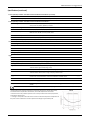Download (U20-001-0x and U20-001-0x-Ti) Manual
Transcript
HOBO® U20 Water Level Logger (U20-001-0x and U20-001-0x-Ti) Manual The HOBO U20 Water Level Logger is used for monitoring changing water levels in a wide range of applications including streams, lakes, wetlands, tidal areas, and groundwater. The loggers are typically deployed in existing wells or stilling wells installed specifically for deploying the loggers. This logger features high accuracy at a great price and HOBO ease-of-use, with no cumbersome vent tubes or desiccants to maintain. The logger uses a maintenance-free absolute pressure sensor and features a durable stainless steel or titanium housing (depending on model) and ceramic pressure sensor. The HOBO Water Level Titanium is recommended for saltwater deployment for recording water levels and temperatures in wetlands and tidal areas. The logger uses precision electronics to measure absolute pressure and temperature and has enough memory to record over 21,700 combined pressure and temperature measurements. Specifications HOBO Water Level Logger Pressure (Absolute) and Water Level Measurements U20-001-01 and U20-001-01-Ti Models: • U20-001-01 (30-foot depth) and U20-001-01-Ti (30-foot depth/Titanium) • U20-001-02 (100-foot depth) and U20-001-02-Ti (100-foot depth/Titanium) • U20-001-03 (250-foot depth) and U20-001-03-Ti (250-foot depth/Titanium) • U20-001-04 (13-foot depth) and U20-001-04-Ti (13-foot depth/Titanium) Required Items: • Coupler (COUPLER-2-B) with USB Optic Base Station (BASE-U-4) or HOBO Waterproof Shuttle (U-DTW-1) • HOBOware® Pro Accessories: • Cable (CABLE-1-300 or CABLE-1-50) and Cable Crimp (CABLE-1-CRIMP) • Replacement Coupler (COUPLER2-B) Operation Range 0 to 207 kPa (0 to 30 psia); approximately 0 to 9 m (0 to 30 ft) of water depth at sea level, or 0 to 12 m (0 to 40 ft) of water at 3,000 m (10,000 ft) of altitude Factory Calibrated Range 69 to 207 kPa (10 to 30 psia), 0° to 40°C (32° to 104°F) Burst Pressure 310 kPa (45 psia) or 18 m (60 ft) depth Water Level Accuracy* Typical error: ±0.05% FS, 0.5 cm (0.015 ft) water Maximum error: ±0.1% FS, 1.0 cm (0.03 ft) water Raw Pressure Accuracy** ±0.3% FS, 0.62 kPa (0.09 psi) maximum error Resolution <0.02 kPa (0.003 psi), 0.21 cm (0.007 ft) water Pressure Response Time (90%)*** <1 second; measurement accuracy also depends on temperature response time Pressure (Absolute) and Water Level Measurements U20-001-02 and U20-001-02-Ti Operation Range 0 to 400 kPa (0 to 58 psia); approximately 0 to 30.6 m (0 to 100 ft) of water depth at sea level, or 0 to 33.6 m (0 to 111 ft) of water at 3,000 m (10,000 ft) of altitude Factory Calibrated Range 69 to 400 kPa (10 to 58 psia), 0° to 40°C (32° to 104°F) Burst Pressure 500 kPa (72.5 psia) or 40.8 m (134 ft) depth Water Level Accuracy* Typical error: ±0.05% FS, 1.5 cm (0.05 ft) water Maximum error: ±0.1% FS, 3 cm (0.1 ft) water Raw Pressure Accuracy** ±0.3% FS, 1.20 kPa (0.17 psi) maximum error Resolution <0.04 kPa (0.006 psi), 0.41 cm (0.013 ft) water Pressure Response Time (90%)*** <1 second; measurement accuracy also depends on temperature response time Pressure (Absolute) and Water Level Measurements U20-001-03 and U20-001-03-Ti 12315-F MAN-U20 Operation Range 0 to 850 kPa (0 to 123.3 psia); approximately 0 to 76.5 m (0 to 251 ft) of water depth at sea level, or 0 to 79.5 m (0 to 262 ft) of water at 3,000 m (10,000 ft) of altitude Factory Calibrated Range 69 to 850 kPa (10 to 123.3 psia), 0° to 40°C (32° to 104°F) Burst Pressure 1200 kPa (174 psia) or 112 m (368 ft) depth Water Level Accuracy* Typical error: ±0.05% FS, 3.8 cm (0.125 ft) water Maximum error: ±0.1% FS, 7.6 cm (0.25 ft) water Raw Pressure Accuracy** ±0.3% FS, 2.55 kPa (0.37 psi) maximum error HOBO U20 Water Level Logger Manual Specifications (continued) Pressure (Absolute) and Water Level Measurements U20-001-03 and U20-001-03-Ti (continued) Resolution <0.085 kPa (0.012 psi), 0.87 cm (0.028 ft) water Pressure Response Time (90%)*** <1 second; measurement accuracy also depends on temperature response time Pressure (Absolute) and Water Level Measurements U20-001-04 and U20-001-04-Ti Operation Range 0 to 145 kPa (0 to 21 psia); approximately 0 to 4 m (0 to 13 ft) of water depth at sea level, or 0 to 7 m (0 to 23 ft) of water at 3,000 m (10,000 ft) of altitude Factory Calibrated Range 69 to 145 kPa (10 to 21 psia), 0° to 40°C (32° to 104°F) Burst Pressure 310 kPa (45 psia) or 18 m (60 ft) depth Water Level Accuracy* Typical error: ±0.075% FS, 0.3 cm (0.01 ft) water Maximum error: ±0.15% FS, 0.6 cm (0.02 ft) water Raw Pressure Accuracy** ±0.3% FS, 0.43 kPa (0.063 psi) maximum error Resolution <0.014 kPa (0.002 psi), 0.14 cm (0.005 ft) water Pressure Response Time (90%)*** <1 second; measurement accuracy also depends on temperature response time Temperature Measurements (All Models) Operation Range -20° to 50°C (-4° to 122°F) Accuracy ±0.44°C from 0° to 50°C (±0.79°F from 32° to 122°F), see Plot A Resolution 0.10°C at 25°C (0.18°F at 77°F), see Plot A Response Time (90%) 5 minutes in water (typical) Stability (Drift) 0.1°C (0.18°F) per year Logger Real-time Clock ± 1 minute per month 0° to 50°C (32° to 122°F) Battery 2/3 AA, 3.6 Volt lithium, factory-replaceable Battery Life (Typical Use) 5 years with 1 minute or greater logging interval Memory (Non-volatile) 64K bytes memory (approx. 21,700 pressure and temperature samples) Weight Stainless steel models: approximately 210 g (7.4 oz) Titanium models: approximately 140 g (4.8 oz) Dimensions 2.46 cm (0.97 inches) diameter, 15 cm (5.9 inches) length; mounting hole 6.3 mm (0.25 inches) diameter Wetted Materials Stainless Steel models: 316 stainless steel, Viton® o-rings, acetyl cap, ceramic sensor Titanium models: Titanium, Viton o-rings, acetyl cap, ceramic sensor Logging Interval Fixed-rate or multiple logging intervals, with up to 8 user-defined logging intervals and durations; logging intervals from 1 second to 18 hours. Refer to the HOBOware software manual. Launch Modes Immediate start and delayed start Offload Modes Offload while logging; stop and offload Battery Indication Battery voltage can be viewed in status screen and optionally logged in datafile. Low battery indication in datafile. The CE Marking identifies this product as complying with all relevant directives in the European Union (EU). * Water Level Accuracy: With accurate reference water level measurement, known water density, accurate Barometric Compensation Assistant data, and a stable temperature environment. Plot A ** Raw Pressure Accuracy: Absolute pressure sensor accuracy includes all sensor drift, temperature, and hysteresis-induced errors. *** Changes in Temperature: Allow 10 minutes in water to achieve full temperature compensation of the pressure sensor. Maximum error due to rapid thermal changes is approximately 0.5%. 1-800-LOGGERS 2 www.onsetcomp.com HOBO U20 Water Level Logger Manual The following table explains when the logger blinks during logger operation: Software HOBOware Pro software is required for logger operation. Using a reference water level, HOBOware Pro automatically converts the pressure readings into water level readings. The software also supports compensation for temperature, fluid density, and barometric pressure. Communication For launching and reading out the Water Level logger in the field, you can use a laptop computer with HOBOware Pro and an Onset Optic USB Base Station (BASE-U-4), with a coupler (COUPLER2-B) or the HOBO Waterproof Shuttle (U-DTW-1) with a coupler (COUPLER2-B). When: The Light: The logger is logging Blinks once every one to four seconds (the shorter the logging interval, the faster the light blinks); blinks when logging a sample The logger is awaiting a start because it was launched in Start At Interval or Delayed Start mode Blinks once every eight seconds until logging begins Calibration The optical interface allows the logger to be offloaded without breaking the integrity of the seals. The USB compatibility allows for easy setup and fast downloads. The pressure sensor in each HOBO Water Logger is individually calibrated. During calibration, raw pressure sensor data is collected at multiple pressures and temperatures over the calibrated range of the logger (see the specifications table). This data is used to generate calibration coefficients that are stored in the logger’s non-volatile memory. The calibration coefficients are then checked to be sure that the logger meets its stated accuracy over the calibrated range. Barometric Compensation The HOBO Water Level Logger records absolute pressure, which is later converted to water level readings by the software. In this application, absolute pressure includes atmospheric pressure and water head. Atmospheric pressure is nominally 100 kPa (14.5 psi) at sea level, but changes with weather and altitude. Left uncompensated, barometric variations could result in errors of 0.6 m (2 ft) or more. The pressure sensor can be used at pressures and temperatures that are outside of the calibrated range, but the accuracy cannot be guaranteed. Important: Never exceed the burst pressure of the sensor! To compensate for barometric pressure changes, you can use the HOBO U20 Water Level Logger as a barometric reference. The barometric reference is typically deployed in the same well or at the same location as the water level of interest, but rather than being placed in the water column, it is deployed above the water in air. Sleep Mode The logger consumes significantly more power when it is “awake” and connected to a base station or shuttle. To conserve power, the logger will go into a low-power (sleep) mode if there has been no communication with your computer for 30 minutes. To wake up the logger, remove the logger from the coupler, wait a moment, then re-insert the logger. Barometric pressure readings are consistent across a region (except during fast-moving weather events), so you can generally use barometric pressure readings that are taken within 15 km (10 miles) of the logger or more, without significantly degrading the accuracy of the compensation. Sample and Event Logging The logger can record two types of data: samples and events. Samples are the sensor measurements recorded at each logging interval (for example, the pressure every minute). Events are independent occurrences triggered by a logger activity, such as Bad Battery or Host Connected. Events help you determine what was happening while the logger was logging. Therefore, one U20 or weather station (HOBO U30 or H21 recommended) can be used to compensate all of the water level loggers in an area. The U20-001-01 model with its 0–9m (0–30 ft) range or the U20-001-04 with its 0–4 m (0–13 ft) range are both good barometric references due to their smaller range, temperature-compensated accuracy, and rugged stainless steel case. HOBOware Pro includes a Barometric Compensation Assistant for easy and accurate barometric compensation. The logger stores 64K of data, and can record over 21,700 samples of pressure and temperature. Setup LEDs Before you deploy the HOBO U20 Water Level Logger in the field, perform the following steps in the office: A light (LED) in the communications window of the logger confirms logger operation. 1. Start HOBOware. 2. Connect the logger to the computer. See the next section. 3. Verify the status. Click Status on the toolbar and observe that the absolute pressure is near barometric pressure for the location and the temperature is near the actual temperature. 1-800-LOGGERS 3 www.onsetcomp.com HOBO U20 Water Level Logger Manual 4. Launch the logger. See the HOBOware User’s Guide for details. Deploying the Logger The HOBO Water Level Logger is designed to be easy to deploy in many environments. The logger uses an absolute pressure sensor, so no vent tube is required. The small size of the logger is convenient for use in small wells and allows the logger to be mounted and/or hidden in the field. • Make sure both Abs. Pressure and Temperature are selected (temperature is required for temperature compensation of pressure). • Logging Battery Voltage is not essential since you can check the battery voltage using the Status screen at launch or readout of logger. Connecting the Logger to a Computer The HOBO Water Level Logger requires a coupler (COUPLER2-B) and USB Optic Base Station (BASE-U-4) or HOBO Waterproof Shuttle (U-DTW-1) to connect to the computer. 1. Follow the instructions that came with your base station or shuttle to attach the base station or shuttle to a USB port on the computer. 2. Unscrew the black plastic end cap from the logger by turning it counter-clockwise. 3. Attach the coupler to the base station or shuttle 4. Insert the logger into the coupler with the flat on the logger aligned with the arrow on the coupler label. Gently twist the logger to be sure that it is properly seated in the coupler (it should not turn). Deployment Guidelines NOTE: If you are using the Waterproof Shuttle, briefly press the coupler lever to put the shuttle into base station mode. Full Temperature Equilibrium The pressure sensor is temperature compensated over the range of 0° to 40°C (32° to 104°F). To obtain the highest level of accuracy, the logger should be allowed to come to full temperature equilibrium (approximately 20 minutes) before the reference level is recorded. Sudden Temperature Changes Sudden temperature changes should be avoided. When deploying a HOBO Water Level Logger for barometric pressure reference, some consideration should be made to minimize the rate of temperature fluctuations. Ideally, the barometric pressure reference logger should be hung several feet below ground level in an observation well where ground temperatures are stable (while making sure the logger remains above the water level). If that is not possible (or if a well is not used), try to put the logger in a location where it will not be subject to rapid daily temperature cycles. If the logger has never been connected to the computer before, it may take a few seconds for the new hardware to be detected by the computer. Venting When deploying a HOBO Water Level logger in a well, make sure the well is vented to the atmosphere. Typically, a small hole can be drilled in the well cap to ensure that the pressure inside and outside the well is at equilibrium. If this is not possible, the barometric pressure reference logger should be used inside the same well. Important: USB communications may not function properly at temperatures below 0°C (32°F) or above 50°C (122°F). Wire Use a no-stretch wire to hang the water level logger. Any change in length of the wire will result in a 1-to-1 corresponding error in the depth measurement. Always pulltest a cable prior to deploying a logger in a well to make sure it does not stretch. 1-800-LOGGERS 4 www.onsetcomp.com HOBO U20 Water Level Logger Manual Stilling Well If you are deploying the logger in a lake, river, or stream, you must first build a stilling well to protect the logger from vibration, shock, and movement. referenced to a point below the water surface such as the bottom of the stream, record the water level as a positive number. 6. Record the reference measurement date and time. A simple stilling well can be constructed with PVC or ABS pipe. A properly constructed stilling well helps to protect the logger from currents, wave action, and debris. Suspend the logger in the stilling well so it is always underwater, but not on the bottom to be buried by silt. Deploying a U20 Logger for Barometric Pressure Data (Optional) For more information, see the Technical Application Note for Constructing a Stilling Well at: http://www.onsetcomp.com/water_level_stilling_well.html 1. Cut wire for suspending the logger. If you are using a U20 logger to record barometric pressure data, install one logger in one of the wells as follows: a. Measure the physical depth to the surface of the water from the suspension point. Burst Pressure Be very careful not to exceed the burst pressure for the logger. The pressure sensor will burst if the maximum depth is exceeded (see specifications table). The logger should be positioned at a depth where the logger will remain in the water for the duration of the deployment, but not exceed the rated bursting depth. b. Cut a piece of stranded, stainless steel wire (Teflon coated is best) so that the logger will hang about 2 feet below the ground surface but always above the water surface. 2. Attach the wire to the suspension point and to the logger cap. Deployment Procedure 3. Relaunch the logger if desired (if a PC or a HOBO U-Shuttle is available) 1. Cut wire to suspend logger. a. Measure the physical depth to the surface of the water from the suspension point. 4. Lower the logger into the well or stilling well. Make sure the logger does not go below the water surface. b. Cut a piece of stranded, stainless steel wire (Teflon coated is best) so that the logger will be deep enough to always be in the water. Estimate the low water level and make the cable length such that the logger will be about 2 feet below that level. 5. Record the deployment time. Collecting Data For reading out the Water Level logger in the field, you can use either of the following: 2. Attach the wire to the suspension point and to the logger cap. • Laptop computer with HOBOware Pro and an Optic USB Base Station (BASE-U-4), with a coupler (COUPLER2-B) 3. Relaunch the logger if desired (if a PC or a HOBO U-Shuttle is available). • HOBO Waterproof Shuttle (U-DTW-1) with a coupler (COUPLER2-B) 4. Lower the logger into the well or stilling well. 1. Measure the water depth using the original reference point with the correct sign. 5. Measure the water depth from the desired reference point (top of pipe, ground level, or sea level). • • • • 2. Record depth and date and time. To maximize accuracy, allow 20 minutes after deploying the logger before measuring water depth to allow the logger to reach temperature equilibrium with the water. 3. Pull the logger out of the well. 4. Remove the logger from its cap, leaving the suspension undisturbed. If the well is too small in diameter to measure the water depth after deployment, measure the water depth before deployment, then deploy the logger immediately and record deployment time. 5. Readout the data using one of the options listed above. 6. Save the data in a test folder location. 7. Redeploy the logger (optional). See below. For well deployments: If the water level surface is below the reference point (such as referencing groundwater measurements to the top of the well), record the water level as a negative number. If the water level surface is above the reference point (such as height above sea level), record the water level as a positive number. Barometric Pressure Data To read out a U20 logger used for barometric pressure data: 1. Remove the logger from the well. 2. Readout the data using one of the options listed above. 3. Save the data in a test folder location. For lake, stream, and river deployments: If the water level is being referenced to some point above the logger (such as the top of the stilling well), record the water level as a negative number. If the water depth is being 1-800-LOGGERS 4. Redeploy the logger (optional). See the next section. 5 www.onsetcomp.com HOBO U20 Water Level Logger Manual Redeploying the Logger If you are redeploying the logger, you must first make sure that it is launched. If you used the HOBO Waterproof Shuttle to offload data, the shuttle automatically performs a synchronized relaunch of the logger so that data is logged on the same measurement intervals. If you wish to change the launch settings, you must launch the logger using HOBOware Pro. To quantify measurement error (which is ideally zero), compare the calculated water level at the end of the plot with the water level measured just before you removed the water level logger. Barometric Data from Other Sources Third Party Weather Station or Barometric Logger If you choose to use barometric pressure from a third party weather station or barometric logger, you need to convert the date, time, and pressure data to a text file with special header requirements. For information on how to set up the text file, see the HOBOware Help or User Guide. It is easiest to do this work in EXCEL and then save it as a text file. The existing suspension can be reused as long as the water level logger remained in the water and the barometric logger remained out of the water for the entire test interval. Take a new reference reading with the date and time as described in Collecting Data. Record this information in your field notebook to use later to calibrate your data, which will zero out any drift error. Online Weather Station If you choose to use barometric pressure from an online weather station, such as the National Weather Service, the measured barometric pressure is modified to be at sea level. This sea level pressure is useable since all pressure offsets are zeroed when you enter the reference measurement. Processing Data using Barometric Pressure Data To determine water level using barometric pressure data, use the Barometric Compensation Assistant in HOBOware Pro, as described below. In the Barometric Compensation Assistant, when you select the Barometric Data File, select the text file that you generated. HOBOware Pro will ask for the data format and data separation characters (tab or comma) and then import the barometric data. If you are using barometric pressure data from a HOBO weather station, you can use the data file as if it were U20 barometric data. For data from sources other than Onset products, see Barometric Data from Other Sources below. Maintenance 1. In HOBOware Pro, open the water depth data file. The Plot Setup window appears. Protecting the Logger 2. Uncheck all boxes except Abs. Pressure. Important: Do not attempt to open the logger housing! Unscrewing the metal nose cone of the logger will cause serious damage to the pressure sensor and logger electronics. There are no user serviceable parts inside the case. Contact Onset technical support if your logger requires servicing. 3. Run the Barometric Compensation Assistant. a. Click the Process button. b. Select the water density box that best describes the water that you are measuring or enter the actual water density. This logger can be damaged by shock. Always handle the logger with care. The logger may lose its calibrated accuracy or be damaged if it is dropped. Use proper packaging when transporting or shipping the logger. c. Check the Use a Reference Water Level box and enter the reference water level that you measured at the beginning of the deployment. Biofouling Periodically inspect the logger for fouling. Biological growth on the face of the pressure sensor will throw off the pressure sensor’s accuracy. Organisms that grow inside the sensor nose cone and on the sensor itself can interfere with the sensor’s operation and eventually make the sensor unusable. If the deployment area is prone to biofouling, check the logger periodically for marine growth. d. Select the date and time from the pull-down menu that is closest to the recorded date/time for the measurement. If you measured the depth before deployment because of pipe size, then select a date/time after the start of the deployment. e. Check Use Barometric Data file. f. Click the Choose button. This will allow you to select the data file to use for barometric pressure compensation. Solvents Check a materials-compatibility chart before deploying the logger in locations where untested solvents are present. g. Select and open the data file. The logger is shipped with Viton O-rings installed. Viton has an excellent resistance to most solvents and is suitable for deployments in water that contain a mixture of most fuels, solvents and lubricants. However, the Viton O-rings are sensitive to polar solvents (acetone, ketone), ammonia, and brake fluids. h. Click the Create New Series button. A new Plot Setup window appears. 4. Select the Water Level box and any other series that you want plotted. Click the Plot button to obtain a plot of the resulting water level data. Measurement Error Measurement error can be caused by manual measurement error, sensor drift, or change in the suspension cable length. 1-800-LOGGERS 6 www.onsetcomp.com HOBO U20 Water Level Logger Manual The black acetyl cap is provided to help protect the communications window. Acetyl is resistant to most solvents, fuels, and lubricants. Recalibration The polycarbonate communications window is sealed as an additional barrier to water and dirt entering the logger housing. If you would like to have your logger’s absolute accuracy verified against a NIST standard, or to have your logger recalibrated, contact Onset or your place of purchase for pricing and return arrangements. Compensating for Drift The Battery All pressure sensors drift over time. The drift for the pressure sensor and electronics in the HOBO Water Level logger is less than 0.3% FS (worst case) per year. In most applications, drift is not a significant source of error, because the offset created by any drift is zeroed out when you take a manual reference level measurement and use the logger software to automatically calculate the level readings relative to the reference measurement. In effect, you are re-zeroing the sensor each time you apply a reference reading to the data file. Pressure sensor drift matters only when absolute pressure values are needed, or if there are no recent reference level or depth measurements available. For example, if the logger is deployed for one year and no new reference level readings are taken during the deployment, it is possible that the sensor could have drifted as much as 0.3% FS by the end of the deployment. It is possible to determine the actual amount of drift during a deployment if a reference level is taken at the beginning and the end of a long-term deployment. The results of applying the two different reference levels (once at the beginning of the data file, and again at the end of the data file) can be compared. Any difference between the files indicates the amount of sensor drift (assuming accurate reference levels). Verifying Accuracy You can check the differential accuracy of your loggers for water level measurements by deploying the loggers at two depths and comparing the difference in level readings. When verifying the accuracy this way, be sure to allow the loggers’ temperature to stabilize at each depth. Use the logger software to convert the readings from pressure to level. The level readings should be taken close enough together that the barometric pressure does not change. You can check the absolute pressure accuracy of your HOBO Water Level Logger by comparing its ambient pressure readings to a second HOBO logger. Their readings should be within each other’s specified accuracy. Alternatively, you can check the pressure reading against an accurate local barometer. If you use a non-local source of barometric information, such as the NOAA website, adjust for altitude. 1-800-LOGGERS (564-4377) • 508-759-9500 www.onsetcomp.com • [email protected] The battery in the HOBO Water Level Logger is a 3.6 Volt lithium battery. Battery Life The battery life of the logger should be about five years or more. Actual battery life is a function of the number of deployments, logging interval, and operation/storage temperature of the logger. Frequent deployments with logging intervals of less than one minute, and continuous storage/operation at temperatures above 35°C will result in significantly lower battery life. For example, continuous logging at a one-second logging interval will result in a battery life of approximately one month. To obtain a five-year battery life, a logging interval of one minute or greater should be used and the logger should be operated and stored at temperatures between 0° and 25°C (32° and 77°F). Voltage The logger can report and log its battery voltage. If the battery falls below 3.1 V, the logger will record a “bad battery” event in the datafile. If the datafile contains “bad battery” events, or if logged battery voltage repeatedly falls below 3.3 V, the battery is failing and the logger should be returned to Onset for battery replacement. Replacing the Battery To have your logger’s battery replaced, contact Onset or your place of purchase for return arrangements. Do not attempt to replace the battery yourself. Severe damage to the logger will result if the case is opened without special tools, and the warranty will be voided. WARNING: Do not cut open, incinerate, heat above 100°C (212°F), or recharge the lithium battery. The battery may explode if the logger is exposed to extreme heat or conditions that could damage or destroy the battery case. Do not dispose of the logger or battery in fire. Do not expose the contents of the battery to water. Dispose of the battery according to local regulations for lithium batteries. © 2008–2014 Onset Computer Corporation. All rights reserved. Onset, HOBO, and HOBOware are trademarks or registered trademarks of Onset Computer Corporation. All other trademarks are the property of their respective companies. Patent #: 6,826,664 12315-F MAN-U20