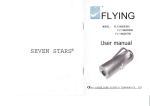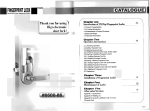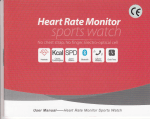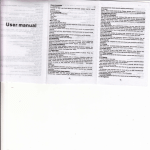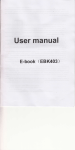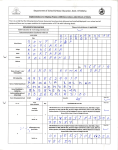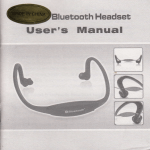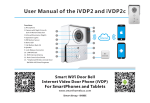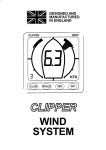Transcript
Bluetooth HD Car DVR Operati ng I nstructions As a Bluetooth car DVR with an elegantappearance, this product have qualified the CE and FCC certificates, it adopts the newest CSR Bluetooth chip with high compatibility and supports dual connection , providing you pure, clear and full duplex sound. lt also brings full 1 080P encode and decode with direct hardware camera support. l.Appearance a o connect the car charger, the DVR wjll enter the recording mode. ( now the blue DVR light will flash, the recording files will be saved in the TF card automatically. 2. When taking away the car charger or long pressing the ON/OFF button, the DVR will power off,and the blue DVR light will stops flashing. (4) Emergency lock While recording,shortly press the ON/OFF button, lock the current file. During cycle recording,the file will not be deleted. (5) Taking photos mode 1. Shortly press the ON/OFF button to start the DVR, and press the playing button to stop recording. 2. Shortly press the ON/OFF button,it enters the photo taking mode,press confirm button, one photo is taken. (6) Review and Delete files 1. Power on the DVR and press Record button to stop recording. Shortly press the ON/OFF button twice,it enters reviewing mode. Press UP button ,choose the recorded file and press Play button ,now we can play or review the file. 2. lf we want to del€te the file, after stop recording, press Menu button, it enters Deletlng mod€,press Oown button,choose deleting or formattlng. Press Menu button again,it closes operations. (7)Functions settlng A. Power on the DVR and press the playing button to stop recording, then press the menu button, it entors setting menu intorface; B. Press Down button then choose the detailed parameters. C. At last ,press the Confirm button and confirm the operation. D. After finishing all the setting,press th€ M6nu button again,then it will close the s€tting interface. E" Parameter 1. Video resolution: 1920. 1O8Ol 1 440- 1O8Ol 12801720 (default setting) 16 17 1 .2.7' f 2. 3. 4. 5. 6. 7. 8. 9. 18 FI Multi-function Button(MFB for UP Confirm/StarUPause Power On/Off Menu Down MIC(for Record) MIC(for Bluetooth) / 848.480/640-480 I 320. 240 2. Menu language: English (default setting)/Fr€nch/Spanish/Germany/ Italian/Simple Chin€s6/traditional Chlnese/Russian/Japanese/Korean 3. Format :deleting all information ln the TF card 4. Frame rate: 1920*1080 24fps,othervidso resolutlon are with 30fps 5. Light frequency:50H2(default setting) /60H2 10. LED indicator(for Bluetooth) bluetooth) 1'l . LED indicator(for Car Rcord) 12. Lens 1 3. Pinch cock 14. Reset 15. Speaker 16. USB port 17. TF card slol 1 8.AV output ll. How to use DVR lnstallation lnstallation is very simple, just clamping this product in your car original rearview mirror, and adjust to the appropriate position,connect the cigar (1 ) lighter to the car charger,then hide the cable. (2) Charging A. Working by the built-in Li-ion battery Charging by the car charger. the red DVR light is constantly on during charging, and will be off when the charging is finished automatically. B. Working by connecting the car charger When the car powers on,the DVR will start recording automatically;1 0 seconds after the car powers off,the DVR will save the files and power off . Remark: when work by connecting the car charger, the car power must be with 5V output ,and have to press the power on/off button for long time or cut off the power,so that the DVR can be turned off (3) Recording mode 1. Please insert the TF card first, then shortly press the ON/OFF button or 6. Date/Time:in standby mbde, press the Menu button twice,it enters the setting interface, then press the Down button and set the date&time, then press the Conform button to save. 7. Recording time: OFF/l minute/3mintues (default setting) / 5minutes; when choosing OFF, the DVR will stop recording wh€n the TF card is full, and it will not rocord cycle. 8. Time stamp:OFF/ON(default setting). When chooslng OFF,the video will not be with time stamp. 9. Default setting: Cancel/Confirm. When choosing Confirm,the DVR will restore to factory settings. 1 0. Motion detection:OFF(default setting)/ON 11 . Audio recording:OFF/ON(d€fault setting) 12. Version:show the software version number and the publishing time of software (8) Download files Connecting the DVR to the computer by the USB cable,there are two options on the displaying screen(memory card/camera), please remember to insert the memory card,at the time,choose the "memory card",it appears the U disk,then we can download the files. (9) AV Output Connect the DVR to the TV by the AV out cabls,and the screen of the DVR will be off, and all the video will be dlsplayed on the TV. (10) Attention: 1. Please insert the TF card to the DVR before recording. lll.How to uoe Bluetoolh (1)Open and Close Open: When the bluetooth is under off mods, press and hold the "MFB" for 1 second until you hear a short beep, to activate bluetooth function. This Bluetooth DVR will automatically connect with the last mobile phone it connected with. Close: When the bluetooth is under standby mode, press and hold the "MFB" for 5 second until you hear a short beep, to close bluetooth fu nction. * Note: After being disconnected with a mobile phone, there will be automatic shut within 10 minutes. (2) Pairing and Connection 1. Activate bluetooth function, when the bluetooth lights (red and blue) alternately flash, the DVR is ready for pairing. 2. Then use your mobile phone search and connect this product"BT-DVR". lf password is required, please enter "0000". .Note: lf the Bluetooth pairing fails to be completed, Please try again by repeating the above steps. 3. Dual connection:follow the above steps to finish the pairing and connection of the DVR to the first mobile phone, then press and hold the "MFB" for 3 seconds until the bluetooth lights(red and blue) flash alternately to enter pairing mode again for pairing with a second mobile phone. Then turn off bluetooth function of the DVR, and the mobile phone will indicate Bluetooth disconnection,Press and hold the "MFB" for 1 second to Activate bluetooth fu nction again, and it will con nect automatically to the above two mobile phones paired. (3)Using the Bluetooth 1. Answering a call When there is an incoming call, press the "MFB" once to answer the call. 2. Ending a call While talking, press the "MFB" once to hang up. 3. Rejecting a call When there is an incorning call, press and hold the "MFB" for 1 second to reject the call. 4. Voice dialing lf your mobile phone supports voice dialing, under the standby mode of the Bluetooth, press the "MFB" once, and say a voice command after you hear a short "beep" sound. Note:Before using the voice dialing function, please confirm that voice commands have been recorded in your mobile phone. The function may differ for different mobile phones, please refer to your mobile phone i n structions. 5. Last number redial Under standby mode, press the "MFB" button twice successively to dial the number last dialed. . lV. Accessories User manual,USB cable,USB car charger(built-in 12V to 5V adaptor),Av output cable V.Technical Parameter 1. Video resolution:1 920-1 080/1 440.1 08011280-72l(default setting)/ 848-480/640.480 I 320- 240 2. Compression format:MJPG 3. Cycle recording/motion detection 4. Power supply: rechargeable Li-ion battery/USB car charger 5. Support TF card,maximum up to 32GB 6. Audio recording: OFF or ON 7. Output: AV OUT 8. Lens: OV9712 Sensor +940nm lens 9. lnfrared LED:Spcs 940nm lR LEDs 10. Screen:2.7inch HD LCD 1 1. Bluetooth version: V3.0+A2DP 1 2. Bluetooth power: Class 2, 1 0 meters 13. Bluetooth Protocols supported: HSP and HFP,A2DP 14. Bluetooth Multi-device pairing: Pairing records with 8 Bluetooth mobile phones SAluetooth C€ Fe