Download User Manual 2.1 - Big-Leaf Mahogany in Brazil & South America
Transcript
USER MANUAL for the BIG-LEAF MAHOGANY GROWTH & YIELD MODEL CHRISTOPHER FREE R. MATTHEW LANDIS JAMES GROGAN Copyright © 2013 by the Authors. Support for model development and publication provided by: USDA Forest Service, International Institute of Tropical Forestry ITTO-CITES Program for Implementing CITES Listings of Tropical Timber Species On the cover: A big-leaf mahogany population (204 hectares) in southeast Pará after 70 years of simulation. Dark circles represent mahogany trees, sized according to diameter. The red squares represent disturbances with the darker red portions representing the zone of recruitment. Seasonal streams are shown in blue and the site boundary is shown in white. Model Schematic. The model interface as it appears when installed on your computer. Table of Contents Model Schematic. The model interface as it appears when installed on your computer. ............. 3 1 MODEL INTRODUCTION ..................................................................................................... 5 2 MANUAL GUIDE ..................................................................................................................... 6 3 MODEL INSTALLATION ...................................................................................................... 7 3.1 Web Installation............................................................................................................ 7 3.2 Online Model ................................................................................................................ 8 4 HELP BUTTONS .................................................................................................................... 10 5 A BRIEF GUIDE ..................................................................................................................... 11 6 MODEL SETTINGS ............................................................................................................... 13 6.1 Setup & Resize Initial Population .............................................................................. 13 6.2 Setup & Run Simulations ........................................................................................... 14 7 LOGGING PARAMETERS................................................................................................... 15 8 SIMULATION RESULTS ...................................................................................................... 16 8.1 Population Monitors ................................................................................................... 16 8.2 Population Plots .......................................................................................................... 17 8.3 Harvest Productivity Monitors ................................................................................... 17 9 USER DATA UPLOAD .......................................................................................................... 18 9.1 Spatial Diameter Data: User Spreadsheet................................................................... 18 9.2 Spatial Diameter Data: User Shapefile ....................................................................... 21 9.3 Non-Spatial Diameter Data: User Spreadsheet .......................................................... 23 9.4 Error Messages & Trouble Shooting .......................................................................... 25 9.5 User Data Upload Examples ...................................................................................... 26 10 EXPORT SIMULATION RESULTS .................................................................................. 26 11 SIMULATION EXPERIMENTS: BehaviorSpace ............................................................. 27 12 ADVANCED USERS & NETLOGO RESOURCES ......................................................... 36 12.1 Command Line Code ................................................................................................ 36 12.2 Modifying BehaviorSpace Experiments................................................................... 40 12.3 Model Procedure Code ............................................................................................. 42 12.4 NetLogo Resources .................................................................................................. 43 13 LIMITATIONS & CONSIDERATIONS ............................................................................ 44 14 FUTURE MODIFICATIONS .............................................................................................. 44 15 ACKNOWLEDGEMENTS .................................................................................................. 45 16 REFERENCES & SUGGESTED READING..................................................................... 46 17 CONTACT US ....................................................................................................................... 54 APPENDIX A: DATA SOURCES ............................................................................................ 55 APPENDIX B: MODEL DETAILS & DEFINITIONS .......................................................... 56 APPENDIX C: MODEL FUNCTIONS.................................................................................... 60 APPENDIX D: VERSION DIFFERENCES ............................................................................. 64 APPENDIX E: MODEL CODE ................................................................................................ 68 Free Landis & Grogan, Mahogany Growth & Yield 1 MODEL INTRODUCTION In recent decades big-leaf mahogany, Swietenia macrophylla, has been intensively harvested across its natural range in tropical South America. Future timber production from natural forests will depend on protection and stewardship of surviving commercial populations through sustainable management practices. The Big-Leaf Mahogany Growth & Yield Model presented here projects population recovery and timber production from simulated harvests of mahogany in the Brazilian Amazon. The model offers forest managers a computer-based tool for assessing the impact of current management practices on both pre-installed example mahogany populations and on user-entered populations. Although the model was developed based on mahogany population dynamics in Brazil, it can offer useful insights into post-harvest recovery by natural populations throughout South and Central America. The growth & yield model uses the NetLogo 5.0.3 (Wilensky 1999) platform and can be installed on computers using Windows or Mac OS X operating systems. The growth & yield model functions (algorithms) are derived from demographic data collected annually during 1995–2010 for nearly 600 mahogany trees and many thousands of seedlings, saplings and pole-sized trees at multiple field sites in southeast Pará and Acre. Model simulations can be run with or without harvesting. Under logging scenarios, the model harvests (kills) trees at specified intervals. During intervals between harvests, surviving individuals grow, reproduce, and die at rates observed in field studies. Harvest simulations are based on current legal management practices (60 cm minimum diameter cutting limit, 20% commercial-sized tree retention rate, minimum 5 commercial-sized trees / 100 ha retention density, 30-year cutting cycle). Forest managers can input mahogany population data from field inventories in order to project recovery and production outcomes following multiple harvests. Harvest parameters can be changed to view population and timber production outcomes under alternative management scenarios by adjusting one or more of the four management practices. The model interface allows harvest simulations to be set up and run by clicking on a series of buttons as explained in the sections to follow. For a given starting population and harvest scenario, each ‘run’ will yield a different outcome (number of trees and commercial volume harvested, surviving density, etc.). This occurs because the model functions for survival, growth, and reproduction are recalculated each year using a random error term, leading to different longterm outcomes. For this reason, average outcomes from multiple simulations will best represent long-term population recovery and production rates for a given population and harvest scenario. During each time step (year) of model simulation, the following actions occur on the model interface: (1) the time display advances 1 year; (2) trees grow in size on the landscape (trees are sized according to diameter); (3) trees are logged and removed from the landscape at specified harvest intervals; (4) trees die and are removed from the landscape; (5) the landscape experiences disturbance (red circles = disturbance; dark red = zone of recruitment); (6) trees reproduce and new seedlings are added to the landscape; and (7) disturbances are removed from the landscape and the plots and monitors are updated. 5 Free Landis & Grogan, Mahogany Growth & Yield 2 MANUAL GUIDE This User Manual is intended for both beginning and advanced users working with the Big-Leaf Mahogany Growth & Yield Model to inform management decisions. The Manual can be read from front to back for a thorough understanding of how the model works. It can also be queried with specific questions using the section guide below. MODEL INSTALLATION (section 3) details the model installation process. HELP BUTTONS (section 4) explains where to find help while working in the model interface. A BRIEF GUIDE (section 5) provides basic instructions for navigating the model interface. MODEL SETTINGS (section 6) describes example populations available for simulations and how to setup and run the model. LOGGING PARAMETERS (section 7) explains how to adjust the four logging parameters that determine how the model harvests and grows a population over multiple cutting cycles. SIMULATION RESULTS (section 8) describes the monitors and charts on the model interface that track harvests and populations during simulations. USER DATA UPLOAD (section 9) provides instructions for uploading user data into the model framework. EXPORT SIMULATION RESULTS (section 10) explains how simulation results can be exported to text files for analysis and synthesis. SIMULATION EXPERIMENTS: BehaviorSpace (section 11) provides directions for running repeat simulations of a single harvest regime or multiple simulations of varied harvest regimes. ADVANCED USERS & NETLOGO RESOURCES (section 12) reviews the advanced NetLogo features and identifies resources for interested users to learn more about NetLogo programming. The remaining sections review model features in greater detail and can be read in advance or when specific questions arise. If you still have questions after reading this User Manual, or have any feedback on the model, please contact the authors (section 17). 6 Free Landis & Grogan, Mahogany Growth & Yield 3 MODEL INSTALLATION 3.1 Web Installation The following section explains how to install the NetLogo software from the ‘Big-Leaf Mahogany in Brazil & South America’ website and how to run the model using the software. Step 1. Download Model Package from Website Please visit our website to download the growth & yield model and to learn more about our research: http://www.swietking.org The model can be downloaded from THE MODEL page on the website (http://www.swietking.org/model-applet.html). Download the zip-file appropriate for your operating system (Windows, Mac OS X, or Linux). The zip-file contains the files necessary to install the NetLogo software and run the model on your computer. Left-click on the link to download the file to your default download location. To specify a different download location, right-click on the link and select the Download Linked File As option. Step 2. Unzip Model Package Contents The contents of the model zip-file must be unzipped using built-in zip software. On most operating systems, double-clicking the zip-file accesses the zip software. However, some systems may require you to right-click the zip-file and select the ‘unzip’ or ‘uncompress’ options. Follow the unzip instructions for your software and extract the Model folder anywhere on your computer. Step 3. View the Model Folder Contents If you successfully unzip the zip-file, you will see the Model folder. This folder contains all the files necessary to install the NetLogo software and run the growth & yield model. Double-click the Model folder to view its contents. It contains seven elements: (1) Growth & Yield Model file (2) Installation Guide file (3) User Manual file (4) NetLogo folder (5) Data folder (6) User folder (7) Results folder The Growth & Yield Model file is the NetLogo file (.nlogo) containing the growth & yield model. This file will only run after installing the NetLogo software. The Installation Guide file gives instructions on installing the NetLogo software and the Growth & Yield Model. It is identical to MODEL INSTALLATION in the User Manual (section 3). The User Manual file is the User Manual for the Big-Leaf Mahogany Growth & Yield Model. 7 Free Landis & Grogan, Mahogany Growth & Yield The NetLogo folder contains the NetLogo 5.0.3 installer necessary for your operating systems. This folder also contains the NetLogo 5.0.3 User Manual written by the NetLogo design team. The Data folder contains all the data files necessary to run the growth & yield model. NEVER ALTER OR REMOVE ANY FILES IN THIS FOLDER. The User folder contains example user upload files. These files should be viewed as templates when uploading your own data into the model framework. You will place your data files in this folder when uploading your own tree data (section 9). The Results folder is the recommended destination for all results exports and is the default destination for certain BehaviorSpace simulation results (sections 10 & 11). Step 4. Install NetLogo 5.0.3 Double-click on the NetLogo folder to view its contents. If you are using a Windows computer, double-click the NetLogo5.0.3Installer.exe installer file. If you are using a Mac OS X computer, double-click the NetLogo 5.0.3.dmg installer file. If you are using a Linux computer, double-click the NetLogo-5.0.3.tar.gz installer file. The installer file will open when double-clicked. Follow the installation instructions to install the NetLogo software on your computer. If you would prefer to download the NetLogo software from the NetLogo website, download NetLogo 5.0.3 here: http://ccl.northwestern.edu/netlogo/5.0.3/ DO NOT USE ANY OTHER VERSION OF NETLOGO. THE MODEL ONLY WORKS IN NETLOGO 5.0.3. Refer to the NetLogo User Manual 5.0.3 if you require additional assistance. Step 5. Open Model NetLogo File If you have successfully installed the NetLogo 5.0.3 software on your computer, you are ready to open the Growth & Yield Model file. Double-click the Growth & Yield Model file to begin using the growth & yield model on your computer. If you use Mac OS X, a blank NetLogo file may open instead of the Growth & Yield Model file. This is a known Mac OS X – NetLogo bug and may commonly occur on your computer. It is easily resolved: simply leave the blank NetLogo file open and double-click the Growth & Yield Model file again. This will always open the Growth & Yield Model file correctly. 3.2 Online Model The online version of the Big-Leaf Mahogany Growth & Yield Model can be accessed from the following website: http://www.swietking.org/model-applet.html. The online model is identical to the computer model except that it cannot: (1) upload user data files; (2) export simulation 8 Free Landis & Grogan, Mahogany Growth & Yield results; (3) run BehaviorSpace experiments; (4) follow instructions from the Command Line; or (5) resize the landscape elegantly. The online version of the model cannot upload user data or export simulations because of the limitations of our web server. BehaviorSpace experiments and Command Line queries can only be accommodated by installing and running NetLogo on your computer. The online applet only runs the features kept on the model interface. It does not support any NetLogo services occurring outside the interface. The interface landscape can be resized in the online version of the model but this feature is more difficult to manipulate online than on your computer. The online model will not resize the landscape to a new Patch-Area if the blinking mouse-cursor is still in the Patch-Area input. Click anywhere within the online interface to remove the blinking mouse-cursor from the input (clicking in another input is an effective strategy) and click Resize to resize the model landscape. These issues will be resolved if possible. Please sign up to receive updates on the model and our research on our website: http://www.swietking.org Java Versions The Big-Leaf Mahogany Growth & Yield Model applet requires that your web browser support Java 5 or higher. The correct version of Java can be obtained following these directions: • • • Windows users (Vista, XP, or 2000) can download the Java browser plug-in from here: http://www.java.com/en/download/windows_manual.jsp Mac OS X users require version 10.4 or higher. No plug-in is necessary. Linux and Unix system users need the Sun Java Runtime Environment Version 5 or higher. This is available for download here: http://www.java.com/. Check your browser's homepage for more information on installing the Java plug-in. If you think you have the right browser and plug-in but the online model still does not work, check your browser's preferences to ensure that Java is enabled. The following website may be helpful for determining which version of Java you have and for getting the correct version installed and running: http://www.javatester.org/ Browser Memory The Big-Leaf Mahogany Growth & Yield Model applet may require more memory than the browser normally makes available. This is more likely to happen when simulating large populations. On Windows, you can increase the available memory (‘heap’) space in the Java Control Panel's applet runtime settings. In the Java tab of the Java Control Panel, view the Java Applet Runtime Settings. Enter the following in the Java Runtime Parameters field: -Xmx1024M. Include the initial hyphen (‘-’) but not the final period (‘.’). More information is available here: 9 Free Landis & Grogan, Mahogany Growth & Yield http://download.oracle.com/javase/1.5.0/docs/guide/deployment/deployment-guide/jcp.html Mac OS X 10.4 users should note that Mac OS X 10.4 initially had a low memory limit for Java applets (~64 megabytes). A Java update from Apple raised the memory limit to 96 megabytes. This update is available through the Software Update but no other options for increasing the Java memory limit are available. 4 HELP BUTTONS Pressing HELP buttons (?), located on the right side of each model interface section, allows you to see definitions of model features in the DEFINITIONS box (see below). Each model section can be queried in this way. To see definitions of all model features without pressing each ? button, press the All Definitions button located below the DEFINITIONS box. In addition, definitions are listed in APPENDIX B: MODEL DETAILS & DEFINITIONS (page 56) of this Manual. You can also look for help by selecting Help in the NetLogo menu bar. The Search option can direct you to specific menu items or help topics. The Look Up In Dictionary (F1) option opens a web browser with the dictionary entry for the selected code. The NetLogo User Manual and NetLogo Dictionary links will open the manual and dictionary in a web browser. The NetLogo Users Group option will link you to the NetLogo Users Group, also in a web browser. This is the DEFINITIONS box as it appears on the model interface. Feature definitions can be viewed by using the blue bar to scroll across the text content. All definitions can be accessed by pressing A on the keyboard. This is the shortcut for the All Definitions button. Button shortcuts are displayed in the upper-right corners of the buttons. E is the shortcut for the Export Results button, S is the shortcut for the Setup button, D is the shortcut for the Defaults button, etc. A button shortcut will appear black when enabled and gray when disabled. To enable shortcuts, click anywhere in the white background of the model interface. Additional questions can be directed to the authors listed at the end of the Manual (section 17). 10 Free Landis & Grogan, Mahogany Growth & Yield 5 A BRIEF GUIDE The following guide describes the most basic method for simulating a pre-defined big-leaf mahogany population. Step 1. Designate Initial Population to Simulate Select either a pre-defined example population or upload your own data using one of the USER DATA UPLOAD options (section 9). Step 2. Set Simulation Time Limit A simulation will end when the time limit is reached or when all the trees are harvested or die. Adjust the time limit by using your computer cursor to slide the red bar horizontally across the dark green slider. Movements to the right increase the parameter values while movements to the left decrease the parameter values. Step 3. Set Logging Parameters To simulate the population with a harvest regime, select logging ‘On’, otherwise select logging ‘Off’. If logging: Set a minimum diameter cutting limit (default = 60 cm diameter) Set a commercial tree retention rate (default = 20% commercial retention) Set a minimum post-harvest commercial population density (default = 5 trees / 100 ha) Set a cutting cycle length (default = 30 years) Default harvest parameters can be restored using the Defaults button in the upper left-hand corner of the model interface. This button also restores default model settings. Default conditions are reviewed below (sections 6.2 & 7). Step 4. Setup Initial Population Establish the initial population on the landscape. The population will appear on the model interface in the ‘landscape’ (middle) field. The landscape population can be resized using the Patch-Area input and the Resize button (section 6.1). 11 Free Landis & Grogan, Mahogany Growth & Yield Step 5. Begin Simulations Run the simulation for a single year. This feature is useful when carefully monitoring a simulation or when troubleshooting. Run the simulation until the time limit is reached, or until all trees are harvested or die, if this occurs before reaching the time limit. Step 6. Monitor Simulations Year 0 Population and Current Population monitors report total tree density (trees ≥ 20 cm diameter / 100 ha), commercial-sized tree density (commercial trees / 100 ha), and commercialsized tree volume (m3) during Year 0 and the Current simulation year. Current Population plots show changes in tree size-class distribution and density (trees / 100 hectares) over time. These plots are updated each year according to simulation results. The Diameter Distribution plot shows the initial size-class distribution in black and the current year size-class distribution in red. The vertical gray line divides non-commercial and commercial trees. The Tree Density plot shows the density of all trees ≥ 20 cm diameter (trees / 100 hectares) in black and the density of commercial-sized trees in red. The vertical gray lines indicate the harvest years, that is, 1, 31, 61, and 91 years in the example shown. 12 Free Landis & Grogan, Mahogany Growth & Yield Harvest Productivity monitors report the volume of trees logged in the most recent harvest as well as the number and volume of trees logged in all previous harvests. Monitors are updated after each logging event. Logged Volume reports the volume (m3) of trees logged in the most recent harvest. Total Logged Volume reports the volume (m3) of trees logged in all previous harvests. Total # Logged Trees reports the number of trees logged in all previous harvests. Step 7. Export Simulation Results Export the simulation results to a text (.txt) file on your computer. Results describe initial and final populations and harvest productivity. 6 MODEL SETTINGS The MODEL SETTINGS parameters determine: (1) which population is simulated during model runs; (2) whether logging is performed; and (3) how long the simulation is run. The MODEL SETTINGS buttons set up the initial population, re-set parameters to default conditions, and begin model simulations. The area (in hectares, or ha) of the field site is also displayed in this section. 6.1 Setup & Resize Initial Population The Setup button establishes the initial population on the model landscape shown across the center of the model interface. The population displayed on the landscape is selected from the Populations menu, which lists three pre-defined example populations and three user-defined population upload options. The example populations are based on mahogany population and spatial data from study sites in southeast Pará and Acre, Brazil. The user populations represent the three methods for uploading user data into the model. The six population options are summarized below. User populations are discussed in greater depth in USER DATA UPLOAD (section 9). 13 Free Landis & Grogan, Mahogany Growth & Yield EXAMPLE POPULATIONS SE Pará (204ha) SE Pará (1035ha) Acre/West Amazon 204-ha field site with 158 trees 1035-ha field site with 745 trees 685-ha field site with 81 trees SE Pará (204ha) and SE Pará (1035ha) present spatial diameter data for mahogany populations in southeast Pará, Brazil. The forest management and long-term research site, called Marajoara, is located 34 km northwest of Redenção. Marajoara was selectively logged for mahogany during 1992–1994. The population in 204 ha is from a 100% inventory for mahogany trees ≥ 20 cm diameter. The population in 1035 ha contains the 204-ha population but at lower sampling resolution, representing > 80% of trees ≥ 20 cm diameter in this larger forest area. Most of the trees presented here are logged stumps. For more details see Grogan et al. references (section 16). Acre/West Amazon presents spatial diameter data for a mahogany population located 40 km south of Sena Madureira in the western Brazilian state of Acre. This data is from a 100% inventory in 685 ha for mahogany trees ≥ 20 cm diameter. At the time of inventory this was an unlogged population. The low landscape-scale density is typical of western Amazonian mahogany populations. USER POPULATIONS User Population (xyd) User Population (shp) User Population (csv) upload spatial diameter data from a spreadsheet upload spatial diameter data from a shapefile upload non-spatial diameter data from a spreadsheet The site is drawn in the ‘landscape’ (middle) field of the model interface. If the site is drawn too small for the available space, increase the value shown in Patch-Area and press the Resize button (upper-right on interface). If the site is drawn too large for the available space, decrease the value shown in Patch-Area and press the Resize button. Continue to make adjustments by increasing or decreasing the Patch-Area until you are satisfied with the size of your site on the interface. See section 9.1 Step 4 for more details. 6.2 Setup & Run Simulations The Logging and Time parameters determine how the model will simulate the initial population. The Logging switch determines whether the population is simulated with or without logging. Select ‘On’ to run simulations with logging. Select ‘Off’ to run simulations without logging. The Time slider determines how long the simulation will run. The model will simulate the growth and harvest of the initial population until the time limit is reached or until all trees are harvested or die, whichever happens first. Population growth and harvests can be simulated up to 150 years. Changes to the simulation length can be made in 5-year increments. 14 Free Landis & Grogan, Mahogany Growth & Yield The Run 1 Year button runs the model for a single year. The Run X Years button runs the model until the time limit is reached or until all trees are harvested or die. The Defaults button returns all variables to default conditions: Populations SE Pará (204 ha) Patch-Area 2.75 pixels Logging Time On 100 years 7 LOGGING PARAMETERS The default harvest parameters are set according to current Brazilian forest management regulations for mahogany. These regulations mandate a minimum diameter cutting limit of ≥ 60 cm, the retention of ≥ 20% of commercial-sized trees, the prohibition of logging in areas with population densities ≤ 0.05 trees ha-1 (5 commercial trees / 100 ha), and a cutting cycle of 25–30 years. Harvest parameters can be changed according to user preference. Each parameter can be reset using the computer cursor to move the red bar across the green slider. Movements to the right increase the parameter values while movements to the left decrease the parameter values. The minimum value, maximum value, and value increment are listed for each parameter below: Minimum Diameter Retention Rate Minimum Density Cutting Cycle 0 – 100 cm; 5-cm increments 0 – 100% retention; 5% retention increments 0 – 20 trees / 100 ha; 1 tree / 100 ha increments 0 – 100 years; 5-year increments Pressing the Defaults button will return the logging parameters to default conditions. Minimum Diameter Minimum Density 60 cm 5 trees / 100 ha Retention Rate Cutting Cycle 20% trees 30 years If you do not want to simulate logging, turn logging off using the Logging switch discussed above. 15 Free Landis & Grogan, Mahogany Growth & Yield 8 SIMULATION RESULTS The model interface provides information to allow users to observe simulations as they progress. 8.1 Population Monitors The YEAR 0 POPULATION and CURRENT POPULATION monitors report total tree density, commercial tree density, and commercial tree volume during year 0 and the current simulation year, respectively. YEAR 0 POPULATION monitors are static, while CURRENT POPULATION monitors are updated each year according to simulation results. Density monitors report tree density as the number of trees per 100 hectares. Density can be converted to abundance using the following equation: Abundance = Density * (Site Area / 100) where density (trees / 100 ha) is either total or commercial density and area (ha) is the Site Area, as reported in the upper-right portion of the MODEL SETTINGS section of the model interface. Volume monitors report volume in cubic meters (m3). Volume is calculated from the diameter of each tree according to the equation: Volume (m3) = –5.297672 + (0.1263387 * Diameter) where tree diameters (cm) are measured 1.3 m above the forest floor or at least 30 cm above the reach of the tallest buttress (Kometter 2011). 16 Free Landis & Grogan, Mahogany Growth & Yield 8.2 Population Plots The CURRENT POPULATION plots show changes in tree size-class distribution and population density over time. These plots are updated each year according to simulation results. The Diameter Distribution plot shows the initial size-class distribution in black. This distribution is static. The current year size-class distribution is shown in red. This distribution updates each year according to simulation results. The diameter size classes are defined by 10cm intervals and only trees ≥ 20 cm diameter are plotted. The vertical gray line divides commercial and non-commercial trees as determined by the minimum diameter cutting limit. The Tree Density plot shows the density of trees over time (trees / 100 ha). The black line tracks the density of all trees ≥ 20 cm diameter. The red line tracks the density of commercialsized trees. The vertical gray lines indicate the harvest years, that is, 1, 31, 61, and 91 years in the example shown. 8.3 Harvest Productivity Monitors HARVEST PRODUCTIVITY monitors report the volume of trees logged in the most recent harvest as well as the number and volume of trees logged in all previous harvests. Monitors are updated after each logging event. Logged Volume reports the volume (m3) of trees logged in the most recent harvest. Total Logged Volume reports the volume (m3) of trees logged in all previous harvests. Total # Logged Trees reports the number of trees logged in all previous harvests. 17 Free Landis & Grogan, Mahogany Growth & Yield 9 USER DATA UPLOAD You can simulate population growth and harvest outcomes of a mahogany population at your own site using the DATA UPLOAD portion of the model interface. At minimum you will need diameter data for the trees within your site. If you have both spatial distribution (mapping) and tree diameter data, you can upload the data from a spreadsheet or, if available, from a GIS shapefile. Refer below to Spatial Diameter Data: User Spreadsheet and Spatial Diameter Data: User Shapefile (sections 9.1 & 9.2), respectively, for instructions. If you only have diameter data, you can upload the data from a spreadsheet, but you will need to know or estimate the dimensions or approximate area of your site. Refer to Non-Spatial Diameter Data: User Spreadsheet (section 9.3) below. 9.1 Spatial Diameter Data: User Spreadsheet This section describes the procedures necessary to upload diameter data with spatial location information from a user spreadsheet. The spatial diameter data must be formatted according to the instructions below for the model to accept the user data. Step 1. Data Structure and Format The first step is to structure your data so the computer can read the information into the model. Create an Excel (.xls)-type spreadsheet to organize the data into three columns: X-coordinates, Y-coordinates, and tree diameters. The columns must be listed in this order for your data to be read into the model. Column A should contain the X-coordinates (longitude) of each tree. Column B should contain the Y-coordinates (latitude) of each tree. Column C should contain the diameter in centimeters of each tree. DO NOT GIVE THE COLUMNS HEADERS. The head of your file should look like the example file shown below. X-Coordinates Y-Coordinates Diameters Trees 18 Free Landis & Grogan, Mahogany Growth & Yield The XY coordinates (longitude/latitude) must be measured in either meters or decimal degrees. In the example above, coordinates are given in UTM (Universal Transverse Mercator) geographic coordinate units taken from a standard GPS unit. Alternatively, coordinates could be given in user-assigned meter units derived from a field-based inventory. Coordinates cannot be given in degrees, minutes, and seconds. Coordinates measured in this format can be converted here: http://www.fcc.gov/mb/audio/bickel/DDDMMSS-decimal.html. Diameters must be measured in centimeters (cm). Tree diameter measurements should be taken at 1.3 m above the forest floor or at least 30 cm above the reach of the tallest buttress. Step 2. Save As Text File The model software cannot read data from Excel (.xls) files so the data must be saved as a text (.txt) file. In Excel or a similar spreadsheet program, choose File > Save As and select Text (tab delimited) from the Save As options. Include the .txt extension in the file name. The head of the new text file should look like this, WITHOUT COLUMN HEADERS: X-Coordinates Y-Coordinates Diameters Trees Place the new text file in the Model > User folder. Remember the name of the new text file. Step 3. NetLogo File Parameters The final steps towards uploading your data into the model are completed in the DATA UPLOAD portion of the model interface. These parameters specify the name of the user data file, the dimensions of the user field site, and the resolution of the resulting landscape. 19 Free Landis & Grogan, Mahogany Growth & Yield Type the name of the text file from Step 2 containing spatial diameter data (located in the User folder) into the File-Name input box. Be sure to include the ‘.txt’ file extension when typing the name. Leave the Diameter-Attribute-Name input blank. This input is only necessary for data uploaded from a user shapefile (section 9.2). Input here will interfere with the present upload. Type the width (X, in meters) of your site into the Site-Width input box and the height (Y, in meters) of your site into the Site-Height input box. If your site is not rectangular, estimate the width and height of the smallest bounding rectangle (examples shown below). Again, the width and height of your site must be in meters (m). Type the value 1.00 into the Patch-Area input box. Patch-Area determines the size of landscape patches in pixels and therefore determines the size of the landscape. A Patch-Area of 1.00 is purposefully small and should draw a landscape contained by the available space on the model interface. 20 Free Landis & Grogan, Mahogany Growth & Yield Step 4. Resize Site Drawing After File-Name, Site-Width, Site-Height, and Patch-Area have been specified, press the Setup button under MODEL SETTINGS to draw your site on the model interface. If the site dimensions are incorrect, ensure that the file is formatted correctly (columns: X-coordinate, Ycoordinate, diameter). If you receive an error message, refer to Error Messages & Trouble Shooting (section 9.4) below. The site should be drawn using a Patch-Area of 1.00 pixel but a larger or smaller Patch-Area may be preferred depending on the dimensions of your site. If the site is drawn too small for the available space, increase the Patch-Area by entering 2.00 and press the Resize button. If the site is drawn too large for the available space, decrease the Patch-Area by entering 0.50 and press the Resize button. Continue to make adjustments by increasing or decreasing the PatchArea until you are satisfied with the size of your site projected onto the model interface. Step 5. Trouble Shooting If you require quick assistance, press the ? button for a summary of the DATA UPLOAD features or refer to this manual. See Error Messages & Trouble Shooting (section 9.4) below for a discussion of error messages you may encounter when uploading your data into the model. 9.2 Spatial Diameter Data: User Shapefile This section describes the procedures necessary to upload your data from a GIS shapefile. A shapefile is a file type produced by GIS software to store location and attribute data. This user data upload feature will not support any other geospatial file format. Step 1. Place Shapefile in User Folder Place the shapefile containing spatial diameter data of your tree population in the Model > User folder. Place the dbf file (.dbf) associated with the shapefile here as well (the .prj, .sbn, .sbx, .shx, and .xml files are not necessary). Remember the name of the overarching shapefile (.shp). Step 2. NetLogo File Parameters Parameters in the DATA UPLOAD portion of the model interface shown on the next page specify the name of the user data file, the name of the diameter attribute, the dimensions of the field site, and the resolution of the landscape. Type the name of the shapefile from Step 1 containing spatial diameter data (located in the User folder) in the File-Name input box. Include the ‘.shp’ file extension when typing the name. Type the name of the attribute (data column header) in the shapefile containing the diameter data in the Diameter-Attribute-Name input box. The diameters listed in the shapefile must be measured in centimeters (cm). Tree diameter measurements should be taken at 1.3 m above the forest floor or at least 30 cm above the reach of the tallest buttress. 21 Free Landis & Grogan, Mahogany Growth & Yield Type the width (X, in meters) of your site into the Site-Width input box and the height (Y, in meters) of your site into the Site-Height input box. If your site is not rectangular, estimate the width and height of the smallest bounding rectangle (see examples, p. 20). Again, the width and height of your site must be in meters (m). Type the value 1.00 into the Patch-Area input box. Patch-Area determines the size of landscape patches in pixels and therefore determines the size of the landscape. A Patch-Area of 1.00 is purposefully small and should draw a landscape contained by the available space on the model interface. Step 3. Resize Site Drawing After File-Name, Diameter-Attribute-Name, Site-Width, Site-Height, and Patch-Area have been specified, press the Setup button under MODEL SETTINGS to draw your site on the model interface. The site should be drawn using a Patch-Area of 1.00 pixel but a larger or smaller Patch-Area may be preferred depending on the dimensions of your site. If the site is drawn too small for the available space, increase the Patch-Area by entering 2.00 and press the Resize button. If the site is drawn too large for the available space, decrease the Patch-Area by entering 0.50 and press the Resize button. Continue to make adjustments by increasing or decreasing the Patch-Area until you are satisfied with the size of your site on the model interface. Step 4. Trouble Shooting If you require quick assistance, press the ? button for a summary of the DATA UPLOAD features or refer to this manual. See Error Messages & Trouble Shooting (section 9.4) below for a discussion of error messages you may encounter when uploading your data into the model. 22 Free Landis & Grogan, Mahogany Growth & Yield 9.3 Non-Spatial Diameter Data: User Spreadsheet This section describes the procedures necessary to upload diameter data without spatial location information into the model interface. Although spatial diameter data is not required for this data upload feature, you must know or estimate the physical dimensions or area (ha) of your field site. Step 1. Data Structure and Format The first step is to structure your data so the computer can read the information into the model. Create a spreadsheet to organize the data into a single column: tree diameter (cm). DO NOT GIVE THE COLUMN A HEADER. The head of your file should look like this: Diameters Trees Diameters must be measured in centimeters (cm). Tree diameter measurements should be taken at 1.3 m above the forest floor or at least 30 cm above the reach of the tallest buttress. Step 2. Save As CSV File The model software cannot read data from Excel (.xls) or similar files; the data must be saved as a comma separated value (.csv) file. Choose File > Save As and select CSV (comma delimited) from the Save As options. INCLUDE THE ‘.CSV’ EXTENSION IN THE FILE NAME. Place the new .csv file in the Model > User folder. Remember the name of the .csv file. Step 3. NetLogo File Parameters The final steps towards uploading your data into the model are completed in the DATA UPLOAD portion of the model interface. These parameters specify the name of the user data file, the dimensions of the user field site, and the resolution of the resulting landscape. Type the name of the .csv file from Step 2 containing diameter data (located in the User folder) into the File-Name input box. Be sure to include the ‘.csv’ file extension when typing the name. 23 Free Landis & Grogan, Mahogany Growth & Yield Leave the Diameter-Attribute-Name input blank. This input is only necessary for data uploaded from a user shapefile (section 9.2). Input here will interfere with the present upload. Type the width (X, in meters) of your site into the Site-Width input box and the height (Y, in meters) of your site into the Site-Height input box. If your site is not rectangular, estimate the width and height of the smallest bounding rectangle (see examples, p. 20). Again, the width and height of your site must be in meters (m). Type the value 1.00 into the Patch-Area input box. Patch-Area determines the size of landscape patches in pixels and therefore determines the size of the landscape. A Patch-Area of 1.00 is purposefully small and should draw a landscape contained by the available space on the model interface. Step 4. Resize Site Drawing After File-Name, Site-Width, Site-Height, and Patch-Area have been specified, press the Setup button under MODEL SETTINGS to draw your site on the model interface. The site should be drawn using a Patch-Area of 1.00 pixel but a larger or smaller Patch-Area may be preferred depending on the dimensions of your site. If the site is drawn too small for the available space, increase the Patch-Area by entering 2.00 and press the Resize button. If the site is drawn too large for the available space, decrease the Patch-Area by entering 0.50 and press the Resize button. Continue to make adjustments by increasing or decreasing the Patch-Area until you are satisfied with the size of your site on the model interface. Step 5. Trouble Shooting If you require quick assistance, press the ? button for a summary of the DATA UPLOAD features or refer to this manual. See Error Messages & Trouble Shooting (section 9.4) below for a discussion of error messages you may encounter when uploading your data into the model. 24 Free Landis & Grogan, Mahogany Growth & Yield 9.4 Error Messages & Trouble Shooting If an error occurs while uploading your data, the model will stop the uploading process and present a message explaining the cause of the error. The following is a list of potential error messages and possible solutions. A 'Population' must be selected. You selected the blank population option. Please select an actual population to simulate. An 'Example Population' must be selected. You selected the Example Population heading. Please select an actual example population to simulate. A 'User Population' must be selected. You selected the User Population heading. Please select an actual user population to simulate. A 'File-Name' must be specified. You selected a User Population but did not specify a user data file. Please provide the name of the user data file or choose an example population. 'File-Name' must be a .txt file. You selected the User Population (xyd) option, which requires a user text file, but the file specified in File-Name does not have a .txt extension. Please ensure the file is a text file and has the text file extension (.txt). 'File-Name' must be a .shp file. You selected the User Population (shp) option, which requires a user shapefile, but the file specified in File-Name does not have a .shp extension. Please ensure the file is a shapefile and has the shapefile extension (.shp). A 'Diameter-Attribute-Name' must be specified. You selected the User Population (shp) option, which requires a Diameter-Attribute-Name, but the Diameter-Attribute-Name field is empty. Please provide the name of the shapefile diameter attribute in this field. 'File-Name' must be a .csv file. You selected the User Population (csv) option, which requires a user csv file, but the file specified in File-Name does not have a .csv extension. Please ensure the file is a csv file and has the csv file extension (.csv). 'Site-Width' must be a positive non-zero number. You provided a non-zero (negative or zero) site width. Please provide a positive site width measured in meters (m). 'Site-Height' must be a positive non-zero number. You provided a non-zero (negative or zero) site height. Please provide a positive site height measured in meters (m). 'Patch-Area' must be a positive non-zero number. You provided a non-zero (negative or zero) patch area. Please provide a positive patch area measured in meters (m). The site cannot be set up. Please review the file formatting / placement guidelines. You most likely received this error because the data file is formatted incorrectly or is not located in the Model > User folder. The data file should be placed in the User folder and should not have 25 Free Landis & Grogan, Mahogany Growth & Yield any headers, commas, spaces, or other symbols. formatting. Review this manual to ensure proper 9.5 User Data Upload Examples There are example user files in the Model > User folder to help illustrate the user data upload process. The folder contains the files necessary to set up the SE Pará (204ha) population using each of the three user data upload methodologies. The files and inputs required for each methodology are listed below. If you have any questions about formatting, look to these files as templates. If you have questions about the inputs, look to the information below and the DATA UPLOAD figures presented above (sections 9.1, 9.2 & 9.3). Data Upload Type Spatial: TXT file Spatial: SHP file Non-Spatial: CSV file File-Name mara-204-tree-data.txt mara-204-tree-data.shp* mara-204-tree-data.csv DIAMAttribute-Name DIAM2004 SiteWidth 1216.1 1216.1 1216.1 SiteHeight 1712.4 1712.4 1712.4 Patch-Area 1.0 1.0 1.0 *The mara-204-tree-data.dbf file in the Model > User folder is associated with this shapefile and is necessary for data upload using this method. 10 EXPORT SIMULATION RESULTS The monitors, plots, and landscape features provide a means for observing simulation results in real time, but these results are not stored in memory or elegantly summarized for the user. Simulation end results can be permanently stored and easily reviewed by pressing the Export Results button. The resulting file summarizes a given simulation by showing the model settings, harvest parameters, and initial population, final population, and harvest statistics. Simulation results must be saved as a text (.txt) file. These files can be named and placed anywhere on your computer. It may be useful to name your file based on the simulated parameters. For example, Marajoara-60cm-20rr-5md-30yr-1 indicates the population simulated, while cm, rr, md, and yr indicate the simulated minimum diameter cutting limit, retention rate, minimum density, and cutting cycle, respectively, and 1 indicates the simulation number. Results text files can be opened with Notepad on Windows and TextEdit on Mac OS X. If you are missing either of these programs (they come pre-installed on your computer), free alternatives are available online. For Windows users, Another Notepad is a simple and free text editor: http://www.pc-shareware.com/anotepad.htm. For Mac users, Plain Text Editor is also a simple and free text editor: http://www.macupdate.com/app/mac/8724/plain-text-editor. SIMULATION RESULTS, the head of the Results file, summarizes the model settings used in the completed simulation. This section lists: (1) the name of the field site (the data file name, if 26 Free Landis & Grogan, Mahogany Growth & Yield running a user population); (2) the area of the field site in hectares; (3) whether logging was turned on or off; and (4) the number of harvest cycles, the simulation time limit in years, and the actual time run in years. The second section of the Results file reminds the user that additional simulations are necessary to validate the results of a single simulation. This can be achieved by repeating the same singlerun simulation or by running a BehaviorSpace experiment as described in section 11. The lines following these reminders define Total Abundance/Density and Commercial Abundance/Density as referred to in the Results file statistics. In all cases, Total Abundance/Density refers to trees ≥ 20 cm diameter. Commercial Abundance/Density refers to trees ≥ the minimum diameter cutting limit designated on the model interface. The next section, LOGGING PARAMETERS, only appears if logging was turned on during the simulation and reports the logging parameter values used during the simulation. If the logging parameters are changed mid-simulation, only the end parameter values will be displayed. YEAR 0 STATISTICS and YEAR XXX STATISTICS report the total density, commercial density, and commercial volume of the population in the initial and final years of the simulation. The year value in the YEAR XXX STATISTICS heading will be the final year of simulation, that is, a simulation lasting 100 years will read YEAR 100 STATISTICS. The HARVEST STATISTICS section is only displayed if logging is turned on during the simulation. This section summarizes the number of harvests, number of trees logged, and volume of trees logged during the simulation runtime. The section also summarizes the results of each harvest by displaying the year and productivity of successive harvest events. The PRE/POST HARVEST ABUNDANCE & VOLUME section summarizes the number and volume of commercial trees before/after each harvest if logging is turned on during simulations. Finally, the SIZE DISTRIBUTION (YEAR XXX) section summarizes the size distribution of trees ≥ 20 cm diameter in the final year of simulation. The largest tree is always contained within the second largest size class, that is, the final size class will always contain 0 trees. The number of size classes changes based on the size distribution of trees in the final year but the size class increment is always 10 cm diameter. 11 SIMULATION EXPERIMENTS: BehaviorSpace The NetLogo BehaviorSpace tool allows users to easily run repeat simulations of the Big-Leaf Mahogany Growth & Yield Model using either constant or systematically varied harvest parameter settings. The BehaviorSpace tool thus enables users to examine the outcomes of multiple harvest regimes with statistical confidence (repeat simulations) and methodological ease (automated process). Results from these simulations are then tabulated into a spreadsheet for analysis. 27 Free Landis & Grogan, Mahogany Growth & Yield The following section explains how to run, modify, and analyze the seven built-in BehaviorSpace experiments. Step 1. Define Model Parameters BehaviorSpace experiments will systematically vary the harvest parameters but you must define the other model settings before running an experiment. Define Populations, Logging, and Time on the model interface according to the directions above (section 6.2). If you intend to simulate one or more harvest regimes, be sure that the Logging switch is turned on. Step 2. Open BehaviorSpace Open the BehaviorSpace tool by selecting Tools > BehaviorSpace in the NetLogo menu. The BehaviorSpace window will open in the center of your screen: Seven built-in experiments are listed in this window. Resize the window to view the full experiment names by grabbing the triangle in the bottom-right corner. The function of each experiment is summarized below. The buttons in the BehaviorSpace window behave as follows: New Edit Duplicate Delete Run creates a new BehaviorSpace experiment opens the selected BehaviorSpace experiment for editing duplicates the selected BehaviorSpace experiment deletes the selected BehaviorSpace experiment runs the selected BehaviorSpace experiment 28 Free Landis & Grogan, Mahogany Growth & Yield Before running an experiment, you should select the Edit option and familiarize yourself with the experiment’s settings. The modification of these settings and the creation of new experiments are discussed more below (section 12.2). Step 3. Choose a BehaviorSpace Experiment Choose a baseline BehaviorSpace experiment to match your experimental goals: The Population Growth: No Logging experiment simulates the initial population without logging in order to examine the natural projection of the population. The Population Growth & Productivity: Standard Logging experiment simulates the initial population under current (default) harvest standards in order to examine population recovery after logging following these legal guidelines. The four Population Growth & Productivity: Harvest Parameter experiments examine the effect of each harvest parameter on population growth and harvest productivity by varying a single harvest parameter and keeping the other parameters constant. The final Population Growth & Productivity: Custom Logging experiment provides a place for the user to define a single custom harvest regime to simulate the recovery and productivity of the initial population under these guidelines. Step 4. Examine & Modify a BehaviorSpace Experiment Select the chosen baseline experiment in the BehaviorSpace window by pressing the name of the experiment. The name should now be highlighted in blue. Press Edit to edit the details of the experiment. The Experiment window, shown on the next page, will open in the center of your screen. Resize the window as needed by grabbing the triangle in the bottom-right corner. The window displayed on the next page describes the Population Growth & Productivity: Diameter Experiment, as listed in the Experiment name field at the top of the window. Experiment Variables The second field lists the variables to be examined during the BehaviorSpace simulation. In this experiment, logging is turned permanently on (["logging" true]) and the minimum-diameter is varied from 40 cm to 90 cm by increments of 10 cm (i.e., 40, 50, 60, 70, 80, 90 cm). All other harvest parameters and model settings will remain constant based on the current interface settings. The Vary variables section has a similar structure in each experiment. Population Growth: No Logging is the only experiment with logging turned off because it is designed to monitor populations under natural conditions. Population Growth & Productivity: Standard Logging, 29 Free Landis & Grogan, Mahogany Growth & Yield unlike the other experiments, permanently sets the four harvest parameters because it is designed to monitor populations under current legal management practices for mahogany in Brazil. The other four Population Growth & Productivity experiments (Diameter, Retention, Density, Cutting Cycle) vary each harvest parameter according to the syntax described above: ["harvest-parameter" [start increment end]]. To examine a different range or resolution of parameter values, change the start, increment, and end values according to preference. 30 Free Landis & Grogan, Mahogany Growth & Yield Alternatively, values to be tested can be listed using the following syntax: ["harvest-parameter" value value value ...]. For example, ["minimum-diameter" 50 55 60 75 80] would simulate the non-incremental minimum diameters of 50, 55, 60, 75, and 80 cm. MAKE SURE YOU USE THE BRACKETS EXACTLY AS SPECIFIED. The Repetitions field specifies the number of simulations performed for each harvest parameter value. The Population Growth & Productivity: Diameter Experiment simulates six minimum diameter values (40, 50, 60, 70, 80 and 90 cm), each 100 times, for a total of 600 simulations. Type a new number into the Repetitions field to increase or decrease the simulation sample size. Experiment Reporters The Measure runs using these reporters field designates the reporters, or measurements, used to evaluate the simulated population. The reporters for the Diameter Experiment are repeated in all other experiments (except Population Growth: No Logging which does not require harvest reporters) as measures of population growth and harvest productivity: count trees total tree abundance count trees with [diameter >= small-diam] abundance of trees ≥ 20 cm diameter count trees with [diameter >= minimum-diameter] abundance of commercial-sized trees sum annual-harvest-number summed number of logged trees sum annual-harvest-volume summed volume of logged trees annual-harvest-number number of trees logged in each harvest annual-harvest-volume volume of trees logged in each harvest pre-post-cut-number number of commercial trees before/after each harvest pre-post-cut-volume volume of commercial trees before/after each harvest If you would like to remove a reporter from this list, simply delete it from the box. If you would like to add or modify a reporter, refer to the sections below (sections 12.1 & 12.2). Note: a method for reporting harvest number/volume statistics in individual columns is detailed in section 12.2. The reporters will be measured every year (time step) if the Measure runs at every step option is selected. This would generate an unnecessary amount of data so the default setting leaves this option unchecked. If you would like to track every year of every simulation, select this option. Experiment Run Settings The Setup commands and Go commands fields correspond to the commands in the model procedure responsible for setting and running the model. DO NOT CHANGE THESE FIELDS. The Stop condition and Time limit fields are left purposefully empty because both stop conditions and time limits are already built into the model. It would be redundant to specify them again here. DO NOT ENTER ANY VALUES OR COMMANDS IN THESE FIELDS. 31 Free Landis & Grogan, Mahogany Growth & Yield The Final commands field can be used to export the model landscape, plots, and world at the end of each model run. The export-view command exports the model landscape to an external image file. The export-plot and export-all-plots commands export either a specific plot or all plots to an external .csv file. The export-world command exports the values of all variables, both built-in and user-defined, including all observer, turtle, and patch variables and the plot contents. The commands for exporting each feature are as follows: export-view (word "Results/" "View" BehaviorSpace-run-number ".jpg") export-plot "Tree Density" (word "Results/" "Density" BehaviorSpace-run-number ".csv") export-all-plots (word "Results/" "All Plots" BehaviorSpace-run-number ".csv") export-world (word "Results/" "World" BehaviorSpace-run-number ".csv") The exported files are all written to the Model > Results folder. Each file type is saved with a common identifier (i.e., ‘view’, ‘plots’, ‘world’) but is numbered according to its place in the BehaviorSpace experiment to prevent file overwriting. The view image can be saved with any image extension (.jpg, .png, .bmp, .tif, etc) but the plots and world files must be saved with the .csv extension. Step 5. Run BehaviorSpace Experiment Run the chosen experiment by selecting the experiment in the BehaviorSpace window and pressing the Run button. The Run Options window, shown below, will open in the center of your screen. Check the Table output option and leave the Spreadsheet output option unchecked. Enter 2 into the Simultaneous runs in parallel field. The Table output option creates a more analysisfriendly output and the Simultaneous runs in parallel option = 2 maximizes run efficiency. Press OK and save the output file anywhere on your computer. The output file must be saved as a .csv or .xls file. INCLUDE THE .CSV OR .XLS FILE EXTENSION IN THE FILE NAME. 32 Free Landis & Grogan, Mahogany Growth & Yield Step 6. Determine Run Settings After saving the output file, the Running Experiment window will open in the center of your screen. This window graphs the population metrics measured during the experiment and tracks the progress of the experiment by reporting the number of completed steps and elapsed time. The graph will only be shown when measuring every time step; therefore, you will only see this graph if you change the default experiment settings. The graph displays the measure of each population metric over time, where the Behavior axis describes each metric. The metrics are color-coded according to the legend on the right. The output window below the graph tracks the experiment progress. The window reports the number of completed runs and the number of completed steps, where each step represents a year. The total elapsed time is also reported. The experiments take some time to run, so please be patient. The pace of the experiment can be accelerated by sliding the blue circle to the right, from normal speed to faster speed. Turning off the visuals will also reduce processing time: uncheck Update view and Update plots and monitors to further accelerate the experiment run time. 33 Free Landis & Grogan, Mahogany Growth & Yield Pressing Abort will end the BehaviorSpace experiment. It is not possible to resume an aborted experiment. To continue a BehaviorSpace experiment after pressing Abort, you will need to start again from the beginning. Step 7. Format Data Output The Running Experiment window will close when the experiment is completed, returning the BehaviorSpace window to the center of the screen. Close the window and browse to the experiment results file. The head of the experiment results file should look like this: This section of the file records basic information about the simulation experiment including: (1) the version of NetLogo run; (2) the name of the model; (3) the name of the experiment; (4) the date and time the experiment was run; and (5) the dimensions of the field site. (Numbers in the above list correspond to the row number in the experiment results file.) The field site dimensions are reported in terms of NetLogo patches but can be converted to meters by multiplying each value by 10 meters. The length of the X-axis of the site is the sum of minimum (min-pxcor) and maximum (max-pxcor) X-coordinates. The length of the Y-axis of the site is the sum of minimum (min-pycor) and maximum (max-pycor) Y-coordinates. Additionally, we recommend inserting a few lines under the header to record additional information about the simulation experiment. For recordkeeping, it would be useful to record the field site name, area, and dimensions, initial tree abundance and volume, and harvest years. The rows below the header contain the data from the simulation experiment. The headings can be rewritten for increased clarity based on the following recommendations or on user preference: [run number] Logging minimum-diameter retention-rate minimum-density cutting-cycle [step] count trees count trees with [diameter >= 20] count trees with [diameter >= minimum-diameter] sum annual-harvest-number 34 Run Logging (on/off) Minimum Diameter (cm) Retention Rate (%) Minimum Density (# / 100 ha) Cutting Cycle (yr) Time (yr) # Trees # Trees (≥ 20 cm diameter) # Commercial Trees # Logged Trees Free Landis & Grogan, Mahogany Growth & Yield Logged Tree Volume (m3) Harvest Number List (# / yr) Harvest Volume List (m3 / yr) Pre/Post Harvest Commercial Abundance Pre/Post Harvest Commercial Volume (m3) sum annual-harvest-volume annual-harvest-number annual-harvest-volume pre-post-cut-number pre-post-cut-volume If you would like to query the model for additional information, please refer to Command Line and Modifying BehaviorSpace Experiments below (sections 12.1 & 12.2). Step 8. Analyze Simulation Data Before analyzing the data, you may be interested in adding a few data columns, such as total density, commercial density, and harvest year statistics. The abundance (count) values can be converted to density values using the following formula: Density = (Abundance / Site Area) * 100 where site area is measured in hectares (ha) and density is measured in trees per 100 hectares. The harvest number and volume lists can be broken into individual years using the Text to Columns feature available in most spreadsheet programs. First, highlight the columns containing harvest lists and use the Find and Replace feature to remove the brackets (‘[’) from the cells. Then, use the Text to Columns feature, with data delimited by spaces, to convert the text data to column data. This will better facilitate the examination of harvest productivity across time. The post-processing of the harvest value lists can be avoided by using the directions in Harvest List Reporters of Modifying BehaviorSpace Experiments (section 12.2) to report the harvest list values in individual columns as opposed to a single column list. Label these new columns accordingly. The analysis of the experiment data should be performed according to your familiarity with statistics. A thorough review of statistical analysis is beyond the scope of this User Manual; however, simple statistics, such as average and standard deviation, should suffice most of the time. For example, a comparison of the average final commercial density to the initial commercial density is a simple but powerful statistical method. Similarly, calculating the average logged volume from each harvest year provides a simple but powerful summary of harvest productivity over time under different harvest regimes. A standard deviation of these averages would provide an estimate of confidence. The BehaviorSpace experiments provide a large sample size and these simple statistics can convey much information about population growth and harvest productivity. 35 Free Landis & Grogan, Mahogany Growth & Yield 12 ADVANCED USERS & NETLOGO RESOURCES 12.1 Command Line Code The following section provides an introduction to using the Command Center to query the landscape for information not displayed in the population monitors or plots or harvest monitors. Commands are entered in the command line window, the small window labeled observer>, shown below. The results of the commands are printed in the larger output window labeled Command Center. Copy and paste any of the italicized commands listed below into the command line window. Press Return/Enter to run the command. ALWAYS LEAVE THE COMMAND LINE IN OBSERVER MODE. DO NOT SUBMIT COMMANDS IN TURTLES, PATCHES, OR LINKS MODES. You can access previous commands using the history popup menu, the small downward pointing triangle to the right of the command line window. Press the triangle to see a menu of previously entered commands. Alternatively, you can access previous commands with the UP and DOWN keys on the computer keyboard, as long as the cursor is in the command line window. Pressing the Clear button in the upper-right corner of the Command Center window will erase the contents of the output window. Additionally, the Command Center can be resized by grabbing and moving the gray bar at the top of the Command Center window. The following is a list of commands that may be useful to your analysis. For sections with bold italicized commands (i.e., grow-trees, kill-trees, log-trees, etc.), you must enter the bold italicized command before entering the other commands. The commands can be modified using the statements at the bottom of the summary to more powerfully query the model results. POPULATION STATISTICS total tree abundance commercial tree abundance first-year-seedling abundance show count trees show count trees with [diameter >= 60] show count trees with [seedling? = true] 36 Free Landis & Grogan, Mahogany Growth & Yield total tree volume (m3) maximum tree basal area (cm2) median small tree diameter (cm) median tree age (yr) show sum [stand-volume] of trees show max [basal-area] of trees show median [diameter] of trees with [diameter <= 20] show median [age] of trees with [age < 1000] initial population abundance initial population density initial commercial abundance initial commercial density show y0-tree-density * site-area / 100 show y0-tree-density show y0-comm-density * site-area / 100 show y0-comm-density commercial density (trees / 100ha) show count trees with [diameter >= 60] / site-area * 100 Note that if you are asking questions about tree ages, be sure to omit trees older than 1000 years, as shown above (see ‘median tree age (yr)’). These are the initial trees whose ages are unknown (‘1000 years’ is simply a marker). FIELD SITE STATISTICS field site area (m2) field site area (ha) field site area (km2) show site-area * 10000 show site-area show site-area / 100 field site width (m) field site width (km) field site height (m) show world-width * 10 show world-width * 10 / 1000 show world-height * 10 GROWTH STATISTICS: grow-trees specific tree growth rate (cm/yr) median tree growth rate (cm/yr) fastest growing tree diameter (cm) show [growth-rate] of tree 17 show median [growth-rate] of trees show [diameter] of trees with-max [growth-rate] fastest growing tree (tree #) smallest basal area tree (tree #) largest trees: 50th percentile (tree #s) show [who] of trees with-max [growth-rate] show [who] of trees with-min [basal-area] show [who] of trees with [diameter > median [diameter] of trees] HARVEST STATISTICS: log-trees last harvest: number of logged trees last harvest: total logged volume (m3) last harvest: largest logged tree volume (m3) show length cur-logged-volume show sum cur-logged-volume show max cur-logged-volume all harvests: number of logged trees all harvests: total logged volume (m3) all harvests: largest logged tree volume (m3) show length tot-logged-volume show sum tot-logged-volume show max tot-logged-volume 37 Free Landis & Grogan, Mahogany Growth & Yield number of trees logged in harvest number x volume of trees logged in harvest number x show item (x - 1) annual-harvest-number show item (x - 1) annual-harvest-volume number of commercial trees before / after harvests: before show n-values (length pre-post-cut-number / 2) [item (? * 2) pre-post-cut-number] after show n-values (length pre-post-cut-number / 2) [item (? * 2 + 1) pre-post-cut-number] commercial volume before harvest x commercial volume after harvest x commercial density before / after harvests show item ((x - 1) * 2) pre-post-cut-volume show item ((x - 1) * 2 + 1) pre-post-cut-volume show map [? / site-area * 100] pre-post-cut-number the volume of every tree logged during the simulation the volume of every tree logged during the most recent harvest the total number of trees logged during each harvest the total volume of trees logged during each harvest the total number of commercial trees before / after each harvest the total volume of commercial trees before / after each harvest tot-logged-volume cur-logged-volume annual-harvest-number annual-harvest-volume pre-post-cut-number pre-post-cut-volume MORTALITY STATISTICS: kill-trees specific tree mortality probability median tree mortality probability live tree mortality probabilities show [mort-prob] of tree 17 show median [mort-prob] of trees show [mort-prob] of trees with [alive? = true] dead tree abundance large dead tree abundance dead tree diameter list (cm) show count trees with [alive? = false] show count trees with [alive? = false and diameter >= 60] show [diameter] of trees with [alive? = false] DISTURBANCE STATISTICS: disturb-trees landscape disturbance (%) landscape sweetspot (%) show count patches with [disturbance? = true] / count patches show count patches with [sweetspot? = true] / count patches landscape disturbance (ha) landscape sweetspot (ha) show count patches with [disturbance? = true] * 100 / 10000 show count patches with [sweetspot? = true] * 100 / 10000 REPRODUCTION STATISTICS: reproduce-trees reproductive tree abundance mean reproductive tree diameter show count trees with [reproduce? = true] show mean [diameter] of trees with [reproduce? = true] max large tree fruit probability median fruit production show max [fruit-prob] of trees with [diameter <= 30] show median [num-fruit] of trees with [reproduce? = true] potential seed production actual seed production show floor (sum [num-fruit] of trees * seeds-per-fruit) show sum [seedlings] of trees 38 Free Landis & Grogan, Mahogany Growth & Yield DISTURBANCE / SEEDLING DATASETS median disturbance area (m2) show median disturbance-data disturbance dataset sample size show length disturbance-data view disturbance dataset show disturbance-data mean first-year-seedling diameter show mean seed-diam-data max first-year-seedling growth rate show max seed-growth-data list of disturbance area sizes (m2) observed in the field list of first-year-seedling diameters (cm) observed in the field list of first-year-seedling growth rates (cm/yr) observed in the field disturbance-data seed-diam-data seed-growth-data Note that distributions for disturbance, seedling diameter, and seedling growth rate can be viewed in the Model > Data folder. The disturbance size distribution is called gap-data.csv. The seedling diameter and growth distributions are called seed-diam-data.csv and seed-growthdata.csv, respectively. EXPORT DATA export landscape image (.jpg) export interface image (.jpg) export output text (.txt) export single plot values (.csv) export all plot values (.csv) export all variables (.csv) export-view user-new-file export-interface user-new-file export-output user-new-file export-plot "tree density" user-new-file export-all-plots user-new-file export-world user-new-file Note that you can name and place exported files anywhere on your computer. Include file extensions as listed in parenthesis above following each export method. AVAILABLE STATEMENTS math statements logic statements statistical statements patch variables tree variables <, >, =, !=, <=, >= true, false max, min, mean, median, modes, with-min, with-max disturbance?, sweetspot? who, age, alive?, seedling?, fall-gap? reproduce?, diameter, basaldiameter, basal area, stand-volume, sawn-volume, growth-rate, mort-prob, fruit-prob, num-fruit, seedlings These statements can be substituted for similar statement types in the italicized commands provided above. For example, any statistical statement (max, min, mean, etc.) can replace a statistical statement in the provided commands. Likewise, any tree variable (age, alive?, diameter, mort-prob, seedlings, etc.) can replace a tree variable in the provided commands. 39 Free Landis & Grogan, Mahogany Growth & Yield 12.2 Modifying BehaviorSpace Experiments SIMULATION EXPERIMENTS: BEHAVIORSPACE (section 11) provides a thorough review of the NetLogo BehaviorSpace feature. If you are interested in personalizing the built-in experiments further, or in creating your own experiments entirely, please review the section below. Varying Multiple Parameters Pre-defined BehaviorSpace experiments are designed to test either a single harvest regime or to test the sensitivity of population growth & yield to a single harvest parameter. It is also possible to examine multiple harvest regimes within a single simulation experiment. This can be achieved by varying more than one harvest parameter in the BehaviorSpace variable settings. For example, rather than only varying minimum-diameter, both minimum-diameter and retention-rate could be varied using the following code: ["minimum-diameter" [40 10 80]] ["retention-rate" [10 5 30]] The BehaviorSpace experiment would simulate each combination of minimum-diameter and retention-rate for the specified number of repetitions. In other words, each minimum diameter cutting limit, beginning with 40 cm and ending with 80 cm at 10-cm increments, would be simulated with each retention rate, beginning with 10% and ending with 30% at 5% increments. This design can be implemented with all four harvest parameters to simulate the outcomes of multiple harvest regimes. Although it generates many runs, and therefore requires a lot of processing time, it collects the results in a single spreadsheet for quick analysis. Adding New Reporters The built-in experiments can also be personalized by adding new reporters or stop conditions to the experiment settings. New reporters can be added from those listed in Command Line Code (section 12.1) although reporters requiring bold italicized commands will not generate meaningful data since BehaviorSpace reporters are measured at the end of each run. Copy and paste the Command Line reporters (exclude show from the reporter) into the BehaviorSpace reporter settings. For example, rather than pasting show median [diameter] of trees with [diameter <= 20], only paste median [diameter] of trees with [diameter <= 20]. These reporters will provide additional information when running experiments. Harvest List Reporters The annual-harvest-number and annual-harvest-volume reporters print a list of harvest values in two columns as [itemh1 item h2 item h3 item h4 ...] where each itemhx represents the harvest value for harvest number x. If you prefer that each item receive its own column, you must replace the 40 Free Landis & Grogan, Mahogany Growth & Yield annual-harvest-volume reporter with the following reporters: item 0 annual-harvest-volume item 1 annual-harvest-volume item 2 annual-harvest-volume item (1 – X) annual-harvest-volume volume of logged trees in harvest 1 volume of logged trees in harvest 2 volume of logged trees in harvest 3 volume of logged trees in harvest X The item code numbers items in a list from zero onwards so item 0 is harvest 1, item 1 is harvest 2, item 3 is harvest 4, etc. You must enter an item reporter for each expected harvest. You can determine the expected number of harvests using the following formula: floor (time / cutting-cycle) + 1 where the ‘floor’ of a number of harvests is the largest integer less than or equal to the number. Pre/Post Harvest List Reporters The pre-post-cut-number and pre-post-cut-volume reporters print a list of harvest values in two columns as [itempre-h1 item post-h1 item pre-h2 item post-h2 ...] where itempre-x and itempost-x represent a population statistic before and after harvest number x, respectively. If you prefer that each item receive its own column, you must replace the pre-post-cut-number reporter with the following reporters: item 0 pre-post-cut-number item 1 pre-post-cut-number item 2 pre-post-cut-number item ((X - 1) * 2) pre-post-cut-number item ((X - 1) * 2 + 1) pre-post-cut-number number of commercial trees before harvest 1 number of commercial trees after harvest 1 number of commercial trees before harvest 2 number of commercial trees before harvest X number of commercial trees after harvest X The item code numbers items in a list from zero onwards so item 0 is the first value, item 1 is the second value, item 2 is the third value, etc. You must enter two item reporters for each expected harvest. You can determine the expected number of harvests using the following formula: floor (time / cutting-cycle) + 1 where the ‘floor’ of a number of harvests is the largest integer less than or equal to the number. Adding Stop Conditions If you are interested in including stop conditions different from the defaults, which stop simulations after the time limit or when all trees die or are harvested, you can enter new conditions in the Stop condition prompt. The model stops when conditions become true. For example, if you want to halt simulations after the first harvest, you would enter: length annualharvest-number > 0. Alternatively, if you want to halt simulations when commercial abundance falls below a certain threshold, you would enter: count trees with [diameter >= minimum- 41 Free Landis & Grogan, Mahogany Growth & Yield diameter] <= 10. In this example, simulations would stop when commercial abundance falls below 10 trees. More information on BehaviorSpace experiments can be found on the NetLogo website or in the NetLogo User Manual. Please see NetLogo Resources (section 12.4) below. 12.3 Model Procedure Code This section provides insight into understanding and modifying the underlying model code. A fully annotated version of the model code is available in APPENDIX E: MODEL CODE (page 68) and in the Code tab of the NetLogo interface. A close review of the code will help you better understand how the model works. Procedure Summary At the top of the model code you will find basic information about the model: title, authors, funders, landscape dimensions, etc. Throughout the code, gray text on the right side preceded by repeated semi-colons (;;) represents comments provided to help interested users understand how the code operates. This text is not read by the computer. The first section of functional model code, EXTENSIONS, BREEDS, AND VARIABLES, identifies code extensions and variables used throughout the model. Code extensions activate code types not included in the default language as well as variables used throughout the model to modify trees and the landscape. Breeds identify “trees” as the agents, or individuals, simulated by the model. Global variables are constant values used to make these modifications; these are the only variables we suggest that you modify, as explained below. MODEL SETUP, the second section of code, sets up the model by checking for errors, setting variable values, drawing the landscape, setting the plots and monitors, and establishing the initial population on the landscape. These steps happen in discrete sections of code known as procedures, bounded by the keywords to and end. Each step is explained thoroughly in the comments. The third section of code, RUN MODEL, successively grows, kills, disturbs, and reproduces trees on the landscape. This section also resets the trees and landscape in preaparation for the next year of simulation. These steps are also contained within procedures and each procedure is extensively commented in the model code. The fourth and final section, EXPORT RESULTS, contains the code for exporting the results of a single model simulation to a text file. In the Code tab of the NetLogo interface, use the Procedures menu to view a list of model procedures and zoom to a specific procedure. Procedures are color-coded according to the following scheme: keywords are green; constants are orange; comments are gray; built-in NetLogo commands are blue; primitive reporters are purple; and everything else is black. 42 Free Landis & Grogan, Mahogany Growth & Yield Modifying Global Variables It is possible to modify the growth & yield model using alternative data to calculate alternative regressions, but explaining this process is beyond the scope of this User Manual. If you intend to modify model functions, we recommend that you modify only global variables (model constants). Global variables are set in the first section of code and are briefly summarized below. Variable prop-land-dist seed-shadow-area max-num-fruit seeds-per-fruit establishment-rate Value 0.026 0.91 750 42.4 0.085 Definition proportion of the landscape disturbed each year area (ha) of a mahogany tree’s seed shadow maximum number of fruit per tree average number of viable seeds per fruit proportion of seeds surviving to become first-year seedlings To change the value of any of these constants, simply replace the old value with a new one. Remember to rename the new model when saving to avoid overwriting the original model. OVERWRITING THE ORIGINAL MODEL WILL FORCE YOU TO REINSTALL THE MODEL. The ability to redefine global variables is useful for personalizing the model constants to your field site. For example, if you think your site experiences more disturbance, increase the proportion of landscape disturbance (prop-land-dist) value. Similarly, if you think the trees in your site have a smaller maximum fruit output (max-num-fruit) or produce fewer viable seeds per fruit (seeds-per-fruit), you can reduce these values. 12.4 NetLogo Resources NetLogo is a multi-agent programmable modeling environment developed by Uri Wilensky at the Center for Connected Learning and Computer-Based Modeling (Wilensky 1999). If you are interested in learning more about the software, please visit the NetLogo website: http://ccl.northwestern.edu/netlogo/index.shtml The website offers resources for learning NetLogo including a User Manual, online dictionary, example models, and publications. The NetLogo Users Group, an online community of NetLogo users, is also available for help and advice: http://groups.yahoo.com/group/netlogo-users/ The NetLogo software comes with a Models Library, available in Files > Models Library in the NetLogo menu. These models can be used as examples or templates for learning the NetLogo language, modifying the growth & yield model, or creating new NetLogo models. NetLogo 5.0.3, the version used to run the Big-Leaf Mahogany Growth & Yield Model, can be downloaded here: http://ccl.northwestern.edu/netlogo/5.0.3/. The most recent version of the software can be downloaded here: http://ccl.northwestern.edu/netlogo/download.shtml 43 Free Landis & Grogan, Mahogany Growth & Yield 13 LIMITATIONS & CONSIDERATIONS The Big-Leaf Mahogany Growth & Yield Model functions are derived from demographic data collected annually from 1995–2010 for nearly 600 mahogany trees and many thousands of seedlings, saplings and pole-sized trees at multiple field sites in southeast Pará and Acre. This comprehensive dataset allows for robust predictions of mahogany population growth & yield outcomes over reasonable time periods. Even so, it is important to acknowledge model limitations that constrain the accuracy and precision of projected outcomes. First, due to the scarcity of natural regeneration in gap environments, simulated seedling/sapling mortality and growth rates in large gaps are based on data from experimental outplantings across light gradients in large clearings initiated at Marajoara in 1995. These data present optimistic estimates of juvenile performance due to manual removal of competing vines and secondary vegetation during the experiments’ initial three years. Second, population outcomes are highly sensitive to disturbance, and the model’s disturbance function is derived from data collected during a single year at Marajoara. Because disturbance regimes vary widely across time and space, this data only partially represents the temporal and spatial extent of gap-forming disturbance events necessary for mahogany regeneration and recruitment to adult size. Finally, the model does not formally incorporate density-dependent population regulation, which may allow overestimation of population growth & yield. Steniscadia poliophaea, a nocturnal specialist moth, preys more regularly and intensely upon mahogany seedlings in close proximity to large fruiting trees or groups of clumped adults. The population-level influence of this density-dependent seedling predator could be strong if population growth is sensitive to observed reductions in seedling survival and growth. See Norghauer et al. references (section 16) for more information on this topic. As well, impacts on population growth of the mahogany shootborer, Hypsipyla grandella, cannot be directly accounted for in the model due to lack of data addressing this issue. Density-dependent seedling mortality has been shown to reduce population growth rates in other neotropical trees. 14 FUTURE MODIFICATIONS We are interested in using the recently published R Extension for NetLogo (Thiele & Grimm, in press: http://r-ext.sourceforge.net/) to increase the robustness of the model regressions, the potential for in-model data analysis, and the functionality of the Export Results command. Both the computer and online models will be updated as new versions of NetLogo are released. Future versions of the model may also be improved according to user feedback and recommendations. Please take the user survey listed on our website: http://www.swietking.org 44 Free Landis & Grogan, Mahogany Growth & Yield 15 ACKNOWLEDGEMENTS Principal funding support for this long-term research program has been provided by the USDA Forest Service’s International Institute of Tropical Forestry, and by the ITTO-CITES Program for Implementing CITES Listings of Tropical Timber Species (see page 2). At IITF, Ariel Lugo’s vision and commitment to this research program made it possible. This research has additionally been supported by a broad spectrum of public and private sources, including the USDA Forest Service’s International Programs, USAID Brazil, the Charles A. and Anne Morrow Lindbergh Foundation, and the International Tropical Timber Organization’s Fellowship Programme. In Acre, additional funding support was provided by the Brazilian Ministry of the Environment (MMA) and WWF Brazil. In southeast Pará, generous logistical support has been provided by the Marajoara field site owners, Sr. Claudiomar Vicente Kehrnvald (current) and Sr. Honorato Babinski (previous/ Serraria Marajoara Ltda). To both we extend our sincere thanks and gratitude. Additional logistical support in this region was provided by Peracchi Ltda and Conservation International– Brazil. In Acre, logistical support was provided by the State Government of Acre’s Secretariat for Forestry & Extractivism (SEFE), the Technology Foundation for the State of Acre (FUNTAC), and the forest products companies Acre Brasil Verde and Laminados Triunfo Ltda. We thank the Brazilian Ministry of Science and Technology (CNPq) for permission to conduct fieldwork, and the Instituto do Homem e Meio Ambiente da Amazônia (IMAZON) for providing institutional affiliation and collegial support, especially Edson Vidal, Paulo Barreto, and Adalberto Veríssimo. We thank Marco Lentini and Johan Zweede at the Instituto Floresta Tropical (IFT) for institutional support and expertise, and Mark Schulze for keeping field studies on course. At Yale University, Mark Ashton and F. Herbert Bormann guided this program’s development. In southeast Pará, Jurandir Galvão was instrumental in setting up field studies and training field assistants for long-term studies. Mark Cochrane provided the original geospatial data that mapping studies were built upon. In Acre, nothing would have been possible without Frank Pantoja’s unflagging commitment and determination. In the field, we thank Miguel Alves de Jesus, Valdemir Ribeiro da Cruz, Maria Nascimento Rodrigues, Amildo Alves de Jesus, Ruberval Rodrigues Vitorino, Manoel Rodrigues Vitorino, and Antonio Barbosa Lopes for their dedication re-censusing trees and experiments. Additional contributions in the field were made by Denis Valle, Marcelo Galdino, Simone Bauch, and field assistants too numerous to list here. Ted Gullison kindly provided supporting data from field sites in Bolivia. 45 Free Landis & Grogan, Mahogany Growth & Yield 16 REFERENCES & SUGGESTED READING Electronic copies of journal references are available upon request to [email protected] or [email protected]. André T, Lemes MR, Grogan J & Gribel R (2008) Post-logging loss of genetic diversity in a mahogany (Swietenia macrophylla King) population in Brazilian Amazonia. Forest Ecology and Management 255: 340-345. Blundell AG & Gullison RE (2003) Poor regulatory capacity limits the ability of science to influence the management of mahogany. Forest Policy and Economics 5: 395-405. Blundell AG & Rodan BD (2003) Mahogany and CITES: moving beyond the veneer of legality. Oryx 37: 85-90. Blundell AG (2004) A review of the CITES listing of big-leaf mahogany. Oryx 38: 1-7. Blundell AG & Mascia MB (2005) Discrepancies in reported levels of international wildlife trade. Conservation Biology 19: 2020-2025. Blundell AG (2007) Implementing CITES regulations for timber. Ecological Applications 17: 323-330. Boot RGA & Gullison RE (1995) Approaches to developing sustainable extraction systems for tropical forest products. Ecological Applications 5: 896-903. Browder JO (1987) Brazil's export promotion policy (1980-1984): impacts on the Amazon's industrial wood sector. The Journal of Developing Areas 21: 285-304. Browder JO, Matricardi EAT & Abdala WS (1996) Is sustainable tropical timber production financially sustainable? A comparative analysis of mahogany silviculture among small farmers in the Brazilian Amazon. Ecological Economics 16: 147-159. Brown N, Jennings S & Clements T (2003) The ecology, silviculture and biogeography of mahogany (Swietenia macrophylla): a review of the evidence. Perspectives in Plant Ecology, Evolution and Systematics 6: 37-49. Cámara-Cabrales L & Kelty MJ (2009) Seed dispersal of big-leaf mahogany (Swietenia macrophylla) and its role in natural forest management in the Yucatán Peninsula, Mexico. Journal of Tropical Forest Science 21: 235-245. Chimeli AB & Boyd RG (2010) Prohibition and the supply of Brazilian mahogany. Land Economics 86: 191-208. Cornelius JP (2001) The effectiveness of pruning in mitigating Hypsipyla grandella attack on young mahogany (Swietenia macrophylla King) trees. Forest Ecology and Management 148: 287-289. Cornelius J, Wightman K, Grogan J & Ward S (2004) Swietenia (American mahogany). In: Burley J (Ed.), Elsevier Encyclopedia of Forest Sciences, pp. 1720-1726. Elsevier Science Publishers BV, Amsterdam, The Netherlands. Cornelius JP, Navarro CM, Wightman KE & Ward SE (2005) Is mahogany dysgenically selected? Environmental Conservation 32: 129-139. Cornelius JP (2009) The utility of the predictive decapitation test as a tool for early genetic selection for Hypsipyla tolerance in big-leaf mahogany (Swietenia macrophylla King). Forest Ecology and Management 257: 18151821. Dickinson MB & Whigham DF (1999) Regeneration of mahogany (Swietenia macrophylla) in the Yucatan. International Forestry Journal 1: 35-39. 46 Free Landis & Grogan, Mahogany Growth & Yield d'Oliveira MVN (2000) Artificial regeneration in gaps and skidding trails after mechanised forest exploitation in Acre, Brazil. Forest Ecology and Management 127: 67-76. Dünisch O, Azevedo CP, Gasparotto L, Montóia GR, Silva GJ &Schwarz T (2002) Light, water, and nutrient demand for the growth of three high-quality timber species (Meliaceae) of the Amazon. Journal of Applied Botany 76: 29-40. Dünisch O, Bauch J & Gasparotto L (2002) Cambial growth dynamics and formation of increment zones in the xylem of Swietenia macrophylla King, Carapa guianensis Aubl., Cedrela odorata L. (Meliaceae). IAWA Journal 23: 101-119. Dünisch O & Morais RR (2002) Regulation of xylem sap flow in an evergreen, a semi-deciduous, and a deciduous Meliaceae species from the Amazon. Trees–Berlin 16: 404-416. Dünisch O, Montóia VR & Bauch J (2003) Dendroecological investigations on Swietenia macrophylla King and Cedrela odorata L. (Meliaceae) in the central Amazon. Trees–Berlin 17: 244-250. Dünisch O & Puls J (2003) Changes in content of reserve materials in an evergreen, a semi-deciduous, and a deciduous Meliaceae species from the Amazon. Journal of Applied Botany 77: 10-16. Fearnside PM (1997) Protection of mahogany: a catalytic species in the destruction of rain forests in the American tropics. Environmental Conservation 24: 303-306. Fujii T, Marsoem SN & Fujiwara T (1998) Annual growth rings in mahogany (Swietenia macrophylla) growing in Java. IAWA Journal 19: 449-450. Garcia XC, Negreros PC & Rodriguez BS (1993) Regeneracion natural de caoba (Swietenia macrophylla King) bajo diferentes densidades de dosel. Revista Ciencia Forestal en Mexico 18: 25-43. Gerhardt K (1993) Tree seedling development in tropical dry abandoned pasture and secondary forest in Costa Rica. Journal of Vegetation Science 4: 95-102. Gerhardt K & Fredriksson D (1995) Biomass allocation by broad-leaf mahogany seedlings, Swietenia macrophylla (King), in abandoned pasture and secondary dry forest in Guanacaste, Costa Rica. Biotropica 27: 174-182. Gerhardt K (1996) Effects of root competition and canopy openness on survival and growth of tree seedlings in a tropical seasonal dry forest. Forest Ecology and Management 82: 33-48. Gerhardt K (1996) Germination and development of sown mahogany (Swietenia macrophylla King) in secondary tropical dry forest habitats in Costa Rica. Journal of Tropical Ecology 12: 275-289. Gerhardt K (1998) Leaf defoliation of tropical dry forest tree seedlings–implications for survival and growth. Trees– Structure and Function 13: 88-95. Gillies ACM, Navarro C, Lowe AJ, Newton AC, Hernández M, Wilson J & Cornelius JP (1999) Genetic diversity in Mesoamerican populations of mahogany (Swietenia macrophylla), assessed using RAPDs. Heredity 83: 722732. Gouvêa CF, Dornelas MC & Martinelli AP (2008) Characterization of unisexual flower development in the endangered mahogany tree Swietenia macrophylla King (Meliaceae). Botanical Journal of the Linnean Society 156: 529-535. Grogan, JE (2001) Bigleaf mahogany (Swietenia macrophylla King) in southeast Pará, Brazil: a life history study with management guidelines for sustained production from natural forests. PhD dissertation, Yale University School of Forestry & Environmental Studies, New Haven, CT. 47 Free Landis & Grogan, Mahogany Growth & Yield Grogan J (2002) Some simple management guidelines could help the sustainable management of bigleaf mahogany in the neotropics. Tropical Forest Update, ITTO Newsletter 12(4): 22-23. Grogan J, Barreto P & Veríssimo A (2002) Mogno na Amazônia Brasileira: Ecologia e Perspectivas de Manejo (Mahogany in the Brazilian Amazon: Ecology and Perspectives on Management). IMAZON, Belém, PA, Brazil. 58 pp. Grogan J, Ashton MS & Galvão J (2003) Big-leaf mahogany (Swietenia macrophylla) seedling survival and growth across a topographic gradient in southeast Pará, Brazil. Forest Ecology and Management 186: 311-326. Grogan J, Galvão J, Simões L & Veríssimo A (2003) Regeneration of big-leaf mahogany in closed and logged forests of southeastern Pará, Brazil. In: Lugo A, Figueroa Colón JC & Alayón M (eds.), Big-Leaf Mahogany: Genetics, Ecology, and Management, pp. 193-208. Springer-Verlag, New York, NY, USA. Grogan J (2005) Mogno (Swietenia macrophylla, Meliaceae). In: Shanley P & Medina G (eds.), Frutiferas e Plantas Úteis na Vida Amazônica, pp. 115-122. Mulheres da Mata/Imazon, Belém, Pará, Brazil. Grogan J & Barreto P (2005) Big-leaf mahogany on CITES Appendix II: big challenge, big opportunity. Conservation Biology 19: 973-976. Grogan J, Landis RM, Ashton MS & Galvão J (2005) Growth response by big-leaf mahogany (Swietenia macrophylla) advance seedling regeneration to overhead canopy release in southeast Pará, Brazil. Forest Ecology and Management 204: 399-412. Grogan J, Vidal E & Schulze M (2005) Apoio científico Pará os padrões de manejo de madeira na floresta amazônica – a questão da sustentabilidade. Ciência & Ambiente 32: 103-117. Grogan J & Galvão J (2006) Factors limiting post-logging seedling regeneration by big-leaf mahogany (Swietenia macrophylla) in southeastern Amazonia, Brazil, and implications for sustainable management. Biotropica 38: 219-228. Grogan J & Galvão J (2006) Physiographic and floristic gradients across topography in transitional seasonally dry evergreen forests of southeastern Amazonia, Brazil. Acta Amazonica 36: 483-496. Grogan J, Jennings SB, Landis RM, Schulze M, Baima AMV, Lopes JCA, Norghauer JM, Oliveira LR, Pantoja F, Pinto D, Silva JNM, Vidal E & Zimmerman BL (2008) What loggers leave behind: impacts on big-leaf mahogany (Swietenia macrophylla) commercial populations and potential for post-logging recovery in the Brazilian Amazon. Forest Ecology and Management 255: 269-281. Grogan J & Schulze M (2008) Estimating the number of trees and forest area necessary to supply internationally traded volumes of big-leaf mahogany (Swietenia macrophylla) in Amazonia. Environmental Conservation 35: 26-35. Grogan J & Landis RM (2009) Growth history and crown vine coverage are principal factors influencing growth and mortality rates of big-leaf mahogany Swietenia macrophylla in Brazil. Journal of Applied Ecology 46: 12831291. Grogan J, Blundell AG, Landis RM, Youatt A, Gullison RE, Martinez M, Kometter RF, Lentini M & Rice RE (2010) Over-harvesting driven by consumer demand leads to population decline: big-leaf mahogany in South America. Conservation Letters 3: 12-20. Grogan J, Schulze M & Galvão J (2010) Survival, growth and reproduction by big-leaf mahogany (Swietenia macrophylla) in open clearing vs. forested conditions in Brazil. New Forests 40: 335-347. 48 Free Landis & Grogan, Mahogany Growth & Yield Grogan J, Peña-Claros M & Günter S (2011) Managing natural populations of big-leaf mahogany. In: Günter S, Stimm B, Weber M, Mosandl R (eds.), Silviculture in the Tropics, Tropical Forestry 8, pp. 227-235. SpringerVerlag, Berlin–Heidelberg, Germany. Grogan J & Schulze M (in press) The Impact of annual and seasonal rainfall patterns on growth and phenology of emergent tree species in southeastern Amazonia, Brazil. Biotropica. Gullison RE & Hubbell SP (1992) Regeneracion natural de la mara (Swietenia macrophylla) en el bosque Chimanes, Bolivia. Ecologia en Bolivia 19: 43-56. Gullison RE, Panfil SN, Strouse JJ & Hubbell SP (1996) Ecology and management of mahogany (Swietenia macrophylla King) in the Chimanes Forest, Beni, Bolivia. Botanical Journal of the Linnean Society 122: 9-34. Günter S (2001) Impacto de los factores ecológicos en la regeneración de la mara (Swietenia macrophylla King) en bosques naturales de Bolivia. In: Mostacedo B & Fredericksen TS (Eds.), Regeneración y Silvicultura de Bosques Tropicales en Bolivia, pp. 99-118. Proyecto de Manejo Forestal Sostenible (BOLFOR), Santa Cruz, Bolivia. Helgason T, Russell SJ, Monro AK & Vogel JC (1996) What is mahogany? The importance of a taxonomic framework for conservation. Botanical Journal of the Linnean Society 122: 47-59. Hietz P, Wanek W & Dünisch O (2005) Long-term trends in cellulose S13 C and water-use efficiency of tropical Cedrela and Swietenia in Brazil. Tree Physiology 25: 745-752. Jennings S & Baima AMV (2005) The influence of population and forest structure on fruit production in mahogany (Swietenia macrophylla King) and their consequences for sustainable management. International Forestry Journal 7: 363-369. Kelty MJ, Cámara-Cabrales L & Grogan J (2011) Red oak in southern New England and big-leaf mahogany in the Yucatan Peninsula: can mixed-species forests be sustainably managed for single-species production? Journal of Sustainable Forestry 30: 637-657. Kometter RF, Martinez M, Blundell AG, Gullison RE, Steininger MK & Rice RE (2004) Impacts of unsustainable mahogany logging in Bolivia and Peru. Ecology and Society 9: http://www.ecologyandsociety.org/vol9/iss1/art12. Kometter RF (2011) Tablas nacionales de conversión volumétrica de madera en pie a madera aserrada por calidades según las reglas internacionales de clasificación de madera – NHLA – de la especie de caoba (Swietenia macrophylla) Pará Guatemala. Intercooperation, Brasília, DF, Brazil. Lamb FB (1966) Mahogany of Tropical America: Its Ecology and Management. University of Michigan Press, Ann Arbor, MI, USA. Lee H-Y (1967) Studies in Swietenia (Meliaceae): observations on the sexuality of the flowers. Journal of the Arnold Arboretum 48: 101-104. Lemes MR, Brondani RPV & Grattapaglia D (2002) Multiplexed systems of microsatellite markers for genetic analysis of mahogany, Swietenia macrophylla King (Meliaceae), a threatened Neotropical timber species. Journal of Heredity 93: 287-291. Lemes MR, Gribel R, Procter J & Grattapaglia D (2003) Population genetic structure of mahogany (Swietenia macrophylla King, Meliaceae) across the Brazilian Amazon, based on variation at microsatellite loci: implications for conservation. Molecular Ecology 12: 2875-2883. Lemes MR, Grattapaglia D, Grogan J, Proctor J & Gribel R (2007) Flexible mating system in a logged population of mahogany (Swietenia macrophylla King, Meliaceae): implications for the management of a threatened neotropical tree species. Plant Ecology 192: 169-180. 49 Free Landis & Grogan, Mahogany Growth & Yield Lemes MR, Dick CW, Navarro C, Lowe, AJ, Cavers S & Gribel R (2010) Chloroplast DNA microsatellites reveal contrasting phylogeographic structure in mahogany (Swietenia macrophylla King, Meliaceae) from Amazonia and Central America. Tropical Plant Biology 3: 40-49. Lemes M, Esashika T & Gaoue OG (2011) Microsatellites for mahoganies: twelve new loci for Swietenia macrophylla and its high transferability to Khaya senegalensis. American Journal of Botany http://www.amjbot.org/: e207-e209. Lopes JCA, Jennings SB & Matni NM (2008) Planting mahogany in canopy gaps created by commercial harvesting. Forest Ecology and Management 255: 300-307. Loveless MD & Gullison RE (2003) Genetic variation in natural mahogany populations in Bolivia. In: Lugo A, Figueroa Colón JC & Alayón M (Eds.), Big-Leaf Mahogany: Genetics, Ecology, and Management, pp. 9-28. Springer-Verlag, New York, NY, USA. Lugo A (1999) Point-counterpoints on the conservation of big-leaf mahogany. General Technical Report WO-64. USDA Forest Service–International Institute of Tropical Forestry, San Juan, PR. Lugo A, Figueroa Colón JC & Alayón M (Eds.) (2003) Big-Leaf Mahogany: Genetics, Ecology, and Management. Springer-Verlag, New York, NY, USA. Mansoor M, Noor NM & Krishnapillay B (1997) Collection and handling of mahogany (Swietenia macrophylla) seeds for optimum viability. Journal of Tropical Forest Science 9: 398-410. Mayhew JE & Newton AC (1998) The Silviculture of Mahogany. CABI Publishing, New York, NY, USA. Morris MH, Negreros-Castillo P & Mize C (2000) Sowing date, shade, and irrigation affect big-leaf mahogany (Swietenia macrophylla King). Forest Ecology and Management 132: 173-181. Negreros-Castillo P (1991) Ecology and management of mahogany (Swietenia macrophylla King) regeneration in Quintana Roo, Mexico. PhD dissertation, Iowa State University, Ames, IO. Negreros-Castillo P & Mize C (1993) Effects of partial overstory removal on the natural regeneration of a tropical forest in Quintana Roo, Mexico. Forest Ecology and Management 58: 259-272. Negreros-Castillo P & Hall RB (1996) First-year results of partial overstory removal and direct seeding of mahogany (Swietenia macrophylla King) in Quintana Roo, Mexico. Journal of Sustainable Forestry 3: 65-76. Negreros-Castillo P & Mize CW (2003) Enrichment planting of big-leaf mahogany and Spanish cedar in Quintana Roo, México. In: Lugo A, Figueroa Colón JC & Alayón M (Eds.), Big-Leaf Mahogany: Genetics, Ecology, and Management, pp. 278-287. Springer-Verlag, New York, NY, USA. Negreros-Castillo P, Snook LK & Mize CW (2003) Regenerating mahogany (Swietenia macrophylla) from seed in Quintana Roo, Mexico: the effects of sowing method and clearing treatment. Forest Ecology and Management 183: 351-362. Negreros-Castillo P & Mize CW (2008) Regeneration of mahogany and Spanish cedar in gaps created by railroad tie extraction in Quintana Roo, Mexico. Forest Ecology and Management 255: 308-312. Newton AC, Baker P, Ramnarine S, Mesen JF & Leakey RRB (1993) The mahogany shoot borer: prospects for control. Forest Ecology and Management 57: 301-328. Newton AC, Cornelius JP, Baker P, Gillies ACM, Hernandez M, Ramnarine S, Mesen JF & Watt AD (1996) Mahogany as a genetic resource. Botanical Journal of the Linnean Society 122: 61-73. 50 Free Landis & Grogan, Mahogany Growth & Yield Norghauer JM, Malcolm JR & Zimmerman B (2006) Juvenile mortality and attacks by a specialist herbivore increase with conspecific adult basal area of Amazonian Swietenia macrophylla (Meliaceae). Journal of Tropical Ecology 22: 451-460. Norghauer JM, Malcolm JR, Zimmerman B & Felfili JM (2006) An experimental test of density- and distantdependent recruitment of mahogany (Swietenia macrophylla) in southeastern Amazonia. Oecologia 148: 437446. Norghauer JM, Malcolm JR & Zimmerman BL (2008) Canopy cover mediates interactions between a specialist caterpillar and seedlings of a neotropical tree. Journal of Ecology 96: 103-113. Norghauer JM, Malcolm JR & Zimmerman B (2008) Experimental establishment of big-leaf mahogany (Swietenia macrophylla King) seedlings on two soil types in native forest of Pará, Brazil. Forest Ecology and Management 255: 282-291. Norghauer JM, Grogan J, Malcolm JR & Felfili JM (2010) Long-distance seed dispersal helps big-leaf mahogany seedlings escape defoliation by a specialist caterpillar. Oecologia 162: 405-412. Norghauer JM, Martin AR, Mycroft EE, James A & Thomas SC (2011) Island invasion by a threatened tree species: evidence for natural enemy release of mahogany (Swietenia macrophylla) on Dominica, Lesser Antilles. PLoS ONE 6: e18790. Norghauer JM, Nock C & Grogan J (2011) The importance of tree size and fecundity for wind dispersal of big-leaf mahogany. PLoS ONE 6: e17488. Norghauer JM & Grogan J (in press) The intriguing case of Steniscadia poliophaea (Noctuidae): potent moth enemy of young mahogany trees in Amazonian forests. In: Moths: Types, Ecological Significance and Control Methods. Nova Science Publishers, Inc. Novick RR, Dick CW, Lemes MR, Navarro C, Caccone A & Bermingham E (2003) Genetic structure of Mesoamerican populations of big-leaf mahogany (Swietenia macrophylla) inferred from microsatellite analysis. Molecular Ecology 12: 2885-2893. Pérez-Salicrup DR & Esquivel R (2008) Tree infection by Hypsipyla grandella in Swietenia macrophylla and Cedrela odorata (Meliaceae) in the southern Yucatan Peninsula region. Forest Ecology and Management: 324327. Ramos J & Grace J (1990) The effects of shade on the gas exchange of seedlings of four tropical trees from Mexico. Functional Ecology 4: 667-678. Ramos JM & del Amo S (1992) Enrichment planting in a tropical secondary forest in Veracruz, Mexico. Forest Ecology and Management 54: 289-304. Rice RE, Gullison RE & Reid JW (1997) Can sustainable management save tropical forests? Scientific American 276: 44-49. Robbins CS (2000) Mahogany Matters: the U.S. Market for Big-Leafed Mahogany and its Implications for the Conservation of the Species. Report, TRAFFIC North America, Washington, DC, USA. Rodan B, Newton A & Veríssimo A (1992) Mahogany conservation: status and policy initiatives. Environmental Conservation 19: 331-342. Rodan BD & Campbell FT (1996) CITES and the sustainable management of Swietenia macrophylla King. Botanical Journal of the Linnean Society 122: 83-87. 51 Free Landis & Grogan, Mahogany Growth & Yield Schulze M, Vidal E, Grogan J, Zweede J & Zarin D (2005) Madeiras nobres em perigo: práticas e leis atuais de manejo florestal não garantem a exploração sustentável. Ciência Hoje 214: 66-69. Schulze M (2008) Technical and financial analysis of enrichment planting in logging gaps as a potential component of forest management in eastern Amazonia. Forest Ecology and Management 255: 866-879. Schulze M, Grogan J, Landis RM & Vidal E (2008) How rare is too rare to harvest? Management challenges posed by low-density timber species in the Brazilian Amazon. Forest Ecology and Management 256: 1443-1457. Snook LK (1993) Stand dynamics of mahogany (Swietenia macrophylla King) and associated species after fire and hurricane in the tropical forests of the Yucatan Peninsula, Mexico. PhD dissertation, Yale University School of Forestry & Environmental Studies, New Haven, CT, USA. Snook LK (1996) Catastrophic disturbance, logging and the ecology of mahogany (Swietenia macrophylla King): grounds for listing a major tropical timber species in CITES. Botanical Journal of the Linnean Society 122: 3546. Snook LK (1998) Sustaining harvests of mahogany (Swietenia macrophylla King) from Mexico's Yucatan forests: past, present and future. In: Primack B, Bray DB & Galletti H (Eds.), Timber, Tourists and Temples: Conservation and Development in the Maya Forests of Belize, Guatemala and Mexico, pp. 61-80. Island Press, Washington, DC, USA. Snook LK (2003) Regeneration, growth, and sustainability of mahogany in México's Yucatán forests. In: Lugo A, Figueroa Colón JC & Alayón M (Eds.), Big-Leaf Mahogany: Genetics, Ecology, and Management, pp. 169192. Springer-Verlag, New York, NY, USA. Snook LK, Santos Jimenez VA, Carreón Mundo M, Rivas CC, May Ek FJ, Mas Kantún P, Hernández Hernández C, Nolasco Morales A & Escobar Ruíz C (2003) Managing natural forests for sustainable harvests of mahogany (Swietenia macrophylla): experiences in Mexico's community forests. Unasylva 54: 68-73. Snook LK & Negreros-Castillo P (2004) Regenerating mahogany (Swietenia macrophylla King) on clearings in Mexico's Maya forest: the effects of clearing method and cleaning on seedling survival and growth. Forest Ecology and Management 189: 143-160. Snook LK (2005) Aprovechamiento sostenido de caoba en la Selva Maya de México: de la conservación fortuita al manejo sostenible. Recursos Naturales y Ambiente 44: 9-18. Snook LK (2005) Sustaining mahogany: research and silviculture in Mexico's community forests. Bois et Forêts des Tropiques 285: 55-65. Snook LK, Cámara-Cabrales L & Kelty MJ (2005) Six years of fruit production by mahogany trees (Swietenia macrophylla King): patterns of variation and implications for sustainability. Forest Ecology and Management 206: 221-235. Snook LK, Iskandar H, Chow J, Cohen J & O'Connor J (2005) Supervivencia y crecimiento de caoba en aperturas post-extracción en Belice, a partir de semillas y plántulas. Recursos Naturales y Ambiente 44: 76-83. Snook LK, Negreros-Castillo P & O'Connor J (2005) Supervivencia y crecimiento plántulas de caoba en aperturas creadas en la Selva Maya de Belice y México. Recursos Naturales y Ambiente 44: 91-99. Shono K & Snook LK (2006) Growth of big-leaf mahogany (Swietenia macrophylla King) in natural forests in Belize. Journal of Tropical Forest Science 18: 66-73. Souza CAS, Tucci CAF, Silva JF & Ribeiro WO (2010) Exigências nutricionais e crescimento de plantas de mogno (Swietenia macrophylla King). Acta Amazonica 40: 515-522. 52 Free Landis & Grogan, Mahogany Growth & Yield Thiele JC & Grimm V (in press) NetLogo meets R: Linking agent-based models with a toolbox for their analysis. Environmental Modelling and Software. Veríssimo A, Barreto P, Tarifa R & Uhl C (1995) Extraction of a high-value natural resource in Amazonia: the case of mahogany. Forest Ecology and Management 72: 39-60. Verwer C, Peña-Claros M, van der Staak D, Ohlson-Kiehn K & Sterck FJ (2008) Silviculture enhances the recovery of overexploited mahogany Swietenia macrophylla. Journal of Applied Ecology 45: 1770-1779. Wadsworth FH & González E (2008) Sustained mahogany (Swietenia macrophylla) plantation heartwood increment. Forest Ecology and Management 255: 320-323. Walters BB, Sabogal C, Snook LK & Almeida E (2005) Constraints and opportunities for better silvicultural practice in tropical forestry: an interdisciplinary approach. Forest Ecology and Management 209: 3-18. Weaver PL & Sabido OA (1997) Mahogany in Belize: a Historical Perspective. USDA Forest Service, International Institute of Tropical Forestry, General Technical Report IITF-2. Ashville, NC, USA. Weaver PL & Bauer GP (2003) Big-leaf mahogany in Panama: Historical Perspective. USDA Forest Service, International Institute of Tropical Forestry, General Technical Report IITF-24. Ashville, NC, USA. Whigham DF, Lynch JF & Dickinson MB (1998) Dynamics and ecology of natural and managed forests in Quintana Roo, Mexico. In: Primack B, Bray DB & Galletti H (Eds.), Timber, Tourists and Temples: Conservation and Development in the Maya Forests of Belize, Guatemala and Mexico, pp. 267-281. Island Press, Washington, DC, USA. White GM, Boshier DH & Powell W (1999) Genetic variation within a fragmented population of Swietenia humilis Zucc. Molecular Ecology 8: 1899-1909. White GM & Boshier DH (2000) Fragmentation in Central American dry forests: genetic impacts on Swietenia humilis. In: Young AG & Clarke G (Eds.), Genetics, Demography and the Viability of Fragmented Populations, pp. 293-311. Cambridge University Press, Cambridge, UK. White GM, Boshier DH & Powell W (2002) Increased pollen flow counteracts fragmentation in a tropical dry forest: an example from Swietenia humilis Zuccarini. Proceedings of the National Academy of Sciences 99: 2038-2042. White S (1978) Cedar and mahogany logging in eastern Peru. The Geographical Review 68: 394-416. Whitman AA, Brokaw NVL & Hagan JM (1997) Forest damage caused by selection logging of mahogany (Swietenia macrophylla) in northern Belize. Forest Ecology and Management 92: 87-96. Wightman KE, Ward SE, Haggar JP, Santiago BR & Cornelius JP (2008) Performance and genetic variation of bigleaf mahogany (Swietenia macrophylla King) in provenance and progeny trials in the Yucatan Peninsula of Mexico. Forest Ecology and Management 255: 346-355. Wilensky U (1999) NetLogo. http://ccl.northwestern.edu/NetLogo/. Center for Connected Learning and ComputerBased Modeling, Northwestern University, Evanston, IL, USA. 53 Free Landis & Grogan, Mahogany Growth & Yield 17 CONTACT US If you have questions about the model, please email Chris Free: [email protected]. If you are unable to email, questions can be directed to: James Grogan 44 Cave Hill Rd Apt 2 Leverett, MA 01054 USA Tel: +1-413-548-8180 [email protected] [email protected] More information on our research can be found on our website (http://www.swietking.org) or in the publications listed above. 54 Free Landis & Grogan, Mahogany Growth & Yield APPENDIX A: DATA SOURCES This research program’s principal study site, Marajoara, is a forest industry-owned management area in southeast Pará, Brazil (7°50' S, 50°16' W). The site was selectively logged for mahogany between 1992–1994. Model demographic parameters are derived from a sample mahogany population consisting of 358 surviving trees > 10 cm diameter in an area of 2050 ha. These trees were censused annually for survival, stem diameter growth, and fruit production from 19972010. Other phases of mahogany’s life cycle, including temporal and spatial patterns of seed dispersal, seed germination, and seedling establishment, were quantified in observational and experimental studies at Marajoara. Fruit production data are supplemented by observations of ~325 mahogany trees at three additional sites in southeast Pará and at the Acre/West Amazon site. Because few large (> 100 cm diameter) adult trees survived logging at Marajoara or were available for observation at the other study sites, fruit production data are supplemented with data from Gullison et al. (1996). The example populations, discussed at greater length in section 6.1, were derived from: (1) a 100%-area inventory of mahogany trees ≥ 20 cm diameter in a 204-ha subplot of the Marajoara field site; (2) a randomly stratified transect survey of mahogany trees ≥ 20 cm diameter in 1035 ha at Marajoara (10% of the total area); and (3) a 100%-area inventory of mahogany trees ≥ 20 cm diameter in 685 ha at the Acre/West Amazon site. Due to selective logging prior to the study, mortality and growth rates may reflect a small post-logging increase. Due to the scarcity of natural regeneration in gap environments, simulated seedling/sapling mortality and growth rates in large gaps are based on data from experimental outplantings across light gradients in large clearings initiated in 1995. These data present optimistic estimates of juvenile performance due to the manual removal of competing vines and secondary vegetation during the experiments’ initial three years. Canopy disturbances are simulated based on an observed size distribution of gap-forming canopy gaps during 1996–1997 at Marajoara. 55 Free Landis & Grogan, Mahogany Growth & Yield APPENDIX B: MODEL DETAILS & DEFINITIONS MODEL FEATURES Button: A button executes instructions when pressed. Setup, Defaults, Run 1 Year, Run X Years, Resize, All Definitions, Export Results, ?, etc., are all buttons. Slider: A slider allows selection from a range of values. The model has sliders for Time and LOGGING PARAMETERS. Switch: A switch allows a variable to be turned on/off. The Logging switch turns the logging function on/off before simulation. Chooser: A chooser allows a user to choose among variable values. The Populations chooser allows the user to select between three example populations and three user-defined population options. Input: An input box allows the user to type in a value for a variable. There are two types of inputs: number and text. The Site-Width, Site-Height, and Patch-Area input boxes accept number inputs. The File-Name and Diameter-Attribute-Name input boxes accept text inputs. Monitor: A monitor displays the value of a built-in expression. The Site Area, Population, and Harvest Productivity monitors report the area of the field site, the density/volume of trees in the initial and current populations, and the number/volume of trees logged during harvests. Plot: A plot provides a real-time graph of model results. The Diameter Distribution plot tracks the size distribution of the population and the Tree Density plot tracks tree density. Output: An output provides a text window on the model interface. The Definitions output provides definitions of the interface features when the ? (Help) buttons are pressed. Note: A note provides text labels for each section of features. MODEL SETTINGS, LOGGING PARAMETERS, YEAR 0 POPULATION, etc., are all provided to organize and structure the interface. INTERFACE DEFINITIONS (see schematic, page 3) MODEL CONTROL BAR 56 Free Landis & Grogan, Mahogany Growth & Yield The Interface tab displays model controls and simulations. The Info tab displays basic information about the model. The Code tab displays the workspace where the model code is stored and modified. Edit: This button is only active when a feature is selected on the interface. Pressing the button allows the selected feature to be edited. Use it to modify the range/increment of a harvest parameter. Delete: This button is only active when a feature is selected on the interface. Pressing the button will delete the selected feature. Do not use this button! All features are necessary to the model. Add + Button: In combination, these add buttons, sliders, switches, choosers, inputs, monitors, plots, outputs, or notes to the interface. First press Add and then Button to choose a feature from the pop-up menu. normal speed: This slider determines the speed of model runs. Slide the round knob left for slower, slide right for faster. view updates: Determines whether landscape updates are shown. When checked, you can view continuous updates or on ticks updates (that is, at the end of each year). Unchecking view updates yields faster model runs. Settings: Determines the size, shape, and resolution of the landscape, and sets the time unit. MODEL CONTROLS MODEL CONTROLS Setup Defaults Populations Site Area Logging Time Run 1 Year Run X Years ? establishes initial population on landscape resets harvest and other parameters to default conditions lists selection of example and user-defined initial populations area of selected site in hectares (ha) determines whether logging is on/off during the simulation(s) number of years the model will simulate runs the model for one year runs the model until time limit or all trees are harvested or die help button returns definitions for a given model section LOGGING PARAMETERS Minimum-Diameter Retention-Rate Minimum-Density Cutting-Cycle minimum diameter of commercial trees (cm) retention rate of commercial-sized trees (%) minimum post-harvest density of commercial trees (trees / 100 ha) number of years between harvests 57 Free Landis & Grogan, Mahogany Growth & Yield YEAR 0 / CURRENT POPULATION Total Density Commercial Density Commercial Volume Diameter Distribution Tree Density density of trees ≥ 20 cm diameter in the field site (trees / 100 ha) density of commercial-sized trees in the field site (trees / 100 ha) volume of timber in the commercial population (m3) bar columns = 10-cm diam increments; gray line = commercial diam black = initial size distribution; red = current size distribution vertical gray lines = harvest years black line = total tree density; red line = commercial tree density Commercial-sized trees, or commercial trees, are trees whose diameters are larger than the minimum diameter cutting limit, or minimum-diameter. Note that in both Diameter Distribution and Tree Density plots, no trees < 20 cm diameter are shown. HARVEST PRODUCTIVITY Logged Volume Total Logged Volume Total # Logged Trees volume of trees logged in the most recent harvest (m3) volume of trees logged in all previous harvests (m3) number of trees logged in all previous harvests DATA UPLOAD File-Name Diameter-Attribute-Name Site-Width Site-Height Patch-Area Resize name of user data file with diameter and or XY data name of the diameter attribute in the user shapefile width (X) of the user field site (meters) height (Y) of the user field site (meters) size of the patches on the landscape (pixels) resizes the landscape based on the Patch-Area listed DEFINITIONS All Definitions Export Results displays the definition/function of all features on the interface exports simulation results to a user named and located file COMMAND CENTER 58 Free Landis & Grogan, Mahogany Growth & Yield The Command Center allows commands to be issued directly, without adding them to the model’s procedures. This is useful for extracting more specific information about the population than default outputs provide. observer>: This pop-up menu specifies the Command Center mode. It can be changed to turtles, patches, or links modes, but should be left in observer mode. Click on the History triangle to browse and select from previously typed commands. This button switches the Command Center window between vertical window and horizontal views. Other resizing options include: Drag the gray bar separating the window from the interface to a new position. Or, press the small gray arrows above the ‘Clear’ button to hide the window or make it very large. Clear: Press this button to clear the contents of the Command Center window. To clear the History pop-up menu, choose ‘Clear History’ in the menu options. 59 Free Landis & Grogan, Mahogany Growth & Yield APPENDIX C: MODEL FUNCTIONS This section provides an in-depth review of how the model functions. APPENDIX E: MODEL CODE (page 68) provides a similar review alongside the actual model code. The fully annotated model code is also available in the Code tab of the NetLogo interface. Initial Population The model begins with an initial population selected by the user and represented on the NetLogo landscape. The landscape is contained within a box where each cell represents a 10 m x 10 m (100 m2) patch on the landscape. Disturbances and seeds dispersed over a landscape edge are not returned on the other side. Because the model is spatial, the arrangement of trees on the landscape is significant in determining simulation outcomes. At each time step (one year), the following demographic parameters are estimated for each tree based on regression equations derived from field census data: (1) diameter increment (cm yr-1); (2) mortality probability; (3) probability of fruit production; and (4) number of fruit produced. The model simulates logging, growth, mortality, disturbance, and reproduction each year with these parameters until the time limit is exceeded or all trees are harvested or die. Growth Function The growth function incorporates growth autocorrelation, the tendency of fast-growing trees to remain fast growing, in order to account for past growth history. Diameter increment is estimated as a function of stem diameter using generalized least squares to incorporate an autoregressive error term, accounting for growth autocorrelation over the preceding ten years. The trees begin the simulation with no growth history, so the residuals, e1 (1 year previous), e2 (2 years previous), e3 (3 years previous), etc., are assigned a random value drawn from the distribution N(0, 0.48). The present year residual, e0, is then calculated as follows: e0 = (0.399 * e1) + (0.321 * e2) + (0.081 * e3) + (-0.046 * e4) + (0.130 * e5) + (-0.143 * e6) + (-0.029 * e7) + (0.266 * e8) + (0.190 * e9) + (0.311 * e10) + σ (1) where σ ~ N(0, 0.48). The residuals are recalculated each time step because, as a year passes, the residual of the previous year becomes the residual of two years before. The residuals are therefore recalculated as e10 = e9, e9 = e8, …, e2 = e1, e1 = e0, and e0 = the value of the above equation calculated with the new residual values. The growth rate, or diameter increment, of each tree is then calculated using the following equation: growth rate (cm yr-1) = 0.42 + (basal-diameter * 0.007) – (0.009 * max(0, basal-diameter – 40)) + e0 (2) where the max(0, diameter – 40) evaluates to zero when a tree is ≤ 40 cm diameter and evaluates to (diameter – 40) when a tree is > 40 cm diameter. The resulting diameter increment is added to the current diameter to calculate the new tree diameter. A diameter increment < 0 is reclassed as 60 Free Landis & Grogan, Mahogany Growth & Yield 0 given the impossibility of negative growth. Logging Function The logging function removes eligible trees from the population at the beginning of the simulation and during the subsequent harvest years, as determined by the cutting cycle parameter. The function removes the maximum number of trees larger than the minimum commercial size without violating either retention rate or post-harvest density requirements. Trees selected for logging are randomly stratified across the size distribution of eligible trees. Half of logged trees are allowed to disperse seeds prior to death and all logged trees create canopy gaps proportional to stem diameter based on equations in the Mortality Function section below (equations 5 & 6). Mortality Function The mortality function estimates the probability of mortality as a binary logistic regression of the current year stem diameter and diameter increment using the following equation: log-odds(mortality) = -0.083 – (4.177 * GR) + (3.705 * max (0, GR – 0.4)) + (2.57 * max (0, GR – 1.5) – (0.575 * BD) + (0.554 * max (0, BD – 5)) + (0.027 * max (0, BD – 25)) + (0.00077 * max (0, BD – 85)) (3) where GR is the current year diameter increment and BD is the basal diameter. The log-odds is subsequently used to calculate the probability of mortality using the logit transformation: mortality probability = (exp log-odds) / (1 + (exp log-odds)) (4) where the fate of each tree is determined by comparing its probability of mortality to a random number between 0 and 1. If the randomly selected number is smaller than the probability of mortality, the tree is marked as dead. Before its removal from the population, a dead tree is given a 50% chance of dying standing and a 50% chance of dying before reproducing. A tree dying after reproducing will fruit and disperse seeds before being removed from the population, whereas a tree dying before reproducing will be removed from the population without fruiting. A tree dying standing will be removed from the population without creating a treefall gap, whereas a tree resulting in a treefall gap will create a disturbance area according to the following equation: disturbance area (m2) = –25.171 + (1.398 * diameter) + (0.02 * diameter ^ 2) (5) where diameter is calculated from basal diameter using the following equation: diameter (cm) = (basal diameter – 0.2842709) / 1.1003362 (6) The radius of the disturbance area is calculated using the equation for the area of a circle, a = πr2. The zone of recruitment, that is, the area of the disturbance available for seedling 61 Free Landis & Grogan, Mahogany Growth & Yield recruitment, is estimated to be 10 m shorter in radius than the radius of the disturbance area. The resulting disturbance and zone of recruitment areas are constructed on the landscape using the tree as the center of each circular area. Disturbance Function The model disturbs the landscape as follows: (1) an initial batch of disturbances is added to the landscape; (2) additional disturbances are then added one at a time until a certain proportion of the landscape is disturbed; and (3) disturbances representing treefall gaps are added last. The model calculates the number of disturbances to add to the landscape in batch based on the area of the field site and the size of the landscape disturbance proportion; larger field sites and larger landscape disturbance proportions receive more disturbances in batch. After placement of this initial group, the model adds disturbances one at a time until the proportion of landscape disturbance matches the specified proportion (default = 0.026). Treefall gaps are placed after the proportion is achieved in order to prevent them from counting towards the background disturbance rate. Disturbance sizes are drawn from a gamma distribution fit to an observed size distribution of gap-forming canopy disturbances (n = 87; shape: 0.6127; scale: 0.0056). All disturbances are circular and the radius of the zone of recruitment is 10 m less than the radius of the whole disturbance; therefore, a disturbance with a radius > 10 m is necessary for recruitment. The zones of recruitment represent the only viable areas for recruitment on the landscape as recruitment does not occur in the forest understory or on the outer edge of canopy disturbances. Reproduction Function Fruiting probability is estimated as a binary logistic regression of the current year stem diameter and diameter increment of trees marked as reproductive (all non-seedling trees and 50% of dead mahogany trees) using the following equation: log-odds(fruiting) = -9.624 + (0.210 * basal-diameter ) – (0.182 * max (0, basal-diameter – 40)) + (3.201 * growth-rate) – (1.165 * growth-rate ^ 2)) (7) which is subsequently used to calculate the fruiting probability using the logit transformation: fruiting probability = (exp log-odds) / (1 + (exp log-odds)) (8) If fruiting occurs, fruit production is estimated as a function of current year stem diameter and diameter increment in a generalized linear model with a gamma error term. The gamma distribution function is parameterized with the scale and shape factors, alpha (α) and lambda (λ). The α value is a constant 1.142 while the λ value is calculated as a function of the α value and the mean number of fruit. The mean number of fruit for a tree of any given diameter is calculated using the following equation: mean-fruit = exp (0.29583 + (0.02453 * diameter) + (0.00033 * basal-diameter ^ 2) – (1.744 * 10 ^ -6 *basal-diameter ^ 3)) 62 (9) Free Landis & Grogan, Mahogany Growth & Yield These values are subsequently used in the calculation of λ, which, in conjunction with α, is used to parameterize the gamma distribution describing the distribution of fruit production values for a single tree. These two equations are as follows: lambda = α / mean-fruit (10) fruit production = gamma(α, λ) (11) where fruit production by a given tree is capped at 750 to avoid unrealistically high values. After fruit production is determined for reproductive trees, these trees disperse their seedlings within the surrounding seed shadow. The number of seedlings after one year is calculated as follows: 1-year-old seedlings = fruiti * s fruit * fsurv (12) where fruiti is the number of fruit produced by tree i, sfruit is the mean number of seeds per fruit, and fsurv is the fraction of seeds that germinate and survive to become 1-year-old seedlings. sfruit and fsurv are constant values of 42.4 and 0.085, respectively, based on observations at the Marajoara field site. One-year-old seedlings are dispersed evenly within the 0.91-ha circular seed shadow (53.8 m radius) of the parent tree. Because seedling recruitment is only possible within the interior portions of disturbance areas, only seedlings landing in the zone of recruitment (sweetspot) of a disturbance survive. All others die and are no longer tracked in the model. Model Reset Function The final function in the model procedure resets the trees and landscape before beginning the process again during the next time step (the next year). First, all dead trees and disturbances are removed from the landscape. Second, the tree variables associated with reproduction – fruiting probability, fruit production, and number of surviving seeds – are reset to default values to prevent the values of a reproductive year from carrying over into a non-reproductive year. 63 Free Landis & Grogan, Mahogany Growth & Yield APPENDIX D: VERSION DIFFERENCES The following document summarizes the changes made to the Big-Leaf Mahogany Growth & Yield Model (Version 1.0) since it was first released in January 2011. The most significant change is the upgrade from NetLogo 4.1.3 to 5.0.3. This upgrade provides improved handling of foreign characters, a richer Info tab, and increased speed and stability. VARIABLE NAMES The following variable names have been updated for increased clarity. The new names in bold provide a better summary of function and purpose than the old names (italics). Global Variables • y0-tree-density (y0-tot-density) – specifies tree density in initial year • prop-land-dist (prop-dist) – specifies proportion landscape disturbance • disturbance-data (disturbance-dataset) – contains gap size data • prob-die-no-repro (prob-die-no-seeds) – specifies the probability of a tree dying before fruiting in the year of its death • establishment-rate (surv-prob) – specifies seedling survival rate • seed-diam-data (seed-diam-list) – contains seedling diameter data • Diameter-Attribute-Name (DIAM-Attribute-Name) – specifies the name of the diameter attribute in a user provided shapefile Tree Variables • diameter (dbh) – specifies stem diameter • basal-diameter (diameter) – specifies stem basal diameter • stand-volume (volume) – specifies standing volume • mort-prob (mort-rate) – specifies probability of mortality • seedlings (surv-seeds) – specifies number of seedlings NEW VARIABLES The following variables have been added to increase functionality of the model. Global Variables • small-diam – specifies minimum size of trees to plot/monitor • growth-sigma – specifies standard deviation of growth residuals • num-batch-dist – specifies how many disturbances to add in batch • no-recruit-dist – specifies non-recruitment distance in canopy gaps • large-dist? – specifies whether large-scale disturbances occur • large-dist-prob – specifies probability of large-scale disturbance • large-dist-area – specifies area of large-scale disturbance 64 Free Landis & Grogan, Mahogany Growth & Yield • • • • • seed-shadow-area – specifies the area of a tree’s seed shadow; eliminates seed-radius seed-growth-data – new list contains seedling growth data pre-post-cut-number – new list contains live tree abundance pre- & post-harvest pre-post-cut-volume – new list contains live tree volume pre- & post-harvest harvest-ticker (removed) – removed because of new harvest method Tree Variables • age – specifies age of tree; ages of initial trees are unknown • fall-gap? – specifies whether a tree creates a treefall gap • sawn-volume – specifies sawn volume • e4-e10 – specifies growth residuals from 4 to 10 years previous MODEL SETUP Helper Functions: The new model has six ‘helper functions’ to perform calculations repeated throughout the model. These functions help protect against copy/paste errors and simplify the model code. The helper functions are summarized as follows: Function Name calc-e0 calc-diam calc-basal-diam calc-basal-area calc-stand-volume calc-sawn-volume Function Purpose calculates e0 residual calculates diameter calculates basal diameter calculates basal area calculates stand volume calculates sawn volume Function Location setup-tree-values; update-residuals; disperse-seeds calculate-diameter; disperse-seeds setup-tree-values setup-tree-values; calculate-diameter; disperse-seeds setup-tree-values; calculate-diameter; disperse-seeds setup-tree-values; calculate-diameter; disperse-seeds Volume Equation: The old standing volume equation was replaced with a new equation derived from field studies in Guatemala (Kometter 2011). Site Area: The site area is now specified for example populations and calculated for user populations in the setup-world procedure. The specification of example population site areas allows calculation of more accurate population densities. World Shapefiles: The example populations are now constructed using shapefiles that define the extent of the population on the landscape (world). This prevents trees, rivers, and boundaries from being placed against the edge of the NetLogo world boundary. User Shapefile Upload: The code for displaying user shapefiles was modified to fix a bug which halted the model when trees were placed on the world (landscape) edge. The new code expands the world envelope to contain the tree envelope and eliminate the bug. 65 Free Landis & Grogan, Mahogany Growth & Yield PLOTTING The plotting code is now contained within the plots on the interface. This is the convention for NetLogo 5.0.3 and reduces processing time. The new plotting setup function sets the initial Xand Y-axis sizes to minimize auto-adjusting during model runs. The Tree Abundance plot has been replaced by the Tree Density plot. The new plot shows the density of trees per 100 hectares over time using the symbology of the original abundance plot (all trees shown in black; commercial trees shown in red). GROWTH FUNCTION Growth Residuals: The growth function now incorporates 10 years of growth autocorrelation and therefore has ten years of growth residuals. In Year 0, the growth residuals of previous years are randomly drawn from a normal distribution. The present-year (e0) growth residual is calculated using a new equation derived from the incorporation of new data. Growth Rate: The growth function uses a new equation for determining the annual growth increment. The equation was derived from the incorporation of new data. LOGGING FUNCTION Year 1 Logging: The logging of trees in Year 1 now occurs before the growth function (and all others); logging still occurs after the growth function in other harvest years. Harvest Years: The logging function uses a new method for determining whether the present year is a harvest year, comparing the present year to the list of harvest years. This method is more elegant than the old harvest-ticker method. Stratified Random Logging: The logging function now stratifies the logging of trees by diameter size class. This change reflects actual logging practices more accurately. Minimum Density: The logging function now prevents the violation of the minimum density requirement. Previously, a bug often allowed an extra tree to be logged in violation of the minimum density parameter. Pre/Post Harvest Statistics: The logging function now records the abundance and volume of commercial-sized trees alive before and after each harvest. MORTALITY FUNCTION Mortality Probability: The mortality function uses a new equation for determining the probability of mortality. The equation was derived from the incorporation of new data. 66 Free Landis & Grogan, Mahogany Growth & Yield DISTURBANCE FUNCTION Disturbance: The disturbance procedure no longer includes mahogany treefall gaps in the landscape disturbance rate of 2.6%. A fall-gap? tree variable was created to accommodate these changes. Batch Disturbance: The disturbance function now places an initial batch of disturbances on the landscape before adding the disturbances necessary to achieve the specified landscape disturbance rate. This function greatly increases the speed of the model. REPRODUCTION FUNCTION Fruiting Probability: The reproduction function uses a new equation for determining the probability of fruiting. The equation was derived from the incorporation of new data. Fruit Production: The reproduction function uses a new equation for determining fruit production. The equation was derived from the incorporation of new data. Seed Dispersal: The reproduction function uses a new method for dispersing seeds; the new method uses the standard approach to uniform seedling dispersal. Although the new function might be slightly slower, it produces a truly random and uniform distribution. Seedling Growth Rate: The seedling growth rates are now drawn from the seedling growth rate distribution; seedling growth rates were previously set to zero. Seedling Growth Residuals: The e10 growth residual is now calculated from seedling growth rate data. The e9-e1 growth residuals are set to zero and the e0 growth residual is calculated using a new equation, derived from the incorporation of new data. EXPORT RESULTS Export Results Function: The name of the export results function was changed from exportdata to export-results for increased clarity and accuracy. Pre-/Post-Harvest Statistics: The export function now displays the abundance and volume of commercial-sized trees alive before and after each harvest in the exported text file. BEHAVIORSPACE View, Plot & World Export: If exporting a view, plot, or world from a BehaviorSpace experiment, use the BehaviorSpace-run-number code in place of the date-and-time code when naming the output file. The old code does not work on Windows computers. 67 Free Landis & Grogan, Mahogany Growth & Yield APPENDIX E: MODEL CODE This section provides a fully annotated copy of the model code. This code is identical to the code in the Code tab of the NetLogo interface. The structure of the model code is summarized in Model Procedure Code (section 12.3) and reviewed briefly below. The head of the model code provides basic information about the model: title, authors, funders, landscape dimensions, etc. The EXTENSIONS, BREEDS, AND VARIABLES section declares the code extensions and variables used throughout the model. The MODEL SETUP section sets up the model by checking for errors, setting variable values, drawing the landscape, setting the plots and monitors, and establishing the initial population on the landscape. The RUN MODEL section successively grows, logs, kills, disturbs, and reproduces trees on the landscape. This section also resets the trees and landscape in preaparation for the next year of simulation. The EXPORT RESULTS section contains the code for exporting the results of a single model simulation to a text file. The procedures are color-coded according to the following scheme: keywords are GREEN; constants are ORANGE; comments are GRAY; built-in NetLogo commands are BLUE; primitive reporters are PURPLE; and everything else is BLACK. 68 JOREDOV>02'(/&2167$176 HUURUV"$ERROHDQLQGLFDWLQJZKHWKHUHUURUVZHUHGHWHFWHGGXULQJVHWXSWUXHIDOVH VLWHDUHD7KHDUHDKDRIWKHVHOHFWHGILHOGVLWHIRUERWKH[DPSOHDQGXVHUSRSXODWLRQV VPDOOGLDP7KHGLDPHWHUFPRIWKHVPDOOHVWWUHHVWUDFNHGGXULQJVLPXODWLRQV \WUHHGHQVLW\7KHLQLWLDOGHQVLW\WUHHVKDRIWUHHVODUJHUWKDQFP \FRPPGHQVLW\7KHLQLWLDOGHQVLW\WUHHVKDRIWUHHVODUJHUWKDQFRPPHUFLDOVL]H \FRPPYROXPH7KHLQLWLDOVWDQGLQJYROXPHPRIWUHHVODUJHUWKDQFRPPHUFLDOVL]H JURZWKVLJPD7KHVWDQGDUGGHYLDWLRQRIWKHJURZWKUHVLGXDOQRUPDOGLVWULEXWLRQ0HDQ /DQGLV0RGHO SURSODQGGLVW7KHDQQXDOSURSRUWLRQRIODQGVFDSHGLVWXUEDQFH*URJDQ*DOYmRE QRUHFUXLWGLVW7KHGLVWDQFHPIURPDJDSHGJHLQZKLFKUHFUXLWPHQWLVLPSRVVLEOH/DQGLV0RGHO GLVWXUEDQFHGDWD7KHJDSVL]HPGLVWULEXWLRQRIWKH0DUDMRDUDILHOGVLWH*URJDQ*DOYmRE ODUJHGLVW"$ERROHDQLQGLFDWLQJZKHWKHUODUJHVFDOHGLVWXUEDQFHVDUHLPSOHPHQWHGGXULQJVLPXODWLRQV ODUJHGLVWSURE7KHSUREDELOLW\RIDODUJHVFDOHGLVWXUEDQFHRFFXUULQJ/DQGLV0RGHO ODUJHGLVWDUHD7KHDUHDKDRIODUJHVFDOHGLVWXUEDQFHV/DQGLV0RGHO SUREGLHVWDQGLQJ7KHSUREDELOLW\RIDWUHHG\LQJVWDQGLQJLQWKH\HDURILWVGHDWK/DQGLV0RGHO SUREGLHQRUHSUR7KHSUREDELOLW\RIDWUHHG\LQJEHIRUHIUXLWLQJLQWKH\HDURILWVGHDWK/DQGLV0RGHO VHHGVKDGRZDUHD7KHDUHDKDRIDWUHH VVHHGVKDGRZ*URJDQ*DOYmRE PD[QXPIUXLW7KHPD[LPXPQXPEHURIIUXLWSHUWUHH/DQGLV0RGHO VHHGVSHUIUXLW7KHDYHUDJHQXPEHURIVHHGVSHUIUXLW*URJDQHWDO EUHHG>WUHHVWUHH@7KLVVSHFLILHVWUHHVDVWKHPRGHODJHQWV H[WHQVLRQV>JLV@7KLVWXUQVRQWKH*,6FRGHH[WHQVLRQ (;7(16,216%5(('6$1'9$5,$%/(6 /$1'6&$3(',0(16,216$FUH$PD]RQKD %RXQGDU\ KD5HFWDQJOH KD 5HFWDQJOH KD P[P 3DWFK'LPHQVLRQV [ ![SDWFKHV 1HW/RJR'LPHQVLRQV SDWFKHV[SDWFKHVDERYH 758($5($ [[ KD /$1'6&$3(',0(16,2166(3DUiKD/$1'6&$3(',0(16,2166(3DUiKD %RXQGDU\ KD5HFWDQJOH KD%RXQGDU\ KD5HFWDQJOH KD 5HFWDQJOH KD P[P5HFWDQJOH KD P[P 3DWFK'LPHQVLRQV [ ![SDWFKHV3DWFK'LPHQVLRQV P[P ![SDWFKHV 1HW/RJR'LPHQVLRQV SDWFKHV[SDWFKHVDERYH1HW/RJR'LPHQVLRQV SDWFKHV[SDWFKHV$ERYH 758($5($ [[ KD758($5($ [[ KD /$1'6&$3(,1)2 (DFKSDWFKLVDP[PVTXDUH7KHZRUOGLVFRQWDLQHGZLWKLQDER[ VHHGVGLVSHUVHGRIIWKHODQGVFDSHZRUOGHGJHVDUHQRWWUDFNHGE\WKHPRGHO 3238/$7,216$5($6,=('(16,7< 6(3DUiKDWUHHVWUHHVKD 6(3DUiKDWUHHVWUHHVKD $FUH:HVW$PD]RQKDWUHHVWUHHVKD 0RGHO,QIR$VSDWLDOO\H[SOLFLWLQGLYLGXDOEDVHGSRSXODWLRQJURZWKDQG\LHOGPRGHORIELJOHDIPDKRJDQ\6ZLHWHQLDPDFURSK\OOD.LQJ )XQGLQJ,QWHUQDWLRQDO,QVWLWXWHRI7URSLFDO)RUHVWU\86)6,,7) ,772&,7(63URJUDPIRU,PSOHPHQWLQJ&,7(6/LVWLQJVRI7URSLFDO7LPEHU6SHFLHV 7LWOH%LJ/HDI0DKRJDQ\*URZWK<LHOG0RGHO9HUVLRQ $XWKRUV&KULVWRSKHU)UHH50DWWKHZ/DQGLV-DPHV*URJDQ 0RGHO,QIR '$7$83/2$'3$5$0(7(56/2$'6;<'6+3$1'&69'$7$ )LOH1DPH7KHQDPHRIWKHW[WVKSRUFVYILOHFRQWDLQLQJXVHUGDWD 'LDPHWHU$WWULEXWH1DPH7KHQDPHRIWKHGLDPHWHUDWWULEXWHLQWKHXVHUVKDSHILOH 6LWH:LGWK7KHZLGWK[RIWKHXVHUILHOGVLWHPHWHUV 6LWH+HLJKW7KHKHLJKW\RIWKHXVHUILHOGVLWHPHWHUV 3DWFK$UHD7KHVL]HSL[HOVRISDWFKHVRQWKHODQGVFDSH7KLVGHWHUPLQHVKRZODUJHWKHODQGVFDSHLVGUDZQ /2**,1*3$5$0(7(56$//'()$8/767$1'$5'6)520*52*$1$1'%$55(72 PLQLPXPGLDPHWHU7KHPLQLPXPGLDPHWHUFPRIWUHHVDOORZHGWREHFXWIRUFRPPHUFLDOORJJLQJ'()$8/7FP UHWHQWLRQUDWH7KHPLQLPXPUHWHQWLRQRIFRPPHUFLDOWUHHVDIWHUORJJLQJ'()$8/7UHWHQWLRQ ORJUDWH PLQLPXPGHQVLW\7KHPLQLPXPDOORZDEOHGHQVLW\RIFRPPHUFLDOWUHHVDIWHUORJJLQJ'()$8/7WUHHVKD FXWWLQJF\FOH7KHQXPEHURI\HDUVEHWZHHQHDFKKDUYHVWDNDWKHFXWWLQJF\FOH'()$8/7\UV 02'(/3$5$0(7(56&+26(56:,7&+$1'6/,'(5*/2%$/6 3RSXODWLRQV/LVWHG7KLVFKRRVHUGHWHUPLQHVZKLFKWUHHSRSXODWLRQLVXVHGGXULQJPRGHOVLPXODWLRQV /RJJLQJ212))7KLVVZLWFKGHWHUPLQHVZKHWKHUWUHHVDUHORJJHGGXULQJPRGHOVLPXODWLRQV 7LPH7KLVVOLGHUGHWHUPLQHVWKHPD[LPXPOHQJWKRIWLPH\UPRGHOVLPXODWLRQVZLOOUXQ SDWFKHVRZQ>3$7&+9$5,$%/(6 GLVWXUEDQFH"$ERROHDQLQGLFDWLQJZKHWKHUDSDWFKLVDGLVWXUEDQFHSDWFKWUXHIDOVH VZHHWVSRW"$ERROHDQLQGLFDWLQJZKHWKHUDSDWFKLVDVZHHWVSRWSDWFKWUXHIDOVH @ WUHHVRZQ>75((9$5,$%/(6 DOLYH"$ERROHDQLQGLFDWLQJZKHWKHUDWUHHLVDOLYHWUXHIDOVH VHHGOLQJ"$ERROHDQLQGLFDWLQJZKHWKHUDWUHHLVDILUVW\HDUVHHGOLQJWUXHIDOVH UHSURGXFH"$ERROHDQLQGLFDWLQJZKHWKHUDWUHHLVUHSURGXFWLYHWUXHIDOVH GLDPHWHU7KHGLDPHWHUFPRIDWUHHPRIIWKHJURXQGVWHPGLDPHWHU EDVDOGLDPHWHU7KHGLDPHWHUFPRIDWUHHFPRIIWKHJURXQGVWHPEDVDOGLDPHWHU EDVDODUHD7KHEDVDODUHDPRIDWUHHFDOFXODWHGIURPEDVDOGLDPHWHU VWDQGYROXPH7KHVWDQGLQJYROXPHPRIDWUHHFDOFXODWHGIURPEDVDOGLDPHWHU VDZQYROXPH7KHVDZQYROXPHPRIDWUHHFDOFXODWHGIURPEDVDOGLDPHWHU JURZWKUDWH7KHDQQXDOJURZWKUDWHFP\URIDWUHH PRUWSURE7KHSUREDELOLW\RIPRUWDOLW\IRUDWUHHFDOFXODWHGIURPGLDPHWHUDQGJURZWK IUXLWSURE7KHSUREDELOLW\RIIUXLWLQJIRUDWUHHFDOFXODWHGIURPGLDPHWHUDQGJURZWK QXPIUXLW7KHQXPEHURIIUXLWSURGXFHGE\DWUHH VHHGOLQJV7KHQXPEHURIVHHGOLQJVSURGXFHGE\DWUHH H7KHJURZWKUHVLGXDOLQWKHSUHVHQW\HDU H7KHJURZWKUHVLGXDORQH\HDUDJR H7KHJURZWKUHVLGXDOWZR\HDUVDJR H7KHJURZWKUHVLGXDOWKUHH\HDUVDJR H7KHJURZWKUHVLGXDOIRXU\HDUVDJR H7KHJURZWKUHVLGXDOILYH\HDUVDJR H7KHJURZWKUHVLGXDOVL[\HDUVDJR H7KHJURZWKUHVLGXDOVHYHQ\HDUVDJR H7KHJURZWKUHVLGXDOHLJKW\HDUVDJR H7KHJURZWKUHVLGXDOQLQH\HDUVDJR H7KHJURZWKUHVLGXDOWHQ\HDUVDJR @ JHUPLQDWLRQUDWH7KHSURSRUWLRQRIVHHGVVXUYLYLQJWREHFRPHILUVW\HDUVHHGOLQJV*URJDQ*DOYmRD VHHGGLDPGDWD7KHVHHGOLQJGLDPHWHUFPGLVWULEXWLRQ*URJDQHWDO VHHGJURZWKGDWD7KHVHHGOLQJJURZWKUDWHFP\UGLVWULEXWLRQ*URJDQHWDO WRWORJJHGYROXPH$OLVWRIWKHVWDQGLQJYROXPHVPRIWUHHVORJJHGGXULQJDOOSUHYLRXVKDUYHVWV FXUORJJHGYROXPH$OLVWRIWKHVWDQGLQJYROXPHVPRIWUHHVORJJHGGXULQJWKHPRVWUHFHQWKDUYHVW DQQXDOKDUYHVWYROXPH$OLVWRIWKHVXPVWDQGLQJYROXPHVPRIWUHHVORJJHGGXULQJHDFKKDUYHVW DQQXDOKDUYHVWQXPEHU$OLVWRIWKHVXPQXPEHURIWUHHVORJJHGGXULQJHDFKKDUYHVW SUHSRVWFXWQXPEHU$OLVWRIWKHQXPEHURIFRPPHUFLDOWUHHVDOLYHEHIRUHDIWHUHDFKKDUYHVW SUHSRVWFXWYROXPH$OLVWRIWKHYROXPHPRIFRPPHUFLDOWUHHVDOLYHEHIRUHDIWHUHDFKKDUYHVW @ WRHUURUFKHFN VHWHUURUV"IDOVH LI3RSXODWLRQV >XVHUPHVVDJH$ 3RSXODWLRQ PXVWEHVHOHFWHGVHWHUURUV"WUXH@ LI3RSXODWLRQV (;$03/(3238/$7,216>XVHUPHVVDJH$ ([DPSOH3RSXODWLRQ PXVWEHVHOHFWHGVHWHUURUV"WUXH@ LI3RSXODWLRQV 86(53238/$7,216>XVHUPHVVDJH$ 8VHU3RSXODWLRQ PXVWEHVHOHFWHGVHWHUURUV"WUXH@ LI3RSXODWLRQV 8VHU3RSXODWLRQ[\GRU3RSXODWLRQV 8VHU3RSXODWLRQVKSRU3RSXODWLRQV 8VHU3RSXODWLRQFVY> LIHPSW\")LOH1DPH>XVHUPHVVDJH$ )LOH1DPH PXVWEHVSHFLILHGVHWHUURUV"WUXH@ LI3RSXODWLRQV 8VHU3RSXODWLRQ[\G>LIPHPEHU"W[W)LOH1DPH IDOVH>XVHUPHVVDJH )LOH1DPH PXVWEHDW[WILOHVHWHUURUV"WUXH@@ LI3RSXODWLRQV 8VHU3RSXODWLRQVKS> LIPHPEHU"VKS)LOH1DPH IDOVH>XVHUPHVVDJH )LOH1DPH PXVWEHDVKSILOHVHWHUURUV"WUXH@ LIHPSW\"'LDPHWHU$WWULEXWH1DPH>XVHUPHVVDJH$ 'LDPHWHU$WWULEXWH1DPH PXVWEHVSHFLILHGVHWHUURUV"WUXH@@ LI3RSXODWLRQV 8VHU3RSXODWLRQFVY>LIPHPEHU"FVY)LOH1DPH IDOVH>XVHUPHVVDJH )LOH1DPH PXVWEHDFVYILOHVHWHUURUV"WUXH@@ LI6LWH:LGWK >XVHUPHVVDJH 6LWH:LGWK PXVWEHDSRVLWLYHQRQ]HURQXPEHUVHWHUURUV"WUXH@ LI6LWH+HLJKW >XVHUPHVVDJH 6LWH+HLJKW PXVWEHDSRVLWLYHQRQ]HURQXPEHUVHWHUURUV"WUXH@ LI3DWFK$UHD >XVHUPHVVDJH 3DWFK$UHD PXVWEHDSRVLWLYHQRQ]HURQXPEHUVHWHUURUV"WUXH@ 7KH(5525&+(&.IXQFWLRQLVSHUIRUPHGZKHQHYHUWKHXVHUSUHVVHVWKH6(783RU5(6,=(EXWWRQV$QHUURUFKHFNLVDOVRSHUIRUPHGZKHQ WKHXVHUSUHVVHV581<($5RU581;<($56WKHFRGHIRUWKHVHFKHFNVLVORFDWHGLQWKHEXWWRQFRGH (UURU&KHFN 02'(/6(783 $WUHHPXVWKDYHDGLDPHWHU!FPWRKDYHDSRVLWLYHVWDQGYROXPH$WUHHPXVWKDYHDGLDPHWHU!FPWRKDYHDSRVLWLYHVDZQYROXPH $WUHHPXVWKDYHDEDVDOGLDPHWHU!FPWRKDYHDSRVLWLYHVWHPGLDPHWHU$WUHHZLWKDSRVLWLYHVWHPGLDPHWHUKDVDSRVLWLYHEDVDOGLDPHWHU WRUHSRUWFDOFVDZQYROXPH>GLDP@7KLVKHOSHUIXQFWLRQFDOFXODWHVVDZQYROXPHIURPGLDPHWHU UHSRUWPD[OLVWGLDP,WLVXVHGLQ6(78375((9$/8(6&$/&8/$7(',$0(7(5DQG',63(56(6(('6 HQG WRUHSRUWFDOFVWDQGYROXPH>GLDP@7KLVKHOSHUIXQFWLRQFDOFXODWHVVWDQGLQJYROXPHIURPGLDPHWHU UHSRUWPD[OLVWGLDP,WLVXVHGLQ6(78375((9$/8(6&$/&8/$7(',$0(7(5DQG',63(56(6(('6 HQG WRUHSRUWFDOFEDVDODUHD>GLDP@7KLVKHOSHUIXQFWLRQFDOFXODWHVEDVDODUHDIURPGLDPHWHU UHSRUWPD[OLVWSLGLDPA,WLVXVHGLQ6(78375((9$/8(6&$/&8/$7(',$0(7(5DQG',63(56(6(('6 HQG WRUHSRUWFDOFEDVDOGLDP>GLDP@7KLVKHOSHUIXQFWLRQFDOFXODWHVGLDPHWHUIURPEDVDOGLDPHWHU UHSRUWPD[OLVWGLDP,WLVXVHGLQ6(78375((9$/8(6RQO\EXWLVVWLOOLQFOXGHGKHUH HQG WRUHSRUWFDOFGLDP>EDVDOGLDP@7KLVKHOSHUIXQFWLRQFDOFXODWHVEDVDOGLDPHWHUIURPGLDPHWHU UHSRUWPD[OLVWEDVDOGLDP,WLVXVHGLQ&$/&8/$7(',$0(7(5DQG',63(56(6(('6 HQG WRUHSRUWFDOFH>[[[[[[[[[[@ UHSRUW[[[[[[ [[[[UDQGRPQRUPDOJURZWKVLJPD HQG 7KH&$/&(KHOSHUIXQFWLRQFDOFXODWHVWKHHSUHVHQW\HDUJURZWKUHVLGXDOIURPWKHRWKHUJURZWKUHVLGXDOV,WLVXVHGLQ 6(78375((9$/8(683'$7(5(6,'8$/6DQG',63(56(6(('6 7KHVHKHOSHUIXQFWLRQVDUHXVHGWRUHSRUWYDOXHVWKDWDUHFDOFXODWHGLQPDQ\SODFHVWKURXJKRXWWKHPRGHO$VLQJOHFHQWUDOL]HG FRS\RIDIXQFWLRQSURWHFWVDJDLQVWFRS\SDVWHHUURUV +(/3(5)81&7,216 WRVHWXSJOREDOV6(7683*/2%$/602'(/&2167$176 VHWVPDOOGLDP7KHGLDPHWHUFPRIWKHVPDOOHVWWUHHVWUDFNHGGXULQJVLPXODWLRQV'()$8/7FP VHWJURZWKVLJPD7KHVWDQGDUGGHYLDWLRQRIWKHJURZWKUHVLGXDOQRUPDOGLVWULEXWLRQ'()$8/7/DQGLV0RGHO VHWSURSODQGGLVW7KHDQQXDOSURSRUWLRQRIODQGVFDSHGLVWXUEDQFH'()$8/7*URJDQ*DOYmRE VHWQRUHFUXLWGLVW7KHGLVWDQFHPIURPDJDSHGJHLQZKLFKUHFUXLWPHQWLVLPSRVVLEOH'()$8/7P/DQGLV0RGHO VHWODUJHGLVW"IDOVH$ERROHDQLQGLFDWLQJZKHWKHUODUJHVFDOHGLVWXUEDQFHVDUHLPSOHPHQWHGGXULQJVLPXODWLRQV'()$8/7IDOVH 6HWXS*OREDOV VHWPLQLPXPGLDPHWHU'()$8/7FPGLDPHWHUGLDPHWHU !FXUUHQW%UD]LOLDQVWDQGDUG VHWUHWHQWLRQUDWH'()$8/7UHWHQWLRQUDWH !FXUUHQW%UD]LOLDQVWDQGDUG VHWPLQLPXPGHQVLW\'()$8/7WUHHVKD !FXUUHQW%UD]LOLDQVWDQGDUG VHWFXWWLQJF\FOH'()$8/7\HDUV !FXUUHQW%UD]LOLDQVWDQGDUG FOHDURXWSXW RXWSXWSULQW3UHVVWKH " EXWWRQQH[WWRHDFKVHFWLRQWRYLHZ RXWSXWSULQWGHVFULSWLRQVRIWKHVHFWLRQ VIHDWXUHVLQWKLV RXWSXWSULQWGHILQLWLRQER[3UHVV $OO'HILQLWLRQV WRUHYLHZ RXWSXWSULQWWKHIHDWXUHVRIDOOWKHVHFWLRQV HQG WRVHWXSGHIDXOWV6(7683'()$8/7+$59(673$5$0(7(56$1'02'(/352&('85( VHW3RSXODWLRQV6(3DUiKD'()$8/76(3DUiKD !SURYLGHVIDVWFOHDUVLPXODWLRQV VHW3DWFK$UHD'()$8/7SL[HOV !FRQILQHVWKHGHIDXOWSRSXODWLRQWRLQWHUIDFH VHW/RJJLQJWUXH'()$8/7/RJJLQJ2Q !PRVWXVHUVH[DPLQHKDUYHVWVFHQDULRV VHW7LPH'()$8/7\HDUV !FRYHUVWKUHH\HDUORJJLQJF\FOHV 6HWXS'HIDXOWV WRVHWXS6(7683,1,7,$/&21',7,216 FOHDUDOO7KLVFOHDUVWKH1HW/RJRPHPRU\OLVWVSDWFKHVWXUWOHVHWF VHWXSJOREDOV7KLVVHWVXSWKHYDOXHVRIWKHFRQVWDQWJOREDOYDULDEOHV VHWXSZRUOG7KLVVHWVXSWKHZRUOGGLPHQVLRQVEDVHGRQWKHVHOHFWHGSRSXODWLRQ VHWXSSDWFKHV7KLVVHWVXSWKHGHIDXOWIRUHVWHQYLURQPHQWQRGLVWXUEDQFHVZHHWVSRW VHWXSWUHHV7KLVVHWVXSWKHWUHHVEDVHGRQWKHVHOHFWHGSRSXODWLRQ VHWXSGLVWOLVW7KLVVHWVXSWKHGLVWXUEDQFHGLVWULEXWLRQE\UHDGLQJLQDILOH VHWXSVHHGOLVWV7KLVVHWVXSWKHVHHGOLQJVL]HJURZWKGLVWULEXWLRQVE\UHDGLQJLQWZRILOHV VHWXSPRQLWRUV7KLVVHWVXSWKHSRSXODWLRQYDULDEOHVGLVSOD\HGRQWKHLQWHUIDFHPRQLWRUV UHVHWWLFNV7KLVDGYDQFHVWKHWLPHWLFNHURQH\HDU<HDU VHWXS<HDU KDUYHVW HQG 6HWXS2XWOLQH WRVHWSDWFKDUHD6(76'()$8/73$7&+$5($6 LI3RSXODWLRQV 6(3DUiKD>VHW3DWFK$UHD@7KLVVHWVDSDWFKDUHDSUHGHWHUPLQHGWRILWWKHH[DPSOH LI3RSXODWLRQV 6(3DUiKD>VHW3DWFK$UHD@SRSXODWLRQVLQVLGHWKHPRGHOLQWHUIDFHKRZHYHUWKH LI3RSXODWLRQV $FUH:HVW$PD]RQ>VHW3DWFK$UHD@SDWFKDUHDVDUHILQLFN\DQGUHVL]LQJPD\EHQHFHVVDU\ LI3RSXODWLRQV 8VHU3RSXODWLRQ[\G>VHW3DWFK$UHD@7KLVVHWVDVPDOOSDWFKDUHDIRUXVHUSRSXODWLRQVWR LI3RSXODWLRQV 8VHU3RSXODWLRQVKS>VHW3DWFK$UHD@HQVXUHWKDWWKHODQGVFDSHILWVZLWKLQWKHLQWHUIDFH LI3RSXODWLRQV 8VHU3RSXODWLRQFVY>VHW3DWFK$UHD@5HVL]LQJZLOOSUREDEO\EHQHFHVVDU\ HQG 6HW3DWFK6L]H @ HQG 6HWXS7UHHV2XWOLQH WRVHWXSSDWFKHV6(7683,1,7,$/3$7&+(19,5210(17 DVNSDWFKHV>7KHGHIDXOWODQGVFDSHLVFRORUHGJUHHQZLWKQR VHWGLVWXUEDQFH"IDOVHGLVWXUEDQFHVRUVZHHWVSRWDUHDVDVWKHVHDUH VHWVZHHWVSRW"IDOVHDGGHGWRWKHODQGVFDSHE\WKHGLVWXUEDQFHSURFHGXUH VHWSFRORUJUHHQ7KHSDWFKHVDUHUHVHWEHWZHHQHYHU\\HDUWLPHVWHS @ HQG 6HWXS/DQGVFDSH LI3RSXODWLRQV 8VHU3RSXODWLRQ[\G>VHWVLWHDUHDFRXQWSDWFKHV@7KHDUHDRIXVHUGHILQHGVLWHVLVFDOFXODWHGDVWKHDUHDRI LI3RSXODWLRQV 8VHU3RSXODWLRQVKS>VHWVLWHDUHDFRXQWSDWFKHV@WKH1HW/RJRZRUOGUHFWDQJXODUER[EHFDXVHDOORZLQJWKHXVHU LI3RSXODWLRQV 8VHU3RSXODWLRQFVY>VHWVLWHDUHDFRXQWSDWFKHV@WRVXEPLWVLWHDUHDVZRXOGLQYLWHWRRPDQ\XVHUHUURUV HQG LI3RSXODWLRQV 6(3DUiKD>VHW6LWH$UHD@7KHH[DPSOHSRSXODWLRQVXVHIL[HGVLWHDUHDVEHFDXVHILWWLQJWKHVLWHVLQVLGH LI3RSXODWLRQV 6(3DUiKD>VHW6LWH$UHD@DUHFWDQJXODUZRUOGFUHDWHVVSDFHVEHWZHHQWKHVLWHDQGZRUOGERXQGDULHV7KHVH LI3RSXODWLRQV $FUH:HVW$PD]RQ>VHW6LWH$UHD@VSDFHVLQFUHDVHWKHVLWHDUHDDQGUHGXFHWKHUHSRUWHGWUHHGHQVLW\ WRVHWXSZRUOG6(7683:25/'',0(16,216 OHWQHZ[URXQG6LWH:LGWK7KHVHIXQFWLRQVFDOFXODWHWKHGLPHQVLRQVRIWKH1HW/RJRZRUOGEDVHGRQWKHGLPHQVLRQV OHWQHZ[URXQG6LWH:LGWKRIWKHXVHUSURYLGHGILHOGVLWH7KHVLWHGLPHQVLRQVDUHSURYLGHGLQPHWHUVVRWKH\ OHWQHZ\URXQG6LWH+HLJKWDUHGLYLGHGE\WRFRQYHUWIURPPHWHUVWRSDWFKHVUHGXFHGE\WRDFFRXQWIRUWKH OHWQHZ\URXQG6LWH+HLJKWURZFROXPQDQGGLYLGHGE\VLQFH1HW/RJRXVHVFRRUGLQDWHV LI3RSXODWLRQV 6(3DUiKD>UHVL]HZRUOGVHWSDWFKVL]H3DWFK$UHD@7KHGLPHQVLRQVRIWKHH[DPSOHSRSXODWLRQV LI3RSXODWLRQV 6(3DUiKD>UHVL]HZRUOGVHWSDWFKVL]H3DWFK$UHD@ZHUHFDOFXODWHGPDQXDOO\WKLVZRUNLV LI3RSXODWLRQV $FUH:HVW$PD]RQ>UHVL]HZRUOGVHWSDWFKVL]H3DWFK$UHD@VKRZQLQWKHKHDGHUDERYH LI3RSXODWLRQV 8VHU3RSXODWLRQ[\G>UHVL]HZRUOGQHZ[QHZ[QHZ\QHZ\VHWSDWFKVL]H3DWFK$UHD@7KHXVHUSRSXODWLRQVDUHGUDZQ LI3RSXODWLRQV 8VHU3RSXODWLRQVKS>UHVL]HZRUOGQHZ[QHZ[QHZ\QHZ\VHWSDWFKVL]H3DWFK$UHD@XVLQJWKHGHIDXOWSDWFKDUHDDQG LI3RSXODWLRQV 8VHU3RSXODWLRQFVY>UHVL]HZRUOGQHZ[QHZ[QHZ\QHZ\VHWSDWFKVL]H3DWFK$UHD@WKHGLPHQVLRQVFDOFXODWHGDERYH 6HWXS:RUOG VLWHDUHD7KLVYDULDEOHLVVHWXSEHORZEHFDXVHLWUHTXLUHVDIHZOLQHVRIFRGH GLVWXUEDQFHGDWD7KLVYDULDEOHLVVHWXSEHORZEHFDXVHLWUHTXLUHVDIHZOLQHVRIFRGH VHHGGLDPGDWD7KLVYDULDEOHLVVHWXSEHORZEHFDXVHLWUHTXLUHVDIHZOLQHVRIFRGH VHHGJURZWKGDWD7KLVYDULDEOHLVVHWXSEHORZEHFDXVHLWUHTXLUHVDIHZOLQHVRIFRGH HQG VHWODUJHGLVWSURE7KHSUREDELOLW\RIDODUJHVFDOHGLVWXUEDQFHRFFXUULQJ'()$8/7GLVW\UV/DQGLV0RGHO VHWODUJHGLVWDUHD7KHDUHDKDRIODUJHVFDOHGLVWXUEDQFHV'()$8/7KD/DQGLV0RGHO VHWSUREGLHVWDQGLQJ7KHSURSRUWLRQRIGHDGWUHHVG\LQJVWDQGLQJFUHDWHWUHHIDOOJDSVUHPDLQVWDQGLQJ/DQGLV0RGHO VHWSUREGLHQRUHSUR7KHSURSRUWLRQRIGHDGWUHHVG\LQJEHIRUHVHHGLQJGRQ WVHHGDIWHUGHDWKVHHGDIWHUGHDWK/DQGLV0RGHO VHWVHHGVKDGRZDUHD7KHDUHDKDRIDWUHH VVHHGVKDGRZ'()$8/7KD*URJDQ*DOYmRE VHWPD[QXPIUXLW7KHPD[LPXPQXPEHURIIUXLWSHUWUHH'()$8/7IUXLW/DQGLV0RGHO VHWVHHGVSHUIUXLW7KHDYHUDJHQXPEHURIVHHGVSHUIUXLW'()$8/7VHHGVIUXLW*URJDQHWDO VHWJHUPLQDWLRQUDWH7KHSURSRUWLRQRIVHHGVVXUYLYLQJWREHFRPHILUVW\HDUVHHGOLQJV'()$8/7*URJDQ*DOYmRD VHWWRWORJJHGYROXPHOLVW$OLVWRIWKHVWDQGLQJYROXPHVPRIWUHHVORJJHGGXULQJDOOSUHYLRXVKDUYHVWV VHWFXUORJJHGYROXPHOLVW$OLVWRIWKHVWDQGLQJYROXPHVPRIWUHHVORJJHGGXULQJWKHPRVWUHFHQWKDUYHVW VHWDQQXDOKDUYHVWYROXPHOLVW$OLVWRIWKHVXPVWDQGLQJYROXPHVPRIWUHHVORJJHGGXULQJHDFKKDUYHVW VHWDQQXDOKDUYHVWQXPEHUOLVW$OLVWRIWKHVXPQXPEHURIWUHHVORJJHGGXULQJHDFKKDUYHVW VHWSUHSRVWFXWQXPEHUOLVW$OLVWRIWKHQXPEHURIFRPPHUFLDOWUHHVDOLYHEHIRUHDIWHUHDFKKDUYHVW VHWSUHSRVWFXWYROXPHOLVW$OLVWRIWKHYROXPHPRIFRPPHUFLDOWUHHVDOLYHEHIRUHDIWHUHDFKKDUYHVW WRVHWXSDFUHWUHHV6(768375((6$&5(:(67$0$=213/27 OHWDFUHWUHHGDWDJLVORDGGDWDVHW'DWDDFUHWUHHGDWDVKS7KLVVWRUHV*,6WUHHGDWDLQD1HW/RJROLVW WRVHWXSPDUDWUHHV6(768375((60$5$-2$5$+$3/27 OHWPDUDWUHHGDWDJLVORDGGDWDVHW'DWDPDUDWUHHGDWDVKS7KLVVWRUHV*,6WUHHGDWDLQD1HW/RJROLVW OHWPDUDERXQGDU\GDWDJLVORDGGDWDVHW'DWDPDUDERXQGDU\GDWDVKS7KLVVWRUHV*,6ERXQGDU\GDWDLQD1HW/RJROLVW OHWPDUDULYHUGDWDJLVORDGGDWDVHW'DWDPDUDULYHUGDWDVKS7KLVVWRUHV*,6VWUHDPGDWDLQD1HW/RJROLVW JLVVHWZRUOGHQYHORSHJLVHQYHORSHXQLRQRIJLVHQYHORSHRIPDUDERXQGDU\GDWD7KLVVHWVWKHH[WHQWRIWKH1HW/RJRZRUOGWR JLVHQYHORSHRIPDUDULYHUGDWDJLVHQYHORSHRIPDUDWUHHGDWDWKHH[WHQWRIWKHWKUHH*,6ILOHVFRPELQHG JLVVHWGUDZLQJFRORUZKLWH7KLVGUDZVWKHILHOGVLWHERXQGDU\LQ JLVGUDZPDUDERXQGDU\GDWDZKLWHZLWKDOLQHWKLFNQHVVRIWZR JLVVHWGUDZLQJFRORUEOXH7KLVGUDZVWKHVWUHDPV\VWHPVLQEOXH JLVGUDZPDUDULYHUGDWDZLWKDOLQHWKLFNQHVVRIWZR IRUHDFKJLVIHDWXUHOLVWRIPDUDWUHHGDWD>7KLVUHDGVHDFKURZRIWKH*,6VKDSHILOHFUHDWHV OHWORFDWLRQJLVORFDWLRQRIILUVWILUVWJLVYHUWH[OLVWVRI"DWUHHDWWKHVSHFLILHGFRRUGLQDWHVDQGJLYHV FUHDWHWUHHV>WKHWUHHLWVOLVWHGGLDPHWHU6(78375((9$/8(6 VHW[FRULWHPORFDWLRQVHWVXSWKHUHPDLQLQJWUHHYDOXHV VHW\FRULWHPORFDWLRQ VHWGLDPHWHUJLVSURSHUW\YDOXH"',$0 VHWXSWUHHYDOXHV @ @ HQG WRVHWXSPDUDWUHHV6(768375((60$5$-2$5$+$3/27 OHWPDUDWUHHGDWDJLVORDGGDWDVHW'DWDPDUDWUHHGDWDVKS7KLVVWRUHV*,6WUHHGDWDLQD1HW/RJROLVW OHWPDUDERXQGDU\GDWDJLVORDGGDWDVHW'DWDPDUDERXQGDU\GDWDVKS7KLVVWRUHV*,6ERXQGDU\GDWDLQD1HW/RJROLVW OHWPDUDULYHUGDWDJLVORDGGDWDVHW'DWDPDUDULYHUGDWDVKS7KLVVWRUHV*,6VWUHDPGDWDLQD1HW/RJROLVW JLVVHWZRUOGHQYHORSHJLVHQYHORSHXQLRQRIJLVHQYHORSHRIPDUDERXQGDU\GDWD7KLVVHWVWKHH[WHQWRIWKH1HW/RJRZRUOGWR JLVHQYHORSHRIPDUDULYHUGDWDJLVHQYHORSHRIPDUDWUHHGDWDWKHH[WHQWRIWKHWKUHH*,6ILOHVFRPELQHG JLVVHWGUDZLQJFRORUZKLWH7KLVGUDZVWKHILHOGVLWHERXQGDU\LQ JLVGUDZPDUDERXQGDU\GDWDZKLWHZLWKDOLQHWKLFNQHVVRIWZR JLVVHWGUDZLQJFRORUEOXH7KLVGUDZVWKHVWUHDPV\VWHPVLQEOXH JLVGUDZPDUDULYHUGDWDZLWKDOLQHWKLFNQHVVRIWZR IRUHDFKJLVIHDWXUHOLVWRIPDUDWUHHGDWD>7KLVUHDGVHDFKURZRIWKH*,6VKDSHILOHFUHDWHV OHWORFDWLRQJLVORFDWLRQRIILUVWILUVWJLVYHUWH[OLVWVRI"DWUHHDWWKHVSHFLILHGFRRUGLQDWHVDQGJLYHV FUHDWHWUHHV>WKHWUHHLWVOLVWHGGLDPHWHU6(78375((9$/8(6 VHW[FRULWHPORFDWLRQVHWVXSWKHUHPDLQLQJWUHHYDOXHV VHW\FRULWHPORFDWLRQ VHWGLDPHWHUJLVSURSHUW\YDOXH"'0 VHWXSWUHHYDOXHV @ @ HQG 6HWXS7UHHV'HWDLOV WRVHWXSWUHHV6(76837+(',))(5(1775((3238/$7,216 LI3RSXODWLRQV 6(3DUiKD>VHWXSPDUDWUHHV@7KLVVHWVXSWKHKD3DUiPDKRJDQ\SRSXODWLRQ*URJDQ LI3RSXODWLRQV 6(3DUiKD>VHWXSPDUDWUHHV@7KLVVHWVXSWKHKD3DUiPDKRJDQ\SRSXODWLRQ*URJDQ LI3RSXODWLRQV $FUH:HVW$PD]RQ>VHWXSDFUHWUHHV@7KLVVHWVXSWKH$FUH:HVW$PD]RQPDKRJDQ\SRSXODWLRQ*URJDQHWDO LI3RSXODWLRQV 8VHU3RSXODWLRQ[\G>VHWXS[\GWUHHV@7KLVVHWVXSDSRSXODWLRQEDVHGRQDXVHUW[WILOHZLWK[\DQGGLDPHWHUGDWD LI3RSXODWLRQV 8VHU3RSXODWLRQVKS>VHWXSVKSWUHHV@7KLVVHWVXSDSRSXODWLRQEDVHGRQDXVHUVKSILOHZLWK[\DQGGLDPHWHUGDWD LI3RSXODWLRQV 8VHU3RSXODWLRQFVY>VHWXSFVYWUHHV@7KLVVHWVXSDSRSXODWLRQEDVHGRQDXVHUFVYILOHZLWKGLDPHWHUGDWD HQG WRVHWXSVKSWUHHV6(768375((686(563$7,$/',$0(7(56+33238/$7,21 OHWVKSWUHHGDWDJLVORDGGDWDVHWZRUG8VHU)LOH1DPH7KLVFRGHUHDGVWKHXVHUSURYLGHGVKDSHILOHLQWR1HW/RJRDQGVHWV OHWWUHHHQYHORSHJLVHQYHORSHRIVKSWUHHGDWDDQLQLWLDOHQYHORSHHTXDOWRWKHH[WHQWRIWKHXVHUSRSXODWLRQ$ OHW[H[SDQVLRQLWHPWUHHHQYHORSHLWHPWUHHHQYHORSHKRUL]RQWDO[DQGYHUWLFDO\H[SDQVLRQIDFWRUDUHFDOFXODWHG OHW\H[SDQVLRQLWHPWUHHHQYHORSHLWHPWUHHHQYHORSHWRSDGWKHZRUOGHQYHORSHVRWUHHVZRQ WIDOORQWKHZRUOGHGJH OHWH[SDQGHGHQYHORSHOLVW$*,6HQYHORSHLVWKHIROORZLQJOLVWPLQLPXP[PD[LPXP[ LWHPWUHHHQYHORSH[H[SDQVLRQLWHPWUHHHQYHORSH[H[SDQVLRQPLQLPXP\PD[LPXP\(DFKRIWKHVHLWHPVLVSDGGHGZLWKWKH LWHPWUHHHQYHORSH\H[SDQVLRQLWHPWUHHHQYHORSH\H[SDQVLRQDSSURSULDWHH[SDQVLRQIDFWRUDQGWKHQHZPLQ VDQGPD[ VEHFRPH JLVVHWZRUOGHQYHORSHH[SDQGHGHQYHORSHWKHPLQ VDQGPD[ VIRUWKHQHZHQYHORSH WRVHWXS[\GWUHHV6(768375((686(563$7,$/',$0(7(57;73238/$7,21 OHW[OLVWOLVW7KLVPDNHVDOLVWIRUVWRULQJWKH[FRRUGLQDWHVIURPWKHXVHUILOH OHW\OLVWOLVW7KLVPDNHVDOLVWIRUVWRULQJWKH\FRRUGLQDWHVIURPWKHXVHUILOH OHWGLDPOLVWOLVW7KLVPDNHVDOLVWIRUVWRULQJWKHGLDPHWHUVIURPWKHXVHUILOH ILOHRSHQZRUG8VHU)LOH1DPH7KLVRSHQVWKHILOHGHVLJQDWHGE\WKHXVHULQWKH),/(1$0(SURPSW ZKLOH>QRWILOHDWHQG"@>7KLVUHDGVWKHILOHIURPWKHEHJLQQLQJWRWKHHQG VHW[OLVWISXWILOHUHDG[OLVW7KLVSXWVWKH[FRRUGLQDWHVLQWKH[OLVWILOHPXVWEH[\GLDP VHW\OLVWISXWILOHUHDG\OLVW7KLVSXWVWKH\FRRUGLQDWHVLQWKH\OLVW VHWGLDPOLVWISXWILOHUHDGGLDPOLVW7KLVSXWVWKHGLDPHWHUYDOXHVLQWKHGLDPOLVW @ ILOHFORVH7KLVFORVHVWKHILOHGHVLJQDWHGE\WKHXVHULQWKH),/(1$0(SURPSW OHW[PLQPLQ[OLVW7KLVFDOFXODWHVWKHPLQLPXP[FRRUGLQDWHYDOXH OHW[PD[PD[[OLVW7KLVFDOFXODWHVWKHPD[LPXP[FRRUGLQDWHYDOXH OHW\PLQPLQ\OLVW7KLVFDOFXODWHVWKHPLQLPXP\FRRUGLQDWHYDOXH OHW\PD[PD[\OLVW7KLVFDOFXODWHVWKHPD[LPXP\FRRUGLQDWHYDOXH IRUHDFK[OLVW\OLVWGLDPOLVW>7KLVFRGHORRSVWKURXJKWKH[\DQGGLDPOLVWVWR FUHDWHWUHHV>FUHDWHDWUHHZLWKHDFKVHWRI[\DQGGLDPHWHUYDOXHV OHWSUH[FRU"[PLQ[PD[[PLQZRUOGZLGWKPLQS[FRU7KHFRGHWUDQVODWHVWKH[\FRRUGLQDWHVIURPVSKHULFDO OHWSUH\FRU"\PLQ\PD[\PLQZRUOGKHLJKWPLQS\FRUFRRUGLQDWHVWR1HW/RJRFRRUGLQDWHVKRZHYHUEHFDXVHWKH OHWDGG[FRUSUH[FRUDEVSUH[FRUSRSXODWLRQLVFRQWDLQHGZLWKLQDER[WKHSUHFRRUGLQDWHV OHWDGG\FRUSUH\FRUDEVSUH\FRUSODFHVRPHWUHHVRQWKHZRUOGHGJH7KHDGGFDOFXODWLRQV VHW[FRUSUH[FRUDGG[FRUVFDOHWKHSRSXODWLRQLQZDUGVWRSUHYHQWHGJHWUHHV VHW\FRUSUH\FRUDGG\FRU6(78375((9$/8(6VHWVXSWKHUHPDLQLQJWUHHYDOXHV VHWGLDPHWHU" VHWXSWUHHYDOXHV @ @ HQG OHWDFUHERXQGDU\GDWDJLVORDGGDWDVHW'DWDDFUHERXQGDU\GDWDVKS7KLVVWRUHV*,6ERXQGDU\GDWDLQD1HW/RJROLVW OHWDFUHZRUOGGDWDJLVORDGGDWDVHW'DWDDFUHZRUOGGDWDVKS7KLVVWRUHV*,6ZRUOGGDWDLQD1HW/RJROLVW JLVVHWZRUOGHQYHORSHJLVHQYHORSHXQLRQRIJLVHQYHORSHRIDFUHWUHHGDWD7KLVVHWVWKHH[WHQWRIWKH1HW/RJRZRUOGWRWKH JLVHQYHORSHRIDFUHERXQGDU\GDWDJLVHQYHORSHRIDFUHZRUOGGDWDH[WHQWRIWKHWKUHH*,6ILOHVFRPELQHG JLVVHWGUDZLQJFRORUZKLWH7KLVGUDZVWKHILHOGVLWHERXQGDU\LQZKLWH JLVGUDZDFUHERXQGDU\GDWDZLWKDOLQHWKLFNQHVVRIWZR IRUHDFKJLVIHDWXUHOLVWRIDFUHWUHHGDWD>7KLVUHDGVHDFKURZRIWKH*,6VKDSHILOHFUHDWHV OHWORFDWLRQJLVORFDWLRQRIILUVWILUVWJLVYHUWH[OLVWVRI"DWUHHDWWKHVSHFLILHGFRRUGLQDWHVDQGJLYHV FUHDWHWUHHV>WKHWUHHLWVOLVWHGGLDPHWHU6(78375((9$/8(6 VHW[FRULWHPORFDWLRQVHWVXSWKHUHPDLQLQJWUHHYDOXHV VHW\FRULWHPORFDWLRQ VHWGLDPHWHUJLVSURSHUW\YDOXH"',$0 VHWXSWUHHYDOXHV @ @ HQG 6HWXS'LVWXUEDQFH6HHGOLQJ'LDPHWHU/LVWV $WUHHPXVWKDYHDGLDPHWHU!FPWRKDYHDSRVLWLYHVWDQGYROXPH$WUHHPXVWKDYHDGLDPHWHU!FPWRKDYHDSRVLWLYHVDZQYROXPH $WUHHPXVWKDYHDEDVDOGLDPHWHU!FPWRKDYHDSRVLWLYHVWHPGLDPHWHU$WUHHZLWKDSRVLWLYHVWHPGLDPHWHUKDVDSRVLWLYHEDVDOGLDPHWHU WRVHWXSWUHHYDOXHV6(7675((69$5,$%/(6 VHWEDVDOGLDPHWHUFDOFEDVDOGLDPGLDPHWHU%DVDOGLDPHWHUFPFDOFXODWHGIURPGLDPHWHU VHWEDVDODUHDFDOFEDVDODUHDGLDPHWHU%DVDODUHDPFDOFXODWHGIURPGLDPHWHU VHWVWDQGYROXPHFDOFVWDQGYROXPHGLDPHWHU6WDQGLQJYROXPHPFDOFXODWHGIURPGLDPHWHU VHWVDZQYROXPHFDOFVDZQYROXPHGLDPHWHU6DZQYROXPHPFDOFXODWHGIURPGLDPHWHU VHWVL]HGLDPHWHU7UHHVDUHVL]HGEDVHGRQGLDPHWHU VHWVKDSHWUHH7UHHVDUHVKDSHGDVWUHHV VHWFRORUJUHHQ7UHHVDUHFRORUHGJUHHQ VHWDOLYH"WUXH$OOLQLWLDOWUHHVDUHDOLYH VHWVHHGOLQJ"IDOVH1RLQLWLDOWUHHVDUHVHHGOLQJV VHWUHSURGXFH"WUXH$OOLQLWLDOWUHHVDUHSRWHQWLDOO\UHSURGXFWLYH VHWJURZWKUDWH*URZWKUDWHLQLWLDOO\EHFDXVHLWLVVHWODWHU VHWPRUWSURE0RUWDOLW\UDWHLQLWLDOO\EHFDXVHLWLVVHWODWHU VHWIUXLWSURE)UXLWLQJSUREDELOLW\LQLWLDOO\EHFDXVHLWLVVHWODWHU VHWQXPIUXLW1XPEHURIIUXLWLQLWLDOO\EHFDXVHLWLVVHWODWHU VHWVHHGOLQJV6HHGOLQJVLQLWLDOO\EHFDXVHLWLVVHWODWHU VHWHUDQGRPQRUPDOJURZWKVLJPD7HQWK\HDUUHVLGXDOLVUDQGRPO\VHOHFWHG VHWHUDQGRPQRUPDOJURZWKVLJPD1LQWK\HDUUHVLGXDOLVUDQGRPO\VHOHFWHG VHWHUDQGRPQRUPDOJURZWKVLJPD(LJKWK\HDUUHVLGXDOLVUDQGRPO\VHOHFWHG VHWHUDQGRPQRUPDOJURZWKVLJPD6HYHQWK\HDUUHVLGXDOLVUDQGRPO\VHOHFWHG VHWHUDQGRPQRUPDOJURZWKVLJPD6L[WK\HDUUHVLGXDOLVUDQGRPO\VHOHFWHG VHWHUDQGRPQRUPDOJURZWKVLJPD)LIWK\HDUUHVLGXDOLVUDQGRPO\VHOHFWHG VHWHUDQGRPQRUPDOJURZWKVLJPD)RXUWK\HDUUHVLGXDOLVUDQGRPO\VHOHFWHG VHWHUDQGRPQRUPDOJURZWKVLJPD7KLUG\HDUUHVLGXDOLVUDQGRPO\VHOHFWHG VHWHUDQGRPQRUPDOJURZWKVLJPD6HFRQG\HDUUHVLGXDOLVUDQGRPO\VHOHFWHG VHWHUDQGRPQRUPDOJURZWKVLJPD)LUVW\HDUUHVLGXDOLVUDQGRPO\VHOHFWHG VHWHFDOFHHHHHHHHHHH3UHVHQW\HDUUHVLGXDOLVFDOFXODWHGIURPHH HQG WRVHWXSFVYWUHHV6(768375((686(512163$7,$/',$0(7(57;73238/$7,21 OHWFVYWUHHGDWDOLVW7KLVFRGHRSHQVDXVHUSURYLGHGFVYILOHFRQWDLQLQJQRQVSDWLDO ILOHRSHQZRUG8VHU)LOH1DPHGLDPHWHUGDWDDQGUHDGVWKHGLDPHWHUVLQWRD1HW/RJROLVW ZKLOH>QRWILOHDWHQG"@>VHWFVYWUHHGDWDISXWILOHUHDGFVYWUHHGDWD@ ILOHFORVH IRUHDFKFVYWUHHGDWD>7KLVFRGHFUHDWHVDWUHHZLWKHDFKGLDPHWHULQWKHGLDPHWHUOLVW FUHDWHWUHHV>7KHWUHHVDUHJLYHQUDQGRPFRRUGLQDWHVEFQRVSDWLDOGDWD VHW[\UDQGRP[FRUUDQGRP\FRU6(78375((9$/8(6VHWVXSWKHUHPDLQLQJWUHHYDOXHV VHWGLDPHWHU" VHWXSWUHHYDOXHV @ @ HQG IRUHDFKJLVIHDWXUHOLVWRIVKSWUHHGDWD>7KLVFRGHUHDGVWKH;<FRRUGLQDWHVRIHDFKIHDWXUHWUHHLQWKH OHWORFDWLRQJLVORFDWLRQRIILUVWILUVWJLVYHUWH[OLVWVRI"XVHUVKDSHILOHLQWRWKH/2&$7,21OLVWDQGFUHDWHVDWUHHDWWKLV FUHDWHWUHHV>ORFDWLRQLQWKH1HW/RJRZRUOG(DFKWUHHUHFHLYHVDGLDPHWHUIURP VHW[FRULWHPORFDWLRQWKHDWWULEXWHLQWKHVKDSHILOHZLWKWKHXVHUGHILQHGQDPH VHW\FRULWHPORFDWLRQ6(78375((9$/8(6VHWVXSWKHUHPDLQLQJWUHHYDOXHV VHWGLDPHWHUJLVSURSHUW\YDOXH"ZRUG'LDPHWHU$WWULEXWH1DPH VHWXSWUHHYDOXHV @ @ HQG *URZ7UHHV2XWOLQH WRUXQPRGHO02'(/352&('85( LIWLFNV!7LPH>VWRS@7KHPRGHOVWRSVUXQQLQJLIWKHVWRSWLPHLVYLRODWHG LIFRXQWWUHHV >VWRS@7KHPRGHOVWRSVUXQQLQJLIDOOWKHWUHHVGLH ORJWUHHVLQLW7KLVSURFHGXUHORJVWUHHVLQ<HDULIORJJLQJLVWXUQHGRQ UHVHWWUHHV7KLVSURFHGXUHUHVHWVFHUWDLQWUHHYDOXHVEHIRUHHDFKUXQ JURZWUHHV7KLVSURFHGXUHJURZVWUHHVXVLQJJURZWKDXWRFRUUHODWLRQ ORJWUHHV7KLVSURFHGXUHORJVWUHHVDFFRUGLQJWRXVHUGHILQHGSDUDPHWHUV NLOOWUHHV7KLVSURFHGXUHNLOOVWUHHVEDVHGRQJURZWKDQGGLDPHWHU GLVWXUEWUHHV7KLVSURFHGXUHGLVWXUEVWKHODQGVFDSHEDVHGRQWKHGLVWXUEDQFHSDUDPHWHUV UHSURGXFHWUHHV7KLVSURFHGXUHUHSURGXFHVWUHHVDQGGLVSHUVHVVHHGVRQWKHODQGVFDSH UHPRYHWUHHV7KLVSURFHGXUHUHPRYHVGHDGWUHHVIURPWKHODQGVFDSH UHPRYHJDSV7KLVSURFHGXUHUHPRYHVGLVWXUEDQFHVIURPWKHODQGVFDSH WLFN7KLVDGYDQFHVWKHWLFNHURQHWLPHVWHSRQH\HDU HQG 0RGHO2XWOLQH 58102'(/ WRVHWXSPRQLWRUV VHW\WUHHGHQVLW\FRXQWWUHHVZLWK>GLDPHWHU! VPDOOGLDP@VLWHDUHD VHW\FRPPGHQVLW\FRXQWWUHHVZLWK>GLDPHWHU! PLQLPXPGLDPHWHU@VLWHDUHD VHW\FRPPYROXPHVXP>VWDQGYROXPH@RIWUHHVZLWK>GLDPHWHU! PLQLPXPGLDPHWHU@ FOHDURXWSXW RXWSXWSULQW3UHVVWKH " EXWWRQQH[WWRHDFKVHFWLRQWRYLHZ RXWSXWSULQWGHVFULSWLRQVRIWKHVHFWLRQ VIHDWXUHVLQWKLV RXWSXWSULQWGHILQLWLRQER[3UHVV $OO'HILQLWLRQV WRUHYLHZ RXWSXWSULQWWKHIHDWXUHVRIDOOWKHVHFWLRQV HQG 7KLVFRGHVHWVXSWKHLQLWLDOSRSXODWLRQYDULDEOHVWRWDOFRPPHUFLDOGHQVLW\DQGFRPPHUFLDOYROXPH ZKLFKDUHVKRZLQWKHPRQLWRUVRQWKHLQWHUIDFH 6HWXS0RQLWRUV VHWVHHGJURZWKGDWDOLVW)LOHRSHQHGILOHUHDGILOHFORVHG ILOHRSHQ'DWDVHHGJURZWKGDWDFVY7KLVGDWDLVXVHGWRUDQGRPO\DVVLJQQHZVHHGOLQJV ZKLOH>QRWILOHDWHQG"@>VHWVHHGJURZWKGDWDISXWILOHUHDGVHHGJURZWKGDWD@DJURZWKUDWH*URZWKUDWHVDUHPHDVXUHGLQFP\U ILOHFORVH HQG WRVHWXSGLVWOLVW5($'6,1',6785%$1&('$7$ VHWGLVWXUEDQFHGDWDOLVW)LOHRSHQHGILOHUHDGILOHFORVHG ILOHRSHQ'DWDJDSGDWDFVY7KLVGDWDLVQRWDFWXDOO\XVHGLQWKHPRGHOEXWLVPDGH ZKLOH>QRWILOHDWHQG"@>VHWGLVWXUEDQFHGDWDISXWILOHUHDGGLVWXUEDQFHGDWD@DYDLODEOHWRWKHXVHU7KHGLVWXUEDQFHJDPPDGLVWULEXWLRQ ILOHFORVHIXQFWLRQLVEDVHGRQWKLVGDWDJDSV FLUFOHVLQP HQG WRVHWXSVHHGOLVWV5($'6,16(('/,1*',$0*52:7+/,676 VHWVHHGGLDPGDWDOLVW)LOHRSHQHGILOHUHDGILOHFORVHG ILOHRSHQ'DWDVHHGGLDPGDWDFVY7KLVGDWDLVXVHGWRUDQGRPO\DVVLJQQHZVHHGOLQJV ZKLOH>QRWILOHDWHQG"@>VHWVHHGGLDPGDWDISXWILOHUHDGVHHGGLDPGDWD@DGLDPHWHU'LDPHWHUVDUHEDVDOGLDPHWHUVLQFP ILOHFORVH WRKDUYHVWWUHHV+$59(67352&('85( VHWFXUORJJHGYROXPHOLVW7KHILUVWVWHSVDUHWRVHWXSWKHORJJHGYROXPHOLVW WRORJWUHHV/2*75((6,1+$59(67<($56 OHWKDUYHVW\HDU"IDOVH7KLVFRGHGHWHUPLQHVZKHWKHUWKHFXUUHQW\HDULVDKDUYHVW OHWQXPKDUYHVWVIORRU7LPHFXWWLQJF\FOH\HDUE\FRPSDULQJWKHFXUUHQW\HDUWLFNVWRWKHOLVWRI OHWKDUYHVW\HDUVQYDOXHVQXPKDUYHVWV>"FXWWLQJF\FOH@KDUYHVW\HDUV+$59(67<($56,IWKHFXUUHQW\HDULVD LIPHPEHU"WLFNVKDUYHVW\HDUV>VHWKDUYHVW\HDU"WUXH@KDUYHVW\HDUDQGORJJLQJLVWXUQHGRQWUHHVDUHORJJHG LI/RJJLQJ WUXHDQGKDUYHVW\HDU" WUXH>KDUYHVWWUHHV@XVLQJWKHKDUYHVWWUHHVIXQFWLRQ HQG WRORJWUHHVLQLW/2*75((6,1<($5 LI/RJJLQJ WUXHDQGWLFNV >KDUYHVWWUHHV@7KLVFRGHLVVHSDUDWHGIURPWKHRWKHUORJJLQJFRGHEHFDXVHLWRFFXUV HQGEHIRUHJURZWKORJJLQJRFFXUVDIWHUJURZWKLQDOORWKHU\HDUV /RJ7UHHV WRFDOFXODWHGLDPHWHU83'$7(6',$0(7(5$5($$1'92/80( DVNWUHHV>7KLVFRGHXVHVWKHKHOSHUIXQFWLRQVWR VHWEDVDOGLDPHWHUJURZWKUDWHEDVDOGLDPHWHUXSGDWHWKHVWDQGDUGWUHHVL]HPHDVXUHV VHWGLDPHWHUFDOFGLDPEDVDOGLDPHWHU'LDPHWHUFPLVFDOFXODWHGIURPEDVDOGLDPHWHU VHWEDVDODUHDFDOFEDVDODUHDGLDPHWHU%DVDODUHDPLVFDOFXODWHGIURPGLDPHWHU VHWVWDQGYROXPHFDOFVWDQGYROXPHGLDPHWHU6WDQGLQJYROXPHPLVFDOFXODWHGIURPGLDPHWHU VHWVDZQYROXPHFDOFVDZQYROXPHGLDPHWHU6DZQYROXPHPLVFDOFXODWHGIURPGLDPHWHU VHWVL]HGLDPHWHU @ HQG WRFDOFXODWHJURZWK&$/&8/$7(6*52:7+5$7( DVNWUHHV>*URZWKUDWHVFP\UDUHFDOFXODWHGIURPEDVDOGLDPHWHU VHWJURZWKUDWHEDVDOGLDPHWHU*URZWKUDWHVPXVWEHJUHDWHUWKDQRUHTXDOWR]HUR PD[OLVWEDVDOGLDPHWHUH LIJURZWKUDWH>VHWJURZWKUDWH@ @ HQG WRXSGDWHUHVLGXDOV83'$7(65(6,'8$/6 DVNWUHHV>(DFKUHVLGXDOIDOOVEDFNRQH\HDU VHWHH7KHHUHVLGXDOLVFDOFXODWHGIURPWKHRWKHUUHVLGXDOV VHWHH VHWHH VHWHH VHWHH VHWHH VHWHH VHWHH VHWHH VHWHH VHWHFDOFHHHHHHHHHHH @ HQG *URZ7UHHV'HWDLOV WRJURZWUHHV*52:7+352&('85( XSGDWHUHVLGXDOV7KLVSURFHGXUHXSGDWHVWKHJURZWKUHVLGXDOV FDOFXODWHJURZWK7KLVSURFHGXUHFDOFXODWHVWKHQHZJURZWKUDWHIURPWKHSUHYLRXVJURZWKUDWHDQGUHVLGXDOV FDOFXODWHGLDPHWHU7KLVSURFHGXUHFDOFXODWHVWKHQHZGLDPHWHUIURPWKHQHZJURZWKUDWH HQG OHWFRPPWUHHVDOLYHFRPPWUHHVZLWK>DOLYH" WUXH@7KLVFRGHUHFRUGVWKHQXPEHUDQG VHWSUHSRVWFXWQXPEHUOSXWFRXQWFRPPWUHHVDOLYHSUHSRVWFXWQXPEHUYROXPHRIFRPPHUFLDOVL]HWUHHV VHWSUHSRVWFXWYROXPHOSXWSUHFLVLRQVXP>VWDQGYROXPH@RIFRPPWUHHVDOLYHSUHSRVWFXWYROXPHLPPHGLDWHO\EHIRUHORJJLQJ DVNWXUWOHVHWORJWUHHOLVW>7KLVFRGHFRQYHUWVWKHORJJHGWUHHOLVWLQWRDQDJHQWVHW VHWDOLYH"IDOVH$OOORJJHGWUHHVFUHDWHWUHHIDOOJDSVDOOORJJHGWUHHV VHWWRWORJJHGYROXPHISXWSUHFLVLRQVWDQGYROXPHWRWORJJHGYROXPHIDOODQGDOOORJJHGWUHHVDUHPDUNHGDVGHDGRIORJJHG VHWFXUORJJHGYROXPHISXWSUHFLVLRQVWDQGYROXPHFXUORJJHGYROXPHWUHHVDUHJLYHQWKHRSSRUWXQLW\WRUHSURGXFH7KHYROXPHRI LIUDQGRPIORDWSUREGLHQRUHSUR>VHWUHSURGXFH"IDOVH@WKHORJJHGWUHHVDUHUHFRUGHGLQWKHOLVWVUHVSRQVLEOHIRU FUWNLOOJDSWUDFNLQJWKHFXUUHQWKDUYHVWYROXPHDQGHQWLUHF\FOHYROXPH @ VHWORJWUHHOLVWUHGXFH>VHQWHQFH""@ORJWUHHOLVW7KLVFRGHUHGXFHVWKH/2*75((/,67DOLVWRIOLVWVLQWRDVLQJOHOLVW,IWKH LIOHQJWKORJWUHHOLVW!PD[OHJDOFXW>OLVWFRQWDLQVPRUHWUHHVWKDQDOORZHGE\0$;/(*$/&87DQDUWLIDFWRIXVLQJWKH OHWGLIIHUHQFHOHQJWKORJWUHHOLVWPD[OHJDOFXW/2*5$7(SHUFHQWDJHWRFRXQWFXWWUHHVDUDQGRPWUHHLVUHPRYHGIURPWKHOLVW UHSHDWGLIIHUHQFH>VHWORJWUHHOLVWUHPRYHLWHPUDQGRPOHQJWKORJWUHHOLVWORJWUHHOLVW@ @ LIOHQJWKORJWUHHOLVWPD[OHJDOFXW>7KLVFRGHUDQGRPO\DGGVDQXQORJJHGFRPPHUFLDOWUHHWRWKH/2*75((/,67LI OHWGLIIHUHQFHPD[OHJDOFXWOHQJWKORJWUHHOLVWPRUHWUHHVFDQEHKDUYHVWHG, PQRWSRVLWLYHWKLVLVHYHUQHFHVVDU\ UHSHDWGLIIHUHQFH>VHWORJWUHHOLVWOSXWRQHRIFRPPWUHHVZLWK>PHPEHU"VHOIORJWUHHOLVW IDOVH@ORJWUHHOLVW@ @ OHWORJUDWHUHWHQWLRQUDWHFDOFXODWHWKH/2*5$7(DVDGHFLPDOLGHQWLI\DQG OHWFRPPWUHHVWUHHVZLWK>GLDPHWHU! PLQLPXPGLDPHWHU@FRXQWWKHFRPPHUFLDOWUHHVDQGGHWHUPLQHWKHPD[LPXP OHWQXPFRPPWUHHVFRXQWFRPPWUHHVKDUYHVWVL]HXVLQJWKHORJUDWH OHWPD[QXPFXWIORRUORJUDWHQXPFRPPWUHHV OHWFXUUHQWGHQVLW\QXPFRPPWUHHVVLWHDUHD7KLVFRGHFDOFXODWHVGHQVLW\IROORZLQJKDUYHVW OHWSRVWPD[FXWGHQVLW\QXPFRPPWUHHVPD[QXPFXWVLWHDUHDDWWKH/2*5$7(DQGFDOFXODWHVWKHGLIIHUHQFH OHWGHQVLW\GLIIHUHQWLDOPLQLPXPGHQVLW\SRVWPD[FXWGHQVLW\EHWZHHQWKLV32670$;&87'(16,7<DQGWKHPLQLPXP OHWFRXQWGLIIHUHQWLDOGHQVLW\GLIIHUHQWLDOVLWHDUHDDOORZDEOHGHQVLW\7KLVLQIRUPDWLRQLVXVHGWR OHWPD[OHJDOFXWPLQOLVWPD[QXPFXWIORRUPD[QXPFXWFRXQWGLIIHUHQWLDOFDOFXODWHWKHDFWXDOPD[LPXPOHJDOFXW LIFXUUHQWGHQVLW\!PLQLPXPGHQVLW\>+DUYHVWRFFXUVRQO\LIWKHFXUUHQWGHQVLW\LVJUHDWHU OHWFRPPWUHHVVRUWOLVWWKDQWKHPLQLPXPGHQVLW\7KHKDUYHVWLVUDQGRPO\ VHWFRPPWUHHVVRUWVRUWFRPPWUHHVVWUDWLILHGZLWKLQaWUHHVWUDWD7KLVFRGHVRUWV VHWFRPPWUHHVVRUWVRUWE\>>GLDPHWHU@RI">GLDPHWHU@RI"@FRPPWUHHVVRUWWKHWUHHVE\GLDPHWHUEHIRUHFUHDWLQJWKHVWUDWD OHWELQVL]H7KLVFRGHVWUDWLILHVWKHWUHHVDFFRUGLQJWRGLDPHWHUVL]HFODVV OHWVWUDWDOLVWOLVWE\FUHDWLQJVWUDWDRIWKHVSHFLILHGELQVL]H0RVWVWUDWDZLOO OHWQXPVWUDWDFHLOLQJQXPFRPPWUHHVELQVL]HFRQWDLQWUHHVDQRYHUIORZELQFDSWXUHVWKHUHPDLQLQJWUHHV IRUHDFKQYDOXHVQXPVWUDWD>"@>$OWKRXJKLQLWLDOO\RUGHUHGE\GLDPHWHUWKHWUHHVDUHXOWLPDWHO\ OHWQHZVWUDWDVXEOLVWFRPPWUHHVVRUW"ELQVL]HVKXIIOHGWRUDQGRPL]HORJJLQJZLWKLQWKHVWUDWD(DFKVWUDWDD PLQOLVW"ELQVL]HELQVL]HOHQJWKFRPPWUHHVVRUWOLVWRIWUHHVRIVLPLODUGLDPHWHUVLVVWRUHGLQDOLVWIRUODWHU VHWQHZVWUDWDVKXIIOHQHZVWUDWD VHWVWUDWDOLVWOSXWQHZVWUDWDVWUDWDOLVW @ OHWORJUDWHSDUWPD[QXPFXWFRXQWGLIIHUHQWLDOQXPFRPPWUHHV7KLVFRGHGHWHUPLQHVZKHWKHUWUHHVZLOOEHKDUYHVWHGDWDIXOORU OHWORJUDWHILQDOPLQOLVWORJUDWHORJUDWHSDUWSDUWLDO/2*5$7(WKLVGHSHQGVRQWKHPLQLPXPGHQVLW\SDUDPHWHU OHWORJWUHHOLVWOLVW7KLVFRGHGHWHUPLQHVZKLFKWUHHVDUHORJJHGIURPHDFKVWUDWD,WFDOFXODWHVWKH IRUHDFKVWUDWDOLVW>QXPEHURIWUHHVWRORJIURPHDFKVWUDWD1805(029(DQGUHFRUGVWKHLGHQWLW\ OHWQXPUHPRYHURXQGOHQJWK"ORJUDWHILQDORIWKHILUVW1805(029(WUHHVLQWKH/2**('75((6OLVW7KH/2**('75((6OLVWV OHWORJJHGWUHHVVXEOLVW"QXPUHPRYHIRUHDFKVWUDWDDUHFRPELQHGLQWKH/2*75((/,67 VHWORJWUHHOLVWOSXWORJJHGWUHHVORJWUHHOLVW @ WRGLVWXUEWUHHV',6785%$1&(352&('85( OHWWRWDOJDSDUHDFRXQWSDWFKHVZLWK>GLVWXUEDQFH"@7KLVIXQFWLRQDGGVQHZGLVWXUEDQFHVHDFKGUDZQIURPDJDPPD ZKLOH>WRWDOJDSDUHDSURSODQGGLVWFRXQWSDWFKHV@>GLVWULEXWLRQILWWRWKHRULJLQDOGLVWXUEDQFHGLVWULEXWLRQXQWLO DVNRQHRISDWFKHV>3523/$1'',67RIWKHODQGVFDSHLVGLVWXUEHG'LVWXUEDQFHV OHWDOSKDDUHFUHDWHGLQDUDQGRPORFDWLRQDQGWKHVZHHWVSRWLVEXLOWLQVLGH OHWODPEGD OHWGLVWDUHDUDQGRPJDPPDDOSKDODPEGD OHWGLVWUDGLXVVTUWGLVWDUHDSL OHWVZHHWUDGLXVGLVWUDGLXVQRUHFUXLWGLVW DVNSDWFKHVLQUDGLXVGLVWUDGLXVZLWK>GLVWXUEDQFH" IDOVH@>VHWGLVWXUEDQFH"WUXHVHWSFRORUUHG@ LIVZHHWUDGLXV!>DVNSDWFKHVLQUDGLXVVZHHWUDGLXVZLWK>VZHHWVSRW" IDOVH@>VHWVZHHWVSRW"WUXHVHWSFRORUUHG@@ VHWWRWDOJDSDUHDFRXQWSDWFKHVZLWK>GLVWXUEDQFH"@ @ @ LIODUJHGLVW" WUXH>/$5*(',6785%$1&(352&('85( LIUDQGRPIORDWODUJHGLVWSURE>,IWKHODUJHGLVWXUEDQFHRSWLRQLVWXUQHGRQDODUJHGLVWXUEDQFH 'LVWXUE7UHHV $WUHHPXVWKDYHDGLDPHWHURIFPWRFUHDWHDIDOOJDSODUJHHQRXJK!PWRKDYHDVZHHWVSRW VHWPRUWSUREH[SNLOORGGVH[SNLOORGGV.,//352&('85( LIUDQGRPIORDWPRUWSURE>7KHSUREDELOLW\RIPRUWDOLW\LVFDOFXODWHGIURPWKHORJLW VHWDOLYH"IDOVHWUDQVIRUPDWLRQRIWKHNLOORGGVORJRGGVRIWUHHV LIUDQGRPIORDWSUREGLHVWDQGLQJ>FUWNLOOJDS@PDUNHGIRUGHDWKFUHDWHWUHHIDOOJDSVDQGDUHJLYHQ LIUDQGRPIORDWSUREGLHQRUHSUR>VHWUHSURGXFH"IDOVH@WKHRSSRUWXQLW\WRUHSURGXFH'HDGWUHHVDUHUHPRYHGODWHU @ @ HQG WRFUWNLOOJDS&5($7(675(()$//*$3 OHWNLOOGLVWDUHDGLDPHWHUGLDPHWHUA7KHWUHHIDOOJDSDUHDLVFDOFXODWHGIURPGLDPHWHU7KHUDGLXV LINLOOGLVWDUHD>VHWNLOOGLVWDUHD@RIWKHVZHHWVSRWZKLFKGHWHUPLQHVVZHHWVSRWDUHDLVFDOFXODWHG OHWNLOOGLVWUDGLXVVTUWNLOOGLVWDUHDSLIURPWKHUDGLXVRIWKHIDOOJDS7KHJDSVDUHFRQVWUXFWHGRQWKH OHWNLOOVZHHWUDGLXVNLOOGLVWUDGLXVQRUHFUXLWGLVWODQGVFDSHE\PDUNLQJWKHSDWFKHVZLWKLQWKHJDSUDGLXVDV LINLOOVZHHWUDGLXV>VHWNLOOVZHHWUDGLXV@GLVWXUEDQFHDQGSDWFKHVZLWKLQWKHVZHHWVSRWUDGLXVDVVZHHWVSRW DVNSDWFKHVLQUDGLXVNLOOGLVWUDGLXVZLWK>GLVWXUEDQFH" IDOVH@>VHWGLVWXUEDQFH"WUXHVHWSFRORUUHG@ DVNSDWFKHVLQUDGLXVNLOOVZHHWUDGLXVZLWK>VZHHWVSRW" IDOVH@>VHWVZHHWVSRW"WUXHVHWSFRORUUHG@ HQG WRNLOOWUHHV DVNWUHHVZLWK>DOLYH" WUXH@> OHWNLOORGGVJURZWKUDWHPD[OLVWJURZWKUDWHPD[OLVWJURZWKUDWH EDVDOGLDPHWHUPD[OLVWEDVDOGLDPHWHUPD[OLVWEDVDOGLDPHWHU PD[OLVWEDVDOGLDPHWHU .LOO7UHHV VHWDQQXDOKDUYHVWQXPEHUOSXWOHQJWKFXUORJJHGYROXPHDQQXDOKDUYHVWQXPEHU$GGVVXPQXPEHURIWUHHVKDUYHVWHGWROLVWHQG VHWDQQXDOKDUYHVWYROXPHOSXWSUHFLVLRQVXPFXUORJJHGYROXPHDQQXDOKDUYHVWYROXPH$GGVVXPYROXPHRIWUHHVKDUYHVWHGWROLVWHQG VHWFRPPWUHHVDOLYHFRPPWUHHVZLWK>DOLYH" WUXH@7KLVFRGHUHFRUGVWKHQXPEHUDQG VHWSUHSRVWFXWQXPEHUOSXWFRXQWFRPPWUHHVDOLYHSUHSRVWFXWQXPEHUYROXPHRIFRPPHUFLDOVL]HWUHHV VHWSUHSRVWFXWYROXPHOSXWSUHFLVLRQVXP>VWDQGYROXPH@RIFRPPWUHHVDOLYHSUHSRVWFXWYROXPHLPPHGLDWHO\DIWHUORJJLQJ @ HQG WRGLVSHUVHVHHGV',63(56(66(('/,1*6 OHWVHHGUDGLXVPHWHUVVTUWVHHGVKDGRZDUHDSL7KLVIXQFWLRQGLVSHUVHVVHHGOLQJVLQWKHVHHGVKDGRZRISDUHQW OHWVHHGUDGLXVSDWFKHVVHHGUDGLXVPHWHUVWUHHV7KHIXQFWLRQDVVXPHVDXQLIRUPGLVWULEXWLRQRIVHHGOLQJV DVNWUHHVZLWK>VHHGOLQJV!@>DQGDOORFDWHVWKHVDPHQXPEHURIVHHGOLQJVWRHDFKVHHGVKDGRZ OHWSDWFKHVSDWFKHVSDWFKHVLQUDGLXVVHHGUDGLXVSDWFKHVSDWFK$OWKRXJKWKLVUHGXFHVUDQGRPQHVVLWDOVRUHGXFHVSURFHVVLQJ OHWVHHGVSHUSDWFKIORRUVHHGOLQJVFRXQWSDWFKHVSDWFKHVWLPH%HFDXVHUHFUXLWPHQWLVDVVXPHGWRUHTXLUHVZHHWVSRWRQO\ DVNSDWFKHVSDWFKHVZLWK>VZHHWVSRW"@>VHHGVKDGRZSDWFKHVZLWKVZHHWVSRWUHFHLYHVHHGOLQJV VSURXWWUHHVVHHGVSHUSDWFK> VHW[\S[FRUUDQGRPIORDWS\FRUUDQGRPIORDW7KHVHHGOLQJVDUHSODFHGUDQGRPO\ZLWKLQWKHSDWFK VHWEDVDOGLDPHWHURQHRIVHHGGLDPGDWD%DVDOGLDPHWHUFPLVGUDZQIURPWKHVHHGOLQJGLDWHPHWHUOLVW VHWGLDPHWHUFDOFGLDPEDVDOGLDPHWHU'LDPHWHUFPLVFDOFXODWHGIURPWKHEDVDOGLDPHWHU VHWEDVDODUHDFDOFEDVDODUHDGLDPHWHU%DVDODUHDPLVFDOFXODWHGIURPGLDPHWHU VHWVWDQGYROXPHFDOFVWDQGYROXPHGLDPHWHU6WDQGLQJYROXPHPLVFDOFXODWHGIURPGLDPHWHU VHWVDZQYROXPHFDOFVDZQYROXPHGLDPHWHU6DZQYROXPHPLVFDOFXODWHGIURPGLDPHWHU VHWVL]HGLDPHWHU7UHHVDUHVL]HGEDVHGRQGLDPHWHU WRFDOFQXPIUXLW OHWPHDQIUXLWHAEDVDOGLDPHWHU EDVDOGLDPHWHUAAEDVDOGLDPHWHUA OHWDOSKD&$/&8/$7(6180%(52))58,7 OHWODPEGDDOSKDPHDQIUXLW7KLVIXQFWLRQFDOFXODWHVWKHQXPEHURIIUXLWIURPDJDPPDGLVWULEXWLRQ VHWQXPIUXLWUDQGRPJDPPDDOSKDODPEGDSDUDPHWHUL]HGE\DOSKDDQGODPEGDYDOXHV7KHQXPEHURIIUXLWLVPXOWLSOLHG LIQXPIUXLW!PD[QXPIUXLW>VHWQXPIUXLWPD[QXPIUXLW@E\WKHVHHGVSHUIUXLWFRQVWDQWWRGHWHUPLQHWKHQXPEHURIVHHGVSURGXFHG OHWQXPVHHGVQXPIUXLWVHHGVSHUIUXLW7KLVQXPEHULVUHGXFHGE\WKHVHHGVHHGOLQJVXUYLYDOSUREDELOLW\WRGHWHUPLQH VHWVHHGOLQJVIORRUQXPVHHGVJHUPLQDWLRQUDWHWKHWRWDOQXPEHURIVXUYLYLQJVHHGOLQJV HQG WRFDOFIUXLWSURE&$/&8/$7(6352%$%,/,7<2))58,7,1* DVNWUHHVZLWK>UHSURGXFH" WUXH@>7KLVSURFHGXUHLVRQO\SHUIRUPHGE\UHSURGXFWLYHWUHHV OHWIUXLWRGGVEDVDOGLDPHWHU7KHSUREDELOLW\RIIUXLWLQJLVFDOFXODWHGIURPWKHORJLW PD[OLVWEDVDOGLDPHWHUWUDQVIRUPDWLRQRIIUXLWRGGVORJRGGV7KH&$/&180)58,7 JURZWKUDWHJURZWKUDWHAIXQFWLRQLVFDOOHGIRUWUHHVZKLFKSURGXFHIUXLW VHWIUXLWSUREH[SIUXLWRGGVH[SIUXLWRGGV LIUDQGRPIORDWIUXLWSURE>FDOFQXPIUXLW@ @ HQG 5HSURGXFH7UHHV'HWDLOV WRUHSURGXFHWUHHV5(352'8&7,21352&('85( FDOFIUXLWSURE7KLVSURFHGXUHFDOFXODWHVIUXLWLQJSUREDELOLW\DQGGHWHUPLQHVZKHWKHUDWUHHIUXLWV GLVSHUVHVHHGV7KLVSURFHGXUHGHWHUPLQHVWKHQXPEHURIIUXLWVHHGOLQJVSURGXFHGE\DWUHHDQGGLVSHUVHVWKHVHVHHGOLQJV HQG 5HSURGXFH7UHHV2XWOLQH $GLVWXUEDQFHPXVWEHODUJHUWKDQPWRIRUPDVZHHWVSRWGLVWUDGLXV!PVZHHWUDGLXV!P $KDODUJHVFDOHGLVWXUEDQFHGHIDXOWDIIHFWVaVWXG\DUHDZLWKaRUKDLQVZHHWVSRW DVNRQHRISDWFKHV>ZLOOEHDGGHGWRWKHODQGVFDSHDFFRUGLQJWRWKHODUJHGLVWXUEDQFH OHWODUJHGLVWUDGLXVVTUWODUJHGLVWDUHDSLSUREDELOLW\DQGZLOOEHJLYHQWKHVSHFLILHGODUJHGLVWXUEDQFHDUHD OHWODUJHVZHHWUDGLXVODUJHGLVWUDGLXVQRUHFUXLWGLVW DVNSDWFKHVLQUDGLXVODUJHGLVWUDGLXVZLWK>GLVWXUEDQFH" IDOVH@>VHWGLVWXUEDQFH"WUXHVHWSFRORUUHG@ DVNSDWFKHVLQUDGLXVODUJHVZHHWUDGLXVZLWK>VZHHWVSRW" IDOVH@>VHWVZHHWVSRW"WUXHVHWSFRORUUHG@ @ @ @ HQG OHWORJWH[WOHWSRSWH[W LIHOVH/RJJLQJ>VHWORJWH[W21@>VHWORJWH[W2))@ WRH[SRUWGDWD XVHUPHVVDJH3OHDVHLQFOXGHWKH W[W H[WHQVLRQLQWKHGDWDILOHQDPH ILOHRSHQXVHUQHZILOH 02'(/3$5$0(7(56*(1(5$/67$7,67,&6 (;3257'$7$ WRUHVHWWUHHV75((9$5,$%/(65(6(7 DVNWUHHV>7KHVHYDULDEOHVDUHUHVHWDWWKHHQGRIHDFKWLPHVWHSLQSUHSDUDWLRQIRUWKHQH[WWLPHVWHS VHWVHHGOLQJ"IDOVH7KHVHYDOXHVDUHQRWUHFDOFXODWHGHYHU\\HDUVRUHWDLQLQJWKHPWKURXJKDQRQUHSURGXFWLYH VHWUHSURGXFH"WUXHZRXOGLQIODWHSRSXODWLRQRXWFRPHV7KHUHFDOFXODWLRQRIWKHVHYDOXHVLQRWKHU\HDUVLVLQGHSHQGHQW VHWPRUWSURERIWKHYDOXHVLQSUHYLRXV\HDUVVRLW VRND\WRDQQXDOO\UHVHWWKHP VHWIUXLWSURE VHWQXPIUXLW VHWVHHGOLQJV @ HQG WRUHPRYHJDSV5(029(',67585%$1&(6 DVNSDWFKHVZLWK>GLVWXUEDQFH"@>VHWGLVWXUEDQFH"IDOVHVHWSFRORUJUHHQ@'LVWXUEDQFHVDUHUHPRYHGIURPWKHODQGVFDSHDQQXDOO\ DVNSDWFKHVZLWK>VZHHWVSRW"@>VHWVZHHWVSRW"IDOVHVHWSFRORUJUHHQ@1HLWKHUGLVWXUEDQFHVQRUVZHHWVSRWODVWPRUHWKDQD\HDU HQG WRUHPRYHWUHHV5(029('($'75((6 DVNWUHHVZLWK>DOLYH" IDOVH@>GLH@'HDGWUHHVDUHUHPRYHGIURPWKHSRSXODWLRQ HQG 5HPRYH7UHHVDQG'LVWXUEDQFHV VHWVKDSHWUHH7UHHVDUHVKDSHGDVWUHHV VHWFRORUJUHHQ7UHHVDUHFRORUHGJUHHQ VHWDOLYH"WUXH$OOVHHGOLQJVDUHDOLYH VHWVHHGOLQJ"WUXH$OOVHHGOLQJVDUHVHHGOLQJV VHWUHSURGXFH"IDOVH1RVHHGOLQJVDUHUHSURGXFWLYH VHWJURZWKUDWHRQHRIVHHGJURZWKGDWD*URZWKUDWHFP\ULVGUDZQIURPWKHVHHGOLQJJURZWKUDWHOLVW VHWPRUWSURE0RUWDOLW\UDWHLQLWLDOO\EHFDXVHLWLVVHWODWHU VHWIUXLWSURE)UXLWLQJSUREDELOLW\LQLWLDOO\EHFDXVHLWLVVHWODWHU VHWQXPIUXLW1XPEHURIIUXLWLQLWLDOO\EHFDXVHLWLVVHWODWHU VHWVHHGOLQJV6XUYLYLQJVHHGVLQLWLDOO\EHFDXVHLWLVVHWODWHU VHWHJURZWKUDWHPHDQVHHGJURZWKGDWD7HQWK\HDUUHVLGXDOLVUDQGRPO\VHOHFWHG VHWH1LQWK\HDUUHVLGXDOLV]HUR VHWH(LJKWK\HDUUHVLGXDOLV]HUR VHWH6HYHQWK\HDUUHVLGXDOLV]HUR VHWH6L[WK\HDUUHVLGXDOLV]HUR VHWH)LIWK\HDUUHVLGXDOLV]HUR VHWH)RXUWK\HDUUHVLGXDOLV]HUR VHWH7KLUG\HDUUHVLGXDOLV]HUR VHWH6HFRQG\HDUUHVLGXDOLV]HUR VHWH)LUVW\HDUUHVLGXDOLV]HUR VHWHFDOFHHHHHHHHHHH3UHVHQW\HDUUHVLGXDOLVFDOFXODWHGIURPHH @ @ @ HQG LI/RJJLQJ WUXH> ILOHSULQW+$59(6767$7,67,&6 ILOHSULQWZRUG1XPEHURI+DUYHVWVIORRUWLFNVFXWWLQJF\FOHF\FOHV ILOHSULQWZRUG1XPEHURI/RJJHG7UHHVSUHFLVLRQOHQJWKWRWORJJHGYROXPHWUHHV ILOHSULQW<($5267$7,67,&6 ILOHSULQWZRUG7RWDO$EXQGDQFHIORRU\WUHHGHQVLW\VLWHDUHDWUHHV ILOHSULQWZRUG7RWDO'HQVLW\SUHFLVLRQ\WUHHGHQVLW\WUHHVKD ILOHSULQWZRUG&RPPHUFLDO$EXQGDQFHIORRU\FRPPGHQVLW\VLWHDUHDWUHHV ILOHSULQWZRUG&RPPHUFLDO'HQVLW\SUHFLVLRQ\FRPPGHQVLW\WUHHVKD ILOHSULQWZRUG&RPPHUFLDO9ROXPHSUHFLVLRQ\FRPPYROXPHP ILOHSULQW ILOHSULQWZRUG<($5WLFNV67$7,67,&6 ILOHSULQWZRUG7RWDO$EXQGDQFHFRXQWWUHHVZLWK>GLDPHWHU! VPDOOGLDP@WUHHV ILOHSULQWZRUG7RWDO'HQVLW\SUHFLVLRQFRXQWWUHHVZLWK>GLDPHWHU! VPDOOGLDP@VLWHDUHDWUHHVKD ILOHSULQWZRUG&RPPHUFLDO$EXQGDQFHFRXQWWUHHVZLWK>GLDPHWHU! PLQLPXPGLDPHWHU@WUHHV ILOHSULQWZRUG&RPPHUFLDO'HQVLW\SUHFLVLRQFRXQWWUHHVZLWK>GLDPHWHU! PLQLPXPGLDPHWHU@VLWHDUHDWUHHVKD ILOHSULQWZRUG&RPPHUFLDO9ROXPHSUHFLVLRQVXP>VWDQGYROXPH@RIWUHHVZLWK>GLDPHWHU! PLQLPXPGLDPHWHU@P ILOHSULQW +$59(6767$7,67,&6 3238/$7,2167$7,67,&6 LIHOVH/RJJLQJ WUXH> ILOHSULQW/2**,1*3$5$0(7(56 ILOHSULQWZRUG0LQLPXP'LDPHWHUPLQLPXPGLDPHWHUFP ILOHSULQWZRUG5HWHQWLRQ5DWHUHWHQWLRQUDWHFRPPHUFLDOWUHHV ILOHSULQWZRUG0LQLPXP'HQVLW\PLQLPXPGHQVLW\FRPPHUFLDOWUHHVKD ILOHSULQWZRUG&XWWLQJ&\FOHFXWWLQJF\FOH\HDUV ILOHSULQW @> ILOHSULQW7+(/2**,1*)81&7,21:$61277851('211275((6:(5(/2**(''85,1*7+,66,08/$7,21 ILOHSULQW @ /2**,1*3$5$0(7(56 ILOHSULQWZRUG7KHIROORZLQJVXPPDU\UHSUHVHQWVWKHUHVXOWVRIDVLQJOHVLPXODWLRQ7RYDOLGDWHWKHVHUHVXOWVSOHDVHFRQGXFW PRUHVLPXODWLRQV<RXFDQGRWKLVE\UXQQLQJVLQJOHUXQVLPXODWLRQVUHSHDWVRIWKHFXUUHQWVLPXODWLRQRUE\UXQQLQJD %HKDYLRU6SDFHH[SHULPHQW3OHDVHVHHWKH8VHU0DQXDOIRUPRUHLQIRUPDWLRQ ILOHSULQW ILOHSULQWZRUG 7RWDO$EXQGDQFH'HQVLW\ VWDWLVWLFVSHUWDLQWRWUHHVODUJHUWKDQVPDOOGLDPFPGLDPHWHU &RPPHUFLDO$EXQGDQFH 'HQVLW\ VWDWLVWLFVSHUWDLQWRWUHHVODUJHUWKDQWKHFRPPHUFLDOGLDPHWHUPLQLPXPGLDPHWHUFP ILOHSULQW ILOHSULQW6,08/$7,215(68/76 ILOHSULQWZRUG6LWH1DPHSRSWH[W6LWH$UHDSUHFLVLRQVLWHDUHDKD ILOHSULQWZRUG/RJJLQJORJWH[W1XPEHURI+DUYHVW&\FOHVIORRUWLFNVFXWWLQJF\FOHF\FOHV ILOHSULQWZRUG7LPH/LPLW7LPH\HDUV7LPH5HDFKHGWLFNV\HDUV ILOHSULQW *(1(5$/,1)250$7,21 LIHOVHPHPEHU"8VHU3RSXODWLRQV>VHWSRSWH[W)LOH1DPH@>VHWSRSWH[W3RSXODWLRQV@ (1'352*5$0 ILOHSULQWZRUG6,=(',675,%87,21<($5WLFNV OHWPLQELQ OHWELQVL]H OHWPD[GLDPPD[>GLDPHWHU@RIWUHHV OHWPD[ELQFHLOLQJPD[GLDPELQVL]HELQVL]H OHWGLDPELQVQYDOXHVPD[ELQPLQELQELQVL]H>PLQELQELQVL]H"@ IRUHDFKGLDPELQV> ILOHSULQWZRUG""ELQVL]HP FRXQWWUHHVZLWK>GLDPHWHU! "DQGGLDPHWHU"ELQVL]H@WUHHV @ ILOHFORVH HQG LI/RJJLQJ WUXHDQGWLFNV!> ILOHSULQW35(3267+$59(67$%81'$1&(92/80( OHWKDUYHVWF\FOHQYDOXHVOHQJWKSUHSRVWFXWQXPEHU>"@ OHWSUHFXWQXPEHUQYDOXHVOHQJWKSUHSRVWFXWQXPEHU>LWHP"SUHSRVWFXWQXPEHU@ OHWSRVWFXWQXPEHUQYDOXHVOHQJWKSUHSRVWFXWQXPEHU>LWHP"SUHSRVWFXWQXPEHU@ OHWSUHFXWYROXPHQYDOXHVOHQJWKSUHSRVWFXWYROXPH>LWHP"SUHSRVWFXWYROXPH@ OHWSRVWFXWYROXPHQYDOXHVOHQJWKSUHSRVWFXWYROXPH>LWHP"SUHSRVWFXWYROXPH@ IRUHDFKKDUYHVWF\FOHSUHFXWQXPEHUSRVWFXWQXPEHUSUHFXWYROXPHSRVWFXWYROXPH> ILOHSULQWZRUG+DUYHVW"3UH+DUYHVW"WUHHV"P ILOHSULQWZRUG+DUYHVW"3RVW+DUYHVW"WUHHV"P ILOHSULQW @ ILOHSULQWZRUG7KHVHVWDWLVWLFVGHVFULEHWKHVWDQGLQJFRPPHUFLDOSRSXODWLRQEHIRUHDIWHUKDUYHVWXVLQJWKHORJJLQJ SDUDPHWHUVDERYH ILOHSULQW @ (1'<($56,=(',675,%87,21 ILOHSULQWZRUG9ROXPHRI/RJJHG7UHHVSUHFLVLRQVXPWRWORJJHGYROXPHP ILOHSULQW @ LI/RJJLQJ WUXHDQGWLFNV!> OHWF\FOHQYDOXHVOHQJWKDQQXDOKDUYHVWQXPEHU>"@ IRUHDFKF\FOHDQQXDOKDUYHVWQXPEHUDQQXDOKDUYHVWYROXPH> ILOHW\SHZRUG+DUYHVW"<HDU"FXWWLQJF\FOH ILOHW\SHZRUG"WUHHV ILOHSULQWZRUG"P @ ILOHSULQW @ 35(3267+$59(67$%81'$1&(92/80(





























































































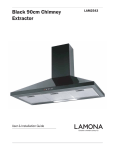





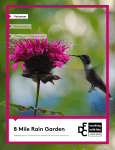



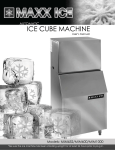

![(TXDOL]HU ,, and (TXDOL]HU ' User Guide Please Read First](http://vs1.manualzilla.com/store/data/006869043_1-f0643d0d39fcf451fb31bcf674da5fa3-150x150.png)