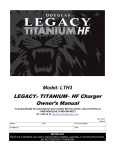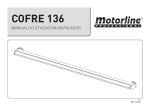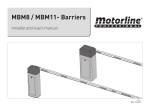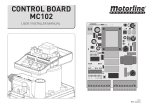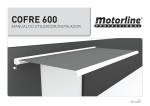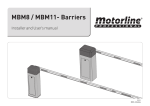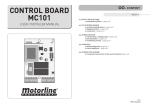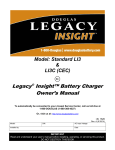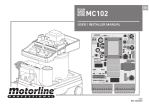Download COFRE 136_EN - Electrocelos
Transcript
COFRE 136 INSTALLER AND USER’S MANUAL v1.1 REV. 12/2014 00. CONTENT 01. SAFETY INSTRUCTIONS ▷ INDEX STANDARDS TO FOLLOW ◁ ATTENTION: 00.CONTENT ▷ index | pág 01.A ▷ To ensure the safety of people, it is important that you read all the following instructions.Incorrect installation or incorrect use of the product can cause physical injury and material damage. ▷ Keep these instructions in a safe place for future reference. ▷ This product was designed and produced strictly for the use indicated in this manual. Any other use, not expressly indicated here, could compromise the good condition/operation of the product and/or be a source of danger. ▷ ELECTROCELOS S.A. is not responsible for the improper use of the product, or other use than that for which it was designed. ▷ ELECTROCELOS S.A. is not responsible if safety standards were not taken into account when installing the equipment, or for any deformation that may occur to it. ▷ ELECTROCELOS S.A. is not responsible for the safety and proper operation when using components not sold by them. ▷ Do not make any modifications to the operator components and / or their accessories. ▷ Before installation unplug the automatism from the source of power. ▷ The installer must inform the client how to handle the product in case of emergency and provide this manual to user. ▷ Keep remote controls away from children, to prevent the automated system from being activated involuntarily. ▷ The customer shall not, under any circumstances, attempt to repair or tune the operator. Must call qualified technician only. ▷ Connect the awning to a 230V plug with ground wire. 01. SAFETY INSTRUCTIONS ▷ standards to follow | pág 01.B 02. AWNING ▷ characteristics | pág 02.A 03. INSTALLATION ▷ information pre-installation | pág 02.B ▷ wall installation | pág 03.A ▷ ceiling installation | pág 04.B 04. INCLINATION ▷ arm inclination | pág 05.A ▷ safe inclination | pág 05.B 05. CONTROL BOARD ▷ technical specifications | pág 06.A ▷ control board connections | pág 06.B ▷ group or general centralization | pág 06.B ▷ functions | pág 07.A ▷ programming | pág 08.B ▷ safety standards | pág 10.A ▷ connection scheme | pág 10.B 01.A 01.B 02. AWNING 03. INSTALLATION ▷ CHARACTERISTICS INFORMATION PRE-INSTALLATION ◁ Awning COFRE 136 is a completely closed awning giving total protection from atmospheric conditions to the fabric and interior components of the awning. Awning articulated arms with twin cable to ensure a better fabric tension. COFRE 136 is completely automatic and has an integrated electrical system inside the awning. Rotating brackets in 90° that allow fixing the awning to a ceiling or a wall, also providing a big angle of adjustement for it. Easy to fix using only two aluminum holders to the wall/ceiling. Optionally, the awning may be provided with an independent lighting kit that can be applied to the area protected by the awning. The kit of COFRE 136 awning is composed of: ▷ ▷ ▷ ▷ ▷ 01 motor TUB MT 01 emergency crank 02 remote controls with 4 channels MX4SP 01 control board MC6 with effort sensor 02 brackets of fixing wall/ceiling NOTE: The rain, sun and wind sensor via wireless - WIWEATHER - is optional. Mount in bracke g ts Remot e contro ls Before starting the installation, check the leveling of the wall. If the wall is hollow or curved, please calibrate the wall with the help of a support in order to properly align the fastening points (refer to above image). This point should not be facilitated because the safety and stability of the awning totally depend on the fixation. If the anchors are not fixed on a solid wall, the risk of the awning falling will be high. Crank Mount in bracke g ts Cofre 1 36 Please, never open the awning without completely finish the installation! NOTE: The motor and the control board are already inside the safe. 02.A 02.B 03. INSTALLATION 03. INSTALLATION ▷ WALL INSTALLATION WALL INSTALLATION ◁ 01 - Place the brackets on the awning and measure the distance between them. (It is very important that this dimension is accurate exact, for the holes to be executed in the correct location). A = 04 - Using the support of the awning and a pencil, mark the four fixing points. Check perpendicularity. 05 - With the help of a drill machine, make four holes with Ø20mm and depth of 90mm. 06 - Insert M12 anchors in the holes. 07 - Fasten the bracket with M12 screws and washers. 100mm = 02 - Measure that same distance on the leveled wall, to mark the holes for the fixation = 03 - The minimum distance between the bracket and the ceiling is 100mm. Due to weight and length of the equipment, we recommend that the following steps are performed by 2 or more people! 03.A 03.B 03. INSTALLATION 03. INSTALLATION ▷ WALL INSTALLATION INSTALLATION ON CEILING ◁ 08 - Insert the awning on the supports. 01 - Remove the sticker and loosen the screw to remove the external cover. 09 - Incline the awning as shown above. 10 - First, fit the top of the bracket. 11 - Lower the awning keeping the upper part fitted. 12 - Finally, fasten one M10 screw on the wall brackets to secure the awning. 03 - Remove screws to free the inside aluminum part. 04.A 05 - Turn the interior screw to slide the pin in order to fit the space of the cover. 02 - Remove the control board and the transformer. 04 - Rotate that same part until it reaches the desired angle. 06 - Replace all parts and fasten all screws. 04.B 04. INCLINATION 04. INCLINATION ▷ INCLINATION OF ARMS INCLINATION OF COFRE ◁ To calibrate the inclination of the arms, follow the steps below: 01 - Use a screwdriver Nº17 to rotate the indicated screws. By loosening one of the bolts must tighten reverse so that there is no slack. 01 - To make the adjustment of this inclination, first open the awning completely. 02 - The screws will move the knee up or down, which ever desired. 02 - SLIGHTLY loosen the two screws indicated. 04 - Turn the interior screw until it reaches the desired angle. 05.A 03 - During the whole adjustment, assist by hand the front of the awning to relieve the weight on the pin. 05 - The awning safe 136 can reach a maximum inclination of 60ºC when fixed to the wall. 05.B 05. CONTROL BOARD 05. CONTROL BOARD CN1 CONTROL BOARD CONNECTIONS ◁ 01 ▷ Input connection Earth 02 ▷ Input connection Earth 03 ▷ Input line 230V ~ (FASE) 04 ▷ Input line 230V ~ (NEUTRAL) 05 ▷ Output motor Rise / Closing 06 ▷ Output motor Common 07 ▷ Output motor Descent / Opening 08 ▷ Output present light 230V ~ (FASE) 09 ▷ Output present light 230V ~ (NEUTRAL) CN2 ▷ TECHNICAL SPECIFICATIONS Input massa antenna. Input pole control board antenna. GROUP OR GENERAL CENTRALIZATION ◁ Control board MC6, for awning automation, with possibility to connect presence light with timer, with operation via remote control and Wireless Sensor (sun/wind/rain). ▷ Power supply AC 230V 50/60Hz 1000W máx. ▷ Motor output 230V~ 500W máx. ▷ Output courtensy light 230V ~ 500W máx. ▷ Working temperature ▷ Radio receiver ▷ Compatible radio commanders -20÷55°C 433,92 MHz 12-18 Bit - Rolling Code ▷ Number of radio commands for memorize 5 máx. ▷ Number of sensors Wireless for memorize 1 máx. ▷ Centralization via radio through remote control The centralization of two or more control boards via radio allows simultaneous movement of ascending or descending of more awnings. The centralization is carried out by entering the same codes (keys) from a remote control to all boards or to a group at a maximum distance of 20 meters from the point of command, in order to get the general or partial motion of more automations. For a satisfactory radio centralization, you must choose carefully the location of installation. The scope is not only connected with the technical characteristics of the device, but may vary depending on the radioelectric conditions of the location. ▷ Presence Light operation with remote control It is also possible to program a remote control channel to turn on or off a 230Vac lamp at a distance, connected to connectors of the board (8-9) CN1. Whenever it is made a full opening/closing of the awning, the control board turns off the presence light. 06.A 06.B 05. CONTROL BOARD 05. CONTROL BOARD FUNCTIONS ◁ ▷ FUNCTIONS ▷ Automatic Limit-Switch when opening/closing first one, the unit exits the programming phase, leaving only a button on the remote control to work step by step (open/stop/close). In the control board, there is an automatic system of limit-switch to the use of the awning. Whenever it is identified an excessive current absorption (by one motor) during opening/closing, due to the possible presence of an obstacle or the complete movement of opening/closing, the control board stops immediately the maneuver and relieves. ▷ Programming sensor wireless (sun/wind/rain) ▷ Programming buttons and indicator LEDs SEL key: selects the type of function to be memorized, the choice is indicated by the flashing of the LED. Pressing the button more times, it is possible to position yourself in the desired function. The flashing LED indicates that the selection is active, but the duration is 15 seconds. At the end of this period, the control board returns to its normal status. If you want to memorize a wireless sensor, follow these steps: 1º Turn ON the power supply of the sensor; SET button: makes the choosen programming with the SEL button. LED signaling LED on: option saved LED off: option not saved Intermittent LED: option selected. 2º Open the memory of the control board MC6. For this step we have two options: (option 1) - Open the control board as follows: position with the SEL button flashing LED CODE. (option 2) - With the awning openned and lighting turned off, continually press the remote’s opening channel memorized for more than 10 seconds until the lightof the awning flashes one time; ▷ Main menu After opening the control board’s memory, you have 10 seconds to send the sensor’s order to the control board. Ref. LED LED OFF LED ON CODE No code Programmed code CODE LAMP. No code Code of permanent light programmed T.MOT Working Time - 3 min Motor time programmed 3º (Sensor) Position yourself with the SEL button on the flashing of the LED CODE, immediately press the SET button of the sensor so that it emits a rapid flashing of the LED CODE until the light of the awning flashes one time; CODE (Programming the remote control to operate the awning and the wireless Wind Sensor) CODE LAMP (Programming the remote control to operate a lamp) T.MOT (Programming the Working Time/ motor) ▷ Programming the remote control 1 or 2 keys and Wireless Sensor The programming of the transmission codes of the remote control is performed as following: press the SEL button and CODE LED will blink. At the same time, send the first code (closing) selected with the desired remote control. The LED CODE will flash rapidly. Send the second code (opening) to be memorized, the LED CODE will remain ON and programmation is finished. If the second code is not sent within 10 seconds from the 07.A 4º With the SEL button of the sensor, you must now select the functions you want to leave activated in the sensor the sun/wind/rain. Press SEL repeatedly until the LED of the desired function flashes. With the LED flashing, press the SET button for more than 1 second until it is fixed (LED turned on = active function). To disable any function, repeat point 4 but press the SET button at least 1 second and the LED goes out, leaving the function disabled. 5º To test the sensor you should follow the next instructions: With the SEL button position yourself on the flashing of the 07.B 05. CONTROL BOARD 05. CONTROL BOARD PROGRAMMING ◁ ▷ FUNCTIONS LED TEST. Press the SET button for more than 1 second and the LED stays on. TEST RAIN SENSOR Place a wet finger over the sensor until the awning begins to close (the awning will close during 5 seconds). TEST WIND SENSOR Rotate the propeller. The awning will close for 5 seconds. TEST SUN SENSOR Turn VR1 clockwise (+) and the awning will open for 5 seconds. Turn the VR1 counterclockwise (-) and the awning will close for 5 seconds. In case the awning performs the indicated operations successfully, the sensor is programmed and the test finished. NOTE: You must deactivate the LED TEST so that, in case of emergency, the awning closes entirely. If the LED TEST stays on, the awning will only close for 5 seconds. When the awning close by order of the sensor, we can see what order is being sent, checking which LED of the sensor is ON, on the board’s monitor. For more information on how to adjust the wind speed, sensitivity and sensor’s illuminance, read the manual of Wiweather sensor. To reset the sensor, simultaneously press the SEL and SET buttons of the sensor for 2 seconds. All LEDs light on and the sensor is back to the factory programming. ▷ Functions deactivation (sun/rain) via remote control If you want to disable the Sun/Rain functions, please begin by opening the awning and before the awning finishes the opening by the limit switch, press the transmitter, the awning will stop immediately and turn off the Sun/Rain functions. However, whenever the awning does not fully open by being stopped with the remote control, the Sun/Rain functions are disabled and the Wind function remains active. To reactivate the functions, let the awning fully open. ▷ Maximum number of memorable Wireless Sensors The control board can only memorize 1 Wireless Sensor. Programming a new Wireless Sensor will delete the previously memorized code. ▷ Poor communication of the Sensor In case of poor of communication between the Wireless Sensor and MC6 control board, the opening/closing will be automatically activated after 30 minutes. If poor of communication continues, other remote controls will keep the control board in a state of security, not allowing the opening of the awning (when receives opening order, it opens a little bit and returns to the point of closed). 08.A CODE LAMP (Programming the remote control for operating the light output) The programming of the channels of the remote control is performed as follows: position yourself with the SEL button on the flashing of the LED CODE LAMP. Then send the desired channel of remote control. LED CODE LAMP remains lit and programming is complete. T. MOT. (Programming working time - 4 minutes max.) The control board is supplied with LED T.MOT. OFF, meaning that the motor time is 3 minutes. With T.MOT LED. OFF and the remote control programmed, we can move the awning in the opening/closing direction, until you make the adjustment of the limit switches. Follow the instructions. The Working Time must always be set! The programming of the working time must be performed during the closing of the awning. Programming the working time with limit switches only in opening and closing by effort is performed as follows: Disadjust completely the closing limit switch for the awning to close the full course and stop by effort. B A Programming time of motor is performed as follows: With the awning openned and already with the opening limit switch adjusted, position A Limit switches B the SEL button to LED T. MOT, press and keep pressing the SET button and the awning starts to close. When the awning finishes the closing and the motor turns off, release the SET button, and + + the working time is now defined and the LED CLOSING OPENING T.MOT stays on. When it is intended that the awning stops on In this example, the motor is installed on the left. opening and closing by limit switch, with the When the motor is installed right, reverses the position (opening goes to the B and closing to the A). open awning and the two limit switches fully regulated, with the SEL button, make the LED T.MOT flash and press without releasing SET button until the awning closes and the motor stops by limit switch. Wait more 2 seconds and release the SET button. LED T.MOT will illuminate and working time will be programmed. - - 08.B 05. CONTROL BOARD 05. CONTROL BOARD PROGRAMMING ◁ ▷ PROGRAMMING ▷ Menu Extensive 1 ▷ Cancellation Codes The control board is supplied by the manufacturer with the possibility of selecting only the main menu functions. To enable the functions described in menu 1, proceed as follows: press the SET button continuously for 5 seconds and then there is the alternating flashing of the LEDs CODE LAMP and LED T. MOT, in this mode, you have 30 seconds to select the 1 menu functions through the use of SEL and SET buttons, after 30 seconds, the control board returns to the main menu. The cancellation of all codes memorized for the functioning of awning (remote controls and Wireless Sensor), proceed as follows: press the SEL button, LED CODE will flash, and then press the SET button for less than 1 second, LED CODE turns off and the procedure ends. MENU Extensive 1 Ref. LED LED OFF LED ON CODE PGM distance = ON PGM distance = OFF CODE LAMP. Intermittent ON/OFF T.MOT Intermittent ON/OFF The cancellation of all codes memorized for the operation of the permanence of light, is carried out as follows, press the SEL button until the flashing of the LED CODE LAMP, and next, press the SET button in less than 1 second, LED CODE LAMP switches off and the procedure ends. If necessary restore the control board to the initial factory settings, press the SEL and SET buttons at the same time and the LED display will be lit temporarily, confirming the success of the operation. If you have been reached the memory limit (5 codes), repeating the programming operation, all indicator LEDs will flash quickly, signaling that are not possible other memorizations. CODE PGM Programming a new remote control or Wireless Sensor ▷ Menu Extensive 2 The control board allows programming of another remote control, without intervening directly in the SEL of the control board, performing an operation at a distance. The programming code of a remote control on distance, is carried out as follows: with the open awning and the lighting of the awning is off press continuously, for longer than 10 seconds, the opening of a channel remote control previously memorized. After 10 seconds the control board goes into programming mode (indicated by the flashing of the awning lighting the lamp). Press the closing channel of the new remote control until the awning illumination light flashes one time, and then press the release channel until the awning illumination light flashes 1 time (successfully programming). Programming the remote control, button of illumination the awning With the illumination on, press continuously the lighting channel of a remote control previously memorized, for longer than 10 seconds until the awning illumination light flashes 1 time. Press the channel of new remote control to memorize until the awning illumination light flashes 1 time (successfully programming). Programming the wireless sensor without access to control board With open awning and the lighting of the awning off, press continuously the opening channel remote control that a previously memorired, for longer than 10 seconds until the awning illumination light flashes 1 time. Position with the SEL button flash to LED CODE sensor, and then press the sensor SET button to this issue a quick flashing of the LED CODE until the awning illumination light flashes 1 time (successfully programming). 09.A The control board is supplied by the manufacturer with the possibility of selecting only the main menu functions. To enable the functions described in menu 2, proceed as follows: press the SET button continuously for 5 seconds and then there is the alternating flashing of the LEDs CODE LAMP and LED T. MOT, in this mode, you have 30 seconds to select the 2 menu functions through the use of SEL and SET buttons, after 30 seconds, the control board returns to the main menu. MENU Extensive 2 Ref. LED LED OFF LED ON CODE 12RPM 17RPM CODE LAMP. Intermittent ON/OFF T.MOT Intermittent ON/OFF The control board is supplied by the manufacturer with programming for motor 12 RPM. This function the extensive menu 2 allows be changed. When it comes to awning, to close, if not use the limit switch of the motor to control board analyzes that the awning closed and entered into effort and automatic turn off the motor after turning off the motor reverses direction by thousandths of a second so you do not get to effort the fabric too much.. This inversion time is selected through the extensive menu 2, in accordance with the motor installed in the case of a motor 17 or 12 rotations to that the awning not reverse too much time. 09.B 05. CONTROL BOARD 05. CONTROL BOARD CONNECTION SCHEME ◁ ▷ SAFETY STANDARDS IMPORTANT FOR THE USER SEL - The device should not be used by children or people with limited physical capacity; only if supervised by an adult or if instructed on the mode of use. - Do not allow children to play with the device and keep the remote controls out of reach. - ATTENTION: keep this instruction manual and respect the important safety prescriptions contained herein. Failure to follow the prescriptions may cause serious damage and accidents. - Examine frequently the installation to detect possible damage signals. Do not use the device if it needs repairements. CN2 SET CODE CODE L. FUSE FUSE IMPORTANT FOR THE INSTALLER 230V CN1 - The control board is designed to allow the installer to automate closing and meet the requirements of current regulations. The effective obtain of the obligations and obtaining the minimum security requirements is always installer duty. We advise you perform the installation in accordance with EN 60335-2-97 "Safety of household and similar use" Part 2 "Special rules for motors for movemnt of shutters, external awnings, curtains and appliances of similar winding" - The control board must be permanently connected to the power supply and not present any type of sectioning device power line 230 Vac, so the installer must to provide a sectioning device in the implant. You must install a unipolar switch with category III overvoltage, which must be positioned so as to be protected from accidental closures. - For connections (power, output motors) it is advisable to use flexible cables with insulating enclosure harmonized type policloropeno (H05RN-F) with minimum section of the conductors equal to 0.75 mm². - The fixing of the connection cables must be guaranteed by the assembly of the cable clamp provided within the product. For correct operation of the radio receiver, in case of using two or more control boards, the installation is recommended with a distance of at least 3 meters between them. In case of using two or more control boards, it is advisable to avoid radio interference, use only the Wind Sensor one type of Wireless. 1 2 F N 3 4 LAMP COM 5 6 7 8 T.MOT. 9 MOTOR ATTENTION All operations which require the opening of the enclosure (cable connection, programming, etc.) must be made in the installation phase by qualified personnel. For other operation that reorder the opening of the enclosure (reprogramming, repair or installation changes, contact technical support. MC6 conforms to the requirements of Directives R & TTE 99/5/EC, EMC 2004/108/EC, LVD 2006/95/EC 10.A 10.B