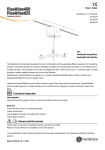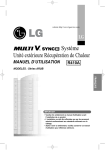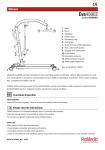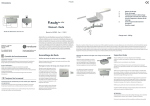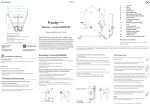Download User Manual Pollux EN INT
Transcript
Pollux Manual - English SystemRoMedic 2 TM 3 3 4 1. Rail (not included) 1 3 2. Corner piece 2 3. Wing knob 4. Lift unit (not included) 3 5 5. Support legs 6. Support leg carrier handle 6 7. Locking knob for support legs 5 7 8. Base foot 6 8 Maxload: 600 kg/1320 lbs 7 8 Pollux is a freestanding lift stand which, in combination with two rails and two lift units, functions as a stationary patient lift for heavier patients. It is particularly suitable in cases where the need for a stationary lift is occasional or in situations where it is not possible to install a permanent rail system on the ceiling or walls. Pollux is made of aluminium, which makes it very light in relation to its high lifting capacity. Handicare’s SystemRoMedic product series includes a range of lifts, slings and other accessories. SystemRoMedic adopts a holistic approach to patient transfers and is organized in four categories: transfer, positioning, support and lifting. Functional inspection Visual inspection Inspect Pollux and lift unit functions regularly. Check to ensure that material is free from damage. Before use: Check to ensure that the lift stand and lift unit are correctly assembled. Check all mounts and safety latches. Always read the manual Always read the manuals for all assistive devices used during a transfer. Keep the manual where it is accessible to users of the product. The lift may only be used by persons who have received instruction in the operation of the lift. Manual nr: 756 En Ver. 3 130212 Table of contents Assembly........................................................................................ 3-5 Component parts...................................................................................... 3 Assembly of support legs.......................................................................... 3 Assembly of rails and lift unit..................................................................... 4 Final inspection........................................................................................ 5 Using the product....................................................................... 5-8 Important information ............................................................................. 5 Placement............................................................................................... 5 Rails ..................................................................................................... 6 Safe working load..................................................................................... 7 Instructions for use................................................................................... 8 Accessories...................................................................................... 9 Maintenance...................................................................................10 Technical information................................................................ 11 Measurements........................................................................................11 2 M A N U A L SystemRoMedic TM Assembly Note! Pollux must be assembled by authorized technicians. Assembly must be performed by at least two persons. Components included: 1. 2 base feet 2. 4 support legs with carrier handles 3. Rails (not included - must be ordered separately) 1 2 4. 4 corner pieces 4 3 5 16 wing knobs for assembling support A legs and rails 4 plates for guiding rails B Assembly of support legs C 1. Insert two support legs into two base feet and adjust to the desired height for your Pollux lift stand. Use the wing knobs to secure the support legs at the desired height. 2, 3. Insert a support leg into a corner piece and secure it with two D bolts. Do the same with the other support legs and corner pieces. 4. Mount the plates in the corner pieces with the wing knobs. 1 E F 1 2 2 SystemRoMedic M A N U A L TM 3 3 4 4 3 Assembly of rails and lift unit 5. Insert the rail into a corner piece. It must pass the rear wing knob. The plate guides the rail and secures it to the corner piece. Secure the rail with the wing knob. Note! Remember to mount the lift unit/carriage before 5, 9 assembling the other support leg. 6. Mount the lift unit according to one of the following alternatives. 1. Lift unit with built-in carriage: Guide the lift unit into the rail (see image) before the other end of the rail is secured to the corner piece. 2. Lift unit with separate carriage: Guide the carriage into the rail before the other end 6 of the rail is secured to the corner piece. When the lift stand is fully assembled the portable lift unit can be mounted. For instructions on using the lift, see the manual for the respective lift unit. 7. To prevent the lift unit from gliding along the rail during assembly of the second support leg, anchor it 7 to the support leg that has already been assembled. We recommend anchoring the lift unit with the help of an end stop. When assembly is complete, slide the end stop to the other end of the rail and leave it in place. 8. Repeat steps 4-7 for the parallel support leg which is mounted in the same base foot. 9. Screw the other sides of the rails to the other corner pieces as shown in images 5, 9. 10. Completed assembly 10 4 M A N U A L SystemRoMedic TM Final inspection Inspect Pollux for signs of damage. Check to ensure that Pollux is standing safely on the floor, so that it does not lean, and that the support legs are adjusted to the same height. Check to ensure that all wing knobs and bolts are securely tightened. The lift unit must be inspected according to the procedure for periodic inspection for the respective lift unit. Keep the manual where it is easily accessible for users of the product. Using the product Important information • Pollux must be assembled according to the assembly instructions included with the lift stand. • Pollux may only be used indoors and on a level floor. • Lifting accessories must be properly tested to ensure that they correspond to the patient’s needs and functional ability. • Never leave a patient unattended during a transfer. • Max load may under no circumstances be exceeded. See section on max load. • For optimal function, Pollux must be inspected regularly. See section on Maintenance. • Warranty applies only if repairs or alterations are made by authorized personnel. Placement Pollux should always be placed so that the patient’s centre of gravity is directly under the rails. Otherwise, the direction of pull will be off-centre, which may affect stability negatively. Therefore, during lifting from the bed, the rails must be centred directly above the bed. SystemRoMedic M A N U A L TM 5 Rails Spans by rail 230 kg / 507 lbs Maximum span of single rail 64 250 cm / 98 (inch.) 170 cm / 67 (inch.) Maximum span of single rail 120 500 cm / 196 (inch.) 400 cm / 157 (inch.) Maximum span of single rail 160 700 cm / 275 (inch.) 1 500 cm / 196 (inch.) 2 1 A 285 kg / 625 lbs 4 3 2 6 5 4 3 7 6 5 8 7 8 A A A Rail 64 Prod. no: B B 50400123, 50400157, 50400125-127 B B Safe working load: 230-285 kg (505-625 lbs) Built-in dimension: 64 mm (2,5 inch.) Material: Aluminium CC C C 64 64 Colour: RAL 9010 as standard Unit weight: 3,4 kg/m / 7,5 lbs. L D 60,3 D L D D 60,3 Available lenghts: 2, 3, 4, 5 and 6 meters E E 1 (78, 118, 157, 196 and 236 inch.) 2 1 4 3 2 4 3 NAME 5 5 hc-jope DRAWN 6 DATE 6 7 7 2010-03-30 8 8 APPROVED BY NAME IN WORK STATUS: A A TITLE APPROVED BY Unless otherwise stated, general tolerances according toSTATUS: ISO 2768-m Rail 120 F DATE RAIL 642010-03-30 hc-jope DRAWN COMMENTS: COMMENTS: A DWG. NO. SIZE REV. IN A3WORK TITLE - MATERIAL: 6063-T6 orgeneral equivalent Unless otherwise stated, tolerances according toWEIGHT: ISO 2768-m SCALE:1:1 3.41 kg/m g 1 F 2 3 4 00A RAIL 64 DWG. NO. SIZE SHEET 1 OF 1 A3 REV. - 00A MATERIAL: 6063-T6 or equivalent Prod. no: 50400128-132 Safe working load: 230-285 kg (505-625 lbs) Built-in dimension: 120 mm (4,7 inch.) Material: Aluminium SCALE:1:1 B B 1 2 3 3.41 kg/m g WEIGHT: B 4 C C C Colour: RAL 9010 as standard Unit weight: 5,3 kg/m / 11,7 lbs. SHEET 1 OF 1 120 120 L D D L D Available lenghts: 60,3 2, 3, 4, 5 and 6 meters E 60,3 (78, 118, 157, 196 and 236 inch.) DRAWN NAME DATE hc-jope 2010-03-30 APPROVED BY E IN WORK STATUS: TITLE COMMENTS: Unless otherwise stated, general tolerances according to ISO 2768-m F 1 2 1 4 3 2 4 3 7 Rail 160 A NAME hc-jope- IN WORK SCALE:1:1 1 2 3 DATE DWG. NO. WEIGHT: REV. 2010-03-30 7 00A TITLE 5.33 kg/m g A A Unless otherwise stated, general tolerances according to ISO 2768-m DWG. NO. SIZE A3 F - MATERIAL: 6063-t6 or equivalent Prod. no: 50400133-135 Safe working load: 230-285 kg (505-625 lbs) Built-in dimension: 160 mm (6,3 inch.) Material: Aluminium Colour: RAL 9010 as standard Unit weight: 6,2 kg/m kg / 13,7 lbs. SCALE:1:1 1 2 3 C 5.33 kg/m g S B B C C 160 C 160 L D WEIGHT: 4 B B Available lenghts: RAIL 120 SHEET 1 OF 1 COMMENTS: 4 8 8 6063-t6 or equivalent STATUS: A RAIL 120 SIZE APPROVED MATERIAL: BY 6 5 A3 DRAWN 6 5 L D D D 5, 6 and 7 meters (196, 236 and 275 inch.) 60,3 E E 60,3 DRAWN NAME DATE hc-jope 2010-03-30 APPROVED BY STATUS: COMMENTS: APPROVED BY STATUS: Unless otherwise stated, general tolerances according to ISO COMMENTS: 2768-m TITLE DATE 2010-03-30 RAIL 160 IN WORK SIZE A3 TITLE DWG. NO. 6063-T6 or equivalent F 2 3 00A SIZE 4 WEIGHT: 6.20 kg/m g MATERIAL: 2 3 REV. - 4 SHEET 1 OF 1 00A TM 6063-T6 or equivalent SCALE:1:1 1 DWG. NO. A3 M A N U A L SystemRoMedic SCALE:1:1 1 RAIL 160 REV. - Unless otherwise stated, general tolerancesMATERIAL: according to ISO 2768-m F 6 NAME hc-jope DRAWN IN WORK WEIGHT: 6.20 kg/m g SHEET 1 OF 1 Safe working load Rail system in Pollux consists of two single rail utilizing 1 lift motors in each rail. Maximum capacity for Pollux lifting with one lift motor: Lift motor RiseAtlas450 - Maximum capacity - 205 kg / 450 lbs Lift motor Reda 230kg – Maximum capacity – 230 kg / 507 lbs Lift motor RiseAtlas625 – Maximum capacity – 285 kg / 625 lbs Maximum capacity for Pollux lifting with two lift motors one in each rail: Lift motor RiseAtlas450 (205x2) 410 - Maximum capacity - 410 kg / 500 lbs Lift motor Reda (230x2) 460 – Maximum capacity – 460 kg / 1014 lbs Lift motor RiseAtlas625 (285x2) 570 – Maximum capacity – 570 kg / 1256 lbs Maximum capacity for Pollux lifting with two lift motors in BariTurn: Lift motor RiseAtlas450 (205x2) 410 - Maximum capacity - 410 kg / 900 lbs Lift motor Reda (230x2) 460 – Maximum capacity – 460 kg / 1014 lbs Lift motor RiseAtlas625 (285x2) 570 – Maximum capacity – 570 kg / 1256 lbs SystemRoMedic M A N U A L TM 7 Instructions for use Transfers with Pollux For transfers with Pollux, two lift units can be used separately (one on each rail). If there is a need to pivot the lift units, BariTurn can be used in combination with the lift system (see manual for BariTurn). Plan the lift and fit the sling to the patient (see the user manual for the sling model that is being used). Hook the loops to the slingbars. Leg sections on one slingbar and back loops on the other slingbar. Prepare the patient for the lift and explain what is about to happen. Never leave the patient unattended during the lifting and transfer procedure, and always be attentive to the patient’s signals. Lift the patient by raising both lift units. Take particular care to ensure that both lift units are raised evenly, so as not to jeopardize the comfort and safety of the patient. Stop when all lift straps are tensioned and check to ensure that all is as it should be before proceeding with the lift. If the patient is uncomfortable, stop lifting. Transfer the patient from the bed to the wheelchair, or vice versa. Gait training with Pollux and BariTurn For gait training with Pollux, a BariTurn must be used. This is to enable the patient to turn and walk in both directions. When the BariTurn is mounted with two lift units (see manual for BariTurn) on Pollux a lift vest can be placed around the patient (see manual for the respective lift vest). Hook the loops to the slingbars: Alternative 1: Hook the back loops to one slingbar, and then hook the front loops to the other slingbar. Alternative 2: Hook one of the front loops and one of the back loops to one slingbar, and then hook the other loops to the other slingbar. Prepare the patient for the lift and explain what is about to happen. Never leave the patient unattended during the lifting and transfer procedure, and always be attentive to the patient’s signals. Lift the patient by raising both lift units. Take particular care to ensure that both lift units are raised evenly, so as not to jeopardize the comfort and safety of the patient. Stop when all lift straps are tensioned and check to ensure that all is as it should be before proceeding with the lift. If the patient is uncomfortable, stop lifting. The patient can now train, with or without extra support. With the help of BariTurn the lift units can travel between, and along, the rails and can rotate. 8 M A N U A L SystemRoMedic TM Accessories Lift units SystemRoMedic’s lift units are available in different models and versions, stationary or portable. The choice of model is determined by the need for lifting capacity, the settings and situations in which the lift unit is to be used, and the particular needs of the patient. Lifting accessories BariTurn is a swivelling carriage (360°) for two ceiling lift units. BariTurn is used in combination with Pollux or a permanently installed MilkyWay rail system for lifting very large and heavy patients, for example, in connection with seated and horizontal transfers. BariTurn is also a perfect assistive device for standing and gait training with very heavy patients. Slings SystemRoMedic’s slings, which are available in several different fabrics and materials, are part of a series of various sling models. The choice of model and material is determined by the patient’s functional ability and by the situations in which the sling is to be used. For slings and other accessories, see SystemRoMedic’s manuals for the respective slings and slingbars. Assistive devices for positioning SafeHandlingSheet RoMedicClips. RoMedicClips SystemRoMedic M A N U A L TM SafeHandlingSheet 9 Maintenance Pollux must be thoroughly inspected at least once per year. Inspection must be performed by authorized personnel and in accordance with SystemRoMedic’s instructions for periodic inspection of Pollux. Repairs and maintenance may only be performed by authorized personnel and with original spare parts. Cleaning When necessary, clean the lift stand with warm water or rubbing alcohol. Do not use cleaning agents containing phenol or chlorine, as this may damage the material. 10 M A N U A L SystemRoMedic TM 1 A 2 4 3 6 5 Technical information Measurements Samma mått som fö Totalvikt och mått p C B G I D E C A B D F H E G NAME hc-mabr DRAWN 201 APPROVED BY Released STATUS: F 1 A B A 200-244 78,8-96,14 B 192-227 75,65-89,44 C 200-500 78,8-197 D 223-523 2 87,86-206,06 E 209-509 82,35-200,55 F 204-504 80,38-198,58 G 120 47,3 H 13 5,1 I 48,6-59,7 J 18,5 SystemRoMedic M A N U A L TM COMMENTS: Unless otherwise stated, gener tolerances according to ISO 2 3 Note: 4 Column A measurement is in cm and weight is in kg. Column B measurement is in inches and weight is in lbs. I is total weight of stand J is the weight of the heaviest component 19,15-23,52 7,29 11 SystemRoMedic TM For 25 years we have applied ourselves wholeheartedly to developing smart and easy-to-use assistive devices for easy transfers and to making life and work easier for both patients and personnel in the care sector. Experience, innovation and training are the basis for SystemRoMedic, a total solution for every imaginable transfer situation. Transfer: products for moving patients between locations. Positioning: products for repositioning in the same location. Support: products that provide mobility support. Lifting: products adapted for lifting. The philosophy behind SystemRoMedic is to prevent occupational injuries while improving the patient’s sense of independence and dignity. Through a combination of training and a complete range of transfer-assistive devices, SystemRoMedic offers the means to improving both the work environment and the quality of care while enabling significant cost savings. Our mission, to help people, has always been, and will continue to be, the driving force of innovation. We love easy transfers. Contact your local distributor if you have any questions about the product and its use. See www.handicare.com for a complete list of distributors. Always make sure that you have the right version of the manual. The most recent editions of manuals are available for downloading from our website, www.handicare.com Handicare AB Veddestav. 15, Box 640 SE-175 27 Järfälla SWEDEN Tel: +46 (0)8-557 62 200 Fax:+46 (0)8-557 62 299 E-mail: [email protected] Internet: www.handicare.com