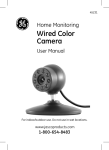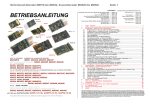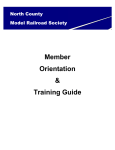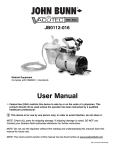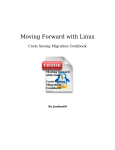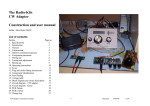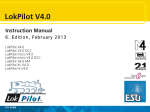Download Installation Manual
Transcript
precimodels DCC Uncoupler Conversion Kit HO scale Installation Manual User's Manual Table of Contents 1.KIT CONTENTS........................................................................................................................................................... 2 2.INTRODUCTION.......................................................................................................................................................... 2 3.MECHANICAL INSTALLATION.................................................................................................................................... 3 3.1.Find the right mounting position........................................................................................................................ 3 3.2.Attach the actuator.............................................................................................................................................. 3 3.3.Attach the thread................................................................................................................................................ 4 4.ELECTRICAL INSTALLATION...................................................................................................................................... 4 4.1.DCC Decoder Requirements............................................................................................................................... 4 4.2.Wiring.................................................................................................................................................................. 4 4.3.Both couplers on one function output (Option 1).............................................................................................. 5 4.4.Two independent operated couplers (Option 2)................................................................................................ 5 4.5.Using a standard low-power function output.................................................................................................... 6 4.6.Using a TTL function output............................................................................................................................... 6 5.PROGRAMMING THE DECODER................................................................................................................................ 8 5.1.General considerations....................................................................................................................................... 8 5.2.Operation with ZIMO Decoders (MX634 and similar)........................................................................................ 8 5.3.Operation with ESU Lokpilot 4.0........................................................................................................................ 9 6.SPECIFICATIONS....................................................................................................................................................... 10 7.TROUBLESHOOTING................................................................................................................................................ 10 8.APPENDIX................................................................................................................................................................. 10 8.1.Warranty............................................................................................................................................................ 10 8.2.Contact.............................................................................................................................................................. 10 8.3.About this document........................................................................................................................................ 11 1. KIT CONTENTS 2 micro actuators (1/8" x 1/2" / 4 x 12mm) with reel head 2 series resistors 3 ft./1m of special strong and thin black thread 3 ft./1m of flexible thin wire 1 pc. of shrink hose Comprehensive installation instructions 2. INTRODUCTION The DCC Uncoupler Conversion Kit has been designed to add remote uncoupling via DCC control to your rolling stock. It gives you the freedom to uncouple wherever you with to, at any location on your layout! The kit is meant to be used with your existing couplers. It's a simple addition and requires very few modifications on your rolling stock, most of them can be even be undone without leaving any traces. Uncoupling works by pulling the knuckle of the coupler via a thin thread, powered by a tiny actuator (motor) rolling up the thread. The thread is simply looped around the knuckle, while the actuator is positioned e.g. behind the coupler box. Most DCC decoders can be used to drive the actuators, it requires only one function output for both couplers. 2 DCC Uncoupler Conversion Kit 3. MECHANICAL INSTALLATION Thanks to their size, the actuators can be installed in a variety of places under or in your loco. This chapter helps you to find the optimal place for the actuators. 3.1. Find the right mounting position Make sure the thread path from knuckle towards the actuator runs parallel with the shank of the coupler. This ensures that the coupler stays centered while the knuckle is opened. You can also run the thread at the side of the coupler box: For European models with NEM pockets (Kadee #17, #18, #19 or #20), the actuator should be mounted directly on the close-coupling shank (or behind the NEM pocket). This ensures that the actuator does not move the shank to the side when operated. Because of the geometry of the NEM couplers, it is not required for the thread to run parallel to the shank. Avoid routing the thread around corners because this may not only hinder the actuation of the knuckle, but also prevent the coupler from re-centering when switched off. If corners cannot be avoided, make sure it's rounded and has a smooth surface, or better guide the thread within a thin brass tube, gently bended into the desired shape, can help. Hint: Insert a wire of matching diameter into the tube before bending to keep it open. 3.2. Attach the actuator For a test drive, it is recommended to attach the actuator with double-sided adhesive tape. When satisfied, remove the tape and glue the actuator on its place using super-glue or gemstone glue (“GEM-TAC” or “Jewel-It”). The latter has the advantage that it remains somewhat flexible, and that it can be removed using alcohol if required. Remove any dirt and grease from both the actuator and the mounting surface using alcohol. Make sure that no glue drips onto the reel and on the front part of the actuator. 3 User's Manual 3.3. Attach the thread For best results, please follow the exact order below: 1. Attach the thread to the coupler's knuckle: Make one winding around the coupler's head and pull it firmly around the point where the knuckle's spring is attached to the knuckle. Tighten it and make a square knot. You don't need to glue it there, it will last. 2. Pull the thread to the actuator's reel, make one winding around the reel and make a single knot. 3. Adjust the length of the thread by pulling on it at either side of the reel. The length is ideal when the thread is tight while the coupler is swung to its outermost position. 1. If you're satisfied with the length, fix the thread on the reel using a tiny (!) drop of super-glue. Be careful not to bring any glue into the gap between the reel and the actuator. Hint: This is best achieved by picking up a small amount of glue with a toothpick and dropping it directly over the knot. Using too much will likely creep into the gap between the actuator, or it might creep along the thread and harden it. 4. ELECTRICAL INSTALLATION 4.1. DCC Decoder Requirements You will need a DCC decoder with one (for simultaneous operation of both couplers) or two (for independent operation) free function output(s), each capable of supplying at least 150mA of current. Please consult your decoder's documentation about the current limit on the function output. If it does not source enough current, the couplers can still be used but a little extra electronic is required (see section 4.5 and 4.6) See chapter 5. “Programming the Decoder“ for more information. 4.2. Wiring Wiring should be done accordingly to the desired operation (see below). Use the supplied extension cables as required and make sure you isolate the solder joints using shrink hose to avoid short circuits. The resistor can get hot during coupler operation, so make sure it does not touch any plastic parts. The resistor's body should only be in contact with metal surfaces, or alternatively with enough space around it. The actuator's sense of rotation can be reversed by changing its polarity. Depending on your mounting situation, one direction may work better than the other, so it is advisable to try both before making the wiring permanent. 4 DCC Uncoupler Conversion Kit 4.3. Both couplers on one function output (Option 1) This is recommended for most locomotives because it doesn't matter when the front coupler is also actuated while decoupling at the rear, and vice versa. Many standard decoders have one free function output (when using a standard 8-pin interface, this output is usually the green wire on Pin 3). Decoder common (blue) min. 150mA Function output 1 (green) M Front actuator M Rear actuator 75 Ohm 0.5W Second resistor only when using a 75 Ohm decoder with automatic uncoupling! 0.5W The second (paralleled) resistor has the effect that more current (250mA) is flowing through the actuators. This improves uncoupling of a single car because the opening coupler has an “kickoff” effect. Use ONLY with a properly timed decoder (ZIMO, ESU) with automatic uncoupling function, otherwise you will burn the actuators very quickly! The output must be able to supply 250 mA for a short duration. 4.4. Two independent operated couplers (Option 2) This method is preferred if you want to install the mod kit within cars. By their nature, cars are often coupled at both ends, and having the couplers controlled independently is required to decide where decoupling from the rest of the train should happen. Note: This option requires two function outputs on the DCC controller. Decoder common (blue) min. 150mA Function output 1 (green) Front actuator M Rear actuator 75 Ohm 0.5W Decoder common (blue) min. 150mA Function output 2 M 75 Ohm 0.5W 5 User's Manual 4.5. Using a standard low-power function output If the decoder has no outputs available which can source the required 150mA, you can use the following circuit to amplify the decoder's output to the required strength: Decoder common (blue) Lowpower function output min. 0.5mA BC327 (SMD: BC807) 10 kOhm M Front actuator 75 Ohm 0.5W M Rear actuator Decoder GND 4.6. Using a TTL function output Some decoders (like ESU Lokpilot) have TTL outputs. They can also be used with an appropriate circuit: Decoder common (blue) M Front actuator 75 Ohm 0.5W M Rear actuator TTL output Decoder GND 6 10 kOhm BC337 (SMD: BC817) DCC Uncoupler Conversion Kit 5. PROGRAMMING THE DECODER 5.1. General considerations Although not required, a decoder with integrated “digital coupler” function (ake “uncoupling macro”) is helpful because it makes the entire uncoupling process a one-touch operation. The sequence for uncoupling is: Back up → open knuckle → back away → release knuckle Decoders with “digital coupler” function can execute this sequence on a single function key press. To configure the decoder accordingly, please consult your decoder's manual of how to set up the “digital coupler” function. (Note: ESU Lokpilot 4.0 requires a special tweak, see below). Alternatively, you need to choose to program your function output as “momentary” or “time-limited” on the decoder or on your command station and control movement by hand. Don't use permanent “on/off” function for this as you might risk to burn the actuator if you forget to switch it off! In any case, it is required that the decoder's output is time-limited in operation! The actuators (and the series resistors) are not designed for permanent operation and will overheat when continuously switched on for more than 5..10 seconds! The resistor can get hot during normal operation, so make sure it does not touch any plastic parts. Install the resistor with free air around it, or touching only metal parts. Correct timing is crucial for operation. The coupler must be actuated while it is in “push” position, but should have as less load as possible on it. This situation is given in the above sequence just when the loco has stopped after backing up (or just a slight hint before that). Try to play around with your decoder's timing parameters to find the optimal setting. 5.2. Operation with ZIMO Decoders (MX634 and similar) The uncoupling function of ZIMO decoders is perfectly suited for the kit. Attach the couplers to one of the function outputs FO1...FO6 as desired (serial configuration = both couplers on one output recommended). CV Value Meaning #128...#132 (FO1...FO6, pick desired) 48 Uncoupler function on this output #115 46 Tens digit: full power time (“4” = 0.8s) Ones digit: hold power in 10% percent (“6” = 60%) #116 173 Hundreds digit: Back up to unload coupler before decoupling (“1”) Tens digit: Back-away (disengage) time (“7” = 3 seconds) Ones digit: Internal speed while backing away (“3” = speed 12) 7 User's Manual 5.3. Operation with ESU Lokpilot 4.0 ESU Lokpilot's 4.0 “digital coupler” differs from the above sequence because it opens the knuckle before the locomotive backs up, causing the knuckle to jam to the wagon's one, thus hindering proper uncoupling. To work around this, we must use the “digital coupler” function only for the back-and-forward movement and leave the corresponding output AUX2 unused. The actuator will be installed on a separate AUX1 output which will be linked to the “digital coupler” function via ESU's function mapping. AUX1 must be configured to act on the same function key as the uncoupling function but with switch-on delay and automatic switch off. The switch-on delay must be set accordingly so the couplers open just when the locomotive reverses direction, while the automatic switch-off must be set to hold the coupler open long enough (but no longer). In the example mapping below, the automatic decoupling function is invoked by the function key F2. Options controlling automatic back and forth movement CV Value Meaning #283 29 AUX2 Mode Select = ROCO coupler function #246 1 Speed during automatic uncoupling #247 255 Time of backing away from the train (after decoupling) in 0.016s = 4.1s #248* 95...105 Time of backing up to the train (before decoupling) in 0.016s = 1.55 … 1.72s Options controlling the coupler output (AUX1) CV Value Meaning #275 1 AUX1 Mode Select = “Dimmable light” #276* 6 Switch-on delay in 0.4s steps (2.4s) #277 3 (max 12) Switch-off delay in 0.4s steps (1.2s). Keep as short as possible for optimal operation, must never exceed 5 seconds! #278 31 Maximum switch-on time = 100% Options to trigger AUX1 together with “digital coupler” function. NOTE: To access these values, set CV 32 = 2 before! CV Value Meaning #353 0 Control CV A: no condition #354 1 Control CV B: Function “F2” active #355 … #361 0 Control CV C … I : no condition #362 4 Output AUX1 = “On” (Config. 1) The most critical values are CV #276 (coupler turn-on delay) and CV #248 (back-up time). These values must be tuned to each other; play around with them until you find the optimal combination. This is around the point where the coupler opens just when the loco is just stopping. In general, CV #276 must increase when CV #248 increases and vice versa. → If the coupler opens too early (while the loco is still backing up), increase CV #276. → If the coupler opens too late (while the loco is backing away), decrease CV #276. 8 DCC Uncoupler Conversion Kit 6. SPECIFICATIONS Parameter Value Coupler operating voltage 12-18 VDC (when using the supplied 75 ohms resistors). Coupler operating current 150 mA Maximum “ON” time 5..10 seconds; a 20 second pause before the next decoupling cycle is required Dimensions 0.48" length x 0.16" diameter (12x4mm) 7. TROUBLESHOOTING Although the knuckle is actuated, decoupling fails. The couplers are not fully pushed in: If there is any slack between them, the opening knuckle jolts on the mating coupler's one and fails to slide out of way. → Always make sure that the couplers are fully pushed together before uncoupling. The thread does not run in parallel to the shank. This causes the coupler to swing to the side before the knuckle is opened and may hinder the proper opening of the knuckle. (This is seldom a problem with NEM pocket couplers because they can do only very limited swing). → Make sure that the thread pulling the actuator runs absolutely parallel with respect to the shank. The thread and/or the reel cannot move freely, they have too much friction. → Make sure that the thread can run freely, the actuator's reel does not have contact to a fixed part, and that the thread has not slipped into the gap between the reel and the actuators axis. Automatic decoupler timing is not correct. → Adjust the timing according to chapter 5. Programming the Decoder Decoupling fails when only one or two (light) cars are attached → Lower the series resistor by paralleling two 75 ohm resistors to achieve a “kick-off” effect (only recommended when decoder supports automatic uncoupling). See 8. APPENDIX 8.1. Warranty We offer a full two (2) year warranty from the date of purchase. Within this period, we repair or exchange your device free of charge in case of any defect*. If you experience any problems, please contact us first. We try hard to solve your problem as soon as possible, even after the warranty period. * Not covered by the warranty are any damages resulting out of improper use, willful damage, and especially overheating due to operation outside the specifications. 8.2. Contact Precimodels Rolf Eichenseher Bullingerstr. 63 / BK241 CH-8004 Zürich Switzerland www.precimodels.com [email protected] Phone: +41 22 550 05 42 Mobile: +41 76 747 07 42 9 User's Manual 8.3. About this document All trademarks mentioned in this document are property of the respective owners. All information provided here is subject to change without prior notice. Document Revision: 5 · 2015-04-30 Copyright © 2014 Precimodels · Printed in Switzerland 10