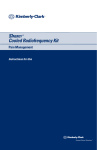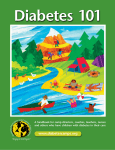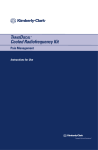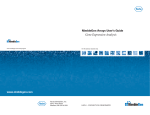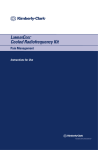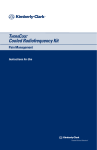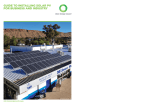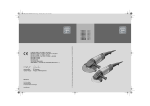Download User Manual for Serial Test Cards University of Wisconsin
Transcript
User Manual for Serial Test Cards University of Wisconsin - Madison Phil Robl UW Physical Sciences Laboratory Introduction Receiver Card Receiver Cards were developed at the University of Wisconsin as part of the Regional Calorimeter Trigger for the CMS detector. Each Receiver Card is designed to receive 32 high speed copper serial links from the calorimeter readout electronics. Each link transmits either two towers of hadronic or electromagnetic information per crossing for a total of 64 channels from 32 ECAL and 32 HCAL towers per card. Each of the 32 serial links uses differential PECL signals and runs at a rate of 1.2Gb/s. Receiver Mezzanine Card The 32 links are bundled in groups of four and routed to 8 Receiver Mezzanine Cards plugged into the back of a Receiver Card. Each Receiver Mezzanine Card contains a Vitesse 7216 4-channel Interconnect Chip. In addition to developing the Receiver Mezzanine Cards, UW engineers developed a Transmit Mezzanine Card, also based on the Vitesse 7216 and capable of transmitting 4 channels (links) of serial data at 1.2Gb/s. Serial Test Card Finally, a Serial Test Card was developed to test the functionality of the Receiver Mezzanine Cards and to measure their Bit Error Rate (BER). This document describes the Serial Test Card. Functional Description The Serial Test Card (STC) may be configured either as a Transmit STC or as a Receive STC. A Transmit STC contains one Transmit Mezzanine Card only. A Receive STC contains one Receive Mezzanine Card only. The STC was not designed for simultaneous operation of both a Transmit and a Receive Mezzanine Card. A simple set of soldered jumpers configures an STC into be either Transmit or Receive. Transmit STC Function Refer to Figure 1, "Transmit Serial Test Card Block Diagram". Each STC contains two 16K x 32-bit memories -- a transmit memory and a receive memory. Configured as Transmit, the STC sends a continuous serial stream from the 16K deep transmit memory. The receive memory is not used. At each positive transition of the 120MHz clock, a new 32-bit word is sent out over four 8-bit/10-bit serial channels. The address counter rolls over every 16K counts, so the memory is transmitted over and over in a continuous loop. The memory is loaded through a VME interface, and may be read back through VME. The VME interface cannot access memory while serial data is being transmitted. Receive STC Function Refer to Figure 2, "Receive Serial Test Card Block Diagram". Configured as Receive, the STC receives a continuous serial stream from serial data lines. This data is continuously written to the receive memory. At the same time, a copy of the transmit memory on the Transmit STC is stored in the transmit memory of the Receive STC. The data from this copy is sent to fast 32-bit compare circuitry along with the transient incoming receive data. A 32-bit comparison is done on the fly (using four 8-bit MC100E166 comparators) and receive processing is halted if any bit does not match. In addition the Receive STC reports link status from the Vitesse 7216 4-channel Interconnect Chip, and will halt on link errors. If processing is halted due to an error -data or link -- a VME readable flag is set. Three status registers are used. One contains the stop flag, one contains the link status bits for all four channels captured at the time the error occurred, and the other points indirectly to the location in receive memory where the data was captured at the time the error occurred. Installation The STC is a 9U VME board. Refer to Figure 3, "STC Interconnections For Testing Receive Mezzanine Card" for a simplified scale drawing of both Transmit and Receive STCs. The STC is oversized in depth (11") and will extend beyond the normal front panel in a standard VME crate. VME Crate Cooling Fans It is absolutely necessary that the VME crate be equipped with cooling fans that run whenever crate power is on. The 3.3V Vicor DC-DC converter may overheat if forced air cooling is not provided. Testing the Receive STC and Receive Mezzanine Card To test the Receive STC and Receive Mezzanine Card themselves, a Transmit STC with Transmit Mezzanine Card must be installed. Refer to Figure 3, "STC Interconnections For Testing Receive Mezzanine Card". Connect short (1m or less), equal length 50Ω coaxial cables with LEMO connectors between Transmit STC and Receive STC as shown (Transmit J3 to Receive J1, Transmit J4 to Receive J2). Switch SW1, position 3, on the Receive STC must be set to ON. The same switch on the Transmit STC should be set to OFF if its internal oscillator is to be used to clock both boards. Connect the supplied serial cable between the 15-socket connector on the Transmit Mezzanine Card to the same connector on the Receive Mezzanine Card. The cable and pinouts are documented in figures 5 and 6. Testing a User-Supplied Serial Transmitter To test a user-supplied serial transmitter, a single Receive STC would be installed. Refer to Figure 4, "STC Interconnections For Testing User's Serial Transmitter". In this case it is assumed that the Receive STC and Receive Mezzanine Card are functioning properly. An external differential 120MHz clock must be supplied to the Receive STC through LEMO connectors J1 (Clock In +) and J2 (Clock In –), and switch SW1, position 3, must be set to ON. The clock must be phase locked to the clock used to transmit serial data. The clocks must be ECL or PECL (~900mV swing). Both clock lines are capacitor coupled behind the LEMO connector, and terminated with 51Ω to ground on the other side of the capacitor. See the sheet BLOCK: CLK_GEN of the Serial Test Card drawing set. LEMO connectors J3 and J4 as well as J5 and J6 provide differential, capacitor coupled ECL/PECL level clock output signals. The serial data is delivered to J1 on the Receive Mezzanine Card through user-supplied cable. The serial signals must terminate in a male 15-pin HD-22 high density D connector (AMP 748364-1 or equivalent). Connections are documented in figure 6 and a suggested cable is documented in figure 5. Additional STCs Additional STCs may be installed in the same crate so long as they have unique addresses and the +48Vdc supply can handle them. Power Connections and Power Control Refer to Figure 7, "Power Wiring for Serial Test Cards". Connect +48Vdc power and control wires to the first (or only) Receive STC as shown. Connect +48Vdc as shown to all other STCs in the crate -- Transmit or Receive. The STC requires 3 dc voltages: +3.3V, –2.0V, and +5V. The +48Vdc powers two Vicor dc–dc converters, +3.3V and –2.0V. +5Vdc is taken from the VME crate power supply, and it is used to activate the +48Vdc by way of a solid state relay. In this way the +48Vdc will not be present on the STC when the crate power is turned off. Power Supply The +48Vdc power supply must be capable of delivering at least 1.5A per STC, so a 150W supply is just adequate for two STCs. A 200W is recommended. Precautions should be taken to shield all 120/240VAC connections to reduce shock hazard. Memory and Control Status Registers Memory Each STC contains two 16K x 32-bit memories -- a transmit memory and a receive memory. The memories are mapped to VME address space via dip switches that cover VME address bits A23-A17 (optionally A31-A17). If the upper VME address matches the dip switches and if A16=0, the receive memory is accessed by VME address bits A15-A2. Alternately if A16=1, the transmit memory is accessed by the same address bits A15-A2. VME addressing for the STC is always 32 bit, so the lowest two address bits (A1-A0) are not used. VME addressing of STC memories is summarized in Table 1 below. In Table 1, remember that VME addresses increment by 4 since VME address bits A1-A0 are always zero. The upper address byte (shown here as the preset value, "FA") is not required if the rightmost position of SW7 (pos. 1) is in the "ON" position. See "Switches and Jumpers" section below. For all switches in SW5-SW8: Up = OFF = logic 1, Down = ON = logic 0. Table 1 Memory Base Address Examples (SW5 & SW7) . . . Receive Memory Range 16K 32-bit Words Transmit Memory Range 16K 32-bit Words FA80 FA800000, FA800004, FA800008, FA80000C .... to FA80FFFC FA810000, FA810004, FA810008, FA81000C .... to FA81FFFC FA82 FA820000 to FA82FFFC FA830000 to FA83FFFC FA84 . . . FAC0 FA840000 to FA84FFFC FA850000 to FA85FFFC FAC00000 to FAC0FFFC FAC10000 to FAC1FFFC FAC2 FAC20000 to FAC2FFFC FAC30000 to FAC3FFFC FAC4 . . . FAC40000 to FAC4FFFC FAC50000 to FAC5FFFC The Receive STCs are preset at memory address FA80 and the Transmit STCs are preset with memory address FAC0. The rightmost position of SW7 (pos. 1) is preset in the "ON" position, disabling high memory compare. Control and Status Registers Each STC also contains one 9-bit control register (write only) and three 16-bit status registers (read only). Addressing is shown in Table 2. Table 2 CSR Base Address Examples (SW6 & SW8) . . . FA90 Control Register (write only) Status Registers (read only) FA900000 FA900020, FA900024, FA900028 FA92 FA920000 FA920020, FA920024, FA920028 FA94 . . . FAD0 . . . FA940000 FA940020, FA940024, FA940028 FAD00000 FAD00020, FAD00024, FAD00028 The meaning of the 9-bit control register is shown in Table 3. Table 3 Bit Action Applies to 0 TRSTN -- JTAG Test Access Port test logic reset input of Vitesse VSC7216-01; asserted LOW Receive STC 1 RESETN -- When asserted LOW, the Vitesse VSC7216-01 receiver elastic buffers are re-centered Receive STC 2 TRSTN -- JTAG Test Access Port test logic reset input of Vitesse VSC7216-01; asserted LOW Transmit STC 3 RESETN -- When asserted LOW, the Vitesse VSC7216-01 transmitter input skew buffers are re-centered Transmit STC 4 WSENn -- Word Sync Enable for all four Vitesse VSC7216-01 channels; asserted HIGH Transmit STC 5 Spare 1 6 Spare 0 7 C/Dn -- Control/Data for all four Vitesse VSC7216-01 channels If asserted HIGH, idle characters are transmitted If asserted LOW, transmit port data is transmitted Transmit STC 8 GO -- Starts transmission of data on Transmit STC GO -- Arms Receive STC to start receiving when it detects data characters Receive STC Transmit STC The Receive STCs are preset at CSR address FA90 and the Transmit STCs are preset with memory address FAD0. The rightmost position of SW7 (pos. 1) is preset in the "ON" position, disabling high memory compare. Normal Start and Stop Sequences Note that bits 0-3 are always set HIGH (unasserted) unless a RESET is performed. RUN function: 1. Assert GO on R-STC (write 10F to Receive STC Control Status Register). This arms the R-STC to receive data when the first non-idle character is seen. If a Transmit STC is also being used, then: 2. Assert GO on T-STC, but leave C/Dn HIGH (write 18F to T-STC CSR). This arms the T-STC to transmit data, but leaves the T-STC transmitting idle characters. 3. Set C/Dn LOW on the R-STC; GO remains asserted HIGH (write 10F to T-STC CSR). This starts the transmission of serial data, beginning at location 0 of the T-STC transmit memory. STOP function: 1. De-assert GO on R-STC (write F to R-STC CSR). This stops reception of data immediately. If a Transmit STC is also being used, then: 2. De-assert GO on T-STC and simultaneously set C/Dn HIGH (write 8F to T-STC CSR). This stops transmission of serial data and initiates transmission of idle characters. RESET function: 1. Clear RESETN and TRSTN bits on R-STC, while leaving GO cleared (write 0 to R-STC CSR). This asserts the receive RESETN while leaving R-STC stopped. 2. Set RESETN and TRSTN bits on R-STC, while leaving GO cleared (write F to R-STC CSR). This de-asserts the receive RESETN while leaving R-STC stopped. If a Transmit STC is also being used, then: 3. Clear RESETN and TRSTN bits on T-STC, leave GO cleared and C/Dn HIGH (write 80 to T-STC CSR). This asserts transmit RESETN, but keeps T-STC stopped. 4. Set RESETN and TRSTN bits on T-STC, leave GO cleared and C/Dn HIGH (write 8F to T-STC CSR). This de-asserts transmit RESETN, but keeps T-STC stopped. The three 16-bit receive status registers are shown in Table 4. Status registers have little meaning for Transmit, so only Receive is shown. Receive CSR address is FA90. Table 4 Register Bits Meaning FA900020 00 ERRA of Vitesse VSC7216-01 receiver " 01 IDLEA of Vitesse VSC7216-01 receiver " 02 KCHA of Vitesse VSC7216-01 receiver " 03 0 " 04 ERRB of Vitesse VSC7216-01 receiver " 05 IDLEB of Vitesse VSC7216-01 receiver " 06 KCHB of Vitesse VSC7216-01 receiver " 07 0 " 08 ERRC of Vitesse VSC7216-01 receiver " 09 IDLEC of Vitesse VSC7216-01 receiver " 10 KCHC of Vitesse VSC7216-01 receiver " 11 0 " 12 ERRD of Vitesse VSC7216-01 receiver " 13 IDLED of Vitesse VSC7216-01 receiver " 14 KCHD of Vitesse VSC7216-01 receiver " 15 0 " 16-31 Indeterminate FA900024 00-13 120MHz address counter -- latched upon hardware stop " 14-15 0 FA900028 00-07 Memory base address as set by SW7 " 08 Error Stop " 11 One-Shot Stop " 09, 10, 12-15 0 See Vitesse VSC7216-01 documentation for a description of ERR, IDLE, and KCH, and their meaning in combination. Power Up After power-up and before attempting any other operation, the following sequence is recommended: 1. Issue a STOP sequence as defined above. The STC usually powers up in serial transmission run mode and must be stopped to load memories from VME. 2. Issue a RESET sequence as defined above. This re-centers all serial buffers. Receive STC Halt A Receive STC halt occurs when the STC stops itself from processing incoming data. This can be detected during RUN mode by polling bit 8 of the 3rd status register (Error Stop -- see Table 4). It can also be detected during RUN mode by repeatedly polling the 120MHz address counter (bits 00-13 of the 2nd status register -- Table 4) and observing that they continually change. They will stop changing after a halt. For either method of halt detection, it is assumed that SW1 position 6 is OFF. Refer to figure 10 for a description of switches SW1 and SW2. After a Receive STC has halted, and before attempting any operation other than reading registers, issue a STOP sequence as defined above. A STOP must be issued before a RUN can be re-issued. If SW1 position 2 is ON, One-Shot operation is enabled. In this case, bit 11 of the 3rd status register should be asserted on halt, along with bit 8. Bit 11 indicates a successful one-shot fill of memory. If bit 11 is not set, it probably means an error halted the Receive STC before memory was filled. After a Receive STC has halted, the source of the halt can be determined in the following manner, assuming one-shot stop is disabled (SW1 position 2 is OFF) and heads-up readout is captured after a halt (SW1 position 6 is OFF): 1. If a data NOT EQUAL error has occurred, the Receive STC receive memory should have captured the corrupt 32-bit word. The receive memory address of the corrupt word can be found as follows: 1.1. Read the captured address count from bits 0-13 of the 2nd status register (see Table 4). Call this address Ac. 1.2. The memory address Am can be derived with the following formula: Am = 4(Ac - 4) For example, if the address count Ac = 1FC5 (hex), then the memory address Am = 4(1FC5 - 4) = 4(1FC1) = 7F04 (hex). If the Receive STC base memory address is FA80, then this corresponds to a full 32-bit Receive STC receive memory address of FA807F04. 2. If a Vitesse receive error is not seen in the 1st status register (any if the four ERRn bits -- see Table 4) then the error is a data NOT EQUAL error. Examination of Receive STC receive memory should elucidate the data error. 3. If a Vitesse receive error is seen in the 1st status register, then it may or may not be accompanied by a data NOT EQUAL error. Again, examination of Receive STC receive memory should indicate any data compare errors. Switches and Jumpers Figures 8 and 9 show DIP switch presets for Transmit and Receive STCs for Memory and CSR. The functions of SW5-SW8 are described above. The figures also show soldered jumpers required to configure an STC to be either Transmit or Receive (SW3 and SW4). Figure 10 documents the special function and delay switches SW1 and SW2. Comparing VME Addresses 31-24 To Access STC Memory (SW5 and SW7) The rightmost position of SW7, position 1, controls whether the upper address bits 31-24 are included in the STC address comparison. If SW7, pos. 1 is down (ON) then all 15 VME address bits 31-17 will be compared to the respective setting on SW5 and SW7. If SW7, pos. 1 is up (OFF) then only VME address bits 23-17 will be compared to the respective setting on SW7. For this mode to work properly, it is critical that the upper VME address bits (31-24) not match the DIP switch settings on SW5. Choose an address setting for DIP switch SW5 that is always unused. Comparing VME Addresses 31-24 To Access CSR Registers (SW6 and SW8) The rightmost position of SW8 (position 1), controls whether the upper address bits 31-24 are included in the STC address comparison. If SW8, pos. 1 is down (ON) then all 15 VME address bits 31-17 will be compared to the respective setting on SW6 and SW8. If SW8, pos. 1 is up (OFF) then only VME address bits 23-17 will be compared to the respective setting on SW8. For this mode to work properly, it is critical that the upper VME address bits (31-24) not match the DIP switch settings on SW6. Choose an address setting for DIP switch SW6 that is always unused. Clock Source, Stop Settings, and Board Delay (SW1 and SW2) 1. NOT EQUAL Error, SW1 position 1 (Receive STC only) 1.1. If NOT EQUAL error stop is enabled (ON), a Receive STC will halt if the incoming serial data is not identical to the corresponding data read out from memory. This is the normal operating mode. A STOP sequence as defined above should be issued after a halt is detected. 1.2. If NOT EQUAL error stop is disabled (OFF), a Receive STC will not halt as a result of data errors. This is for diagnostic purposes. A Receive STC will still halt if: 1.2.1. An ERR receiver error is asserted for any receive channel, and 1.2.2. The receive error jumpers are installed in SW3 2. One-Shot Stop, SW1 position 2 (Receive STC only) 2.1. If One-Shot Stop is enabled (ON), the Receive STC will fill its memory once with the "leading edge" of the incoming data, then stop. This is for diagnostic purposes. It will not fill all of memory if a halt occurs, so disabling NOT EQUAL error stop at the same time is a good idea. 2.2. If One-Shot Stop is enabled (ON), the Receive STC functions normally. 3. System Clock Source, SW1 position 3 3.1. If ON, board clock is derived from external differential ECL inputs. See the paragraph Testing a User-Supplied Serial Transmitter for details. A Receive STC must be in this mode because it requires an external clock synchronized to the incoming serial data. A Transmit STC may be in this mode if it is to be synchronized with a system clock. 3.2. If OFF, board clock is derived from a local 120MHz low drift, low jitter oscillator. This is only an option for a Transmit STC, and allows stand-alone operation. 4. "Heads-Up" Readout, SW1 position 6 (Receive STC only). The Heads-Up readout is comprised of the three 16-bit receive status registers shown in Table 4. 4.1. If OFF, the first two "Heads-Up" registers (shown as FA900020 and FA900024 in table 4) are captured after an error halt or a stop command. The third register (shown as FA900028 in table 4) is always live. This is the normal mode of operation. 4.2. If ON, the all three "Heads-Up" registers are live at all times. This mode is for diagnostic purposes. 5. Delay Setting, SW1 positions 7 and 8 plus SW2 positions 1-8 5.1. Switch settings on SW1 and SW2 are marked as D9 through D0, left to right, starting at SW1 position 7. Up (ON) is logic 1, so the switches are bits in a 9-bit word with LSB on the right. 5.2. The delay is approximately 10ps per bit, following a binary sequence. So, the maximum delay with all bits set is 10,230ps (~10ns) which is greater than the maximum useful delay of 8.33ns. 5.3. This delay setting -- available to both Transmit and Receive STCs -- allows for alignment of transmitted or received data with external devices. Figure 1 Serial data lines 4 channel copper 1.2Gb/s per channel 8 8 8 B C D 8 32 Buf 32 Memory may be Read and written through The VME interface (not shown) 16K x 32-bit Transmit Memory Transmit Serial Test Card Block Diagram All blocks are clocked at 120MHz Transmit Mezzanine Card A 14 Address Generator Figure 2 Serial data lines 4 channel copper 1.2Gb/s per channel Not Equal Error Receive Mezzanine Card 8 8 C D 32 32 Buffer Buffer Buffer 32 32 32 Both memories may be Read and written through The VME interface (not shown) 16K x 32-bit Receive Memory 16K x 32-bit Receive Serial Test Card Block Diagram All blocks are clocked at 120MHz 8 8 B A 32-bit Compare 32 Copy of Transmit Memory 14 Address Generator Short 50 ohm coaxial cables – Equal length – LEMO Connectors J5 Aux. Clock Out + J6 Aux. Clock Out – MEZZ1 J1 Clock In + J2 Clock In – J3 Clock Out + J4 Clock Out – Serial Data Out 4 channels 1.2 Gb/s per channel Transmit Mezzanine Card Serial Test Card Configured for Transmit MEZZ2 P3 Cable length 20m J5 Aux. Clock Out + J6 Aux. Clock Out – Serial Data In 4 channels 1.2 Gb/s per channel Receive Mezzanine Card J1 Clock In + J2 Clock In – J3 Clock Out + J4 Clock Out – MEZZ1 Serial Test Card Configured for Receive MEZZ2 P3 48VDC Power and Control Figure 3 STC Interconnections For Testing Receive Mezzanine Card J5 Aux. Clock Out + J6 Aux. Clock Out – Serial Data In 4 channels 1.2 Gb/s per channel 120MHz differential Clock signals In ECL or PECL levels 50 ohm coaxial cables With LEMO Connectors Receive Mezzanine Card J1 Clock In + J2 Clock In – J3 Clock Out + J4 Clock Out – MEZZ1 Serial Test Card Configured for Receive MEZZ2 P3 48VDC Power and Control Figure 4 STC Interconnections For Testing User’s Serial Transmitter 14 5 4 TXC TXD TXD Figure 5 15 White Polyolefin foam Insulation Foil Shield Cut back short Serial Test Card Serial Cable 20 meters Amphenol Spectrastrip 160-2299-998 22 AWG Solid Connector Body TXC Connector Body 11 TXB Overall Braided Shield 11 12 RXD RXD RXC RXC RXB RXB Crimp-on Male Pin 4 5 14 15 12 RXA TXB 1 1 RXA TXA 2 2 TXA Figure 6 C 10 C D B A B A 11 1 6 Front View of 15-Socket Serial Data Connector J1 on Receive or Transmit Mezzanine Card 15 5 D Figure 7 N G 120VAC 43-67Hz N G 200W 48VDC Power Supply 43-67Hz H 1 Fuse 120VAC 43-67Hz 2 H – + – 4 3-32VDC 3 To other Serial Test Cards In the same crate Power Wiring for Serial Test Cards Crydom D1210 or Similar + 120VAC Solid State Relay Normally Open Common +48VDC 9 8 7 6 9 8 7 6 P3 +5VDC VME Supply Common +48VDC Input Common 5 4 3 2 1 P3 +5VDC VME Supply Common +48VDC Input Common All other STCs 5 4 3 2 1 First Receive STC Set Up STC to Transmit Data 1. Set memory address on switches SW5 and SW7: Memory 24 23 7 6 5 4 3 2 21 20 19 18 17 ON CTS 8 CTS F 22 ON 1 8 25 7 26 6 27 5 28 4 29 3 30 2 31 SW7 A C VME Memory Address 1 SW5 0 Up = OFF = Logic 1 Down = ON = Logic 0 Up => ignore memory addresses 31-24 Down => compare memory addresses 31-24 2. Set control/status register (CSR) address on switches SW6 and SW8: CSR 24 23 7 6 5 4 3 2 ON CTS A VME Memory Address 21 20 19 18 17 CTS 8 F 22 ON 1 8 25 7 26 6 27 5 28 4 29 3 30 2 31 SW8 D Up = OFF = Logic 1 Down = ON = Logic 0 0 Up => ignore memory addresses 31-24 Down => compare memory addresses 31-24 3. Solder jumpers to SW3 and SW4: SW3 SW4 Figure 8 1 SW6 Set Up STC to Receive Data 1. Set memory address on switches SW5 and SW7: Memory 24 23 7 6 5 4 3 2 21 20 19 18 17 ON CTS 8 CTS F 22 ON 1 8 25 7 26 6 27 5 28 4 29 3 30 2 31 SW7 A 8 VME Memory Address 1 SW5 0 Up = OFF = Logic 1 Down = ON = Logic 0 Up => ignore memory addresses 31-24 Down => compare memory addresses 31-24 2. Set control/status register (CSR) address on switches SW6 and SW8: CSR 24 23 7 6 5 4 3 2 ON CTS A VME Memory Address 21 20 19 18 17 CTS 8 F 22 ON 1 8 25 7 26 6 27 5 28 4 29 3 30 2 31 SW8 9 Up = OFF = Logic 1 Down = ON = Logic 0 0 Up => ignore memory addresses 31-24 Down => compare memory addresses 31-24 3. Solder jumpers to SW3 and SW4: SW3 SW4 Figure 9 1 SW6 Transmit or Receive STC Set Switches SW1 and SW2 as Required SW1 SW2 ON 1 CTS 2 3 4 5 Unused 6 ON CTS 7 8 1 2 3 4 5 6 7 8 D9 D8 D7 D6 D5 D4 D3 D2 D1 D0 MC100EP195 Delay Setting; ON = logic 1 ON = “Heads-up” readout updates continuously at all times OFF = “Heads-up” readout captured after error or stop command ON = System clock driven by external differential inputs OFF = System clock driven by on-board oscillator ON = Enable One-Shot (stop after one pass through memory) OFF = Disable one-shot (loop continuously through memory) ON = Enable stop on NOT EQUAL error OFF = Disable stop on NOT EQUAL error (free-run) Figure 10