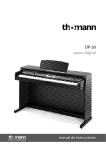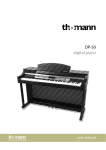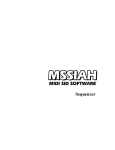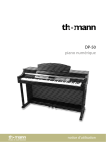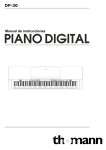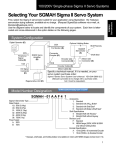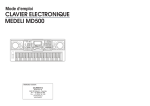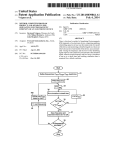Download DP-30 digital piano
Transcript
DP-30 digital piano user manual Musikhaus Thomann e.K. Treppendorf 30 96138 Burgebrach Germany Telephone: +49 (0) 9546 9223-0 E-mail: [email protected] Internet: www.thomann.de 17.08.2012 Table of contents Table of contents 1 General notes............................................................................................................................ 5 2 Safety notes............................................................................................................................... 6 3 Features....................................................................................................................................... 8 4 Setup guide................................................................................................................................ 9 5 Operating panel and connections............................................................................... 15 6 Connection options............................................................................................................. 17 7 Switching on / off and basic operation...................................................................... 7.1 Switching the digital piano on................................................................................. 7.1.1 Switching on, volume control............................................................................... 7.2 Song selecting................................................................................................................ 18 18 18 18 8 Functions.................................................................................................................................. 8.1 Voices and effects......................................................................................................... 8.1.1 Selecting voices.......................................................................................................... 8.1.2 Dual mode.................................................................................................................... 8.1.3 Split mode.................................................................................................................... 8.2 Style operation............................................................................................................... 8.2.1 Selecting a style......................................................................................................... 8.2.2 Accompaniment function...................................................................................... 8.2.3 Starting a style............................................................................................................ 8.2.4 Fill A/B............................................................................................................................ 8.2.5 Ending a style.............................................................................................................. 8.2.6 Accompaniment volume........................................................................................ 8.2.7 Tempo............................................................................................................................ 8.2.8 Chord detection......................................................................................................... 8.2.9 Metronome.................................................................................................................. 8.3 Function menu............................................................................................................... 8.3.1 Transposing................................................................................................................. 8.3.2 Fine tuning................................................................................................................... 8.3.3 Beat................................................................................................................................. 8.3.4 Touch sensitivity........................................................................................................ 8.3.5 Split point..................................................................................................................... 8.3.6 DSP effect level........................................................................................................... 8.3.7 MIDI receive channel (Midi In).............................................................................. 8.3.8 MIDI send channel (Midi Out)............................................................................... 8.4 Mixer menu..................................................................................................................... 8.5 Memory............................................................................................................................ 8.5.1 Memory banks............................................................................................................ 8.5.2 Memory data............................................................................................................... 8.5.3 Storing & loading parameters............................................................................... 8.5.4 Deleting memory data............................................................................................ 8.6 One Touch Setting........................................................................................................ 19 19 19 19 20 20 20 21 22 23 23 24 24 24 27 27 28 29 29 29 30 30 30 31 31 32 32 32 33 33 33 DP-30 3 Table of contents 8.7 Recording and playback............................................................................................. 8.7.1 Recording standby.................................................................................................... 8.7.2 Start recording............................................................................................................ 8.7.3 Stop recording............................................................................................................ 8.7.4 Recording playback.................................................................................................. 8.8 Songs for practising..................................................................................................... 9 Voice list.................................................................................................................................... 37 10 Styles list................................................................................................................................... 40 11 Practice and demo songs.................................................................................................. 42 12 Chord list.................................................................................................................................. 44 13 MIDI implementation chart............................................................................................. 46 14 Technical specifications.................................................................................................... 48 15 Protecting the environment........................................................................................... 49 digital piano 4 34 34 34 35 35 36 General notes 1 General notes This user manual contains important information on safe operation of the device. Read and follow all safety notes and all instructions. Save this manual for future refer‐ ence. Make sure that it is available to all persons using this device. If you sell the device, include the manual for the next owner. Our products are subject to a process of continuous development. We therefore reserve the right to make changes without notice. Symbols and signal words This section provides an overview of the symbols and signal words used in this user manual. Signal word Meaning DANGER! This combination of symbol and signal word indicates an immediate dangerous situation that will result in death or serious injury if it is not avoided. CAUTION! This combination of symbol and signal word indicates a possible dangerous sit‐ uation that can result in minor injury if it is not avoided. NOTICE! This combination of symbol and signal word indicates a possible dangerous sit‐ uation that can result in material and environmental damage if it is not avoided. Warning signs Type of danger Warning – high-voltage. Warning – danger zone. DP-30 5 Safety notes 2 Safety notes Intended use This device is intended to be used for electronic sound generation using a piano key‐ board. Use the device only as described in this user manual. Any other use or use under other operating conditions is considered to be improper and may result in per‐ sonal injury or property damage. No liability will be assumed for damages resulting from improper use. This device may be used only by persons with sufficient physical, sensorial, and intel‐ lectual abilities and having corresponding knowledge and experience. Other persons may use this device only if they are supervised or instructed by a person who is responsible for their safety. Safety DANGER! Danger for children Ensure that plastic bags, packaging, etc. are disposed of properly and are not within reach of babies and young children. Choking hazard! Ensure that children do not detach any small parts (e.g. knobs or the like) from the unit. They could swallow the pieces and choke! Never let children unattended use electrical devices. DANGER! Electric shock caused by short-circuit Always use proper ready-made insulated two-wire mains cabling (power cord). Do not modify the mains cable or the plug. Failure to do so could result in electric shock/death or fire. If in doubt, seek advice from a registered electrician. DANGER! Electric shock caused by high voltages inside Within the device there are areas where high voltages may be present. Never remove any covers. There are no user-serviceable parts inside. CAUTION! Possible hearing damage With loudspeakers or headphones connected, the device can produce volume levels that may cause temporary or permanent hearing impair‐ ment. Do not operate the device permanently at a high volume level. Decrease the volume level immediately if you experience ringing in your ears or hearing impairment. digital piano 6 Safety notes CAUTION! Risk of injury due to heavy weight Due to the heavy weight of the device, at least two persons are required for transport and installation. NOTICE! Operating conditions This device has been designed for indoor use only. To prevent damage, never expose the device to any liquid or moisture. Avoid direct sunlight, heavy dirt, and strong vibrations. NOTICE! Power supply Before connecting the device, ensure that the input voltage (AC outlet) matches the voltage rating of the device and that the AC outlet is pro‐ tected by a residual current circuit breaker. Failure to do so could result in damage to the device and possibly injure the user. Unplug the device before electrical storms occur and when it is unused for long periods of time to reduce the risk of electric shock or fire. DP-30 7 Features 3 Features Special features of the digital piano: Keyboard: 88 weighted keys with hammer action, touch velocity in three steps. Multifunctional LCD. User friendly controls or [+/–] buttons to select styles, practise songs and voices. 210 voices. 16 voices can be selected directly. 120 styles. 12 Styles can be selected directly. 60 practise songs. Three demo songs. Single chord and fingered chord detection. Recording function. Four memory banks with four slots each. Style control buttons: [SYNC], [START/STOP], [FILL A], [FILL B/], [INTRO/ENDING]. Mixer for volume control of drums, bass, orchestra, first right hand voice, second right hand voice, left hand voice. n Further operation and display elements: DUAL, SPLIT, [O.T.S.], [METRONOME], TRANSPOSE, TUNE, BEAT, TOUCH, SPLIT, DSP LEVEL, USB. n Connections: USB port, headphones, audio output, pedals (sustain, soft, soste‐ nuto). n n n n n n n n n n n n digital piano 8 Setup guide 4 Setup guide You need a Phillips screwdriver (not supplied) to assemble the stand. Open the pack‐ aging and please make sure prior to assembly that you have the full scope of delivery available as listed below. 1. Digital piano housing with music stand 8. Screws 4 ´ 15 (5 pcs.) 2. Right side panel 9. Cable holder 3. Left side panel 10. Screw 6 ´ 12 (2 pcs.) 4. Rear wall 11. Mains cable 5. Pedal box 12. Pedal cable 6. Handscrew (4 pcs.) 13. Plastic cap (4 pcs.) 7. Screws 6 ´ 30 (4 pcs.) DP-30 9 Setup guide Mechanical setup 1. Assemble the piano near a wall power outlet. 2. Proceed according to the illustrations and exclusively use the supplied screws. Using other screws could damage the housing of the digital piano or result in a reduced stability of the digital piano. n n n n (6) Handscrews (4 pcs.), (7) Screws 6 ´ 30 (4 pcs.) (8) Screws 4 ´ 15 (5 pcs.) and (10) Screws 6 ´ 12 (2 pcs.) for rear wall mounting. 3. Set the pedal box (5) between the left and right side panel ((2) and (3)) and use 2 screws M 6 ´ 30 (7) on each side to affix both side panels to the pedal box. Insert the four plastic caps (13) into the screw holes. 4. Attach the rear wall with 5 screws 4 ´ 15 (8) to the pedal box (5) and with two screws 6 ´ 12 (11) to the rear sides of the side panels ((2) and (3). 5. Put the housing of the digital piano on the stand and affix it using the four hand screws (6). digital piano 10 Setup guide 6. Attach the two adhesive cable holder as shown here on the base. Connect the DIN plug of the pedal cable to the PEDAL jack on the underside of digital piano. Attach the cable to the cable holder. Move the digital piano to its desig‐ nated location. 1. Make sure the unit is switched off before connecting it to the power supply or disconnecting it. 2. Turn the volume control down to the left stop. Mains connection DP-30 11 Setup guide 3. Connect the AC power cord to a properly wired AC 230 V mains wall outlet. 4. Now you're ready to turn the device on. If the piano is not in use or when a thunder-storm threatens, disconnect the unit from the mains to ensure safety. digital piano 12 Setup guide Views From above 1. Control panel 3. Music stand 2. Headphones socket 4. Piano keyboard Rear side 5. Connection for the pedal cable 7. USB port 6. Mains cable 8. AUX stereo output DP-30 13 Setup guide Pedals 9. Soft pedal 10. Sostenuto pedal digital piano 14 11. Sustain pedal Operating panel and connections 5 Operating panel and connections Operating panel 1 On / off switch 2 Volume control 3 Direct selection buttons [STYLES] 4 Buttons to operate the STYLES mode n n n n n n Buttons to operate the SONG mode START/STOP SYNC INTRO/ENDING FILL A FILL B A.B.C. n MELODY OFF 5 [ACC. VOL +]/[ACC. VOL –] buttons for accompaniment volume control. 6 [TEMPO +]/[TEMPO –] buttons to increase / decrease the tempo. 7 [MIXER] button to adjust the volume of the various tracks. 8 [FUNCTION] button to call the function menu. 9 [METRO] button: metronome. 10 Display. 11 [STYLE] button. 12 [VOICE] buttons to select the instrument voice. Press the buttons ([STYLE] + [VOICE] simultaneously to activate the DEMO mode. DP-30 15 Operating panel and connections 13 [SONG] button to select the practise songs. 14 Selection field with jog dial and [+] and [– ] buttons. 15 Direct selection buttons [VOICE] to select the instrument voice. 16 [BANK] buttons to select the memory bank. 17 [STORE] button. 18 Memory slot buttons [M1] to [M4] in ‘One Touch Setting’ area. 19 [O.T.S] button - One Touch Setting. 20 [DUAL] button to call the dual mode (two voices simultaneously). 21 [SPLIT] button to call the split mode (two different voices in different keyboard areas). 22 [REC] button to call the recording mode. 23 [PLAY/STOP] button for playback and pausing the recording. Display 1 A.B.C. (automatic chord detection and bass accom‐ paniment) 9 VOICE / STYLE / SONG / DIR (directory) /FILE 2 FILL A (fill bar A) 10 CHORD 3 FILL B (fill bar B) 11 TEMPO 4 MELODY OFF (to mute the right hand) 12 MEASURE 5 DUAL (dual mode) 13 BEAT 6 SPLIT (split mode) 14 MEMORY / TICK (metronome) / O.T.S. 7 TOUCH (touch sensitivity) 15 DSP 8 RECORD digital piano 16 Connection options 6 Connection options Headphones To the left beneath the keyboard you find the headphones outlets. 1. Connecting headphones (not supplied) to outlet 2 mutes the speakers. 2. Using outlet 1 maintains the sound output through the speakers. – – Never operate headphones at high volume as this can permanently damage your hearing. Before connecting the mains voltage or other devices to the piano, turn the volume to 'minimum' to avoid damage to the speakers. AUX output You can connect powered speakers, your stereo device or other amplifiers to the rear AUX outlet. Connect both channels (L and R) for stereo sound. Connect only one of the two channels of mono sound. USB port 1. Connect a computer or other device with USB support. 2. The USB port is an integrated MIDI-USB adapter. For devices with USB cable, you can simply connect the MIDI / USB converter to the USB port and connect the MIDI IN or MIDI OUT cable to the digital piano. After the driver has been installed and the installation is complete, you can select the USB audio device in Device menu of the software to transfer the MIDI data. DP-30 17 Switching on / off and basic operation 7 Switching on / off and basic operation 7.1 Switching the digital piano on 7.1.1 Switching on, volume control 1. Please check that the device is connected properly. 2. Press the [POWER] button to switch the device on. The display is illuminated. 3. Turn the volume control [VOLUME] to set the desired volume. – – If the display does not light up after switching the piano on, check the power supply. If you hear nothing from the speakers, the volume may be set to ‘min‐ imum’. 7.2 Song selecting The piano offers 3 demo songs in total (see appendix). 1. Press the buttons [VOICE] and [STYLE] simultaneously to play demo songs. 2. Press the [+] or [–] button or turn the jog dial to select the number of the desired demo song. 3. Press the buttons [VOICE] and [STYLE] simultaneously again or press the [START/STOP] button to stop the playback. digital piano 18 Functions 8 Functions 8.1 Voices and effects 8.1.1 Selecting voices The digital piano offers 210 voices in total. 1. 16 voices can be called via the direct selection button. Each direct selection button hosts 2 voices. Press once to activate the voice labelled above the button. Press twice to activate the voice labelled below the button. On switching on, ‘VOICE R1’ lights up in the display and the name of voice 001 is displayed. 2. To select other voices press the direct selection keys, the [+] / [–] buttons or turn the jog dial. If you activate the VOICE mode for the first time by pressing the [VOICE] button the display shows ‘VOICE R1’ (right hand voice). Press the [VOICE] button repeatedly to sequentially activate the following additional modes => ‘VOICE R2’ (second right hand voice in Dual Mode) => ‘VOICE L’ (left hand voice) => ‘VOICE R1’ (right hand voice). 8.1.2 Dual mode In Dual mode, you can play two voices simultaneously. When Dual mode is off, ‘VOICE R1’ is displayed. When Dual mode is on, ‘VOICE R2’ is displayed. 1. Press the buttons [+] or [–] or turn the jog dial to select the desired voice. The default preset voice in Dual mode is No. ‘050 Strings2’ . 2. Press the [DUAL] button again to quit the Dual mode. ‘VOICE R2’ is disabled and you only hear the ‘VOICE R1’ voice. When the keyboard is split, the Dual mode affects only keys to the right of the keyboard split point. The area to the left of the split point is then meant for chord playing. DP-30 19 Functions 8.1.3 Split mode With this function, you can assign different voices to separate keyboard areas. 1. Press the button [SPLIT] to activate the Split mode and thus the left hand voice. The indicators ‘VOICE L’ and ‘SPLIT’ then appear simultaneously in the display. 2. Press the buttons [+] or [–] or turn the jog dial to select the desired voice. The default preset left hand voice in Split mode is No. ‘049 Strings1’ . 3. Press the [SPLIT] button again to quit the Split mode. The ‘SPLIT’ display turns off. 8.2 Style operation The digital piano offers 120 styles (001 to 120). Style ‘001’ is preset by default. 8.2.1 Selecting a style 1. Press the button [STYLE] to select the Style mode. The display shows ‘STYLE’ and the selected number and description. 2. Press the [+] / [–] buttons or use the jog dial to select the desired style. 3. Direct selection buttons: You can also select the desired style using the direct select buttons. Two styles are assigned to each direct select button, specified above and below each button. – – Press the same button twice to toggle between upper and lower style. If you press another direct select button, the style is activated depending on whether an upper or lower style was selected before. digital piano 20 Functions 8.2.2 Accompaniment function The accompaniment function is controlled via five parameters: INTRO, NORMAL, VAR‐ IATION, FILL (A-A, A-B, B-A, B-B) and ENDING. 1. INTRO To add an intro, press the [INTRO/ENDING] button before starting to play. Depending on the selected style, the rhythm starts with two to four bars, fol‐ lowed by the main section. 2. NORMAL and VARIATION There are two main sections: normal and variation. Depending on the style, each section consists of two to four bars. 3. FILL With activated accompaniment, you can press the button [FILL A] or [FILL B] to insert a rhythm and accompaniment part. 4. ENDING If you press the button [INTRO/ENDING] while accompaniment is activated, an ending section appropriate for the accompaniment is inserted that ends the performance. DP-30 21 Functions 8.2.3 Starting a style 1. Instant start Press the [START/STOP] button to start the style. 2. Chord mode (A.B.C.) Press the [A.B.C./MELODY OFF] button once to activate the Chord mode. The A.B.C. symbol appears in the display. The area to the left of the split point is now considered to be the chord area. When you play a chord with one or more fingers, both the bass and the chord will sound simultaneously. There are two ways to detect the chord: single finger and multi finger detec‐ tion. If the chord is played according to the chord dictionary (see Ä Chapter 8.2.8 ‘Chord detection’ on page 24) the chord is considered as recog‐ nized and is output accordingly. If not, the single finger chord will be recog‐ nized. 3. SYNC START Press the [SYNC] button. ð ‘BEAT 1’ to ‘BEAT 4’ are flashing in the display according to the current tempo. If you play the piano in this mode the style is automatically started. – – 4. If the Chord mode is deactivated press any key on the key‐ board. Then, only the percussion rhythm is played. If the Chord mode is activated press any key of the chord area to start the style with automatic bass and chord accom‐ paniment. INTRO/ENDING Press the [INTRO/ENDING] button to insert an intro before ths style is playing. Press the [START/STOP] button to start the intro, followed by the main section. If you press the [INTRO/ENDING] button in style playing the style ends after playing. digital piano 22 Functions 8.2.4 Fill A/B Use this function to add fill bars. 1. In NORMAL mode, press the [FILL A] button to insert one fill bar. ‘FILL A’ is flashing in the display. When the bar has ended the piano returns to NORMAL mode. 2. In NORMAL mode, press the [FILL B] button to insert one fill bar. ‘FILL B’ is flashing in the display. When the bar has ended the piano changes to the VAR‐ IATION mode. 3. In VARIATION mode, press the [FILL A] button to insert one fill bar. ‘FILL A’ is flashing in the display. When the bar has ended the piano changes to the NORMAL mode. 4. In VARIATION mode, press the [FILL B] button to insert one fill bar. ‘FILL B’ is flashing in the display. When the bar has ended the piano returns to VARIA‐ TION mode. – – – If you keep the button [FILL A] or [FILL B] pressed while a style is playing, the selected fill pattern is played until you release the button. Press the [FILL A] button after style playing has ended. Then the change to the NORMAL section takes place and ‘FILL A’ lights up in the display. Press the [FILL B] button after style playing has ended. Then the change to the VARIATION section takes place and ‘FILL B’ lights up in the dis‐ play. 8.2.5 Ending a style 1. Instant ending You can exit the accompaniment function any time by pressing the [START/STOP] button. 2. Ending Press the [INTRO/ENDING] button to finish the performance with an ending. The style stops after the ending. 3. SYNC Press the [SYNC] button to stop the style. The synchronised start mode is acti‐ vated. DP-30 23 Functions 8.2.6 Accompaniment volume 1. You can adjust the volume of the styles via the volume of the accompaniment. 2. Press the button [ACC. VOL +] or [ACC. VOL –] to set the volume. 3. When pressing the [ACC. VOL +] and [ACC. VOL –] buttons simultaneously, the accompaniment track is muted. 1. Press the buttons [TEMPO +] or [TEMPO –]. The set value flashes for about 2 sec‐ onds in the display. 2. Within this time you can adjust the tempo in a range of 30 to 280 using the jog dial. 3. Keep the [TEMPO +] or [TEMPO –] button pressed to change the value quickly. 4. Press the buttons [TEMPO +] and [TEMPO –] simultaneously to reset the tempo to the preset default value. 8.2.7 Tempo – – When Style is not active, the tempo will be set automatically to the default value along with the style. When Style is active, the tempo will not change with the style you select. 8.2.8 Chord detection The 'Auto Bass Chord' function (A.B.C.) is turned off by default. Press the [A.B.C./MELODY OFF] button to turn 'A.B.C.' on. The keyboard area to the left of the split point is already known as the chord area. When you now play a chord, bass and chord voices will sound together. As the A.B.C. chord detection is based on the root note of the chord, some chords that could be played according to the chord dictionary can not be recognised by A.B.C., such as B6, Bb6, Bb6(9), B6(9), Baug, Bbaug, Bbm6, Bm6, Adim7, Bbdim7, Bdim. digital piano 24 Functions Two ways to detect the chord: 'single finger detect' and 'multi-finger detect' If the chord is played on base of the illustration for multi-finger chords below, it will be detected as a 'multi-fingered' chord. If not, it will be detected as a 'single-finger' chord. n 'Single-finger' chords Using this method, you can play chords with just one, two or three fingers within the possibilities of the accompaniment function. In the following, we list some examples for single-finger chords (C, Cm, C7 und Cm7). Press the keys to the left of the split point with the A.B.C. function activated. The chords are recognized as single-finger chords. n 'Multi-fingered' chords Using this method, you can play chords with normal fingering within the possi‐ bilities of the accompaniment function. In the following we list 32 chords using C-chords as example. DP-30 25 Functions n Chord basics A chord consists of three or more notes played together. The most common chord is the triad consisting of three notes: root, third and fifth of the corre‐ sponding scale. The C-major chord, for example, is formed from the notes C (root), E (the third note of the C major scale) and G (the fifth note of the C major scale). In the shown chord C major, the lowest note is the root note (this is the basic form of the chord - if you play other notes of the chord as the lowest note, this is called 'chord inversion'). The root note is the central tone of the chord on which the other chord notes are based. The distance (interval) between adjacent notes and the root note determines whether the result will be a third major or minor. n Chordal structure The lower interval in our triad (between the root and third) determines whether the result will be a major or minor triad. In addition, we can get the highest note by a half step up or down to create two additional chords. The basic characteristic of the triad is obtained, even if we change the order of notes to create different inversions. Successive chords can be linked together in a soft chord progression, e.g. by selecting appropriate chord inversions (also called 'voicings'). digital piano 26 Functions n Chord names Chord names tell you just about everything you need to know about a chord. The chord name tells you the root note, whether it is major, minor or diminished chord, whether it requires a major or flatted seventh and what alterations or ten‐ sion are used – everything at a glance. n Some chord types 8.2.9 Metronome 1. Press the [METRO] button to activate the metronome. You can select the beat in the Function menu. 2. Press the [METRO] button again to turn the metronome off. 3. If the style mode is deactivated the beat follows the selection in the functions menu after turning on the metronome. If style mode is activated the beat set‐ ting follows the current style. 4. The metronome can be activated together with the style. If the style plays at first, the metronome will be enabled with the next bar. On the other hand, the metronome responds at once to the first beat of the style. 8.3 Function menu Press the [FUNCTION] button to call the function menu. The first function shown after starting the menu is always ‘Transpos’ . Press the button [FUNCTION] repeatedly to select the desired option. Then change the parameter using the jog dial or the but‐ tons [ +] or [–]: DP-30 27 Functions Option Display Value range Default value Transpose Transpos –12 to +12 0 Fine tuning Tune –50 to 50 0 Beat Beat 0, 2 to 9 4 Touch sensitivity Touch OFF, 1, 2, 3 2 Split point Split pt 1 to 88 34 (F3#) Reverb level DSPlevel OFF, 1 to 7 2 MIDI receive channel Midi In 01 to 16, ALL ALL MIDI send channel Midi Out 01 to 16 01 If you don't press a key within five seconds after you enter the function menu, the menu will close automatically. 8.3.1 Transposing This function lets you adjust the keyboard pitch in 12 semitone steps up or down. 1. First, press the [FUNCTION] button to open the TRANSPOSE menu. The display shows the current setting. 2. Press the [+] / [–] buttons or turn the jog dial to shift the pitch up or down. The default value is ‘000’ . 3. Press the buttons [+] and [–] simultaneously to restore the preset ‘000’ no transposing). If you don't press a button for five seconds after opening the TRANSPOSE menu, it will be automatically cancelled. digital piano 28 Functions 8.3.2 Fine tuning Use this function to fine tune the entire keyboard in cent increments. The display shows the current setting. Use the jog dial or the buttons [ +] or [–] to change the tuning within a range of –50 to +50 cents. Each keystroke changes the value by 1 cent. Press the buttons [ +] and [–] simultaneously to reset the tuning to the preset value. 8.3.3 Beat This function sets the beat value in a range of 0 to 9. The display shows the current setting. Use the jog wheel or the buttons [ +] or [–] to change the beat. 8.3.4 Touch sensitivity This function lets you adjust the touch response of the keyboard in four steps. Parameter Description ‘OFF’ Touch sensitivity is off, very recommendable when playing the organ voice. ‘001’ Soft In this setting, the volume is higher than usual even when playing with a soft touch. ‘002’ Normal This setting corresponds to the usual touch response of a key‐ board. ‘003’ Hard In this setting, the volume is lower than usual even when playing with a hard touch. 1. The display shows the current setting. Use the jog wheel or the buttons [ +] or [–] to change the touch sensitivity. 2. When selecting ‘OFF’ , the ‘TOUCH’ indicator turns off and the function is deac‐ tivated. DP-30 29 Functions 8.3.5 Split point This function lets you set the point that separates the entire keyboard into two sec‐ tions. 1. The display shows the current setting. 2. Use the jog dial or the [+] / [–] buttons to change the split point. You can also just press the key you would like to set as split point. The keys to the right of the split point are considered to be the right hand area, the opposite side is the left hand area (chord area). Parameter range: 1 to 88. Default setting: 34 (F3#). 8.3.6 DSP effect level In the ‘DSP Level’ function menu, set the desired value using the jog dial or the [+] / [–] buttons. Parameter range: OFF, 1 to 7. Default setting: ‘2’ . 8.3.7 MIDI receive channel (Midi In) In the ‘Midi In’ function menu, you can set the channel on which the digital piano receives MIDI data from other devices. Use the jog dial or the [+] / [–] buttons to select the MIDI receive channel(s). Parameter range: channels 1 to 16 or ‘ALL’ for all channels. Default setting: ‘ALL’ . digital piano 30 Functions 8.3.8 MIDI send channel (Midi Out) In the ‘Midi Out’ function menu, you can set the channel on which the digital piano sends MIDI data to other devices. Use the jog dial or the [ +] / [–] buttons to select the MIDI send channel. Parameter range: channels 1 to 16. Default setting: ‘001’ . 8.4 Mixer menu Use this menu to set the volume for the various style elements and instrument voices. 1. Press the [MIXER] button to call the mixer menu. By default, the first option after opening this menu is ‘Drum Vol’ . 2. Press the [MIXER] button repeatedly to select the desired option. Subsequently, you can set the selected parameter using the jog dial or the [ +] / [–] buttons. If you don't press a key within five seconds after you've entered the mixer menu, it will close automatically. Adjustable options and parameter Option Display Value range Standard Description DRUM volume Drum Vol 000 to 031 020 Percussion accompaniment Bass volume Bass Vol 000 to 031 018 Bass accompaniment ORCHESTRA Oc Vol 000 to 031 021 Orchestra accompaniment UPPER1 volume Voice R1 000 to 031 024 Right hand voice UPPER2 volume Voice R2 000 to 031 012 Second right hand voice in dual mode LOWER volume Voice L 000 to 031 012 Left hand voice DP-30 31 Functions 8.5 Memory You can store up to 16 complete control panel setups that you can recall whenever needed. 8.5.1 Memory banks There are four memory banks in total. Each bank contains four memory slots (M1 to M4). 1. Press the [BANK] button repeatedly to select the desired memory bank. The dis‐ play shows ‘MEMORY 0X’ . 2. Press one of the buttons [M1] to [M4] to select one of the four memory slots. The display shows ‘MEMORY 0X–X’ 8.5.2 Memory data You can store the settings for the following functions as data in the memory: n n n n n n n n Right hand voice R1 Second right hand voice R2 Left hand voice L Style Tempo Function Mixer Accompaniment volume. If the current memory data are changed, the corresponding memory indi‐ cator in the display turns off. digital piano 32 Functions 8.5.3 Storing & loading parameters 1. Keep the [STORE] button pressed and press one of the buttons [M1] to [M4] simultaneously. Then the data will be stored in the respective memory slot (M1 to M4). Please note that any previously stored data will be overwritten. 2. Press one of the buttons [M1] to [M4]. The data is then loaded from the corre‐ sponding memory slot replacing the current settings. The respective memory slot number appears in the display. When you turn off the digital piano, the stored data is retained. 8.5.4 Deleting memory data 1. If you keep the buttons [STORE] and [M1] pressed while powering the digital piano up, the current memory data will be saved as the default values. 2. If you keep the buttons [+] and [–] pressed while powering the digital piano up, the factory default values are loaded and stored songs are deleted. 8.6 One Touch Setting One Touch Setting (O.T.S.) is a convenient feature that allows you to immediately reconfigure all the settings with just one single keystroke. These are rhythm-based combinations of instrument voices. With this function, four types of parameters can be loaded (M1 to M4). The standard parameter saved in the O.T.S. are: n n n n n Right hand voice R1 Second right hand voice in dual mode R2 Left hand voice L R1 volume R2 volume DP-30 33 Functions n Orchestra accompaniment for R1 n Orchestra accompaniment for R2. 1. Select a style. 2. Press the [O.T.S.] button to start this mode. ‘O.T.S.’ appears in the display. Press one of the buttons [M1] to [M4]. Then the device loads the respective param‐ eter types that suit to the current style. Thereby, the A.B.C. mode is turned on automatically. 3. Press one of the buttons [M1] to [M4] that provide the desired settings. 4. Press the [O.T.S.] button again to quit the O.T.S. mode. The display shows ‘MEMORY’ . If you press one of the [M1] to [M4] buttons while recording a song or playing a recorded song, no ‘FILL IN’ will be inserted. 8.7 Recording and playback 8.7.1 Recording standby 1. Press the [RECORD] button to activate the Recording mode. ‘RECORD’ lights up in the display. ‘BEAT 1’ to ‘BEAT 4’ start flashing synchronously and thus indi‐ cate Recording standby. 2. Now you can select the instrument voices and the style number, and set the tempo and mixer parameters. 1. When ‘BEAT 1’ to ‘BEAT 4’ are flashing in the display, press the [START/STOP] button or one of the piano keys to start recording. 8.7.2 Start recording digital piano 34 Functions 2. ‘BEAT 1’ to ‘BEAT 4’ light up according to the current tempo. – – – When you turn off the digital piano, the stored data is retained. If you keep the buttons [+] and [–] pressed while powering the digital piano up, the factory default values are loaded and stored songs are deleted. If you keep the buttons [RECORD] and [PLAY/STOP] pressed while pow‐ ering the digital piano up, the recorded data is deleted. 8.7.3 Stop recording Press the [RECORD] button a third time to stop the recording. If you're recording an accompaniment track press the [INTRO/ENDING] button to finish the recording after the ending section. The recording stops automatically when the memory is full. In this case, ‘Full’ appears in the display. 8.7.4 Recording playback 1. Press the [PLAY/STOP] button to play the recorded data. 2. Press the [PLAY/STOP] button again to stop playback. If you press the [PLAY/STOP] button, but no recording exists, ‘Empty’ briefly appears in the display. DP-30 35 Functions 8.8 Songs for practising The digital piano offers 60 songs for practising in total, where you mute the right hand voice and play this part yourself. 1. Playing and ending practising songs Press the [SONG] button to enter the playback mode for practising songs. ‘SONG’ appears in the display. If you press the [SONG] button again all prac‐ tising songs are played in an endless loop. If you press the [START/STOP] button the currently displayed practising song is played in an endless loop. Press the [START/STOP] button again to end the currently played practising song. This will not quit the mode for practising song playback ‘SONG’ . 2. Selecting practising song Use the jog wheel or the [+] / [–] buttons to select the desired practising song. When choosing a new practising song, the display shows the title. 3. Playback control Prior to playback start, one beat is pre-counted. The beat display starts with a negative value. The practising song begins with beat 1. 4. Press the [START/STOP] button followed by one of the [STYLE], [VOICE], [DUAL] or [LOWER] buttons to stop playback and quit the mode for practising songs. 5. Press the [MELODY OFF] button to mute the right hand voice. ‘MELODY OFF’ lights up in the display and you only hear the left hand voice. Press the [MELODY OFF] button again to unmute the track. digital piano 36 Voice list 9 Voice list No. Voice No. Voice No. Voice 001 Acoustic Grand Piano 031 Distortion Guitar 061 French Horn 002 Bright Acoustic Piano 032 Guitar Harmonics 062 Brass Section 003 Electric Grand Piano 033 Acoustic Bass 063 Synth Brass 1 004 Honky-Tonk Piano 034 Finger Bass 064 Synth Brass 2 005 Electric Piano 1 035 Pick Bass 065 Soprano Sax 006 Electric Piano 2 036 Fretless Bass 066 Alto Sax 007 Harpsichord 037 Slap Bass 1 067 Tenor Sax 008 Clavi 038 Slap Bass 2 068 Baritone Sax 009 Celesta 039 Synth Bass 1 069 Oboe 010 Glockenspiel 040 Synth Bass 2 070 English Horn 011 Music Box 041 Violin 071 Bassoon 012 Vibraphone 042 Viola 072 Clarinet 013 Marimba 043 Cello 073 Piccolo 014 Xylophone 044 Contrabass 074 Flute 015 Tubular Bells 045 Tremolo Strings 075 Recorder 016 Dulcimer 046 Pizzicato Strings 076 Pan Flute 017 Drawbar Organ 047 Orchestral Harp 077 Blown Bottle 018 Jazz Organ 048 Timpani 078 Shakuhachi 019 Rock Organ 049 StringsEnsemble 1 079 Whistle 020 Church Organ 050 StringsEnsemble 080 Ocarina 021 Reed Organ 051 Synth Strings 1 081 Square 022 Accordion 052 Synth Strings 2 082 Sawtooth 023 Harmonica 053 Choir Aahs 083 Calliope 024 Tango Accordion 054 Voice Oohs 084 Chiff 025 Nylon Guitar 055 Synth Voice 085 Charang 026 Steel Guitar 056 Orchestra Hit 086 Voice 027 Jazz Guitar 057 Trumpet 087 Fifths 028 Clean Guitar 058 Trombone 088 Bass Lead 029 Muted Guitar 059 Tuba 089 Fantasia 030 Overdriven Guitar 060 Muted Trumpet 090 Warm DP-30 37 Voice list No. Voice No. Voice No. Voice 091 Poly Synth 122 Breath Noise 150 Soft Accordion 092 Choir 123 Seashore 151 Soft Accordion 2 093 Bowed 124 Bird Tweet 152 Harmonic 094 Metallic 125 Telephone Ring GIT & BASS 095 Halo 126 Helicopter 153 N-Gthamm 096 Sweep 127 Applause 154 12Str Guitar 097 Fx1 (rain) 128 Gunshot 155 Clean Guitar 2 098 Fx2 (soundtrack) KEYBOARD 156 Solidwa 099 Fx3 (crystal) 129 Pianostr 157 Overdriven Guitar 2 100 Fx4 (atmosphere) 130 Modern Electric Piano 158 Tremolo Guitar 101 Fx5 (brightness) 131 Solo Piano 159 Funk Guitar 102 Fx6 (goblins) 132 Polar 160 Bass Cymbal 103 Fx7 (echoes) 133 Grand Harpsi 161 Synth Bass 3 104 Fx8 (sci-fi) 134 Clavi 2 162 Synth Bass 4 105 Sitar 135 Bell STRINGS 106 Banjo 136 Bell 2 163 Viola 2 107 Shamisen 137 Vibes 2 164 Cello 2 108 Koto 138 Vibesma 165 Cello 3 109 Kalimba 139 Marimba 2 166 Strings Ensemble 3 110 Bag Pipe ORGAN 167 Strings Ensemble 4 111 Fiddle 140 Electric Organ 168 Synth Strings 3 112 Shanai 141 Jazz Organ 2 169 Dream Strings 113 Tinkle Bell 142 Jazz Organ 3 BRASS & PIPE 114 Agogo 143 Clik Organ 170 Trombone 2 115 Steel Drums 144 Pop Organ 171 FM Horn 116 Wood Block 145 Church Organ 2 172 Bbbrass 117 Taiko Drum 146 Electric Organ 2 173 Hibrass 118 Melodic Tom 147 Tremolo Organ 174 Tenosax 2 119 Synth Drum 148 Q-Organ 175 Basso 2 120 Reverse Cymbal ACCORDION LEAD 121 Guitar Fret Noise 149 176 Accordion 2 digital piano 38 Whistle 2 Voice list No. Voice No. 177 Pan Flute 2 178 No. Voice CHINESE INSTRUMENTS 199 XIAO Lead 1 188 Pi PA DRUM KIT 179 Lead 3 189 YUE QIN 200 Standard Drum 1 180 Warplead 190 MID RUAN 201 Standard Drum 2 191 GU ZHEN 202 Room Drum PAD Voice 181 Sinepad 192 YANG QIN 203 Rock Drum 182 Softpad 193 ER HU 204 Electric Drum 183 Bellpad 194 GAO HU 205 Analog Drumset 184 Synpad 195 SUO NA 206 Dance Drumset 185 Hornpad 196 LU SHEN 207 Jazz Drum 186 Newagpad 197 QU DI 208 Brush Drumset 187 Bagpipe 198 BANG DI 209 Standard Drumset 210 Chinese Percussion DP-30 39 Styles list 10 No. Styles list Style No. Style No. Style 8 BEAT & 16 BEAT 028 Easy Ballad 055 Samba Funk 001 8 Beat 029 Love Ballad 056 Soul 002 Guitar Pop 1 030 Natural Ballad 057 Soul Beat 003 8 Beat Disco 031 Piano Ballad 058 Hip Hop Soul 004 8 Beat Dance 032 EP Ballad 059 British Soul Pop 005 60s 8 Beat 033 New R&B Ballad 060 Hip Hop Beat 006 Pop Funk ROCK 061 R & B Ballad 007 16 Beat Ballad 034 Rock JAZZ 008 Pop 16 Beat 1 035 Folk Rock 062 Swing 009 Pop 16 Beat 2 036 Slow Rock 1 063 Jazz Brush 010 16 Beat Modern 037 Hard Rock 064 Cool Jazz Ballad 011 Modern 16 Beat 038 6/8 Rock 065 Acid Jazz 1 012 16 Beat Bossa Nova 039 Rock & Roll 066 Acid Jazz 2 013 16 Beat Funk 040 70's Rock & Roll 067 Big Band Medium 014 Cool Beat 041 Rock Shuffle 068 Big Band Ballad 042 4/4 Blues 069 Swing Shuffle 070 Fusion Jazz Fusion POP 015 Guitar Pop 2 DANCE 016 Pop beat 043 Club Dance 071 017 Soft beat 044 Disco COUNTRY 018 Sting Latin 045 70's Disco Funk 072 Country 8 Beat 019 Brit Pop 1 046 Garage 073 Country Pop 1 020 Brit Pop 2 047 Rap 1 074 Country Ballad 021 New Age 048 Rap 2 075 Modern Country 022 Pop Hit 049 House 076 Country Folk 023 Fusion Shuffle 050 Euro Dance 077 2/4 Country BALLAD 051 Techno 078 Country Pop 2 024 Folk Ballad SOUL & FUNK 079 Country Shuffle 025 Pop Ballad 1 052 Jazz Funk 080 Country Quick Steps 026 Pop Ballad 2 053 Cool Funky 081 Bluegrass 027 Rock Ballad 054 Groove digital piano 40 Styles list No. Style No. Style No. Style LATIN/BALLROOM TRADITIONAL 108 Slow Rock 2 082 Bossa Nova 1 096 March 109 Bossa Nova 2 083 Rhumba 097 German March 110 Twist 084 Cha Cha Cha 098 6/8 March INDONESIA 085 Pop Cha Cha 099 Polka 111 Dandut 1 086 Beguine 100 Polka Pop 1 112 Dandut 2 087 Tango 101 Polka Pop 2 113 Dangdu 088 Swing Fox 102 Slow Waltz 114 Dangdut 1 089 Mambo 103 Country Waltz 115 Dangdut 2 090 Salsa 104 Jazz Waltz 116 Dangdut 3 091 Samba 105 Musette 117 Kercong 1 092 Pasodoble PIANO 118 Kercong 2 093 Slow Bolero 106 Pianist 119 PopKcong 094 Habanera 107 Ballad 120 Sdangdut 095 Latin Rock DP-30 41 Practice and demo songs 11 No. Practice and demo songs Title PIANO No. Title 027 Edelweiss 001 For Alice 028 O Sole Mio 002 Habanera 029 Silent Night 003 Four Little Swans 030 Ave Maria 004 Moseta Dance 031 Five Hundred Miles 005 Germanic Dance 032 Happy New Year 006 Turkish March 033 It's Beginning To Look A Lot Like Christmas 007 March 034 Jeanie With The Light Brown Hair 008 Away In A Manger 035 My Bonnie 009 Chopsticks 036 Song Of The Pearlfisher 010 2-Part Invention # 13 In A Minor. BWV 784 037 The Stage Coach FOLK & COUNTRY 038 Entertainer 011 Country 039 Annie Laurie 012 Jambalaya 040 Kiling Me Softly With His Song 013 Susanna 041 Last Rose Of Summer 014 Bridge 042 The Old King Cole 015 Battle Hymne Of The Republic JAZZ & FUSION 016 The Old Gray Mare 043 Maple Leaf Rag 017 American Patrol 044 June Samba 018 In The Rain 045 Funk 019 Sippin' Cider Through A Straw 046 I Can.... GOLDEN & POP 047 Sea Shore 020 Are You Lonesome Tonight 048 Guitar & Saxophone 021 Only You 049 The Hip Hop's Night 022 End Of The World 050 Blue Lunch 023 House Of Rising Sun 051 Cobweb 024 The Blues-Bells Of Scotland 052 Wine 025 Over The Rainbow 053 Jazz Old Man 026 Beautiful Dreamer 054 Dark Eyes digital piano 42 Practice and demo songs No. Title No. Title 055 Carlos CHINESE 056 Sad 058 South Mud Bay 057 The Jazz 059 Give You A Rose 060 Flowing Rill Demo songs No. Name 001 DEMO 1 002 DEMO 2 003 DEMO 3 DP-30 43 Chord list 12 Chord list Chord description Normal chord construction Chord symbol Display 0 Major [M] 1–3–5 C C 1 Major sixth [6] 1–(3)–5–6 C6 C6 2 Major seventh [M7] 1–3–(5)–7 CM7 CM7 3 Major seventh with augmented eleventh [M7#11] 1–(2)–3–#4–(5)–7 CM7#11 CM7(#11) 4 Major add ninth [Madd9] 1–2–3–5 CMadd9 CM(9) 5 Major ninth [M9] 1–2–3–(5)–7 CM9 CM7(9) 6 Major sixth and ninth [6 9] 1–2–3–(5)–6 C6 9 C6(9) 7 Augmented [aug] 1–3–#5 Caug Caug 8 Minor [m] 1–b3–5 Cm Cm 9 Minor sixth [m6] 1–b3–5–6 Cm6 Cm6 10 Minor seventh [m7] 1–b3–(5)–b7 Cm7 Cm7 11 Minor seventh flatted fifth [m7b5] 1–b3–b5–b7 Cm7b5 Cm7(b5) 12 Minor add ninth [madd9] 1–2–b3–5 Cmadd9 Cm(9) 13 Minor ninth [m9] 1–2–b3–(5)–b7 Cm9 Cm7(9) 14 Minor eleventh [m11] 1–(2)–b3–4–5–(b7) Cm11 Cm7(11) 15 Minor major ninth [mM7] 1–b3–(5)–7 CmM7 CmM7 16 Minor major ninth [mM9] 1–2–b3–(5)–7 CmM9 CmM7(9) 17 Diminished [dim] 1–b3–b5 Cdim Cdim 18 Diminished seventh [dim7] 1–b3–b5–6 Cdim7 Cdim7 19 Seventh [7] 1–3–(5)–b7 C7 C7 20 Seventh suspended [7sus4] 1–4–5–b7 C7sus4 C7sus4 21 Seventh flatted fifth [7b5] 1–3–b5–b7 C7b5 C7(b5) 22 Seventh ninth [79] 1–2–3–(5)–b7 C7 9 C7(9) 23 Seventh sharp eleventh [7#11] 1–2–3–#4–(5)–b7 or 1–(2)–3–#4–5–b7 C7#11 C7(#11) 24 Seventh thirteenth [7 13] 1–3–(5)–6–b7 or 2–3–5–6–b7 C7 13 C7(13) 25 Seventh flatted ninth [7b9] 1–b2–3–(5)–b7 C7b9 C7(b9) 26 Seventh flatted thirteenth [7b13] 1–3–5–b6–b7 C7b13 C7(b13) 27 Seventh sharp ninth [7#9] (1)–#2–3–(5)–b7 C7#9 C7(#9) 28 Major seventh augmented [M7aug] 1–3–#5–7 CM7aug CM7aug 29 Seventh augmented [7aug] (1)–3–#5–b7 C7aug C7aug digital piano 44 Chord list Chord description Normal chord construction Chord symbol Display 30 Suspended fourth [sus4] 1–4–5 Csus4 Csus4 31 Suspended second [1+2+5] 1–2–5 C1+2+5 C DP-30 45 MIDI implementation chart 13 MIDI implementation chart Function Basic channel Mode Transmitted Received Default 1 1-16 Changed 1-16 1-16 Default No Mode 3 Messages No No Altered *********** No 9 – 120 0 – 127 True voice *********** 0 – 127 Note ON Yes, 9nH, Yes, 9nH, v = 1 127 v = 1 127 No, 9nH, No, 9nH, v=0 v=0 Keys No No Channels No No Yes Yes 0 Yes Yes Bank select 1 Yes Yes Modulation 5 No Yes Portamento time 6 Yes Yes Data entry 7 Yes Yes Volume 10 No Yes Pan 11 No Yes Expression 64 Yes Yes Sustain pedal 65 No Yes Portamento ON/OFF 66 No Yes Sostenuto pedal 67 Yes Yes Soft pedal 80 Yes Yes Reverb program 81 Yes Yes Chorus program 91 Yes Yes Reverb level 93 Yes Yes Chorus level 120 No Yes All sound off 121 No Yes Reset all controllers 123 Yes Yes All notes off Note number Velocity note Note OFF After touch Pitch bend Control change digital piano 46 Remarks MIDI implementation chart Function Program change Transmitted Received Yes Yes *********** 0 – 127 No Yes Song position pointer No No Song select No No Tune request No No Clock No No Commands No No Local ON/OFF No No ALL notes OFF Yes Yes Active sensing No Yes System reset No Yes True # System exclusive System common System real time Aux messages Notes: Remarks *1 When the accompaniment starts, an FAH message is transmitted. When the accompaniment stops, an FCH message is transmitted. When an FAH message is received, the accompaniment starts. When an FCH message is received, the accompaniment stops. MIDI channel mode POLY MONO ON OMNI ON Mode 1 Mode 2 OMNI OFF Mode 3 Mode 4 DP-30 47 Technical specifications 14 Technical specifications Keyboard 88 weighted keys with hammer action and adjustable touch velocity Instrument voices 210 Styles 120 Demo and practise songs 3 demo and 60 practise songs Polyphony 64-voiced (without DSP effect), 38-voiced (with DSP effect) Display Mulitfunctional LCD with blue backlight Switches and buttons [POWER], [VOLUME], [AUTO BASS CHORD], [MELODY OFF], [ACC. VOL +/–], [TEMPO +/–], [FUNCTION], [MIXER], [METRONOME], [DEMO], [SONG], [VOICE], [STYLE], [+/–], [BANK], [STORE (M1-M4)], [ONE TOUCH SETTING], [DUAL], [SPLIT], [RECORD], [PLAY/STOP] Accompaniment [START/STOP], [SYNC START], [INTRO/ENDING], [FILL A], [FILL B] Recording [RECORD], [PLAY/STOP] Memory 4 banks with 4 memory slots each MIDI Receive / send Connections Supply voltage AC 230 V , 2 × headphones (1/4" phone sockets), AUX OUT (L/R), USB, MIDI IN, MIDI OUT, three pedals (soft, sostenuto and sustain) Speakers 8 Ω, 2 × 25 W Dimensions (W × D × H) 1419 mm × 473 mm × 855 mm Weight 47 kg digital piano 48 Protecting the environment 15 Protecting the environment Disposal of the packaging material For the transport and protective packaging, environmentally friendly materials have been chosen that can be supplied to normal recycling. Ensure that plastic bags, packaging, etc. are properly disposed of. Do not just dispose of these materials with your normal household waste, but make sure that they are collected for recycling. Please follow the notes and markings on the packaging. Disposal of your old device This device is subject to the European directive 2002/96/EC. Do not dispose of the device with your normal household waste. Dispose of this device through an approved waste disposal firm or through your local waste facility. When discarding the device, comply with the rules and regulations that apply in your country. If in doubt, consult your local waste disposal facility. DP-30 49 Notes digital piano 50 Musikhaus Thomann e.K. · Treppendorf 30 · 96138 Burgebrach · Germany · www.thomann.de