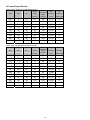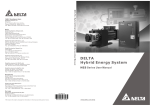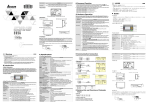Download Delta Elevator Drive VFD
Transcript
Delta Electronics, Inc. Taoyuan Technology Center No.18, Xinglong Rd., Taoyuan City, Taoyuan County 33068, Taiwan TEL: 886-3-362-6301 / FAX: 886-3-371-6301 Delta Electronics (Jiangsu) Ltd. Wujiang Plant 3 1688 Jiangxing East Road, Wujiang Economic Development Zone Wujiang City, Jiang Su Province, People's Republic of China (Post code: 215200) TEL: 86-512-6340-3008 / FAX: 86-769-6340-7290 Delta Greentech (China) Co., Ltd. 238 Min-Xia Road, Pudong District, ShangHai, P.R.C. Post code : 201209 TEL: 86-21-58635678 / FAX: 86-21-58630003 Delta Electronics (Japan), Inc. Tokyo Office 2-1-14 Minato-ku Shibadaimon, Tokyo 105-0012, Japan TEL: 81-3-5733-1111 / FAX: 81-3-5733-1211 Delta Electronics (Korea), Inc. 1511, Byucksan Digital Valley 6-cha, Gasan-dong, Geumcheon-gu, Seoul, Korea, 153-704 TEL: 82-2-515-5303 / FAX: 82-2-515-5302 Delta Electronics Int’l (S) Pte Ltd 4 Kaki Bukit Ave 1, #05-05, Singapore 417939 TEL: 65-6747-5155 / FAX: 65-6744-9228 Delta Electronics (India) Pvt. Ltd. Plot No 43 Sector 35, HSIIDC Gurgaon, PIN 122001, Haryana, India TEL : 91-124-4874900 / FAX : 91-124-4874945 VFD-ED Series User Manual Asia Delta Elevator Drive Industrial Automation Headquarters Delta Elevator Drive VFD-ED Series User Manual Americas Delta Products Corporation (USA) Raleigh Office P.O. Box 12173,5101 Davis Drive, Research Triangle Park, NC 27709, U.S.A. TEL: 1-919-767-3800 / FAX: 1-919-767-8080 Delta Greentech (Brasil) S.A Sao Paulo Office Rua Itapeva, 26 - 3° andar Edificio Itapeva One-Bela Vista 01332-000-São Paulo-SP-Brazil TEL: +55 11 3568-3855 / FAX: +55 11 3568-3865 Europe Deltronics (The Netherlands) B.V. Eindhoven Office De Witbogt 20, 5652 AG Eindhoven, The Netherlands TEL: 31-40-2592850 / FAX: 31-40-2592851 *We reserve the right to change the information in this catalogue without prior notice. www.deltaww.com Preface Thank you for choosing DELTA’s high-performance VFD-ED Series. The VFD-ED Series is manufactured with high-quality components and materials and incorporates the latest microprocessor technology available. This manual is to be used for the installation, parameter setting, troubleshooting, and daily maintenance of the AC motor drive. To guarantee safe operation of the equipment, read the following safety guidelines before connecting power to the AC motor drive. Keep this operating manual at hand and distribute to all users for reference. To ensure the safety of operators and equipment, only qualified personnel familiar with AC motor drive are to do installation, start-up and maintenance. Always read this manual thoroughly before using VFD-ED series AC Motor Drive, especially the WARNING, DANGER and CAUTION notes. Failure to comply may result in personal injury and equipment damage. If you have any question, please contact your dealer. PLEASE READ PRIOR TO INSTALLATION FOR SAFETY. DANGER! 1. 2. 3. 4. 5. 6. 7. AC input power must be disconnected before any wiring to the AC motor drive is made. A charge may still remain in the DC-link capacitors with hazardous voltages, even if the power has been turned off. To prevent personal injury, please ensure that power has turned off before opening the AC motor drive and wait ten minutes for the capacitors to discharge to safe voltage levels. Never reassemble internal components or wiring. The AC motor drive may be destroyed beyond repair if incorrect cables are connected to the input/output terminals. Never connect the AC motor drive output terminals U/T1, V/T2, and W/T3 directly to the AC mains circuit power supply. Ground the VFD-ED using the ground terminal. The grounding method must comply with the laws of the country where the AC motor drive is to be installed. Refer to the Basic Wiring Diagram. VFD-ED series is used only to control variable speed of 3-phase induction motors, NOT for 1-phase motors or other purpose. VFD-ED series shall NOT be used for life support equipment or any life safety situation. WARNING! 1. 2. 3. DO NOT use Hi-pot test for internal components. The semi-conductor used in AC motor drive easily damage by high-voltage. There are highly sensitive MOS components on the printed circuit boards. These components are especially sensitive to static electricity. To prevent damage to these components, do not touch these components or the circuit boards with metal objects or your bare hands. Only qualified persons are allowed to install, wire and maintain AC motor drives. CAUTION! 1. 2. 3. 4. 5. 6. Some parameters settings can cause the motor to run immediately after applying power. DO NOT install the AC motor drive in a place subjected to high temperature, direct sunlight, high humidity, excessive vibration, corrosive gases or liquids, or airborne dust or metallic particles. Only use AC motor drives within specification. Failure to comply may result in fire, explosion or electric shock. To prevent personal injury, please keep children and unqualified people away from the equipment. When the motor cable between AC motor drive and motor is too long, the layer insulation of the motor may be damaged. Please use a frequency inverter duty motor or add an AC output reactor to prevent damage to the motor. Refer to appendix B Reactor for details. The rated voltage for AC motor drive must be 240V ( 480V for 460V models) and the mains supply current capacity must be 5000A RMS (10000A RMS for the 40hp (30kW) models) Firmware version: 1.01 0-1 Ch01 Introduction Chapter 1 Introduction 1-1 Receiving and Inspection After receiving the AC motor drive, please check for the following: 1) Inspect the unit after unpacking to assure it was not damaged during shipment. Make sure that the part number printed on the package corresponds with the part number indicated on the nameplate. 2) Make sure that the voltage for the wiring lie within the range as indicated on the nameplate. Install the AC motor drive according to this manual. 3) Before applying the power, make sure that all the devices, including power, motor, control board and digital keypad, are connected correctly. 4) When wiring the AC motor drive, make sure that the wiring of input terminals “R/L1, S/L2, T/L3” and output terminals”U/T1, V/T2, W/T3” are correct to prevent drive damage. 5) When power is applied, select the language and set parameter groups via the digital keypad (KPED-LE01). When executing a trial run, begin with a low speed and then gradually increase the speed untill the desired speed is reached. 1-2 Nameplate Information Using 15HP/11kW 230V, 3-Phase as an exemple. AC Drive Model Input Voltage/Current Output Voltage/Current Frequency Range Firmware Version MODEL INPUT OUTPUT :VFD110ED23S :3PH 180-264V 50/60Hz 47A :3PH 0-240V 51.4A(LIFT DUTY) 45A(General) 11kW/15HP Freq. Range :0-400Hz Version: 0.01 Serial Number 110ED23SW14380001 1-3 Model Name 1-4 Serial Number VFD 110 ED 23 S 110ED23S W 14 38 0001 Version type Production number Input Voltage 23:230V 3-PHASE 43:460V 3-PHASE Production week T: Taoyuan , W:Wujiang Ed series 230V 3-PHASE 15HP(11kW) Appicable motor capacity 022:3HP(2.2kW) 220:30HP(22kW) 040:5HP(4.0kW) 300:40HP(30kW) 055:7.5HP(5.5kW) 370:50HP(37kW) 075:10HP(7.5kW) 450:60HP(45kW) 110:15HP(11kW) 550:75HP(55kW) 150:20HP(15kW) 750:100HP(75kW) 185:25HP(18.5kW) Series name ( Variable Frequency Drive) 1-1 Production year Production factory Model number 1-5 RFI Switch The AC motor drive may emit the electrical noise. The RFI switch is used to suppress the interference (Radio Frequency Interference) on the power line. The RFI Switch of Frame C, D, E are at similar position (Frame B doesn’t have a RFI Switch). Open the top cover to remove the RFI switch as shown in the imge below. Frame E RFI Switch CAUTION Incorrect installation may result indamage to option or inverter.Please refer to operation manual for installation instructions. 警 錯誤的安裝將會導致變頻器及選配品損 壞,安裝前請務必參閱使用手冊後才進 行裝配。 1-2 告 Ch01 Introduction Isolating main power from ground: When the power distribution system of the Power Regenerative Unit is a floating ground system (IT) or an asymmetric ground system (TN), the RFI short-circuit cable must be cut off. Cutting off the short-circuit cable also cuts off the internal RFI capacitor (filter capacitor) between the system's frame and the central circuits to avoid damaging the central circuits and (according to IEC 61800-3) reduce the ground leakage current. Important points regarding ground connection To ensure the safety of personnel, proper operation, and to reduce electromagnetic radiation, the Power Regenerative Unit must be properly grounded during installation. The diameter of the cables must meet the size specified by safety regulations. The shielded cable must be connected to the ground of the Power Regenerative Unit to meet safety regulations. The shielded cable can only be used as the ground for equipment when the aforementioned points are met. When installing multiple sets of Power Regenerative Units, do not connect the grounds of the Power Regenerative Units in series. As shown below Ground terminal Best wiring setup for ground wires Pay particular attention to the following points: After turning on the main power, do not cut the RFI short-circuit cable while the power is on. Make sure the main power is turned off before cutting the RFI short-circuit cable. Cutting the RFI short-circuit cable will also cut off the conductivity of the capacitor. Gap discharge may occur once the transient voltage exceeds 1000V. If the RFI short-circuit cable is cut, there will no longer be reliable electrical isolation. In other words, all controlled input and outputs can only be seen as low-voltage terminals with basic electrical isolation. Also, when the internal RFI capacitor is cut off, the Power Regenerative Unit will no longer be electromagnetic compatible. The RFI short-circuit cable may not be cut off if the main power is a grounded power system. The RFI short-circuit cable may not be cut off while conducting high voltage tests. When conducting a high voltage test to the entire facility, the main power and the motor must be disconnected if leakage current is too high. 1-3 Floating Ground System(IT Systems) A floating ground system is also called IT system, ungrounded system, or high impedance/resistance (greater than 30Ω) grounding system. Disconnect the ground cable from the internal EMC filter. In situations where EMC is required, check whether there is excess electromagnetic radiation affecting nearby low-voltage circuits. In some situations, the adapter and cable naturally provide enough suppression. If in doubt, install an extra electrostatic shielded cable on the power supply side between the main circuit and the control terminals to increase security. Do not install an external RFI/EMC filter, the EMC filter will pass through a filter capacitor, thus connecting power input to ground. This is very dangerous and can easily damage the Power Regenerative Unit. Asymmetric Ground System (Corner Grounded TN Systems) Caution: Do not cut the RFI short-circuit cable while the input terminal of the Power Regenerative Unit carries power. In the following four situations, the RFI short-circuit cable must be cut off. This is to prevent the system from grounding through the RFI capacitor, damaging the Power Regenerative Unit. RFI short-circuit cable must be cut off 1. Grounding at a corner in a triangle configuration 2. Grounding at a midpoint in a polygonal configuration L1 L1 L2 L2 L3 L3 3. Grounding at one end in a single-phase 4. No stable neutral grounding in a three-phase configuration autotransformer configuration L1 L1 L1 L2 L2 L3 N L3 1-4 Ch01 Introduction Use RFI short-circuit Internal grounding through RFI capacitor, which reduces L1 electromagnetic radiation. In a situation with higher requirements for electromagnetic compatibility, and using a symmetrical grounding power system, an EMC filter can be installed. For example, the diagram on the right is a symmetrical grounding power system. L2 L3 1-5 1-6 Dimensions Frame B VFD022ED21S, VFD037ED21S,VFD040ED23S/43S; SEE DETAIL A W W1 D H2 H H1 D1 SEE DETAIL B S1 S1 DETAIL A (MOUNTING HOLE) DETAIL B (MOUNTING HOLE) UNIT:mm[inch] DIMENSIONAL FRAME W W1 H H1 H2 D D1* S1 B 193.5 [7.60] 162.5 [6.39] 260.0 [10.22] 247.0 [9.71] 230.0 [9.04] 133.5 [5.25] 58.0 [2.28] 6.5 [0.26] *D1: This dimension is for flange mounting application reference. 1-6 Ch01 Introduction Frame C VFD055ED23S/43S, VFD075ED23S/43S,VFD110ED23S/43S, VFD150ED43S, VFD185ED43S; SEE DETAIL A W W1 D H2 H1 H D1 SEE DETAIL B S1 S1 DETAIL A (MOUNTING HOLE) DETAIL B (MOUNTING HOLE) UNIT:mm[inch] DIMENSIONAL FRAME W W1 H H1 H2 D D1* S1 C 235.0 [9.25] 204.0 [8.03] 350.0 [13.78] 337.0 [13.27] 320.0 [15.60] 146.0 [5.75] 70.0 [2.76] 6.5 [0.26] *D1: This dimension is for flange mounting application reference. 1-7 Frame D VFD150ED23S, VFD185ED23S, VFD220ED23S/43S, VFD300ED43S; SEE DETAIL A W W1 D H2 H1 H D1 SEE DETAIL B S1 S1 DETAIL A (MOUNTING HOLE) DETAIL B (MOUNTING HOLE) UNIT:mm[inch] DIMENSIONAL FRAME W W1 H H1 H2 D D1* S1 D 255.0 [10.04] 226.0 [8.90] 403.8 [15.90] 384.0 [15.12] 360.0 [14.17] 178.0 [7.01] 94.0 [3.70] 8.5 [0.33] *D1: This dimension is for flange mounting application reference. 1-8 Ch01 Introduction Frame E VFD300ED23S, VFD370ED23S/43S, VFD450ED43S, VFD550ED43S, VFD750ED43S; D W W1 D1 D2 H2 H H1 SEE DETAIL A S2 SEE DETAIL B S1 S1 DETAIL A (MOUNTING HOLE) DETAIL B (MOUNTING HOLE) UNIT:mm[inch] DIMENSIONAL FRAME W W1 H H1 H2 D D1* D2 S1 S2 330.0 [12.99] 285.0 [11.22] 550.0 [21.65] 525.0 [20.67] 492.0 [19.37] 273.4 [10.76] 107.2 [4.22] 16.0 [0.63] 11.0 [0.43] 18.0 [0.71] E *D1: This dimension is for flange mounting application reference. 1-9 Bulilt-in Digital Keypad KPED-LE01 1-10 Ch02 Installation Chapter 2 Installation 2-1 Minimum Mounting Clearance and Installation NOTE Prevent fiber particles, scraps of paper, shredded wood saw dust, metal particles, etc. from adhereing to the heat sink Install the AC motor drive in a metal cabinet. When installing one drive below another one, use a metal separation between the AC motor drives to prevent mutual heating and to prevent the risk of fire accident. Install the AC motor drive in Pollution Degree 2 environments only: normallyl only nonconductive pollution occurs and temporary conductivity caused by condensation is expected. The image below is for reference only. Air Flow H W W H 2-1 2-2 Minimum mounting clearance Horsepower 3-5HP 7.5-20HP 25-30HP Frame B C D E Width Height mm (inch) mm (inch) 50 (2) 75 (3) 75 (3) 150 (6) 175 (7) 200 (8) Capacity Model No. 3.0-5.0HP (2.2-4kW) 7.5-15HP (5.5-11kW) 20-40HP (15-30kW) 40-100HP (30-75kW) VFD022ED21S, VFD037ED21S,VFD040ED23S/43S VFD055ED23S/43S, VFD075ED23S/43S,VFD110ED23S/43S, VFD150ED43S, VFD185ED43S VFD150ED23S, VFD185ED23S, VFD220ED23S/43S VFD300ED43S VFD300ED23S, VFD370ED23S/43S, VFD450ED43S, VFD550ED43S, VFD750ED43S NOTE The minimum mounting clearances stated in the table above applies to AC motor drives frame B,C,D and E. A drive which fails to follow the minimum mounting clearances may cause the fan to malfunction and heat dissipation problem. Air flow rate for cooling Model No. Flow Rate(cfm) Power Dissipation AC motor drive Flow Rate(m3/hr) Power Dissipation External Internal Total External Internal Total VFD022ED21S 13.7 - 13.7 23.3 - 23.3 VFD037ED21S 23.9 - 23.9 40.7 - VFD040ED23S 23.9 - 23.9 40.7 VFD055ED23S 48.5 - 48.5 VFD075ED23S 48.5 - VFD110ED23S 47.9 VFD150ED23S Loss External Internal Total 60 36 96 40.7 84 46 130 - 40.7 133 49 182 82.4 - 82.4 212 67 279 48.5 82.4 - 82.4 292 86 379 - 47.9 81.4 - 81.4 355 121 476 64.6 - 64.6 109.8 - 109.8 490 161 651 VFD185ED23S 102.3 - 102.3 173.8 - 173.8 638 184 822 VFD220ED23S 102.8 - 102.8 174.7 - 174.7 723 217 939 VFD300ED23S 179 30 209 304 51 355 932 186 1118 VFD370ED23S 179 30 209 304 51 355 1112 222 1334 VFD040ED43S 13.7 - 13.7 23.3 - 23.3 123 42 165 VFD055ED43S 48.5 - 48.5 82.4 - 82.4 185 55 240 VFD075ED43S 48.5 - 48.5 82.4 - 82.4 249 71 320 VFD110ED43S 47.9 - 47.9 81.4 - 81.4 337 94 431 2-2 (Heat Sink) Ch02 Installation VFD150ED43S 46.1 - 46.1 78.4 - 78.4 302 123 425 VFD185ED43S 46.1 - 46.1 78.4 - 78.4 391 139 529 VFD220ED43S 102.8 - 102.8 174.7 - 174.7 642 141 783 VFD300ED43S 83.7 - 83.7 142.2 - 142.2 839 180 1019 VFD370ED43S 179 30 209 304 51 355 803 252 1055 VFD450ED43S 179 30 209 304 51 355 1014 270 1284 VFD550ED43S 179 30 209 304 51 355 1244 275 1519 VFD750ED43S 186 30 216 316 51 367 1541 338 1878 2-3 Dearating Capacity of Carrier Frequency (Fc): Frame B C D E E Fc(kHz) 2.2~4 kW 5.5~11 kW 15~22 kW 30~45 kW 55~75kW 0 100% 100% 100% 100% 100% 1 100% 100% 100% 100% 100% 2 100% 100% 100% 100% 100% 3 100% 100% 100% 100% 100% 4 100% 100% 100% 100% 100% 5 100% 100% 100% 100% 100% 6 100% 100% 100% 100% 100% 7 100% 100% 100% 90.73% - 8 100% 100% 100% 82.20% - 9 94.24% 100% 92.32% 74.31% - 10 88.92% 100% 85.21% - - 11 82.54% 95.35% 78.63% - - 12 78.08% 91.02% 72.53% - - 13 73.95% 86.98% 66.87% - - 14 70.14% 84.14% 61.62% - - 15 66.61% 80.67% 56.74% - - Derating Curve of Carrier Freuqncy (Fc): 2-4 Ch02 Installation Ambient Temperature Derating Curve: 2-5 Ch04 Wiring Chapter 3 Wiring After removing the front cover, examine if the power and control terminals are clearly noted. Read following precautions before wiring. Make sure that power is only applied to the R/L1, S/L2, T/L3 terminals. Failure to comply may result in damage to the equipments. The voltage and current should lie within the range as indicated on the nameplate (Chapter 1-1). All the units must be grounded directly to a common ground terminal to prevent lightning strike or electric shock. Make sure to fasten the screw of the main circuit terminals to prevent sparks which is made by the loose screws due to vibration It is crucial to turn off the AC motor drive power before any wiring installation are made. A charge may still remain in the DC bus capacitors with hazardous voltages DANGER even if the power has been turned off therefore it is suggested for users to measure the remaining voltage before wiring. For your personnel saftery, please do not perform any wiring before the voltage drops to a safe level < 25 Vdc. Wiring installation with remaninig voltage condition may caus sparks and short circuit. Only qualified personnel familiar with AC motor drives is allowed to perform installation, wiring and commissioning. Make sure the power is turned off before wiring to prevent electric shock. When wiring, please choose the wires with specification that complys with local regulation for your personnel safety. Check following items after finishing the wiring: 1. Are all connections correct? 2. Any loosen wires? 1. Any short-circuits between the terminals or to ground? 3-1 3-1 Wiring DC choke (optional) Jumper Brake resistor (optional) *1 EPS Providing 3-phase power No-Fuse Breaker + R/L1 R/L1 - +1 +2/B1 B2 U/T1 Motor M 3~ S/L2 S/L2 V/T2 T/L3 T/L3 W/T3 24V Power Input Factory setting: NPN(SINK) Mode Refer to figure 1 for wiring of NPN & PNP mode FWD/STOP U24V RA RB +24V RC COM REV MRA MRB MRC MI1 R1A MI2 R2A R12C FWD REV/STOP Multi-step 1 Multi-step 2 Multi-step 3 MI3 Multi-step 4 Factory setting MI4 N/A MI5 N/A N/A Safety Circuit Feedback Multifunction Input Terminal Multi-funciton output terminal 3 A(N.O.)/3A(N.C.) 250VAC 5A(N.O.)/3A(N.C.) 30VDC Factory setting: No function RS485 SG1+ SG1- MI6 DCM MI7 CAN_L CAN_H comm. control CAN comm. control DCM It is aNshort OTE circuiting jumper installed between DCM,SCM1 and SCM2 when this motor drive leaves the factory. Remove this short circuiting jumper before using the safety function while wiring Multi-function output MO1 frequency terminal 4 8V /50 mA Multi-function output MO 2 frequency terminal 4 8V /50 mA MCM Multi-function Photocoupler Output Terminal . It is a short circuiting jumper installed between +24V,STO1 and STO2 when this motor drive leaves the factory. Remove this short circuiting jumper before using the safety function while wiring +2 4V DC E STO P Factory setting: Motor drive is in operation MI8 Digital Signal Common Terminal *2) Multi-funciton output terminal 3 A(N.O.)/3A(N.C.) 250VAC 5A(N.O.)/3A(N.C.) 30VDC Factory setting: fault alert Multi-funciton output terminal 3A(N.O.)/3A(N.C.) 250VAC 5A(N.O.)/3A(N.C.) 30VDC *1 DCM SCM1 Multi-fucntion Analog Output Terminal SCM2 Safety PLC *2 -10~ +10V E24 V Analog Signal Common Terminal Multi-fucntion Analog Output Terminal STO 1 STO 2 +10 V/2 0mA -10~ +10V +10 V 8 1 -10 ~+10V AUI1 - 10 ~+1 0V Analog Signal Common Terminal - 10 V/20 mA AUI2 A CM Modbus RS485 SG+ PIN 1, 2, 6, 7:Reserved PIN 3:GND SG- 4: SGPIN 5:SG+ PIN8:EV - 10 V USB port open CAN 120 open Factory Setting SG+ 120 Factory Setting 120 120 PRG SW2 NRM PG card Expansion slot Factory Setting NRM 3-2 Ch04 Wiring Figure 01 Switching bwtween two modes: SINK(NPN) /SOURCE(PNP) Sourc e Mode w ith internal power (+24VD C) MI1 MI1 MI2 MI2 ~ 2 ~ 1 Sink Mode with internal power (+24VDC ) MI8 MI8 +2 4V DCM COM COM DCM internal c irc ui t 3 Sink Mode with external power +2 4V 4 Sourc e Mode with external power MI2 MI2 ~ MI1 ~ MI1 MI8 MI8 +2 4V +2 4V COM COM DCM external power +24V internal c irc ui t DCM internal c irc ui t external pow er +24V 3-3 internal c irc ui t 3-2 System Wiring Diagram Power input terminal Supply power according to the rated Power input power specifications indicated in the manual terminal (refer to Ch08 Specifications Table). NFB or fuse Electromagnetic contactor AC reactor (input terminal) There may be a large inrush current during NFB or fuse power on. Refer to Ch06 NFB to select a suitable NFB or fuse. Switching ON/OFF the primary side of the electromagnetic contactor can turn the integrated elevator device ON/OFF, but frequent switching is Electromagnetic a cause of machine failure. Do not switch ON/OFF more than once an hour. Do not use the contactor electromagnetic contactor as the power switch for the integrated elevator drive; doing so will shorten the life of the integrated elevator drive. EMI filter BR VFDB Brake Module BR Zero-phase reactor R/L1 S/L2 T/L3 E + B1 B2 U/T1 V/T2 W/T3 E Zero-phase reactor Brake Resistor AC reactor (input terminal) Used to reduce radiated interference, especially in environments with audio devices, and reduce Zero-phase input and output side interference. reactor The effective range is AM band to 10MHz. Refer to Ch06. EMI filter AC reactor (output terminal) Motor When the main power supply capacity is greater than 1000kVA, or when it switches into the phase capacitor, the instantaneous peak voltage and current generated will destroy the internal circuit of the integrated elevator drive. It is recommended to install an input side AC reactor in the integrated elevator drive. This will also improve the power factor and reduce power harmonics. The wiring distance should be within 10m. Refer to Ch06 Can be used to reduce electromagnetic interference. Brake resistor Used to shorten deceleration time of the motor. Refer to Ch06. The wiring length of the motor will affect the size of the reflected wave on the motor end. It is AC reactor (output terminal) recommended to install an AC reactor when the motor wiring length is greater than 20 meters. Refer to Ch06. 3-4 Ch04 Main Circuit Terminals Chapter 4 Main Circuit Terminal 5-1 Main Circuit Diagram DC reactor(optional) Provide 3-phase input power R/L1 NFB (No Fuse Breaker) Jumper *1 EPS + R/L1 - Brake resistor (optional) +1 +2/B1 B2 U/T1 Motor M 3~ S/L2 S/L2 V/T2 T/L3 T/L3 W/T3 Terminal Symbol EPS(+,-) Explanation of Terminal Function Backup power/ Emergency power connection terminal. R/L1, S/L2, T/L3 AC line input terminals 3-phase. U/T1, V/T2, W/T3 AC drive output terminals for connecting 3-phase induction motor. Connections for DC reactor to improve the power factor. Remove the jumper before installing a DC reactor. (Frame E has a DC reactor built-in.). Connections for brake resistor (optional). +1, +2/B1 +2/B1, B2 Earth connection, to comply with local regulations. E Main input power terminals: Do not connect 3-phase model to one-phase power. R/L1, S/L2 and T/L3 has no phase-sequence requirement, it can be used upon random selection. A NFB must be installed between the 3-phase power input terminals and the main circuit terminals (R/L1, S/L2, T/L3). It is recommended to add a magnetic contactor (MC) to the power input wiring to cut off power quickly and reduce malfunction when activating the protection function of the AC motor drive. Both ends of the MC should have an R-C surge absorber. Fasten the screws in the main circuit terminal to prevent sparks condition made by the loose screws due to vibration. Use voltage and current within the specification in Chapter 8. When using a general GFCI (Ground Fault Circuit Interrupter), select a current sensor with sensitivity of 200mA or above and not less than 0.1-second operation time to avoid nuisance tripping. When choosing a GFCI designed for the AC motor drive, choose a current sensor with sensitivity of 30mA or above. Use the shield wire or tube for the power wiring and ground the two ends of the shield wire or tube. 4-1 Do NOT run/stop AC motor drives by turning the power ON/OFF. Run/stop AC motor drives by sending RUN/STOP command via control terminals or keypad. If you still need to run/stop AC motor drives by turning power ON/OFF, it is recommended to do so only ONCE per hour Output terminals of the main circuit: When it is necessary to install a filter at the output side of terminals U/T1, V/T2, W/T3 on the AC motor drive. Use inductance filter. Do not use phase-compensation capacitors or L-C (Inductance-Capacitance) or R-C (Resistance-Capacitance). DO NOT connect phase-compensation capacitors or surge absorbers at the output terminals of AC motor drives. Use well-insulated motors to prevent any electric leakage from motors. Terminals [+1, +2] for connecting DC reactor. Terminals [+1, +2/B1] for connecting brake resistor. These terminals are to connect to a DC reactor to improve the power factor and reduce harmonics. At the factory setting, a jumper is connected to these terminals.. Remove that jumper before connecting to a DC reactor. DC reactor Jumper +1 Models above 22kW don’t have a built-in brake resistor. To improve resistance ability, connect an external, optional brake resistor When not in use, leave terminals +2/B1, (-) open. Short-circuiting [B2] or [-] to [+2/B1] will damage the motor drive. Do NOT do that. 4-2 Ch04 Main Circuit Terminals 4-1 Main Circuit Terminals Specifications FrameB : R/L1,S/L2,T/L3,U/T1,V/T2/,WT3,+(DC+),-(DC-),B1 ,B2, Wire Gauge Models Max. Wire Gauge Min. Wire Gauge VFD022ED21S VFD040ED43S 10AWG [ 5.3mm2] VFD037ED21S VFD040ED23S Screw Size & Torque (? 0%) 14AWG [ 2.1mm2] M4 18 kgf-cm (15.6 lbf-in) (1.7 Nm) 12AWG [ 3.3mm2] UL installations must use 600V, 75 ? wire. Use copper wire only. NOTE: 1. Figure 1 shows the terminal specification. DC+ DC- B1 B2 U/T1 V/T2 W/T3 MOTOR 2. Figure 2 shows the specification of insulated heat shrink tubing that comply with UL (600V, YDPU2). 6 Max. R/L1 S/L2 T/L3 POWER 8.5 Max 13 min. 4.2 Min. Ring lug Ring lug Heat Shrink Tube 13 Max. 8.5 Max WIRE Figure 2 Figure 1 Frame C Main circuit : terminals: R/L1,S/L2,T/L3,U/T1,V/T2/,WT3,+1,+2/B1,-,B2, Models Wire Gauge Max. Wire Gauge VFD055ED23S 10AWG [ 3.3mm2 ] VFD110ED43S VFD055ED43S VFD075ED43S VFD075ED23S Screw Size & Torque (? 0%) Min. Wire Gauge 6AWG [ 13.3mm2 ] M5 30 kgf-cm (26 lbf-in) (2.9 Nm) 12AWG [ 3.3mm2 ] 8AWG [ 8.4mm2 ] VFD150ED43S VFD185ED43S 6AWG[ 13.3mm2 ] VFD110ED23S UL installations must use 600V, 75 ? wire.. Use copper wire only. NOTE: 1. Figure 1 shows the terminal specification. 9 Max. 2. Figure 2 shows the specification of insulated heat shrink tubing that comply with UL (600V, YDPU2). 13 Max 13 min. 5.2 Min. 32 Max. Ring lug 10 Max Figure 1 4-3 Ring lug Heat Shrink Tube WIRE Figure 2 Frame D Main circuit : terminals: R/L1,S/L2,T/L3,U/T1,V/T2/,WT3,+1,+2/B1,-,B2, Wire Gauge Models Min. Wire Gauge Max. Wire Gauge VFD150ED23S Screw Size & Torque (? 0%) 4AWG [ 21.1mm2 ] VFD300ED43S 2AWG [ 33.6mm2 ] VFD185ED23S M6 50 kgf-cm (43.4 lbf-in) (4.9 Nm) 2] 6AWG[ 13.3mm2] 2AWG[ 33.6mm2 ] 3AWG[ 26.7mm VFD220ED43S VFD220ED23S UL installations must use 600V, 75 ? wire. Use copper wire only. NOTE: 1. Figure 1 shows the terminal specification. 9 Max. 2. Figure 2 shows the specification of insulated heat shrink tubing that comply with UL (600V, YDPU2). 17 Max 13 min. 6.2 Min. Ring lug Ring lug Heat Shrink Tube 32 Max. 14 Max WIRE Figure 2 Frame E Main circuit : terminals: R/L1,S/L2,T/L3,U/T1,V/T2/,WT3,+1(DC+),-(DC-), Models Wire Gauge Max. Wire Gauge VFD370ED43S 2/0AWG[ 67.4mm2 ] VFD450ED43S VFD300ED23S Screw Size & Min. Torque (? 0%) Wire Gauge 1/0AWG[ 53.5mm2 ] 300MCM [ 152mm2 ] VFD550ED43S VFD370ED23S 4/0AWG [ 107mm2 ] M8 200 kgf-cm (173 lbf-in) (19.6 Nm) 300MCM [ 152mm2] VFD750ED43S UL installations must use 600V, 75 ? wire. Use copper wire only. NOTE: 1. Figure 1 shows the terminal specification. 17 Max. 2. Figure 2 shows the specification of insulated heat shrink tubing that comply with UL (600V, YDPU2). 28 Max 13 min. 8.2 Min. 48 Max. Ring lug 28 Max Figure 1 4-4 Ring lug Heat Shrink Tube WIRE Figure 2 Control Terminals 05 Control Terminals Remove the top cover before wiring the multi-function input and output terminals The motor drives’ fiugres shown below are for reference only, the real motor drives may look different. Remove the cover before wiring Frame B, C & D: Step 2 Step1 Loosen the 4screws. Step 3 Put back the top cover. Then fasten the 4 screws, Screw torque 15kgf-cm 5-1 Frame E Step 2 Step 1 Motor drive w/o the top cover. Loosen the 2 screws, Then follow the direction of the arrow to remove the top cover Step 3 Put back the top cover. Then fasten the 2 screws. Screw torque:15kgf-cm 5-2 Control Terminals Specifications of the Control Terminal Control Circuit Terminal Sockets: Terminal sockets A, B, C Torque force: 2kg-cm [1.7lb-in.] (0.20Nm) Wire gauge: 28~14AWG[0.08~2.07mm²] Terminal socket D: Torque force: 2kg-cm [1.7lb-in.] (0.20Nm) Terminal socket E: Torque force: 5.2kg-cm [4.5lb-in.] (0.51Nm) Wire gauge: 28~12AWG[0.08~3.33mm²] To comply with UL standards, copper wires which are able to sustain 600V, 75ºC environment must be used in the installation. 5-3 Control Board Switch Factory Setting Terminals +24V/E24V COM Factory Setting Terminal Function Digital control signal common Factory Setting Factory Setting (NPN mode) +24V±5% 200mA terminal (Source) Digital control signal common Common terminal of multi-function input terminals terminal (Sink) FWD Forward-Stop command REV Reverse-Stop command FWD-DCM: ON= forward running OFF= deceleration to stop REV-DCM: ON= forward running OFF= deceleration to stop Refer to parameters 02-01~02-08 to program the MI1 ~ MI8 multi-function inputs MI1~MI8. Multi-function input 1~8 Source mode: ON: the activation current is 6.5mA≧11Vdc OFF: cut-off voltage 10μA ≦11Vdc DCM Digital frequency signal common terminal SCM1 SCM2 STO1 The factory setting is short-circuit. The factory setting is short-circuit. Power removal safety function for EN954-1 and IEC/EN61508 When STO1~SCM1, STO2~SCM2 are turned on, the activation current is 3.3mA ≧ 11Vdc. STO2 +10V Potentiometer power supply Power supply of analog frequency setting: +10Vdc 20mA -10V Potentiometer power supply Power supply of analog frequency setting Analog voltage frequency input AUI1 +10V AUI circuit AUI Impedance: 20kΩ Range: -10~+10VDC=0~ Max. Output AUI2 ACM Frequency(Pr.01-00) internal circuit 5-4 Control Terminals ACM Analog signal common terminal Analog sigal terminal control RA Multi-function relay output A (N.O.) RB Multi-function relay output A (N.O.) RC MRA MRB MRC R1A R2A R12C Multi-function relay output B (Eror indication by factory setting) Multi-function output terminal (N.O.) 1. User-defined funcion 2. Resistive Load (N.O.) 3A(N.O.)/3A(N.C.) 250VAC 5A(N.O.)/3A(N.C.) 30VDC Multi-function output terminal (min. 5 VDC, 10 mA) (Operating Indication by factory To output different kinds of signal such as the motor drive is in operation, reaching the frequency, setting) overload indication. Multi-function output terminal A Multi-function output terminal (N.O.) Multi-function output terminal A (N.O.) Multi-function output terminal (No function by factory setting) SG1+ Modbus RS-485 SG1+ switch: terminator 120 ohm (factory setting) / SG1- Modbus RS-485 open CAN_L CAN Bus DIP Switch: terminator 120 ohm (factory setting)/ CAN_H CAN Bus open Multi-function output terminal 1 The AC motor drive releases various monitoring signals, (photocoupler) such as drive in operation, reaching frequency and MO1 overload indication via a transistor (open collector). MO2 MCM Multi-function output terminal 2 (photocoupler) Multi-function output common Max 48Vdc 50mA terminal (photocoupler) 0~10V, Max. output current: 2mA, Max. load: 5kΩ -10~10V, Max. output current: 2mA, Max.load :5kΩ AFM1 Output current 2mA max Resolution 0~10V corresponds to the Max.operating frequency. Range: 0~10V→-10~+10V 5-5 0~10V, Max. Output current: 2mA, Max. load: 5Kω -10~10V, Max. output current: 2mA, Max. load: 5kΩ Output current:: 2mA max AFM2 Resolution: 0~10V corresponds to the Max.operating frequency. Range: 0~10V→-10~+10V RJ-45 SW2 PIN 1,2,6,7 : Reserved PIN 4: SGSwitching USB port PIN 3: SGND PIN 5: SG+ PIN 8: EV DIP Switch: NRM(factory setting)/ PRG 5-6 06 Optional Accessories 06 Optional Accessories The optional accessories listed in this chapter are available upon request. Installing additional accessories to your drive would substantially improve the drive’s performance. Please select an applicable accessory according to your need or contact the local distributor for suggestion. 6-1 Brake Reistors & Brake Units used in AC motor Drives Voltage Applicable *125% Braking Torque /10%ED **Max. Brake Torque Motor Model ***Braking Brake Unit Torque (kg-m) VFDB Resistor value spec. for each AC motor Drive Quan- Braking Resistor series for each Braking Brake Unit Current ****Part# tity 230V VFD022ED Quan- Wiring tity method (A) Min. Resistotr Value(Ω) Max. Total Braking Current(A) Peak Power (kW) 1.5 300W 70Ω BR300W070 1 5.4 38.0 10 3.8 2.5 400W 40Ω BR400W040 1 9.5 19.0 20 7.6 2.5 400W 40Ω BR400W040 1 9.5 19.0 20 7.6 3.7 1000W 20Ω BR1K0W020 1 19 15.6 24 9.3 5.1 1500W 13Ω BR1K5W013 1 29 11.5 33 12.5 7.5 1500W 13Ω BR1K5W013 1 29 9.5 40 15.2 10.2 2000W 8.6Ω BR1K0W4P3 2 2 serial 44 8.3 46 17.5 12.2 2400W 7.8Ω BR1K2W3P9 2 2 49 5.8 66 25.1 14.9 3000W 6.6Ω BR1K5W3P3 2 2 serial 58 5.8 66 25.1 21S VFD037ED 21S VFD040ED 23S VFD055ED 23S VFD075ED 23S VFD110ED 23S VFD150ED 23S VFD185ED serial 23S VFD220ED 23S VFD300ED 20.3 2015 2 4000W 5.1Ω BR1K0W5P1 2 2 serial 75 4.8 80 30.4 25.1 2022 2 4800W 3.9Ω BR1K2W3P9 2 2 serial 97 3.2 120 45.6 2.7 1000W 75Ω BR1K0W075 1 10.2 54.3 14 10.6 3.7 1000W 75Ω BR1K0W075 1 10.2 48.4 16 11.9 23S VFD370ED 23S 460V VFD040ED 43S VFD055ED 43S 6-1 VFD075ED 5.1 1500W 43Ω BR1K5W043 1 17.6 39.4 19 14.7 7.5 1500W 43Ω BR1K5W043 1 17.6 42.2 18 13.7 10.2 2000W 32Ω BR1K0W016 2 2 serial 24 25.0 30 23.1 12.2 3000W 26Ω BR1K5W013 2 2 serial 29 20.8 37 27.7 14.9 3000W 26Ω BR1K5W013 2 2serial 29 19.0 40 30..4 20.3 4000W 16Ω BR1K0W016 4 2 parallel 2 serial 47.5 14.1 54 41.0 43S VFD110ED 43S VFD150ED 43S VFD185ED 43S VFD220ED 43S VFD300ED 43S VFD370ED 25.1 4045 1 4800W 15Ω BR1K2W015 4 2parallel 2 serial 50 12.7 60 45.6 30.5 4045 1 6000W 13Ω BR1K5W013 4 2 parallel 2 serial 59 12.7 60 45.6 37.2 4030 2 8000W 10.2Ω BR1K0W5P1 4 4 serial 76 9.5 80 60.8 50.8 4045 2 9600W 7.5Ω BR1K2W015 4 2 parallel 2 serial 100 6.3 120 91.2 43S VFD450ED 43S VFD550ED 43S VFD750ED 43S *Calculation of 125% brake toque: (kw)*125%*0.8; where 0.8 is the motor efficiency. Since there is a resistor limit of power consumption, the longest operation time for 10%ED is 10 sec (On: 10sec/ Off: 90sec). **Refer to the Brake Performance Curve for “Operation Duration & ED” vs. “Braking Current”. ***The calculation of the braking torque I s based on a 4-pole motor(1800 rpm). ****To dissipate heat, a resistor of 400W or lower should be fixed to the frame and maintain the surface temperature below 250°C (482 °F); a resistor of 1000W and above should maintain the surface temperature below 600°C (1112 °F). If the surface temperature is higher than the temperature limit, install more heat dissipating system or incrase the size of the resistor. 6-2 06 Optional Accessories Thermal Relay: Thermal relay selection is based on its overload capability. A standard braking capacity of ED is 10%ED (Tripping time=10s). The figure on the left is an example of 460V, 110kw AC motor drive. It requires the thermal relay to take 260% overload capacity for 10sec (hot starting) and the braking current is 126A. In this case, user should select a rated 50A thermal relay. The property of each thermal relay may vary among different manufacturers. Read carefully the user guide of a thermal relay before using it. . 6-3 6-2 Non-fuse Circuit Brekaer Comply with UL standard: Per UL 508, paragraph 45.8.4, part a. The rated current of a breaker shall be 2~4 times of the maximum rated input current of AC motor drive. 3-phase Model Recommended non-fuse breaker(A) VFD022ED21S 50 VFD037ED21S 50 VFD040ED23S 40 VFD055ED23S 50 VFD075ED23S 60 VFD110ED23S 100 VFD150ED23S 125 VFD185ED23S 150 VFD220ED23S 175 VFD300ED23S 225 VFD370ED23S 250 3-phase Model VFD040ED43S VFD055ED43S VFD075ED43S VFD110ED43S VFD150ED43S VFD185ED43S VFD220ED43S VFD300ED43S VFD370ED43S VFD450ED43S VFD550ED43S VFD750ED43S Recommended non-fuse breaker(A) 20 30 40 50 60 75 100 125 150 175 250 300 6-3 Fuse Specification Chart Use only the fuses comply with UL certificated. Use only the fuses comply with local regulations. Model Inuput Current (A) Output Current (A) Line Fuse VFD022ED21S VFD037ED21S VFD040ED23S VFD055ED23S VFD075ED23S VFD110ED23S VFD150ED23S VFD185ED23S VFD220ED23S VFD300ED23S VFD370ED23S 26 17 23 26 34 50 60 75 90 110 142 12 17 20 25 33 49 65 75 90 120 145 I (A) 50 50 40 50 60 100 125 150 175 225 250 VFD040ED43S VFD055ED43S VFD075ED43S VFD110ED43S VFD150ED43S VFD185ED43S VFD220ED43S VFD300ED43S VFD370ED43S VFD450ED43S VFD550ED43S VFD750ED43S 13 14 19 25 32 39 49 60 63 90 130 160 11.5 13 18 24 32 38 45 60 73 91 110 150 50 30 40 50 60 75 100 125 150 175 250 300 6-4 Bussmann P/N JJN-50 JJN-50 JJN-40 JJN-50 JJN-60 JJN-100 JJN-125 JJN-150 JJN-175 JJN-225 JJN-250 JJN-20 JJN-30 JJN-40 JJN-50 JJN-60 JJN-70 JJN-100 JJN-125 JJN-150 JJN-175 JJN-250 JJN-300 06 Optional Accessories 6-4 AC/ DCRactor AC Input/ Output Reactor 200V~230V/ 50~60Hz (Single Phase Power) Max. 3% 5% Continuous Built-in impedance impedance Amps DC Reactor (mH) (mH) (Arms) Type KW HP Rated Amps (Arms) 022 2.2 3 12 24 0.919 1.531 X N/A 037 3.7 5 17 34 0.649 1.081 X N/A 200V~230V/ 50~60Hz (Three-phase power) Max. 3% 5% Rated Amps Continuous Built-in Type KW HP impedance impedance (Arms) Amps DC Reactor (mH) (mH) (Arms) 3% Input AC reacotr Delta Part# 3% Input AC reacotr Delta Part# 040 4 5 20 40 0.551 0.919 X N/A 055 5.5 7.5 24 48 0.459 0.766 X N/A 075 7.5 10 30 60 0.320 0.534 X N/A 110 11 15 45 90 0.216 0.359 X N/A 150 15 20 58 116 0.163 0.271 X N/A 185 18.5 25 77 154 0.143 0.239 X N/A 220 22 30 87 174 0.127 0.211 X N/A 300 30 40 132 264 0.084 0.139 O N/A 370 37 50 161 322 0.068 0.114 O N/A 380V~460V/ 50~60Hz (Three-phase power) Max. 3% 5% Rated Amps Continuous Built-in Type KW HP impedance impedance (Arms) Amps DC Reactor (mH) (mH) (Arms) 3% Input AC reacotr Delta Part# 040 4 5 11.5 23 1.838 3.063 X N/A 055 5.5 7.5 13 26 1.626 2.710 X N/A 075 7.5 10 17 34 1.243 2.072 X N/A 110 11 15 23 46 0.919 1.531 X N/A 150 15 20 30 60 0.704 1.174 X N/A 18.5 25 38 76 0.556 0.927 X N/A 185 220 22 30 45 90 0.470 0.783 X N/A 300 30 40 58 116 0.364 0.607 X N/A 370 37 50 80 160 0.264 0.440 O N/A 450 45 60 100 200 0.211 0.352 O N/A 550 55 75 121 242 0.175 0.291 O N/A 750 75 100 146 292 0.145 0.241 O N/A 6-5 DC Input/Output Reactor 200V~230V/ 50~60Hz (Three-phase power) DC DC Reactor Reactor (Arms) Max. Continuous Amps (Arms) (mH) Delta Part# Rated Type KW HP Amps 040 4 5 20 40 1.273 N/A 055 5.5 7.5 24 48 1.061 N/A 075 7.5 10 30 60 0.740 N/A 110 11 15 45 90 0.498 N/A 150 15 20 58 116 0.375 N/A 185 18.5 25 77 154 0.331 N/A 220 22 30 87 174 0.293 N/A 300 30 40 132 264 0.193 N/A 370 37 50 161 322 0.158 N/A DC DC Reactor Reactor (Arms) Max. Continuous Amps (Arms) (mH) Delta Part# 380V~460V/ 50~60Hz(Three-phase power) Rated Type KW HP Amps 040 4 5 11.5 23 4.244 N/A 055 5.5 7.5 13 26 3.754 N/A 075 7.5 10 17 34 2.871 N/A 110 11 15 23 46 2.122 N/A 150 15 20 30 60 1.627 N/A 185 18.5 25 38 76 1.284 N/A 220 22 30 45 90 1.085 N/A 300 30 40 58 116 0.842 N/A 370 37 50 80 160 0.610 N/A 450 45 60 100 200 0.488 N/A 550 55 75 121 242 0.403 N/A 750 75 100 146 292 0.334 N/A 6-6 06 Optional Accessories THD (Total Harmonic Distortion) Motor Drive Spec. Reactor Spec. Without Built-In Reactor 3% Input AC Reactor DC Reactor THD Note: 44% With Built-in DC Reactor DC DC Reactor + 3% Input Reactor 46% + 5% Input 34% 3% Input Reactor Reactor 30% 34% THD may varies due to different installation conditions and environment (wires, motors). According to IEC61000-3-12, DC Reactor is designed with 4% system impedance, and AC Reactor is designed with 3% system impedance. C B G 6-5 Zero Phase Reactor D A F E unit: mm(inch) Model RF008X00A RF004X00A A B C D E F G(Ø) 98 (3.858) 110 (4.331) 73 (2.874) 87.5 (3.445) 36.5 (1.437) 43.5 (1.713) 29 (1.142) 36 (1.417) 56.5 (2.224) 53 (2.087) 86 (3.386) 96 (3.780) 5.5 (0.217) 5.5 (0.217) Torque 8~ 10kgf/cm 8~ 10kgf/cm C H B G F D E unit: mm(inch) model RF002X00A A 200 (7.874) B 172.5 (6.791) C 90 (3.543) D 78 (3.071) E 55.5 (2.185) 6-7 F 184 (7.244) G(Ø) 5.5 (0.217) H 22 (0.866) Torque 40~45kgf/cm unit: mm(inch) model A B C D E F G(Ø) H I RF300X00A 241(9.488) 217(8.543) 114(4.488) 155(6.102) 42(1.654) 220(8.661) 6.5(0.256) 7.0(0.276) 20(0.787) Torque:40~45kgf/cm Reactor model (Note) Recommended Wire Size RF008X00A ≦8 AWG ≦8.37 mm2 Wiring Method Qty Diagram A 1 Applicable Motor Drive VFD022ED21S VFD037ED21S VFD040ED23S VFD040ED43S VFD055ED23S VFD075ED23S RF004X00A ≦4 AWG ≦21.15 mm2 Diagram A 1 VFD110ED23S VFD055ED43S VFD075ED43S VFD110ED43S VFD150ED43S VFD185ED43S VFD150ED23S VFD185ED23S RF002X00A ≦2 AWG ≦33.62 mm 2 Diagram A 1 VFD220ED23S VFD220ED43S VFD300ED43S VFD300ED23S VFD370ED23S RF300X00A ≦300 MCM ≦152 mm 2 Diagram A 1 VFD370ED43S VFD450ED43S VFD550ED43S VFD750ED43S Note: 600V insulated cable wire Diagram A Put all wires through at least one core without winding Zero Phase Reactor R/L1 U/T1 S/L2 V/T2 T/L3 W/T3 MOTOR 6-8 06 Optional Accessories Note 1: The table above gives approximate wire size for the zero phase reactors but the selection is ultimately governed by the type and diameter of cable fitted i.e. the cable must fit through the center hole of zero phase reactors. Note 2: Only the phase conductors should pass through, not the earth core or screen. Note3: When long motor output cables are used an output zero phase reactor may be required to reduce radiated emissions from the cable. 6-9 6-6 EMI Filter For the detailed specifications of the EMI filters listed in the table below, search the Internet. Motor Drive Applicable EMI Filter VFD022ED21S VFD037ED21S MDF50 (Roxburgh EMC) VFD040ED43S VFD055ED43S EMF018A43A VFD075ED43S VFD110ED43S EMF033A43A VFD040ED23S VFD055ED23S EMF035A23A VFD075ED23S VFD110ED23S EMF056A23A VFD150ED43S EMF039A43A VFD185ED43S VFD220ED43S KMF370A (Roxburgh EMC) VFD150ED23S VFD185ED23S VFD300ED43S VFD370ED43S KMF3100A (Roxburgh EMC) VFD220ED23S VFD450ED43S VFD550ED43S B84143D0150R127 VFD300ED23S VFD370ED23S VFD750ED43S B84143D0200R127 EMI Filter Installation All electrical equipment, including AC motor drives, will generate high-frequency/low-frequency noise and will interfere with peripheral equipment by radiation or conduction when in operation. By using an EMI filter with correct installation, much interference can be eliminated. It is recommended to use DELTA EMI filter to have the best interference elimination performance. We assure that it can comply with following rules when AC motor drive and EMI filter are installed and wired according to user manual: EN61000-6-4 EN61800-3: 1996 EN55011: (1991) Class A Group 1 (1st Environment, restricted distribution) General precaution 1. EMI filter and AC motor drive should be installed on the same metal plate. 2. Install AC motor drive on footprint EMI filter or install EMI filter as close as possible to the AC motor drive. 3. Wire as short as possible. 4. Metal plate should be grounded. 5. The cover of EMI filter and AC motor drive or grounding should be fixed on the metal plate and the contact area should be as large as possible. Choose suitable motor cable and precautions Improper installation and choice of motor cable will affect the performance of EMI filter. Be sure to observe the following precautions when selecting motor cable. 1. Use the cable with shielding (double shielding is the best). 2. The shielding on both ends of the motor cable should be grounded with the minimum length and maximum contact area. 3. Remove any paint on metal saddle for good ground contact with the plate and shielding. 6-10 06 Optional Accessories Remove any paint on metal saddle for good ground contact with the plate and shielding. saddle the plate with grounding Figure 1 Figure 2 The length of motor cable 1. Required cable length when the motor drive is at full load. a. Non-shielded cable: For models of 5.5kW(7.5HP) and below, the maximum cable length is 100m (328ft) . For 7.5kW(10HP) and above, the maximum cable length is 200m(656ft) b. Shielded cable: For models of 5.5kw(7.5HP) and below, the maximum cable length is 50m(165ft). For models of 7.5kW(10HP), the maximum cable length is 100m(328ft). If the cable length is longer than the recommended lengthes above, it will be necessary to install an output reactor. NOTE If the length is too long, the stray capacitance between cables will increase and may cause leakage current. It will activate the protection of over current, increase leakage current or not insure the correction of current display. The worst case is that AC motor drive may damage. If more than one motor is connected to the AC motor drive, the total wiring length is the sum of the wiring length from AC motor drive to each motor. For the 460V series AC motor drive, when an overload relay is installed between the drive and the motor to protect motor over heating, the connecting cable must be shorter than 50m. However, an overload relay malfunction may still occur. To prevent the malfunction, install an output reactor (optional) to the drive or lower the carrier frequency setting (Pr.00-12). 6-11 2. Consequence of the surge voltages on the motor When a motor is driven by an AC motor drive of PWM type, the motor terminals will experience surge voltages easily due to components conversion of AC motor drive and cable capacitance. When the motor cable is very long (especially for the 460V series), surge voltages may reduce insulation quality. To prevent this situation, please follow the rules below: Use a motor with enhanced insulation. Connect an output reactor (optional) to the output terminals of the AC motor drive The length of the cable between AC motor drive and motor should be as short as possible (10 to 20 m or less) For models 7.5hp and above: Insulation level of motor 1000V 1300V 1600V 460VAC input voltage 20m(66ft) 100m(328ft) 400m(1312ft) 230VAC input voltage 400m(1312ft) 400m(1312ft) 400m(1312ft) For models 5hp and less: Insulation level of motor 1000V 1300V 1600V 460VAC input voltage 20m(66ft) 50m(165ft) 50m(165ft) 230VAC input voltage 100m(328ft) 100m(328ft) 100m(328ft) NOTE Never connect phase lead capacitors or surge absorbers to the output terminals of the AC motor drive. 6-12 06 Optional Accessories 6-7 Digital Keypad 1 KPC-CE01 A : LED Disp lay D ispla y freq uen cy, cu rre nt, vo ltag e and erro r etc. : Status Indi cator F: Fre que ncy C omma nd H: Outp ut Frequ ency U: User De fine d Uni ts ERR: CAN Erro r Ind icator RU N: CAN Ru n Indi ca tor C : Function (Re fer to the chart foll ow s for deta il de scripti on ) Key Description ESC ESC Key Press ESC key to return to the previous page. It also functions as a return to last category key in the sub-menu. Menu Key Press MENU key under any condition will return to the main MENU. Menu content: 3. Keypad locked 1. Parameter Detail 2. Copy Parameter 4. PLC Function ENTER Key Press ENTER and go to the next level. If it is the last level then press ENTER to execute the command. HAND ON Key 1. HAND key will operates according to the parameter settings when the source of HAND master frequency command and the source of HAND operation command is properly set,. The factory setting of the source command for frequency and operation are from the digital keypad . 2. Press HAND key in stop status, the drive setting switches to the parameter setting of HAND. Press HAND key in during operation, the drive will come to stop then switches to the parameter setting of HAND. 3. When process complete: H/A LED ON. Auto Operation Key 1. AUTO function executes according to the parameter settings of the source of AUTO frequency and AUTO operation. The factory setting is the external terminal (source of operation is 4-20mA). 2. Press the ATUO key in stop status, the drivel switches to auto-setting. Press the auto key during operation status, the drivel will come to stop and switch to auto-setting. 3. When process complete: H/A LED is OFF Operation Direction Key 1. FWD/REV key controls the operation direction but will NOT activate the drive. FWD: forward, REV: reverse. 2. The drive operates in the direction as shown by the LED light. Start Key 1. This button is functional only when the keypad is the source of the command. 2. This button allows the motor drive to run by following its settings. See Description of LED functions for LED status 3. Press repeatedly the “RUN” button is allow while the motor drive is stopping. Stop Key. 1. STOP key has the highest priority in command. 2. Press STOP key, the drive will come to stop under any condition. 3. The RESET key can be used to reset the drive when faults occur. If the RESET key is not responding, check MENU Fault Records and check the most recent fault. MENU ENTER HAND AUTO FWD/REV RUN STOP 6-13 Descriptions of LED Functions LED Descriptions Steady ON: operation indicator of the AC motor drive, including DC brake, zero speed, standby, restart after fault and speed search. Blinking: drive is decelerating to stop or in the status of base block. Steady OFF: drive doesn’t execute the operation command Steady ON: stop indicator of the AC motor drive. Blinking: drive is in the standby status. Steady OFF: drive doesn’t execute “STOP” command. Operation Direction LED 『Green light= Forward』; 『Red light= Reversely』 Steady ON: the drive is running forward. Blinking: the drive is changing direction. Steady Off: the drive is running reversely. RUN (Green light): LED status OFF CANopen at initial Condition/State No LED Blinking CANopen at pre-operation CANopen ~”RUN” Single flash ON CANopen at stopped CANopen at operation status No LED ERR (Red light): LED status OFF Single One message fail flash CANopen ~”ERR” Double flash Triple flash Condition/ State No Error Guarding fail or heartbeat fail SYNC fail ON Bus off 6-14 06 Optional Accessories Dimension RJ45 Extension Lead for Digital Keypad Part # Description CBC-K3FT 3 feet RJ45 extension lead (approximately 0.9m) CBC-K5FT 5 feet RJ45 extension lead (approximately 1.5 m) CBC-K7FT 7 feet RJ45 extension lead (approximately 2.1 m) CBC-K10FT 10 feet RJ45 extension lead (approximately 3 m) CBC-K16FT 16 feet RJ45 extension lead (approximately 4.9 m) 6-15 6-8 USB/RS-485 Communication Interface IFD6530 Warning Read thoroughly this section before installation and putting it into use. The content of this section and the driver file may be revised without prior notice. Consult our distributors or download the most updated instruction/driver version at AC Motor Drive > Optional Introduction IFD6530 is a convenient RS-485-to-USB converter, which does not require external power-supply and complex setting process. It supports baud rate from 75 to 115.2kbps and auto switching direction of data transmission. In addition, it adopts RJ-45 in RS-485 connector for users to wire conveniently. And its tiny dimension, handy use of plug-and-play and hot-swap provide more conveniences for connecting all DELTA IABU products to your PC. Applicable Models: All DELTA IABU products. Application & Dimension: Specifications Power supply No external power is needed Power consumption 1.5W Isolated voltage 2,500VDC Baud rate 75, 150, 300, 600, 1,200, 2,400, 4,800, 9,600, 19,200, 38,400, 57,600, 115,200 bps RS-485 connector RJ-45 USB connector A type (plug) Compatibility Full compliance with USB V2.0 specification Max. cable length RS-485 Communication Port: 100 m Support RS-485 half-duplex transmission 6-16 06 Optional Accessories RJ-45 PIN 1 2 3 4 Description Reserved Reserved GND SG- PIN 5 6 7 8 Description SG+ GND Reserved +9V Prepration before Installing Driver Extract the driver file (IFD6530_Drivers.exe) by following steps. You could find driver file (IFD6530_Drivers.exe) in the CD supplied with IFD6530. Note: DO NOT connect IFD6530 to PC before extracting the driver file. STEP 1 STEP 2 STEP 3 STEP 4 STEP 5 You should have a folder marked SiLabs under drive C. c:\ SiLabs 6-17 Intalling the Driver After connecting IFD6530 to PC, install driver by following steps below. 6-18 06 Optional Accessories LED Display 1. Steady Green LED ON: power is ON. 2. Blinking orange LED: data is transmitting. 6-19 Ch08 Option Cards 07 Options Cards Select applicable option cards for your drive or contact local distributor for suggestion. To prevent drive damage during installation, remove the digital keypad and the cover before wiring. Refer to the following instruction. Remove the top cover Frame B, C & D Screw Torque: Kg-cm [lb-in.] Step 2 Step1 Loosen the 4screws. Step 3 Put back the top cover. Then fasten the 4 screws, Screw torque 15kgf-cm 7-1 Frame E Screw Torque: Kg-cm [lb-in.] Step 2 Step 1 Motor drive w/o the top cover. Loosen the 2 screws, Then follow the direction of the arrow to remove the top cover Step 3 Put back the top cover. Then fasten the 2 screws. Screw torque:15kgf-cm Vertical viewe of the motor drive & Screw’s Specificatons: Screws’ Specification for Option Card Terminal: PG Card Wire Gauge EMED-PGABD-1 30~16AWG(0.05~1.31mm2) EMED-PGHSD-1 Torque 2 30~16AWG(0.05~1.31mm ) 7-2 1.6Kg-cm [1.4Ib-in] 1.6Kg-cm [1.4Ib-in] Ch08 Option Cards 7-1 EMED-PGABD-1 Applicable enoder: A/B/Z & U/V/W Absolute Encoders unit:mm[inch.] Dimension TB2 Dimension Diagram Vin A/O B/O GND AO AO BO BO unit: mm [inch] 53.0 [2.09] 47.0 [1.85]<2X> SW3 15.5 [0.61]<2X> ]<3 30.0 [1.18] .1 4 ] 19.0 [0.75] X> [Ø 0 SW1 A B Z U V W Vp A B Z U V W 0V 21.9 [0.86] TB1 JP1 NOTE Verify if the SW1 is set to the correct output voltage before power on. Keep away from any high voltage line when wiring the mtor drive to avoid interference. 7-3 109.0 [4.29] .16 [Ø 0 SW2 .5 105.0 [4.13]<2X> .0 Ø4 Ø3 Terminal Specification 說明 Descriptions Terminals Terminal for voltage input, to adjust the amplitude of output voltage at terminal Vin A/O and terminal B/O. It also provdieds a 5V voltage to support line driver’s signal. Vin voltage range: 8~24V, Max: 24V. Output signal of the push-pull frequency divider Factory setting: Output amplitude is about +24V. Use SW2 to cut off the internal default power. Input required power TB2 A/O, B/O (i.e. output voltage’s amplitude) DVi voltage range Max:24V (Push-Pull Voltage Output) Max. output frequency: 100kHz Support frequency dividing output, the frequency dividing range: 1~31Hz. GND Common ground terminal connecting to the host controller and the motor drive. Line driver pulse output signal (Line Driver RS422) AO, /AO, BO, /BO Max. output frequency: 150kHz Support frequency dividing output, the frequency dividing range: 1~31Hz. Power output of encoder VP Note: Use SW1 to set up output voltage Voltage: +5V±0.5V or +12V±1V Current: 200mA max 0V Common power terminal of encoder Incremental encoder signal input terminal TB1 Types of input signal: line drive, voltage output, push-pull, open-collector) A、 A 、B、 B 、Z、 Z Note: Different input signal needs different wiring method. See user manual for wiring diagrams. Max.input frequency: 150kHz U、 U 、V、 V 、W、 W JP1 SW1 SW2 SW3 Absolute encoder signal input terminal Types of input signal: : line drive, voltage, push-pull, open-collector) Note: Different input signal needs different wiring method. See user manual for wiring diagrams Max.input frequency: 150kHz Ground Terminal Connect the power supply of the motor drive to the ground. Suport PG shielding Switch between encoder’s 5V/12V power. Offline Dectection Switch. Switch the the SW2 to Line-D side to enable offline detection when Line-D input signal. Switch the SW2 to OPEN-C sideto disable offline detection function when OPEN-C input signal. Switch of power supply for frequency division Switch SW3 to INP_sied to provide 24V power for internal use. Switch SW3 to EXP side to provide 24V power for external use (client). 7-4 Ch08 Option Cards Applicable encoders: Push- pull Different Types of Encoder Output Voltage Output Open collector Line Driver NOTE Verify if the SW1 is set to the correct output voltage before power on. Keep away from any high voltage line when wiring the mtor drive to avoid interference Wiring Diagram DC choke(optional) Jumper Brake resistor(optional) Providing 3-phase power Non‐Fuse Breaker Motor Encoder Phase difference 90 ? Phase difference 90 ? Set up the Signal of the Frequency Division ① After the encoder input a PULSE signal, there will be an output signal of the division factor “n.” Use Pr10-29 <Output of PG card’s frequency division> to set up. ② Setup of Pr10-29 <PG card’s frequency division>: Output of decimal frequency division setting. Range of the division factor “n”: 1~31. ③ Pr10-30 <Mode of output of PG card’s frequency division> Bit3 Bit2 Bit1 Bit0 X X OUT/M IN/M 7-5 OUT/M: Mode of pulse output of frequency divsion; IN/M: Mode of pulse input of frequency division; “X” is for backup while “0” is a value to write. Setting and Description of Input Mode (IN/M) & Output Mode(OUT/M): Division factor OUT/M IN/M A is ahead of B 0 0 1 0 X B is ahead of A A-/A A-/A B-/B B-/B AO-AO A/O-/A/O A/ O-/A/O AO-AO B/O-/B/O BO-BO BO-BO B/O-/B/O A-/A A-/A B-/B B-/B A/O-/A/O A O -A O A/O-/A/O AO-AO B/O-/B/O B O -B O B/O-/B/O BO-BO A-/A A-/A B-/B B-/B 1 AO-AO A/O-/A/O A/O-/A/O AO-AO BO-BO B/O-/B/O B/O-/B/O BO-BO NOTE In the waveform A-/A, B-/B are the PG card input signals; AO- AO , BO- BO are the differential output frequency division signals. (Use a differential probe to measure.) Division factor “n”: Set 15 to have the input signal divided by 15.) When OUT/M, IN/M set as 0.0, the PG card input signal A-/A, B-/B are square waves while AO- AO 、BO- BO are frequency division output. When OUT/M, IN/M are set as 1.0, the PG card input signal A-/A、B-/B are square waves while the BO- BO is the phase indicator of A and B When OUT/M, IN/M are set as X, B-/B phase has to be direction indication input signal (e.g. When B-/B is LOW, it means A is ahead of B. When B-/B is HIGH, it means B is ahead of A) Take Pr10-29 and Pr10-30 as examples. When frequecy division value =1 5, OUT/M =1, IN/M = 0, set Pr10-29 = 15 and Pr10-30 = 0002h. Set Pr100-29 =15, Set Pr10-30 =0002h Bit3 Bit2 Bit1 Bit0 X X 1 0 7-6 Ch08 Option Cards 7-2 EMED-PGHSD-1 Applicable enoder: Sine-wave: Heidenhain ERN1387 EnDat2.1: Heidenhain EQN425, EQN1325, ECN113, ECN413, ECN1113, ECN1313 SICK HIPERFACE: SRS50/60 尺寸圖 TB1 Vin A /O B /O GND AO AO BO BO 單位:mm[inch.] 50.0 [1.97] SW1 46.0 [1.81]<2X> 30.0 [1.18] 109.0 [4.29] 105.0 [4.13]<2X> SW2 19.0 [0.75] 14.5 [0.57]<2X> J3 ※ Support Heidenhain ERN1387, EnDat2.1, HIPERFACE 說明 Descriptions Terminals Voltage Input: (to adjust output voltage amplitude of the push-pull pulse) 最大輸入電壓:Max. input voltage: 24VDC Vin 最大輸入電流: Max. input current: 30mA 輸入電源/輸出信號共同點 Coommon power input/ signal outpute terminal GND TB1 推挽型脈波輸出信號(Push-Pull Voltage Output) A/O, B/O 最大輸出頻率:Max. output frequency: 50kHz 線驅動(Line Driver RS422) AO, /AO, BO, /BO 輸入最大頻率 Max. input frequency: 100kHz J3 (D-SUB female 編碼器信號輸入 Encoder signal input terminal connector) 除頻輸出電源供應選擇 Frequency divider output power terminal selection INP: 由 PG 卡內部供電源 Power supplied by PG card SW1 EXP: 由外部供應電源 Power from external source 編碼器電壓輸入選擇 Frequency divider input power terminal selection 5V:5Vdc SW2 8V:8Vdc 7-7 To use with Heidenhain ERN1387: Heidenhain ERN1387 EMED-PGHSD-1 J3 5 10 4 9 3 2 8 7 B A 1 6 15 14 13 12 11 1 2 3 4 5 6 7 Terminal # 1 2 3 4 5 6 7 8 9 10 11 12 13 14 15 Terminals BNC Z+ ZA+ A0V B+ VP C+ CD+ DNC NC Terminal # 5a 4b 4a 6b 2a 5b 3b 1b 1a 7b 2b 6a - Terminals BR+ RA+ A0V B+ UP CC+ D+ D- Vdc GND +5V 0V A+ AB+ B- 0 90 el. Z+ ZC+ CD+ D0 90 m ech. Terminal Function: Terminals VP 0V Descriptions Specifications Encoder voltage input. Voltage: +5.1Vdc±0.3V; +8.4Vdc±1.5V Use SW2 to set +5V/+8V Current: 200mA max. Encoder common power Reference level of encoder’s power. terminal Encoder sine wave A+、A-、B+、B-、Z+、 differential signal input Z(Incremental signal) J3 0 360 mech. C+、C-、D+、D- Encoder sine wave differential signal input (Absolute signal) 0 90 mech. 0 7-8 0.8....1.2Vss C+ (~ 1Vss; Z =1k 0 ~ 0 D+ ) Ch08 Option Cards Wiring Diagram Encoder To use with Heidenhain EDat2.1/ SICK HIPERFACE: EMED-PGHSD-1 J3 5 10 4 9 3 2 8 7 Heidenhain ECN1313 SICK SRS 50/ SRS 60 B A B A 1 6 15 14 13 12 11 1 2 3 4 5 6 Terminal # 1 2 3 4 5 6 7 8 9 10 11 12 13 14 15 Terminals BZ+ ZA+ A0V B+ VP C+ CD+ D- Terminal# 3b 2a 5b 4b 4a 1b 2b 5a 6b 1a - 1 2 3 4 5 6 Terminals BA+ A0V B+ +5V CLOCK+ CLOCKDATA+ DATA- Terminal # 3 8 4 2 7 1 5 6 - Terminals REFSIN +COS REFCOS GND +SIN +12V DATA+ DATA- Terminal Function: Terminals Descriptions Encoder voltage input. Specifications Voltage: +5.1Vdc±0.3V; +8.4Vdc±1.5V Current: 200mA max. VP 0V Use SW2 to set +5V/+8V Encoder common power Reference level of encoder’s power. terminal Input frequency:40k Hz max. 360 0 el. J3 A+、A-、B+、B- Encoder sine wave differential signal input (Incremental signal) 0 A 0 90 el. 0 0.8....1.2Vss (~ ~ 1Vss; Z 0 =120 B Input frequency: 20k Hz max. +SIN、+COS、 Encoder sine wave REFSIN、REFCOS differential signal input SIN COS 0.9...1.1V REFSIN/REFCOS CLOCK+, CLOCK- CLOCK differential output (Line Driver RS422 Level output) RS485 communication Terminal resistance is about 130Ω Data+, Datainterface 7-9 ) Wiring Diagram EMVL-PGHSD-1 VP 0V A+(+COS) A- (REFCOS) B+ (+SIN) B- (REFSIN) Data+ Data- A/O B/O AO AO BO BO Encoder 編碼器 PG CLOCK+ CLOCK- Set up the Signal of the Frequency Division ① After the encoder input a PULSE signal, there will be an output signal of the division factor “n.” Use Pr10-29 <Output of PG card’s frequency division> to set up. ② Pr10-30 <Mode of output of PG card’s frequency division> Output of decimal frequency division setting. Range of the division factor “n”: 1~31. ③ Pr10-30 <Mode of output of PG card’s frequency division> Bit3 X Bit2 X Bit1 OUT/M Bit0 IN/M OUT/M: Mode of pulse output of frequency division; IN/M: Mode of pulse input of frequency division; “X” is for backup while “0” is a value to write. Setting and Description of Input Mode (IN/M) & Output Mode(OUT/M): Division factor OUT/M IN/M A is ahead of B 0 0 B is ahead of A A-/A A-/A B-/B B-/B AO-AO A/O-/A/O A/ O-/A/O AO-AO B/O-/B/O BO-BO 1 BO-BO B/O-/B/O A-/A A-/A B-/B B-/B 0 7-10 Ch08 Option Cards X A/O-/A/O A O -A O A/O-/A/O AO-AO B/O-/B/O B O -B O B/O-/B/O BO-BO A-/A A-/A B-/B B-/B A/O-/A/O AO-AO AO-AO A/O-/A/O B/O-/B/O BO-BO BO-BO B/O-/B/O 1 NOTE In the waveform A-/A, B-/B are the PG card input signals; AO- AO , BO- BO are the differential output frequency division signals. (Use a differential probe to measure.) Division factor “n”: Set 15 to have the input signal divided by 15.) When OUT/M, IN/M set as 0.0, the PG card input signal A-/A, B-/B are square waves while AO- AO 、BO- BO are frequency division output. When OUT/M, IN/M are set as 1.0, the PG card input signal A-/A、B-/B are square waves while the BO- BO is the phase indicator of A and B When OUT/M, IN/M are set as X, B-/B phase has to be direction indication input signal (e.g. When B-/B is LOW, it means A is ahead of When B-/B is HIGH, it means B is ahead of A) Take Pr10-29 and Pr10-30 as examples. when frequency division value =1 5, OUT/M =1, IN/M = 0, set Pr10-29 = 15 and Pr10-30 = 0002h. Set Pr100-29 =15, Set Pr10-30 =0002h Bit3 Bit2 Bit1 Bit0 X X 1 0 7-11 Chapter 8 Specifications Chapter 8 Specifications 230V Series Output Rating Frame Size Model VFD-_ _ _ED23/21S Applicable Motor Output(KW) Applicable Motor Output (HP) Rated Output Capacity(KVA) Input Rating Rated Output Current(A) Maximum Output Voltage (V) Output Frequency Carrier Frequency Rated Output Maximum Carrier Frequency Input Current(A) Rated Voltage /Frequency Voltage Tolerance Frequency Tolerance Cooling Method Weight (kg) 022* 2.2 3 4.8 12.0 B 037* 3.7 5 6.8 17 040 4.0 5 7.9 20.0 C D 055 075 110 150 185 220 5.5 7.5 11 15 18.5 22 7.5 10 15 20 25 30 9.5 12.5 19 25 29 34 24.0 30.0 45.0 58.0 77.0 87.0 3-phase Proportional to Input Voltage 0.00~400Hz 2~15kHz 8kHz 26 37.4 1-phase 6 6 10kHz 20 23 30 E 300 30 40 46 132.0 370 37 50 55 161.0 2~9kHz 8kHz 6kHz 47 56 73 90 132 161 3-phase 200~240V 50/60Hz ±10% (180~264V) ±5% (47~63Hz) Fan cooled 6 8 10 10 13 13 13 36 36 *VFD022ED21S & VFD037ED21Sare 1-phase input models. 460V Series Frame Size B C D E 040 055 075 110 150 185 220 300 370 450 550 750 Applicable Motor Power(KW) 4.0 5.5 7.5 11 15 18.5 22 30 37 45 55 75 Applicable Motor power(HP) 5 7.5 10 15 20 25 30 40 50 60 75 100 Rated Output Capacity (KVA) 9.2 10.4 13.5 18.3 24 30.3 36 80 96.4 116.3 Rated Output Current(A) 11.5 13 17 23 30 38 45 100 128 165 Output Rating Model VFD-_ _ _ED43S Maximum Output Voltage(V) Input Rating Rated Input Current(A) 2~ 15kHz 8kHz 11.5 2~ 9kHz 10kHz 14 17 8kHz 24 Rated voltage 30 37 2~ 6kHz 6kHz 47 58 80 100 128 165 36 36 50 50 3-phase 380~480V,50/60Hz Voltage Tolerance ±10% (342~528V) Frequency Tolerance ±5% (47~63Hz) Cooling Method Weight (kg) 80 0.00~400Hz Carrier Frequency Carrier Frequency 58 3-phase Proportional to Input Voltage Output Frequency Rated Output Maximum 46.2 63.7 Fan cooled 6 8 10 10 10 10 13 14.5 *Assumes operation at the rated output. Input current rating varies depending on the power supply, input reactor, wiring connections and power supply impedance. 8-1 General Specifications Control Method Starting Torque Speed Control Range 1: V/F, 2: VF+PG, 3: SVC, 4: FOC+PG, 5: TQC+PG, 6:FOC+PM Reach up to 150% or above at 0.5H Under FOC+PG or FOC+PM mode, starting torque can reach 150% at 0Hz. 1:100(up to 1:1000 when using PG card) Control Characteristics Speed Control Resolution 0.5%(up to 0.02% when using PG card) Speed Response Ability 5Hz(Up to 30Hz for vector control) Max. Output Frequency 0.00 to 400Hz Output Frequency Digital Command 0.005%, Analog Command 0.5% Accuracy Frequency Setting Digital Command 0.01Hz, Analog Command: 1/4096(12 bit) of the max. output Resolution frequency. Torque limit Max. is 200% torque current Torque Accuracy 5% Accel/ Decel Time 0.00~600.00 seconds V/F Curve Adjustable V/f curve using 4 independent points and square curve. Protection Characteristics Frequency Setting Signal 10V Brake Torque About 20% Motor Protection Electronic thermal relay protection. Over-current Protection The current forces 200% of the over-current protection and 250% of the rated current. Ground Leakage Current Higher than 50% rated current Protection Overload Ability Constant torque: 150% for 60 seconds, variable torque: 200% for 3 seconds Over-voltage Protection Over-voltage level: Vdc > 400/800V; low-voltage level: Vdc < 200/400V Over-voltage Protection Varistor (MOV) for the Input Power Over-temperature Built-in temperature sensor Environment Protection Protection Level NEMA 1/IP20 Operation Temperature -10℃~40℃, Up to 50℃ under derating operation Storage Temperature -20℃~60℃ Ambient Humidity 90% RH以下 (non- condensing) Vibration 1.0G less than 20Hz, 0,6G at 20~60 Hz Installation Location Altitude 1,000m or lower, keep from corrosive gasses, liquid and dust. Power System TN System Certifications *1*2 (UL mark excludes VFD022ED21S and VFD037ED21S) *1: TN system: The neutral point of the power system connects to the ground directly. The exposed metal components connect to the ground via the protective earth conductor. *2: Single phase models use single phase three wire power system. 8-2 09 Digital Keypad 09 Digital Keypad 9-1Descriptions of Digital keypad Digital Operation PanelKPED-LE01 Function of Buttons Buttons Description Horizontal movement button: To move the cursor position for value adjustment. Reset the the motor drive after fault occurred. Change between different diplay mode. Parameter setting button: To read or modify various parameter settings. 1. Two buttons available: Up and Down button 2. Press Up or Down button to increase or decrease the value of a number. 3. Press Up or Down button to choose between menus and languages. LED Display LED Description Status Display: UP: Moving up. DN: Moving down D1: MI1 status D2:MI2 status D3:MI3 status D4:MI4 status Main Display Area: To display frequency, current, voltage, rotaion direction, user defined units, errors and warnings. 9-1 09 Digital Keypad Description of the Displayed Functions Displayed Function Description Display the frequency setting of the VFD-ED Display the actual frequency delivered from VFD-ED to the motor. Display the user defind value at Pr00-04. Display the current (ampere) Display the selected parameter Display the value set at a parameter Display the external fault Display “End” for approximately 1 second if input has been accepted by pressing ENTER key. After a parameter value has been set, the new value is automatically stored in the register. To modify an entry, use the and keys. If the command given by the user is not accepted or the value of the command exceeds the allowed range, this error message will be displayed. 9-2 09 Digital Keypad 9-2 Operating theBuilt-in Digital Keypad 9-3 09 Digital Keypad 9-3 Description of the Digital Keypad KPC-CC01 KPC-CC01 Communication Interface RJ-45 (socket), -485 interface; Installation Method 1. Embedded type and can be put flat on the surface of the control box. The front cover is water proof. 2. Buy a MKC-KPPK model to do wall mounting or embedded mounting. Its protection level is IP66. 3. The maximum RJ45 extension lead is 5 m (16ft) 4. This keypad can also be used on Delta’s motor drive C2000, CH2000 and CP2000. Function of Buttons Button Description Start Operation Key 1. It is only valid when the source of operation command is from the keypad. 2. It can operate the AC motor drive by the function setting and the RUN LED will be ON. 3. It can be pressed repeatedly while the motor drive is shutting down.. Stop Command Key. This key has the highest processing priority in any situation. 1. When it receives STOP command, no matter the AC motor drive is in operation or stop status, the AC motor drive needs to execute “STOP” command. 2. The RESET key can be used to reset the drive after the fault occurs. For those faults that can’t be reset by the RESET key, see the fault records after pressing MENU key for details. Operation Direction Key 1. This key is only control the operation direction NOT for activate the drive. FWD: forward, REV: reverse. 2. Refer to the LED descriptions for more details. ENTER Key Press ENTER and go to the next level. If it is the last level then press ENTER to execute the command ESCAPE Key ESC key function is to leave current menu and return to the last menu. It is also functioned as a return key in the sub-menu. Press menu to return to main menu. Direction: Left/Right/Up/Down 1. In the numeric value setting mode, it is used to move the cursor and change the numeric value. 2. In the menu/text selection mode, it is used for item selection. 9-4 09 Digital Keypad Description of LED Functions LED Description Steady ON: operation indicator of the AC motor drive, including DC brake, zero speed, standby, restart after fault and speed search. Blinking: drive is decelerating to stop or in the status of base block. Steady OFF: drive doesn’t execute the operation command Steady ON: stop indicator of the AC motor drive. Blinking: drive is in the standby status. Steady OFF: drive doesn’t execute “STOP” command. Operation Direction LED 1. Green light is on, the drive is running forward. 2. Red light is on, the drive is running backward. 3. Twinkling light: the drive is changing direction. 9-5 09 Digital Keypad 9-4 Function of Digital Keypad KPC-CC01 NOTE Startup page can only display pictures, no flash. When Power ON, it will display startup page then the main page. The main page displays Delta’s default setting F/H/A/U, the display order can be set by Pr.00.03 (Startup display). When the selected item is U page, use left key and right key to switch between the items, the display order of U page is set by Pr.00.04 (User display). 3. VFD-ED doesn’t support Function 3, 4 and 5. 1. 2. 9-6 09 Digital Keypad Display Icon Display Item 1. Parameter Setup For example: Setup source of master frequency command. Once in the Group 00 Motor Drive Parameter, Use Up/Down key to select parameter 20: Auto Frequency Command. When this parameter is selected, press ENTER key to go to this parameter’s setting menu. Use Up/Down key to choose a setting. For example: Choose “2 Analogue Input, then press the ENTER key. After pressing the ENTER key, an END will be displayed which means that the parameter setting is done. 9-7 09 Digital Keypad 2. Copy Parameter 4 duplicates are provided The steps are shown in the example below. Example: Saved in the motor drive. 1 Go to Copy Parameter 2 Select the parameter group which needs to be copied and press ENTER key. Press ENTER key to go to 001~004: 1 Select 1: Save in the motor drive. 2. Press ENTER key to go to “Save in the motor drive” screen. content storage Begin to copy parameters until it is done. Once copying parameters is done, keypad will automatically be back to this screen. Example: Saved in the keypad. 1. Once copying parameters is done, keypad will automatically be back to this screen. 2. Select the parameter group which needs to be copied and press ENTER key. Press ENTER key to go to “Save in the motor drive” screen. Use Up/Down key to select a symbol. Use Left/Right key to move the cursor to select a file name. String & Symbol Table: !"#$%&'()*+,-./0123456789:;<= >?@ABCDEFGHIJKLMNOPQRSTUVWXYZ [\]^_`abcdfghijklmnopqrstuvwx yz{|}~ Once the file name is confirmed, press ENTER key. To begin copying parameters until it is done. When copying parameters is completed, keypad will automatically be back to this screen. Press Right key to see the date of copying parameters. 9-8 09 Digital Keypad Press Right key to see the time of copying parameters. 9-9 09 Digital Keypad 3. Lock the Keypad Keypad Locked This function is used to lock the keypad. The main page would not display “keypad locked” when the keypad is locked, however it will display the message”please press ESC and then ENTER to unlock the keypad” when any key is pressed. When the keypad is locked, the main screen doesn’t display any status to show that. Press any key on the keypad; a screen as shown in image on the left will be displayed. If ESC key is not pressed, the keypad will automatically be back to this screen. The keypad is still locked at this moment. By pressing any key, a screen as shown in the image on the left will still be displayed. Press ESC for 3 seconds to unlock the keypad and the keypad will be back to this screen. Then each key on the keypad is functional. Turn off the power and turn on the power again will not lock keypad. 4. Fault Record Able to store 6 error code (Keypad V1.02 and previous versions) Able to store 20 error code(Keypad V1.0e3 and previous version) The most recent error record is shown as the first record. Select an error record to see its detail such as date, tme, frequency, current, voltage, DCBUs voltage) Press ENTER to select. KPC-CE01 does not support this function. Press Up/Down key to select an error record. After selecting an error code, press ENTER to see that error record’s detail Press Up/Down key to see an error record’s detail such as date, time, frequency, current, voltage, DCBus voltage. Press Up/Down key to select an error record. After selecting an error code, press ENTER to see that error record’s detail Press Up/Down key to see an error record’s detail such as date, time, frequency, current, voltage, DCBus voltage. 9-10 09 Digital Keypad NOTE Fault actions of AC motor drive are record and save to KPC-CC01. When KPC-CC01 is removed and apply to another AC motor drive, the previous fault records will not be deleted. The new fault records of the present AC motor drive will accumulate to KPC-CC01. 5. Display Setup 1. Contrast Use Up/Down key to adjust the setting value. After selecting a setting value. Press ENTER to see screen’s display after contrast is adjusted to be +10. When the setting value is 0 Min, the back light will be steady on. Then press ENTER. After select a setting value Press ENTER to see screen’s display result after contrast is adjusted to be -10. 2. Back-light Press ENTER to go to Back Light Time Setting screnn. Use Up/Down key to adjust the setting value. When the setting value is 0 Min, the back light will be steady on. When the setting value is 10 Min, the backlight will be off in 10 minutes. 9-11 09 Digital Keypad 6. Time Setting Time setup Use Up/Down key to set up Year 2009/01/01 _ _ : _ _ :_ _ Use Left/Right key to select Use Up/Down key to set up Month Year, Month, Day, Hour, Minute or Second to set up Use Up/Down key to set up day Use Up/Down key to set up hour Use Up/Down key to set up Minute Use Up/Down key to set up Second After setting up, press ENTER to confirm the setup. NOTE When the digital keypad is removed, the time setting will be in standby status for 7 days. After this period, the time needs to be reset. 7. Language setup Language setting option is displayed in the language of the user’s choice. Language setting options: Use Up/Down key to select language, than press ENTER. 1. English 5. 2. 繁體中文 6. Espanol 3. 简体中文 7. Portugues 4. Turkce 9-12 09 Digital Keypad 8. Startup 1. Default 1 DELTA LOGO 2. Default 2 DELTA Text 3. User Defined: optional accessory is require (TPEditor & USB/RS-485 Communication Interface-IFD6530) Install an editing accessory would allow users to design their own start-up page.If editor accessory is not installed, “user defined” option will dispay a blank page. USB/RS-485 Communication Interface-IFD6530 Please refer to Chapter 07 Optional Acessories for more detail. TPEditor Go to Delta’s website to download TPEditor V1.30.6 or later versions. http://www.delta.com.tw/ch/product/em/download/download_main.asp?act =3&pid=1&cid=1&tpid=3 9-13 09 Digital Keypad 9. Mian Pge 1. Default page F H u Default picture and editable picture are available upon selection. Press ENTER to select. 60.00Hz 0.00Hz 540.0Vdc F 600.00Hz >>> H >>> A >>> U (circulate) 2. User Defined: optional accessory is require (TPEditor & USB/RS-485 Communication Interface-IFD6530) Install an editing accessory would allow users to design their own start-up page.If editor accessory is not installed, “user defined” option will dispay a blank page. USB/RS-485 Communication Interface-IFD6530 Please refer to Chapter 07 Optional Acessories for more detail. TPEditor Go to Delta’s website to download TPEditor V1.30.6 or later versions. http://www.delta.com.tw/ch/product/em/download/download_main.asp?act =3&pid=1&cid=1&tpid=3 10. PC Link 1. TPEditor: This function allows users to connect the keypad to a computer then to download and edit user defined pages. Click ENTER to go to <Waiting to connect to PC> In TPEditor, choose <Communication>, then choose “Write to HMI” 9-14 09 Digital Keypad Choose <YES> in the <Confirm to Write> dialogue box. Start downloading pages to edit KPC-CC01. Download completed 2. VFDSoft: this function allows user to link to the VFDSoft Operating software then to upload data Copy parameter 1~4 in KPC-CC01 Connect KPC-CCO1 to a computer Start downloading KPC-CC01 pages to edit to Use Up/Down key to select a parameter group to upload to VFDSoft. Press ENTER Waiting to connect to PC Open VFDSoft, choose <Parameter Manager function> 9-15 09 Digital Keypad In Parameter Manager, choose <Load parameter table from KPC-CC01> Choose the right communication port and click OK Start to upload parameters to VFDSoft 9-16 09 Digital Keypad Uploading parameter is completed Before using the user defined starting screen and user defined main screen, the starting screen setup and the main screen setup have to be preset as user defined. If the user defined page are not downloaded to KPC-CC01, the starting screen and the main screen will be blank. Other Display When fault occur, the menu will display: Fault Warning ocA CE01 Comm. Error 1 Oc at accel 1. Press ENTER and start RESET. If still no response, please contact local distributor or return to the factory. To view the fault DC BUS voltage, output current and output voltage, press “MENU”“Fault Record”. 2. Press ENTER again, if the screen returns to main page, the fault is clear. 3. When fault or warning message appears, backlight LED will blinks until the fault or the warning is cleared. Optional accessory: RJ45 Extension Lead for Digital Keypad Part No. Description CBC-K3FT RJ45 extension lead, 3 feet (approximately 0.9m) CBC-K5FT RJ45 extension lead, 5 feet (approximately 1.5 m) CBC-K7FT RJ45 extension lead, 7 feet (approximately 2.1 m) CBC-K10FT RJ45 extension lead, 10 feet (approximately 3 m) CBC-K16FT RJ45 extension lead, 16 feet (approximately 4.9 m) Note: When you need to buy communication cables, buy non-shielded , 24 AWG, 4 twisted pair, 100 ohms communication cables. 9-17 09 Digital Keypad 9-5 Digital Keypad KPC-CC01 Fault Codes and Descriptions Fualt Codes: LCM Display * Fault FrEr kpdFlash Read Er Fault FSEr kpdFlash Save Er Fault FPEr kpdFlash Pr Er Fault VFDr Read VFD Info Er Fault CPUEr CPU Error Description Corrective Actions An error has occurred on keypad’s flash memory. 1. Press RESET on the keypad to clear errors. 2. Verify what kind of error has occurred on keypad’s flash memory. Keypad flash memory read error 3. Shut down the system, wait for ten minutes, and then power on again the system. If none of the solution above works, contact your authorized local dealer. An error has occurred on keypad’s flash memory. 1. Press RESET on the keypad to clear errors. 2. Press RESET on the keypad to clear errors. Keypad flash memory save error 3. Shut down the system, wait for ten minutes, and then power on again the system. If none of the solution above works, contact your authorized local dealer. Errors occurred on parameters of factory setting. It might be caused by firmware update. 1. Press RESET on the keypad to clear errors. Keypad flash memory parameter 2. Verify if there’s any problem on Flash IC. 3. Shut down the system, wait for ten minutes, error and then power on again the system. If none of the solution above works, contact your local authorized dealer. Keypad can’t read any data sent from VFD. 1. Verify if the keypad is properly connect to the motor drive by a communication cable such as RJ-45. Keypad flash memory when 2. Press RESET on the keypad to clear errors. read AC drive data error 3. Shut down the system, wait for ten minutes, and then power on again the system. If none of the solution above works, contact your local authorized dealer. A Serious error has occurred on keypad’s CPU. 1. Verify if there’s any problems on CPU clock? 2. Verify if there’s any problem on Flash IC? 3. Verify if there’s any problem on RTC IC? and then power on again the 4. Verify if the communication quality of the RS485 is good? system. 5. Shut down the system, wait for ten minutes, and then power on again the system. If none of the solution above works, contact your local authorized dealer. 9-18 09 Digital Keypad Warning Codes: LCM Display * Warning CE01 Comm Command Er Warning CE02 Comm Address Er Warning CE03 Comm Data Error Warning CE04 Comm Slave Error Warning CE10 KpdCom m Time O ut Warning TPNO TP No Object Description Corrective Actions Motor drive doesn’t accept the communication command sent from keypad. 1. Verify if the keypad is properly connected to the motor drive on the communication contact by a Modbus function code error communication cable such as RJ-45. 2. Press RESET on the keypad to clear errors. If none of the solution above works, contact your local authorized dealer. Motor rive doesn’t accept keypad’s communication address. 1. Verify if the keypad is properly connected to the motor drive on the communication contact by a Modbus data address error communication cable such as RJ-45. 2. Press RESET on the keypad to clear errors. If none of the solution above works, contact your local authorized dealer. Motor drive doesn’t accept the communication data sent from keypad. 1. Verify if the keypad is properly connected to the motor drive on the communication contact by a Modbus data value error communication cable such as RJ-45. 2. Press RESET on the keypad to clear errors. If none of the solution above works, contact your local authorized dealer. Motor drive cannot process the communication command sent from keypad. 1. Verify if the keypad is properly connected to the motor drive on the communication contact by a communication cable such as RJ-45. Modbus slave drive error 2. Press RESET on the keypad to clear errors. 3. Shut down the system, wait for ten minutes, and then power on again the system. If none of the solution above works, contact your local authorized dealer. Motor drive doesn’t respond to the communication command sent from keypad. 1. Verify if the keypad is properly connected to the motor drive on the communication contact by a communication cable such as RJ-45. Modbus transmission time-Out 2. Press RESET on the keypad to clear errors. 3. Shut down the system, wait for ten minutes, and then power on again the system. If none of the solution above works, contact your local authorized dealer. Keypad’s TP Editor uses unsupported object. 1. Verify how the TP editor should use that object. Delete unsupported object and unsupported Object not supported by TP setting. Editor 2. Reedit the TP editor and then download it. If none of the solution above works, contact your local authorized dealer. 9-19 09 Digital Keypad File Copy Setting Fault Description LCM Display * File 1 Err 1 Read Only File 1 Err Write Fail File 1 Err VFD Running File 1 Err Pr Lock File 1 Err Pr Changing File 1 Err Fault Code File 1 Err Warning Code File 1 Err Type Dismatch File 1 Err Password Lock Description Corrective Actions The property of the parameter/file is read-only and cannot be written to. Parameter and rile are read only 1. Verify the specification on the user manual. If the solution above doesn’t work, contact your local authorized dealer. An error occurred while write to a parameter/file. 1. Verify if there’s any problem on the Flash IC. 2. Shut down the system, wait for ten minutes, and Fail to write parameter and file then power on again the system. If none of the solution above work, contact your local authorized dealer. A setting cannot be made while motor drive is in operation. AC drive is in operating status 1. Verify if the drive is not in operation. If the solution above doesn’t work, contact your local authorized dealer. A setting cannot be made because a parameter is locked. 1. Verify if the parameter is locked or not. If it is locked, AC drive parameter is locked unlock it and try to set up the parameter again. If the solution above doesn’t work, contact your local authorized dealer. A setting cannot be made because a parameter is being modified. 1. Verify if the parameter is being modified. If it is not AC drive parameter changing being modified, try to set up that parameter again. If the solution above doesn’t work, contact your local authorized dealer. A setting cannot be made because an error has occurred on the motor drive. 1. Verify if there’s any error occurred on the motor dive. If there isn’t any error, try to make the setting Fault code again. If the solution above doesn’t work, contact your local authorized dealer. A setting cannot be made because of a warning message given to the motor drive. 1. Verify if there’s any warning message given to the Warning code motor drive. If the solution above doesn’t work, contact your local authorized dealer. Data need to be copied are not same type, so the setting cannot be made. 1. Verify if the products’ serial numbers need to be copied fall in the category. If they are in the same File type dismatch category, try to make the setting again. If the solution above doesn’t work, contact your authorized dealer. A setting cannot be made, because some data are locked. 1. Verify if the data are unlocked or able to be unlocked. If the data are unlocked, try to make the setting again. File is locked with password 2. Shut down the system, wait for ten minutes, and then power on again the system. If none of the solution above works, contact your local authorized dealer. 9-20 09 Digital Keypad LCM Display * File 1 Err 10 Password Fail File 1 Err Version Fail File 1 Err VFD Time Out Description Corrective Actions A setting cannot be made because the password is incorrect. 1. Verify if the password is correct. If the password is correct, try to make the setting again. File version dismatch 2. Shut down the system, wait for ten minutes, and then power on again the system. If none of the solution above works, contact your local authorized dealer. A setting cannot be made, because the version of the data is incorrect. 1. Verify if the version of the data matches the motor AC drive copy function time-out drive. If it matches, try to make the setting again. If none of the solution above works, contact your local authorized dealer. A setting cannot be made, because data copying timeout expired. 1. Redo data copying. 2. Verify if copying data is authorized. If it is authorized, try again to copy data. Other keypad error 3. Shut down the system, wait for ten minutes, and then power on again the system. If none of the solution above works, contact your local authorized dealer. Other AC drive error This setting cannot be made, due to other keypad issues. (Reserved functions) If such error occurred, contact your local authorized dealer. File is locked with password This setting cannot be made, due to other motor drive issues. (Reserved functions). If such error occurred, conatct your local authorized dealer. File 1 Err Keypad Issue File 1 Err VFD Issue ※ The content in this chapter only applies on V1.01 and above of KPC-CC01 keypad. 9-21 09 Digital Keypad 9-6 TPEditor Installation TPEditor can edit up to 256 HMI (Human-Machine Interface) pages with a total storage capacity of 256kb. Each page can edit 50 normal objects and 10 communication objects. 1) TPEditor: Setup & Basic Functions 1. Run TPEditor version 1.60 or later. 2. Go to File(F)Click on New. The Window below will pop up. At the device type, click on the drop down menu and choose DELTA VFD-C Inverter. At the TP type, click on the drop down menu and choose VFD-C KeyPad. As for File Name, enter TPE0. Now click on OK. 3. You are now at the designing page. Go to Edit (E)Click on Add a New Page (A) or go to the TP page on the upper right side, right click once on TP page and choose Add to increase one more page for editing. The current firmware of Keypad is version1.00 and can support up to 4 pages. 4. Edit Startup Page 9-22 09 Digital Keypad 5. Static Text . Open a blank page, click once on this button page. The following windows will pop up. , and then double click on that blank Open a blank page, then click once on this button 6. Static Bitmap blank page. The following window will pop up. and then double click on that Please note that Static Bitmap setting support only images in BMP format. Now choose a image that you need and click open, then that image will appear in the Static Bitmap window. As shown in the picture on the left side, there 7. Geometric Bitmap are 11 kinds of geometric bitmap to choose. Open a new blank page then click once on a geometric bitmap icon that you need. Then drag that icon and enlarge it to the size that you need on that blank page. 9-23 09 Digital Keypad 8. Finish editing the keypad starting screen and select Communication>Input User Defined Keypad Starting Screen. 9. Downloading setting: Go to Tool > Communication. Set up communication port and speed of IFD6530. 10. Only three speed selections are available: 9600 bps, 19200 bps and 38400 bps. 11. When a dialogue box displayed on the screen asking to confirm writing or not, press buttons on the keypad to go to MENU, select PC LINK and then press ENTER and wait for few seconds. Then select YES on the screen to start downloading. 9-24 09 Digital Keypad 2) Edit Main Page & Example of Download 1. Go to editing page, select EditàAdd one page or press the button ADD on the right hand side of the HMI page to increase number of pages to edit. This keypad currently support up to 256 pages. 2. On the bottom right-hand corner of the HMI, click on a page number to edit or go to VIEW >HMI page to start editing main page. As shown in the image, the following objects are available. From left to right: Static Text, ASCII Display, Static Bitmap, Scale, Bar Graph, Button, Clock Display, Multi-state bit map, Units, Numeric Input and 11 geometric bitmaps and lines of different width. The application of Static Text, Static Bitmap, and geometric bitmap is the same as the editing startup page. 3. Numric/ASCII Display : To add a Numeric/ASCII Display object to a screen, double click on the object to set up Related Devices, Frame Setting , Fonts and Alignment. Related Device: Choose the VFD Communication Port that you need, if you want to read output frequency (H), set the VFD Communication Port to $2202. For other values, please refer to ACMD ModBus Comm Address List. 9-25 09 Digital Keypad 4. Scale Setting : On the Tool Bar, click on this for Scale Setting. You can also edit Scale Setting in the Property Window on the right hand side of your computer screen. a. b. c. d. e. f. 5. Scale Position: Click on the drop down list to choose which position that you need to place a scale. Scale Side: Click on the drop down list to choose if you want to number your scale from smaller number to bigger number or from big to small. Click OK to accept this setting or click Cancel to abort. Font Setting: Click on the drop down list to choose the Font setting that you need then click OK to accept the setting or click Cancel to abort. Value Length: Click on the drop down to choose 16bits or 32 bits. Then click OK to accept the setting or click Cancel to abort. Main Scale & Sub Scale: In order to divide the whole scale into equal parts, key in the numbers of your choices for main scale and sub scale. Maximum value & Minimum Value are the numbers on the two ends of a scale. They can be negative numbers. But the values allowed to be input are limited by the length of value. For example, when the length of value is set to be hexadecimal, the maximum and the minimum value cannot be input as -4000. Follow the Scale setting mentioned above; you will have a scale as shown below. Bar Graph setting a. b. c. : Related Device: Choose the VFD Communication Port that you need. Direction Setting: Click on the drop down menu to choose one of the following directions: From Bottom to Top, From Top to Bottom, From Left to Right or From Right to Left. Maximum Value & Minimum Value: They define the range covered by the maximum value and minimum value. If a value is smaller than or equal to the minimum value, then the bar graph will be blank. If a value is bigger or equal to the maximum value, then the bar graph will be full. If a value is between minimum and maximum value, then the bar graph will be filled proportionally. 9-26 09 Digital Keypad 6. Button : Currently this function only allows the Keypad to switch pages, other functions are not yet available. Text input function and Image inserted functions are not yet supported. Double click on to open set up window. <Button Type> allows users set up buttons’ functions. <Page Jump> and <Constant Setting> are the only two currently supported functions. A [ Page Jump ] function setting Page Jump setting: After you choose the Page Jump function in the drop down list, you will see this Page Jump Setting Menu <Function Key> allows you to assign functions to the following keys on the KPC-CC01 keypad: F1, F2, F3, F4, Up, Down, Left and Right. Please note that the Up and Down keys are locked by TPEditor. These two keys cannot be programmed. If you want to program Up and Down keys, go to ToolFunction Key Settings (F)Re-Define Up/Down Key(R). Button Text: This function allows user to name buttons. For example, key in <Next Page> in the empty space, a button will have the wording <Next Page> displayed on it. B [ Constant setting ] function This function is to set up the memory address’ value of the VFD or PLC. When pressing the <function button> set up in before, a value will be written to the memory address of the <Constant Setting>. This function can be used as initializing a variable. 9-27 09 Digital Keypad 7. Clock Display Setting : The setup window of the Clock Display is shown as the image below. Time, Day or Date can be displayed on the keypad. Open a new file and click once in that window, you will see the following In the clock display setting, you can choose to display Time, Day or Date on the Keypad. To adjust time, go to #9 on the Keypad’s menu. You can also adjust Frame Setting, Font Setting and Alignment. 8. : The setup window of the multi-state is shown as the image below. This object Multi-state bitmap reads the bit’s property value of the PLC. It defines what image or wording is when this bit is 0 or when this bit is 1. Set the initial status to be 0 or 1 to define the displayed image or wording. 9. Unit Measurement : Click once on this Button: Open a new file and double click on that window, you will see the following Choose from the drop down list the Metrology and the Unity Name that you need. As for Metrology, you have the following choices Length, Square Measure, Volume/Solid Measure, Weight, Speed, Time and Temperature. The unit name changes automatically when you change metrology type. 9-28 09 Digital Keypad 10. Numeric Input Setting : This menu allows you to provide parameters or communication ports and to input numbers. . Click once on this button Open a new file and double click on that window, you will see the following: a. b. c. d. e. f. g. 11. Related Device: There are two blank spaces to fill in, one is <Write> and another one is <Read>. Input the numbers that you want to display and the corresponding numbers of a parameter and that of a communication port. For example, input 012C to Read and Write Parameter P01-44. OutLine Setting: The Frame setting, Font setting, Vertical Alignment and Horizontal Alignment are the same as mentioned before. Click on the drop down menu and choose the setting that you need. Function key: The setting here allows you to program keys on the keypad. Press the key on the menu then the corresponding key on the keypad will start to blink, then press Enter to confirm the setting. Value Type & Value Length: These two factors influence the range of the Minimum and Maximum Value of the Limit Setting. Please note that the corresponding supporting values for C2000 have to be 16bits. The 32bits values are not supported. Value Setting: This part is set automatically by the keypad itself. Limit Setting: Input the range the security setting here. For example, if you set Function Key as F1, Minimum Value as 0 and Maximum Value ias 4, then press F1 on Keypad Then you can press Up and Down key on the keypad to increase or decrease the value. Press Enter Key on the keypad to confirm your setting. You can also go to parameter table 01-44 to verify if your input correctly the value. Download TP Page : Press Up or Down key on the keypad until you reach #13 PC Link. Then press Enter on the keypad and you will see the word “Waiting” on keypad’s screen. Now choose a page that you have created then go to Communication (M)Write to TP(W) to start downloading the page to the keypad When you see the word Completed on the keypad’s screen, that means the download is done. Then you can press ESC on the keypad to go back to the menu of the keypad. 9-29 09 Digital Keypad 3) Edit Main Page 1. On the bottom right-hand corner of the HMI, click on a page number to edit or go to VIEW >HMI page to start editing main page. As shown in the image, the following objects are available. From left to right: Static Text, ASCII Display, Static Bitmap, Scale, Bar Graph, Button, Clock Display, Multi-state bit map, Units, Numeric Input and 11 geometric bitmaps and lines of different width. The application of Static Text, Static Bitmap, and geometric bitmap is the same as the editing startup page. 2. Numric/ASCII Display : To add a Numeric/ASCII Display object to a screen, double click on the object to set up Related Devices, Frame Setting , Fonts and Alignment. Related Device: Choose the VFD Communication Port that you need, if you want to read output frequency (H), set the VFD Communication Port to $2202. For other values, please refer to ACMD ModBus Comm Address List. : On the Tool Bar, click on this for Scale Setting. You can also edit Scale Setting in the 3. Scale Setting Property Window on the right hand side of your computer screen. 9-30 09 Digital Keypad i. ii. iii. iv. v. vi. Scale Position: Click on the drop down list to choose which position that you need to place a scale. Scale Side: Click on the drop down list to choose if you want to number your scale from smaller number to bigger number or from big to small. Click OK to accept this setting or click Cancel to abort. Font Setting: Click on the drop down list to choose the Font setting that you need then click OK to accept the setting or click Cancel to abort. Value Length: Click on the drop down to choose 16bits or 32 bits. Then click OK to accept the setting or click Cancel to abort. Main Scale & Sub Scale: In order to divide the whole scale into equal parts, key in the numbers of your choices for main scale and sub scale. Maximum value & Minimum Value are the numbers on the two ends of a scale. They can be negative numbers. But the values allowed to be input are limited by the length of value. For example, when the length of value is set to be hexadecimal, the maximum and the minimum value cannot be input as -4000. Follow the Scale setting mentioned above; you will have a scale as shown below. 4. Bar Graph setting i. ii. iii. : Related Device: Choose the VFD Communication Port that you need. Direction Setting: Click on the drop down menu to choose one of the following directions: From Bottom to Top, From Top to Bottom, From Left to Right or From Right to Left. Maximum Value & Minimum Value: They define the range covered by the maximum value and minimum value. If a value is smaller than or equal to the minimum value, then the bar graph will be blank. If a value is bigger or equal to the maximum value, then the bar graph will be full. If a value is between minimum and maximum value, then the bar graph will be filled proportionally. : Currently this function only allows the Keypad to switch pages, other functions are not yet 5. Button available. Text input function and Image inserted functions are not yet supported. Double click on to open set up window. 9-31 09 Digital Keypad <Button Type> allows users set up buttons’ functions. <Page Jump> and <Constant Setting> are the only two currently supported functions. A [ Page Jump ] function setting Page Jump setting: After you choose the Page Jump function in the drop down list, you will see this Page Jump Setting Menu <Function Key> allows you to assign functions to the following keys on the KPC-CC01 keypad: F1, F2, F3, F4, Up, Down, Left and Right. Please note that the Up and Down keys are locked by TPEditor. These two keys cannot be programmed. If you want to program Up and Down keys, go to ToolFunction Key Settings (F)Re-Define Up/Down Key(R). Button Text: This function allows user to name buttons. For example, key in <Next Page> in the empty space, a button will have the wording <Next Page> displayed on it. B [ Constant setting ] function This function is to set up the memory address’ value of the VFD or PLC. When pressing the <function button> set up in before, a value will be written to the memory address of the <Constant Setting>. This function can be used as initializing a variable. 11. : The setup window of the Clock Display is shown as the image below. Time, Day or Clock Display Setting Date can be displayed on the keypad. Open a new file and click once in that window, you will see the following In the clock display setting, you can choose to display Time, Day or Date on the Keypad. To adjust time, go to #9 on the Keypad’s menu. You can also adjust Frame Setting, Font Setting and Alignment. 9-32 09 Digital Keypad 12. Multi-state bitmap : The setup window of the multi-state is shown as the image below. This object reads the bit’s property value of the PLC. It defines what image or wording is when this bit is 0 or when this bit is 1. Set the initial status to be 0 or 1 to define the displayed image or wording. 13. Unit Measurement : Click once on this Button: Open a new file and double click on that window, you will see the following Choose from the drop down list the Metrology and the Unity Name that you need. As for Metrology, you have the following choices Length, Square Measure, Volume/Solid Measure, Weight, Speed, Time and Temperature. The unit name changes automatically when you change metrology type. 14. : Numeric Input Setting This menu allows you to provide parameters or communication ports and to input numbers. Click once on this button . Open a new file and double click on that window, you will see the following: h. i. j. k. l. Related Device: There are two blank spaces to fill in, one is <Write> and another one is <Read>. Input the numbers that you want to display and the corresponding numbers of a parameter and that of a communication port. For example, input 012C to Read and Write Parameter P01-44. OutLine Setting: The Frame setting, Font setting, Vertical Alignment and Horizontal Alignment are the same as mentioned before. Click on the drop down menu and choose the setting that you need. Function key: The setting here allows you to program keys on the keypad. Press the key on the menu then the corresponding key on the keypad will start to blink, then press Enter to confirm the setting. Value Type & Value Length: These two factors influence the range of the Minimum and Maximum Value of the Limit Setting. Please note that the corresponding supporting values for C2000 have to be 16bits. The 32bits values are not supported. Value Setting: This part is set automatically by the keypad itself. 9-33 09 Digital Keypad m. n. 15. Limit Setting: Input the range the security setting here. For example, if you set Function Key as F1, Minimum Value as 0 and Maximum Value ias 4, then press F1 on Keypad Then you can press Up and Down key on the keypad to increase or decrease the value. Press Enter Key on the keypad to confirm your setting. You can also go to parameter table 01-44 to verify if your input correctly the value. Download TP Page : Press Up or Down key on the keypad until you reach #13 PC Link. Then press Enter on the keypad and you will see the word “Waiting” on keypad’s screen. Now choose a page that you have created then go to Communication (M)Write to TP(W) to start downloading the page to the keypad When you see the word Completed on the keypad’s screen, that means the download is done. Then you can press ESC on the keypad to go back to the menu of the keypad. 9-34 10 Auto-Tuning Process 10 Auto-tuning Operations Flow Chart 10-1 Explanations for the Auto-tuning Steps Step1 Basic Parameters Settings Make sure that Pr.00-00 (identity code of the AC motor drive) corresponds with the nameplate indicated on the AC motor drive. Make sure that all parameters are reset to factory setting (Pr.00-02 is set to 9 or 10). Pr00-02 0: No function Parameter 1: Read only Reset 8: Keypad lock 9: All parameters are reset to factory settings (base frequency = 50Hz) 10: All parameters are reset to factory settings (base frequency = 60Hz) Source of the Master Frequency Command: It is user-defined. (Pr.00-14) 1: RS-485 serial communication or digital keypad (KPC-CC01) Pr00-14 2: External analog input (Pr. 03-00) Source of the Master 3: Digital terminals input (Pr04-00 ~ Pr.04-15) Frequency Command Source of the Operation Command: It is user-defined. (Pr.00-15) Pr00-15 1: External terminals Source of the operation 2: RS-485 serial communication or digital keypad (KPC-CC01) frequency MI/MO External Terminal Settings: Refer to Pr.02-01~Pr02-08 for setting of the external input terminals MI1~MI8. NOTE: The factory setting of Pr.02-08 is 40 (Enable drive function). Disable this function, if you don’t need to use it. Settings of 0: No function Pr02-01 to 1: multi-step speed command 1 Prp02-08 2: multi-step speed command 2 3: multi-step speed command 3 4: multi-step speed command 4 5: Reset 6: JOG command 7: Acceleration/ Deceleration Speed inhibit 8: the 1st, 2nd acceleration/deceleration time selection 9: the 3rd, 4th acceleration/deceleration time selection 10: EF input (07-28) 11: Reserved 12: Stop Output 13: Reserved 14: Reserved 15: Operation speed command form AUI1 16: Reserved 17: operation speed command form AUI2 18: Emergency stop (Pr07-28) 19~23: Reserved 24: FWD JOG command 10-2 10 Auto-Tuning Process 25: REV JOG command 26: Reserved 27: ASR1/ASR2 selection 28: Emergency stop (EF1) (Motor coasts to stop) 29-30: Reserved 31: High torque bias (by Pr.07-21) 32: Middle torque bias (by Pr.07-22) 33: Low torque bias (by Pr.07-23) 34-37: Reserved 38: Disable write EEPROM function 39: Torque command direction 40: Enable drive function 41: Detection for magnetic contactor 42: Mechanical brake 43: EPS function Refer to Pr02-15 and Pr02-16 for the settings of MO1~MO8 Pr02-15~ 0: No function Pr02-16 1: Operation indication 2: Operation speed attained 3: Desired frequency attained 1 (Pr.02-25) 4: Desired frequency attained 2 (Pr.02-27) 5: Zero speed (frequency command) 6: Zero speed with stop (frequency command) 7: Over torque (OT1) (Pr.06-05~06-07) 8: Over torque (OT2) (Pr.06-08~06-10) 9: Drive ready 10: User-defined Low-voltage Detection (LV) 11: Malfunction indication 12: Mechanical brake release (Pr.02-29, Pr.02-30) 13: Overheat (Pr.06-14) 14: Brake chopper signal 15: Motor-controlled magnetic contactor output 16: Slip error (oSL) 17: Malfunction indication 18: Reserved 19: Brake chopper output error 20: Warning output 21: Over voltage warning 22: Over-current stall prevention warning 23: Over-voltage stall prevention warning 24: Operation mode indication (Pr.00-15≠0) 25: Forward command 26: Reverse command 27: Output when current >= Pr.02-33 28: Output when current < Pr.02-33 29: Output when frequency >= Pr.02-34 30: Output when frequency < Pr.02-34 31-32: Reserved 33: Zero speed (actual output frequency) 34: Zero speed with Stop (actual output frequency) 35: Error output selection 1 (Pr.06-22) 36: Error output selection 2 (Pr.06-23) 37: Error output selection 3 (Pr.06-24) 38: Error output selection 4 (Pr.06-25) 39: Reserved 40: Speed attained (including zero speed) 41: Reserved 42: SO logic A output 10-3 Step2 Encoder Settings Selection of speed feedback cards Refer to CH07 Speed Feedback Card Selection. Delta provides 2 kinds of PG card for user to choose, including EMED-PGABD-1 and EMED-PGHSD-1. Pr10-00 Type of PG signal 0: No function 1: ABZ 2: ABZ+Hall 3: SIN/COS + Sinusoidal 4: SIN/COS + Endat 5: SIN/COS 6: SIN/COS + Hiperface Encoder settings: Pr.10-01~Pr.10-02 Detection for the magnetic pole position of motor The detection method will be different by the setting of Pr.10-00 PG Signal Type. The detection methods: (refer to Pr.10-00) Setting 1 or 5: The AC motor drive will output short circuit to detect the position of the magnetic pole. At this moment, the motor will generate a little noise. Setting 2: The AC motor drive will detect the position of the magnetic pole by the UVW signal of PG. Setting 3: The AC motor drive will detect the position of the magnetic pole by the sine signal of PG. Setting 4: The AC motor drive will detect the position of the magnetic pole by the communication signal of PG. Pr10-01 Encoder Pulse 1~25000 Type of Encoder Input Setting. The setting of this parameter is normally 1, if the motor doesn’t run at setting 1, change to setting 2. Pr10-02 0: No fucntion Type of 1: Phase A leads in a forward run command and phase B leads in a reverse Encoder run command Input Setting 2: Phase B leads in a forward run command and phase A leads in a reverse run command 3: Phase A is a pulse input and phase B is a direction input. (low input=reverse direction, high input=forward direction) 4: Phase A is a pulse input and phase B is a direction input. (low input=forward direction, high input=reverse direction) 5: Single-phase input 10-4 10 Auto-Tuning Process Step 3 Motor tuning Setting the parameters according to the motor type (PM or IM) Motor Auto-tuning: When the Source of the Operation Command is set to digital keypad (Pr.00-15=2, refer to step 1) Control method: Please set Pr.00-09 to 8. Pr00-09 0: V/f Control Control 1: V/f Control + Encoder (VFPG) Method 2: Sensorless vector control (SVC) 3: FOC vector control + Encoder (FOCPG) 4: Torque control + Encoder (TQCPG) 8: FOC PM control (FOCPM) NOTE: Setting parameter by the motor type (PM or IM). Inputting the nameplate information on the motor into Pr.01-00~01-02 Pr01-00 Maximum Output Frequency Pr01-01 1st Output Frequency Setting 1 (base frequency/ motor rated frequency) 10.00~400.00Hz 0.00~400.00Hz Pr.01-02 230V models: 0.0V~255.0V 1st Output Voltage Setting 1 460V models: 0.0V~510.0V (base voltage/ motor rated voltage) 【IM (Induction Motor】 Motor Auto-tuning: When the Source of the Operation Command is set to digital keypad (Pr.00-15=2, refer to step 1) and setting Pr.05-00=2 Pr05-00 0: No function Motor Auto Tuning 1: Rolling test (Rs, Rr, Lm, Lx, no-load current) , (Motor runs) 2: Static Test (Motor doesn’t run) NOTE 1: It doesn’t need to release the brake in this auto tuning operation. Please make sure that the electromagnetic valve is ON when it is used between the AC motor drive and motor. When Pr.05-00 is set to 2, no-load current of motor must be entered into Pr.05-05. The warning message “Auto tuning” will be displayed on the digital keypad during tuning until it is finished. Then, the measure result will be saved into Pr.05-06~Pr.05-09. NOTE 2: It needs to finish motor auto tuning before measuring the angle between magnetic pole and PG origin. 10-5 Pr05-01 Full-load Current of Motor (40~120%)*00-01 Amps Pr05-02 Rated Power of Motor 0.00~655.35kW Pr05-03 Rated Speed of Motor(rpm) 0~65535 Pr05-04 2~9 Number of Motor Poles 【Permanent Magnet Motor】 Motor Auto-tuning: When the Source of the Operation Command is set to digital keypad (Pr.00-15=2, refer to step 1) and setting Pr.08-00=2 Pr08-00 Motor Auto Tuning 0: No function 1: Only for the unloaded motor, auto measure the Angle between magnetic pole and PG origin (08-09) 2: For PM parameters 3: Auto measure the Angle between magnetic pole and PG origin (08-09) NOTE 1: It doesn’t need to release the brake in this auto tuning operation. Please make sure that the electromagnetic valve is ON when it is used between the AC motor drive and motor. The warning message “Auto tuning” will be displayed on the digital keypad during tuning until it is finished. Then, the measure result will be saved into Pr.08-05 and Pr.08-07. (Pr.08-05 is Rs of Motor and Pr.08-07 is Lq of Motor) NOTE 2: It is recommended to set Pr.08-00 to 1 (unloaded motor) for the most accurate calculation. If it needs to execute this function with loaded motor, please balance the carriage before execution. When Pr.08-00=1, please note: When executing the function of auto measure the Angle between magnetic pole and PG origin, it is recommended to stop the carriage car at the middle level. Make sure that the electromagnetic valve and mechanical brake are OFF before executing this function. When Pr.08-00=1, please execute this function with unloaded motor to get the most accurate result. If it needs to execute this function with loaded motor, please balance the carriage before execution. Make sure the balance by releasing the brake manually before running. This balance will affect the accuracy and the accuracy will influence the power efficiency in driving the motor. 10-6 10 Auto-Tuning Process NOTE 3: If it doesn’t allow balancing carriage in the measured environment, it can set Pr.08-00 to 3 for executing this function. It will have a difference of 15~30o by the different encoder type. When Pr.08-00 is set to 3, the driver will execute the function by the setting of Pr.10-00. The difference between Pr.08-00=3 and Pr.08-00=1 is it doesn’t need to put the balanced carriage when Pr.08-00=3. Besides, the operation status of the motor will be as shown in the above table (Pr.10-00=1, 2, 3 and 5, the motor will run. Pr.10-00=4 and 6, the motor won’t run) When Pr.08-00=3, please make sure if the setting of Pr.10-02 is correct. The incorrect setting will result in the wrong position of the magnetic pole and make the wrong angle between magnetic pole and PG origin. NOTE 4: The warning message “Auto tuning” will be displayed on the digital keypad during tuning until it is finished. Then, the measure result will be saved into Pr.08-09. NOTE 5: If the warning message “Auto Tuning Err” displayed on the digital keypad during tuning due to abnormal drive or human factor, please check if the wiring is correct. When the warning message “PG Fbk Error” displayed on the digital keypad, please change the setting of Pr.10-02 (for example: if it was set to 1, please change it to 2). When the warning message “PG Fbk Loss” is displayed on the digital keypad, please check the feedback of Z-phase pulse. Pr.08-01 (40~120%)*00-01 Amps Full-load Current of Motor Pr.08-02 0.00~655.35 kW Rated power of Motor Pr.08-03 0~65535 Rated speed of Motor (rpm) Pr.08-04 2~96 Number of Motor Poles 10-7 Measure the angle between magnetic pole and PG origin It can execute “RUN” by keypad or digital terminals: 1. Using digital keypad: setting Pr.08-00 to 1 and press “RUN” to execute “auto measure the angle between magnetic pole and PG origin”. Please note that if the electromagnetic valve and brake are not controlled by the AC motor drive, please release it by manual. 2. Using external terminals: setting Pr.00-14=3 (frequency source) and Pr.00-15=1 (operation source). Please use “inspection” function to execute “auto measure the angle between magnetic pole and PG origin”. For the IM, it doesn’t need to detect the position of the magnetic pole, this function (auto measure the Angle between magnetic pole and PG origin) doesn’t have to be executed. Measure the angle between magnetic pole and PG origin: Pr.08-00=1 or 3 Pr.08-00 0: No function Motor Auto tuning 1: Only for the unloaded motor, auto measure the Angle between magnetic pole and PG origin (08-09) 2: For PM parameters 3: Auto measure the Angle between magnetic pole and PG origin (08-09) NOTE: The function of “auto measure the angle between magnetic pole and Pg origin” only can be enabled after finishing motor auto-tuning. 10-8 10 Auto-Tuning Process Step 4 Multi-Step Speed setting or Analog setting (Do not wire the two settings at the same time) A. Multi-step speed settings Confirm the total speed steps (high speed, middle speed, low speed, creep, inspection and level auto-learning) Make sure that the setting of step speeds and the action of the corresponding terminals of multi-function input commands are correct. Setting multi-step speeds in Pr.04-00 to Pr.04-15 Zero Step Speed Frequency 0.00~400.00Hz 1st Step Speed Frequency 0.00~400.00Hz 2nd Step Speed Frequency 0.00~400.00Hz 3rd Step Speed Frequency 0.00~400.00Hz 4th Step Speed Frequency 0.00~400.00Hz 5th Step Speed Frequency 0.00~400.00Hz 6th Step Speed Frequency 0.00~400.00Hz 7th Step Speed Frequency 0.00~400.00Hz 8th Step Speed Frequency 0.00~400.00Hz 9th Step Speed Frequency 0.00~400.00Hz 10th Step Speed Frequency 0.00~400.00Hz 11th Step Speed Frequency 0.00~400.00Hz 12th Step Speed Frequency 0.00~400.00Hz 13th Step Speed Frequency 0.00~400.00Hz 14th Step Speed Frequency 0.00~400.00Hz 15th Step Speed Frequency 0.00~400.00Hz Settings of Pr.04-00 to Pr.04-15 NOTE: It is recommended to set the max. operating frequency to the half of max. operating frequency before confirming the setting of each step speed and the action of the corresponding terminals of multi-function input commands. Setting the acceleration/deceleration with Pr.01-23 and the setting 08 (the 1st, 2nd acceleration/deceleration time selection) and 09 (the 3rd, 4th acceleration/deceleration time selection) of multi-function input command Pr.02-01~02-08. Settings of acceleration/deceleration time: Pr.01-12~Pr.01-19 10-9 Settings of Pr.01-12 to Pr.01-19 Accel Time 1 0.00~600.00 sec Decel Time 1 0.00~600.00 sec Accel Time 2 0.00~600.00 sec Decel Time 2 0.00~600.00 sec Accel Time 3 0.00~600.00 sec Decel Time 3 0.00~600.00 sec Accel Time 4 0.00~600.00 sec Decel Time 4 0.00~600.00 sec NOTE: it is recommended to set the Pr.01-31 (deceleration time) to the small value in the trial run and execute smooth test after all the actions are correct. Settings of S curve: Pr.01-24~Pr.01-30 Settings of Pr.01-24 to Pr.01-30 S-curve for Acceleration Departure 0.00~25.00 sec Time S1 S-curve for Acceleration Arrival Time 0.00~25.00 sec S2 S-curve for Deceleration Departure 0.00~25.00 sec Time S3 S-curve for Deceleration Arrival Time 0.00~25.00 sec S4 0: Output waiting Mode Selection when Frequency < Fmin 1: Zero-speed operation 2: Fmin (4th output frequency setting) Switch Frequency for S3/S4 Changes 0.00~400.00Hz to S5 S-curve for Deceleration Arrival Time 0.00~25.00 sec S5 NOTE: it is recommended to set the S curve time to 0 in trial run and execute smooth test after all the actions are correct. B. Analog setting 1. Set Pr00-14=2, frequency command is assigned by the external analog signal. 2. Set Pr00-15 =1, operating command is assigned by the external terminals. 3. In order to work with the control terminal, set up Pr03-23 or Pr03-24 in accordance with the output mode of the controller 4. Set up Pr03-03, PR03-05 or Pr03-06 to work with the connecting port. Set F to display 0Hz when the motor drive is going to stop. 10-10 10 Auto-Tuning Process Step5 Inerrtia Pr.11-05 1~300% Inertial Ratio Step 6 Trial run This step is used to trial run after finishing the settings of Step 1 to Step 5 to check if it runs normally after executing the inspection with the loaded motor. At the same time, please also check if the operations of multi-function output terminals is normal, such as the action of the brake release and electromagnetic valve correspond to the host controller. It needs to check the switch between each step speed, current value, the noise in the carriage and noise source during operation. 10-11 Step 7 Elevator tuning 1. Setting Pr. 11-00 to bit 0=1 Pr.11-00 Bit 0=0: disable System control Bit 0=1: ASR Auto tuning, PDFF enable Bit 7=1: When position control is enabled, it doesn’t need to set Pr.07-02 (DC Brake Current Level) Bit 15=0: when power is applied, it will detect the position of magnetic pole again Bit 15=1: when power is applied, it will start from the magnetic pole position of previous power failure NOTE: bit 15=0, it will detect the position of magnetic pole when the power is applied. (it will detect every time when the power is applied.) Bit 15=1: when power is applied, it will start from the magnetic pole position of previous power failure. Please make sure that the motor is not manually rotated during power off. If the motor has been rotated during power off, please set Pr.08-10=1 for magnetic pole re-orientation. 2. Smooth test for general operation Adjust the setting of Pr.11-05 Pr.11-05 1~300% Inertial Ratio Adjust the settings of Pr.11-06 to Pr.11-08 Settings of Pr.11-06 to Pr.11-08 3. Zero-speed Bandwidth 0~40Hz Low-speed Bandwidth 0~40Hz High-speed Bandwidth 0~40Hz Start-up adjustment (only for PM) Control by the zero-speed position Setting Pr.11-00, 10-19, 10-22, 10-23, 02-29 and 10-24 Pr.11-00 Bit 0=0: disable System control Bit 0=1: ASR Auto tuning, PDFF enable Bit 7=1: When position control is enabled, it doesn’t need to set Pr.07-02 (DC Brake Current Level) Bit 15=0: when power is applied, it will detect the position of magnetic pole again Bit 15=1: when power is applied, it will start from the magnetic pole position of previous power failure Pr.10-19 0~655.00% Zero Speed Gain (P) NOTE: refer to the explanations in Pr.02-32 10-12 10 Auto-Tuning Process Pr.10-22 Operation Time of 0.000~65.535sec Zero Speed Pr.10-23 0.000~65.535sec Filter Time of Zero Speed Pr.10-24 0: after the brake release set in Pr.02-29 Time for Zero Speed 1: after the brake signal input (Pr.02-01~02-08 is set to 42) Execution Pr.02-29 0.000~65.000 Sec Brake Release Delay Time when Elevator Starts NOTE: When Pr.10-24=0, the zero speed control needs to be used with Pr.02-29. (refer to the explanations in Pr.02-32) Function of the preload input Connect the signal of the preload signal to the external terminal of the AC motor drive (AUI1) and setting Pr.03-00=11, 07-19=1, 03-03, 03-06 and 03-09. Pr.03-00 0: No function Analog Input 1 (AUI1) 1: Frequency command (torque limit under TQR control mode) 2: Torque command (torque limit under speed mode) 3: Torque compensation command 4-5: Reserved 6: P.T.C. thermistor input value 7: Positive torque limit 8: Negative torque limit 9: Regenerative torque limit 10: Positive/negative torque limit Pr.07-19 0: Disable Source of Torque Offset 1: Analog input (Pr.03-00) 2: Torque offset setting (Pr.07-20) 3: Control by external terminal (by Pr.07-21 to Pr.07-23) 10-13 Pr.03-03 -100.0~100.0% Analog Input Bias 1 (AUI1) Pr.03-06 0: Zero bias Positive/negative Bias Mode 1: Lower than bias=bias (AUI1) 2: Greater than bias=bias 3: The absolute value of the bias voltage while serving as the center 4: Serve bias as the center Pr.03-09 -500.0~500.0% Analog Input Gain 1 (AUI1) NOTE: Pr.03-03, 03-06 and 03-09 are used to adjust the analog input signal. 07-19: Source of tor que offset 03-00~02: Analog input selections (AUI1/ACI/AUI2) 03-03~05: Analog input bias (AUI1/ACI/AUI2) 03-06~08: AUI1/ACI/A UI2 bias mode 07-19=1 Analog input 03-00~02 + Analog input gain 03-09~11 +/- Bias mode 03-06~08 B ias 03-03~05 10-14 Preload 10 Auto-Tuning Process Setting of drive stop Adjusting Pr.01-29, Pr.01-30, Pr.01-31 and Pr.11-06 4. Pr.01-29 0.00~400.00Hz Switch Frequency for S3/S4 Changes to S5 Pr.01-30 0.00~25.00 sec S-curve for Deceleration Arrival Time S5 Pr.11-06 0~40Hz Zero-speed Bandwidth Pr.01-31 0.00~600.00 sec Deceleration Time 10-15 11 Summary of Parameter Settings 11 Summary of Parameter Settings This chapter provides summary of parameter settings for user to gather the parameter setting ranges, factory settings and set parameters. The parameters can be set, changed and reset by the digital keypad. NOTE 1) : the parameter can be set during operation 2) For more detail on parameters, please refer to Ch12 Description of Parameter Settings. 00 Drive Parameters 00-00 Identity Code of the AC 108:220V,3HP (single phase) Motor Drive 110:220V,5HP (Single phase) FOCPM TQCPG Factory Setting FOCPG Setting Range SVC Explanation VFPG Pr. IM: Induction Motor; PM: Permanent Magnet Motor VF NOTE Read Onlty ○ ○ ○ ○ ○ ○ Read only 0 ○ ○ ○ ○ ○ ○ 8:230V,3HP 10:230V,5HP 11:460 V,5HP (4.0kW) 12:230V,7.5HP 13:460 V,7.5HP 14:230V, 10HP 15:460V, 10HP 16:230V, 15HP 17:460V, 15HP 18:230V, 20HP 19:460V, 20HP 20:230V, 25HP 21:460V, 25HP 22:230V, 30HP 23:460V, 30HP 24:230V, 40HP 25:460V, 40HP 26:230V, 50HP 27:460V, 50HP 29:460V, 60HP 31:460V, 75HP 33:460V, 100HP 00-01 Display AC Motor Drive Rated Current 00-02 Parameter Reset Display by models 0: No function 1: Read only 8: No function 9: All parameters are reset to factory settings(base frequency is 50Hz) 10: All parameters are reset to factory settings (base frequency is 60Hz 11-1 ○ ○ ○ ○ ○ ○ 00-03 Start-up Display Selection 0: Frequency command 1: Output frequency 2: DC BUS voltage 3: Output current 4: Output voltage 5: User defined (00-04) 00-04 Content of Multi-function 0: Display output current (A) (Unit: Amps) Display 1: Reserved 2: Display actual output frequency (H.) (Unit: Hz) 3: Display DC-BUS voltage (v) (Unit: Vdc) 4: Display output voltage (E) (Unit: Vac) 5: Display output power angle (n) (Unit: deg) 6: Display output power in kW (P) (Unit: kW) 7: Display actual motor speed rpm (r) (Unit: rpm) 8: Display estimate output torque % (t) (Unit: %) 9: Display PG feedback (G) (refer to Pr.10-00,10-01) (Unit: PLS) 10: Display PID feedback (b) (Unit: %) 11: Display AUI1 in % (1.) (Unit: %) 12: Reserved 13: Display AUI2 in % (2.) (Unit: %) 14: Display the temperature of heat sink in ℃ (c.) (Unit: ℃) 15: Display the temperature of IGBT in ℃ (c.) (Unit: ℃) 16: The status of digital input (ON/OFF) (i) 17: The status of digital output (ON/OFF) (o) 18: Multi-step speed (S) 19: The corresponding CPU pin status of digital input (d) 11-2 FOCPM TQCPG FOCPG Factory Setting SVC Setting Range VFPG Explanation VF Pr. 0 ○ ○ ○ ○ ○ ○ 0 ○ ○ ○ ○ ○ ○ 11 Summary of Parameter Settings 20: The corresponding CPU pin status of digital output (0.) 21~23: Reserved 24: AC output voltage when error occured 25: DC-side voltge when error occurd 26: Motor’s frequency when error occured 27: Outout current when error occured 28: Outpout frequency when error occured 29: Frequency command when error occured 30: Output power when error occured 31: Outpout torque when error occured 32: Input terminal status when error occured 33: Output terminal status when error occured 34: Status of motor drive when error occured 35: Display MI status & MO status on LED keypad. 00-05 User-Defined Coefficient K 00-06 Software Version 00-07 Password Input 00-08 00-09 00-10 00-11 00-12 00-13 00-14 00-15 Digit 4: decimal point number (0 to 3) Digit 3-0: 40 to 9999 READ ONLY 1 to 9998 and 10000 to 65535 0 to 2: times of wrong password Password Set 1 to 9998 and 10000 to 65535 0: No password set or successful input in Pr.00-07 1: Password has been set Control Method 0: V/f Control 1: V/f Control + Encoder (VFPG) 2: Sensorless vector control (SVC) 3: FOC vector control + Encoder (FOCPG) 4: Torque control + Encoder (TQCPG) 8: FOC PM control (FOCPM) Speed Unit 0: Hz 1: m/s 2: ft/s Output Direction 0: FWD: counterclockwise, REV: clockwise Selection 1: FWD: clockwise, REV: counterclockwise Carrier Frequency 2~15KHz Auto Voltage Regulation 0: Enable AVR (AVR) Function 1: Disable AVR 2: Disable AVR when deceleration stop Source of the Master 1: RS-485 serial communication or digital Frequency Command keypad (KPc-CC01) 2: External analog input (Pr. 03-00) 3: Digital terminals input (Pr. 04-00~04-15) Source of the Operation 1: External terminals Command 2: RS-485 serial communication or digital keypad (KPC-CC01) 11-3 0 ○ ○ ○ ○ ○ ○ #.# 0 ○ ○ ○ ○ ○ ○ ○ ○ ○ ○ ○ ○ 0 ○ ○ ○ ○ ○ ○ 0 ○ ○ ○ ○ ○ ○ 0 ○ ○ ○ ○ ○ ○ 0 ○ ○ ○ ○ ○ ○ 12 0 ○ ○ ○ ○ ○ ○ ○ ○ ○ ○ ○ ○ 1 ○ ○ ○ ○ 1 ○ ○ ○ ○ ○ ○ ○ 01-00 Maximum Output Frequency 01-01 1st Output Frequency Setting 1 (base frequency /motor’s rated frequency) 01-02 1st Output Voltage Setting 1 (base voltage/ motor’s rated voltage) 01-03 2nd Output Frequency Setting 1 01-04 2nd Output Voltage Setting 1 01-05 3rd Output Frequency Setting 1 01-06 3rd Output Voltage Setting 1 01-07 4th Output Frequency Setting 1 01-08 4th Output Voltage Setting 1 01-09 Starting Frequency 01-10 Output Frequency Upper Limit 01-11 Output Frequency Lower Limit 01-12 Accel Time 1 01-13 Decel Time 1 01-14 Accel Time 2 01-15 Decel Time 2 01-16 Accel Time 3 01-17 Decel Time 3 01-18 Accel Time 4 01-19 Decel Time 4 01-20 JOG Acceleration Time 01-21 JOG Deceleration Time 01-22 JOG Frequency 01-23 Switch Frequency between 1st/4th Accel/decel 01-24 S-curve for Acceleration Departure Time S1 01-25 S-curve for Acceleration Arrival Time S2 01-26 S-curve for Deceleration Departure Time S3 01-27 S-curve for Deceleration Arrival Time S4 01-28 Mode of Selection when Frequency < Fmin FOCPM TQCPG Factory Setting FOCPG Setting Range SVC Explanation VFPG Pr. VF 02 Basic Parameters 60.00/ ○ ○ ○ ○ ○ ○ 50.00 60.00/ ○ ○ ○ ○ ○ ○ 50.00 10.00~400.00Hz 0.00~400.00Hz 230V serie: 0.0V~255.0V 460V serie: 0.0V~510.0V 220.0 440.0 ○ ○ ○ ○ ○ ○ 0.00~400.00Hz 0.50 ○ ○ 230V serie: 0.0V~255.0V 460V serie: 0.0V~510.0V 0.00~400.00Hz 5.0 10.0 0.50 ○ ○ 230V serie: 0.0V~255.0V 460V serie: 0.0V~510.0V 0.00~400.00Hz 5.0 10.0 0.00 230V serie: 0.0V~255.0V 460V serie: 0.0V~510.0V 0.00~400.00Hz 0.00~400.00Hz ○ ○ ○ ○ ○ ○ ○ ○ ○ 5.0 ○ ○ 10.0 0.50 ○ ○ ○ ○ 120.00 ○ ○ ○ ○ ○ ○ 0.00~400.00Hz 0.00 ○ ○ ○ ○ 0.00~600.00 sec. 0.00~600.00 sec 0.00~600.00 sec 0.00~600.00 sec 0.00~600.00 sec 0.00~600.00 sec 0.00~600.00 sec 0.00~600.00 sec 0.00~600.00 sec 0.00~600.00 sec 0.00~400.00Hz 0.00~400.00Hz 3.00 2.00 3.00 2.00 3.00 2.00 3.00 2.00 1.00 1.00 6.00 0.00 ○ ○ ○ ○ ○ ○ ○ ○ ○ ○ ○ ○ 0.00~25.00 sec 1.00 ○ ○ ○ ○ ○ 0.00~25.00 sec 1.00 ○ ○ ○ ○ ○ 0.00~25.00sec. 1.00 ○ ○ ○ ○ ○ 0.00~25.00sec. 1.00 ○ ○ ○ ○ ○ 0: Output waiting 1: Zero-speed operation 2: Fmin (4th output frequency setting) 0.00~400.00Hz 01-29 Switch Frequency for S3/S4 Changes to S5 01-30 S-curve for Deceleration 0.00~25.00sec. Arrival Time S5 11-4 1 ○ ○ ○ ○ ○ ○ ○ ○ ○ ○ ○ ○ ○ ○ ○ ○ ○ ○ ○ ○ ○ ○ ○ ○ ○ ○ ○ ○ ○ ○ ○ ○ ○ ○ ○ ○ ○ ○ ○ ○ ○ ○ ○ ○ ○ ○ ○ ○ ○ ○ ○ ○ 0.00 ○ ○ ○ ○ ○ 1.00 ○ ○ ○ ○ ○ 11 Summary of Parameter Settings 01-31 Deceleration Time when 0.00~600.00sec. Operating without RUN Command 2.00 11-5 ○ ○ ○ ○ ○ 02-00 2-wire/3-wire Operation Control 02-01 Multi-Function Input 02-02 02-03 02-04 02-05 02-06 02-07 Command 1 (MI1) (it is Stop terminal for 3-wire operation) Multi-Function Input Command 2 (MI2) Multi-Function Input Command 3 (MI3) Multi-Function Input Command 4 (MI4) Multi-Function Input Command 5 (MI5) Multi-Function Input Command 6 (MI6) Multi-Function Input Command 7 (MI7) 02-08 Multi-Function Input Command 8 (MI8) 0: FWD/STOP, REV/STOP 1: FWD/STOP, REV/STOP (Line Start Lockout) 2: RUN/STOP, REV/FWD 3: RUN/STOP, REV/FWD (Line Start Lockout) 4: 3-wire 5: 3-wire (Line Start Lockout) 0: no function 3: multi-step speed command 3 4: multi-step speed command 4 5: Reset 6: JOG command 7: acceleration/deceleration speed inhibit 8: the 1st, 2nd acceleration/deceleration time selection 9: the 3rd, 4th acceleration/deceleration time selection 10: EF input (07-28) 11: Reserved 12: Stop output 13~14: Reserved 15: operation speed command form AUI1 FOCPM 0 ○ ○ ○ ○ ○ ○ 1 ○ ○ ○ ○ ○ ○ ○ ○ ○ ○ ○ 2 ○ ○ ○ ○ ○ 3 ○ ○ ○ ○ ○ 4 ○ ○ ○ ○ ○ 0 ○ ○ ○ ○ ○ ○ 0 ○ ○ ○ ○ ○ 0 ○ ○ ○ ○ ○ 40 ○ ○ ○ ○ ○ ○ ○ ○ ○ ○ 1: multi-step speed command 1 2: multi-step speed command 2 TQCPG Factory Setting FOCPG Setting Range SVC Explanation VFPG Pr. VF 02 Digital Input/ Output Parametes ○ ○ ○ ○ ○ ○ ○ ○ ○ ○ ○ ○ ○ ○ ○ ○ ○ ○ ○ ○ ○ ○ 16: Reserved 17: Operation speed command form AUI2 18: Emergency Stop (07-28) ○ ○ ○ ○ ○ ○ 19~23: Reserved 24: FWD JOG command 25: REV JOG command 26: Reserved 27: ASR1/ASR2 selection 28: Emergency stop (EF1) (Motor coasts to stop) 29-30: Reserved 31: High torque bias (by Pr.07-21) 32: Middle torque bias (by Pr.07-22) 33: Low torque bias (by Pr.07-23) 34-37: Reserved 38: Disable write EEPROM function 39: Torque command direction 40: Enable drive function 41: Detection of magnetic contactor 42: Mechanical brake 43: EPS function 11-6 ○ ○ ○ ○ ○ ○ ○ ○ ○ ○ ○ ○ ○ ○ ○ ○ ○ ○ ○ ○ ○ ○ ○ ○ ○ ○ ○ ○ ○ ○ ○ ○ ○ ○ ○ ○ ○ ○ ○ ○ ○ ○ ○ ○ ○ ○ ○ ○ ○ ○ ○ ○ ○ ○ ○ ○ ○ ○ ○ ○ ○ ○ ○ ○ ○ ○ ○ ○ ○ ○ 11 Summary of Parameter Settings 02-09 Digital Input Response Time 02-10 Digital Input Operation Direction 02-11 Multi-function Output 1 RA, RB, RC(Relay1) 02-12 Multi-function Output 2 MRA, MRC (Relay2) 02-13 Multi-function Output 3 (Relay3) 02-14 Multi-function Output 4 (Relay4) 02-15 Multi-fucntion Output 5 (MO1) 02-16 Multi-function Output 6 (MO2) 0.001~ 30.000sec. 0~65535 0: No function 0.005 ○ ○ ○ ○ ○ ○ 0 ○ ○ ○ ○ ○ ○ 11 ○ ○ ○ ○ ○ ○ ○ ○ ○ ○ ○ ○ 1: Operation indication 2: Operation speed attained 1 3: Desired frequency attained 1 (Pr.02-25) 4: Desired frequency attained 2 (Pr.02-27) ○ ○ ○ ○ ○ 0 ○ ○ ○ ○ ○ 5: Zero speed (frequency command) 0 ○ ○ ○ ○ ○ 6: Zero speed with stop (frequency command) 7: Over torque (OT1) (Pr.06-05~06-07) 0 ○ ○ ○ ○ ○ 0 ○ ○ ○ ○ ○ ○ 8: Over torque (OT2) (Pr.06-08~06-10) 9: Drive ready 10: User-defined Low-voltage Detection (LV) 11: Malfunction indication 12: Mechanical brake release (Pr.02-29, Pr.02-30) 13: Overheat (Pr.06-14) 14: Brake chopper signal 15: Motor-controlled magnetic contactor output 16: Slip error (oSL) 17: Malfunction indication 1 18: Reserved 19: Brake chopper output error 20: Warning output 21: Over voltage warning 22: Over-current stall prevention warning 23: Over-voltage stall prevention warning 24: Operation mode indication (Pr.00-15≠0 and PU LED on KPC-CC01 is off) 25: Forward command 26: Reverse command 27: Output when current >= Pr.02-33 28: Output when current < Pr.02-33 29: Output when frequency >= Pr.02-34 30: Output when frequency < Pr.02-34 31: Power generation direction and status verify 32: Power generation direction 33: Zero speed (actual output frequency) 34: Zero speed with Stop (actual output frequency) 35: Fault output option 1 (Pr.06-22) 36: Fault output option 2 (Pr.06-23) 37: Fault output option 3 (Pr.06-24) 38: Fault output option 4 (Pr.06-25) 39: Reserved 40: Speed attained (including zero speed) 41: Reserved 0 0 0 0 0 ○ ○ ○ ○ ○ ○ 0 ○ ○ ○ ○ ○ ○ ○ ○ ○ ○ ○ ○ ○ ○ ○ ○ ○ ○ ○ ○ ○ ○ ○ ○ ○ ○ ○ ○ ○ ○ ○ ○ ○ ○ ○ ○ ○ ○ ○ ○ ○ ○ ○ ○ ○ ○ ○ ○ ○ ○ ○ ○ 0 ○ ○ ○ ○ ○ ○ ○ ○ ○ ○ ○ ○ ○ ○ ○ ○ ○ ○ ○ ○ ○ ○ ○ ○ ○ ○ ○ ○ ○ ○ ○ ○ ○ ○ ○ ○ ○ ○ ○ ○ ○ ○ ○ ○ ○ ○ ○ ○ ○ ○ ○ ○ ○ ○ ○ ○ ○ ○ ○ ○ ○ ○ ○ ○ ○ ○ ○ ○ ○ ○ ○ ○ ○ ○ ○ ○ ○ ○ ○ ○ ○ ○ ○ ○ ○ ○ ○ ○ ○ ○ ○ ○ ○ ○ ○ ○ ○ ○ ○ ○ ○ ○ ○ ○ ○ ○ ○ ○ ○ ○ ○ ○ ○ ○ ○ ○ ○ ○ ○ ○ ○ ○ ○ ○ ○ ○ ○ 42: SO Logice Output 02-17~ 02-22 02-23 Multi-output Direction 02-24 Serial Start Signal Selection 02-25 Desired Frequency Reserved 0~65535 0: by FWD/REV; 1: by Enable 0 0 60.00/ 50.00 0.00~400.00Hz 11-7 ○ ○ ○ ○ ○ ○ ○ ○ ○ ○ ○ ○ ○ ○ ○ ○ Attained 1 02-26 The Width of the Desired Frequency Attained 1 02-27 Desired Frequency Attained 2 02-28 The Width of the Desired Frequency Attained 2 02-29 Brake Release Delay Time when Elevator Starts 02-30 Brake Engage Delay Time when Elevator Stops 02-31 Turn On Delay of Magnetic Contactor between Drive and Motor 02-32 Turn Off Delay of Magnetic Contactor between Drive and Motor 02-33 Output Current Level Setting for External Terminals 02-34 Output Boundary for External Terminals 02-35 Detection Time of Mechanical Brake 02-36 Detection Time of Contactor 02-37 Check Torque Output Function 0.00~400.00Hz 0.00~400.00Hz 0.00~400.00Hz 2.00 ○ ○ ○ ○ ○ 60.00/ 50.00 2.00 ○ ○ ○ ○ ○ ○ ○ ○ ○ ○ 0.250 ○ ○ ○ ○ ○ ○ 0.250 ○ ○ ○ ○ ○ ○ 0.200 ○ ○ ○ ○ ○ ○ 0.200 ○ ○ ○ ○ ○ ○ 0 ○ ○ ○ ○ ○ ○ 0.00 ○ ○ ○ ○ ○ ○ 0.00 ○ ○ ○ ○ ○ ○ 0.00 ○ ○ ○ ○ ○ ○ 0 ○ ○ ○ ○ ○ ○ 0.000~65.000sec. 0.000~65.000sec. 0.000~65.000sec. 0.000~65.000sec. 0~100% 0.00~+-400.00Hz (it is motor speed when using with PG) 0.00~10.00sec. 0.00~10.00sec. 0: Enable 1: Disable 11-8 11 Summary of Parameter Settings 03-00 Analog Input 1 (AUI1) 03-01 Reserved 03-02 Analog Input 3 (AUI2) 03-03 Analog Input Bias 1 (AUI1) 03-04 Reserved 03-05 Analog Input Bias 3 (AUI2) 03-06 Positive/negative Bias Mode (AUI1) 03-07 Reserved 03-08 Positive/negative Bias Mode (AUI2) 03-09 Analog Input Gain 1 (AUI1) 03-10 Reserved 03-11 Analog Input Gain 3 (AUI2) 03-12 Analog Input Delay Time (AUI1) 03-13 Reserved 03-14 AUI2 模擬輸入濾波時間 03-15 Reserved 03-16 Reserved 03-17 Analog Output Selection 1 0: No function 1: Frequency command (torque limit under TQR control mode) 2: Torque command (torque limit under speed mode) 3: Preload Input 4-5: Reserved 6: P.T.C. thermistor input value 7: Positive torque limit 8: Negative torque limit 9: Regenerative torque limit 10: Positive/negative torque limit -100.0~100.0% -100.0~100.0% 0: Zero bias 1: Serve bias as the center, lower than bias=bias 2: Serve bias as the center, greater than bias=bias 3: The absolute value of the bias voltage while serving as the center (single polar) 4: Serve bias as the center (single polar) 0.0~500.0% 0.0~500.0% 0.00~2.00sec. 0.00~2.00sec. 0: Output frequency (Hz) 1: Frequency command (Hz) 2: Motor speed (RPM) 3: Output current (rms) 4: Output voltage 5: DC Bus Voltage 6: Power factor 7: Power 8: Output torque 9: AUI1 10: ACI 11: AUI2 12: q-axis current 13: q-axis feedback value 14: d-axis current 15: d-axis feedback value 16: q-axis voltage 17: d-axis voltage 18: Torque command 11-9 1 FOCPM TQCPG Factory Setting FOCPG Setting Range SVC Explanation VFPG Pr. VF 03 Analog Input/Output Parameter ○ ○ ○ ○ ○ ○ ○ 0 ○ ○ ○ ○ ○ ○ ○ ○ ○ ○ ○ ○ ○ ○ ○ ○ ○ ○ ○ ○ 0.0 ○ ○ ○ ○ ○ ○ 0.0 ○ ○ ○ ○ ○ ○ 0 ○ ○ ○ ○ ○ ○ 0 ○ ○ ○ ○ ○ ○ 100.0 ○ ○ ○ ○ ○ ○ 100.0 ○ ○ ○ ○ ○ ○ 0.01 ○ ○ ○ ○ ○ ○ 0.01 ○ ○ ○ ○ ○ ○ 0 ○ ○ ○ ○ ○ ○ ○ ○ ○ ○ ○ ○ ○ ○ ○ ○ ○ ○ ○ ○ ○ ○ ○ ○ ○ ○ ○ ○ ○ ○ ○ ○ ○ ○ ○ ○ ○ ○ ○ ○ ○ ○ ○ ○ ○ ○ ○ ○ ○ ○ ○ ○ ○ ○ ○ ○ ○ ○ ○ ○ ○ ○ ○ ○ ○ ○ ○ ○ ○ ○ ○ ○ ○ ○ ○ ○ ○ ○ ○ ○ ○ ○ ○ ○ ○ ○ ○ ○ ○ ○ ○ ○ ○ ○ ○ ○ ○ ○ ○ ○ ○ ○ ○ ○ ○ ○ ○ ○ 19-20: Reserved 03-18 Analog Output Gain 1 03-19 Analog Output Value in REV Direction 1 0~200.0% 0: Absolute value in REV direction 1: Output 0V in REV direction 2: Enable output voltage in REV direction 03-20 Analog Output Selection 0: Output frequency (Hz) 2 03-21 Analog Output Gain 2 03-22 Analog Output Value in REV Direction 2 1: Frequency command (Hz) 2: Motor speed (RPM) 3: Output current (rms) 4: Output voltage 5: DC Bus Voltage 6: Power factor 7: Power 8: Output torque 9: AVI 10: ACI 11: AUI 12: q-axis current 13: q-axis feedback value 14: d-axis current 15: d-axis feedback value 16: q-axis voltage 17: d-axis voltage 18: Torque command 19-20: Reserved 0~200.0% 0: Absolute value in REV direction 1: Output 0V in REV direction 2: Enable output voltage in REV direction 03-23 Analog Input Type (AUI1) 0: Bipolar (10V) 1: Unipolar (0-10V) 03-24 Analog Input Type (AUI2) 0: Bipolar (10V) 1: Unipolar (0-10V) 11-10 100.0 0 ○ ○ ○ ○ ○ ○ 0 ○ ○ ○ ○ ○ ○ ○ ○ ○ ○ ○ ○ ○ ○ ○ ○ ○ ○ ○ ○ ○ ○ ○ ○ ○ ○ ○ ○ ○ ○ ○ ○ ○ ○ ○ ○ ○ ○ ○ ○ ○ ○ ○ ○ ○ ○ ○ ○ ○ ○ ○ ○ ○ ○ ○ ○ ○ ○ ○ ○ ○ ○ ○ ○ ○ ○ ○ ○ ○ ○ ○ ○ ○ ○ ○ ○ ○ ○ ○ ○ ○ ○ ○ ○ ○ ○ ○ ○ ○ ○ ○ ○ ○ ○ ○ ○ ○ ○ ○ ○ ○ ○ ○ ○ ○ ○ ○ ○ ○ ○ ○ ○ ○ ○ 100.0 0 ○ ○ ○ ○ ○ ○ 0 ○ ○ ○ ○ ○ ○ 0 ○ ○ ○ ○ ○ ○ ○ ○ ○ ○ ○ ○ 11 Summary of Parameter Settings Zero Step Speed Frequency 1st Step Speed Frequency 2nd Step Speed Frequency 3rd Step Speed Frequency 4th Step Speed Frequency 5th Step Speed Frequency 6th Step Speed Frequency 7th Step Speed Frequency 8th Step Speed Frequency 9th Step Speed Frequency 10th Step Speed Frequency 11th Step Speed Frequency 12th Step Speed Frequency 13th Step Speed Frequency 14th Step Speed Frequency 15th Step Speed Frequency 0.00~400.00Hz 0.00~400.00Hz 0.00~400.00Hz 0.00~400.00Hz 0.00~400.00Hz 0.00~400.00Hz 0.00~400.00Hz 0.00~400.00Hz 0.00~400.00Hz 0.00~400.00Hz 0.00~400.00Hz 0.00~400.00Hz 0.00~400.00Hz 0.00~400.00Hz 0.00~400.00Hz 0.00~400.00Hz 11-11 0.00 0.00 0.00 0.00 0.00 0.00 0.00 0.00 0.00 0.00 0.00 0.00 0.00 0.00 0.00 0.00 ○ ○ ○ ○ ○ ○ ○ ○ ○ ○ ○ ○ ○ ○ ○ ○ ○ ○ ○ ○ ○ ○ ○ ○ ○ ○ ○ ○ ○ ○ ○ ○ ○ ○ ○ ○ ○ ○ ○ ○ ○ ○ ○ ○ ○ ○ ○ ○ FOCPM ○ ○ ○ ○ ○ ○ ○ ○ ○ ○ ○ ○ ○ ○ ○ ○ TQCPG Factory Setting FOCPG 04-00 04-01 04-02 04-03 04-04 04-05 04-06 04-07 04-08 04-09 04-10 04-11 04-12 04-13 04-14 04-15 Setting Range SVC Explanation VFPG Pr. VF 04 Multi-Step Speed Parameters ○ ○ ○ ○ ○ ○ ○ ○ ○ ○ ○ ○ ○ ○ ○ ○ 05-00 Motor Auto Tuning 0: No function 1: Rolling test (Rs, Rr, Lm, Lx, no-load current) 2: Static test 05-01 Full-load Current of (40~120%)*00-01 Amps 05-02 05-03 05-04 05-05 05-06 05-07 05-08 05-09 05-10 05-11 05-12 05-13 05-14 05-15 05-16 05-17 05-18 05-19 05-20 05-21 05-22 Motor 0.00~655.35kW Rated power of Motor 0~65535 Rated speed of Motor (rpm) Number of Motor Poles 2~48 No-load Current of Motor 0~ Pr05-01 <factory setting> 0.000~65.535 Rs of Motor 0.000~65.535 Rr of Motor 0.0~6553.5mH Lm of Motor 0.0~6553.5mH Lx of Motor 0.001~10.000sec. Torque Compensation Time Constant Slip Compensation Time 0.001~10.000sec. Constant Torque Compensation 0~10 Gain Slip Compensation Gain 0.00~10.00 0~1000% (0: disable) Slip Deviation Level 0.0~10.0sec. Detection Time of Slip Deviation 0: Warn and keep operation Over Slip Treatment 1: Warn and ramp to stop 2: Warn and coast to stop 0~10000 (0: disable) Hunting Gain 00~1439 Accumulative Motor Operation Time (Min.) 00~65535 Accumulative Motor Operation Time (day) 0~250% Core Loss Compensation 00~1439 Accumulative Drive Power-on Time (Min.) 00~65535 Accumulative Drive Power-on Time (day) 11-12 0 ○ #.## ○ ○ ○ ○ ○ #.## 1710 ○ ○ ○ ○ ○ ○ ○ 4 #.## 0.000 0.000 0.0 0.0 0.020 ○ ○ ○ ○ ○ 0.100 ○ 0 0.00 0 1.0 0 FOCPM TQCPG Factory Setting FOCPG Setting Range SVC Explanation VFPG Pr. VF 05 IM Parameters ○ ○ ○ ○ ○ ○ ○ ○ ○ ○ ○ ○ ○ ○ ○ ○ ○ ○ ○ ○ ○ ○ ○ ○ ○ ○ ○ ○ ○ ○ ○ 2000 00 ○ ○ ○ ○ ○ ○ ○ ○ ○ 00 ○ ○ ○ ○ ○ ○ 10 ○ 00 ○ ○ ○ ○ ○ ○ 00 ○ ○ ○ ○ ○ ○ 11 Summary of Parameter Settings 06-00 Low Voltage Level 160.0~220.0Vdc 320.0~440.0Vdc 06-01 0: Warn and keep operation 1: Warn and ramp to stop 2: Warn and coast to stop 00: disable 00~250% 00: disable 00~250% 06-02 Phase-loss Protection 06-03 Over-current Stall Prevention during Acceleration 06-04 Over-current Stall Prevention during Operation 06-05 06-06 06-07 06-08 06-09 06-10 06-11 06-12 06-13 06-14 06-15 06-16 0: by current accel/decel time 1: by the 1st accel/decel time 2: by the 2nd accel/decel time 3: by the 3rd accel/decel time 4: by the 4th accel/decel time 5: by auto accel/decel time Accel./Decel. Time 0: disable Selection of Stall 1: over-torque detection during constant Prevention at constant speed operation, continue to operate after speed detection 2: over-torque detection during constant speed operation, stop operation after detection 3: over-torque detection during operation, continue to operate after detection 4: over-torque detection during operation, stop operation after detection 10~250% Over-torque Detection Selection (OT1) 0.0~60.0sec. Over-torque Detection Level (OT1) Over-torque Detection 0: disable Time (OT1) 1: over-torque detection during constant speed operation, continue to operate after detection 2: over-torque detection during constant speed operation, stop operation after detection 3: over-torque detection during operation, continue to operate after detection 4: over-torque detection during operation, stop operation after detection 10~250% Over-torque Detection Selection (OT2) 0.0~60.0sec. Over-torque Detection Level (OT2) 0~250% Over-torque Detection Time (OT2) Current Limit 0: Inverter motor 1: Standard motor 2: Disable Electronic Thermal Relay 30.0~600.0sec. Selection 0.0~110.0℃ Electronic Thermal Characteristic 0~100% (Refer to Pr06-02, Pr06-03) Heat Sink Over-heat (OH) Warning Stall Prevention Limit 0: No fault 11-13 180.0 360.0 2 FOCPM TQCPG Factory Setting FOCPG Setting Range SVC Explanation VFPG Pr. VF 06 Protection Parameters ○ ○ ○ ○ ○ ○ ○ ○ ○ ○ ○ ○ 00 ○ ○ ○ 00 ○ ○ ○ 0 ○ ○ ○ 0 ○ ○ ○ ○ ○ ○ 150 ○ ○ ○ ○ ○ ○ 0.1 ○ ○ ○ ○ ○ ○ 0 ○ ○ ○ ○ ○ ○ 150 ○ ○ ○ ○ ○ ○ 0.1 ○ ○ ○ ○ ○ ○ 200 ○ ○ ○ 2 ○ ○ ○ ○ ○ ○ 60.0 ○ ○ ○ ○ ○ ○ 85.0 ○ ○ ○ ○ ○ ○ 50 0 ○ ○ ○ ○ ○ ○ ○ ○ ○ Level 06-17 Present Fault Record 06-18 Second Most Recent 1: Over-current during acceleration (ocA) 2: Over-current during deceleration (ocd) Fault Record 06-19 Third Most Recent Fault 3: Over-current during constant speed (ocn) Record 06-20 Fourth Most Recent Fault 4: Ground fault (GFF) Record 06-21 Fifth Most Recent Fault 5: IGBT short-circuit (occ) Record 6: Over-current at stop (ocS) 7: Over-voltage during acceleration (ovA) 8: Over-voltage during deceleration (ovd) 9: Over-voltage during constant speed (ovn) 10: Over-voltage at stop (ovS) 11: Low-voltage during acceleration (LvA) 12: Low-voltage during deceleration (Lvd) 13: Low-voltage during constant speed (Lvn) 14: Low-voltage at stop (LvS) 15: Phase loss (PHL) 16: IGBT heat sink over-heat (oH1) 17: Heat sink over-heat (oH2)(for 40HP above) 18: TH1 open loop error (tH1o) 19: TH2 open loop error (tH2o) 20: Fan error signal output 21: over-load (150% 1Min) 22: Motor over-load (EoL1) 23: Reserved 24: Motor PTC overheat (oH3) 25: Reserved 26: over-torque 1 (ot1) 27: over-torque 1 (ot2) 28: Reserved 29: Reserved 30: Memory write-in error (cF1) 31: Memory read-out error (cF2) 32: Isum current detection error (cd0) 33: U-phase current detection error (cd1) 34: V-phase current detection error (cd2) 35: W-phase current detection error (cd3) 36: Clamp current detection error (Hd0) 37: Over-current detection error (Hd1) 38: Over-voltage detection error (Hd2) 39: Ground current detection error (Hd3) 40: Auto tuning error (AuE) 41: PID feedback loss (AFE) 42: PG feedback error (PGF1) 43: PG feedback loss (PGF2) 44: PG feedback stall (PGF3) 45: PG slip error (PGF4) 46: PG ref input error (PGr1) 47: PG ref loss (PGr2) 48: Analog current input error (ACE) 49: External fault input (EF) 50: Emergency stop (EF1) 51: Reserved 52: Password error (PcodE) 53: Reserved 54: Communication error (cE1) 55: Communication error (cE2) 56L Communication error (cE3) 57: Communication error (cE4) 58: Communication Time-out (cE10) 59: PU time-out (cP10) 60: Brake chopper error (bF) 11-14 0 0 ○ ○ ○ ○ ○ ○ 0 ○ ○ ○ ○ ○ ○ 0 ○ ○ ○ ○ ○ ○ 0 ○ ○ ○ ○ ○ ○ ○ ○ ○ ○ ○ ○ 11 Summary of Parameter Settings 61-62: Reserved 63: Safety loop error (Sry) 64: Mechanical brake error (MBF) 65: PGF5 hardware error 66: Magnetic contactor error 67: Phase loss of drive output (MPHL) 68: CAN Bus disconnected 69: Safety Torque Off (STO) 70: Channel 1(STO1~SCM1) abnormal safety circuit 71: Channel 2(STO2~SCM2) abnormal safety circuit 72: Abnormal internal circuit 06-22 06-23 06-24 06-25 06-26 06-27 06-28 06-29 06-30 06-31 06-32 06-33 06-34 06-35 06-36 06-37 06-38 06-39 06-40 06-41 06-42 06-43 Fault Output Option 1 Fault Output Option 2 Fault Output Option 3 Fault Output Option 4 PTC (Positive Temperature Coefficient) Detection Selection PTC Level Filter Time for PTC Detection Voltage of Emergency Power Setting Method of Fault Output Phase Loss Detection of Drive Output at Start up(MPHL) Accumulative Drive Power-on Time at the First Fault (min.) Accumulative Drive Power-on Time at the First Fault (day) Accumulative Drive Power-on Time at the Second Fault (min.) Accumulative Drive Power-on Time at the Second Fault (day) Accumulative Drive Power-on Time at the Third Fault (min.) Accumulative Drive Power-on Time at the Third Fault (day) Accumulative Drive Power-on Time at the Fourth Fault (min.) Accumulative Drive Power-on Time at the Fourth Fault (day) Accumulative Drive Power-on Time at the Fifth Fault (min.) Accumulative Drive Power-on Time at the Fifth Fault (day) Accumulative Drive Power-on Time at the Sixth Fault (min.) Accumulative Drive Power-on Time at the 0 0 0 0 0 ○ ○ ○ ○ ○ ○ 0.0~100.0% 0.00~10.00sec. 50.0 0.20 ○ ○ ○ ○ ○ ○ 48.0~375.0Vdc 96.0~750.0Vdc 48.0 96.0 0 ○ ○ ○ ○ ○ ○ 0 ○ ○ ○ ○ ○ ○ 0~65535 (refer to bit table for fault code) 0~65535 (refer to bit table for fault code) 0~65535 (refer to bit table for fault code) 0~65535 (refer to bit table for fault code) 0: Warn and keep operation 1: Warn and ramp to stop 0: By settings of Pr.06-22~06-25 1: By the binary setting 0: Disable 1: Enable ○ ○ ○ ○ ○ ○ ○ ○ ○ ○ ○ ○ ○ ○ ○ ○ ○ ○ ○ ○ ○ ○ ○ ○ ○ ○ ○ ○ ○ ○ ○ ○ ○ ○ ○ ○ 00~1439 00 ○ ○ ○ ○ ○ 00-65535 00 ○ ○ ○ ○ ○ 00~1439 00 ○ ○ ○ ○ ○ 00-65535 00 ○ ○ ○ ○ ○ 00~1439 00 ○ ○ ○ ○ ○ 00-65535 00 ○ ○ ○ ○ ○ 00~1439 00 ○ ○ ○ ○ ○ 00-65535 00 ○ ○ ○ ○ ○ 00~1439 00 ○ ○ ○ ○ ○ 00-65535 00 ○ ○ ○ ○ ○ 00~1439 00 ○ ○ ○ ○ ○ 00-65535 00 ○ ○ ○ ○ ○ 11-15 Sixth Fault (day) 06-44 Operation Speed of 0.00~400.00Hz Emergency Power Mode 06-45 Bit0 = 0: Display Lv fault and coast to stop Bit0 = 1: Display Lv warn and coast to stop Low-voltage Protection Bit1 = 0: Fan lock, fault and coast to stop Bit1 = 1: Fan lock, warn and coast to stop 06-46 0: Run by following the current command 1: Run by following the direction of power Read Only 0 ○ ○ ○ ○ ○ ○ 1 ○ ○ ○ ○ ○ ○ 1.0 ○ ○ ○ ○ ○ ○ 0.0 ○ ○ ○ ○ ○ ○ 0 ○ ○ ○ ○ ○ ○ ○ ○ ○ ○ ○ ○ generating mode. 2: After determining the direction of power generating, the host computer sends the operating direction command. (When at STOP mode determine the direction of Operation Direction for Emergency Power ON power generating mode (MO =32) but do not retain the direction of the power generating.) 3. After determining the direction of power generating, the host computer send the operating direction command. (When at STOP mode, determine the direction of power generating mode (MO =32) and retain the direction of the power generating.) 06-47 Power Generation 0.0 ~ 5.0sec. Direction Searching Time 06-48 Power Capacity of 0.0 ~ 100.0 kVA Emergency Power 06-49 STO Latch Selection 0: STO Latch 1: STO No Latch 11-16 11 Summary of Parameter Settings 07-00 Brake Chopper Level 07-01 Reserved 07-02 Brake Chopper Level 07-03 Brake Chopper Level 230V serie: 350.0~450.0Vdc 460V serie: 700.0~900.0Vdc 0~100% 380.0 760.0 0 FOCPM TQCPG Factory Setting FOCPG Setting Range SVC Explanation VFPG Pr. VF 07 Speical Parameters ○ ○ ○ ○ ○ ○ ○ ○ ○ 0.0~60.0sec. 0.0 ○ ○ ○ ○ ○ 07-04 Brake Chopper Level 07-05 Brake Chopper Level 0.0~60.0sec. 0.0 ○ ○ ○ ○ ○ 0.00~400.00Hz 0.00 ○ ○ ○ ○ 07-06 Brake Chopper Level 07-07 Brake Chopper Level 1~500 0.00~600.00sec. 0.00 ○ ○ ○ ○ ○ 07-08 Brake Chopper Level 07-09 Brake Chopper Level 0.00~400.00Hz 0.00 ○ ○ ○ ○ ○ 0.00~600.00sec. 0.00 ○ ○ ○ ○ ○ 07-10 Brake Chopper Level 07-11 Cooling Fan Control 0.00~400.00Hz 0.00 ○ ○ ○ ○ ○ 50 0: Coolign fan always ON 2 ○ ○ ○ ○ ○ ○ ○ ○ ○ 1: 1 minute after AC motor drive stops, cooling fan will be OFF 2: AC motor drive runs and cooling fan ON, AC motor drive stops and cooling fan OFF 3: Cooling fan ON to run when preliminary heat sink temperature attained 07-12 Torque command 07-13 Source of Torque Command 07-14 Maximum Torque Command 07-15 Filter Time of Torque Command 07-16 Speed Limit Selection 4: Cooling always OFF -100.0~100.0% (Pr07-14 setting =100%) 0: Digital keypad (KPC-CC01) 1: RS485 serial communication (RJ-11) 2: Analog signal (Pr.03-00) 0~300% 0.000~1.000sec. 0: By Pr.07-17 and Pr.07-18 1: Frequency command source (Pr.00-14) 0~120% 07-17 Torque Mode +Speed Limit 07-18 Torque Mode-Speed 0~120% Limit 07-19 Source of Torque Offset 0: Disable 1: Analog input (Pr.03-00) 2: Torque offset setting (Pr.07-20) 3: Control by external terminal (by Pr.07-21 to Pr.07-23) 07-20 Torque Offset Setting 0.0~100.0% 07-21 High Torque Offset 0.0~100.0% 07-22 Middle Torque Offset 0.0~100.0% 07-23 Low Torque Offset 0.0~100.0% 07-24 Forward Motor Torque 0~300% Limit 07-25 Forward Regenerative 0~300% Torque Limit 11-17 ○ ○ 0.0 2 100 ○ ○ ○ ○ ○ ○ 0.000 ○ 0 ○ 10 ○ 10 ○ 0 0.0 30.0 20.0 10.0 200 200 ○ ○ ○ ○ ○ ○ ○ ○ ○ ○ ○ ○ ○ ○ ○ ○ ○ ○ ○ ○ ○ ○ ○ ○ ○ ○ 07-26 Reverse Motor Torque Limit 07-27 Reverse Regenerative Torque Limit 07-28 Emergency Stop (EF) & Forced Stop Selection 07-29 Time for Decreasing Torque at Stop 0~300% 200 ○ ○ ○ 0~300% 200 ○ ○ ○ 0: Coast to stop 1: By deceleration Time 1 2: By deceleration Time 2 3: By deceleration Time 3 4: By deceleration Time 4 5: By Pr.01-31 0.000~1.000sec. 11-18 0 0.000 ○ ○ ○ ○ ○ ○ ○ ○ ○ 11 Summary of Parameter Settings 08-00 Motor Auto Tuning 08-01 Full-load Current of Motor 08-02 Rated power of Motor 08-03 Rated speed of Motor (rpm) 08-04 Number of Motor Poles 08-05 Rs of Motor 08-06 Ld of Motor 08-07 Lq of Motor 08-08 Back Electromotive Force 08-09 Angle between Magnetic Pole and PG Origin 08-10 Magnetic Pole Re-orientation FOCPM TQCPG Factory Setting FOCPG Setting Range SVC Explanation VFPG Pr. VF 08 PM Parameters 0: No function 1: Only for the unloaded motor, auto measure the angle between magnetic pole and PG origin (08-09) 2: For PM parameters 3: Auto measure the angle between magnetic pole and PG origin (08-09) (40~120%)*00-01 Amps 0 ○ #.## ○ 0.00~655.35kW 0~65535 #.## 1710 ○ ○ 2~96 0.000~65.535 0.0~6553.5mH 0.0~6553.5mH 0.0~6553.5Vrms 4 0.000 0.0 0.0 0.0 ○ ○ ○ ○ ○ 0.0~360.0° 360.0 ○ 0: Disable 1: Enable 0 ○ 11-19 09-00 Communication Address 09-01 Transmission Speed 09-02 Transmission Fault Treatment 1~254 4.8~115.2Kbps 0: Warn and keep operation 1: Warn and ramp to stop 2: Reserved 3: No action and no display 09-03 Time-out Detection 0.0~100.0sec. 09-04 Communication Protocol 0: 7N1 (ASCII) 1: 7N2 (ASCII) 2: 7E1 (ASCII) 3: 7O1 (ASCII) 4: 7E2 (ASCII) 5: 7O2 (ASCII) 6: 8N1 (ASCII) 7: 8N2 (ASCII) 8: 8E1 (ASCII) 9: 8O1 (ASCII) 10: 8E2 (ASCII) 11: 8O2 (ASCII) 12: 8N1 (RTU) 13: 8N2 (RTU) 14: 8E1 (RTU) 15: 8O1 (RTU) 16: 8E2 (RTU) 17: 8O2 (RTU) 09-05 Response Delay Time 0.0~200.0ms External Terminal 11-20 FOCPM TQCPG Factory Setting FOCPG Setting Range SVC Explanation VFPG Pr. VF 09 Comminication Parameters 1 9.6 3 ○ ○ ○ ○ ○ ○ ○ ○ ○ ○ ○ ○ 0.0 13 ○ ○ ○ ○ ○ ○ ○ ○ ○ ○ ○ ○ 2.0 ○ ○ ○ ○ ○ ○ 11 Summary of Parameter Settings 10-00 Selection of Encoder 10-01 Encoder Pulse 10-02 Encoder Input Type Setting 0: No function 1: ABZ 2: ABZ+Hall 3: SIN/COS + Sinusoidal 4: SIN/COS + Endat 5: SIN/COS 6: SIN/COS + Hiperface 1~25000 0: Disable FOCPM TQCPG Factory Setting FOCPG Setting Range SVC Explanation VFPG Pr. VF 10 Speed Feedback Control Parameters 0 ○ ○ ○ ○ 600 0 ○ ○ ○ ○ ○ ○ ○ ○ 2 ○ ○ ○ ○ 1.0 ○ ○ ○ ○ 115 ○ ○ ○ ○ 0.1 ○ ○ ○ ○ 50 ○ ○ ○ ○ 0.5 ○ ○ ○ ○ 2 ○ ○ ○ ○ 0 ○ 1: Phase A leads in a forward run command and phase B leads in a reverse run command 2: Phase B leads in a forward run command and phase A leads in a reverse run command 3: Phase A is a pulse input and phase B is a direction input. (low input=reverse direction, high input=forward direction) 4: Phase A is a pulse input and phase B is a direction input. (low input=forward direction, high input=reverse direction) 5: Single-phase input 10-03 Encoder Feedback Fault 0: Warn and keep operation Treatment (PGF1, PGF2) 1: Warn and ramp to stop 2: Warn and stop operation 10-04 Detection Time for 0.0~10.0sec. Encoder Feedback Fault 10-05 Encoder Stall Level 0~120% (0: Disable) (PGF3) 10-06 Encoder Stall Detection 0.0~2.0sec. Time 10-07 Encoder Slip Range 0~50% (0: Disable) (PGF4) 10-08 Encoder Slip Detection 0.0~10.0sec. Time 10-09 Encoder Stall and Slip 0: Warn and keep operation Error Treatment 1: Warn and ramp to stop 2: Warn and coast to stop 10-10 Mode Selection for UVW 0: Z signal is at the falling edge of U-phase Input 1: Z signal is at the rising edge of U-phase 10-11 ASR (Auto Speed 0.0~500.0% Regulation) Control (P) of Zero Speed 10-12 ASR (Auto Speed 0.000~10.000sec. Regulation) Control (I) of Zero Speed 10-13 ASR (Auto Speed 0.0~500.0% Regulation) Control (P) 1 10-14 ASR (Auto Speed 0.000~10.000sec. Regulation) Control (I) 1 10-15 ASR (Auto Speed 0.0~500.0% Regulation) Control (P) 2 10-16 ASR (Auto Speed 0.000~10.000sec. 11-21 ○ ○ ○ 100.0 ○ ○ ○ ○ ○ 0.100 ○ ○ ○ ○ ○ 100.0 ○ ○ ○ ○ ○ 0.100 ○ ○ ○ ○ ○ 100.0 ○ ○ ○ ○ ○ 0.100 ○ ○ ○ ○ ○ Regulation) Control (I) 2 10-17 ASR 1/ASR2 Switch 0.00~400.00Hz (0: Disable) Frequency 10-18 ASR Primary Low Pass 0.000~0.350sec. Filter Gain 10-19 Zero Speed Gain (P) 0~655.00% 10-20 Zero Speed/ASR1 Width 0.00~400.00Hz Adjustment 10-21 ASR1/ASR2 Width 0.00~400.00Hz Adjustment 10-22 Zero speed Position 0.000~65.535s Holding Time 10-23 Filter Time at Zero Speed 0.000~65.535s 10-24 Time for Executing Zero 0: after the brake release set in Pr.02-29 Speed 1: after the brake signal input (Pr.02-01~02-08 is set to 42) 10-25 Elevator Leveling (Zero 0~1000.0% Speed Gain P) 10-26 Elevator Leveling (Zero 0~10.000sec. Speed Integral I) 10-27 Elevator Starts (Zero 0~1000.0% Speed Gain P) 10-28 Elevator Starts (Zero 0~10.000sec. Speed Integral I) 10-29 Setting of PG card 0~32 frequency division output 10-30 Setting of PG card 0x00~0x02 frequency division output 11-22 7.00 ○ ○ ○ ○ ○ 0.008 ○ ○ ○ ○ ○ 80.00 5.00 ○ ○ ○ ○ 5.00 ○ ○ ○ 0.250 ○ 0.004 0 ○ ○ 100.0 ○ ○ ○ ○ ○ 0.100 ○ ○ ○ ○ ○ 100.0 ○ ○ ○ ○ ○ 0.100 ○ ○ ○ ○ ○ 0 ○ ○ ○ ○ 0 ○ ○ ○ ○ 11 Summary of Parameter Settings 11-00 System Control 11-01 Elevator Speed 11-02 Sheave Diameter 11-03 Mechanical Gear Ratio 11-04 11-05 11-06 11-07 11-08 11-09 11-10 Suspension Ratio 11-11 11-12 11-13 11-14 11-15 Inertial Ratio Zero-speed Bandwidth Low-speed Bandwidth High-speed Bandwidth PDFF Gain Value Gain for Speed Feed Forward Notch Filter Depth Notch Filter Frequency Low-pass Filter Time of Keypad Display Motor Current at Accel. Elevator Acceleration 11-16 Reserved 11--17 Reserved 11-18 Reserved FOCPM TQCPG Factory Setting FOCPG Setting Range SVC Explanation VFPG Pr. VF 11 Advanced Parameters 0 ○ ○ 0.10~4.00 m/s 100~2000mm 1~100 0= 1:1 1= 2:1 1~300% 0~40Hz 0~40Hz 0~40Hz 0~200% 0~500 1 400 1 1 ○ ○ ○ ○ ○ ○ ○ ○ 40 10 10 10 30 0 ○ ○ ○ ○ ○ ○ ○ ○ ○ ○ ○ ○ 0~20db 0.00~200.00Hz 0.001~65.535s 0 0.00 0.500 ○ ○ ○ ○ 50~200% 0.20~2.00m/s2 0X0000~0XFFFF Read Only 0X0000~0XFFFF 150 0.75 0 #.## #.## Bit 0=0: no function Bit 0=1: ASR Auto tuning, PDFF enable Bit 7=0: no function Bit 7=1: When position control is enabled, it doesn’t need to set Pr.07-02 (DC Brake Current Level) Bit 15=0: when power is applied, it will detect the position of magnetic pole again Bit 15=1: when power is applied, it will start from the magnetic pole position of previous power failure 11-23 ○ ○ ○ ○ ○ ○ ○ ○ ○ ○ ○ ○ ○ ○ ○ ○ ○ ○ ○ ○ ○ ○ ○ ○ ○ ○ 12 User Defined Parameters 12-00 Present Fault Record 12-01 Present Fault Time of Motor Operation (min.) 12-02 Present Fault Time of Motor Operation (day) 12-03 Frequency Command at Present Fault 12-04 Output Frequency at Preset Fault 12-05 Output Current at Present Fault 12-06 Motor Frequency at Present Fault 12-07 Output Voltage at Present Fault 12-08 DC-Bus Voltage at Present Fault 12-09 Output Power at Present Fault 12-10 Output Torque at Present Fault 12-11 IGBT Temperature of Power Module at Present Fault 12-12 Multi-function Terminal Input Status at Present Fault 12-13 Multi-function Terminal Output Status at Present Fault 12-14 Drive Status at Present Fault 12-15 Second Most Recent Fault Record 12-16 Second Most Recent Fault Time of Motor Operation (min.) 12-17 Second Most Recent Fault Time of Motor Operation (day) 12-18 Third Most Recent Fault Record 12-19 Third Most Recent Fault Time of Motor Operation (min.) 12-20 Third Most Recent Fault Time of Motor Operation (day) 12-21 Fourth Most Recent Fault Record 12-22 Fourth Most Recent Fault Time of Motor Operation (min.) 12-23 Fourth Most Recent Fault Time of Motor Operation (day) 12-24 Fifth Most Recent Fault Record 12-25 Fifth Most Recent Fault Time of Motor Operation (min.) 12-26 Fifth Most Recent Fault Time of Motor Operation (day) 12-27 Sixth Most Recent Fault Record 12-28 Sixth Most Recent Fault Time of Motor Operation (min.) 12-29 Sixth Most Recent Fault Time of Motor Operation (day) 12-30 No factory setting 12-31 No factory setting 11-24 0610 FOCPM TQCPG Factory setting FOCPG Address SVC Explanation (Default Function) VFPG Pr. VF User-defined Parameters with range from Group 00 to Group 11 Read Only ○ ○ ○ ○ ○ ○ 0620 Read Only ○ ○ ○ ○ ○ ○ 0621 Read Only ○ ○ ○ ○ ○ ○ 2120 Read Only ○ ○ ○ ○ ○ ○ 2121 Read Only ○ ○ ○ ○ ○ ○ 2122 Read Only ○ ○ ○ ○ ○ ○ 2123 Read Only ○ ○ ○ ○ ○ ○ 2124 Read Only ○ ○ ○ ○ ○ ○ 2125 Read Only ○ ○ ○ ○ ○ ○ 2126 Read Only ○ ○ ○ ○ ○ ○ 2127 Read Only ○ ○ ○ ○ ○ ○ 2128 Read Only ○ ○ ○ ○ ○ ○ 2129 Read Only ○ ○ ○ ○ ○ ○ 212A Read Only ○ ○ ○ ○ ○ ○ 212B Read Only ○ ○ ○ ○ ○ ○ 0611 Read Only ○ ○ ○ ○ ○ ○ 0622 Read Only ○ ○ ○ ○ ○ ○ 0623 Read Only ○ ○ ○ ○ ○ ○ 0612 Read Only ○ ○ ○ ○ ○ ○ 0624 Read Only ○ ○ ○ ○ ○ ○ 0625 Read Only ○ ○ ○ ○ ○ ○ 0613 Read Only ○ ○ ○ ○ ○ ○ 0626 Read Only ○ ○ ○ ○ ○ ○ 0627 Read Only ○ ○ ○ ○ ○ ○ 0614 Read Only ○ ○ ○ ○ ○ ○ 0628 Read Only ○ ○ ○ ○ ○ ○ 0629 Read Only ○ ○ ○ ○ ○ ○ 0615 Read Only ○ ○ ○ ○ ○ ○ 062A Read Only ○ ○ ○ ○ ○ ○ 062B Read Only ○ ○ ○ ○ ○ ○ 11 Summary of Parameter Settings 13-00 View User-defined ~ 13-31 Parameters Pr00-00~ Pr11-17 - 11-25 FOCPM TQCPG Factory Setting FOCPG Setting Range SVC Explanation VFPG Pr. VF 13 View User-defind Parameters ○ ○ ○ ○ ○ ○