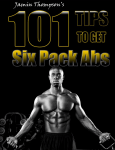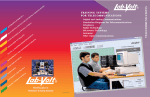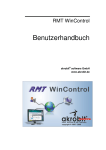Download Manual: Junior-PAM
Transcript
JUNIOR-PAM CHLOROPHYLL FLUOROMETER Operator's Guide 2.154 / 12.07 1. Edition: December 07 JPM_070906.doc Erhard Pfündel © Heinz Walz GmbH, 2007 Heinz Walz GmbH • Eichenring 6 • 91090 Effeltrich • Germany Phone +49-(0)9133/7765-0 • Telefax ++49-(0)9133/5395 E-mail [email protected] • Internet www.walz.com Printed in Germany CONTENT Content 1 Safety Instructions 1 2 2.1 2.2 2.2.1 2.2.2 JUNIOR-PAM: Description and Installation JUNIOR-PAM Components Assembly and Installation Assembly of JUNIOR-PAM fluorometer Installation of WinControl-3 software 3 3 4 4 5 3 3.1 3.2 PAM Fluorometry and SAT Pulse Analysis Pulse-Amplitude-Modulated Fluorescence Saturating Pulse Analysis 7 8 10 4 4.1 4.2 Simple Experiments Testing the Fo´-Mode Fluorescence Induction Curve 13 13 15 5 5.1 5.1.1 5.1.2 5.1.3 5.1.4 5.1.5 5.1.6 5.1.7 5.1.8 5.1.9 5.1.10 5.1.11 5.2 5.3 5.4 Operation of the JUNIOR-PAM The Initial Window / Chart Window Box (1) - Main Menu Bar Box (2) -Data Management and Graph Design Box (3) - Sidebar Box (4) - SAT Pulse Analysis Box (5) - Online Data Box (6) - SAT-Pulse Trigger Box (7) - Experimental Parameters and Procedure Box (8) - Graph Type and Fluorometer Settings Box (9) - Axis Control Box (10) - Ordinate Selection and Text Field CHART - Selecting Data Induction Curve Window Light Curve Window SAT Graph Window 17 17 18 19 20 23 25 25 25 28 29 30 30 31 31 32 I CONTENT 5.4.1 5.4.2 5.4.3 5.5 5.5.1 5.5.2 5.6 5.6.1 5.6.2 5.6.3 5.6.4 5.6.5 5.7 Box (2) – Data Management Box (3) – Sidebar SAT Graph Panel Report Window Box (11) - Data Management Box (12) - Report Data Field Settings Window Box (14) - Instrument Name & Reset Box (15) - Measuring Parameters Box (16) - Light Parameters Box (17) - Program Parameters Box (18) - PAR-List & LED System Setting 32 33 34 34 34 37 37 37 38 39 40 41 41 6 6.1 6.1.1 6.1.2 6.2 6.3 6.4 6.5 Acronyms and Equations Relative Fluorescence Yields Measurements with Dark-acclimated Samples Measurements with Light-exposed (Treated) Samples Fluorescence Quenching Coefficients Relative Electron Transport Rate (ETR) Light Curves Literature Cited in Chapter 6 43 43 43 44 44 47 48 50 7 Some Reviews on Chlorophyll Fluorescence 53 8 JUNIOR-PAM Specifications* 55 9 Warranty Conditions 57 II SAFETY INSTRUCTIONS 1 CHAPTER 1 Safety Instructions - Instructions. Read all the safety instructions and operating instructions thoroughly before using the device for the first time. Keep these safety instructions and operating instructions somewhere safe in case you need to refer to them again in the future. - Safety warnings. Pay heed to safety warnings on the device and in the operating instructions. Follow the instructions for operation and use of the device in every respect. - Temperature. Do not install the device near any heat sources such as a radiators, hot-air dryers, ovens, etc. Do not place naked flame sources, such as lighted candles or Bunsen burners, on or near the device. - Moisture. Keep this device out of the rain and away from moisture. Do not expose the apparatus to dripping or splashing and do not place any object filled with liquid, such as drinking vessels, beakers or test tubes, on or close to the device. Never use the device near water, for example near a sink. - Solid objects. Take great care to ensure that no sharp objects penetrate inside the device through openings of the casing. - Service. Do not open the casing. There are no user serviceable parts inside. Refer all servicing to qualified service personnel. Servicing is required when the apparatus has been damaged in any way, e.g., by exposure to wet conditions, excessive heat, or has been dropped. - Power source. Connect the device only to the 5 Volt power source of a USB-A socket of a computer using the USB cable supplied with the device. Run the USB cable so that no one can step on it and nothing can rest on or against it. 1 CHAPTER 1 2 SAFETY INSTRUCTIONS - Device not in use. If you are not going to use the device for some time, remove the plug from the socket. - Cleaning. Clean only with dry cloth. DESCRIPTION & INSTALLATION CHAPTER 2 2 JUNIOR-PAM: Description and Installation 2.1 JUNIOR-PAM Components a) JUNIOR-PAM chlorophyll fluorometer. b) USB cable to connect the JUNIOR-PAM fluorometer to a computer. c) CD-ROM including WinControl-3 software and JUNIOR-PAM user’s manual. d) Booklet: JUNIOR-PAM user’s manual (not shown in Fig. 2.1). e) 400 x 1.5 mm (L x D) light guide. f) Leaf clip and magnetic leaf clip. g) Fluorescence standard foil. Figure 2.1: JUNIOR-PAM components. 3 CHAPTER 2 2.2 DESCRIPTION & INSTALLATION Assembly and Installation 2.2.1 Assembly of JUNIOR-PAM fluorometer Unpack fiber optics. Carefully insert the fiber end with the silicone sleeve into the fiber port of the JUNIOR-PAM until silicone sleeve and fiber port get in contact. Frequently, the fiber encounters a resistance during insertion: if this is the case, remove the fiber, carefully straighten the fiber by hand, and insert again. Do not forcible overcome the resistance. Finger-tighten the plastic screw of the light guide port. Insert free end of light fiber into top of the fiber port of the magnetic leaf clip (Fig. 3) until the fiber tip is flush with the sample-facing surface of the fiber port. Finger-tighten the plastic screw of the magnetic leaf clip. Now, the distance between fiber tip and the surface of a sample held by the magnetic leaf clip 1mm. Connect type B plug of the USB cable with the JUNIOR-PAM, and type A plug with a computer running with Microsoft Windows 2000, XP or Vista operating systems. At this point; the top side signal LED of the JUNIOR-PAM should flash green at a frequency of 1 Hz, and, at the end of the fiber, blue measuring light should be visible. Figure 2.2: JUNIOR-PAM light guide port and sockets. 4 Figure 2.3: Magnetic leaf clip. DESCRIPTION & INSTALLATION CHAPTER 2 2.2.2 Installation of WinControl-3 software Depending on the type of CD-ROM delivered with the JUNIOR-PAM you have to start installation with article a ) or article b ). a) Your <Software & Manuals CD-ROM> contains only a setup file (e. g., <WinControl-3-3.13-Setup.exe>) and this manual in PDF file format. Double click on the setup file and follow instructions. The setup routine will create the folder <WinControl-3> containing WinControl-3 software in the <c:\Program Files> directory. Further, a USB serial converter driver will be installed, and shortcuts to the WinControl-3 software will be created in the <Program> section of the Windows <Start> menu and elsewhere, depending on your selection. b) Your <Software & Manuals CD-ROM> contains the complete collection of the Walz Software & Manuals. In this case, the CD starts the default internet browser of your computer. (If automatic browser start fails, double-click on <index.html> in the root directory of the <Software & Manuals> CD-ROM.) Choose <Fluorescence Products> Î <JUNIOR-PAM> Î <PC software WinControl-3>. Clicking on <WinControl-3> will start software installation as described above. Using shortcuts in the <Start> menu, you can run two instances of WinControl-3 at the same time: one in the measuring mode (choose <WinControl-3>) and another one in the offline mode (choose WinControl-3 Offline>). Note that <WinControl-3 - Network Mode> does not work with the JUNIOR-PAM fluorometer but requires WinControl-3compatible devices capable of RS485 communication (e.g., MONITORING PAM fluorometer). The measuring mode of WinControl-3 is also initiated by double-clicking on the WinControl-3 shortcut on the Windows desktop. 5 CHAPTER 2 DESCRIPTION & INSTALLATION After launching the measuring mode of WinControl-3, the program scans for WinControl-3-compatible devices connected to the computer. With the JUNIOR-PAM attached, the bottom of the opening window of WinControl-3 displays address number and name of your JUNIORPAM, e.g., <#1: JUNIOR-PAM/II>. With the fluorescence standard or a green leaf in the magnetic leaf clip, and “Meas. Light“ and “Rec. Online” checked, the chart typically displays values greater than 200 digital units. Click <Autoscale> if data are not visible. In case the actually measured values are clearly lower than 200 digital units, make sure that the silicone sleeve of the optical fiber is in contact with the fiber port. 6 PAM FLUOROMETRY & SAT PULSE ANALYSIS 3 CHAPTER 3 PAM Fluorometry and SAT Pulse Analysis Absorption of a visible photon by a chlorophyll molecule promotes an electron of the absorbing molecule to a higher energy level. Usually, this excited chlorophyll state is short-lived and returns promptly to the ground state. Return to the ground state occurs with (1) the emission of a red fluorescence quantum or (2) the emission of heat radiation at near infrared and longer wavelengths, or (3), in photosynthetic membranes, the performance of photochemical work. The latter three pathways compete with each other. Therefore, decreased rates of heat release or photochemistry increase fluorescence emission. Also, an increase in the intensity of excitation radiation increases fluorescence emission. In photosynthetic membranes, between 2 and 10% of absorbed quanta are emitted as photosystem II (PS II) fluorescence which is equivalent to a (quantum) yield for PS II fluorescence between 0.02 and 0.1. In comparison, fluorescence from photosystem I is smaller and constant, and will not be considered here. That the variability in chlorophyll fluorescence yield is related to photosynthesis has already been understood by Kautsky and Hirsch in 1931 (Naturwissenschaften 19: 964). In the following 50 years, highly sensitive and fast fluorometers were developed which contributed substantially to the elucidation of the basic mechanisms involved in the complex process of photosynthesis. Progress in photosynthesis research has been greatly stimulated by the invention of the patented Pulse-Amplitude-Modulation (PAM) fluorometer in the mid-1980s. The first PAM-101 chlorophyll fluorometer, and newer models like portable above-ground and underwater fluorometers (e.g., PAM-2100 and DIVING PAM), the robust outdoor monitoring 7 CHAPTER 3 PAM FLUOROMETRY & SAT PULSE ANALYSIS fluorometer MONI-PAM, and imaging fluorometers (IMAGING-PAM M series) have been successfully used all over the world. PAM fluorometers, as many conventional fluorometers, use filter combinations which prevent the fluorometer’s excitation radiation from reaching the photodetector. Different from conventional devices, the PAM fluorometers measure only the fluorescence resulting from an evenly pulsed measuring beam: the fluorescence caused by continuous radiation is not measured. This permits the use of continuous radiation to manipulate the fluorescence yield in photosynthetic membranes and to carry out the so-called saturating pulse analyses. Subsequently, the Pulse-Amplitude-Modulated fluorescence signal and the saturating pulse analysis will be briefly explained. 3.1 Pulse-Amplitude-Modulated Fluorescence In panel A of Figure 3.1, an excitation intensity regime is depicted which consists of two separate 80 s intervals of actinic illumination of different intensities. Always, a pulsed light source with constant pulse height but rather low intensity is active. The pulsed radiation corresponds to the measuring light of a PAM fluorometer. If the latter light regime excites fluorescence from a JUNIOR-PAM fluorescence standard, the signal obtained with a conventional fluorometer is simply proportional to the excitation intensity (Fig. 3.1 B “standard”). If the conventional instrument records fluorescence from a leaf, typical “Kautsky-type” induction curves appear during actinic illumination (Fig. 3.1 B “leaf”). For the same actinic light intensity, these variations are determined by changes in the fluorescence yield. In addition, the intensity of actinic light controls the fluorescence signal as demonstrated by the upward shifted induction kinetics in the presence of the higher actinic intensity compared to the kinetics obtained with lower actinic light. Hence, conventional fluorometers respond to both, variations in fluorescence quantum yield and excitation light intensity. 8 PAM FLUOROMETRY & SAT PULSE ANALYSIS Figure 3.1: CHAPTER 3 Schematic representation of Pulse-Amplitude-Modulation (PAM) fluorescence measurements. PAM fluorometers measure only the height of fluorescence peaks caused by the pulsed measuring light source (compare insert Panel B). In the presence of uniform excitation pulses, and provided that chlorophyll optical properties remain constant during measurements, the signal 9 CHAPTER 3 PAM FLUOROMETRY & SAT PULSE ANALYSIS recorded by PAM fluorometers is proportional to the fluorescence yield. Therefore, the PAM measurements reveal that the fluorescence yield of the standard is constant throughout the experiment, but the fluorescence yield in a leaf varies significantly during the light exposure experiment and exhibited rather similar induction curves despite the actinic light intensities differed by a factor of 2 (Fig. 3.1. C). 3.2 Saturating Pulse Analysis As explained above, the fluorescence yield in leaves is modulated by two competing de-excitation pathways, photochemistry and heat emission. The decrease in fluorescence yield originating in increased photochemistry is called photochemical fluorescence quenching, or photochemical quenching. All other modifications of the fluorescence yield are attributed to heat dissipation and are summarized as nonphotochemical fluorescence quenching, or non-photochemical quenching. The saturating pulse analysis has been designed to distinguish between the two fluorescence quenching mechanisms. Figure 3.2 shows a fluorescence curve induced by actinic (i. e., photochemically active) illumination. During the dark periods which flank the induction curve, the integrated intensity of the pulsed measuring light is very low and does induce noticeable rates of electron transport. Therefore, under dark conditions, virtually all PS II reaction centers are in the open state and able to convert excitation energy into photochemistry with maximum efficiency, that is, photochemical quenching is maximal. A saturating pulse (SP) is delivered in the dark period preceding illumination and another one at the end of illumination. The term “saturating” means that the light is strong and long enough to fully reduce the electron transport chain between the two photosystems so that PS II lacks electron acceptors. In the absence of electron acceptors, PS II reaction centers cannot perform photochemical work and become closed, that is, photochemical quenching becomes zero. Under these conditions, maxi10 PAM FLUOROMETRY & SAT PULSE ANALYSIS CHAPTER 3 mum fluorescence levels are reached which are denoted as Fm and Fm´ in the dark-acclimated and light-exposed sample, respectively. In Fig. 3.2, several seconds of far red illumination succeed each saturating flash. Far red radiation is preferably absorbed by photosystem I but to a much lesser degree by photosystem II. The selective operation of photosystem I quickly withdraws electrons from the intersystem electron chain ensuing fast opening of the PS II reaction centers and maximal photochemical quenching. The resulting minimum fluorescence levels are denoted as Fo and Fo´ in the dark-acclimated and lightexposed sample, respectively. Figure 3.2: Saturating Pulse Analysis. 11 CHAPTER 3 PAM FLUOROMETRY & SAT PULSE ANALYSIS During actinic illumination, a proton gradient across the photosynthetic membranes (ΔpH) is formed and the xanthophyll, zeaxanthin, is synthesized. The ΔpH and the concentration of zeaxanthin represent significant factors for stimulating non-photochemical quenching. Subsequent to illumination, the pH gradient collapses and the zeaxanthin is retransformed into violaxanthin (sketched in Fig. 3.2). Importantly, the far red-stimulated opening of PS II reaction centers occurs faster than the ΔpH collapse and zeaxanthin retransformation. Consequently, in the presence of far red illumination, the minimum fluorescence level right after actinic light exposure represents the fluorescence yield of open PS II reaction centers with the previous nonphotochemical quenching still present. Without far red illumination, the velocities of reaction center opening and ΔpH breakdown would be comparable so that PS II reaction centers become fully open only after a considerable part of non-photochemical quenching has decayed. In conclusion, the primary information of saturating pulse analysis is: (1) the fluorescence increase caused by the decrease from maximum to minimum photochemical quenching in the dark-acclimated and lightexposed leaf (FM minus F0 and FM’ minus F0’, respectively). (2) the fluorescence decrease caused by actinic light-activated non-photochemical quenching in the absence and at maximum photochemical quenching (FM minus FM’ and F0 minus F0’, respectively), and (3), derived from the position of the induction curve just before the saturating pulse (the F´ level) relative to the interval delimited by FM’ and F0’, the degree of PS II reaction center closure. Usually, not absolute fluorescence values or fluorescence differences are used to measure the PS II state but fluorescence quotients. The fluorescence quotients calculated by the WinControl-3 program are summarized in Table 6.1 (Chapter 6). Some publications providing background information to the various evaluation methods used in saturating pulse analyses are compiled in sections 6.5 and 7. 12 SIMPLE EXPERIMENTS 4 CHAPTER 4 Simple Experiments Chapter 4 introduces two simple experiments which can be performed without in-depth knowledge of the WinControl-3 software. To exploit the multifaceted functionality of the WinControl-3 software, it is recommended to study Chapter 5 which includes a complete presentation of the software’s capabilities. The subsequent experiments require that the JUNIOR-PAM system is set up according to Chapter 2. Also, all experiment start with a leaf which has been acclimated to dark or dim light conditions for30 minutes. With the leaf situated in the magnetic leaf clip, the Fo fluorescence level should not exceed 600 counts to avoid signal saturation during Fo,Fm determination. 4.1 Testing the Fo´-Mode - Start WinControl-3 and locate the fluorescence trace on the chart. If the signal is not in view, make sure that <Rec. Online> is checked and click the <Autoscale> button. - Press the <Fo,Fm> button to determine the Fv/Fm ratio which indicates the maximum photochemical efficiency of PS II. The data appear on top of the <Result> sidebar (see Figure 4.1 for typical data). Use <Autoscale> to view the entire signal. - Make sure that the Fo´-Mode is unchecked. Click on the <Program> tab and check <Act.+Yield>. The <Act.+Yield> command illuminates the sample for a given time and carries out a saturating pulse analysis at start and end of the illumination period. Watch the Kautsky induction kinetics. After illumination, wait until the fluorescence signal arrives at the initial level. - Activate the <Fo´-Mode> and start <Act.+Yield> again. With the <Fo´-Mode> active, far red illumination is switched on directly after each saturating flash actinic light exposure with the result that the 13 CHAPTER 4 SIMPLE EXPERIMENTS fluorescence intensity decreases faster and drops to a lower value than in the previous <Act.+Yield> step (see Fig. 4.1.). It is recommended to repeat the latter two steps to establish a clear pattern of the effect of far red illumination. Figure 4.1: Testing the Fo´-Mode 14 SIMPLE EXPERIMENTS 4.2 CHAPTER 4 Fluorescence Induction Curve Figure 4.2: Fluorescence Induction Curve - If data from previous experiments are present, you may start a new record by clicking the <Rec.> tab and the <New Record>. - Locate the fluorescence trace on the chart and determine Fv/Fm. - Switch on <Act. Light> and start repetitive saturating pulse analyses by checking <Clock>. Switch off <Act. Light> after a couple of minutes. - Fig. 4.2 shows typical results of an induction curve experiment: right after onset of actinic illumination, the photochemical yield of PS II 15 CHAPTER 4 SIMPLE EXPERIMENTS (Y(II)) drops close to zero which is related to the dark idling state of photosynthesis at which PS II electrons cannot be processed. The subsequent activation of energy-consuming photosynthetic processes recovers the PS II yield to intermediate values. Non-photochemical quenching (blue symbols) is absent at start of actinic illumination because a trans-membrane ΔpH is absent. Ongoing illumination buildup the ΔpH and, hence non-photochemical quenching. Towards the end of illumination, part of the ΔpH is dissipated via the chloroplast ATP synthase in response to the growing ATP requirements of carbon fixation. - Switching off actinic illumination shuts down PS II photochemical rates ensuing reoxidation of the intersystem electron transport and recovery to initial values of the PS II photochemical yield. In parallel, the trans-membrane ΔpH decays and non-photochemical quenching drops. - Note that of fluorescence induction and recovery curves can be performed automatically using the <IC+Recov.> command available in the <Program> field. 16 OPERATION OF THE JUNIOR-PAM 5 Operation of the JUNIOR-PAM 5.1 The Initial Window / Chart Window CHAPTER 5 WinControl-3 offers the standard options of Windows operating systems to vary window sizes. Figure 5.1 depicts the initial window of the WinControl software. The window is graphically divided into 11 sections: 10 boxes and the chart area. The graphical divisions will be used for orientation during the subsequent introduction to WinControl-3 functions. Figure 5.1: WinControl-3 Initial Window 17 CHAPTER 5 5.1.1 OPERATION OF THE JUNIOR-PAM Box (1) - Main Menu Bar <File> <Load Data> Delete current data and load saved data. Note: loading data with <Rec. Online> checked (see Box (2)) will display the currently recorded data rather than the loaded data. To view the loaded data, select the <Rec.> tab in Box (3) and then record number <1>. <Save Data> Save all data of the current experiment. <Quit> Exit WinControl-3. <View> <Results Panel> Controls the display of Box (5) via mouse click. <Status Panel> Controls the display of Boxes (7) to (9) via mouse click. <Warnings> Ticking prompts the display of program starting time and non-critical errors. <Batch Window> Opens batch file window. Batch files are small programs for automated operation of WinControl-3 compatible devices. Currently, the batch file utility is not available for the JUNIOR-PAM. <Accessories> <Temperature Units> Allows to toggle between °Celsius and °Fahrenheit as unit of Temp* in Box (7), but does not affect the chart temperature ordinate. <Record File> The command prompts WinControl-3 to continuously save data and, thereby, minimize data loss in the case of program failure. Execution of <Record File> is indicated by a tick, 18 OPERATION OF THE JUNIOR-PAM CHAPTER 5 <D>. Data are saved in the PAM data file format (filename.pam). If an existing file name is selected, a dialogue window appears which offers the options to delete the existing file or to append the new data to data of the existing file. 5.1.2 Box (2) -Data Management and Graph Design <Delete All Data> Delete current data (all records and report data). <Load> Delete the current data and load previously saved data. Same function as <Load Data> in the <File> menu. <Save> Save all records of the current experiment. Same function as <Save Data> in <File> menu. <Print Chart> Print the current chart. q <Switch Grid on/off> Graph design command. U <View Symbols> Graph design command. <View Lines> Graph design command. <Float> Creates a floating chart window. Graph setFloat tings and data display of the new chart are independent of the WinControl-3 main window. <Rec. Online> Checking initiates continuous recording of Ft, PAR* and Temp*. <Rec. Online> does not affect the permanent feeding of the chard. For long-term measurements, <Rec. Online> may be turned off to keep data size reasonable. D Rec. Online 5/s <Sampling Frequency> The downward arrow gives access to three different sampling frequencies: <5/s>, <1/s>, and <1/10s>. The frequency setting affects only online data (Ft, PAR*, and Temp*, see below). The highest sampling frequency of <5/s> is available only for the Ft: sampling of PAR* and Temp* occurs with <1/s> at most. The actual intervals between 19 CHAPTER 5 OPERATION OF THE JUNIOR-PAM measurements vary depending on communication between fluorometer and computer. The exact time points of measurements are recorded. Exported data correspond to online data along with the exact time values. Options <Options> includes three menu items of which two (<Zoom to Selection> and <Export Selection>) are available only after having selected data in the chart. To select data, place mouse cursor in the <Chart> area, move mouse cursor with left mouse button pressed parallel to the x-axis across the data of interest: the selection will be highlighted. The options menu is also available by placing the cursor within the selected area and clicking the right mouse bottom. A single left-button click in the chart area removes an existing selection. <Export All> Export all graphed data (online and saturating pulse analysis data) as CSV file which can be imported by most spread sheet or graphing programs. Exact ms time scales are provided for each measuring point. <Zoom to Selection> Choosing the command increases time axis resolution according to your selection. The action can be reversed by clicking in <Ax> button (Box 11). <Export Selection> Export selected data as CSV file similarly as described above (compare <Export All>). D View Sidebar 5.1.3 Controls display of Box (3) Box (3) - Sidebar Three Tabs (<Val.>, <Rec.> and <Chan.>) permit switching between different sidebars. <Val.> sidebar In the <Val.> sidebar, all types of fluorescence measurements and data calculated by WinControl-3 are represented by acronyms. The graphical 20 OPERATION OF THE JUNIOR-PAM CHAPTER 5 presentation of data is controlled by checkboxes attached to the acronyms. In the sidebar, the data are distinguished into three groups, <Online>, <SAT-Pulse>, and <Quench>. Note that Chapter 6, Acronyms and Equations, provides detailed information on fluorescence measurements and equation used by WinControl-3. <Online> data are continuously reported with the frequency defined in Box (2) and the reservation reported above. The data group includes: Ft PAR* Temp* Chlorophyll fluorescence yield (relative units). Photosynthetic active radiation (µmol photons · m-2 · s-1). In the absence of an external quantum sensor, the PAR* is taken from the <Int. PAR list> (see <Settings>). With a quantum sensor connected to the JUNIOR-PAM and the <PAR*> in Box (5) checked, the PAR* corresponds to the sum of the actinic intensity, as defined by the <Int. PAR list>, plus the data of the external sensor. Note that the <Int. PAR list> data represent factory adjusted values which correspond to the PAR at 1 mm distance from the tip of a 400 mm JUNIOR-PAM fiber optics, in the absence of external light. Therefore, different optical conditions require measurements of the actual photon flux densities. Temperature (°C). In the absence of an external sensor, temperature is measured by an internal integrated-circuit sensor. <SAT-Pulse> data are recorded with light-exposed samples close to or during application of strong light pulses. Specifically: F’ Fm’ Fluorescence yield shortly before onset of a strong light pulse (relative units). Maximal fluorescence yield when photosystem II reaction centers are closed by a strong light pulse (relative units). 21 CHAPTER 5 Fo’ Y(II) ETR PAR Temp OPERATION OF THE JUNIOR-PAM Minimum chlorophyll fluorescence yield in the presence of open photosystem II reaction centers. The Fo’ is either calculated (see 6.1.2) or measured during far red illumination and the actinic light switched off. Measuring of Fo’ fluorescence is activated by ticking <Fo’-Mode> in Box (9). Photochemical quantum yield of photosystem II; derived from F’ and Fm’ measurements. Electron transport rate (µmol electrons/(m2·s) derived from Y(II) and PAR. Photosynthetic active radiation (µmol photons/(m2·s). Temperature (°C) <Quench> data These types of data quantify fluorescence quenching caused by photochemical energy use or non-photochemical energy dissipation. All fluorescence parameter related to nonphotochemical quenching require both, saturating pulse analysis of the dark-acclimated and light-exposed leaf. Coefficients of photochemical fluorescence (qP and qL) require fluorescence measurements with dark acclimated material only if Fo is calculated (see 6.1.2). qP qL qN NPQ 22 Coefficient of photochemical fluorescence quenching. Coefficient of photochemical fluorescence quenching assuming that the many photosystem complexes form a combined light-harvesting antenna so that an absorbed photon becomes available for many reaction centers (lake model). In comparison, the qP is more consistent with separated light-harvesting antennae of photosystems (puddle model). Coefficient of non-photochemical fluorescence quenching. Non-photochemical fluorescence quenching: quantification of non-photochemical quenching alternative to qN calculations. The extent of NPQ has been suggested to be associated with OPERATION OF THE JUNIOR-PAM CHAPTER 5 the number of quenching centers in the light-harvesting antenna. Y(NPQ) Quantum yield of non-photochemical fluorescence quenching due to downregulation of the light-harvesting function. Y(NO) Quantum yield of non-photochemical fluorescence quenching other than that caused by downregulation of the lightharvesting function. Note that Y(II)+ Y(NPQ)+ Y(NO)=1 <Rec.> sidebar Clicking the button <New Record> starts a new record which is added to the currently loaded data. The <Rec.> sidebar lists, as consecutive numbers, each experiment recorded since program start or since the last time the command <Delete All Data> was carried out. Each record can be selected, and displayed in the chart, by clicking on the record number. Note: when induction and light curves are displayed, the <Rec.> sidebar lists the presently loaded induction curves (IC) and light curves (LC), respectively. New induction or light curves are initiated by starting the corresponding automated exposure program (Box (9)). Several induction or light curves can be carried out during a single record. <Chan.> sidebar The <Chan.> sidebar lists all WinControl-3 compatible devices connected via USB to the computer. Note: only one JUNIOR-PAM can be operated by WinControl-3 at a time but the combination of 1 JUNIORPAM and other WinControl-3 compatible devices (higher-order PAM fluorometers or the light meters) is possible. 5.1.4 Box (4) - SAT Pulse Analysis The headline of Box (4) displays the number of the device connected. With the JUNIOR-PAM connected, the headline reads <Results (#1)>. 23 CHAPTER 5 OPERATION OF THE JUNIOR-PAM Also, three groups of saturating pulse data are displayed in Box (4). Group 1 (Fo, Fm, Fv/Fm) includes data measured with a darkacclimated sample before light-exposure but Group 3 (F´ to Fo´) represent data obtained during illumination. Group 2 represents fluorescence parameters characterizing the state of photosynthesis in the light. Some of the Group 3 data, however, require fluorescence measurements with the dark-acclimated sample that is Group 1 data. Group 1 Fluorescence data from a dark-acclimated sample with actinic light switched off. Fo Fm Fv/Fm Basic fluorescence yield (relative units) recorded with low measuring light intensities. Maximal chlorophyll fluorescence yield when photosystem II reaction centers are closed by a strong light pulse (relative units). = (Fm-Fo)/Fm; maximum photochemical quantum yield of photosystem II. Group 2 The group includes data of qP, qL, qN, NPQ, Y(NPQ), and Y(NO) and, thus, matches the group of <Quench> data in the <Val.> sidebar (see above). If Fo’ is calculated (see 6.1.2), calculations of all 6 types of data require both, initial fluorescence determinations with the dark-acclimated sample and saturating pulse measurements during exposure. If Fo´-Mode is checked, the Fo´ is measured, and, thus, Fo or Fm fluorescence data are not required for calculations of qP of qL (see Table 6.1). Group 3 The group corresponds to the <SAT-pulse> data in the <Val.> sidebar (see above) and includes F’, Fo’ and Fm’ of the last saturating pulse analysis during light exposure but also data of Y(II), PAR and ETR. Note that a tilde as prefix of value of Fo’ indicates the Fo’ is calculated as described in 3.2 and not 24 OPERATION OF THE JUNIOR-PAM CHAPTER 5 measured during an post-pulse interval with only the far red illumination switched on (Fo’-Mode, Box (7)). 5.1.5 Box (5) - Online Data Online data in Box (5) represent digital values of current measurements of the <Online> data introduced above (see <Val.> sidebar). Checking the PAR* will add the PAR measured by an external quantum sensor to the currently selected actinic PAR of the JUNIOR-PAM light intensity as defined in the internal PAR list. Therefore, in the absence of external light measurement, the PAR* in Box (5) corresponds to the actinic light of the JUNIOR-PAM. In the case of the JUNIOR-PAM, the UBat indicates the voltage supplied by the USB socket. 5.1.6 Box (6) - SAT-Pulse Trigger In Box (6), both, the <Fo, Fm> and the <SAT> button, manually releases a saturating light flash of interval and intensity defined in <Settings>. Clicking the <Fo, Fm> determines the fluorescence yields <Fo> and <Fm>. By definition, the <Fo> and <Fm> levels are properties of dark-acclimated photosynthesis. With light-exposed samples, saturating pulse analyses is initiated by the <SAT> button to determine F’, Fo’ and Fm’. In total, WinControl-3 derives 9 different fluorescence quotients from the 5 types of fluorescence yield (see Box (3) and Box (4)). Box (6) displays the current value of Y(II)=(Fm’-F’)/Fm’ together with the corresponding fluorescence trace during saturating pulse analysis. In the graph, dashed lines indicate the levels of Fm’ and F’ used for Y(II) calculation. The graph is viewed enlarged after clicking the <Graph> tab. 5.1.7 Box (7) - Experimental Parameters and Procedure Box (7) includes 3 groups of commands which determine different aspects of experimental procedures: the <Status>, <Basics>, and <Program> field: tabs allow switching between the latter two fields. 25 CHAPTER 5 OPERATION OF THE JUNIOR-PAM <Status> The <Status> field provides access to the 7 central functions of the JUNIOR-PAM fluorometer. A checkbox is associated with each function listed. Checkboxes represent on-off switches but they also report the status of measuring and actinic light when the WinControl-3 software runs the JUNIOR-PAM automatically. Settings of all 7 fluorimeter functions are stored on a microcontroller in the JUNIOR-PAM fluorometer and kept until power supply is disconnected. The fluorometer functions are: <Meas. Light> Low frequency measuring light. <ML-F high> High frequency measuring light. To become active, <Meas. Light> needs to be checked. Note that measuring light changes automatically to high frequencies at actinic light intensities higher than level 3 and during saturating light pulses. <SAT-Pulse> The commend initiates a saturating pulse analysis to determine F’, Fo’ and Fm’: hence, the <SAT-Pulse> function corresponds to that of <SAT> in Box (6). <Act. Light> Actinic light. <Far Red> Far Red Light. <Fo’-Mode> Follow up a saturating pulse with an interval with actinic light switched off and far red illumination switched on, and take the fluorescence yield measured at the end of this interval as Fo’ fluorescence. <Clock> Trigger a process with the interval defined as <Clk. Width> in the <Basic> field (this Box) or in <Settings> (see below). Also, the event to be triggered is defined in <Settings>. 26 OPERATION OF THE JUNIOR-PAM CHAPTER 5 <Basic> The <Basic> window permits adjustments of the level of PAR (<Act. Int>) and the clock interval (Clk. Width). Similarly as settings in the <Status> window, the <Basic> adjustments are stored in the JUNIORPAM fluorometer. Also, the lowermost line of the <Basic> window states the WinControl-3 compatible instruments connected to the computer. If the JUNIOR-PAM is the sole WinControl-3 compatible instrument, the instrument display is invariable. Further, the <Memory:> window (lowermost line) reports the number of data sets recorded divided by 1000. Data set numbers greater than 100 k might compromise the efficiency of WinControl-3, depending on the computer used. The accumulation of huge data set numbers during long-term measurements can be avoided by switching off the <Rec. Online> (Box (2)). The adjustable parameters of the <Basic> window are: <Act. Int> 12 levels of PAR can be selected by clicking the up or down arrow in the <Act. Int> line. In the same line, the corresponding PAR (in µmol photons/(m2·s)) is displayed. Note that the PAR intensities represent factory values which were established at 1 mm distance from the tip of a 400 mm JUNIOR-PAM fiber optics, in the absence of external light. Therefore, different optical conditions require measurements of the actual photon flux densities. <Clk. Width> Clock widths from 10 seconds to 50 minutes can be selected by clicking the arrow buttons in the line of <Clk. Width>. <Program> The commands in the program field start various exposure regimes. Except batch runs, all programs can be clock-triggered and their exact behavior is defined in the <Settings> window (see section 3.7). Short descriptions of the routines are given next. 27 CHAPTER 5 OPERATION OF THE JUNIOR-PAM <Act.+Yield> Illuminate with actinic light and perform a saturating pulse analysis at the end of illumination. <Induct. Curve> Determine Fo and Fm and, subsequently, illuminate sample with constant light intensity and repeatedly carry out saturating pulse analyses. <IC +Recov.> Same as <Induct. Curve> but followed by a dark phase with saturating pulse analysis performed at increasing pulse intervals. <Light Curve> Determine Fo and Fm and illuminate sample with 8 increasing light intensities. Perform a saturating pulse analysis at the end of each light step. <LC +Recov.> Same as <Light Curve> but followed by a dark phase with saturating pulse analysis performed at increasing pulse intervals. <Batch> Run exposure program as defined by a batch file (Currently not available for JUNIOR-PAM fluorometers). 5.1.8 Box (8) - Graph Type and Fluorometer Settings <Induct. Curve> and <Light Curve> Clicking the latter tabs gives access to alternative graphic representations of slow kinetics data. Only data acquired with induction curve or light curve programs are displayed in the <Induct. Curve> and <Light Curve> windows. <SAT Graph> The window displays graphs of fast fluorescence kinetics during saturating pulse analysis. Specific regions in the slow kinetics <Chart> graph can be linked to fast fluorescence changes: selecting slow kinetics data, using the mouse with left button pressed, will highlight the corresponding fast kinetics in the <SAT Graph> window. <Report> The window displays numerically the results of saturating pulses analyses. Analogously as described for <SAT Graph>, high28 OPERATION OF THE JUNIOR-PAM CHAPTER 5 lighting data in the <Chart> graph will highlight the corresponding lines in the report data. <Batch> Loading of preprogrammed batch files is carried out using this window (Currently not available for JUNIOR-PAM fluorometers). <Settings> The <Settings> window provides the commands required for full control of JUNIOR-PAM performance. 5.1.9 Box (9) - Axis Control ▲ ▼ <Manual Ordinate Scaling> Scaling of the ordinate (y-axis) can be manually adjusted by clicking the upward or downward pointing arrows in Box (9). Manual adjustment affects only the currently selected ordinate (see subsequent comments to Box (10)). This means that various ordinates can be individually scaled. Manual scaling in combination with the vertical scroll bar at the right chart border permits flexible positioning of data. Ay <Automatic Ordinate Scaling> The command scales all data which are selected in Box (3) so that they fit on the chart. ◄► <Manual Abscissa Scaling> Clicking the horizontally pointing arrows changes scaling of the abscissa (time axis). At increased time axis resolution, experimental data can be scrolled using the scroll bar on top of the chart area, or by placing the mouse pointer inside the chart and turning the mouse wheel. Time: rel abs Normally, the chart ordinate is a relative time scale starting at 0. Checking <abs> prompts the display of absolute data including data and time of the day. Both, relative and absolute time data are saved when chart data are exported. <Automatic Abscissa Scaling> Scales the time axis so that the Ax entire record fits into the chart. <Automatic Ordinate and Abscissa Scaling> Autoscale Clicking the <Autoscale button> displays all graphed data on the chart. 29 CHAPTER 5 OPERATION OF THE JUNIOR-PAM Table 5.1: Chart Ordinate Types Ordinate label, unit Parameters scaled ETR, µmol / (m2 · s) F, counts NPQ, dimensionless ratio PAR, µmol / (m2 · s) Quench, dimensionless ratio Temp., °C Yield, dimensionless ratio ETR Fo, Fm, Ft, Fo’, F’, Fm’ NPQ PAR*, PAR qN, qP, qL Temp*, Temp Fv/Fm, Y(II), Y(NO), Y(NPQ) 5.1.10 Box (10) - Ordinate Selection and Text Field ▼ Clicking the downward arrow in Box (10) displays 7 different ordinate scales used for the various categories of data available. An ordinate can be picked by clicking with the mouse on one of the list items. Table 5.1 provides a summary of ordinate labels and associated parameters. Also, Box (10) provides a text field to note down key information of your experiment. Each record can be labeled differently, and additional text fields are available for each induction or light curve. 5.1.11 CHART - Selecting Data As described above, to select a section of graphed data, click with the left mouse button on the left border of the target data, and move the mouse with the left button held down to the right border of target data. Releasing the mouse button will highlight the selection made. Selection in the <Chart> window highlights the corresponding data in the <SAT Graph> and <Report Window>. Similarly, data selected in the <Report Window> will are highlighted on the <Chart>. Therefore, data selection is able to connect different representations of the same data and, thus, facilitates linking between primary fluorescence data and derived fluorescence coefficients. 30 OPERATION OF THE JUNIOR-PAM 5.2 CHAPTER 5 Induction Curve Window Generally, control buttons and checkboxes of the <Induct. Curve> window work as described for the <Chart> window. The <Induct. Curve> window displays fluorescence induction curves, and combinations between fluorescence induction and recovery curves provided that the curves were automatically recorded by execution of <Induct. Curve> or <IC+Recov.> programs, respectively. The <Rec.> panel of the sidebar (Box (3)), lists the induction curves present as ascending numbers with prefix IC. Curves can be selected by left-clicking on the curve number. Thereafter, sequential viewing of “IC curves” is possible by using the up/down arrows keys on the computer keyboard. The parameters of <Induct. Curve> or <IC+Recov.> programs can be configured in the <Settings> window. 5.3 Light Curve Window Time PAR With <PAR> checked, the <Light Curve> window displays “Rapid Light Curves” recorded by the <Light Curve> or <LC+Recov.> programs (Box 7) using PAR (photosynthetic active radiation, µmoles photons/(m2 · s)) as the abscissa data. The Rapid Light Curve function of WinControl-3 employs 8 increasing light levels which correspond to 8 neighboring levels of the 12-partite internal PAR list displayed in the <Settings> window. The intensity range of the light curve and the time interval allotted to each intensity level can be adjusted in the <Settings> window. The <Rec.> panel of the sidebar (Box (3)), lists the light curves present as numbers with prefix LC. The <Online> data <Ft>, <PAR*>, and <Temp*> are not available in a light curve diagram but can be displayed by choosing experimental time as abscissa data by checking <Time>. The <Sidebar> in the <Light Curve> window offers the control functions introduced before. Additionally, the <Val.> panel controls the display of two different regression graphs denoted <REG1> and <REG2>. 31 CHAPTER 5 OPERATION OF THE JUNIOR-PAM These graphs result from fitting two different empirical functions to data of ETR versus PAR: the <REG1> function can exhibit lower ETR values at high compared to intermediate PAR data but the <REG2> function is always a monotonically nondecreasing (see 6.4). 5.4 SAT Graph Window The SAT graph window displays all fluorescence transients recorded since start of WinControl-3 or since <Clear All Data> was executed. Figure 5.2 depicts the SAT Graph window divided into eight numbered boxes and the SAT Graph Panel. Numbering and functionality of boxes is identical to Figure 5.1 except boxes (2) and (3). 5.4.1 Box (2) – Data Management The <Options> button includes three menu items of Options which two (<Jump to Selection> and <Delete Selected Data>) are only available if saturating pulses have been selected on the <Chart> or in the <Report> data table. In the SAT graph window, selected fluorescence curves are shown with blue background color (see Fig. 5.2). The three menu items are: <Follow Selection> When <Follow Selection> is checked, the SAT Graph window automatically displays the fluorescence transients selected in the <Chart> window or <Report> data. <Jump to Selection> displays the previously selected saturating pulse data. <Delete Selected Data> Delete saturating pulse and online data associated with the highlighted graphs. 32 OPERATION OF THE JUNIOR-PAM 5.4.2 CHAPTER 5 Box (3) – Sidebar D View Sidebar <View Sidebar> controls the display of the sidebar. Two different sidebar types are available: the <Val.> and the <Chan.> sidebar. Checkboxes on the <Val.> sidebar affect the display of data: selected data are displayed as numerical values below each fluorescence transient in the SAT graph panel. The <Chan.> sidebar lists all WinControl-3-compatible instruments connected to the computer. Figure 5.2: WinControl-3 - SAT Graph Window 33 CHAPTER 5 5.4.3 OPERATION OF THE JUNIOR-PAM SAT Graph Panel The SAT Graph panel represents each saturating pulse analysis by a protocol panel and a graphics window. The protocol panel lists the exact time point of the saturating pulse analysis, as well as its numerical order in the current experiment and its line number in the report table (<Nr:> and <Rep. Nr:>, respectively). A single fluorescence trace can be selected by a double-click into the protocol window. Selection highlights the graph and moves it to the top of the Sat Graph panel. Also, the respective data line in the report data is accentuated. Individual graphs depict fluorescence traces during saturating pulses. Each record start 150 ms before pulse begin and lasts for 2.4 s. Fluorescence traces are automatically scaled to fit into the coordinate systems. Also, values of F´ and Fm´ are shown as dashed horizontal lines. A series of fluorescence transients can be quickly looked over by using window’s scroll bar or, with the mouse pointer located inside the SAT graph panel, by turning the mouse wheel. 5.5 Report Window The report window logs all data associated with saturating pulse analyses. The boxes (11) to (13) indicated in Fig. 5.3 include specific functions for handling of <Report> data as explained below. 5.5.1 Box (11) - Data Management Clicking the <Print Report> button opens the printer dialogue window from which printing of all parameters present in the <Report Data Field> is initiated. The parameters printed are identical to the parameters displayed in the <Report> table. Parameter selection is controlled by the checkboxes in the <Val.> sidebar. In Box (11), the buttons for data handling (<Clear>, <Open> and <Save>) have their usual function. 34 OPERATION OF THE JUNIOR-PAM CHAPTER 5 Clicking on the <Options> button or right-clicking Options in the <Report Data Field> opens the <Options> menu. Checking <Follow Selection> in the <Options> menu automatically displays selected data in the <Report Data Field>. Data can be selected in the <Chart> window as described above (see 5.1.11) or in the <Report Data Field> by moving the mouse cursor with left mouse button pressed across data lines. Provided that data have been selected, the <Jump to Selection> command is available which moves selected data into the <Report Data Field>. Figure 5.3: WinControl-3 - Report Window 35 CHAPTER 5 OPERATION OF THE JUNIOR-PAM Printing report data The <Options> menu includes the command <Print Report> and two extra print options: <Page Setup for Printing> Adjust page design settings. <Preview Printing> Show the appearance of the printout. Provided that data have been selected, two additional print commands are available. <Preview Print Selection> Visualize the print design of selected data. <Print Selected Data> Print only selected data. Export report data Similar as described for printing, the parameters exported can be selected by the checkboxes on the sidebar. In analogy to the print commands: <Export All> exports all data in CSV (comma separated values) format which can be imported into most spread sheet programs and <Export Selected Lines> exports only the selected data. Table 5.2: Report Data - Abbreviations D F FO REG1 REG1 SCHS SICE SICS SLCE SLCS 36 Identification of device: number, type and user annotation (see 5.6.1) SAT Normal operation and saturating flash Fo, Fm determination Parameters of regression 1 (see 6.4) Parameters of regression 2 (see 6.4) Start of new record/Chart start End of induction curve Start of induction curve End of rapid light curve Start of rapid light curve OPERATION OF THE JUNIOR-PAM 5.5.2 CHAPTER 5 Box (12) - Report Data Field In addition to the parameters chosen from <Display Control> (Box (13)), the report data document time of action and type of data. Table 5.2 summarized the abbreviations used to log data types. 5.6 Settings Window The <Settings> window controls the function of the JUNIOR-PAM’s LEDs as well as the performance of preprogrammed fluorescence experiments (see 5.1.7). 5.6.1 Box (14) - Instrument Name & Reset <Reset Settings> deletes all changes made in the settings window and restores factory default settings. Box (14) includes two text windows. The left one is read-only information but up to 20 characters can Figure 5.4: WinControl-3 - Settings Window 37 CHAPTER 5 OPERATION OF THE JUNIOR-PAM be typed into the right text box. The content of the latter box is stored as additional instrument identifier on the JUNIOR-PAM. The contents of both text windows are written in the first line of each record file. 5.6.2 Box (15) - Measuring Parameters <Meas. Light> Measuring “pulses” are delivered at 5 Hz (if actinic light is switched off or the actinic light level is smaller than 4) or at 100 Hz (after manual selection, during saturating pulses or at actinic light levels higher than 3). Each “pulse” can include 1 to 5 “flashes”. The numbers of “flashes”/”pulse” is adjusted in the <Freq.> field. The relative intensity of a single “flash” is set in the <Int.> field. Note that an increase in flash intensity normally increases the Fo fluorescence level. An increase in the numbers of flashes/pulse increases the Fo level only if some PS II reaction become closed by the now higher integrated measuring light intensity. In this case, the flash intensity needs to be reduced. <System Pars.> Two signal amplifications are available in the <Gain> field: the higher gain level (level 2) results in about threefold increased fluorescence values than the lower one. The <ETR-F.> is used fore calculations of electron transport rates (see section 6.3). The <ETR-F.> corresponds to the number of photosynthetically effective quanta absorbed by the sample relative to the number of photosynthetically effective incident quanta. <Clock> The clock utility executes repetitively one out of 6 different functions: saturating pulse analysis and 5 preprogrammed sequences (<Act.+Yield>, <Induct. Curve>, <IC +Recov.>, <Light Curve> and <LC +Recov.>). The interval time can be adjusted between 10 s and 50 min depending on the action triggered and experimental demands. 38 OPERATION OF THE JUNIOR-PAM 5.6.3 CHAPTER 5 Box (16) - Light Parameters <SAT-Pulse> The typical maximum (level 12) PAR value is 10000 µmoles/(m2·s). 12 different intensity levels are available with level 1 corresponding to about 70% of maximum saturating pulse intensity. Pulse width can be adjusted from 0.2 to 2 seconds. The <SAT-Pulse> defaults (intensity level 12 and 0.6 seconds pulse width) work well with most samples that is the fluorescence transient reaches a plateau and does not drop at the end of the saturating pulse interval. <Actinic Light> 12 actinic light levels are available. At a distance of 1 mm from the tip of the 400 mm JUNOIR-PAM light fiber, the values for PAR of the <Internal PAR> list (in µmoles/(m2·s)) apply. Note that damage to the light fiber or long-term used LEDs can decrease light output by the JUNIORPAM. <Far Red Light> Different from saturating pulses, width of far red illumination is adjustable between 2 and 30 seconds and the 12 far red intensity levels regulate intensity from 10% (at level 1) to 100% (at level 12) of full power. The default values for intensity and far red illumination (level 10 and 6 seconds, respectively) work well with most leaves. During adjustments of far red illumination, the effects on the level of Fo´ fluorescence needs to be observed carefully and short illumination periods should be preferred over longer ones. 39 CHAPTER 5 5.6.4 OPERATION OF THE JUNIOR-PAM Box (17) - Program Parameters <Act. +Yield> <Width> determines the time interval of sample illumination with actinic light of the intensity selected under <Light Parameters>. Always, a saturating pulse analysis is carried out at the end of actinic illumination. Checking <With Initial Pulse> causes saturating pulse analyses at start and end of the time interval of actinic illumination. <Induct. Curve> Time courses of fluorescence induction curves are determined by three parameters: <Delay> indicates the dark time interval between determination of Fo and Fm with dark-acclimated material, and onset of actinic illumination. The delay time can be adjusted between 5 seconds and 10 minutes. Default value is 40 seconds. <Width> is the time interval between saturating pulse analyses during fluorescence induction and <Length> determines the number of saturating pulses analyses carried out. Therefore, the time interval of actinic illumination in a fluorescence induction experiment is approximately given by <Width> times <Length>. Fluorescence recovery measurements under dark conditions can be appended to the induction curve by choosing <IC + Recov> (see 5.1.7). During fluorescence recovery, time points of saturating pulse analyses are set automatically. <Light Curve> Always, 8 levels of consecutively increasing actinic light intensities are applied when a light curve program is carried out (see 5.1.7). Therefore, the time course of a light curve is determined by only two parameters: <Width> determines the time interval (5 seconds to 10 minutes) of each light step, and <Int.> defines the initial intensity level of actinic illumination. In the case of a subsequent recovery curve, time points of saturating pulse analyses are chosen automatically. 40 OPERATION OF THE JUNIOR-PAM 5.6.5 CHAPTER 5 Box (18) - PAR-List & LED Box (18) Lists the photon flux data of actinic light levels. See 5.6.3 for comments on actinic light intensity. <Sign. LED active> The checkbox associated with <Sign. LED active> switches the LED on the JUNIOR-PAM front panel on and off. Signal codes of the LED are compiled in Table 5.3. Table 5.3: LED Signal Code LED Color Frequency Process M e a s u r i n g m o d e green 1 Hz Normal operation green/red alternating 1 Hz Normal operation and clock running red 1 Hz Normal operation and actinic light red continuous Normal operation and saturating flash Additional codes during firmware update green/red alternating high Waiting for software red continuous Update running 5.7 System Setting Normal operation of the JUNIOR-PAM does not require changes of system setting. In case system settings have been altered, default setting can be restored using the button <Reset System Settings>. <Ext. PAR-Sensor> and < Ext. Temp. Sensor > If a quantum or temperature sensor is connected to the JUNIOR-PAM, data input can be adjusted via <Offset> and <Gain> settings. <F-Offset> The number displayed corresponds to the counts of the false signal level which is subtracted from all fluorescence signals. False signal can originate from internal electronic "pick-up" and 41 CHAPTER 5 OPERATION OF THE JUNIOR-PAM from traces of scattered measuring light which reach the photodetector. <Trim Values> Factory adjustments. <Fm-Corr.> In the JUNIOR-PAM, the same blue LED emits measuring, actinic and saturating light. During the high intensities required for Fm or Fm´ determination, the LED warms up resulting in some decrease in output. The decreased output affects fluorescence measurements. The <Fm-Corr.> function is used to correct for such temperature artefacts. <Fm-Corr.> can be adjusted using the JUNIOR-PAM fluorescent standard. By using the standard, correct adjustment is achieved when the levels of F’ and Fm’ are equal. <Meas. Light> Adjustment of measuring light. The factory-set value for <Meas. Light>, in combination with the of intensity variations available, works with virtually all photosynthetic samples. <Act. light> The <Act. light> function permit the adjustment of the JUNIOR-PAM’s actinic light intensities to match the internal PAR list. The setting is carried out at maximum intensity in comparison with a calibrated quantum sensor. Usually, one-point adjustment is sufficient because the relationships between the 12 levels of actinic light intensities is rather stable for a given value for <Act. light>. 42 ACRONYMS AND EQUATIONS 6 Acronyms and Equations 6.1 Relative Fluorescence Yields CHAPTER 6 Typically, five different types of fluorescence yields are acquired by saturating pulse analyses. Two of these yields need to be established with the dark-acclimated sample. The three remaining yields are repeatedly measured during subsequent sample treatments, for example, exposure to actinic light (see Figure 6.1). 6.1.1 Measurements with Dark-acclimated Samples F0 Minimum fluorescence level excited by very low intensity of measuring light to keep PS II reaction centers open. FM Maximum fluorescence level elicited by a strong light pulse which closes all PS II reaction centers. Figure 6.1: Measurements for Saturating Pulse Analysis. AL, actinic light; D, dark; SP, saturating pulse; FR, far-red illumination. 43 CHAPTER 6 ACRONYMS AND EQUATIONS 6.1.2 Measurements with Light-exposed (Treated) Samples F0 ´ Minimum fluorescence level during a treatment: in the <F0´-Mode>, F0´ fluorescence levels are attained after a saturating pulse during a dark interval in which PS I is selectively driven by far-red light to quickly drain off intersystem electrons, and, thus, to open PS II reaction centers (see Fig. 6.1, time 75 s). Alternatively, the F0´ is estimated according to Oxborough and Baker (1997): F0′ = 1 (1 F0 − 1 FM + 1 FM′ ) FM´ Maximum fluorescence levels during a treatment is induced by a applying saturating light pulse with temporarily closes all PS II reactions centers. F´ The F’ is the level of the fluorescence curve (Ft) during treatments and shortly before a saturating pulse is applied. 6.2 Fluorescence Quenching Coefficients To quantify photochemical use and non-photochemical losses of absorbed light energy, fluorescence quotients have been derived which use as data input the relative fluorescence yield measurements introduced above. Table 6.1 compiles the fluorescence quotients available in WinControl-3. Subsequently, these fluorescence quotients will be briefly explained. FV/FM and Y(II) Maximum and effective photochemical quantum yield of PS II Both fluorescence quotients estimate the fraction of absorbed quanta used for PS II photochemistry, i.e., for stable charge separation in the PS II reaction center. For measurements of FV/FM, it is important that samples are well-acclimated to dark conditions so that all reactions centers are in the open state and non-photochemical dissipation of excitation energy is minimal. Requirements for dark acclimation can differ be44 ACRONYMS AND EQUATIONS CHAPTER 6 tween plants: in extreme shade leaves, substantial closure of PS II centers can occur already at PAR values of 0.1 μmol photons/(m2·s) but many sun leaves exhibit mostly open PS II centers even at 10-40 μmol μmol photons/(m2·s). Table 6.1: Fluorescence Quotients. Source Maximum photochemical quantum yield of PS II (Kitajima and Butler, 1975) Effective photochemical quantum yield of PS II (Genty et al., 1989) Coefficient of photochemical fluorescence quenching (Schreiber et al. 1986 as formulated by van Kooten and Snel, 1990) Coefficient of photochemical fluorescence quenching assuming interconnected PS II antennae (Kramer et al. 2004) Coefficient of photochemical fluorescence quenching (Schreiber et al. 1986 as formulated by van Kooten and Snel, 1990) Stern-Volmer type non-photochemical fluorescence quenching (Bilger and Björkman, 1990) Equation FV F − F0 = M FM FM Y ( II ) = qP = FM′ − F ′ FM′ FM′ − F ′ FM′ − F0′ qL = qP ⋅ F0′ F′ qN = 1 − FM′ − F0′ FM − F0 NPQ = FM −1 FM′ 1 Quantum yield of non-light induced Y ( NO ) = F non-photochemical fluorescence NPQ + 1 + qL ⋅ ( M − 1) quenching (Kramer et al. 2004) F0 Quantum yield of light-induced (ΔpH and zeaxanthin-dependent) nonphotochemical fluorescence quenching (Kramer et al. 2004) Y ( NPQ) = 1 − Y ( II ) − Y ( NO) 45 CHAPTER 6 ACRONYMS AND EQUATIONS The Y(II) estimates the photochemical use of excitation energy in the light. To derive from the Y(II) information on the overall state of photosynthesis, control of light conditions is required because a leaf may be severely damaged in Calvin cycle activity and still show a high value of Y(II) in weak light. Therefore, photosynthetic performance should be assessed during steady state illumination at a photon flux density which is somewhat below saturation in a control sample. qP and qL Coefficients of photochemical fluorescence quenching. Both parameters estimate the fraction of open PS II reaction centers. The qP is based on concept of separated PS II antennae (puddle model) but the qL assumes interconnected PS II antennae (lake model) which appears the more realistic situation in leaves (cf. Kramer et al., 2004). Determinations of qP an qL do not require fluorescence measurements with the dark-acclimated sample except the F0´ is calculated (<Fo´-Mode> unchecked) according to Oxborough and Baker (1997) (see 6.1). qN and NPQ Parameters of non-photochemical quenching Both parameters are associated with non-photochemical quenching of excitation energy by thylakoid lumen pH- and zeaxanthin-dependent processes. In contrast to previous fluorescence quotients, calculations of the qN and the NPQ parameters always require fluorescence measurements with the sample in the dark-acclimated and in the light-exposed state (see Table 6.1). Calculation of NPQ (or SVN; Gilmore and Yamamoto, 1991) corresponds to the Stern-Volmer equation for fluorescence quenching which predicts proportionality between fluorescence quenching (NPQ) and concentration of fluorescence-quenching centers in the photosynthetic antennae (e.g. zeaxanthin). Y(NO) and Y(NPQ) Yields of non-photochemical quenching Based on lake-type organization of photosynthetic antennae, Kramer et al. (2004) derived the parameter Y(NPQ) to quantify the fraction of excitation energy which is dissipated as heat via photo-protective mecha46 ACRONYMS AND EQUATIONS CHAPTER 6 nisms: the yield of all other non-photochemical losses is given by the parameter Y(NO). Finally, the yields of photochemistry and nonphotochemical losses equal 1: Y(II)+Y(NPQ)+Y(NO)=1 6.3 Relative Electron Transport Rate (ETR) Relative electron transport rates are calculated according to: ETR = PAR · ETR-Factor · PPS2/PPPS · Y(II). The basic idea of the ETR equation is to multiply, Y(II), the effective photochemical quantum yield of PS II, by an estimate for the photon flux density absorbed by PS II. The letter approximation uses three parameters which are explained below: PAR Photosynthetic active radiation To calculate ETR, WinControl-3 uses the PAR values of the JUNIOR PAM’s internal PAR list which apply only with a 400 mm fiber and a distance between sample and fiber tip of 1 mm. For other illumination conditions, the PAR entering ETR calculations does not apply. Also, decreased LED output after long-term use or defective light fiber might affect the PPDF delivered by the JUNIOR-PAM. In any case, when external light sources are used, the PPDF needs to be measured using an appropriate quantum sensor. In the latter cases, ETR calculations requires export of Y(II) data into a spread sheet program. ETR-Factor Absorptance of photons by photosynthetic pigments The ETR-Factor corresponds to the ratio of photons absorbed by photosynthetic pigments to incident photons. The WinControl-3 default value for the ETR-Factor is 0.84 which matches reasonably well the average absorptance in the visible range (400-700 nm) of many green leaves. However, at 450 nm, the peak wavelength of the JUNIOR-PAM actinic light, leaf absorptance is close to 0.9, but the presence of anthocyanins 47 CHAPTER 6 ACRONYMS AND EQUATIONS can reduce availability of blue photons for photosynthesis (Pfündel et al 2007). Hence, the ETR-Factor is variable and this variability needs to be considered when different samples are compared. PPS2/PPPS Photons absorbed by PS II relative to photons absorbed by photosynthetic pigments. WinControl-3 uses 0.5 as default value for PPS2/PPPS. The value of 0.5 is reasonable if one assumes the presence of only linear electron transport and, hence, equal electron transport rates in PS I and PS II, and comparable photochemical quantum yields of PS I and PS II under strongly light-limiting conditions. 6.4 Light Curves The measuring program <Light Curve> exposes the sample to increasing intensities of actinic illumination. Usually, the time interval of each intensity level is too short for full equilibration of photosynthetic reactions. Therefore, these so-called “Rapid Light Curves” (RLC) provide information on the present state of photosynthesis and they should not be confused with classical photosynthetic light response curves in which photosynthetic rates under steady state conditions are plotted against light intensities. By plotting ETR versus PAR (see previous section), Rapid Light Curves provide subsequent key parameters: • α, electrons/photons: Initial slope of RLC which is related to quantum efficiency of photosynthesis. • ETRm, µmol electrons/(m2 · s): Maximum electron transport rate. • EK, µmol photons/(m2 · s): Minimum saturating irradiance. WinControl-3 uses two empirical functions to estimate these cardinal data: the functions <REG1> and <REG2> which have been introduced by (Platt et al., 1980) and (Jassby and Platt, 1976), respectively, to describe classical light response curves of photosynthesis (Figure 6.2). 48 ACRONYMS AND EQUATIONS CHAPTER 6 <REG1> In case of <REG1>, the α results from fitting ETR = ETRmPot ⋅ (1 − e − α ⋅PPFD ETRmPot )⋅e − β ⋅PPFD ETRmPot to the light curve data using the Levenberg-Marquardt algorithm. Also, Figure 6.2: Model Functions of Rapid Light Curves. 49 CHAPTER 6 ACRONYMS AND EQUATIONS the fitting procedure yields estimates for β, the “photoinhibition parameter“(Platt et al., 1980), and ETRmPot, the maximum potential lightsaturated electron transport rate. Platt et al. (1980) suggested to quantify photoinhibition by the “Photoinhibition Index” (Ib = PAR required to photoinhibit ETRmPot by the factor of 1/e) according to: I b = ETRmPot β With the results from curve fitting, WinControl-3 computes the ETRm and EK according to: ETRm = ETRmPot ⋅ ( α α +β )⋅( β α +β ) β α and EK = ETRm α . <REG2> The function <REG2> is monotonically nondecreasing and, hence, does not allow for photoinhibition: ETR = ETRm ⋅ tanh( α ⋅ PPFD ETRm ) Here, the α and ETRm are estimated by the fitting procedure. With the latter two parameters, the EK is calculated as described above. 6.5 Literature Cited in Chapter 6 Bilger W, Björkman O (1990) Role of the xanthophyll cycle in photoprotection elucidated by measurements of light-induced absorbance changes, fluorescence and photosynthesis in leaves of Hedera canariensis. Photosynth Res 25:173-185 Genty B, Briantais J-M, Baker NR (1989) The relationship between the quantum yield of photosynthetic electron transport and quenching of chlorophyll fluorescence. Biochim Biophys Acta 990: 87–92 50 ACRONYMS AND EQUATIONS CHAPTER 6 Gilmore AM, Yamamoto HY (1991) Zeaxanthin formation and energydependent fluorescence quenching in pea chloroplasts under artificially mediated linear and cyclic electron transport. Plant Physiol 96: 635–643 Jassby AD, Platt T (1976) Mathematical formulation of the relationship between photosynthesis and light for phytoplankton. Limnol Oceanogr 21: 540-547 Kitajima M, Butler WL (1975) Quenching of chlorophyll fluorescence and primary photochemistry in chloroplasts by dibromothymoquinone. Biochim Biophys Acta 376:105-115 Kramer DM, Johnson G., Kiirats O, Edwards GE (2004) New flux parameters for the determination of QA redox state and excitation fluxes. Photosynthesis Res 79: 209-218) Oxborough K, Baker NR (1997) Resolving chlorophyll a fluorescence images of photosynthetic efficiency into photochemical and nonphotochemical components - calculation of qP and Fv'/Fm' without measuring Fo'. Photosynth Res Volume 54 135-142 Pfündel EE, Ben Ghozlen N, Meyer S, Cerovic ZG (2007) Investigating UV screening in leaves by two different types of portable UV fluorimeters reveals in vivo screening by anthocyanins and carotenoids. Photosynth Res 93. 205-221 Platt T, Gallegos CL, Harrison WG (1980) Photoinhibition of photosynthesis in natural assemblages of marine phytoplankton. J Mar Res 38: 687-701 Schreiber U, Schliwa U, Bilger W (1986) Continuous recording of photochemical and non-photochemical chlorophyll fluorescence quenching with a new type of modulation fluorometer. Photosynth Res 10: 51–62 van Kooten O, Snel J (1990) The use of chlorophyll fluorescence nomenclature in plant stress physiology. Photosynth Res 25: 147–150 51 52 ADDITIONAL CITATIONS CHAPTER 7 7 Some Reviews on Chlorophyll Fluorescence Bernhardt K, Trissl H-W (1999) Theories for kinetics and yields of fluorescence and photochemistry: how, if at all, can different models of antenna organization be distinguished experimentally? Biochim Biophys Acta 1409: 125-142 Butler WL (1978) Energy distribution in the photochemical apparatus of photosynthesis. Annu Rev Plant Physiol 29:345-378 Dau H (1994) Molecular mechanisms and quantitative models of variable photosystem II fluorescence. Photochem Photobiol 60:1-23 Demmig-Adams B and Adams WW, III (1992) Photoprotection and other responses of plants to high light stress. Annu Rev Plant Physiol Plant Mol Biol 43:599-626 Govindjee (1995) Sixty-three years since Kautsky: Chlorophyll a fluorescence. Aust J Plant Physiol 22:131-160 Haldrup A, Jensen PE, Lunde C, Scheller HV (2001) Balance of power: a view of the mechanism of photosynthetic state transitions. Trends Plant Sci 6: 301-305 Krause GH and Weis E (1991) Chlorophyll fluorescence and photosynthesis: The basics. Annu Rev Plant Physiol Plant Mol Biol 42:313-349 Krause GH, Jahns P (2004) Non-photochemical energy-dissipation determined by chlorophyll fluorescence quenching: characterization and function. In: Papageorgiou GC, Govindjee (eds.) Chlorophyll a Fluorescence: A Signature of Photosynthesis. Springer, The Netherlands, pp. 463-495 Logan BA, Adams III WW, Demmig-Adams B (2007) Avoiding common pitfalls of chlorophyll fluorescence analysis under field conditions. Funct Plant Biol 34, 853–859 53 CHAPTER 7 ADDITIONAL CITATIONS Maxwell K, Johnson GN (2000) Chlorophyll fluorescence – a practical guide. J Exp Bot 51, 659–668. Nedbal L, Koblížek M (2006) Chlorophyll fluorescence as a reporter on in vivo electron transport and regulation in plants In: Grimm B, Porra RJ, Rüdiger W, Scheer H (eds) Advances in Photosynthesis and Respiration, Vol 25, Chlorophylls and Bacteriochlorophylls: Biochemistry, Biophysics, Functions and Applications. Springer, The Netherlands, pp 507-519 Schreiber U (2004) Pulse-amplitude-modulation (PAM) fluorometry and saturation pulse method: an overview. In: Papageorgiou GC, Govindjee (eds.) Chlorophyll a Fluorescence: A Signature of Photosynthesis. Springer, The Netherlands, pp. 279-319 54 SPECIFICATIONS CHAPTER 8 8 JUNIOR-PAM Specifications* General Design: Aluminum housing with texture finish including one USB-B and one M8 4-pole socket, a port for the JUNIOR-PAM light guide and swiveling sample support Light guide: 400 x 1.5 mm (length x diameter) plastic fiber Sample Clips: Spring leaf clip (angle between incident radiation from JUNIOR-PAM and leaf surface, 60°) and magnetic leaf clip (angle between incident radiation from JUNIOR-PAM and leaf surface, 90°) Power consumption: 100 mW at normal operation and 500 mW during saturation pulse Power supply: 5 V DC from USB voltage source Dimensions: 112 x 60 x 31 mm (L x W x H) Weight: 200 g Operating temperature: 0 to +40 °C Operating humidity range: 35 to 85% RH (avoid condensation) Light sources Measuring light: Blue LED (wavelength of maximum emission: 450 nm). Two modulation frequencies (5 and 100 Hz) Actinic light: Blue LED (wavelength of maximum emission: 450 nm). Photon flux densities at 1 mm distance from the tip of the 400 mm JUNIOR-PAM light guide: 25 to 1500 µmol photons/(m2*s), adjustable at 12 different levels 55 CHAPTER 8 SPECIFICATIONS Far red light: LED with 730 nm maximum emission wavelength) for selective excitation of photosystem I Saturating pulses: Blue LED (wavelength of maximum emission: 450 nm). Maximum photon flux density 10000 µmol photons/(m2*s) at 1 mm distance from the tip of the 400 mm JUNIOR-PAM light guide Signal Detection Fluorescence: PIN-photodiode protected by long-pass filter (lambda(T 50%) = 645 nm). Selective window amplifier to measure pulseamplitude modulated (PAM) fluorescence Temperature: Integrated-circuit temperature sensor User interface Software: WinControl-3 software for PAM fluorometers Data/power cable: 1.2 m USB-cable type A-B Computer minimum requirements: Processor, 1 GHz. RAM, 256 MB. Hard disc space, 20 MB. Screen resolution: 800 x 600 pixels. Interface, USB 1.1 or USB 2.0. Operating system: Microsoft Windows 2000/XP/Vista Measured and calculated parameters: Fo, Fm, Fo’ (measured or calculated), Fm’, Fv/Fm, qP, qL, qN, NPQ, Y(II), Y(NPQ), Y(NO), ETR. Two different fitting routines for ETR versus light intensity curves. *Subject to change without prior notice 56 WARRANTY CONDITIONS CHAPTER 9 9 Warranty Conditions All products supplied by the Heinz Walz GmbH, Germany, are warranted by Heinz Walz GmbH, Germany to be free from defects in material and workmanship for one (1) year from the shipping date (date on invoice). The warranty is subject to the following conditions: 1. This warranty applies if the defects are called to the attention of Heinz Walz GmbH, Germany, in writing within one year (1) of the shipping date of the product. 2. This warranty shall not apply to any defects or damage directly or indirectly caused by or resulting from the use of unauthorized replacement parts and/or service performed by unauthorized personnel. 3. This warranty shall not apply to any product supplied by the Heinz Walz GmbH, Germany which has been subjected to misuse, abuse, abnormal use, negligence, alteration or accident. 4. This warranty does not apply to damage caused from improper packaging during shipment or any natural acts of God. 5. This warranty does not apply to underwater cables, batteries, fiberoptic cables, lamps, gas filters, thermocouples, fuses or calibrations. To obtain warranty service, please follow the instructions below: 1. The Warranty Registration form must be completed and returned to Heinz Walz GmbH, Germany. 2. The product must be returned to Heinz Walz GmbH, Germany, within 30 days after Heinz Walz GmbH, Germany has received written notice of the defect. Postage, insurance, custom duties, and/or shipping costs incurred in returning equipment for warranty service are at customer expense. 57 CHAPTER 9 WARRANTY CONDITIONS 3. All products being returned for warranty service must be carefully packed and sent freight prepaid. 4. Heinz Walz GmbH, Germany is not responsible or liable, for missing components or damage to the unit caused by handling during shipping. All claims or damage should be directed to the shipping carrier. 58