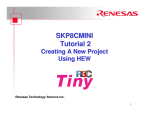Download PD72 V.1.00 Release 02 Release Note
Transcript
To our customers, Old Company Name in Catalogs and Other Documents On April 1st, 2010, NEC Electronics Corporation merged with Renesas Technology Corporation, and Renesas Electronics Corporation took over all the business of both companies. Therefore, although the old company name remains in this document, it is a valid Renesas Electronics document. We appreciate your understanding. Renesas Electronics website: http://www.renesas.com April 1st, 2010 Renesas Electronics Corporation Issued by: Renesas Electronics Corporation (http://www.renesas.com) Send any inquiries to http://www.renesas.com/inquiry. Notice 1. 2. 3. 4. 5. 6. 7. All information included in this document is current as of the date this document is issued. Such information, however, is subject to change without any prior notice. Before purchasing or using any Renesas Electronics products listed herein, please confirm the latest product information with a Renesas Electronics sales office. Also, please pay regular and careful attention to additional and different information to be disclosed by Renesas Electronics such as that disclosed through our website. Renesas Electronics does not assume any liability for infringement of patents, copyrights, or other intellectual property rights of third parties by or arising from the use of Renesas Electronics products or technical information described in this document. No license, express, implied or otherwise, is granted hereby under any patents, copyrights or other intellectual property rights of Renesas Electronics or others. You should not alter, modify, copy, or otherwise misappropriate any Renesas Electronics product, whether in whole or in part. Descriptions of circuits, software and other related information in this document are provided only to illustrate the operation of semiconductor products and application examples. You are fully responsible for the incorporation of these circuits, software, and information in the design of your equipment. Renesas Electronics assumes no responsibility for any losses incurred by you or third parties arising from the use of these circuits, software, or information. When exporting the products or technology described in this document, you should comply with the applicable export control laws and regulations and follow the procedures required by such laws and regulations. You should not use Renesas Electronics products or the technology described in this document for any purpose relating to military applications or use by the military, including but not limited to the development of weapons of mass destruction. Renesas Electronics products and technology may not be used for or incorporated into any products or systems whose manufacture, use, or sale is prohibited under any applicable domestic or foreign laws or regulations. Renesas Electronics has used reasonable care in preparing the information included in this document, but Renesas Electronics does not warrant that such information is error free. Renesas Electronics assumes no liability whatsoever for any damages incurred by you resulting from errors in or omissions from the information included herein. Renesas Electronics products are classified according to the following three quality grades: “Standard”, “High Quality”, and “Specific”. The recommended applications for each Renesas Electronics product depends on the product’s quality grade, as indicated below. You must check the quality grade of each Renesas Electronics product before using it in a particular application. You may not use any Renesas Electronics product for any application categorized as “Specific” without the prior written consent of Renesas Electronics. Further, you may not use any Renesas Electronics product for any application for which it is not intended without the prior written consent of Renesas Electronics. Renesas Electronics shall not be in any way liable for any damages or losses incurred by you or third parties arising from the use of any Renesas Electronics product for an application categorized as “Specific” or for which the product is not intended where you have failed to obtain the prior written consent of Renesas Electronics. The quality grade of each Renesas Electronics product is “Standard” unless otherwise expressly specified in a Renesas Electronics data sheets or data books, etc. “Standard”: 8. 9. 10. 11. 12. Computers; office equipment; communications equipment; test and measurement equipment; audio and visual equipment; home electronic appliances; machine tools; personal electronic equipment; and industrial robots. “High Quality”: Transportation equipment (automobiles, trains, ships, etc.); traffic control systems; anti-disaster systems; anticrime systems; safety equipment; and medical equipment not specifically designed for life support. “Specific”: Aircraft; aerospace equipment; submersible repeaters; nuclear reactor control systems; medical equipment or systems for life support (e.g. artificial life support devices or systems), surgical implantations, or healthcare intervention (e.g. excision, etc.), and any other applications or purposes that pose a direct threat to human life. You should use the Renesas Electronics products described in this document within the range specified by Renesas Electronics, especially with respect to the maximum rating, operating supply voltage range, movement power voltage range, heat radiation characteristics, installation and other product characteristics. Renesas Electronics shall have no liability for malfunctions or damages arising out of the use of Renesas Electronics products beyond such specified ranges. Although Renesas Electronics endeavors to improve the quality and reliability of its products, semiconductor products have specific characteristics such as the occurrence of failure at a certain rate and malfunctions under certain use conditions. Further, Renesas Electronics products are not subject to radiation resistance design. Please be sure to implement safety measures to guard them against the possibility of physical injury, and injury or damage caused by fire in the event of the failure of a Renesas Electronics product, such as safety design for hardware and software including but not limited to redundancy, fire control and malfunction prevention, appropriate treatment for aging degradation or any other appropriate measures. Because the evaluation of microcomputer software alone is very difficult, please evaluate the safety of the final products or system manufactured by you. Please contact a Renesas Electronics sales office for details as to environmental matters such as the environmental compatibility of each Renesas Electronics product. Please use Renesas Electronics products in compliance with all applicable laws and regulations that regulate the inclusion or use of controlled substances, including without limitation, the EU RoHS Directive. Renesas Electronics assumes no liability for damages or losses occurring as a result of your noncompliance with applicable laws and regulations. This document may not be reproduced or duplicated, in any form, in whole or in part, without prior written consent of Renesas Electronics. Please contact a Renesas Electronics sales office if you have any questions regarding the information contained in this document or Renesas Electronics products, or if you have any other inquiries. (Note 1) “Renesas Electronics” as used in this document means Renesas Electronics Corporation and also includes its majorityowned subsidiaries. (Note 2) “Renesas Electronics product(s)” means any product developed or manufactured by or for Renesas Electronics. M3T-PD72M V.1.00 Release 02 release note Be sure to read this note. 720 Series Emulator Debugger M3T-PD72M V.1.00 Release 02 Release note 1st Edition Renesas Solutions Corporation July 16 2006 Abstract Welcome to M3T-PD72M V.1.00 Release 02 (called PD72M). This material explains the contents of this software, installation procedure, and supplements to the user’s manual and help. When using this software, please take a look at this release note as well as the user’s manual. Also, this document contains a License Agreement in the last. Please read it before using. By using the software, you are accepting and agreeing to such terms. Contents 1. Components of the Product............................................................................................................................................................2 2. Operating Environment .................................................................................................................................................................3 3. Installation.......................................................................................................................................................................................3 3.1 To Install PD72M V.1.00 Release 02............................................................................................................................................ 3 3.2 To Install HTML Help Update Component ................................................................................................................................. 3 3.3 To Install Acrobat Reader ............................................................................................................................................................. 4 3.4 To install USB device driver ......................................................................................................................................................... 4 4. Technical Support...........................................................................................................................................................................5 4.1 Technical Support by E-mail ........................................................................................................................................................ 5 4.2 Technical Support by FAX ............................................................................................................................................................ 5 4.3 Technical support by Homepage................................................................................................................................................... 5 5. Notes.................................................................................................................................................................................................6 5.1 The FILE Command...................................................................................................................................................................... 6 5.2 File operation on Windows............................................................................................................................................................ 6 5.3 Treatments of Files and Directories............................................................................................................................................. 6 6. Version Report ................................................................................................................................................................................7 6.1 PD72M V.1.00 Release 02 ............................................................................................................................................................. 7 6.2 PD72M V.1.00 Release 1 ............................................................................................................................................................... 7 7. License Agreement..........................................................................................................................................................................9 Active X, Microsoft, MS-DOS, Visual Basic, Visual C++, Windows and Windows NT are either registered trademarks or trademarks of Microsoft Corporation in the United States and other countries. IBM and AT are registered trademarks of International Business Machines Corporation. Intel and Pentium are registered trademarks of Intel Corporation. Adobe and Acrobat are registered trademarks of Adobe Systems Incorporated. All other brand and product names are trademarks, registered trademarks or service marks of their respective holders. Rev.1.00 2006.7.16 REJ10J1435-0100 page 1 of 11 M3T-PD72M V.1.00 Release 02 release note 1. Components of the Product The following files comprise the package of PD72M V.1.00 Release 02 (English version). Contents of the CD-ROM 1. Files of installer for PD72M The following files are installed after running the installer for PD72M. (1) Programs and concerned files z pd72m.exe z pd72mdll.dll z communi.dll z asm72.exe z crf72.exe z branch.exe z z z z z V.1.00.01 V.1.00.01 V.2.01.05 V.1.20.02C V.1.01.01C V.1.01.00 MCU Data Files m34282m1.dat m34282m2.dat m342xxa1.c0 (The following files) M34200A1.c0 m342xx.dbg (The following files) M34282.dbg pd72m.fwi pd72m.chm (2) Electronic Files M3T-PD72M V.1.00 Release 02 Release Note M3T-PD72M V.1.00 User’s manual ASM72 V.1.20 User’s Manual pd72mne.pdf pd72mue.pdf asm72ue.pdf (3) The device drivers for the USB interface z MUsbDrv.sys z MUsbDrv.inf The device drivers for the USB interface are copied to the ‘drivers’ directory under the installation target director (ex: c:¥mtool¥pd72m¥drivers). And you need to install them when you use the USB interface. 2. HTML Help Update Component You may need HTML Help Update Component (Microsoft Incorporated products) to browse HTML Help Files (.CHM). Install and update this component in your system, if you can’t open help for PD72M.(NOTE: You need restart your system after the installing) Release Note for M3T-PD72M V.1.00 Release 02 (This note) This note contains “Software User License Agreement”. z If any of the above is missing, contact either Renesas Technology Corporation's office or its distributor from which you purchased the product. z Please read a License Agreement before using. By using the software, you are accepting and agreeing to such terms. Rev.1.00 2006.7.16 REJ10J1435-0100 page 2 of 11 M3T-PD72M V.1.00 Release 02 release note 2. Operating Environment PD72M require the following system specification. Table 1: The Host Machine Requirements Host Machine Operating System CPU Memory IBM PC/AT and its compatibles Windows Me Windows 98 Windows XP Windows 2000 Pentium 233MHz or higher CPU is recommended. 128MB or more system memory is recommended. 3. Installation [Notes for Windows XP/2000] Make sure that installer is executed by one who is authorized as an Administrator. No one but the user who has the authority of an Administrator can install the PD72M. 3.1 To Install PD72M V.1.00 Release 02 3.1.1 To install PD72M Please install the Installing the debugger to the following procedures. 1. Start of installer Please execute "Setup.exe", which is in the ¥PD72M¥WIN95E folder of the product CD-ROM, from Explorer or any other launcher program. 2. Display of product license The "Software License Agreement" dialog box displays the content of the license agreement. Please read the content of the contract. 3. Input of user information In "Customer Information" dialog box, please input your information (License User, Belong To, Your Addresses, and PC types). 4. Selection of component In "Select Components" dialog box, please select the components to install. You can change the directory to install in this dialog box. 5. End of the installer The installation of PD72M is complete, when the dialog box which indicates “Setup is complete”. 3.2 To Install HTML Help Update Component The Online Help for PD72M is offered as a HTML Help file. Internet Explorer 4.0 or later is necessary to browse HTML Help files. If you can’t browse HTML Help files, you need install Internet Explorer 4.0 or later, or install HTML Help Update Component, or Install both of them. HTML Help Update Component (HHUPD.EXE) is appended below “Utility” folder of this product disk. This component can be downloaded from the home page of Microsoft co. URL for MSDN: http://msdn.microsoft.com/ Rev.1.00 2006.7.16 REJ10J1435-0100 page 3 of 11 M3T-PD72M V.1.00 Release 02 release note 3.3 To Install Acrobat Reader The manual of PD72M is offered as an electronic manual. Acrobat Reader is necessary to refer to an electronic manual. Acrobat Reader can be downloaded from the home page of the Adobe Systems incorporated products. URL for Adobe Systems Incorporated: http://www.adobe.co.jp/ 3.4 To install USB device driver Install the USB device driver when you first use the emulator via USB interface. The following shows the procedure for installing it. 1. Connect the host computer and the compact emulator with USB cable. 2. Turn on the power to the compact emulator. 3. The USB devices connected are detected by Windows’ Plug & Play function. The wizard for the USB device installation starts. Go on following the wizard, and dialog box for specifying the setup information file (inf file) is displayed. Specify the musbdrv,inf file stored in a location below the directory where the PD72Mis installed (e.g., c:¥mtool¥pd72m¥drivers). [NOTES] z Before USB device drivers can be installed, the PD72M you use must already be installed. Install the PD72M first. z USB communication can only be used in Windows Me/98/2000/XP, and cannot be used in any other OSs. z When using Windows 2000/XP, make sure USB device drivers are installed by a user with administrator rights. z During installation, a message may be output indicating that the device driver proper musbdrv.sys cannot be found. In this case, specify the musbdrv.sys which is stored in the same directory, as is the musbdrv.inf file. Rev.1.00 2006.7.16 REJ10J1435-0100 page 4 of 11 M3T-PD72M V.1.00 Release 02 release note 4. Technical Support 4.1 Technical Support by E-mail The text file for the technical support is created to the start menu. Please fill in it and send it to your nearest Renesas office or its distributor by E-mail. To open the text file for technical support, please select the following menu: Windows Menu [Start]->[Program]->[RENESAS-TOOLS]->[PD72M V.x.xx Release x]->[Technical Support Sheet] 4.2 Technical Support by FAX Please fill in the “Technical Support Sheet”, and send it to your nearest Renesas office or its distributor by FAX. [A Request Concerning Technical Support] We appoint the types of host machines (IBM PC/AT and compatibles, for example) as an operation environment for using our software tools. This does not guarantee operation on all the types of the host machines or in any environment of them (device drivers, peripheral units, etc.), but merely for indicating an operation environment we assume (to be put to our support). If a trouble should occur in using the software tools in the operation environment we appointed, we offer a technical support to solve the trouble (correct the defective condition, inform a way of avoiding the trouble, and so forth). If a trouble that occurred in your environment cannot be reproduced in our operation environment, we may ask a favor of you to solve the trouble (we may borrow your equipment with your approval). We would like to obtain your prior approval. 4.3 Technical support by Homepage Our homepage in the following URL provides datasheets, Tool News, FAQ and the other information of our products. Renesas Microcomputer Developer Tools Home Page: http://www.renesas.com/en/tools Another access is: Windows Menu [Start]->[Program]->[RENESAS-TOOLS] -> [(Link Page for) RENESAS Tools HomePage] Rev.1.00 2006.7.16 REJ10J1435-0100 page 5 of 11 M3T-PD72M V.1.00 Release 02 release note 5. Notes 5.1 The FILE Command If a downloaded program is made up of two or more source files, and one of those source files (xxxx) has been deleted, executing the following command FILE filename may result in the following error message being displayed regardless of whether the specified file exists. "File xxxx not found." In this case, either restore the deleted file or use the View button in the Program Window to display the source file. 5.2 File operation on Windows PD72M/ASM72/CRF72/BRANCH runs under Windows Me/98 and Windows 2000, but the following points should be noted: 1. File names and directory names z PD72M/ASM72/CRF72/BRANCH does not support long file names. Files must be named according to MS-DOS naming convention (8.3). You therefore cannot specify long file names or file names that include two or more periods. z File names and directory names including blank characters cannot be specified. 2. About specifying files and directories z “...” (Two levels upper directories) cannot be specified. z Network path names cannot be specified. To specify network path names, set drives. 5.3 Treatments of Files and Directories PD72M runs under Windows Me/98, Windows XP/2000, but the following points should be noted: 1. Operation is not guaranteed if your directory names and filenames include kanji. Rev.1.00 2006.7.16 REJ10J1435-0100 page 6 of 11 M3T-PD72M V.1.00 Release 02 release note 6. Version Report This section describes the history of the modifications to this software. 6.1 PD72M V.1.00 Release 02 In this version, the following specifications were changed from former version PD72M V.1.00 Release 1. 6.1.1 Revision of Restriction z In the stack overflow detecting function of the hardware break, the problem of detecting the stack overflow was repaired though stack register SK of MCU did not exceed Maximum level. 6.2 PD72M V.1.00 Release 1 This is the first version of PD72M. Rev.1.00 2006.7.16 REJ10J1435-0100 page 7 of 11 M3T-PD72M V.1.00 Release 02 release note [Memo] Rev.1.00 2006.7.16 REJ10J1435-0100 page 8 of 11 M3T-PD72M V.1.00 Release 02 release note 7. License Agreement IMPORTANT This contract is a legally valid agreement concluded regarding our software products between the purchaser (limited to corporations) and Renesas Solutions Corporation. This contract is assumed to have been effected upon installation of the software product by the purchaser, an act by which the purchaser is assumed to have accepted the conditions set forth herein. Software User License Agreement The purchaser (hereafter called the “Purchaser”) and Renesas Solutions Corporation (hereafter referred to as "Licensor") do hereby agree to the terms and conditions as specified in this Software User License Agreement (hereafter referred to as "Agreement") concerning the enclosed software and its explanatory manuals. Article 1. Definition of Terms 1. The terms used in this contract shall be construed as defined below. (1) The “Software Product” refers to the software product provided by Licensor (product name: M3T-PD72M as called by Licensor) that is comprised of the following: (a) The “Program” refers to the program that has the functions to control the Licensor’s emulator system. (b) The “Manual” refers to technical data (including user’s manuals, etc.) associated with the program, which are provided by means of electronic documents or printed material. (2) The “Designated System” refers to the computer system managed and owned by the Purchaser, in which the Software Product is installed and run. Article 2. Granting of License 1. Licensor grants the Purchaser the following non-transferable, non-exclusive rights free of charge: (1) To install the Software Product in the Designated System for the purpose of controlling the Emulator. However, no limitations are imposed on the quantity of the Software Product that the Purchaser can use at the same time. (2) To print the electronic documents included with the Manual to a printing device for the purpose of using the Software Product in conformity with paragraphs (1) above. (3) The Purchaser can duplicate the Software Product to produce one and only one copy of it for backup purposes. 2. When the Purchaser has installed or duplicated the Software Product in accordance with the foregoing, the Purchaser shall keep an appropriate record describing the number of duplicates of all of the Software Product owned, the location where they are stored, and the Designated System in which the Software Product was installed. When requested by Licensor, the Purchaser must promptly disclose said record to Licensor. 3. For only the rights explicitly stipulated under this contract, Licensor grants use of the Software Product to the Purchaser. Except the rights for the Software Product that are expressly granted under this contract, Licensor does not grant the Purchaser the license or the right of using or utilizing anything based on Licensor’s patent rights, utility models, design rights, trademark rights, copyrights, semiconductor circuit arrangement utilization rights, and trace secrets. Article 3. Limitations 1. Unless granted under this contract, the Purchaser cannot transfer the right of using the Software Product under this contract, nor can the Purchaser use, duplicate, transfer, rent or otherwise dispose the Software Product or grant sublicenses to any third parties. However, if handling of the Software Product in ways other than granted under this contract is wished by the Purchaser and Licensor recognizes it as necessary, such handling may be determined separately from this contract by consultation between the two parties. 2. The Purchaser cannot remove copyright indications from the Software Product and its duplicates. 3. The Purchaser cannot reverse-engineer, decompile, or disassemble the Software Product. 4. The Purchaser cannot print the electronic documents included with the Software Product to a printing device Rev.1.00 2006.7.16 REJ10J1435-0100 page 9 of 11 M3T-PD72M V.1.00 Release 02 release note in an attempt to use printout for commercial purposes. 5. The provisions set forth in this article remain effective even after this contract terminates. Article 4. Rights to the Software Product 1. All copyrights to the Software Product belong to Licensor. No articles and clauses in this contract convey the whole or part of said copyrights to the Purchaser. 2. The provisions set forth in this article remain effective even after this contract terminates. Article 5. Support 1. Regarding the Software Product, Licensor provides technical support to the Purchaser in the manner deemed appropriate by Licensor. 2. When the Purchaser wishes to upgrade the Software Product, the Purchaser will be notified of upgrading procedures separately from this contract through Licensor’s home page or by other means deemed appropriate by Licensor. Licensor may claim payment for the cost needed for upgrading from the Purchaser. Article 6. Exemption Clause for Licensor 1. What is stipulated in Article 5 of this contract is the only responsibility Licensor shall assume under this contract. Article 5 only explicitly stipulates the responsibility of Licensor under this contract, so that whatever damages the Purchaser may suffer from the Software Product or use of it by the Purchaser, Licensor will not provide the Purchaser with any guarantee or any warrant at all. It is expected that the Purchaser assumes responsibility and bears the cost for problems that may occur with respect to the Software Product. 2. The provisions set forth in this article remain effective even after this contract terminates. Article 7. Secrecy 1. Regarding the Software Product and this contract, the Purchaser shall keep in secret the information that has been disclosed to the Purchaser by Licensor after designating it to be secret (which includes the Software Product, hereafter called the “Secret Information”) and shall not disclose or leak the whole or part of it to any third parties. It can only be used to control the Licensor’s emulator system, and not for any other purpose. 2. The forgoing obligation does not apply to the following: (1) The information that the Purchaser already owned when it received the Secret Information (2) The information that was already known when the Purchaser received the Secret Information (3) The information that became known for reasons for which the Purchaser is not responsible after the Purchaser received the Secret Information (4) The information that the Purchaser originally developed without any references to the Secret Information (5) The information that the Purchaser is requested to disclose by administrative agencies or courts of law. In this case, however, the Purchaser shall, prior to disclosure, inform Licensor in writing in order to provide Licensor with opportunities to make a compliant against the said disclosure. 3. The provisions set forth in this article remain effective for three years after this contract terminates. Rev.1.00 2006.7.16 REJ10J1435-0100 page 10 of 11 M3T-PD72M V.1.00 Release 02 release note Article 8. Contract Period and Termination 1. This contract becomes effective at the time the Purchaser has installed the Software Product and remains effective until it terminates for reasons stipulated below. 2. When the Purchaser terminated the right of use under this contract by notifying Licensor of it in writing one month earlier. 3. When the Purchaser violates one of the clauses in this contract, and said violation remains uncorrected more than 30 days after the Purchaser received a written notice from Licensor requesting that said violation be corrected. 4. When the Purchaser or Licensor falls under the application of any one of the following: (a) When the Purchaser or Licensor received a petition for attachment, provisional attachment, provisional disposition, compulsory execution, or public auction, or a petition for the commencement of bankruptcy, special liquidation, civil resuscitation, corporate liquidation, or company reorganization and rehabilitation procedures, or Purchaser or Licensor themselves plead for the above. (b) When the Purchaser or Licensor received an administrative disposition from the competent authorities to the effect that its business be closed or its business license or business registration be canceled. (c) When the Purchaser or Licensor adopted a resolution to discontinue or change business or dissolve the company. (d) When the Purchaser or Licensor received a disposition from a relevant clearinghouse to the effect that its transactions of bills in that clearinghouse be stopped. (e) When the Purchaser or Licensor committed a breach of faith, has had its financial situation worsened, or had a good reason to justify the doubt about that. 5. Notwithstanding the above provisions, even when this contract has terminated, if any different period is stipulated in one of the clauses of this contract, it shall have priority. Article 9. Obligations after Termination of This Contract 1. When this contract has terminated, the Purchaser must discard the Software Product, the duplicates of the Software Product created based on this contract, and all instances of the Software Product installed in the Designated System within 15 days from the date of termination. When requested by Licensor, the Purchaser shall supply a document attesting to that effect to Licensor within one month after the request. Article 10. Other 1. Matters not stipulated in this contract and doubts arising between the Purchaser and Licensor shall be settled by consultation between the two parties. 2. If an attempt to solve the foregoing by mutual consultation fails, giving rise to a dispute between the Purchaser and Licensor, it shall be solved through a legal procedure before a court that is designated as the competent court by Licensor. 3. The provisions set forth in this article remain effective even after this contract terminates. LICENSEE ACKNOWLEDGES THAT LICENSEE HAS READ THIS AGREEMENT AND AGREES TO ALL TERMS AND CONDITIONS STATED HEREIN. Renesas Technology Corp. Rev.1.00 2006.7.16 REJ10J1435-0100 page 11 of 11