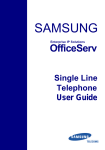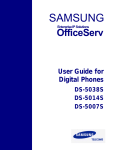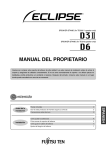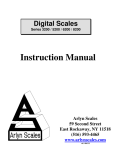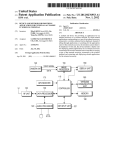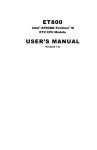Download User`s Manual
Transcript
Leawin LW-OP6200 Two-Way Automated Attendant User's Manual Contents Chapter 1 Dynamic Flow Chart…………… 1 Chapter 2 Installation Guideline…………… 3 Chapter 3 Parameter Descriptions………… 7 Chapter 4 Public Mailbox………………… 13 Chapter 5 Consultation System ………… 16 Chapter 6 Backup Battery Use Guideline… 18 Chapter 7 Appendixes……………………… 19 1. Code Table……………………………… 19 2. Greeting Code Table………………… 26 3. FAQ …………………………………… 28 4. Some PBX Substitution Operations Functions…………………………………………… Page 1 of 23 and 31 Chapter 1 Dynamic Flow Chart Page 2 of 23 Page 3 of 23 BAT12V: Connecting a backup power (12V battery) Chapter 2 Installation Guideline 2.1 Backplane Wiring Layout Accessories: Power adapter (DC 12V 500mA) 1 PCS Backup power battery connection line 1 PCS Audio connection line for recording 1 PCS Computer serial port connection line 1 PCS CD-ROM 1 PCS LW-OP6200 User’s Manual 1 PCS LW-OP6200 Quick Installation Guideline 1 PCS Public mailbox operation flow chart 1 PCS 1.2 Entering and Exiting the System Program The system program is designed to set the parameters of your automated attendant, which can serve you better in your PBX device only with appropriate settings. 1) Entering the system program Front indicators: LINE1~2: 1/2 channel operating indicator STATUS: Status indicator POWER: Power supply indicator 1. Field programming: Connect an ordinary dual-tone key pad telephone set to the PC/PROG port of the equipment with a two-core telephone line, pick up the receiver or press the hand-free button, and enter a corresponding code for setting upon hearing “Welcome to the Leawin voice system. Please input a code…”. 2. Remote programming: Call the extension number of the equipment with an external line or an extension, and upon hearing the greeting, input **90 and the correct remote programming password (1234 by default) Rear panel ports: LINE1 LINE2: Connecting call ringing extensions of the PBX AUDIO: Connecting external audio signal PC/PROG: Connecting a PC or programmed telephone set MULTI: Equipment cascade port DC12V: Connecting a DC12V power adapter to enter the system program, and input a corresponding code for setting. 3. Computer programming: Connect the equipment to a computer with a serial port line. Power on the equipment, run the setting software and read the configuration to start setting. Upon completion of the setting, click to write configurations. For details about the operations, please consult the software help. Page 4 of 23 Parameter setting method: Upon entering the system program, you will hear “Welcome to the Leawin voice system. Please input a code”. After you input a corresponding code, the system will announce the code and the current setting value of this parameter, and prompt “Please press the pound sign to confirm, or input a new setting value”. Input parameter values of the code, and end each of them with the pound sign (#). The system will announce the new setting values. If it is unnecessary to change the current parameter values, press # to save them and the system will prompt “Please input a code”. After setting each parameter, input *900 to save the settings and exit the programming status. Note: No voice, message, or reference materials will get lost in case of power failure. 2) Exiting the system program 1. During field/remote programming, input *900 to save the settings and exit from the program. 2. Computer setting: Upon completion of write configuration, the settings will be saved in the equipment. 1.3 Installation Procedures (1) Equipment connection According to the wiring layout, attach an extension line of the PBX to a LINE port of the LW-OP6200, and connect the 12V DC power supply. The equipment will switch on automatically. When a few clicks are sounded, and the POWER indicator begins to flash, it means the equipment starts successfully. (2) Setting the PBX (a prerequisite for use of the automated attendant) Set the extension port of the equipment to ring when there is an incoming call from an external line. By setting the PBX, you can include the extension number used by the equipment into the same incoming call ringing group. Page 5 of 23 (3) Conditions for creating signal tone period parameters and setting flashing intervals (not required for use of an ordinary PBX) First use an ordinary telephone set to identify the transfer mode of the PBX. If it is not a flashing operation, please set the code 4200 - Transfer mode. The default setting is “7*6 – flashing + extension number”. Perform the following functional status operations as required Dial the extension number of the equipment with an external line or an extension. Upon hearing the first greeting “Hello! Welcome to our Company", input: **10 + function password Rechecking the signal tones (including ring-back tone, internal line busy tone and vacant number tone) **11 + function password Checking the ring-back tone **12 + function password Checking the internal line busy tone **13 + function password Checking the vacant number tone **14 + function password Checking the external line busy tone **20 + function password Rechecking the flashing intervals. **30 + function password Rechecking the flashing intervals and signal tones **50 + public mailbox password Entering the public mailbox **90 + programming password Starting programming All the passwords mentioned above are set to 1234 by default. (4) Setting an extension number group, operator number, group assistance extension, work and rest timetable, and time parameter (refer to Chapter 3 “Parameter Descriptions”) (5) Recording greetings (speech of welcome) Use the code 5101 to record on-duty greetings in Mandarin. Record other speeches or record the greetings in other languages as required. Refer to the Greeting Code Table. (6) Set up a public mailbox (refer to Chapter 4 “Using the Public Mailbox”) (7) Set up a consultation system if required (refer to Chapter 5 “Consultation System”) 1.4 PBX Requirements When working in the default mode, the equipment requires that the single line telephone (SLT) port in use should not be the VM/AA port (a port without attendant function). If the equipment uses the VM/AA port, it is necessary to use an ordinary port to check the signal tone before connecting the equipment to the VM/AA port, and enter the system program to set the signal tone check method to the DTMF identification code or signal tone + DTMF identification code (the value of code 4007 is 2 or 3). Set the codes of related identification codes as required. Check the codes related to the DTMF identification codes: 4602 – Wait time for the first code of the signal tone identification code, ranging from 0 to 60000 milliseconds, with a default value of 0, indicating to disable check of the signal tone identification code. 4603 – Intervals between signal tone identification codes, ranging from 0 to 60000 milliseconds, with a default value of 510. 4610 – Wait time for the first code of the call type identification code, ranging from 0 to 60000 milliseconds, with a default value of 0, indicating to disable check of the call type identification code. 4611 – Intervals between call type identification codes, ranging from 0 to 60000 milliseconds, with a default value of 510. 4400–4411 – Signal tone identification codes. 4700–4709 – Call type identification codes. Refer to the code table for details. Page 6 of 23 20MP Setting an operator number M indicates a work period, ranging from 0 to 5. 0 - All work periods; 1 - On duty; 2 - Noon break; 3 - Off duty; 4 – Holiday; 5 – Temporary. P indicates port 1 or 2, and when it is set to 0, all ports will be specified. 3000 Setting a speed dial operator number (you may set it from 0 to 9, and 0 is the default number for transfer to the operator.) 3002 Setting transfer to the operator if no extension is dialed When you press the speed dial operator number upon hearing the greeting “Hello! Welcome to our company…”, the system will forward your call to the corresponding operator according to the current incoming port number and the current time period. Note: The speed dial operator number should be different from the initial digit of any extension number. Chapter 3 Parameter Descriptions 3.1 Extension Group 11GG Setting a group start number 12GG Setting a group end number 10GG Deleting a specified extension group (GG is a group number, ranging from 01 to 32.) 1000 Deleting all extension groups For example, if your company has two extension groups (100~200 and 500~800), then: Input the code 1101 to set the start number 100 of the first extension group; Input the code 1201 to set the end number 200 of the first extension group; Input the code 1102 to set the start number 500 of the second extension group; Input the code 1202 to set the end number 800 of the second extension group. Notes: 1. You are advised to set this item, so that when an external line dials a number other than an extension group, a prompt that it is a vacant number will be announced, so as to improve the transfer efficiency of the attendant. 2. Maintain connection of the extension numbers in a group. All the numbers in a group have the same quantity of digit, which is up to 16. 3.2 Group Assistant Extension 13GG Setting a group assistant extension (GG is a group number, ranging from 01 to 32.) When an external line dials an extension, which is busy or gives no answer, the system will prompt the external line to call another number or leave a message. If the external line dials no number within the wait time, it will be forwarded to the assistant extension of the group to which the initially dialed extension belongs. 3.3 Operator 3.4 Follow-Me Function 62 X Setting the follow-me function. X indicates the extension involved. For example, to set 168 as the follow-me number of extension 245, Program input of 62245#, and set 168#. Any external line that dials extension 245 will be transferred to the extension 168. This can also be used as a manager/secretary function, which can transfer any call to a manager to his/her secretary. 2100 Deleting all follow-me numbers. 3.5 Number Acknowledgement 3001 Number acknowledgement: 1 – Yes; 0 – No. This function means whether the attendant will announce the extension number dialed by a user. 3.6 Recording Greeting (Speech of Welcome) 5LVV Self-recorded speech management. “Press 1 to listen, press 2 to record again, press 3 to delete, or press any other key to return to the Page 7 of 23 previous level.” L indicates a language type (built in the attendant system; 1-Mandarin; 2-Cantonese; 3-English; you can use other languages.) VV indicates a prompt index code, which ranges from 01 to 14, and 21 to 30. (Refer to the attached page for details.) 5L00 Deleting all self-recorded prompts in language L 5000 Deleting all self-recorded speeches Notes: 1. A recorder must press the # key to end the recording after reading a speech, because hanging up directly will record together the resulting noise and busy tone. 2. To improve recording quality, the recorder is advised to connect a programming interface directly with a telephone set when the equipment is idle. 3.7 Language Conversion 3601 First language conversion code (used to change the system to Mandarin.) 3602 Second language conversion code (used to change the system to Cantonese.) 3603 Third language conversion code (used to change the system to English.) A conversion code can have up to 8 digits. You can first record a greeting in a language on you own, and then change it to the other two languages by pressing conversion codes during the greeting. Note: A language conversion code cannot be the same as the operator number or inquiry number, or the initial digit of any extension number. Set *0 to cancel a conversion code. 3.8 Work and Rest Timetable and System Time Setting 3409 System clock There are totally 11 digits, designed in the sequence of year, month, day, hour, minute, and week. Year, month, day, hour, and minute occupy two digits respectively, and week occupies one digit. Sunday is indicated by 7. Time is displayed in the 24-hour format. For example, if the current time is 8:30 on Saturday, September 1, 2007, the setting should be 07090108306. 3401 Work start and end time on Monday 3402 Work start and end time on Tuesday 3403 Work start and end time on Wednesday 3404 Work start and end time on Thursday 3405 Work start and end time on Friday 3406 Work start and end time on Saturday 3407 Work start and end time on Sunday 3408 Noon break There are 8 digits in the format of HHMMhhmm, in which HHMM indicates work start time, and hhmm indicates work end time. For example, if you start work at 8:00, and get off work at 17:30, it is 08001730. 35HH Setting a holiday. HH ranges from 01 to 64, with four digits, two for month and day each. 3500 Deleting all holidays. 3400 0 – Automatic switch; 1 – On duty; 2 – Noon break; 3 – Off duty; 4 – Holiday; 5 – Temporary. Default: 0. The following functions are available when you hear the first greeting “Hello! Welcome to us…" after entering the automated attendant. **70 + function password Returning to automatic switch during work period **71 + function password Switching to on-duty during work period **72 + function password Switching to noon break during work period **73 + function password Switching to off-duty during work period **74 + function password Switching to holiday during work period **75 + function password Switching to temporary during work period All the function passwords are 1234. Page 8 of 23 3.9 Password Setting 3600 Programming a password remotely 3610 Function password A password consists of up to 8 digits, and if it has less than 8 digits, you can end it with “#”. The default password is 1234. To disable a password, input *0. 3.10 Internal Line Signal Tone Monitoring Mode 4008 1 – Full monitoring (default); 2 – Semi-monitoring; 3 – No monitoring Full monitoring means, when learning that the extension a user is dialing is busy, the attendant will retrieve the external line and notify the user that the extension is busy. If the extension is idle, the attendant will monitor it constantly and will not release it until the user hangs up, or will retrieve the external line upon expiry of a specified period and indicate no answer. Semi-monitoring means, when learning that the extension a user is dialing is busy, the attendant will retrieve the external line and announce the extension is busy. If the extension is idle, the attendant will release the line to complete the transfer, so the prompt of no answer will not be announced. If the prompt of no answer is needed, it is necessary to set 4206 to specify a substitute for retrieval of the external line (input the setting directly according to the substitution parameters and means of the model of the PBX in use). No monitoring means, after transferring an extension, the attendant will cannot hear the indication of no answer. Example: The substitution operation of Panasonic’s KX-TD88CN is “41 + extension number”, so the mode of setting 4206 to specify a substitute for external line retrieval is “41*6”. The substitution operation of Tongli PBX is “54 + extension number”, so the mode of setting 4206 to specify a substitute for external line retrieval is “**54*6**”. Note: Full monitoring releases the line after judging the called extension has answered, so there will be a delay. Semi-monitoring releases the line after judging the called extension is idle, and will not check its status and notify the calling party until expiry of the wait-for-answer transfer time, so there will be no delay for answering a call. 33XM Wait-for-answer transfer time X=1 indicates transfer to an extension, 2 indicates transfer to the operator, and 0 indicates simultaneous setting of an extension and the operator. M indicates a work period: 0 – Automatic switch; 1 – On duty; 2 – Noon break; 3 – Off duty; 4 – Holiday; 5 – Temporary. It can range from 5 to 600 seconds, and the default is 20 seconds. 3.11 Internal Line Status Check Mode release the line immediately in spite of the signal tone. Note: When setting a function code and an end code for the PBX, use “**” for *, “*1” for #, “*2” for A, “*3” for B, “*4” for C, “*5” for D, “*6” for an extension number, “*7” for flashing, “*8” for hang-up, “*9” for pause, and “*0” for deletion of an input. Substitution time is the value set in 33XM (wait-for-answer transfer time). Substitution time must be shorter than the time of “No-answer ringing tone” preset in the PBX, or the external line Page 9 of 23 4007 1 – Signal tone; 2 – Identification code; 3 – Signal tone + identification code 4602 – Wait time for the first code of the signal tone identification code, ranging from 0 to 60000 milliseconds, with a default value of 0, indicating to disable check of the signal tone identification code. 4603 – Intervals between signal tone identification codes, ranging from 0 to 60000 milliseconds, with a default value of 510. 4610 – Wait time for the first code of the call type identification code, ranging from 0 to 60000 milliseconds, with a default value of 0, indicating to disable check of the call type identification code. 4611 – Intervals between call type identification codes, ranging from 0 to 60000 milliseconds, with a default value of 510. 4400–4411 - Signal tone identification codes. 4700–4909 - Call type identification codes. 3.12 Return Equipment Parameters and Greetings to Factory Settings (Complete Clearing of the System) Upon hearing the prompt after getting through to the automated attendant extension, input **90, and use the password 1234 to start programming. Input the code *904 and press 1. When “BEEP” is surely heard, it indicates the parameters have returned to their defaults, and all the self-recorded speeches (including greetings, inquiries, and messages) will be cleared. Example: A company has extension numbers of 100-350 and 500-655, two on-duty operator numbers of 110 and 550, and an operator code of 0. The assistant extension for group 1 is 120, and the assistant extension for group 2 is 510. The extension numbers for access to the attendant are 150 and 600. The equipment is set to work in the semi-monitoring mode, the substitution function code of the PBX is *59, and the transfer mode is function code + extension number. The remote programming password is modified to 2828, and the password for listening to public mailbox messages is 8888. The conversion code for Mandarin is 7, Cantonese 8, and English 9. The first channel of voice prompt is announced in Mandarin, and the second in Cantonese. Steps: By setting the PBX, use the extensions 150 and 600 of the PBX as the incoming call ringing numbers, and connect them to the LINE1 and LINE2 ports of the attendant. Use an extension to get through to one of the extensions of the attendant, and upon hearing the prompt, dial **9 and input the password 1234 (or connect a telephone set with a two-core line directly to the PC/PROG port of the attendant) to start programming. Input 1101 to set the start number of group 1 to 100; Input 1201 to set the end number of group 1 to 350; Input 1301 to set the assistant extension of group 1 to 120; Input 1102 to set the start number of group 2 to 500; Input 1202 to set the end number of group 2 to 655; Input 1302 to set the assistant extension of group 2 to 510; Input 3000 to set the operator transfer code to 0; Input 2011 to set the first channel of operator number during on-duty period to 110; Input 2012 to set the second channel of operator number during on-duty period to 550; Input 3601 to set the Mandarin conversion code is 7; Input 3602 to set the Cantonese conversion code is 8; Input 3603 to set the English conversion code is 9; Input 3001 to set pressing 1 to set the first channel of voice prompt to Mandarin; Input 3102 to set pressing 2 to set the second channel of voice prompt to Cantonese; Input 4008 to set monitoring mode to 2 – semi-monitoring; Input 4206 to specify a substitute for external line retrieval. Input **59*6; Input 3600 to set the remote programming password to 2828; Input 2305 to set the password for listening to public passwords to 8888; Input 5101, and record on-duty greetings in Mandarin with a microphone. The content for recording is: “Hello! Welcome to our company. Please dial an extension or dial zero for service from the operator. Press 8 for Cantonese, or press 9 for English.” Input 5201, and record on-duty greetings in Cantonese. The content for recording is: “Hello! Welcome to our company. Please dial an extension or dial zero for service from the operator. Press 7 for Mandarin, or press 9 for English.” Input *900 to exit from programming. Page 10 of 23 Chapter 4 Public Mailbox 5. Message retrieval Use an external line or an extension to call the LW-OP6200, and input “*+*50” upon hearing the greetings. Then input the mailbox password “1234” as prompted, and you can first hear how many messages are kept, and then operate as instructed. Or you can pick up the receiver during ringing, and input the mailbox password “1234” to enter the mailbox operations. 6. Related Programming Enabling a mailbox 3004 Enabling the mailbox system (1 – Enable; 0 – Disable. The default value is 1.) 3011 Messaging forbidden during on-duty hours (1 – Enable; 0 – Disable; enabled by default). Public mailbox parameter management 2302 Message notification extension of the public mailbox 2303 Message duration of the public mailbox 2304 Message quantity of the public mailbox 2305 Password of the public mailbox The OP6200 system provides you with a public telephone secretary that can help you keep messages from calling parties when you are busy or out. Then the mailbox owner can retrieve, retain, or delete any message of the mailbox through a telephone set. For convenience, the mailbox owner can modify the public mailbox password, mailbox greeting, and message notification mode at any time and place. The LM OP6200 system provides a public mailbox storing up to 310 messages, each of which can last 999 seconds. When there is any external call to a personal extension that is busy or the call is not answered, all messages on the extension will be saved to the public mailbox.Leaving messages 1. When no number is dialed or a vacant number is dialed after access of an external call to the automated attendant, press # to leave a message, and then press # again to confirm. 2. When a personal extension is dialed after access of an external call to the automated attendant, if the extension announces that the line is busy or gives no answer, press # to leave a message, and then press # again to confirm. Mailbox message prompt 3. When the automated attendant is configured with an extension for public mailbox message notification, the automated attendant will notify its user of the The message indicator is switched on when there is a new message, and is message by two means: calling the extension and switching on the message not subjected to any other conditions. indicator. (For the latter, the notification extension should be equipped with the 3210 Message indicator control port. The default is 2. It means the message message indication function.) indicator signal instruction is transmitted by the secondary port of the The automated attendant rings back to the extension with a message attendant. It can be modified to 1, which means the primary port. within the time specified by the user, and will switch on the message 4207 Message indicator switch-on mode. indicator of the extension when there is a new message to notify the user 4208 Message indicator switch-off mode. of the new message. 4209 Message notification mode, set to *6 by default (extension number ). Note: When a customer is leaving a message, and a message notification To switch on the message indicator, the user needs to use the codes 4207 (for switch-on of the indicator) and 4208 (for switch-off of the extension and a message indicator are set, both ports of the attendant indicator), and use the code 3210 to set the message indicator control must be in use at the same time. That is because one port is used to port. transmit message indicator signal while the other port is used to transmit Page 11 of 23 signal of the message notification extension. Greeting Chapter 5 Consultation System Dial 1 The LW-OP6200 consultation system is applicable to enterprises and institutions in various aspects like company introduction, service inquiry, product promotion, extension number query, and price query. 1. The LW-OP6200 provides query of 10-level multi-segment (255) single codes, and each segment allows 10-minute query of paragraphs, and each paragraph can correspond to a separate inquiry extension. 2. After playing each query speech, the system will automatically play an instruction after query, according to which, press * to listen again, press # to return to the previous level, and press 0 to transfer to the inquiry extension (specified in advance), and press 1 to 9 to proceed to the next level of query Dial 9 1 9 Dial 1 Dial 9 11 Dial 1 111 paragraph (if there is no lower-level query speech but an inquiry extension, transfer to the inquiry extension.) 3. According to the query operation sequence, the paragraph numbers for querying a speech paragraph refer to the numbers the user presses in sequence to reach this paragraph, as illustrated in the figure below: Page 12 of 23 Dial 1 19 Dial 9 119 Dial 1 191 Dial 9 91 Dial 9 199 Dial 1 911 99 Dial 9 919 Dial 1 991 Dial 9 999 Figure 3-1 Inquiry system tree structure 7X Querying voice management, 7 + query code + #, "Press 1 to listen, press 2 to record again, press 3 to delete, or press any other key to exit". 61X Querying extension management. 61 + query code + #. Input an extension number directly. *0 indicates to delete it. 2200 Deleting the query system 2201 Deleting all query extensions 2202 Deleting all query speeches Note: The initial digit of a query paragraph number must be different from the operation code or language conversion code (for example, if the operator code is set to 9, avoid setting a query code, a query paragraph, and a paragraph inquiry extension to start with 9, because when 9 is dialed, the equipment will transfer to the operator automatically.) 4. Example: Play the greeting: Hello! Welcome to our company. Please dial an extension, or dial 9 to check numbers. Hello! Welcome to our company. Please dial an Dial 9 Chapter 6 Backup Battery Use Guideline Play query paragraph 9: Dial 1 for the business department, press 2 for the engineering department, Dial 2 Dial 1 Transfer to the engineering department 120 Play query paragraph 91: Please dial 168 for XXX, dial 199 for XXX, or dial 3 to inquire. Dial 168 Transfer to extension 168 Dial 199 Transfer to extension 199 Leawin’s LW-OP6200 automated attendant reserves a backup battery input interface (see the BAT12V power port on the back of the equipment), through which a battery (purchased by users) can be used to supply power in case of mains supply failure. 1. A purchased battery must meet the requirements as follows: The lead acid batteries for motorcycles and the UPS batteries with an output voltage of 12V/6Ah or 12V/12Ah that are available on the market are applicable. (Note: When a 6Ah battery is fully charged, it can work for up to 45 hours when attached to the attendant, and a 12Ah battery up to 90 hours). Users can select batteries of different capacities as required. 2. Installation method: Dial 3 Transfer to inquiry extension 160 Enter the system program, and perform the following operations: △ Record the speech of query paragraph 9 by inputting the code 79# and recording as prompted. △ Record the speech of query paragraph 91 by inputting the code 791# and recording as prompted. △ Set the inquiry extension of the query paragraph 92 to 120 by inputting 6192# and 120# in succession. △ Set the inquiry extension of the query paragraph 913 to 160 by inputting 61913# and 160# in succession. Plug the red “Y” terminal of the accessory battery line into the positive of the battery, and the black “Y” terminal into the negative. Plug the other terminal, or the CH connector, into the BAT12V socket of the attendant. 3. Battery charge: Page 13 of 23 Leawin’s LW-OP6200 automated attendant has a built-in battery charge circuit, with which a battery attached will be charged when there is mains supply. Depending on its capacity, a battery needs 5 to 10 hours for full charge. In the case that mains supply is guaranteed constantly, it is advised to unplug the battery line to prevent overcharge from damaging the battery. Moreover, keep the battery away from heat, which may impair its performance. 2100 Chapter 7 Appendixes Code Note: The values in [] are defaults of the parameters. 12GG 13GG 10GG 1000 3000 Meaning 410P Setting Description [1] 1. GG indicates a group number, ranging from 01 to 32. Setting a group end 2. Input up to 16 digits, and end with #. Input *0 to number 310P each line [1] delete it. Input 1 to confirm, and others to cancel. Deleting all extension Input 1 to confirm, and others to cancel. first line, 2 the second, and 0 all lines. 2. Set 1 to 9 as the times of ringing. 0~9 the operator code 3 – Off duty; 4 – Holiday; 5 – Temporary.P indicates a line, ranging from 0 to 2. 0 means all lines, 1 the first, 2. Set 1 as the first language, 2 the second, and 3 the 2. Input up to 16 digits, and end with #. Input *0 to Third language conversion code 4001 Record volume [3] 4002 Key sensitivity test [4] 4003 Voice sensitivity test [4] Value range: 0 ~ 9. The smaller the value, the better the Signal tone sensitivity sensitivity. 4004 4005 4006 2. Input an extension number directly as the parameter value, and end with #. Input *0 to delete the *0 to delete it. Play volume [4] delete it. 1. Code: input 62 + extension number, and end with #. Input a number with up to 8 digits, and end with #. Input 4000 and 2 the second. 4007 follow-me number. 3. Input up to 16 digits for an extension number. second, and 0 all lines. conversion code 3603 to P indicates a line. 1 means the first line, 2 the Second language 3602 number groups follow-me function conversion code GG indicates a group number, ranging from 01 to 32. number group Setting First language 3601 assistant extension Deleting a specified P indicates a line, ranging from 0 to 2. 1 means the third. means all work periods; 1 – On duty; 2 – Noon break; 62X Default language of Setting a group Setting the operator 1. 1. number Transferring Setting Description answering of each line Setting a group start 1. M indicates a work period, ranging from 0 to 5. 0 20MP Meaning Times of ringing before 1. Extension number group and extension setting 11GG Input 1 to confirm, and others to cancel. numbers 2. User functions and maintenance management 1. Code Table Code Deleting all follow-me 4008 Page 14 of 23 Value range: 0 ~ 9. test [4] Voice signal pick-out Value range: 4~30; unit: 30ms duration [10] Signal tone error scope [1] Value range: 1 ~ 9; unit: 30ms. Signal tone test method 1 – Signal tone; 2 – Identification code; 3 – Signal tone [1] + identification code. Internal line signal tone 1 – Full monitoring; 2 – Semi-monitoring; 3 – No monitoring mode [1] 4009 3001 3002 3003 monitoring. time 10:15 on Thursday, December 25, 2008 is expressed by 08122510154. Dial tone test [1] 1. Number to 64 holidays. acknowledgement [0] Transfer to the operator 35HH 1 - Yes; 0 – No. 3400 3401 day respectively. For example, the date October 1 is expressed by 1001. 3500 test [1] Meaning 0 – Automatic switch; 1 – On duty; 2 – Noon break; 3 – 3702 Wait-for-dial time [10] Value range: 5 ~ 99 seconds. work period [0] Off duty; 4 – Holiday; 5 – Temporary. 3703 Dialing interval [2] Value range: 1~99 seconds Work start and end time 1. Format: HHMMhhmm, with 8 digits in total. HHMM indicates work start time, and hhmm indicates work end time, both in the 24-hour format. For example, if you start work at 8:00, and get off work at 17:30, input 08001730. 2. Initial values: daily work period 0000~2400; noon Switching the current Work start and end time Work start and end time Work start and end time on Thursday 3405 Work start and end time 1. X=1 indicates transfer to an extension, 2 indicates transfers 33XM 3409 operator, and 0 indicates operator. M indicates a work period, ranging from 0 Wait-for-answer transfer to 5. 0 means all work periods; 1 – On duty; 2 – time [20] Noon break; 3 – Off duty; 4 – Holiday; 5 – 2. This parameter ranges from 5 to 600 seconds, and the default is 20 seconds. 5. PBX coordination time Work start and end time Code Work start and end time There are totally 11 digits, two for year, month, day, hour, and minute respectively, and one for week. Sunday is indicated by 7. For example, the Meaning Setting Description 4600 Flashing time [Automatic creation] 4601 Estimated signal tone test time [300] 4602 Noon break System date and time the Temporary. on Sunday 3408 to simultaneous setting of an extension and the by default. on Saturday 3407 Setting Description break 0000~0000. That is, these are on-duty hours on Friday 3406 Input 1 to confirm. Other keys are invalid. Code Setting Description on Wednesday 3404 Deleting all holidays 4. Wait time Meaning on Tuesday 3403 2. This parameter has four digits, two for month and External line hang-up on Monday 3402 Presetting a holiday if no extension is dialed 3. Timetable and system time Code HH ranges from 01 to 64, indicating you can set up 4603 Page 15 of 23 Signal tone identification code wait time [0] Signal tone intervals [510] identification code Up to 60000 in millisecond 4604 4605 Delay after external line retrieval [300] self-recorded prompts in Time of waiting for signal tone after language L substituting for the extension [3000] 4606 Delay after substitution [510] 4607 Wait time during pause [2010] 4608 Hang-up delay [2010] 4609 4610 4611 4612 5000 all self-recorded prompts 61X 2. Inquiry extension Ringing tone close pick-out duration [4290] 2201 Time of waiting for the initial code of a Deleting all inquiry 7X [510] Querying speech management level.” 2202 Meaning Setting Description password 2200 [1234] Input up to 8 digits, and end with #. The 2305 Public mailbox password [1234] initial value is 1234. Input *0 to delete it. 3610 Function password [1234] Deleting inquiry the query speeches Deleting notification extension of the public Duration of a message 2303 management 5L00 Input an extension number, and end with #. Input up to 16 digits. Input *0 to delete it. Value range: 20 ~ 999 seconds. in the public mailbox [180] Meaning Setting Description 1. 5LVV Input 1 to confirm, and others to cancel. system Message 2302 all mailbox 7. Greeting speech management, query speech management, and public mailbox Code “Press 1 to listen, press 2 to record again, press 3 to delete, or press any other key to return to the previous Delay after answer [510] programming Input 1 to confirm, and others to cancel. Code: input 7 + query paragraph, and end with #. Call type identification code intervals Remote Code: input 61 + query paragraph + abbreviated code, and end with #. Input an extension number, and end with #. Input *0 to delete the inquiry extension of the specified query paragraph. extensions call type identification code [0] Code Input 1 to confirm, and others to cancel. 1. 6. Password setting 3600 Deleting Recording speech 2. “Press 1 to listen, press 2 to record again, press 3 to delete, or press any other key to return to the previous level.” management Deleting L indicates a language type, ranging from 1 to 3. VV indicates a greeting code, ranging from 01 to 30 (refer to the Greeting Code Table.) all Input 1 to confirm, and others to cancel. 2304 Quantity of messages in the public mailbox [310] Forbidding 3011 Value range: 1 ~ 310 pieces. leaving a 1 - Yes; 0 – No. message during on-duty hours [1] 3210 Page 16 of 23 Message indicator 1 – first port; 2 – second port. control port [2] 4403 8. Operation modes of PBX functions Code 4200 4201 4202 4203 4204 4205 4206 4207 4208 4209 4400 4401 4402 4404 Meaning Setting Description 4405 Transfer to an external line [FX] 4406 External line release after answer Special character input method: External line release without answer External Input up to 8 digits, and end with #. Special character input methods: line retrieval 4407 * 4408 Please input **. Vacant number/error tone identification code No-disturb identification Answer identification code Answer identification code tone code Release identification code Acknowledgement A Please input *2. identification code busy [F] B Please input *3. External line retrieval for a C Please input *4. vacant number [F] D Please input *5. External line retrieval for Extension number (X) Please input *6. specified substitution [F] Flash (F) Please input *7. Ringing tone identification code for transfer to the attendant (VM) port Busy line identification code for transfer to the attendant (VM) port Message Hang-up (H) indicator 4700 Pause (P) Please input *9. switch-on mode Message Please input *8. indicator Deletion Please input *0. 4701 switch-off mode Message 4702 notification operation mode [X] 4703 Ringing tone identification code 4704 Ringing tone identification code 2 Busy code line identification Input up to 8 digits, and end with #. 4705 Special character input methods: Page 17 of 23 D Please input *5. identification External line retrieval on 4411 C Please input *4. Deletion Please input *0. 2 # Please input *1. 4410 A Please input *2. B Please input *3. without answer [F] 4409 Please input **. # Please input *1. code Dial * No-answer Input up to 8 digits, and end with #. callback callback identification code Forward all identification code No-answer forward identification code Busy-line forward identification code Internal call identification code * Please input **. # Please input *1. A Please input *2. B Please input *3. C Please input *4. D Please input *5. identification code Busy-line Special character input methods: Deletion Please input *0. 4706 4707 4708 External call identification code Direct incoming 9. Equipment cascade copying and parameter configuration setting call Code identification code 9700 Message call identification Copying data (parameter configuration, clock 9702 Copying self-recorded greetings 9703 Copying query speeches 4800 9704 Copying mailbox configurations 4801 9901~9905 Backup of configurations 1 to 5 9801~9805 Restoring configurations 1 to 5 9800 Restoring default configurations *900 Saving changes and Exiting programming 4709 identification all Setting Description Copying parameter configuration + synchronous 9701 code Overflow Meaning code 4802 The 4803 correspond respectively to 4804 the 4805 extension numbers of the 4806 codes 4807 indicates the start code.) codes 4800~4809 beginning of the 4700~4709 *903 (valid before power-off of the equipment, but lost *904 4900 Restoring factory configurations Reloading *910 4902 4906 configurations (restoring the Input 1 to confirm, and others to cancel. parameter settings saved previously) 4901 4905 changes after power-off) 4809 4904 others to cancel. Exiting programming without saving (0 4808 4903 Input 1 to confirm, and 10. Function setting (dial into the system and operate as prompted by the greetings) The codes 4900~4909 Code correspond respectively to the length of the extension **90 numbers of the codes 4700~4709. **50 4907 **10 + function 4908 password 4909 **11 + function password Page 18 of 23 Meaning Setting Description Entering the programming status Entering the public mailbox Rechecking the signal tone Checking the ring-back tone Enter the signal tone checking process as prompted. **12 + function password **13 + function password **14 + function password **20 + function password **30 + function password **70 + function password Checking the internal line Greeting busy tone password Hello! Welcome to our company. Please dial an extension, tone 01 Checking the external line Prompt the peer to hang up to busy tone check the signal tone Rechecking the flashing password **73 + function password **74 + function password **75 + function password On-duty greeting 02 Noon break greeting intervals Rechecking the Returning to Hello! Welcome to our company. It is noon break now. Please dial an extension, or press the pound sign to leave a message, or dial 0 for service from the attendant. Hello! Welcome to our company. It is off duty now. Please flashing interval and signal tone or dial zero for the operator, or press the pound sign to leave a message. 03 Off-duty greeting dial an extension, or press the pound sign to leave a message, or dial 0 for service from the attendant. automatic Hello! Welcome to our company. Today is a holiday. switch during work period Holiday greeting Please dial an extension, or press the pound sign to leave Switching to on-duty during a message, or dial 0 for service from the attendant. work period Hello! Welcome to our company. Please dial an extension, 05 **72 + function Record Sample Checking the vacant number 04 **71 + function Description Code Temporary notice Switching to noon break leave a message. during work period No-answer Switching to off-duty during 06 work period Switching to holiday during 07 work period Switching to temporary or dial zero for manual service, or press the pound sign to 08 during work period 2. Greeting Code Table announceme extension, or press the asterisk to wait, or dial 0 for the nt (on duty) operator. No-answer Sorry, but your call is not answered. Please dial another announcement extension, or press the asterisk to wait, or dial 0 for the (off duty) operator, or press the pound sign to leave a message. Busy Sorry, but the extension you are calling is busy. Please dial extension announcement another extension, or press the asterisk to wait, or dial 0 (on duty) for the operator. Busy 09 extension announcement (off duty) Page 19 of 23 Sorry, but your call is not answered. Please dial another Sorry, but the extension you are calling is busy. Please dial another extension, or press the asterisk to wait, or dial 0 for the operator, or press the pound sign to leave a message. Vacant 10 number announcement 11 12 Greeting number Sorry, but the number you dial is a vacant number. Please announcement dial another extension, or press 0 for the operator, or press (off duty) the pound sign to leave a message. Busy 26 Mailbox full 27 Message prompt operator announcement 28 Sorry, but the operator is busy now. Please dial another extension, or press the asterisk to wait. Description 29 Record Sample 14 Busy operator announcement Instruction query Message ending prompt Sorry, but the time for your message expires. Thank you for your call. Goodbye. Thank your for your message. Please call again. Goodbye. prompt (full You have a call. It is going to you. 3. FAQ Press the asterisk to listen again, press the pound sign to Symptom Possible Causes and Solutions return to the previous level, or press 0 for manual service. dialing no Please dial an extension, or press 0 for the operator. number (on duty) Prompt again for 22 overtime prompt message by pressing the pound sign. monitoring) extension, or press the asterisk to wait, or press the pound Prompt again for 21 30 Sorry, but the operator is busy now. Please dial another sign to leave a message. after Message Please start your message after BEEP, and end your Called extension Code 13 The mailbox is full. No more message can be accepted. dial another extension, or press 0 for the operator. (on duty) Vacant Sorry, but the number you dial is a vacant number. Please dialing no number (off duty) ● If the power indicator is off, please check the power It is constantly impossible to get supply. through to the automated attendant ● If the power indicator is flashing, please check the when dialing it with an extension. connection lines, RJ-45 connector, and extension number of the attendant. Please dial an extension, or press 0 for the operator, or press the pound sign to leave a message. It is occasionally impossible to get through to the attendant when dialing 23 Wait request Wait 24 Wait a moment, please. it with an extension. request (transferring to Please wait a moment for service from the operator. the operator) 25 Check whether the RJ-45 connector and the PBX line connection are in good condition. Substitute other line connections, and try dialing to locate the problem. When the attendant is used to ● Enter equipment programming, input 9800 to return transfer another extension, after the the equipment to its default configurations, and extension the reconnect the PBX extension line to check the signal number is input, Hang-up Sorry, but we will hang up. Thank you for your call. prompt “Wait a moment, please” is tone automatically, or after connecting the PBX announcement Goodbye. heard, followed by dialing sound, but extension, dial into the equipment to enter the afterwards there is a mute, and then greeting, and then dial “**10 + function password” to Page 20 of 23 the equipment hangs up. check the signal tone manually. is busy…” or “Sorry, the number you increase the value of the equipment parameter 4604 ● The default flashing duration of the equipment is dial to 500, 800, or 1000. shorter than the flashing duration of the user’s PBX, inaudible or incomplete. so the value in the equipment parameter 4600 must Symptom is a vacant number…” is Possible Causes and Solutions be increased to 500, 600, 700, or 1000. ● If the equipment works in the full-monitoring mode, ● The external line transfer mode is incorrect, or a it indicates the delay is not long enough after the function code must be added for external line equipment retrieves an external line. Therefore, transfer. Therefore, set the codes 4200 and 4300. ● The port for the equipment has no right or capability to transfer an external line. Therefore, please check The beginning part of the external line prompt “Sorry, but your call is not answered…” is inaudible. the setting of the PBX. increase the value of the equipment parameter 4604 to 500, 800, or 1000. ● If the equipment works in the semi-monitoring mode, it indicates the delay is not long enough after ● Enter equipment programming, input 9800 to return the substitute extension retrieves an external line. the equipment to its default configurations, and Therefore, increase the value of the parameter 4606 reconnect the PBX extension line to check the signal to 2500, or 3000. tone automatically, or after connecting the PBX It is possible that the signal tone of the external line extension, dial into the equipment to enter the greeting, and then dial “**10 + function password” to The equipment hangs up while the external line does not. has a big noise. Modify the parameter value of the code 3003 - External line hang-up test to 0, that is, to When the attendant is used to check the signal tone manually. transfer the ● The default flashing duration of the equipment is hangs up. equipment hangs up after the prompt longer than the flashing duration of the user’s PBX, ● Check whether the equipment is working in the “Wait so the value in the equipment parameter 4600 must semi-monitoring mode. If not, modify the code 4008 another a extension, moment, please” is announced. be decreased to 400, 300, and 200. ● The external line transfer mode is incorrect, or a function code must be added for external line transfer. Therefore, set the codes 4200 and 4300. ● The port for the equipment has no right or capability The substitution function code has bee set, but it is still the first speech of greeting that is announced when the extension is not answered. disable the test, and check whether the external line to 2, that is, to the semi-monitoring status. ● The transfer callback time of the PBX is possibly shorter than the substitution time of the equipment. Therefore, decrease the parameter value of the code 3300 to 15 and 10. to transfer an external line. Therefore, please check ● It is possible that the extension rejects call the setting of the PBX. substitution. The beginning part of the external It indicates the delay is not long enough after the When the equipment is in the Decrease the default value (4) of the code 4003 - line prompt “Sorry, but the extension equipment retrieves an external line. Therefore, full-monitoring status, an extension Voice sensitivity test to a proper extent (the smaller Page 21 of 23 cannot get through to the external the value, the more sensitive the voice test, so this ● The external line retrieval method or function code line two or three seconds after value cannot be modified willfully.) is incorrect. off-hook. ● If the signal tone is too slow to appear, or there are When the equipment is in the Increase the default value (4) of the code 4003 - different prompts prior to the signal tone, please full-monitoring status, the external Voice sensitivity test to a proper extent (the larger the increase the value of the code 4601 - Estimated line is disconnected before getting value, the less sensitive the voice test, so this value signal tone test time. through to an extension. cannot be modified willfully). ● The signal tone is weak. Therefore, set the code ● Change the equipment to work in 4004 - Signal tone sensitivity test. the When an extension is transferred to semi-monitoring mode. ● The signal tone is irregular. Therefore, adjust the another, there is a delay before the ● If the prompt of no answer is needed, specify a code 4006 - Signal tone error scope. called extension is reached. substitution mode or a substitution code in the ● If the code 4007 is set to 2, the possible cause is semi-monitoring mode. that the code 4601 is too long, because in the The times of ringing of the equipment is too large. identification code detection mode, the code 4601 It is no exception that the external Modify the code 4100 to 1. should be set to 0 in general; or the code 4602 line rings two or three times before If the times of ringing of the equipment is already the identification code wait time is not long enough or set the greeting is heard. minimum, check the corresponding setting of the to 0 (disabling identification code check); or the PBX. identification code is incorrect, or the code 4603 Set the default times (1) of ringing before a call is identification code interval is incorrect, or the answered to 2, so as to avoid any caller ID display identification code has a special format. information in the DTMF mode. Please check whether the system time is correct by When a PBX with calling number display is configured attendant, the caller with checking the code 3490. an ID display becomes abnormal. During work periods, the equipment Check whether the work and rest time is set correctly plays incorrect greetings. by checking the codes 3400 to 3408. Check whether the work and rest time is shifted automatically by checking the code 3400. It is no exception that when the Symptom It is impossible to announce busy line, vacant number, or no answer. attendant is used to transfer an Possible Causes and Solutions ● The port for the equipment has no right or capability extension, to retrieve an external line. Therefore, check the minute, please” can be heard 2 or 3 setting of the PBX. seconds after the extension number Page 22 of 23 the prompt “Wait a Please check whether an extension group is set. is input. After a call enters the attendant, the indicator of LINE1 or LINE2 is switched on, but there is a mute or Please check whether there exits a greeting in the operator after dialing 0. The operator does not ring although the user has set the function of transfer to the operator if no number is dialed. 41 41*6 Panasonic KX-TD510 41 41*6 Check whether the operator code has been changed. Panasonic KX-TA30 4 4*6 Check whether an assistant extension is set. If yes, Panasonic KX-TES824CN 4 4*6 Panasonic KX-TEB308CN 4 4*6 Panasonic KX-TDA100 *41 **41*6 Panasonic KX-TDA200 *41 **41*6 Samsung iDCS500 65 65*6 correctly. please clear the assistant extension. Otherwise, the call will be transferred to this assistant extension. The mailbox system is set as disabled or you leave a It is impossible to leave a message. Code Panasonic KX-TD88CN corresponding period, or whether it is recorded busy tone. It is impossible to transfer to the Code PBX Model message during on-duty hours (messaging forbidden during on-duty hours by default). The message indicator enabling and disabling settings are wrong. Both ports of the attendant must the be in use at the same time. That is because one port Samsung DCS-60i 65 65*6 message notification extension is off. is used to transmit message indicator signal while the Samsung DCS-180i 65 65*6 other port is used to transmit signal of the message Samsung SKP-60NX 10 10*6 Samsung SKP-820NX 10 10*6 Leawin LX-6000 10 10*6 The message indicator on notification extension. The system time stops running; the message Callback ringing is unavailable in the notification is beyond the message notification period; message notification extension. or the notification interval is too long or set as 0 Siemens 3550 *59 **59*6 (message notification disabled). Siemens 3700/3750 *59 **59*6 Vanda AK8120/DK1208 155 155*6 Tongli *54 4. Some PBX Substitution Operations and Functional Codes 4206 Setting the way of specifying a substitute to retrieve an external line Mode and Function Substitution End Code Operation Mode Page 23 of 23 * **54*6**