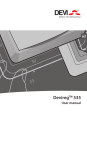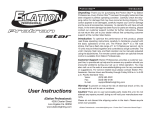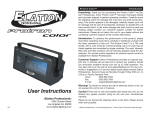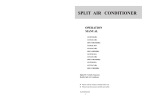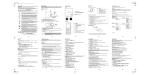Download Danfoss Air
Transcript
MAKING MODERN LIVING POSSIBLE Danfoss Air User manual for Danfoss Air a2, a3, w1 and w2 DANFOSS HEATING Contents 1.0 System overview.. . . . . . . . . . . . . . . . . . . . . . . . . . . . . . . . . . . . . . . . . . . . . . . 4 2.0 Main functions 2.1 Away.. . . . .. . . . . . . . . . . . . . . . . . . . . . . . . . . . . . . . . . . . . . . . . . . . . . ......... 2.2 Bypass.. . .. . . . . . . . . . . . . . . . . . . . . . . . . . . . . . . . . . . . . . . . . . . . . . ......... 2.3 Info.. . . . . . . . . . . . . . . . . . . . . . . . . . . . . . . . . . . . . . . . . . . . . . . . . . . . . ......... 2.4 Boost. . . . .. . . . . . . . . . . . . . . . . . . . . . . . . . . . . . . . . . . . . . . . . . . . . . ......... 2.5 Mode.. . . . . . . . . . . . . . . . . . . . . . . . . . . . . . . . . . . . . . . . . . . . . . . . . . ......... 2.6 Settings... . . . . . . . . . . . . . . . . . . . . . . . . . . . . . . . . . . . . . . . . . . . . . ......... 5 5 6 6 6 8 3.0 Maintenance 3.1 Changing the filters . . . . . . . . . . . . . . . . . . . . . . . . . . . . . . . ......... 12 3.2 Replacing the Air Dial batteries.. . . . . . . . . . . . . . . . ......... 13 3.3 Cleaning the unit.. . . . . . . . . . . . . . . . . . . . . . . . . . . . . . . . . . . ......... 14 4.0 Options 4.1 Replacement filters.. . . . . . . . . . . . . . . . . . . . . . . . . . . . . . . . ......... 16 4.2 Controlling the system by PC.. . . . . . . . . . . . . . . . . . . ......... 16 5.0 Trouble shooting .. . . . . . . . . . . . . . . . . . . . . . . . . . . . . . . . . . . . . . . . . . . . . . . . . . . . . . . . . . . . . . . ......... 17 2 DANFOSS AIR 1.0 System overview Thank you for buying a Danfoss product Air Dial DANFOSS HEATING UK CCM module 3 1.0 System overview Congratulations on purchasing Danfoss Air. One of the most advanced, efficient and quietest ventilation system with heat recovery on the market. On the following pages, we will take you through the steps needed to operate your system successfully as well as showing you how to maintain the system. Your system is operated from a single control panel, the Danfoss Air Dial. You can control the entire system by rolling and pushing the dial, whilst the necessary information is shown in the display. HRV unit Power supply 4 Wireless Air Dial CCM DANFOSS AIR 2.0 Main functions 2.1 Away rste rækker erste rækker rste rækker PROG % ”away icon” Main menu > Away Use this command when you leave your house for a prolonged period of time. The away command reduces the ventilation rate of the system to an absolute minimum, inside a defined interval. The unit will automatically assume normal operation when the away period is over. Note: if a heating surface is installed (optional) it is turned off during away mode. If the heating surface % PROG is used for heating the house, the room temperature is reduced to 15 ˚C during away period. UK 2.2 Bypass erste rækker ”bypass icon” Main menu > Bypass The bypass function opens a passage parallel to the heat exchanger, which stops the heat exchanging process. When the bypass is open, outdoor air is led directly into the house. The bypass can be activated in two ways: 1. Manually, by pressing the bypass command. This will start the bypass function for 3 hours (the run time can be changed in the settings menu). The bypass will not activate if the outdoor temperature is lower than +5˚C. 2.Automatically, if the outdoor air is warmer than 16 ˚C (activation temperature can be changed in settings menu). The bypass will automatically close again, when the outdoor air temperature drops below 15 ˚C. utomatic activation of bypass is not possible in the A manual run mode. DANFOSS HEATING 5 2.0 Main functions 2.3 Info Main menu > Info The info command shows a list, indicating the present status of your unit. Here you can see all measured temperatures, fan steps, relative humidity in the room, and much more... 2.4 Boost Main menu > boost The boost command can be used in situations where you require a higher airflow than normal. Use it if you and your friends are having a party, if you’re cooking something with a strong odour, if somebody is smoking, etc. The boost function is timer based, and as default runs for 3 hours (boost duration can be changed in the settings menu). In boost, the unit runs at 100% speed. 2.5 Mode Main menu > mode Using the mode command, you can change how the ventilation system is controlled. Each mode has it’s unique traits - choose the one that suits you best: rækker PROG % ”Manual icon” Mode > manual mode In manual mode, the automatic bypass function is disabled, the week program is not active, and the humidity sensor is not used - you control the air flow rate yourself by setting the desired fan speed 1-10. Try different steps, until you find the one that gives you the air quality you like (the command fan speed is only visible in main menu, when manual mode is chosen). e rækker PROG % ”Demand icon” Mode > demand In demand mode a humidity sensor integrated in the Air 6 DANFOSS AIR 2.0 Main functions unit controls the air flow. At times when the moisture content of the outdoor air is low, typically in the heating season, choosing demand mode will help prevent that the air in your house becoming too dry in the winter. UK In demand mode the airflow is automatically reduced, whenever the relavtive humidity in the room becomes too low. In demand mode, the system automatically detects if you shower, which triggers a short term automatic boost. Note: Outside the heating season, when the outdoor air contains more moisture than in the winter period, the air flow will remain more or less constant, at a rate equivalent to the stored basic step - this ensures maximum comfort in the part of the season where heat loss is neglible. r PROG % ”Program icon” Mode > Program mode In program mode a pre-defined family profile is chosen. Based on the profile, the system then concentrates air flow to periods when occupants of the house are actually present, or where it makes the most sense, from a ventilation point of view. If none of the five predefined family profiles suits your requirements, you can download (as freeware) a PC tool that, allows you to make your own user profile (see installation manual for more info, or go to www.air.danfoss.com). er The default profile is no. 1, so this profile is active if you choose ”program mode”. DANFOSS HEATING 7 2.0 Main functions 2.6 Settings Main menu > settings In the settings menu, you can access a range of default settings, and thus customize the system to your demands. Here are the settings that can be changed, and a short description of the effect of changing the setting has: Main menu > settings > program > choose profile 1-5 Tell the system what kind of family you have, and it will react accordingly. Profile 1 = Family with children, both adults working normal working hours. Fan step (% of basic step) Profile P1 – WEEKDAYS 120 100 80 60 40 20 00:00 01:00 02:00 03:00 04:00 05:00 06:00 07:00 08:00 09:00 10:00 11:00 12:00 13:00 14:00 15:00 16:00 17:00 18:00 19:00 20:00 21:00 22:00 23:00 24:00 0 Fan step (% of basic step) Profile P1 – WEEKENDS 120 100 80 60 40 20 00:00 01:00 02:00 03:00 04:00 05:00 06:00 07:00 08:00 09:00 10:00 11:00 12:00 13:00 14:00 15:00 16:00 17:00 18:00 19:00 20:00 21:00 22:00 23:00 24:00 0 Profile 2 = Family with children, one working adult, normal working hours, one adult at home during the day. Fan step (% of basic step) Profile P2 – WEEKDAYS 120 100 80 60 40 20 00:00 01:00 02:00 03:00 04:00 05:00 06:00 07:00 08:00 09:00 10:00 11:00 12:00 13:00 14:00 15:00 16:00 17:00 18:00 19:00 20:00 21:00 22:00 23:00 24:00 0 Fan step (% of basic step) 8 120 100 80 60 40 Profile P2 – WEEKENDS DANFOSS AIR DANFOSS HEATING 00:00 01:00 02:00 03:00 04:00 05:00 06:00 07:00 08:00 09:00 10:00 11:00 12:00 13:00 14:00 15:00 16:00 17:00 18:00 19:00 20:00 21:00 22:00 23:00 24:00 00:00 01:00 02:00 03:00 04:00 05:00 06:00 07:00 08:00 09:00 10:00 11:00 12:00 13:00 14:00 15:00 16:00 17:00 18:00 19:00 20:00 21:00 22:00 23:00 24:00 00:00 01:00 02:00 03:00 04:00 05:00 06:00 07:00 08:00 09:00 10:00 11:00 12:00 13:00 14:00 15:00 16:00 17:00 18:00 19:00 20:00 21:00 22:00 23:00 24:00 00:00 01:00 02:00 03:00 04:00 05:00 06:00 07:00 08:00 09:00 10:00 11:00 12:00 13:00 14:00 15:00 16:00 17:00 18:00 19:00 20:00 21:00 22:00 23:00 24:00 00:00 01:00 02:00 03:00 04:00 05:00 06:00 07:00 08:00 09:00 10:00 11:00 12:00 13:00 14:00 15:00 16:00 17:00 18:00 19:00 20:00 21:00 22:00 23:00 24:00 2.0 Main functions 00:00 01:00 02:00 03:00 04:00 05:00 06:00 07:00 08:00 09:00 10:00 11:00 12:00 13:00 14:00 15:00 16:00 17:00 18:00 19:00 20:00 21:00 22:00 23:00 24:00 80 60 40 20 0 120 Fan step (% of basic step) (% of basic step) (% of basic step) (% of basic step) (% of basic step) Profile P2 – WEEKENDS 100 80 60 40 20 0 UK Profile 3 = Couple without children, both working adults, normal working hours Fan step 120 Profile P3 – WEEKDAYS 100 80 60 40 20 0 Fan step 120 Profile P3 – WEEKENDS 100 80 60 40 20 0 Profile 4 = Single person (working adult), no one at home during work hours 120 Fan step Profile P4 – WEEKDAYS 100 80 60 40 20 0 Fan step 120 Profile P4 – WEEKENDS 100 80 60 40 9 20 0 80 60 40 20 2.0 Main functions 00:00 01:00 02:00 03:00 04:00 05:00 06:00 07:00 08:00 09:00 10:00 11:00 12:00 13:00 14:00 15:00 16:00 17:00 18:00 19:00 20:00 21:00 22:00 23:00 24:00 0 Fan step (% of basic step) Profile P4 – WEEKENDS 120 100 80 60 40 20 00:00 01:00 02:00 03:00 04:00 05:00 06:00 07:00 08:00 09:00 10:00 11:00 12:00 13:00 14:00 15:00 16:00 17:00 18:00 19:00 20:00 21:00 22:00 23:00 24:00 0 Profile 5 = Small commercial office- or sales outlet area. Opening hours 08:00 to 16:00, weekend closed. Fan step (% of basic step) Profile P5 – WEEKDAYS 120 100 80 60 40 20 00:00 01:00 02:00 03:00 04:00 05:00 06:00 07:00 08:00 09:00 10:00 11:00 12:00 13:00 14:00 15:00 16:00 17:00 18:00 19:00 20:00 21:00 22:00 23:00 24:00 0 Fan step (% of basic step) Profile P5 – WEEKENDS 120 100 80 60 40 20 00:00 01:00 02:00 03:00 04:00 05:00 06:00 07:00 08:00 09:00 10:00 11:00 12:00 13:00 14:00 15:00 16:00 17:00 18:00 19:00 20:00 21:00 22:00 23:00 24:00 0 Main menu > settings > program > choose profile 1-5 If you did not find a profile that matches your demands, or if you simply like to experiment with the profiles, please download the PC tool from www.air.danfoss.com which will allow you to customize a program to suit your demands. If a custom program was made using the PC tool, it will be visible in the menu as: Main menu > settings > choose profile > user defined. 10 DANFOSS AIR 2.0 Main functions Main menu > settings > bypass °C Here you can set the activation temperature of the automatic bypass function. When the outdoor air reaches the defined temperature, the bypass function will automatically begin. When the temperature drops below the defined outdoor air temperature, the automatic bypass function will stop again. A highly insulated house can benefit from a lower than normal setting (default 16 °C) - but be aware that setting the bypass activation too low, can cause draught risk. UK Main menu > settings > bypass dura. Here you can adjust the run time of the ”manual bypass” function (default run time is 3 hours from activation). Main menu > settings > boost duration Here you can adjust the run time of the ”boost” function (default run time is 3 hours from activation). Main menu > settings > time & date Here you can adjust the time and date of your system. Main menu > settings > night cooling Here you can define whether or not you will allow night cooling (disabled as default). Night cooling is a form of automatic bypass, that can be used in the summertime. The system automatically detects if it was a warm day and only then will it be activated. The night cooling function will allow the supply air to be +10 °C or higher. The function runs from 24:00 until 06:00 am, and automatically stops if the outdoor air fall below +10 °C or if exhaust air temperature drops below +18 °C. Main menu > settings > restore default Restores all user settings to factory default values. The stored basic step will not be affected by using this function. DANFOSS HEATING 11 3.0 Maintenance 3.1 Maintenance, changeing the air filters Your Danfoss Air unit was designed to ensure an absolute minimum of maintenance. In day-to-day operation, you will only need to change the air filters 1-2 times a year, depending on your air flow rate, and the pollutant level where you live. In industrial areas, and in areas with a high pollen content in the outdoor air, the filters will clogg faster than in a typical surburban environment. When the unit gives the filter alarm (audible alarm from the Air Dial + message in display) - Go to the air unit - Remove the front cover plate - no tools are needed, just pull the handle and lift cover of unit - Pull out the filters and inspect visually (if the filter is only lightly fouled / discolored, you can attempt to clean it, using a vacuum cleaner equipped with a brush - but generally this is not worthwhile nor advisable) If you have bought the optional pollen filter, it should be fitted in the filter slot to the right (on all models) - as this is the filter that filters the outdoor air 12 - Change filter as required, use the arrows to align - Push the filter reset button, located next to the filter DANFOSS AIR 3.0 Maintenance Please do not neglect to change the air filters as this will prevent you from obtaining optimum indoor air quality. Furthermore, failure to change the filters will cause the fans to use more power, so ultimately it will not save you any money. UK Standard filters and optional pollen filters (F7 class) can be purchased from your installer. 3.2 Replacing the Air Dial batteries DANFOSS HEATING An audible alarm indicates that the Air Dial’s batteries need replacing. Lift the Air Dial off the wall bracket, remove the batteries and replace with new batteries. The Air Dial utilizes 4 x AAA batteries. 13 3.0 Maintenance 3.3 Cleaning the unit You should clean the inside of the unit once every two years. To do this, unplug the power, remove the front cover plate, unscrew the six screws holding the three metal braces (using correct size torx wrench). Now, remove the foam front panel, to gain access to the inside. 1 2 3 4 5 6 Gently pull out the aluminum heat exchanger, and pour a mild soapy solution through the 4 open sides of the heat exchanger (use normal dishwasher detergent). Leave to soak for 5-10 minutes and rinse under running water. Dry off the exterior of the heat exchanger, and gently slide the heat exchanger into the unit again. 14 DANFOSS AIR 3.0 Maintenance Clean interior surfaces of the unit with a wet sponge or cloth (use a mild soapy solution). UNDER NO CIRCUMSTANCES use solvents to clean the foam parts as solvents can dissolve the special foam material. UK Avoid spraying water onto the main circuit board. If you do happen to spill water onto the circuit board, tap the circuit board lightly using a dry cloth. Leave to air dry for min. 24 hours before reconnecting the power. Reassemble unit in reverse order, put foam front panel back in place, fix it with the three metal braces and tighten the torx screws. Replace front cover panel, and you are ready for years of trouble free service again! DANFOSS HEATING 15 4.0 Options 4.1 Replacement filters Replacement filters for your Danfoss Air unit can be purchased from your installer. G4 class filters are used as standard for both supply air and exhaust air. A G4 filter will provide basic filtration of particles larger than 10 μm. Use this filter for supply air and exhaust, if you do not suffer from allergies. Filter ordering, standard filters w1, G4: 089F0238 w2, G4: 089F0239 a2, G4: 089F0236 a3, G4: 089F0237 Standard G4 filter If you or members of your family suffers from allergies, choose the optional F7 filter, which will effectively filter out pollen. The exhaust air filter does not affect the indoor air quality, so should remain G4 class. Filter ordering, pollen filters w1, F7: 089F0242 (pollen filter) w2, F7: 089F0243 (pollen filter) a2, F7: 089F0240 (pollen filter) a3, F7: 089F0241 (pollen filter) (for supply air only) Optional F7 filter 4.2 Controlling the system by PC 16 • Freeware: download the program for free at www.air.danfoss.com • Control your Danfoss Air system from you PC screen via Ethernet (Standard for all Danfoss Air units, at no extra cost!) • Make customized week programs with the easy-touse week program editor • Monitors and displays all temperatures and relative humidity in the house, in a single screenshot DANFOSS AIR 4.0 Options • See trend curves for the last 14 days; all relevant sensors are logged hourly (coming feature) • Easy access to advanced settings, all functions are described in a short and easy-to-understand text. UK Danfoss Air Fresh air - Any time Status Settings Week program Trends Advanced System status User manuel Fan speed Run mode Basic step: 6/10 2 C -7 C Manuel mode Current step: 10/10 Filter life Status Filter life remaining: 73% Boost 18 C Change filters 20 C Defrost Power Remaining power: 54% Room temp.: 21 C Room RH%: 45% Change battery Home Clever Home Danfoss Air Fresh air - Any time Status Settings Week program Trends Advanced User manuel Create the profile for week days: Press the icons and anwser the questions Is anybody home? 4 4 4 4 4 4 4 3 3 3 3 4 4 4 4 4 4 4 When do you shower? When do you cook? Heating 18 18 18 18 18 18 18 22 22 22 3 22 22 22 22 22 22 22 22 18 Boost 00 01 02 03 04 05 06 07 08 09 10 11 12 13 14 15 16 17 18 19 20 21 22 23 00 Home Clever Home DANFOSS HEATING 17 5.0 Trouble shooting 18 Symptom Cause How to solve Alarm beeper active on Air Dial remote control + text in display: The reason for the alarm can be read in the display - push or rotate dial to enter alarm screen. The alarm screen will indicate what type of alarm is present. Depending on alarm - follow instructions as given below and sign “OK” for alarm on the Air Dial remote control. Alarm: Filter error Air filters are dirty Change air filters, see chapter 3.1 for instructions Alarm: Battery low Battery voltage is too low in the Air Dial remote control. Exchange batteries (4 x AAA) in Air Dial, see instructions in chapter 3.2 Alarm: No connection to CCM The communication between the Air Dial remote control and the CCM module has failed. The cause is typically that a barrier has been created in the vicinity of the CCM module. A barrier could be steel piping, other steel objects, or insulation material clad with aluminum foil. Another cause can be other wireless appliances that does not conform to wireless standards (radio noise). If a barrier has been identified, move it, if possible. If this is not practical, relocate the CCM module to a better location with a free “line of sight”. If the error occurs due to other wireless appliances in your house, try switching these off in turn, to identify the faulty device. If none of the above helps, please contact your installer. Alarm: No connection via modbus The cable from the CCM module to the unit has been unplugged or is defective. Check cable and reconnect if necessary. If cable is connected, but error still occurs - contact your installer. Alarm: Room air too cold The central heating system in the building is not supplying heat. The room temperature is dropping, so the unit turn off, to reduce involuntary heat loss. Alarm active if the Air Dial measures a room temperature below +10˚C Check if heating system is functional. If the problem can not be solved, contact the plumber / installer responsible for your heating system. Alarm: Fire One of the four temperature sensors in the Danfoss Air unit, or the temperature sensor in the Air Dial remote control has detected a temperature higher than +70˚C! Unit turns off, and does not continue operation again until all the sensors indicate < +70˚C Check all rooms, leave the premises. DANFOSS AIR 5.0 Trouble shooting Alarm: Sensor error One of the sensors in the Danfoss Air unit, or the temperature sensor in the Air Dial is defective Contact your installer. Excessive negative pressure inside house, doors binding Exhaust air flow is larger than supply air flow. Either balancing has not been carried out correctly during commissioning of the system (if negative pressure was always present) or the unit is in extreme defrost conditions (can occur at outdoor temperatures < -12˚C). There should be a flow imbalance of 4-10% (in favour of the exhaust air), but if you experience a permanent problem with doors binding, contact the installer. If the problem only occurs in extreme winter conditions, it is due to the integrated defrost controller that reduces the supply air (hence not a defect, but an expected, and very rare occurrence) Condensation in window frames occurs Condensation occurs as a result of low surface temperatures (i.e. cold window frame or window glass) and humid air. Typically occurs in areas with local high humidity, i.e. bathrooms or utility rooms where clothes are drip drying. A little condensation in a bathroom following a shower is normal, but it should dissappear within half an hour. Air exchange rate is too low to remove excessive humidity. Increase fan step if in manual mode, or change to either demand mode or program mode (demand mode has a automatic “shower detection” function, that boosts airflow when you shower... Noise from unit a-type unit: on rare occasions, vibration can occur if unit is mounted directly onto the joists. Unit should be mounted on suitable platform. w-type unit: If the rubber spacers have not been fitted at the rear of the unit or if the silicone strip was not fitted onto the wall bracket. For a-type models: Check that unit has platform acc. to installer manual UK For w-type models: Check that rubber spacers and silicone strip was fitted. If you suspect that the fan bearing is defective, contact your installer. A defective fan bearing will produce a “grinding noise”. Noise from air valves DANFOSS HEATING - Air flow too high - Pressure too high over valve - No silencer fitted to main duct In a correctly sized system, noise will not be a problem. However, if the air valves are accidently closed during cleaning, this can cause a hissing noise - so avoid turning the valves when cleaning the ceiling. 19 INSTALLER´S STAMP Danfoss A/S Ulvehavevej 61 DK 7100 Vejle Tel: +45 74 88 85 00 Direct: +45 74 88 87 13 www.danfoss.com VUEWA102 A1.02