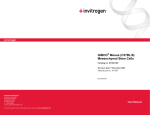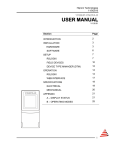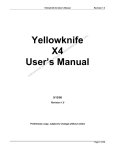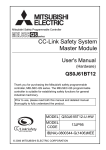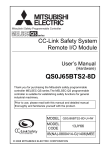Download Time characteristics of PROFIBUS on Windows XP
Transcript
University of Twente EEMCS / Electrical Engineering Control Engineering Time characteristics of PROFIBUS on Windows XP Yang Huang Individual Project Supervisors prof.dr.ir. J. van Amerongen dr.ir. J.F. Broenink dipl.ing. B. Orlic, dr. H. Vos June 2005 Report nr. 019CE2005 Control Engineering EE-Math-CS University of Twente P.O. Box 217 7500 AE Enschede The Netherlands Huang Yang 2005 Abstract This project is aiming to investigate the use of the PROFIBUS as a fieldbus for control purposes, and to determine the time characteristics of PROFIBUS data transmission between two PCs. The actual experiments are performed with PC’s running Windows XP, which is a non-realtime OS. The experiments are based on a one-master-one-slave PROFIBUS network with DF-Profi2-PCI boards. Measurement results show that under Windows XP the transmission time for a single PROFIBUS DP polling cycle is ranging from 1.9 ms to 90 ms, considering all extreme conditions. This time is mainly dependent on the transmitted data length and the transmission baud rate. The conclusion is that PROFIBUS, used in combination with a non-realtime operation system, is still a reasonable deterministic, cost-efficient and simple fieldbus, suitable for managing I/O peripherals in the field level. However, it might not be fast enough for high-speed real-time motion control purposes. Further investigation of real-time performance with PROFIBUS is recommended, especially in the combination with some real-time Operating Systems. Extending the simple network to a larger scale network can help to get further insight into this fieldbus technology. I Huang Yang 2005 II Huang Yang 2005 Table of Contents 1 Introduction .......................................................................................................................... 1 1.1 Context......................................................................................................................... 1 1.2 Assignment................................................................................................................... 2 1.3 Outline of the report..................................................................................................... 2 2 PROFIBUS Background...................................................................................................... 5 2.1 History ......................................................................................................................... 5 2.2 PROFIBUS modular structure ..................................................................................... 5 2.3 Specification ................................................................................................................ 6 2.3.1 Basics (for PROFIBUS DP/PA) ........................................................................ 6 2.3.2 Communication Layers ..................................................................................... 7 2.3.3 PROFIBUS DP Protocol ................................................................................. 12 2.3.4 GSD files ......................................................................................................... 13 3 Design Choices .................................................................................................................... 15 3.1 Introduction to LabVIEW .......................................................................................... 15 3.2 Design choice............................................................................................................. 16 3.3 Conclusion ................................................................................................................. 19 3.4 Test Design................................................................................................................. 19 3.4.1 Measurement setup structure........................................................................... 19 3.4.2 Priority and timing issues ................................................................................ 20 3.4.3 API functions of the driver .............................................................................. 21 4 Measurement and Testing .................................................................................................. 23 4.1 Measurement I ........................................................................................................... 23 4.2 Measurement II .......................................................................................................... 27 4.3 Measurement III......................................................................................................... 29 4.4 Control Loop Implementation.................................................................................... 31 4.5 Discussion.................................................................................................................. 33 5 Conclusions and Recommendations ................................................................................. 35 5.1 Conclusions................................................................................................................ 35 5.2 Recommendations...................................................................................................... 35 Appendix A............................................................................................................................. 37 Numerical values of measurement results ....................................................................... 37 References ........................................................................................................................... 41 III Huang Yang 2005 IV Huang Yang 2005 1 Introduction 1.1 Context This project has two contexts. The first one is local PhD research on CSP (Communicating Sequential Processes) based compositional programming techniques in the context of distributed real-time systems connected via fieldbuses*. The research deals with hard real-time control using several co–operating processors in networked environments. The network itself is embodied by an industrial field bus, which are investigated with respect to real-time performance. The second context origins from the collaboration of our research group (Control Engineering) at University of Twente in the MIC (Mechatronic Innovation Centre). Partners of MIC are dedicated to building experimental HIL (hardware in the loop) simulation of a plant controlled via a PLC (Programmable Logic Controller) controller. The purpose of such a HIL simulation can be for instance rapid prototyping with testing of a system prior to having the actual plant available. Alternatively, it can be used to test properties of the system that, due to the associated safety risks, cannot be tested on real plant. The computer architecture of this HIL simulation setup consists of one PLC on which the control program is running and a PC where a simulation of the plant is running. Connection between the two is done via a PROFIBUS connection. This architecture is in first phase further simplified by using a PC instead of a PLC. Thus, the computer architecture that will be used in this project consists of two PCs connected via a PROFIBUS connection. The framework of the system is depicted in Figure 1. PC1 (Contorller) Figure 1 PROFIBUS PC2 (Plant Simulation) Framework of the experimental HIL simulation setup In this individual project, focus is on the PROFIBUS communication and its applicability for this kind of control systems. * 2002-2006, Bojan Orlic, CSP-channels for field-bus-connected embedded control systems 1 Huang Yang 2005 1.2 Assignment This individual project is focused on the real-time characteristics of the PROFIBUS fieldbus. However, the time delay tests and measurements were performed only for of PROFIBUS DP boards controlled by a PC running Windows XP. Still, same tests are reproducible for other, more real-time, operating systems. Firstly, literature study was performed in order to answer the questions what PROFIBUS is and how communication via PROFIBUS is realized. Then a real PROFIBUS setup was built utilizing DF-Profi2-PCI boards made by COMSOFT GmbH, Germany. Several options existed for constructing the PROFIBUS network. After comparison and analysis, and taking the limitations of this project into account, the decision was made to develop an own application in C/C++ that will directly communicate to the Windows XP board driver. Figure 2 shows the setup built in this project. Figure 2 Framework of the setup in this project Several tests were carried out in order to obtain time characteristics of PROFIBUS, in Windows. After the transmission latency measurement, a simple control loop was built. Instead of real plant, a simulation was used and the code for both simulation and controller was generated from a 20SIM model (http://www.20sim.com/). For the highest communication speed, simulation results based on PROFIBUS transmission experiment are almost identical to the results obtained in 20SIM simulator. 1.3 Outline of the report Chapter 2 provides basic information about the PROFIBUS, including a short history, the explanation of its modular structure and some interesting points from the specification of PROFIBUS. Chapter 3 describes the design choices in this project. For the reader’s better understanding of these design options, general description of LabVIEW is introduced first. Then, the design choices are discussed with a conclusion presented. At the end of the chapter 2 Huang Yang 2005 details of designing the tests are given. Chapter 4 focuses on representation of test results and analysis of the performed measurements. This chapter also illustrates the implementation of a control loop and results of control loop measurements. Chapter 5 gives conclusions as well as the recommendations on further research work. 3 Huang Yang 2005 4 Huang Yang 2005 2 PROFIBUS Background This chapter gives an overview of PROFIBUS. Most of the knowledge and figures are adopted from [1],[2],[3],[4]. 2.1 History The PROFIBUS (Process Fieldbus) project started in 1987 an association venture project supported by the public authorities in Germany. Within the framework of this venture, 21 companies and institutes joined forces and created a strategic fieldbus project. The goal was to realize and establish a bit-serial fieldbus. The basic requirement was the standardization of the field device interface. A first step resulted in the specification of the complex communications protocol PROFIBUS FMS (Fieldbus Message Specification), which is the first PROFIBUS communication protocol. In 1993, a further step was the completion of the specification for the more simply configurable and faster PROFIBUS DP (Decentralized Periphery) protocol. As for its international standardization, PROFIBUS achieved national standardization in 1991/1993 in DIN 19245, Part 1-3 and Europe-wide standardization in 1996 in EN 50170. Then since 1999, it was standardized in IEC61158. In 2002, the completion of activities to update IEC61158 was established. 2.2 PROFIBUS modular structure PROFIBUS has a modular design. Various communication technologies, application and system profiles, as well as device management tools are available for specific requirements. The system structure is illustrated in Figure 3 below: Figure 3 Technical system structure of PROFIBUS 5 Huang Yang 2005 Notice that the Application Profiles I/II are user interface layers above the application layer, which is not depicted in the graph since the popular PROFIBUS techniques do not utilize this layer. Based on this structure, several mature PROFIBUS modules are widely used in both factory and process automation. Figure 4 shows the best-known PROFIBUS versions. Figure 4 Typical PROFIBUS versions 2.3 Specification 2.3.1 Basics (for PROFIBUS DP/PA) Some basic properties of PROFIBUS DP/PA standard are summarized in Table 1. Maximum message length 244 bytes Data rate 9.6Kbit/s ~ 12Mbit/s* Transmission distance 100 M @ 12 Mbit/s, 1200 M @ 9.6Kbit/s Maximum stations/nodes without repeaters 32 Recommended maximum repeaters 4** Arbitration method Token Passing Error checking HD4, CRC Network topology Line, star and ring Physical media Twisted-pair or fiber Communication methods Master/slave and peer-to-peer Table 1 Basics for PROFIBUS DP/PA * A maximum transmission rate of 15Mbit/s can be achieved when using RS485-IS. ** Too many repeaters will cause considerable signal delay. When used, repeaters count as stations on the bus though they do not require an address of their own. 6 Huang Yang 2005 2.3.2 Communication Layers PROFIBUS communication is anchored in the international standards IEC 61158 and IEC61784. In the ISO/OSI reference model, in which 7 layers have been defined in the protocol, PROFIBUS uses layers 1, 2 and 7. (Figure 5) Figure 5 PROFIBUS employs 3 layers from the OSI reference model Layer 1 Layer 1, called the physical layer, defines the medium, coding and speed of the data transmission. PROFIBUS provides four different transmission technologies: RS485, RS485-IS, MBP and Fiber Optics, all based on international standards and associated with PROFIBUS in both IEC 61158 and IEC 61784 standards. RS485 RS485 is a simple, cost-effective medium. It is primarily used for tasks that require high transmission rates, in a range between 9.6 Kbit/s and 12 Mbit/s (for RS485-IS the range is 9.6 Kbit/s to 15 Mbit/s). The maximum permissible line length depends on the transmission rate, as defined in the system description of PROFIBUS. RS485 supports the line topology. All devices are linked in a bus structure, which allows addition or removal of stations or the step-by-step commissioning of the system without influencing other stations. Up to 32 stations can be connected in a single segment. Wiring and bus termination of RS485 is shown in Figure 6. The beginning and end of each segment is fitted with an active bus terminator, which has a permanent power supply to ensure error-free operation. If more than 32 stations are required, one possible way to expand the network is utilizing repeaters to link the individual bus segments. The other, possibly simpler, is to increase the input impedance of the transmitters, for instance, increasing the impedance from 12 kΩ to 48 kΩ enlarges the number of stations within a segment from 32 to 128. 7 Huang Yang 2005 Different cable types (type designation A - D) for different applications are available on the market for connecting devices either to each other or to network elements (segment couplers, links and repeaters). When using RS485 transmission technology, PI (PROFIBUS International) recommends the use of cable type A. Specification of cable type A is listed in Table 2. 135 to 165 Ω ≤30 pf/m ≤110 Ω /km Impedance Capacity Loop resistance Wire diameter Core cross-section Table 2 >0.64mm >0.34mm2 Specification of cable type A RS485 works in half-duplex operation, only a single channel is available for communication. In order to achieve synchronization, PROFIBUS adopts NRZ (Non Return to Zero). Figure 6 Wiring and bus termination in RS485 transmission technology RS485-IS RS485-IS (Intrinsic Safety) is a 2-twisted-pair version, developed for strict demand of intrinsically safe application. It will not be discussed further in this report. MBP MBP is synchronous transmission with a defined transmission rate of 31.25 Kbit/s. The term MBP stands for the transmission technology with attributes “Manchester Coding” and “Bus Powered”. This technology is frequently used in process automation as it satisfies demands for intrinsic safety and bus power using two-wire technology. 8 Huang Yang 2005 As for topology, tree and line structures as well as the combination of the two are supported by PROFIBUS with MBP transmission. In practical use, MBP is usually limited to a specific segment of a plant, for instance field devices in hazardous areas. This plant is then linked to the RS485 segment, e.g. a control system, through a segment coupler, or links. The number of stations that can be connected to a segment is limited to 32. However, this number can be further determined by the protection type selected and bus power (if any). Joint operation of bus-powered and externally fed devices is permissible. However, note that externally fed devices also consume a basic current over the bus terminator, which must be taken into account accordingly when calculating the maximum available feed current. Fiber-optic In industrial areas with high electromagnetic noise, copper based communication media may not be able to cope with induced errors. This problem does not exist if fiber optic technique is used. Fiber-optic is also suitable for applications where particularly large distances need to be covered. Line, ring and star topology structures are supported with Fiber-optic transmission. Layer 2 Layer 2 in PROFIBUS is designated as Fieldbus Data Link (FDL). This layer is divided into two sub layers: the Media Access Control (MAC) layer and the Logical Link Control (LLC) layer. There are two main communications in PROFIBUS, communication between masters and that between one master and its slave/slaves. As for MAC, methods have to be defined to satisfy two essential requirements: z In the case of communication between masters, all of these stations have to be given sufficient opportunity to execute their communication tasks in a specific time interval. z For communication between a master and its slave/slaves, data transfer should be performed in a fast and efficient way with real-time performance guaranteed. Consequently, MAC in PROFIBUS includes the token passing method, which ensures the assignment of the bus access right within a precisely defined time interval with a token. Within a pre-defined period of time, the token passing cycle time, a master in the ring will receive the token and then be able to perform data communication. The master has to pass its token to the next master as soon as the time allocated to it has expired. As for communication between one master and slave/slaves, a master-slave method is provided by MAC. PROFIBUS slaves are passive stations in the network. They can only acknowledge received messages or transmit messages at the master’s request. PROFIBUS 9 Huang Yang 2005 master is termed active station, and only the master can access the bus and handle the polling procedure. Within a multi-master PROFIBUS network, the masters without token are all passive stations, and therefore can be accessed as slaves. When a master takes the token, it is granted the right for data transmission on the bus and is able to communicate with the slaves. A master can read data from any slave on line, but it can only write to those slaves assigned to it. This combined method is called the hybrid medium access. Figure 7 illustrates the master/master and master/slave communication mentioned above. Figure 7 A PROFIBUS DP network The LLC layer mainly controls frame synchronization, flow control and error checking. Based on RS485, all PROFIBUS characters are comprised of 11 bits, in which one is the start bit, 8 data bits, one parity bit, and one stop bit. If no data is being transmitted, the idle state potential on the data line is ‘1’. A start bit causes the data line go to ‘0’. A PROFIBUS NRZ-coded character frame is given below. Figure 8 A PROFIBUS character frame In the case of MBP transmission, no start bit, parity bit and stop bit is available. That is, only 8 data bits exist within one PROFIBUS character. 10 Huang Yang 2005 Layer 2 of PROFIBUS operates connectionless. In addition to the peer-to-peer data transmission (only in FMS and PA), broadcast and multi-cast communication is also possible in PROFIBUS. According to IEC 61158-3, layer 2 provides the following data transmission services to its layer above: z z z z z z SDA (Send Data with Acknowledgement) Data is sent to a master or slave with a short acknowledgement returned in response. SDN (Send Data with No acknowledgement) Message is sent simultaneously to a group of slaves (multi-cast), or all slaves (broadcast), including other masters connected to the bus but without token. However, those slaves do not respond or acknowledge this message. Broadcast is realized by SDN. SRD (Send and Request Data with reply) Data is sent by a master to one of its slaves, after which the slave returns the required data in its response (if applicable) in a pre-defined period of time. This period is also called one telegram cycle. In regular PROFIBUS operation, cyclic data exchange takes place between the master and its slaves by SRD. CSRD (Cyclic Send and Request Data with reply) Communicate in SRD way but cyclically. MSRD (Send and Request Data with Multicast Reply) CS (Clock time Synchronization) The time information at the master is broadcasted to all remote stations. Note: Not all the services are available for every PROFIBUS protocol, for instance, PROFIBUS DP does not support the SDA. For more detail please refer to corresponding manuals. In addition, on layer 2 PROFIBUS also defines management related services for initialization, configuration, event and error handling. The main communication protocol applied in layer 2 is protocol DP, which realizes functionalities of this layer. DP will be further introduced in section “PROFIBUS DP Protocol”. Layer 7 The application layer provides the communication functions to the user. Services offered by layer 2 are executed at the interface to the LLI (Lower Layer Interface) through SAPs (Service Access Points). Layer 7 is only defined in PROFIBUS FMS. PROFIBUS DP and PROFIBUS PA define their own profiles as the user interfaces and do not use this layer. In the report details on this is not presented. 11 Huang Yang 2005 2.3.3 PROFIBUS DP Protocol Besides the first PROFIBUS protocol FMS, developed 20 years ago, in layer 2 there is a PROFIBUS protocol named protocol DP (Decentralized Periphery), which is commonly used as the main transmission technology in PROFIBUS. The term "Decentralized Peripherals" stands for the simple, fast and deterministic I/O data exchange between a bus master and its assigned slave devices. There are two kinds of stations within a PROFIBUS DP network: DP master and DP slave. According to IEC 61158-5, a PROFIBUS DP master can be either master class 1 or master class 2. A master class 1 is a controlling device that controls several DP slaves (field devices). It is usually hosted by a programmable controller or a process controller. A master class 2 is a controlling device which manages configuration data (parameter sets) and diagnosis data of a DP master class 1, and that additionally can perform all communication capabilities of a DP master class 1. Also from IEC 61158-5, a PROFIBUS DP slave is a field device that is assigned to one DP master class 1 as a provider for cyclic I/O data exchange. In addition, acyclic functions and alarms could be supported. DP is now available in 3 versions, namely DP-V0, DP-V1 and DP-V2. Characteristics of these versions are depicted in Figure 9. Figure 9 12 Functionality of the PROFIBUS DP version with key features Huang Yang 2005 DP-V0 specifies the basic functions of PROFIBUS transmission, including master-master’s token passing method and master-slave’s polling data exchange. DP-V1 mainly defines the acyclic data exchange functions of DP master class 2. DP-V2 introduces advanced functionalities that enable communication between slaves. As for acyclic data exchange, it can only be done between a DP class 2 master and a DP slave. In addition, the acyclic communication takes place when all the slaves of DP class 1 master are polled and there is still time left until next polling cycle. The DP class 2 master can take the token and is able to access the slaves acyclically after all the DP class-1 masters have used up their time. As soon as the next polling starts, the acyclic communication has to stop and the token has to be passed to the first DP class 1 master. In other words, the acyclic data exchange can only fill in the time gaps of every polling cycle. As an introduction, Figure 10 illustrates how DP manages cyclic and acyclic communication. TIME LINE Polling Slave1 ... Polling Slave2 Polling Slave1 used by DP class 1 masters Acyclic Communication Polling Slave1 ... used by DP class 2 masters one polling cycle Figure 10 Sequential diagram for DP polling Due to the limitation of hardware in the project, only DP-V0 will be further discussed in the following chapters. 2.3.4 GSD files GSD (an abbreviation for the German term "Gerätestammdaten") files are device specific database files for PROFIBUS devices. All PROFIBUS class 1 masters and slaves have their own GSD files. A GSD file is an ASCII text file containing device-specific data, for instance, vendor identification information, supported baud rates, number of input/output data, meaning of diagnostic messages, data formats etc. Many PROFIBUS configuration tools are available to edit, check and use the GSD files. The master of a PROFIBUS network utilizes GSD files to build its parameter record. When initializing a PROFIBUS network, the master imports necessary parameters of each station of the network from the GSD files before configuration starts. In this way, plug & play interoperability among different devices from different manufacturers is realized. 13 Huang Yang 2005 Details and format of a standard GSD file are specified in EN50170 standard and PROFIBUS Guideline 2.041 14 Huang Yang 2005 3 Design Choices In this chapter design choices in this project are discussed. Since LabVIEW and its real-time module is one of the options being discussed, first a brief description on LabVIEW is given. [5] 3.1 Introduction to LabVIEW LabVIEW is a graphical development environment developed by National Instruments (http://www.ni.com/labview/). Applications created by LabVIEW are widely used in the fields of testing, measurement and control engineering. In LabVIEW, the block called VI (Virtual Instrument), takes the place of function compared to general-purpose programming languages. Functions can be called by other functions, and similarly VIs can be encapsulated and reused by other VIs. Data flow determines the execution of applications in LabVIEW environment. A VI will not function until all its input data is ready. There are generally two parts for a VI, the front panel and the block diagram (Figure 11). The front panel offers a friendly graphical user interface, for instance, buttons, waveforms and LED lights. Behind the front panel, the block diagram containing LabVIEW source code defines the functionality of the VI. A VI functionality can be exported to an executable file and be executed on any PC with the LabVIEW environment installed. Further more the block diagrams of a VI can be protected by a password to keep the contents secret, while this VI can still be used via the front panel by the end user. Figure 11 Front panel and block diagram 15 Huang Yang 2005 National Instruments LabVIEW RT (Real-Time) Module extends the LabVIEW development environment to deliver deterministic real-time performance. LabVIEW RT supports two kinds of real-time platforms, RTX (Real-Time Extension) and ETS (Embedded Tool Suite). These platforms are also called RT targets. The first one, RTX, adds a real-time subsystem (RTSS) to Windows such that LabVIEW RT applications can execute on computers. The deterministic real-time behavior of applications running on RTSS is not affected by performance of Windows, because the subsystem runs in parallel with Windows and its scheduling supersedes Windows scheduling. The latter, ETS, needs NI RT series hardware to work on. It provides for the hardware a real-time operating system, on which the LabVIEW RT applications can be executed. Once downloaded to the hardware, the embedded program can run without disrupting even when the host computer is entirely shut down. 3.2 Design choice In the project, three options are available to build a PROFIBUS network. 1. Using LabVIEW RT ETS version and a PXI hardware In this approach, two DF-Profi2-CPCI (Compact PCI) boards should be first mounted into a PXI (PXI-1031, for instance) device as a PROFIBUS module, and each PXI device can be connected to a separate PC. After configuring one board into master and the other slave, the LabVIEW RT application and a PROFIBUS network configuration file are downloaded onto the master CPCI board. The PXI devices can be accessed by their unique IP address. After rebooting the hardware, the application downloaded to the PXI device will start, initialize the network, do transmission and measurement, and finally send back required data to the host computer. Note: PXI (PCI eXtensions for Instrumentation) is a rugged PC-based platform for measurement and automation systems. Pros and cons: It is a common way utilizing LabVIEW RT to build a PROFIBUS network. The PC-based architecture and advanced synchronization features of the PXI modular instrument promise a high performance in real-time tasks. An obvious problem of doing test in this way is the encapsulation of VIs offered by the company who provides the boards. Protected by passwords, these VIs are black boxes to the end users. This means that it is hardly possible to measure time delay of a certain part of the whole transmission, for instance, time delay of those parts within “Process Data” before the transmission starts. As shown in Figure 12, time spent in section A of the DFP2_TransferProcessData.vi does not belong to the measured transmission delay. 16 Huang Yang 2005 Figure 12 Data flow through a VI The black-box approach does not give enough insight in the way things work and is therefore not especially interesting for future subprojects of the parent PhD project. On the other hand, it is required to purchase extra hardware, the PXI devices, for this approach. However, the cheapest PXI product made by National Instrument, PXI-1031 already cost more than €1000. For our case, such hardware is out of the budget of the individual project. In addition, for this method the PCI boards should be replaced with CPCI boards. Note: Configuration tool of the board currently does not support LabVIEW RT RTX version. 2. Developing own application in C/C++ Own application development is available under Windows by directly accessing the API provided by the driver of the board. A general process for using the board as a master or a slave with the driver is depicted in Figure 13. Pros and cons: Apparently writing own programs in the lower level might take more time to implement the desired tests. More detailed knowledge about the PROFIBUS protocol is necessary in order to do application development without an advanced development environment like LabVIEW RT. However, demo codes supplied with the board driver will definitely shorten the development period sharply, since it is possible to construct our own application by easily reusing functions of the demos instead of starting programming from scratch. Doing test in C/C++ way gets closer to the need of the associated PhD project. With more specific knowledge of PROFIBUS, measurement result can be obtained and explained in a more transparent and logical way. On the other hand, the research group is now working on Debian Linux patched with RTAI. COMSOFT, the producer of the board used here does not support this real-time system. QNX, a real-time operating system that is supported by the board manufacturers, becomes an impractical choice in this project, because too much time would be spent on studying this OS. Thus, Windows becomes the only choice if this option is chosen. Besides, since the operating system here does not satisfy the real-time demands, it is hardly possible to measure the real-time characteristics of PROFIBUS. 17 Huang Yang 2005 Figure 13 Process of using the DF-Profi2-PCI board as a PROFIBUS t ti 18 Huang Yang 2005 3. Using LabVIEW for Windows LabVIEW for Windows does not guarantee a real-time performance. Also the contents of VIs supplied by COMSOFT are password protected. With this option, neither real-time performance nor a further look inside the PROFIBUS protocol is possible. 3.3 Conclusion After careful comparison among these choices, finally it was decided to develop our own C/C++ application with a Windows driver. Since the Windows operating system itself is not a real-time platform, time characteristics obtained by measurements are not expected to be deterministic. For the sake of measurement accuracy, the method for timing in Windows is essential. All these have been taken into account to make measurement and make tests performed on Windows XP as close as possible to a realtime operating system measurement. Details of the measurement and test will be shown in the next chapter. 3.4 Test Design 3.4.1 Measurement setup structure As mentioned before, DP utilizes polling to realize master/slave communication. In our case, the Windows driver of the board handles the whole polling procedure. The polling starts as soon as the board is set to be a master and activated. A user application can write and read the board’s memory via the provided API functions. In every polling cycle, the driver of the master will send command to the slave. A command can be either sending data to a slave, requiring data from a slave or both. In such a way, user data in both memory of master and slave will be updated after a single polling. User Application (Slave) User Application (Master) User Interface Board Memory Board Memory FDL (Board Driver) BUS Physical Layer Communication handled by API functions Figure 14 Communication handled by Board driver PROFIBUS DP communication data flow 19 Huang Yang 2005 As illustrated in Figure 14, Layer 2 (FDL) is handled by the board driver. Above Layer 2, some API functions are available in the User Interface for user to access the memory of boards. 3.4.2 Priority and timing issues Considering the operating system we choose in this project is not a realtime operating system, the process and thread of timing and communication may be interfered by other processes or threads. In order to obtain the measurement data as accurate as possible, the corresponding process and thread are set to the highest priority. In Windows the highest priority for a process and a thread are REAL_TIME_PRIORITY_CLASS and THREAD_PRIORITY_TIME_CRITICAL separately. A process of REAL_TIME_PRIORITY_CLASS has the highest possible priority. The threads of the process preempt the threads of all other processes, including operating system processes performing important tasks. For example, a real-time process that executes for more than a very brief interval can cause disk caches not to flush or cause the mouse to be unresponsive. In this way, the measurement process is protected from being interrupted by most processes. Stable and reliable measurement results can be obtained. A template is shown below that can be used to set the measurement process and thread to the highest priority. SetPriorityClass(GetCurrentProcess(),REALTIME_PRIORITY_CLASS); SetThreadPriority(GetCurrentThread(),THREAD_PRIORITY_TIME_CRITICAL); // measurement done here SetThreadPriority(GetCurrentThread(),THREAD_PRIORITY_NORMAL); SetPriorityClass(GetCurrentProcess,NORMAL_PRIORITY_CLASS); Code 1 Template for Setting Priority PROFIBUS DP offers the time stamp profile, which is used for precise time assignment. However, the precision of this time stamp is only one ms, which is a too long time-period for the measurement. Many Windows functions are available for timing, but most of them are not suitable in this project. They returns the number of ms or even seconds that have elapsed since the system was started. For those processors with a high-resolution performance counter, two API functions are available in Windows, namely QueryPerformanceFrequency and QueryPerformanceCounter. [6] The declaration signatures of these two functions are listed in Code 2: 20 Huang Yang 2005 BOOL QueryPerformanceFrequency( LARGE_INTEGER *lpFrequency ); BOOL QueryPerformanceCounter( LARGE_INTEGER *lpPerformanceCount ); Code 2 Syntaxes of Timing Functions With QueryPerformanceFrequency, the frequency of the high performance counter is obtained. Further, QueryPerformanceCounter gives the current performance counter value. With the counter frequency and two counter values at the start and the end-point of time, the time elapsed in a certain period of time can be obtained, in ms, by the following calculation: nElapsed = (int)(((CountEnd.QuadPart-CountStart.QuadPart)*1000000)/Fre.QuadPart) where CountEnd and CountStart are of type LARGE INTEGER and contain the counter values, Fre is also of type LARGE INTEGER and provides the frequency of the counter, nElapsed stores the time elapsed in ms. With this method, depending on the chosen platform the accuracy of measurement up to 1 µ s can be achieved. Figure 15 depicts the general procedure of measurements in this project. Note that the Read/Write block represents the process to be timed in different measurements. Set Priority Start Timing Figure 15 Read/Write Stop Timing Reset Priority Procedure of Measurement 3.4.3 API functions of the driver The Windows driver of the board provides API functions for initialization, parameterization, diagnose and communication purposes. For a better understanding of the measurements presented in the next chapter, the functions for master/slave communication will be introduced in this report. For more detail of development with the board driver please refer to the user manual. [7] GET_DP_POLL_DATA: This function reads the actual process image from the memory on the board. The process image contains the slaves’ output data, status and time stamp as well. Data in the process image is updated after polling every time. PUT_DP_POLL_DATA: This function puts the output commands for slaves to the memory on the board. The commands will be sent to slaves in the next polling cycle. 21 Huang Yang 2005 GET_PUT_DP_POLL_DATA: This is the combination of the first two functions, but is the fastest and most efficient way to exchange data with DP slaves. The advantage of using this function will be shown by later measurement. DFP2_PUT_GET_SLV_DATA: This is the only function available for a slave to prepare response data and read commands of the master from the memory on the board. In addition, the slave status and timestamp can be obtained with this function. 22 Huang Yang 2005 4 Measurement and Testing In the performed experiments, 2 PCs were used. Settings of the first PC are: Pentium IV 2530MHz 512 MB Memory Windows XP Settings of the second PC are: Pentium II 400MHz 128 MB Memory Windows XP The most significant aspect affecting the time characteristic is the length of transmitted data and baud rate. For the DF-Profi2-PCI, length of either input or output data can be set to 4 bits, 8 bits, 16 bits, 32 bits, 64 bits, 128 bits, 192 bits or 240 bits. A DF-Profi2-PCI board supports an input/output pattern with any combination of the above data length. Baud rates applicable for RS-485 cabling supported by the board are in the range from 9.6kbps to 12Mbps. Measurement were performed by changing the transmitted data length and baud rate. Besides Measurement II, results in other measurements are provided in the form of mean and variance of 1000 samples. If not specified, the baud rate set in the measurements is 12Mbps. 4.1 Measurement I The first measurement was done in order to find out how much time is spent on the User Interface in data transmission. That is, the time elapsed in reading and writing the board memory. In the measurement, one of the following functions will be timed, namely GET_DP_POLL_DATA, PUT_DP_POLL_DATA and GET_PUT_DP_POLL_DATA. Note that the API functions do not access the bus. Instead, they read or write to memory of the board. The functions check if there is new data available in the memory or not. If there is new data, they copy the data. Otherwise, they return immediately without data operation. This can be shown in Figure 16. In the figure, peaks appear cyclically indicating data in the memory is updated and the function copies data, which will take time. The rest samples with a correspondingly smaller value mean that at that moment, there is no new data available, then no data copy is necessary. The function does nothing but return directly. Hence, less time costs in this case. Due to some unpreventable interrupts from other processes, peak values vary from one to another. 23 Huang Yang 2005 Figure 16 Time elapsed in 1000 measurement samples The following graphs show the measurement results on the time elapsed of these functions. Note that in the graphs the number on I/O bytes axis indicates both the input and output data length, for instance, 4 means the length of input data is 4 bytes and that of output data is also 4 bytes. Average time and Average Standard Deviation is the mean value and standard deviation of time elapsed in all the samples. Action Time and Standard Deviation of Action has the same meaning but is obtained from those samples in which the function really copies data. Idle Time and Standard Deviation of Idle give the mean and standard deviation of those samples in which the function does not copy data but return. Figure 17-a 24 Huang Yang 2005 Figure 17-b Figure 18-a Figure 18-b 25 Huang Yang 2005 Figure 19-a Figure 19-b By comparing different curves within one figure, it is obvious that a function call cost very little time when no new data is available. In practical application, where continuous assessment to the memory is always necessary, this feature makes the communication much more time-efficient. Both GET_PUT_DP_POLL_DATA and GET_DP_POLL_DATA will cost more time when more user data is transmitted, while time elapsed with PUT_DP_POLL_DATA remains a more or less stable value even when user data length increases. It can also be seen that GET_PUT_DP_POLL_DATA takes about the same time as GET_DP_POLL_DATA does. A conclusion can be made that reading is the most time consuming operation when accessing the board memory. In the situation that both reading and writing with memory of the board is required, it is recommended to use GET_PUT_DP_POLL_DATA instead of the combination of 26 Huang Yang 2005 GET_DP_POLL_DATA and PUT_DP_POLL_DATA. In the slave board, only one function is provided for reading and writing the board memory: DFP2_PUT_GET_SLV_DATA. Time elapsed with this function call is depicted below. Similar with GET_PUT_DP_POLL_DATA, more user data indicates longer delay with DFP2_PUT_GET_SLV_DATA. Figure 20-a Figure 20-b 4.2 Measurement II Since PROFIBUS DP communication is based on polling, the time of a single polling cycle can be measured by one-way transmission. That is, the master keeps sending changing data to its slave at regular intervals and the slave store the data in its input buffer at a very high frequency. The frequency is sufficiently high that data transmitted from the master in every polling cycle can be stored in the slave. Then by changing the value of master sending interval, a minimum can be found such that the slave can still catch every data transmitted 27 Huang Yang 2005 from the master. This minimum is the polling cycle time. A block below illustrates the whole measurement procedure. Store i Delay_S Send i PROFIBUS Receive i Delay_R i++ Receiver Loop (slave) Sender Loop (master) Figure 21 Procedure of Measurement II Two factors, data length and baud rate, are taken into account here. First, the baud rate is fixed to 12Mbps and data length is changed. This measurement result is shown in Figure 22. The second measurement is done with changing baud rate and fixed transmitted data length, the result of which is depicted in Figure 23. Figure 22 Figure 23 28 Huang Yang 2005 Measurement result of Cycle Time I reveals that time elapsed within a single polling is less than 2 ms (to be specific, 1900 µ s ) unless a data length of more than 64 is chosen. That is because at a certain transmission rate (12Mbit/s in this case) a limited length of data can be sent within a single polling cycle. When more user data is to be transmitted extra transmission time is required. The theory applies in Cycle Time II as well, in which the cycle time decreases sharply with the transmission baud rate increases. It is measured that the cycle time comes to a constant value after the baud rate is sufficiently high. Further increasing the baud rate will not improve the cycle time because the bottleneck is for high baud rates situated in a driver performance. Again, the minimum cycle time in the measurement is 1900 µ s . This result has revealed that PROFIBUS is only deterministic at a fixed maximum data length. If the number of slaves or the data length transmitted with a slave increases and the total transmitted data length exceed the maximum, the PROFIBUS transmission time will increase incredible. The term deterministic of PROFIBUS also indicates that once the data length is known the transmission time is predictable. Note that the time measured during a single cycle mainly includes time elapsed for the following activities happened during transmission: z Time for the profibus chip to send the DataExchangeRequest to the slave z The time for the slave to answer and send the data z The time for the profibus chip copies the data to its memory z The time the Arbitrating processors offers the new data to the windows driver, that is, to copy data from memory of the board z The time for the slave to copy its received data to the output buffer 4.3 Measurement III Another method to examine the time characteristics is to utilize a roundtrip. That is, to send a piece of data from the master to a slave and receive response from the slave to the master. The elapsed interval is the time latency of a single PROFIBUS roundtrip. Only the master of PROFIBUS can access the bus and manage the whole process of communication. Then we do timing in the master application. The services of PROFIBUS DP, GET_PUT_DP_POLL_DATA, in master board and DFP2_PUT_GET_SLV_DATA in slave are again used in this measurement. Note the time at the start and end of the service, and the roundtrip time is the difference between these two measurements. The whole procedure is depicted in Figure 24. 29 Huang Yang 2005 Start Timing Send Data Receive Data Roundtrip Time Receive Data StopTiming Copy Data PROFIBUS Send Data Master Figure 24 Slave Procedure of Measurement III The Measurement results are shown in the Figure 25. It can be found out that when the user data length is shorter than 128 the roundtrip time is a fixed value about 6 ms. In the case of longer data length needs to be transmitted, the roundtrip time increases noticeably, which is coincided with the conclusion of Measurement II. Figure 25 Although a single polling cycle time is T, it takes 3T to complete a roundtrip. This is illustrated in Figure 26. As soon as the master sends data to the slave and the first polling cycle finishes, the next polling starts and data stored in the slave memory is fetched to master immediately. Within this period of time the slave has not yet finished data processing, including copying data from its input buffer to the output buffer. Another factor for the delay is that for slave a minimum interval has to be inserted between two successive memory operations. Then the master can only receive the slave’s updated response after the third polling finishes. 30 Huang Yang 2005 Figure 26 Sequence diagram of a roundtrip 4.4 Control Loop Implementation In order to test the performance of PROFIBUS DP from the control-engineering point of view, a distributed control loop is deployed. The control loop implementation is an application of the previous measurement results as well. Based on the PROFIBUS DP connection, a distributed simulation of the plant and associated controller are implemented. Both plant and controller are modeled in 20SIM tool. The plant is a simple DC motor known as Linix. The 20SIM model is shown in Figure 27. Controller takes in the sampled signal from a set point generator and feedback from the Linix Plant as well. After zero-order- hold the output steering signal of Controller is then sent to the Linix Plant. Based on this simple feedback loop, the output of the Plant will follow the set point signal. Figure 27 20SIM model Figure 28 displays the simulation result in 20SIM simulator with a sample frequency of 1 KHz. 31 Huang Yang 2005 Figure 28 20SIM Simulation Utilizing the C Code Generation tool of 20SIM, Controller and Linix plant in the control loop are implemented into the application of PROFIBUS master and slave separately. In realization, the Controller is deployed on the PROFIBUS master application, while Linix Plant is deployed on the slave application. Since the steering and feedback signal is sent between intervals, it is not necessary to implement the ZOH and Samplers. Within both the Controller and Linix plant there is a while loop, which repeats the calculation of input and output signals. Euler integration method is utilized in the Linix plant to simulate the continuous performance. The two models, namely Controller and Linix plant, are running in two different PC separately. In case models are recalculated continuously without inserted time delays, speed difference between these two PCs will affect the simulation seriously. To prevent that a delay time is inserted into the loop of both models. Necessary intervals for PROFIBUS communication limit the minimal value of the delay time. From the PROFIBUS transmission point of view, the baud rate is set to 12Mbps and transmitted data length is 8 bits output and 8 bits input. Then the minimum of interval, between which a steering signal or a feedback signal is sent, should be 1900 µ s , according to the result of Measurement II. When delay time of the Controller, the interval, is set to 1000 µ s , we obtain an output of the Linix Plant shown in Figure 29. It can be seen that the output is not stable and there is obvious difference between the simulation and that in 20SIM simulator. That is because some of the control and feedback signal is missing due to the too small interval value. 32 Huang Yang 2005 Figure 29 Simulation based on PROFIBUS connection (with 1 ms interval) When the delay time is set to 1900 µ s , a perfect following is achieved, which is shown in Figure 30. Figure 30 Simulation based on PROFIBUS connection (with 1.9ms interval) 4.5 Discussion With the Windows driver, a single polling cycle time in PROFIBUS with a DF-Profi2-PCI master and a DF-Profi2-PCI slave is around 1.9 ms when transmitted user data length is equal or less than 64 bytes. This value will increase noticeably with more user data, for the extreme case, a data transfer of 240 bytes output and 240 bytes input data will require a 33 Huang Yang 2005 cycle time of 2.5 ms. (Measurement II) The time cost in accessing the memory on the board should also be taken into account when considering the time factor. For the master one read-and-write to the memory will take a period of time ranging from 115 µ s to 220 µ s , depending on the length of user data exchanged. For the slave, this value is from about 500 µ s to 580 µ s . (Measurement I) To do roundtrip within a single polling cycle is hardly possible. The reason is that the slave has its own minimum operation interval and it needs some extra time to process receive data. From the performed experiments conclusion can be drawn that 3 times of polling cycle time are required to complete a roundtrip. (Measurement III) Control based on PROFIBUS DP is possible. A transmitted data of no more than 64 bytes with a baud rate of 12Mbps can achieve a fastest transmission rate. For a digital control system, the maximum sample rate can achieve 526 Hz based on PROFIBUS DP transmission. Considering the fact that Windows XP is not a real-time operating system, measurement could be interrupted by other processes. Thus in the measurements, timing cannot achieve to the accuracy of 1 µ s and there is inevitable deviations in the measurements(standard deviations are less than 100 µ s in Measurement I, and less than 300 µ s in Measurement III). At the end of the project, beta version of the board’s Windows driver is available and some tests are done based on this new driver. Measurement shows that the roundtrip time is around 3200 µ s at the baud rate of 12Mbps with transmitted data length ranging from 4 bytes input/ 4 bytes output to 240 bytes input/ 240 bytes output. This indicates that with the new driver, the transmission speed is about 2 times faster. However, more measurement is necessary to obtain a complete conclusion, which is also recommended in the last chapter of this report. 34 Huang Yang 2005 5 Conclusions and Recommendations The conclusion and recommendation below only applies to study and application of PROFIBUS DP with Windows driver. 5.1 Conclusions PROFIBUS DP is suitable in management of field devices like sensors and I/O devices etc. Its open standard makes it convenient and safe to add or delete a device to/from the network. The simple, fast and deterministic way of data exchange in PROFIBUS fits the requirement of communication in field level of a system. PROFIBUS supports a wide range of transmission technology, including RS485, MBP and optical fiber. This feature reduces the cost PROFIBUS network and increases its compatibility as well. PROFIBUS DP cannot satisfy the requirement of high-speed real-time motion control, which needs data transmission delay within scores of µ s . Since in the case of PROFIBUS communication, it is necessary to have a transmission interval of around 1.9ms. PROFIBUS exchanges a maximum data of 480 bytes in a single cycle, that is, 240 bytes output and 240 bytes input for a master. It is not recommended to utilize PROFIBUS in the situation where huge amount of data needs to be transferred in a short period of time. 5.2 Recommendations To realize a PROFIBUS network with a faster board driver and complete the measurements. To investigate the realtime performance of PROFIBUS based on a realtime OS. To build a multi-master and multi-slave PROFIBUS network and then check its performance. 35 Huang Yang 2005 36 Huang Yang 2005 Appendix A Numerical values of measurement results Average Time Elapsed of GET_PUT_DP_POLL_DATA (12Mbps) I/O bytes Mean 4 75 8 76 16 79 32 85 64 94 128 115 240 151 Standard Deviation 10 10 10 11 11 11 13 Action Time Elapsed of GET_PUT_DP_POLL_DATA (12Mbps) I/O bytes 4 8 16 32 64 128 240 Mean 116 117 116 129 141 165 220 Standard Deviation 13 13 15 16 15 14 16 Idle Time Elapsed of GET_PUT_DP_POLL_DATA (12Mbps) I/O bytes 4 8 16 32 64 128 240 Mean 24 24 25 24 25 25 25 Standard Deviation 4 2 5 3 4 3 1 Average Time Elapsed of DFP2_PUT_GET_SLV_DATA (12Mbps) I/O bytes Mean Standard Deviation 4 33 79 8 35 80 16 39 84 32 46 87 64 62 98 128 91 108 240 144 118 Action Time Elapsed of DFP2_PUT_GET_SLV_DATA (12Mbps) I/O bytes 4 8 16 32 64 128 240 Mean Standard Deviation 497 47 487 17 499 44 503 21 521 56 537 38 582 44 Idle Time Elapsed of DFP2_PUT_GET_SLV_DATA (12Mbps) I/O bytes 4 8 16 32 64 128 240 Mean Standard Deviation 19 1 21 4 24 2 29 2 41 5 65 8 113 5 37 Huang Yang 2005 Average Time Elapsed of GET_DP_POLL_DATA (12Mbps) I/O bytes 4 8 16 32 64 128 240 Mean 76 77 80 85 95 116 152 Standard Deviation 11 11 11 12 11 12 15 Action Time Elapsed of GET_DP_POLL_DATA (12Mbps) I/O bytes 4 8 16 32 64 128 240 Mean 118 115 119 128 144 169 208 Standard Deviation 10 12 12 14 14 17 16 Idle Time Elapsed of GET_DP_POLL_DATA (12Mbps) I/O bytes 4 8 16 32 64 128 240 38 Mean 25 25 25 24 24 24 24 Standard Deviation 5 6 3 4 4 6 2 Average Time Elapsed of PUT_DP_POLL_DATA (12Mbps) I/O bytes 4 8 16 32 64 128 240 Mean 20 21 21 20 20 21 21 Standard Deviation 14 9 10 9 10 11 13 Action Time Elapsed of PUT_DP_POLL_DATA (12Mbps) I/O bytes 4 8 16 32 64 128 240 Mean 63 72 71 70 74 83 89 Standard Deviation 8 6 7 8 9 11 10 Idle Time Elapsed of PUT_DP_POLL_DATA (12Mbps) I/O bytes 4 8 16 32 64 128 240 Mean 12 12 12 12 12 12 12 Standard Deviation 1 2 1 2 1 3 2 Huang Yang 2005 Cycle Time I (12Mbps) Cycle Time II (8 input bytes/ 8 output bytes) I/O bytes Cycle Time 4 1900 8 1900 16 1900 32 1900 64 1900 128 2400 240 2500 Baud rate 9.6k 93.75k 1.5M 3M 6M 12M Cycle Time 90000 7000 2300 2100 1900 1900 Roundtrip Time (12Mbps) I/O bytes 4 8 16 32 64 128 240 Mean 5922 5916 5926 5941 6105 7222 8146 Standard Deviation 163 207 170 201 298 301 221 Time Unit: µs 39 Huang Yang 2005 40 Huang Yang 2005 References [1] PI (2005), “PROFIBUS Glossary”, www.profibus.com [2] PI (2005), “PROFIBUS Overview”, www.profibus.com [3] PI (2002), “PROFIBUS Technology an Application – System Description”, www.profibus.com [4] ACROMAG Inc. U.S.A (2005), “Introduction to PROFIBUS DP” [5] LabVIEW (2005), “LabVIEW Real-Time Module User Manual”, http://www.ni.com/labview/ [6] Johan Nilsson (2005), “Implement a Continuously Updating, High-Resolution Time Provider for Windows” [7] COMSOFT Germany (2005), “PROFIBUS-DP/DPV1 Protocol Driver”, 41