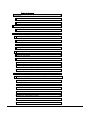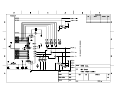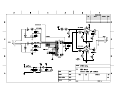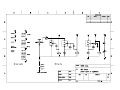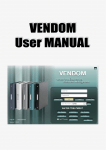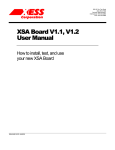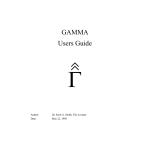Download XSV Board 1.0 User Manual
Transcript
2608 Sweetgum Drive Apex NC 27502 Toll-free: 800-549-9377 International: 919-387-0076 FAX: 919-387-1302 XSV Board V1.0 Manual How to install and use your new XSV Board XSV BOARD V1.0 MANUAL RELEASE DATE: 5/16/2001 Copyright ©1999-2001 by X Engineering Software Systems Corporation. All XS-prefix product designations are trademarks of XESS Corp. All XC-prefix product designations are trademarks of Xilinx. All rights reserved. No part of this publication may be reproduced, stored in a retrieval system, or transmitted, in any form or by any means, electronic, mechanical, photocopying, recording, or otherwise, without the prior written permission of the publisher. Printed in the United States of America. XSV BOARD V1.0 MANUAL RELEASE DATE: 5/16/2001 Table of Contents Preliminaries........................................................................................................4 Getting Help!.................................................................................................4 Packing List ..................................................................................................4 XSV Overview .....................................................................................................5 XSV Board Features ....................................................................................5 Installation............................................................................................................8 Installing the XSVTOOLs Software .............................................................8 Unpacking the Board ...................................................................................8 Configuring the Jumpers..............................................................................8 Applying Power ............................................................................................8 Connecting to a PC ......................................................................................9 Testing the XSV Board ................................................................................9 Setting the Oscillator Frequency .................................................................9 Programming the Interface ........................................................................10 Downloading Virtex Configuration Bitstreams ..........................................11 Downloading Virtex Configuration Bitstreams to Flash............................12 XSV Circuitry .....................................................................................................13 Programmable logic: XCV50-XCV800 Virtex FPGA and XC95108 CPLD13 100 MHz programmable oscillator ............................................................13 16 Mbit Flash RAM.....................................................................................14 SRAM Banks ..............................................................................................16 Video Decoder............................................................................................17 RAMDAC and VGA Monitor Interface.......................................................18 Stereo Codec..............................................................................................20 Ethernet PHY..............................................................................................20 Expansion Headers....................................................................................23 Pushbuttons and Eight-Position DIP Switch.............................................25 Digit and Bargraph LEDs ...........................................................................26 PS/2 Port.....................................................................................................28 USB Port.....................................................................................................28 Parallel Port ................................................................................................29 Serial Port ...................................................................................................31 Xchecker Interface .....................................................................................32 Power Connectors......................................................................................33 XSV Pin Connections .......................................................................................34 XSV Schematics ...............................................................................................35 3 1 Preliminaries Getting Help! Here are some places to get help if you encounter problems: If you can't get the XS40 Board hardware to work, send an e-mail message describing your problem to [email protected] or submit a problem report at http://www.xess.com/reqhelp.html. Our web site also has answers to frequently-asked-questions, example designs for the XSV Boards, application notes, a place to sign-up for our email forum where you can post questions to other XS Board users. If you can't get your XILINX Foundation software tools installed properly, send an email message describing your problem to [email protected] or check their web site at http://support.xilinx.com. Packing List Here is what you should have received in your package: an XSV Board; a 6-foot, 25-wire cable with a male DB25 connector at each end; an XSTOOLs CDROM with software utilities and documentation for using the XSV Board. XSV BOARD V1.0 MANUAL 5/16/2001 2 XSV Overview The XSV Board brings you the power of the XILINX Virtex FPGA embedded in a framework for processing video and audio signals. The XSV Board has a single Virtex FPGA from 50K to 800K gates in size. The XSV can digitize PAL, SECAM, or NTSC video with up to 9-bits of resolution on the red, green, and blue channels and can output video images through a 110 MHz, 24-bit RAMDAC. The XSV can also process stereo audio signals with up to 20 bits of resolution and a bandwidth of 50 KHz. Two independent banks of 512K x 16 SRAM are provided for local buffering of signals and data. The XSV Board has a variety of interfaces for communicating with the outside world: parallel and serial ports, Xchecker cable, a USB port, PS/2 mouse and keyboard port, and 10/100 Ethernet PHY layer interface. There are also two independent expansion ports, each with 38 general-purpose I/O pins connected directly to the Virtex FPGA. You can configure the XSV Board through a PC parallel port, serial port, Xchecker cable or from a bitstream stored in the 16 Mbit Flash RAM. The Flash RAM can also store data for use by the FPGA after configuration is complete. XSV Board Features The XSV Board includes the following resources: Programmable logic chips: XILINX Virtex FPGA: Virtex FPGAs from 57 Kgates (XCV50) up to 888 Kgates (XCV800) in a 240-pin PQFP or HQFP package are compatible with the XSV Board. The Virtex FPGA is the main repository of programmable logic on the XSV Board. XILINX XC95108 CPLD: The CPLD is used to manage the configuration of the Virtex FPGA via the parallel port, serial port, or Flash RAM. The CPLD also controls the configuration of the Ethernet PHY chip. Programmable oscillator that provides a clock signal to the FPGA and CPLD derived form a 100 MHz base frequency. 16 Mbit Flash RAM that can store multiple configurations or general-purpose data for the FPGA. Two independent 512K x 16 SRAM banks used by the FPGA for general-purpose data storage. XSV BOARD V1.0 MANUAL 5 5/16/2001 Video decoder that accepts NTSC/PAL/SECAM signals through an RCA jack or Svideo connector and outputs the digitized signal to the FPGA. RAMDAC with a 256-entry, 24-bit colormap that is used by the FPGA to output video to a VGA monitor. Stereo codec that lets the FPGA digitize and generate 0-50 KHz audio signals with up to 20 bits of resolution. 10BASE-T/100BASE-TX Ethernet PHY that allows the FPGA to access a LAN at up to 100 Mbps. Two expansion headers interface the FPGA to external circuitry through 76 generalpurpose I/Os. Four pushbuttons and one eight-position DIP switch provide general-purpose inputs to the FPGA and CPLD. Two LED digits and one LED bargraph let the FPGA and CPLD display status information. Mouse/keyboard PS/2 port gives the FPGA access to common PC input devices. Single USB port provides the FPGA with a serial I/O channel with bandwidths of 1.5 to 12 Mbps. Parallel/serial port interfaces let the CPLD send and receive data in a parallel or serial format similar to a PC. Xchecker cable interface allows downloading and readback of the FPGA configuration. ATX power connector or 9 VDC power jack lets the XSV Board receive power from a standard ATX power supply or a 9 VDC power supply. The locations of these resources are indicated in the simplified view of the XSV Board shown below. Each of these resources will be described in the following section. XSV BOARD V1.0 MANUAL 6 5/16/2001 Parallel Port 9 VDC Jack 512K x 8 SRAM 16 Mbit Flash 512K x 8 SRAM Virtex FPGA (XCV50-800) 512K x 8 SRAM 512K x 8 SRAM Pushbuttons Stereo Output XSV BOARD V1.0 MANUAL USB Port RJ45 Port PS/2 Port 7 Expansion Connector Xchecker XC95108 CPLD Ether Phy Stereo Input RCA S-Video Jack Jack DIP Sw. ATX Power Connector Expansion Connector Serial Port RAM DAC VGA Output 5/16/2001 3 Installation Installing the XSVTOOLs Software Run the SETUP.EXE file on the XSVTOOLs CDROM. This will install the utilities and configuration files for testing and programming your XSV Board. If you are running Windows NT™ or Win2000™, then you must also install the parallel port driver using the port95nt.exe installation script on the CDROM. Unpacking the Board You should place the XSV Board on a non-conducting surface. Configuring the Jumpers 1. Place a shunt on jumper J23. 2. Place a shunt on pins 2 and 3 of jumper J31. 3. Place a shunt on pins 2 and 3 of J22. 4. Place a shunt on pins 1 and 2 of J36. Applying Power You can supply the XSV Board with power in two ways: 1. Recommended! Attach an ATX PC power supply to connector J11. Remove any shunts on jumpers J13 and J14. Place a shunt on pins 1 and 2 of jumper J32. 2. Attach a 9 VDC power supply with a 2.1mm, center-positive plug to jack J12. The power supply must be able to source at least 1.5 A. Place shunts on jumpers J13 and J14. Place a shunt on pins 1 and 2 of jumper J32. LED D2 will glow when the power is on. XSV BOARD V1.0 MANUAL 8 5/16/2001 Connecting to a PC One DB25 connector on the 6-foot cable should be attached to connector J10 on the XSV Board and the other end should plug into the parallel port connector of a PC. Testing the XSV Board GXSTEST runs your XSV Board through a simple diagnostic routine to validate the icon placed operation of the hardware. You start GXSTEST by clicking on the on the desktop during the XSVTOOLs installation. This brings up the screen shown below. Your next step is to select the parallel port that your XS Board is connected to from the port pulldown list. GXSTEST starts with parallel port LPT1 as the default, but you can also select LPT2 or LPT3 depending upon the configuration of your PC. After selecting the parallel port, you select the type of XSV Board you are testing from the associated pulldown list. Then click on the TEST button to start the testing procedure. GXSTEST will program the CPLD on the XSV Board and then use it to program the Virtex FPGA with a test circuit. Status messages will be printed at the bottom of the GXSTEST window as the testing proceeds. At the end of the test, you will receive a message informing you whether your XSV Board passed the test or not. Setting the Oscillator Frequency The XSV Board has a programmable oscillator which provides a clock signal to the FPGA and CPLD. The oscillator has an internal 100 MHZ frequency source that is scaled by a divisor between 1 and 2052 to generate the clock signal for the rest of the XSV Board. The divisor is stored in non-volatile memory in the oscillator chip so it will be restored each time power is applied to the XSV Board. The divisor is set with the GXSSETCLK software utility. You start GXSSETCLK by clicking on the icon placed on the desktop during the XSVTOOLs installation. This brings up the screen shown below. XSV BOARD V1.0 MANUAL 9 5/16/2001 Your next step is to select the parallel port that your XSV Board is connected to from the port pulldown list. GXSSETCLK starts with parallel port LPT1 as the default, but you can also select LPT2 or LPT3 depending upon the configuration of your PC. After selecting the parallel port, you select "XSV" from the pulldown list of XS Board types. Next you must enter a divisor between 1 and 2052 into the text box. Once programmed, the oscillator will output a clock signal generated by dividing its 100 MHz master frequency by the divisor. The divisor is stored in non-volatile storage in the oscillator chip so you only need to use GXSSETCLK when you want to change the frequency. The external clock checkbox is not applicable to the XSV Board because no external clock is connected to the programmable oscillator chip. Clicking on the SET button will start the oscillator programming procedure. Status messages will be printed at the bottom of the GXSSETCLK window as the programming proceeds. You will also receive instructions on how to set the shunts on the XSV Board jumpers to place the oscillator into its programming mode. At the end of the programming, you will receive a message informing you that your XSV Board clock has been set. Note that GXSSETCLK reprograms the CPLD on the XSV Board in order to access the programmable oscillator. So you will need to reprogram the CPLD with a parallel port interface circuit if you want to program the FPGA. (See the next section for details on this.) Programming the Interface The Virtex FPGA is the main repository of programmable logic on the XSV Board. The CPLD manages the configuration of the FPGA via the parallel port or from the Flash memory. Therefore, the CPLD must be configured so that it implements the necessary interface. The CPLD stores its configuration in its internal non-volatile memory so the interface is restored each time power is applied to the XSV Board (unless the interface circuit is erased). The CPLD is enabled for configuration by placing a shunt on jumper J23. The CPLD is configured with an interface by using the GXSLOAD software utility. You start GXSLOAD by clicking on the icon placed on the desktop during the XSVTOOLs installation. This brings up the screen shown below. XSV BOARD V1.0 MANUAL 10 5/16/2001 Your next step is to select the parallel port that your XSV Board is connected to using the Port drop-down list. GXSLOAD starts with parallel port LPT1 as the default, but you can also select LPT2 or LPT3 depending upon the configuration of your PC. After setting the parallel port, you can download an .SVF file to the CPLD on the XSV Board simply by dragging it to the GXSLOAD window. To program the CPLD with the parallel port interface, drag the dwnldpar.svf file from the XSTOOLS directory. Once you release the left mouse button and drop the file, GXSLOAD will begin sending it to the XSV Board through the parallel port connection. During the process, GXSLOAD will display the name of the file currently being downloaded. Once the CPLD is programmed with the parallel port interface circuit, you can remove the shunt from jumper J23 to prevent accidental reprogramming of the CPLD. Downloading Virtex Configuration Bitstreams Once the CPLD is programmed with the downloading interface circuit, you can download bitstreams into the Virtex FPGA using the GXSLOAD utility. Make sure there is a shunt across pins 2 and 3 of jumper J31. Then drag-and-drop into the GXSLOAD window a .BIT configuration bitstream for the type of Virtex FPGA on your XSV Board. The bitstream will pass through the parallel port and CPLD and then into the FPGA. (During the download process, you will notice a "fluttering" of the bottom segment of the left LED digit.) Once the downloading is finished, the .BIT file name is added to the Recent Files window and the Reload button is enabled. You can download the file to the XSV Board again just by clicking on the Reload button. Your XSV Board is now configured with the circuit in your .BIT file. XSV BOARD V1.0 MANUAL 11 5/16/2001 Downloading Virtex Configuration Bitstreams to Flash You can also store a bitstream for the FPGA in the 16 Mb Flash RAM on the XSV Board. Once again, make sure there is a shunt across pins 2 and 3 of jumper J31. Also make sure that all the DIP switches are in the OFF position. Then just drag-and-drop a .EXO file containing the bitstream to the GXSLOAD window. GXSLOAD will configure the CPLD with a circuit that lets it program the Flash RAM. Then GXSLOAD uses the CPLD to program the Flash with the contents of the .EXO file. Finally, the CPLD is configured with a circuit that loads the FPGA when power is applied. Now the Virtex FPGA will be loaded with the circuit you stored in the Flash whenever power is applied to the XSV Board. You will have to reprogram the CPLD with the dwnldpar.svf file if you want to reconfigure the FPGA with a .BIT file using the parallel port. The .EXO file is generated using the Programmer tool in Foundation. The configuration data should start at address 0 and extend upward to higher addresses. You can also use the PROMGEN command-line utility to generate the .EXO file like so: PROMGEN -u 0 FILE.BIT -p exo -s 2048 This creates a .EXO file from the bitstream in FILE.BIT. The -u 0 option causes the first byte of Flash data to be stored at address 0 and subsequent bytes are stored at sequentially higher addresses. The -p exo option selects Motorola S record format for the generated file. The -s 2048 option tells PROMGEN the size of the Flash chip on the XSV Board (16 Mbits = 2048 KBytes). XSV BOARD V1.0 MANUAL 12 5/16/2001 4 XSV Circuitry This section describes the various sections of the XSV Board and shows how the I/O of the FPGA and CPLD are connected to the rest of the circuitry. The schematics which follow are less detailed so as to simplify the descriptions. Please refer to the complete schematics at the end of this document if you need more details. Programmable logic: XCV50-XCV800 Virtex FPGA and XC95108 CPLD The XSV Board contains two programmable logic chips: A XILINX Virtex FPGA in a 240-pin QFP package. Virtex FPGAs from 57 Kgates (XCV50) up to 888 Kgates (XCV800) are compatible with the XSV Board. The Virtex FPGA is the main repository of programmable logic on the XSV Board. A XILINX XC95108 CPLD that is used to manage the configuration of the Virtex FPGA via the parallel port, serial port, or Flash RAM. The CPLD also controls the configuration of the Ethernet PHY chip. 100 MHz programmable oscillator A Dallas DS1075 programmable oscillator (http://www.dalsemi.com/DocControl/PDFs/1075.pdf) provides a clock signal to both the FPGA and the CPLD. The DS1075 has a maximum frequency of 100 MHz that is divided to provide frequencies of 100 MHz, 50 MHz, 33.3 MHz, 25 MHz, ..., 48.7 KHz. The clock signal is connected to dedicated clock inputs of both the CPLD and FPGA as follows: DS1075 Output Virtex FPGA Pin XC95108 CPLD Pin CLK 89 22 To set the divisor value, the DS1075 must be placed in its programming mode. This is done by pulling the clock output to Vcc on power-up with a shunt across pins 1 and 2 of jumper J22. Then programming commands to set the divisor can be sent to the DS1075 by either the CPLD or FPGA. The divisor is stored in EEPROM in the DS1075 so it will be restored whenever power is applied to the XSV Board. The shunt on jumper J22 must be across pins 2 and 3 to make the oscillator output a clock signal upon power-up. To get a precise frequency value or to sync the XSV circuitry with an external system, you can insert an external clock signal through pin 1 of connector J27 and place a shunt across pins 2 and 3 of jumper J36. This external clock replaces the output from the DS1075 oscillator. XSV BOARD V1.0 MANUAL 13 5/16/2001 J22 2 3 1 100 MHz Prog. Osc. 1 3 22 J36 DS1075 2 89 XC95108 CPLD J27 Virtex FPGA 1 External Clock 16 Mbit Flash RAM An Intel 28F016S5 Flash RAM (http://developer.intel.com/design/flcomp/datashts/290597.htm) with 16 Mbits of storage (2M × 8) is connected to both the Virtex FPGA and XC95108 CPLD as follows: XC95108 CPLD 8 21 reset ce oe we rdy d 0 -7 a 0 -2 0 16 Mbit Flash RAM Virtex FPGA The CPLD and FPGA both have access to the Flash RAM. Typically, the CPLD will program the Flash with data passed through the parallel or serial port. If the data is an FPGA configuration bitstream then the CPLD can be configured to program the FPGA with the Flash bitstream whenever the XSV Board is powered up. After power-up, the FPGA can read and/or write the Flash. (Of course, the CPLD and FPGA have to be programmed such that they do not conflict if both are trying to access the Flash.) The Flash can be disabled by raising the /CE pin to Vcc in which case the I/O lines connected to the Flash can be used for general-purpose communication between the FPGA and the CPLD. The pins of the FPGA and CPLD connected to the Flash RAM are listed below: XSV BOARD V1.0 MANUAL 14 5/16/2001 XSV BOARD V1.0 MANUAL Flash RAM Pin Virtex FPGA Pin XC95108 CPLD Pin /RESET N/A 3 /CE 170 46 /OE 173 42 /WE 131 43 RDY 171 41 D0 177 32 D1 167 33 D2 163 34 D3 156 35 D4 145 36 D5 138 37 D6 134 39 D7 124 40 A0 132 16 A1 133 17 A2 139 18 A3 141 19 A4 144 20 A5 147 23 A6 152 24 A7 154 25 A8 157 27 A9 160 28 A10 162 29 A11 169 30 A12 168 49 A13 161 50 A14 159 52 A15 155 53 A16 153 54 A17 149 55 A18 146 56 A19 142 58 A20 140 59 15 5/16/2001 SRAM Banks The FPGA has access to two independent banks of SRAM as shown below: Each SRAM bank is organized as 512K × 16 bits. Each bank is made from two Winbond AS7C4096 SRAMs (ftp://ftp14.ba.best.com/pub/pai/FTP_site/pdf/sram.pdf/as7c34096.pdf). The FPGA pins connected to the SRAM banks are shown in the accompanying table. d 8 8 0 -7 4 Mbit SRAM ce oe we d 0 -7 ce oe we 19 19 a 0 -1 8 a a 0 -1 8 ce oe we ce oe we a 0 -1 8 4 Mbit SRAM Virtex FPGA 0 -1 8 4 Mbit SRAM d 8 8 0 -7 XSV BOARD V1.0 MANUAL SRAM Pin Virtex FPGA Pin to Left Bank Virtex FPGA Pin to Right Bank /CE 186 109 /OE 228 95 /WE 201 68 D0 202 70 D1 203 71 D2 205 72 D3 206 73 D4 207 74 D5 208 78 D6 209 79 D7 215 80 D8 216 81 D9 217 82 D10 218 84 D11 220 85 D12 221 86 D13 222 87 D14 223 93 D15 224 94 16 d 4 Mbit SRAM 0 -7 5/16/2001 SRAM Pin Virtex FPGA Pin to Left Bank Virtex FPGA Pin to Right Bank A0 200 67 A1 199 66 A2 195 65 A3 194 64 A4 193 63 A5 192 57 A6 191 56 A7 189 55 A8 188 54 A9 187 53 A10 238 108 A11 237 107 A12 236 103 A13 235 102 A14 234 101 A15 232 100 A16 231 99 A17 230 97 A18 229 96 Video Decoder The XSV Board can digitize NTSC, SECAM, and PAL video signals using the SAA7113 video decoder (http://www-us.semiconductors.philips.com/pip/SAA7113H). The digitized video arrives at the FPGA over the VPO bus. The arrival of video data is synchronized with the rising edge of the LLC (line-locked clock) from the video decoder. The FPGA 2 programs the video options of the SAA7113 using the I C bus (SCL and SDA). 8 vpo rts0 rts1 rtco llc scl sda 0 -7 Virtex FPGA SAA7113 Pin XSV BOARD V1.0 MANUAL SAA7113 Video Decoder ai11 ai12 ai21 ai22 S-Video Connector (J8) chroma luma cvbs RCA Jack (J9) Virtex FPGA Pin LLC 92 RTS0 111 RTS1 110 17 5/16/2001 SAA7113 Pin Virtex FPGA Pin RTCO 113 VPO0 116 VPO1 117 VPO2 118 VPO3 125 VPO4 126 VPO5 127 VPO6 128 VPO7 130 SCL 114 SDA 115 RAMDAC and VGA Monitor Interface The FPGA can generate a video signal for display on a VGA monitor either directly or using a BT481A RAMDAC (http://www.erc.msstate.edu/~reese/EE4993/data_sheets/btl481a_c.pdf) depending upon the arrangement of the shunts on jumpers J5, J6, and J7. vsync hsync p p p p p p 5 4 3 2 r 1 0 0 8 p Virtex FPGA 0 -7 blank pixelclk rd wr rs d 0 -2 8 red BT481A RAMDAC green blue r 1 g 0 g 1 J5 b 0 b 1 VGA Connector (J4) red J6 green J7 blue 0 -7 When the FPGA is directly generating VGA signals, the lower six bits of the P bus provide two-bits of red, green, and blue color information to a simple resistor-ladder DAC. The outputs of the DAC are sent to a VGA monitor along with the horizontal and vertical sync pulses (/HSYNC, /VSYNC) from the FPGA. When the RAMDAC generates the VGA color signals, then the FPGA uses the full eightbit P bus to pass the index of the color for the current pixel. The index is used to lookup the 24-bit color value (eight bits for the red, green, and blue components) stored in the XSV BOARD V1.0 MANUAL 18 5/16/2001 256-entry colormap of the RAMDAC chip. The transfers over the P bus are synchronized with the PIXELCLK generated by the FPGA. The FPGA lowers the /BLANK signal when the pixels fall outside the desired visible area of the monitor screen. The colormap of the RAMDAC is initialized by the FPGA using the D bus along with the RS, /WR, and /RD signals. The 24-bit colormap entries are passed in groups of three bytes over the eight-bit D bus synchronized by the /WR signal. The register-select signals (RS0, RS1, RS2) select the staging register for writing the colormap. The contents of the staging register are written into the colormap after the last byte of color information arrives over the D bus, and then the internal colormap address is incremented to point to the next entry. The shunt placement to enable the FPGA to generate VGA signals directly or through the RAMDAC is shown below. J7 J6 J5 J7 Direct VGA Shunt Setting J6 J5 RAMDAC Shunt Setting The pin assignments for the connection of the FPGA to the VGA signal generation circuitry are shown below. Note that the FPGA shares some connections between the RAMDAC and the chip which interfaces to the Ethernet (LXT970A). The RAMDAC pins are used to load the colormap and should not be active except during system initialization. The other connections are used for Ethernet data transmission and reception and are usually only active after system initialization. Direct VGA Pin XSV BOARD V1.0 MANUAL RAMDAC Pin Virtex FPGA Pin PIXELCLK 52 /HSYNC /HSYNC 48 /VSYNC /VSYNC 49 /BLANK 50 RED0 P0 70 RED1 P1 71 GREEN0 P2 72 GREEN1 P3 73 BLUE0 P4 74 BLUE1 P5 78 P6 79 LXT970A Function P7 80 /RD 47 /WR 46 RS0 31 TXD4 RS1 28 RX_ER RS2 26 RX_DV D0 42 TXD0 19 5/16/2001 Direct VGA Pin RAMDAC Pin Virtex FPGA Pin LXT970A Function D1 41 TXD1 D2 40 TXD2 D3 39 TXD3 D4 38 RXD0 D5 36 RXD1 D6 35 RXD2 D7 34 RXD3 Stereo Codec The XSV Board has an AK4520A stereo codec (http://www.akm.com/ProductPages/ak4520a.html) that accepts two analog input channels from jack J1, digitizes the analog values, and sends the digital values to the FPGA as a serial bit stream. The codec also accepts a serial bit stream from the XS Board and converts it into two analog output signals, which exit the XSV Board through jack J2. The serial bit streams are synchronized with a clock from the FPGA that enters the codec on SCLK signal. The FPGA uses the LRCK signal to select the left or right channel as the source/destination of the serial data. The master clock from the FPGA (MCLK) synchronizes all the internal operations of the codec. Virtex FPGA mclk in le ft lrck in r ig h t sclk sdin AK4520A Codec sdout Stereo Jack (J1) out le f t out rig h t Amp Stereo Jack (J2) The FPGA pins which connect to the codec are as follows: Stereo Codec Pin Virtex FPGA Pin MCLK 3 LRCK 4 SCLK 5 SDIN 6 SDOUT 7 Ethernet PHY The XSV Board interfaces to an Ethernet LAN at 10 or 100 Mbps. The LXT970A Ethernet PHY chip (http://128.11.21.45/scripts/mardev/product/lxt970.asp ) connects to both the FPGA and the CPLD. The FPGA acts as a MAC (media access controller) and manages the transfer of data packets to and from the PHY chip, while the CPLD controls the configuration pins that determine the operational mode of the PHY chip. XSV BOARD V1.0 MANUAL 20 5/16/2001 tx_err tx_clk tx_en txd rx_er rx_clk rx_dv rxd col crs trste fds/mdint mdio mdc 4 Virtex FPGA 4 tpop tpon tpip 0 -4 4 2 tpin transformer 0 -4 RJ45 Connector (J3) LXT970A Ethernet PHY mf cfg 0 -4 0 -1 XC95108 CPLD mddis fde reset pwrdwn leds ledr ledt ledl ledc The FPGA enables the transmitter with TX_EN and sends bits on TXD4-0 in sync with the transmit clock (TX_CLK) generated by the PHY chip. The PHY chip is alerted to transmission errors that occur in the MAC when the TX_ERR signal is asserted. The FPGA also receives an indication when valid data has been received (RX_DV) and the data (RXD0-4) in sync with the receiver clock (RX_CLK) from the PHY chip. Any reception errors are indicated to the FPGA via the RX_ER signal. The CRS signal indicates when the receiver is non-idle. The COL signal is asserted when data collides on the Ethernet. The FPGA can disable the interface to the PHY chip by asserting the tristate control (TRSTE). Otherwise, the FPGA passes management information to and from the PHY chip over the serial data line (MDIO) in sync with a clock (MDC). the FPGA can be alerted to changes in PHY chip status by the FDS/MDINT interrupt line. The CPLD sets the static values on pins which control the configuration of the PHY chip. Pins MF0-4 set the modes for auto-negotiation, repeating, symbol transmission, scrambling, etc. Likewise, the configurations signals (CFG0-1) select the 10 Mbps or 100 Mbps operating speed of the PHY chip. MDDIS enables/disables the management information interface. FDE selects either full-duplex or half-duplex communication mode. The reset (/RESET) and power-down (PWRDWN) signals do exactly what they say. The CPLD also gets receives the status outputs from the PHY chip that normally drive LEDs. The outputs are active-low and indicate when 100 Mbps operation is selected (/LEDS), the receiver is active (/LEDR), the transmitter is active (/LEDT), the link is active (/LEDL), and a collision is detected (/LEDC). The CPLD can relay these signals to the LEDs on the XSV Board if you wish to display the Ethernet status. XSV BOARD V1.0 MANUAL 21 5/16/2001 The connections of the PHY chip to the FPGA and CPLD are listed below. Note that the FPGA shares some connections between the PHY chip and the RAMDAC. The RAMDAC pins are used to load the colormap and should not be active except during system initialization. The PHY connections are used for data transmission and reception and are usually only active after system initialization. XSV BOARD V1.0 MANUAL LXT970A Pin Virtex FPGA Pin COL 23 CRS 21 XC95108 CPLD Pin RAMDAC TRSTE 24 TX_CLK 210 TX_EN 25 TX_ER 27 TXD0 42 D0 TXD1 41 D1 TXD2 40 D2 TXD3 39 D3 RS0 TXD4 31 RX_CLK 213 RX_DV 26 RS2 RX_ER 28 RS1 RXD0 38 D4 RXD1 36 D5 RXD2 35 D6 RXD3 34 D7 RXD4 33 FDS/MDINT 18 MDC 19 MDIO 20 MDDIS 94 MF0 91 MF1 90 MF2 89 MF3 87 MF4 86 CFG0 93 CFG1 2 FDE 92 /RESET 3 /LEDS 1 /LEDR 95 /LEDT 96 /LEDL 97 /LEDC 99 22 5/16/2001 Expansion Headers The XSV Board has two 50-pin headers (J25 and J26) which connect the FPGA to external systems. The arrangement of the headers is shown below: 50 49 2 1 2 1 J26 Virtex FPGA 50 49 U18 J25 The connections between the FPGA and the expansion headers are listed below. The FPGA pins which connect to the left and right expansion headers are also connected to the left and right banks of SRAM, respectively. The SRAM bank chip-enable should be raised to disable the SRAMs on that side if the associated expansion header is being used for external I/O. Expansion Connector Pin Virtex FPGA Pin to Left Connector Virtex FPGA Pin to Right Connector SRAM Function 1 186 109 /CE 2 187 53 3 XSV BOARD V1.0 MANUAL A9 +5V 4 188 54 A8 5 189 55 A7 6 191 56 A6 23 5/16/2001 Expansion Connector Pin Virtex FPGA Pin to Left Connector Virtex FPGA Pin to Right Connector 8 192 57 A5 9 193 63 A4 10 194 64 A3 7 GND 11 +5 12 195 65 A2 13 199 66 A1 14 200 67 A0 16 201 68 /WE 17 202 70 D0 18 203 71 D1 20 205 72 D2 21 206 73 D3 22 207 74 15 GND 19 +5 23 D4 GND 24 208 78 D5 25 209 79 D6 26 215 80 D7 28 216 81 D8 29 217 82 D9 30 218 84 27 +3.3 31 D10 GND 32 220 85 D11 33 221 86 D12 34 222 87 35 D13 +3.3 36 223 93 D14 37 224 94 D15 38 228 95 39 /OE GND 40 229 96 A18 41 230 97 A17 42 231 99 A16 44 232 100 A15 45 234 101 A14 46 235 102 43 +3.3 47 XSV BOARD V1.0 MANUAL SRAM Function A13 GND 48 236 103 A12 49 237 107 A11 50 238 108 A10 24 5/16/2001 Pushbuttons and Eight-Position DIP Switch The XSV Board has a bank of eight DIP switches and four pushbuttons that are accessible from the FPGA. The CPLD is also connected to the DIP switches and one of the pushbuttons. When pressed, each pushbutton pulls the connected pin of the FPGA and CPLD to ground. Otherwise, the pin is pulled high through a resistor. Likewise, each DIP switch pulls the connected pin of the FPGA or CPLD to ground when it is closed or ON. When the DIP switch is open or OFF, the pin is pulled high through a resistor. When not being used, the DIP switches should be left in the open or OFF configuration so the pins of the FPGA and CPLD are not tied to ground and can freely move between logic low and high levels. External Clock DIP Switch (SW6) SW4 SW3 SW2 SW1 XC95108 CPLD Virtex FPGA The table below lists the connections from the FPGA and CPLD to the switches. The DIP switches also share the same pins as the uppermost eight bits of the Flash RAM address bus. If the Flash RAM is programmed with several FPGA bitstreams, then the DIP switch can be used to select a particular bitstreams which will be loaded into the FPGA by the CPLD on power-up. XSV BOARD V1.0 MANUAL 25 5/16/2001 Switch Virtex FPGA Pin XC95108 CPLD Pin Flash RAM Function SW1 174 SW2 175 SW3 176 SW4 185 7 DIPSW1 161 50 A13 DIPSW2 159 52 A14 DIPSW3 155 53 A15 DIPSW4 153 54 A16 DIPSW5 149 55 A17 DIPSW6 146 56 A18 DIPSW7 142 58 A19 DIPSW8 140 59 A20 Digit and Bargraph LEDs The XSV Board has a 10-segment bargraph LED and two more 7-segment LED digits for use by the FPGA and CPLD. All of these LEDs are active-high meaning that an LED segment will glow when a logic-high is applied to it. The table below lists the connections from the FPGA and CPLD to the LEDs. The LEDs also share the same pins as the uppermost eight bits of the Flash RAM address bus. If the Flash RAM is programmed with several FPGA bitstreams, then the DIP switch can be used to select a particular bitstreams which will be loaded into the FPGA by the CPLD. XSV BOARD V1.0 MANUAL 26 5/16/2001 S6 8 8 S5 S4 S2 S3 S1 S0 S6 S5 S4 S2 S3 S1 S0 7 7 7 10 Bargraph Right Digit Left Digit XC95108 CPLD XSV BOARD V1.0 MANUAL 7 10 Virtex FPGA LED Virtex FPGA Pin XC95108 CPLD Pin Flash RAM Function SL0 177 32 D0 SL1 167 33 D1 SL2 163 34 D2 SL3 156 35 D3 SL4 145 36 D4 SL5 138 37 D5 SL6 134 39 D6 SR0 124 40 D7 SR1 132 16 A0 SR2 133 17 A1 SR3 139 18 A2 SR4 141 19 A3 SR5 144 20 A4 SR6 147 23 A5 B0 152 24 A6 B1 154 25 A7 B2 157 27 A8 B3 160 28 A9 B4 162 29 A10 B5 169 30 A11 B6 168 49 A12 27 5/16/2001 LED Virtex FPGA Pin XC95108 CPLD Pin Flash RAM Function B7 173 42 /OE B8 131 43 /WE B9 171 41 RDY PS/2 Port The XSV Board provides a PS/2-style interface (mini-DIN connector J20) to either a keyboard or a mouse. The FPGA receives two signals from the PS/2 interface: a clock signal and a serial data stream that is synchronized with the falling edges on the clock signal. Virtex FPGA clk data PS/2 Connector (J20) The following table shows the connections from the FPGA to the PS/2 interface. PS/2 Port Pin Virtex FPGA Pin CLK 13 DATA 17 USB Port The XSV Board has a USB interface (J35) that can be connected to a variety of highspeed or low-speed USB peripherals. The FPGA interfaces to the two differential data signals from the USB port through a PDIUSBP11A USB interface chip (http://wwwus.semiconductors.philips.com/pip/PDIUSBP11A_2). XSV BOARD V1.0 MANUAL 28 5/16/2001 PDIUSBP11A /OE VPO VMO/FSEO RCV VP VM SUSPND SPEED MODE Virtex FPGA J37 3 low speed D- 1 3 2 J18 J16 high speed V c c DD+ D+ J34 J33 1 high 2 low speed speed J19 The USB port is set to high (12 Mbps) or low speed (1.5 Mbps) by shunts on jumpers J18 and J37. A 15K load can be placed on the D+ and D- USB signals by placing shunts across jumpers J33 and J34. If the USB peripheral connected to the port needs to draw power from the XSV Board, then a shunt should be placed on jumper J16. The connections of the FPGA to the USB interface chip are listed below. Note that the FPGA shares some of its pins between the USB interface, the PS/2 interface and one pushbutton switch. PDIUSB11A Pin Virtex FPGA Pin Other Functions /OE 12 VPO 13 PS/2 CLK VMO/FSEO 17 PS/2 DATA RCV 11 VP 10 VM 9 SUSPND 176 SW3 Parallel Port The CPLD handles the interface to the parallel port. The seventeen active lines of the parallel port connect to general-purpose I/O pins on the CPLD. Four of the parallel port lines also connect to the JTAG pins through which the CPLD is programmed. The TCK signal clocks configuration data in through the TDI pin while the TMS signal steers the actions of the programming state machine. The TDO pin outputs XSV BOARD V1.0 MANUAL 29 5/16/2001 USB Connector (J35) information back through the parallel port. Removing the shunt from jumper J23 isolates the TCK pin from the parallel port so the CPLD will not be inadvertently reprogrammed during routine parallel port operations. The series resistor prevents the TDO output from interfering with the general-purpose I/O pin during routine parallel port operations. The CPLD can be programmed to act as an interface between the FPGA and the parallel port (the dwnldpar.svf file is an example of such an interface). Schmitt-trigger inverters can be inserted into the d0, d1, and c1 signal lines by placing shunts on pins 2 and 3 of jumpers J29, J30, and J31, respectively. Along with the parallel port interface circuitry in the CPLD, these inverters make the XSV Board compatible with the GXSPORT and GXSLOAD software utilities. If your application requires direct access to these signal lines, then you can move the shunts on one or more of these jumpers to pins 1 and 2. But GXSLOAD will no longer work if you remove the inverter from the c1 signal line. Be careful if you program the CPLD with outputs that drive the c1, c2, c3, and s7 pins of the parallel port. These parallel port pins are also connected to the JTAG pins of the CPLD and are used to reprogram the CPLD. If you program the CPLD to drive these pins, then it will permanently prevent the PC from reprogramming the CPLD. As an ultra-conservative rule-of-thumb, you should never configure CPLD pins 63, 71, 73, or 78 as outputs. If you must use these pins as outputs, then place them in a high- impedance mode whenever the Virtex FPGA is unconfigured (i.e., the Virtex DONE pin is at logic 0). This will allow you to regain control of the parallel port by toggling the power to the board. J29 3 2 d 0 1 J30 3 2 d 1 1 d d d d d d s s s s s c 2 3 4 5 6 7 3 Parallel Port Connector (J10) 4 5 XC95108 CPLD 6 7 0 J31 3 2 1 1 c c 2 3 J23 tdi tms tck tdo XSV BOARD V1.0 MANUAL c 30 5/16/2001 The table below lists the connections from the parallel port to the general-purpose I/O pins of the CPLD: Parallel Port Pin XC95108 CPLD Pin 1 (C0) 79 2 (D0) 77 3 (D1) 74 4 (D2) 72 5 (D3) 70 6 (D4) 68 7 (D5) 67 8 (D6) 66 9 (D7) 65 10 (S6) 64 11 (S7) 63 12 (S5) 61 13 (S4) 60 14 (C1) 78 15 (S3) 76 16 (C2) 73 17 (C3) 71 Serial Port The CPLD handles the interface to the serial port. The four active lines of the serial port connect to general-purpose I/O pins on the CPLD as follows. XSV BOARD V1.0 MANUAL Serial Port Pin XC95108 CPLD Pin RTS 82 TD 81 CTS 85 RD 80 31 5/16/2001 MAX232A rd cts XC95108 CPLD td Serial Port Connector (J28) rts level shifters Xchecker Interface Header J21 provides an interface between the FPGA and an Xchecker cable. The Xchecker cable can be used to perform configuration and readback operations on the FPGA. To prevent interference, the shunt should be removed from jumper J36 to disconnect the DS1075 and any external clocks from the clock input through the Xchecker cable (CLKI). You must also make sure the CPLD pins in the table below are in a highimpedance state. In addition, the CPLD should place a high logic level on the chip-enable pin of the Flash RAM to prevent the LSB of its data pins from interfering with the DIN pin of the Xchecker interface. Xchecker Pin XSV BOARD V1.0 MANUAL Virtex FPGA Pin CPLD Pin 1 – VCC (+5V) N/A N/A 2 – RT 132 16 3 – GND N/A N/A 4 – RD 133 17 6 – TRIG 139 18 7 – CCLK 179 12 9 – DONE 120 10 10 – TDI 167 33 11 – DIN 177 32 12 – TCK 239 4 13 – PROGRAM 122 11 14 – TMS 156 35 15 – INIT 123 9 16 – CLKI 89 22 17 – RST 144 20 18 – CLKO 141 19 32 5/16/2001 If you also want to access the JTAG port of the FPGA, all the requisite pins are already connected to the Xchecker interface except for TDO. The TDO pin of the FPGA connects to pin 34 of the CPLD, so you must route the signal through the CPLD and onto the RD pin of the Xchecker interface (which the Xchecker uses for TDO). You must also make sure that pins 133 and 163 on the FPGA are tristated in your design or else they will override TDO. XC95108 CPLD 17 34 300 Ω 133 181 4-RD 163 Virtex FPGA You can get a complete Xchecker interface for the CPLD from http://www.xess.com/appnotes/an-050101-xsvxchk.pdf. Power Connectors A standard ATX PC power supply can be connected to the XSV Board through connector J11. The connector is keyed so power cannot be applied with the wrong polarity. The shunts should be removed from jumpers J13 and J14 to prevent the 9 VDC converter circuitry from interfering with the ATX power supply. We recommend using the ATX power supply due to its stability and power capacity. The XSV Board can also be powered from a 9 VDC power supply through jack J12. The power supply must have a 2.1mm, center-positive plug. Two voltage regulators will generate the 5V and 3.3V voltages for the other XSV Board components. Shunts should be placed on jumpers J13 and J14 to connect the outputs from the voltage regulators to the rest of the XSV Board. We do not recommend the 9 VDC power input for general use! The 2.5V for the Virtex FPGA core logic can be generated on the XSV Board or supplied from an external source. Placing a shunt across pins 1 and 2 of jumper J32 will use the on-board regulator to generate the 2.5V from the 5V supply. You can inject 2.5V from an external source by attaching the positive terminal to pin 2 of jumper J32 and ground to pin 3. XSV BOARD V1.0 MANUAL 33 5/16/2001 A XSV Pin Connections The following tables list the pin numbers of the Virtex FPGA and the XC95108 CPLD along with the pin names of the other chips that they connect to. These connections correspond with the pin assignments in the user-constraint files VIRTEX.UCF and CPLD.UCF. XSV BOARD V1.0 MANUAL 34 5/16/2001 Connections Between the Virtex FPGA and the Other XSV Board Components Virtex FPGA 1 GND 2 TMS 3 4 5 6 7 8 GND 9 10 11 12 13 14 GND 15 VCCO 16 VCCINT 17 18 19 20 21 22 GND 23 24 25 26 27 28 29 GND 30 VCCO 31 32 VCCINT 33 34 35 36 37 GND 38 39 40 41 42 43 VCCINT 44 VCCO 45 GND XC95108 CPLD 35 LEDs S3 (left) Switches Flash RAM Ethernet Video Decoder RAMDAC Codec RAM PS/2 USB D3 Parallel Port Serial Port Prog. Osc. Xchecker TMS MCLK LRCK SCLK SDIN SDOUT FDS/MDINT MDC MDIO CRS COL TRSTE TxEN RxDV TxERR RxERR RS2 RS1 TxD4 RS0 RxD4 RxD3 RxD2 RxD1 D7 D6 D5 RxD0 TxD3 TxD2 TxD1 TxD0 D4 D3 D2 D1 D0 CLK VM VP RCV /OE VPO DATA VMO Connections Between the Virtex FPGA and the Other XSV Board Components Virtex FPGA 46 47 48 49 50 51 GND 52 53 54 55 56 57 58 M1 59 GND 60 M0 61 VCCO 62 M2 63 64 65 66 67 68 69 GND 70 71 72 73 74 75 GND 76 VCCO 77 VCCINT 78 79 80 81 82 83 GND 84 85 86 87 88 VCCINT 89 PGCK 90 VCCO XC95108 CPLD LEDs Switches Flash RAM Ethernet Video Decoder RAMDAC /WR /RD /HSYNC /VSYNC /BLANK Codec RAM PS/2 USB Parallel Port Serial Port Prog. Osc. Xchecker PIXELCLK A9 (right) A8 (right) A7 (right) A6 (right) A5 (right) 14 13 15 A4 (right) A3 (right) A2 (right) A1 (right) A0 (right) /WE (right) P0 P1 P2 P3 P4 D0 (right) D1 (right) D2 (right) D3 (right) D4 (right) P5 P6 P7 D5 (right) D6 (right) D7 (right) D8 (right) D9 (right) D10 (right) D11 (right) D12 (right) D13 (right) 22 CLK CLKI Connections Between the Virtex FPGA and the Other XSV Board Components Virtex FPGA 91 GND 92 PGCK 93 94 95 96 97 98 GND 99 100 101 102 103 104 VCCINT 105 VCCO 106 GND 107 108 109 110 111 112 GND 113 114 115 116 117 118 119 GND 120 DONE 121 VCCO 122 /PROG 123 /INIT 124 D7 125 126 127 128 129 GND 130 131 132 133 134 D6 135 GND XC95108 CPLD LEDs Switches Flash RAM Ethernet Video Decoder RAMDAC Codec RAM PS/2 USB Parallel Port Serial Port Prog. Osc. Xchecker LLCK D14 (right) D15 (right) /OE (right) A18 (right) A17 (right) A16 (right) A15 (right) A14 (right) A13 (right) A12 (right) A11 (right) A10 (right) /CE (right) RTS1 RTS0 RTC0 SCL SDA VPO0 VPO1 VPO2 10 DONE 11 9 40 /PROGRAM /INIT S0 (right) D7 VPO3 VPO4 VPO5 VPO6 VPO7 43 16 17 39 BAR8 S1 (right) S2 (right) S6 (left) /WE A0 A1 D6 RT RD Connections Between the Virtex FPGA and the Other XSV Board Components XC95108 CPLD Virtex FPGA 136 VCCO 137 VCCINT 138 D5 139 140 141 142 143 GND 144 145 D4 146 147 148 VCCINT 149 150 VCCO 151 GND 152 153 154 155 156 D3 157 158 GND 159 160 161 162 163 D2 164 VCCINT 165 VCCO 166 GND 167 D1 168 169 170 171 172 GND 173 174 175 176 177 D0/DIN BUSY/DOUT 178 179 CCLK 180 VCCO 37 18 59 19 58 20 36 56 23 LEDs S5 (left) S3 (right) DIPSW8 S4 (right) DIPSW7 S5 (right) S4 (left) DIPSW6 S6 (right) 55 24 54 25 53 35 27 52 28 50 29 34 Switches DIPSW5 BAR0 DIPSW4 BAR1 DIPSW3 S3 (left) BAR2 DIPSW2 BAR3 DIPSW1 BAR4 S2 (left) 33 49 30 46 41 S1 (left) BAR6 BAR5 42 BAR7 Flash RAM Codec RAM PS/2 USB Parallel Port Serial Port Prog. Osc. Xchecker TRIG CLKO A4 D4 A18 A5 RST A17 A6 A16 A7 A15 D3 A8 TMS A14 A9 A13 A10 D2 D1 A12 A11 /CE RDY BAR9 S0 (left) Video Decoder RAMDAC D5 A2 A20 A3 A19 TDI /OE SW1 SW2 SW3 32 6 12 Ethernet SUSPND D0 DIN CCLK Connections Between the Virtex FPGA and the Other XSV Board Components Virtex FPGA 181 TDO 182 GND 183 TDI 184 /CS 185 /WR 186 187 188 189 190 GND 191 192 193 194 195 196 GND 197 VCCO 198 VCCINT 199 200 201 202 203 204 GND 205 206 207 208 209 210 PGCK 211 GND 212 VCCO 213 PGCK 214 VCCINT 215 216 217 218 219 GND 220 221 222 223 224 225 VCCINT XC95108 CPLD LEDs 34 S2 (left) 33 8 7 Switches S1 (left) Flash RAM D2 Ethernet Video Decoder RAMDAC Codec RAM D1 PS/2 USB Parallel Port Serial Port Prog. Osc. Xchecker TDI SW4 /CE (left) A9 (left) A8 (left) A7 (left) A6 (left) A5 (left) A4 (left) A3 (left) A2 (left) A1 (left) A0 (left) /WE (left) D0 (left) D1 (left) D2 (left) D3 (left) D4 (left) D5 (left) D6 (left) TxCLK RxCLK D7 (left) D8 (left) D9 (left) D10 (left) D11 (left) D12 (left) D13 (left) D14 (left) D15 (left) Connections Between the Virtex FPGA and the Other XSV Board Components Virtex FPGA 226 VCCO 227 GND 228 229 230 231 232 233 GND 234 235 236 237 238 239 TCK 240 VCCO XC95108 CPLD LEDs Switches Flash RAM Ethernet Video Decoder RAMDAC Codec RAM PS/2 USB Parallel Port Serial Port Prog. Osc. Xchecker /OE (left) A18 (left) A17 (left) A16 (left) A15 (left) A14 (left) A13 (left) A12 (left) A11 (left) A10 (left) 4 TCK Connections Between the XC95108 CPLD and the Other XSV Board Components XC95108 CPLD 1 2 3 4 5 VCCINT 6 7 8 9 10 11 12 13 14 15 16 17 18 19 20 21 GND 22 PGCK 23 PGCK 24 25 26 VCCO 27 PGCK 28 29 30 31 GND 32 33 34 35 36 37 38 VCCO 39 40 41 42 Virtex FPGA LEDs Switches Flash RAM /RESET Video Ethernet Decoder RAMDAC /LEDS CFG1 /RESET CE Codec RAM PS/2 USB Parallel Port Serial Port Prog. Osc. 239 TCK 178 185 184 123 120 122 179 60 58 62 132 133 139 141 144 S1 (right) S2 (right) S3 (right) S4 (right) S5 (right) A0 A1 A2 A3 A4 89 147 152 154 S6 (right) BAR0 BAR1 A5 A6 A7 157 160 162 169 BAR2 BAR3 BAR4 BAR5 A8 A9 A10 A11 S0 (left) S1 (left) S2 (left) S3 (left) S4 (left) S5 (left) D0 D1 D2 D3 D4 D5 S6 (left) S0 (right) BAR9 BAR7 D6 D7 RDY /OE 177 167,183 163,181 156,2 145 138 134 124 171 173 Xchecker SW4 /INIT DONE /PROGRAM CCLK RT RD TRIG CLKO CLK CLKI DIN TDI TMS Connections Between the XC95108 CPLD and the Other XSV Board Components XC95108 CPLD 43 44 GND 45 TDI 46 47 TMS 48 TCK 49 50 51 VCCO 52 53 54 55 56 57 VCCINT 58 59 60 61 62 GND 63 64 65 66 67 68 69 GND 70 71 72 73 74 75 GND 76 77 78 79 80 81 82 83 TDO 84 GND Virtex FPGA 131 LEDs BAR8 Switches Flash RAM /WE Ethernet Video Decoder RAMDAC Codec RAM PS/2 USB Parallel Port Serial Port C3 170 /CE C2 C1 168 161 BAR6 DIPSW1 A12 A13 159 155 153 149 146 DIPSW2 DIPSW3 DIPSW4 DIPSW5 DIPSW6 A14 A15 A16 A17 A18 142 140 DIPSW7 DIPSW8 A19 A20 S4 S5 S7 S6 D7 D6 D5 D4 D3 C3 D2 C2 D1 S3 D0 C1 C0 RxD TxD RTS S7 Prog. Osc. Xchecker Connections Between the XC95108 CPLD and the Other XSV Board Components XC95108 CPLD 85 86 87 88 VCCO 89 90 91 92 93 94 95 96 97 98 VCCINT 99 100 GND Virtex FPGA LEDs Switches Flash RAM Ethernet MF4 MF3 MF2 MF1 MF0 FDE CFG0 MDDIS /LEDR /LEDT /LEDL /LEDC Video Decoder RAMDAC Codec RAM PS/2 USB Parallel Port Serial Port CTS Prog. Osc. Xchecker B XSV Schematics The following pages show the detailed schematics for the XSV Board. XSV BOARD V1.0 MANUAL 35 5/16/2001