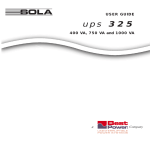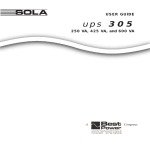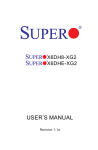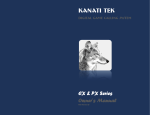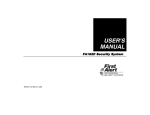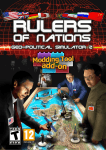Download SPI-648 User Manual
Transcript
+ User Instructions NOTES ATTENTION: This information is highly confidential. Keep this booklet in a Secure place. 0 1990 by C E I PN 8402 Technical Manuals Online! - http://www.tech-man.com CONTENTS . INTRODUCTION Master Keypad Reference Diagram (centerfold) . . . . . . . . . . . . . . . . . . . . . . . . . . . . . . . 8 - 9 Your new security system has many sophisticated features. It has been customized by your installer for your home or business. The master keypad, which is wired irectly to the control center, is your link to the system. The control center is mounted out of sight in a metal box. The master keypad and any wireless keypads or handheld transmitters are the only things you need to control the system. Page System Information (inside back cover) . . . . . . . . . . . . . . . . . . . . . . . . . . . . . . . . . . . . . . . .16-17 Introduction . . . . . . . . . . . . . . . . . . . . . . . . . . . . . . . . . . . . . . . . . . . . . . . . . . . . . . . . . . . . . . . . . . . . . . . ..*..................... 1 System Maintenance . . . . . . . . . . . . . . . . . . . . . . . . . . . . . . . . . . . . . . . . . . . . . . . . . . . . . . . . . . . . . . . . . . . . . . . . . 1 System Overview . . . . . . . . . . . . . . . . . . . . . . . . . . . . . . . . . . . . . . . . . . . . . . . . . . . . . . . . . . . . . . . . . . . . . . . . . . . . . . . . . . . . . . 1 Monitoring Service . . . . . . . . . . . . . . . . . . . . . . . . . . . . . . . . . . . . . . . . . . . . . . . . . . . . . . . . . . . . . . . . . . . . . . . . . . . . . . . . . . . . .2 Light Operation . . . . . . . . . . . . . . . . . . . . . . . . . . . . . . . . . . . . . . . . . . . . . . . . . . . . . . . . . . . . . . . . . . . . . . . . . . . . . . . . . . . . . . . . . . .2 Manual Alarms . . . . . . . . . . . . . . . . . . . . . . . . . . . . . . . . . . . . . . . . . . . . . . . . . . . . . . . . . . . . . . . . . . . . . . . . . . . . . . . . . . . . . . . . .. . 2 User Codes. . . . . . . . . . . . . . . . . . . . . . . . . . . . . . . . . . . . . . . . . . . . . . . . . . . . . . . . . . . . . . . . . . . . . . . . . . . . . . . . . . . . . . . . . . . . . . . .2 Arming & Disarming . . . . . . . . . . . . . . . . . . . . . . . . . . . . . . . . . . . . . . . . . . . . . . . . . . . . . . . . . . . . . . . . . . . . . . . . . . . . . . . . . 3 Entry/Exit Delays . . . . . . . . . . . . . . . . . . . . . . . . . . . . . . . . . . . . . . . . . . . . . . . . . . . . . . . . . . . . . . . . . . . . . . . . . . . . . . . . . . . . . . 4 System Advisory Tones (SAT’s) . . . . . . . . . . . . . . . . . . . . . . . . . . . . . . . . . . . . . . . . . . . . . . . . . . . . . . . . . . . . . . 4 Burglary Violation Beeps . . . . . . . . . . . . . . . . . . . . . . . . . . . . . . . . . . . . . . . . . . . . . . . . . . . . . . . . . . . . . . . . . . . . . . . . . . 5 Display Windows . . . . . . . . . . . . . . . . . . . . . . . . . . . . . . . . . . . . . . . . . . . . . . . . . . . . . . . . . . . . . . . . . . . . . . . . . . . . . . . . . . . . . . 5 Clearing Alarm Memory.. ......................................................................... 5 Trouble Messages.. ................................................................................. 6 Fire Trouble.. ........................................................................................... 6 Testing.. ................................................................................................... 6 2nd User Codes.. .................................................................................... 6 Chime Mode.. .......................................................................................... 7 Bypassing.. ............................................................................................. 7 e Smoke Detectors.. .................................................... 7 Resetting Hardwire An alarm system is not a substitute for vigilance and preparedness. You should have plans of action in the event of fire, intrusion, or any other emergency. Daily, routine operation of the system will require you only to simply arm and disarm it by pressing the appropriate keys. However, because this alarm system is designed to tell you when it is experiencing anything abnormal (an alarm, a low battery, or an electronics problem), you need to know how to respond in these situations. This manual will explain the system’s operation and tell you what to do if the system gives you a visual or audible message. Optional features in your system are indicated by boxes 0 which your installer will mark to show that you do or do not have a particular feature. Boxes that are not checked may be ignored. Before reading further in this manual, turn to the Master Keypad Reference Diagram on pages 8-9 and take a few minutes to familiarize yourself with the positions of the keys and displays. This diagram will also be helpful for future reference as you use your system. Your installer has filled in the System Information section (inside the back cover of this manual) with other facts about your system. SYSTEM MAINTENANCE Be sure to have your installer go over the system with you until you are familiar with , its operation and the complete procedures for testing all system components. No ectronic product can perform better than the care and maintenance it receives. This manual contains instructions on how you can test your alarm system. Individual test and maintenance instructions are also provided with many of the accessory components that make up your system. Keep those instructions with this booklet. The manufacturer of this equipment strongly urges that you and your installing company enter into a periodic service and maintenance agreement so that capable service technicians can help assure that your system is operating properly. In Case of an Alarm . . . . . . . . . . . . . . . . . . . . . . . . . . . . . . . . . . . . . . . . . . . . . . . . . . . . . . . . . . . . . . . . . . . . . . . . . . . . . . . . 10 SYSTEM OVERVIEW AC Power & Backup Battery . . . . . . . . . . . . . . . . . . . . . . . . . . . . . . . . . . . . . . . . . . . . . . . . . . . . . . . . . . . . . . . . . . . 10 Duress Codes . . . . . . . . . . . . . . . . . . . . . . . . . . . . . . . . . . . . . . . . . . . . . . . . . . . . . . . . . . . . . . . . . . . . . . . . . . . . . . . . . . . . . . . . . 60 Fire Detection & Emergency Evacuation . . . . . . . . . . . . . . . . . . . . . . . . . . . . . . . . . . . . . . . . . . . . . . . . . 11 This security system can be set up in a variety of ways, using radio frequency (RF) transmitters, hardwire zones, or a combination of the two. RF transmitters send a radio signal to the control center. Hardwire zones are physically connected to the control by wires. This system contains: Things You Should Know About RF Devices . . . . . . . . . . . . . . . . . . . . . . . . . . . . . . . . . . . . . . . . . . 12 Limitations of the System . . . . . . . . . . . . . . . . . . . . . . . . . . . . . . . . . . . . . . . . . . . . . . . . . . . . . . . . . . . . . . . . . . . . . . . . Technical Manuals Online! - http://www.tech-man.com 13 0 All RF transmitters 0 All hardwire zones 0 A combination of both 1 Cl MONITORING SERVICE (CANCELLING ACCIDENTAL ALARMS) ARMING & DISARMING THE SYSTEM You may have elected to subscribe to a monitoring service. If so, reports will be sent Some sensors in your system are always armed and will trigger an alarm whenever they are tripped. They are pre-set by your installer and you cannot, in most cases, irn them off. These would include protection for fire, police, emergency, etc. via telephone lines in the event of alarms or system trouble. The service then alerts the appropriate authorities. Refer to the System Information pages for a list of the ( reports you have selected for transmitting to the service. Be aware that you need to call and cancel any accidental alarm. It is very expensive to have emergency vehicles respond to unintentional alarms. You may be charged a fee for this type of response. 0 LIGHT OPERATION Your system may be set up to turn on selected lights when an alarm occurs or when you intentionally activate them using a portable transmitter. Your installer will explain how lights are tied into your system. The facts concerning selected lights and their operation are recorded in the System Information pages. MANUAL ALARMS In an emergency, you can trigger an alarm from the master keypad by pressing both “Fire” symbol keys simultaneously for a fire alarm or both “Police” symbol keys simultaneously to activate a police alarm. If your system is connected to a monitoring service, the service will dispatch the appropriate emergency vehicles. The burglary intrusion sensors in the system are routinely armed and disarmed (turned on and off) during the day. Burglary protection consists of perimeter and interior sensors. Perimeter sensors are usually located on windows and doors, and you normally leave these sensors armed when you are home. Interior sensors, such as motion detectors, protect the interior of your residence and are normally armed only when you are away. Burglary sensors will be set for either instant or delay triggering when your system is armed. If an instant sensor is tripped, an immediate alarm will sound. Delay sensors provide time for you to enter or exit the building without causing an alarm. The burglary protection in your system can be armed to three different modes. The STAY and AWAY lights on the master keypad indicate the mode. AWAY: No one is in the protected area. All interior and perimeter sensors are on. You will normally put the system in Away when you leave the premises. STAY: You are inside the premises and want to be alerted if USER CODES someone tries to enter. Perimeter sensors are on. Interior sensors are off, allowing you to move about freely. User codes are four-digit sequences of keys activated by either hardwire or wireless keypads. These codes allow you to arm, disarm and change some features on your system. You have approximately ten seconds from the time you begin to finish pressing the keys. If you make a mistake, simply press a digit that is not part of your code. This will clear the error and let you start over. You may also wait for the ten seconds to expire before beginning again. There are three types of user codes: Master Code: This is the permanent code programmed during the installation of your system. It is recorded on the System Information pages. Memorize it and do not give it to anyone except those you wish to have complete access to your alarm system. Cl NIGHT: You have retired for the evening and want additional protection in selected areas. All perimeter protection is fully armed as in the other modes. Certain interior sensors (selected by you and your installer) are also on. For example, you may choose to have downstairs interior sensors on while upstairs sensors remain off. Your installer will indicate the arming method you have chosen below: 0 Single-Digit Arming (must disarm first to change modes) Arm to AWAY: Press ‘AWAY’ key * Arm to STAY: Press ‘STAY’ key 0 Arm to NIGHT: System is already armed to STAY: Press ‘STAY’ key 2nd User Code: This is a temporary code you can assign to allow others to use your system without them knowing the master code. See “Assigning a 2nd User Code” for more information. 0 Duress Code: Few installations will require this type of code. If you have decided on this option during installation, you must be extremely careful and use it only when you are in direct personal danger. See “Duress Codes” for a complete explanation. 2 Technical Manuals Online! - http://www.tech-man.com I Cl Coded Arming Arm to AWAY: Press ‘AWAY’ key, then enter user code Arm to STAY: Press ‘STAY’ key, then enter user code 0 Arm to NIGHT: System is already armed to STAY: Press ‘STAY ‘ key, then enter user code 3 1 Protest SAT’s: 4 quick beeps repeating every 45 seconds. These tones indicate that a trouble message or alarm has just been displayed in the master keypads windows. The keypad’s “Ready” light will also blink to indicate these conditions. See the Master Keypad Reference Diagram for further information. Press the * key to silence the protest SAT’s. The message will remain in the windows. If the windows are not cleared (see later sections), a set of protest SAT’s will follow the normal arm/disarm SAT’s whenever the system’s armed mode is changed. The protest SAT’s serve as a reminder that there is still a window message that has not been cleared or acted upon. 0 ARM/DISARM EXTERIOR CHIRPS Your system may be set up to allow you to arm/disarm from outside using a handheld transmitter. If so, the exterior alarm sirens will “chirp” (quick “pops”) in the same pattern as the interior SAT’s. These chirps allow you to verify the current system status without going inside. If trouble occurred while you were away (or if a previous message was not cleared), four protest chirps will be added to the end of the arm/disarm chirps. DISARMING To disarm your system or to turn off an alarm, just enter your user code. Once again, if your system is connected to a monitoring service, be sure to cancel any accidental alarms to prevent emergency personnel from responding. ENTRY/EXIT DELAYS When you arm to the AWAY mode, there is a delay period to allow you time to exit the premises. Likewise, there is an entry delay time so you can enter the building and disarm the system before the alarm sounds. You should leave and return only through designated doors protected with delay sensors. The times for exit and entry delays have been recorded by your installer on the System Information pages. During the entry delay, a “pre-alarm” tone will sound to remind you that the system is armed and must be either disarmed or re-armed. An alarm will occur at the end of the entry delay time if no action is taken. 0 When your system is set up for the “Interior Follower” feature, instant interior sensors become delay sensors if you first enter through your delay door. You can now walk in front of motion detectors on the way to the keypad after you enter. SYSTEM ADVISORY TONES (SAT’s) SAT’s are beeps that sound inside the home and are normally heard at arming and disarming. They indicate the arming status of the system, and will also advise you if a trouble message or an alarm memory has been displayed in the keypad’s windows. SAT’s will also sound when remote transmitters are used to arm or disarm the system. 1 beep = AWAY mode 2 sets of 2 beeps q NIGHT mode 2 beeps = STAY mode 3 beeps q Disarmed 4 Technical Manuals Online! - http://www.tech-man.com BURGLARY VIOLATION BEEPS For your protection, this system lets you know if a burglary alarm has occurred in your absence. If an alarm has occurred, warning beeps will sound over all speakers for three seconds. These violation beeps will immediately start when you enter the premises and trigger the entry pre-alarm. If you are using a handheld transmitter from outside the building and send a status request or disarm command, the warning will also sound. Once the sirens stop, burglary alarms are also “remembered” in two other ways. The “Ready” light flashes rapidly and, if part of your system, selected house lights ill come on and remain on. CAUTION: Anytime a prior burglary alarm is indicated, you should leave the area immediately and contact the appropriate authorities. Do not go into the building. From this point, all information applies to the master keypad. For quick reference, refer to the Master Keypad Reference Diagram. DISPLAY WINDOWS The display windows under the hardwire keypad door indicate a variety of system conditions. See the System Information pages for transmitter and/or hardwire zone locations. CLEARING ALARM MEMORY The cause of an alarm will be indentified in the display windows as soon as it occurs. To clear the memory, press and hold the * key until the second beep sounds. Protest beeps will be tagged onto the end of arm/disarm SAT’s until the alarm message is cleared. 5 RESPONDING TO SYSTEM TROUBLE MESSAGES Refer to the table in the Master Keypad Reference Diagram for messages displayed if there is a system problem (“E” messages). In some cases, you will be able to take care of the trouble yourself. Major problems such as blown fuses will only clear when the trouble has been corrected. Since your system’s integrity is compromised by major problems, you should call your installer as soon as possible. Protest beeps will be tagged onto the end of all arm/disarm SAT’s until the trouble message has been cleared. Transmitter low battery messages can be cleared by pressing and holding the * key until the second beep. Refer to the individual transmitter instructions for battery replacement or notify your installer. An “E AC” message (AC power loss) indicates that the control center is operating only on the standby battery and not on AC power. First, check that your neighborhood is not experiencing a power outage. Next, verify that the control center is still plugged into the wall outlet and then check the circuit breakers in your house. Call your installer if you are unable to find the reason for the trouble message. FIRE TROUBLE ASSIGNING A 2nd USER CODE Sometimes you may want to temporarily allow others to arm and disarm your system _ (such as employees, repairmen, babysitters, etc.). You can do this by adding a 2nd user code which allows them to use the system without knowing your master code. The 2nd user code can be erased easily later. To add or change a 2nd user code: 1) Hold the 5 key until second beep, then enter MASTER code. 2) Slow beeps will sound. 3) Key in the new 2nd user code within 10 seconds. To erase a 2nd user code, repeat the above process, but key in the MASTER user code as the 2nd user code. CHIME MODE “Chime” refers to the tone which sounds when any of your system’s perimeter burglary sensors are triggered while the system is disarmed. Since these sensors are usually on your entry/exit doors, the tone will alert you when the doors are opened. You can easily turn the chime mode on or off: 1) Press and hold the 2 key until second beep. Current chime mode will be displayed in the windows. 2) Enter user code within eight seconds after releasing the 2 key to change chime mode. When window messages start with an “F”, it means there is trouble with part of your fire protection. This could mean either a low battery in an RF smoke detector or a problem on a hardwire fire zone. If the problem is a low battery, see the instructions for the individual transmitter. If it’s a hardwire fire zone, see “Resetting a Hardwire Smoke Detector.” 0 BYPASSING A CHANNEL OR ZONE TESTING THE SYSTEM At times you may want to have a particular section of your system’s burglary protection disarmed while the rest of it remains armed. To do this: Be sure your installer fully explains how to test each device in your system. The system should be tested once each week to ensure all parts are functioning as they should. Follow this procedure: 1) Disarm the system. 2) Press and hold the 1 key until second beep. 3) Enter user code. Displays flash “8 88”. The system is now in the test mode. 4) Press the * key to test sirens. 5) Check each sensor by opening protected doors and windows, entering areas covered by motion detectors, and operating handheld transmitters. Perform any other procedures described and listed by your installer on the System Information pages. Be sure that the keypad or interior speakers beep each time you operate a sensor to confirm that it is working. 6) Press the 1 key to exit test mode. If no tests are done for 10 minutes, the system will automatically revert to normal operation. 0 See the back cover for instructions from your installer on testing the system and phone link to your monitoring service. Technical Manuals Online! - http://www.tech-man.com 1) Disarm the system. 2) Press and hold the 3 key until second beep. 3) Enter user code within eight seconds, then press the number of the channel or zone you want to bypass. To restore a channel or zone, repeat the above sequence of entries. All bypasses are cleared at disarm (or simply when a user code is entered by itself ). 0 RESETTING A HARDWIRE SMOKE DETECTOR Some types of hardwire smoke detectors require resetting after they send an alarm and will not send another alarm until they are reset. If a detector needs to be reset or there is some problem with it, a trouble message will appear in the display windows. To reset these detectors: 1) Press and hold the 4 key until second beep. 2) The display windows will clear when the detector resets. If the detector does not reset properly, the protest beeps will sound and the display windows will not clear. If this happens, make sure you have cleared any smoke from the area, then try again. If the detector still won’t reset, call your installer. 7 READY LIGHT On when all system functions are O.K. Fast blink for burglary violation. . Slow blink when trouble or alarm memory information is displayed in windows. * Off when a perimeter hardwire burglary loop is unsecured. l AC POWER LIGHT Indicates system has AC power. l \ FIRE ALARM KEYS 11 AUX KEY & LIGHT 0 Disabled II 0 AUX key set for AWAY LIGHT On when the system is armed to AWAY mode. Note: Both STAY and AWAY lights are on in NIGHT mode. * KEY . Press to silence recurring 45-second protest tones. . Press and hold until 2nd beep to clear alarm memory and transmitter low battery indication. User Code Required QYes ~NO STAY LIGHT On when the system is armed to STAY mode. Note: Both STAY and AWAY lights are on in NIGHT mode. AWAY KEY 0 Press to arm system to AWAY _---------- l2imi-l 0 Press then enter user code to arm system to AWAY mode. -I- @ml What the Messages in the Display Windows Mean ALARM IDENTIFICATION (press and hold * key to erase) (See “System Information” for locations) A 01 thru A 52 Transmitter # A H1 thru A H8 Hardwire Zone # A HF Master Keypad Fire Alarm A HP Master Keypad Police Alarm A HE Master Keypad “AUX” key when set to medical FIRE TROUBLE F 33 thru F 40 RF Smoke Detector Low Battery F H1 thru F H8 Hardwire Smoke Detector Trouble BYPASSING b H1 thru b H8 Bypassed Hardwire Burglary Zone u H1 thru u H8 Unsecure Hardwire Burglary Zone b 01 thru b 04 Bypassed RF Channel SYSTEM TROUBLE E 01 thru E32 Channel # of Low Transmitter Battery Replace battery or call installer. E AC AC Power Loss -Try to ascertain cause (breakers, general outage, etc.). As last resort call installer. 0 E Fu Blown Fuse in Control Center c E bb Control Center Backup Battery Trouble 0 Memory Error E EE II- 0 Press again to arm system to NIGHT mode. __----- ---_ 0 Press once followed by user code to arm system to STAY mode. 0 Press once followed by user code to arm system to NIGHT mode. CHIME MODE Press and hold until 2nd beep to view. - Enter user code within 8 / seconds to change. l TEST MODE - Press and hold until 2nd . Enter user code (‘8 88’ will flash in windows). Press 1 to exit test mode. l o System integrity is compromised. Call installer immediately. Technical Manuals Online! - http://www.tech-man.com 8 . STAY KEY 0 Press once to arm system to STAY I BYPASS BURGLARY PROTECTION 0 Disabled - 0 Transmitters 0 Hardwire Zones Press and hold until 2nd beep. * Enter user code. Press xmtr/zone #. l RESET HARDWIRE SMOKE DETECTORS * Press and hold until 2nd beep. 0 Not used. l 9 ADD/CHANGE 2nd USER CODE - Press and hold until 2nd beep, then enter MASTER user code. - Key in 2nd user code within 10 seconds. IN CASE OF AN ALARM . If you are using a monitoring service, remember to immediately notify them of accidental alarms. If you return home to find your system has had an alarm, do not enter the building, because an intruder might still be inside. Call the police from a neighbor’s house or a public telephone. It is suggested that you, your family, and your employees contact your local fire and police departments, your doctor, and your alarm dealer for advice on what to do in emergency situations. Make sure everyone in the protected area knows what to do in the event of an emergency. AC POWER & BACKUP BATTERY The green AC Power light on the master keypad will be on while normal 110 volt AC power is running the control center. In the event of an AC power loss, the light will go out and the letters “E AC” will appear in the master keypads displays. An emergency backup battery will automatically take over and should power the control center for many hours. To conserve battery power, the keypad windows will go blank after about five minutes. Pressing any key on the keypad will restore window information for two minutes. When AC power returns, the battery will recharge itself to full capacity. Prolonged power failure may require up to 24 hours for a complete recharge. If the power light goes off and there is no apparent neighborhood power outage, check your circuit breakers or fuse panel and the system’s plug-in transformer. 0 Protest SAT’s have been programmed to start AC power. Press the *key to silence them. after the loss of 0 The system has been programmed to notify the central monitoring service after the loss of AC power. Backup Battery The control center monitors its backup battery in two ways. First, the system checks the battery voltage during AC power outages. Second, during normal operation, the system carries out a battery test every 24 hours. In either case, when the battery’s capacity drops below a fixed level, the protest SAT’s will start and the letters “E bb” will appear in the keypad’s display windows, If the battery message appears while the AC power is on, it means the battery has failed the 24 hour automatic test and may be unable to power the control center in an emergency. The keypad trouble message will not clear until a valid battery test is performed. 0 The system has been programmed to notify the central monitoring service for a low battery during AC outages or failed battery during 24 hour test. Technical Manuals Online! - http://www.tech-man.com 10 The battery is also automatically tested each time the control center is placed in the test mode for system testing. If the battery test fails then, “E bb” will be displayed in the keypad windows when the test mode is exited. Once again, call your installing company. 0 DURESS CODES Have your installer carefully and completely explain the use of a duress code. A duress code may be used at any time in place of either a master code or 2nd user code such as when arming or disarming the system. Using the duress code will send a silent alarm to the monitoring service. Police will have been instructed to respond to a possible hostage situation. Immediately notify the monitoring service if this code is entered in error because this could endanger anyone in the area. The duress code is entered by adding 2 to the last digit of either your master code or 2nd user code. For example, if the master were 4-3-2- 1, the duress code would be 4-3-2-3. To block duress codes from temporarily assigned 2nd user codes, choose a code that ends in 4 or 5 so that it’s impossible to add 2 to the last digit. FIRE DETECTION & EMERGENCY EVACUATION Every family or business should take steps to establish a plan of escape in the event of a fire. This plan should be practiced regularly and discussed with all residents. Your new security system may or may not include fire detection depending on the options you selected and the local regulations and codes for your area. Even if your residence is without fire detection devices, the information listed below should be heeded. Even when previously installed detection devices are not part of your new system, they also require regular testing and upkeep. The buildup of common household dust can cause smoke detectors to fail when needed or to false alarm when no fire is present. Carefully read the instructions included with your fire detection devices for complete safety information. Your installing dealer should be asked about a regular maintenance program which includes all fire detection devices. As a minimum, the following steps should be used in establishing your evacuation plan: 1) Be sure your installer explains, and that you fully understand, the fire protection part (if any) of your alarm system. 2) Have your installer demonstrate the audible fire alarm tones. Then learn how to demonstrate them yourself. 3) BE PREPARED. Perform regular fire drills. Use them to assure that everyone recognizes the alarm signals, knows the escape routes and can respond properly to an actual alarm. 4) Children tend to hide in times of crisis. It is important that they be instructed carefully. 5) Draw a floor plan and select at least two escape routes from each room. Pay particular attention to the bedrooms since many fires occur at night when everyone is asleep. It may be necessary to provide rope ladders for rooms above the first floor. 11 6) Establish a meeting place outside where everyone can meet and insist that all family members meet there. This will avoid the tragedy of someone re-entering the house to look for someone who is actually safe. Emphasize that no one is to return to a burning building. 7) Use a neighbor’s phone to summon the fire department. Leave the job of extinguishing the fire to trained experts. Be sure everyone is reminded: 1) ESCAPE FAST. NEVER stop to pack or search for valuables. 2) In heavy smoke hold your breath and stay low, crawling if necessary. 3) Opening a closed door can be extremely hazardous. If you must go through a closed door, check to see if the door is hot to the touch. If it is, do not open it! Find another means of escape. THINGS YOU SHOULD KNOW ABOUT RADIO FREQUENCY DEVICES Although radio transmission links have proven themselves by providing dependable communication, you need to have full knowledge of their limitations and restrictions prior to using your system. Some of the areas you should be aware of: 1) Transmitters have limited power and therefore limited range because they must comply with FCC Rules and Regulations as Part 15 devices. 2) Transmitter batteries should be routinely changed once a year even though their useful life under normal operating conditions should easily exceed this period. 3) Receivers may be blocked by other signals occurring near their operating frequency. 4) Radio reception characteristics of the system may be changed when large appliances, mirrors, foil wallpaper, etc. are added or moved within the home. 5) Because of changing conditions such as those listed above, portable handheld devices should be tested from all anticipated locations during both the installation tests and during the weekly customer tests. Attention! This Alarm System Has Some Limitations Capricorn Electronics, Inc. manufactures some of the most advanced security systems in the industry. However, even the most advanced security system cannot be guaranteed to warn the end user in every case of fire, unauthorized entry, or other emergencies. An alarm system is not a substitute for vigilance and preparedness. Users should have plans of action in the event of fire, intrusion, or any other emergency. An alarm system can only operate properly if recommended maintenance procedures are observed. The most frequent cause of alarm malfunctions is inattention to maintenance. The system should be tested once each week to be certain components are working. In the case of RF components, special attention should be paid to the batteries. Replace weak batteries or those over one year old with fresh batteries according to the instructions provided with each component. Here are some of the many reasons why a security system can fail to function as anticipated: 1) Some professional thieves know techniques for disabling alarm systems, or they may have had an opportunity to “case” the property to find unprotected openings through which they may enter undetected. 2) It may not be possible for a user to reach and operate a panic button fast enough to activate the system in an emergency. 3) Power and maintenance requirements may not have been observed. Alarm sensors, such as passive infrared detectors, RF (radio frequency) transmitters, smoke detectors and other devices must have proper power to operate correctly. Battery operated units must be equipped with fresh batteries of the proper voltage (see instructions for checking and changing batteries). AC-powered units will not operate if their power supplies are cut off. Backup batteries in AC-operated units should also be checked regularly. 4) Radio frequency (RF) transmitting devices may be compromised. RF devices depend solely on proper installation for predictable operation. If the end user changes the RF characteristics of the structure (e.g., moving large appliances, use of amateur radio broadcasting equipment by anyone in the vicinity, installing machines with large electric motors, installing foil-backed wallpaper, or many other possibilities), certain RF devices may cease operating properly. The installing dealer should be consulted if any changes are made within a building where RF devices are used. 5) Smoke detectors may not operate for many reasons. The Federal Emergency Management Agency has published statistics that indicate smoke detectors fail to warn building occupants in as many as 35% of all fires. Smoke detectors can fail to operate for a variety of reasons, including the following: Improper positioning. Smoke is in an enclosed area where it cannot reach the detector (such as in chimneys, in walls, on roofs, or on the other side of closed doors). Fire is in another area of a building, e.g., a first-floor detector may not sense a basement fire. A smoke detector cannot make up for failure to observe common sense rules of fire safety. A detector may not warn about hazards l 6) Periodic testing will reveal any new source of interference or a failure of the system. 7) The receiver can only respond to one transmitter signal at a time. l l l 12 Technical Manuals Online! - http://www.tech-man.com 13 such as children playing with matches, arson, smoking in bed, improper storage of hazardous materials, violent explosions, escaping gas, or overloaded electrical circuits. Even if a smoke detector operates as expected, due to the nature of a particular fire and the location of detectors, the detector may not provide sufficient warning to allow all occupants to safely escape the building. 6) People located on the other side of closed or partially open doors, deep sleepers, or hearing-impaired persons may not be alerted by alarm warning devices such as sirens, horns, bells, etc., no matter how loud. Even individuals who have normal hearing and are awake may not hear the warning devices if the sound is unintelligible because of the noise of home entertainment equipment (e.g., TV, stereo, or radio), appliances (e.g., air conditioners), or the noise of passing traffic. 7) Passive Infrared Detectors (PIR’s) can only detect intrusion in the area covered by their detection beams, as determined by choice of lenses, mounting height, and adjustment of sensors. PIR’s cannot sense intrusion that takes place behind closed doors, walls, ceilings, glass doors or partitions, or windows. PIR’s do not detect motion, but instead sense increases of temperature within the range of their beams. Tampering with any part of the optical system of PIR’s (e.g., painting, spraying any material, masking) can reduce detection ability. Performance of PIR’s can decrease if the ambient temperature in the area covered by their beams increases to 90” to 105°F. 8) Even if the alarm system works as expected, building occupants may not have enough time to protect themselves from the emergency situation. Further, authorities may not respond appropriately to a monitored alarm system. 9) The telephone lines needed to send alarm signals to a monitoring station may be out of service, or may have been tampered with by an intruder. 10) Components of the system, like all electrical devices, are subject to failure. l FCC Compliance This equipment generates and uses radio frequency energy and if not installed and used properly, that is, in strict accordance with the manufacturer’s instructions, may cause interference to radio and television reception. It has been type tested and found to comply with the limits for a Class B computing device in accordance with the specifications if Subpart J of Part 15 of FCC rules, which are designed to provide reasonable protection against such intereference in a residential installation. However, there is no guarantee that interference will not occur in a particular installation. If this equipment does cause radio or television interference, which can be determined by turning the equipment off and on (be sure to include the backup battery), the user is encouraged to try to correct the interference by one or more of the following measures: 1) Re-orient the TV or radio antenna. 2) Move or relocate the main security control away from TV or radio. 3) Plug the transformer for the main security control into a different outlet so that the receiver and control are on different branch circuits. 4) If necessary, the user should consult the installing alarm dealer or an experienced radio/television technician for additional suggestions. The user may find the following booklet prepared by the Federal Communications Commission helpful:“How to Identify and Resolve Radio-TV Interference Problems.” This booklet is available from the U.S. Government Printing Office, Washington, DC 20402. Stock No. 004-00-00345-4. Although Capricorn Electronics maintains high standards of quality, users should be aware that components can fail at any time. While many insurance companies offer premium discounts for home and business owners who install alarm systems, do not consider this system a substitute for prudent insurance coverage for buildings and possessions. Users of alarm systems should be aware of new alarm products and system improvements for the sake of their own safety and the safety of their loved ones. 14 Technical Manuals Online! - http://www.tech-man.com Warranty information EIl~tics, Inc. (C!H) &es not warrtknty these products to ~. extends only to wholesale custqmers who buy direct from CEI or normal distribution channels. Consumer warranties and service , are provided only by the dealer who installed your s~~.~ maintain and service it. Comers should ask thejr pe+e~ deaIer’s warranties and/or maintenance agreements. There @ising or liabilities on the part of CEI for consequential outofarincormectionwiththeuseorperformanceofthisproductorother~ da&&es with respect to loss of property, profit, revenue, cost of removal, instalIation, or re-hs#llation. CEI makes no guaranty or warranty, including any implied warrauty of merchantability or fitness regarding these products. A copy of CEI’s complete dealer warranty is included with the main control panel’s instal&ion instrnctions. 15 ‘ r a n s m i t t e r # Locations Emergency Telephone Numbers Police Fire Doctor Neighbor Account # Monitoring Service Security Representative Service Phone Local Alarm Audible Silent Reports to Monitor Yes No Fire Alarm II cl Burglar Alarm : Police Alarm : ; Medical/Special Alarm 0 0 : (see “Notes” on back cover for other reports) : 0 Hardwire Zone Locations Zone # : 1 Alarm Siren Tones Fire Alarm cuts off in - minutes. Burglar Alarm cuts off in Police Alarm cuts off in - minutes. Medical/Special Alarm cuts off in - minutes. 5 _ _ 2 6 3 7 4 6 minutes. 0 Lights Exit Delay Time Entry Delay Time (pre-alarm sounds) Technical Manuals Online! - http://www.tech-man.com 16 17