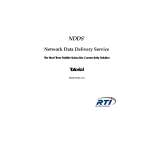Download NDDS®
Transcript
NDDS ® Network Data Delivery Service The Real-Time Publish-Subscribe Connectivity Solution Getting Started Guide NDDS Version 3.0m Copyright © 1996-2003 Real-Time Innovations, Inc. All rights reserved. Printed in U.S.A. First printing. August 2003. Trademarks Real-Time Innovations, Constellation, ControlShell, NDDS, RTI, StethoScope, WaveScope, WaveSurf, and WaveWorks are either trademarks or registered trademarks of Real-Time Innovations, Inc. ARM7TDMI and SA-110 are trademarks or registered trademarks of ARM Limited. Intel and Pentium are registered trademarks of Intel Corporation. PowerPC is a registered trademark of International Business Machines Corporation. Linux is a registered trademark of Linus Torvalds. LynxOS is a registered trademark of LynuxWorks, Inc. Microsoft, Windows, Windows NT, and Visual C++ are registered trademarks of Microsoft Corporation in the United States and/or other countries. MIPS is a registered trademark of MIPS Technologies Inc. Motorola is a registered trademark of Motorola, Inc. UNIX is a registered trademark of The Open Group in the U.S. and other countries. SPARC, SPARCV9, and UltraSPARC are registered trademarks of SPARC International, Inc. Sun and Solaris are either trademarks or registered trademarks of Sun Microsystems, Inc. in the U.S. and other countries. Diab, pSOS, Tornado, VxWorks, and Wind River are either trademarks or registered trademarks of Wind River Systems, Inc. All other trademarks used in this document are the property of their respective owners. Copy and Use Restrictions No part of this publication may be reproduced, stored in a retrieval system, or transmitted in any form (including electronic, mechanical, photocopy, and facsimile) without the prior written permission of Real-Time Innovations, Inc. The software described in this document is furnished under and subject to the RTI software license agreement. The software may be used or copied only under the terms of the license agreement. Technical Support Real-Time Innovations, Inc. 155A Moffett Park Drive Sunnyvale, CA 94089 Phone: 408-734-4200 Fax: 408-734-5009 E-mail: [email protected] Web Site: http://www.rti.com Contents Tables ...................................................................................................................................... vii Welcome to NDDS ............................................................................................................. ix Available NDDS Documentation ...........................................................................ix Reading Guide ...........................................................................................................x Conventions ..............................................................................................................xi Typographical Conventions..................................................................xi Pathnames ...............................................................................................xi Environment Variables ..........................................................................xi Names of Supported Platforms............................................................xi Coding Conventions .............................................................................xii 1 Release Notes for NDDS 3.0m .................................................................................... 1-1 1.1 System Requirements ............................................................................................1-1 1.1.1 Supported Operating Systems and Compilers ................................1-1 1.1.2 Disk and Memory Usage.....................................................................1-4 1.1.3 Networking Support............................................................................1-4 1.2 Compatibility with Other RTI Products..............................................................1-4 1.3 What is New or Changed in NDDS 3.0m since NDDS 3.0i..............................1-5 1.3.1 New in NDDS 3.0m..............................................................................1-5 1.3.2 Removed or Deprecated in NDDS 3.0m ...........................................1-5 1.3.3 Changes in NDDS 3.0m .......................................................................1-5 1.4 Known Issues in NDDS 3.0m ...............................................................................1-6 1.4.1 Feature Limitations on Specific Operating Systems........................1-6 iii 1.4.2 1.4.3 1.4.4 1.4.5 2 3 Minimum Separation Problem with Multiple Multicast Subscriptions ........................................................................................ 1-6 Unsupported Data Types in nddsgen............................................... 1-7 nddsManager Holds onto Sockets Opened by the Spawning Application ........................................................................................... 1-7 Polled Subscription Deadline Behavior............................................ 1-7 1.5 Removed as of NDDS 3.0i .................................................................................... 1-8 1.5.1 NDDS_UPDATE_OF_OLD_DATA Event........................................ 1-8 1.6 Removed as of NDDS 3.0g ................................................................................... 1-8 1.6.1 Use of “u_*” types in .x Files Not Recommended .......................... 1-8 1.6.2 Deprecated C Creation Functions ..................................................... 1-8 Installation and Setup ................................................................................................... 2-1 2.1 Overview ................................................................................................................ 2-1 2.2 Downloading NDDS ............................................................................................. 2-2 2.3 Installing on UNIX Systems ................................................................................. 2-3 2.3.1 Testing Your Installation ..................................................................... 2-4 2.4 Installing on Windows Systems .......................................................................... 2-5 2.4.1 Installing Additional Target Libraries on Windows Systems ....... 2-7 2.4.2 Testing Your Installation ..................................................................... 2-7 2.5 Setup ........................................................................................................................ 2-8 2.5.1 Setting NDDS_PEER_HOSTS on UNIX Systems............................ 2-9 2.5.2 Setting NDDS_PEER_HOSTS on Windows Systems ..................... 2-9 2.5.3 Setting NDDS_PEER_HOSTS on VxWorks Systems.................... 2-10 Compiling NDDS Applications .................................................................................. 3-1 3.1 Compiling UNIX Applications ............................................................................ 3-1 3.1.1 Compiling ............................................................................................. 3-2 3.2 Compiling Windows Applications ..................................................................... 3-5 3.2.1 Setting the NDDSHOME Environment Variable ............................ 3-5 3.2.2 Compiling ............................................................................................. 3-7 3.3 Compiling VxWorks Applications ...................................................................... 3-8 Index ............................................................................................................................ Index-1 iv Tables Table 1 Table 1.1 Table 2.1 Table 3.1 Table 3.2 Table 3.3 Table 3.4 Table 3.5 Table 3.6 Table 3.7 Table 3.8 Typographical Conventions ...........................................................................................xi Supported Target Architectures...................................................................................1-2 NDDS Components Window ......................................................................................2-6 UNIX Architecture-Specific Build Settings ................................................................3-3 UNIX Architecture NDDS Build Settings for Shared Libraries ..............................3-4 UNIX Architecture NDDS Build Settings for Static Libraries.................................3-4 Windows Architecture NDDS Build Settings for Static Libraries ..........................3-8 Windows Architecture NDDS Build Settings for Dynamic Libraries....................3-8 Architecture-Dependent Compiler Settings for VxWorks 5.4/Tornado 2.0.x.......3-9 Architecture-Dependent Compiler Settings for VxWorks 5.4/Tornado 2.1.x.......3-9 Architecture-Dependent Compiler Settings for VxWorks 5.5/Tornado 2.2........3-10 vii viii Welcome to NDDS Welcome to Network Data Delivery Service (NDDS®)—the real-time network middleware from Real-Time Innovations, Inc. NDDS provides an easy way to build applications that communicate over a network. With NDDS, applications can transfer information between different architectures and operating systems without any changes to the application code. NDDS is designed for real-time applications that need control over timing and memory usage, have low latency requirements, or need high robustness to network changes or failures. Available NDDS Documentation NDDS documentation includes the following documents in PDF format, which is convenient for printing: ❏ This Getting Started Guide (GettingStarted.pdf). ❏ The NDDS User’s Manual (Manual.pdf). ❏ The NDDS Tutorial (NDDSTutorial.pdf). This Getting Started Guide can be downloaded separately from the NDDS distribution. When you install NDDS, all three PDF documents are automatically placed in the pdf/ directory of your NDDS installation. NDDS documentation also includes the following in HTML format: ❏ The NDDS API documentation (NDDS.html), automatically installed in the main directory of your NDDS installation. ix Reading Guide If you are new to NDDS: ❏ Read the sections in Chapter 1 on System Requirements (Section 1.1) and Compatibility with Other RTI Products (Section 1.2). ❏ Use the instructions in Chapter 2 to download and install NDDS. ❏ Start experimenting with NDDS by following along with the exercises in the NDDS Tutorial. The NDDS Tutorial includes exercises to give you hands-on experience creating, building, and running applications. You can work through these exercises, or just read along and look at the example code supplied with the distribution. ❏ Refer to the NDDS User’s Manual for details on how to use NDDS to design, build, and run your applications (in particular, you should read Chapters 1, 2, and 3). ❏ Refer to Chapter 3 in this guide when you are ready to compile an application. If you are upgrading from a previous release of NDDS: ❏ Read Chapter 1, which includes the following release-specific information: System Requirements, Compatibility with Other RTI Products, and What is New or Changed in NDDS 3.0m since NDDS 3.0i. ❏ Use the instructions in Chapter 2 to download and install NDDS. ❏ Refer to Chapter 3 in this guide for release-specific compiling instructions. x Conventions Typographical Conventions This guide uses fonts to clarify text by distinguishing between what you type, what you should see as display output, variables, and literal strings. The typographical conventions are listed in Table 1. Table 1 Typographical Conventions Usage Examples pathnames, files /local/rti/ndds, Hello_publisher.c property names, environment variables NDDSHOME function names NddsPublisherCreate() constants, keywords NDDS_DEFAULT_DOMAIN keyboard input nddsgen -example named keys on keyboard <Ctrl> display output, source code DBase: started... Pathnames NDDS documentation often refers to directories and files. For UNIX®-like operating systems, NDDS utilities and this guide use forward slashes as path separators, such as /local/rti/ndds. Otherwise, we use the backward slash when describing files on the Microsoft® Windows® operating system. Environment Variables This guide refers to pathnames that have been customized during installation. Throughout this guide, NDDSHOME refers to the installation directory of NDDS. Names of Supported Platforms NDDS runs on several different target platforms. To support the vast array of platforms, NDDS separates the executable, library, and object files for each platform into individual directories. xi Each platform name has four parts: hardware architecture (such as SPARC® or Motorola® 68020), operating system (such as Solaris™ or VxWorks®), operating system version and compiler. For example, sparcSol2.8gcc2.95 is the directory that contains files specific to Solaris version 2.8 for the SPARC processor, compiled with gcc version 2.95. For a full list of supported platforms, see Table 3.1. Coding Conventions The following coding convention will help users distinguish, in code, specific concepts: ❏ All NDDS functions begin with Ndds, such as NddsPublicationCreate(). ❏ All type definitions, structures, and enumerated types begin with NDDS, such as NDDSPublicationProperties. ❏ All C++ classes that are strictly interfaces have the prefix NDDS and the suffix Class, such as NDDSDomainClass. An interface is a class that contains only pure virtual methods. This is a convenient mechanism to describe the user visible methods and hide implementation details. ❏ All C++ classes that are derivable and provide implementation have the prefix NDDS and the suffix Derivable, such as NDDSDomainDerivable. These classes can be used by themselves, or you can derive from them to extend their functionality. NDDS documentation contains many examples. For clarity, parameters that are not relevant will be ignored, i.e. NddsSubscriptionCreate(). In some cases, ellipses will be used to show just a few parameters, for example: NddsSubscriptionCreate(NDDS_IMMEDIATE_SUBSCRIPTION,...). Note: Ellipses do not represent the C/C++ variable argument syntax. xii 1. Release Notes Chapter 1 Release Notes for NDDS 3.0m This chapter provides release-specific information and identifies changes and fixes in the latest version of NDDS, release 3.0m. If you are new to NDDS, you can skip Section 1.3, which is mostly of interest to those who are upgrading. ❏ ❏ ❏ ❏ System Requirements (Section 1.1) Compatibility with Other RTI Products (Section 1.2) What is New or Changed in NDDS 3.0m since NDDS 3.0i (Section 1.3) Known Issues in NDDS 3.0m (Section 1.4) 1.1 System Requirements 1.1.1 Supported Operating Systems and Compilers NDDS requires a multi-threaded operating system. NDDS 3.0m supports the target operating systems and compilers listed in Table 1.1. See Chapter 3 for more information on compilers and linkers. Note: Additional platforms not listed in Table 1.1 may be supported through special development and maintenance agreements, including LynxOS® 3.1, MIPS®, pSOS®, 1-1 Chapter 1 Release Notes for NDDS 3.0m Solaris 2.9, VxWorks 5.3.1 and VxWorks AE. Contact your RTI sales representative for details. Supported Host Platforms: ❏ ❏ ❏ ❏ ❏ Windows NT® with service pack 5 or higher Windows 2000 with service pack 2 or higher Windows XP Solaris 2.6 and higher Red Hat® Linux® 7.2 and 7.3 Note: Support for Solaris 2.6 and Red Hat Linux 7.2 (2.2 kernel) are deprecated and will be removed in a future release. Also note that not all WaveWorks® tools are available for all operating systems. (WaveScope® is not supported on LynxOS.) Contact your RTI sales representative for details. Table 1.1 Supported Target Architectures Operating System Compiler RTI Architecture Abbreviation Red Hat Linux 7.3 (2.4 kernel) Intel® Pentium® gcc 2.96 i86Linux2.4gcc2.96 Red Hat Linux 7.2 (2.2 kernel) (deprecated) Pentium egcs 2.91 i86Linux2.2egcs2.91 LynxOS 4.0 Pentium gcc2.95.3 i86Lynx4.0.0gcc2.95.3 Solaris 2.6 (deprecated) SPARC Sun CC 4.2 sparcSol2.6cc4.2 Sun CC 5.0 sparcSol2.6cc5.0 gcc 2.7.2 sparcSol2.6gcc2.7.2 Sun CC 5.0 sparcSol2.7cc5.0 gcc 2.7.2 sparcSol2.7gcc2.7.2 gcc 2.95 sparcSol2.7gcc2.95 Sun CC 5.0 sparcSol2.8cc5.0 Sun CC 5.2 sparcSol2.8cc5.2 gcc 2.95 sparcSol2.8gcc2.95 Solaris 2.7 Solaris 2.8 1-2 CPU SPARC UltraSPARC® Table 1.1 Supported Target Architectures Operating System CPU Compiler RTI Architecture Abbreviation ARM7TDMI® gcc 2.7.9 arm7tdmiVx5.4gcc SA-110™ gcc 2.7.9 armsa110Vx5.4gcc Intel 486 gcc 2.7.2 i486Vx5.4gcc Pentium gcc 2.7.2 pentiumVx5.4gcc PowerPC 603 gcc 2.7.2 ppc603Vx5.4gcc PowerPC 860 (long jump) gcc 2.7.2 ppc860Vx5.4gcc PowerPC 860 (no long jump) gcc 2.7.2 ppc860Vx5.4gcc.nljmp PowerPC EC603 gcc 2.7.2 ppcEC603Vx5.4gcc UltraSPARC (SPARCV9™) gcc 2.96 sparcv9Vx5.4gcc Motorola 68020 gcc 2.7.2 m68020Vx5.4gcc VxWorks 5.4.x/ Tornado 2.1.x (Solaris or Windows) PowerPC 604 gcc 2.96 ppc604Vx5.4gcc VxWorks 5.5/ Tornado 2.2 (Solaris or Windows) Pentium gcc 2.9 pentiumVx5.5gcc Pentium II gcc 2.9 pentim2Vx5.5gcc Pentium III gcc 2.9 pentium3Vx5.5gcc Pentium IV gcc 2.9 pentium4Vx5.5gcc PowerPC 603 gcc 2.96 ppc603Vx5.5gcc Diab™ 5.0.1 ppc603Vx5.5diab gcc 2.96 ppc604Vx5.5gcc Diab 5.0.1 ppc604Vx5.5diab gcc 2.96 ppc860Vx5.5gcc Diab 5.0.1 ppc860Vx5.5diab Visual C++® 6.0 i86Win32VC60 VxWorks 5.4/ Tornado® 2.0.x (Solaris or Windows) ® PowerPC 604 PowerPC 860 Windows NT, Windows 2000, Windows XP Pentium 1-3 1. Release Notes 1.1 System Requirements Chapter 1 Release Notes for NDDS 3.0m 1.1.2 Disk and Memory Usage Disk usage for a typical installation that supports one host architecture and one target architecture is approximately 38 MB. Installation for more than one target or one host architecture will require more disk space. Typically, each additional target requires 1MB and each host requires 7 MB of disk space. We recommend that you have at least 64 MB RAM installed on your host development system. Your specific memory requirements, however, will depend on the complexity of your application and hardware architecture. 1.1.3 Networking Support NDDS requires UDP/IP services. Specifically, NDDS needs network socket support for datagrams. These services are part of the standard TCP/IP stack included with most operating systems. 1.2 Compatibility with Other RTI Products NDDS 3.0m is built on RTILIB 4.2 and therefore is compatible with RTI’s StethoScope® 7.0, ScopeTools 4.0, and Constellation™ 1.0 or higher. NDDS 3.0m is compatible with NDDS 3.0i. NDDS 3.0m is not compatible with NDDS 2.3 and older versions, due to changes in the messages formats. Running incompatible versions will result in the following problems: ❏ Nodes will not be able to communicate with each other. ❏ You will not be able to recompile programs. NDDS 3.0m is not compatible with ControlShell® (because they use different versions of RTILIB). If you want to use NDDS with ControlShell, use NDDS 3.0g. Contact your RTI FAE or sales representative for more information. To upgrade existing applications to use NDDS 3.0m, compile your application against NDDS 3.0m and then use the compiler’s error messages to guide you in making the appropriate API changes. 1-4 1.3 What is New or Changed in NDDS 3.0m since NDDS 3.0i This section describes new features and changes in NDDS 3.0m compared to NDDS 3.0i. 1.3.1 New in NDDS 3.0m 1.3.1.1 New Architectures, Compilers The complete list of supported architectures appears in Table 1.1. The architectures that are new in this release are: ❏ VxWorks 5.5 (and Tornado 2.2) ❏ LynxOS 4.0 ❏ VxWorks 5.4 (and Tornado 2.0) on the Intel 486 processor 1.3.2 Removed or Deprecated in NDDS 3.0m Wind River System’s VxWorks AE operating system, MIPS, LynxOS 3.1, and Linux with kernel 2.2 are no longer supported in the standard product, but may be available by special agreement. Contact your RTI sales representative for details. See also: Removed as of NDDS 3.0i (Section 1.5), and Removed as of NDDS 3.0g (Section 1.6). 1.3.3 Changes in NDDS 3.0m 1.3.3.1 Multi-NIC Support ❏ NDDS can support up to 32 NIC interfaces now, instead of 8 in 3.0i. You can use up to 4 of them by setting NDDS_APP_HOSTS or NDDSDomainProperties. If there are more than 4 valid NIC interfaces, NDDS will use the first 4 (not including LOOPBACK) that show up in the NIC interface list. ❏ You can use the nicProperties field in NDDSDomainProperties to disable some specific NIC interfaces. ❏ If an NDDSManager is spawned by an NDDS application, the manager will share the same NIC interfaces with the application. 1-5 1. Release Notes 1.3 What is New or Changed in NDDS 3.0m since NDDS 3.0i Chapter 1 Release Notes for NDDS 3.0m ❏ NDDS is now able to use NDDS_PEER_HOSTS file that do not have carriage returns and line feed characters ( CR/LF) at the end. ❏ You can now use NDDS_APP_HOSTS to restrict the network traffic within one specific subnet. The way you use NDDS_APP_HOSTS does not change. You can put a subnet mask, such as 158.78.34.0/ffffff00, in NDDS_APP_HOSTS to restrict the network traffic. The difference from 3.0i is that previously the manager used all the available NIC interfaces, so although the application did not send via other subnets, the manager was still using all subnets. In 3.0m, if you start the manager from an application, the manager will restrict its traffic within a specific subnet, just as the application does. The result is that if both applications specify the same subnet, there should be no packets sent via other subnets. 1.4 Known Issues in NDDS 3.0m 1.4.1 Feature Limitations on Specific Operating Systems ❏ pSOS—Multicast and iteration over publishers and subscribers are not supported. (Note that pSOS is only supported in NDDS 3.0g, not in NDDS 3.0m.) ❏ WaveScope support is not available for LynxOS targets. 1.4.2 Minimum Separation Problem with Multiple Multicast Subscriptions There is a known issue with having multiple multicast subscriptions to the same topic with different values of minimum separation. For instance if you do the following: 1. Create one publication sending every second. 2. Create one multicast subscription with a minSeparation of 2 seconds. 3. Create another multicast subscription (with the same multicast address) with a minSeparation of 3 seconds. This results in the second subscription receiving data every 4 seconds. 1-6 The problem is that the publication keeps track of only the minimum minSeparation value for all subscriptions to the same topic with the same multicast address. In this case this value is 2 seconds, so the publication will only send out data every 2 seconds over the multicast address. The subscription with a minSeparation of 3 seconds will thus reject every other packet because they arrive before the minSeparation period is over. 1.4.3 Unsupported Data Types in nddsgen The following data types are not supported by nddsgen. If you bypass nddsgen, you can still use them. ❏ ❏ ❏ ❏ unsigned long long long long long double wstring nddsgen also does not support data types that have an array of structures, and the structure has a class as a member field. 1.4.4 nddsManager Holds onto Sockets Opened by the Spawning Application When the nddsManager is started automatically by the application on UNIX systems (such as when there is no manager running on the appropriate domain when the application is started) it will inherit ownership of the creating application’s NDDS sockets. These resources will be returned to the system when both the user application and the nddsManager terminate. 1.4.5 Polled Subscription Deadline Behavior Deadline of a polled subscription is checked only when the subscription is polled. Aside from the desired behavior of being notified of deadlines only when you poll, the polled subscription currently exhibits the following behavior: ❏ Multiple deadlines are not called; you only get the last deadline. ❏ If a new issue is received after a deadline has expired, this deadline is not remembered. When you poll, you simply get the issues that have been queued. 1-7 1. Release Notes 1.4 Known Issues in NDDS 3.0m Chapter 1 Release Notes for NDDS 3.0m 1.5 Removed as of NDDS 3.0i 1.5.1 NDDS_UPDATE_OF_OLD_DATA Event NDDS silently discards old or duplicate issues without handing them to the user. This affects multi-NIC machines particularly; in NDDS 3.0g, applications would get these events if the sending application and the receiving application were in more than one common subnet. While code that uses the event NDDS_UPDATE_OF_OLD_DATA will still compile, this event is no longer reported. 1.6 Removed as of NDDS 3.0g 1.6.1 Use of “u_*” types in .x Files Not Recommended In NDDS 2.3, if you specified a type "unsigned xyz" in a .x file, nddsgen would generate the type "u_xyz" in the .h file. However, nddsgen no longer behaves this way. Basically, what goes in the .x file comes out in the .h file. We no longer recommend using types of the format "u_*" in .x files. 1.6.2 Deprecated C Creation Functions The following C creation functions are deprecated and will be removed in the next release. They are still supported in this release. ❏ ❏ ❏ ❏ NddsPublicationCreate() NddsSubscriptionCreate() NddsClientCreate() NddsServerCreate() Users should switch to these functions: ❏ NddsPublicationCreateAtomic() ❏ NddsSubscriptionCreateAtomic() 1-8 ❏ NddsClientCreateAtomic() ❏ NddsServerCreateAtomic() 1-9 1. Release Notes 1.6 Removed as of NDDS 3.0g Chapter 1 Release Notes for NDDS 3.0m 1-10 2. Installation Chapter 2 Installation and Setup This chapter provides instructions on how to download and install NDDS. ❏ ❏ ❏ ❏ 2.1 Overview (Section 2.1) Downloading NDDS (Section 2.2) Installing on UNIX Systems (Section 2.3) Installing on Windows Systems (Section 2.4) Overview NDDS is designed to have all its files under a single tree. For VxWorks users, this chapter assumes VxWorks is already installed and functional. All the directory locations in this chapter are meant as suggestions only; adjust them to suit your site. You do not need administrator privileges to install NDDS. The basic steps described in this chapter include: 1. Downloading a distribution. 2. Unpacking NDDS from the distribution. 3. Installing the NDDS libraries and utilities. 2-1 Chapter 2 Installation and Setup 4. Setting the NDDSHOME environment variable (done automatically on Windows). 5. Testing the installation. Note: If you are using multiple RTI products (such as Constellation, StethoScope, MemScope, and ProfileScope) along with NDDS, then you should install each product in a separate folder under a common RTI directory; for example: /home/local/rti/ndds.3.0x /home/local/rti/scope.7.0x 2.2 Downloading NDDS Before you can install NDDS, you must download the NDDS distribution using the URLs provided in the letter confirming your purchase or evaluation copy. The letter includes your username, password, and the URLs for downloading a distribution that has been built specifically for your architectures. If you do not have this letter, contact [email protected]. The list below describes the basic steps for downloading. Your letter may contain more up-to-date information tailored for your specific needs. If you need help with the download process, contact [email protected]. To download NDDS: 1. Download any additional documents and tools: a. Go to RTI’s home page: www.rti.com. b. Select Downloads, located at the top of our home page. c. Select NDDS & Tools, located at the left of the page. d. Enter your username and password. e. Select Prebuilt, located under the NDDS & Tools link. This page provides links for downloading additional documents and tools. Select the files that you want to download. Any tools that you download from this page should be installed after installing NDDS. 2. Download NDDS using the URLs provided in your confirmation letter. Save the files to a temporary directory on your computer, such as /tmp. 2-2 2.3 Installing on UNIX Systems Distribution Filename Conventions In the following filename descriptions, x is a letter identifying the release of NDDS 3.0, <Arch> identifies your host or target architecture family, and <ddmmyy> is the date the file was built for you. UNIX Systems—NDDS distribution Ndds30x<Arch>-<ddmmyy>.tar.gz. ❏ Windows Systems—There are two types of NDDS distribution files: files use the naming convention 2. Installation ❏ • The basic NDDS executable, ndds30x.exe. • Additional target libraries, ndds30x<Arch>.exe. 2.3 Installing on UNIX Systems To install a distribution for a UNIX system: 1. Create a directory for NDDS. We will assume that the installation directory is /local. If you want to install it elsewhere, replace the references to /local with the directory of your choice. cd /local mkdir rti cd rti 2. Move the downloaded file into your newly created directory. In these instructions, we will assume the name of the file you downloaded is Ndds30mSolaris28-130803.tar.gz. (This is only an example filename, yours will be different. The file naming convention is described in Section 2.2.) 3. Uncompress the file. For example: gunzip Ndds30mSolaris28-130803.tar.gz 4. Extract the distribution by untaring the uncompressed file. For example: tar xvf Ndds30mSolaris28-130803.tar 2-3 Chapter 2 Installation and Setup 5. Add the bin directory for your host architecture to your PATH environment variable. Assuming you installed NDDS into the directory /local/rti/ndds.3.0x, type: setenv PATH /local/rti/ndds.3.0x/bin/<architecture>:${PATH} where <architecture> is your specific host architecture, such as sparcSol2.8cc5.0. See Table 1.1 for a list of architectures. 6. Set the NDDSHOME environment variable. When you untar the distribution, all the files for NDDS are located under one directory called ndds.3.0x (where x is a letter identifying the current release of NDDS 3.0). This directory is referred to as NDDSHOME. For each user’s ".login” file, type: setenv NDDSHOME /local/rti/ndds.3.0x where the directory is the actual location of the NDDS files loaded on your system. If the setenv command is not available, use the export command instead: export NDDSHOME=/local/rti/ndds.3.0x 2.3.1 Testing Your Installation To test the installation on a UNIX system: 1. Run rehash at the command prompt, so the shell will find the new executables. 2. Open two command windows. 3. In one command window, type: nddsPing -s In that window, you should see: nddsPing: deadline nddsPing: deadline nddsPing: deadline ... 4. In the other command window, type: nddsPing -p 2-4 2.4 Installing on Windows Systems If NDDS is installed correctly, you will see the following in the command window running the nddsPing -p command: nddsPing: Sending issue 0 nddsPing: Sending issue 1 nddsPing: Sending issue 2 ... 2. Installation You should also see the following in the command window running the nddsPing -s command: nddsPing: nddsPing: nddsPing: nddsPing: ... deadline received issue 0 received issue 1 received issue 2 If you do not see issues being sent and received, check the installation procedure and try again. 2.4 Installing on Windows Systems This section provides instructions on how to install a distribution for Windows NT, Windows XP, and Windows 2000 operating systems. If you downloaded files for additional target libraries, you will also need to see Section 2.4.1. To install a distribution for a Windows system: 1. Run the downloaded file, such as ndds30x.EXE. 2. On the Welcome Window, click the Next>> button. Note: To exit the installation at any time, click the Exit Installation>> button. 3. On the Select Destination Directory Window, select the installation directory where you want to install NDDS. We recommend that you create a directory where you can keep all of RTI’s products. For example, specify C:\RTI\waveworks\ndds.3.0x as the installation directory (where x is a letter identifying the current release of NDDS 3.0). 2-5 Chapter 2 Installation and Setup The installation program will set this as your NDDSHOME system environment. If you have already defined NDDSHOME variable in your own user environment, it will overwrite the one in the system environment variable. Click the Next>> button. 4. On the NDDS Components Window, select all the components you want to install (see Table 2.1). Click the Next>> button. Table 2.1 NDDS Components Window Component Contents NDDS (required) Contains the core libraries for NDDS and is required to do any development. Documentation HTML/PDF Contains online HTML documentation for the API, which can be viewed with any HTML browser (such as Netscape or Internet Explorer) and PDF documentation (this Getting Started Guide, the Tutorial, and the User’s Manual) which can be viewed with Adobe® Reader® or Acrobat®. Examples Contains source code examples useful to first time NDDS users. 5. On the Domain Number Window, specify the default domain number. In most circumstances, use the default 0. This option enables you to start the NDDS Manager from an icon installed on your Start menu or Program Manager group.1 Click the Next>> button. 6. On the Ready to Install! Window, click the Start Install button. Note: NDDS supplies some DLLs you may already have. In this case, you will receive a warning, click IGNORE to go on. 7. Verify that the C:\RTI\waveworks\ndds.3.0x\bin\i86Win32VC60 directory is in the path by typing set at a command prompt. 1. For more information about the NDDS Manager, see Section 12.3 in the NDDS User’s Manual. 2-6 2.4 Installing on Windows Systems 2.4.1 Installing Additional Target Libraries on Windows Systems Before installing any additional target libraries, make sure you have installed the basic NDDS distribution for your Windows system (see Section 2.4). To install additional target libraries: 2. Installation 1. Run the downloaded file, such as ndds30x<architecture>.EXE. 2. On the Welcome Window, click the Next>> button. 2.4.2 Testing Your Installation To test the installation on a Windows system: 1. Open two command prompt windows, so the shell will find the new environment variables. 2. In one command window, type: nddsPing -s In that window, you should see: nddsPing: deadline nddsPing: deadline nddsPing: deadline ... 3. In the other command window, type: nddsPing -p If NDDS is installed correctly, you will see the following in the command window running the nddsPing -p command: nddsPing: Sending issue 0 nddsPing: Sending issue 1 nddsPing: Sending issue 2 ... You should also see the following in the command window running the nddsPing -s command: ... nddsPing: deadline nddsPing: received issue 0 nddsPing: received issue 1 2-7 Chapter 2 Installation and Setup nddsPing: received issue 2 ... If you do not see issues being sent and received, check the installation procedure and try again. 2.5 Setup Besides setting the NDDSHOME environment variable (set automatically during installation), you must also set the NDDS_PEER_HOSTS environment variable prior to running any NDDS application. NDDS_PEER_HOSTS specifies the scope of NDDS communication in a distributed application scenario. It can also restrict communication to only a subset of NDDS nodes in the system. To understand the purpose of NDDS_PEER_HOSTS, you first need a basic understanding of what a manager is, since this list is used only by managers, not your application. A manager is responsible for making sure each application in the system has current information about all the other applications and their objects. It is a program separate from your application that keeps all the applications in your system updated about each other. A manager may either be the NDDS manager program that ships with NDDS (nddsManager), or another vendor’s manager (as long as it conforms to the RTPS requirements for managers). By default, the nddsManager is started automatically when your application runs. The hosts in NDDS_PEER_HOSTS are merely potential fellow managers—they are just hosts that your application’s manager should attempt to contact on startup. There is no requirement that there actually be managers on these hosts. By providing a list of fellow managers, you can increase the manager’s efficiency during startup. Setting the correct list of peer hosts is mandatory in a system with distributed application management. For more information on how to run an NDDS application, see Chapter 12 in the NDDS User’s Manual. For more information on managers, see Chapter 11 in the NDDS User’s Manual. NDDS_PEER_HOSTS is a colon-separated list of nodes. Each node can be represented by its host name or by its IP address in the standard dot notation. Both unicast and multicast addresses are allowed and any alive fellow managers are assumed to be listening on a well-known port. 2-8 2.5 Setup For example, to specify that a manager should look for fellow managers on nodes mars, pluto, and jupiter, the peer list could be: mars:pluto:jupiter Or you can use explicit IP addresses as well, for example: 206.197.57.101:206.197.57.195:207.110.10.12 2. Installation 2.5.1 Setting NDDS_PEER_HOSTS on UNIX Systems Use the setenv command. For example: setenv NDDS_PEER_HOSTS mars:pluto:jupiter Warning: This only sets the environment in the shell and does not affect other shells. To make this the value default for all shells, put the above line in either the .login, .environment, or the .cshrc file or the equivalent file for your system. 2.5.2 Setting NDDS_PEER_HOSTS on Windows Systems To set the NDDS_PEER_HOSTS environment variable in a command prompt window, use the set command. For example: set NDDS_PEER_HOSTS=mars:pluto:jupiter Warning: Do not put a space character on either side of the = character. This sets the environment variable only in the current command prompt window. If you want to set the environment variable for all programs, use one of the following procedures. Note: Changing an environment variable only takes effects when new programs are started. Existing running programs will not see this change. On Windows NT Systems: 1. Click Start, Settings, Control Panel to bring up the Control Panel. 2. Select the System icon to bring up the system properties dialog box. a. Select the Environment tab. b. Type NDDS_PEER_HOSTS in the Variable field. c. Type the host names or IP addresses, separated by colons, (such as mars:pluto:jupiter) in the Value field. 2-9 Chapter 2 Installation and Setup 3. Click Set and Apply. On Windows 2000 Systems: 1. Click the Start button, Settings, Control Panel to bring up the Control Panel. 2. Double-click the System icon to bring up the system properties dialog box, then select the Advanced tab. a. Click the Environment Variables... button. b. Click New... under the User variable section. c. Type NDDS_PEER_HOSTS in the Variable field. d. Type the host names, separated by colons (such as mars:pluto:jupiter), in the Variable Value field. e. Click OK and OK. 2.5.3 Setting NDDS_PEER_HOSTS on VxWorks Systems Use the putenv command. For example: putenv NDDS_PEER_HOSTS=mars:pluto:jupiter:myTarget 2-10 Chapter 3 Compiling NDDS Applications This chapter provides instructions on compiling NDDS applications on the following platforms: ❏ Compiling UNIX Applications (Section 3.1) ❏ Compiling Windows Applications (Section 3.2) ❏ Compiling VxWorks Applications (Section 3.3) 3.1 Compiling UNIX Applications Before building an NDDS application for a UNIX platform, confirm the following setup checklist: ❏ NDDS 3.0x is installed (where x stands for the version letter of the current release, see Chapter 1). For installation instructions, refer to Section 2.3. ❏ A text editor (such as emacs or vi) is installed. 3-1 3. Compiling Note: You do not need to read this chapter until you are ready to compile an NDDS application. Chapter 3 Compiling NDDS Applications ❏ gmake is installed. Note: make will not work. If you do not have gmake, you can download it from our web site. From http://www.rti.com/downloads/download.html, select Free Downloads from the left-hand navigation bar and select an appropriate download from the next screen. ❏ The NDDSHOME environment variable is set to the root directory of the NDDS installation. To confirm, type: env | grep NDDSHOME If not yet set or incorrect, type: setenv NDDSHOME <correct directory> ❏ The NDDS_PEER_HOSTS environment variable is set to the list of peers1 that will be communicating with each other. For example, if your machine is called myComputer and you want it to talk to two other peers named venus and mars, type: setenv NDDS_PEER_HOSTS myComputer:venus:mars If you are simply experimenting on a single node (such as during the exercises in the NDDS Tutorial), this only needs to be set to localhost. 3.1.1 Compiling To compile an NDDS application of any complexity, you can either modify the auto-generated makefile created by running nddsgen or write your own makefile. In either case, you must use one of the supported compilers and linkers shown in Table 3.1. Table 3.1 shows the operating system specific compilers, linkers and libraries needed to build NDDS applications. For some operating systems we provide several options. For example, on Solaris 2.8 we support three different compilers. You can choose to use either the native 5.0, native 5.2 or gcc 2.95 compilers. The word native is used to describe the compiler that you can purchase with the operating system. You also need to specify NDDS-specific compiler defines, include directories and libraries. Also, there is a specific order to the libraries during linking. Table 3.2 and Table 3.3 show the build settings common to all UNIX platforms, for both static and shared libraries (where <architecture> is the architecture string for your system, as listed in Table 1.1). You must choose between the two types of libraries. Do not mix the different types of libraries during linking. 1. A peer is a computer. It can be denoted as a hostname or an explicit IP address. 3-2 3.1 Compiling UNIX Applications The benefit to linking against the shared libraries is that your final executables’ sizes will be significantly smaller. You will also use less memory when you are running several NDDS applications on the same node. However, shared libraries require more setup and maintenance during upgrades and installations. Table 3.1 UNIX Architecture-Specific Build Settings Architecturea Solaris 2.6 Solaris 2.8 Linker System Libraries sparcSol2.6cc4.2 CC (4.2.1) CC -ldl -lnsl -lgenIO -lsocket -lgen -lposix4 -lpthread -lm -lc sparcSol2.6cc5.0 CC (5.0) CC -ldl -lnsl -lgenIO -lsocket -lgen -lposix4 -lpthread -lm -lc sparcSol2.6gcc2.7.2 gcc (2.7.2) gcc -ldl -lnsl -lsocket -lposix4 -lpthread -lm -lc sparcSol2.7cc5.0 CC (5.0) CC -lnsl -lgenIO -lsocket -lgen -lposix4 -lpthread -lm -lc sparcSol2.7gcc2.7.2 gcc (2.7.2) gcc -lnsl -lsocket -lposix4 -lpthread -lm -lc sparcSol2.7gcc2.95 gcc (2.95.2) gcc -lnsl -lsocket -lposix4 -lpthread -lm -lc sparcSol2.8cc5.0 CC (5.0) CC -ldl -lnsl -lgenIO -lsocket -lgen -lposix4 -lpthread -lm -lc sparcSol2.8cc5.2 CC (5.2) CC -ldl -lnsl -lgenIO -lsocket -lgen -lposix4 -lpthread -lm -lc sparcSol2.8gcc2.95 gcc (2.95.2) gcc -lstdc++ -ldl -lnsl -lgenIO -lsocket -lgen -lposix4 -lpthread -lm -lc 3. Compiling Solaris 2.7 Compiler (version) 3-3 Chapter 3 Compiling NDDS Applications Table 3.1 UNIX Architecture-Specific Build Settings Architecturea Linux LynxOS Compiler (version) Linker System Libraries i86Linux2.4 gcc (2.96) gcc -ldl -lnsl -lm -lpthread -lstdc++ i86Linux2.2 egcs (2.91.66) egcs -ldl -lnsl -lm -lpthread lstdc++-2-libc6.1-1-2.9.0 i86Lynx4.0 gcc (version 2.95.3) gcc -ldb -lbsd -lm -lstdc++ lnsl -lrpc -lc -llynx a. See Table 1.1 for descriptions of architecture switch strings. Table 3.2 UNIX Architecture NDDS Build Settings for Shared Libraries Field Values Compiler defines nothing to be defined Include directories $(NDDSHOME)/include/unix Libraries to link with $(NDDSHOME)/lib/<architecture>/libnddsz.so $(NDDSHOME)/lib/<architecture>/libnddsutilsz.so $(NDDSHOME)/lib/<architecture>/libnddscdrz.so $(NDDSHOME)/lib/<architecture>/libutilsxxz.so $(NDDSHOME)/lib/<architecture>/libutilsipz.so Append to LD_LIBRARY_PATH Table 3.3 $(NDDSHOME)/lib/<architecture> UNIX Architecture NDDS Build Settings for Static Libraries Field Values Compiler defines nothing to be defined Include directories $(NDDSHOME)/include/unix Libraries to link with $(NDDSHOME)/lib/<architecture>/libnddsz.a $(NDDSHOME)/lib/<architecture>/libnddsutilsz.a $(NDDSHOME)/lib/<architecture>/libnddscdrz.a $(NDDSHOME)/lib/<architecture>/libutilsxxz.a $(NDDSHOME)/lib/<architecture>/libutilsipz.a 3-4 3.2 Compiling Windows Applications 3.2 Compiling Windows Applications Before building an NDDS application for a Windows platform, confirm the following setup checklist: ❏ NDDS 3.0 is installed. For installation instructions, refer to Chapter 2. ❏ Microsoft Visual C++ 6.0 (Service Pack 3) is installed. ❏ The NDDSHOME environment variable is set to the root directory of the NDDS installation. To confirm, type at a command prompt: echo %NDDSHOME% If NDDSHOME is set incorrectly, use the instructions in Section 3.2.1 to change its setting. the NDDSHOME directory. The PATH can be confirmed and changed using the same instructions given above for the NDDSHOME environment variable. ❏ The NDDS_PEER_HOSTS environment variable is set to the list of peers that will be communicating to each other. If your machine is called myComputer and you want it to talk to venus and mars, type the following at a command prompt: set NDDS_PEER_HOSTS=myComputer:venus:mars If you are simply experimenting on a single node (such as during the exercises in the NDDS Tutorial), this only needs to be set to localhost. 3.2.1 Setting the NDDSHOME Environment Variable The NDDSHOME environment variable is set automatically to the root directory of the NDDS installation, so you will probably not need to change it. If you should need to change it (as may happen if you reinstall NDDS in another path), use the following steps. To confirm the current setting of NDDSHOME, type at a command prompt: echo %NDDSHOME% 3-5 3. Compiling ❏ The PATH environment variable includes the bin/i86WinVC60 directory under Chapter 3 Compiling NDDS Applications To temporarily change NDDSHOME in the current command prompt window only, type: set NDDSHOME=<correct directory> Warning: Do not put a space on either side of ‘=’. Windows treats this syntax dif- ferently. To permanently change NDDSHOME, use the Control Panel: On Windows NT: 1. Click Start, Settings, Control Panel. The Control Panel Window pops up. 2. Double-click the System icon. The System Properties Window pops up. a. Click the Environment tab. b. Under User Variables, scroll to the NDDSHOME variable and click the line. c. In the Value: entry field, enter the correct path. d. Click Set, then click OK. On Windows 2000: 1. Click Start, Settings, Control Panel. The Control Panel Window pops up. 2. Double-click the System icon. The System Properties Window pops up. a. Click the Advanced tab. b. Click the Environment Variables button. c. Under User Variables, scroll to the NDDSHOME variable and click the line or click the New... button. d. In the Variable: entry field enter NDDSHOME. In the Variable Value: entry field, enter the correct path. e. Click Set, then click OK. 3-6 3.2 Compiling Windows Applications 3.2.2 Compiling To compile an NDDS application of any complexity, you probably need to create your own project file in Microsoft Visual C++ 6.0. NDDS requires the following project settings: If you are using Visual C++ 6.0: 1. Select the multi-threaded DLL project setting: a. Select the C/C++ tab. b. From the Category: pull-down menu, select Code Generation. c. From the Use run-time library: category, select Multithreaded DLL. 2. Link against the NDDS libraries: a. Select the Link tab on the Project Settings Window. c. You have a choice of whether to link against NDDS’s static or dynamic libraries. In either case, be sure to use a space as a delimiter between libraries, not a comma. To link against the static libraries: at the beginning of the Object/Library modules: add the libraries listed in Table 3.4. Or, to link against the dynamic libraries: at the beginning of the Object/Library modules: add the libraries listed in Table 3.5. d. In the Additional library path: field, add: $(NDDSHOME)\lib\i86Win32VC60 3. Specify the path to NDDS’s header file: a. Select the C/C++ tab. b. From the Category: pulldown menu, select the Preprocessor option. c. In the Additional include directories: field, add: $(NDDSHOME)\include\win32 3-7 3. Compiling b. From the Category: pull-down menu, select the Input option. Chapter 3 Compiling NDDS Applications Table 3.4 Windows Architecture NDDS Build Settings for Static Libraries Field Values Compiler defines nothing to be defined Include Directories $(NDDSHOME)\include\win32 Static libraries to link against $(NDDSHOME)\lib\<architecture>\libnddsz.lib $(NDDSHOME)\lib\<architecture>\libnddsutilsz.lib $(NDDSHOME)\lib\<architecture>\libnddscdrz.lib $(NDDSHOME)\lib\<architecture>\libutilsxxz.lib $(NDDSHOME)\lib\<architecture>\libutilsipz.lib System libraries to link against Table 3.5 ws2_32.lib (supplied by Microsoft Visual C++ 6.0) Windows Architecture NDDS Build Settings for Dynamic Libraries Field 3.3 Values Compiler defines nothing to be defined Include directories $(NDDSHOME)\include\win32 Shared libraries with debug symbols to link with $(NDDSHOME)\lib\i86Win32VC60\libnddsd.lib Shared libraries without debug symbols $(NDDSHOME)\lib\i86Win32VC60\libndds.lib System libraries to link against ws2_32.lib (supplied by Microsoft Visual C++ 6.0) Compiling VxWorks Applications You can build a VxWorks application by cross-compiling from your development host. First confirm the following setup checklist: ❏ NDDS 3.0 is installed on the Tornado host. Confirm that the NDDS libraries for your VxWorks target platform are in the lib/ directory1 under the root directory of NDDS. ❏ Tornado 2.x development environment is installed. 1. RTI’s VxWorks target naming scheme: processor followed by OS and compiler. For example, Power PC 603 running VxWorks 5.4 using the gcc compiler is called ppc603Vx5.4gcc. See Table 1.1. 3-8 3.3 Compiling VxWorks Applications ❏ You have a start-up script to set up the target for NDDS. For an example script, see examples/vxWorks/login.cmd under the NDDS root directory. Required Flag for VxWorks 5.4: You must compile with the flag “-DRTI_VXWORKS”. Compiling an NDDS application for VxWorks depends on the development platform. For more information, such as specific compiler flags, see the VxWorks Programmer’s Guide. Tables 3.6 through Table 3.8 show the architecture-dependent flags used to build the NDDS libraries. We recommend that you use similar settings. Table 3.6 Architecture-Dependent Compiler Settings for VxWorks 5.4/Tornado 2.0.x RTI Architecture Abbreviation Compiler arm7tdmiVx5.4gcc gcc 2.7.9 armsa110Vx5.4gcc gcc 2.7.9 Compiler Options -mcpu=arm7tdmi -mapcs-32 -mno-thumb-interwork -mno-sched-prolog -fno-builtin -fno-rtti 3. Compiling -mcpu=strongarm110 -mapcs-32 -mno-sched-prolog -fno-builtin -fno-rtti i486Vx5.4gcc gcc 2.7.2 -m486 -fno-defer-pop -fno-builtin pentiumVx5.4gcc gcc 2.7.2 -mpentium -nostdlib -fno-defer-pop -fno-builtin m68020Vx5.4gcc gcc 2.7.2 -m68020-40 -fno-builtin ppc603Vx5.4gcc gcc 2.7.2 -mcpu=603 -fno-for-scope -fno-builtin -mlongcall ppc860Vx5.4gcc gcc 2.7.2 -mcpu=860 -msoft-float -fno-for-scope -fno-builtin (-mlongcalla) ppc860Vx5.4gcc.nljmp gcc 2.7.2 -mcpu=860 -msoft-float-fno-for-scope -fno-builtin ppcEC603Vx5.4gcc gcc 2.7.2 -mstrict-align -nostdinc -fvolatile -fno-for-scope -fno-builtin -mlongcall -msoft-float sparcv9Vx5.4gcc gcc 2.96 -fno-builtin -mcpu=ultrasparc -m64 a. optional Table 3.7 Architecture-Dependent Compiler Settings for VxWorks 5.4/Tornado 2.1.x RTI Architecture Abbreviation ppc604Vx5.4gcc Compiler gcc 2.96 Compiler Options -mcpu=604 -mstrict-align -fstrength-reduce -fno-builtin -mlongcall 3-9 Chapter 3 Compiling NDDS Applications Table 3.8 Architecture-Dependent Compiler Settings for VxWorks 5.5/Tornado 2.2 RTI Architecture Abbreviation pentiumVx5.5gcc Compiler gcc 2.9 Compiler Options -march=pentium -nostdlib -fno-defer-pop -fno-builtin -DTOOL_FAMILY=gnu -DTOOL=gnu pentim2Vx5.5gcc gcc 2.9 -march=pentiumpro -nostdlib -fno-defer-pop -fno-builtin -DTOOL_FAMILY=gnu -DTOOL=gnu pentium3Vx5.5gcc gcc 2.9 pentium4Vx5.5gcc gcc 2.9 -march=p3 -nostdlib -fno-defer-pop -fno-builtin -DTOOL_FAMILY=gnu -DTOOL=gnu -march=p3 -nostdlib -fno-defer-pop -fno-builtin -DTOOL_FAMILY=gnu -DTOOL=gnu ppc603Vx5.5gcc gcc 2.96 -mcpu=603 -G 0 -fno-builtin -mlongcall ppc603Vx5.5diab Diab 5.0.1 -tPPC603FS:vxworks55 -DTOOL=diab ppc604Vx5.5gcc gcc 2.96 -mcpu=604 -G 0 -fno-builtin -mlongcall ppc604Vx5.5diab Diab 5.0.1 -tPPC7400FV:vxworks55 -Xkeywords=0x0 -DTOOL_FAMILY=diab -DTOOL=diab -DTOOL_FAMILY=diab ppc860Vx5.5gcc gcc 2.96 -mcpu=860 -G 0 -fno-builtin -mlongcall ppc860Vx5.5diab Diab 5.0.1 -tPPC860FS:vxworks55 -DTOOL=diab -DTOOL_FAMILY=diab Cross-compiling for any VxWorks platform is similar to building for a UNIX target (see Section 3.1), except that you need to include $(NDDSHOME)/include/vx. To build a VxWorks application, create a makefile that reflects the compiler and linker for your target with appropriate flags defined. There will be several target-specific compile flags you must set to build correctly. For more information, see the VxWorks Programmer’s Guide. 3-10 Index B I building UNIX applications 3-1 VxWorks applications 3-8 Windows applications 3-5 installing NDDS UNIX 2-3 VxWorks 2-7 Windows 2-5 C L compilers supported 1-1 compiling 3-1 UNIX 3-1 VxWorks 3-8 Windows 3-7 LynxOS 1-5 D N disk usage 1-4 NDDS_PEER_HOSTS 2-8 NddsClientCreate 1-8 NDDSHOME i-xi, 2-2, 2-4, 3-5 NddsPublicationCreate 1-8 NddsServerCreate 1-8 NddsSubscriptionCreate 1-8 E environment variables NDDS_PEER_HOSTS 2-8 NDDSHOME i-xi, 2-2, 2-4, 3-5 PATH 2-4 M makefiles 3-10 memory usage 1-4 P PATH 2-4 pathnames i-xi Index-1 S supported compilers 1-1 U UNIX compiling 3-1 installation of NDDS 2-3 unsigned types in .x files 1-8 V variables i-xi NDDS_PEER_HOSTS 2-8 NDDSHOME 2-2, 2-4, 3-5 PATH 2-4 VxWorks 1-5 compiling 3-8 installation of NDDS 2-7 W Windows compiling 3-7 installation of NDDS 2-5 Index-2