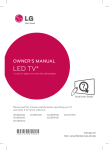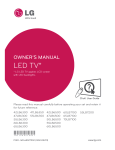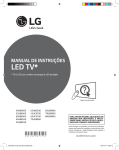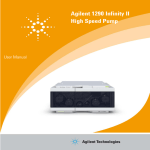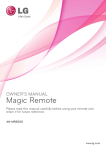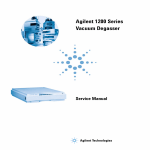Download LED TV* - B&H Photo Video Digital Cameras, Photography
Transcript
OWNER’S MANUAL LED TV* * LG LED TV applies LCD screen with LED backlights. Click! User Guide Please read this manual carefully before operating your TV and retain it for future reference. 49UB8500 55UB8500 60UB8500 65UB9300 *MFL67987282* 55UB9500 65UB9500 65UC9700 www.lg.com P/NO : MFL67987282 (1404-REV00) 2 IMPORTANT SAFETY INSTRUCTIONS IMPORTANT SAFETY INSTRUCTIONS Always comply with the following precautions to avoid dangerous situations and ensure peak performance of your product. WARNING/CAUTION RISK OF ELECTRIC SHOCK DO NOT OPEN Read these instructions. Keep these instructions. Follow all instructions. Heed all warnings. ENGLISH TO REDUCE THE RISK OF ELECTRIC SHOCK DO NOT REMOVE COVER (OR BACK). NO USER SERVICEABLE PARTS INSIDE. REFER TO QUALIFIED SERVICE PERSONNEL. f Do not allow the television to become wet. The lightning flash with arrowhead symbol, within an equilateral triangle, is intended to alert the user to the presence of uninsulated dangerous voltage within the product’s enclosure that may be of sufficient magnitude to constitute a risk of electric shock to persons. f Clean only with a dry cloth. The exclamation point within an equilateral triangle is intended to alert the user to the presence of important operating and maintenance (servicing) instructions in the literature accompanying the appliance. WARNING/CAUTION - TO REDUCE THE RISK OF FIRE AND ELECTRIC SHOCK, DO NOT EXPOSE THIS PRODUCT TO RAIN OR MOISTURE. f Do not block any ventilation openings. Install in accordance with the manufacturer’s instructions. f Do not install near any heat sources such as radiators, heat registers, stoves, or other apparatus (including amplifiers) that produce heat. WARNING If you ignore the warning message, you may be seriously injured or there is a possibility of accident or death. CAUTION If you ignore the caution message, you may be slightly injured or the product may be damaged. NOTE The note helps you understand and use the product safely. Please read the note carefully before using the product. WARNING: This product contains chemicals known to the State of California to cause cancer and birth defects or other reproductive harm. Wash hands after handling. f Do not defeat the safety purpose of the polarized or grounding-type plug. A polarized plug has two blades with one wider than the other. A grounding type plug has two blades and a third grounding prong. The wide blade or the third prong are provided for your safety. If the provided plug does not fit into your outlet, consult an electrician for replacement of the obsolete outlet (Can differ by country). f Do not press strongly upon the panel with a hand or a sharp object such as a nail, pencil or pen, or make a scratch on it. IMPORTANT SAFETY INSTRUCTIONS f Protect the power cord from being walked on or pinched particularly at plugs, convenience receptacles, and the point where they exit from the apparatus. f Only use attachments/accessories specified by the manufacturer. f Use only with a cart, stand, tripod, bracket, or table specified by the manufacturer, or sold with the apparatus. When a cart is used, use caution when moving the cart/apparatus combination to avoid injury from tip-over. f Refer all servicing to qualified service personnel. Servicing is required when the apparatus has been damaged in any way, such as power-supply cord or plug is damaged, liquid has been spilled or objects have fallen into the apparatus, the apparatus has been exposed to rain or moisture, does not operate normally, or has been dropped. f Do not stick metal objects or any other conductive material into the power cord. Do not touch the end of the power cord while it is plugged in. f Keep the packing anti-moisture material or vinyl packing out of the reach of children. Anti-moisture material is harmful if swallowed. If swallowed by mistake, induce vomiting and go to the nearest hospital. Additionally, vinyl packing can cause suffocation. Keep it out of the reach of children. f CAUTION concerning the Power Cord (Can differ by country): It is recommended that appliances be placed upon a dedicated circuit; that is, a single outlet circuit which powers only that appliance and has no additional outlets or branch circuits. Check the specification page of this owner’s manual to be certain. Do not connect too many appliances to the same AC power outlet as this could result in fire or electric shock. Do not overload wall outlets. Overloaded wall outlets, loose or damaged wall outlets, extension cords, frayed power cords, or damaged or cracked wire insulation are dangerous. Any of these conditions could result in electric shock or fire. Periodically examine the cord of your appliance, and if its appearance indicates damage or deterioration, unplug it, discontinue use of the appliance, and have the cord replaced with an exact replacement part by an authorized service. Protect the power cord from physical or mechanical abuse, such as being twisted, kinked, pinched, closed in a door, or walked upon. Pay particular attention to plugs, wall outlets, and the point where the cord exits the appliance. Do not move the TV with the power cord plugged in. Do not use a damaged or loose power cord. Be sure do grasp the plug when unplugging the power cord. Do not pull on the power cord to unplug the TV. f Warning - To reduce the risk of fire or electrical shock, do not expose this product to rain, moisture or other liquids. Do not touch the TV with wet hands. Do not install this product near flammable objects such as gasoline or candles, or expose the TV to direct air conditioning. f Do not expose to dripping or splashing and do not place objects filled with liquids, such as vases, cups, etc. on or over the apparatus (e.g. on shelves above the unit). ENGLISH f Unplug this apparatus during lightning storms or when unused for long periods of time. 3 4 IMPORTANT SAFETY INSTRUCTIONS f Grounding (Except for devices which are not grounded.) Ensure that you connect the earth ground wire to prevent possible electric shock (i.e. a TV with a three-prong grounded AC plug must be connected to a three-prong grounded AC outlet). If grounding methods are not possible, have a qualified electrician install a separate circuit breaker. Do not try to ground the unit by connecting it to telephone wires, lightning rods, or gas pipes. Short-circuit Breaker Power Supply ENGLISH f As long as this unit is connected to the AC wall outlet, it is not disconnected from the AC power source even if the unit is turned off. f Do not attempt to modify this product in any way without written authorization from LG Electronics. Unauthorized modification could void the user’s authority to operate this product. f Outdoor Antenna Grounding (Can differ by country): If an outdoor antenna is installed, follow the precautions below. An outdoor antenna system should not be located in the vicinity of overhead power lines or other electric light or power circuits, or where it can come in contact with such power lines or circuits as death or serious injury can occur. Be sure the antenna system is grounded so as to provide some protection against voltage surges and built-up static charges. Section 810 of the National Electrical Code (NEC) in the U.S.A. provides information with respect to proper grounding of the mast and supporting structure, grounding of the lead-in wire to an antenna discharge unit, size of grounding conductors, location of antenna discharge unit, connection to grounding electrodes and requirements for the grounding electrode. Antenna grounding according to the National Electrical Code, ANSI/NFPA 70 Antenna Lead in Wire Antenna Discharge Unit (NEC Section 810-20) Ground Clamp Electric Service Equipment Grounding Conductor (NEC Section 810-21) Ground Clamp NEC: National Electrical Code Power Service Grounding Electrode System (NEC Art 250, Part H) f Cleaning When cleaning, unplug the power cord and wipe gently with a soft cloth to prevent scratching. Do not spray water or other liquids directly on the TV as electric shock may occur. Do not clean with chemicals such as alcohol, thinners, or benzine. f Moving Make sure the product is turned off, unplugged, and all cables have been removed. It may take 2 or more people to carry larger TVs. Do not press or put stress on the front panel of the TV. f Ventilation Install your TV where there is proper ventilation. Do not install in a confined space such as a bookcase. Do not cover the product with cloth or other materials while plugged. Do not install in excessively dusty places. f If you smell smoke or other odors coming from the TV, unplug the power cord and contact an authorized service center. f Keep the product away from direct sunlight. f Never touch this apparatus or antenna during a lightning storm. f When mounting a TV on the wall, make sure not to install the TV by hanging the power and signal cables on the back of the TV. f Do not allow an impact shock, any objects to fall into the product, and do not drop anything onto the screen. f DISCONNECTING DEVICE FROM THE MAIN POWER Mains plug is the disconnecting device. The plug must remain readily operable. f Store the accessories (battery, etc.) in a safe location out of the reach of children. f This apparatus uses batteries. In your community there might be regulations that require you to dispose of these batteries properly due to environmental considerations. Please contact your local authorities for disposal or recycling information. f Do not dispose of batteries in a fire. f Do not short circuit, disassemble, or allow the batteries to overheat. IMPORTANT SAFETY INSTRUCTIONS Preventing image burn or burn-in on your TV screen f If a fixed image displays on the TV screen for a long period of time, it will be imprinted and become a permanent disfigurement on the screen. This is image burn or burn-in and not covered by the warranty. f If the aspect ratio of the TV is set to 4:3 for a long period of time, image burn may occur on the letterboxed area of the screen. f Avoid displaying a fixed image on the TV screen for a long period of time (2 or more hours for LCD, 1 or more hours for the Plasma TV) to prevent image burn. ENGLISH f Dot Defect The panel is a high technology product with resolution of two million to six million pixels. In a very few cases, you could see fine dots on the screen while you’re viewing the TV. Those dots are deactivated pixels and do not affect the performance and reliability of the TV. f Generated Sound Cracking noise A cracking noise that occurs when watching or turning off the TV is generated by plastic thermal contraction due to temperature and humidity. This noise is common for products where thermal deformation is required. Electrical circuit humming/panel buzzing A low level noise is generated from a high-speed switching circuit, which supplies a large amount of current to operate a product. It varies depending upon the product. This generated sound does not affect the performance and reliability of the product. f Take care not to touch the ventilation openings. When watching the TV for a long period, the ventilation openings may become hot. This does not affect the performance of the product or cause defects in the product. f Do not install this product on a wall if it could be exposed to oil or oil mist. This may damage the product and cause it to fall. f If the TV feels cold to the touch, there may be a small flicker when it is turned on. This is normal; there is nothing wrong with TV. Some minute dot defects may be visible on the screen, appearing as tiny red, green, or blue spots. However, they have no adverse effect on the TV’s performance. Avoid touching the LCD screen or holding your finger(s) against it for long periods of time. Doing so may produce some temporary distortion effects on the screen. 5 6 IMPORTANT SAFETY INSTRUCTIONS For USA and Canada FCC NOTICE ENGLISH This equipment has been tested and found to comply with the limits for a Class B digital device, pursuant to Part 15 of the FCC Rules. These limits are designed to provide reasonable protection against harmful interference in a residential installation. This equipment generates, uses and can radiate radio frequency energy and, if not installed and used in accordance with the instructions, may cause harmful interference to radio communications. However, there is no guarantee that interference will not occur in a particular installation. If this equipment does cause harmful interference to radio or television reception, which can be determined by turning the equipment off and on, the user is encouraged to try to correct the interference by one or more of the following measures: - Reorient or relocate the receiving antenna. - Increase the separation between the equipment and the receiver. - Connect the equipment to an outlet on a circuit different from that to which the receiver is connected. - Consult the dealer or an experienced radio/TV technician for help. This device complies with part 15 of the FCC Rules. Operation is subject to the following two conditions: (1) this device may not cause harmful interference and (2) this device must accept any interference received, including interference that may cause undesired operation of the device. Any changes or modifications in construction of this device which are not expressly approved by the party responsible for compliance could void the user’s authority to operate the equipment. NOTE TO CABLE/TV INSTALLER This reminder is provided to call the CATV system installer’s attention to Article 820-40 of the National Electric Code (U.S.A.). The code provides guidelines for proper grounding and, in particular, specifies that the cable ground shall be connected to the grounding system of the building, as close to the point of the cable entry as practical. IMPORTANT SAFETY INSTRUCTIONS 7 Viewing 3D imaging (For 3D models) WARNING Viewing Environment f Viewing Time - When watching 3D content, take 5 to 15 minute breaks every hour. Viewing 3D content for a long period of time may cause headache, dizziness, fatigue or eye strain. Those that have a photosensitive seizure or chronic illness f Some users may experience a seizure or other abnormal symptoms when they are exposed to a flashing light or particular pattern from 3D content. f Do not watch 3D videos if you feel nauseous, are pregnant and / or have a chronic illness such as epilepsy, cardiac disorder, or blood pressure disease, etc. f 3D Content is not recommended for those who suffer from stereo blindness or stereo anomaly. Double images or discomfort in viewing may be experienced. f If you have strabismus (cross-eyed), amblyopia (weak eyesight), or astigmatism, you may have trouble sensing depth and easily feel fatigue due to double images. It is advised to take more frequent breaks than the average adult. f If your eyesight varies between your right and left eye, revise your eyesight prior to watching 3D content. f Do not watch 3D content when you feel fatigue from lack of sleep, overwork, or intoxication. f When these symptoms are experienced, stop using/watching 3D content and get enough rest until the symptom subsides. - Consult your doctor when the symptoms persist. Symptoms may include headache, eyeball pain, dizziness, nausea, palpitation, blurriness, discomfort, double image, define visual inconvenience, or fatigue. ENGLISH Symptoms which require discontinuation or refraining from watching 3D content 8 IMPORTANT SAFETY INSTRUCTIONS CAUTION Viewing Environment f Viewing Distance - Maintain a distance of at least twice the screen’s diagonal length when watching 3D content. If you feel discomfort in viewing 3D content, move further away from the TV. Viewing Age ENGLISH f Infants / Children - Usage/ Viewing 3D content for children under the age of 5 are prohibited. - Children under the age of 10 may overreact and become overly excited because their vision is in development (for example: trying to touch the screen or trying to jump into it. Special monitoring and extra attention is required for children watching 3D content. - Children have greater binocular disparity of 3D presentations than adults because the distance between the eyes is shorter than one of adults. Therefore they will perceive more stereoscopic depth compared to adults for the same 3D image. f Teenagers - Teenagers under the age of 19 may be stimulated to light coming from 3D videos. Advise them not to watch 3D videos for a long time when they are tired. f Elderly - The elderly may perceive less of a 3D effect than the youth. Do not sit closer to the TV than the recommended distance. Cautions when using the 3D glasses f Only use LG 3D glasses. Otherwise, you may not be able to view 3D videos properly. f Do not use 3D glasses instead of your normal glasses, sunglasses, or protective goggles. f Using modified 3D glasses may cause eye strain or image distortion. f Do not keep your 3D glasses in extremely high or low temperatures. It will cause deformation. f The 3D glasses are fragile and are easily scratched. Use a soft, clean piece of cloth when wiping the lenses. Do not scratch the lenses of the 3D glasses with sharp objects or clean/wipe them with chemicals. LICENSES / OPEN SOURCE SOFTWARE NOTICE 9 LICENSES Supported licenses may differ by model. For more information about licenses, visit www.lg.com. OPEN SOURCE SOFTWARE NOTICE NOTE f Image shown may differ from your TV. f Your TV’s OSD (On Screen Display) may differ slightly from that shown in this manual. f The available menus and options may differ from the input source or product model that you are using. f New features may be added to this TV in the future. ENGLISH To obtain the source code under GPL, LGPL, MPL and other open source licenses, that is contained in this product, please visit http://opensource.lge.com. In addition to the source code, all referred license terms, warranty disclaimers and copyright notices are available for download. LG Electronics will also provide open source code to you on CD-ROM for a charge covering the cost of performing such distribution (such as the cost of media, shipping and handling) upon email request to [email protected]. This offer is valid for three (3) years from the date on which you purchased the product. 10 TABLE OF CONTENTS TABLE OF CONTENTS 2 IMPORTANT SAFETY INSTRUCTIONS 7 Viewing 3D imaging (For 3D models) 9 LICENSES 9 OPEN SOURCE SOFTWARE NOTICE 33 MAGIC REMOTE FUNCTIONS 34 34 34 Registering Magic Remote How to use Magic Remote Precautions to Take when Using the Magic Remote 35 USING THE USER GUIDE 35 EXTERNAL CONTROL DEVICE SETUP ENGLISH 10 TABLE OF CONTENTS 11 INSTALLATION PROCEDURE 36 SPECIFICATIONS 11 ASSEMBLING AND PREPARING 38 MAINTENANCE 11 13 14 15 16 17 17 19 20 21 Unpacking Optional Extras Parts and Buttons - Using the Joystick Button Lifting and Moving the TV Setting Up the TV - Attaching the Stand - Mounting on a Table - Mounting on a Wall - Tidying Cables 38 38 38 Cleaning your TV - Screen, Frame, Cabinet, and Stand - Power Cord 38 TROUBLESHOOTING 22 MAKING CONNECTIONS 22 23 Connecting to an Antenna or Cable Connecting to an HD receiver, DVD player, or VCR - HDMI Connection - DVI to HDMI Connection - Connecting to a Mobile Phone - Component Connection - Composite Connection Connecting to a PC - HDMI Connection or DVI to HDMI Connection Connecting to an Audio System - Digital Optical Audio Connection Connecting Headphones Connecting a USB device 23 24 25 26 27 28 28 30 30 31 32 11 INSTALLATION PROCEDURE / ASSEMBLING AND PREPARING INSTALLATION PROCEDURE 1 2 3 4 Open the package and make sure all the accessories are included. Attach the stand to the TV set. Connect an external device to the TV set. Make sure the network connection is available. You can use the TV network functions only when the network connection is made. * When the TV is turned on for the first time after being shipped from the factory, initialization of the TV may take up to one minute. ASSEMBLING AND PREPARING Unpacking CAUTION f Do not use any unapproved items to ensure the safety and product’s lifespan. f Any damages or injuries by using unapproved items are not covered by the warranty. f Some models appear to have a thin film on the screen. It is actually part of the screen; do not remove it. NOTE f The items supplied with your product may vary depending upon the model. f Product specifications or contents of this manual may be changed without prior notice due to upgrade of product functions. f For an optimal connection, HDMI cables and USB devices should have bezels less than 10 mm (0.39 inches) thick and 18 mm (0.7 inches) width. f Use an extension cable that supports USB 2.0 if the USB cable or USB flash drive does not fit into your TV’s USB port. B B A *A 10 mm (0.39 inches) *B 18 mm (0.7 inches) A ENGLISH Check your product box for the following items. If there are any missing accessories, contact the local dealer where you purchased your product. The illustrations in this manual may differ from the actual product and item. 12 ASSEMBLING AND PREPARING ENGLISH Magic Remote, Batteries (AA) (See page 33.) Owner’s Manual Power Cord (Depending upon model.) (For 49/55/60UB8500, 65UB9300, 55/65UB9500) (For 49/55/60UB8500, 65UB9300, 55/65UB9500) Stand Base, Stand Body (See page 17.) Stand Screws 8 EA, M4 x L20 (See pages 17 and 18.) HDMI cable (See pages 23 and 28.) Ferrite core (See page 13.) Component Video Cable (See page 26.) Composite Video Cable (See pages 26 and 27.) Cable Holder (See page 21.) Cable Management 2 EA (Depending upon model.) (See page 21.) Video call camera (Depending upon model.) Cinema 3D Glasses The number of 3D glasses may differ depending upon the model or country. (Depending upon model.) Dual play glasses (Depending upon model.) (For 49/55/60UB8500) Tag On Tag On (Depending upon model.) ASSEMBLING AND PREPARING 13 NOTE (For 49/55/60UB8500) f How to use the ferrite core (Depending upon model.) f Use the ferrite core to reduce the electromagnetic interference in the LAN cable. Wind the LAN cable once on the ferrite core. Place the ferrite core close to the TV. to the TV to an External device Ferrite core [Cross Section of Ferrite Core] Optional Extras Optional extras can be changed or modified for quality improvement without any notification. Contact your dealer for buying these items. These devices only work with certain models. The model name or design may be changed due to the manufacturer’s circumstances or policies. AG-F***DP Dual Play Glasses AN-MR500 Magic Remote Tag On LG Audio Device AN-VC5** Video Call Camera (Depending upon model.) Compatibility 49/55/60UB8500 55/65UB9500 65UC9700 65UB9300 AG-F*** Cinema 3D glasses f AG-F***DP Dual Play Glasses f AN-MR500 Magic remote f f Tag On f f LG Audio device f f AN-VC5** Video Call Camera (Depending upon model.) f f ENGLISH AG-F*** Cinema 3D Glasses 14 ASSEMBLING AND PREPARING Parts and Buttons (For 49/55/60UB8500) Screen Speakers ENGLISH Intelligent Sensor1 Joystick Button2 Remote Control Sensor Power Indicator (For 65UB9300, 55/65UB9500, 65UC9700) Screen Speakers Joystick Button3 Intelligent Sensor1 Remote Control Sensor Power Indicator 1. Intelligent sensor - Adjusts the image quality and brightness based on the surrounding environment. 2. Joystick button is located behind the screen of TV. 3. Joystick button is located below the screen of TV. ASSEMBLING AND PREPARING 15 Using the Joystick Button You can operate the TV by pressing the button or moving the joystick left, right, up, or down. Basic functions Power On When the TV is turned off, place your finger on the joystick button, press it once and release it. Power Off When the TV is turned on, place your finger on the joystick button, press it once for a few seconds and release it. Volume Control If you place your finger over the joystick button, move it left or right, you can adjust the volume level you want. Channels Control If you place your finger over the joystick button, move it up or down, you can scroll through the saved channels you want. NOTE f With your finger over the joystick button, move it up, down, left, or right, be careful not to press the joystick button. If you press the joystick button first, you can not adjust the volume level and/or scroll through saved channels. When the TV is turned on, press the joystick button one time. You can adjust the menu items ( , , ) moving the joystick button left or right. TV OFF Turns the power off. CLOSE Clears on-screen displays and returns to TV viewing. INPUT Changes the input source. ENGLISH Adjusting the menu 16 ASSEMBLING AND PREPARING Lifting and Moving the TV When moving or lifting the TV, read the following to prevent the TV from being scratched or damaged and for safe transportation regardless of its type and size. CAUTION f Avoid touching the screen at all times, as this may result in damage to the screen. f Do not place the product on the floor with its front facing down without padding. Failure to do so may result in damage to the screen. f It is recommended to move the TV in the box or packing material that the TV originally came in. f Before moving or lifting the TV, disconnect the power cord and all cables. ENGLISH f When holding the TV, the screen should face away from you to avoid damage. f Hold the top and bottom of the TV frame firmly. Make sure not to hold the transparent part, speaker, or speaker grill area. f Use at least two people to move a large TV. f When transporting the TV by hand, hold the TV as shown in the following illustration. f When transporting the TV, do not expose the TV to jolts or excessive vibration. f When transporting the TV, keep the TV upright; never turn the TV on its side or tilt towards the left or right. ASSEMBLING AND PREPARING 17 Setting Up the TV You can mount your TV to a wall or attach the stand if you wish to place the TV on an entertainment center or other furniture. Attaching the Stand If you are not mounting the TV to a wall, use the following instructions to attach the stand. CAUTION f When attaching the stand to the TV set, place the screen facing down on a cushioned table or flat surface to protect the screen from scratches. f Make sure that the screws are fastened tightly. (If they are not fastened securely enough, the TV may tilt forward after being installed.) f Do not fasten the screws with excessive force otherwise they may be worn out and become loose. NOTE f Remove the stand before installing the TV on a wall mount by performing the stand attachment in reverse. 1 Stand Body (L) ENGLISH (For 49/55/60UB8500, 65UB9300, 55/65UB9500) 2 Stand Body (R) Stand Base 1 M4 x L20 4 EA 2 1 2 Attach the stand to the TV using the upper mounting hole on the back of the TV. Attach the stand to the TV using the lower connection on the back of the TV. 18 ASSEMBLING AND PREPARING 3 M4 x L20 4 EA ENGLISH ASSEMBLING AND PREPARING Mounting on a Table 1 19 Securing the TV to a wall (optional) Lift and tilt the TV into its upright position on a table. - Leave a 10 cm (4 inches) (minimum) space from the wall for proper ventilation. (Depending upon model.) 10 cm (4 inches) 10 cm 10 cm m 10 c Insert and tighten the eye-bolts, or TV brackets and bolts on the back of the TV. - If there are bolts inserted at the eye-bolts position, remove the bolts first. 2 Mount the wall brackets with the bolts to the wall. Match the location of the wall bracket and the eye-bolts on the rear of the TV. 3 Connect the eye-bolts and wall brackets tightly with a sturdy rope or cable. Make sure to keep the rope parallel to the flat surface. Connect the power cord to a wall outlet. CAUTION f Do not place the TV near or on sources of heat, as this may result in fire or other damage. CAUTION f Make sure that children do not climb on or hang on the TV. NOTE f Use a platform or cabinet that is strong and large enough to support the TV securely. f Brackets, bolts, and ropes are optional. You can obtain additional accessories from your local dealer. ENGLISH 2 1 20 ASSEMBLING AND PREPARING Mounting on a Wall Wall mount bracket (optional) An optional wall mount can be used with your LG Television. Consult with your local dealer for a wall mount that supports the VESA standard used by your TV model. Carefully attach the wall mount bracket at the rear of the TV. Install the wall mount bracket on a solid wall perpendicular to the floor. If you are attaching the TV to other building materials, please contact qualified personnel to install the wall mount. Detailed instructions will be included with the wall mount. We recommend that you use an LG brand wall mount. When you do not use LG’s wall mount bracket, please use a wall mount bracket where the device is adequately secured to the wall with enough space to allow connectivity to external devices. LSW440B LSW640B MSW240 CAUTION ENGLISH 10 cm (4 inches) 10 cm 10 cm 10 cm Make sure to use screws and wall mounts that meet the VESA standard. Standard dimensions for the wall mount kits are described in the following table. Model 49/55UB8500 55UB9500 60UB8500 65UB9300 65UB9500 65UC9700 VESA (A x B) 400 x 400 400 x 400 Standard screw M6 M6 Number of screws 4 4 A B Wall mount bracket LSW440B (optional) MSW240 LSW440B f Disconnect the power before moving or installing the TV. Otherwise electric shock may occur. f If you install the TV on a ceiling or slanted wall, it may fall and result in severe injury. Use an authorized LG wall mount and contact the local dealer or qualified personnel. When using a third-party wall mount, it is not covered by the warranty. f Do not over tighten the screws as this may cause damage to the TV and void your warranty. f Use the screws and wall mounts that meet the VESA standard. Any damages or injuries by misuse or using an improper accessory are not covered by the warranty. NOTE f Use the screws that are listed in the VESA standard screw specifications. f The wall mount kit includes an installation manual and necessary parts. f The wall mount bracket is optional. You can obtain additional accessories from your local dealer. f The length of screws may differ depending upon the wall mount. Make sure to use the proper length. f For more information, refer to the manual supplied with the wall mount. ASSEMBLING AND PREPARING 21 Tidying Cables 1 Gather and bind the cables with the Cable Holder and Cable Management. Cable Holder CAUTION f Do not move the TV by holding the cable holder and cable management, as the cable holders may break, and injuries and damage to the TV may occur. ENGLISH Cable Management 22 MAKING CONNECTIONS MAKING CONNECTIONS You can connect various external devices to the TV. Supported external devices are: HD receivers, DVD players, VCRs, audio systems, USB storage devices, PC, gaming devices, and other external devices. For more information on external device’s connection, refer to the manual provided with each device. NOTE f If you record a TV program on a DVD recorder or VCR, make sure to connect the TV signal input cable to the TV through a DVD recorder or VCR. For more information about recording, refer to the manual provided with the connected device. f The external device connections shown may differ slightly from illustrations in this manual. f Connect external devices to the TV regardless about the order of the TV port. f If you connect a gaming device to the TV, use the cable supplied with the gaming device. f Refer to the external equipment’s manual for operating instructions. Connecting to an Antenna or Cable Connect an antenna, cable, or cable box to watch TV while referring to the following. The illustrations may differ from the actual items and an RF cable is optional. VHF Antenna ENGLISH UHF Antenna Antenna Coaxial (75Ω) (*Not provided) Terminal CAUTION f Make sure not to bend the copper wire of the RF cable. Copper wire NOTE f Complete all connections between devices, and then connect the power cord to the power outlet to prevent damage to your TV. f Use a signal splitter to use 2 TVs or more. f DTV Audio Supported Codec: MPEG, Dolby digital, AAC, HE-AAC. MAKING CONNECTIONS 23 Connecting to an HD receiver, DVD player, or VCR Connect a HD receiver, DVD player, or VCR to the TV and select an appropriate input mode. HDMI Connection HDMI is the best way to connect a device. Transmits digital video and audio signals from an external device to the TV. Connect the external device and the TV with the HDMI cable as shown in the following illustration. NOTE f Use the latest High Speed HDMI™ Cable that supports CEC (Customer Electronics Control) function. f High Speed HDMI™ Cables are tested to carry an HD signal up to 1080p and higher. f HDMI Audio Supported Format: PCM (Up to 192 kHz, 32 kHz / 44.1 kHz / 48 kHz / 96 kHz / 192 kHz) -> DTS is not supported. f When you use an HDMI cable(HDMI port3), it is recommended that you use the cable provided. If you use a regular HDMI cable, use a high-speed HDMI cable (3m or less). (Depending upon model.) Choose any HDMI input port to connect. It does not matter which port you use. ENGLISH Blu-Ray / HD Cable Box / HD STB / DVD HDMI HDMI Cable 4K@ 60Hz Support Format Resolution Frame Color Depth / Chroma Sampling rate 8 bit 10 bit 12 bit (Hz) YCbCr 4:2:0 YCbCr 4:2:21 3840 X 2160p 59.94 4096 X 2160p 60.00 1 ARC (Audio Return Channel) f When connected with a high-speed HDMI cable, digital audio can be sent to a compactible device without an additional optical audio cable. f ARC is only supported on the HDMI IN 2 (ARC) port. An external audio device that supports ARC should be connected to HDMI IN 2 (ARC) if you wish to use ARC. YCbCr 4:2:01 YCbCr 4:4:41 RGB 4:4:41 Supported at HDMI3 Port only NOTE f HDMI specifications may be different for each input port, so make sure to check the device specifications before connecting. f Contact customer service for more information on the HDMI specifications of each input port. 24 MAKING CONNECTIONS DVI to HDMI Connection Transmits the digital video signal from an external device to the TV. Connect the external device and the TV with the DVI-HDMI cable as shown in the following illustration. To transmit an audio signal, connect an audio cable. NOTE f When using the HDMI/DVI cable, Single link is only supported. Choose any HDMI input port to connect. It does not matter which port you use. (*Not provided) ENGLISH DVI OUT AUDIO OUT (*Not provided) Blu-Ray / HD Cable Box / DVD MAKING CONNECTIONS 25 Connecting to a Mobile Phone Mobile High-definition Link (MHL) is an interface for transmitting digital audio/visual signals from mobile phones to television sets. NOTE f Connect the mobile phone to the HDMI(4K@60Hz)/DVI IN 4 (MHL) port to view the phone screen on the TV. f This only works with an MHL-enabled phone. f With some MHL supporting mobile phones, you can use the TV remote to control the phone. f An MHL passive cable is needed to connect the TV and a mobile phone. f Remove the MHL cable from the TV when: - the MHL function is disabled - your mobile device is fully charged in standby mode MHL Cable Mobile phone ENGLISH (*Not provided) 26 MAKING CONNECTIONS Component Connection Transmits analog video and audio signals from an external device to the TV. Connect the external device and the TV with a component cable as shown in the following illustration. NOTE f If cables are installed incorrectly, it could cause the image to display in black and white or with distorted color. f Check to ensure the cables are matched with the corresponding color connection. ENGLISH YELLOW (Use the composite video cable provided.) GREEN (Use the component video cable provided.) RED RED BLUE WHITE RED RED BLUE GREEN GREEN WHITE YELLOW (*Not provided) (*Not provided) GREEN R AUDIO BLUE RED RED WHITE L PR PB VIDEO Blu-Ray / HD Cable Box / DVD Y MAKING CONNECTIONS 27 Composite Connection Transmits analog video and audio signals from an external device to the TV. Connect the external device and the TV with the composite cable as shown in the following illustration. NOTE f If you have a mono VCR, connect the audio cable from the VCR to the AUDIO L/MONO jack of the TV. f Check to ensure the cables are matched with the corresponding color connection. ENGLISH YELLOW (Use the composite video cable provided.) WHITE YELLOW WHITE RED YELLOW (*Not provided) RED VIDEO L(MONO) AUDIO R Blu-Ray / HD Cable Box / DVD 28 MAKING CONNECTIONS Connecting to a PC NOTE f Use an HDMI connection for the best image quality. f Depending upon the graphics card, DOS mode video may not work if a HDMI to DVI Cable is in use. f In PC mode, there may be noise associated with the resolution, vertical pattern, contrast or brightness. If noise is present, change the PC output to another resolution, change the refresh rate to another rate or adjust the brightness and contrast on the PICTURE menu until the picture is clear. f The synchronization input form for Horizontal and Vertical frequencies is separate. f Depending upon the graphics card, some resolution settings may not allow the image to be positioned on the screen properly. f If you are using DVI out from a PC, you have to connect analog audio separately. Refer to the instructions on the next page. f When using the HDMI/DVI cable, only single link is supported. f If Ultra HD content is played on your PC, video or audio may become disrupted intermittently depending upon your PC’s performance. HDMI connection or DVI to HDMI connection ENGLISH Choose method A or B to make connection. Method A: HDMI Connection Choose any HDMI input port to connect. It does not matter which port you use. HDMI HDMI Cable PC MAKING CONNECTIONS 29 Method B: DVI to HDMI Connection Choose any HDMI input port to connect. It does not matter which port you use. (*Not provided) DVI OUT (*Not provided) PC ENGLISH AUDIO OUT 30 MAKING CONNECTIONS Connecting to an Audio System You can use an optional external audio system instead of the built-in speaker. Digital Optical Audio Connection Transmits a digital audio signal from the TV to an external device. Connect the external device and the TV with the optical audio cable as shown in the following illustration. NOTE f Do not look into the optical output port. Looking at the laser beam may damage your vision. f Audio with ACP (Audio Copy Protection) function may block digital audio output. ENGLISH (*Not provided) OPTICAL AUDIO IN Digital Audio System MAKING CONNECTIONS 31 Connecting Headphones Listening to sound with headphones. NOTE f Do not use headsets (earphones) at high volume or for a long time. It may cause damage to your hearing. f AUDIO menu options are disabled when headphones are connected. f When changing AV MODE with a headphone connected, the change is applied to video but not to audio. f Optical Digital Audio Out is not available when connecting a headphone. f Headphone impedance: 16 : f Max audio output: 0.627 mW to 1.334 mW f Headphone jack size: 3.5 mm Headphone ENGLISH (*Not provided) 32 MAKING CONNECTIONS Connecting a USB device Connect a USB storage device such as USB flash memory, external hard drive, or a USB memory card reader to the TV. NOTE f Some USB Hubs may not work. If a USB device connected through a USB Hub is not detected, connect it directly to the USB port on the TV. f Connecting guide for USB 3.0 : Some USB device may not work if it does not meet USB 3.0 standard. In case, connect it to USB IN 2 or USB IN 3 port. Choose any USB port to connect. It does not matter which port you use. (*Not provided) USB ENGLISH (*Not provided) USB Hub MAGIC REMOTE FUNCTIONS 33 MAGIC REMOTE FUNCTIONS When the message Magic remote battery is low. Change the battery. is displayed, replace the battery. To install batteries, open the battery cover, replace batteries (1.5 V AA) matching and ends to the label inside the compartment, and close the battery cover. Be sure to point the remote control at the remote control sensor on the TV. To remove the batteries, perform the installation actions in reverse. CAUTION f Do not mix old and new batteries, as this may damage the remote control. This remote uses infrared light. When in use, it should be pointed in the direction of the TV’s remote sensor. (POWER) Turns the TV on or off. (BACK) Returns to the previous screen. Wheel (OK) Press the center of the Wheel button to select a menu. You can change channels and scroll the menu by using the Wheel button. (EXIT to LIVE) Switches among broadcast (antenna) and various inputs. Color buttons These access special functions in some menus. ( : Red, : Green, : Yellow, : Blue) VOL Adjusts the volume level. Displays the Screen Remote. f Accesses the Universal Control Menu in some regions. f Pressing and holding the button will display a menu to select an external device that is connected to the TV. Used for viewing 3D video. (MUTE) Mutes all sounds. f By pressing and holding the button, VD function will be enabled. f SAP (Secondary Audio Program) Feature can also be enabled by pressing the key. CH Scrolls through the saved channels. /INPUT VOL CH (Voice recognition) Network connection is required to use the voice recognition function. 1. Press the voice recognition button. 2. Speak when the voice display window appears on the left of the TV screen. f Use the Magic Remote no further than 10 cm (4 inch) from your face. f The voice recognition may fail when you speak too fast or too slowly. f The recognition rate may vary depending upon the user’s characteristics (voice, pronunciation, intonation, and speed) and the environment (noise and TV volume). ENGLISH (Home) Accesses the Home menu. (up/down/left/right) Press the up, down, left or right button to scroll the menu. If you press buttons while the pointer is in use, the pointer will disappear from the screen and Magic Remote will operate like a general remote control. To display the pointer on the screen again, shake Magic Remote to the left and right. 34 MAGIC REMOTE FUNCTIONS Registering Magic Remote The Magic Remote operates by pairing with your TV. How to register the Magic Remote To use the Magic Remote, first pair it with your TV. 1 Put batteries into the Magic Remote and turn the TV on. 2 Point the Magic Remote at your TV and press the Wheel (OK) on (Wheel) the remote control. f If the TV fails to register the Magic Remote, try again after turning the TV off and back on. How to deregister the Magic Remote ENGLISH Press the (BACK) and (Home) buttons at the same time, for five seconds, to unpair the Magic (BACK) Remote with your TV. f Pressing and holding the (Home) (EXIT to LIVE) button will let you cancel and re-register Magic Remote at once. How to use Magic Remote f Shake the Magic Remote slightly to the right and left or press (Home), , buttons to make the pointer appear on the screen. (In some TV models, the pointer will appear when you turn the Wheel button.) f If the pointer has not been used for a certain period of time or Magic Remote is placed on a flat surface, then the pointer will disappear. f If the pointer does not move as you wish, shake Magic Remote to the left and right. The pointer will move to the center of the screen. f The Magic Remote depletes batteries faster than a normal remote due to the additional features. Precautions to Take when Using the Magic Remote f Use the Magic remote within the maximum communication distance (10 m, 32.8 ft). Using the remote control beyond this distance, or with an object obstructing it, may cause a communication failure. f A communication failure may occur due to nearby devices. Electrical devices such as a microwave oven or wireless LAN product may cause interference, as these use the same bandwidth (2.4 GHz) as the Magic remote. f The Magic remote may be damaged or may malfunction if it is dropped or receives a heavy impact. f Take care not to bump into nearby furniture or other people when using the Magic remote. f Manufacturer and installer cannot provide service related to human safety as the applicable wireless device has possibility of electric wave interference. f It is recommended that an Access Point (AP) be located more than 1 m (3.28 ft) away from the TV. If the AP is installed closer than 1 m (3.28 ft), the Magic remote may not perform as expected due to frequency interference. USING THE USER GUIDE / EXTERNAL CONTROL DEVICE SETUP USING THE USER GUIDE User Guide allows you to easily access detailed TV information. 1 Press (Home) button to access the Home menu. 35 EXTERNAL CONTROL DEVICE SETUP To obtain the external control device setup information, please visit www.lg.com. 2 Select User Guide and press the Wheel (OK) button. Ö ENGLISH 36 SPECIFICATIONS SPECIFICATIONS Product specifications may be changed without prior notice due to upgrade of product functions. Television System ATSC, NTSC-M, 64 & 256 QAM Program Coverage VHF 2-13, UHF 14-69, DTV 2-69, CATV 1-135, CADTV 1-135 External Antenna Impedance 75 : Environment condition Operating Temperature 0 °C to 40 °C (32 °F to 104 °F) Operating Humidity Less than 80 % Storage Temperature -20 °C to 60 °C (-4 °F to 140 °F) Storage Humidity Less than 85 % 49UB8500 (49UB8500-UA) 55UB8500 (55UB8500-UA) 1,093 x 689 x 242 (mm) 1,233 x 766 x 260 (mm) 43.0 x 27.1 x 9.5 (inch) 48.5 x 30.1 x 10.2 (inch) 1,093 x 646 x 38.2 (mm) 1,233 x 727 x 37.8 (mm) 43.0 x 25.4 x 1.5 (inch) 48.5 x 28.6 x 1.4 (inch) With stand 18.2 kg (40.1 lbs) 21.2 kg (46.7 lbs) Without stand 17.5 kg (38.5 lbs) 20.5 kg (45.1 lbs) 1.8 A / 180 W 1.9 A / 190 W MODELS With stand Dimensions (W x H x D) Without stand ENGLISH Weight Current Value / Power consumption Power requirement MODELS Dimensions (W x H x D) Weight With stand Without stand With stand Without stand Current Value / Power consumption Power requirement MODELS With stand AC 100 - 240 V ~ 50 / 60 Hz 60UB8500 (60UB8500-UA) 1,351 x 833 x 289 (mm) 53.1 x 32.7 x 11.3 (inch) 1,351 x 785 x 57.5 (mm) 53.1 x 30.9 x 2.2 (inch) 22.5 kg (49.6 Ibs) 21.8 kg (48.0 Ibs) 2.1 A / 210 W AC 100 - 240 V ~ 50 / 60 Hz 65UB9300 (65UB9300-UA) 1,452 x 914 x 300 (mm) 57.1 x 35.9 x 11.8 (inch) Dimensions (W x H x D) Without stand 1,452 x 858 x 37 (mm) 57.1 x 33.7 x 1.4 (inch) Weight With stand 34.8 kg (76.7 lbs) Without stand 33.7 kg (74.2 lbs) Current Value / Power consumption Power requirement 2.3 A / 230 W AC 120 V~ 50 / 60 Hz SPECIFICATIONS 55UB9500 (55UB9500-UA) 65UB9500 (65UB9500-UA) 1,232 x 782 x 260 (mm) 1,452 x 914 x 300 (mm) 48.5 x 30.7 x 10.2 (inch) 57.1 x 35.9 x 11.8 (inch) 1,232 x 734 x 37 (mm) 1,452 x 858 x 37 (mm) 48.5 x 28.8 x 1.4 (inch) 57.1 x 33.7 x 1.4 (inch) With stand 23.8 kg (52.4 lbs) 34.8 kg (76.7 lbs) Without stand 23.1 kg (50.9 lbs) 33.7 kg (74.2 lbs) 2.1 A / 210 W 2.3 A / 230 W AC 100 - 240 V ~ 50 / 60 Hz AC 120 V~ 50 / 60 Hz MODELS With stand Dimensions (W x H x D) Without stand Weight Current Value / Power consumption Power requirement 37 65UC9700 (65UC9700-UA) MODELS 1,391 x 881 x 340 (mm) With stand 54.7 x 34.6 x 13.3 (inch) Dimensions (W x H x D) 1,391 x 824 x 56.0 (mm) Without stand 54.7 x 32.4 x 2.2 (inch) With stand 35.7 kg (78.7 lbs) Without stand 33.0 kg (72.7 lbs) Current Value / Power consumption 2.5 A / 250 W Power requirement AC 120 V~ 50 / 60 Hz Wireless module (LGSBW41) Specifications Wireless LAN Standard IEEE 802.11a/b/g/n Bluetooth Standard Bluetooth Version 3.0 Frequency range 2400 to 2483.5MHz 2400 to 2483.5 MHz Frequency range 5150 to 5250 MHz 5725 to 5850 MHz 802.11a: 11.5 dBm 802.11b: 11 dBm Output power(Max.) 802.11g: 10.5 dBm Output power(Max.) 10dBm or Lower 802.11n - 2.4GHz: 11 dBm 802.11n - 5GHz: 12.5 dBm f Because band channel used by the country could be different, the user can not change or adjust the operating frequency and this product is set for the regional frequency table. f This device should be installed and operated with minimum distance 20 cm (7.8 inch) between the device and your body. And this phrase is for the general statement for consideration of user environment. f Contains FCC ID: BEJLGSBW41 / Contains IC: 2703H-LGSBW41 ENGLISH Weight 38 MAINTENANCE / TROUBLESHOOTING MAINTENANCE Cleaning your TV Clean your TV regularly to keep it at peak performance and to extend the product’s lifespan. CAUTION f Before cleaning, turn the power off and disconnect the power cord and all other cables. f When the TV is left unattended or unused for a long time, disconnect the power cord from the wall outlet to prevent possible damage from lightning or power surges. Screen, Frame, Cabinet, and Stand To remove dust or light dirt, wipe the surface with a dry, clean, and soft cloth. To remove major dirt, wipe the surface with a soft cloth dampened in clean water or a diluted mild detergent. Then wipe immediately with a dry cloth. CAUTION ENGLISH f Do not push, rub, or hit the surface with your fingernail or a sharp object, as this may result in scratches on the screen and image distortions. f Do not use any chemicals, such as waxes, benzene, alcohol, thinners, insecticides, air fresheners, or lubricants, as these may damage the screen’s finish and cause discoloration. f Do not spray liquid onto the surface. If water enters the TV, it may result in fire, electric shock, or malfunction. Power Cord Remove the accumulated dust or dirt on the power cord regularly. TROUBLESHOOTING Problem Solution f Check if anything such as tape has been placed over the receiver. Cannot control the TV with f Check if there is any obstacle between the product and the remote the remote control. control. f Replace the batteries with new fresh ones. f Check if the product is turned on. No image display and no f Check if the power cord is connected to a wall outlet. sound is produced. f Check if there is a problem in the wall outlet by connecting other products. f Check the power control settings. The power supply may be interrupted. f Check if the Sleep Timer / Timer Power Off feature is activated in the The TV turns off suddenly. Timers settings. f If there is no signal while the TV is on, the TV will turn off automatically after 15 minutes of inactivity. CHILD SAFETY: PROPER TELEVISION PLACEMENT MATTERS THE CONSUMER ELECTRONICS INDUSTRY CARES BVcj[VXijgZgh! gZiV^aZgh VcY i]Z gZhi d[ i]Z XdchjbZg ZaZXigdc^Xh ^cYjhign VgZ Xdbb^iiZY id bV`^c\]dbZZciZgiV^cbZcihV[ZVcYZc_dnVWaZ# 6hndjZc_dnndjgiZaZk^h^dc!eaZVhZcdiZi]ViVaaiZaZk^h^dch¸cZlVcYdaY"bjhiWZhjeedgiZYdc egdeZghiVcYhdg^chiVaaZYVXXdgY^c\idi]ZbVcj[VXijgZg½hgZXdbbZcYVi^dch#IZaZk^h^dchi]Vi VgZ^cVeegdeg^ViZanh^ijViZYdcYgZhhZgh!Wdd`XVhZh!h]ZakZh!YZh`h!heZV`Zgh!X]Zhih!XVgih!ZiX#! bVn[VaadkZg!gZhjai^c\^c^c_jgn# TUNE IN TO SAFETY ALWAYS[daadli]ZbVcj[VXijgZg½hgZXdbbZcYVi^dch[dgi]ZhV[Z^chiVaaVi^dcd[ndjgiZaZk^h^dc# ALWAYSgZVYVcY[daadlVaa^chigjXi^dch[dgegdeZgjhZd[ndjgiZaZk^h^dc# NEVERVaadlX]^aYgZcidXa^bWdcdgeaVndci]ZiZaZk^h^dcdgi]Z[jgc^ijgZdcl]^X]i]ZiZaZk^h^dc ^heaVXZY# NEVER eaVXZ i]Z iZaZk^h^dc dc [jgc^ijgZ i]Vi XVc ZVh^an WZ jhZY Vh hiZeh! hjX] Vh V X]Zhi d[ YgVlZgh# ALWAYS^chiVaai]ZiZaZk^h^dcl]ZgZ^iXVccdiWZejh]ZY!ejaaZYdkZgdg`cdX`ZYYdlc# ALWAYS gdjiZ XdgYh VcY XVWaZh XdccZXiZY id i]Z iZaZk^h^dc hd i]Vi i]Zn XVccdi WZ ig^eeZY dkZg!ejaaZYdg\gVWWZY# WALL OR CEILING MOUNT YOUR TELEVISION ALWAYSXdciVXindjggZiV^aZgVWdjiegd[Zhh^dcVa^chiVaaVi^dc^[ndj]VkZVcnYdjWihVWdjindjg VW^a^inidhV[ZanbdjcindjgiZaZk^h^dc# ALWAYSjhZVbdjcii]Vi]VhWZZcgZXdbbZcYZYWni]ZiZaZk^h^dcbVcj[VXijgZgVcY]VhV hV[ZinXZgi^ÅXVi^dcWnVc^cYZeZcYZciaVWdgVidgnhjX]VhJA!8H6!:IA# ALWAYS[daadlVaa^chigjXi^dchhjeea^ZYWni]ZiZaZk^h^dcVcYbdjcibVcj[VXijgZgh# ALWAYSbV`ZhjgZi]Vii]ZlVaadgXZ^a^c\l]ZgZndjVgZbdjci^c\i]ZiZaZk^h^dc^hVeegdeg^ViZ# HdbZbdjcihVgZcdiYZh^\cZYidWZbdjciZYidlVaahVcYXZ^a^c\hl^i]hiZZahijYhdgX^cYZg WadX`XdchigjXi^dc#>[ndjVgZjchjgZ!XdciVXiVegd[Zhh^dcVa^chiVaaZg# IZaZk^h^dch XVc WZ ]ZVkn# 6 b^c^bjb d[ ild eZdeaZ ^h gZfj^gZY [dg V lVaa dg XZ^a^c\ bdjci ^chiVaaVi^dc# MOVING AN OLDER TELEVISION TO A NEW PLACE IN YOUR HOME BVcncZliZaZk^h^dcWjnZghbdkZi]Z^gdaYZg8GIiZaZk^h^dch^cidVhZXdcYVgngddbV[iZgi]Z ejgX]VhZd[VÆVi"eVcZaiZaZk^h^dc#HeZX^VaXVgZh]djaYWZbVYZ^ci]ZeaVXZbZcid[daYZg8GI iZaZk^h^dch# ALWAYSeaVXZndjgdaYZg8GIiZaZk^h^dcdc[jgc^ijgZi]Vi^hhijgYnVcYVeegdeg^ViZ[dg^ihh^oZ VcYlZ^\]i# NEVER eaVXZndjgdaYZg8GIiZaZk^h^dcdcVYgZhhZgl]ZgZX]^aYgZcbVnWZiZbeiZYidjhZi]Z YgVlZghidXa^bW# ALWAYSbV`ZhjgZndjgdaYZg8GIiZaZk^h^dcYdZhcdi]Vc\dkZgi]ZZY\Zd[ndjg[jgc^ijgZ# CE.org/safety Declaration of Conformity Trade Name: LG Model: 49/55/60UB8500-UA, 65UB9300-UA, 55/65UB9500-UA, 65UC9700-UA Responsible Party: LG Electronics Inc. Address: 1000 Sylvan Ave. Englewood Cliffs NJ 07632 U.S.A TEL: 201-266-2534 LG Customer Information Center For inquires or comments, visit www.lg.com or call; 1-800-243-0000 USA, Consumer User 1-888-865-3026 USA, Commercial User 1-888-542-2623 CANADA Register your product Online! www.lg.com The model and serial numbers of the TV are located on the back and on one side of the TV. Record them below should you ever need service. MODEL SERIAL 8LG Lofe's Good SMART TV Quick Setup Guide * Image shown may differ from your TV. * Image shown on a PC or mobile phone may vary depending upon the Operating System (OS). Wireless Network Connectio n + ..... .. I Wireless AP (Router} Wired Network Connectio n . - - • Internet connection 4 LAN Internet Wired router 11111111111111111111111111 * M B M6 4 1 0 1 9 0 2 * P/NO : MBM6410190 2 (1402-REVOl) Printed in Mexico Network Settings Premium Apps are pre-installed on the TV. These may vary by country. Depending upon the version of the software, icon position can be changed. 1 (Smart) button to access the Press the home menu. Select 0 (Settings) and press (OK) . 4 If the connection is completed, Connected is displayed. <JD Wheel NETWORK 0 I ( ·t-+!. ·- -n.-··. 2 Select the Network tl Wired Connection or Wi-Fi Connection. You can check the status of connection in Advanced Settings. NETWORK r -. ·• WI-FI ) -··-:-··- -:.:a-.. -· :-t.··t-!.--''··H.··•...·•••::..••.. (:·!.+!.···..;; ... 3 The device automatically tries to connect to the network available (wired network first). When you select the Wi-Fi Connection, the network list available is displayed. Choose the network you wish to use. -------- WI-FI (,. .... ) ..·-:-:.-··.. :~ ·· -·-:-:. ··.. * ':::" ':::" ':::" :-i. -,-r.-· ::.·· · .•,:_··. :-i.''!.·'·1i.·''. For w1reless AP (Router) that have the i symbol, you need to enter the security key Please call LG Customer Service if you experience any problems. ) Troubleshootin g Network Problems Depending upon the version of the software, icon position can be changed. 1 Press the (Smart) button to access the home menu. Select 0 (Settings) and press Wheel (OK) . <ID Check the AP (Router) or consult your Internet service provider. When X appears next to Gateway: 0 Unplug the power cord of the AP (Router). cable modem, wait 10 seconds. Reapply power. 2 fl Wired Connection or Wi-Fi Connection fl Advanced Settings. Select the Network NETWORK @ Initialize (Reset) the AP (Router) or cable modem. @) Contact internet service provider or AP (Router) companies. WI-FI DNS '"""'...,._ _ _ __,) X@ When X appears next to DNS: Unplug the power cord of the cable modem or the AP (Router), wait 10 seconds. Reapply power. 0 Follow the Instructions below that correlate to your network status. @ After the cable modem or AP (Router) has Initialized (Reset), try to reconnect. @) Check that the MAC address of the TV/ Check the TV or the AP (Router). When X appears next to TV: 0 Check the connection status of the TV, AP (Router) and cable modem. @ Power off and power on in the following order; (1st) the cable modem, wa1t for the cable modem to reset (2nd) the AP (Router), wait for the AP (Router) to reset and the (3rd) TV @) If you are us1ng a static IP, enter the IP directly. 0 Contact internet service provider or AP (Router) companies. AP (Router) is registered with your Internet service provider. (The MAC address displayed on the right pane of the network status window should be registered with your Internet service provider.) 0 Check the AP (Router) manufacturer's website to make sure your router has the latest firmware version installed SmartShare PC SW Installation & Setting Install the SmartShare PC SW program on your PC. 1 Go to www.lg.com . Then, select your region. 2 Select SUPPORT. Then, search for your model. 3 Select Drivers & Software or SOFTWARE UPDATE. Then, select SmartShare PC SW. 4 Download the SmartShare PC SW and Install it on your PC. You can run the program when installation is complete. •! . .~~;.~ervice is only available if TV and other devices are connected via a single AP (Ro~ SmartShare Connection to Smartphone 1 Check that Wi-Fi is enabled on your smartphone. To use SmartShare, both devices must on the same local network. 2 Install/run the app for sharing content on your smartphone (It's called SmartShare on LG phones). 3 Enable your smartphone to share content files with other devices. 4 Open SmartShare application on TV. · 5 Select the file type you want to play (movie, aud1o or photo). 6 Select a movie, music or photo file to play on the TV. 7 Play the media file to view and enjoy it on your TV. (Smart) fl SmartShare Please call LG Customer Service if you experience any problems. Updating the TV Firmware (Smart) t] 0 (Settings) t] t. General t] ABOUT THIS TV t] Software Version You can check the Software Version and update it. If you check the Allow Automatic Updates, the TV will check for updated software automatically each time the set is turned on (Internet Connectio n is required). *When the TV is turned on for the first time after a software update, initialization of the TV may take up to one minute. GENERAL ABOUT THIS TV .·:.•t ......... •. : •• :.! •.••. : : •.•• .• 0 ~ .::.··..··.. .··. ·.:.:.··..::..··..··. .·.:....... .. ... ..... ............ :-:.·-:.:.···..::.·· :-:.·-;-:.-·-::.···. :: ... .. .. ... .. ... .. ... •• • •• .... • • • •••• •• · 00 .•:, ':'1.' .. ( :-:.·.;.:..·'·"· 0 • >:.·-:-:.-·· ..::.···. •••• ··::. ) Wi-Fi Direct Setting (Smart) fl 0 (Settings) fl (0 Network fl W i-Fi DIRECT If a local network is not available, you can connect a portable device directly to the TV using Wi-Fi Direct. With SmartShare, you can share files or screens of devices connected to Wi- Fi Direct. 1 If Wi-Fi Direct is set to On, a list of available devices appears. Select your device. 2 When you are prompt ed to th e connection request, select Yes. Wi-Fi Direct is now connect ed to your TV " If you are not using Wi-Fi Direct to minimize t he interference between Wi-Fi devices, it is recommended to set Wi-Fi Direct to Off. You can only use devices that support Wi-Fi Direct. Please call LG Customer Service if you experience any problems. Miracast Setting Miracast allows a portable device to securely send video and sound to the TV wirelessly. (Smart) fl ScreenShare 1 Miracast should be set to ON on your portable device. 2 When your TV is detected, select the device on your portable device. When connection is completed, the TV screen appears on the device screen. WiDi (Wireless Display) Setting Intel's WiDi (Wireless Display) technology enables easy and fast connection without wires or internet network for mirrored and dual monitor display on your TV. You can sit back and experience your favorite movies, videos, photos, online shows and more in full HD on your TV with great image clarity and sound . oft- (Smart) fl ScreenShare 1 On the TV Intel's WiDi is set to On. Your laptop runs the Intel WiDi (fj) program. * LG TVs do not need to register. * For more inform ation on Intel WiDi, visit http:/ /intel.com/go/widi . *You ca n control your PC using the Magic Remote Control. (above WiDi version 4 .2) 2 It detects LG Smart TVs avai lable, which supports WiDi. In the list, select the TV you want and click Connect. Enter the number shown on the screen into the input field (C)) on your laptop and then click Continue. ,----,--,"'-·-"¥.... ' '----· ' I 3 Notebook Screen The laptop screen appears on the TV screen. The wireless environment may affect the screen display. If the connection is poor, the Intel WiDi connection may be lost. Magic Remote User Information Model Name : AN-MR500G ... am ~ 1. ~.!i!t!2l 7HR (1) 7H R 3. :il~ :1:1\!1 TV DK'rr'l!QJ Ai"l" ~~ 'll [KC ~ ~tl'!! (2) Xj( ~ <j>2j Altf 2. 2. Precautions ~"1>1t §~Will< ~% 01.3. 'l.! ~%'1!~] user manual : I!!>I~XK? I : MSIP-cRM- LGE-MR500G '11~\'!tl: 2014. ~~~X)/'11 ~"f7) : 'l!!XI~>K?I/i:l1~'1!"f 7IXI'i!QJ ~W£\!~ : IO'il±f"' '1!l!\'!~ .1. ~.!i!t!2l 711.11 'j/ ~f,! .!f{1717 l(.!f{1 rf O I El~ ~ AI~~§ .!f~7171)/AN-MR500G (117Kll Dl~ 2.l£l:!2.1 A~ ~~g TV DN~~~ ~~5~J.iiR Ol ~S'.j'!g A)§X)7) "'lii~IAI ~S'.~i -'fi! 0)-\'-"'i~ A)l!5101 TVI ~011 a• (2) Xll!! fi, £ IIi <;'11!9 'H * 3: ~ lll"' \;! 79 :iN'i! -86 dBm ~ ~ £ 71 ( m m I .... ~I ~ l'! ~ 47,3 X ~JJII 34.4 X ~01 152,7 (~Xt± 1 mm) (3) OIOI~ii 'i!AI£~Cf. (8) Xl'il8 g±OII Ail!~ {!~XI ~ lllill ci paiK!Dslllicadosderlrodelraci>de~m, esunalrlrdren<iD 79 dlamels Dimensioos (mm) N 2 alkaline batteries are used 0<>601:: ~ 1. ii~afl9ll!!~:&~fi~~Jt 2. 2.~ 1 AN-MRSOOG 2.400 GHz- 2.4835 GHz 79 canales -86d8m -""'>473 x(l'r.'r~)XB!P 152.7 Feso Energ~ ~de(!IEiadlin (1) -~ 121 mmi1 forte, Niioroolleaspillas. de""""""'" aiJa< aspillas na posi;iioerrada. !~8 Perigo CDioqueas~llasemlooil~. .3: 5UPoite.~.~ 1/f!s dildos para OOitato iiTlp!OSSO oo Manual de Tv. 1. Sumario y especifk:acione del control remoto Table des matieres Modell 2.100 GHz N 2,4835 Gl1z ~ ·86dBm Kanal79 2 P~ 1a~nes """""',.,~- ooca60oc 2. Precautions (II Apesawir dlangi de i>atterie, a• svr<h-de • teleolmmande en SLivant mode d'emploi. procidez ie (2) ~ ~ 1l!licommande ne fcnctionne pas mime apres iiVOr dlangi de a (3) En cas de oon wisation de Ia tEI!oommande per<lant une long"' p<!tiode, il vaut nleux · - ~ batterie. (4) Ne pas ~isser les pies pres d~ne source de dlale!J' (5) Ne faites pas su~r de chocs ala tEI!oommande, cela ""'""" endommager soo boftier et son fooctionnement (6) Ne pas mettre les piles dans de reau (7)""" introdulsez les ~les renvers II y a un nsq"' de a usees- etre jetees dans tJl endroit adaptol <literiolationouclexplosioo 1. Apercu et specifications de Ia telecOmmande (8) Les piles 2.~utlons Veuilez 0111SUiter 1es ooordonnees du sef'lice affichees dans le m=cations 3. support client 3. Support dlent manuel de~-. 1. Aperi;u et sP8dftc:atiGI• de Ia lllleconvna11de Reloote se lrolrlent dans le man"'l de~ 1Y. Cette tEI!oommande """ pennet de controler wtre telfviseur en l'utilisant o:mme une SOIJis sans til. Ave< cettE tel!oommande ~li lliise ~ radiofrequen<E 2.4Ghz, =.=.e.;:.~~).' porte. de 1011 m!i!lm li:lili!lll indic:e l.lnbod~ e espedfica~ do controle remoto (1) IntrodU<jio (2) Especifica¢es 2.Cuidados 3. Suporte ao Cliente P03Hepbl i<'JI!iliUliHe<iit!lliS!IIJlili''!I@&'IIP'FIIII. El l!lltllil'IO!I~ftalmi!HR~iJI!Iliill'F ~10m~~~. 1t.l3.hl-ifi'JJJiol~~iJI!Ili2.4 GHz iB~~I@!llle<iRFmi!H. ('Rlfli:~iRE~) (2) vea las direcdones y los tetefonos de servido en el manual de Ia 1Y. Hcr~HMK mfTaHM~ 71rp.±5rp (6e3 6arapeeK) UW10'<H~~2WT PaW..' reMnePalYpa 0 t: -60 t: "'liill~~;ra (1)1!!~ (2) lfl.l§i1 2. il!UI!M 3.§JSDiii~ (1) ll!!~~~ 9!U 3.f!FJ=;JIIl~ COAepJKaHHe 2.400GHzN2.4835GI1z 790 -86<1lm Ill 'II! WK~liHe<Jit!llm~aiiMe<Jit!ll'FOO'*'· .lalil&Hil!llJS«~$'10it!ll .lllifllil!!te<Jl!i\UliiiiiM. l!lH'IOe<Jn?flai&lil!llllmliili'J a~m~m~11~. ~iai&liH i&liiUI«it'*'lO~R~J~. ~fffi!JJ'Jiol~lmllli'F'*'e<li&liH. (llti&liHUililillilll~J;IJimi 1. ICpaTkoe OnMCIHMe MTexHM'IeCI!Me napaMeTJIW AMcraHLIMOHHoro nynbTa ynpaaneHM• (1) KparKoe onHcaHHe (2) TexHH4ecKHE! napaMerpbl 2. Mepw nl)eAOCTOpOlKttOM 3. TexHM~ecKaa IIOAAI!P*Ka LKpmcoe_"_ ....-.pw nym.TajiiiCTII_...-o .,...,..,_ 3. T - ftOMIIP*IGI no eonpocaM 3K~ K?AeJ!H$1 Mcepeoo«:lf'' o6cnylKMBaHHA o6pa~ 6uryw.f;y 1"'IAfleP))I01 Kt1HeHT08 nl) T~HI 'y'Ka3attfbiH6M~ 1103K0111yaTal,f411Te11eBH3Clpa. (l)i(pa1l(oeOrlltCOHite ~ro"""'blOBaHIIOnynbra/IIMagi:HaXOIIflT01B 12iii!H py!<!JOl/¥:18erll~-· .QatfHblii AHCJaHUIQII:oiH ll'(llbT ynpa~ HOm' 6YTb llllOilb.XeaH ll/lJIY'I"..... _rK¥1<6<>~··"'"'1111' (2) sin nof\11dona~de<XIIocar~spilas, reintef1te ~\':s~~~~~~::.V="ea't~· ·66 A6M WMPMHO 47.3x T01111111H0 34.4 X tlnMHa 152.7 (Aonya< ± IMM) Oll.II!ITVl!iiiJl.~(I'JJGJjj!lllll!ll!li!l . 1. ll~llllJS~mB,IjftJi!ll!li1 IIUI!!i!! II$1BIII !lllllll • 1. ii~~!il'Si~B}j~lfl.l§i1 ~~liH~!llP~a~~ffimitm~•~~li 0 t: -60 t: 3. 5oporte al dlente (mm) Bee 3.3Flll~ 1. lU!IIti!J••&P!i'~l!illt (1)1!'11! (~t:~) 2 ~s1a~Jinas empar$r el mando. (3) 5I oo lliliza el rontro1 ret0010 por Ill tiempo prolongado, es nmnendable qtitar las plas . No desarme las pilas ~ apiiq"' calor. No deje caer las ~las ni gapee ~ caja para evitar daiial1a 6 No sutnefja las pitas en agua 'ly8aairrenblllll:n.oonena (8) 'fEI!il!!!!i'!l!miJ!IllE~I'Ii. (l)~~r=~a~OS:!elmando !~ ~ (l)~nstrudlonsclutilisation de~ tEI!oommande Magic Frequen2bereict Kana I (non~~plles) Sect... 3.§FIIH~ 2.Culdados 8 lndic:e zu!Ombe<ienen.{Voia!Rerog-UOO!rslibtJlg) 47.3 (L)(~~~&l ~ w·7 (E) Flllds(g) batterie, enleYez cette demiere, puis essayez nouveau l'appareilement suivart ie mode d'emploi. J.Kailjclendlenst illfi;II!ITViJI.IIJl'l>fl'li~~JII(!IHd:. (4!Niiodesnmeou""""as~lha< (5 Niiodeixeairaspihasou1JJ0e!laosdramqualquerinpacto (4!ZerlegenundemmnSieclellatterienrjcht. (5 Lassen Sie <1e Batter'on nidlt fallen tJld OO.n 5~ keinen Obenna8igen 0ruc1< auf die l'errllalienung aus. il~·IM ~~~ .GniOOde~ (3)= ~ ~ ~fil~n~ngere 7d nicht benut>En, 1st es besser die Batterien herauszunehrnen. (7) El!il!!&lol!lllAii'J , 'IO~~Iaj$e<JFo;ll& . ~~~-~e<Jrn~~Fiil..~~H~~~~li~ Conal hem 2.4 GHz freqJembereid1 den fem;eher ... igendeiler beiO!iigen RichbJng at£ in lhrem Mausund belonem.obs1and 100 tis AAI.SV, l@llile<JF!il., Modelo um den Femseher zu be<ienen. 1m Gegensatz zu hell<iimmli:llen Fembedentl1Q01ot denen der ferr6eher ru aus ku.,. rmnz bedient weroenlrann, lrann man ml dieser RF feTlledeoong mit -86dllm Wiclh 47J X1lidlre;s 34.4 Xl8\lh !52} (lijerar<ed±!nm) (2)Especificadones Bardo de lreruenda (l)~'t-l'<jclerMagic.fent.d....l'<jfindenSiei1 (~6kvi Power source ~4.~0:::.=-!~=.r~omsin Dimensiones (mm) (3)SenioutiOarooonlroloreJrdDpora~rgadosperiodosi ~rerTl<M!faspihas. (OlO Gtz 2.4835 Gtz Olannel Reception sensi1My contrOl remoto Wlbol!srerTKinsaO)Ilnianoj>CD1Yendor.11esque-kls 79 canais (I) lfis lroca de pihas de\0 emparelhar riC1o'alll<fle ocomando com a televisao, de acr:xOJ mm omaooaldoa~. (2) Se o oomando reJrdD nio fir<iooar ap6s a 1JOOl de pilhas, """""·as eiEnle110'10 ~hamentnde ilCIJr1lo can o manual doOlr'IJOOreJrdD, Range of frequency El :,==-~=::'=i'=decr:tl1 Nome do Modelo AN-MRSOOG .iJ!i!i!T~ '1~, 2.400GHi:;'2.483SGI:lz ' O'Ci60'C AN-MRSOOG funktioriert, nehmen Sie cle Batterien nod1einmal hefaus und mmll 1. llesclvelbull!i lind tedlnlscbe .·. Spezlftkatlon der Fembedlenung DieFembedenOOJirannwieEinesdli"<JIIoseMausveroendetweroen Model No. (I) Nachdem Sie die Batterien atfi9elausd1t haben, veiWel1den Sie c1e Ferrlledier<Jr<J der Besdlrebung folgend • (2) Wenn die Fembedierur<Jnach dem l3a\:terienwedl nicht Die Kundendienst RLinummer fl1den Sie in der Bedienungsanleitur<J des FeTosel-.rs. derl!ed~ljur<J!hres~. ~ ~ maooalde AA l.SV, lliliza-se 2 pilhas alcalinas poirledatthetv.(>OirerecogritionSI.IJIX)rt) m==~pezifikation 2. Wamhinweise 3. Kundendienst Dimensions (mm) ~Cf. (I)Sornario Lasilslnx!Xrespaaldila'elmomadotmaM!gimestinenel Ia Tv. ' (~~) ootre<~Jire ~be i'!C!XI ~ '!!01££21714. >llOI"ll Hit! 'ij£.5'. "f~~ ii'!1 ~ ~Ajje '1! 8Cf. (6) <!~>I t !1011 'i01A11= ~ 8Cf. (7) {!~XIi! ll'l'.ii'. ~~AI "\\!!QJ ¥1~0 1 '1/Cf. 1: Sumattoy espedllcaclooM!S del c -86d8m ~~=':j~..:\,~~:~J~Iq,t). (~~~;~:~~ ~tMiitllli. ~~ 7t8HA1E: ~ !f!ct. (1) SUmario (2) Especificadones 2.Cuidados 3. 5oporte al diente l 47.3 XE 34.4 XA 152.7 (llliel<lncia±lmm) ~ror~lhe~R8oclealrlrdareolhe1VITIOlJO. (5) MBM63935925 (1401-Rev01) ~~ ·· (I) CM!rview ~t71l!" 2.15!l:!~ .-l.l·~~f}::l ?l~ ?;1~, {:!~;J: I~ Ailllii~ C!: >iOI iCf .LG Ufe'sGood canais 1. Overview and Speclllcatlol• for the RenloCI! Control 2. Want:llnwelle einse12en. (8) EnOOgen Sie die Batrerien an einem dafiir vorgeseiler<n 0rt. 1. Besdlreibung und technische Spezlllkatlon der Fembedlenung ~ 2.400 Gl1z - 2.4835 GHz 79 chaines -86d8m Olaine (6) Die Batterien sollen keinen KDntakt ml wasser haben. (7)Esbestet1tExplosioroo;jeiiYwennSiedieBatterienlle!kehrt In halt 2. Precautions 3. Customer Support - .i>~l~ ~OIIE 2!£1:! A~~OII 012! ~IOIOJ ~OIIA~~Cf. (2) {!~XI. -""11 ~ l!i'ft)XII'JECf~. <!~XI. ~1 71 .f. 012! m=tion O'C~SO'C <i>2l Al!t Refer ID lfle oorlact number for """"' provided in the TV Manual. 1. Overview and spedfication of the remote control <lwil ~~·Mu~> (1) i'!C!XIi! Ail!~OII Table of Contents AA 15 V ~1'12!'1! i'!olXI 27K A)~ gs; ~'I 2. •.lr &·Willllil! AN-MRSOOG 2,400 GHz N2,4835 Gl1z ls!=:~~~~thebat!Byis-revt!Seiy. 3. OI&IDmer Support *IJ.!E ~~. Jle ~.21~ 21£~1 ~CZ!{tOII ~'I~ 'i~ '1~!1'2! ~"1!01 "'lll10 m OILIIOIAI \!1!001 ~i'!~O I :>101 il'l' '1/E GHzlll RF ~S'.I:!OICf.l~'1!'!'1fJ) folkrMr<J p>rilg in ao:oolanre wilh user manual. (2)ff_.~~a:=:=~~:' (3)Hthe-rontrollerisootbeirgusedforprolongedperiodri line, ~ is reamnended you ren1CM! the batiBy from the lrit. (4!00 ootdismartle or exert heaiD the battefy. (5 00 oot drop batiBy (J exert extrene inpad that may....., caLOethecaseiDbedarnaQOO. !~ 00 ooti"""""' the batiBy in wateo: ~ ~ ~ 3, :il~ :l:ll'!! (I) litEs replacement rithe bat!By, LOe t h e - CXlntrol K()II'I«JJ'ee)a,~P~Qt) lOO'OTYB2.4fTUHBOTI1WiteOTI'(lelKHMXMQllelleMM~f~Wa!<pa01biX 2. ilat~IM lliDI@ii!!Fc. il«!lll!WHit!llJ'JiZi~i!Fcit!ll. (21 Yl@ii!!Fc~O:ItitilEli!it!ll. ii«IN"FI@ii!!Fc~J;:i!mif.lil. (3) tEJGlffli:it!lli!ilil!lli'J.IIjTJN"FI@il!!. (4) ~$J'fll@il!!aiG~EI!itiJnOII.\, 'f'ft~il!EI!il!!aiG!1§hO~M!J1;1;1llif< r'ft~llliJ!fl'lF!I[;4>ffi. (5) 'f' '*' .. ;l;:t],(mm) 11'(11bTOB,KOT'Oplle00300/IIU1I'IyrJ)a81Nl'b~B~ Bl4liHMOCTM,3TaMQlleiiii"DlBCC.MeT)TIPilarunb8111000H~ -&idBm lllfl 47.3 X llllf! 34.4 X llif! 152.7 {~~tlmm) ~~ll!i~\) AA 1.5 V, IIlli iile!ll200M11!1ZIIIIil!! IIJtFU 01::-601:: 8-B-10MeTPOB.(~paclllllHa80H"'roooca) (2)T-napaHe1]11< .tT~~\~~.;- -~~,!?!_~I , l!@i! "1 iif~·tt Ha3BaHHe MOAe11H AN·MRSOOG lltana»tlliWIO"""" 2.400rru-2.483Srru l<aHaJlbl 79 KaHana L 'J'E:::.::.... Q)lll!l'cttl* (I) I I <~7)'J~o:-a>llfl!iill~. 'Tvt:a>.,IUI'IIII:IIIt~~ n <h) 'J~o:-1~. ?{-\'vH?:<a>t;l:llJIIL t'fvt:!'ll Ua>MI')~O/'l'lt. 'Tvt:a>!ltii:'J~o · i'>I!<~•JtLidfi. '~')'J~o:-1~. 2.4G<•Illll l<llllt9:<<'. •Joo:-a>AHll:to:<¢<.1111 ii"D wot. l I 10m~Pia>U<'IIflto:<!''li!H . •<t• f!rlh lor an unoorlrolled envionmert End uses must follow 111e spedic operating inslruclioos f!r satislyi1g RF e>posure <llfT'Illanre. Industry Clnada(IC) - ~~:'~":~~~~ I) this re.ice may not cause i1terfereno! and 2) this re.ice must i1C0!Jt any ilterference. Jnduding intfrferena! that may cause Llldesired operation <J device. A N A l B . - (Para Brazil) e. Esle e<!Ji>amenlll """"' em Cl!l'ilter secuooario, isto nao tom dretn ~oont1a inten.reroa prejudicial, mesmo de esta¢es do mesmo lipo e nao pode causar irtener!nda a sistemas operando em carOler prim!rio. a -COmmunlcationsOlmmiosion(fCC)Siatoment Yoo are catAioned that dlanges or modifiollions oot e>q>res<ly OfllliO'Od bylhe partre5(Xli1Siblelor<Xllf1l(iancecoUdwid 111e usel's ...mnty Ill operate 111e eq.ipment. Ttis e<!Jipmert has been rested and found Ill CXlOlply v.ith lhefimilsloraO...Bdi}taldeW:e,pursuantlllpart15<J lheFO:rules. =i=~"e:f~~....:m~~ equipment generates, uses and can -radio~ energy and, Woot installed and used in~ v.ith 111e inslnldioro, may cause hamtulinterferena!tn radio commlJI'lications.. HoweYer, there Is no guarartee that interference wil not oa:ur in a partioJiar instalation. Uthis eq~Jilmen! does cause hamtul i1terfereno! Ill radio or television~. 1\hdlcan bedetmrined byi!Jnjng ll1e equipment off and on, ll1e user is en:ouoaged 10 tJy Ill cooect tt.e irtsferenc2 by one or more <J ll1e folowing measures: - Reoriertorrelocatelhe rec>iving antenna. -- l h e sep;ration between ll1e equipmert and """"""' -Olnned: ll1e equipmert im an o.Aiel oo a cio.t c11eet from thatlll\\hdllhe'"""""ls0l1111E<ted (3) (4) (5) (6) (7) (8) (9) 3. :b.~H:_.ft±...~~ ,. **111(7)~!llll!li=ICe~ntdJA?<'-"t ;f(-H!/?-(7)ill5~'!'·1ft!L -c<t=~~ '" t~ KC Slal!menl(!!il) 'Aii~J: f ~ ~xp:fE- 011~ !ft!~t:JI 7f ~nt:gt! 7 ~~01 ~ £.!:! £ C2J';!t~{l~ ~ E'1~ Ait:J I ~E ~ 4 ~~· ·Cms>Aihe-oranel<fll'liermlrD!(TI/Ifdvidanf!rhell- Ttis deYia! CXlOlplies v.ith Part IS <J ll1e FCC RUes. Openljon is subject llllhe folowing two oondllons: I) this devia!may oot cause hamtul intfrferena!, and 2) this device must i1C0!Jt any lrterference receiVed, inc1Jdi1g intelference that may cause undested operatiion <J ll1e device. FCCC.ution ~~:!.~~=~~party oper.lle this~ and For indoor use oo~, use OW1oor.; or in -modes oot CXI\'ered by this manual may vkllatelhe FCC regJallon and violate ll1e user ...mnty Ill use ll1e prodJ<t FCC Rf Radlallon Exposure-: This e<Wment COOl~ies with FO: radation"""""" ~mils set llirediva R&m 1'»9/5/a Et.rnpa!isi<LG EJedronics l<rijgsman 1, 1186 OM Amslelveen, Holland ProdUSIJdesaismaisusestemnformw~~ale (SUOMQ di-spedlloie. ~-usll-: LG Eledronics vakwttaa t:aten, etta tarna bJcte on seuaavietl drektiMenmOOinen. Reprezentanteurq>ean: LGEledrorlcsKrljgsman 1, 11860MAmslelveen,Oiivlda &lelimai.-..ttuotleetovaterit!Jtyjen-- CHiiCTOIIU¥JTOLGEiedronics~,'ET03MI1XlAYK'f Edust!ja Euroopa$a: LGEledrorlcsKrijgsman 1, 11860M-,Alani<Dmaat R&m_.,,.,m/5/K - npeac•••••••" (S>e<SI<A) ... ~, LGEJedronicsi-h:lnnedattdenh!rprod.-..,py~~erlilljande IC Radiation ExposureSiatoment: This equ.,.,-.ent Cllll'jlies v.ith IC r.dation exposure limits set f!rlh lor an uncontrolled eovirom1ent tmf: TilE MANlJFACII.mU' IS 00 TRESI'ONSIIIU' FOR Nrf RADIO OR TV llmRfERfNCE CA1JSED BY UNAIJI1IORIZED MOOIACATIOOS 10 TliiSEQUIFMENT. 5001 MODIACATIONS rotJLD VOID TliE USER~ AIJIIIORIIY 10 OPERATE 1liE EQUIPMENT. Avis d1nclustrie canada .... rexpooltlon aux ~:..e~contoone aux liritesdeJ<(lOSiion aux ~ d1nckJsbie canaca poor lJlellVironnemert non REMAAQUE: IE lilllljiCANT rfEST PAS ~Blf DES III1WERENas RADI~QUES <;AIJSEES PAl\ DE$ MOOIACATIONS NON AUlUUSEES APPOimES APPOimES ACET APPARBL DE TELLe; MiJI)IFICATIONS POURRA!T ANNUlER OOIORISATION ACl:XW>EE Al\ITIUSATBJR DE liiiRE FONCTI~ER OOI'ARBL ~-) La .. · : deestl!e<!Jipoest>lsujetaalassiguientesdos (I) es poslble que est!! equpo o dispositiW no cause -peljuclcialy (2)~~==..~~~~· CESiatoment EU Confonnly Notire: CE 0197 LG Eledronlcs hereby dedares that this product is il CXlOl~~nce v.ithlhefolioy,;ngllirectiYes. Die- besclw1ebere1 Plodu~ entspredlen den gnrdegenden ArtoldeMgen der angegeberon _ , _ Preth:Kh:lopisaniproizvodiustdadenisusCISOOVI'inzahtevinaiz Raadfo!oad-ja telekomnu1-Mirgu iippseaanete Ewopold predstavnik: LGEJedronicsKrijgsman 1, U860MAmslelveen,Holandija .....-.:ialsdasdiedivas---LG EJedronicsll1c. Krljgsman I, 1186 O M - , Holanda """"""~ LG>e1cllarthierllijdatcltproduct-aande'lliQenderd<li(nen. -·-UE: --· llioedive I'HJ/5/r:£ des R&m EuqleesLGEJedronicslrc.Krijgsmanl,ll860MAmslelveen,Neder1and les,.-di!ai!sd-<le!alssoolenc:orlonr;O\iM!Ciese>cigenres (EMIMIOI] es>enllelsdesdrectM!s~ 6it~Mo~l~E.E.: Representant en Europe: LGEledrorlcslrc.Krljgsman1,11860MAmslelveen,f>ay>&ls (ITAUAI()) Awlooci-EU: LG-dlequesto~e<Xriamealeseguenti<ln!lli'le. -noEuqll:: LGEledrorlcsKrljgsmani,11860MAmslelveen,Holandla ~ ·-·leglolallwu Bl: SpoielrostlGEJedronicstiliopnilla!uje,!el!riDV'/rol>Ekje .. sl>ldl!snOsleciJ1cln;..-........;. (t£DER1ANDS) Sm!micoo-a-..-"""""'idl zalizerO:hi'HJ/5/E<:. llj!e~produklyjsouvlO'Jaci.Jse-poladMy R&TTE-ndilii' I'HJ/5/EC uvedenjd1 sm!mic. O.hiertJ<Mngenoemdeprocl.denYOidoenaandevan de gespedlia<rde ridltljnen. H LG -~ im"' ...,0. ffff;()lqjlo;: r¢iiv""""""""' fiE nc; OO]lio1'HJ/S/EI<r<P~,.,r~ T"""""""E\OfWoi.<IO(R&TTE) To-"""'f'll(liivra~fJE"'OIIOOClOOc;onoor,o.c; DiettivaR&m1m/5/a ThJVCJV!olT!jJwo&r/oWv. 1piO(I:;lidesoitll!qlfasonooortom;ore<pJsitl""""""idelo EupoJOOO<Iic;~ ~vEvrope: LGEJedronicsKrijgsman1,11860MAmslelveen,- ~-pro-ai: S!ld<iros1' LG EledrorlcsljmlovyliaoQe, !el!riD~dooalllje S1lad s nasleclJ)'Dni srneml3nl Smemca R&m I'HJ/5/ES Vy;!iepopisane vjroiJky ~ zOidadnjm ~ uvedenjd1 srnen-k. EIJiJpskezasll.!>llel'st-.o: LGEJedronicsKrljgsman1,11860M-- di'etti>espedficale. LG Eledronics Krljgsman I, 1186 O M - · ilM<Jv& (ROMANEm] Rappresertanlewq>eO:lGEJedronicsll1c.Krijgsman1,11860M (M;&AR) EU meglolel6oigl nyilatllozat: AzLGEJedronicsezidookijelenli,hogya""""'n-eftlel•-.ai Plilpre20flla,LGI3edrorlcs-o!ace;tJlll)dusesle<Oitonnru -·-- . . _. lGBeclroni:sKrijJsman 1, (YKpili«>o<a) LGEJedronicsKrijgsman1,11860MAmsteiv<en,Hoiande _,... ... _UE: unnilloorelelliedlve. South Africa 1186DMAmsb!IYeen,~ ljMH-lGEJedronics-~"""" 'f: Ellf<ralollKJI!ICTMB. U,f) nepenNeHI HKlk'l!. ICX.SJ\ ... ~-EC: __ ·· ~R&TIE,l'HJ/5/EC ClrH::aHi ~ nPQilYKlM Bianoei.qalon. (l(M(l(HIM M«lf<<M BKa3aHMX TA-2013/1704 APPROVED BRAZIL -00l6a y€sponl: e"lANATEL LGEJedronicsKrijgsmanl,ll860MAiroleM!en,Hi<fepnatwl 3805-13-9946 Opisani proizvo<l-1 su saldjulnin zahljeYma naYedenil dRktiva. 11111111111111111111111111111111111111111111 -lGEJedronicsKrljgsman1,11860MAmslelveen,Hoiandija .. Europu: (01 )07893299650659 (HAI<F,!IOHCl<H) _...,.,.,.__ lbeecJyaaMa~coEY: LG Electronics}ciBHo K3jaByBa AeKa oeoj fllOKlliOAe eocornacHOCTco _ ..nob;: "-o-sEU-: LG Eledronics<Mm ~ izjaYijujecll je ovaj proiMld - · sijede(imllirektivama. LGEledrorlcsKrijgsmani,11860MAmslelveen,Holland (UE11MV KJ EB- deldalodjo: '-T=R=-:A:-----, : - - Auklliaujvririi pnxloktlii!lltii<a nLJO<Iybjd~esn1"us reikaiMnus. R&mAM-I'HJ/5/EC LGEJedronicsl<rijgsman 1, [Tii<KI;E) R&m o.-I'HJ/5/EC (I\A3AI\WA) EOaii-lYJIIIIW_.-,1: LGEJedronicsOCI<'I¥'0'-~-~....., ----"""""~-ideanglle ""'"" .... _ _ _ l'HJ/5/E<:. _.,oacw }f(oFapbi,QaOII'laT1aiFciH6HiM,Qep~~li -- Yukanda anlablcrl UrOnler, belirtllen difek:tifterin gereklilikleri le U'{lll1it.W. AV11.1>'-ici(i: LGEJedronicsKrijgsman 1, 11860MAmsteiv<en,HQianda lepriei<Sap!ai<siiieizsWd!jumiatt;lst.mdlodireldMJbOO;i<ajam - .......-caA ....... LGa.ctronluJapan(.)'IJA,~-~-t--t~'- '-!;.~!!~~!!~3 =-~~r~.:~·· 1m:~56/s-7Jll 1 - ~·-- 00<0--:IOcGD •:t•·B•· tll! OHI0--1.ao1•-·() o-~ lsnlel MoC ID LGEiectrOO<sl<rijgsman 1, 11860MAmslelveen, H_,.HO eypo._.,. - " Moe: 51-40461 Moe: 51-40800 (PYOOG1~) Y.....,....o~NOpMMEC: KoMrat1A LG Eledront:s ~ 3aii3IRl o TOM, 'fTO .QatH)e -OaEiropii: LGEJedronicsKrijgsmanl,li860M_,_ (Sf«l1P) DeldlnltaeKoniO!mltetit pirllf-ni: LGEledrorlcs-jetkesajdeldironsekyprodukl-ne ~me Dlrei<tivatem<poshtme. (SlO'IENSt!NA) DirektiYenR&m 1'»9/5/KE 0nHCatfttblel!biWeK3Qeii!SI000'1'8eT'a8y100CH08tt:oiHT):le6oe:aHHAM y!WatflbiX W4)ei(TM8. -ep!rshkruo:arri!Bipi!rpul!lenmekl!rl<esatl!lelbi!&Jretii 0l)eACl"aBKreelbCT80 8 Eapone: lzjovl osldld- EU: lG Bedronics lzjavlja, da je ta izdelek vstda!lJ znaslemjimi o-~ 1186DMAmslelveen,~ Alfj)ei(TMaarepFa ail emfil M;llltwifAj. Pazl!lOJumspor-lluEScl-: LGEJedronicsac!opazi)o,ka!isilsbadajtrns-tupmiil< R&mdRktivai'HJ/5/EK OEALER No: 0014318/08 Eoporoot npermeHMK: (lATVlESu) m~diekiMm . ~~~1~~mfo: npoM38CWfl'e OI'1KUiHt norope rM ltCJ"'O'tf''8M OCJiOettKT'e ycnoat t¥1 ,.,._..lii4P'J(I>IBM. R&mdRi<tiva1'HJ/5/EC Goreop6an proiMld .,kladan je"""""m ~ma na>edenll Rusoio, PhifiA>Ines (HRVATSKl] ~----mii'llluddroldiivideoluisteniiuelele. R&m-d.- I'HJ/5/EC O.procioJdl:o;deror-...m,,~de-kr.wi Os(>OCIJIDsadmadescrilllsestaoem-Olmo;requi!;IDs - Direkliva 0 radijsl<i>j opremi; telei«lmri<adjj """""""'1999{5/EC MUygu-lllclrlml: LG Eledronlcs, burada bu liMOn~ Oiek1lfler le IJI'lnW oklJ!junu beyan eder. deaf9Yne- Powyiej wymieniale pnxlokly spelrjaJillll5aCilicle wvn-"' LG Electronicsattestequeces poOOitsest en cooformlteavec les [SRPSKI) Napomenl o Ullda&tenosd sa standirdlnw~: LG Eledrorlcs<Mm izjaYijujedajeovaj proiMld- sa !ledeCin drektivama:. AlslllvasEtropoje: LGEJedronlcsi<rijgsman1,11860MAmslelveen,Nydertandai LGEiedrttts-.,""""'«"""!'O<W_flligeOOe_. R&m-d.- 1'»9/5/f£ Dyrejclywa1'HJ{S/WEwSllfOv.iell2ij(l1e\radk!wydll~ Avilode-claUE: ALGEJedronicsdedalapreslemeioqueesteprodi.OoeOliem <Oftonn-Olmassego.illesllirectivas. (FRANI;AIS) LG EJedronics <Mm pU!m i1javljuje da je ovaj proiMld ustdaclen sa sljedeiindRktivama: Z..Upni<laEuropu: LGEJedronicsKrljgsman1,11860M-,N- -.-....: F'rnlalGEJedronicsniliejszl'nzaSwiadcza,ietenpnxloktspelrja wvn-"'ponii:;z)dodyrektyw. (FOR100Jfs) ~(EU]: -fii'Euopa: LGEJedronicsll1c.Krljgsmani,11860MAmslelveen,Nledel1ande Ewopold zaslOprik: LGEJedronicsKrijgsmanl,li86DM-,N- d.-a LGEledrorlcsKrljgsman!,U860M-,Nedo1ard [POl5KI] Ooldarao;ll~z-UE: ~-: LGEJedronicsll1c.Krljgsman1,11860M-,PaisesBajos ~aropeu: R&Tru<i<tllilo I'HJ/5/K (80SAN510] R&m d~ 1'»9/5/EB (DAHSK) Losprocltdos--CIJI1l(en<XJniosreQUeserdalesdetlsdiredivase!!Jedj-.cadas. ~dyrektyw. LGEJedronicserkiartt;ennl,dassdiesesProciU<!denfoigendefl Ridilnienenlspridt: Zgooljop6aniildelkii2porljujejobisMne!ahteYenaYeden~- .lGElEdrol;cs"parei!ida,kad!isproduktasilliMatnldasdk<klyvas. Europeisk-rt: ~- Eu6paikfpviselet LGEJedronicsKrijgsman1,11860M-,Holandia OiredivaR&mi999/Sta (DE\JlSOi] P8faqesueO evropian: Europelskrepresentant: drel<iYere. Dleclivasobreeqwposooioel0cb1oosv~-de E U - - - . , .: diek!Na'letii"""""""'. OYan nilnrda pro<ljclerstanm!rOYerens med de!11J1(1!gga00e kr.M!nsomiWlQOSI-. (NOASI(] -I'WEU: LGEJedronicserldle«rheM!dat-prod-.-lherllokltilde f!llgolded-. Explosive re.ice pro>limity wami1g - Do oot operate a portable transmller (sudl as a wireless netwol1<device) ._unshielded blasting caps or ilan explosive envionment lllless ll1e device has been modfied Ill be qualified lor sudl use. <lrel<tiv.vri. d- --- R&m-drd<!M!t1999{S{EG LGEJedronicsKrljgsman1,11860M-,Ned81!rdema -I'HJ/5/(E llioel<tiva I'HJ/5/ES o Oldijsl<i opremi il telekonu1i<adjs - opremi !Ermedsebo)lem prizna,Y>ljusldacilo!tlleopren-. l<iiesolevagakiYllablGEJedroni<s,et.,.,_Otikllbjijlg'miste droldiividega.. 1'»9/5/BJ gOl-d-: ~~I, 1186DMAmsteM!en, The - l'HJ/5{8(R&m~ A-bem--12ijeslika~i<lnye!Yek tlssigulerlesdieclivas. R&mdRktiva1'HJ/5/K ~ltus: E8pa1Ei40<Io LGEJedronicsKrljgsman 1, 11860M-M!en, H_.,._ v O!lles pouvant- son dys- fonc!ionroem!nt ,..~,...,..., LGEJedronlcscledaraqueesteprodudo~<XJn Ttis re.ice is a 2.4 Gil wideband transmission !>ySiem, for use In ~I EU member states and EFTA <:<><.mies -o-saproplslmaEU: vaatlrTM.JStenmOOisia. CbOTBeTl"TBaHaCJIEWifre~. I) cet appareil ne dolt pas (lroi'Oquer cfinterrerenres et 2) Cet appareil dolt ""'flfer toote les lntBferenres. CXlOlpris (ESI\INol] Avilode-ClOIIlaUE: ~ R&TTE<l- 1999{5/EC (6hllrAP0<11J 6eneMaca 0TH0010 cwrrweTC:tWM CHOIMf1": HI EC: ====~lheessenlial a Nolful Bodv statement: contoone d'lr<MII'o canada. Soo ftrdiorrerertest sujet aux deux oonditiions :~~~~~e~~-===:~uct suM.vltes: reqJired Ill take adequate measures. Avlsd1nclustrie canada cet appare11 est anorme CNR-210 des ri(iemerls ....,__, R&m llirectiYei999/S/EC -~--""-· ~R&mi'HJ/5/EC Oman ~IMIJOI)lepe : nn·nrEneKrpoHi•c~THa', Y~epa1Ha,01004,M.KMT• • .yn. 6&oetl~ta, • (rhepeA). Teii.: +38(044)201..Q-50, ¢,aKC:+38(044)201-43-73 [Specification) I) Model Name: AN-MRSOOG 2) Bab:NSerial No.: 3) Mal1<iactu'er: LG Eledronlcs Inc. 4) Factory: OHSUt«> Eledronics/ IWlSLtlG Eledrorlcs 5) Ptoduct Name: Magic Rerrol2 CONNECTING VIA HOM I • All HDMI ports support 4K resolution. (For the detailed specifications of each port, refer to the table below.) • The HDMI3 port is only for 4K at 60Hz resolution. When you connect to the HDMI3 port, use the HDMI cable BRANCHEMENT PAR HDMI • Tous les ports HDMI prennent en charge Ia resolution 4K. (Pour connaltre les caracteristiques techniques de chaque port, reportez-vous au tableau ci-dessous.) • Le port HDMI3 est reserve Ia resolution 4K 60 Hz. a a - Lorsque vous branchez un appareil au port HDMI3, utilisez le provided. cable HDMI fourni. - If the connected device to the HDMI3 port does not support - Si l'appareil branche ne prend pas en charge Ia resolution 4K at 60Hz resolution, the TV images can be unstable. (HDMI specifications may be different for each input port, so make sure to check the device specifications before connecting.) - When using a device that supports 4K at 24Hz or 30Hz 4K a 60 Hz, il se peut que Ia qualite de Ia video fluctue. (Les caracteristiques HDMI peuvent differer d'un port d'entree a l'autre. Par consequent, verifiez les caracteristiques de l'appareil resolution, connect to the HDMI1, HDMI2 or HDMI4 ports. avant de le brancher.) - Lorsque vous utilisez un appareil prenant en charge Ia resolution 4K a 24 Hz ou a 30 Hz, branchez-le au port HDMI1, HDMI2 ou HDMI4. 1 Uniquement compatible avec le port HDMI3 11111111111111111111111111111111111111111111111111111111111111111 * M8 M6 4 5 1 7 4 1 1 * P/NO : MBM64517411 (1404-REVOO) Prined in Mexico CONEXI6N A TRAVES DE HDMI • Todos los puertos HDMI son compatibles con Ia resoluci6n 4K. (para especificaciones detalladas de cada puerto, consulte Ia siguiente tabla .) • El puerto HDMI3 solo es para resoluci6n 4K a 60 Hz. - AI conectarse al puerto HDMI3, use el cable HDMI incluido. - Si el dispositive conectado no es compatible con Ia resoluci6n 4K a 60Hz, las imagenes de Ia TV pueden ser inestables. (Las especificaciones de HDMI pueden ser diferentes para cad a puerto de entrada, as! que debe asegurarse de revisar las especificaciones del dispositive antes de conectarlo.) - AI usar un dispositive que es compatible con Ia resoluci6n 4K a 24Hz o 30Hz, conectelo a los puertos HDMI1, HDMI2 o HDMI4. Be careful when cleaning the TV screen. • Make sure to wring any excess water or cleaner from the cloth. • Do not spray water or cleaner directly onto the TV screen. • Make sure to spray just enough of water or cleaner onto a dry cloth to wipe the screen. 11111111111111111111111111111111111111111111111111111111111111111 * MB M6 3 8 8 2 5 0 2 * P/NO: MBM63882502 (1402-REVOl) Printed in Mexico Please direct all service-related questions or comments to www.lgusa.com/support or call First-Class postage required . Post Office will not deliver without proper postage. 1.800.243.0000 CMZ01 LG Electronics - LG Electronics PO BOX 174355 DENVER CO, 80217-4355 PROTECT YOUR INVESTMENT DON'T FORGET TO REGISTER! online at www.lgusa.com/register ~ Fill out and return this card Registering is important, quick and easy! Thank you for purchasing an LG product! We hope you are enjoying your new product and look forward to sharing some insider tips and tricks with you soon. Registering your LG product is simple and also serves as a verification of ownership if your product is stolen or lost. In addition, you'll receive the following benefits and many more: • • • • • Helpful emails on how to make the most of your product Reminders about product downloads and firmware More efficient warranty service Exclusive information on new products and innovations Special offers and promotions Welcome to the LG family! Please seal with tape. Do not staple. 11111111111111111111111111111111111111111111111111111111111111111 * 3 8 4 0 V A 0 0 4 2 G * P/N : 3840VA0042G (1312-REV07) Printed in Mexico CMZ01 LG Electronics PROTECT YOUR INVESTMENT DON'T FORGET TO REGISTER! online at www.lgusa.com/register G Fill out and return this card within the next 10 days 1. 0 0 Mr. Mrs . 0 Ms . First name 0 Miss Initial Last name Street Apt City State I Province ZIP I Postal Code Email address 2. Telephone number ( 4. Model number 5. Serial number 6. Name of store where purchased ) 3. Date of purchase I Month I Day Year www.lgusa.com/privacy Failure to return this card will not diminish your warranty rights . Copyright© 2013 All Rights Reserved • LCD I LG Electronics, Inc. LED Television Limited Warranty - USA Your LG Electronics ("LG") LCD 1 LED Television ("unit") will be repaired or replaced, at LG's option, if it proves to be defective in material or workmanship under normal use, during the warranty period ("Warranty Period") listed below, effective from the date ("Date of Purchase") of original consumer purchase of the unit. This warranty is good only to the original purchaser of the unit and effective only when used in the United States, excluding U.S. Territories. WARRANTY PERIOD LABOR: One (1) Year from the Date of Purchase. PARTS: One (1) Year from the Date of Purchase. Replacement Units and Repair Parts may be new or factory remanufactured. Replacement Units and Repair Parts are warranted for the remaining portion of the original unit's warranty period. HOW SERVICE IS HANDLED Please retain dealer's dated bill of sale or delivery ticket as evidence of the Date of Purchase for proof of warranty, and submit a copy of the bill of sale to the service person at the time warranty service is provided. CONSUMER USER Please Call 1-800-243-0000 for instructions on getting the defective unit repaired or replaced. Visit our website at: http://www.lg.com COMMERCIAL USER Please Call (888) 865-3026 for instructions on getting the defective unit repaired or replaced. Visit our website at: http://www.lg.com/us/commercial/ display THIS WARRANTY IS IN LIEU OF ANY OTHER WARRANTY, EXPRESS OR IMPLIED, INCLUDING WITHOUT LIMITATION, ANY WARRANTY OF MERCHANTABILITY OR FITNESS FOR A PARTICULAR PURPOSE. TO THE EXTENT ANY IMPLIED WARRANTY IS REQUIRED BY LAW, IT IS LIMITED IN DURATION TO THE EXPRESS WARRANTY PERIOD ABOVE. NEITHER THE MANUFACTURER NOR ITS U.S. DISTRIBUTOR SHALL BE LIABLE FOR ANY INCIDENTAL, CONSEQUENTIAL, INDIRECT, SPECIAL, OR PUNITIVE DAMAGES OF ANY NATURE, INCLUDING WITHOUT LIMITATION, LOST PROFITS, LOST OR CORRUPTED PROGRAMMING OR DATA, OR ANY OTHER DAMAGE WHETHER BASED IN CONTRACT, TORT, OR OTHERWISE. Some states do not allow the exclusion or limitation of incidental or consequential damages or limitations on how long an implied warranty lasts, so the above exclusion or limitation may not apply to you. This warranty gives you specific legal rights and you may also have other rights that vary from state to state. THIS LIMITED WARRANTY DOES NOT APPLY TO: • damage caused in shipping or transit • service required as a result of improper installation, including incorrect or insufficient AC supply (please consult the owner's manual for power supply requirements). • installation or repair of antenna systems, cable converters, cable company supplied equipment, or other components in a video system • set- up or adjustment on consumer controls, or damage caused by improper adjustments • damage caused by other system components • any unit that has been modified or incorporated into any other unit. • replacement of batteries on the remote control. • damage (including cosmetic damage), failure, loss or personal injury due to misuse, abuse, negligence, improper maintenance or storage, or to acts of nature or other causes beyond our control. (Causes beyond our control include but are not limited to lightning strike, power surges, power outages and water damage.) • image burn-in • repair or replacement of warranted parts by other than an LG authorized service centers. • units purchased or serviced outside of the U.S.A. • units where the original factory serial numbers have been removed, defaced or changed in any way. • units sold and labeled as "as is, where is" or similar disclaimer. The cost of repair or replacement under these excluded circumstances shall be borne by the consumer. LCD I LED Television Limited Warranty - USA (continued) CUSTOMER INTERACTIVE CENTER NUMBERS To obtain Customer Assistance, Product Information, or Dealer or Authorized Service Center location: CONSUMER USER Please call 1-800-243-0000 and select the appropriate option from the menu. Or visit our website at: http:/ /www.lg.com COMMERCIAL USER Please call (888} 865-3026 and select the appropriate option from the menu. Or visit our website at: http://www.lg.com/us/commercial/display CONCERNING PIXEL FUNCTIONALITY: Your LCD/LED television contains hundreds of thousands of individual pixels. LCD/LED displays typically contain a small number of pixels that do not function normally. Your display has been inspected and is in compliance with manufacturer's specifications, indicating that any pixel defects do not effect the operation or use of your display. BEFORE CALLING FOR SERVICE: Please have your unit's model number, serial number, and the date of purchase available. Under some circumstances you may be asked to provide credit card information for a non-warranty service fee, as a deposit for advanced shipment, or cost of unreturned loaner unit. If a replacement unit is received, please use the carton and packaging from that replacement unit in returning the defective unit to an LG authorized service center. Parts and service in accordance with the LG warranty is LG's responsibility and will be provided without charge. Other service requirements will be at the owner's expense. If you have problems in obtaining satisfactory warranty service, write or call the LG Customer Interactive Center. To assure proper credit and avoid unnecessary charges, you must obtain a Return Authorization before returning any unit to the Factory Service Center. Contact the Customer Interactive Center for details. Service for your LG Television is provided through LG Electronics Alabama, Inc., the authorized LG Service Center for the United States. TO CONTACT LG ELECTRONICS BY MAIL: LG Customer Interactive Center P. 0. Box 240007 201 James Record Road Huntsville, Alabama 35824 ATTN: CIC LG LCD/LED Televisions are marketed and distributed in the United States by: LG Electronics U.S.A., Inc., 1000 Sylvan Avenue, Englewood Cliffs, NJ 07632 ll*llllll3 ll l8l ll4llllllllllllllllll l lllllllll llllll lllllll 0 T WL 0 5 6 A P/NO * 3840TWL056A (1 312- REV02) Printed in Mexico