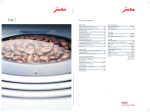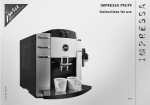Download The IMPRESSA X9 Win Manual
Transcript
The IMPRESSA X9 Win Manual The ‘IMPRESSA Manual’ has been awarded the seal of approval by the independent German Technical Inspection Agency, TÜV SÜD, due to its easy-to-understand style, its thoroughness and coverage of safety aspects. Table of contents Your IMPRESSA X9 Win Control elements 4 6 Proper use For your safety 6 The IMPRESSA X9 Win Manual 9 Symbol description ......................................................................................................................................10 Welcome to the world of JURA! 11 1 IMPRESSA X9 Win 12 A stylish performance .................................................................................................................................12 JURA on the Internet .................................................................................................................................... 13 2 Preparing and using for the first time 14 Supplied as standard ...................................................................................................................................14 Standard products .......................................................................................................................................14 Setting up ......................................................................................................................................................15 Filling the water tank ...................................................................................................................................15 Filling the bean container ...........................................................................................................................16 First-time use ................................................................................................................................................16 Inserting and activating the filter cartridge ............................................................................................18 Determining and adjusting the degree of water hardness ..................................................................18 Adjusting the grinder ..................................................................................................................................19 Switching on ................................................................................................................................................20 Switching off (standby) ...............................................................................................................................21 3 Familiarising yourself with the control options 22 Preparation at the touch of a button....................................................................................................... 22 Permanent settings in programming mode .......................................................................................... 23 Viewing information and maintenance status ......................................................................................24 Resetting the counter .................................................................................................................................25 4 Preparation at the touch of a button 26 Barista Tips ..................................................................................................................................................26 Espresso ........................................................................................................................................................ 27 Coffee ............................................................................................................................................................28 Cappuccino, milky coffee and latte macchiato......................................................................................28 Hot milk ........................................................................................................................................................29 Hot water ......................................................................................................................................................29 Steam ............................................................................................................................................................30 5 Permanent settings in programming mode 31 Product settings ...........................................................................................................................................31 2 Table of contents Time and weekday ...................................................................................................................................... 32 Timer ............................................................................................................................................................. 33 Automatic switch-off ..................................................................................................................................34 Language ...................................................................................................................................................... 35 Format (unit of water amount and time format) .................................................................................. 35 Switch-on rinse ............................................................................................................................................36 Multimedia ...................................................................................................................................................36 6 Maintenance 38 Maintenance tips .........................................................................................................................................38 Rinsing the machine ...................................................................................................................................38 Dismantling and rinsing the dual spout .................................................................................................39 Milk system cleaning ..................................................................................................................................39 Coffee system cleaning ..............................................................................................................................40 Combined cleaning......................................................................................................................................41 Changing the filter ......................................................................................................................................43 Descaling the machine...............................................................................................................................44 Removing foreign objects .........................................................................................................................46 Cleaning the bean container ..................................................................................................................... 47 Descaling the water tank ........................................................................................................................... 47 7 Accessories, care products and recipes 48 8 Display messages 58 9 Troubleshooting 60 10 Transport and environmentally neutral disposal 62 Transport / emptying the system ............................................................................................................62 Disposal.........................................................................................................................................................62 11 Technical data 63 Index 64 JURA contact details 68 3 Control elements Control elements 7 1 2 8 Open the cover 3 9 10 4 5 11 6 12 13 Figure: IMPRESSA X9 Win Platinum 1 2 3 4 5 6 4 Bean container with cover Cup tray Power switch and power cable (back of machine) Dual spout (height adjustable) Milk pipes Coffee grounds container 7 8 9 10 11 12 13 Filler funnel for cleaning tablet Cover for programming buttons Water tank with cover Hot water pipe (pivoting) Steam pipe (pivoting) Cup platform Drip tray Control elements 1 2 3 4 Front left Front right 1 2 3 Display Product buttons (standard products): 1 espresso button 1 coffee button 2 coffee button Milk foam button Cappuccino button Latte macchiato button Milk coffee button Milk button (The products are shown on the display.) 4 5 5 Programming buttons: Q On/off button $ Filter button $ Descaling button 9 Counter button O P button + + button c Rinse button 6 Milk system cleaning button 7 Coffee system cleaning button 8 Combined cleaning button 0 Exit button - button m Hot water button n Steam button 5 Important notes Proper use The machine should only be used to prepare coffee and to heat milk and water. Use for any other purpose will be deemed improper. JURA Elektroapparate AG cannot accept any responsibility for the consequences of improper use. Before using the machine always carefully read and comply with these instructions. Keep this manual close to the IMPRESSA and pass it on to the next user if applicable. For your safety Always read the following safety instructions carefully. To prevent potentially fatal electric shocks: Z Never use a machine which has been damaged or has a defective power cable. Z For information on what to do in case of damage, for example if there is a smell of burning, unplug the machine immediately from the mains supply and contact the JURA service centre. Z If the power cable for this machine is damaged, it must be repaired either directly by JURA or by a JURA authorised service centre. Z Make sure that the IMPRESSA and the power cable are not located close to hot surfaces. Z Ensure that the power cable is not trapped in any way and does not rub against sharp edges. Z Never open and repair the machine yourself. Do not modify the machine in any way that is not described in the IMPRESSA Manual. The machine contains live parts. If opened, there is a danger of serious injury. Repairs may only be carried out by authorised JURA service centres, using original spare parts and accessories. It is possible to scald or burn oneself on the spouts, on the hot water pipe and steam pipe: Z Place the machine out of the reach of children. Z Do not touch any hot parts. Use the handles provided. 6 Important notes A defective machine is not safe and could cause injury or fire. To avoid damage and any associated risk of injury or fire: Z Never allow the power cable to trail, as someone could trip over the power cable and/or it could get damaged. Z Protect your IMPRESSA from environmental influences such as rain, frost and direct sunlight. Z Do not put the IMPRESSA, cable or connections in water. Z Never put the IMPRESSA or its components into the dishwasher. Z Turn your IMPRESSA off at the power switch before cleaning the machine. Always wipe your IMPRESSA with a damp cloth rather than a wet one, and protect it from prolonged water splash. Z Only connect the machine to a power supply in accordance with the information on the rating plate. The rating plate is located on the rear of your IMPRESSA. Further technical data is given in Chapter 11 ‘Technical Data’. Z Use only original JURA care products. Use of accessories that are not explicitly recommended by JURA could damage the IMPRESSA. Z Do not use any coffee beans treated with additives or caramelised coffee beans. Z Only fill the water tank with fresh, cold water. Z Switch the machine off at the power switch if you are absent for long periods of time. The machine is only allowed to be used by people who can use it safely. People, including children, who do not have the Z physical, sensory or mental capabilities to use the machine safely must be supervised by a responsible person when using it, or be instructed in how to use it correctly. The same applies to people who are Z inexperienced or lack knowledge in how to use the machine. Using the CLARIS plus filter cartridge safely: Z Keep the CLARIS plus filter cartridges out of the reach of children. 7 Important notes Z Z Z Z 8 Store the CLARIS plus filter cartridges in a dry place in the sealed package. Protect the cartridges from heat and direct sunlight. Never use any damaged CLARIS plus filter cartridges. Never open CLARIS plus filter cartridges. The IMPRESSA X9 Win Manual The IMPRESSA X9 Win Manual You are holding the manual for your IMPRESSA X9 Win in your hand. It will help you to familiarize yourself with your IMPRESSA safely and quickly and teach you the full range of facilities it offers. Chapter 2, ‘Preparing and using for the first time’, explains step-bystep how to set up and prepare the IMPRESSA. Chapter 3, ‘Familiarising yourself with the control options’ is important for you to read as you are familiarising yourself with your IMPRESSA. It invites you to actively explore all the different coffee experiences that it offers. As coffee and coffee specialities are very important to JURA, we have compiled a selection of tasty suggestions for you in Chapter 7, ‘Accessories, Care products and Recipes’. Here, you will also find a number of different professional accessories for your IMPRESSA. All the other chapters are intended to help you when you have a specific query. If you use the IMPRESSA X9 Win, you will become a master at preparing exciting coffee specialities, you will be a Barista! 9 The IMPRESSA X9 Win Manual Symbol description Warnings CAUTION CAUTION Always take note of any information marked with the CAUTION or WARNING symbol. The signal word WARNING points out potential risk of serious injury, and the signal word CAUTION potential risk of slight injury. The CAUTION symbol is used to draw attention to circumstances which could cause the machine to become damaged. Symbols used 10 E Information and tips to make things easier for you as you use your IMPRESSA. @ References to the online JURA website, where you can find interesting further information: www.jura.com. T Prompt to take action. This symbol means that you are being prompted to perform some action. Welcome to the world of JURA! Welcome to the world of JURA! Dear customer, We thank you for the trust that you have placed in us by purchasing a JURA IMPRESSA coffee machine. The machines, which are produced in Switzerland, have already impressed independent, critical testers of goods and design award juries. We will do everything we can to ensure that this fully automated, genuine 2-cup Espresso and coffee machine continues to deliver perfect coffee specialities at the press of a button to your family and your guests for years to come. The IMPRESSA Manual will teach you everything you need to know on the subject of operating and tailoring your IMPRESSA to your particular preferences. Other subjects covered include how to solve the problem of scale build-up and important tips on care. Our primary concern is to stimulate your imagination with attractive coffee recipes and to invite you to put the wealth of possibilities offered by the JURA fully automated machine to use on a daily basis. We wish you many stimulating and enjoyable moments with your IMPRESSA. Yours sincerely, Emanuel Probst General Manager 11 1 IMPRESSA X9 Win 1 IMPRESSA X9 Win A stylish performance With its elegant design and highest-quality materials, this luxury machine with its cool Nordic style not only has an appealing exterior, but easily fulfils the most sophisticated coffee wishes of customers, guests and colleagues. In addition to such classic specialities such as ristretto, espresso and coffee, the IMPRESSA X9 Win also makes contemporary drinks such as cappuccino or latte macchiato at the touch of a button. In addition to its unique design and the variety of product options, the TFT screen also permits adScreen advertising. This is useful at the POS where eight of ten purchasing decisions are made, or in seminar centres, where attendees can be informed about additional offers. You too can give your customers that decisive impetus, and motivate your target group to make spontaneous extra purchases. The IMPRESSA X9 Win is tremendous for all kinds of applications! Z Z 12 Simple operation with ‘Smart Lead’: ‘Smart Lead’, the interactive JURA user guidance with visual and audio features, guides personnel through all operating and care steps. This makes maintenance simple and prevents incorrect intervention. From filling of the water tank through to cleaning – ‘Smart Lead’ demonstrates each step with visual and audio output. The user is guided through the complete procedure, which simplifies the process and minimises errors. This prevents unnecessary service costs and loss of turnover caused by machine errors. Coffee specialities: The IMPRESSA X9 Win makes more than 20 coffee specialities, all of which can be adapted to suit your own personal preferences. The 3.5 inch TFT display guides you through to the required coffee speciality and offers you coffee enjoyment at the touch of a button. With ristretto, espresso, café crème, milky coffee, coffee in a glass, cappuccino or a trendy latte macchiato: Let your taste make the decision! Up to 100 cups can be prepared each day with ease. 1 IMPRESSA X9 Win Z Z JURA on the Internet Programming: When the chrome-plated programming cover elegantly slides upwards, it reveals the programming panel with the various setting options. The cleaning, rinsing and descaling programmes are also started from here, and the integrated cup counter can also be activated. Would you like to restrict the programming options to a specific group of users? No problem: Simply generate code groups. Customisable: The setting options of the IMPRESSA X9 Win are just as varied as the wishes of our customers. The machine can therefore be equipped with a number of different accessories. These include a permanent water connection, a wide range of vending systems, a matching cup warmer or a refrigerator for the milk. Request our full-range brochure and contact an authorised dealer for advice. Visit us on the Internet. @ At www.jura.com you will find interesting and up-to-date information on your IMPRESSA and on every aspect of coffee. 13 2 Preparing and using for the first time 2 Preparing and using for the first time This chapter provides you with the information you need to use your IMPRESSA without any problems. You will prepare your IMPRESSA step-by-step for your first coffee experience. Supplied as standard The following items are supplied as standard: Z Your IMPRESSA X9 Win Z The Welcome Pack, which includes: U The IMPRESSA X9 Win manual U Cleaning instructions U Guarantee conditions U CLARIS plus filter cartridge U Extension to filter cartridge and cartridge holder U Milk pipes U Grinder key U JURA cleaning tablets U Aquadur® test strip U Air intake pipes Z JURA Cappuccino cleaner Keep the packaging for your IMPRESSA. It should be used to protect the machine during transportation. Standard products 14 Your ard: Z Z Z Z Z Z Z Z IMPRESSA is supplied with the following products as stand1 espresso 1 coffee 2 coffees Milk foam Cappuccino Latte macchiato Milky coffee Milk 2 Preparing and using for the first time Settings by the JURA service technician The following settings can only be made by the JURA service technician: Z Customised product programming. The standard products can be replaced by: U 2 espressi, 1 ristretto, 2 ristretti, small pot, macchiato, milky coffee, hot water, steam, 2x U Grinder selection or rinse button (all buttons can be arranged to preference) Z Blocking products Z Setting the filter capacity Z Assigning code groups: Three code groups can be assigned. The respective code groups correspond to different authorisations. It can be defined, for example, that the programming mode of the maintenance programmes is blocked by a code. Setting up When setting up your IMPRESSA, please note the following: Z Place the IMPRESSA on a horizontal surface that is not sensitive to water. Z Choose a spot for your IMPRESSA which is protected against overheating. Filling the water tank To enjoy perfect coffee, we recommend changing the water every day. CAUTION Milk, mineral water or other liquids can damage the water tank or the machine. T Only fill the water tank with fresh, cold water. T Remove the cover of the water tank. T Remove the water tank and rinse it with cold water. T Fill the water tank with fresh, cold water and reinsert. It must snap firmly into place. T Replace the cover on the water tank. E You can also fill the water tank without removing it. To this purpose remove the cover of the water tank and use a receptacle to fill the water tank from above with fresh, cold water. 15 2 Preparing and using for the first time Filling the bean container CAUTION Your IMPRESSA features two bean containers. You therefore have the option of using two types of coffee beans. The cover of the bean container also acts as an aroma preservation cover. This will ensure that your coffee beans retain their aroma for longer. Coffee beans which have been treated with additives (e.g. sugar), pre-ground or freeze-dried coffee will damage the grinder. T Only use untreated coffee beans to refill the bean container. T Remove the cover of the bean container. T Remove any dirt or foreign objects inside the bean container. T Fill the bean container with coffee beans. T Replace the cover on the bean container. First-time use WARNING If the machine is operated with a defective power cable, there is a danger of electric shock. T Never use a machine which has a defective power cable. Precondition: The water tank and bean container are full. T Insert the mains plug into a power socket. 3 T Switch on the IMPRESSA using the power switch on the back of the machine. T Open the cover of the programming buttons. Q T Press the on/off button to switch the IMPRESSA on. SPRACHE DEUTSCH appears on the display. T Press the + or - button several times until the desired language is displayed. For Example: LANGUAGE ENGLISH O T Press the P button to confirm the language. CONFIRMED appears briefly on the display to confirm the setting. 16 2 Preparing and using for the first time E You have now set the language of the machine. The language of the film clips can be set in programming mode with the MULTIMEDIA LANGUAGE option. O O O c c TIME HOURS --:-T Press the + or - button several times to set the hours. TIME HOURS 12:00 (Example) T Press the P button to confirm the hour setting. TIME MINUTES 12:00 (Example) T Press the + or - button to set the minutes. TIME MINUTES 12:45 (Example) T Press the P button to confirm the minute setting. CONFIRMED appears briefly on the display. WEEKDAY MONDAY T Press the + or - button several times to set the weekday. WEEKDAY WEDNESDAY (Example) T Press the P button to confirm the weekday setting. CONFIRMED and WELCOME TO JURA appear briefly on the display. PRESS RINSE BUTTON is then displayed. T Press the rinse button. SYSTEM FILLS, the system is filled with water. A small amount of water flows from the hot water spout. The operation stops automatically. After heating, PRESS RINSE BUTTON is displayed. T Press the rinse button to start the rinse operation. MACHINE IS RINSING, water flows out of the dual spout. The operation stops automatically. Your IMPRESSA is ready for operation. E After first-time use do not disconnect the IMPRESSA from the power supply for 24 hours to ensure that it is in the optimum operating condition. E When a coffee speciality has been prepared for the first time, it is possible that FILL BEANS is shown on the display as the grinder has not yet been completely filled with coffee beans. In this case prepare a different coffee speciality. 17 2 Preparing and using for the first time E If you have not been able to use the machine for the first time correctly and fully, contact your JURA service partner. The contact details are given in the ‘JURA contacts’ section on the last page of these instructions. Inserting and activating the filter cartridge Your IMPRESSA no longer has to be descaled if you are using the CLARIS plus filter cartridge. E The CLARIS plus filter cartridge must be installed for the first time by a service technician. Please contact your JURA service partner. Determining and adjusting the degree of water hardness Water is heated in the IMPRESSA. This results in a build-up of limescale over time. The harder the water, the more frequently the machine needs to be descaled. For this reason it is important to select the correct setting on the IMPRESSA for the water hardness of the used water. The water hardness can be adjusted on a continuous scale between 1° dH and 30° dH. This can also be deactivated, which means that the IMPRESSA will not let you know when it has to be descaled. E However, if you are using the CLARIS plus filter cartridge and it is activated, you will not be able to adjust the water hardness. Determining the water hardness 18 You can find out what the water hardness is by using the Aquadur® test strip supplied as standard. T Hold the test strip briefly (for one second) under flowing water. Shake off the water. T Wait for about one minute. T You will then be able to read the degree of water hardness from the discolouration of the Aquadur® test strip and the description on the packaging. You can now adjust the water hardness. 2 Preparing and using for the first time Adjusting the water hardness Example: To change the water hardness from 16° dH to 25° dH, proceed as follows: Precondition: Your IMPRESSA is ready for operation. T Open the cover of the programming buttons. O T Press the P button until WATER HARDNESS 16° dH appears. O T Press the P button to enter the programme item. WATER HARDNESS 16° dH T Press the + button several times to select the water hardness. WATER HARDNESS 25° dH (example) O T Press the P button to confirm the setting. CONFIRMED appears briefly on the display. WATER HARDNESS 25° dH 0 T Press the exit button to exit programming mode. Your IMPRESSA is once more ready for operation. Adjusting the grinder Both grinders can be adjusted on a continuous scale to suit the roast of the respective coffee blend. CAUTION If you adjust the fineness of grind when the grinder is not in operation, the setting ring could be damaged. T Only adjust the fineness of grind when the grinder is running. The fineness of grind setting is correct if the coffee flows regularly from the coffee spout. In addition, a fine, dense crema is formed. Our recommendations: Z Select a fine setting for a light roast. U If the fineness of grind is too fine, the coffee only drips from the coffee spout. 19 2 Preparing and using for the first time Z Select a coarse setting for a darker roast. U If the fineness of grind is too coarse, the coffee flows too quickly from the coffee spout. Example: To change the fineness of grind during coffee preparation, proceed as follows: Precondition: Your IMPRESSA is ready for operation. T Place a cup under the dual spout. T Press the 1 coffee button. The grinder starts and 1 COFFEE is displayed. T Set the setting ring on the bean container to the required position while the grinder is running. The coffee will be prepared and the fineness of grind is adjusted. Switching on When the IMPRESSA is switched on, a prompt for the rinse operation automatically appears which is initiated by pressing the rinse button. This setting can be changed in programming mode so that the machine automatically activates the switch-on rinse (see Chapter 5 ‘Permanent settings in programming mode – Switch-on rinse’). Precondition: Your IMPRESSA is switched on at the power switch. T Open the cover of the programming buttons. Q T Press the on/off button to switch the IMPRESSA on. WELCOME TO JURA appears briefly on the display. After heating, PRESS RINSE BUTTON is displayed. c T Press the rinse button to start the rinse operation. MACHINE IS RINSING, water flows out of the dual spout. The operation stops automatically. Your IMPRESSA is ready for operation. 20 2 Preparing and using for the first time Switching off (standby) When you switch your IMPRESSA off, the spouts with which a coffee speciality or milk have been prepared are rinsed. If only hot water or steam was prepared, the machine switches off without rinsing. Precondition: Your IMPRESSA is ready for operation. T Open the cover of the programming buttons. Q T Press the on/off button to switch the IMPRESSA off. GOODBYE appears on the display. The machine is rinsed, water flows out of the dual spout. The operation stops automatically, the IMPRESSA is switched off (standby). E To disconnect the machine completely from the mains, switch it off with the power switch on the rear of the machine. 21 3 Familiarising yourself with the control options 3 Familiarising yourself with the control options With the IMPRESSA, you can prepare an excellent coffee or milk speciality at the touch of a button. You also have the option of adjusting the coffee strength and temperature, as well as the amount of water to your personal taste. This chapter will allow you to become familiar with all control options with the aid of examples. To familiarise yourself with your IMPRESSA, we recommend that you make a point of actively trying the facilities described in this chapter. You will find this is well worthwhile. Learn how to perform the following: Z Preparation at the touch of a button Z Permanent settings in programming mode E You can stop the machine at any time while a coffee or milk speciality or hot water is being prepared. To do this, press any button. Preparation at the touch of a button Prepare your favourite coffee speciality at the touch of a button. All coffee specialities are prepared following this model. Preparing a coffee speciality at the touch of a button 22 Example: This is how to prepare one coffee. Precondition: Your IMPRESSA is ready for operation. T Place a cup under the dual spout. T Press the 1 coffee button. Coffee preparation then begins. You can follow the current status of preparation on the progress bar. The pre-set amount of water flows into the cup. The operation stops automatically. Your IMPRESSA is once more ready for operation. 3 Familiarising yourself with the control options Permanent settings in programming mode Programme item You can easily adjust your IMPRESSA to your personal coffee blends and specialities. The permanent setting options in programming mode are shown here: Subitem Explanation NOT ACTIVE, WATER HARDNESS 1° dH – 30° dH (is only displayed when the filter is not activated) T Adjust the water hardness. PRODUCT SETTINGS T Select your settings for the coffee and milk specialities as well as hot water and steam. TIME --:--, WEEKDAY T Set the time and weekday. T Set the switch-on and switch-off times and specify the weekdays on which IMPRESSA should switch on and off automatically. TIMER OFF AFTER OFF AFTER --. HRS, 0.5 HRS – 9 HRS T Set the number of hours after which the IMPRESSA should switch off automatically. SWITCH-ON RINSE MANUAL, AUTOMATIC T Set whether the switch-on rinse should be started manually or automatically. LANGUAGE DEUTSCH, FRANCAIS, ENGLISH, ITALIANO, NL T Select your language. FORMAT UNIT, TIME FORMAT T Select the unit of the amount of water and the time format. INFORMATION MULTIMEDIA T Keep track of all prepared coffee and milk specialities and view the maintenance status. VOLUME, BRIGHTNESS, CONTRAST, MULTIMEDIA LANGUAGE, VIDEO PLAYBACK (INTAKE, ALERT, INSTRUCTION), VIDEO SOUND (INTAKE, ALERT, INSTRUCTION) T Select your settings for the display and the explanatory film clips. 23 3 Familiarising yourself with the control options Settings in programming mode always follow the same model. Example: Proceed as follows to change the amount of powder for an espresso. Precondition: Your IMPRESSA is ready for operation. T Open the cover of the programming buttons. O T Press the P button until WATER HARDNESS 16° dH appears. T Press the + or - button several times until PRODUCT SETTINGS is shown. O T Press the P button to enter the programme item. SELECT PRODUCT and the available products are displayed. T Press the 1 espresso button. 1 ESPRESSO / WATER AMOUNT 35 ML T Press the + button several times until 1 ESPRESSO / POWDER AMOUNT is shown. O T Press the P button to enter the programme item. 1 ESPRESSO / POWDER AMOUNT T Press the + or - button several times to select the powder amount. O T Press the P button to confirm the setting. CONFIRMED appears briefly on the display. 1 ESPRESSO / POWDER AMOUNT 0 T Press the exit button to exit the programming item. SELECT PRODUCT 0 T Press the exit button to exit the programming item. PRODUCT SETTINGS 0 T Press the exit button to exit programming mode. Your IMPRESSA is once more ready for operation. Viewing information and maintenance status 24 With the INFORMATION programme item you can view the following information: Z Number of the prepared coffee and milk specialities and hot water Z Maintenance status and number of maintenance programmes performed (cleaning, descaling, filter change, milk system cleaning) 3 Familiarising yourself with the control options Precondition: Your IMPRESSA is ready for operation. T Open the cover of the programming buttons. O T Press the P button until WATER HARDNESS appears. T Press the + or - button several times until INFORMATION is shown. O T Press the P button to enter the programme item. TOTAL and the overall number of preparations are displayed. E Press the + or - button several times to view the various items of information. 0 T Press the exit button to exit the programming item. INFORMATION 0 T Press the exit button to exit programming mode. Your IMPRESSA is once more ready for operation. Resetting the counter With the individual counter (counter button 9) you can track your consumption over a specific period of time which you can specify. This counter can be reset to zero at any time. Precondition: Your IMPRESSA is ready for operation. T Open the cover of the programming buttons. 9 T Press the counter button until an acoustic signal is given. 1 COFFEE and the number of preparations are displayed. E Press the + or - button several times to view the respective number of prepared products. 0 T Press the exit button. COUNTER DELETE / NO T Press the + or - button to change the setting to YES. O T Press the P button to reset the counter. DELETED appears briefly on the display. Your IMPRESSA is once more ready for operation. 25 4 Preparation at the touch of a button 4 Preparation at the touch of a button In this chapter you will find out how to prepare coffee and milk specialities as well as hot water and steam without making further settings. Chapter 3, ‘Familiarising yourself with the control options’, will teach you how to adjust the settings to your personal preferences. Alternatively, you can use Chapter 6, ‘Permanent settings in programming mode’. E You can stop the machine at any time while a coffee or milk speciality or hot water is being prepared. To do this, press any button. Barista Tips A ‘barista’ is someone who is a professional at preparing espresso and coffee. The barista knows every coffee speciality and is a master at preparing perfect beverages. Together with your IMPRESSA, you too can achieve perfect results. In addition to the simple preparation at the touch of a button, you can also adapt the coffee or espresso to suit your own individual taste. Various setting options are provided to this purpose. Give it a try: Z Coffee strength: You can set the coffee strength of each coffee speciality in programming mode (POWDER AMOUNT). This setting changes the coffee powder quantity. The larger the quantity of coffee powder which is used to make the coffee, the stronger and more intensive the coffee speciality will taste. Z Fineness of grind: In the IMPRESSA the coffee beans are freshly ground each time a coffee speciality is prepared. The fineness of grind has a considerable influence on the coffee flavour. It is set during grinding. Z Temperature: In programming mode on the IMPRESSA you can adjust the temperature of the coffee specialities. The temperature affects the taste of the coffee and can be adapted to suit individual tastes and the type of coffee bean. 26 4 Preparation at the touch of a button Z Height adjustable dual spout: The height of the dual spout can be adjusted on a continuous scale as required to suit the size of your coffee cups. The distance between the dual spout and the edge of the cup should be as small as possible. This prevents coffee splashing on the machine and produces a fine, thick crema. In addition remember the following barista tips: Z Store your coffee in a dry place. Oxygen, light, heat and moisture will spoil the coffee. Z Use only fresh, cold water so that the coffee aroma can optimally unfold. Z To enjoy perfect coffee, change the water every day. Z Pre-heat your cups. Z Use a teaspoon for sugar and do not use sugar lumps to ensure that the crema or milk foam are not spoilt. Espresso The classic coffee drink from Italy. An espresso is crowned by a fine, dense crema on the surface. Example: This is how to prepare one espresso. Precondition: Your IMPRESSA is ready for operation. T Place an espresso cup under the dual spout. T Press the 1 espresso button. Coffee preparation then begins. You can follow the current status of preparation on the progress bar. The pre-set amount of water flows into the cup. The operation stops automatically. Your IMPRESSA is once more ready for operation. 27 4 Preparation at the touch of a button Coffee Example: This is how to prepare one coffee. Precondition: Your IMPRESSA is ready for operation. T Place a cup under the dual spout. T Press the 1 coffee button. Coffee preparation then begins. You can follow the current status of preparation on the progress bar. The pre-set amount of water flows into the cup. The operation stops automatically. Your IMPRESSA is once more ready for operation. E To prepare two coffees, place two cups under the dual spout and press the 2 coffees button. Cappuccino, milky coffee and latte macchiato You can prepare cappuccino, milky coffee and latte macchiato very simply at the touch of a button. Example: This is how to prepare one latte macchiato: Precondition: Your IMPRESSA is ready for operation. T Immerse both milk pipes completely in the milk. T Place a glass under the dual spout. T Press the latte macchiato button. Preparation starts and the milk foam flows into the glass. You can follow the current status of preparation on the progress bar. A short interval follows. The pre-set amount of water of the espresso flows into the glass. The operation stops automatically. Your IMPRESSA is once more ready for operation. E Ten minutes after milk is prepared, the dual spout is automatically rinsed. This rinsing operation is announced by an acoustic signal. The setting can be changed by a JURA service technician. 28 4 Preparation at the touch of a button Hot milk You can prepare hot milk very simply at the touch of a button. Precondition: Your IMPRESSA is ready for operation. T Immerse both milk pipes completely in the milk. T Place a cup under the dual spout. T Press the milk button. Preparation starts and the hot milk flows into the cup. You can follow the current status of preparation on the progress bar. The operation stops automatically. Your IMPRESSA is once more ready for operation. E Ten minutes after milk is prepared, the dual spout is automatically rinsed. This rinsing operation is announced by an acoustic signal. The setting can be changed by a JURA service technician. Hot water CAUTION There is a danger of scalding from hot water splashes. T Avoid direct contact with the skin. Precondition: Your IMPRESSA is ready for operation. T Place a cup under the hot water pipe. m T Press the hot water button. Preparation then begins. You can follow the current status of preparation on the progress bar. The operation stops automatically when the pre-set amount of water is reached. Your IMPRESSA is once more ready for operation. 29 4 Preparation at the touch of a button Steam CAUTION There is a danger of scalding from hot steam. T Avoid direct contact with the skin. Precondition: Your IMPRESSA is ready for operation. T Place a receptacle under the steam pipe. n T Press the steam button. Preparation then begins. You can follow the current status of preparation on the progress bar. The operation stops automatically when the pre-set amount of steam is reached. Your IMPRESSA is once more ready for operation. 30 5 Permanent settings in programming mode 5 Permanent settings in programming mode Product settings With the PRODUCT SETTINGS programme item you can select individual settings for all coffee and milk specialities as well as hot water. The following permanent settings can be made: Product Amount Additional setting options 1 espresso, 1 coffee, 2 coffees WATER AMOUNT: 15 ML – 300 ML (with 2 coffees: amount per cup) POWDER AMOUNT GRINDER (left and right grinder in percent) TEMPERATURE: LOW, NORMAL, HIGH Cappuccino, milky coffee, latte macchiato WATER AMOUNT: 15 ML – 300 ML POWDER AMOUNT MILK AMOUNT: 0 / 3 SEC – 120 SEC MILK FOAM: 0 / 3 SEC – 120 SEC GRINDER (left and right grinder in percent) TEMPERATURE: LOW, NORMAL, HIGH Hot milk MILK AMOUNT: 0/3 SEC – 120 SEC – Hot water (portion) WATER AMOUNT: 15 ML – 500 ML – Steam (permanent) – – Settings in programming mode always follow the same model. Example: Proceed as follows to change the powder amount for 1 espresso. Precondition: Your IMPRESSA is ready for operation. T Open the cover of the programming buttons. O T Press the P button until WATER HARDNESS appears. T Press the + or - button several times until PRODUCT SETTINGS is shown. O T Press the P button to enter the programme item. SELECT PRODUCT T Press the 1 espresso button. 1 ESPRESSO / WATER AMOUNT T Press the + button several times until 1 ESPRESSO / POWDER AMOUNT is shown. 31 5 Permanent settings in programming mode O T Press the P button to enter the programme item. POWDER AMOUNT T Press the + or - button several times to select the amount of powder. O T Press the P button to confirm the setting. CONFIRMED appears briefly on the display. 1 ESPRESSO / POWDER AMOUNT 0 T Press the exit button to exit the programming item. SELECT PRODUCT 0 T Press the exit button to exit the programming item. PRODUCT SETTINGS 0 T Press the exit button to exit programming mode. Your IMPRESSA is once more ready for operation. Time and weekday You already set the time and weekday when you used the machine for the first time. You can change this setting. Example: How to change the time from 8:45 (example) to 9:50. Precondition: Your IMPRESSA is ready for operation. T Open the cover of the programming buttons. O T Press the P button until WATER HARDNESS 16° dH appears. T Press the + or - button several times until TIME is shown. O T Press the P button to enter the programme item. TIME HOURS 08:45 (Example) T Press the + or - button several times to set the hours. O T Press the P button to confirm the setting. T Press the + or - button to set the minutes. O T Press the P button to confirm the setting. CONFIRMED appears briefly on the display. WEEKDAY MONDAY (Example) O T Press the P button to confirm the setting. CONFIRMED appears briefly on the display. TIME 0 T Press the exit button to exit programming mode. Your IMPRESSA is once more ready for operation. 32 5 Permanent settings in programming mode Timer The following settings can be made in the TIMER menu item: Z MACHINE ON U Set the required switch-on time. Z MACHINE OFF U Set the required switch-off time. Z ON/OFF U Set the weekdays on which the IMPRESSA should switch on and off automatically. E The programmable switch-on and switch-off time can only be set when the time has been set. E The programmable switch-on only works when the machine is switched on at the power switch (standby). Example: Proceed as follows to set the switch-on time to 07:30 and stipulate that your IMPRESSA does not switch on automatically on Sundays. Precondition: Your IMPRESSA is ready for operation. T Open the cover of the programming buttons. O T Press the P button until WATER HARDNESS 16° dH appears. T Press the + or - button several times until TIMER is shown. O T Press the P button to enter the programme item. MACHINE ON --:-O T Press the P button to enter the programme item. MACHINE ON / HOURS --:-T Press the + button several times until MACHINE ON / HOURS 07:00 is shown. O T Press the P button to confirm the hour setting. T Press the + button several times until MACHINE ON / MINUTES 07:30 is shown. O T Press the P button to confirm the minute setting. CONFIRMED appears briefly on the display. MACHINE ON 07:30 T Press the + or - button several times until ON/OFF / SUNDAY YES is displayed. O T Press the P button to enter the programme item. ON/OFF / SUNDAY YES 33 5 Permanent settings in programming mode T Press the + or - button to change the setting to SUNDAY NO. O T Press the P button to confirm the setting. CONFIRMED appears briefly on the display. ON/OFF / SUNDAY NO 0 T Press the exit button to exit the programming item. TIMER 0 T Press the exit button to exit programming mode. Your IMPRESSA is once more ready for operation. Automatic switch-off By instructing your IMPRESSA to automatically switch itself off, you can cut down your energy consumption. If this function is activated, your IMPRESSA switches off automatically after the last action on the machine. E The programmable switch-off time can be adjusted between 0.5 and 9 hours or deactivated. Example: Proceed as follows to change the automatic switch-off time from 5.0 HRS TO 2.0 HRS. Precondition: Your IMPRESSA is ready for operation. T Open the cover of the programming buttons. O T Press the P button until WATER HARDNESS appears. T Press the + or - button several times until OFF AFTER 5 HRS is shown. O T Press the P button to enter the programme item. OFF AFTER 5.0 HRS T Press the - button several times until OFF AFTER 2.0 HRS is shown. O T Press the P button to confirm the setting. CONFIRMED appears briefly on the display. OFF AFTER 2.0 HRS 0 T Press the exit button to exit programming mode. Your IMPRESSA is once more ready for operation. 34 5 Permanent settings in programming mode Language You selected the language when the machine was used for the first time. You can change this setting. Example: To change the language from ENGLISH to DEUTSCH, proceed as follows. Precondition: Your IMPRESSA is ready for operation. T Open the cover of the programming buttons. O T Press the P button until WATER HARDNESS appears. T Press the + or - button several times until LANGUAGE ENGLISH is shown. O T Press the P button to enter the programme item. LANGUAGE ENGLISH T Press the + or - button several times to select the language, for example SPRACHE DEUTSCH. O T Press the P button to confirm the setting. GESPEICHERT appears briefly on the display. SPRACHE DEUTSCH 0 T Press the exit button to exit programming mode. Your IMPRESSA is once more ready for operation. Format (unit of water amount and time format) You can change the unit of the amount of water from ‘ml’ to ‘oz’ and the time format to ‘24 HRS’ or ‘AM/PM’ in the FORMAT programme item. Example: To change the unit for the amount of water from ML to OZ, proceed as follows. Precondition: Your IMPRESSA is ready for operation. T Open the cover of the programming buttons. O T Press the P button until WATER HARDNESS appears. T Press the + or - button several times until FORMAT is shown. O T Press the P button to enter the programme item. FORMAT / UNIT ML O T Press the P button to enter the programme item. FORMAT / UNIT ML T Press the + or - button to change the setting to UNIT OZ. O T Press the P button to confirm the setting. CONFIRMED appears briefly on the display. 35 5 Permanent settings in programming mode FORMAT / UNIT OZ 0 T Press the exit button to exit the programming item. FORMAT 0 T Press the exit button to exit programming mode. Your IMPRESSA is once more ready for operation. Switch-on rinse You can set whether the switch-on rinse must be started manually or automatically. Example: To programme the machine for a manual switch-on rinse, proceed as follows. Precondition: Your IMPRESSA is ready for operation. T Open the cover of the programming buttons. O T Press the P button until WATER HARDNESS appears. T Press the + or - button several times until SWITCH-ON RINSE / AUTOMATIC is shown. O T Press the P button to enter the programme item. SWITCH-ON RINSE / AUTOMATIC T Press the + or - button to change the setting to MANUAL. O T Press the P button to confirm the setting. CONFIRMED appears briefly on the display. SWITCH-ON RINSE / MANUAL 0 T Press the exit button to exit programming mode. Your IMPRESSA is once more ready for operation. Multimedia 36 The following settings can be made in the MULTIMEDIA programme item: Z VOLUME Z BRIGHTNESS Z CONTRAST Z MULTIMEDIA LANGUAGE Z VIDEO PLAYBACK - INTAKE U Film clips during preparation of a product Z VIDEO PLAYBACK - ALERT U Film clips when your IMPRESSA prompts an action, for example filling the bean container or water tank Z VIDEO PLAYBACK - INSTRUCTION U Explanatory film clips when you have started a maintenance programme 5 Permanent settings in programming mode Z Z Z VIDEO SOUND - INTAKE VIDEO SOUND - ALERT VIDEO SOUND - INSTRUCTION E In the VIDEO PLAYBACK and VIDEO SOUND programme items, the options CONTINUOUS, NEVER and ONCE are available for playback. Example: Proceed as follows to programme playback of the sound (VIDEO SOUND) once in the event of an ALERT. Precondition: Your IMPRESSA is ready for operation. T Open the cover of the programming buttons. O T Press the P button until WATER HARDNESS appears. T Press the + or - button several times until MULTIMEDIA is shown. O T Press the P button to enter the programme item. MULTIMEDIA / VOLUME T Press the + or - button several times until VIDEO SOUND ALERT is shown. O T Press the P button to enter the programme item. CONTINUOUS T Press the + or - button several times until VIDEO SOUND ALERT / ONCE is shown. O T Press the P button to confirm the setting. CONFIRMED appears briefly on the display. VIDEO SOUND - ALERT 0 T Press the exit button to exit the programming item. MULTIMEDIA 0 T Press the exit button to exit programming mode. Your IMPRESSA is once more ready for operation. 37 6 Maintenance 6 Maintenance Maintenance tips To ensure that you get many years of reliable service out of your IMPRESSA and to guarantee an optimum coffee quality, the machine requires daily maintenance. Proceed as follows: Z Empty the coffee grounds container and the drip tray. Rinse them with warm water. Z Rinse the water tank with clean water. Z Dismantle and rinse the dual spout (See Chapter 6 ‘Maintenance – Dismantling and rinsing the dual spout’). Z Wipe the surface of the machine with a damp cloth. Rinsing the machine When the IMPRESSA is switched on, a prompt to perform a rinse operation appears after heating, or this is automatically started. When the IMPRESSA is switched off, a rinse operation is automatically initiated. In programming mode you can make a setting to stipulate whether the switch-on rinse needs to be activated manually or whether it is activated automatically (see Chapter 5 ‘Permanent settings in programming mode – Switch-on rinse’). Rinsing the machine – manually Rinsing can be initiated manually at any time. Precondition: Your IMPRESSA is ready for operation. T Open the cover of the programming buttons. c T Press the rinse button. MACHINE IS RINSING, water flows out of the dual spout. The operation stops automatically. Your IMPRESSA is once more ready for operation. 38 6 Maintenance Dismantling and rinsing the dual spout For reasons of hygiene and to ensure that the dual spout works perfectly, it must be regularly dismantled and rinsed. Precondition: Your IMPRESSA is switched off (standby). T Press the release button on the top of the dual spout and remove the cover. T Carefully pull the pipes out. T Remove the spouts and dismantle all components. T Rinse all parts thoroughly with hot water. T Reassemble the individual parts. Pay attention to the colour of the individual parts. T Mount the spouts on the machine. T Replace the cover. Milk system cleaning CAUTION For reasons of hygiene and to ensure that the dual spout works perfectly, you should clean the milk system daily if you have prepared milk. If the wrong cleaning agent is used, the machine could be damaged and/or traces of detergent could be left behind in the water. T Only use original JURA care products. E The cleaning programme only lasts about 2 minutes. E Do not interrupt the cleaning programme. The quality of cleaning will be impaired if you do so. E The JURA Cappuccino Cleaner is available from stockists. 39 6 Maintenance Precondition: Your IMPRESSA is ready for operation. T Open the cover of the programming buttons. 6 T Press the milk system cleaning button. The current maintenance status is shown. 6 T Press the milk system cleaning button again. START MILK SYSTEM CLEANING 6 T Press the milk system cleaning button to start the cleaning operation. CLEANER FOR MILK SYSTEM CLEANING T Fill a receptacle with 400 ml water and add 1 1/2 caps of the JURA Cappuccino Cleaner. T Immerse both milk pipes completely in the cleaning solution. T Place a receptacle (at least 500 ml) under the dual spout. 6 T Press the milk system cleaning button. MACHINE IS CLEANING, the dual spout and the pipes are cleaned. The procedure is interrupted, WATER FOR MILK SYSTEM CLEANING. T Rinse the receptacle thoroughly, fill it with approx. 400 ml of fresh water and immerse the milk pipes in the water. T Empty the other receptacle and place it under the dual spout once more. 6 T Press the milk system cleaning button. MACHINE IS CLEANING, the dual spout and the pipes are cleaned with fresh water. The operation stops automatically. Your IMPRESSA is once more ready for operation. Coffee system cleaning After 220 coffee preparations or 80 switch-on rinses, the IMPRESSA will prompt you to clean the coffee system. CAUTION If the wrong cleaning agent is used, the machine could be damaged and/or traces of detergent could be left behind in the water. T Only use original JURA care products. E The cleaning programme only lasts about 20 minutes. E Do not interrupt the cleaning programme. The quality of cleaning will be impaired if you do so. 40 6 Maintenance E JURA cleaning tablets are available from stockists. Precondition: Your IMPRESSA is ready for operation, the message R is shown on the display. T Open the cover of the programming buttons. 7 T Press the coffee system cleaning button. The current maintenance status is shown. 7 T Press the coffee system cleaning button again. START COFFEE SYSTEM CLEANING 7 T Press the coffee system cleaning button to start the cleaning operation. EMPTY DRIP TRAY T Empty the drip tray. EMPTY COFFEE GROUNDS CONT. T Empty the coffee grounds container. T Replace the coffee grounds container and the drip tray. PRESS BUTTON O T Press the P button. MACHINE IS CLEANING, water flows out of the dual spout. You can follow the current cleaning status of the coffee system on the progress bar. The operation is interrupted, ADD TABLET. T Insert a JURA cleaning tablet into the filler funnel for the cleaning tablet. 7 T Press the coffee system cleaning button. MACHINE IS CLEANING, water flows out of the dual spout several times. The process is interrupted, EMPTY DRIP TRAY. T Empty the drip tray. EMPTY COFFEE GROUNDS CONT. T Empty the coffee grounds container. T Replace the coffee grounds container and the drip tray. Your IMPRESSA is once more ready for operation. Combined cleaning During combined cleaning, both the milk and coffee systems are cleaned. After 220 coffee preparations or 80 switch-on rinses, the IMPRESSA will prompt you to clean the coffee system. You have the option of cleaning the milk system in addition to the coffee system. 41 6 Maintenance CAUTION If the wrong cleaning agent is used, the machine could be damaged and/or traces of detergent could be left behind in the water. T Only use original JURA care products. E The cleaning programme only lasts about 22 minutes. E Do not interrupt the cleaning programme. The quality of cleaning will be impaired if you do so. E JURA cleaning tablets and the JURA Cappuccino Cleaner are available from stockists. Precondition: Your IMPRESSA is ready for operation, the message R is shown on the display. T Open the cover of the programming buttons. 8 T Press the combined cleaning button. The current maintenance status is shown. 8 T Press the combined cleaning button again. START COMBINED CLEANING 8 T Press the combined cleaning button to start the cleaning operation. EMPTY DRIP TRAY T Empty the drip tray. EMPTY COFFEE GROUNDS CONT. T Empty the coffee grounds container. T Replace the coffee grounds container and the drip tray. CLEANER FOR MILK SYSTEM CLEANING T Fill a receptacle with 400 ml water and add 1 1/2 caps of the JURA Cappuccino Cleaner. T Immerse both milk pipes completely in the cleaning solution. T Place a receptacle (at least 500 ml) under the dual spout. 6 T Press the milk system cleaning button. MACHINE IS CLEANING. You can follow the current status of combined cleaning on the progress bar. The operation is interrupted, ADD TABLET. 42 6 Maintenance T Insert a JURA cleaning tablet into the filler funnel for the cleaning tablet. 8 T Press the coffee system cleaning button. MACHINE IS CLEANING, water flows out of the dual spout several times. The dual spout and the pipes are cleaned. The procedure is interrupted, WATER FOR MILK SYSTEM CLEANING. T Rinse the receptacle thoroughly, fill it with approx. 400 ml of fresh water and immerse the milk pipes in the water. T Empty the other receptacle and place it under the dual spout once more. 6 T Press the milk system cleaning button. MACHINE IS CLEANING, the dual spout and the pipes are cleaned with fresh water. The process is interrupted, EMPTY DRIP TRAY. T Empty the drip tray. EMPTY COFFEE GROUNDS CONT. T Empty the coffee grounds container. T Replace the coffee grounds container and the drip tray. Your IMPRESSA is once more ready for operation. Changing the filter After 50 litres of water have flowed through, or after two months, the filter will cease to work. Your IMPRESSA will automatically prompt you to change the filter. E The filter button is only active if the amount of water of the filter is set to 50 l. If another water amount is set, the filter can only be replaced by a JURA service technician. Precondition: Your IMPRESSA is ready for operation, the message R is shown on the display. T Open the cover of the programming buttons. $ T Press the filter button. The current maintenance status is shown. $ T Press the filter button again. START CHANGE FILTER $ T Press the filter button. INSERT FILTER T Remove the water tank and empty it. 43 6 Maintenance T Take out the old CLARIS plus filter cartridge and the extension. T Fit the extension onto a new filter cartridge. T Fit the filter cartridge into the water tank, pressing slightly, and push the cartridge holder back so that it audibly snaps into place. T Place a receptacle (at least 500 ml) under the hot water spout. m T Press the hot water button. FILTER IS RINSING, water flows out of the hot water spout. E The water may be slightly discoloured. This is not harmful to health and does not affect the taste. Filter rinsing stops automatically after approx. 500 ml. Your IMPRESSA is once more ready for operation. Descaling the machine WARNING 44 The IMPRESSA builds up deposits of limescale over time and automatically prompts you to descale it when necessary. The degree of calcification depends on the degree of hardness of your water. If the descaling agent comes into contact with the skin or eyes, this can cause irritation. T Avoid contact with the skin or eyes. T If the descaling agent comes into contact with the skin or the eyes, rinse thoroughly with clean water. Should you get any descaling agent in your eye, see a doctor. CAUTION If the wrong descaling agent is used, the machine could be damaged and/or traces of detergent could be left behind in the water. T Only use original JURA care products. CAUTION If the descaling operation is interrupted, there may be damage to the machine. T Allow the descaling program to run to the end. CAUTION If the descaling agent comes into contact with sensitive surfaces, damage cannot be ruled out. T Remove any splashes immediately with clean water. 6 Maintenance E The descaling programme lasts approx. 45 minutes. E JURA descaling tablets are available from stockists. E If you use a CLARIS plus filter cartridge and this is activated, or the water hardness is set to ‘not active’, you will not be prompted to descale the machine. E Do not descale the machine if a CLARIS plus filter cartridge is fitted. Precondition: Your IMPRESSA is ready for operation, the message R is shown on the display. T Open the cover of the programming buttons. % T Press the descaling button. The current maintenance status is shown. % T Press the descaling button again. START DESCALING % T Press the descaling button to start the descaling operation. EMPTY DRIP TRAY T Empty the drip tray. EMPTY COFFEE GROUNDS CONT. T Empty the coffee grounds container. T Replace the coffee grounds container and the drip tray. SOLVENT IN TANK T Remove the water tank and empty it. T Completely dissolve the contents of one blister (three JURA descaling tablets) in a container that holds 700 ml of water. This may take several minutes. T Pour the solution into the empty water tank and insert it in the machine. T Place the three receptacles under the dual spout, the steam pipe and the hot water pipe. % T Press the descaling button. MACHINE IS DESCALING, water flows from the steam pipe, the dual spout and the hot water pipe. You can follow the current status of descaling on the progress bar. The process is interrupted, EMPTY DRIP TRAY. T Empty the drip tray and replace the tray. 45 6 Maintenance WATERTANK RINSE / FILL T Remove the water tank and rinse it. T Fill the water tank with fresh, cold water and reinsert. T Empty the three receptacles and place them under the dual spout, the steam pipe and the hot water pipe. % T Press the descaling button. MACHINE IS DESCALING, water flows from the steam pipe, the dual spout and the hot water pipe. The process is interrupted, EMPTY DRIP TRAY. T Empty the drip tray. EMPTY COFFEE GROUNDS CONT. T Empty the coffee grounds container. T Replace the coffee grounds container and the drip tray. Your IMPRESSA is once more ready for operation. Removing foreign objects WARNING Even the highest-quality coffee beans can contain foreign objects. These can block the grinder. Danger of injury to the fingers when the grinder is running. T Switch the machine off with the on/off button Q before performing any work on the grinder. T Switch the machine off at the power switch 3. T Remove the cover from the back of the machine. T Push the sliding plate back and turn the bean container anticlockwise as far as possible. T Remove the bean container. T Remove the beans with a vacuum cleaner. T Position the grinder key. T Turn the key counterclockwise until the jammed foreign object is released, and remove the object. T Position the bean container and turn it clockwise as far as possible. T Pull the sliding plate forwards and close the cover. 46 6 Maintenance Cleaning the bean container WARNING Coffee beans may be covered with a slight oil film which remains on the walls of the bean container. These residues may negatively affect the coffee results. For this reason clean the bean container from time to time. Danger of injury to the fingers when the grinder is running. T Switch the machine off with the on/off button Q before performing any work on the grinder. T Switch the machine off at the power switch 3. T Remove the cover of the bean container. T Remove the remaining beans with a vacuum cleaner. T Clean the bean container with a soft, dry cloth. T Fill the coffee beans into the bean container and replace the cover. Descaling the water tank Limescale deposits may form in the water tank. To ensure correct function of your IMPRESSA, you should descale the water tank from time to time. T Remove the water tank. T If you use a CLARIS plus filter cartridge, remove this. T Descale the tank with a mild conventional descaling agent in accordance with the manufacturer’s instructions. T Rinse the water tank with clean water afterwards. T If you use a CLARIS plus filter cartridge, insert this again. T Fill the water tank with fresh, cold water and reinsert. 47 7 Accessories, care products and recipes 7 Accessories, care products and recipes The setting options of the IMPRESSA X9 Win are just as varied as your wishes. The machine can therefore be equipped with a number of different accessories. Browse through the accessory section of this brochure and contact your nearest authorised dealer for further details. To ensure that the main focus is on enjoyment, each JURA fully automatic coffee machine features integrated rinsing, cleaning and descaling programmes which clean your machine at the touch of a button. As the result of close collaboration with experienced manufacturers of care products, the electronic control of cleaning and descaling processes and the composition of cleaning and descaling tablets have been optimally coordinated in complex laboratory and field tests. This protects your IMPRESSA, extends its service life and keeps your coffee quality consistently at the highest level. For this reason please only use original JURA cleaning and care products. Your IMPRESSA X9 Win will reward you with first-class coffee specialities. This ensures that the coffee specialities are always the main focus of your JURA fully automatic machine. Follow your intuition and enjoy the trend specialities such as latte macchiato and cappuccino at the touch of a button. Or take the first step to becoming a coffee expert: it is easier than you may think. We invite you to become a real barista with the following four recipes – or your own creations! 48 7 Accessories, care products and recipes 49 7 Accessories, care products and recipes Accessories Milk Cooler The space-saving Milk Cooler is one of the elegantly shaped elements that you can use for expanding your modular IMPRESSA system. The milk is kept cool in the 1.3-litre plastic container. The top part of the housing offers room for installing an optional coin checker or payment system. Cup warmer The storage surfaces of this cup warmer are made completely of brushed stainless steel and their height can be adjusted. The powerful cup warmer works in accordance with the convection principle and offers space for offset stacking of a total of 75 espresso cups (diam. 60 mm) or 50 coffee cups (diam. 80 mm). With its sophisticated design the modern cup warmer can be optimally integrated into all JURA systems. 50 7 Accessories, care products and recipes Modular Box – accounting system Accounting can really be this simple! The sophisticated accounting system with the classy JURA design features an integrated MDB interface and can accommodate a coin checker or a cashless payment system. Contact an authorised dealer for further details and select a system to suit your accounting requirements. Permanent water connection Topping up the water tank can become a real chore if you prepare large numbers of coffee specialities every day. For this reason, JURA offers a permanent water connection for machines with a daily capacity of more than 50 cups. Even if you sometimes use the IMPRESSA in standalone mode, this is no problem: The permanent water connection (which must be first installed by a specialist) can be removed and reconnected by anyone. 51 7 Accessories, care products and recipes Care products CLARIS plus filter cartridge Very hard water can become the enemy of your machine. Scale deposits form in the thermoblock. These obstruct the pipes. The CLARIS plus filter cartridge can be used in all machines of the IMPRESSA range and is fitted directly into the water tank. CLARIS plus does not use any chemical additives. The filter cartridge works according to the professional up-flow principle. Only the amount of water taken in by the machine and used for preparing beverages is filtered directly before use. JURA cleaning tablets Your IMPRESSA machine comes with an integrated cleaning programme. JURA cleaning tablets are specifically made for the machine and effectively dissolve accumulated coffee oils. 52 7 Accessories, care products and recipes JURA descaling tablets Scale is the biggest enemy of any fully automatic coffee machine. JURA has developed a descaling tablet for the IMPRESSA which removes scale and at the same time is easy on your machine. Cappuccino Cleaner When milk is foamed and heated it is essential that maximum attention is paid to hygiene and cleanliness. With the integrated cleaning programmes and the JURA Cappuccino Cleaner you will be able to maintain an optimum standard of cleanliness. 53 7 Accessories, care products and recipes Recipes Cappuzino Ingredients (Serves 2) T T T 200 ml cold milk 2 strong espressi 20 ml cinnamon syrup Cinnamon powder for decoration Put the cinnamon syrup into cappuccino cups. Half fill the cups with milk foam. Pour espresso directly into the milk foam and sprinkle with cinnamon powder. Café Chocolat Blanc Ingredients (Serves 2) T T T T 54 50 g white chocolate 2 espressi 200 ml milk Grated white chocolate for decoration Foam milk in two decorative glasses. Melt the white chocolate in a bain marie. Prepare two espressi, mix with the melted chocolate and pour into the milk foam. Sprinkle with grated white chocolate. 7 Accessories, care products and recipes 55 7 Accessories, care products and recipes 56 7 Accessories, care products and recipes Midwinter dream coffee Ingredients (Serves 2) T T T T 2 strong espressi 200 ml hot cocoa 1 pinch of gingerbread spice 100 ml milk Sugar to taste 1-2 pieces of gingerbread for decoration Prepare two espressi. Mix the espressi with cocoa and gingerbread spice and place into two glasses. Froth the milk and add to the Espressos. Sprinkle with small pieces of gingerbread. Latte Macchiato Frio Ingredients (Serves 2) T T T 2 cold espressi 200 ml cold milk 1 small cup of crushed ice 20 ml maple syrup Milk foam Prepare the espressi and put in the refrigerator. Put the cold milk, the maple syrup and crushed ice in a glass and mix. Add the cold espresso. 57 8 Display messages 8 Display messages Message Cause/Result Action The message R is displayed. A maintenance programme is necessary. T Press the milk system cleaning button 6 to activate the maintenance status. Run the respective maintenance programme. The corresponding description is contained in section 6 ‘Maintenance’. FILL BEANS / LEFT GRINDER or FILL BEANS / RIGHT GRINDER One of the bean containers is empty. You cannot prepare coffee products for which coffee beans from this container are required. It is possible to prepare hot water or milk. T Fill the bean container (See Chapter 2, ‘Preparing and using for the first time – Filling the bean container’) FILL WATERTANK The water tank is empty. You cannot prepare any coffee products, hot water or milk products. T Fill the water tank (See Chapter 2, ‘Preparing and using for the first time – Filling the water tank’) EMPTY COFFEE GROUNDS CONT. The coffee grounds container is full. You cannot prepare any coffee products, but you can prepare hot water or milk. T Empty the coffee grounds container and the drip tray. COFFEE GROUNDS CONT. MISSING The coffee grounds container is missing. You cannot prepare any coffee products, hot water or milk products. T Insert the coffee grounds container. EMPTY DRIP TRAY The drip tray is full. You cannot T Empty the drip tray. prepare any coffee products, hot water or milk products. 58 8 Display messages Message Cause/Result Action DRIP TRAY MISSING The drip tray is not inserted correctly or is not inserted at all. You cannot prepare any coffee products, hot water or milk products. T Clean and dry the metal contacts on the back of the drip tray. T Insert the drip tray. PRESS BUTTON The IMPRESSA is prompting you to start a rinse operation or continue a started maintenance programme. T Press the rinse button to start rinsing or to continue the maintenance programme. COFFEE SPOUT MISSING The cover of the dual spout is either missing or not correctly fitted. T Fit the cover of the dual spout and ensure that it snaps correctly in place. CHECK BEAN CONTAINER The catch of the bean container is not pulled completely to the front. The grinder cannot draw in any coffee beans. T Open the cover on the back of the machine. T Pull the catch completely to the front. (refer to Chapter 6 ‘Maintenance – Removing foreign objects’) 59 9 Troubleshooting 9 Troubleshooting Problem Cause/Result Action Grinder is making a very loud noise. There are foreign objects in the grinder. T Remove the foreign objects (see Chapter 6, ‘Maintenance – Removing foreign objects’). Insufficient foam is produced when milk is foamed The dual spout is dirty. T Rinse and clean the dual spout (refer to Chapter 6 ‘Maintenance – dismantling and rinsing the dual spout’). Coffee only comes out in drips when it is being prepared. The coffee is ground too finely and obstructs the system. T Set the grinder to a courser setting(refer to Chapter 2, ‘Preparing and using for the first time – Adjusting the grinder’). Water hardness cannot be adjusted. The CLARIS plus filter cartridge T Please contact your JURA is activated. service partner, who will be able to deactivate the CLARIS plus filter cartridge. FILL BEANS is displayed although the bean container has been filled. The grinder is not yet completely filled with beans. Cleaning of the coffee system cannot be started although the machine displays the prompt. The machine requests cleaning T First perform descaling or change the filter. You can then of the coffee system and clean the coffee system. descaling / filter change. In spite of the empty bean container, no bean is displayed for the respective products. The bean monitor is dirty. T Clean the bean container (see Chapter 6, ‘Maintenance – Cleaning the bean container’). EMPTY DRIP TRAY is always displayed. The metal contacts of the drip tray are dirty or wet. T Clean and dry the metal contacts on the back of the drip tray. FILL WATERTANK is displayed although the water tank is full. The water tank float is trapped. T Descale the water tank (see Chapter 6, ‘Maintenance – Descaling the water tank’). 60 T Prepare a coffee speciality. 9 Troubleshooting Problem Cause/Result Action ERROR 2 or ERROR 4 is displayed. If the machine was exposed to the cold for a long period of time, heating is disabled for safety reasons. T Warm up the machine at room temperature. Other ERROR messages are displayed. – T Turn the IMPRESSA off at the power switch 3. Please contact your JURA service partner (refer to the ‘JURA Contacts’ section). E If it was not possible to remedy the problem, please contact your JURA service partner. The contact details are given in the ‘JURA contacts’ section on the last page of these instructions. 61 10 Transport and environmentally neutral disposal 10 Transport and environmentally neutral disposal Transport / emptying the system Keep the packaging for your IMPRESSA. It should be used to protect the machine during transportation. In order to protect the IMPRESSA from frost during transportation, the system must be emptied. Precondition: The IMPRESSA is switched off (standby). T Remove the water tank. T Open the cover of the programming buttons. c T Press the rinse button until SYSTEM EMPTYING appears. A small amount of water flows from the hot water pipe and the steam pipe. The operation stops automatically. The IMPRESSA will switch itself off. 3 T Turn your IMPRESSA off at the power switch. The next time you use the machine, the system must be refilled (see Chapter 2, ‘Preparing and using for the first time – First-time use’). Disposal Please dispose of old machines in an environmentally neutral way. H 62 Old machines contain valuable materials capable of being recycled which should be salvaged for recycling. Please therefore dispose of old machines via your regional collection system. 11 Technical data 11 Technical data Rating plate E Voltage and current vary depending on the safety test. Please observe the rating plate before connecting the machine. The rating plate is located on the rear of your IMPRESSA. The information on the rating plate has the following meanings: Z V AC = alternating current in volts Z W = power output in watts Z A = This product meets the specifications of all applicable EC directives. Z S = This product meets the requirements of the Decree concerning Low Voltage Electrical Products and the Decree concerning Electromagnetic Compatibility (VEMV). The approval for the safety symbol is issued by the ESTI (Swiss Federal Inspectorate for Heavy Current Installations). Technical data Voltage 230 V AC, 50 Hz Power CH: 1500 W EU: 2200 W Safety test S Power consumption in standby mode 4.2 Wh Pump pressure 2x static max. 15 bar Water tank capacity 5.0 l Bean container capacity 2x 650 g Coffee grounds container capacity max. 40 portions Cable length approx. 1.8 m Weight 20.7 kg Dimensions (W x H x D) 43 x 58.5 x 51 cm 63 Index Index A B Adjusting the grinder 19 Automatic switch-off 34 E F Film Multimedia 36 Filter cartridge Changing 43 Inserting and activating 18 Cappuccino 28 Changing the filter Fineness of grind Changing the filter cartridge 43 Adjusting the grinder 19 CLARIS plus filter cartridge Filter cartridge 18 First-time use 16 Cleaning G Cleaning tablet H Bean container 47 Milk system cleaning 39 Filler funnel 4 Coffee 28 Coffee grounds container 4 Coffee grounds container 4 Coffee system cleaning 40 Combined cleaning 41 Control options Bean container 4 Programming buttons 4 Water tank 4 D Descaling Descaling the machine 44 Machine 44 Water tank 47 Determining and adjusting the degree of water hardness 18 Display 5 Messages 58 Display messages 58 Disposal 62 Drip tray 4 Drip tray 4 Dual spout 4 Dismantling and rinsing 39 64 Grinder Adjusting the grinder 19 I L Default settings in programming mode 23 Cover Filler funnel for cleaning tablet 4 Filling Bean container 16 Bean container 4 Cleaning 47 Filling 16 C Environmentally neutral disposal 62 Espresso 27 M Hot water 29 Hot water pipe 4 Internet 13 Language 35 Latte macchiato 28 Machine Descaling 44 First-time use 16 Rinsing 38 Setting up 15 Switching on 20 Maintenance 38 Maintenance 38 Maintenance status Viewing information and maintenance status 24 Maintenance tips 38 Milk Hot milk 29 Milk pipe 4 Milk system cleaning 39 Milky coffee 28 Index P Switch-off (standby) Automatic switch-off 34 Permanent settings in programming mode 31 Power consumption Switch-on rinse 36 Switch-on time Power switch 4 Preparation Switching off (standby) 21 Switching on Timer 33 Technical data 63 Cappuccino 28 Espresso 27 Hot water 29 Latte macchiato 28 Milky coffee 28 Preparation at the touch of a button 26 Steam 30 Machine 20 T Barista Tips 26 Preparation at the touch of a button 22 Products Standard products 14 Product settings 31 Programming buttons 4, 5 Programming mode Language 35 Permanent settings in programming mode 31 Product settings 31 Time and weekday 32 Time format 35 Unit of water amount 35 Technical data 63 Time and weekday 32 Time format 35 Tips Transport 62 Troubleshooting 60 U Unit of water amount 35 Use, first-time 16 W Water tank 4 Descaling 47 Filling 15 Prompt to take action Symbols used 10 Proper use 6 R Rating plate 63 Recipes 48 Removing foreign objects 46 Resetting the counter 25 Rinsing Dual spout 39 Machine 38 S Safety Safety notes 6 Setting up Machine 15 Standard products 14 Product buttons 5 Steam 30 Steam pipe 4 Supplied as standard 14 65 66 Directives The machine complies with the following EU directives: Z 73/23/EEC of 19 February 1973, Low Voltage Directive including Amending Directive 93/68/EEC. Z 89/336/EEC of 3 May 1989, Electromagnetic Compatibility, including Amending Directive 92/31/EEC. Technical changes We reserve the right to make technical changes. The illustrations used in the IMPRESSA X9 Win Manual show the IMPRESSA X9 Win Platinum. Your IMPRESSA could incorporate minor changes. Feedback Your opinion is important to us! Use the contact link at www.jura.com. 67 Art. 68411/X9/en/200809 JURA contact details Your JURA dealer: The Instructions for Use contain information which is protected by copyright. It is not permitted to photocopy or translate these Instructions for Use into another language without the express written consent of JURA Elektroapparate AG. JURA Elektroapparate AG Kaffeeweltstrasse 10 CH-4626 Niederbuchsiten www.jura.com 68