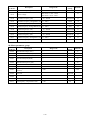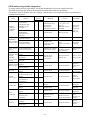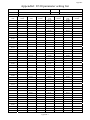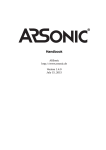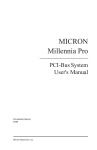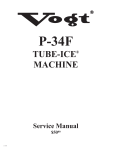Download Microprocessor Controlled I G B T Drive Inverter Motor Speed
Transcript
Microprocessor Controlled I G B T Drive Inverter Motor Speed Regulator Operating Manual E310 Series 200V class 0.4~1.5KW (1.2~2.9KVA) 400V class 0.75~3.7KW (1.7~6.7KVA) E310 Table of Contents Chapter 0 0.1 0.2 Chapter 1 1.1 Preface Preface Product Inspection Safety Precautions Operation Precautions 1.1.1 Before Power UP 1.1.2 During Power UP 1.1.3 Before Operation 1.1.4 During Operation 1.1.5 During Maintenance Chapter 2 Definition of Model Chapter 3 Ambient Environment and Installation 3.1 Environment 3.2 Environmental Precautions 3.3 Electrical Installation 3.3.1 Wiring guidelines 3.3.2 Contactor and Circuit Breaker specification and wiring 3.3.3 Precautions for Peripheral Applications 3.4 Specifications 3.4.1 Product Specifications 3.4.2 General Specifications 3.5 Wiring Diagram E310 Series Inverter 3.6 Description of connection terminals 3.7 Outline Dimension Chapter 4 Software Index 4.1 Keypad Description 4.1.1 Keypad Display and Operation Instruction 4.1.2 Operation Instruction of the LED keypad 4.2 Control Mode Selection 4.3 E310 Programmable Functions List 4.4 Parameter Function Description Chapter 5 Troubleshooting and Maintenance 5.1 Error Display and Corrective Action 5.1.1 Faults which can not be recovered manually 5.1.2 Special conditions 5.1.3 Operation errors 5.2 General Troubleshooting 5.3 Quick Troubleshooting of E310 5.4 Routine and periodic inspection Maintenance and Inspection 5.5 Chapter 6 Peripheral Components 6.1 Reactor Specification at Input Side 6.2 Braking unit and braking Resistor 6.3 Digital operator and extension cable AppendixⅠ E310 Parameters Setting List i 0-1 0-1 0-1 1-1 1-1 1-1 1-2 1-2 1-3 1-3 2-1 3-1 3-1 3-2 3-3 3-3 3-4 3-5 3-8 3-8 3-9 3-11 3-12 3-13 4-1 4-1 4-1 4-2 4-3 4-4 4-18 5-1 5-1 5-1 5-2 5-3 5-4 5-5 5-11 5-12 6-1 6-1 6-1 6-2 App1 Index of Figures Figure 2-1 Inverter Nameplate .....................................................................................2-1 Figure 3-1 Panel and enclosure arrangement for E310 inverters ...................................3-1 Figure 3-2 Din rail mounting of the E310 inverter ........................................................3-1 Figure 3-3 Typical Installation Schematic.....................................................................3-5 Figure 3-4a) Installation Examples...............................................................................3-6 b) Installation Examples Using a Filter and Isolation transformer ................3-6 c) Installation Examples with Adjacent Signal Conductors ...........................3-6 Figure 3-5 Control Cable requirements ........................................................................3-7 Figure 3-6 Grounding Examples ..................................................................................3-7 Figure 3-7 Wiring Diagram.......................................................................................... 3-11 Figure 3-8 Frame size 1 Dimensions ............................................................................. 3-13 Figure 3-9 Frame size 2 Dimensions ............................................................................. 3-14 Figure 4-1 Keypad Layout ...........................................................................................4-1 Figure 4-2 LED Keypad Operations Sequence..............................................................4-2 Figure 4-3 Control Mode Selection Chart.....................................................................4-3 Figure 4-4 Frequency reference limits .......................................................................... 4-18 Figure 4-5 Terminal Board Drive Operation Modes ..................................................... 4-19 Figure 4-6 3-Wires Start/Stop Wiring........................................................................... 4-19 Figure 4-7 Drive Start/Stop Operation sequences ......................................................... 4-20 Figure 4-8 Acceleration and deceleration Prohibit ........................................................ 4-22 Figure 4-9 UP/DOWN original mode example .............................................................. 4-24 Figure 4-10 UP/DOWN with incremental steps............................................................. 4-24 Figure 4-11 Frequency reached example ...................................................................... 4-25 Figure 4-12Frequency within specified range example.................................................. 4-26 Figure 4-13 Frequency outside of range example .......................................................... 4-26 Figure 4-14 Frequency at or below specified range example.......................................... 4-27 Figure 4-15 Over torque detection example .................................................................. 4-27 Figure 4-16 Analog scaling examples ........................................................................... 4-29 Figure 4-17 Multifunction analog output ...................................................................... 4-29 Figure 4-18 KEB function diagram .............................................................................. 4-34 Figure 4-19 DC Injection Braking Example.................................................................. 4-34 Figure 4-20 Custom V/F settings .................................................................................. 4-35 Figure 4-21 Custom V/F Patterns................................................................................. 4-36 Figure 4-22 V/F curve with torque boost ...................................................................... 4-37 Figure 4-23 Output Torque Capacity .......................................................................... 4-38 Figure 4-24 Slip Compensation .................................................................................... 4-39 Figure 4-25 Low Frequency Voltage Compensation...................................................... 4-39 ii Figure 4-26 PID block diagram .................................................................................... 4-43 Figure 4-27 PID sleep wake mode diagram................................................................... 4-45 Figure 4-28 S-Curve Characteristics ............................................................................ 4-47 Figure 4-29 Single cycle auto run ................................................................................. 4-51 Figure 4-30 Periodic cycle auto run .............................................................................. 4-52 Figure 4-31 Single cycle auto run: final step hold.......................................................... 4-52 Figure 4-32 AUTO_RUN cycle with interrupt ............................................................. 4-53 Figure 5-1 E310 Fault Display and Troubleshooting Flow Chart...................................5-6 Figure 5-2 OC, OL Fault Display Flow Chart...............................................................5-7 Figure 5-3 OV, LV Fault Display Flow Chart ..............................................................5-8 Figure 5-4 Motor RUN failure Flow chart ...................................................................5-9 Figure 5-5 Motor Overheat Troubleshooting Flow Chart.............................................. 5-10 Figure 5-6 Motor Instability Troubleshooting Flow Chart ............................................ 5-10 Figure 6-1 Digital Operator Extension Cable................................................................6-2 iii Chapter 0 Preface 0.1 Preface To extend the performance of the product and ensure personnel safety, please read this manual thoroughly before using the inverter. Should there be any problem in using the product that cannot be solved with the information provided in the manual, contact your nearest Taian’s technical or sales representative who will be willing to help you. ※Precautions The inverter is an electrical product. For your safety, there are symbols such as “Danger”, “Caution” in this manual as a reminder to pay attention to safety instructions on handling, installing, operating, and checking the inverter. Be sure to follow the instructions for highest safety. Danger Indicates a potential hazard that could cause death or serious personal injury if misused. Caution Indicates that the inverter or the mechanical system might be damaged if misused. Danger z z z z Do not touch any circuit boards or components after the power is turned off and while the charging indicator is still lit. (The light will fade) Do not make any connections when the inverter is powered on. Do not check parts and signals on circuit boards during the inverter operation. Do not disassemble the inverter or modify any internal wires, circuits, or parts. Ground the ground terminal of the inverter properly. For 200V class ground resistance 100 Ω or below. For 400V class 10Ω or below. Make sure that grounding conductors are adequately sized and are according to your local safety regulations. Caution z z z Do not perform a voltage test on parts inside the inverter. High voltage can destroy the semiconductor components. Do not connect T1, T2, and T3 terminals of the inverter to any AC input power supply. CMOS ICs on the inverter’s main board are susceptible to static electricity. Do not touch the main circuit board 0.2 Product Inspection Taian inverters have all passed the function test before delivery. Please check the following when you receive and unpack the inverter: z The model of the inverter are the same as those specified in your purchase order. z Check for any damages caused by transportation. Please do not apply power, and contact a Taian sales representative if any of the above problems occurred. 0-1 Chapter 1 1.1 Safety Precautions Operation Precautions 1.1.1. Before Power Up Caution The line voltage applied must comply with the inverter’s specified input voltage.(See product nameplate) Danger Make sure the main circuit connections are correct. L1, L2 and L3 are power-input terminals and must not be mistaken for T1, T2 and T3. Otherwise, inverter damage can result. Caution z To avoid the front cover from disengaging or other damage, do not carry the inverter by its cover. Support the drive by its heat sink when transporting. Improper handling can damage the inverter or injure personnel, and should be avoided. z To avoid the risk of fire, do not install the inverter on flammable objects. Install on nonflammable objects such as metal surfaces. z If several inverters are placed in the same control panel, provide heat extraction means to keep the temperature below 40℃ to avoid overheat or fire hazard. z When removing or installing the operator keypad, turn OFF the power first, and secure the keypad correctly to avoid keypad operation or display failure. Warning This product is sold subject to IEC 61800-3. In a domestic environment this product may cause radio interference in which case the user may be required to apply corrective measures. 1-1 1.1.2. During Power Up Danger z Do not insert or remove input connections to the inverter when powered up to avoid damage to the control board resulting from possible voltage surge due to contact bounce. z When momentary power loss is longer than 2 seconds (the larger of horse power, the longer of time), the inverter does not have enough storage power to control the circuit; Therefore, when the power is re-applied, the operation of the inverter is based on the setup of 00-03(or00-04) /04-09 and the condition of external switch, this is considered to be「restart」in the following paragraphs. z When the momentary power loss is short, the inverter still has enough storage power to control the circuit. Therefore, when power is re-applied, the inverter will automatically restart depending on the setup of 04-03/04-04. z When restarting the inverter, the operation of the inverter is based on the setup of 0003(or00-04) and 04-09 and the condition of external switch (FWD/REV button). Attention: the start operation will be regardless of 04-03/04-04/04-06/04-07. 1. When 00-03(or00-04) =0, the inverter will not automatically run after restart. 2. When 00-03(or00-04) =1 and the external switch is OFF, the inverter will not run after restart. 3. When 00-03(or00-04) =1, the external switch is ON, and 04-09=0, the inverter will run automatically after restart. Attention: To ensure safety, please turn off the external switch (FWD/REV button) after power loss, to protect machines from possible damage and potential injury to personnel on sudden resumption of power. z If 4-09 is set to 0 (direct start up), please refer to the description and warnings for 04-09 to verify the safety of operator and machine. 1.1.3. Before Operation Danger Make sure the model and inverter capacity are the same as that set in parameter 12-00. Caution On power up the supply voltage set in parameter 05-03 will flash on display for 2 seconds. 1-2 1.1.4. During Operation Danger Do not connect or disconnect the motor during operation. Otherwise, the over-current will cause the inverter to trip or damage the unit. Danger z To avoid electric shock, do not take the front cover off when power is on. z The motor will restart automatically after stop when auto-restart function is on. In this case, use caution while working near the drive, motor, or driven equipment. z Note: The stop push button and external stop command have no safety function. For Emergency stop, it is necessary to use a correct latch type push button and an appropriate circuit or devices to ensure safety. Caution z Do not touch heat-generating components such as heat sinks and braking resistors. z The inverter can drive the motor from low speed to high speed. Verify the allowable speed range of the motor and the load before operation. z Note the settings related to the braking unit. z Do not check signals on circuit boards while the inverter is running. Caution Allow 5 minutes after disconnecting power before disassembling or checking the components. The power led should not be illuminated. 1.1.5. During Maintenance Caution The Inverter can be used in a non-condensing environment in temperature range from 14˚-104℉ (-10-40℃) and relative humidity of 95% Inverter Disposal Caution z Please dispose of this unit with care as an industrial waste and according to your required local regulations. z The capacitors of inverter main circuit and printed circuit board are considered as hazardous waste and must not be burnt. z The Plastic enclosure and parts of the inverter such as the top cover board will release harmful gases if burnt. 1-3 Chapter 2 Inverter model → Definition of model MODEL: E310-201-H Input voltage → I/P: AC 1 OR 3PH 200~240V 50/60Hz Output specifications→ O/P: AC 3PH 0~240V 1.7 KVA 4.5 A TECO Electric & Machinery co., Ltd. E310Series: E31 0 - 2 01 - H Supply voltage Adhibition 0 standard Type 2 200Vclass 4 400Vclass Specification H Horsepower P5 0.5 HP 01 1 HP 02 2 HP 03 3 HP 05 5 HP Power supply 3 Three phase common model for single /Three Blank phase Figure 2-1 Inverter Nameplate 2-1 Chapter 3 Ambient Environment and Installation 3.1 Environment The environment will directly affect the proper operation and the life span of the inverter, so install the inverter in an environment complying with the following conditions: z Ambient temperature: 14-104℉(-10oC - +40oC) z z z Avoid exposure to rain or moisture. z Avoid direct sunlight. Avoid oil mist and salinity. z Avoid corrosive liquid and gas. z Keep away from radioactive and Avoid dust, lint fibers, and small metal flammable materials. filings. Avoid electromagnetic interference (soldering machine, power machine). Avoid vibration (stamping, punching machine). Add a vibration-proof pad if the situation cannot be avoided. If several inverters are placed in the same control panel, provide heat removal means to maintain temperatures below 40oC. z z z CONTROL CONTROL PANEL PANEL E310 Fan E310 E310 Enclosure Fan Enclosure E310 (Correct configuration) (Incorrect configuration) (Correct configuration) (Incorrect configuration) Figure 3-1 Panel and enclosure arrangement for E310 inverters z Place the inverter facing forward and its top facing upward to assist with cooling. 12cm 73000CV E310 Installing direction 12cm 5cm 5cm 5cm Air convection -10oC - +40oC (b) Side view (a) Front view Figure 3-2 Din rail mounting of the E310 Inverter 3-1 3.2 Environmental precautions Do not use the inverter in an environment with the following conditions: 3-2 3.3 Electrical Installation 3.3.1 Wiring guidelines A. Power Cables Power cables are connected to TM1 terminal block, terminals L1, L2, L3, T1, T2, T3, P, R. Choose power cables according to the following criteria: (1)Use copper wires only. Correct wire diameters should be based on ratings at 105oC. (2)For rating voltage of wires, the minimum voltage of 200V class type is 300V, and 400 V class type is 600V. B. Control Cables Control cables are connected toTM2 control terminal block. Choose control cables according to the following criteria: (1) Use copper wires only. Correct wire diameters should be based on ratings at 105oC. (2) For rating voltage of wires, the minimum voltage of 200V class type is 300V, and 400 V class type is 600V. (3) To avoid noise interference, do not route power and control cables in the same conduit or trucking. (4) Where possible use screened / shielded control cables to minimizes electromagnetic interference. (5) To avoid ground loops always earth the shield of control cables at one end only. C. Nominal electrical specifications of the terminal Block TM1: Horsepower Power source Amps Volts 0.5/1/ 2 200-240V 15 600 1/ 2 380-480V 3/ 5 380-480V 40 ※Note: Nominal values of input and output signals (TM2,TM3) – follow the specifications of class 2 wiring. D. Fuse types Drive input fuses are provided to disconnect the drive from power in the event that a component fails in the drive’s power circuitry. The drive’s electronic protection circuitry is designed to clear drive output short circuits and ground faults without blowing the drive input fuses. Table below shows the E310 input fuse ratings. To protect the inverter most effectively, use fuses with current-limit function. Horsepower power supply standard Fuse types 1/2 200-240V 15A, 600VAC, 100KA I.R. 1 5A, 600VAC, 100KA I.R. 2 10A, 600VAC, 100KA I.R. 380-480V 3 15A, 600VAC, 100KA I.R. 5 20A, 600VAC, 100KA I.R. ※Notice z To avoid shock hazards, do not touch any electrical component when the power is applied or with in five minutes after the power is disconnected. Any inspection should be performed after the charge indicator goes off. z Do not perform wiring on the inverter with power on. Disregard of this notice may result in serious injury. 3-3 3.3.2 Contactor and Circuit Breaker specification and wiring. Molded-case circuit breaker/magnetic contactor z Teco bears no responsibility to service for failures caused by the following conditions: (1) A molded-case circuit breaker is not installed, or an improper or overrated breaker is used, between the power source and the inverter. (2) A magnetic contactor, a phase capacitor, or a burst absorber is connected between the inverter and the motor. model: E310-□□□-XXX Molded-case circuit breaker made by Teco 2 P5 201 202 50 E 10 A 50E 20 A 50E 30 A Magnetic contactor (MC) made by Teco Main circuit terminals (TM1) Signal terminals CN-11 Wire gauge 2.0 mm2 terminal screw M3.5 Wire gauge 0.80mm2 ( # 18 AWG) terminal screw M3 (TM2,TM3 ) model: E310-□□□-XXX 401/402/403/405 Molded-case circuit breaker made by Teco Magnetic contactor (MC) made by Teco Main circuit terminals (TM1) Signal terminals (TM2,TM3 ) z z z 50 E 15A CN-11 Wire gauge 2.0 mm2 terminal screw M3.5 Wire gauge 0.80mm2 ( # 18 AWG) terminal screw M3 Use three-phase squirrel cage induction motor with capacity suitable for the inverter. If one inverter is driving several motors, the total current of all motors running simultaneously must be less than the rated current of the inverter, and each motor has to be equipped with a proper thermal relay. Do not add capacitive components, such as a phase capacitors, LC or RC, between the inverter and the motor. 3-4 3.3.3 Precautions for peripheral applications: Power supply: z Make sure the correct voltage is applied to avoid damaging the inverter. z A molded-case circuit breaker or fused disconnect must be installed between the AC source and the inverter Molded-case circuit breaker: z Use a molded-case circuit breaker that conforms to the rated voltage and current of the inverter to control the power ON/OFF and protect the inverter. z Do not use the circuit breaker as the run/stop switch for the inverter. Leakage breaker: z Install a leakage breaker to prevent problems caused by electric leakage and to protect personnel. z Setting current should be 200mA or above and the operating time at 0.1 second or longer to prevent malfunctions. Magnetic contactor: z Normal operations do not need a magnetic contactor. However a contactor has to be installed in primary side when performing functions such as external control and auto restart after power failure, or when using a brake controller. z Do not use the magnetic contactor as the run/stop switch of the inverter. E310 AC reactor for power quality improvement: z When inverters below 200V/400V class 15KW are supplied with high capacity (above 600KVA) power source or an AC reactor can be connected to improve the power performance. Install fast action fuse: z To ensure the safety of peripheral devices, please install fast action fuse. Regarding the specification, please refer to P3-3. Input noise filter: z A filter must be installed when there are inductive loads affecting the inverter Inverter: z Input power terminals L1, L2, and L3 can be used in any sequence regardless of phase. z Output terminals T1, T2, and T3 are connected to U, V, and W terminals of the motor. If the motor is reversed while the inverter is set to run forward, just swap any two terminals of T1, T2, and T3. z To avoid damaging the inverter, do not connect the input terminals T1, T2, and T3 to AC input power. z Connect the ground terminal properly. 200V class: class 3 grounding, <100Ω; 400V class : <10Ω. Figure 3-3 Typical Installation Schematic 3-5 Make external connections according to the following instruction. Check connections after wiring to make sure all connections are correct. (Do not use the control circuit buzzer to check connections) (A) Main circuit’s wiring must be separated from other high voltage or high current power line to avoid noise interference. Refer to the figures below: Figure 3-4a) Installation Examples Figure 3-4b) Installation Examples using a filter and Isolation transformer z z A noise filter in the output of the main circuit can suppress conducted noise. To prevent radiated noise, the wires should be put in a metal pipe and distance from signal lines of other control equipment should be more than 30 cm. MCCB Metal Box Metal Pipe Power Supply Noise Filter Noise Filter E310 30 cm above Signal Wire Controller Figure 3-4c) Installation Examples with Adjacent Signal Conductors 3-6 z When the connection between the inverter and the motor is too long,consider the voltage drop of the cables. Phase-to-phase voltage drop (V) = 3 ×resistance of wire (Ω/km)×length of line (m)×current×10-3. z Carrier frequency must be adjusted based on the motor cable length. Cable length between the inverter and Below 150ft Below 300ft the motor Recommended Below 12KHz Below 8KHz carrier frequency Setting of parameter 10-03 12 Above 300ft Below 5KHz 8 5 (B) The control circuit wiring must be separated and routed away from the main circuit control line or other high voltage or current power lines to avoid noise interference ● To avoid erroneous operation caused by noise interference, shield the control circuit wiring with twisted-wires, and connect the shielded wire to a ground terminal. Refer to the figure below. The wiring distance should not exceed 50 meters. Shielding sheath Protective covering To ground terminal Do not connect this end Wrapped with insulating tape Figure 3-5 Control Cable requirements (C)Inverter Ground terminal must be connected to installation ground correctly and according to the required local wiring regulations. For 200V class ground resistance should be 100Ω or less. For 400V class ground resistance should be 10Ω or less. ●Ground cable size must be according to the required local wiring regulations. The shorter the better. ●Do not share the ground of the inverter with other high current loads (Welding machine, high power motor). Connect the terminals to their own ground. ●Do not make a loop when several inverters share a common ground point. E310 E310 (a) Good E310 E310 E310 E310 (b) Good Figure 3-6 Grounding Examples E310 E310 E310 (c) Bad (D) To ensure maximum safety, use correct wire size for the main power circuit and control circuit. (According to the required local regulations) (E) Verify that all wiring is correct, wires are intact, and terminal screws are secured. 3-7 3.4 Specifications 3.4.1 Product Specifications Single / Three phase, 200-240V model Model: E310-□□□-XXX 2 P5 201 202 Horsepower(HP) Max Applicable Motor Output (KW) Rated Output Current(A) 0 .5 1 2 0 .4 0 .75 1 .5 3 .1 4 .5 7 .5 Rated Capacity(KVA) Max Applicable Motor Output (KW) Max. Output Voltage 1 .2 1 .7 2 .9 Sing le/Th ree Ph ase: 200 ~240V +10% -15%, 50 /60H Z ± 5 % Th ree Phase: 200 ~240V Net Weight (KG) Allowable momentary power loss time (second) 1.37 1.37 1.47 1.0 1.0 2.0 Three phase, 380 – 480V model Model:E310-□□□-XXX 401 402 403 405 1 2 3 5 0.75 1.5 2.2 3.7 2.3 3.8 5.2 8.8 Rated Capacity(KVA) Max Applicable Motor Output (KW) Max. Output Voltage 1.7 2.9 4.0 6.7 Net Weight (KG) Allowable momentary power loss time (second) 1.33 1.35 2.22 2.25 1.0 1.0 2.0 2.0 Horsepower(HP) Max Applicable Motor Output (KW) Rated Output Current(A) Th re e phase:380 ~480V +10% -15%, 50 /60H Z ± 5% Th re e phase : 380~480V 3-8 3.4.2 General Specifications Item Control Mode Frequency Control Range E310 V/F or Vector Control 0.01~400.00 Hz Start control torque 150%/1Hz ( Vector) Speed control range 1:100 ( Vector) Speed Control Precision ±0.5% (Vector) Setting resolution Keypad setting Display Function External signal setting Digital: 0.01Hz, Analog: 0.06Hz/ 60Hz(10bits) Set directly with▲▼ keys or the VR on the keypad Five digital LED and status indicator; display frequency/ line speed/ DC voltage/ Output voltage/ Current/ Rotation direction/ Inverter parameter/ Fault Log/ Program Version / Heat sink temperature/PID feed back 1. External potentiometer0-10V/ 0-20mA 2. Provides up/down controls, speed control or automatic procedure control with multifunctional contacts on the terminal block (TM2) Frequency Limit Function Upper/lower frequency limits and three programmable skip frequencies Carrier frequency 1 ~ 12 kHz V/F pattern Acc/Dec control Multifunction analog output 18 fixed patterns, 1programable curve Two-stage Acc/Dec time (0.1 – 3,600 seconds) and four-stage S curves (refer to descriptions on 10-07.) 5 functions (refer to description on 2-12) Multifunction input 22 functions (refer to description on 01-00~01-05) Multifunction output 14 functions (refer to description on 01-09~01-10) Other Functions Momentary Power Loss Restart, Speed Search, Overload Detection, 8 preset speeds. Acc/Dec Switch (2 Stages), S Curves, 3-wire Control, PID control, torque boost, Slip Compensation, Frequency Upper/ Lower Limit, Auto energy saving, Modbus slave and PC/PDA Link, Auto Restart, Encoder input. 3-9 Item Communication Control Braking Torque 1. Control by RS485 2. One to one or one to many control. 3. BAUD RATE/STOP BIT/PARITY/bit can be set About 20﹪, the model below 20HP with built-in braking transistor and the specified external braking resistors can provide 100% Operation temperature 14-120℉(-10 ~ 50℃) Storage temperature 4-140℉(-20 ~ 60℃) Humidity 0 – 95% Relative Humidity(Non-condense) Vibration 1G (9.8m/ S2 ) Enclosure IP20 Overload protection Protective Functions E310 The relays to protect the motor (the curve can be set) and the inverter (150 % / 1min) Over Voltage 200V class: DC Voltage>410V 400Vclass: DC Voltage>820V Under Voltage 200V class: DC Voltage<190V 400Vclass: DC Voltage<380V Momentary Power Loss Restart Stall Prevention Restart can be initiated with spin start after momentary power loss in Max 2 sec. Stall prevention for Acceleration/ Deceleration/ Operation. Short-circuit output terminal Electronic Circuit Protection Grounding Fault Electronic Circuit Protection Other Function Protection for overheating of heat sink, over torque detection, error contact control, reverse prohibit, prohibit for direct start after power up and error recovery, parameter lock up. 3-10 3.5 Wiring diagram E310 series inverter ( ( ( RY1 TR1 Figure 3-7 Wiring Diagram Note 1: Please refer to description of main circuit terminals (P, R) and specification of braking resistor for value selection. 2: please avoid connecting output of inverter to the earth. 3-11 3.6 Description of connection terminals Descriptions of main circuit terminals TM1 Symbol L1 L2 L3 P R T1 T2 T3 Description Main power input Single-phase: L1/ L2 Three-phase: L1/L2/L3 Braking resistor connection terminal: Used in applications 220V:0.5~2HP, when it is required to stop a high inertia load rapidly. (refer 380V:1~5HP to specifications of the braking resistor) Inverter outputs Descriptions of E310 control circuit terminals Symbol RC 10V AVI Description Normal open Contact rated capacity: contact Multifunctional (250VAC/1A or30VDC/1A) output Normal close Contact using description: terminals contact (refer to parameters 01-09, 01-10) Common contact Frequency knob (VR) power source terminal (pin 3) Analog frequency signal input terminal AVI (0~10VDC/2~10VDC) ACI PID signal input terminal or Bias signal input terminal ACI(0~20mA /4~20mA) GND ground SYN+ Positive terminal for multi-function output SYN- Negative terminal for multi-function output COM Common for digital input signal for S1~S6 input. RA RB TM2 30VDC/200mA S1 S2 multifunction input terminals (refer to parameter 1-00~1-02 description) S3 TM3 COM S4 S5 S6 FM+ Common for digital input signal for S1~S6 input. multifunction input terminals (refer to parameter 1-03~1-05 description) The positive multifunction analog output signal for multifunction (refer to parameter 2-12 description), the signal for output terminal is 0-10VDC (below 2mA). 3-12 3.7 Outline Dimensions (unit: mm) (1) Frame1 : single /Three phase: E310-2P5/201/202 Three phase: E310-401/402 + a 530 )5(4 6(7 Figure 3-8 Frame size 1 Dimensions E310-2P5/201/202/401/402 3-13 (2) Frame2 : Three phase E310-403/405 + a 530 )5(4 6(7 Figure 3-9 Frame size 2 Dimensions MODEL : E310-403/405 3-14 Chapter 4 Software Index 4.1 Keypad Description 4.1.1Keypad Display and Operation Instruction Figure 4-1 Keypad Layout 1. Four actions of FUN mode: Hz/RPM, and display of five 7-segment display. (Refer to operation description of the keypad). 2. FWD LED: Forward Direction, LED action (Flash while stopped, solid Lit during operation). 3. REV LED: Reverse Direction, LED action (Flash while stopped, solid Lit during operation). Caution To avoid keypad damage, do not operate it with a screwdriver or any sharp and hard tool. 4-1 4.1.2 Operation Instruction of the LED keypad Power On : LED fully Lit : LED flashing ● 2seconds later or after Enter operation signal, Press DSP to modify the display HZ/RPM ‧ HZ/RPM ‧ FUN HZ/RPM ‧ ☉ — FUN ☉ FUN FUN — VOLT VOLT ‧ AMP PID Output Counter Figure 4-2 LED Keypad Operations Sequence 4-2 4.2 Control Mode Selection The E310 Series inverter has two control modes: 1. V/F Control Mode. 2. General Vector Control Mode. The user can choose these modes with the digital keypad according to the application requirement. The factory setting is V/F Control Mode. Before operation, please set the control mode and the related motor parameters in accordance with the following flow chart. (The Vector control mode is suitable for the motors with the same power rating as the inverter, or one size bigger or smaller if necessary). Setting procedure for control mode Vector Control Control Mode V/F Control Control mode selection 00-00=0 Control mode selection 00-00=1 Set the following parameters: V/F Pattern 00-01 Torque Boost 05-00 Motor no load current 05-01 (<=06-01) Motor Rated Slip 05-02 Max output frequency 05-04 Max output voltage 05-05 Mid output Frequency 05-06 Mid output voltage 05-07 Min output frequency 05-08 Min output voltage 05-09 Motor Rated Current 06-01 (OL1 reference) Set the following parameters: Motor rated voltage 06-00 Motor rated current 06-01 Motor power 06-02 Motor rated Speed 06-03 Motor rated Frequency 06-04 Perform Auto tuning (06-05=1) End Figure 4-3 Control Mode Selection Chart ※Note: 1. Use V/F Control Mode: (1) Use one inverter to drive several motors simultaneously (2) Motor’s nameplate is unknown or motor ’s specifications are too special, it will cause Auto-tuning fault. (3) Specification of inverter and motor differs by more than 1 size. 2. One inverter drives several motors (Only in V/F mode), set the motor parameters according to the following rules: (1). Sum the rated current of all motors for total inverter current. (2). Input correct VF Pattern parameter (05-04~05-09). 3. When the nameplate of the motor is unknown, the inverter will be set by default to parameters according to the standard TECO motor. 4. When parameter 00-00=0, the keypad will display ‘Err2’ when performing Auto tuning. 5. In VECTOR MODE, the max. & min. value of 06-01~06-05 will be limited by one size higher or lower than TECO standard motor specification. In VF MODE control, there is no limitation. 4-3 4.3E310 Programmable Functions List Parameter Group No. Description 00- The basic parameters group 01- External terminal digital signal input function group 02- External terminal analog signal input function group 03- Preset Frequency function group 04- Start/Stop command group 05- V/F command group 06- Motor parameter group 07- Protection function group 08- Communication function group 09- PID function group 10- Assistant function group 11- Keypad display group 12- User parameter group 13- Auto Run(Auto Sequencer) function group 0- The basic parameters group FunctionCode No. Description 00-00 Control Mode 00-01 Volts/Hz Patterns(V/F) 00-02 Motor rotation 00-03 Main Run Command Source Selection 00-04 Subsidiary Run Command Source Selection 00-05 Main Frequency Command Source Selection Range/Code 0:Volts/Hz 1:Vector 0~18 0:Forward 1:Reverse 0:Keypad 1:External Run/Stop Control 2:Communication 0:Keypad 1:External Run/Stop Control 2:Communication 0:Keypad 1:Potentiometer on Keypad 2:External AVI Analog Signal Input 3:External Up/Down Frequency Control 4:Communication setting Frequency 4-4 Factory Setting Remarks 0 0/9 *5 0 *1 0 0 0 FunctionCode No. Description 00-06 Subsidiary Frequency Command Source Selection 00-07 00-08 00-09 00-10 Frequency Upper Limit (Hz) Frequency Lower Limit (Hz) Acceleration Time 1(S) Deceleration Time 1(S) 00-11 Operation modes for external terminals 00-12 Jog Frequency (Hz) 00-13 00-14 Range/Code 0:Keypad 1:Potentiometer on Keypad 2:External AVI Analog Signal Input 3:External Up/Down Frequency Control 4:Communication setting Frequency 0.01~400.00 0.01~399.99 0.1~3600.0 0.1~3600.0 0:Forward/Stop-Reverse/Stop 1:Run/Stop-Forward/Reverse 2:3-Wire Control Mode-Run/Stop 0.00~25.00 Factory Setting Remarks 0 50.00/60.00 0.00 10.0 10.0 *1 *1 0 2.00 *1 Jog Acceleration Time (MFIT) (S) 0.1~25.5 0.5 *1 Jog Deceleration Time (MFIT) (S) 0.1~25.5 0.5 *1 1- External terminal digital signal input function group FunctionCode No. 01-00 01-01 01-02 01-03 01-04 Multifunction Input Term. S1 Multifunction Input Term. S2 Multifunction Input Term. S3 Multifunction Input Term. S4 Multifunction Input Term. S5 01-05 Multifunction Input Term. S6 Description Range/Code 0 : Forward/Stop Command 1 : Reverse/Stop Command 2 : Preset Speed unit 0 (3-02) 3 : Preset Speed unit 1 (3-03) 4 : Preset Speed unit 2 (3-05) 5 : Jog Forward Command 6 : Jog Reverse Command 7 : Acc/Dec 2 8 : Emergency Stop 9 : Base Block 10 : Main/Alt run Command select 11 : Acc/Dec Disabled 12 : Up Command 13 : Down Command 14 : Main/Alt Frequency Command select 15 : PID Function Disabled 16 : Integration Value Resets to Zero 17 : Reset 18 : KEB function 19 : Auto _ Run Mode Factory Remarks Setting 0 1 2 3 4 17 20 : Counter Trigger Signal 21 : Counter Reset 01-06 01-07 Multifunction terminal S1~S6 confirm 1~ 200(X 4ms) the scan times Up/Down (Hz) 0.00~ 5.00 4-5 5 0.00 FunctionCode No. Description 01-08 Up/Down keep Frequency mode 01-09 Output Relay RY1 Operation Mode 01-10 Output Relay TR1 Operation Mode 01-11 01-12 Frequency Output Setting (Hz) Frequency Detection Range 01-13 S1~ S5 switch type select 01-14 S6 switch type select Factory Remarks Setting Range/Code 0 : When Up/Down is used, the preset frequency is held as the inverter stops, and the UP/Down function is disabled. 1 : When Up/Down is used, the preset frequency is reset to 0 Hz as the inverter stops. 2 : When Up/Down is used, the preset frequency is held as the inverter stops, and the UP/Down is available. 0 : Run 1 : Fault 2 : Frequency Reached 3 : Set Frequency 4 : Frequency Threshold Level (> 1-11) - Frequency Reached 5 : Frequency Threshold Level (< 1-11) - Frequency Reached 6 : Auto Restart 7 : Momentary AC Power Loss 8 : Emergency Stop Mode 9 : Base Block Stop Mode 10 : Motor Overload Protection(OL1) 11 : Drive Overload Protection(OL2) 12 : PID Feedback Signal Loss 13 : Top Count Value Attained 0.00 ~ 400.00 0.00 ~ 30.00 xxxx0 : S1 NO xxx0x : S2 NO xx0xx : S3 NO x0xxx : S4 NO 0xxxx : S5 NO xxxx0 : S6 NO xxxx1 : S6 NC ※ “NO”: Normal open, “NC”: Normal close. 4-6 0 1 0 0.00 2.00 xxxx1 : S1 xxx1x : S2 xx1xx : S3 x1xxx : S4 1xxxx : S5 NC NC NC NC NC 00000 00000 *1 *1 2- External terminal analog signal input function group Function Code No. Description Range/Code Factory Setting ACI 0~20mA 4~20mA 0~20mA 4~20mA Remarks 02-00 AVI/ACI analog Input signal type select 02-01 AVI Signal Verification Scan setting AVI 0 0~10V 1 0~10V 2 2~10V 3 2~10V 1 ~ 100(x 4ms) 02-02 AVI Gain (%) 0 ~1000 100 *1 02-03 AVI Bias (%) 0 ~100 0 *1 02-04 AVI Bias Selection 0 *1 02-05 AVI Slope 0 *1 02-06 ACI function Select 02-07 ACI Signal Verification Scan 1 ~ 100(x 4ms ) 50 02-08 ACI Gain (%) 0 ~1000 100 *1 02-09 ACI Bias (%) 0.0 ~100.0 0.0 *1 02-10 ACI Bias Selection 0 *1 02-11 ACI Slope 0 *1 0 *1 0 50 0 : Positive 1 : Negative 0 : Positive 1 : Negative 0 : PID feedback signal 0 1 : ACI Bias signal input 0 : Positive 1 : Negative 0 : Positive 1 : Negative 0 : Output Frequency 1 : Frequency Setting 02-12 Analog Output Mode(FM+) 2 : Output Voltage 3 : DC Bus Voltage 4 : Motor Current 02-13 Analog Output FM+ Gain (%) 0 ~1000 100 *1 02-14 Analog Output FM+ Bias (%) 0 ~100 0 *1 02-15 FM+ Bias Selection 0 *1 02-16 FM+ Slope 0 *1 0 : Positive 1 : Negative 0 : Positive 1 : Negative 3-preset Frequency function group Function Code No. Description Range/Code Factory Setting 0 : common 03-00 Preset Speed Control mode Selection (Is uniform time( Acc1/Dec1or Acc2/Dec2) 1 : special (is single time Acc0/Dec0~ Acc7/Dec7) 4-7 0 Remarks Function Code No. Description Range/Code Factory Setting Remarks 03-01 Preset Speed 0 (Hz) 0.00 ~ 400.00 5.00 Keypad Freq 03-02 Preset Speed1 (Hz) 0.00 ~ 400.00 5.00 *1 03-03 Preset Speed2 (Hz) 0.00 ~ 400.00 10.00 *1 03-04 Preset Speed3 (Hz) 0.00 ~ 400.00 20.00 *1 03-05 Preset Speed4 (Hz) 0.00 ~ 400.00 30.00 *1 03-06 Preset Speed5 (Hz) 0.00 ~ 400.00 40.00 *1 03-07 Preset Speed6 (Hz) 0.00 ~ 400.00 50.00 *1 03-08 Preset Speed7 (Hz) 0.00 ~ 400.00 60.00 *1 03-09~ Reserved 03-16 Reserved 03-17 Preset Speed0-Acctime(s) 0.1 ~ 3600.0 10.0 *1 03-18 Preset Speed0-Dectime(s) 0.1 ~ 3600.0 10.0 *1 03-19 Preset Speed1-Acctime(s) 0.1 ~ 3600.0 10.0 *1 03-20 Preset Speed1-Dectime(s) 0.1 ~ 3600.0 10.0 *1 03-21 Preset Speed2-Acctime(s) 0.1 ~ 3600.0 10.0 *1 03-22 Preset Speed2-Dectime(s) 0.1 ~ 3600.0 10.0 *1 03-23 Preset Speed3-Acctime(s) 0.1 ~ 3600.0 10.0 *1 03-24 Preset Speed3-Dectime(s) 0.1 ~ 3600.0 10.0 *1 03-25 Preset Speed4-Acctime(s) 0.1 ~ 3600.0 10.0 *1 03-26 Preset Speed4-Dectime(s) 0.1 ~ 3600.0 10.0 *1 03-27 Preset Speed5-Acctime(s) 0.1 ~ 3600.0 10.0 *1 03-28 Preset Speed5-Dectime(s) 0.1 ~ 3600.0 10.0 *1 03-29 Preset Speed6-Acctime(s) 0.1 ~ 3600.0 10.0 *1 03-30 Preset Speed6-Dectime(s) 0.1 ~ 3600.0 10.0 *1 03-31 Preset Speed7-Acctime(s) 0.1 ~ 3600.0 10.0 *1 03-32 Preset Speed7-Dectime(s) 0.1 ~ 3600.0 10.0 *1 04-start/stop command group Function Code No. Description Range/Code Factory Setting 04-00 Starting Method Selection 0 : Normal Start 1 : Enable Speed Search 0 04-01 Stopping Method Selection 0 : braking capacity 1 : Coast to stop 0 04-02 Keypad Stop Button 0 : Stop Button Enabled 1 : Stop Button Disabled 0 4-8 Remarks Function Code No. Description Range/Code Factory Setting Remarks 0 : Momentary Power Loss and Restart disable 1 : Momentary power loss and restart 04-03 Momentary Power Loss and enable 2 : Momentary power loss and restart Restart 0 enable while CPU is operating. (According to the capacity of DC power) 04-04 Momentary Power Loss Ride-Thru Time (Seconds) 0.0 - 2.0 0 : Enable Speed Search 04-05 Auto Restart Method 04-06 Auto Restart Delay Time (Seconds) 0.0 - 800.0 04-07 Number of Auto Restart Attempts 0-10 04-08 Reset Mode Setting 0.5 1 : Normal Start 0 0.0 0 0 : Enable Reset Only when Run Command is Off 1 : Enable Reset when Run 0 Command is On or Off 04-09 Direct Running After Power Up 0 : Enable Direct running after power up 1 : Disable Direct running after power 1 up 04-10 04-11 Delay-ON Timer (Seconds) 1.8 ~300.0 Kinetic Energy 0.0 : Disable Back-up Deceleration Time 1.0 0.1~25.0:KEB Deceleration Time 04-12 Lower Limit of Power Voltage Detect 150.0~210.0/300.0~420.0 04-13 DC Injection Brake Level (%)@start 0.0~150.0 04-14 04-15 04-16 04-17 DC Injection Brake Time (Seconds) @start DC Injection Brake Start Frequency (Hz) @stopped DC Injection Brake Level(%)@Stopped DC Injection Brake Time (Seconds) @stopped 0.0 190.0/380.0 50.0 0.0~25.5 0.5 0.10~10.00 1.50 0.0~150.0 50.0 0.0~25.5 0.5 05-V/F command group Function Code No. 05-00 05-01 Description Volts/Hz Curve Modification (Torque Boost) (%) Motor No Load Current(Amps AC) Range/Code 0 ~ 30.0 ----- Factory Setting Remarks 10.0 *5 *5 4-9 Function Code No. Description Range/Code 05-02 Motor rated Slip Compensation (%) 0.0 ~ 100.0 05-03 v/f max voltage 05-04 Maximum Frequency (Hz) 05-05 Maximum Frequency VoltageRatio (%) 0.0 ~ 100.0 05-06 Medium Frequency 2(Hz) 05-07 Medium Frequency Voltage Ratio2 (%) 0.0 ~ 100.0 05-08 Medium Frequency1 (Hz) 05-09 Medium Frequency Voltage Ratio1 (%) 0.0 ~ 100.0 05-10 Minimum Frequency (Hz) 05-11 05-12 Factory Setting Remarks 0.0 *5 220V series : 170.0 ~ 264.0 *5 440V series : 323.0 ~528.0 0. 20 ~ 400.00 50.00/60.00 *5 100.0 *5 25.00/30.00 *5 50.0 *5 10.00/12.00 *5 20.0 *5 0.50/0.60 *5 Minimum Frequency VoltageRatio (%) 0.0 ~ 100.0 1.0 *5 V/F start Frequency 0.00 *5 Factory Setting Remarks 0.10 ~ 400.00 0. 10 ~ 400.00 0. 10 ~ 400.00 0.00 ~ 10.00 06-Motor parameter group Function Code No. Description Range/Code 06-00 Motor Rated Voltage (VAC) ----- *4 06-01 06-02 Motor Rated Current (Amp AC) Motor Rated Power (kW) --------- *4 *4 06-03 Motor Rated Speed (RPM) ----- *4 06-04 Motor Rated Frequency (Hz) ----- *4 06-05 Reserved 06-06 Torque Boost Gain (Vector) Slip Compensation Gain (Vector) 06-07 Reserved 0~ 600 *3*4 0 ~ 600 *3*4 06-08 Reserved Reserved 06-09 Reserved Reserved 06-10 Reserved Reserved 06-11 Low-frequency compensation Gain 0 ~ 100 4-10 30 07-Protection function group Function Code No. Description Range/Code xxxx0 : Enable Trip Prevention During Acceleration xxxx1 : Disable Trip Prevention During Acceleration xxx0x : Enable Trip Prevention During Deceleration xxx1x : Disable Trip Prevention During Deceleration xx0xx : Enable Trip Prevention in Run Mode xx1xx : Disable Trip Prevention in Run Mode x0xxx : Enable over voltage Prevention in Run Mode x1xxx : Disable over voltage Prevention in Run Mode Factory Remarks Setting 07-00 Trip Prevention Selection 07-01 Trip Prevention Level During Acceleration (%) 50 ~ 200 200 07-02 Trip Prevention Level During Deceleration (%) 50 ~ 200 200 07-03 Trip Prevention Level In Run Mode (%) 50 ~ 200 200 07-04 over voltage Prevention Level in Run Mode 07-05 07-06 07-07 07-08 07-09 350.0 VDC ~ 390.0 VDC 700.0 VDC ~ 780.0 VDC 0 : Enable Electronic Motor Electronic Motor Overload Protection Overload Protection Operation Mode 1 : Disable Electronic Motor Overload Protection 0 : Electronic Motor Overload Protection Set for Non-Inverter Duty Motor Motor type Selection 1 : Electronic Motor Overload Protection Set for Inverter Duty Motor 0 : Constant Torque (OL =103 %) Motor Overload Protection (150 % for 1 Minute) Curve Selection 1 : Variable Torque (OL = 113 %) (123 % for 1 Minute) 0 : Coast-to-Stop After Overload Operation After Overload Protection is Protection is Activated Activated 1 : Drive Will Not Trip when Overload Protection is Activated (OL1) 0 : Disable Over torque Operation 1 : Enable Over torque Operation Over torque Detection Selection Only if at Set Frequency (OL3) 2 : Enable Over torque Operation while the Drive is in Run Mode 4-11 00000 380.0/ 760.0 1 0 0 0 0 Inverter Rated Current 200% Inverter Rated Current 200% Inverter Rated Current 200% Function Code No. 07-10 07-11 07-12 07-13 Description Range/Code 0 : Coast-to-Stop After Over Operation After Over torque Detection torque is Activated is Activated 1 : Drive will Continue to Operate After Over torque is Activated (OL3) Over torque Threshold Level(%) 30 ~ 300 Over torque Activation Delay Time (S) 0.0 ~ 25.0 0 : Auto (Depends on temp.) OH over heat Protection ( cooling fan 1 : Operate while in RUN mode 2 : Always Run control) 3 : Disabled Factory Remarks Setting 1 160 0.1 1 08-Communication function group Function Code No. Description 08-00 Assigned Communication Station Number 08-01 RTU code /ASCII code select 08-02 Baud Rate Setting (bps) 08-03 Stop Bit Selection 08-04 Parity Selection 08-05 Data Format Selection 08-06 Communication time-out detection time 08-07 Communication time-out operation selection 08-08 08-09 Err6 fault tolerance times Drive Transmit Wait Time(ms) Range/Code 1~ 32 0 : RTU code 1 : ASCII code 0 : 4800 1 : 9600 2 : 19200 3 : 38400 0 : 1 Stop Bit 1 : 2 Stop Bits 0 : Without Parity 1 : With Even Parity 2 : With Odd Parity 0 : 8-Bits Data 1 : 7-Bits Data 0.0 ~ 25.5 0 : Deceleration to stop (00-10 : Deceleration time 1) 1 : Coast to stop 2 : Deceleration to stop (10-06 : Deceleration time 2) 3 : continue operating 1 ~ 20 1 ~ 16(×4ms) 4-12 Factory Remarks Setting 1 *2*4 0 *2*3 2 *2*3 0 *2*3 0 *2*3 0 *2*3 0.0 0 3 2 09-PID function group Function Code No. 09-00 09-01 09-02 09-03 09-04 09-05 09-06 09-07 09-08 09-09 09-10 09-11 09-12~09-13 09-13 09-14 09-15 09-16 09-17 Description Range/Code 0 : Disabled 1 : Bias D Control 2 : Feedback D Control PID Mode Selection 3 : Bias D Reversed Characteristics Control 4 : Feedback D Reversed Characteristics Control Feedback Gain coefficient 0.00 ~ 10.00 Proportional Gain (%) 0.0 ~ 10.0 Integration Time (S) 0.0 ~ 100.0 Differentiation Time (S) 0.00 ~ 10.00 0 : Positive PID Offset 1 : Negative PID Offset Adjust (%) 0 ~ 109 PID Output Lag Filter Time(S) 0.0 ~ 2.5 0 : Disabled 1 : Enabled - Drive Continues to Feedback Loss Detection Mode Operate After Feedback Loss 2 : Enabled - Drive "STOPS" After Feedback Loss Feedback Loss Detection Level 0 ~100 (%) Feedback Loss Detection Delay 0.0 ~ 25.0 Time (S) Integration Limit Value (%) 0 ~ 109 Reserved Allowable Integration Error Margin (Units) 0 ~100 (1 Unit = 1/8192) Sleep Frequency Level 0.00 ~ 400.00 Sleep Function Delay Time 0.0 ~ 25.5 Wake up frequency Level 0.00 ~ 400.00 Wake up function Delay Time 0.0 ~ 25.5 Factory Remarks Setting 0 1.00 1.0 10.0 0.00 *1 *1 *1 *1 0 *1 0 0.0 *1 *1 0 0 1.0 100 Reserved *1 0 0.00 0.0 0.00 0.0 10-Assistant function group Function Code No. Description 10-01 Reverse operation control 10-02 Keypad Operation with Up/Down Keys in Run Mode 10-03 Carrier Frequency (kHz) Range/Code 0 : Reverse command is enabled 1 : Reverse command is disabled 0 : ‘Enter’ must be pressed after Frequency change with Up/Down Keys on keypad. 1 : Frequency will be changed directly when Up/Down Keys are Pressed 1~ 12 4-13 Factory Setting 0 0 5 Remarks Function Code No. Description Range/Code 10-04 Carrier mode Selection 10-05 10-06 10-07 10-08 10-09 10-10 10-11 10-12 10-13 10-14 Acceleration Time 2 (MFIT) (s) Deceleration Time 2 (MFIT) (s) S-Curve Acc/Dec 1 (s) S-Curve Acc/Dec 2(s) S-Curve Acc/Dec 3 (s) S-Curve Acc/Dec 4 (s) Skip Frequency 1 (Hz) Skip Frequency 2 (Hz) Skip Frequency 3 (Hz) Skip Frequency Bandwidth (±Hz) 10-15 Carrier Frequency Reduction by temperature raising 10-16 Auto Voltage Regulation (AVR) 10-17 Count Down Completion 0 : Carrier mode0 3-phase PW M modulation 1 : Carrier mode1 2-phase PW M modulation 2 : Carrier mode2 2-phase randomized PW M modulation 0.1 ~ 3600.0 0.1 ~ 3600.0 0.0 ~ 4.0 0.0 ~ 4.0 0.0 ~ 4.0 0.0 ~ 4.0 0.00 ~ 400.00 0.00 ~ 400.00 0.00 ~ 400.00 0.00 ~ 30.00 0 : disabled 1 : enabled 0 : AVR function disabled 1 : AVR function enabled 0 ~9999 Factory Setting Remarks 1 10.0 10.0 0.2 0.2 0.2 0.2 0.00 0.00 0.00 0.00 *1 *1 *1 *1 *1 *1 0 1 0 11-Keypad display group Function Code No. 11-00 Range/Code Description Display Mode xxxx0 : Disable Motor Current Display xxxx1 : Enable Motor Current Display xxx0x : Disable Motor Voltage Display xxx1x : Enable Motor Voltage Display xx0xx : Disable Bus Voltage Display xx1xx : Enable Bus Voltage Display x0xxx : Disable temperature Display x1xxx : Enable temperature Display 0xxxx : Disable PID feedback Display 1xxxx : Enable PID feedback Display Factory Setting Remarks 00000 *1 Custom Units (Line Speed) 0~65535 1800 Value 0 : Drive Output Frequency is Displayed 1 : Line Speed is Displayed in Integer (xxxxx) 2 : Line Speed is Displayed with One Decimal Place Custom Units (Line Speed) (xxxx.x) 0 11-02 Display Mode 3 : Line Speed is Displayed with Two Decimal Places (xxx.xx) 4 : Line Speed is Displayed with Three Decimal Places (xx.xxx) 11-03-06 Reserved Reserved 0 : Disable data Display 11-07 Counter display 0 1 : Enable data Display 11-01 4-14 *1 *1 12-User parameter group Function Code No. 12-00 12-01 Drive Horsepower Code Software Version 12-02 Fault Log (Last 3 Faults) 12-03 12-04 Range/Code Description Accumulated Operation Time1 (Hours) Accumulated Operation Time2 (Days) 12-05 Accumulated Operation Time Mode 12-06 Reset Drive to Factory Settings 12-07 Parameter Lock 12-08 Parameter password ----- Factory Setting --------- Remarks *3 *3 ----- *3 0~23 ----- *3 0~65535 ----- *3 0 *3 0 : Time Under Power 1 : Run Mode Time Only 1150 : Reset to the 50Hz factory setting 1160 : Reset to the 60Hz factory setting 0 : Enable all Functions 1 : 03-01~03-08 cannot be changed 2 : All Functions cannot be changed Except 03-01~ 03-08 3 : Disable All Function 00000~65535 ---- 0 00000 13-Auto Run function group Function Code No. 13-00 13-01 13-02 13-03 13-04 13-05 13-06 Description Range/Code 0 : Disabled. 1 : Single cycle. (Continues to run from the unfinished step if restarted). 2 : Periodic cycle. (Continues to run from the unfinished step if restarted). Auto Run( sequencer) mode 3 : Single cycle, then holds the speed Of final step to selection run.(Continues to run from the unfinished step if restarted). 4 : Single cycle. ( starts a new cycle if restarted). 5 : Periodic cycle. ( starts a new cycle if restarted). 6 : Single cycle, then hold the speed of final step to run. ( starts a new cycle if restarted). Auto _ Run Mode 0.00 ~ 400.00 (Hz) Frequency Command 1 Auto _ Run Mode Frequency Command 2 Auto _ Run Mode Frequency Command 3 Auto _ Run Mode Frequency Command 4 Auto _ Run Mode Frequency Command 5 Auto _ Run Mode Frequency Command 6 4-15 Factory Remarks Setting 0 0.00 Function Code No. Description 13-07 Auto _ Run Mode Frequency Command 7 13-08~ 13-15 Reserved 13-16 13-17 13-18 13-19 13-20 13-21 13-22 13-23 13-23~ 13-31 13-32 13-33 13-34 13-35 13-36 13-37 13-38 13-39 Range/Code Factory Remarks Setting Reserved Auto_ Run Mode Running Time Setting 0 Auto_ Run Mode Running Time Setting 1 Auto_ Run Mode Running Time Setting 2 Auto_ Run Mode Running 0.0 ~ 3600.0 (second) Time Setting 3 Auto_ Run Mode Running Time Setting 4 Auto_ Run Mode Running Time Setting 5 Auto_ Run Mode Running Time Setting 6 Auto_ Run Mode Running Time Setting 7 Reserved 0.0 Reserved Auto_ Run Mode Running Direction 0 Auto_ Run Mode Running Direction 1 Auto_ Run Mode Running Direction 2 Auto_ Run Mode Running 0: stop Direction 3 1: forward Auto_ Run Mode Running 2: reverse Direction 4 Auto_ Run Mode Running Direction 5 Auto_ Run Mode Running Direction 6 Auto_ Run Mode Running Direction 7 0 ※Notes : *1 Can be modified during run *2 cannot be modified while communication is active *3 do not change while making factory setting *4 the parameter will be changed by replacing model *5 only available in V/F mode 4-16 4.4 Parameter Function Description Group0- The basic parameters group 00-00 : Control Mode 0 : V/F mode 1 : Vector mode (General Purpose) To select the appropriate vector control mode or V/F mode according to the load characteristics. 1. If V/F mode is selected, please set parameters, group5 to comply with the load features. Vector is best suited to control the general load or rapidly-changed torque load. 00-01 : Volts/Hz Patterns (V/F) = 0 ~ 18 1.00-01= 0 ~17, V / F Pattern. (Refer to group5) 2.00-01=18,Flexiable V/F pattern, programmable according to parameters 05-04~05-09. 00-02 :Motor rotation = 0 : forward 1 : reverse Note:when10-01is set to 1, 00-02 is not set to1 00-03 : Main Run Command Source Select =0 : Keypad =1 : External Run/Stop Control =2 : Communication 00-04 : Alternative Run Command Source Select =0 : Keypad =1 : External Run/Stop Control =2 : Communication 1. 00-03/00-04=0, the inverter is controlled by the keypad. 2. 00-03/00-04=1, the inverter is controlled by the external terminals, and the Stop key for emergency stop is operational. (Refer to 04-02 description) ※Note: 00-03/00-04=1,please refer to parameter 04-03,04-04,04-06,04-07 for detailed description in order to ensure safety of operators and machines. 3. 00-03/00-04=2, the inverter is controlled by Communication. 4. When 01-00 ~ 01-05 is set 10(Main/Alt Control Signal Select),if the terminal is ON, the inverter is controlled by parameter 00-03,if the terminal is Off, the inverter is controlled by parameter 00-04. 00-05 : Main Frequency Command Source Select =0 : UP/DOWN of Keypad =1 : Potentiometer on Keypad =2 : External AVI Analog Signal Input =3 : External Up/Down Frequency Control =4 : Communication setting Frequency 00-06 : Alternative Frequency Command Source Select =0 :UP/DOWN of Keypad =1 : Potentiometer on Keypad =2 : External AVI Analog Signal Input =3 : External Up/Down Frequency Control =4 : Communication setting Frequency 1. Please refer to description of parameter group 01-00 ~ 01-05 (multifunction input terminals) for the function Up/Down terminal. 2. The priority in reading frequency is Jog> preset speed>▲▼ on keypad or Up / Down or communication control. 3. When 01-00 ~ 01-05 is set 14(Main/Alt Frequency Command Select),if the terminal is ON, the inverter frequency command is set by parameter 00-05,if the terminal is Off, the inverter frequency command is set by parameter 00-06. 4-17 0.01 ~ 400.00 00-08 : Frequency Lower limit(Hz) 0.01 ~ 399.99 Internal frequency 00-07 : Frequency Upper limit(Hz) 00-07 (upper frequency limit) 00-08 (lower frequency (Note) Figure 4-4 Frequency reference limits ※Note: When 00-08 = 0 Hz and frequency command is 0 Hz; the inverter will stop at 0 speed. When 00-08 > 0 Hz and frequency command ≦00-08, the inverter will output the 00-08 preset value. 00-09 : Acceleration time 1 (s) =0.1 ~ 3600.0 00-10 : Deceleration time 1 (s) =0.1 ~ 3600.0 1. Formula for calculating acceleration and deceleration time: The denominator is base on the rated frequency of motor. acc el er at i on t i me = 0 0- 09( or10- 05)× p reset freq uency 0 6 − 04 deceleration time = 0 0- 10( or 10- 06)× pr eset f r equency 06 − 04 2. When 01-00~01-05 is set 07 (the second acceleration and deceleration time),the first acceleration/ deceleration or the second acceleration/ deceleration/ will be set by OFF or ON the external input terminal. 3. When 01-00~01-05 is set 05/06 (Jog),Jog run is controlled by external terminals. The acceleration and deceleration action will be at Jog acceleration and deceleration time. The list setting: Function preset value 01-00 ~ 01-05=05/06 Jog command 01-00 ~ 01-05=07 Toggle Acc/Dec time Acc/ Dec time 1 (00-09/0-10) Acc/ Dec time 2 (10-05/10-06) JOG Acc/Dec time (00-13/00-14) 00-05/00-06 determines the output frequency 00-05/00-06 determines the output frequency Run at 00-12 Jog frequency Off Off On Off On Off 4-18 2. 10-01=1, the reverse command is unavailable 00-11 : Operation modes for external terminals 0 : Forward/stop-reverse/stop 1 : Run/stop-forward/reverse 2 : 3-wire control mode -run/stop 1.) When operation command 00-03/00-04 = 0 (external terminal), 00-11is valid. 2.) When operation command 00-03/00-04 = 1 (external terminal control), the stop button for emergency is available. (Refer to04-02 for detail description). 3.) That both forward and reverse commands are ON will be treated as STOP. 1. 00-11 = 0, Control mode is as below: 2. 00-11 = 1, Control mode is as below: Figure 4-5 Terminal Board Drive Operation Modes 3. 00-11 = 2, Control mode is as below: S1 (RUN) S2 (STOP) S3 (FWD/REV) COM (0V) Figure 4-6 3-Wire start/stop wiring 4-19 Figure 4-7 Drive start/stop operation sequences ※Note: 1.As 3 wire control mode is selected, the terminal S1, S2 and S3 is not controlled by 01-00, 01-01 and 01-02. 00-12 : Jog Frequency (Hz) =1.00 ~ 25.00 00-13 : Jog Acceleration Time (MFIT) (S) =0.1 ~ 25.5 00-14 : Jog Deceleration Time (MFIT) (S) =0.1 ~ 25.5 Example:When 1-00(S1)=5,1-01(S2)=6 (Jog), Jog-forward, S2 on is Jog-reverse. Jog run is controlled by external terminals, S1 on is Group1- External terminal digital signal input function group Multifunction input terminals (TM2 S1~S6) controlling: 01-00~05: 0 : Forward/Stop Command 1 : Reverse/Stop Command 2 : Preset Speed unit 0 (3-02) 3 : Preset Speed unit 1 (3-03) 4 : Preset Speed unit 2 (3-05) 5 : JOG Forward Command 6 : JOG Reverse Command 7 : Acc/Dec time 2 8 : Emergency Stop 9 : Base Block 10 : Main/sub Control Signal Select 11 : Acc/Dec Disabled 4-20 12 : Up Command 13 : Down Command 14 : Main/sub Control Signal Select 15 : PID Function Disabled 16 : Integration Value Resets to Zero 17 : Reset 18 : KEB function 19 : Auto _ Run Mode 20 : Counter Trigger Signal 21 : Counter Reset A. The terminals S1- S6 on terminal block (TM2) are multifunction input terminals. The 22 functions shown above can be set for these terminals. B. Function Description for 1-00~05: 1. 01-00~05=0/1(Forward/Reverse/Stop) As forward command is ON, the inverter runs and stops when the command is OFF. The 1-00 factory setting is forward. As reverse command is ON, the inverter runs and stops when the command is OFF. The 1-01 factory setting is reverse. 2. 01-00~05=2/3/4 (Frequency Command 1/2/4 at 3-02/3-03/3-05) When External multifunction input terminals are ON, the inverter is operates at the preset speed and the duration is determined by the time the input is ON. The corresponding preset frequency will be according to preset value of parameters 3-01 to 3-07 and in relation to the operation of input terminals 1 to 3. as shown in the table below: Output frequency preset value 3-01 3-02 3-03 3-04 3-05 3-06 3-07 3-08 Multifunction terminal 3 Preset value =4 0 0 0 0 1 1 1 1 Multifunction terminal 2 Preset value =3 0 0 1 1 0 0 1 1 Multifunction terminal 1 Preset value =2 0 1 0 1 0 1 0 1 3. 01-00~05=5/6(Forward/ Reverse JOG) When Jog operation, is selected, the inverter operates at the Jog acceleration and deceleration times. The corresponding jog frequency parameter is shown below: The priority order of frequency : Jog Speed→Preset Speed→Keypad frequency or external frequency signal 4. 01-00~05=7 (Acc/Dec time selection) This input selects the acceleration 1/ deceleration 1 or acceleration 2/ deceleration 2. 5. 01-00~05=8 : External Emergency Stop. The inverter will decelerate to stop by 10-06 setting and Flash E.S as the emergency stop signal is received regardless of 04-01 setting. After the emergency stop signal is removed, turn the RUN switch OFF and then ON again, or press the run key in keypad mode, the inverter will restart again up and ramps up to the command frequency. 4-21 If the emergency signal is released before the inverter stops completely, the inverter still carries out the emergency stop. The 01-09/01-10 determines the action of the error terminal. If 01-09/01-10=0: the fault is not enabled when the external emergency signal input. If 01-09/01-10=8, the fault is actuated when the emergency signal input. 6. 01-00~05=9 : Base Block The inverter immediately stops output, and the motor does a Coast with flashing B.B. 8. 01-00~05=10 : Main/sub Control Signal Selection When External multifunction input terminals are off, the inverter is operated by 00-03. When External multifunction input terminals are on, the inverter is operated by 00-04. 9. 1-00~05=11 : Disable acceleration and deceleration The acceleration and deceleration action is unavailable until the disable signals are released. The action is illustrated in the graph below: Note : Operation Switch is OFF, the command of disable Operation Signal Disable ACC/DEC Output Frequency Figure 4-8 Acceleration and deceleration Prohibit 10. 1-00~05=12, 13: UP/DOWN Function (Actual ACC/DEC time is based on the setting) : (1) 00-05/00-06 = 3 to use the UP/DOWN Function. The other frequency signals are ignored. (2)Set 01-07=0 and 01-08=0. The inverter accelerates to the preset value of 03-01 when in RUN, and then it maintains a constant speed. As the inverter receives either the UP/DOWN command, it will accelerate / decelerate until the command is released. The inverter runs at the speed setting at the time of release. The inverter will ramp stop or Free-Fun stop which is determined by the 04-01 as long as the inverter receives the STOP command. The frequency at Stop time will be stored in03-01. The UP/DOWN KEY is invalid when the inverter is stopped. It is necessary to use the Keypad to modify the preset parameters. (3)Set 01-08 = 1, the inverter will operate from 0Hz when the operation terminal is ON. The action of UP/DOWN is the same as above. The inverter will ramp stop or free-run stop as determined by 04-01 setting when it receives the Stop Command. The next operation will start at 0 Hz. (4)UP/Down Signals simultaneously pressed are invalid (5)01-07≠ 0, the inverter accelerates to the setting of 03-01 and maintains speed. When the UP/Down terminal is on, setting frequency is the value 03-01±01-07, and the inverter will accelerate/ decelerate to frequency 03-01. The upper frequency limit and lower frequency limit also restrict the operation. If the signal of UP/ DOWN is maintained over 2 seconds, the inverter will begin to accelerate/ decelerate. If 01-07=0, the operation is the same, until the UP/ DOWN signal is released. Please refer to the time diagram of 01-07. 4-22 11. 1-00~05=14 Main/sub Frequency Command Selection When External multifunction input terminals are off, the inverter Frequency Command is operated by 00-05. When External multifunction input terminals are on, the inverter Frequency Command is operated by 00-06. 12. 01-00~05=15(PID Function Disable) When the PID Function Disable is ON, PID is not controlled by 09-00. 13. 01-00~05=16 (Integration Value Resets to Zero) When the multifunction terminal 01-00~05 is set at 16 and the input terminal is on , the Integration Value of PID Resets to Zero . 14. 01-00~05=17(Reset Command) The Reset command is same as the Reset Key on the panel. When the command is OFF, the inverter does not respond. 15. 01-00~05=18 (Power Source Detect for KEB) Please refer to 4-11description. 16. 01-00~05=19(Auto _ Run Mode) The function of auto-run is like a simple built-in PLC function, when the extermal terminal function is set to 19, and turns on. Autorun function will be executed according to group 13.( Please refer to group13) 17. 01-00~05=20(Counter Trigger Signal) when the extermal terminal s6 is set a function of 20,after turning it on then off once the counter value increase 1. Indication value c0000 c0001 c0002 c0003 c0004 c0005 c0001 c0002 11-07=1 Counter trigger signal Multi-function input termin 1.5ms The trigger timing can't be less than 1.5ms. Signal output with10-17 counter value is attained. 10-17=5 In vector mode, the extermal terminal S6 function of "counter trigger signal input" is disabled. 18. 01-00~05=21(Counter Reset) When anyone of the extermal terminals S1~S6 is set a function of 21 and turned on, the counter value will be cleared, and display "c0000", only after this signal turns off, the inverter can receive trigger signal and count up. Digital /Analog input signal scan times: 01-06: Multifunction terminal S1~S6 confirm the scan times (x 4ms),1~200 times 1. TM2 terminal is used for scanning. If there are the same signals continuously input for N times, the inverter will treat the signal as normal. During the signal evaluation, if the scan times are less than N, the signal will be treated as noise. 2. Each scan period is 4ms. 3. The user can specify the scan times interval duration according to the noise environment. If the noise is serious, increase the value of 01-06, however the response will be slower. 4-23 Step of Up/Down Function (Hz): 01-07: Up/Down (Hz) 0.00 ~ 5.00 There are two modes covered below: 1 .01-07 = 0.00, the operation is just as the original one. When the UP terminal is ON, the frequency increases while the DOWN terminal is ON, the frequency decreases. (Refer to the following graph). Figure 4-9 UP/DOWN original mode example 2. 01-07 = 0.01 to 5.00, and UP/ DOWN terminal ON, is equivalent to a step increase/ decrease at the increment frequency in 01-07. If UP/DOWN is pressed over 2 seconds, the original UP/DOWN mode is restored (Please refer to the following diagram) Figure 4-10 UP/DOWN with incremental steps Stop Mode Using Up/Down: 01-08 : Up/Down keep Frequency mode 0 : When Up/Down is used, the preset frequency is held as the inverter stops, and the UP/Down function is disabled. 1 : When Up/Down is used, the preset frequency is reset to 0 Hz as the inverter stops. 2 : When Up/Down is used, the preset frequency is held as the inverter stops, and the UP/Down is available. 1. 01-08=0 : the inverter will accelerate to the speed set in parameter 03- 01 as receiving the Run command and run at such certain speed. The inverter begins to accelerate (decelerate) as the UP (Down) terminal is energized. The inverter will hold the speed as the UP/DOWN command released. When the Run Signal releases, the inverter will ramp stop or stop which determined by the 04-01. It will store the frequency when the run signal is removed. UP/DOWN keys are idle 4-24 when the inverter is stopped. The keypad is available to modify the preset frequency (03-01). If 1-08=2, the UP/Down is available as the inverter stops. 2. 01-08=1 : as the Run terminal is energized, the inverter operates from 0 Hz, the Function of UP/DOWN is same as the above description. When the Run signal is released, the inverter will ramp stop or stop output (determined by 04-01) to 0 Hz. The next run command will always begin from 0 Hz. Multifunction output terminals control: 01-09 : Output Relay RY1 Operation Mode (RC,RB,RA terminal ) 01-10 : Output Relay TR1 Operation Mode (SYN+, SYN- terminal) 0 : Run 1 : Fault 2 : Frequency Reached 3 : Set Frequency (01-11 ±01-12) 4 : Frequency Threshold Level (> 01-11) - Frequency Reached 5 : Frequency Threshold Level (< 01-11) - Frequency Reached 6 : Auto-restart 7 : Momentary AC Power Loss 8 : Emergency Stop Mode 9 : Base Block Stop Mode 10 : Motor Overload Protection 11 : Drive Overload Protection 12 : Over-torque Threshold Level 13 :Top Count Value Attained 14 :Preliminary Counter Value Attained 01-11 : Frequency Reached Output Setting =0.00 ~ 400.00Hz 01-12 : Frequency Detection Range =0.00 ~ 30.00Hz 01-09/10= 2: The preset frequency is reached (± 01-12) Figure 4-11Frequency reached example 4-25 01-09/10= 3: Arbitrary frequency consistency Fout = 01-11 ±01-12 Figure 4-12 Frequency within specified range example 01-09/10= 4 : Frequency detection Fout > 01-11 Figure 4-13 Frequency outside of range example 4-26 01-09/10= 5 : Frequency detection Fout < 01-11 Figure 4-14 Frequency at or below specified range example 1-09/10=12 : over torque detection 01-09/10=13 Figure 4-15 Over torque detection example Terminal output is activated when counter reaches the Top Count Value. 01-13: S1~ S5 switch type select xxxx0 : S1 NO xxxx1 : NC xxx0x : S2 NO xxx1x : NC xx0xx : S3 NO xx1xx : NC x0xxx : S4 NO x1xxx : NC 0xxxx : S5 NO 1xxxx : NC 01-14: S6 switch type select xxxx0 : S6 NO xxxx1 : S6 NC ※Note: “NO” : Normal open, “NC” : Normal close. The switches type is decided by 01-13/01-14, Because of different types of switches, select switches type is necessary. If set 01-13=0 0 0 0 0, means S1~S5 types of switches is Normal open, otherwise, if each bit of 01-13 is set to “1”, types of switches is Normal close. Don’t set 00-03/00-04=1, before you set 01-13, 01-14 (external terminal controlled) 4-27 Group2- External terminal analog signal input function group 02-00 : AVI/ACI analog Input signal type select =0 : AVI 0~10V, ACI 0~20mA =1 : AVI 0~10V, ACI 4~20mA =2 : AVI 2~10V, ACI 0~20mA =3 : AVI 2~10V, ACI 4~20mA 1~100 (×4ms) 02-01 : AVI signal verification Scan Time 02-02 : AVI Gain(%) 0 ~ 1000 02-03 : AVI Bias(%) 0.0 ~ 100.0 02-04 : AVI Bias Selection 0 : positive 02-05 : AVI Slope 0 : positive 02-06 : ACI function Select =0 : PID feedback signal 1 : Negative 1 : Negative =1 : ACI Bias signal input 1. 02-06=0 (PID feedback input) When 02-06 is set 0 means the PID feedback input terminal is controlled by the setting of 09-00. 2. 02-06=1 (Bias Input) ACI To regulate the Offset of the Keypad VR or AVI analog input, only the signal of 0~20 mAor4~20mA . Hz Freq upper limit 02-06=1function 00-07 0V 10 AVI+ACI 02-07 : ACI signal verification Scan Time 1~100 (× 4ms) 02-08 : ACI Gain(%) 0 ~ 1000 02-09 : ACI Bias(%) 0 .0~ 100.0 02-10 : ACI Bias Selection 0 : positive 1 : Negative 02-11 : ACI Slope 0 : positive 1 : Negative Note : When 02-06 is set to 1, settings of 02-07~02-11 will not be effective. Example: The setting of figure 4-18A: The setting of figure 4-18B: 2-02 2-03 2-04 2-05 /2-08 /2-09 /2-10 /2-11 A 100% 50% 0 0 100% C 100% 50% 0 1 100% B 100% 0% 0 0 100% D 100% 0% 0 1 100% Hz Bias 100% 60Hz 50% 2-09 Upper Frequency (00-07=60) A 30Hz 0Hz 0V 5V (0mA) 2-02 2-03 2-04 2-05 /2-08 /2-09 /2-10 /2-11 Hz Bias 60Hz 100% 50% B C 4-28 Upper Frequency Limit (00-07=60) 30Hz D 0Hz 0V 5V (0mA) V 10V (20mA) 2-09 V 10V (20mA) The setting of figure 4-18C : E The setting of figure 4-18D : 2-02 2-03 2-04 2-05 /2-08 /2-09 /2-10 /2-11 20% 1 0 100% 2-09 100% F 2-02 2-03 2-04 2-05 /2-08 /2-09 /2-10 /2-11 100% 50% 1 60Hz -50% -100% 60Hz Upper Frequency Limit (00-07=60) 30Hz 0Hz 1 100% Hz Hz Bias 0% 2-09 E Upper Frequency Limit (00-07=60) 30Hz Bias 0Hz -0% V 2V 10V (4mA) (20mA) F 5V -50% 10V (20mA) V -100% Figure 4-16 Analog scaling examples 1) The inverter reads the average value of A/D signals once per (02-01/02-07 x 4ms). Set scan intervals according to possible noise interference in the environment. Increase 02-01/02-07 in an environment with noise interference, but the response time will increase accordingly. Multifunction analog output control 02-12 :Analog Output Voltage Mode 0 : Output frequency 1 : Frequency Setting 2 : Output voltage 3 : DC Bus Voltage 4 : Output current 02-13 : FM+ Gain(%) 0 ~ 1000 02-14 : FM+ Bias(%) 0 .0~ 100.0 02-15 : FM+ Bias Selection 0 : positive 1 : Negative 02-16 : FM+ Slope 0 : positive 1 : Negative 1. The multifunction analog output terminal of the terminal block , is 0~10Vdc analog output. The output type is determined by the02-12. The output voltage level can be scaled by parameter 02-13 to suit external meters and peripherals. Note: the max output voltage is 10V due to hardware of the circuit. Use only devices that require a maximum of 10V signal. 2. FM+ Function Description 10V 0 Xmax Figure 4-17 Multifunction analog output 2-12=0 Output Frequency Xmax= upper frequency limit =1 frequency setting upper frequency limit =2 Output Voltage Motor Rated Voltage (VAC) =3 DC Bus Voltage 220V: 0~400V 440V: 0~800V =4 Motor Current 2 times rated current of inverter Note: 02-13~02-16, refer to Figure 4-19 Analog scaling examples. 4-29 Group3- preset Frequency function group 03-00 : Preset Speed Control mode Selection =0 : common Is uniform time( Acc1/Dec1or Acc2/Dec2) =1 : Special (is single time Acc0/Dec0 ~ Acc7/Dec7) Setting frequency 03-01~03-08 : Preset Speed 0 ~ Preset Speed 7(Hz) : =0.00 ~ 400.00 Setting time 03-17~03-32 : Preset Speed 0~7 Acceleration time(second) : =0.1 ~ 3600.0 Preset Speed 0~7 Deceleration time(second) : =0.1 ~ 3600.0 1. When 03-00 is set to 0, Acc-time (Dec-time) is determined by the 00-09/00-10(10-05/10-06). 2. When03-00 is set to 1, Acc-time (Dec-time) is determined by the03-01~03-08. Function Description: 1) Formula for calculating acceleration and deceleration time:The denominator is base on the rated frequency of motor (06-04). Acctime parameter ×preset frequency Actual Acctime = 06 −04 Dectime parameter×pr eset f r equency Actual Dectime = 06 − 04 Example: 06-04=50hz (motor Rated frequency), 03-02=10hz (preset speed), 03-19=5s (Acc time), 03-20=20s (Dec-time), 03−19×10(hz ) Preset speed 1 Actual Acc time= = 1(s) 06 −04 03− 20×10(hz ) Preset speed 1 Actual Dec time = = 4(s) 06 −04 2) When 03-00is set to 1,the time has two modes to be set: Example: 00-03=1,01-00=0 (S1=RUN/STOP), 01-01=1 (S2=forward/reserve), 01-02=2 (S3=preset speed1), 01-03=3 (S4= preset speed 2), 01-03=4 (S5= preset speed 4); mode1: When the run command is uncontinuous, calculate acceleration and deceleration time of each segment like this a= (03−17)×(03− 01) (03−18)×(03− 01) (03−19)×(03− 02) (03− 20)×(03−02) ,b = ,c= ,d = …… 06 − 04 06 − 04 06 −04 06 − 04 4-30 Frequency Hz Forward …… Time a b c Panel freq d e Preset speed 1 f Preset speed 2 S1 S2 S3 S4 S5 mode2: When the run command is continuous , calculate acceleration and deceleration time of each segment like this a= (03−17)×(03− 01) (03− 20)×[(03− 01) − (03−02)] (03− 21)×[(03−03) − (03− 02)] ,b= ,c= 06 − 04 06 −04 06 −04 d = h= (03− 24)×(03−03) (03− 23)×(03−04) (03− 26)×(03−04) (03− 25)×(03−05) , e= ,f= ,g = , 06 − 04 06 − 04 06 − 04 06 − 04 (03− 26)×(03−05) …… 06 −04 frequency Hz Forward …… e a S1 S2 S3 S4 S5 面Panel freq b c f g d Preset Preset Preset Preset speed1 speed2 speed3 speed4 4-31 h Time Group4- Start/Stop command group 04-00 : Starting Method Selection =0 : Normal start =1 : Enable Speed Search 1.04-00=0: On starting, the inverter accelerates from 0 to target frequency in the set time. 2.04-00=1: On starting, the inverter accelerates to target frequency from the detected speed of motor. 04-01 : Stopping Method Selection =0: braking capacity =1: Coast to stop 1.04-01=0 : the inverter will decelerate to 0Hz in preset deceleration time after receiving the stop command. 2.04-01=1: the inverter will stop output as receiving the stop command. The motor will inertia Coast to stop. 04-02 : Stop Key on keypad =0 : Stop Button Enabled =1 : Stop Button Disabled 04-02=0, The STOP key is available for controlling the inverter to stop. 04-03 : Momentary power loss and restart =0 : Momentary Power Loss and Restart disable =1 : Momentary power loss and restart enable =2 : Momentary power loss and restart enable while CPU is operating. (According to the capacity of DC power) 04-04 : Momentary Power Loss Ride-Thru Time (Seconds) : 0.0 ~ 2.0 second 1.If the input power supply due to sudden increase in supply demand by other equipment results in voltage drops below the under voltage level, the inverter will stop output at once. If the power supply voltage level recovers in the 04-04 preset time, it will spin start tracing from the trip frequency, or otherwise the inverter will trip with ‘LV-C’ fault displayed. 2. The allowable power loss time differs with the models. The range is from 1second to 2 second. 3. 04-03=0: as power lost, the inverter will not start. 4. 04-03=1: if the loss time is less than the value of 04-04, the inverter will Spin Start in 0.5 second as the power is resumed and restart times are infinite. 5. 04-03=2:the power lost for long time, before the inverter lost the control power for the CPU, the inverter will restart according to the 00-03 and 04-05 setting and status of external switch as the resumed. Note: 00-03=1 04-05=0 04-03=1or 2 after a power loss for a long time, please turn OFF the power and power switches to avoid any possible injury to operators and machines when the power is resumed unexpectedly. 04-05 : Auto Restart Method: =0 : Enable Speed Search =1 : Normal Start 1. 04-05=0: When auto-restarting the inverter will detect the rotating speed of the motor. The Motor will be controlled to accelerate from the present speed to the target speed. 2. 04-05=1: The inverter restart from 0 speed to set frequency in acceleration time when auto-restart. 4-32 04-06 : Auto Restart Delay Time (Seconds) : 0 ~ 800.0 second 04-07 : Number of Auto Restart Attempts : 0 ~ 10 times 1. 04-07=0: The inverter will not auto restart after trips due to fault. 2. 04-07>0, 04-06= 0: The inverter will conduct SPIN START in 0.5 second after trips due to fault. The motor will Coast to stop while the output is switched off, once the rotating speed is determined then it will accelerate or decelerate from this speed to the running speed before the fault. 3. 04-07>0, 04-06>0: The output will be stopped for a period which is determined by the 04-06 after a fault trip. Then, spin start to set target frequency. 4. Auto restart after a fault will not function while DC injection braking or decelerating to stop. 04-08 : Reset Mode Setting 0 : Enable Reset Only when Run Command is Off 1 : Enable Reset when Run Command is On or Off 04-08=0 Once the inverter is detected a fault, please turn Run switch Off and then On again to perform reset, otherwise restarting will not be possible. 04-09 : Direct Running After Power Up 0 : Enable Direct running after power up 1 : Disable Direct running after power up Danger: 1. 04-09=0 and the inverter is set external terminal controlled (00-03/00-04=1), if the run switch is ON as power is supplied, the inverter will auto start. It is recommend that the power is turned off and the run switch is also off to avoid possibility of injury to operators and machines as the power is reapplied. Note: IF this mode is required all safety measures must be considered including warning labels. 2. 04-09=1and the inverter is set external terminal controlled (00-03/00-04=1), if the run switch is ON as power is supplied, the inverter will not auto start and the display will flash with STP1. It is necessary to turn OFF the run switch and then ON to start normally. 04-10 : Delay-ON Timer (Seconds) : 1.8 ~ 300.0 second As power on and 04-09=0, the inverter will perform auto restart in the setting time for delay. 04-11 : Kinetic Energy Back-up Deceleration Time (S) = 0.0 : Disable = 0.1~25.0 : KEB Deceleration Time 04-11 = 0 KEB function disable 04-11≠ 0 KEB function enables Example : 220V system 4-33 Figure 4-18 KEB function diagram ※Note: 1. When 04-11≠0, the momentary power loss and Restart is disabled, the inverter will do KEB Function. 2. When input power is turned off, CPU detects the DC bus Voltage and as soon as DC bus Voltage becomes lower than190V (220V system) or 380V (440V system), then the KEB function is activated. 3. When KEB function is enabled, the inverter decelerate to zero by 04-11, and the inverter stop 4. IF the power on signal enabled during the KEB function, the inverter accelerate to original frequency. 04-12 : Lower Limit of Power Voltage Detect = 150.0 ~ 210.0/300.0 ~ 420.0 04-13 : DC Injection Brake Level(%) @start = 0.0 ~150.0 04-14 : DC Injection Brake Time (Seconds) @start = 0.0 ~ 25.5 04-15 : DC Injection Brake Start Frequency (Hz) @Stopped = 0.10 ~ 10.00 04-16 : DC Injection Brake Level (%)@Stopped = 0.0 ~ 150.0 04-17 : DC Injection Brake Time (Seconds)@stopped = 0.0 ~ 25.5 1. 04-17 / 04-15is the action time and start frequency of DC braking, as graph below: Figure 4-19 DC Injection Braking Example 4-34 Group5- V/F command group V/F PATTERN Selection 05-00 : Volts/Hz Curve Modification (Torque Boost) (%) =0 ~ 30.0 05-01 : Motor no load current(Amps AC) ------------- 05-02 : Motor rated Slip Compensation (%) = 0.0 ~ 100.0 05-03 : v/f Maximum voltage (Vac) 05-04 : Maximum Frequency (Hz) = 0.20 ~ 400.0Hz 05-05 : Maximum Frequency Voltage Ratio (%) = 0.0 ~100.0 05-06 : Medium Frequency2 (Hz) = 0.10 ~400.0Hz 05-07 : Medium Frequency Voltage Ratio2(%) = 0.0 ~100.0 05-08 : Medium Frequency1 (Hz) = 0.10 ~400.0Hz 05-09 : Medium Frequency Voltage Ratio1 (%) = 0.0 ~100.0 05-10 : Minimum Frequency (Hz) = 0.10 ~400.0Hz 05-11 : Minimum Frequency Voltage Ratio (%) = 0.0 ~100.0 05-12 : V/F start Frequency =0.00~ 10.00 1.00-01=18, set the V/F pattern freely complying with 05-04 ~ 05-09 (Refer to following diagram) (V)% 05-05 (Vmax) 05-07 05-09 Figure 4-20 Custom V/F Settings 05-11 (Vmin) 05-10 05-08 05-06 4-35 05-04 400.00 2. 00-01 = 0 ~ 17 V / F Pattern (Refer to following list ) type Func 00-01 tion V/F pattern type Funct 00-01 ion V (%) 100 100 B C 60 1.5 2.5 50 General Use 50 General Use V (%) 0 Hz C 1.3 2.5 50 High start torque High start torque B 2 C 400 Hz 10 Decreasing torque Decreasing torque 100 C 1.3 25 50 400 Hz V (%) Constant torque 6 100 7 8 60 400 Hz V (%) 11 B C 12 1.5 3.0 60 400 Hz 60 400 V (%) B 5 3.0 100 V (%) 4 B 1.5 100 3 Constant torque Hz 9 400 Hz V (%) 1 V/F pattern B C 0.5 25 50 400 Hz Figure 4-21 Custom V/F Patterns 4-36 13 100 B 14 C 1.5 15 30 V (%) 100 16 17 B C 0.6 30 60 400 Hz 00-01 B C 0/9 7.5% 4.5% 1 / 10 10.0% 7.0% 2 11.0% 8.5% 3 12.0% 9.5% 4 17.5% 4.0% 5 25.0% 5.0% 11 11.0% 8.0% 12 12.0% 9.0% 13 20.5% 7.0% 14 28.5% 8.0% 6 / 15 45.0% 1.0% 7 / 16 55.0% 1.0% 8 / 17 65.0% 1.0% 3. The inverter will output the value of B, C voltage (refer to 00-01) plus the 05-00 V/F pattern setting. The starting torque will be raised as shown. Voltage Figure 4-22 V/F curve with torque boost 100% B 05-00= C Hz 1 2.5/3.0 50/60 ※Note: 05-00=0, Torque boost function is invalid 4. When the induction motor is in running, there must be slip due to the load. It is necessary to boost voltage to improve the precision of the speed. Slip frequency boost = 05-02 approximate value= Output Current-(05-01) (06-01)-(05-01) × (05-02) Note : 06-01=motor rated current 05-01=motor no load current (Motor synchronization speed– Rated speed) / Motor synchronization speed Marked on the motor nameplate Motor synchronization speed (RPM)= 120 Motor Poles 4-37 × Motor rated frequency (50Hz or 60Hz) Example: 4 Poles,60Hzinduction motor synchronization speed = 120 4 × 60=1800 RPM ※ Note: Motor no load current (05-01) differs with the inverter capacities (12-00) (Refer to 06-01 note). It should be regulated according to actual conditions. Group6- Motor parameter group 06-00 : Motor Rated Voltage (VAC) 06-01 : Motor Rated Current (Amp AC) 06-02 : Motor Rated Power (kW) 06-03 : Motor Rated Speed (RPM) 06-04 : Motor Rated Frequency (Hz) 06-06 : Torque boost gain (Vector) Performance: If the motor load is determined to be too large increase the output torque. ΔTe ≒ I (load current) ¯(compensation Gain gain) • Torque/Speed curve pattern : Torque B ΔTe: Increase output torque capacity A Q RPM A: before torque boost B: after torque boost Figure 4-23 Output Torque Capacity • Operating frequency range: 0~Motor rate frequency • When the motor output torque is not enough and increase 06-06 setting value. • When the motor is erratic or vibrates decrease 06-06 setting value. • The max. Output torque limit to the inverter is current rated. • If increase 06-06 setting value then the output current is too large. Please increase 06-07 setting value on the same time. 4-38 06-07 : Slip compensation gain (vector) Performance : If the motor load appears too large, increase slip compensation. ΔFslip I ≒ (load current) ¯ Gain (compensation gain) • Torque/Speed curve pattern : Torque ΔFslip A: before slip compensation A B B: after slip compensation RPM Q Figure 4-24 Slip Compensation • Operating frequency range : 0~motor rated frequency. • When the motor output rotation speed is too low increase 06-07 setting value. • When the motor is erratic or vibrates, decrease 06-07 setting value. • The max. output rotation speed limit to the motor max. setting frequency. • If increase 06-07 setting value then the output current is too large. Increase 06-05 setting value at the same time. 06-11:Low frequency voltage compensation Performance : During low frequency Increase 06-11 setting value to increase output voltage and low frequency torque. Decrease 06-11 setting value to decrease output voltage and low frequency torque. • Output voltage/frequency curve pattern : V Figure 4-25 Low Frequency Voltage Compensation 06-07 F • Operating frequency range : 0~12HZ / 60HZ 0~10HZ / 50HZ • During low frequency use : When the motor output torque is insufficient, increase 06-07 setting value. When the motor is vibrating excessively, decrease 06-07 setting value. 4-39 Group7- Protection function group 07-00: Trip Prevention Selection =xxxx0 : Enable Trip Prevention During Acceleration =xxxx1 : Disable Trip Prevention During Acceleration =xxx0x : Enable Trip Prevention During Deceleration =xxx1x : Disable Trip Prevention During Deceleration =xx0xx : Enable Trip Prevention in Run Mode =xx1xx : Disable Trip Prevention in Run Mode =x0xxx : Enable over voltage Prevention in Run Mode =x1xxx : Disable over voltage Prevention in Run Mode 07-01 : Trip Prevention Level During Acceleration (%) 07-02 : Trip Prevention Level During Deceleration (%) 07-03 : Trip Prevention Level In Run Mode (%) 07-04 : Over voltage Prevention Level in Run Mode 50 ~ 200 50 ~ 200 50 ~ 200 350.0 VDC ~ 390.0 VDC 700.0 VDC ~ 780.0 VDC Note: 1. In acceleration, the inverter will delay the acceleration time if the time is too short resulting in the over current in order to prevent the inverter trips. 2. In deceleration, the inverter will delay the acceleration time if the time is too short resulting in the over voltage of DC VUS in order to prevent the inverter trips with ‘OV’ displayed. 3. Some mechanical characteristics (such as press) or unusual breakdown (seize due to insufficient lubrication, uneven operation, impurities of processed materials, etc.) will cause the inverter to trip, thus inconvenience users. When the operating torque of the inverter exceeds the setting of 07-03, the inverter will lower the output frequency following the deceleration time , and return to the normal operation frequency after the torque get steady. 07-05: Electronic Motor Overload Protection Operation Mode : 0 : Enable Electronic Motor Overload Protection 1 : Disable Electronic Motor Overload Protection 07-06 : Motor type selection: 0 : Electronic Motor Overload Protection Set for Non-Inverter Duty Motor 1 : Electronic Motor Overload Protection Set for Inverter Duty Motor 07-07 : Motor Overload Protection Curve Selection: 0 : Constant Torque (OL =103 %) (150 % for 1 Minute) 1 : Variable Torque (OL = 113 %)(123 % for 1 Minute) 07-08 : Operation After Overload Protection is Activated 0 : Coast-to-Stop After Overload Protection is Activated 1 : Drive Will Not Trip when Overload Protection is Activated (OL1) Description of the thermal relay function: 1. 07-07 = 0: To protect the general mechanical load, as long as the load is less than 103% rated current, the motor continue to run. The load is larger than 150% rated current, the motor will run for 1 minute. (Refer to following curve (1)). = 1: To protect HVAC load(FAN、PUMP…so on):as long as the load is less than 113% rated current, the motor continue to run. The load is larger than 123% rated current, the motor will run for 1 minute. 4-40 2. 3. 4. The heat sinking function will not be as effective when the motor run at low speed. So the thermal relay action level will decline at the same time. (The curve 1 will change to curve 2). 07-06 = 0: Set 06-04 as the rated frequency of the serve motor. 07-08 = 0: the inverter coast to stop as the thermal relay acts and flash OL1. Press the ‘Reset’ or the external reset terminal to continue to run = 1: the inverter continues to run as the thermal relay acts and flash OL1. Until the current decline to 103% or 113 %( determined by 9-10), OL1 will disappear. Minute (1) 1.0 (2) 150 Current Percent 07-09 : Over torque Detection Selection(OL3) = 0 : Disable Over torque Operation = 1 : Enable Over torque Operation Only if at Set Frequency = 2 : Enable Over torque Operation while the Drive is in Run Mode 07-10 : Operation After Over torque Detection is Activated = 0 : Coast-to-Stop After Over torque is Activated = 1 : Drive will Continue to Operate After Over torque is Activated 07-11 : Over torque Threshold Level(%) : 30~300 07-12 : Over torque Activation Delay Time (S) : 0.0~25.0 1. Over Torque is detected when the output torque level exceeds the level set in Parameter 07-11 ( Inverter rated torque is 100%) and if it is detected for a duration of time which is set in parameter 07-12. 2. 07-10 =0 : If there is over torque, the inverter coasts to stop and flashes OL3. It is necessary to press’RESET’ or external terminal to continue to run. =1 : If there is over torque, the inverter can continue to run and flashes OL3 until the output torque is less than the 07-11 set value. 3. Parameter 01-09/10(Multifunction output terminal) = 12, the output terminal signal will be set for over torque condition. Note: Over torque detection will be enabled only when parameter 07-09 is set to options 1or2. 07-13 : OH over heat Protection ( cooling fan control) 0 : Auto (Depends on temp.) 1 : Operate while in RUN mode 2 : Always Run 3 : Disabled 1. 07-13=0 : The fan runs as the inverter senses temperature rises. Thusly, extend the service period. 2. 07-13=1 : The fan runs while the inverter is running. 3. 07-13=2 : The fan is continuously running regardless of the action of the inverter. 4. 07-13=3 : The fan is Disabled. 4-41 Group8- Communication function group 08-00 : Assigned Communication Station Number = 1 - 32 08-00 : to set the communication station codes which are suitable for driving more than one inverters situations. 08-01 : RTU code /ASCII code Selection = 0 : RTU code 08-02 : Baud Rate Setting (bps) = 0 : 4800 = 1 : 9600 = 2 : 19200 = 3 : 38400 =1 : ASCII code In vector control mode, the communication baud rate setting (8-02) is limited under 9600 (includ). 08-03 : Stop Bit Selection 08-04 : Parity Selection = 0 : 1 stop bit =0 : no parity =2 : odd parity 08-05 : Data Format Selection =0 : 8 bit data = 1 : 2 stop bits =1 : even parity =1 : 7 bit data 1.RS-485 Communication: a. One to one communication: A controller, PC or PLC, controls one inverter. (set 08-00 = 1~32) b. One to many communication: A controller, PC or PLC ,controls multiple inverters (Up to 32 inverters as max. Set 08-00 = 1~32). c. When any inverter receive the communication station number 0, from the PC or PLC ( Broadcast mode) then all these inverters will be controlled in communication mode regardless of the setting of parameter 08-00. Note: a. Communication data parameters (08-02/08-03/08-04/8-05) for controller, PC or PLC and inverters should all be set the same. b. The inverter will confirm the validity of new parameters set by PC. c. Please refer to the E310 Communication instruction manual for communication protocol. d. when 08-01=0, can not set 08-05=1. 08-06 : Communication time-out operation selection(S) = 0.0 ~ 25.5 08-07 : Communication time-out detection time 1)Time-out detection time: 00.0~25.5sec; setting 00.0 sec: disable time-out function. 2)Time-out operation selection: 0: Deceleration to stop (00-10: Deceleration time 1). 1: Free run to stop. 2: Deceleration to stop (10-06: Deceleration time 2). 3: Continue operating. *Cannot be modified during communication. 08- 08 : Err6 fault tolerance times = 1 ~ 20 When communication error times ≥ 08-08 setting, display ERR6 on the keypad. 08- 09 : Drive Transmit Wait Time (ms) = 1 ~ 16(×4ms) Setting the time from the beginning of receiving to the end of transmitting. 4-42 Group9- PID function group 1 PID function description The Proportional, Integral and Derivative control function provides closed –loop control, or regulation of a system process variable (Flow, Pressure, temperature, etc).This regulation is obtained by comparing a feed back signal with a reference (target) signal, which results in an error signal. The PID control algorithm then performs calculations on this error signal, based upon the PID parameter group9.The result of the PID algorithm is then used as the new frequency reference, or is added to the existing speed reference. The PID target value can be set by parameter 00-05/006, for example the frequency command (target) can be set from Operator keypad, AI1 Analogue input or multi function analog input terminals. Select the PID control feed back signal from external terminal AI2 for a current signal (0-20ma) or a voltage (0-10vdc), depending on setting of Jumper 3 on control board and setting of parameter 2-06. See PID block diagram below. ※Note : PID Function is available for controlling the output flow, external fan flow and temperature. The PID block diagram is as follows: Figure 4-26 PID block diagram 1. To enable PID control, set 02-06=0, ACI on TM2 is defined as the PID feedback signal. 2. The set point in the above diagram is the 00-05/00-06 input frequency. 4-43 2 PID Group 9 parameter descriptions 09-00: PID operation selection =0 : disable =1 : enable (Deviation is D-controlled) =2 : Feedback D-controlled =3 : D Reverse characteristic controlled =4 : Feedback D characteristic controlled 09-00 =1, D is the deviation of (target value –detected value) in the unit time (09-04). =2, D is the deviation of the detected values in unit time (09-04). =3, D is the deviation of (target value – detected value) in the unit time (09-04). If the deviation is positive, the output frequency decreases, vice versa. =4, D is the deviation of detected value in unit time (09-04). When the deviation is positive, the frequency decreases, vice versa. 09-01 : Feedback Gain coefficient (%) 0.00 ~10.00 09-01 is the calibration gain. Deviation = set point –(feedback signal×09-01) 09-02 : Proportional Gain(%) 09-02 : Proportion gain for P control. 0.00 ~ 10.00 09-03 : Integration Time(s) 0.0 ~100.0 09-03 : Integrate time for I control 09-04 : Differentiation Time(s) 09-04 : Differential time for D control 0.00 ~ 10.00 09-05: PID Offset 0 : Positive Direction 1 : Negative Direction 09-06 : PID Offset Adjust (%) 0 ~ 109 09-05/09-06: Calculated PID output is offset by 09-06 (the polarity of offset is according to 09-05). 09-07: PID Output Lag Filter Time(s) 0.0 ~ 2.5 09-07: Update time for output frequency. 09-08 : Feedback Loss Detection Mode 0 : Disable 1 : Enable – Drive Continues to Operate After Feedback Loss 2 : Enable – Drive “STOPS” After Feedback Loss 09-08= 0: Disable; 09-08= 1 : detect, continue running, and display ‘PDER’; 09-08= 2: detect, stop, and display ‘PDER’. 09-09 : Feedback Loss Detection Level (%) 0 ~ 100 09-09 is the level for signal loss. Error = (Set point – Feedback value). When the error is larger than the loss level setting, the feedback signal is considered lost. 09-10:Feedback Loss Detection Delay Time (s) 0.0 ~25.5 09-10 : the minimum time to consider the feedback signal lost. 09-11 : Integration Limit Value (%) 0 ~ 109 09-11 : the Limiter to prevent the PID from saturating. 4-44 09-13 : Allowable Integration Error Margin (Unit) (1 Unit = 1/8192) =0 ~ 100 09-13=0 ~ 100% unit value : Restart the tolerance after the integrator reset to 0. 09-14 : Sleep Frequency Level(Hz) = 0.00 ~ 400.00 09-15 : Sleep Function Delay Time(S) = 0.0 ~ 25.5 09-16 : Wake up frequency Level(Hz) = 0.00 ~ 400.00 09-17 : Wake up function Delay Time(S) = 0.0 ~ 25.5 PID SLEEP MODE: 09-00=1(PID Enable) 02-06=0(PID FEEDBACK Enable) 00-05=PID setting frequency source (Target Value) 09-14 : set the sleep threshold frequency, Unit:HZ 09-15 : set the time for sleep delay, Unit: sec 09-16 : set the wake threshold frequency, Unit:HZ 09-17 : set the time for wake delay, Unit: sec When PID output frequency is less than the sleep threshold frequency and exceeds the time of sleep delay, the inverter will decelerate to 0 and enter PID sleep mode. When PID output frequency is larger than the Wake threshold frequency for Wake start the inverter will reactivate and enter PID wake mode. The time diagram is as follow: Figure 4-27 PID sleep wake mode diagram 4-45 Group10- Assistant function group 10-01: Prevention of Reverse operation 0 : Reverse command is enabled 1 : Reverse command is disabled 10-01=1, the reverse command is disabled. 10-02 : Keypad Operation with Up/Down Keys in Run Mode 0 : ‘Enter’ must be pressed after frequency change with Up/Down Keys on keypad. 1 : Frequency will be changed directly when Up/Down Keys are Pressed 10-03 : Carrier Frequency (KHz) 1-12 Carrier Carrier Carrier 10-03 10-03 10-03 Frequency Frequency Frequency 1 1KHz 5 5KHz 9 9KHz 2 2KHz 6 6KHz 10 10KHz 3 3KHz 7 7KHz 11 11KHz 4 4KHz 8 8KHz 12 12KHz Note: 1. In applications where there is excessive audible noise from the motor or it is required to reduce electrical interference (RFI) from the inverter caused by use of long cable then the carrier frequency can be adjusted. To reduce electromagnetic interference due to long cable etc, decrease carrier frequency. To reduce motor audible noise, increase carrier frequency. 2. The carrier frequency as minimum should be set higher than ten times the max running frequency.Example: If the Max running frequency=400Hz, then set the carrier Frequency higher than 4 KHz. If the Max running frequency =300Hz, then set the carrier frequency higher than 3 KHz. 3.In the vector control mode, set carrier frequency lower than 6K, to reduce noise, set random carrier frequency mode(10-04 = 2) 10-04 : Carrier mode selection =0 : Carrier mode0 3-phase PWM modulation =1 : Carrier mode1 2-phase PWM modulation =2 : Carrier mode2 2-phase randomized PWM modulation 1. 10-04=0 : Carrier mode0 is recommended in environments where low noise is required. Correct ambient temperature and cooling is necessary. 2. 10-04=1 : Carrier mode 1 is recommended in locations where fan or pumps is required. 3. 10-04=2 : Carrier mode 2 Help to slow down the temperature raise, prolong life-span of IGBT and control electromagnetism noise. Note: When the inverter is running at high speed and high carrier frequency is selected then, please set 10-04=1 this can reduce the IGBT switching losses (heat loss). 10-05 : Acceleration Time 2 (MFIT) (s) 10-06 : Deceleration Time 2 (MFIT) (s) 10-07 : S-Curve Acc/Dec 1 (s) 10-08 : S-Curve Acc/Dec 2(s) 10-09 : S-Curve Acc/Dec 3 (s) 10-10 : S-Curve Acc/Dec 4 (s) 0.1 ~ 3600.0 0.1 ~ 3600.0 0.0 ~ 4.0 0.0 ~ 4.0 0.0 ~ 4.0 0.0 ~ 4.0 4-46 Use S Curve parameters where a smooth acceleration or deceleration action is required, this will prevent possible damage caused to machines by sudden acceleration/deceleration. Four parameters can be selected as shown on the diagram below: Figure 4-28 S-Curve Characteristics Note: a. Regardless of the stall prevention period, actual acceleration and deceleration time =preset acceleration / deceleration time + S curve time. b. Please set the S curve time separately in the parameter (10-07~10-10) c. When S curve time (10-07~10-10) is set as 0, the S curve function is disabled. d. Note : The calculating of S curve time is based on the rated frequency of motor (06-04), Please refer to the parameter (00-09/00-10). 10-11 : Skip frequency 1(Hz) = 0.00 ~ 400.00 10-12 : Skip frequency 2(Hz) = 0.00 ~ 400.00 10-13 : Skip frequency 3(Hz) = 0.00 ~ 400.00 10-14 : Skip frequency range (± Hz) = 0.00 ~ 30.00 Skip frequency parameters can be used to avoid mechanical resonance in certain applications. Example:10-1=10.00(Hz); 10-12=20.00(Hz); 10-13=30.00(Hz); 10-14=2.00(Hz). 10Hz ±2Hz=8~12Hz 20Hz ±2Hz=18~22Hz Skip frequency 30Hz ±2Hz=28~32Hz 10-14 10-13 10-12 10-11 10-15 : Carrier Frequency reduced by temperature raising =0 : disable =1 : Enable When inverter is temperature overrun 80°C on keypad display(11-00=01000), Carrier Frequency reduced 4K.when inverter is temperature reduced less than 70°C, Carrier Frequency resume. 4-47 temperature 80°C 70°C Carrier Frequency 0 t1 t2 0 t1 t2 Time 10k 4k Time 10-16 : Auto Voltage Regulation (AVR): 0 : AVR Function disable 1 : AVR Function enable AVR function automatically regulates the AC motor drive output voltage to the Maximum Output Voltage 10-17 : Count Down Completion =00~9999 This parameter sets purpose value of E310 built-in counter, this counter can take extermal terminal S6 as a trigger in control circuit. When count value reaches purpose value ,multi-RELAY output terminal acts. Group11-keypad display group 11-00 : Display Mode =xxxx0 : Disable Motor Current Display =xxx0x : Disable Motor Voltage Display =xx0xx : Disable Bus Voltage Display =x0xxx : Disable temperature Display =0xxxx : Disable PID feedback Display =xxxx1 : Enable Motor Current Display =xxx1x : Enable Motor Voltage Display =xx1xx : Enable Bus Voltage Display =x1xxx : Enable temperature Display =1xxxx : Enable PID feedback Display 11-01 : Custom Units (Line Speed) Value =0~65535 The max preset line value of 11-01 is equal to the rated frequency (06-04) of the motor. For instance, given line speed 1800 is equal to display 900 when output is 30Hz while the operation frequency is 60Hz. 11-02 : Custom Units (Line Speed) Display Mode 0 : Drive Output Frequency is Displayed 1 : Line Speed is Displayed in Integer (xxxxx) 2 : Line Speed is Displayed with One Decimal Place (xxxx.x) 3 : Line Speed is Displayed with Two Decimal Places (xxx.xx) 4 : Line Speed is Displayed with Three Decimal Places (xx.xxx) When 11-02=1/2/3/4, line speed is displayed while the inverter is running or stopped. 11-07 : Counter display =0 Disable data Display 4-48 =1 Enable data Display Group12- User parameter group 12-00 : Drive Horsepower Code 12-00 20P5 2001 2002 Inverter Model 20P5 2001 E3102002 12-00 4001 4002 4003 4005 Inverter Model 4001 4002 E3104003 4005 12-01 : Software Version 12-02 : Fault Log (Latest 3 times) 1. When the inverter trips on a fault, the previous fault log stored in2.xxx will be transferred to 3.xxx, the one in 1.xxx to 2.xxx. The present fault will be stored in the empty register 1.xxx. The fault stored in 3.xxx is the last one of the most recent three, while the one 1.xxx is the latest. 2. When pressing ‘ENTER’ at 12-02, the fault 1.xxx will be displayed first. Press▲, to read 2.xxx→3.xxx→1.xxx press▼ and the order is 3.xxx→2.xxx→1.xxx→3.xxx. 3. When pressing ‘Reset’ at 12-02, the three fault log will be cleared when the reset key is pressed. The log content will change to 1.---, 2.---, 3.---. 4. E.g. the fault log content is ‘1.OC-C’; this indicates the latest fault is OC-C, etc. 12-03 : Accumulated Operation Time 1 (Hours) : 0 ~ 23 12-04 : Accumulated Operation Time 2 (Days) : 0 ~ 65535 12-05 : Accumulated Operation Time Mode 0 : Power on time 1 : Operation time 1. When the operation time is to23 as the elapsed time 1 is set. The next hour will be carried to operation12-04. Meanwhile, the recorded value will be cleared to 0000, and the record value of operation duration 2 will be 01. 2. Description of operation time selection: Preset value Description 0 Power on, count the accumulated time. 1 Inverter operation, count the accumulated operation time 12-06 : Reset Drive to Factory Settings 1150 : Reset to the 50Hz factory setting 1160 : Reset to the 60Hz factory setting 12-07 : Parameter lock 0 : Enable all Functions 1 : 03-01~ 03-08 cannot be changed 2 : All Functions cannot be changed Except 03-01~ 03-08 3 :Disable All Function 4-49 12-08 : Parameter password = 00000 ~ 65535 This function is used to prevent parameter from being modified by disrelated personnels, keep parameter safety. When a password has been set, parameters cannot be modified, and it is forbidden to reset to factory set. (1) Setting password: ① open 12-08, ”00000”is shown on keypad, input password, press” enter”, display “End". ② When open 12-08 again, display “00001”, input password again, press” enter”, display “LOC” display . If setting is different from the first time, display “Err2”, setting failed (2) cancel password: ① open 12-08, display ”00002”,input the correct password, press” enter” key ,display“End", Disable the password is successed. If typing a wrong password, display “LOC”(password is still holded) Note: set 12-08=00000, password can’t work Group13- Auto Run (Auto Sequencer) function group Auto Run( sequencer) mode selection: 13-00: 0 : Disabled. 1 : Single cycle. (Continues to run from the unfinished step if restarted). 2 : Periodic cycle. (Continues to run from the unfinished step if restarted). 3 : Single cycle, then holds the speed of final step to run. (Continues to run from the unfinished step if restarted). 4 : Single cycle. (Starts a new cycle if restarted). 5 : Periodic cycle. (Starts a new cycle if restarted). 6 : Single cycle, then hold the speed of final step to run. (Starts a new cycle if restarted). 13-01 : Auto _ Run Mode Frequency Command 1 13-02 : Auto _ Run Mode Frequency Command 2 13-03 : Auto _ Run Mode Frequency Command 3 13-04 : Auto _ Run Mode Frequency Command 4 13-05 : Auto _ Run Mode Frequency Command 5 13-06 : Auto _ Run Mode Frequency Command 6 13-07 : Auto _ Run Mode Frequency Command 7 (0.00 ~ 400.00Hz) (0.00 ~ 400.00Hz) (0.00 ~ 400.00Hz) (0.00 ~ 400.00Hz) (0.00 ~ 400.00Hz) (0.00 ~ 400.00Hz) (0.00 ~ 400.00Hz) 13-16 : Auto_ Run Mode Running Time Setting 0 ( 0.0 ~ 3600.0s) 13-17 : Auto_ Run Mode Running Time Setting 1 ( 0.0 ~ 3600.0s) 13-18 : Auto_ Run Mode Running Time Setting 2 ( 0.0 ~ 3600.0s) 13-19 : Auto_ Run Mode Running Time Setting 3 ( 0.0 ~ 3600.0s) 13-20 : Auto_ Run Mode Running Time Setting 4 ( 0.0 ~ 3600.0s) 13-21 : Auto_ Run Mode Running Time Setting 5 ( 0.0 ~ 3600.0s) 13-22 : Auto_ Run Mode Running Time Setting 6 ( 0.0 ~ 3600.0s) 4-50 13-23 : Auto_ Run Mode Running Time Setting 7 ( 0.0 ~ 3600.0s) 13-32 : Auto_ Run Mode Running Direction 0 (0 : STOP 13-33 : Auto_ Run Mode Running Direction 1 (0 : STOP 13-34 : Auto_ Run Mode Running Direction 2 (0 : STOP 13-35 : Auto_ Run Mode Running Direction 3 (0 : STOP 13-36 : Auto_ Run Mode Running Direction 4 (0 : STOP 13-37 : Auto_ Run Mode Running Direction 5 (0 : STOP 13-38 : Auto_ Run Mode Running Direction 6 (0 : STOP 13-39 : Auto_ Run Mode Running Direction 7 (0 : STOP 1 : forward 1 : forward 1 : forward 1 : forward 1 : forward 1 : forward 1 : forward 1 : forward 2 : reverse) 2 : reverse) 2 : reverse) 2 : reverse) 2 : reverse) 2 : reverse) 2 : reverse) 2 : reverse) Note: 1. Auto Run (sequencer) various modes cab is selected by parameter 13-00. 2. Auto Run (sequencer) mode set up parameters are parameters (13-01 ~ 13-39). 3. Auto run mode (sequencer) operation as selected by parameter 13-00 can be set up as follows : a. Setting multi-step frequency commands, by using the available multi-step frequency commands 0~7as required can be set by parameters (13-00 ~ 13-07). b. Setting multi-step run time, by parameters (13-16 ~ 13-23) for each required step. c. FWD/REV direction can be selected by setting of parameters (13-32 ~ 13-39). d. d. Auto _ Run Mode Frequency Command 0 is3-01, running time is 13-16, Running Direction 13-32. Some examples in auto_run mode as follows: (A) Single Cycle Running (13-00= 1, 4) The inverter will run for a single full cycle based upon the specified setting mode. Then, it will stop. ‧ For example : 13-00=1(or 4) ‧ Panel Frequency (3-01)=15 Hz 13-16=20s 13-32=1 ‧ 13-01=30Hz 13-17=25s 13-33=1 13-04 ~ 13-07=0Hz, 13-02=50Hz 13-03=20Hz 13-18=30s 13-19=40s 13-34=1(FWD) 13-35=2(REV) 13-20 ~ 13-23=0s,13-36 ~ 13-39=0 Figure 4-29 Single cycle auto run 4-51 (B) Periodic cycle Running (13-00=2, 5) The inverter will repeat the same cycle periodically. For example: 13-00=2(or 5) 13-01 ~ 13-03 , 13-16 ~ 13-23 , 13-32 ~ 13-39 : Same setting as the example (A) Figure 4-30 Periodic cycle auto run (C) Auto_Run Mode for Single Cycle (13-00 = 3, 6) The speed of final step will be held to run. For example: 13-00 = 3(or 6) Panel Frequency (3-01) =15 Hz 13-01=30Hz 13-02=50Hz 13-07=20Hz 13-16=20s 13-17=25s 13-18=30s 13-23=40s 13-32=1 13-33=1 13-34 = 1 13-39=1(FWD) 13-04 ~ 13-06=0Hz ,13-20 ~ 13-22=0s ,13-35 ~ 13-38 = 0 13-07 (13-16) (13-17) (13-18) (13-23) Figure 4-31 Single cycle auto run: final step hold Note: 13-00 = 1~3 : If the inverter stops and re-starts, it will continue running from the unfinished step, according to the setting of 13-00. = 4~6 : If the inverter stops and re-starts, it will begin a new cycle and continue running according to the setting of 13-00. 4-52 1~3 13-00 Output Frequency Run Command run stop 4~6 Run Command run stop run Output Frequency Output Frequency run begin a new cycle Continue running from unfinished step time Figure 4-32 AUTO_RUN cycle with interrupt ●ACC/DEC time follow the setting of 00-09/00-10 or 10-05/10-06 in Auto Run Mode. 4-53 time Chapter 5 Troubleshooting and maintenance 5.1. Error display and corrective action 5.1.1. Faults which can not be recovered manually 1. Faults which can not be recovered manually Display -OV- -LV- -OHCTER EPR Fault Voltage too high when stopped Voltage too low when stopped The inverter is overheated when stopped Current Sensor detection error EEPROM problem Cause Corrective action Detection circuit malfunction Return the inverter 1. Power voltage too low 2. Pre-charge resistor or fuse burnt out. 3. Detection circuit malfunction 1. Check if the power voltage is correct 2. Replace the pre-charge resistor or the fuse 3. Return the inverter 1. Return the inverter 2. Improve ventilation conditions 1. Detection circuit malfunction 2. Ambient temperature too high or bad ventilation Current sensor error or circuit malfunction Faulty EEPROM Return the inverter Replace EEPROM 2. Faults which can be recovered manually and automatically Display Fault OC-S Over current at start OC-D Over-current at deceleration OC-A Over-current at acceleration Cause 1. Short circuit between the motor coil and the case 2. Short circuit between motor coil and ground 3. the IGBT module damaged The preset deceleration time is too short. 1. Acceleration time too short 2. The capacity of the motor exceeds the capacity of the inverter 3. Short circuit between the motor coil and the case 4. Short circuit between motor wiring and ground 5. the IGBT module damaged OC-C Over-current at fixed speed 1. Transient load change 2. Transient power change OV-C Excessive Voltage during operation/ deceleration 1. Deceleration time setting too short or excessive load inertia 2. Power voltage varies widely (fluctuates) Err4 Unacceptable CPU interrupt External noise interference 5-1 Corrective Action 1. Inspect the motor 2. Inspect the wiring 3. Replace the transistor module Set a longer deceleration time 1. Set a longer acceleration time 2. Replace inverter with one that has the same rating as that of the motor 3. Check the motor 4. Check the wiring 5. Replace the IGBT module 1.Increase the capacity of the inverter 2.Repeat parameter auto tuning (06-05= 1) 3.Reduce stator resistance (06-06) if the above actions are ineffective 1. Set a longer deceleration time 2. Add a brake resistor or brake module 3. Add a reactor at the power input side 4. Increase inverter capacity Return unit if this happens regularly 3. Faults which can be recovered manually but not automatically Display Fault OC Over-current during stop 1. Detection circuit malfunction 2. Bad connection for CT signal cable OL1 Motor overload 1. Excessive load 2. Incorrect settings for 06-01, 07-05~08 1. Increase the motor capacity OL2 Inverter overload Excessive Load Increase the inverter capacity OL3 Over torque 1. Excessive Load 2. Incorrect settings for 07-11, 07-12 1. Increase the inverter capacity LV-C Voltage too low during operation Cause Corrective Action 1.Check the noise between Power line and motor line 2.Return the inverter for repair 2. set 06-01, 07-05~08 correctly 2. set 07-11, 07-12 correctly 1. Power voltage too low 2. Power voltage varies widely (fluctuates) 1. Improve power quality or increase the value of 4-04 2. Set a longer acceleration time 3. Add a reactor at the power input side 4. Increase the motor capacity 5.1.2. Special conditions Display Fault STP0 Zero speed at stop Occurs when preset frequency <0.1Hz Fail to start directly On power up. 1. If the inverter is set for external terminal control mode (00-03/00-04=1) and direct start is disabled (04-09=1) The inverter cannot be started and will flash STP1. The run input is active at power-up, refer to descriptions of (04-09). 2. Direct start is possible when 04-09=0. STP2 Keypad Stop Operated when inverter in external Control mode. 1. With the function of Stop key enabled by (04-02=0) And if the Stop key is pressed while the inverter is set to external control mode (00-03/00-04=1) then, the inverter will stop according to the setting of 04-01 and the error message, ‘STP2’flashes after stop. Release and re-activate the run contact to restart the inverter. 2. If the inverter is in communication mode and the Stop key is enabled (04-02=0), the inverter will stop in the way set by 04-01 when Stop key is pressed during operation and then flashes STP2. The Host controller has to send a Stop command then a Run command to the inverter for it to be restarted. 3. Stop key will be disabled when 04-02=1 E.S. External Rapid stop The inverter will decelerate to stop and then flash E.S., when input external Rapid stop signal via the multifunctional input terminal activates (refer to descriptions of 01-00~01-05). STP1 Description 5-2 External base block The inverter stops immediately and then flashes b.b., when external base block is input by the multifunctional input terminals. (Refer to descriptions of 01-00~01-05). PDER PID feedback loss PID feedback loss detect COT Communication error Communication error detect (refer group 8 ) b.b. 5.1.3. Operation errors Display Error LOC Parameter and frequency reverse already locked Err1 Err2 Err5 Err6 Err7 Keypad operation error Cause 1.Attempt to modify frequency parameter while 12-07>0 2.Attempt to reverse while 10-01=1 1. Press ▲ or ▼while 00-05/0006>0 or running at preset speed. 2. Attempt to modify the Parameter. Can not be modified during operation (refer to the parameter list). 1. 00-08 is within the range of 10-11 ± 10-14 or 10-12 ± 10-14 or 10-13 ± 10-14 Parameter setting 2. 00-07≤00-08 error 3.Setting error while Performing Auto tuning. (e.g.00-03/00-04≠0,00-05/00-06 ≠ 0 ) 1. Control command sent during Modification of communication. parameter is not 2. Attempt to modify the function available in 08-02 ~ 08-05 during communication communication 1. Wiring error 2. Communication parameter setting Communication error. failed 3. Check-Sum error 4. Incorrect communication protocol 1. Attempt to modify the function 1200/12-06. Parameter conflict 2. Voltage and current detection circuit is abnormal 5-3 Corrective Action 1. Set 12-07=0 2. Set 10-01=0 1.The ▲ or▼ is available for modifying the parameter only when 0005/00-06=0 2. Modify the parameter in STOP mode. 1. Modify 10-11~10-13 or 10-14 2. Set 00-07>00-08 3. Set 00-03/00-04=0 and 05/00-06=0, during Auto tuning 1. Issue enable command before communication 2. Set parameters 08-02 ~ 08-05 function before communication 1.Check hardware and wiring 2.Check Functions 08-02 ~ 08-05 If Reset is not possible, please Return the inverter 5.2 General troubleshooting Status Checking point Remedy Is power applied to L1, L2, and L3 terminals (is the charging indicator lit)? Motor can not run Is there voltage across the output terminals T1, T2, and T3? Is overload causing the motor to stall? Are there any abnormalities in the inverter? Is forward or reverse run command issued? Motor runs in wrong direction The motor speed can not be regulated. Motor running speed too high or too low Motor speed varies unusually ‧Is the power applied? ‧Turn the power OFF and then ON again. ‧Make sure the power voltage is correct. ‧Make sure screws are secured firmly. ‧Turn the power OFF and then ON again. ‧Reduce the load so the motor will run. ‧See error descriptions to check wiring and correct if necessary. Has the analog frequency signal been input? ‧ Is analog frequency input signal wiring correct? ‧Is voltage of frequency input correct? Is the operation mode setting correct? ‧Operate through the digital keypad . Are wiring for output terminals T1, T2, and T3 correct? ‧Wiring must match U, V, and W terminals of the motor. Are wiring for forward and reverse signals correct? ‧Check for correct wiring. Is the wiring for the analog frequency inputs correct? ‧Check for correct wiring. Is the setting of operation mode correct? ‧Check the operation mode of the operator. Is the load too excessive? ‧Reduce the load. Check the motor specifications (poles, voltage…) correct? ‧Confirm the motor specifications. Is the gear ratio correct? ‧Confirm the gear ratio. Is the setting of the highest output frequency correct? ‧Confirm the highest output frequency. Is the load too excessive? ‧Reduce the load. ‧Minimize the variation of the load. ‧Increase capacities of the inverter and the motor. ‧Add an AC reactor at the power input side if using single-phase power. ‧Check wiring if using three-phase power. Does the load vary excessively? Is the input power erratic or is a phase loss occurring? 5-4 5.3 Quick troubleshooting of E310 E310 INV Fault z z NO Is fault known? DM =Diode Mdule I.G.B.T =Insulat Gate Bipolar Transistor YES Symptoms other than burn out, damage, or fuse meltdown in the inverter? Any Symptoms of burn out and damage? NO YES Check burnt and damaged parts NO Replace DM NO Replace fuse NO Replace I.G.B.T YES Fault signal? NO Is the main circuit DM intact? YES Check according to displayed fault messages YES Is the fuse intact? YES Is the main circuit I.G.B.T intact? Visually check controller and Drive boards Any visual abnormalities? YES YES 有 Replace the defective boards Apply the power Are displays and indicators of the operating unit working normally? NO YES Any fault display? Is LED lit? NO Replace the pre-charge resistor NO Any fault display? What’s the message? 3 fault values in 12-2 Check 3 fault values of 12-2 with ▼key. YES Is the DC input voltage controlling the power correct NO Check terminals and wiring YES Is +5V control voltage correct? NO Replace the driver board YES Replace control board and digital operating unit Is the error eliminated after replacing control board? YES NO The inverter has faulted Perform detailed check *to next page 5-5 *From previous page Check Inverter parameters Perform parameter initializations Specify operation control mode FWD or REV LED light after flashes ? NO Replace the control board YES Set up frequency command Is the frequency value displayed in operation unit? NO Replace the control board YES Are there voltage outputs at terminalsT1 T2 T3 NO Replace the control board YES Does the control Board function after replacement Connect the motor to run YES Is there any fault display? YES NO Are output currents of each phase even? ‧ NO YES The inverter is failed Perform detailed check The inverter is OK Figure 5-1 E310 fault display and troubleshooting flow chart 5-6 NO Troubleshooting for OC, OL error displays The inverter displays OC, OL errors Is the main circuit I.G.B.T working NO Replace I.G.B.T YES Any visual abnormalities? YES Replace faulty circuit board Apply power YES Any abnormal indications? Is the current detector OK? YES Input operation command Replace control board Is FWD LED illuminated? NO NO Replace the current controller Replace control board YES Input frequency command Is the output frequency of the operating unit displayed? NO Replace control board NO Replace control board YES Is there Voltage at T1-T2-T3 output terminals? YES Is the inverter operating well after ports replacement? Connect the motor to run YES Any fault values displayed? YES NO Is the output current of each phase even? NO ‧ NO YES The inverter is faulted The inverter’s output is OK Perform detailed check Figure 5-2 OC, OL Fault Display Flow Chart 5-7 Troubleshooting for OV, LV error The inverter displays OV, LV Is the main circuit fuse intact? YES Any visual abnormalities? NO Replace the main circuit fuse YES Replace the faulty circuit board NO Apply power Any abnormal indications? YES Replace the control board NO Input operation command Is FWD LED still illuminated after flash Replace the control board NO YES Input frequency commands Is the output frequency of the operating unit displayed? NO Replace the control board YES NO Is there Voltage at T1,T2,T3 output terminals? Replace the control board Is the inverter working well after replacement? YES Connect the motor to run NO YES YES Any abnormal value? NO ‧ NO Is the current on all phases even? YES The inverter is failed The inverter’s output is OK Perform detailed check Figure 5-3 OV, LV Fault Display Flow Chart 5-8 The motor can not run YES Is MCCB applied? NO Can MCCB be applied? NO Short circuited wiring YES (within ±3% of the normal value) Are voltages between power terminals correct? NO Is LED lit? NO Is the operation switch in “RUN’ ? NO ․The power is abnormal ․Incorrect wiring E310fault The operation switch is set to “RUN’ position YES Are there outputs between the U-V-W terminals of the motor? NO Are outputs between UV-W even NO YES (voltage deviation between output pairs are even if within ±3% of the normal value without the motor ․Motor ․Motor faults ․Incorrect wiring z Figure 5-4 Motor RUN failure Flow chart 5-9 E310fault E310fault Motor Overheating Is load or current exceeding the specified value? Reduce the load. Increase capacities of E310 and the motor. YES NO Is motor running at low speed for a long time? YES Select the motor again NO Is motor voltage betweenT1-T2-T3 E310faults correct? YES (within ±3% of the normal value) Is there any deterrence preventing cooling of the motor YES Clear the deterrence NO YES Bad connection between E310 drive and the motor Correct the bad connection Figure 5-5 Motor Overheat Troubleshooting Flow Chart Motor runs unevenly YES Does it happen during deceleration? Is the acceleration time correct? NO Increase the Acc/ Dec time NO YES Are the output voltages between T1-T2-T3 balanced? NO Reduce the load. Increase capacities of E310 and the motor. E310 faults YES (within ±3% of rated output voltage Is the load fluctuating? Reduce the load fluctuation or add a flywheel. YES NO Inspect the mechanical system Any mechanical vibration or gear backlash? Minimal E310 faults Figure 5-6 Motor Instability Troubleshooting Flow Chart 5-10 5.4 Routine and periodic inspection To ensure stable and safe operations, check and maintain the inverter at regular intervals. The table below lists the items to be checked to ensure stable and safe operations. Check these items 5 minutes after the “Charge” indicator goes out to prevent injury to personnel by residual electric power. Items Ambient conditions around the machine Installation and grounding of the inverter Details Confirm the temperature and humidity at the machine Are there inflammable materials in the vicinity? Any unusual vibration from the machine Is the voltage of the main circuit correct? External terminals and internal mounting screws of the inverter Are secure parts loose? Is the terminal base damaged? Visual rust stains present? Any unusual bends or breaks? Any damage of the wire insulation? Excessive dust or debris Excessive conductive metal shavings or oil sludge Discolored, overheated, or burned parts Unusual vibration and noise Excessive dust or debris Excessive dust or debris Heat sink Printed circuit board Cooling fan Power component Capacitor Criteria ○ Temperature: -10 – 40oC (14120℉) Humidity: Below 95% RH ○ Visual check Keep area clear ○ Visual, hearing check No vibration ○ Measure the resistance with a multi-tester Measure the voltage with a multi-tester ○ 200Vclass: below 100Ω 400V class: below 10Ω Voltage must conform with the specifications Remedies Improve the ambient or relocate the drive to a better area. Secure screws Improve the grounding Improve input voltage ○ ○ Visual check Check with a screwdriver Secure terminals and no rust Secure or send back for repair Visual check No abnormalities Replace or send back for repair Visual check No abnormalities Clean up debris or dust Visual check No abnormalities Clean or replace the circuit board ○ ○ ○ ○ ○ ○ ○ Visual or hearing check No abnormalities Visual check ○ Check resistance between each terminals Any unusual odor or leakage Any deformity or protrusion Methods Measure with thermometer and hygrometer according to installation notices. Is the grounding resistance correct? Input power voltage Internal wiring of the inverter Checking period Daily 1Year Clean fan ○ Visual check No abnormalities ○ Measure with a multi-tester No short circuit or broken circuit in three-phase output Visual check No abnormalities ○ ○ 5-11 Replace the cooling fan Clean component Replace power component or inverter Replace capacitor or inverter 5.5 Maintenance and Inspection Inverter doesn’t need daily inspection and maintenance. To ensure long-term reliability, follow the instructions below to perform regular inspection. Turn the power off and wait for the charge indicator (LED) to go out before inspection to avoid potential shock hazard from the charge stored in high-capacity capacitors. (1) Clean up the accumulation of any dust inside the inverter. (2) Check if there are any loose terminal screws and tighten them. (3) Insulation tests (a) Disconnect all leads connecting the INVERTER with external circuits when performing insulation tests on external circuits. (b) Internal insulation test should be performed against the main circuit of the INVERTER body only. Use a high resistance DC 500V meter with insulating resistance higher than 5MΩ. Caution! Do not perform this test against the control circuit. E310 Insulation Test Diagram 5-12 Chapter 6 Peripherals Components 6.1 reactor specification at Input side AC inductance at input side Model E310-2P5-XXX E310-201-XXX E310-202-XXX E310-401-XXX E310-402-XXX E310-403-XXX E310-405-XXX Current (A) 2.5 5.0 10.0 2.5 5.0 7.5 10.0 DC reactor specification at input side Inductance (mH) 4.2 2.1 1.1 8.4 4.2 3.6 2.2 Current (A) 3.1 4.5 7.5 2.3 3.8 5.2 8.8 Inductance (mH) 5.65 3.89 2.33 15.22 9.21 6.73 3.98 6.2 Braking unit and braking resistor Inverter Model 2P5 Suitable Suitable Motor Motor Capacity Capacity (KW) (HP) 0.5 0.375 Braking resistor Specification Braking resistor Duty Cycle (%) Braking torque (%) (W) (Ω) Number used 60 200 - 8 218 201 1 0.75 60 200 - 8 119 202 2 1.5 150 100 - 10 119 401 1 0.75 60 750 - 8 125 402 2 1.5 150 400 - 10 119 403 3 2.2 200 250 - 8 128 405 5 3.7 300 150 - 8 127 ※ Formula for brake resistor: W= (Vpnb * Vpnb) * ED% / R 1. W: braking resistor power (Watts) 2. Vpnb: braking voltage (220V=380VDC, 440V=760VDC) 3. ED%: braking effective period 4. R: braking resistor rated ohms 6-1 6.3 Digital operator and extension cable A. Content c Inverter d LED Keypad (E31DOP-01) e Remote Cable for Keypad ※e using standard network cable connection. ② ③ ① Figure 6-1 Digital Operator Extension Cable B. Operation procedure: 1. Turn off the power Supply; the following procedures should be performed after there is no display on the keypad. 2. Remove the keypad. 3. Connect the inverter and the keypad with REMOTE cable in accordance with the diagram below. 4. Apply power to operate once the installation is complete. 6-2 Extension KEYPAD installation (1) KEYPAD installation Dimensions: + a 530 )5(4 6(7 底面尺寸图 2. Dimension for remote keypad a. Keypad hatch Installation Dimension E31DOP-01 6-3 b. Keypad Installation Dimension for nut( superaddition gasket and nut) fixing board E31DOP-01 flap gasket (M3) elastomeric gasket (M3) nut (M3) c. none gasket and nut, Keypad Installation Dimension fixing board E31DOP-01 6-4 Appendix Appendix1: E310 parameter setting list Customer Inverter Model Site Location Contact Phone Address Parameter code 00-00 00-01 Setting content Parameter code 02-11 02-12 Setting content 00-02 02-13 Parameter code 04-10 04-11 04-12 00-03 02-14 04-13 07-11 00-04 02-15 04-14 07-12 00-05 02-16 04-15 07-13 00-06 04-16 08-00 00-07 03-00 03-01 04-17 08-01 00-08 03-02 05-00 08-02 00-09 03-03 05-01 08-03 00-10 03-04 05-02 08-04 00-11 03-05 05-03 08-05 00-12 03-06 05-04 08-06 00-13 03-07 05-05 08-07 00-14 03-08 05-06 08-08 01-00 03-17 05-07 08-09 01-01 03-18 05-08 09-00 01-02 03-19 05-09 09-01 01-03 03-20 05-10 09-02 01-04 03-21 09-03 01-05 03-22 05-11 05-12 09-04 01-06 03-23 06-00 09-05 01-07 03-24 06-01 09-06 01-08 03-25 06-02 09-07 01-09 03-26 06-03 09-08 01-10 03-27 06-04 09-09 01-11 03-28 06-05 09-10 01-12 03-29 06-06 09-11 01-13 03-30 06-07 09-13 01-14 03-31 06-08 09-14 02-00 03-32 06-09 09-15 02-01 04-00 06-10 09-16 02-02 04-01 06-11 09-17 02-03 02-04 02-05 04-02 07-00 10-01 04-03 04-04 07-01 07-02 10-02 10-03 02-06 04-05 07-03 10-04 02-07 04-06 07-04 10-05 02-08 02-09 02-10 04-07 04-08 04-09 07-05 07-06 07-07 10-06 10-07 10-08 Appendix 1 Setting content Parameter code 07-08 07-09 07-10 Setting content Appendix Parameter code 10-09 10-10 10-11 10-12 10-13 10-14 10-15 10-16 10-17 11-00 11-01 11-02 Setting content Parameter code 11-07 12-00 12-01 12-02 12-03 12-04 12-05 12-06 12-07 12-08 13-00 13-01 Setting content Parameter code 13-02 13-03 13-04 13-05 13-06 13-07 13-16 13-17 13-18 13-19 13-20 13-21 Appendix 2 Setting content Parameter code 13-22 13-23 13-32 13-33 13-34 13-35 13-36 13-37 13-38 13-39 Setting content Distributor TECO Electric & Machinery Co., Ltd. 10F.,No.3-1 , Yuancyu St., Nangang District Taipei City 115, Taiwan Tel : +886-2-6615-9111 Ext:1721 Fax : +886-2-6615-0933 Http://www.teco.com.tw 4KA72X254T01 VER:01 2010.6 This manual may be modified when necessary because of improvement of the product, modification, or changes in specification, this manual is subject to change without notice.