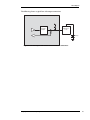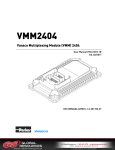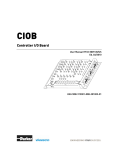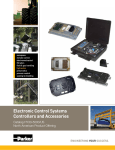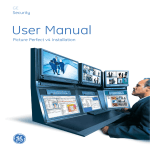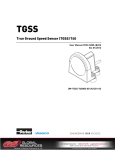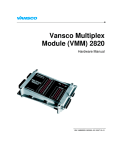Download Display Panel Standard (DPS)
Transcript
DPS Display Panel Standard (DPS) User Manual HY33-5012-IB/US Ed. 07/2011 UM-928B05-201107-02 Parker Hannifin Corporation Electronic Controls Division 1305 Clarence Avenue Winnipeg, MB R3T 1T4 Canada Office +1 204 452 6776 Fax +1 204 478 1749 http://www.parker.com/ecd http://www.vansco.ca http://www.iqan.com Copyright 2011 © Parker Hannifin Corporation. All rights reserved. No part of this work may be reproduced, published, or distributed in any form or by any means (electronically, mechanically, photocopying, recording, or otherwise), or stored in a database retrieval system, without the prior written permission of Parker Hannifin Corporation in each instance. Warning! FAILURE OR IMPROPER SELECTION OR IMPROPER USE OF THE PRODUCTS AND/OR SYSTEMS DESCRIBED HEREIN OR RELATED ITEMS CAN CAUSE DEATH, PERSONAL INJURY AND PROPERTY DAMAGE. • This document and other information from Parker Hannifin Corporation, its subsidiaries and authorized distributors provide product and/or system options for further investigation by users having technical expertise. • The user, through its own analysis and testing, is solely responsible for making the final selection of the system and components and assuring that all performance, endurance, maintenance, safety and warning requirements of the application are met. The user must analyze all aspects of the application, follow applicable industry standards, and follow the information concerning the product in the current product catalog and in any other materials provided from Parker or its subsidiaries or authorized distributors. • To the extent that Parker or its subsidiaries or authorized distributors provide component or system options based upon data or specifications provided by the user, the user is responsible for determining that such data and specifications are suitable and sufficient for all applications and reasonably foreseeable uses of the components or systems. Offer of Sale The items described in this document are hereby offered for sale by Parker Hannifin Corporation, its subsidiaries or its authorized distributors. This offer and its acceptance are governed by the provisions stated in the "Offer of Sale" elsewhere in this document, or available at www.parker.com. Contents Contents 1. Introduction 1.1. Safety symbols 2. Precautions 2.1. 5 5 6 General safety regulations 6 2.1.1. 2.1.2. 2.1.3. 2.1.4. 7 7 7 7 Construction regulations Safety during installation Safety during start-up Safety during maintenance and fault diagnosis 3. Understanding the DPS 8 4. How to Use this Manual 10 4.1. Diagram Conventions 10 5. Inputs 12 5.1. DPS Digital Inputs 12 5.2. 5.1.1. DPS Digital Input Capabilities 5.1.2. Digital Input Installation Connections DPS Analog Inputs 12 14 15 5.3. 5.2.1. Analog Input Capabilities 5.2.2. Analog Input Installation Connections DPS Direct Coupled Frequency Inputs 15 16 17 5.3.1. 5.3.2. 18 18 DPS Direct Coupled Frequency Input Capabilities Direct Coupled Frequency Input Installation Connections 6. DPS Outputs 20 6.1. DPS High-Side Outputs 20 6.2. 6.1.1. DPS High-Side Output Capabilities 6.1.2. DPS High-Side Output Installation Connections DPS Low-Side Outputs with Current Sense 20 21 22 6.2.1. 6.2.2. DPS Low-Side Outputs with Current Sense Capabilities 22 DPS Low-Side Outputs with Current Sense Installation Connections 24 7. Power 26 7.1. Logic and Output Power 26 7.2. 7.1.1. Logic and Output Power Installation Connections Sensor Power 26 26 7.2.1. 7.2.2. 27 27 DPS Sensor Power Capabilities Sensor Power Installation Connections 8. Communication 28 8.1. Controller Area Network (CAN) 28 8.2. USB Communication 28 Display Panel Standard (DPS) 3 Contents 9. LCD 30 9.1. Backlight 30 9.2. LCD Heater 30 9.3. Large Graphic LCD 31 10. Gauges 10.1. Gauge Backlighting 32 33 11. Status LEDs 34 12. Buttons 35 12.1. Wake-up Feature 35 13. Buzzer 36 14. DPS Connectors 37 14.1. DPS Connector Pin-outs 38 15. Installing a DPS into a Vehicle 40 15.1. DPS Mechanical Requirements 40 15.1.1. Mounting the DPS to a Vehicle 15.1.2. DPS Dimensions 15.2. DPS Environmental Requirements 40 41 42 15.3. DPS Electrical Requirements 42 16. Startup 16.1. Start-up procedures 16.1.1. Starting the control system 16.1.2. Prepare for system start 16.1.3. Start the system 17. Appendix A 17.1. DPS Technical Overview 44 44 44 45 45 46 46 18. Glossary of Terms 49 19. Index 53 Display Panel Standard (DPS) 4 Introduction 1. Introduction These instructions are meant as a reference tool for the vehicle manufacturer's design, production, and service personnel. The user of this manual should have basic knowledge in the handling of electronic equipment. 1.1. Safety symbols Sections regarding safety, marked with a symbol in the left margin, must be read and understood by everyone using the system, carrying out service work or making changes to hardware and software. The different safety levels used in this manual are defined below. WARNING Sections marked with a warning symbol in the left margin, indicate that a hazardous situation exists. If precautions are not taken, this could result in death, serious injury or major property damage. CAUTION Sections marked with a caution symbol in the left margin, indicate that a potentially hazardous situation exists. If precautions are not taken, this could result in minor injury or property damage. NOTICE Sections marked with a notice symbol in the left margin, indicate there is important information about the product. Ignoring this could result in damage to the product. Contact the manufacturer if there is anything you are not sure about or if you have any questions regarding the product and its handling or maintenance. The term "manufacturer" refers to Parker Hannifin Corporation. Display Panel Standard (DPS) 5 Precautions 2. Precautions 2.1. General safety regulations Work on the hydraulics control electronics may only be carried out by trained personnel who are well-acquainted with the control system, the machine and its safety regulations. WARNING Mounting, modification, repair and maintenance must be carried out in accordance with the manufacturer's regulations. The manufacturer has no responsibility for any accidents caused by incorrectly mounted or incorrectly maintained equipment. The manufacturer does not assume any responsibility for the system being incorrectly applied, or the system being programmed in a manner that jeopardizes safety. WARNING Damaged product may not be used. If the control system shows error functions or if electronic modules, cabling or connectors are damaged, the system shall not be used. WARNING Electronic control systems in an inappropriate installation and in combination with strong electromagnetic interference fields can, in extreme cases, cause an unintentional change of speed of the output function. NOTICE As much as possible of the welding work on the chassis should be done before the installation of the system. If welding has to be done afterwards, the electrical connections on the system must be disconnected from other equipment. The negative cable must always be disconnected from the battery before disconnecting the positive cable. The ground wire of the welder shall be positioned as close as possible to the place of the welding. The cables on the welding unit shall never be placed near the electrical wires of the control system. Display Panel Standard (DPS) 6 Precautions 2.1.1. Construction regulations CAUTION The vehicle must be equipped with an emergency stop which disconnects the supply voltage to the control system's electrical units. The emergency stop must be easily accessible to the operator. The machine must be built if possible, so that the supply voltage to the control system's electrical units is disconnected when the operator leaves the operator’s station. 2.1.2. Safety during installation CAUTION Incorrectly positioned or mounted cabling can be influenced by radio signals which can interfere with the functions of the system. 2.1.3. Safety during start-up WARNING The machine's engine must not be started before the control system is mounted and its electrical functions have been verified. Ensure that no one is in front, behind or nearby the machine when first starting up the machine. Follow the instructions for function control in the Start-up section. 2.1.4. Safety during maintenance and fault diagnosis CAUTION Ensure that the following requirements are fulfilled before any work is carried out on the hydraulics control electronics. • The machine cannot start moving. • Functions are positioned safely. • The machine is turned off. • The hydraulic system is relieved from any pressure. • Supply voltage to the control electronics is disconnected. Display Panel Standard (DPS) 7 Understanding the DPS 3. Understanding the DPS The Display Panel Standard (DPS) is an innovative user interface that makes complete vehicle information accessible in a single centralized location. The Display Panel Standard is a software-programmable, multiplexing, display panel that controls indicator LEDs, gauges, and a graphic LCD screen in a vehicle HMI. The DPS also monitors various dedicated input types, and activates solid-state switched outputs. The DPS product family is a generic platform of features that can be implemented in many different instrument cluster shapes. The figure below shows a typical DPS layout. Figure 1: DPS with 4 gauges The DPS is controlled by software. • You can write the software using the Vansco Display Software Developer's Kit (SDK) tool. Contact your Parker Vansco Account Representative for more details about the SDK. The DPS has many features, as follows: • The DPS has 26 LEDs that are used as tell-tale lights. There are 6 green, 12 amber, 7 red and 1 blue LED. The locations of the these colors is fixed. The overlay can be configured by the customer, depending on volumes. Contact your Parker Vansco Account Representative for more details.. • The DPS is available with 3, 4, or 5 gauges and a large (256x80) LCD. • The DPS has a buzzer that is intended to be used typically for a fault alarm, but could also be used for other noises. • The DPS can monitor up to 27 inputs: • ο 5 analog inputs. ο 2 frequency inputs ο 20 digital inputs (4 are configured for Wake-up/power control). The DPS has up to 3 outputs, rated at 2.5 A maximum current: Display Panel Standard (DPS) 8 Understanding the DPS • • ο 1 high-side output (configured for alternator excitation and is limited to 80mA max). ο 2 low-side outputs (these outputs monitor current, and can be used for current feedback if a high-side output is used for Pulse Width Modulation (PWM) control). The DPS can detect the following faults on the outputs: ο Short-circuit ο Over-current ο Open load ο Short-to-battery ο Short-to-ground The DPS has 3 connectors: ο 2 x 20-pin Molex connectors that are used to interface with the inputs, outputs, and CAN. ο 1 x 4-pin Molex connector for USB interface, typically routed to a panel mounted USB port. a) A separate cable is available to provide the interface from the 4-pin molex connector to a USB, type B port. Display Panel Standard (DPS) 9 How to Use this Manual 4. How to Use this Manual This manual describes the hardware components of the DPS, but does not explain how to write or configure the software. For more information about software, refer to the appropriate software manual, or contact your Parker Vansco Account Representative. 4.1. Diagram Conventions There are many connection diagrams found throughout this manual. The following table provides meanings for the different symbols used in those diagrams: Symbol Meaning General input General output Frequency input Analog input Frequency sensor Pulse sensor Resistive sensor General sensor Application switch Display Panel Standard (DPS) 10 How to Use this Manual Symbol Meaning Load Pull-down resistor Pull-up resistor Battery Fuse Resistor Ground Chassis ground Display Panel Standard (DPS) 11 Inputs 5. Inputs The DPS has three types of inputs, as follows: • Digital • Analog • Frequency NOTICE Do not connect inputs directly to unprotected inductive loads such as solenoids or relay coils, because they can produce high voltage spikes that may damage the DPS. If an inductive load must be connected to an input, use a protective diode or transorb. 5.1. DPS Digital Inputs The DPS has 20 digital inputs: • INPUT1_D through INPUT20_D. The digital inputs can be categorized into two groups called type 1 and type 2. Four of the digital inputs (INPUT1_D through INPUT4_D) are type 1, and the remaining digital inputs (INPUT5_D through INPUT20_D) are type 2. The differences between the two types of digital inputs are the switching thresholds and the maximum processing speeds. 5.1.1. DPS Digital Input Capabilities 5.1.1.1. Type 1 Type 1 digital inputs are processed quicker than type 2 digital inputs. All type 1 digital inputs have an option to be populated as either an active high input (with a pull-down resistor), or an active low input (with a pull-up resistor). The pull-up resistors are referenced to a switched battery supply, which is equivalent to the battery voltage when the unit is in normal operating power mode, but is disconnected when in inactive or disconnected power modes. The type 1 digital inputs can be configured as wake-up inputs. When a high signal is applied to a digital input configured as a wake-up input when the unit is in inactive power mode, the unit will enter normal operating mode and begin to operate. A digital input that is configured as a wake-up input must also be configured as an active high input (pull-down resistor) to prevent the system from continuously remaining powered up. All configuration is done using the Parker Vansco Display SDK. Display Panel Standard (DPS) 12 Inputs INPUT1_D through INPUT4_D are type 1 inputs. On the standard DPS configuration, type 1 inputs have 2.0K ohm pull-down resistors and are configured as wake-up inputs. The following table provides specifications for the DPS's type 1 digital inputs: Table 1: Type 1 Digital Input Capabilities Item Min Nom 32 Unit Input voltage range 0 - Pull-up / pull-down resistance - 2 V Minimum negative going threshold - - 1.587 V Maximum positive going threshold 4.013 - - V 13 mV kΩ Error in switching threshold due to circuit leakage current 5.1.1.2. Max Cutoff frequency (3dB) - 242 - Hz Input capacitance - 50 - nF Over-voltage - - 36 V Wetting current - 12 - mA Amplifier gain - 2 - V/V Type 2 All type 2 digital inputs have an option to be populated as either an active high input (with a pull-down resistor), or an active low input (with a pull-up resistor). The pullup resistors are referenced to a switched battery supply, which is equivalent to the battery voltage when the unit is in normal operating power mode, but is disconnected when in inactive or disconnected power modes. Some of the type 2 digital inputs can be configured as wake-up inputs. When a high signal is applied to a digital input configured as a wake-up input when the unit is in inactive power mode, the unit will enter normal operating mode and begin to operate. A digital input that is configured as a wake-up input must also be configured as an active high input (pull-down resistor) to prevent the system from continuously remaining powered up. INPUT5_D through INPUT20_D are type 2 inputs. On the standard DPS configuration, type 2 inputs 9-12, 14, and 19 have 2.0K ohm pull down resistors. Type 2 inputs 5-8, 13, 15-18, and 20 have 2.0K ohm pull up resistors. The following table provides specifications for the DPS's type 2 digital inputs: Table 2: Type 2 Digital Input Capabilities Item Min Nom Max Input voltage range 0 - Pull-up / pull-down resistance - 2 Minimum negative going threshold - - 1.953 V Maximum positive going threshold 4.668 - - V 47.5 mV - Hz Error in switching threshold due to circuit leakage current Cutoff frequency (3dB) Display Panel Standard (DPS) - 670 32 Unit V kΩ 13 Inputs Item 5.1.2. Min Nom Max Unit Input capacitance - 50 - nF Over-voltage - - 36 V Wetting current - 12 - mA Amplifier gain - 2 - V/V Digital Input Installation Connections You must be aware of the following when connecting digital inputs: A digital input is typically connected to a switch that is either open or closed. • When the switch is open, the pull-down resistor will ensure no voltage exists on the input signal, which will be interpreted by the DPS as inactive. • When the switch is closed, the input is connected to battery voltage, which will be interpreted by the DPS as active. Since the input is active high • It must be connected to battery power to ensure there is a battery connection when the state of the input changes. • The power provided to the digital switch connected to the input must be provided through a fuse in the wire harness. The following shows a typical active high digital input connection: Internal to product Application Switch Active High Digital Input Battery Figure 2: Active high digital input Display Panel Standard (DPS) 14 Inputs 5.2. DPS Analog Inputs Analog inputs are typically used to read electrical signals that span a voltage range. The DPS has 5 analog inputs: • INPUT21_A through INPUT24_A (Analog 1 through Analog 4). • A high-side output, OUTPUT2_HS has been configured as a 5th analog input in the standard DPS variants (Analog 5). Three of the analog inputs, INPUT21_A, INPUT22_A and INPUT24_A are type 1, and INPUT23_A is type 3. i INFORMATION Analog inputs can be configured to function as programmable digital inputs. 5.2.1. Analog Input Capabilities 5.2.1.1. Type 1 Type 1 analog inputs have an option for a pull-up resistor referenced to a regulated +5V supply (through a diode, so actual reference will be about 4.4V), and options for pull-down resistors to provide a wider array of input range options. Type 1 analog inputs are well-suited to read resistive sensors or voltage sensors. The standard DPS variants type 1 analog inputs are configured as follows: 5.2.1.2. • Analog 1 is configured for resistive loads and has an input range of 0-350Ω with a 150Ω pull-up. • Analog 2 is configured for voltage loads and has an input range of 0-16V. • Analog 4 is configured for voltage loads and has an input range of 0-6.6V. Type 2 Type 2 analog inputs are well-suited to read voltage sensors, but are not recommended for resistive sensors, because they do not have a regulated pull-up reference (as the type 1 and type 3 inputs have). The standard DPS variant high side output OUTPUT2_HS is configured to be used as an additional analog input. It is a type 2 analog input and is configured as follows: • 5.2.1.3. Analog 5 is configured for voltage loads and has an input range of 0-6.6V. Type 3 The type 3 input is essentially the same as the type 1 inputs with the exception that it has a software selectable pull-up resistor. This software selectable pull-up resistors is intended to allow for an extended range when the input is configured for reading a resistive sensor. An extended range is often required for reading thermistors that operate over a large temperature range. The standard DPS variants type 3 analog inputs are configured as follows: Display Panel Standard (DPS) 15 Inputs • 5.2.2. Analog 3 is configured for resistive loads and has a input range of 600-100KΩ. Analog Input Installation Connections When connecting analog inputs, there are two issues you must be aware of: system noise and ground shift. System Noise Analog inputs are more susceptible to system noise than digital inputs. Too much system noise can create inaccurate analog input readings. To reduce system noise: • Use the shortest possible wires when connecting analog inputs to sensors, to prevent noise pickup on the sensors. The following shows how to connect analog inputs to reduce system noise: Internal to product Sensor +5 Vdc Sensor Supply Analog Input Sensor Ground Figure 3: Analog input system noise connection Ground Shift The accuracy of analog inputs can be affected by ground shift. Ground shift refers to the difference between the DPS system ground input voltage (system ground inputs are called GND), and the sensor ground voltage. To reduce ground shift: • Dedicate one of the four system ground inputs (GND) to sensors that have dedicated ground wires, and connect all sensor grounds to this system ground input. • Splice the other three system ground inputs together in the vehicle harness (close to the connector), to provide a better ground for the noisier low-side outputs and digital circuits. Display Panel Standard (DPS) 16 Inputs • i Ensure the sensor’s ground connection is close to the system ground connections. This will help ensure the signal remains within the digital activation range of the input. INFORMATION The DPS system ground inputs are rated for low-current signals, which ensures the sensor's ground is very close in voltage potential to the system ground. i INFORMATION Sensors that don’t have a dedicated ground wire are typically grounded to the vehicle chassis through the sensor’s body. The following shows how to address ground shift with sensors that have dedicated ground wires: Internal to product Sensor Power Active Sensor Analog Input Pull-up Resistor Analog Input Resistive Sensor Figure 4: Analog input ground shift connection for sensors that have dedicated ground wires 5.3. DPS Direct Coupled Frequency Inputs There is one type of frequency input in the DPS: • Direct coupled frequency input Direct coupled frequency inputs are typically used to read pulse signals. The DPS has 2 direct coupled frequency inputs: • INPUT25_F to INPUT26_F Display Panel Standard (DPS) 17 Inputs 5.3.1. DPS Direct Coupled Frequency Input Capabilities Direct coupled frequency inputs allow you to read the frequency of external signals that have a ground reference and no DC offset. These inputs are ideal for use with hall-effect type sensors. i INFORMATION Quadrature and pulse counting is possible with direct coupled frequency inputs. The following table provides specifications for the DPS's direct coupled frequency inputs: Table 3: Direct Coupled Frequency Input Capabilities Item MIN NOM Negative going switching threshold Positive going switching threshold 5.3.2. MAX .904 1.11 UNIT V V Input capacitance at pin 500 pF Gain (Vcomp/Vpin) 1 V/V Cut-off frequency (3dB) 6.4 kHz Pull-up resistor 10 kΩ Pull-up reference voltage 4.4 V Direct Coupled Frequency Input Installation Connections When connecting direct coupled frequency inputs, there are two issues you must be aware of: system noise and ground shift. System Noise Direct coupled frequency inputs are more susceptible to system noise than digital inputs. To reduce system noise: • Connect direct coupled frequency inputs to sensors that produce signals with no DC offset. • Use the shortest possible wires when connecting direct coupled frequency inputs to sensors to prevent noise pickup on the sensors. Ground Shift Ground shift affects the accuracy of direct coupled frequency inputs. Ground shift refers to the difference between the system ground input (GND) voltage, and the sensor ground voltage. To reduce ground shift: • Dedicate one of the 2 system ground inputs (called GND) to sensors that have dedicated ground wires, and connect all sensor grounds to this system ground input. Display Panel Standard (DPS) 18 Inputs i • Splice the other system ground inputs together in the vehicle harness (close to the connector), to provide a better ground for the noisier low-side outputs and digital circuits. • Ensure the sensor’s ground connection is close to the system ground connections. This will help ensure the signal remains within the digital activation range of the input. INFORMATION The DPS system ground inputs are rated for low-current signals, which ensures the sensor’s ground is very close in voltage potential to the system ground. i INFORMATION Sensors that don’t have a dedicated ground wire are typically grounded to the vehicle chassis through the sensor’s body. The following shows a typical direct coupled frequency input connection: Internal to product Sensor Voltage Hall Effect Sensor Direct Coupled Frequency Input Sensor Ground Figure 5: Direct coupled frequency input installation connections Display Panel Standard (DPS) 19 DPS Outputs 6. DPS Outputs The DPS has solid-state FET technology outputs designed for low to medium current and high inrush inductive load switching. Output currents can range up to 2.5 A. The DPS has 2 types of outputs: 6.1. • High-side outputs • Low-side outputs with current sense DPS High-Side Outputs The DPS has 1 high-side output: • 6.1.1. OUTPUT1_HS (configured for 80 mA alternator excitation). DPS High-Side Output Capabilities High-side outputs are used for switching voltages to loads using either a pulse width modulated (PWM) signal, or an on/off signal. They can also test for various fault conditions, which can be used for software diagnostics (refer to High-Side Output Diagnostics and Fault Protection for more details). All high-side outputs come with internal flyback diodes that provide protection when driving inductive loads. • When a high-side output is used as a PWM signal, a pulsed output signal is provided by the DPS, where the percentage of time that the output is “on” vs. “off” is determined by the duty cycle of the signal, and the duty cycle is determined by the application software. • When a high-side output is used as an on/off signal, the output provides battery voltage when in the “on” state (the application software is responsible for switching high-side outputs "on" and "off"). The following table provides specifications for the DPS high-side outputs: Table 4: High-Side Output Specifications Item Min Nom Max Unit Operational voltage range 7 - 32 V Over-voltage - - 36 V Output current range 0 - 2 A Load impedance @ 12 V 4 - - Ω PWM frequency 5 - 500 Hz - 0.1 - % 1 PWM resolution 1 This is the typical value. Actual value is dependent on the base frequency, since the counter used for this operation has a finite number of steps. Display Panel Standard (DPS) 20 DPS Outputs Item Min 2 6.1.1.1. Nom Max Unit Flyback diode current - - 1 A Short-circuit current limit (Tjunc = -40ºC to +150ºC) 9 15 23 A Short-circuit trip time - 2 - ms Thermal protection - 150 - ºC Digital feedback negative threshold 1.5 - - V Digital feedback positive threshold - - 3.58 V Digital feedback cutoff frequency - 322 - Hz Open-load detection – max detectable load @ 12 V - - 1.4 kΩ Open-load detection pull-up 9.8 k - 10.2 kΩ Current sensing - No - - Analog feedback - No - - High-Side Output Diagnostics and Fault Protection Each high-side output has the ability to report many different fault conditions. The types of faults that are reported are determined by the configuration of your high-side outputs, and this configuration must be considered when writing the application software. 6.1.2. DPS High-Side Output Installation Connections You must be aware of the following when connecting the high-side output: i • The high-side output is connected to an internal bus bar, which can be connected to a +12 V or +24 V battery. The bus bar is connected to logic power (VBATT), and both share the same connector pins. • The high-side output can provide switched battery power to any load type in a vehicle. • The high-side output can source up to 80mA in the alternator excitation configuration. • The high-side output has an internal flyback diode, which is needed when driving an inductive load (the flyback diode absorbs electrical energy when the load is turned off). INFORMATION Inductive loads will create an average current flow that moves out of the high-side output. When the output is on, the current flows through the output driver, and when the output is off, the current flows through the flyback diode. A duty cycle of 50% will produce the worst case average current flow through these two devices. 2 This is an average current value, meaning a worst case PWM current of 2 A at 50% duty cycle is possible with inductive loads. Display Panel Standard (DPS) 21 DPS Outputs NOTICE If large inductive loads are used, and the high-side output is providing a continuous PWM signal, then the PWM peak current must not be greater than the specified continuous current for the output (in continuous mode, the average current flow through the diode at 50% duty cycle is approximately equal to ½ the peak current). When connecting high-side outputs, ensure you follow these best practices: • High-side outputs should not be connected to loads that will draw currents greater than the maximum peak current, or maximum continuous current. • The grounds for the loads should be connected physically close to the DPS power grounds. The following shows a typical high-side output connection: Internal to product High-Side Output Application Load Figure 6: Typical high-side output installation connections 6.2. DPS Low-Side Outputs with Current Sense The DPS has 2 low-side outputs: • 6.2.1. OUTPUT3_2A5_LS to OUTPUT4_0A7_LS DPS Low-Side Outputs with Current Sense Capabilities Low-side outputs with current sense are used for switching grounds to loads using either a pulse width modulated (PWM) signal, or an on/off signal. They also have the ability to sense current that is provided to loads, through an amplifier circuit. • When a low-side output is used as a PWM signal, a pulsed output signal is provided by the DPS, where the percentage of time that the output is “on” vs. “off” is determined by the duty cycle of the signal, and the duty cycle is determined by the application software. Display Panel Standard (DPS) 22 DPS Outputs i INFORMATION Current flow gets interrupted when using low-side outputs as a PWM signal, because the outputs are not "on" continuously. Therefore, the DPS can not support current feedback control systems if the output is being PWMed. • When low-side outputs are used as an on/off signal, the output provides ground when in the “on” state (the application software is responsible for switching low-side outputs "on" and "off"). • When low-side outputs are used to sense current, the application software will monitor the current flowing into the low-side output, and based on the amount of current, will turn the output either "on" or "off". ο The amplifier that measures the sensed current has an allowable voltage range of 0 V to 3 V. The application software will protect the circuit from an over-current or short-circuit event when the voltage from the amplifier reaches 2.9 V; therefore, the actual usable voltage range from the amplifier is only 0 V to 2.8 V. The following table provides specifications for the DPS 2.5A low-side output: Table 5: 2.5A Low-Side Output with Current Sense Configuration Item Min Nom Max Unit Output voltage range 0 - 0.25 V Output current - - 2.5 A On resistance - 45 100 mΩ Maximum voltage applied to output pin - - 32 V Current limit in short-to-battery condition 18 24 30 A Maximum PWM frequency - 500 - Hz PWM resolution - No 200 µs 1 A Flyback diode continuous current Flyback diode non-repetitive surge current - - 30 A Output pull-down resistance - 8.39 - kΩ Output pull-up resistance - 10 - kΩ Feedback gain (Vmicro/Vpin) - 1/11 - V/V Feedback max readable voltage - - 36.3 V Feedback cut-off (3dB) frequency - 322 Feedback worst case fixed error - - ±251 mV Feedback worst case relative error - - ±2.8 % Hz The following table provides specifications for the DPS 0.7A low-side output: Table 6: 0.7A Low-Side Output with Current Sense Configuration Item Min Nom Max Unit Output voltage range 0 - 0.945 V Output current - - 0.7 A On resistance - 550 1350 mΩ Display Panel Standard (DPS) 23 DPS Outputs Item Min Max Unit Maximum voltage applied to output pin - - 32 V Current limit in short-to-battery condition 1 1.5 1.9 A Communication frequency - 10.4 12.5 kHz Output pull-down resistance - 52.5 - kΩ Output pull-up resistance - 1 - kΩ Feedback cut-off frequency - 31.8 Feedback low threshold 0.4*VSW - Feedback high threshold 0.47*VSW - 0.6*VSW V Feedback hysteresis 0 0.2*VSW V 3 4 Table 7: - kHz 0.53*VSW V Low-side output PWM control methods High-side output 6.2.2. Nom Preferred PWM control method OUTPUT3_2A5_LS Software PWM control OUTPUT4_0A7_LS Software PWM control Secondary PWM control method DPS Low-Side Outputs with Current Sense Installation Connections You must be aware of the following when connecting low-side outputs: • Low-side outputs are connected to a common internal ground point that is connected to the battery ground (GND). Refer to Logic and Output Power for more details about the battery ground. • Low-side outputs provide switched ground to any load type in a vehicle. • Low-side outputs can sink up to 2.5 A. • When connecting a load to a low-side output, ensure the load will not drive currents greater than the maximum specified peak current, or maximum specified continuous current. 3 4 Pull-up resistance is referenced to VSW (switched battery voltage). The switching thresholds are relative to VSW (switched battery voltage). Display Panel Standard (DPS) 24 DPS Outputs The following shows a typical low-side output connection: Internal to product Low-Side Output Application Load Battery Figure 7: Low-side outputs with current sense installation connections Display Panel Standard (DPS) 25 Power 7. Power The DPS is powered by the vehicle battery. The DPS operates in a system, and can operate from up to , with overvoltage protection at protection. The DPS has various pins on the connectors that are used for different types of power, as detailed in the following sections. 7.1. Logic and Output Power The DPS has 1 pin(s) dedicated to providing power for logic and outputs, called VBATT, and 2 pin(s) dedicated to grounding the DPS, called GND. i INFORMATION The power and ground connections are usually paralleled over several pins to minimize voltage drops on higher current applications. 7.1.1. Logic and Output Power Installation Connections When connecting the DPS logic and output power, you should be aware of the following: i • Logic and output power connections are made using the VBATT and GND pins. • The number of wires needed to connect the DPS power depends on the amount of current required by the application. It is recommended to use one (1) 16 AWG wire for every 8 A of expected output current; however, this is not always true and ultimately depends on your application. • The DPS is protected against reverse battery connections by an internal highcurrent conduction path that goes from ground to power. To protect the DPS from damage in a reverse battery condition, place a fuse of 20 A or less in series with the power wires in the application harness. • All power connections to the DPS should be fused to protect the vehicle harness. INFORMATION The system designer is responsible for selecting the appropriate fuses. Select fuse sizes by multiplying the maximum continuous current during normal operation by 1.333 (75% de-rating factor). Do not use slow blow fuses for this application. 7.2. Sensor Power The DPS has one pin dedicated to providing power to external sensors called SENSOR_SUPPLY. Display Panel Standard (DPS) 26 Power WARNING Do not drive more than 50 mA of current through the SENSOR_SUPPLY pin. If you do, the pin will protect itself by dropping the voltage, which will result in a lack of power to your sensors, potentially causing unknown vehicle responses. 7.2.1. DPS Sensor Power Capabilities SENSOR_SUPPLY is a 5 V linear power supply that is capable of continuously providing <Sensor_Supply_n1> mA to external sensors. i INFORMATION The voltage provided to the DPS must be 6.5 V or greater to ensure the sensor supply can provide 5 V. The following table provides specifications for the DPS sensor power: Table 8: Sensor Power Specifications Item 7.2.2. Min Nom Max Unit Output voltage range 4.8755 5.0 5.1255 V Operational current output - - 50 mA Short circuit voltage 0 - 32 V Analog feedback voltage range 0 - 6.6 V Analog feedback gain (Vmeasured/5V reference) - 0.5 - V/V Analog feedback cut-off frequency - 265 - kHz Analog feedback relative error - - ±2.0 % Analog feedback fixed error - - ±50 mV Sensor Power Installation Connections For information on how to connect sensors, refer to Application Examples. Display Panel Standard (DPS) 27 Communication 8. Communication The DPS uses two methods of communication when communicating with other modules on the vehicle, or with a personal computer: 8.1. • CAN communication • USB communication Controller Area Network (CAN) The DPS hardware provides CAN communication according to the SAE J1939 specification, making the DPS compatible with any CAN-based protocol through software. CAN communication is used to communicate the status of multiple modules that are connected together in the same network. The standard DPS has 2 CAN ports. Each CAN interface has a software selectable 120Ω terminating resistor. 8.2. USB Communication The DPS can send and receive data with a personal computer, using an USB communication channel. The USB connection is intended for service use only (for example, downloading data logs, updating application code, configuring the unit with a service tool, etc.), it is not intended to be connected at all times in the application. There are 4 pins used for USB communication: • Vbus • D- • D+ • GND The USB circuitry is electrically isolated from the rest of the circuitry on the DPS using optical isolators. The reason for the isolation is to protect the DPS or PC from being damaged in the case that the DPS and the USB host (PC) have different ground potentials. The following table specifies the parameters for the USB interface: Table 9: USB interface parameters ITEM Absolute maximum voltage applied to USB Power Display Panel Standard (DPS) MIN -0.5 NOM MAX 6.0 UNITS Volts 28 Communication USB Power Operating Voltage 3.3 Operating Supply Current 5.0 5.25 15 Volts mA Absolute maximum voltage applied to data signals -0.5 3.8 Volts Data Signal Operating Output Voltage (High) 2.8 3.6 Volts Display Panel Standard (DPS) 29 LCD 9. LCD The LCD that is supported in the DPS is: • 9.1. A large graphic LCD (256 x 80 pixel) Backlight The LCD is backlit with LED backlighting. The LEDs used for the LCD backlighting populated is tri-colour LEDs The tri-colour backlighting LEDs allows the option of having the LCD change colours through software control. This may be required by certain customers to signal an error condition being displayed on the LCD, or it may be required to give users different options in the LCD backlighting colour. The brightness control of the LCD is driven with a PWM signal, which means that variable brightness of the backlighting is possible. The tri-colour LED controls do not have PWM control, and are only on/off control signals. This means that the number of different colours possible for the LCD backlighting is limited to 7 when using tricolour LEDs. The 7 possible colours that can be achieved with the tri-colour LEDs are: • Red • Green • Blue • Light Blue • Purple • Yellow • White The LED colours and brightness are configured by the user through the software tool. 9.2. LCD Heater There is an LCD heater populated on the DPS. The LCD heater is required for the graphic LCDs to operate in an ambient temperature below -20°C. With the use of the LCD heater the graphic LCD can operate down to -40°C. The LCD may take a few minutes to heat up to the point where it is visible at -40°C. When the LCD first starts up at -40°C, it will take the heater approximately 5 minutes to heat up the LCD to the point where the LCD is legible, about 10 minutes before the LCD is very clearly legible, and about 20 minutes before the response time of the LCD is less than 2 seconds. Display Panel Standard (DPS) 30 LCD The DPS cluster has an internal temperature sensor that is used to determine the ambient temperature so the LCD heater will only be turned on in cold conditions, and not when the ambient temperature is above freezing temperatures. 9.3. Large Graphic LCD The large graphic LCD is the standard LCD for the DPS. The LCD is a monochrome FSTN (film super twisted nematic) transflective, positive image LCD, with a resolution of 256 x 80 pixels. It has been designed for use in both low and high ambient light conditions. The best viewable contrast is when viewed from above the horizontal plane of the LCD. The LCD has an operating temperature of -20°C to +70°C. However, with the use of the heater the lower operating temperature can be extended to -40°C. The LCD will operate up to an ambient temperature of +85°C, however the contrast and viewing angle will degrade above +70 °C. This means that the LCD will not look as nice at +85°C, but it will still be legible. Display Panel Standard (DPS) 31 Gauges 10. Gauges The DPS has a 3, 4 or 5 gauge configuration. The following diagrams shows the gauge positions. SM5 SM3 SM2 SM7 SM4 SM3 SM2 SM1 SM4 SM2 SM1 SM6 Figure 8: DPS gauge locations Display Panel Standard (DPS) 32 Gauges The DPS gauges are controlled by microstepping, except for the gauge on the bottom left side of the display, labeled SM7. Microstepping allows for finer resolution, when compared to partial stepping of the gauge, which is how SM7 is driven. This means that SM7 will look a little more coarse for small movements than the other gauges. This will not be noticeable for gauges that are representing vehicle parameters that do not change quickly, such as the fuel gauge, or temperature gauges. However, the SM7 location may not be suitable for gauges that represent faster moving vehicle parameters, such as RPM or speed. This should be considered when determining the function of SM7 in your application. 10.1. Gauge Backlighting The DPS gauges are backlit with LED backlighting. The LEDs used for the gauge backlighting are tri-color LEDs. The tri-color backlighting LEDs allows for the option of the gauges to change colors through software control. The brightness control of the gauges are driven with a PWM signal, which means that variable brightness of the backlighting is possible using the DPS configuration software. The tri-color LED controls are also driven by PWM control, which means that many different shades of color are possible for the gauge backlighting. If the gauge backlighting control signals are only used as on/off in software, then the are are 7 colors that are possible. The 7 possible colors that can be achieved with the tricolor LEDs in on/off control are: • Red • Green • Blue • Light Blue • Purple • Yellow • White There are also red LEDs that are used to light up the gauge pointers. The pointer backlighting cannot be dimmed, it is only on or off. Display Panel Standard (DPS) 33 Status LEDs 11. Status LEDs There are 26 status LEDs on the DPS cluster. These are positioned as shown in the following figure. MAX. 26 STATUS LEDs GREEN, AMBER, RED, BLUE WHEN BACK-LIT LED 17 LED 9 LED 19 LED 24 LED 1 LED 11 LED 12 LED 18 LED 23 LED 11 LED 2 LED 3 LED 6 LED 4 LED 5 LED 20 LED 7 LED 14 LED 25 LED 26 LED 13 LED 8 LED 15 LED 16 LED 22 LED 21 Figure 9: DPS status LEDs Each of the status LEDs is a single color LED, and is one of the following colors: • Green (LED 17, 18, 19, 24, 25, 26) • Amber (LED 3, 4, 8, 11, 12, 13, 14, 15, 16, 20, 21, 22) • Red (LED 1, 2, 5, 6, 7, 9, 10) • Blue (LED 23) The icons associated with each status LED is determined by the overlay, which can be customer specific. Display Panel Standard (DPS) 34 Buttons 12. Buttons There are two buttons on the DPS that are used for the user to interface to the unit. These buttons use rubber button caps over metal switch domes that, when pushed, close the switches electrically. The switch domes have a trip force of 700 grams +/- 40 grams. The rated life of the dome is 1,000,000 cycles. BUTTONS, BLACK RUBBER Figure 10: DPS button locations 12.1. Wake-up Feature The buttons can be configured to wake-up the DPS when they are pressed. The wake-up feature allows information to be displayed on the LCD when the button is pressed, even if the ignition is inactive. The wake-up feature is application controlled. Display Panel Standard (DPS) 35 Buzzer 13. Buzzer The DPS has a buzzer that is intended to be used for a fault alarm, but it has also been used for other noises (e.g. to create a relay clicking noise) in some applications. BUZZER Figure 11: DPS buzzer location There is a hole in the back cover of the enclosure to allow the sound to exit the DPS. A buzzer gasket is placed between the buzzer housing and the back cover, which prevents water and dust from entering the unit. This gasket also acts as a tunnel for the sound coming from the buzzer. The buzzer is significantly louder with the gasket installed. Display Panel Standard (DPS) 36 DPS Connectors 14. DPS Connectors There are up to four Molex MX-150 style connectors shells molded into the rear cover. Connectors J1, J2, and J4 (USB) are used to interface with external signals. Connectors J1 and J2 have 20 positions. Figure 12: 20 position MX-150 connector Connector J4 (USB) has 4 positions. Figure 13: 4 position MX-150 connector The following table shows the part numbers for the mating connectors that are used in the vehicle harness: Table 10: Mating Connector Part Numbers Connector Molex part no. with Connector Position Assurance Molex part no. without CPA Grey (J1) connector 20 position, key option B 334722007 334722002 Black (J2) connector 20 position, key option A 334722006 334722001 Black (J4) USB connector 4 position, key option A 334720406 334720401 Display Panel Standard (DPS) 37 DPS Connectors 14.1. DPS Connector Pin-outs Connector pins connect to inputs, outputs, and communication channels. They provide the interface between the vehicle harness and the internal circuitry of the DPS. The following tables show the pin-outs for each connector: Table 11: Grey (J1) Connector Pin-out Connector pin Name Function 1 INPUT2_D Digital input 2 INPUT1_D Digital input 3 CAN2_SHLD CAN 2 shield 4 CAN2_LO CAN 2 Low 5 CAN2_HI CAN 2 High 6 CAN1_SHLD CAN 1 shield 7 CAN1_LO CAN 1 Low 8 CAN1_HI CAN 1 High 9 GND Ground 10 +VBATT Power 11 INPUT3_D Digital input 12 INPUT4_D Digital input 13 INPUT5_D Digital input 14 INPUT6_D Digital input 15 GND Ground 16 INPUT21_A Analog input 17 INPUT22_A Analog input 18 INPUT25_F Frequency input 19 OUTPUT1_HS High-side output 20 OUTPUT4_0A7_LS 0.7A Low-side output Table 12: Black (J2) Connector Pin-out Connector pin Name Function 1 INPUT17_D Digital input 2 INPUT16_D Digital input 3 INPUT15_D Digital input 4 INPUT14_D Digital input 5 INPUT13_D Digital input 6 INPUT12_D Digital input 7 INPUT11_D Digital input 8 INPUT10_D Digital input Display Panel Standard (DPS) 38 DPS Connectors Connector pin Name Function 9 INPUT9_D Digital input 10 INPUT8_D Digital input 11 INPUT23_A Analog input 12 INPUT24_A Analog input 13 INPUT26_F Frequency input 14 OUTPUT3_2A5_LS 2.5A Low-side output 15 OUTPUT2_HS/INPUT27_A High-side output/Analog input 16 INPUT18_D Digital input 17 INPUT19_D Digital input 18 INPUT20_D Digital input 19 INPUT7_D Digital input 20 SENSOR_SUPPLY +5V sensor power Table 13: Black (J4) USB Connector Pin-out Connector pin Name Function 1 USB_D- USB data low 2 USB_VCC USB power (5V from Host) 3 USB_D+ USB data high 4 USB_GND USB ground (0V from Host) Display Panel Standard (DPS) 39 Installing a DPS into a Vehicle 15. Installing a DPS into a Vehicle Because every system is different, it is difficult for us to provide specific instructions on how to install a DPS into a vehicle. Instead, we have provided mechanical, environmental, and electrical guidelines and requirements that you should be aware of before installing the product. i INFORMATION The vehicle manufacturer is responsible for creating procedures for mounting the DPS in a vehicle during production assembly. 15.1. DPS Mechanical Requirements Review the following mechanical requirements before selecting a mounting location for the DPS: 15.1.1. • The DPS should be mounted with the panel oriented as close to perpendicular to the operator's viewing angle as possible. • The harness should be shielded from harsh impact. • The harness should connect easily to the connector and have adequate bend radius. • The should be easy to read. • The DPS should be in a location that is easily accessible for service. Mounting the DPS to a Vehicle It is up to the original equipment manufacturer (OEM) to ensure the product is securely mounted to the vehicle. The following guidelines are related to physically attaching the DPS to a vehicle: • The DPS should be secured with screws in all 7 screw holes using #10-32 screws. • The screws should be tightened according to the . • A trim ring is recommended (to be supplied by the OEM). Display Panel Standard (DPS) 40 Installing a DPS into a Vehicle 15.1.2. DPS Dimensions The following shows the dimensions of the DPS in millimeters [inches]: MOUNTING BOSS WITH #10-32 THREADED BRASS INSERT 7 PLACES 387.4 [15.25”] 193.7 [7.63”] 5.6 [.22”] 137.8 [5.43”] 158.9 [6.26”] 70.6 [2.78”] 316.8 [12.47”] 9.5 [.37”] 57.0 [2.24”] MTG 45.0 [1.77”] 51.0 [2.01”] CONNECTORS REAR BOSSES BUZZER COVER 5.0 [.20”] BUTTONS 406.4 [16.00”] 178.0 [7.01”] Figure 14: DPS dimensions Display Panel Standard (DPS) 41 Installing a DPS into a Vehicle 15.2. DPS Environmental Requirements The DPS is intended to be mounted in a panel or dashboard in a vehicle. Typically this is in an enclosed cab or operator station. NOTICE The DPS warranty does not cover damage to the product when exposed to environmental conditions that exceed the design limitations of the product. Review the following environmental specifications before selecting a mounting location for the DPS: • The DPS must be in an environment that is within its ambient temperature range. ο • The DPS must be in an environment that does not exceed its ingress rating. ο 15.3. Safe operating temperature range for a DPS is –40°C to +85°C. The sealing standard for the DPS is EP455 level 1 (IPX6) from the front. DPS Electrical Requirements The DPS is powered with a direct battery connection (+VBATT) on connector pin J110, and a ground connection on connector pins J1-9, and J1-15. The direct battery connection does not cause the cluster to power up in normal operating mode by itself. All functions are switched on and off with power up sources (wake-up digital inputs, buttons). The direct battery input is protected against vehicle transients such as load dump, inductive load switching, etc. It is also protected against reverse battery voltage of -42V by creating a high current path that will cause the external fuse (required) to blow. The following table provides the electrical requirements of the DPS: Table 14: DPS Electrical Specifications ITEM Min Input voltage for normal operation when configured for both 12V and 24V system 8 Minimum voltage during cranking 5.5 Nom 12 32 42 33 Units Volts Volts Over Voltage Protection (DC) Over Voltage Shutdown Voltage Max 34 Volts Volts Reverse Battery Protection -42 Volts Maximum Continuous Current 12.6 Amps Off-State Current when configured for either 12V system only or 24V system only 1 mA Display Panel Standard (DPS) 42 Installing a DPS into a Vehicle ITEM Min Nom Max Units Off-State Current when configured for 12V and 24V system 2 mA Maximum Current Rating of External Fuse 20 Amps Display Panel Standard (DPS) 43 Startup 16. Startup 16.1. Start-up procedures This chapter contains instructions for action to be taken in connection with the initial start. WARNING Risk of injury! If the control system is not fitted properly, the machine could move uncontrollably. The machine's engine shall not be started before the control system is completely fitted and its signals are verified. 16.1.1. Starting the control system Start the control system as follows: • Prior to start, all modules and cables are to be fitted correctly. • Check fuses, i.e. make sure that the supply voltage to the modules is equipped with the correct fuse. • Make sure that connections for supply voltage and return lines are correct in the cable's conductor joint. • Make sure the emergency stop works. ο The emergency stop should disconnect the supply voltage to all modules. Module Dump Valve Figure 15: Emergency stop Alternatively, the emergency stop may also shut off the diesel engine or a dump valve, and with that depressurize the hydraulic system. Display Panel Standard (DPS) 44 Startup 16.1.2. Prepare for system start WARNING Make sure no one is in dangerous proximity to the vehicle to avoid injuries when it starts. Prepare for the initial system start as follows: 16.1.3. • The engine for the hydraulic system's pump shall be in off position. • Make sure that all connectors are properly connected. • Turn on the control system. • Make sure that voltage is being supplied to all modules. • Make sure the emergency stop is functioning properly. Start the system Start the system as follows: • Start the engine for the hydraulic system's pump, assuming that the above mentioned inspections have been carried out and shown correct values. • Calibrate and adjust input and output signals, and check every output function carefully. • In addition to these measures, the machine shall also meet the machine directives for the country in question. Display Panel Standard (DPS) 45 Appendix A 17. Appendix A 17.1. DPS Technical Overview The following table lists the results for verification tests that were performed for the DPS: Table 15: DPS Technical Specifications Test Test Specification Notes High Temperature Soak Vansco Spec 5.1.1 96h soak at +85°C Low Temperature Soak Vansco Spec 5.1.2 96h soak at -40°C Temperature Cycle EP455 (Feb 2003) Section 5.1.1 – Level 2 Temperature Shock J1455 (Jun 2006) Section 4.1.3.2 Handling Shock J1455 (Jun 2006) Section 4.11.3.1 Installation Shock EP455 (Feb 2003) Section 5.14.2.1 Operational Shock EP455 (Feb 2003) Section 5.14.1 Random Vibration J1455 (Jun 2006) Section 4.10.4.2 Particle Impact (Lenses/Display Glass) Vansco Spec 5.2.7 Altitude (Storage) EP455 (Feb 2003) Section 5.2.2 Dust Ingress IEC 60529 (Feb 2001) Sections 13.4 and 13.5 – IP5X Rating Water Ingress IEC 60529 (Feb 2001) Section 14.2.6 – IPX6 Rating from the front Humidity Soak EP455 (Feb 2003) Section 5.13.2 Humidity and Temperature Cycle EP455 (Feb 2003) Section 5.13.1 Salt Spray IEC 68-2-11 Part 2 (1981) Readability EP455 (Feb 2003) Section 5.4.2 – Level 2 Solar Radiation, UV Effects IEC 68-2-5:1975 Part: Test S Procedure C Chemical Exposure J1455 (Jun 2006) Section 4.4 Drop a 50g steel sphere onto the display lens EP455 (Feb 2003) Section 5.8.2 Electrical Steady State (Operating Voltages) EP455 (Feb 2003) Section 5.10.1 Display Panel Standard (DPS) 46 Appendix A Test Test Specification Electrical Steady State (Over-Voltage) EP455 (Feb 2003) Section 5.10.2 – Level 2 Electrical Steady State (Reverse Polarity) EP455 9Feb 2003) Section 5.10.3 Electrical Steady State (Short Circuit) EP455 (Feb 2003) Section 5.10.4 Electrical Steady State (Power Up Operational Requirements) EP455 (Feb 2003) Section 5.10.7 Electrical Transients (Inductive Load Switching – Power Lines) ISO 7637-2 (Jun 1990) Section 4.6.1 Electrical Transients (Alternator Field Decay) EP455 (Feb 2003) Section 5.11.2 Notes J1113/11 (Jan 2006) Electrical Transients (DC ISO 7637-2 (Jun 1990) Section Motor Field Decay) 4.6.2 Electrical Transients (Mutual Coupling – Power Lines) ISO 7637-2 (Jun 1990) Section 4.6.3 Electrical Transients (Mutual Coupling – Signal Lines) ISO 7637-3 (Jul 1995) Section 4.5 Electrical Transients (Cranking) ISO 7637-2 (Jun 1990) Section 4.6.4 J1113/11 (Jan 2006) J1113/11 (Jan 2006) J1113/11 (Jan 2006) Electrical Transients (Load Dump) ISO 7637-2 (Jun 1990) Section 4.6.5 J1113/11 (Jan 2006) Accessory Noise EP455 (Feb 2003) Section 5.11.1 Batteryless Operation EP455 (Feb 2003) Section 5.11.3 Electrostatic Discharge - EP455 (Feb 2003) Section 5.12 Surface Electrostatic Discharge - ISO 10605 2001(E) Section 5 test Connectors level 4 Electromagnetic Compatibility (Susceptibility) – Safety Critical Applications ISO 11452 Part 2 (Dec 1995) Electromagnetic Compatibility (Susceptibility) – NonSafety Critical Applications ISO 11452 Part 2 (Dec 1995) 100 V/m J1113/21 (Oct 2006) 50 V/m J1113/21 (Oct 2006) Display Panel Standard (DPS) 47 Appendix A Test Electromagnetic Compatibility (Emissions) Test Specification Notes ISO 14982 (Jul 1998) Section 6.4 and 6.5 J1113-41 (May 2000) Level 3 Display Panel Standard (DPS) 48 Glossary of Terms 18. Glossary of Terms active-high Input type that is considered "on" when it reads a battery voltage level and "off" when it is floating or grounded. active-low Input type that is considered "on" when it reads a ground voltage level and "off" when it is floating or connected to battery voltage. analog input An input that allows a voltage level to be read and converted to discrete digital values within a microprocessor. application software A level of software that makes a product (hardware) perform desired functions for the end user. CAN Controller Area Network CAN High One of the wires used in the shielded twisted-pair cable, which provides the positive signal that, when connected with CAN Low, provides a complete CAN differential signal. CAN Low One of the wires used in the shielded twisted-pair cable, which provides the negative signal that, when connected with CAN High, provides a complete CAN differential signal. CAN Shield A shielding that wraps around the CAN High and CAN Low wires (twisted-pair), completing the shielded twisted-pair cable. configured When the hardware configuration of the DPS is changed. Controller Area Network A computer network protocol designed for the heavy equipment and automotive environment that allows microcontrollers and other devices to communicate with each other without using a host computer; also known as CAN. Display Panel Standard (DPS) 49 Glossary of Terms current feedback A circuit that allows software to measure the amount of current provided by the outputs. This circuit is typically connected to an analog input that is connected to the microprocessor. Note that current feedback is also known as current sense or current sensing. current sensing When an analog input reads the amount of current flowing through an output driver circuit. DC-coupled A circuit used with signals that have minimal DC offset. The signal being read by this circuit must fall within the detection threshold range specified for the input. digital input An input that is typically controlled by an external switch that makes the input either active (on), or inactive (off). dimension Selecting value(s) to generate optimal results. frequency input An input that allows a frequency value to be read from an oscillating input signal. gain Increasing the voltage level of an input signal to maximize the resolution of an input. ground shift The difference in ground potential from one harness location to another, which is typical in systems with large wire harnesses and high current loads. high-side output An output that provides switched battery voltage to an external load. inductive load A load that produces a magnetic field when energized. Inductors are electrical components that store energy and are characterized by the following equation: E stored 1 2 2 LI load Any component that draws current from the module, and is typically switched “on” and “off” with outputs. Examples include bulbs, solenoids, motors, etc. low-side output An output that provides a switched ground voltage to an external load. Display Panel Standard (DPS) 50 Glossary of Terms open load A fault state that occurs when a load that should be connected to an output becomes disconnected, which typically occurs because of a broken/worn wire in the wire harness or a broken/worn connector pin. over-current A fault state that occurs when a load draws more current than specified for an output, which results in the output shutting down to protect the circuitry of the product. over-voltage When the voltage exceeds the normal operating voltage of the product, which results in the DPS shutting down to protect its circuitry. panel-mounted The act of mounting a product into a flat panel that has a cutout in the shape of the product. programmable input An input that can be programmed in software as digital or analog, with varying voltage ranges and active states. pull-down A resistor that connects an input to a ground reference so that an open circuit can be recognized by the microprocessor, which is typically used on active-high digital inputs or analog inputs. pull-up A resistor that connects an input to a voltage reference so that an open circuit can be recognized by the microprocessor, which is typically used on active-low digital inputs or analog inputs. pulse counting The act of counting the number of pulses that occur over a certain period of time on a frequency input. Pulse Width Modulation (PWM) A type of square wave frequency signal where the ratio of “on” time vs. “off” time is determined by the duty cycle of the signal. The duty cycle refers to the percent of time the square wave is “on” vs. “off”. PWM signals are typically used to drive varying amounts of current to loads, or to transmit data. sensor power A regulated voltage output that provides a set voltage level for analog sensors attached to the product. switching threshold current The minimum amount of current required for an input before the telltale appears “on.” Display Panel Standard (DPS) 51 Glossary of Terms system noise Electrical interference generated from external devices that affect the behaviour of inputs, outputs and sensors. System noise can be generated from things like the vehicle alternator, engine, transmission, etc. translucent The state in which an icon diffuses light so that objects on the other side of the icon are not clearly visible (also known as semi-transparent). transparent The state in which you can see through an icon when the telltale is inactive. wetting current The amount of current that flows into, or out of, a digital input. The current helps eliminate oxidation on the contacts of digital switches and relays. Switches with gold or silver contacts typically require much less wetting current than standard tinned contacts. Display Panel Standard (DPS) 52 Index 19. Index A active-high • 49 active-low • 49 analog input • 49 Analog Input Capabilities • 15 Analog Input Installation Connections • 16 Appendix A • 46 application software • 49 B Backlight • 30 Buttons • 35 Buzzer • 36 C CAN • 49 CAN High • 49 CAN Low • 49 CAN Shield • 49 Communication • 28 configured • 49 Controller Area Network • 49 Controller Area Network (CAN) • 28 current feedback • 50 current sensing • 50 D DC-coupled • 50 Diagram Conventions • 10 digital input • 50 Digital Input Installation Connections • 14 dimension • 50 Direct Coupled Frequency Input Installation Connections • 18 DPS Analog Inputs • 15 DPS Connector Pin-outs • 38 DPS Connectors • 37 DPS Digital Input Capabilities • 12 DPS Digital Inputs • 12 DPS Dimensions • 41 DPS Direct Coupled Frequency Input Capabilities • 18 DPS Direct Coupled Frequency Inputs • 17 DPS Electrical Requirements • 42 DPS Environmental Requirements • 42 DPS High-Side Output Capabilities • 20 DPS High-Side Output Installation Connections • 21 DPS High-Side Outputs • 20 DPS Low-Side Outputs with Current Sense • 22 DPS Low-Side Outputs with Current Sense Capabilities • 22 DPS Low-Side Outputs with Current Sense Installation Connections • 24 DPS Mechanical Requirements • 40 DPS Outputs • 20 DPS Sensor Power Capabilities • 27 Display Panel Standard (DPS) 53 Index F frequency input • 50 G gain • 50 Gauge Backlighting • 33 Gauges • 32 ground shift • 50 H high-side output • 50 High-Side Output Diagnostics and Fault Protection • 21 How to Use this Manual • 10 I inductive load • 50 Inputs • 12 Installing a DPS into a Vehicle • 40 Introduction • 5 L Large Graphic LCD • 31 LCD • 30 LCD Heater • 30 load • 50 Logic and Output Power • 26 Logic and Output Power Installation Connections • 26 low-side output • 50 M Mounting the DPS to a Vehicle • 40 O open load • 51 over-current • 51 over-voltage • 51 P panel-mounted • 51 Power • 26 Precautions • 6 programmable input • 51 pull-down • 51 pull-up • 51 pulse counting • 51 Pulse Width Modulation (PWM) • 51 S sensor power • 51 Sensor Power • 26 Sensor Power Installation Connections • 27 Startup • 44 Status LEDs • 34 switching threshold current • 51 system noise • 52 Display Panel Standard (DPS) 54 Index T translucent • 52 transparent • 52 U Understanding the DPS • 8 USB Communication • 28 W Wake-up Feature • 35 wetting current • 52 Display Panel Standard (DPS) 55