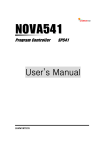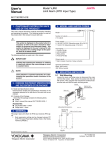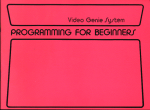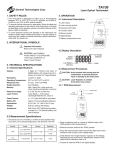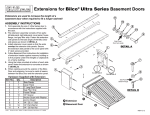Download User Manual - SAMWONTECH
Transcript
Type & Suffix Code NOVA 300 SERIES DIGITAL INDICATOR SD390 / 360 Instruction Manual Model Suffix Code SD360 / 390 0 Standard 100 ~ 240VAC 24VDC Retransmission RS422 / 485 RELAY Output 1 Point RELAY Output 1 Point 0 1 /RET /RS /ALM3 /ALM4 Options The following safety symblos are used in this manual. If this symbol is marked on the product, the operator must investigate the ! CAUTION explanation given in this manual to protect injury or death to personnel or damage to instrument. 1. Be sure to operate the controller installed on a panel to prevent electric shock. ! 2. Keep the input circuit wiring as far as possible away from power and ground circuit. CAUTION 3. Do not mount front panel facing downward. 4. To prevent electric shock, be sure to turn off and the source circuit breaker before wiring. 5. The power consumptions are 100-240VAC, 50/60Hz, 10VAmax and operate without power switching in advance. 6. No work in wet hands( it caused electric shock ) 7. Refer the way of grounding connection, however, keep away for grounding to Gas pipe, water pipe, lightening rod etc. Remark SUB GROUP Digital Indicator Power Safety Guide Description - Type Thank you for purchasing Samwontech production. Please use after read instruction manual for safety. Free to contact to our sales Div. for Production Inquiry and After Service. FAX : +82-32-326-9119 Tel : +82-32-326-9120 E-mail : [email protected] http://www.samwontech.com PARAMETER Table Parameter Setting Range Unit Initial Remark US1 User Screen OFF, D-Register Number(1~1299) ABS OFF Always US2 User Screen OFF, D-Register Number(1~1299) ABS OFF Always Unit Initial Remark Symbol *note1 *note1 *note2 *note1, *note2 CTL GROUP *note1 : RET, RS, ALM4 to be purchased separately *note2 : It can’t use at SD360 Symbol Parameter Setting Range PV.LO PV MIN.Value EU(-5.0~105.0%) : Read Only EU EU(100.0%) PV.HI PV MAX.Value EU(-5.0~105.0%) : Read Only EU EU(0.0%) Always M.CLR MIN MAX CLEAR OFF, ON ABS OFF Always DSP.H Display High Limit EU(-5.0 ~ 105.0%) : However, DSP.L<DSP.H EU EU(105.0%) DSP.L Display Low Limit EU(-5.0 ~ 105.0%) : However, DSP.L<DSP.H EU EU(-5.0%) Always LOCK Key Lock OFF, ON(No Editing) ABS OFF Always 0 ~ 9999 ABS 0 Always OFF, ON ABS OFF Always Setting Range Unit Initial Remark refer to “Type of Input Sensor ” ABS TC.K1 Always Specification ● PV/SP Data Dispaly : each 4 digits ● Sampling Time : 250ms ● Indication Acuracy : ±0.2% of FS Always ● Retransmission Output : 4 ~ 20mADC ( PV ) or Loop power supply ● Communication Protocols : PC-Link, MODBUS(ASCII, RTU) ● Power Supply and Consumption : 100 ~ 240VAC, 50 ~ 60Hz / Max 6W below Control Keys and Display Sensor ● PV Input : Universal Input(1 Point) Always ● Type of Input T/C : K, J, E, T, R, B, S, L, N, U, W, Platinel Ⅱ RTD : Pt100, JPt100 DCV : -10 ~ 20mV, 0 ~ 100mV, 0.4 ~ 2.0VDC, 1 ~ 5VDC, 0 ~ 10VDC (4 ~ 20mA, 0 ~ 20mA, with external 250Ω, 500Ω) Lights on during EVENT occurs (fixed ALM) - Used in switching between parameters or registering parameter settings. - Pressing SET/ENT Key at least 3 sec. switches between an operating display and an operating parameter setting display Alarm ● Alarm Type : 8 types(High/Low Temp Limit, Deviation Limit etc) INIT *note3 : SD360 - Max 2 Points ● Safety : EN61010-1, UL61010C-1, CAN/CSA·C22.2 No.10101-92, Category Ⅱ Used when shifting position to modify value - Used to change the value of parameters. - Used to move between GROUP No. TYPE Temp.Range(℃) Temp.Range(°F) 1 K1 -200∼1370 -300∼2500 Group EMS(Immunity) - EN61326 DISP ○ ○ AH.F Absolute-Value Lower-Limit Alarm ○ ○ AL.F For -199.9∼999.9 0∼2300 TC.K2 3 J -199.9∼999.9 -300∼2300 TC.J 2 -199.9∼400.0 T 6 R 0∼1700 32∼3100 7 B 0∼1800 32∼3300 8 S 0∼1700 32∼3100 Rev On Off IN.DP Decimal Point Position 0~3 ABS 1 mV, V IN.SH Max Value of Input Scale 100.0 mV, V ABS IN.SL Min Value of Input Scale Within -1999∼9999 however, INSH > INSL The Decimal Point Position is relay on the value of IN.DP 0.0 mV, V IN.FL PV Filter OFF, 1 ~ 120 sec OFF Always BSL BOUT SEL OFF, UP, DOWN ○ ○ AL.FS TC.S 7 Absolute-Value Upper-Limit Alarm ○ ○ AH.RS BS Bias Value EUS(-100.0 ~ 100.0%) ABS 0 Always 8 Absolute-Value Lower-Limit Alarm ○ ○ AL.RS RSL RJC SEL TC, TC.RJ, RJC ABS TC.RJ T/C U -199.9∼400.0 -300∼750 TC.U 12 W 0∼2300 32∼4200 TC.W 13 Platinel Ⅱ 0∼1390 32∼2500 TC.PL 14 PtA -199.9∼850.0 -300∼1560 PTA 15 PtB -199.9∼500.0 -199.9∼999.9 PTB 16 PtC -150.0∼150.0 -199.9∼300.0 17 JPtA -199.9∼500.0 -199.9∼999.9 JPTA 18 JPtB -150.0∼150.0 -199.9∼300.0 JPTB 19 0.4∼2.0V -10∼20mV Always Absolute-Value Lower-Limit Alarm 11 -10∼20mV EU(0.0%) 6 TC.N 22 EU Display Data TC.B -300∼2400 0∼10V Always AH.FS -200∼1300 0∼10V EU(100%) 5 N 21 EU TC.R 10 ○ ○ ○ ○ AH.R AL.R 0∼100mV Always ALARM GROUP Symbol Parameter Setting Range Unit Initial Remark ALT1 Alarm Type 1 refer to “Type of Alarm” ABS AH.F Always AL-1 Set value of ALT1 EU(-100.0 ~ 100.0%) EU EU(100.0%) Not Deviation Alarm A1DB Alarm 1 Hys EUS(0.0 ~ 100.0%) EUS EUS(0.5%) Always ALT2 Alarm Type 2 refer to “Type of Alarm” ABS Always AL-2 Set value of ALT2 EU(-100.0 ~ 100.0%) EU EU(100.0%) Always A2DB Alarm 2 Hys EUS(0.0 ~ 100.0%) EUS EUS(0.5%) Always ALT3 Alarm Type 3 refer to “Type of Alarm” ABS Option AL-3 Set value of ALT3 EU(-100.0 ~ 100.0%) EU EU(100.0%) Option A3DB Alarm 3 Hys EUS(0.0 ~ 100.0%) EUS EUS(0.5%) Option ALT4 Alarm Type 4 refer to “Type of Alarm” ABS Option AL-4 Set value of ALT4 EU(-100.0 ~ 100.0%) EU EU(100.0%) Option A4DB Alarm 4 Hys EUS(0.0 ~ 100.0%) EUS EUS(0.5%) Option ON▶ DB Absolute-Value Upper-Limit Alarm PV PTC ▲ ALM ◀OFF ◀ON PV 5V AH.F DB Absolute-Value Lower-Limit Alarm ▲ ALM OFF▶ 10V 20M mV 23 UP ABS (DCV=OFF) Alarm Operation 2V DCV Within DEF.Range refer to “Type of Input Sensor” However, INRH > INRL ○ TC.L 1∼5V T/C, RTD ○ -300∼1600 1∼5V ℃ Absolute-Value Upper-Limit Alarm -199.9∼900.0 20 ABS 4 L 0.400∼2.000V ℃, ℉ Max. Value of Measurement Range Min. Value of Measurement Range Absolute-Value Lower-Limit Alarm 9 RTD Display Range Absolute-Value Upper-Limit Alarm TC.T T/C IN-U 3 TC.E -300∼750 Input Type IN.RL Standby Absolute-Value Upper-Limit Alarm K2 5 Output Direct Type TC.K1 -300∼1800 IN-T IN.RH No. 2 -199.9∼999.9 Parameter 105% 1 E Symbol ● EMC : EMI(Emission) - EN61326, ClassA Type of Alarm display range : -5% Parameter Initialization IN GROUP Safety & EMC Type of Input Sensor 4 U.PWD User Password ● Alarm Capacity : STD 2 Points, Max 4 Points *note3 0∼100mV 100M Parameter Map AH.F AH.F Power ON ◎ ALM3,4=SD360 : can’t use. MENU Display Operation Display PV Display ENT US.1 Operation Display-2 : Output Control Display TRANS GROUP ENT 3sec ▲▼ G.SUB G.CTL ENT When User Screen is registered G.IN ENT ENT G.ALM ENT G.RET ENT G.COM ENT US1 PV.LO IN-T ALT1 RET COM.P US2 PV.HI IN-U AL-1 RETH BAUD M.CLR IN.RH A1DB RETL PRTY DSP.H IN.RL ALT2 SBIT DSP.L IN.DP AL-2 DLEN ENT US.2 PWD When User Screen is registered ENT 3 sec or NO KEY 60 sec : OPTION LOCK IN.SH A2DB ADDR U.PWD IN.SL ALT3 RP.TM INIT IN.FL AL-3 BSL A3DB BS ALT4 RSL AL-4 Symbol Parameter Setting Range Unit Initial Remark RET Select RET LPS, PV ABS PV Option T/C, RTD : INRH ~ INRL mV, V : INSH ~ INSL However, RETH > RETL EU INRH EU INRL Setting Range Unit Initial Remark ABS PCC0 Option High-Limited Value RETH of Retransmission RETL Low-Limited Value of Retransmission Option COMM GROUP Symbol COM.P Parameter Communication PCC0, PCC1, MODBUS ASCII MODBUS RTU Protocol A4DB BAUD Baud Rate 600, 1200, 2400. 4800, 9600, 19.2K ABS 9600 Option PRTY Parity None, Even, Odd ABS None Option SBIT Stop Bit 1, 2 ABS 1 Option DLEN Data Length 7,8(SKIP in MODBUS) ABS 8 Option ADDR Address 1 ∼ 99(Max 31 can connect) ABS 1 Option 0 ~ 10(x10ms) ABS 0 Option RP.TM Response Time Power Cable Connection RELAY Connection ■ Use Vinyl insulation wire 0.9~2.0㎟ (Allowed Rating Voltage 300V max) or higher leveled cable for power cable connection. N L ! CAUTION RLY_NO Be sure to keep L(Hot) and N(neutral) status connection. Otherwise, it may result for operation default and defect. B + mV,V INPUT - ■ Recommended CR FILTER ▶ Seong Hoo Electronics ▶ HANA PARTS CO. ▶ Songmi Eolectic Co.,Ltd ▶ Jiwol Electric Co.,Ltd ▶ Shinyoug Communications Co.,Ltd NOVA300 NOVA300 Class 3 Ground Class 3 Ground 3. DC CURRENT INPUT RTX+ RTX- RTX- RTX- Terminating Resistor Class 3 Ground Class 3 Ground : BSE104R120 25V (0.1μ+120Ω) : HN2EAC : CR UNIT 953, 955 etc : SKV, SKVB etc : CR-CFS, CR-U etc To prevent electric shock, be sure to turn off the NOVA300 controller and source circuit breaker before wiring. ! CAUTION 1. In case of DC RELAY External DC Power Master INPUT Vinyl insulated wire 0.9~2.0㎟ (Allowed Rating Voltage 300V max) Class 3 Ground ANALOG OUTPUT Connection 1. SSR / SCR CAUTION 4∼20mADC, 600Ω max SHIELD + Actuator ! 2. RET ! SHIELD Receiver (Recorder etc) OUT1NOVA300 Class 3 Ground SCR : 4∼20mADC, 600Ω max SSR : 12VDC min, 600Ω min + RET+ - RETNOVA300 ! CAUTION Display Error and Correction R Class 3 Ground To prevent electric shock, be sure to turn off the NOVA300 controller and the source circuit breaker before connection/disconnection of the actuator as well as wiring. CAUTION External AC Power Master To prevent electric shock, be sure to turn off the Nova controller and the source circuit breaker before connection/disconnection of the receiver as well as wiring. ! CAUTION ! CAUTION Never touch the terminal in the rear panel to prevent electric shock when power is supplied to the controller, and Be sure to turn off the electric power before wiring. Bind the wires connected to the controller terminals neatly together in order to prevent electromagnetic wave radiation. ! RELAY (Rating Specification of RELAY COIL should be used lower than the Contact Rating of Controller) 2. In case of AC RELAY OUT1+ - Use M3.5 screw-compatible crimp-on terminals with insulating sleeve as shown below. DIODE (Need to connect direct to RELAY COIL Terminal CAUTION (SOCKET)) R To prevent electric shock, be sure to turn off the NOVA300 ! CAUTION Controller and the source circuit breaker before wiring. Φ3.0㎜ or over Terminal Specification NOVA300 ! RTX+ Power Cable Specification + R - CAUTION RTX+ ■ Up to 31 slave controllers(NOVA300 series instruments equipped with communication option) can be multidrop-connected. ■ Be sure to connect terminating resistors(220Ω, 1/4W) to slave and master controllers at communication-channel ends as shown above. SHIELD DCmA NOVA300 Controller SHIELD ■ When using an auxiliary relay or inductance load (L) such as solenoid, be sure to insert a CR filter(for AC) or diode (for DC) in parallel as a surge-suppressor circuit to reject sparks, preventing malfunction or damage. SHIELD INPUT NOVA300 Controller Terminating Resistor Use an Auxiliary RELAY 2. DC VOLTAGE INPUT A RTD CAUTION Master Station To protect electric shock, be sure to turn off the NOVA300 controller and the source circuit breaker before wiring. NOVA300 SHIELD b ! COM ANALOG INPUT Connection 1. RTD INPUT Communication Wiring (RS485) CR FILTER (Need to connect direct to RELAY COIL Terminal (SOCKET)) Display ERROR ERROR Contents Correction E.SYS EEPROM, DATA Loss Ask repair E.RJC RJC SENSOR Failure Ask repair Communication Failure Comm Cable CHECK S.OPN SENSOR Open SENSOR CHECK E.AT AT Time Out (27h over) PROCESS CHECK Flash Decimal point of SP RELAY (Rating Specification of RELAY COIL should be used lower than the Contact Rating of Controller) Terminal Arrangement and External wiring SD390 SD360 ALARM RS485 ALARM 11 ALM 1 12 ALM 2 13 COM RET ALARM RTX+ 21 + 21 21 ALM 3 RTX- 22 - 22 22 COM 11 ALM 1 N 12 ALM 2 L 13 COM POWER 14 15 MAX:19.2kbps 4-20mA DC RELAY Contact Rating: 250V AC 1A/30V DC 1A RELAY Contact Rating: 250V AC 1A/30V DC 1A 100-240V AC 50/60Hz TC INPUT mV/V INPUT RTD INPUT RELAY Contact Rating: 250V AC 1A/30V DC 1A POWER 14 15 21 11 N 1 12 22 2 13 23 3 14 24 2 + 2 + 3 - 3 - 1 A 2 b 3 B 15 15 14 13 3 RS485 RET 12 11 22 21 RTX+ 21 + 21 2 1 RTX- 22 - 22 L MAX:19.2kbps 4-20mA DC 100-240V AC 50/60Hz ALARM 23 ALM 3 ALM 4 24 COM TC INPUT mV/V INPUT RTD INPUT RELAY Contact Rating: 250V AC 1A/30V DC 1A Dimension and Panel Cutout 2 + 2 + 3 - 3 - 1 A 2 b 3 B How to install Mount SD390 SD390 SD360 A C SD360 E +0.6 0 Panel Thickness ( 1mm~10mm ) MODEL A B C D E F G H I SD390 96 96 120 120 92 92 96 4 92 SD360 96 48 120 70 92 45 - - - G*N-H +70 N:the Number of unit 1) Cut the mounting panel. (Refer to Dimension and Panel Cutout) 2) Insert the controller into the panel cutout with the rear terminal board facing ahead. 3) Attach the right and left mount and fix it to the panel.(Use driver)