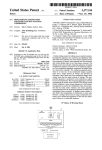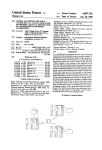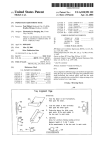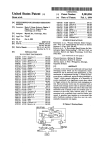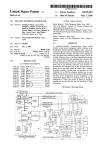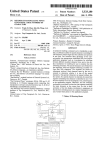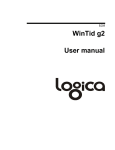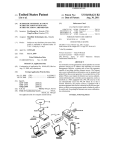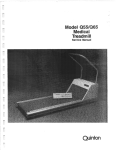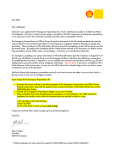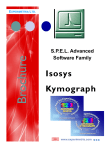Download 11mlmumlllllgllglilplpgllnll|||||l|11||||1
Transcript
||||||11mlmumlllllgllglilplpgllnll|||||l|11||||1|||| Umted States Patent [19] [11] Patent Number: Giansante [45] [54] INTERACTIVE PARAMETER DRIVEN 5,471,575 Date of Patent: Nov. 28, 1995 Albrecht, Teach Yourself GW Basic, 1990 pp. 18, 64. slfgigigurr Symantec, Timeline User Manual, 1990 pp. 16-14 & 16-15. SENSITIVE HELP SCREEN Mobley Matrix Intl, The Mobley Matrix Operations Manual, 1989 pp. P-1 1.0 P-6, R-20, R-21. [75] Inventor! Joseph E- Giallsallte, Mountain Vi?W, Acerson, WordPerfect Series 5 The Complete Reference, Cahf- 1988 pp. 231, 42s. [73] Assignee. Home Equity software Inc Mountain ' View Calif_ ’ WealthStarter with Charles J. Givens User’s Guide. Reality " Technologies, Limited. [21] APPL No; 816,892 Primary Examiner—Heather R. Hemdon _ [22] Fll?dl Assistant Examiner—Anton W. Petting Jan- 3, 1992 Attorney, Agent, or Firm—Townsend and Townsend Khou~ [51] Int. c1.6 .................................................... .. G06]? 17/21 [52] 395/144; 395/161 [58] Field Of Search ................................... .. 395/161, 144, “6 and Crew [57] 395/145, 155, 146, 157’ 147, 158; 148, 364/408’ 152, 153,4191 154, ABSTRACT A ?nancial analysis system for mathematically modeling an investment on a computer provides an improved computer [56] References Cited user lnterface and a help method for teaching a user how to use the analysis system and for explaining the meaning of U_S_ PATENT DOCUMENTS 4,891,770 items on the screen. An investment term is broken up into two or more incremental periods and unique parameters may be associated with each incremental period so as to allow for 1/1990 Hollett .............................. .. 395/144X gigs U the modeling of discrete events and permit varying of input 5,058,009 10/1991 Yosh-mo et a1_ 364/408 assumptions of one or more incremental periods. In accor 5,122’972 6/1992 Richards et aL 395/157 dance with this scheme, results are displayed with each 5,143,365 9/1992 Dembo ______________ __ 364/493 X incremental period having its associated result or results. A 5,155,806 10/1992 Hoeber et =11. .. 395/157 method for displaying help text to explain the purpose, 5,157,768 10/1992 Hoeber et a1. .... .. 395/157 function and ordering of items displayed in a computer 5,179,654 1/1993 Richards etal 395/157 ?nancial analysis system is disclosed. The help text is 511399608 2/1993 Lyons at al- ------ - 364/403 visually associated with an item that is displayed in context 5’195’172 3/1993 Elan at al- ''' ''' $281111‘; 5,339,392 ' ' ' ' " 395/50 on the screen. Help text is automatically displayed in a 393/9151; predetermined sequence to explain items on the screen and 8/1994 Risberg et a1. ................... "1.. 395/161 F°l11“s“?teth°1°gi°a1 ?ow of calculations Performed on the OTHER PUBLICATIONS items. Different help text may be displayed when the value of an item changes. Campbell, Quattro Pro Handbook, 1990 pp. 6-7, 28-31, 66-67, 116-117, 144-145, 292-293, 334-337, 354-355, 376-381, 388-389, 543-547. 8 Claims, 15 Drawing Sheets 361 Results Screen #1 OF 8 New File (BY B11 :42 YOUR HOME Default File) lNVESTM NT ANALYSlS Y ear 2 Y eat 3 Y ear 4 Year 5 13,942 14,895 20,317 29,505 9,188 10,714 Cash, End of Year 13,942 14,895 20,31/7 29,505 HOME Starting with the CASH INVESTMENT Accoug‘r for Year 1, we 40,219 /359 CASH INVESTMENT ACCT: Cash, Start of Year Less: Closing Cash Plus: Net Savings Home Less: Mort Prep Nel C _ Endln 953 363 5,42y see that you initially have 5 32,000 1e to make the downpayment and pay closing costs. u u _ These Cash, Start of Year funds for Year I consist of your total marketable assets (such as CDs, bank accounts, stocks, bonds, mutual funds, etc), as well as any cash received from the sale of your current home. PgDn, PgUp= Next, Previous Screen 17,957 11,277) 8,992) 1,090) 5 9,598 6,817 550 = Exit Help PGDN=Next Results Screen PGUP=Previous Screen Fl=Help Tutor - =Chonge Year F3=Assumptions Screens HOME=First Screen ESC= Analyze Menu US. Patent Nov. 28, 1995 Sheet 1 of 15 r ‘ 203 5,471,575 US. Patent Nov. 28, 1995 5,471,575 Sheet 2 of 15 IOI ‘ DETERMINE TIIE TERM OF TIIE INVEST MENT TO BE ANALYZED I DIVIDE TERM INTO TWO OR MORE INCREMENTAL PERIODS r IO? SELECT INITIAL PARAMETERS SELECT AN INCRENENTAL PERIOD I ASSIGN PARAMETERS TO TIIE PERIOD r'III MORE PARAMETERS TD ASSICN? CALCULATE RESULT FOR FIRST PERIOD ' USINC INITIAL DATA AND ASSIGNED PARAMETERS CALCULATE RESULT FOR SUCCESSIVE PERIODS BY USING (I) RESULT FROM PRECEDINC PERIOD (2) ASSIGNED PARA METERS FOR THIS PERIOD AND (3) INITIAL DATA ANY PERIODS LEFT TO CALCULATE? DISPLAY RESULTS FIG. 2. I23 EXIT US. Patent Nov. 28, 1995 Sheet 3 0f 15 5,471,575 309 E r‘ 3" SET CURRENT PAGE TO FIRST PAGE r313 GET TEXT AREA DIMENSIONS OF CURRENT PAGE * 315 i 3n I ma SET TExT FOR CURRENT PAGE GET NUMBER OF ARIIoIIs FOR CURRENT PAGE. DISPLAY ITEII VALUE (IF ANY) III TExT DISPLAY. sELEcT DIFFERENT HELP TExT oEPEIIIIIIIc on VALUE or ITEM. l »s2I DISPLAY TExT IN TExT AREA ANY IIIIIIoIIIs To DISPLAY? Iss4 GET ARROiW PATHS ' DISPLAY ARROVIS. FLASH (OIPTIONL) I 329 DRAW TExT BOUNDARY Fl€ 3A. Kass U.S. Patent Nov. 28, 1995 Sheet 4 of 15 5,471,575 Q? PAGE DOWN KEY PRESSED? ANY “Rows T0 DISPLAY? (339 SET CURRENT PAGE TO FIRST PAGE 347 AT FIRST PAGE OF TEXT? "0 [349 SET CURRENT PAGE TO PREVIOUS PAGE REVIRITE SCREEN DISPLAY FIG: 3B. 5,471,575 1 2 information between items is not established. This is because it is the user who is selecting the items to be explained and the user may randomly or haphazardly choose to have items explained in a sequence which is not repre sentative of the role of the items in a computation. For example, in the calculation of A+B=C, the user may ?rst BACKGROUND OF THE INVENTION select an explanation of A and then an explanation of C, Field of the Invention which probably does not provide as good an understanding This invention relates generally to the ?eld of computer of the computation as if A and B were explained before C ?nancial analysis systems and more speci?cally to a user 10 was explained. interface for such a system. Other help methods are even less adequate in explaining the function of items in a ?nancial analysis system display Current computer ?nancial analysis systems allow a user screen. These methods often provide information about to input personal ?nancial data such as salary, expenses, items in a manual-like format where the function of items is assets, and investments which represent the user’s initial discussed as if the user were reading a textbook and turning ?nancial state. The system will then output predictions of the user’s future ?nancial status based on mathematical models. pages by pressing keyboard or mouse buttons. The text in these methods often occupies the whole of the screen so that Financial analysis systems typically analyze mortgage re? the user is provided with no visual reference of the items nancing, loan amortization, renting or leasing versus buying whatsoever. a home, retirement planning, investment analysis and achieving ?nancial goals. The input of the ?nancial analysis As mentioned above, ?nancial analysis systems use math system is typically a set of numbers. The output of the ematical models to predict the effect that various factors will INTERACTIVE PARANIETER DRIVEN ITERATIVE FINANCIAL SPREADSHEET ANALYSIS WITH CONTEXT AND LAYOUT SENSITIVE HELP SCREEN system may be a single number or it may be a table of have on the user’s ?nancial status over the term of an numbers or a chart or graph. investment. Every attempt is made to simplify the use of the system by keeping the number of inputs from the user low and by presenting the output as a single number or a graph. The di?iculty in designing a ?nancial analysis system for a personal or home user is that in order to provide an 25 accurate analysis, many ?gures have to be both entered by the user and interpreted by the user as output by the computer. Often the user is confronted with an entire display screen ?lled with numbers and short, often abbreviated, However, this simpli?cation is at a sacri?ce in the ?exibility of the ?nancial analysis system as the user is only allowed to specify their ?nancial status at the beginning of the term and the system calculates their ?nancial status at the end of descriptive headings in both the input and output screens. If 30 the term. This is in contrast with the real world where an the user is unfamiliar with the names and functions of each individual’s ?nancial situation is affected on a day-to-day basis throughout the term of the investment. of the numbers in the display, it will prevent the user from correctly and e?iciently using the ?nancial analysis system, and more seriously, will lead to incorrect conclusions about the user’s ?nancial state of affairs. Traditional ?nancial analysis systems use various meth For example, assuming a user trying to simulate a one 35 year investment, a traditional ?nancial analysis system would have the user specify starting parameters such as the amount of investment and rate of return and then use these parameters to calculate the accrued value at the end of one year. This does not take into account the possibility that the interest rate may ?uctuate within the year. As another ods to explain to the user the purpose of items on the screen. One method is called “hypertext” which allows a user to “point” to an item on the screen, for example, by using a example, in a cash ?ow analysis other one-time events, such as an increase in salary, may occur during the investment term being modeled. The math models used in current cursor controlled by a mouse or by highlighting the items through keyboard selection. After an item is pointed to, the user presses a help button and a paragraph or two explaining the item, the item’s purpose and function pops up onto the ?nancial analysis systems make it difficult to handle discrete display screen. This help text remains on the screen until the events, that is, parameters whose values change during the user presses a keyboard or mouse button whereupon the help 45 course of the investment term. text disappears and the user is returned to the initial display. The user can proceed to highlight another item to obtain use a “present value” or “intemal rate of return” analysis more help text for any of the items on the screen. methodology. These methods operate, respectively, by cal Financial analysis systems on the market today generally A problem with prior art systems is that the help text, culating the present value of the stream of cash ?ows or by calculating the internal rate of return associated with the when displayed, overlays some initial screen information which would be helpful to the user in understanding the function of the item. Sometimes, even the item itself is cash ?ow stream. Such methods are well-known in the art. In each method a discount rate may be speci?ed by the overlayed so that the user loses visual reference to the item. user; however, this discount rate is maintained constant Other systems remove the initial display completely and 55 throughout the calculation. This is not an accurate re?ection present the user with a completely new screen containing the of actual discount rates which can ?uctuate with time. help text. When the user decides to go back to the initial Moreover, these math models based on present value or display, the help text is removed and the initial display is internal rate of return provide no means of modeling discrete restored. events such as “windfall” capital realizations, one-time or With this latter technique, the user loses all visual refer 60 intermittent expenses, or other discrete events which would ence to the item which is being explained by the help text. Such visual reference is important when the item is one of affect a user’s income in a non-continuous manner. many numbers shown on the screen and the number’s analysis methodologies is confusing to the average user of a placement, relative to other displayed information, is helpful in understanding its function. The second problem with the hypertext method of pro viding help information is that a sequence or “?ow” of help Further, the use of present value or internal rate of return 65 ?nancial analysis system since these methodologies do not represent any actual quantity of cash held by the user at any time during the investments. The internal rate of return approach su?ers from an additional shortcoming in that it 5,471,575 3 4 gives no weight to the relative “size” of the investment. For example, an investment of $1,000 which returns $1,500 in uses a mathematical model to make predictions about a future ?nancial state. The invention uses a computer system ?ve years has the same internal rate of return as an invest ment of $100,000 returning $150,100, even though in the 1 as shown in FIG. 1. Computer system 1 comprises a display 3 having a screen 5. Computer system 1 further second case the amount earned is 100 times larger than the comprises a cabinet 7 within which are standard computer ?rst case. This is because the internal rate of return expresses its result as the ratio of return to investment. central processor, peripheral adapter cards, etc. Computer SUMMARY OF THE INVENTION or a mouse 11. Mouse 11 may have one or more buttons 13. components (not shown) such as disk drives, memory, system 1 may have user input devices such as a keyboard 9 Accordingly, the present invention provides a means by 10 FIG. 2 shows the logical ?ow of the steps in a method for calculating results based on an initial set of ?nancial data. The method assumes that the ?nancial analysis can be which help text may be displayed on a display screen in a ?nancial analysis system executing on a computer. The help characterized as an investment over a term or ?xed period of text describes an item on the screen and a pointer or arrow time. The method further assumes that the user has enough information to accurately de?ne an initial set of data describ connects the help text with the item being described. The present invention implements a help tutor which can 15 to explain items on the screen and illustrate the logical ?ow price appreciation. of the calculations performed on the items. Dilferent help text may be displayed for different values of an item. For example, if the item is a number and its value is positive then a ?rst help text can be displayed, if the value of the item is negative a second help text can be displayed. The invention ing the user’s present ?nancial situation with respect to the investment. Also, the user must have enough information to characterize the “market forces” such as the rate of home automatically display help text in a predetennined sequence 20 For example, such a ?nancial analysis would apply to buying a home, where the buyer’s current savings and salary are known along with the price of the house and expected expenses in purchasing the house. These values would be part of the initial set of data de?ning the user’s ?nancial in the investment rate or income and expenditures which 25 state. Other values such as the rate of home price apprecia tion, interest rate on the mortgage, salary increases, and occur at selected points during the investment term being taxes would be some of the parameters input by the user and modeled, as contrasted with continuous events which may used in the math model to calculate the future ?nancial state. be modeled by an equation with parameters whose values do The methods described below in reference to FIG. 2 allows not change. also allows a user to model discrete events such as changes 30 the user to take into account one-time factors or factors BRIEF DESCRIPTION OF THE DRAWINGS FIG. 1 is an illustration of a computer system. FIG. 2 is a diagram illustrating the logic ?ow for a method of calculating ?nancial results. FIGS. 3A and 3B are a diagram illustrating the logic ?ow 35 purchase of a home as an example, the user may decide to analyze the home purchase over a ten year term. Thus, the term of the investment is set at ten years. Step 105 divides the term into two or more incremental periods. In the for a method to display help text on a computer screen. FIG. 4 is a ?rst screen display of the present invention which allows the user to input parameters. FIG. 5 is a second screen display for allowing the input of which change over the term of the analysis because the user may input parameters which are only effective for a short period of time within the overall term of the investment. In FIG. 2 the method or procedure has an entry point 101. Step 103 detennines the term of the investment. Using the 40 additional parameters. example, the ten year term can be conveniently divided into ten one-year incremental periods. In step 107, initial param eters are selected. This can be achieved by having the user FIG. 6 is a third screen display for outputing results. FIG. 7 shows the screen display of FIG. 6 with ?rst help input parameters which de?ne the user’s initial ?nancial state. Alternatively, the computer system may select pre text. 45 stored initial parameters for some or all of the required parameters to de?ne the initial state. This would be useful FIG. 8 shows the screen display of FIG. 6 with second when the user is ?rst becoming acquainted with the system help text and arrows. and desires only to do a “test” run to become familiar with FIG. 9A shows different help text displayed for a different the system. Having the computer select the initial default value. parameters would also be useful when the user omits input FIG. 9 shows the screen display of FIG. 6 with third help 50 ing one or more necessary parameters as where the user does text and an arrow. not have enough information to enter an accurate parameter FIG. 10 shows the screen display of FIG. 6 with fourth help text and an arrow. FIG. 11 shows the screen display of FIG. 6 with ?fth help 55 text and an arrow. FIG. 12 shows the screen display of FIG. 6 with sixth help and desires only that the parameter be a reasonable approxi mation of the typical value of that parameter. At step 109 an incremental period is selected. In the home buying scenario, since the investment term is ten years and the incremental period is one year, step 109 would require the selection of one of the ten one-year periods. This step may be performed by the user as where the user desires to FIG. 13 shows the screen display of FIG. 6 with seventh 60 enter parameters for a speci?c year. Step 109 may also be help text and two arrows. text and an arrow. performed by the computer as where the computer is prompting the user to enter parameters for a speci?ed year. DESCRIPTION OF THE PREFERRED EMBODIMENT The present invention is a ?nancial analysis system which 65 In step 111 parameters are assigned to the period selected in step 109. This is typically done by the user who hopefully has enough information to enter accurate parameters. How allows a user to input an initial set of data representing a ever, if the user chooses not to, or cannot, enter accurate ?nancial state or status. The ?nancial analysis system then parameters, the computer may use default values as above in 5,471,575 5 6 the case of using default values to set the initial parameters at step 107. present invention’s method for displaying help text is appli Where the steps 109 and 111 of respectively selecting incremental periods and assigning parameters to the selected word, alphanumeric string, symbol, collection of symbols, periods are performed by the user, one of the user input devices, such as keyboard 9 or mouse 11 of FIG. 1, may be used. In a preferred embodiment of this invention to be described below, display screen 5 of FIG. I would show Highlight 215 is a reverse video area which causes value 213 to appear in the illustration as white on black instead of black on white as would be the case where highlight box 215 was not surrounding value 213. cable to other systems in which an item may be a character, or a graphic. The text 219 is a descriptor for value 213. incremental periods as columns on the screen and would show parameters associated with each column as rows within that column. The user could then, by means of keyboard 9 or mouse 11, move a cursor (not shown) on the screen from parameter to parameter. Moving the cursor horizontally from column to column would achieve step 109 of selecting an incremental period. Moving the cursor ver~ tically from parameter to parameter within the column and modifying the parameter would constitute step 111, that of assigning a parameter to the incremental period. The user would be free to modify each of the parameters indicated by the cursor position by pressing additional buttons on either the keyboard 9 or mouse 11, as, for example, by entering a numerical value using the numbered keys on a typical Highlight box 215 may be moved to select different values to be modi?ed. Typically this movement can be achieved with a keyboard such as keyboard 9 of FIG. 1, where dedicated keys such as the arrow keys on the key board indicating up, down, right and left may be used. A device such as mouse 11 could also be used to move 15 highlight box 215 in accordance with the mouse movement. Highlight box 215 may be moved from its current position to highlight value 223 by moving the box to the right or it may highlight value 225 by moving the box downwards. Additionally, other methods may be employed to allow “wraparound” of the box to value 227 by moving the box upwards or the box may be allowed to “jump” from value to value. These methods of cursor movement are well known keyboard. Many workable procedures for achieving steps in the art. 109 and 111 are possible and all are considered within the Once positioned over a value such as 213, that value may 25 be modi?ed by pressing a key such as the standard “return” scope of this invention. Step 113 looks at whether there are more parameters to or “enter” keys (not shown) on keyboard 9 and then entering assign to incremental periods. This decision can be made by a new value by means of numeric keys (not shown) on requesting the user to indicate whether or not the user desires keyboard 9 of FIG. 1. In this way, step 107 of FIG. 2, that is selecting the initial parameters, may be achieved. Note that in the preferred embodiment screen display 201 only to enter more parameters. Alternatively, the computer sys tem may prompt the user for parameters until all parameters have been entered. In either case, where there are more allows the user to select a subset of the initial parameters. parameters to assign, step 109 is again repeated along with The remainder of the initial parameters are on additional screens which may be accessed by using additional keys on subsequent step 111. Note that it is not necessary to ?rst select an incremental period before assigning parameters. In other words, parameters can be entered and then assigned to an incremental period, that is, steps 109 and 111 may be reversed. At step 115, the result for the ?rst period is calculated using the initial data and parameters assigned to the ?rst period. At step 117, results are calculated for successive 35 The lower section 229 of screen display 201 presents parameters for incremental periods. The incremental period parameters are shown as columns 231. Each incremental period colurrm has a heading such as 233 and has values such as 235 and 227 arranged in rows under the column 40 heading. incremental periods using the result from a preceding period and any assigned parameters for the successive periods being calculated. Also, at step 117, some of the parameters from the initial data may be used. Step 119 looks to whether there are any periods left with uncalculated results. If so, keyboard 9 such as “page up” and “page down”. In this analysis the term of investment is ten years and the incremental period is one year. However, only ?ve columns are shown on screen 201. This is because the column with 45 execution continues at step 117. If there are no periods left to be calculated, execution falls to step 121 where the results are displayed for the user. The method ends at step 123. The math models used in the analysis require that the heading 237 pertains to incremental periods for years 5 through 10. Thus, the parameters under heading 237 will be used in calculating the six incremental periods, periods 5 through 10. To select an incremental period, the user posi tions highlight box 215 within one of the ?ve columns. Parameters are assigned by modifying one of the two values incremental period results be calculated sequentially. That within the column in a manner to analogous to the discussion is, the calculation for year two in the above sample could not begin until the results were obtained for year one. The screen display 201 of FIG. 4 shows a preferred embodiment for accomplishing some of the steps of the method described above in reference to FIG. 2. Screen display 201 is comprised of information on the computer screen 5 of FIG. 1 which is also indicated in FIGJ4. The above for entering parameters for the initial data set. Again, as with the initial parameters, the incremental period param~ eters may be spread out over more than one screen. In the 55 parameters are spread over six screens which are accessed by using the “page up” and “page down” keys. FIG. 5 shows another screen 237 which shows a second information on the display screen may be text such as set of column headings 239 coinciding with the column heading 231 of FIG. 4. Highlight box 241 is now over value 243 corresponding to the parameter for current salary as headings 207, numbers or values such as 209 and graphics such as the boundary 211. Display screen boundary 203 shows the limits of the screen 5 upon which information may indicated by descriptor 249. Note that there are no values for be displayed. Items at the top half 221 of display 201 are parameters in the initial set of data for the ?nancial analysis system. The items discussed in connection with a ?nancial analysis system will most likely be numerical values. However, the preferred embodiment, both the initial and incremental descriptor 249 under columns other than the column for the incremental period for year one. However, the periods other 65 than the year one period do have a parameter absent from year one, namely “salary increase” indicated by descriptor 253. Looking at the column for year one, it is shown that the 5,471,575 7 8 blank space 245 exists where the corresponding parameter for “salary increase” would be. Thus, it is shown that a given other investments, not including the home investment, and gives the user a clear indication of their ability to maintain the home investment throughout the investment term. As an example, if the values for the end of year cash 305 were incremental period may or may not use the same parameters as other incremental periods. In the preferred embodiment, moving the highlight box downward would cause the high progressively decreasing or became negative, it would light box to move from the value 243 to value 247. Moving the highlight box to the right from its position as shown in FIG. 5 would cause the highlight box to cover value 251. The above discussion shows how steps 109 and 111 of FIG. 2 may be accomplished. The user may continue to mean, respectively, that the user was heading towards insol vency or became insolvent. Other prior art ?nancial analysis systems show results plotted on a graph, requiring the user to interpret the gap between two curves which causes an ambiguous result. Also, results in graph form are not as intuitively obvious as simply providing account balances for select columns and assign parameters by repeating the each incremental period. above-described steps. The user may indicate that no more parameters are to be assigned by pressing a key on the keyboard such as the “ESCAPE” or “F4” keys. In this way step 113 of FIG. 2 is implemented. After all parameters have been assigned, computation of the results proceed in accordance with steps 115, 117 and 119 of FIG. 2. FIG. 6 shows a screen display 301 of the results from the analysis. The results display is presented in columnar form with each column corresponding to the incremental period of one year. In the result screen 301 of FIG. 6, each of the results for the incremental one-year periods may be viewed, although only ?ve periods are shown at any one time. The FIGS. 3A and 3B show a logic flow diagram for a method to present help text on a display screen. The display screen 15 initially displays items of information which could comprise text numbers and graphics (initial text). A problem arises when it is necessary to explain, by means of additional text, the meaning of various items on the screen. Often there is not enough area to display the help text and initial text at the same time. Also, when it is desired to explain the “?ow” or sequence of actions occurring on the screen, the standard single help text box is inadequate. FIG. 3A shows entry point 309. It is assumed that at step 309 the display screen is presently displaying infonnation system accepts a user input such as a right arrow key press 25 such as shown on screen 301 of FIG. 6. The user could initiate entry into the routine of FIGS. 3A and 3B, for from the keyboard to display the results for an additional year. For instance, if the user were to press the right arrow example by pressing the F1 key. In step 311 of FIG. 3B, the program executing on the computer system will set a variable representing the current 6, respectively. Using the right and left arrow keys, the user 30 page of help text to indicate that the current page of help text is the ?rst page of help text. Step 313 retrieves data from a can display the results for years one through ten as a display data structure to obtain the area dimensions of the current of any ?ve consecutive years at one time. page. Step 315 retrieves the text for the current page and step The ability to input and display parameters and calculate and display results for incremental periods is an advantage 35 317 retrieves the number of arrows, if any, for the current page. of the present invention over prior art systems. This method The information retrieved in steps 313, 315 and 317 can allows the user to take into account discrete or one-time be contained in a single data structure or multiple data instances of events which a?ect their ?nancial status. For at the screen display as shown in FIG. 6, years 1, 2, 3, 4 and 5 would be replaced with the results for years 2, 3, 4, 5 and example, referring to FIG. 4, values 235 and 227, corre sponding, respectively with the real estate appreciation rate structures. The use of one or more data structures can be implemented in any number of ways known in the art. For and a return on cash investment, can be modi?ed for each of years 1, 2, 3, 4 and 5-10. In this way, the user can take into example, the text area dimensions can be stored as two sets self explanatory in that the average lay person understands instantly from looking at the display 201 of FIG. 4 the purpose of the parameters and the eifects of inputing yearly variations in the parameters. value. At step 319 the item which the help text is explaining is displayed in the help text box. This can be merely using Further, the result screen 301 of FIG. 6 is an e?icient and concise means of presenting the results of a complicated helps to identify the number being discussed. At step 319, diiferent help text may be selected according of XY coordinates, indicating the upper left comer coordi nate and the lower right comer coordinate. A parameter account a trend such as a projection from a quali?ed real which is a pointer to a location in computer memory where estate market analyst that the home price appreciation rate the current text resides may be retrieved at step 315 and the will be increasing over the next ten years. The manner of 45 number of arrows for the current page could be an integer presentation of parameters utilizing incremental periods is the item in a sentence which describes the item. Where the item is a number, the use of the number within the help text to the value of the number (assuming the item is a number). In the preferred embodiment, one set of help text will be eifect of terminating their investment (i.e., selling the home) 55 displayed if the number is negative and another set of help text will be displayed if the numberjs positive. This helps to in each of any of the 10 years. If the user sells the home in alert the user to important situations, such as insolvency, year 3, value 307 which shows $58,674 is the amount which which arise due to a change in parameter values for a the user would realize according to the ?nancial analysis. In particular analysis. prior art systems, in order to obtain information such as that shown in screen 301, a user would typically have to run the 60 Finally, at step 321, the text for the current help page is investment analysis ten times, once for each of the incre displayed in the help text area on the screen. mental periods, changing the initial data set each time the FIG. 7 shows the same initial display as in FIG. 6; analysis is run. however, help text 323 is overlayed onto the initial display The preferred embodiment of the present invention pro as would appear after execution of step 321 of FIG. 3A. At vides many result parameters in an easily understandable 65 step 327 of FIG. 3A, software executing on the computer fashion, such as “end of year cash” 305, shown in FIG. 6. would check whether there are any arrows to be displayed. This shows the user’s assets such as savings accounts and Assuming for the moment that there are no arrows to be ?nancial analysis to the user. For example, by looking at the ending total cash results 303, the user can determine the