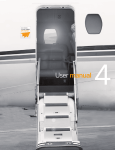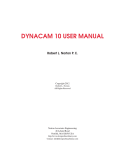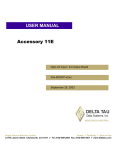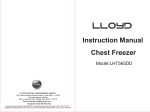Download Artic Consultants Limited
Transcript
Artic Consultants Limited MCP250xx Development System User Manual Version: Release: 1.0 General Release MCP250xx Development System User Manual 1 of 25 Project: Date: Time: Location: MCP250xx Development System N/A N/A Contents Contents ________________________________________________________ 2 Revision History__________________________________________________ 2 MCP250xx Dev-Sys Overview ______________________________________ 3 Overview ____________________________________________________ 3 Installation __________________________________________________ 3 MCP250xx Hardware______________________________________________ 4 1.0 Hardware Overview _______________________________________ 4 1.1 Main Programmer Board Details ____________________________ 4 MCP250xx Software ______________________________________________ 7 1.0 Software Overview________________________________________ 7 2.0 Software Detail ___________________________________________ 7 Programmer Operation __________________________________________ 10 Overview ___________________________________________________ 10 Reading Target MCP250xx Configuration _______________________ 10 Configuration Operation _________________________________________ 12 Overview ___________________________________________________ 12 Revision History Issue 1 Date 14/03/07 Author S. Allwood Comment First Issue MCP250xx Development System User Manual 2 of 25 MCP250xx Dev-Sys Overview Overview The MPC250xx Development System allows a user to quickly and accurately configure and Program the Microchip MCP250xx CAN expanders. Configuration & Programming is carried out in a simple GUI interface, where each aspect of the MCP250xx configuration is detailed. The MCP250xx Development System will also read and write Microchips own *.dvs file format, which ensures full forward and backward capability with existing MCP250xx configuration files. Installation MCP250xx Development System will not operate without the USB driver software first being installed. Please install the software before continuing to use the MCP250xx Development System Responsibilities of Operation of MCP250xx Hardware & Software Connecting MCP250xx hardware to an existing CAN bus may cause errors and inoperation. Serious Injuries and Damage to systems, other people, equipment and the user may result if the MCP250xx hardware is not operated in a responsible manor. MCP250xx Development System User Manual 3 of 25 MCP250xx Hardware 1.0 Hardware Overview This board contains the main control system and production quality programmer. This board has been designed to allow a number of “System Modules” to be connected and controlled via the main control system. Main Programmer Board 1.1 Main Programmer Board Details A: USB2.0 Connector: This connects the MCP250xx hardware to the PC system running the MCP250xx Development System Software. B: DC PSU Socket This is the PSU socket. Connect the supplied PSU to this socket. Connecting any other PSU to this socket could result in damage to the MCP250xx development system hardware. The MCP250xx requires a PSU connection with the following specifications. o +18v dc MCP250xx Development System User Manual 4 of 25 o 250mA o Centre Pin Positive C: System Module connectors These connectors (6) are reserved to allow suitable “System Modules” to be connected to the MCP250xx Development System hardware. No not connect anything to these connectors or damage to the MCP250xx hardware may result. D: Programmer Zip Socket This ZIF socket is provided to allow a quick connect/release of MCP250xx parts during a programming session. E: MCP250xx ICSP Header This simple pin header allows the programmer to be used in an ICSP mode, where a conventional ICSP connector cannot be used. ICSP Pin Header Connections F: RJ45 ICSP MCP250xx ICSP Socket. This socket allows the programmer to be used in an ICSP mode. The use of the “industry standard” RJ45 connector makes this ICSP connection compatible with other ICSP programmers (ICD2, etc) RJ45 Socket Pin Detail o Pin1: Vpp o Pin2: Vdd o Pin3: Gnd o Pin4: Data o Pin5: Clock o Pin6: N/C MCP250xx Development System User Manual 5 of 25 G: Status Led’s These Led’s allow the status of the Programmer to be understood. The Led’s detail the following functionality; PWR (Green): Indicates that the Main board is powered and is operating correctly. This LED will flash slowly (1Hz) in a problem with the programming voltage calibration has occurred. RD (Green): Indicates when the programmer is “reading” information from the target MCP250xx part. WR (Yellow): Indicates when the programmer is “writing” information to the target MCP250xx part. 2. Main Control Window VAR (Yellow): Indicates when the programmer is verifying the programmed information is correctly programmer. The verify process uses a Vdd of 5.5v, 5.0v and 2.7v to ensure the information is correctly programmed into the MCP250xx. PASS (Green): Indicates if the target MCP250xx part has been correctly programmed and verified correctly. This indicator will remain lit until a fresh program cycle is started. FAIL (Red): Indicates that the target MCP250xx part failed to program and verify correctly. This indicator will remain lit until a fresh program cycle is started. MCP250xx Development System User Manual 6 of 25 MCP250xx Software 1.0 Software Overview The MCP250xx Application software provides a GUI environment to develop MCP250xx configurations. The software will read and write previously developed configuration files of Microchips own *.dvs format. This gives the Artic MCP250xx Development System full forward and backward compatibility. The supplied software is designed to run on the following platforms. All supported platforms operate in a similar manor. o Microsoft Windows® XP o Mac OS X o Linux OS 2.0 Software Detail 2.1 Application Start This image will be shown for five seconds while the application is starting. Once the application has fully initialised the splash screen is removed and the Main Programmer Screen is displayed. MCP250xx Development System User Manual 7 of 25 2.2 Main Programmer Screen 2.3 Main Programmer Feature Description A: File Menu. This menu allows the user the following options. New: Creates a new default MCP250xx configuration. The MCP25020, MCP25025, MCP25050 & MCP25055 default parameters are supported. o Open: Allows a user to reload a previously saved MCP250xx configuration file. Two file formats are supported o Save: Allows a user to save the current MCP250xx configuration settings. Two file formats are supported o Save As: Allows a user to save the current MCP250xx configuration settings. The user needs to supply a valid file name. Two file formats are supported o Default File Types: This option allows the user to set the default file type. The Artic MCP250xx Development System supports two file types. Type 1: Artic Development System (*.ads). Type 2: Microchip Development System (*.dvs). This option is disabled if the Artic Development System hardware has not been detected. o Exit: Causes the application to close. B: Configure MCP250xx Development System User Manual 8 of 25 Communications Port: This setting allows the user to select the communications port that will use to communicate with the MCP250xx Development System Hardware. C: View Config Registers: Shows the values of the configuration registers (in Hex and Binary formats) I/O Visual: Shows the I/O settings of the MCP250xx D: Options Vdd & Vpp Calibration: Allows the user to calibrate the Vdd & Vpp values of the programmer hardware. The actual values are shown in the “About Screen…” E: Help Artic Consultants on the web: This item opens a web browser and navigates to the Artic Consultants Ltd web site About MCP250xx Development System: This shows hardware & software version numbers, Programmer Calibration status and ICE Status. F: Read Config This button will cause a read from the target MCP250xx EPROM memory. G: Write Config This button will cause a write to the target MCP250xx EPROM memory. H: Status This area of the screen shows details of the current Development System operation I: Configuration This button opens the GUI MCP250xx configuration screen J: ICE This button opens the GUI In-Circuit-Emulator screen. MCP250xx Development System User Manual 9 of 25 Programmer Operation Overview The programmer provides a way to read and write MCP250xx configuration files to the OTP memory of a target MCP250xx part. Production Quality Programmer The programmer is a Production Quality programmer. Where the MCP250xx part is written using an accurate 5v applied to Vdd. The target MCP250xx part is validated at the limits of valid Vdd operation (2.7v dc and 5.5v dc). This ensures that the configuration data is correctly programmed and the MCP250xx part can be used with all valid Vdd voltage settings. Reading Target MCP250xx Configuration This feature allows a pre-programmed MCP250xx configuration to be read from the device. Once the configuration has been read, an option to save the configuration to file will be available. Also the Write Config option will be available. Writing Target MCP250xx Configuration MCP250xx parts are OTP (one-time-programmable). So before writing data to the target MCP250xx, always ensure that the configuration you will be writing is correct – errors cannot be corrected after the write process has taken place. This message will always be shown if a Write to target memory has been requested MCP250xx Development System User Manual 10 of 25 Clicking the CANCEL button will cancel the write request and return back to the programmer main screen Clicking the WRITE button will start the write process to the target MCP250xx EPROM memory… After the write process, the target MCP250xx EPROM memory is validated… MCP250xx Development System User Manual 11 of 25 Configuration Operation Overview MCP250xx configuration is view easy to accomplish via the GUI Configuration screen. Each main area of MCP250xx configuration is split and grouped together into related areas There are 10 main sections in the MCP250xx configuration page o o o o o o o o o o MCP Type OSC Type CAN Engine CAN ID Scheduled TX Options GPIO Settings ADC Settings PWM Settings User ID MCP250xx Development System User Manual 12 of 25 MCP Type This section allows the user to select the type of MCP250xx part that will use the configuration A: Vdd PSU This section allows the user to enter the Vdd voltage that the MCP250xx part will use. This value allows the other configuration screens to calculate “real-world” values (e.g. threshold values, etc) B: MCP Type Selection This section selects the type of MCP250xx part that will use this configuration. Depending on the type of MCP250xx part selected, certain sections of the configuration screens will be disabled MCP250xx Development System User Manual 13 of 25 OSC Type This section allows the user to select the type of oscillator that will be used with the MCP250xx part and allows the user to detail the speed of the oscillator. This speed value will be other configuration sections to show “real-world” values and times that have been selected. A: Oscillator Configuration This section selects the type of crystal/resonator circuit that will be used with the MCP250xx part. B: [Fosc] Oscillator Frequency This section allows the user to enter the oscillator speed (in Mhz) MCP250xx Development System User Manual 14 of 25 CAN Engine This section allows the user to configure the CAN Engine. It features a AutoCalc Baud rate generator so the “basic” required baud rate can be calculated very quickly. Other settings allow the user to change the baud rate, Tq settings, etc A: Auto-Calc Baud Rate This section allows the user to enter the required baud rate and autocalculate the CAN engine settings needed. All the solutions are shown in a drop-down list, and allows the user to select the “best-fit” for the hardware/CAN bus application B: BTLMODE This section allows the user to have Phase Seg2 linked to Phase Seg1 or to be freely programmable C: Sample Type This setting selects the number of samples taken when reading the bus level. D: Wake Up Filter Enable This selects an additional filter to be applied to the Rx input of the CAN engine, and stops the MCP250xx waking up due to “noise”. E: Baud Rate Prescaler This sets the BRP setting. A large value results in slower baud rates being generated F: Propagation Time Segment MCP250xx Development System User Manual 15 of 25 This sets the Tq used for the Propagation time. This setting should reflect the actual time taken by the signal to travel the length of the CAN bus media. (E.g. a short and lightly loaded CAN bus should use a small PropSeg value. While a long CAN bus should use a large PropSeg value) G: Phase Buffer 1 Segment This, together with Phase Buffer 2 Segment, sets the sample point used by the CAN engine. H: Phase Buffer 2 Segment This, together with Phase Buffer 1 Segment, sets the sample point used by the CAN engine. I: SJW TQ This section sets the size of the “re-sync” window. J: Results This shows the current selected/calculated baud rate and the error % against the required baud rate. MCP250xx Development System User Manual 16 of 25 CAN ID This section allows the TX and Rx buffers to be defined, and how the MCP250xx part responds to CAN messages. Using actual ID’s rather than setting SID & EID bytes means that the user can quickly set the ID’s used by the MCP250xx without the need to resort to binary to hex conversions, etc. A: TXID0 This sets the ID used for TX Buffer 0. This buffer is used to send “Bus-On” and scheduled transmissions. The user can select Standard or Extended Frame type and enter the ID used in HEX format. B: TXID1 This sets the ID used for TX Buffer 1. This buffer is used to send “Command Ack”, “Receive Overflow” and “Error Condition” transmissions. The user can select Standard or Extended Frame type and enter the ID used in HEX format. C: TXID2 This sets the ID used for “Digital I/P edge detection” and “Analog input edge detection” transmissions. . The user can select Standard or Extended Frame type and enter the ID used in HEX format. D: RX Mask This setting allows the user to limit the scope of the MCP when receiving CAN frames. Usually this value should be set to all 1s to ensure the MCP only responds to the required RX0 and RX1 ID values E: RXID0 MCP250xx Development System User Manual 17 of 25 This setting allows the user to set the base CAN ID that the MCP250xx will respond to, when data is requested from the MCP250xx. It also allows the user to select the type of messaging used for the IRM messages. F: RXID1 This setting allows the user to set the base CAN ID that the MCP250xx will respond to, when data is written to the MCP250xx. MCP250xx Development System User Manual 18 of 25 Scheduled TX This section allows the user to set the type and speed of the scheduled TX from the MCP250xx part. A: Enable Scheduled Transmissions This enables or disables the scheduled transmission from the MCP250xx part B: Transmit A/D and GPIO Data This setting allows the A/D and GPIO data be to added or removed from the scheduled transmission. C: Base Frequency This setting selects the scheduled transmission “pre-scaler” timer value. D: Scheduled Transmission Multiplier This setting selects the scheduled transmission “post-scaler” timer value. E: Scheduled Transmission Time This shows the calculated scheduled transmission period MCP250xx Development System User Manual 19 of 25 Options This section allows the user to configure the various options contained within the MCP250xx part. These options mainly deal with setting up the required interaction of the MCP250xx and the CAN bus. A: PUNRM This option sets the CAN engine operation mode that will immediately run following a successful self-configuration. B: ERREN This option sets how the MCP handles a “recovery from error” event C: TXONEN This option enables the “TX on Error Count > Threshold” CAN frame D: SLPEN This option sets how the MCP250xx part can enter sleep-mode E: PUSLP This option sets the operational mode of the CAN engine after a Wake-up event has occurred F: CMREQ This option must always be enabled during a self-configuration event. MCP250xx Development System User Manual 20 of 25 GPIO Settings This section sets up the I/O configuration that will be used by the MCP250xx part after a successful self-configuration A: GPIO This section allows the user to select the I/O pin that requires configuration B: GPIO Pin Function This section allows the user to select the type of I/O that will be used on this pin. Not all I/O pins has the same functionality C: Generate CAN Frame On Change This section allows the user to configure which I/O pins will crate a CAN frame on input status change or ADC threshold detected D: Default Output Value This section allows the user to set the default I/O state when the GPIO pin is configured as Digital Output E: Enable Weak Pull-Ups This setting allows the Weak-Pullups mode to be enabled for PGIO pins configured as digital input. MCP250xx Development System User Manual 21 of 25 ADC Settings This section allows the user to configure the ADC section of the MCP250XX parts (NB. Only the MCP25050 & MCP25055 parts contain an ADC module) A: ADC Module Main Control This section allows the user to configure the default mode for the ADC B: +Vref Selection This section allows the user to input the +Vref voltage value that will be used C: -Vref Section This section allows the user to input the -Vref voltage value that will be used D: ADC Acquisition Time This setting allows the user to select how long the ADC module spends reading a value before ADC conversion takes place E: Auto Conversion Rate This section allows the user to selects the speed of the ADC conversion F: Auto Conversion Time This setting allows the user to select the time the ADC module waits before carrying out an auto conversion G: ANA3 Threshold This section details how the direction and level of signal to cause a threshold detection CAN frame to be sent MCP250xx Development System User Manual 22 of 25 H: ANA2 Threshold This section details how the direction and level of signal to cause a threshold detection CAN frame to be sent I: ANA1 Threshold This section details how the direction and level of signal to cause a threshold detection CAN frame to be sent J: ANA0 Threshold This section details how the direction and level of signal to cause a threshold detection CAN frame to be sent MCP250xx Development System User Manual 23 of 25 PWM Settings This section allows the user to set up the PWM outputs of the MCP250xx part. A: PWM1 Timer Pre-Scaler This setting configures the default pre-scaler value B: Period This setting is used to program the default PWM frequency required C: Duty Cycle This setting is used to program the default Duty Cycle used by the PWM generator D: PWM1 Timer Pre-Scaler This setting configures the default pre-scaler value E: Period This setting is used to program the default PWM frequency required F: Duty Cycle This setting is used to program the default Duty Cycle used by the PWM generator G: Enable PWM Default Values This enables the PWM output to revert to the programmed default PWM settings if the event of an error condition, etc MCP250xx Development System User Manual 24 of 25 User ID This section allows the user to set the user ID bytes of the MCP250xx. These bytes do not alter the operation of the MCP; only allow the user to include “Serial Number” and “hardware Number”, etc information. These bytes can be read via CAN A: Use ASCII Format This setting allows the user to enter ASCII data into the user ID bytes of the MCP250xx B: User HEX Format This setting allows the user to enter HEX value data into the user ID bytes of the MCP250xx C: Configuration Comment This setting allows the user to provide a comment about this MCP250xx configuration. (E.g. / V1.2 Config. Date: 12/5/06 Project: Dash W/L Driver) MCP250xx Development System User Manual 25 of 25