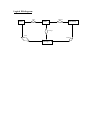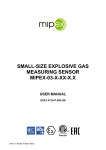Download Report
Transcript
P0209302 DLong P0208801 Johnson Abstract Now a day in China, more and more tea bar has owned web bar business as they deal their tea bar business. In that case, the tea bar manager has to use two different management systems to manage their business. They have to always change system anytime. So if a system that make two different systems in one and easy to use, it will be very wonderful. My father is one of managers of tea bar. And he has his own web bar too. So that’s the key reason for us to develop a system that is a kind of management software. It’s useful for us and there is not more same kind system. Why we didn’t develop this? So we begin. Introduction ---------------------------------------------------------------------------------- p4 Functional requirements -------------------------------------------------- p5 Non-functional requirements ------------------------------------------------ p Logical ER diagram ---------------------------------------------------- p Physical ER diagram ------------------------------------------------------- p User manual ------------------------------------------------------------------- p Reference --------------------------------------------------------------------------------- p Introduction Main functions, include cash type function, dish function and so on. And inventory viewing, member management, manager function. And the system can prints invoice. Smart Card sub-system is used in this system. And our Smart Card use ACR30. This kind of smart card is better than Magnetic card ( like web card in china ), Pyromagnetic card ( like phonecard ), belong to touch type. It has own CPU and memory in one card. So can record some information and deals some simple programs. In our Software, we use its functions about read/write. Functional List and User manual: 1. Login You can use your own userId and password login. Only correct userId and password can login. And press “OK”, 2. Booking & Inquiry Subsystem. Make a reservation for seat and computer if customer want, and view the statement of seat and computer in not use by this subsystem. This is “Start” button, press this one to start or system. At first, select tea room or computer. All tea room will show in the DBGrid. And press “Empty Table”, the empty table will show in the Combo Box. If you want go to drink tea, please press to order what you want. Else if you want play computer, please press Else if you already order and want to cashier, please press 3. Dish. There are a menu on DBGrid. And you can search which type you want to find. All of “tea” will show. button. button. Enter the number what you want dish Press , the item will show on the “Your order” DBGrid. And you can delete it. Warning!!!: Because Item ID is PK, Each Item is allowed to pick once. If pick a item more than once, it will error. This is Total Price This is a price of one piece of item ,set this table is busy. Another consumer When you dished item. Press can’t use this table. And you can it soon, or the form before this. 4. Web Bar Same as Dish you must this table. This is how many minutes you cost. For easy test. I set the Timer’s Interval are “10000”. It is too expensive in the real world. When you press this , it will calculate total price. It will show on DBGrid. And you can cash it or back to main form. 5. Cashier. Calculate the payment of customers’ expenditure. Your must search which table you want at the first. Press Search, the table”2” will show. And you can print the invoice for customer. After you print the invoice, you must press Dynamic database. 6. Print Invoice Print a invoice for customer. This invoice contain : Time and Date. Table Number: Your consume list. And close this form. It will back to Cashier part. And you will 7. Human Resources Management. Can view the information of staff through this subsystem. This is Member button You were login at first. to clear the If you aren’t a Manager, you can’t login it. It will show When you login in. You can do like that operate. 8. Inventory Management Subsystem. Through it, manager can know the inventory, like tea, computer hardware, some drinks, snacks and so on Press this button to enter this form. Same as Human Resources Management. This part also can do that operate. 9. Member Information Management. Use a SMART CARD system to create and mange the information of members. At the same time, the information will be save here. 10. Member’s Management ( Smart Card ). You can enter the Smart Card Interface by this button always: After you enter, you can select operation to do what you want. ( 1 ) Connection Connect the Smart card reader after you select your port by a combo box. You can select any port if your smart card reader supported. And If you select wrong or not find smart card reader, it will display this: And if success, it is: ( 2 ) Creation & Remove Through this, you can create or remove members. Fill information in to blank and care the password if it is 8 places. ( 3 ) Card Information You can know how much money in your card now. And the operations is one by one for those operation. For example, if you want to know your balance, you click the “First Operation” things are same. . Other ( 4 ) Personal Information View personal Information like age, gender and so on those were filled when created this card. Non-Functional Requirement: 1. Easy to use. 2. Less Space. 3. Smart Card system in use. Logical ER-diagram: Maintain Order Table Staff Inventory Manage Order Maintain Manager Physical ER-Diagram: Table Table Number Staff Order Inventory Maintain Staff ID Inventory ID Is Empty Name Name Table Type Password Type Capacity Price Quantity Total Price Manager Manager Manager ID Name Order Password Maintain User Manuel 1. This system is built on OS - Win 2000 / XP and Delphi 7.0. 2. Please use Smart Card Reader ACR 30. Because we use it to develop this system. 3. Please attention and setup this system in your “e:” driver in your hard disk. Otherwise may be system can not find the data base. Reference: 1. Delphi 數據庫實例 2. Delphi 数据库开发实例解析. 3. Database Systems A Practical Approach to Design, Implementation, and Management. Job Divide: Group Member: P0208801 Johnson P0208801 DLong Johnson’s Part ( responds functional writing anout Delphi): 1. Login 2. MainForm 3. Managerlogin 4. Manager 5. Inventory 6. Member 7. Position 8. Dish 9. Web 10. Report 11. Rave Invoice DLong’s Part ( responds Smart Card system and other things ): 1. Main Functional design. 2. Poster and 2 times of Powerpoint. 3. All interface design, buttons and backgrounds making. 4. All smart card function: a. FrmVerify b. ACSPropAPI c FrmCardInf d FrmPerInf e FrmMain f FrmPerso 5 Report.